Have you ever been on Twitter and thought, “I wish I could find this person’s email”? You’re not alone.
Many use Twitter to chat, share news, and follow their favorite topics. But sometimes, a tweet isn’t enough. Maybe you want to share something longer or have a private chat.
That’s when finding an email becomes useful. But here’s the thing: not everyone shares their email on Twitter. And with good reason! People value their privacy. They don’t want unwanted emails or spam. So, how can you find someone’s email without bothering them?
It’s a tricky question. But don’t worry. We’ve got some smart, respectful ways to help you out. In this guide, we’ll show you how to find someone’s email on Twitter without overstepping.
Let’s get into it.
Why Do You Need to Find Someone’s Email on Twitter?
Twitter is a powerful platform for networking, promotions, and direct communication. While tweets are great for public announcements and quick interactions, there are times when a more personal touch is needed.
That’s where finding someone’s email on Twitter comes into play. Let’s dive deeper into the reasons.

Networking Opportunities
Twitter is a hub for professionals from various fields. Finding someone’s email opens the door to potential collaborations, partnerships, or even job opportunities.
Instead of a fleeting tweet, an email allows for a more in-depth conversation with your future prospector. Thus, it sets the stage for fruitful professional relationships.
Direct Communication
There’s a certain intimacy to emails that tweets can’t match. If you want to discuss something privately, an email is the way to escape the public’s prying eyes. Plus, you can express yourself fully without Twitter’s character limit, ensuring your message is clear and comprehensive.
Promotional Activities
For brands and influencers, Twitter is a promotional goldmine. But sometimes, a tweet isn’t enough. By email, brands can pitch promotional partnerships to influencers.
This direct approach often results in higher acceptance rates and more successful collaborations.
Feedback and Surveys
Improvement is a continuous process, and feedback is its cornerstone. Emails offer a platform for detailed feedback, allowing for in-depth surveys and honest responses.
This direct line of communication ensures that you get the insights you need to grow and evolve.
Event Invitations
Are you hosting an event? While tweets can create buzz, emails give it a formal touch. A personalized email invitation not only makes attendees feel special but also makes tracking RSVPs a breeze.
Newsletter Subscriptions
For content creators, loyal followers are worth their weight in gold. By offering exclusive content through newsletters, creators can enhance engagement with their audience. And when it comes to newsletters, email is king.
Resolving Issues
No one likes airing their issues in public. If a customer has a problem or query, addressing it privately through email can save face and protect a brand’s reputation.
Plus, issues can be resolved more effectively with the space to provide detailed solutions.
Seeking Permissions
Respect in the digital world is a must. If you wish to use someone’s content, it’s always best to ask. Sending an email not only provides a record of permissions granted but also shows that you value and respect the original creator’s work.
Building Trust
Trust lies at the heart of every relationship, whether personal or professional. Regular and personalized email communication can foster and strengthen this trust. It ensures long-lasting and meaningful connections with your clients and increases potential sales.
How to Find Someone’s Email on Twitter – 12 Easy Ways
Finding an email address on Twitter can be a bit challenging. But with the right techniques, it’s achievable. Here’s a step-by-step guide to help you in your quest:
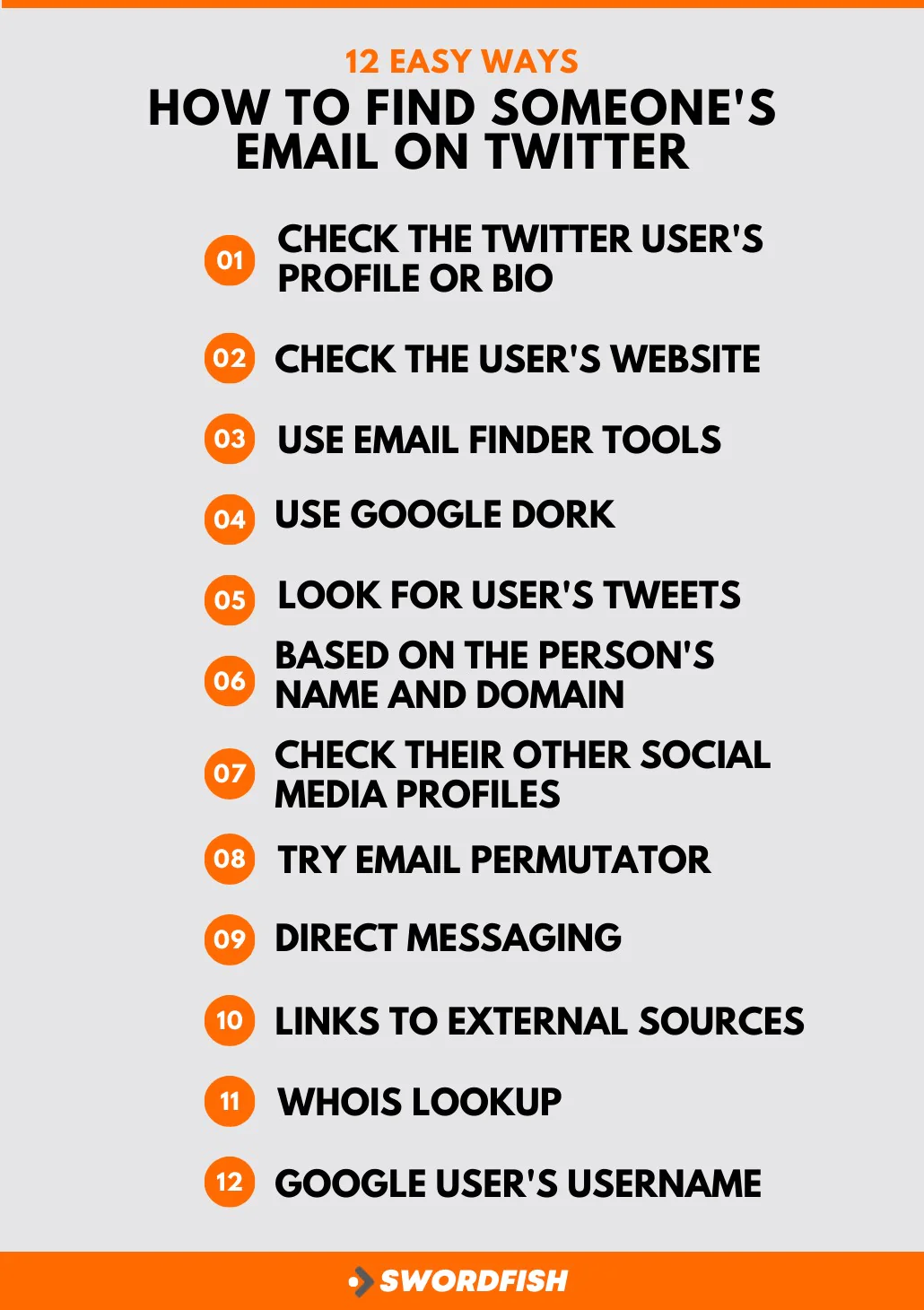
1. Check the Twitter User’s Profile or Bio
The Twitter bio is a small space, but it’s packed with potential. It’s a user’s introduction to the world. In just a few characters, they share their identity, interests, and, often, their professional stance.
This space becomes a point of contact for many, especially professionals, influencers, or those looking to network. They want potential collaborators, employers, or clients to contact their Twitter email addresses.
A quick look at the bio can give you what you’re looking for. While not everyone will list their email for privacy reasons, those who do signal their openness to direct communication.
The bio can offer other clues even if the email isn’t explicitly mentioned. Keywords related to their profession, affiliations, or location can help narrow potential email formats.
2. Check the User’s Website
Beyond the bio, there’s another way to get information, and that’s the user’s website.
Many Twitter users, especially those with a professional or creative bent, link to their personal or business websites. These websites are extensions of their online persona, offering a deeper dive into who they are and what they do.
Once you’re on their website, the ‘Contact’ page is your best bet. Most websites have a dedicated section for visitors to reach out to. This could be in a direct email address, a contact form, or sometimes, both.
Personal blogs or portfolio sites often have a ‘Subscribe’ or ‘Newsletter’ option. While this might not give you direct access to their email, subscribing can lead to communication, especially if they send newsletters or updates themselves.
Websites also reflect a user’s style, tone, and professional ethos. Even if you don’t immediately find an email address, you’ll get insight into their work, which can be invaluable when you eventually reach out.
3. Use Email Finder Tools
Using an email finder tool can be truly the savior in these cases, when the first two options don’t work.
There are numerous email finders available. For example, Swordfish.AI offers a Chrome extension that’s a gem for email seekers. It’s one of the best Twitter email finders online.
How Does It Work?
- Search Swordfish AI chrome extension in Google
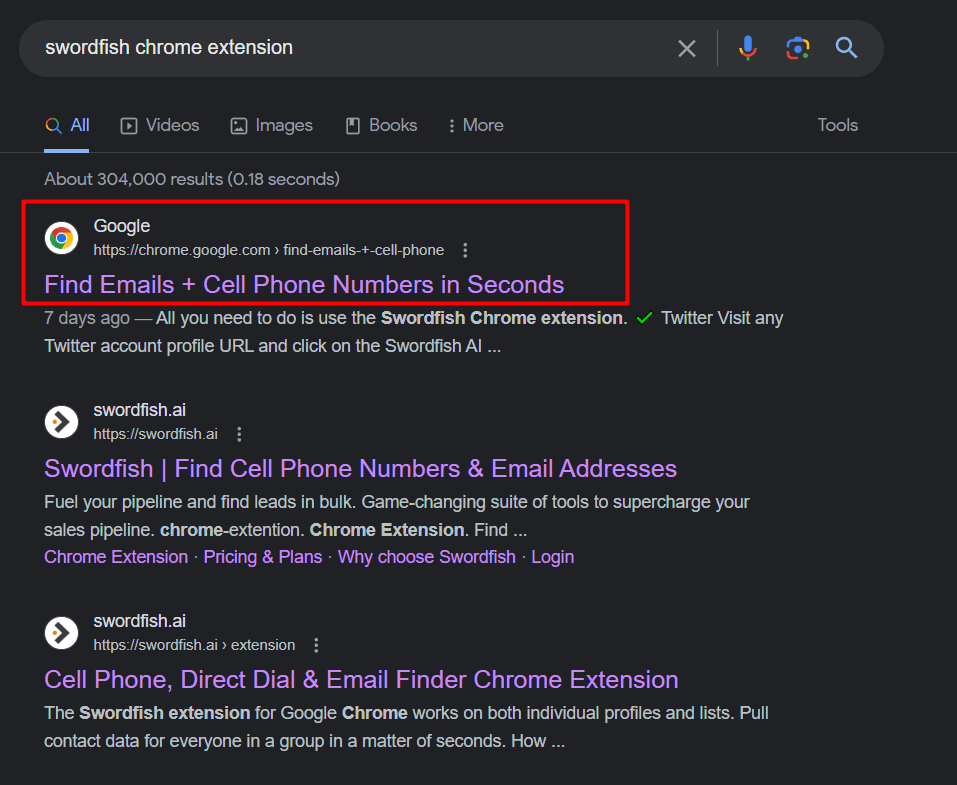
- Then, Install the extension on your browser
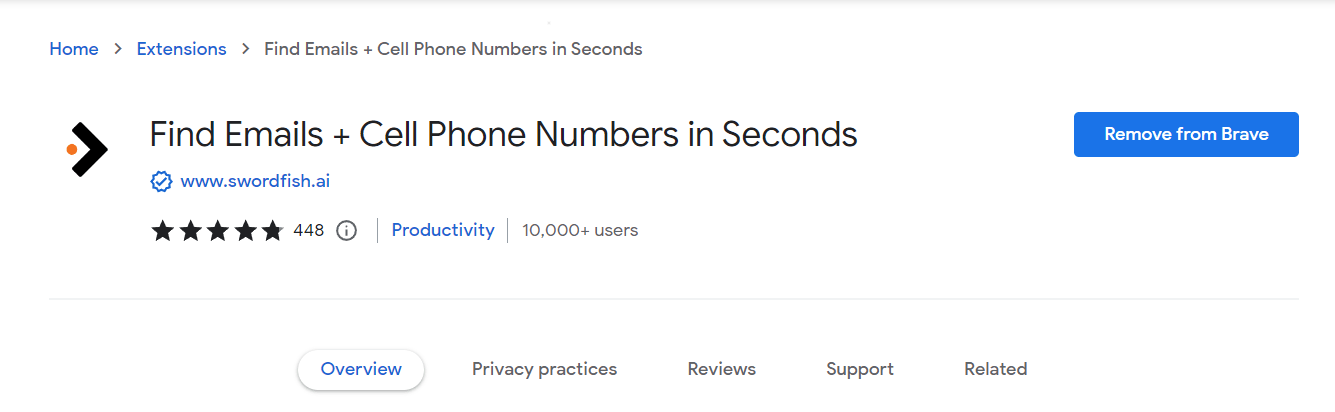
- Next, browse Twitter profile, and you’ll Swordfish AI tab that cans for email, phone data to check availability.
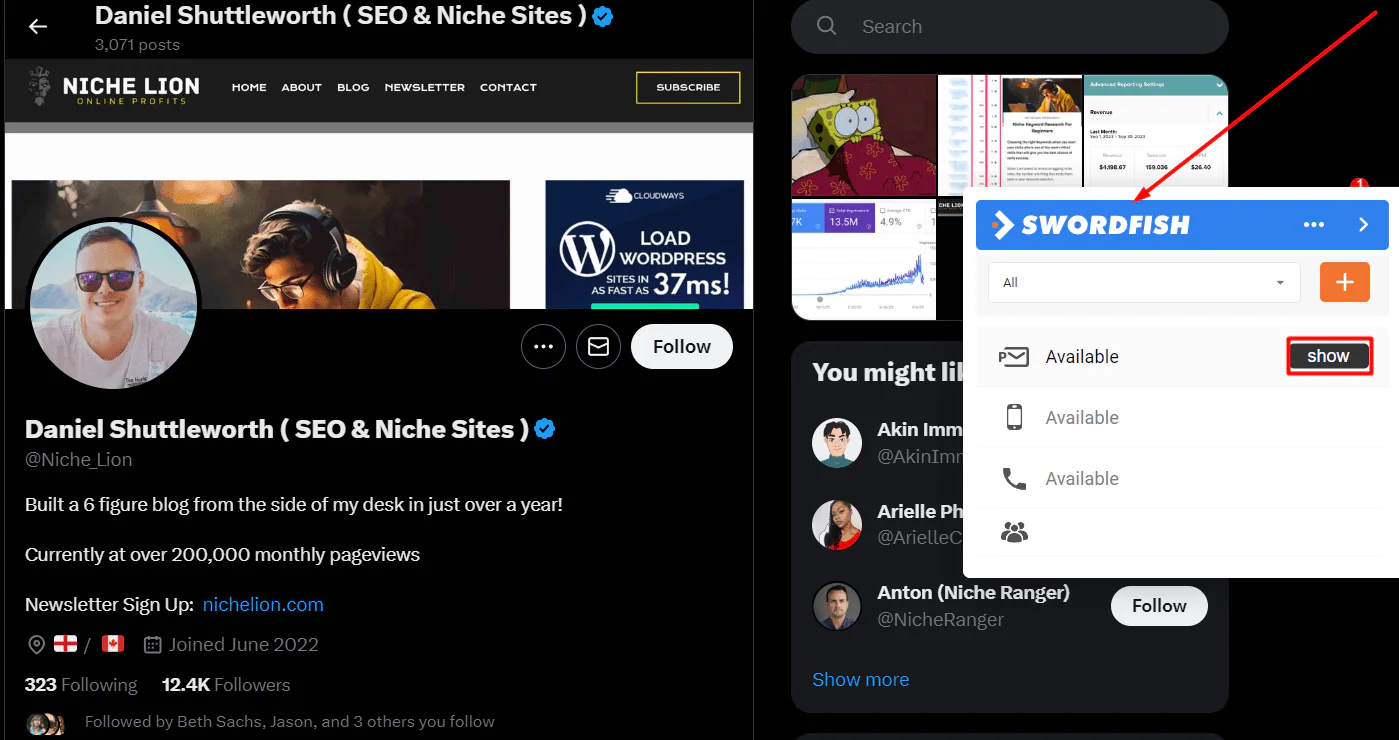
- Finally, when you see “Available”, just click on the show button, and you’ll get the every contact details of that profile within a second.
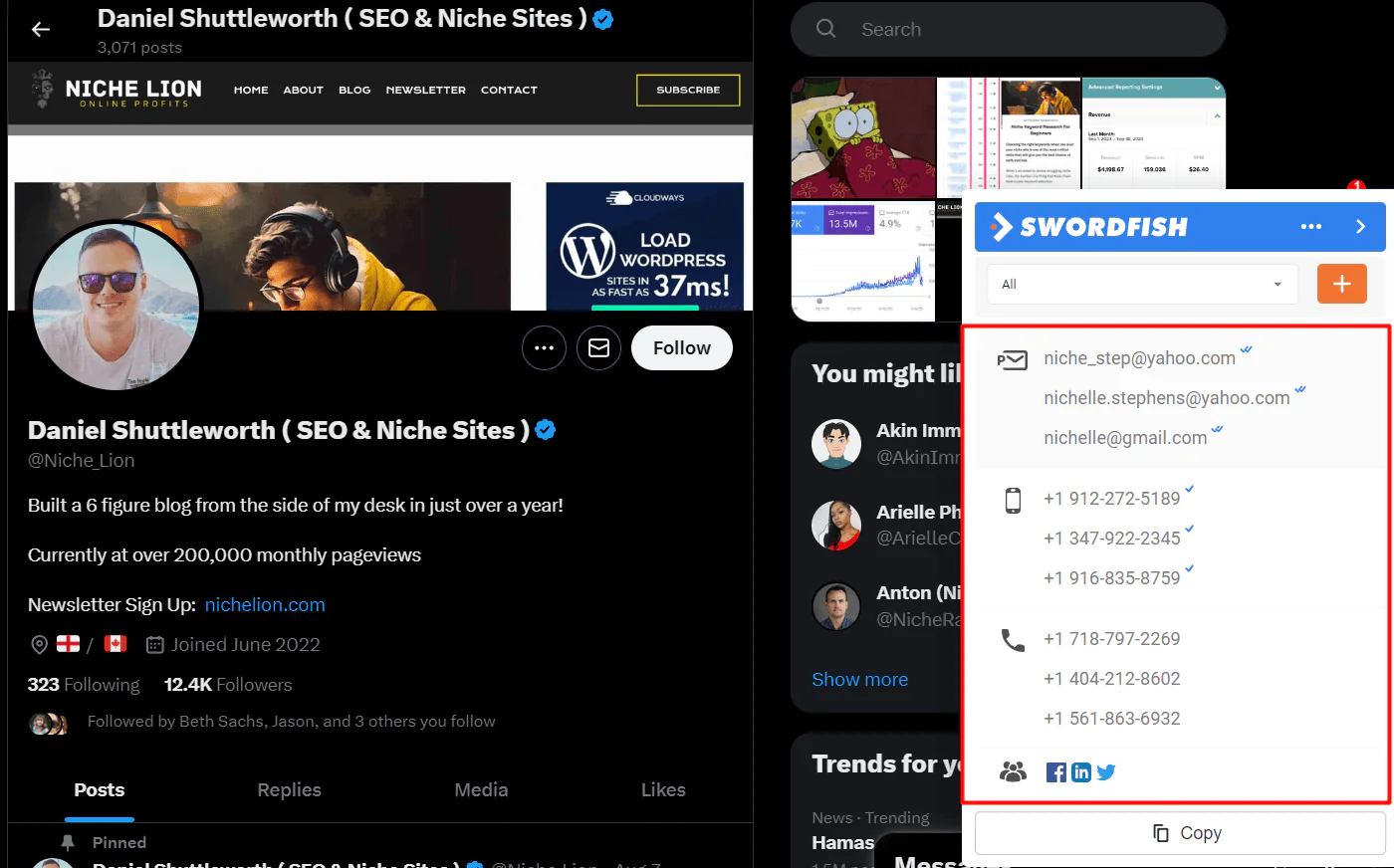
And, as you can see, you don’t need to be tech-savvy to use it.
What sets Swordfish AI apart is its compliance to social media standards. It avoids site scraping and only uses Google to validate profile URLs, ensuring the correct person.
4. Use Google Dork
Google Dork might sound funny, but its capabilities are the real deal. It’s not a tool or software. Instead, it’s a smart way to search.
By using specific search queries, you can narrow down results. Think of it as giving Google a nudge, saying, “Hey, I want something very specific.”
So, how can it help with Twitter emails? Let’s explore.
Creating the Perfect Query
- Start with the basics. If you know the Twitter username of the person, that’s your starting point.
- In the Google search bar, type in the username. Follow it with “+ Twitter + email”. For example, if the username is “JohnDoe”, your search would be “JohnDoe + Twitter + email”.
- Hit search. Google will now show results that have these specific terms. You might find an email address linked to that Twitter account.
- Remember that Google Dork is a technique, not a sure-shot method. But when used right, it can unveil hidden treasures.
5. Look for User’s Tweets
Every tweet tells a story. Beyond the retweets, likes, and witty one-liners, a wealth of information is waiting to be discovered. Here’s how tweets can be your guiding star.
Users often wear multiple hats. They could be bloggers, entrepreneurs, artists, or consultants. In their eagerness to connect with like-minded individuals or potential clients, they might occasionally share their contact details in a tweet. This could be a call for collaborators, an invitation to a webinar, or simply an open door for feedback.
To find these gems, you don’t need to scroll endlessly. Use Twitter’s advanced search feature.
By inputting specific keywords like “email,” “contact,” or “reach out”, along with the user’s handle, you can filter out and focus on the tweets that matter. Remember, context is key.
An email address shared in a tweet from three years ago might not be relevant today. So, always check the timestamp and the context in which the email was shared.
However, while tweets can be a goldmine, they also come with a warning. Publicly shared email addresses can attract spam. So, when you do find an email this way, approach it with added sensitivity.
Ensure your outreach stands out from the crowd and conveys your genuine intent.
Read More: Top Competitors of LinkedIn Sales Navigator
6. Based on the Person’s Name and Domain
Moving beyond tweets, another effective strategy revolves around domains. Here’s how you can leverage them:
Every domain is a potential lead. If you’ve ever come across a Twitter profile with a linked website, you’re already halfway there. Websites, exceptionally professional or personal blogs, often have associated email addresses. But how do you find them?
Enter tools like Hunter.io. These platforms are designed to extract email addresses associated with a particular domain. Simply input the domain and let the tool work its magic.
Within seconds, you’ll have a list of potential email addresses. While the accuracy can vary, these tools often provide a confidence score or verification status, helping you filter out the most promising leads.
Yet, as with all tools, using them responsibly is essential. Just because you have an email address doesn’t mean you have an open invitation to flood someone’s inbox. Respectful, purpose-driven communication is key.
7. Check Their Other Social Media Profiles
Social media platforms are our life’s integral part. These platforms offer much information, from sharing life updates on Facebook to networking on LinkedIn. One common trend observed is using a consistent email address across various platforms. Here’s how you can do this:
A professional networking site, LinkedIn, can be a goldmine for email information. Many users list their contact details in the ‘About’ or ‘Contact Info’ sections. By visiting a person’s LinkedIn profile, you might find their email address listed openly.
However, you can check out our article on how to find someone’s email on LinkedIn to learn more about it.
While Facebook has double-downed its privacy settings over the years, some users still have their contact details visible to friends or the public. You can check if their email is available by navigating to the ‘About’ section of a person’s profile.
However, to find someone’s email on Facebook follow our guide.
Instagram might seem an unlikely place to find an email. However, many users, especially influencers or businesses, provide an email in their bio for collaboration or inquiries.
However, check out our guide to find someone’s email on Instagram.
Reddit is another option that you can use. Many users use their email addresses on Reddit just like other social media platforms. So you can take a look at Reddit too. Also, explore Reddit’s upvote market.
Remember, always respect privacy. Only seek out email addresses for legitimate reasons; never misuse the information.
8. Try Email Permutator
An email permutator is a tool designed to generate potential email combinations. The tool churns out possible email addresses by inputting known details like a person’s first name, last name, and domain.
Sometimes, you might need to contact someone, but their email isn’t readily available. In such cases, having a list of probable email addresses can increase your chances of hitting the right one.
Using an email permutator is straightforward. Enter the known details, and the tool will list potential matches. For instance, for the name “John Doe” at “example.com”, the tool might suggest “john@example.com” or “j.doe@example.com” among others.
While email permutators can be handy, they should be used responsibly. Sending unsolicited emails can be considered spammy and might violate certain regulations. Always ensure you have a valid reason to contact someone and that your approach is respectful.
9. Direct Messaging
Direct messaging stands as one of the most personal ways to connect with someone online. While it’s a simple method, the approach and tone play a crucial role in getting a positive response. Here’s how to do it right:
- Politeness is Key: Always start your message with a friendly greeting. A “Hello” or “Hi” can set a warm tone for the conversation.
- State Your Purpose: After your greeting, get to the point. Mention why you’re reaching out and why you need their email. For instance, “I came across your recent post on XYZ and would love to discuss a collaboration.”
- Be Transparent: Honesty builds trust. If you represent a company or have a specific agenda, mention it. People appreciate transparency.
- End on a Positive Note: Finally, conclude your message with gratitude. A simple “Thank you for considering” or “I appreciate your time” can leave a lasting impression.
Remember, direct messaging is a two-way street. While you’re reaching out for a purpose, the recipient can decline or not respond. Always respect their decision.
10. Links to External Sources
Many users, especially professionals or content creators, often share their work on social media or other platforms. These shared pieces can be a gateway to their contact details. Here’s how:
- Blogs and Personal Websites: When a user shares a blog post or an article they’ve penned, it’s often from their personal website or blog. Such platforms usually have a ‘Contact’ or ‘About Me’ page. Visiting these sections can provide you with their email address or a contact form.
- Published Articles: Users who write for magazines, newspapers, or online platforms might have a bio at the end of their articles. This bio often contains contact details or links to their personal websites.
- Look for Author Pages: Each author might have a dedicated page on platforms where multiple authors contribute. Such pages often list contact details or other ways to connect.
- Footer or Header Links: Sometimes, the email or contact page link is subtly placed in the website’s header or footer. A quick scroll can lead you to the desired information.
11. Whois Lookup
Whois Lookup is a tool that reveals information about a domain name. For those unfamiliar, think of it as a digital directory.
When someone registers a website, they provide details. Whois Lookup lets you access some of this information.
Steps to Success
- First, find out if the Twitter user has a website. Many users link their websites in their Twitter bios.
- Once you have the website URL, head to the Whois Lookup tool available online.
- Enter the domain name. Hit search. The tool will then display the registration details.
- Among these details, you might find an email address. Voila! You’ve got your lead.
- Keep in mind some users opt for privacy protection. In such cases, their details, including email, remain hidden.
12. Google User’s Username
Every Twitter user has a unique handle. That’s your starting point. Google is more than a usual search engine. It’s a vast database of information. By searching the user’s Twitter handle, you tap into this hub.
The Search Begins
- Type the Twitter handle into Google’s search bar. Press enter.
- Browse through the results. Look for any mentions of the user outside of Twitter.
- Users often use the same handle across platforms. So, they might have used it on forums, personal blogs, or other social media sites.
- On these platforms, they might have shared their email address. Keep an eye out for such mentions.
Final Thoughts
Finding someone’s email on Twitter can be a challenging task. But with the right approach and tools, it’s not impossible. After reading this article on “How to find someone’s email on Twitter?”, do you feel more equipped to navigate this process?
Did the strategies and tips provided make the search easier for you? We’d love to hear about your experiences and any additional methods you might have discovered
Share your thoughts in the comments below!
Swordfish AI delivers unparalleled B2B and B2C contact details, encompassing mobile numbers and email IDs. Try Swordfish AI today.
Frequently Asked Questions
Can I directly ask someone for their email address on Twitter?
You can send users a direct message on Twitter to request an email address. It’s crucial to be respectful and clear about your intentions. Always explain why you’re asking and ensure the other party feels comfortable sharing.
Are there specific tools designed to help find an email associated with a Twitter account?
Several tools, such as Swordfish.AI, claim to help in this regard. However, it’s essential to note that these tools may not always provide accurate results, and their success rate can vary.
How effective is using Google to search for a Twitter user’s email?
Google can be a helpful tool. By inputting a user’s Twitter handle or associated keywords, you might find other platforms or forums where the user has shared their email. However, this method isn’t foolproof.
If a Twitter user has linked to their personal website, how can that assist in finding their email?
Personal websites often have contact pages or sections where users provide their email addresses for inquiries. Additionally, if the website’s domain information isn’t private, a Whois Lookup can reveal registration details, including email addresses.
Is searching for someone’s email address associated with their Twitter account legally permissible?
While searching isn’t illegal, how you use the discovered email is the fact. Sending unsolicited emails, especially for commercial purposes, can breach privacy laws and regulations.
Check Our Latest Blogs
- Alternatives to Pipl
- Alternatives ZoomInfo
- Alternatives to UpLead
- Alternatives to Clearbit
- hireEZ Pricing & Plans
- Cognism Pricing & Plans
- SeekOut Pricing & Plans
- Alternatives to Spokeo
- Rocketreach Pricing & Plans
- Hunter io Pricing & Plans
- Leadfeeder Pricing & Plans
- Clearbit Pricing & Plans
- ZoomInfo Pricing & Plans
- Linkedin Sales Navigator Pricing & Plans
- hireEZ Alternatives
- SeekOut Alternatives
- Spokeo Cost and Features


 View Products
View Products



