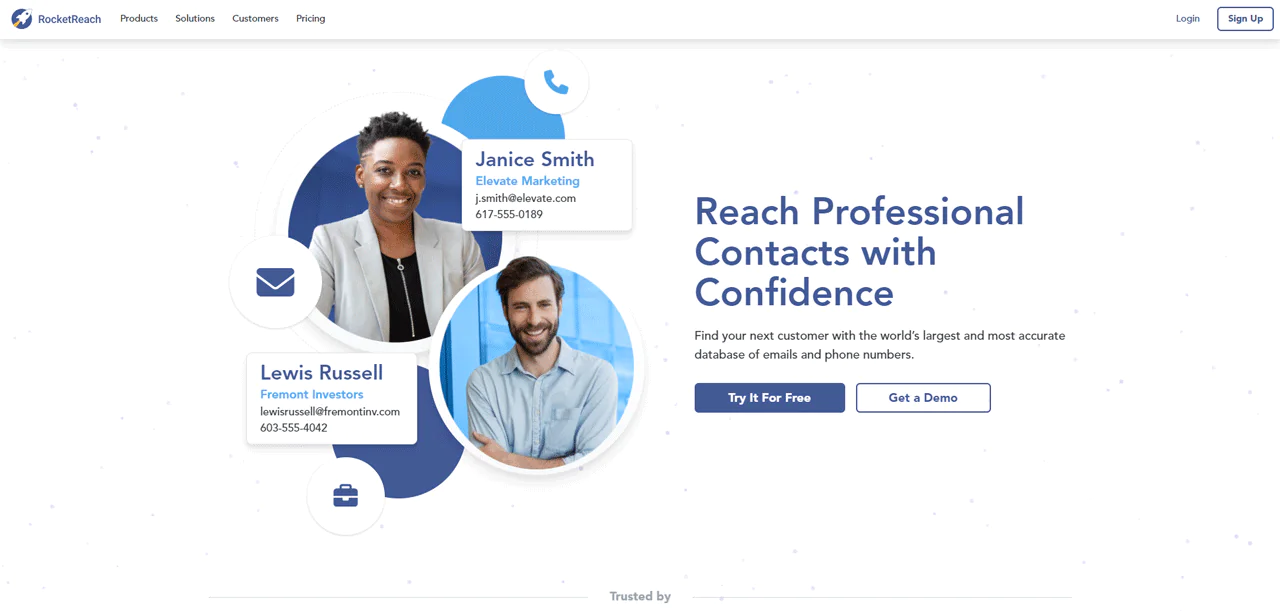With more people online, the number of emails sent every day has skyrocketed to 333 billion in recent times. This makes it tough to find the right email addresses you need for your business.
That’s because changes in contact information happen fast, and rules like GDPR make it even harder to keep your email lists up to date and accurate.
That’s why picking the right email finder tool is so important. It helps you reach the leads that really matter to your business. As a result, we’ve looked at 10 of the best email finder tools out there to help you choose.
In this guide, we’ll talk about what makes a good email finder tool, including how well it delivers, their legal compliance, and how it works with other software you’re using. Let’s get started.
Quick List of Email Finder Tools
Here’s a look at out pick of the 10 best email finder tools —
- Swordfish AI: Best for unparalleled data access, including unique mobile verification, for direct and reliable contact.
- ZoomInfo: Best for offering detailed B2B contact data and insights, crucial for advanced sales intelligence.
- Lusha: Best for straightforward B2B contact access, streamlining the connection process with key business figures.
- RocketReach: Best for its expansive database and multi-platform integration, ideal for extensive professional networking.
- UpLead: Best for delivering high-quality leads through real-time email verification, ensuring contact authenticity.
- Hunter.io: Best for high-accuracy email identification and verification, enhancing outreach with reliable contact data.
- Voila Norbert: Best for pinpointing accurate emails, key to effective lead qualification and engagement strategies.
- Anymail Finder: Best for finding elusive emails via server verification, ensuring high deliverability and accuracy.
- Snov.io: Best for adept email discovery and verification, serving marketing and recruitment with equal proficiency.
- FindThatLead: Best for boosting sales prospecting, lead generation, and outreach with targeted email finding capabilities.
Top Tools for Email Finding: A Comparison Chart
Here’s a table contains a brief comparison of email finder to highlight major differences —
Email Finder Tools | Database Size and Focus | Chrome Extension | Reverse Search Capabilities |
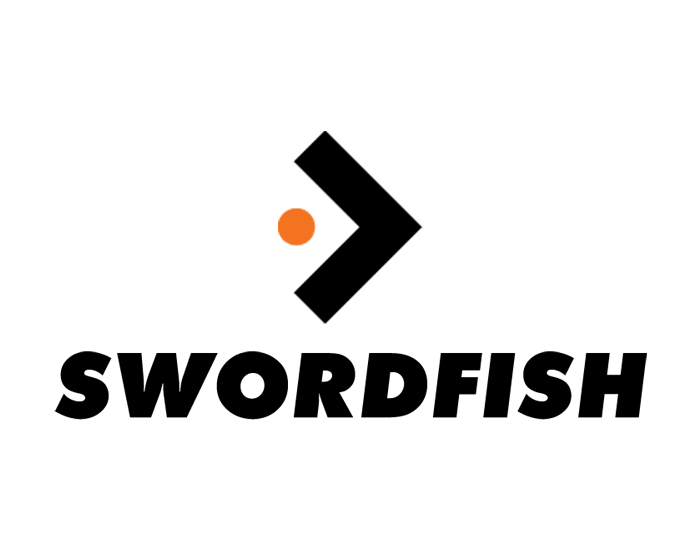 | 3.5B profiles, direct info | Prospecting individually or in bulk from LinkedIn, Facebook, Twitter, etc | Detailed contact info from email or phone |
 | 1.3 billion B2B contacts, company insights | One-click multichannel access | Not featured; focusing more on direct searches |
 | 50 million enterprise profiles | Available with instant company contact revelation | No reverse search. |
 | 700 million profiles, 60 million verified contacts | Quick access across multiple social platforms. | Backtrack from minimal information to full contact details |
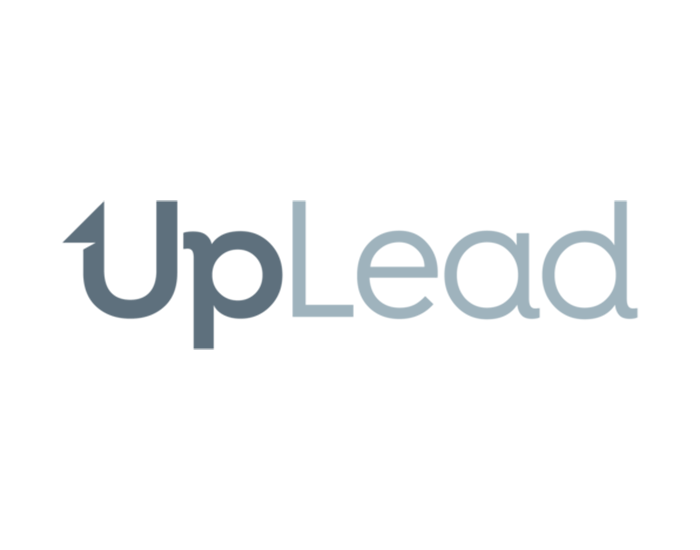 | Over 155 million B2B contacts | Chrome Extension focused on website and LinkedIn contact finding | Reverse phone number lookup |
 | 107 million email addresses, 76 million websites | One-click finder with list building | Yes, in workflow |
 | Extensive, precise emails | Extension includes quick email searches and verifications | Email lookup only |
 | Focused on verified email addresses | LinkedIn based Chrome extension | Reverse search with name, title, domaing |
 | 550M prospects, marketing & recruitment | Email verifier, drip campaigns | Company name only |
 | 200 million professional profiles | Find emails from LinkedIn, Crunchbase | Reverse search with name/location |
Top 10 Email Finder Tools to Enrich Your Lead Collection
After reviewing over 30 email finder tools, we focused on their database size, integration capabilities, and real-time verification ability to shortlist the top 10.
Our goal was to select tools that provide a complete package for lead generation, focusing on accuracy, effectiveness, and easy integration with existing systems.
Let’s take a closer look at each tool to provide a clearer picture of what they do.
1. Swordfish AI
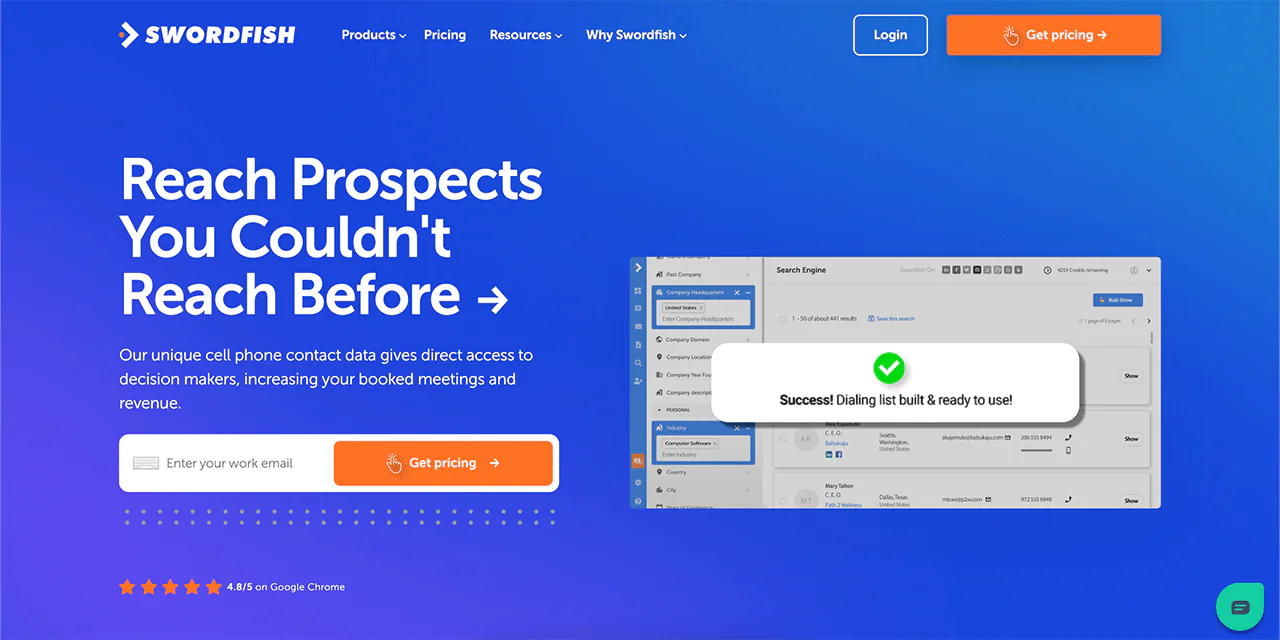
Swordfish AI is widely recognized as a powerful email finding tool that excels in identifying professional email addresses and cell phone numbers accurately. It’s particularly useful for those engaged in personal cold email campaigns or calls, providing direct access to verified email addresses.
With a massive database of 3.5 billion profiles, the platform excels at finding precise contact details. Swordfish AI is 33% better than competitors at locating direct cell phone numbers and 45% more accurate overall.
What makes Swordfish unique is its real-time verification system that ensures your contact connections are reliable. The email finder Chrome extension makes it easy to find professional information on sites like LinkedIn, Facebook, and Twitter. And that makes it a LinkedIn email finder of choice for many professionals.
Plus, Swordfish prioritizes data privacy by following GDPR and CCPA regulations to protect sensitive information. This ensures your prospecting efforts comply with important standards.
Features of Swordfish AI
With its many features for data intelligence and lead management, Swordfish AI stands out. Here’s a breakdown of some key features:
-
Prospector
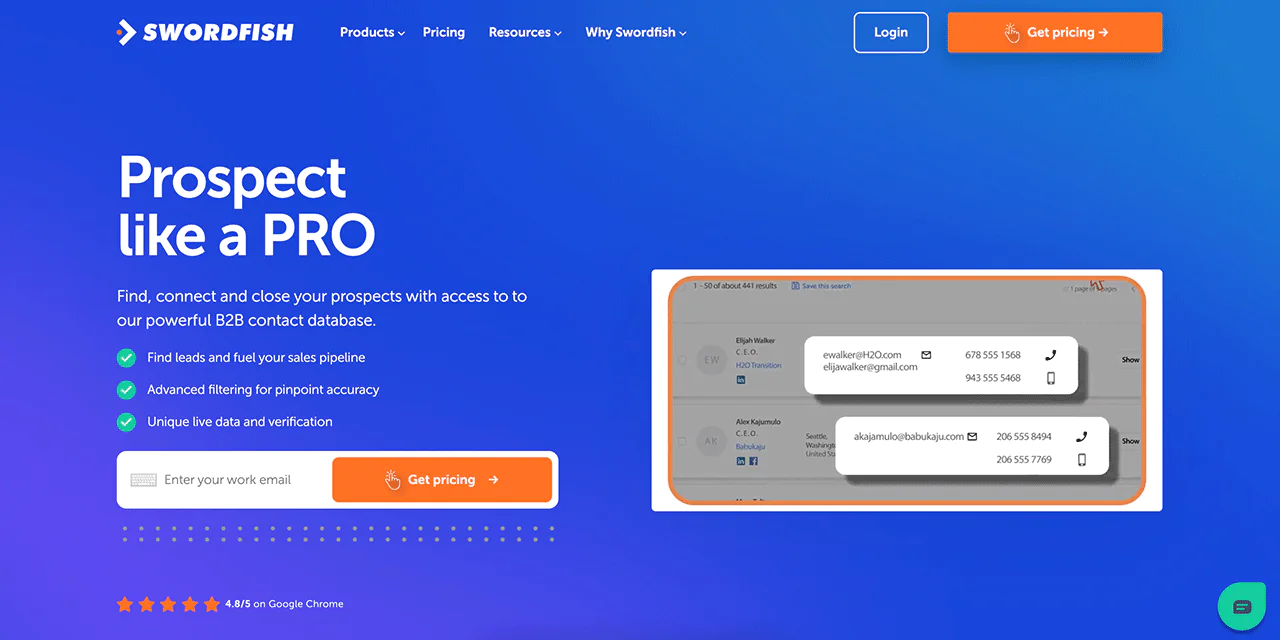
This tool is all about making lead generation more efficient. With Prospector, you can quickly identify potential leads and gather the important information you need including email and phone numbers.
-
File Upload
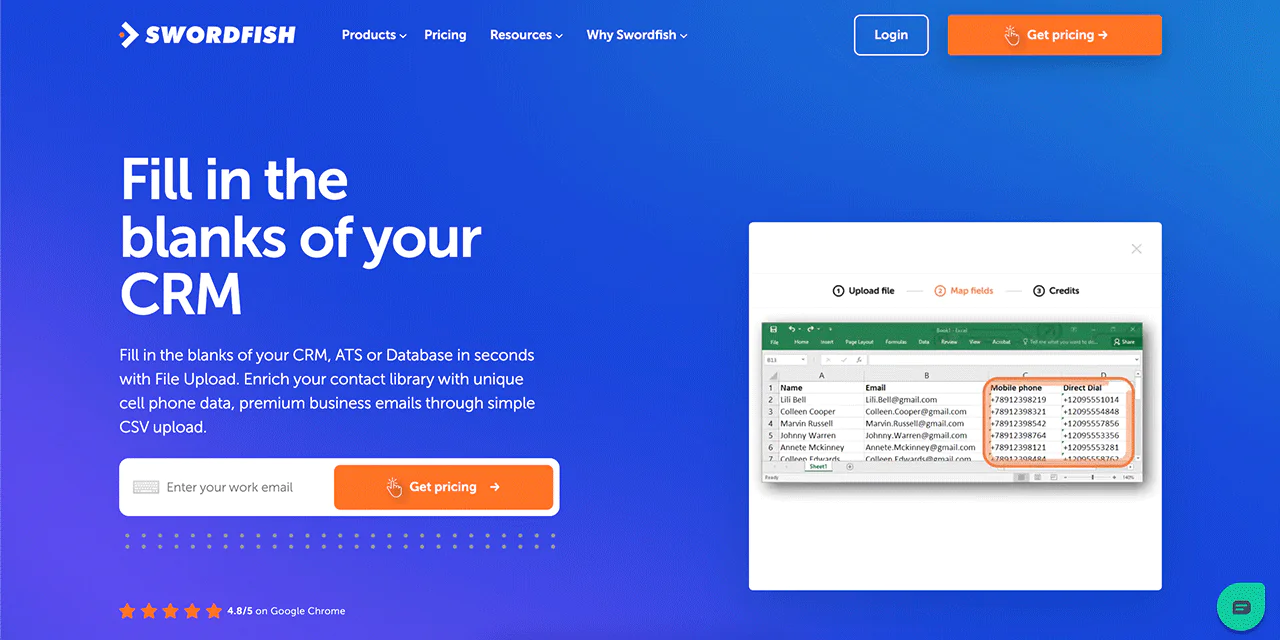
This feature allows you to upload files directly into the Swordfish AI system. Managing large volumes of information and integrating them into the platform becomes easier with it.
-
Reverse Search
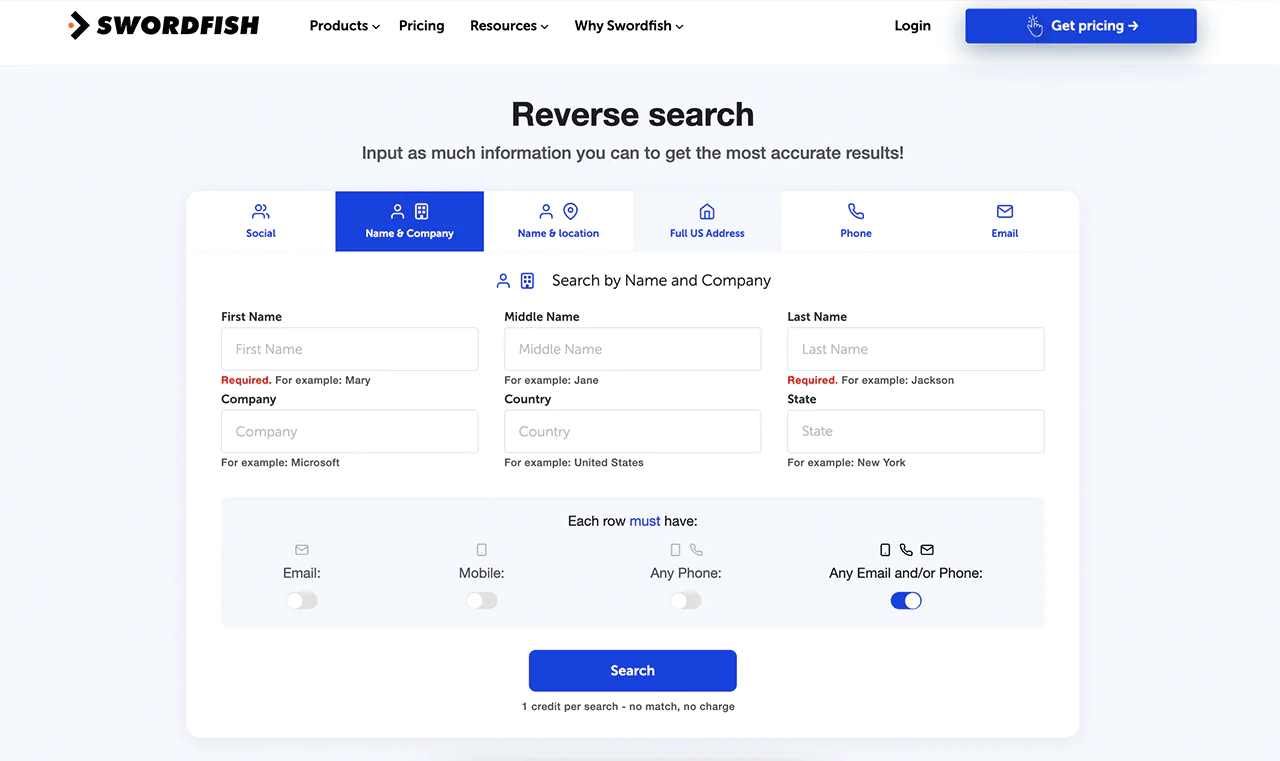
Starting with just a phone number lookup or an email address? Reverse Search digs deeper for complete contact details using various identifiers, making it easier to find someone’s email address or phone number.
-
API Integration
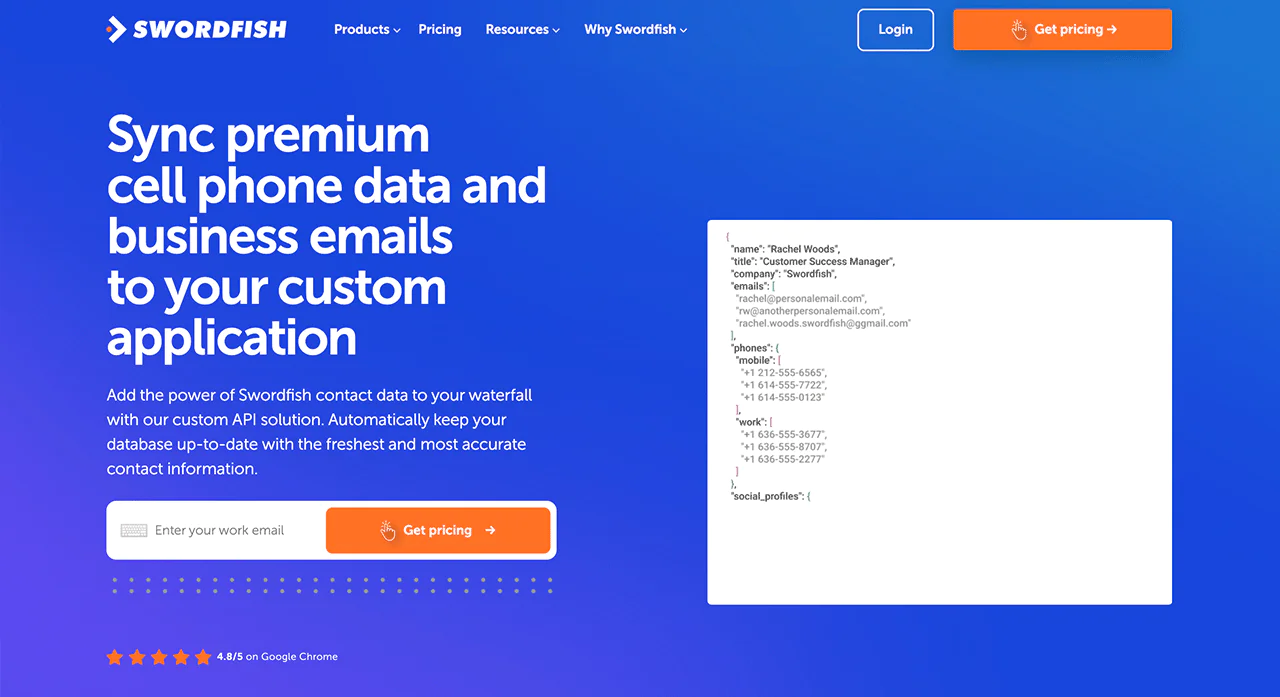
Swordfish AI doesn’t stand alone. With its API, you can integrate it with your existing systems and applications, enhancing your workflows with more customized and automated processes.
-
Bombora
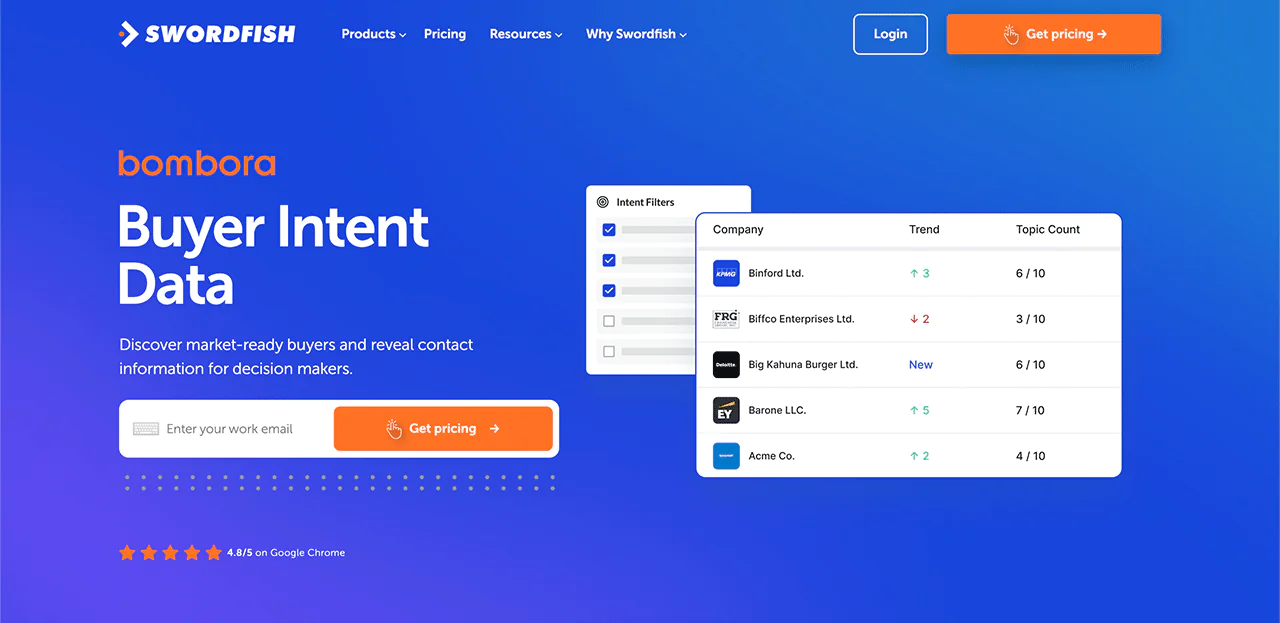
By working with Bombora, Swordfish AI uses buyer intent data most effectively to find businesses ready to buy. This targeted approach makes Swordfish AI your choice of email finder as the platform is able to customize your interactions with potential customers.
-
Chrome Extension
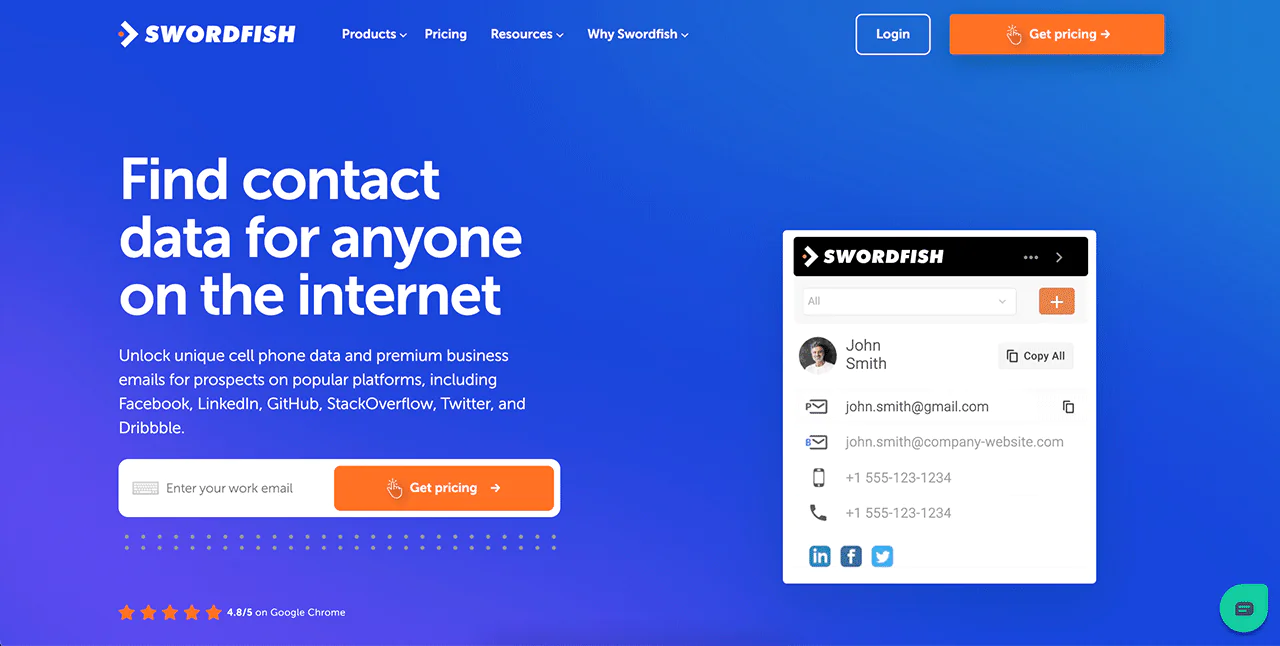
Swordfish AI’s Chrome Extension integrates frictionlessly with your LinkedIn, Twitter, Facebook, etc. It’s especially helpful if you want to gather data quickly, making Swordfish a top choice when you need reliable contacts
Best Use Cases of Swordfish AI
With Swordfish AI, you can manage and optimize professional communication and data management. Here’s how —
- Sales and Marketing Initiatives: Use our detailed B2B email database for your sales and marketing efforts. Swordfish AI makes your outreach more effective, leading to better engagement and higher chances of conversions.
- Recruiting the Right Talent:
- Finding the perfect candidates for your job openings is easier with Swordfish AI. Our huge database helps you quickly locate and reach out to the best talent, streamlining your hiring process.
- Expanding Your Professional Network: With our platform, you can easily find and connect with industry peers and potential partners, opening up new opportunities for collaboration and knowledge sharing.
- Increasing Event Attendance: Use Swordfish AI to find and invite the right professionals to your events, ensuring higher attendance with personalized invitations.
- Collecting Valuable Feedback: Directly reach out to your audience for feedback. Use Swordfish AI to conduct surveys and gather information that informs your product development and marketing strategies.
- Distributing Your Content Effectively: Ensure your content reaches the intended audience. Build a solid subscriber list with Swordfish AI for impactful distribution of newsletters and offers
- Communicating in Times of Need: For important updates, quickly get your message across. Rely on Swordfish AI for accurate email addresses to ensure your critical communications are delivered promptly.
- Direct Connections for Sales Teams: Give your sales team the ability to reach out directly to decision-makers, cutting through the noise. This direct approach helps in closing deals more quickly and effectively.
- Improving Sales Prospecting: Make your sales efforts more targeted and successful with Swordfish AI. Our tool assists in identifying potential clients, focusing your sales strategies for better results.
Pros of Using Swordfish AI
- High-quality business email addresses to improve outreach efforts.
- User-friendly platform simplifies navigation and usage.
- Directly connects you with essential contacts, avoiding bridges
- Complies with privacy laws for ethical data use.
- Up-to-date, accurate contact data from live partners.
Cons of Using Swordfish AI
- Only quote-based pricing is available.
Swordfish AI Pricing
Swordfish AI has different pricing plans to match what you’re looking for.
For sales teams aiming to expand their outreach, our sales plan offers a wealth of verified contacts to help close deals faster. If you’re in recruitment, our recruitment plan provides direct access to top talent, making your hiring process smoother.
For those focused on marketing, our marketing plan ensures your campaigns reach the right audience with accurate data. And if you need specialized data access, our API plan allows easy integration with your existing systems, enhancing your data-driven strategies.
To find out which plan is best for you, just get in touch with us for more information on pricing.
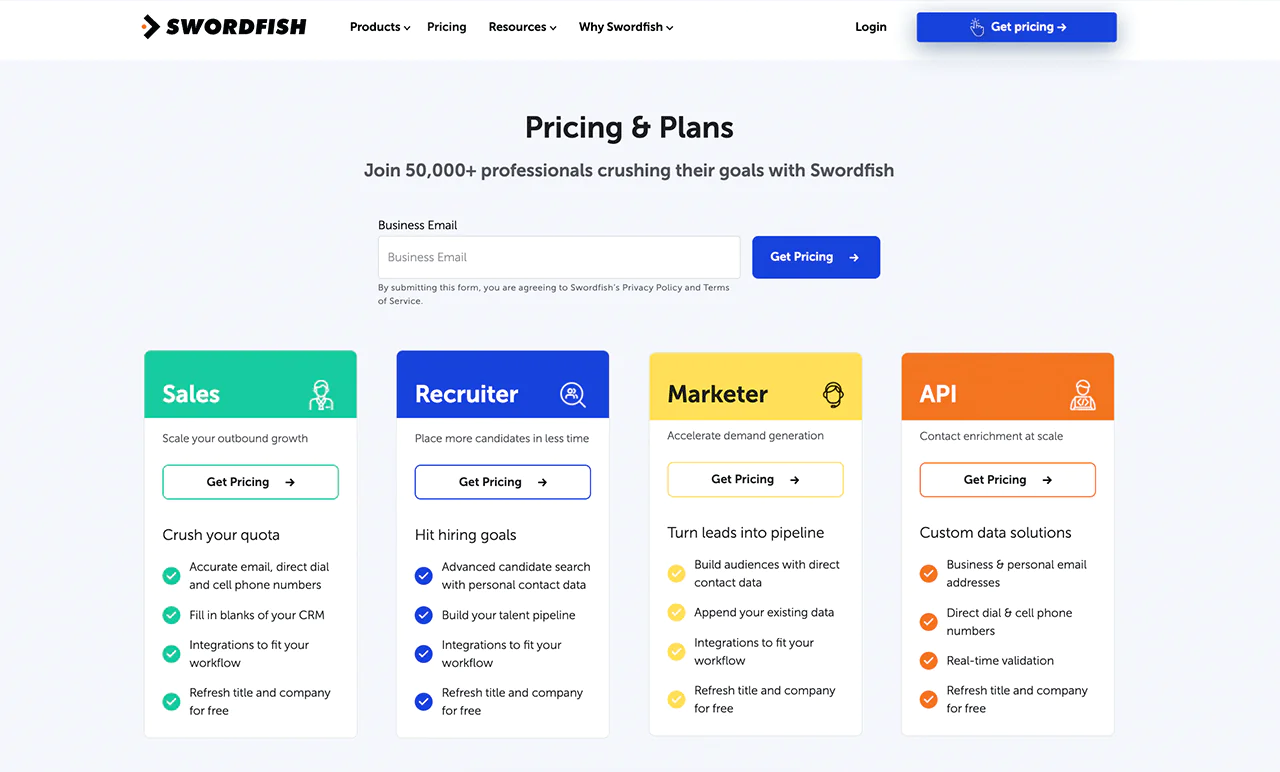
What Users Say About Swordfish AI
- G2: 4.5 out of 5 (84 reviews)
“I evaluated and used another search engine company for the critical human data I needed for my current projects. SWORDFISH was so easy that I used up my trial credits on the first day because it gave me so much information, and I immediately signed up for the Professional Credits program, which is 400 credits per month.”
– Andrea W.
- Capterra: 4.6 out of 5 (12 reviews)
“The Best Lead Tracking App on the Market. So far, so good, hopefully we see justice served on hatred today. I was able to source and detect three criminals in corporates” – Chris S.
2. ZoomInfo
ZoomInfo stands out for its email finding capabilities, offering direct access to a database with over 321 million professional contacts and 104 million companies. It provides valid email addresses for direct outreach, ensuring email deliverability is high.
If you compare it to Lusha, ZoomInfo offers a more deep database with verified emails for direct outreach. While Lusha focuses on user-friendliness and affordability for smaller teams.
With ZoomInfo, identifying key contacts within organizations is straightforward, thanks to detailed profiles and company information. Plus ZoomInfo offers advanced features like buyer intent, lead routing and enrichment.
The platform also keeps you updated with alerts on profile changes, maintaining the relevance of your contact list.
Whether for sales, marketing, or recruitment, ZoomInfo’s accuracy in finding and verifying email addresses makes it an effective tool for improving your communication strategy.
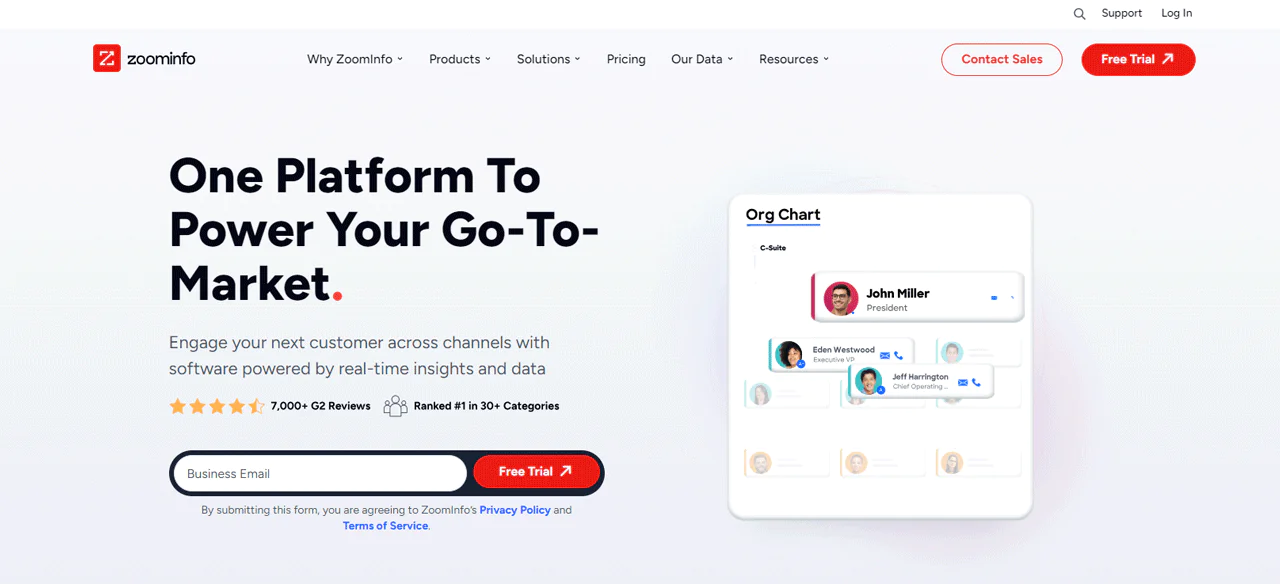
About ZoomInfo
- Founding year: 2007
- Founding team: Henry Schuck
- Company Size: 1001-5000 employees
Features of ZoomInfo
ZoomInfo can help you with the following —
- Buyer Intent Tracking: You can identify and connect with prospects at the beginning of their buying journey with this feature. It’s particularly useful for targeting companies that show interest in products or services similar to yours.
- Website Visitor Tracking: ZoomInfo enables businesses to track visitors on their websites, offering insights into potential leads who are already familiar with the brand.
- Conversation Intelligence with Chorus: Chorus, a conversation intelligence tool, analyzes customer interactions, including calls and emails, to identify key trends and customer needs.
- Email and Phone Automation: To save time and enhance efficiency, ZoomInfo offers automated workflows for emails and calls. It improves efficiency in reaching out to million verified email addresses.
- Software Integrations: ZoomInfo integrates effortlessly with various existing applications like Slack, Salesforce, and others, enhancing its utility in diverse business environments.
Pros of Using ZoomInfo
- Large database with detailed company and personnel insights.
- Advanced filters for pinpoint email targeting.
- Frequently updated database for the latest contacts.
- Works well with many CRM and marketing tools.
- Strong analytics for smart and informed strategies.
Cons of Using ZoomInfo
- High cost may be prohibitive for small businesses/startups.
- Some data inaccuracies could affect email targeting accuracy.
ZoomInfo Pricing
ZoomInfo’s pricing is based on the specific tools, data access level, and the number of licenses you need. They offer solutions tailored to different business needs, including free and paid plans.
- SalesOS: For sales teams wanting detailed contact data and buyer insights.
- MarketingOS: Supports digital marketing with targeted data.
- TalentOS: Helps in finding and managing talent.
ZoomInfo doesn’t publicly share detailed pricing, but here’s a general idea based on what’s known:
- Free Tier: Limited to 10 contact searches per month with basic features.
- Pro+ Plan: Costs $8,000 annually, offering advanced search options and more contact data access.
- Advanced Plan: At $12,000 a year, it provides 1,000 credits monthly for broader data use.
- Elite Plan: For $40,000 annually, this plan includes all premium features for extensive data needs and advanced tools.
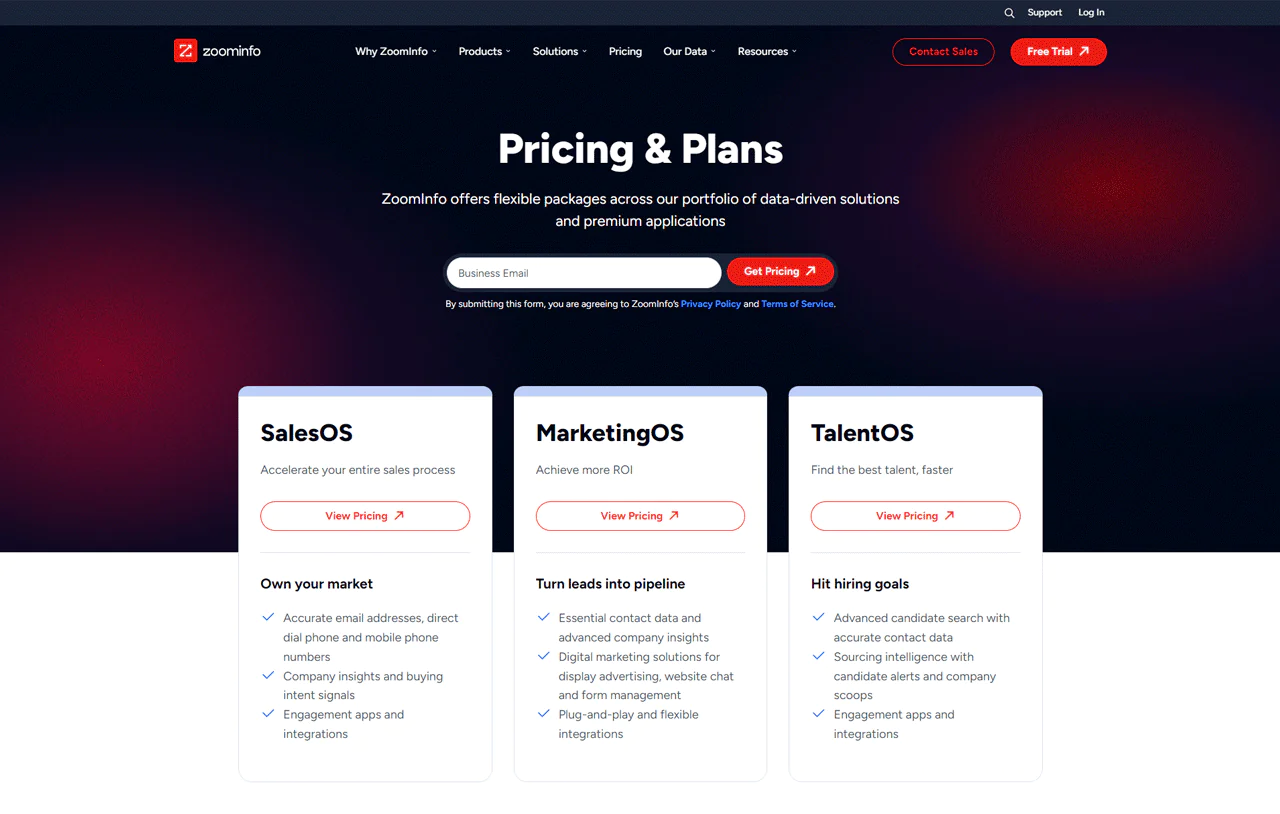
Note: Check out more details on ZoomInfo pricing if you’re looking for more.
What Users Say About ZoomInfo
- G2: 4.4 · 6,891 reviews
- Capterra: 4.1 · 279 reviews
What do you like best about ZoomInfo?
We lean heavily on account based marketing and this tool allows us to effectively identify the correct people in an organization. We have several different lines of business that benefit from our products. We have to have insights into our addressable market and the ZoomInfo team is always there to help us build lists based on our requirements.
What do you dislike about ZoomInfo?
I’m not a fan of having to purchase different packages for Europe and Asia. A hierarchy chart of an organization would be helpful was an area that was lacking but has been resolved with the new product release. The merger has really completed the solution. – Todd O.
Our Review of ZoomInfo
ZoomInfo excels at providing in-depth contact details and market insights. Our research shows that users praise its massive, relevant database and its ability to unearth detailed information for targeted outreach. Plus. integration with CRM systems is a big plus for simpler workflows.
However, ZoomInfo can have a learning curve for new users, and its premium pricing might be a barrier for smaller businesses. Some reviewers also noted occasional data inaccuracies, so it’s important to factor that in.
ZoomInfo’s strengths in data comprehensiveness and functionality make it a useful tool, but keep in mind the cost and potential for a learning curve
Note: If you’re already using ZoomInfo but looking for a better choice, check out ZoomInfo alternatives.
3. Lusha
Lusha has rapidly become a go-to resource for sales, marketing, and recruiting professionals, with over 50 million business professionals and 20 million companies globally. They offer insights like buying intent to identify sales-ready companies and “job change alerts” to stay on top of your prospects’ careers.
With Lusha, you’re able to find verified email addresses, including email addresses and phone numbers. Beyond just generating leads, this B2B email finder tool is instrumental in connecting users with potential customers.
Its user-friendly nature and smooth integration with platforms like LinkedIn make it a great sales and marketing tool, especially for free email search and using email tracking.
Compared to RocketReach, Lusha focuses on ease of use and affordability, especially for smaller teams. ZoomInfo, in contrast, offers a deeper database with verified emails for direct outreach, highlighting its ability in identifying key contacts within organizations.
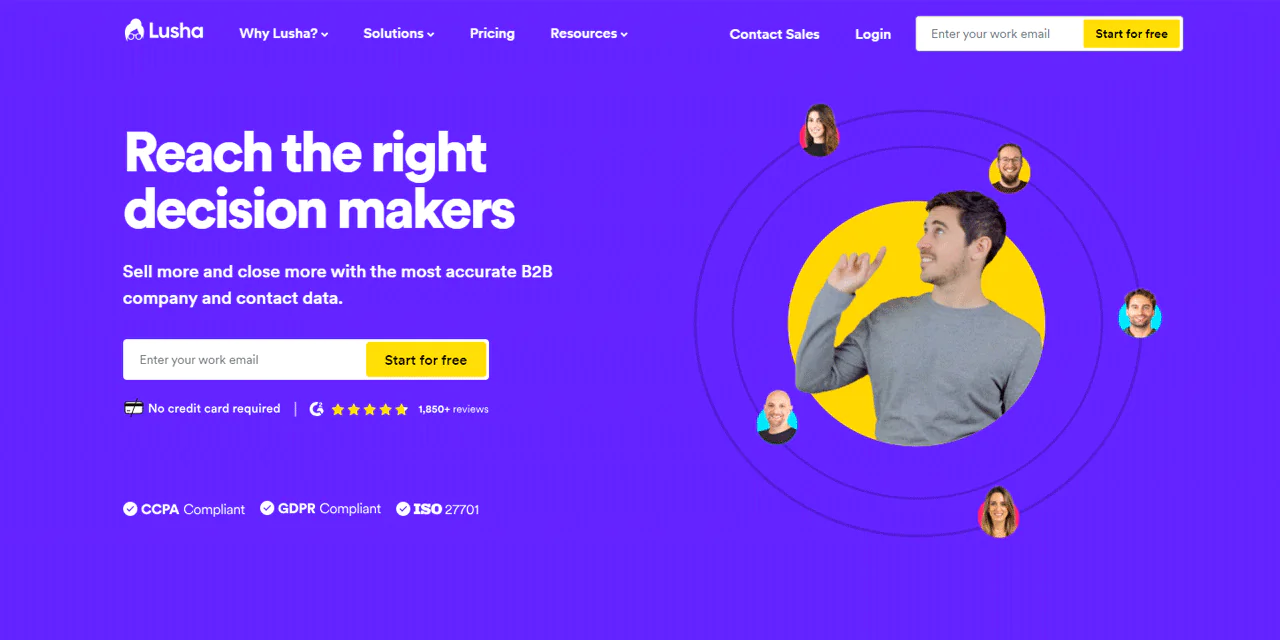
About Lusha
- Founding year: 2016
- Founding team: Assaf Eisenstein and Yoni Tserruya
- Company Size: 201-500 employees
Features of Lusha
Lusha’s features stand out for those in need of finding accurate and verified email addresses and direct contact details. Here’s how Lusha incorporates these elements —
- Intent Detection: Lusha’s Intent feature helps businesses understand a company’s likelihood to purchase based on behavioral signals. This feature is beneficial for pinpointing valid email address of prospects showing buying intent.
- Job Change Alerts: This feature keeps users informed about prospects’ job changes, opening new opportunities for engagement and connection.
- Technology Filter: Lusha allows targeting companies based on their technology stack, enabling more focused prospecting.
- Salesforce Data Enrichment: Integrating with Salesforce, Lusha enriches CRM records with accurate contact and company data, streamlining lead management.
- Prospecting Platform: Lusha’s prospecting platform facilitates the creation of comprehensive prospect lists, enabling you to find professional email addresses effectively.
- LinkedIn Extension: The LinkedIn extension enables users to access contact and company information directly from LinkedIn profiles. It simplifies the email finder process and gathering prospect data.
Pros of Using Lusha
- Lusha provides exact email addresses, improving the accuracy of outreach efforts.
- Ensures access to verified and trustworthy email data for reliable communication.
- Its straightforward interface allows for easy email search and collection.
- Indispensable for sales and marketing teams focused on effective email lead generation.
Cons of Using Lusha
- The range of information available might differ across sectors
Pricing
Lusha has several options to meet your contact information needs.
For those just starting out or wanting to try Lusha’s capabilities, there’s the Free plan. This introductory option provides 5 credits each month at no cost, making it an excellent choice for beginners or anyone looking to sample what Lusha has to offer without any financial commitment
Moving up, the Pro plan is available for individuals or small teams in need of more robust features and a higher credit allocation. Priced at $36 per user per month, this plan grants users 40 credits monthly, catering to those who require more frequent access to contact data.
For users with even more extensive contact information needs, the Premium plan offers 80 credits at a rate of $51 per user per month. This plan is ideal for those who rely heavily on accessing a large volume of contacts on a regular basis.
If you have specific requirements, Lusha is open to direct contact for personalized solutions.
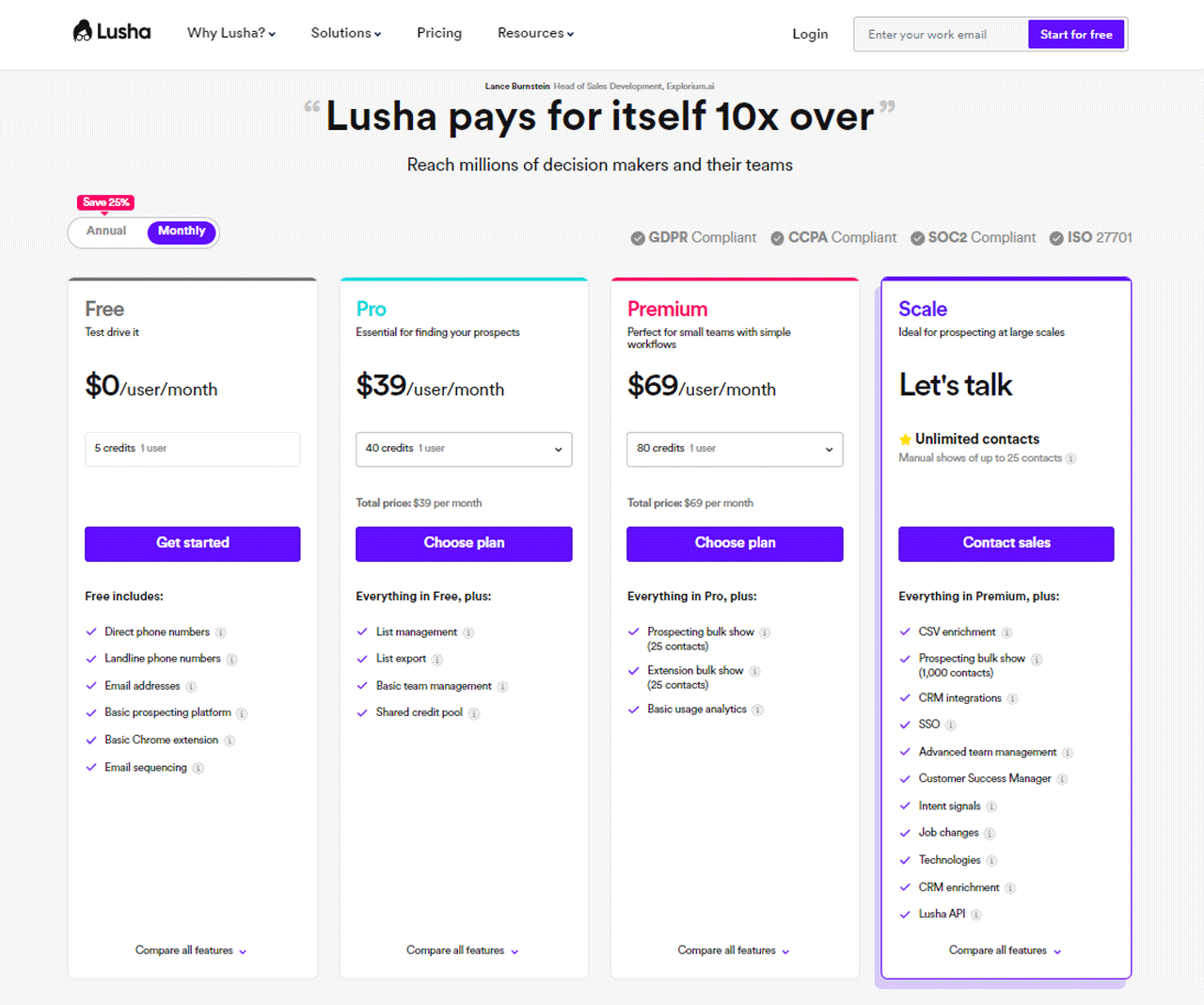
Note: For additional information on Lusha pricing, feel free to check out more details.
What Users Say About Lusha
- G2 4.3 · 1,391 reviews
- Capterra: 4.0 · 354 Reviews
What do you like best about Lusha?
The thing which I personally like to use about lusha is it’s very easy to use, it almost a wide range of data which you customize according to your need with the help of their filter features, you can get the right contact details of the people you want to connect. Overall a very good tool for lead generation.
What do you dislike about Lusha?
I like everything about this. The only thing is it doesn’t allow you access to certain contacts and if you are using their free version then the cerdits are only 5 for a mont- Roselin B.
Our Review of Lusha
Lusha’s 7 Trust-Filters™ is what impresses its users that every piece of data is verified, with fully compliant and relevant information on key decision-makers.
After a thorough evaluation of Lusha, we were notably impressed by its robust email finding capabilities, underscored by its total data verification process.
The platform’s ease of use stands out, with instant onboarding allowing teams to get started in minutes, minimizing training and overhead.
We also like that Lusha prioritizes unbeatable privacy standards, being the first ISO-27701 compliant sales intelligence platform, ensuring GDPR and CCPA compliance.
Note: Diversify your options with these alternatives to Lusha.
4. RocketReach
RocketReach is an intelligent tool for lead generation and email-finding for sales, marketing, and recruiting professionals. With over 450 million professionals and 35 million companies worldwide, RocketReach aims to simplify finding accurate contact information.
Their email lookup feature is particularly effortless, allowing you to search by name and company for quick results. This ease of use, along with API access and data export, makes it a versatile tool for various outreach needs, be it sales, marketing, recruitment, or even networking.
RocketReach, when put aside UpLead, has a larger database making it ideal for maximizing reach. On the other hand, UpLead is more focused on data accuracy with features like verification and technographic details, hence being better for in-depth research
About RocketReach
- Founding year: 2015
- Founding team: Amit Shanbhag and Andrew Tso
- Company Size: 100-150 employees
Features of RocketReach
The following are some of the things RocketReach can do for you —
- Advanced Search: RocketReach allows users to search through over 700 million people and 35 million companies using detailed criteria, making it easier to find the right contacts.
- Browser Extension: The extension enables prospecting on social media sites and discovering company connections from any website, enhancing the lead generation process.
- Bulk Lookups: You can download thousands of prospects that meet specific criteria instantly, which is ideal for large-scale outreach efforts.
- CRM Integrations: The platform integrates with CRM systems, allowing for seamless data management and workflow integration.
- API Access: RocketReach offers API access for custom application integration, providing flexibility for advanced users.
- Data Export: You can export their data as CSV files, making it easy to incorporate contact information into various workflows.
Pros of RocketReach:
- Enhances lead generation with advanced lead intelligence tools.
- Includes Lead Builder and Browser Extension to streamline searches.
- Allows simultaneous multiple searches, optimizing time management.
- Offers various pricing options to suit diverse budgetary requirements.
Cons of RocketReach:
- Integrating with social media platforms can be a lengthy process.
- Lead analysis and effectiveness of social media integration need enhancement.
Pricing
For those primarily interested in email capabilities, the “Essentials” package is available for $39 monthly (when billed yearly), providing unlimited searches and 1200 data exports.
If you’re looking for both email and phone information, the “Pro” package, priced at $99 monthly (with annual billing), offers unlimited access to phone numbers, 3600 data exports.
For comprehensive requirements, the “Ultimate” package, at $249 monthly (billed annually), grants API access, allows for 10000 data exports, includes Salesforce integration, and features like Organization Charts and Company Trends.
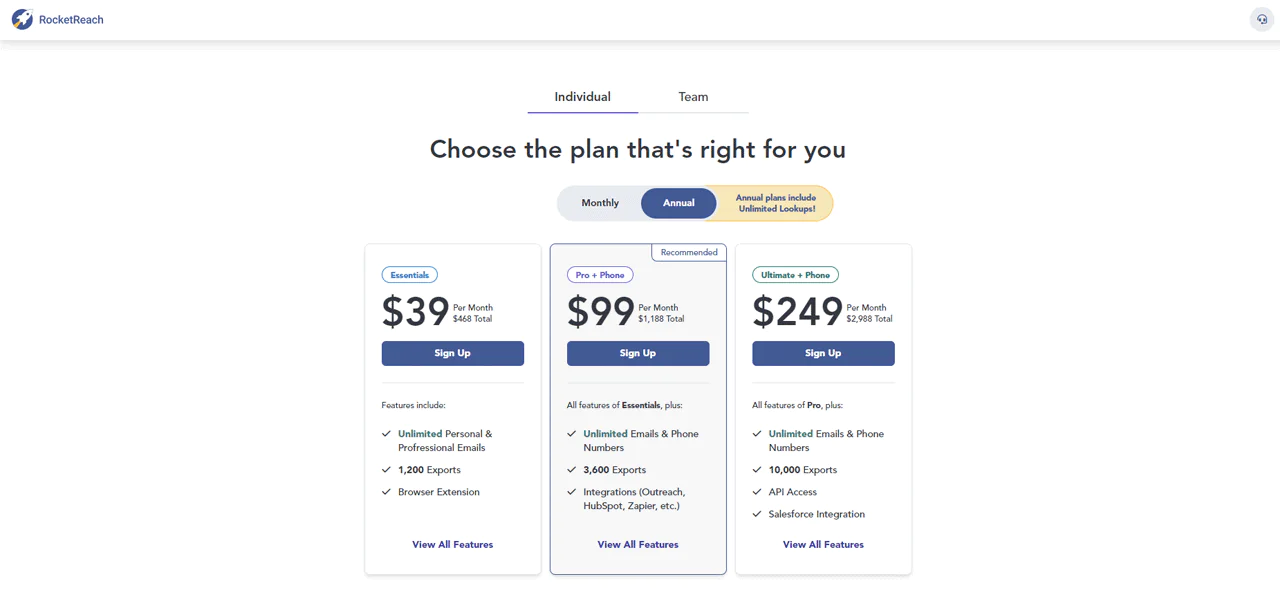
Note: For further clarity on Rocketreach pricing, be sure to investigate more details.
What Users Say About RocketReach
- G2: 4.5 out of 5 (636 reviews)
- Capterra: 4.2 out of 5 (126 reviews)
“What do you like best about RocketReach?
RR allowed me to download a full month of leads – in advance. I had used up the number of leads that my subscription allowed. However, the search was yielding lead after lead and I didn’t have to stop. That’s a total win-win.”
What do you dislike about RocketReach?
The left side panel is a real PITA. When setting up the search or adjusting the search terms, that side panel pops out because the curser would get close and activate it. And when that side panel appears, it blocks the search entry fields.” – Ryan K.
Our Review of RocketReach
After giving RocketReach a go, we found it quite handy for finding potential leads. Its large database and accurate contact details really made a difference in reaching out to the right folks. The Chrome extension and the advanced search options came in very useful, too.
Though, at times, it did take a bit longer for the system to catch up, especially with bigger searches. We did notice some delays when we were digging deep. But, honestly, it wasn’t a big issue.
RocketReach’s knack for digging up reliable email addresses helped us a lot in our efforts to connect with new leads.
Note: If you don’t like what Rocketreach offers, check out more RocketReach alternatives
5. UpLead
UpLead is a flexible cloud-based software system that helps businesses with lead creation and management. It stands out in the field of email marketing and lead generation, offering a suite of tools that cater to various aspects of digital marketing and sales.
Through live chat, email, and phone calls, UpLead simplifies the process of acquiring leads, and integrates a CRM tool for tracking sales progress. Its email-finding feature is particularly noteworthy, enabling businesses to find and communicate with email addresses efficiently.
When comapred to its competitors like ZoomInfo, UpLead leads with better data quality. It provides features like email verification and technographic details revealing a company’s technology usage.
However, ZoomInfo takes the crown for data quantity, with a massive database and more advanced features for larger teams.
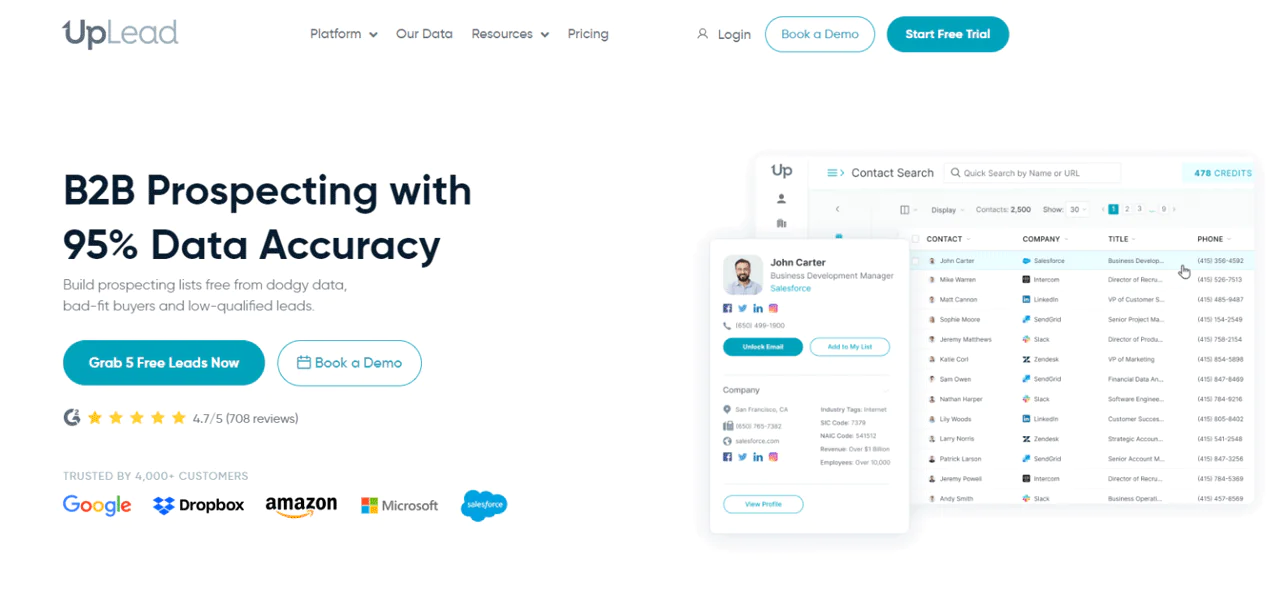
About UpLead
- Founding year: 2017
- Founding team: Will Cannon
- Company Size: 51 to 200 employees
Features of UpLead
UpLead features that improve its email-finding and lead-generation capabilities —
- Autoresponder System: UpLead’s autoresponder feature allows for automated email notifications and communications with subscribers, easing the email marketing process.
- Drag and Drop Automation Tool: This tool simplifies campaign creation, enabling marketers to easily add emails, links, images, and text to their marketing campaigns.
- Customizable Marketing Templates: UpLead provides customizable templates for various marketing campaigns, allowing for tailored approaches to email, chat, webinars, and social media marketing.
- Dynamic Filters and Advanced Segmentation: These features enable the creation of custom lead lists in seconds, enhancing the targeting and efficiency of marketing efforts.
- Built-in Traffic System and Search Engine: UpLead’s integrated traffic system and search engine facilitate the setup of online stores and digital marketing campaigns, making it easier to attract and convert leads.
- Lead Capture and Marketing Automation: Its lead capture feature attracts prospective customers through emails, social media, and ads. Plus, its marketing automation features allow for more effective outreach and engagement.
Pros of Using UpLead
- High level of data precision, boosting the effectiveness of email campaigns.
- Utilizes sophisticated filtering options to effortlessly identify the perfect leads.
- Features immediate email validation, reducing bounce rates and enhancing email reach.
- Easy connections with CRM and marketing tools for lead handling and automation processes.
- Provides an ample free trial period, allowing users to explore its capabilities.
Cons of Using UpLead
- Coverage may be sparse in highly specialized sectors or for smaller market segments.
Pricing
UpLead offers pricing options designed to suit your requirements. Start with the Free Trial, which lets you download or export a contact, email and mobile number. The Essentials plan, priced at $99, includes verified emails, CRM integration, and direct mobile dials.
Individuals may purchase the Plus package for $199, which includes technographic, data enrichment, and sophisticated filtering capabilities. The Professional plan provides custom credits, API access, buyer intent data, and improved CRM integration.
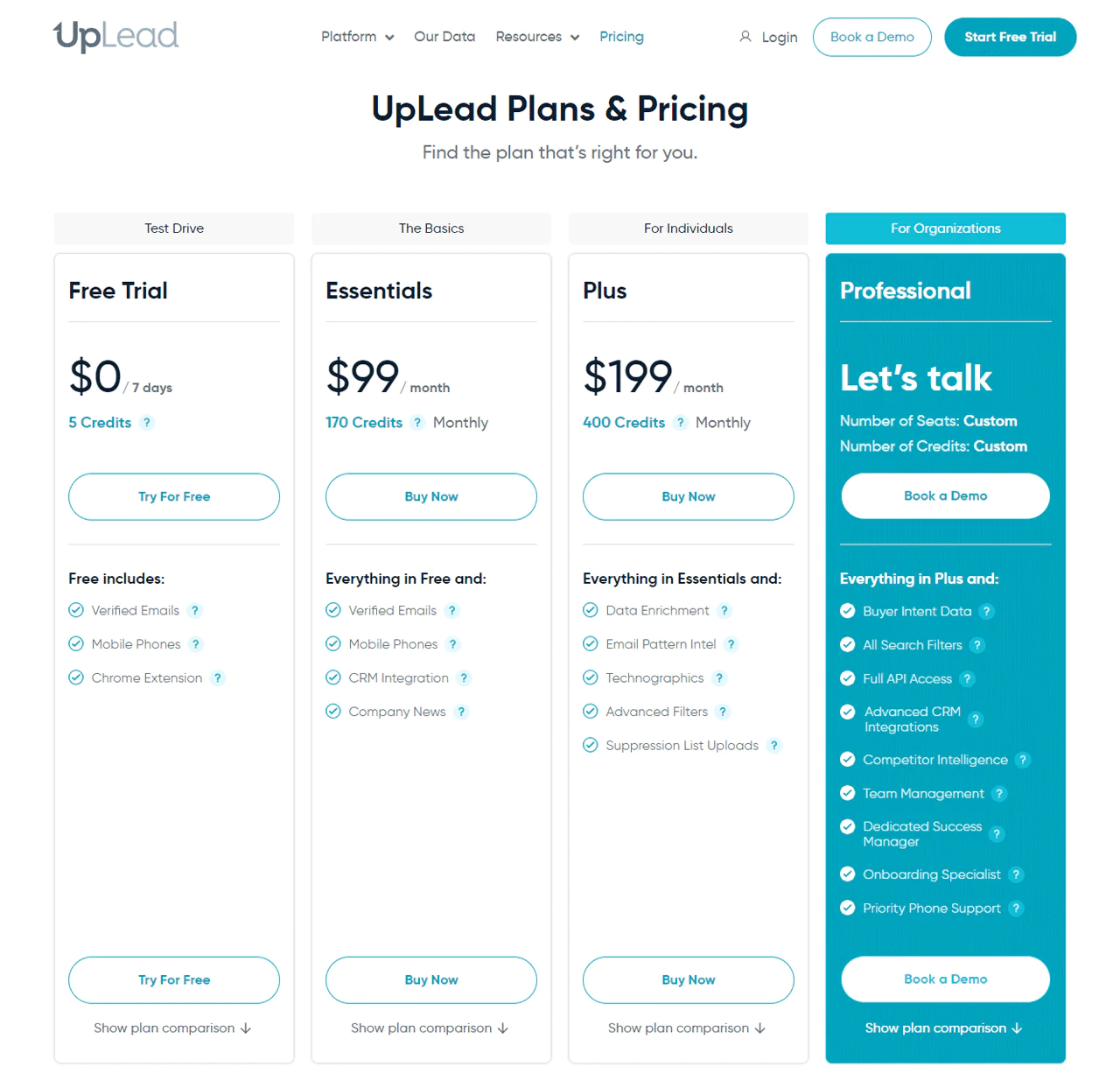
Note: For a detailed breakdown of UpLead’s pricing, get more additional information.
What Users Say About UpLead?
- G2: 4.7 · 734 reviews
- Capterra: 4.6 · 75 reviews
What do you like best about UpLead?
In comparison to the much pricier Zoominfo which I used for a few years, the layout and workflow of their website is much better and the quality of their data along with a guarantee really sets them ahead of any other contact data service. We also had incredible support from multiple team members that continually show a concern for our success
What do you dislike about UpLead?
They don’t offer contacts based on our competition, but that is minor. Would like a direct interface to Teamleader Focus.- Shaun M.
Our Review of UpLead
The level of precision provided by UpLead’s data is excellent, and that coupled with real-time verification, ensures that every lead has the potential to drive success, significantly reducing the risk of dead ends.
We found that its standout feature is the 95% accuracy rate in email finding, a claim backed by a solid guarantee that sets it apart from similar tools.
UpLead’s commitment to providing only valid emails, with a policy of no match equals no charge, reinforces its value proposition. We reviewed that its ability to find company email addresses through URL input, alongside the flagging of accept-all and catch-all emails, further emphasizes its efficiency.
Additionally, UpLead’s bulk email lookup feature, which allows for the retrieval of thousands of emails along with over 40 attributes in seconds, is particularly impressive.
Note: If you wish to look for other options, read more on UpLead alternatives.
6. Hunter.io
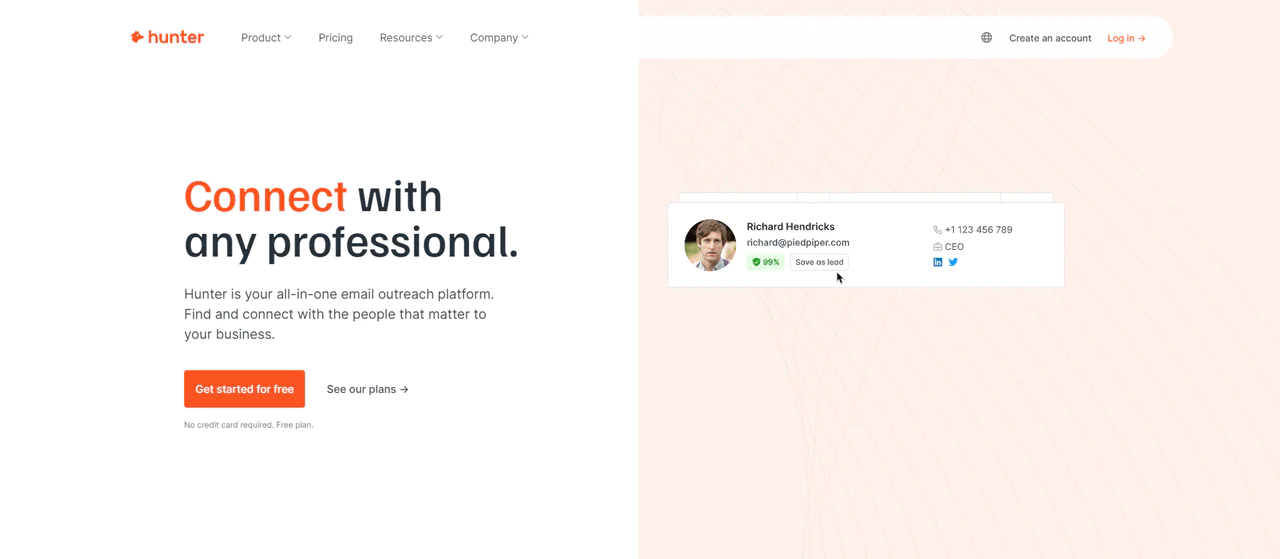
Hunter.io is especially useful for businesses and individuals looking to improve their outreach, particularly in link building and cold emailing. With its easy-to-use interface, Hunter.io simplifies the task of discovering and verifying email addresses.
Features like domain search and email finder allow for quick access to email addresses associated with a specific domain or individual. The bulk tasks function for instance is a time-saver for managing large contact lists.
Comparing Hunter.io to Anymail Finder, Hunter.io is particularly strong in its user interface and ease of integration with other tools. Anymail Finder, on the other hand, excels more in providing detailed verification processes.
About Hunter.io
- Founding year: 2015
- Founding team: Antoine Finkelstein and François Grante
- Company Size: 11 to 50 employees
Features of Hunter.io
Here are some things Hunter.io has to offer —
- Domain Search: Hunter.io’s domain search feature allows you to input a website and receive a list of email addresses associated with that domain.
- Email Finder: This feature is ideal for locating specific email addresses when you have the full name and company website of an individual. It’s especially handy for following up after networking events or for complementing manual research, such as on LinkedIn.
- Bulk Tasks: For handling large volumes of email addresses, the bulk tasks feature is invaluable. With mass checks, searches, and verifications, extensive contact lists can be managed, and outreach strategies are more efficient.
- Email Verifier: Hunter.io’s email verifier tool enables users to validate email addresses, ensuring they are active and capable of receiving emails. The accuracy of the email list is key to outreach campaigns’ success.
- Leads Management: This feature acts as a simplified customer relationship management (CRM) system, where users can organize and manage their email contacts.
Pros of Using Hunter.io
- Efficiently locates email addresses with notable precision.
- Effectively minimizes bounce rates through email validation.
- Provides comprehensive sourcing for every email address discovered.
- Facilitates the execution of tailored cold email campaigns on a large scale.
- Seamlessly connects with CRM systems and email platforms.
Cons of Using Hunter.io
- Limits the quantity of contacts retrievable in a single search.
Hunter.io Pricing
The Free plan is perfect for those new to Hunter.io, offering essential tools without any cost.
If you are ready to step up your game, the Starter plan at $49 a month includes advanced features, making it suitable for growing businesses aiming to enhance their email campaigns.
The Growth plan, priced at $149 a month, is designed for established businesses seeking to broaden their outreach and improve email verification processes significantly.
If you are part of a larger enterprise aiming for the utmost in email search capabilities and verification features, you will find the Business plan at $499 a month to be a perfect fit.
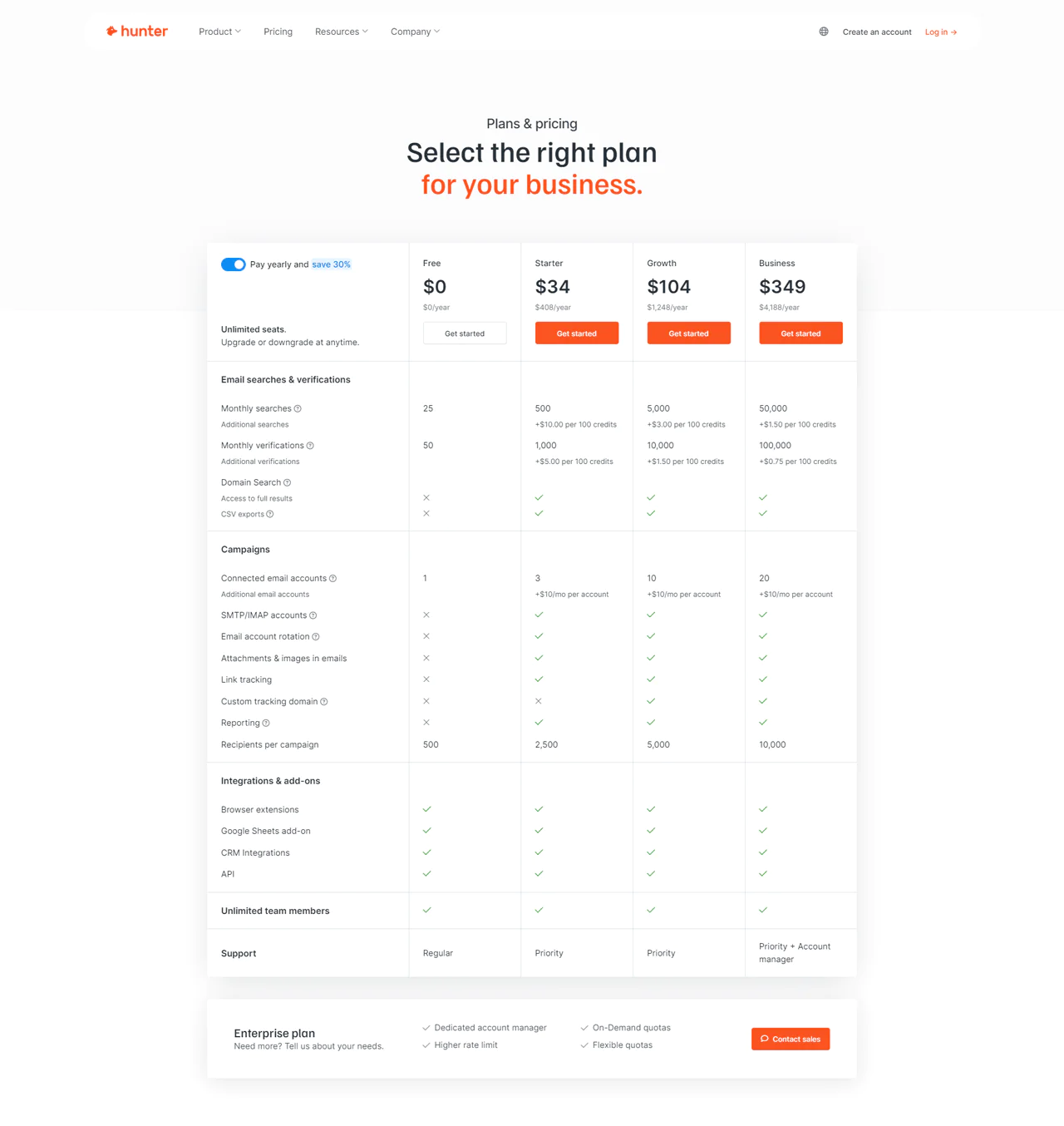
Note: For a deeper dive into Hunter’s pricing, ensure you look up extra details.
What Users Say About Hunter.io
- G2: 5 out of 5 (526 reviews)
- Capterra: 4 out of 5 (610 reviews)
“What do you like best about Hunter?
I work with Hunter daily as part of the marketing process for one of my clients. This tool helps me find corporate emails that I use to send marketing campaigns to prospect clients.
What do you dislike about Hunter?
There is nothing that I dislike about this tool. I have used both the free and paid versions and have always obtained good results. It is a simple looking, user friendly interface.”- Maria Montserrat B.
Our Review of Hunter.io
After diving into Hunter.io, we’re genuinely taken with how well it spots and confirms work-related email addresses. Features like Domain Search and Email Finder have simplified our quest to get in touch with key business figures.
Hunter.io can be an asset for stepping up our email game and widening your circle of potential contacts. Yet, it’s worth mentioning that Hunter.io leans on public internet data, which sometimes leaves gaps in more niche sectors.
Also, the price tag for unlocking its full suite of tools might stretch the budget for smaller outfits a tad too much.
Note: Find out more info on Hunter.io alternatives as email finder tools
7. Voila Norbert
Voila Norbert is a sophisticated lead intelligence software designed to simplify the process of finding and verifying email addresses.
With Voila Norbert, you can simultaneously find corporate email addresses and ensure that existing ones are accurate. Its user-friendly interface and integration capabilities but what makes it stand out is its list cleaning and contact enrichment abilities.
If you compare Voila Norber to FindThatLead, the former proves to be better for email finding and verification with a strong emphasis on accuracy (up to 98% deliverability).
Meanwhile, FindThatLead gives broader lead generation features including prospecting tools, email verification, and campaign management.
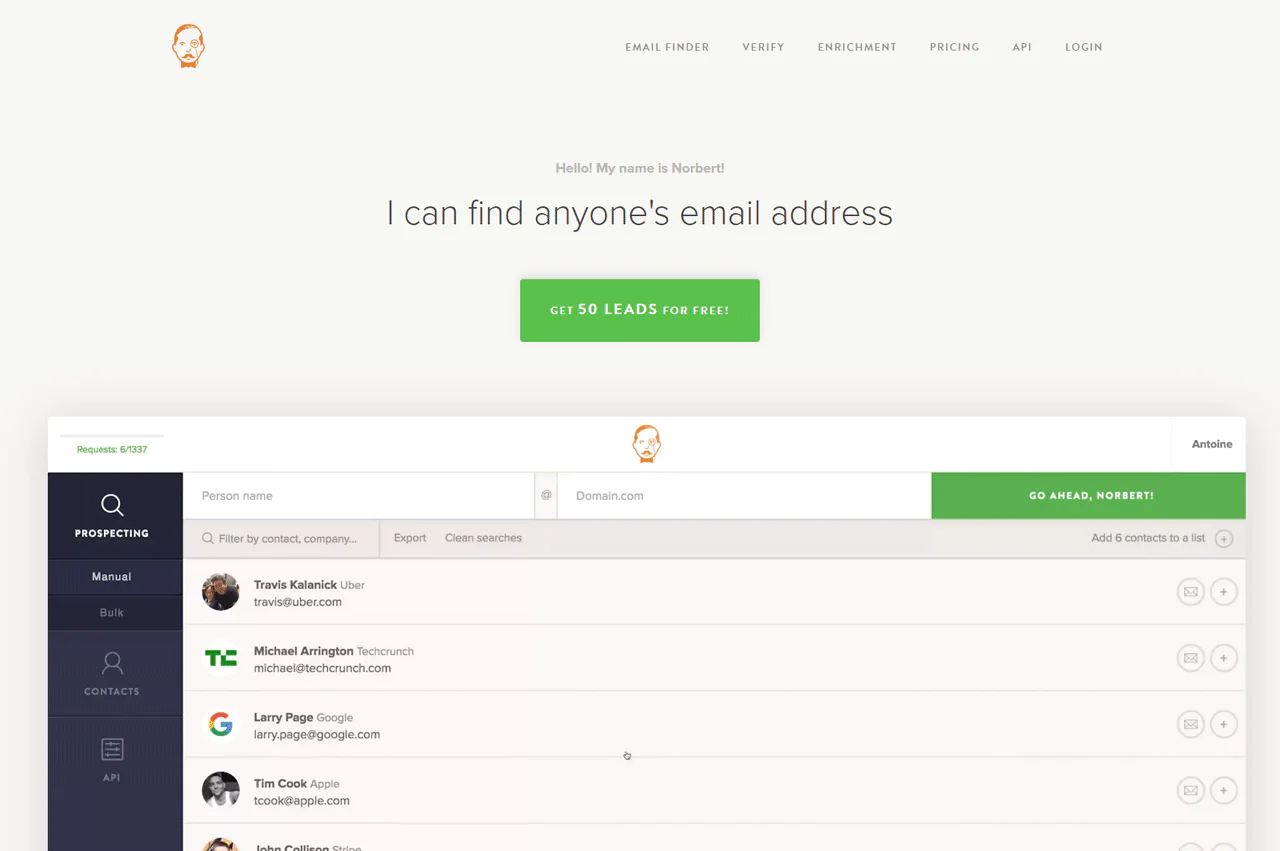
About Voila Norbert
- Founding year: 2014
- Founding team: Sujan Patel, Robert Senoff
- Company Size: 2-10 employees
Features of Voila Norbert
Voila Norbert adds features to improve email detection and lead generation –
- Email Verification: Voila Norbert ensures the accuracy of email addresses, reducing the risk of bounces and enhancing communication reliability.
- Bulk Search via CSV: This feature allows for the upload and processing of large volumes of data, making it easier to handle extensive contact lists.
- API Search: Voila Norbert offers a seamless integration for automated searches, enhancing workflow efficiency.
- Integration with CRM Tools: Voila Norbert integrates with popular CRM platforms like Salesforce and HubSpot, facilitating better contact management and outreach strategies.
- Real-time Results: You can get immediate feedback and results, ensuring that your email lists are always up-to-date and accurate.
Pros of Using Voila Norber
- Swiftly locates precise email addresses, reducing time and effort.
- Helps email marketing efforts with authenticated contacts.
- Simplifies the lead generation strategy for sales and marketing teams.
- The Chrome extension provides easy access to email searches anywhere.
- Simple integration with other platforms enhances operational efficiency.
- The API feature supports bespoke integration with company systems.
Cons of Using Voila Norbert
- The cost may be prohibitive for smaller businesses or solo practitioners.
- Offers limited features outside of email discovery and verification.
Pricing
If you’re just starting out or need to test the waters, Voila Norbert offers a free start option, perfect for getting a feel of the service without any commitment.
For those with modest needs, the ‘Valet’ plan at $49 per month allows up to 1,000 leads, ideal for small teams or individual projects.
If your requirements are more extensive, consider the ‘Counselor’ plan at $499 per month, which supports up to 50,000 leads, suitable for large-scale operations or businesses with high demand for leads
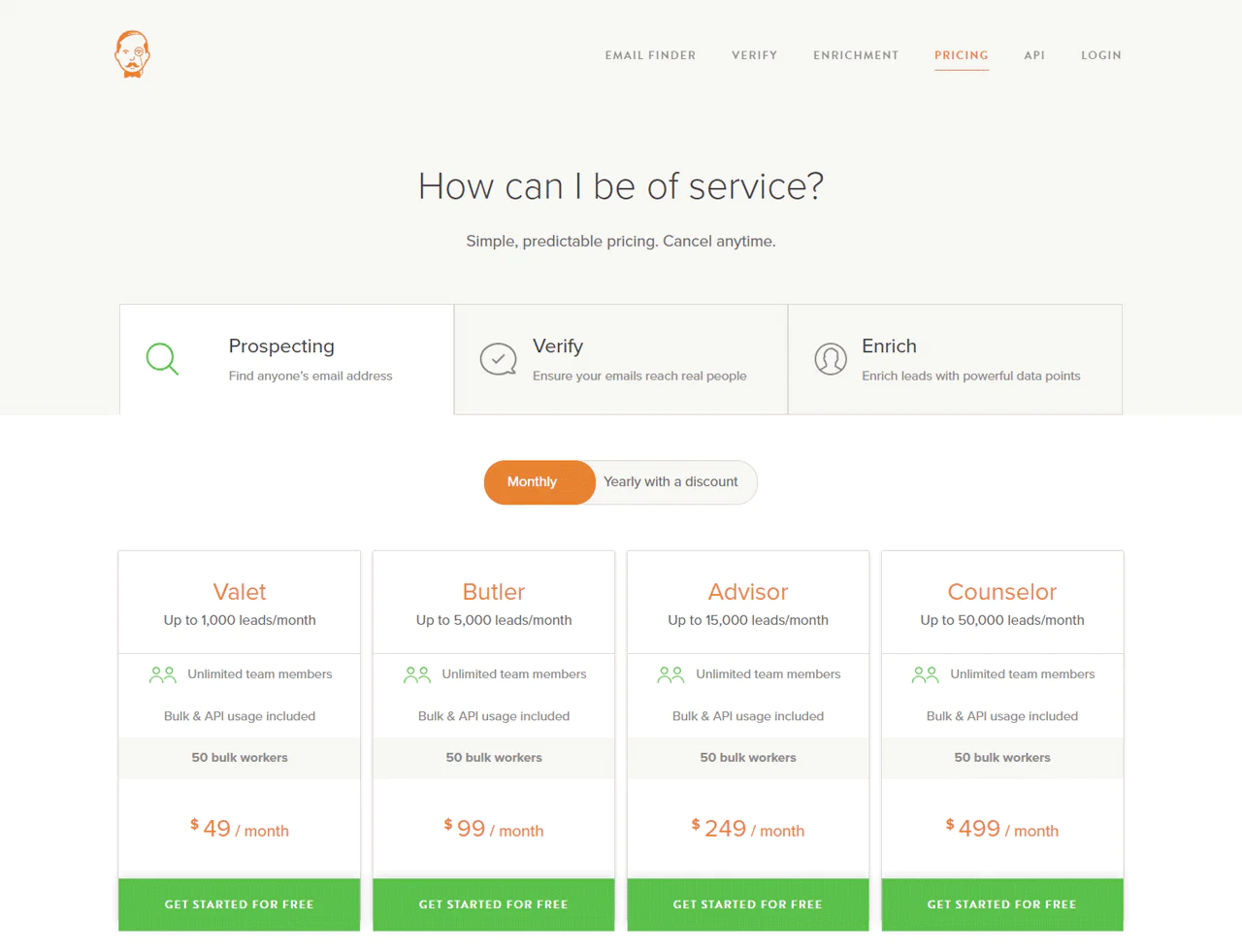
Note: Don’t forget to check out more insights for a complete overview of Voila Norbert pricing.
What Users Say About Voila Norbert
- G2 : 4.6 · 46 reviews
- Capterra: 4.4 · 15 reviews
What do you like best about VoilaNorbert?
The User Interface is very fresh, simple navigation on the right pane and the results will be on the center part. Bulk upload is very easy since you will choose the respective drop down that corresponds to the parameter.
What do you dislike about VoilaNorbert?
What I dislike about the product is that it costs credits on the blank email results for the bulk upload, the credits should be only deducted on those contacts with email results – Adrian A.
Our Review of Voila Norbert
We were also impressed with its ability to enrich data for better conversion and the convenience of bulk actions, native integrations, and a robust API for scaling operations.
The offer of 50 free leads is a great starting point for new users. However, what could improve is their range of features beyond email verification and enrichment, providing a more holistic toolset for sales and marketing professionals.
We found that users are particularly fond of its high success rate in finding accurate B2B contacts, with up to 98% deliverability ensuring emails reach their intended recipients.
Note: If you find the platform lacking, there are Voila Norbert alternatives available to explore.
8. AnyMail Finder
Anymail Finder stands out as a reliable finder tool that can help you find accurate and verified email. The tool is particularly adept at finding and verifying email addresses in real-time, ensuring high accuracy.
Anymail Finder’s commitment to providing only verified emails, as well as the option to see results before payment, makes it a trustworthy choice. Its focus on real, verified emails, combined with the flexibility of its credit system, positions it as a valuable asset for professionals in sales and marketing.
If we compare it with Snov.io, AnyMail Finder is more efficient for email verification with a pay-per-verified-email system. Snov.io, is better for sales automation with features including email drip campaigns,
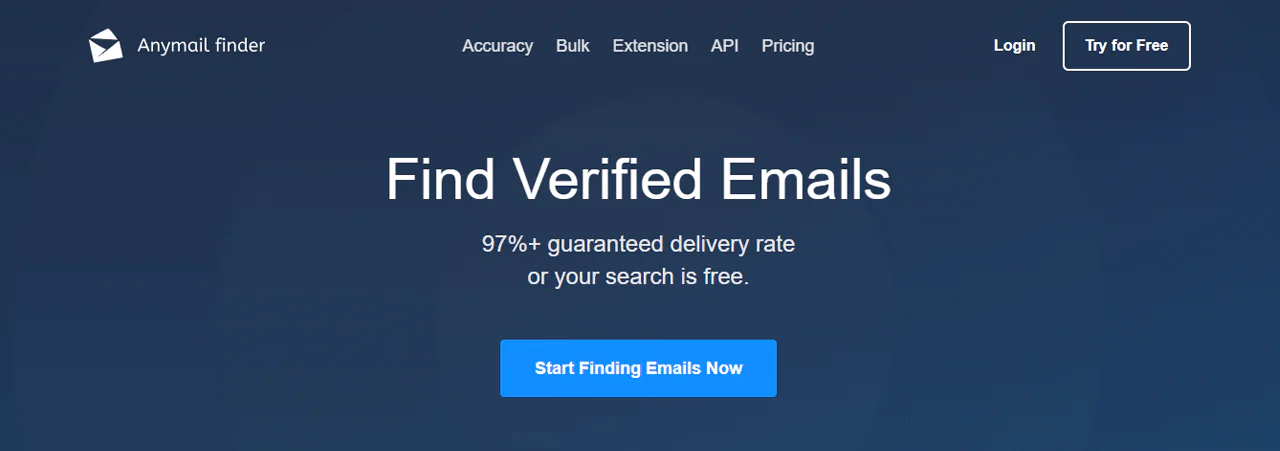
About AnyMail Finder
- Founding year: 2015
- Founding team: Joe d’Elia, Pardeep Kullar
- Company Size: 2-10 employees
Features of Anymail Finder
You can use Anymail Finder to —
- Email Verification Tools: Anymail Finder offers API verification, bulk email verification, catch-all server detection, domain validation, and single email verification tools. These tools ensure the accuracy and reliability of the email addresses found.
- Chrome Extension: This tool allows you to build targeted email lists directly from your browser, streamlining the process of finding and verifying email addresses.
- Bulk Email Search: Efficiently find email addresses in bulk. If you upload a list of names and domains in a .csv file, Anymail Finder will locate the corresponding email addresses, saving you time and effort.
- Real-Time Email Scraping: The tool scrapes the web in real-time, using external services to find email addresses. This approach ensures that the email addresses provided are current and accurate.
- Integration with Email Tools: Anymail Finder integrates seamlessly with various email follow-up tools, allowing for easy export of results and efficient management of email campaigns.
Pros of Anymail Finder
- Offers high accuracy in verifying email addresses.
- User-friendly interface simplifies the email finding process.
- Reduces bounce rates effectively with verified emails.
- Provides a cost-effective solution for email verification needs.
- Supports bulk email search and verification efficiently.
Cons of Anymail Finder
- Limited database may not cover all industries comprehensively.
- Customer support response times can be slow.
Pricing
AnyMail Finder tailors its pricing plans to fit various email verification needs, offering flexibility and scalability.
Starting off, the basic plan is perfect for those just needing a few verified emails each month. At $14 per month, you get 50 fully verified emails, making it an ideal option for small-scale or individual projects.
For those requiring a bit more, there’s a plan at $49 per month which ramps up the offering to 1,000 verified emails. This plan suits small to medium-sized businesses looking to expand their outreach without breaking the bank.
If your needs are even more substantial, consider the $99 per month plan that includes 5,000 verified emails. This option is designed for businesses ready to take their email campaigns to the next level with a broader reach.
Larger businesses with extensive email verification needs can opt for the $149 per month plan, which allows for verification of up to 10,000 emails, or the $299 per month plan for an impressive 30,000 fully verified emails.
These plans are tailored to accommodate the high-volume demands of larger operations.
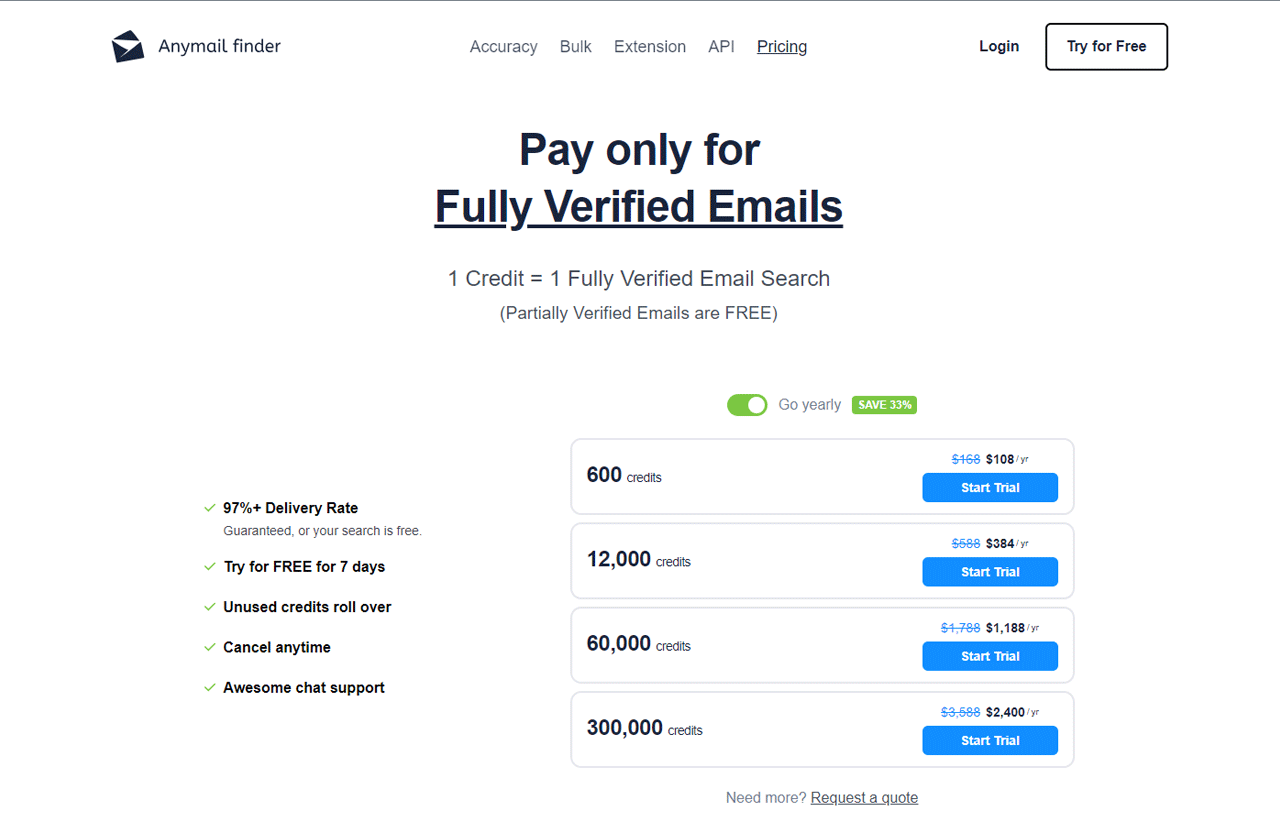
Note: For a deeper dive into AnyMail Finder pricing, ensure you look up extra details.
What Users Say About AnyMail Finder
- G2: 4.4 (24 reviews)
- Capterra: 3.4 (5 reviews)
What do you like best about Anymailfinder.com?
I like that it’s very easy to use. It gives me access to emails I can’t find anywhere else.
What do you dislike about Anymailfinder.com?
The design could be improved as far as visual. – Kelly C.
Our Review of AnyMail Finder
Anymail Finder is considered easy to use, with a straightforward interface. Many users appreciate its pay-per-verified-email system, which allows you to only pay for what you need.
However, some reviewers found unused credits expire, which can be frustrating.
Based on what we reviewed, accuracy is a point of debate for this tool. While some users rave about finding most of the emails they search for, others report lower success rates.
We did think that their customer service seems to be a bright spot, with many reviewers praising their helpfulness.
Note: If you are looking for alternatives to AnyMail Finder, explore more information.
9. Snov.io
Snov.io is a complete CRM and sales automation platform designed for B2B companies, sales development representatives, and sales teams. It offers a suite of tools that helps at enhancing lead engagement and sales processes.
With its focus on revenue growth, Snov.io provides solutions for email lookup, verification, and personalized outreach. With a name or domain, you can get any email address you want.
In contrast to platforms like RocketReach, Snovio provides a large database for email discovery, with features like bulk search, verification with a 98% accuracy rate. However, it offers limited search filters compared to RocketReach.
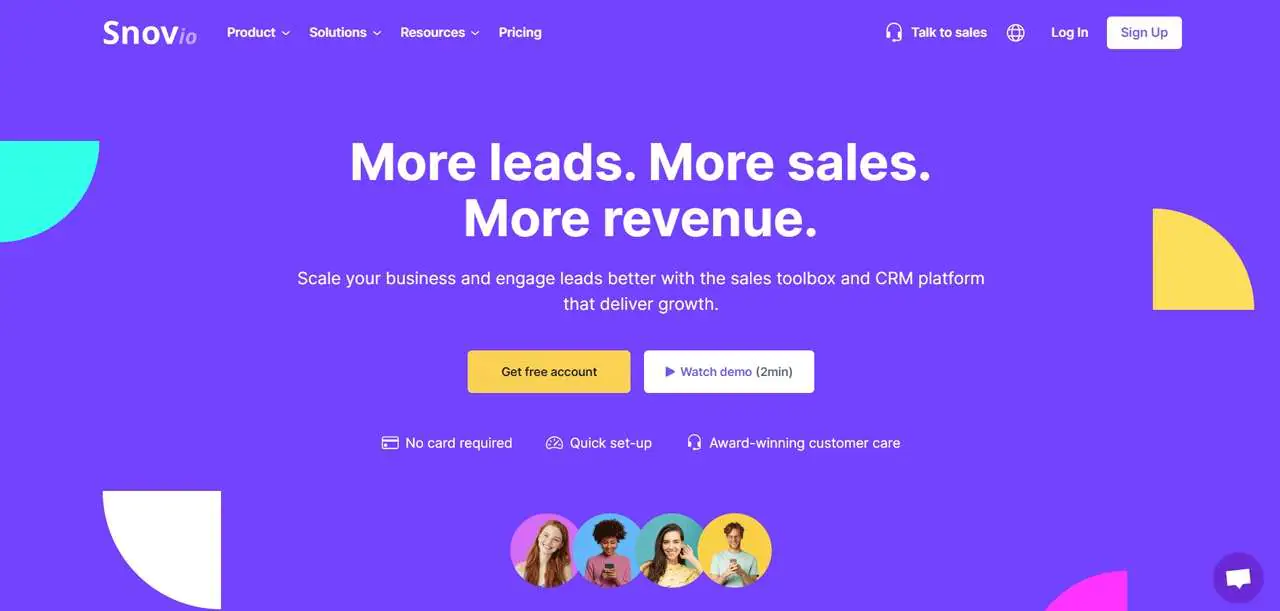
About Snov.io
- Founding Team: Oleksii Kratko
- Founding Year: 2017
- Company Size: 51-200 employees
Features of Snov.io
These are the features of Snov.io:
- Email Finder: Snov.io’s Email Finder lets you discover and gather leads that match your target profile, thanks to a vast database and various search methods, including bulk options, streamlining your lead generation efforts.
- Drip Campaigns: You can personalize your email outreach and automate follow-ups with Snov.io’s Drip Campaigns, leveraging behavior-based triggers for unlimited follow-ups and multiple sender accounts, boosting sales and engagement.
- Email Verifier: This gives a 98% accuracy in keeping your email lists clean and reducing bounce rates with Snov.io’s Email Verifier, featuring a comprehensive 7-tier process, gray-listing bypass, and API support.
- Email Warm-up: This makes sure your emails reach the inbox every time with Snov.io’s Email Warm-up, using AI-driven conversation starters and tailored warm-up strategies to improve sender reputation.
Pros
- Offers a comprehensive set of tools for all sales-related activities.
- Ensures high precision in verifying emails and generating leads.
- Features an intuitive interface that integrates smoothly with other systems.
- Includes cutting-edge options such as AI-powered email warm-up and drip campaigns triggered by user actions.
- Provides CRM capabilities that enhance the efficiency of sales team operations.
Cons
- The wide array of features can be overwhelming for new users.
Pricing
Snov.io offers a range of pricing plans adjusted to different needs.
If you’re exploring Snov.io for the first time, it offer a free Trial plan. It’s free and includes 50 free monthly credits and 100 email recipients, perfect for getting a feel of what Snov.io can offer.
For those establishing consistent sales processes, the Starter plan at $30/month offers 1,000 credits, ideal for small teams or individual sales professionals.
If your goal is to maximize sales and explore limitless business opportunities, the Pro plan at $75/month, providing 5,000 credits, is tailored for you.
For businesses aiming for large-scale lead generation and outreach, the Managed Service plan starts at $3,999/month.
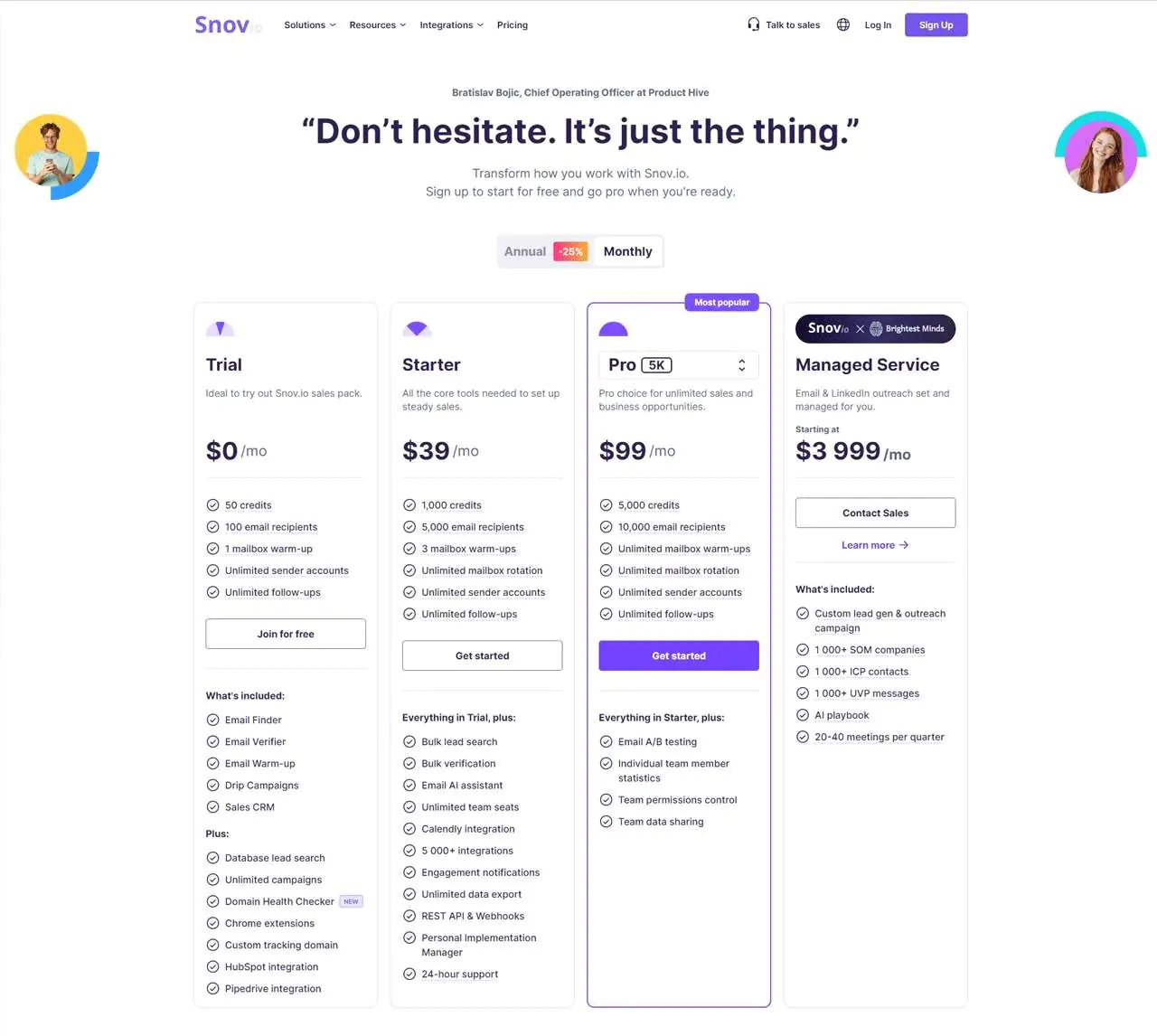
Note: To get the full picture of Snov.io pricing, you can get additional information.
What Users Say About Snov.io
- G2: 4.5 out of 5 (345 reviews)
- Capterra: 4.6 out of 5 (307 reviews)
“What do you like best about Snovio?
Snovio helped me a lot with email extraction from Linked Helper. I also used the warming-up feature for my new email boxes prior to starting the campaigns. The availability of templates (a lot of them divided by categories) makes creating a campaign much easier.
What do you dislike about Snovio?
I didn’t use a CRM integration but only because our CRM is not set up yet. But this feature will come in handy pretty soon.”- Oleksii H
Our Review of Snov.io
First, Snovio’s integration with CRM systems is a beneficial feature that optimizes email management. However, for us, its focus on email data is not sufficient for broader contact information requirements.
Exploring Snov.io, we’ve found its capabilities in email discovery and verification impressive. The platform’s user-friendly interface makes the process of email outreach more manageable.
Therefore, we thought of Snov.io itself as a more practical tool for marketers and recruiters. It offers advanced features like AI-driven email warm-ups and behavior-triggered drip campaigns. These are essential for enhancing email campaign success.
Note: If you’re already using Snov.io but looking for a better choice, check out Snov.io alternatives.
10. FindThatLead
FindThatLead stands out as a powerful tool for sales teams, making it easier and quicker to find and verify email addresses. Just by entering a name, company, or domain, you get the email address you’re after.
What sets FindThatLead apart is not just its ability to uncover email addresses but also its verification feature, which helps cut down on email bounces. Plus, its capabilities for sending personalized emails and automating follow-ups can significantly boost your lead generation efforts.
If you compare it to Snov io, FindThatLead is better for easy automation of cold emails. Snov.io, however, offers better CRM integration and unique features like email warm-up and AI suggestions for those seeking depth in their tools.
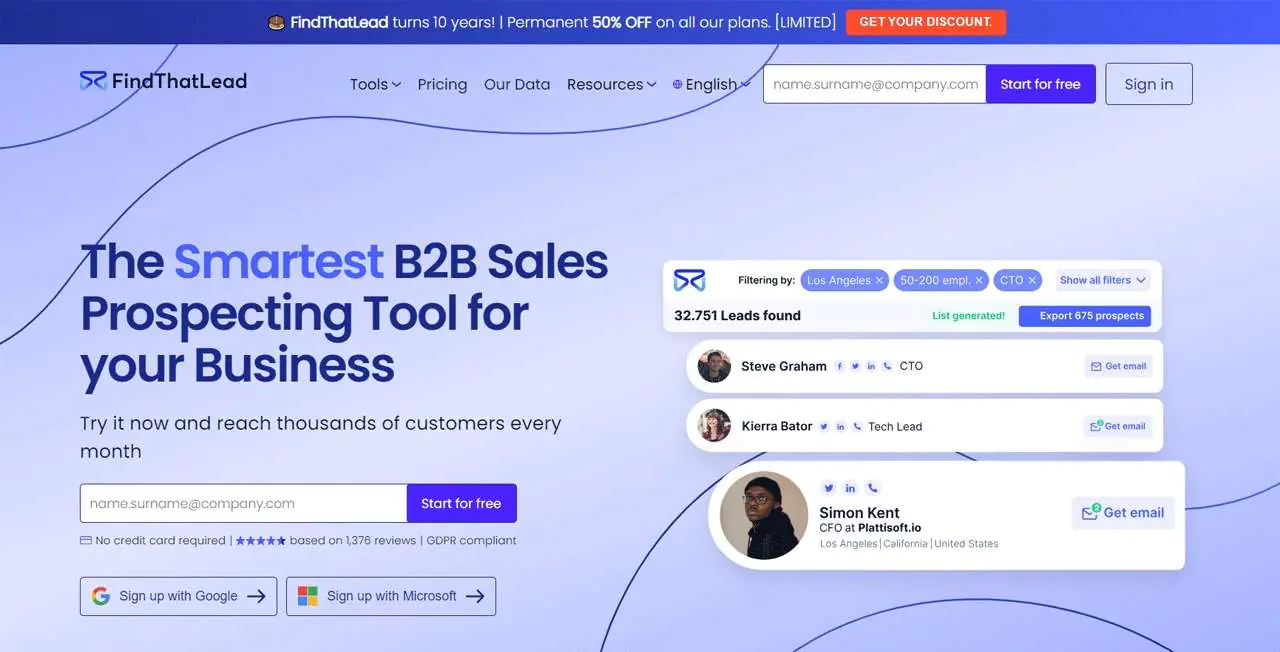
About FindThatLead
- Founding Team: Cristian Vitales
- Founding Year: 2014
- Company Size: 41-60 employees
Features of FindThatLead
Let’s see the features given below:
- Prospector Tool: The Prospector tool aids in identifying targeted leads by filtering based on industry, location, and company size, making lead generation more efficient.
- Email Verification: This tool checks the validity of email addresses to increase the success rate of your email communications.
- Segmentation Tools: Segmentation offers sophisticated tools for organizing leads into categories, which sharpens the focus of your marketing campaigns.
- Chrome Extension: This allows for the straightforward collection of leads email addresses directly from LinkedIn and Twitter, making the process of gathering leads easier.
- Campaign Feature: Campaign features helps with the creation and management of email campaigns within FindThatLead, aiding in the effective nurturing and conversion of leads.
Pros
- Designed for ease of use, making it accessible for users of all skill levels.
- Offers access to a wide database, providing a broad range of potential leads and contacts.
- Includes a variety of customizable email templates, facilitating personalized outreach
- Provides real-time analytics and reporting features, giving insights into campaign performance and lead engagement.
Cons
- The pricing can be relatively high for startups.
Pricing
FindThatLead has 4 different pricing patterns for you to find an email. If you’re just getting started or want to try out FindThatLead, the Free Trial offers 10 searches per day at no cost, perfect for individual users.
In case you need a moderate volume of email searches, the Growth Plan at $41 might be your best choice, tailored for professionals.
If your demands for email searches are more significant, the Pro Plan at $125 offers a larger capacity to accommodate your requirements, providing an excellent solution for users with intensive search needs.
Lastly, for large enterprises with extensive email search necessities, the Business Plan, costing $333, is tailored to support substantial search capacities, catering to the most demanding email finding tasks.
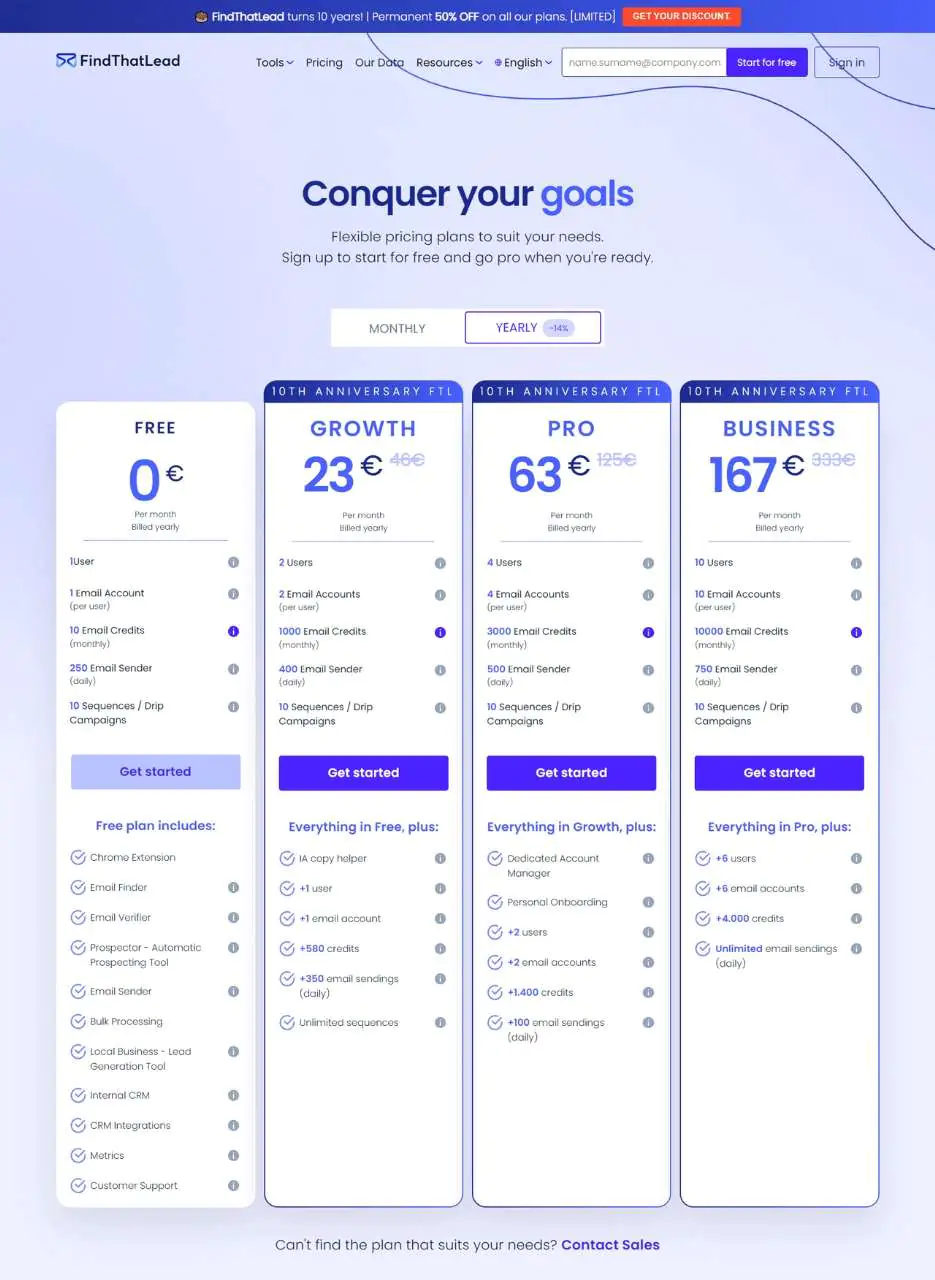
What Users Say About FindThatLead
- G2: 4 out of 5 (84 reviews)
- Capterra: 4.2 out of 5 (74 reviews)
What do you like best about FindThatLead?
The ease that it takes in minimizing time to look for clients is a great help. I’ve been using Findthatlead for over 3 years and haven’t looked at other types of software in finding emails. So if you’re looking for a substitute for hunter.io this would be great.
What do you dislike about FindThatLead?
It may take a little to find the industry you may need for the emails you’re looking for but it’s much faster than doing it the traditional route. – John C.
Our Review FindThatLead
After spending some time with FindThatLead, we’ve been impressed by how well it zeroes in on the right leads. The segmentation tools really stand out, making it easier to sort and manage leads effectively.
The Chrome extension is a game-changer, allowing for quick email finds directly from social media, which we found incredibly useful.
While it’s mainly focused on email, which might not cover every need for contact info, the ability to run integrated email campaigns directly within FindThatLead adds a lot of value.
It’s a solid choice for anyone looking to nurture leads and streamline their conversion process, all through a platform that’s straightforward to navigate.
The Advantages of Using Email Finder Tools
The email marketing industry is growing rapidly, expected to reach 17.9 billion dollars by 2027 from 7.5 billion dollars in 2020. This shows the increasing need for effective email communication.

That’s why you need tools for finding email addresses as they offer many advantages to make the process easier and more efficient. Now, let’s explore the key benefits these tools provide.
Saving Time
Time is valuable, and using the best tools for finding professional email addresses or business email addresses can save you hours that would otherwise be spent manually searching for email addresses. Imagine not having to spend time browsing the internet, guessing at email combinations, or encountering dead ends.
With personal email finder tools, a few clicks can quickly get you the valid email address you need.
Boosting Productivity
The time you save translates into better email deliverability and increased productivity. Top email finding software allows you to focus on more important tasks. Instead of spending time finding emails, you can write more effective outreach messages, refine your marketing strategy, or engage potential prospects.
This boost in productivity means you can take on more projects, seize additional opportunities, and reach your goals more swiftly.
Connecting with the Right People
Success in business and life often depends on connecting with the right individuals. Email finder tools are a great help in this regard, enabling you to reach the right people when you need to.
In fact, email ranks as a top marketing channel, with 79% of marketers listing it among their top three most effective strategies. A good email finder can quickly provide you with accurate email addresses. This means you can start meaningful conversations with key individuals right away.
Plus, having the correct email addresses of your target audience allows you to pitch your products or services effectively.
Incorporating Specialized Tools
When it comes to finding email addresses in specific areas, things like Instagram email finder tools can be very useful. You can use these specialized tools to extract email addresses from particular platforms, making your search even more efficient.
Personalizing Your Outreach
76% of consumers anticipate receiving more personalized engagement to foster a closer relationship with your brand. In that case, the best email finder software does more than just find email addresses. It also offers insights into your contacts.
By accessing social media profiles and other public information, you can get email addresses of your prospects and learn valuable details. This information helps you create personalized and impactful emails that truly speak to your audience.
Saving on Marketing Costs
Traditional marketing and lead generation can be expensive, especially when it involves buying contact lists or manually collecting email addresses. The top email finder tools, including bulk email finder tools, provide a more budget-friendly alternative.
They significantly lower the costs associated with finding leads and potential customers.
Gaining an Edge with LinkedIn Email Extractors
Top LinkedIn email extractor tools give you a competitive edge by quickly providing accurate and current contact details. Your ability to reach out to potential clients, respond to leads quickly, or communicate effectively can be crucial.
Expanding Your Reach Globally
Email finder tools eliminate geographical limits, enabling you to connect with people and businesses all over the world. Whether you’re a small local business aiming to go global or a freelancer looking for international clients, these tools open up a world of possibilities.
Moreover, it is 40% more effective at converting leads than social media platforms like Facebook and Twitter. So, with just a few clicks, you can contact potential partners, collaborators, or customers anywhere.
Simplifying Integration
Most email finder tools, including free email finder tools, integrate easily with popular email marketing, CRM, and sales automation tools. Whether you’re using platforms like HubSpot, Salesforce, or Mailchimp, you can effortlessly incorporate the best email finder tool.
You’ll save time and effort with this integration, which streamlines outreach.
Things to Consider Before Investing in Email Finder Tools
Today, email finder tools have become indispensable. So, when you’re in the market for an email finder tool, it’s crucial to weigh several factors to ensure you make a wise investment. Here’s what you should consider —
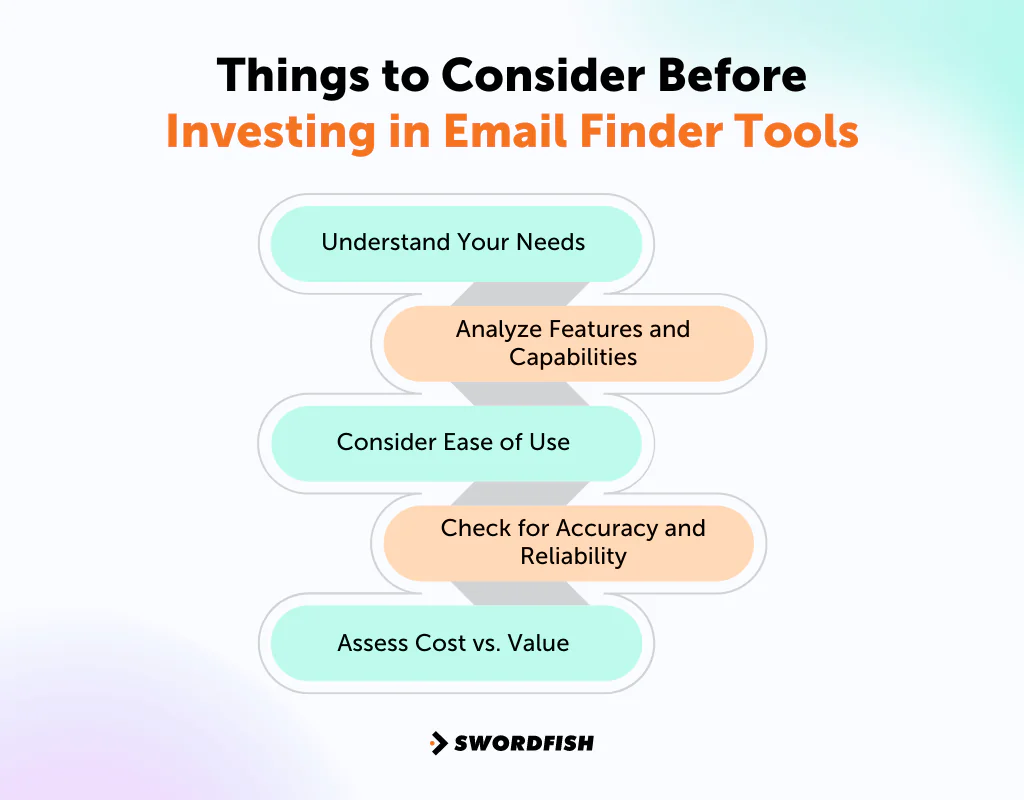
Understand Your Needs
First, identify what you need from an email address finder tool. Are you looking for basic search capabilities, or do you need advanced features like bulk searches or specific platform support? Or are you looking for email finder tools for Facebook? Knowing your requirements will guide your choice.
Analyze Features and Capabilities
Examine each tool’s features. Does it offer what you need, like LinkedIn or Facebook integration? Check if it can work with your existing CRM or email marketing systems, and consider the range of functionalities it provides.
Consider Ease of Use
Choose a tool that is straightforward and easy to use. A user-friendly interface saves time and reduces the learning curve, making your email finding process more efficient.
Check for Accuracy and Reliability
The effectiveness of an email finder tool lies in its accuracy. Though, accuracy of email finder varies, look for tools known for providing up-to-date and correct email addresses. You might want to test a few options or read user reviews to gauge their reliability.
Assess Cost vs. Value
Balance the cost against the benefits you’ll receive. While free email finder tools might be adequate for some, a paid service could offer more comprehensive features that better meet your needs.
What is the Best Email Finder Tool?
Swordfish AI stands out as the best email finder tool, making it the top choice for anyone looking to improve their contact lists. What sets Swordfish AI apart is our unique ability to provide accurate cell phone numbers and direct email addresses, from the database of over 3.5 billion profiles!
Features like real-time verification and the Chrome extension make it incredibly user-friendly, allowing you to gather information from platforms like LinkedIn and Facebook effortlessly.
If you are okay with spending more on similar features, ZoomInfo and Lusha are two solid alternatives that also offer accuracy and efficiency.
ZoomInfo is known for its detailed B2B contact data and advanced sales intelligence, while Lusha provides simple, direct access to B2B contact information, making both excellent options for expanding your outreach.
However, Swordfish AI does take the lead as your go-to email finder tool with a blend of comprehensive data access, ease of use, and powerful features like real-time connectivity checks.
Conclusion
As we finish looking at email finder tools, it’s clear they do much more than just provide contact lists. These tools save you time, increase your productivity, and help you personalize your outreach — making them essential for marketing.
The key is choosing a tool that fits your specific needs and provides good value. From automating time-consuming research to providing real-time data verification, email finders save you valuable time and resources.
So, if accuracy, efficiency, and privacy are important to you, Swordfish AI could be the right choice.
With its 3.5 billion profile database, superior cell phone number finding capabilities, and commitment to data protection regulations, Swordfish is built for marketing success.
Frequently Asked Questions
What is an Email Finder tool?
An email finder tool is a software or online service that helps you locate email addresses associated with individuals or companies based on search criteria such as name, company name, or domain name.
How can I use an Email Finder tool to find email addresses?
Most email finder tools allow you to input search parameters like name and company or LinkedIn profile to find emails of specific individuals or professionals associated with a company.
Can Email Finder tools help with bulk email searches?
Yes, some email finder tools support bulk email searches, allowing you to upload a list of names and companies to find emails in bulk for your email outreach efforts.
What is the best Email Finder tool for professional use?
The best email finder tool for professional use may vary based on your specific needs. But tools like Swordfish AI offer accurate and verified email addresses along with features like reverse search and free email verifier is often preferred.
Is it legal to use email finder tools for marketing purposes?
Yes, it’s legal to use email finder tools for marketing purposes, but it’s important to comply with email marketing laws and regulations such as GDPR, CAN-SPAM Act, or other local legislation. Always ensure you have consent to contact the individuals and use the data responsibly.


 View Products
View Products