
Are you tired of hitting dead ends with ZoomInfo’s outdated contact details, high subscription costs, or struggling to navigate the overwhelming platform? Or concerned with ZoomInfo’s ethical practices?
Whether ZoomInfo has been your go-to or you’re just weighing your options, we’re here to help you find ZoomInfo alternatives that feel authentic, respect your privacy, and empower your sales efforts without adding undue pressure.
Let’s dive in and discover if there’s a tool out there that’s a better match for your business aspirations.
Quick List of 10 Alternatives to ZoomInfo
Here’s a brief overview of all the ZoomInfo alternatives we’ll cover –
- Swordfish AI: Best successor to ZoomInfo for finding reliable contact data, focusing on unparalleled cell phone number verification.
- Apollo.io: Best for extensive lead databases powered by AI for smarter engagement strategies.
- UpLead: Best alternative for businesses seeking a comprehensive database that integrates effortlessly with CRM systems.
- Lead411: Best for companies aiming to enhance conversions through precise contact data.
- Clearbit: Best for enhancing customer engagement through every stage with sophisticated marketing tools.
- Lusha: Best suited for businesses focused on effective B2B communication, providing quick access to enriched contact data.
- Seamless AI: Best ZoomInfo alternative for analyzing B2B data in real time and gaining instant access to essential contact details.
- LinkedIn Sales Navigator: Best for utilizing LinkedIn’s extensive network to find and connect with professionals.
- Hunter.io: Best for quickly finding and verifying professional email addresses.
- LeadIQ: Best for sales teams looking for AI-enhanced lead generation and seamless CRM integration.
Reasons to Consider an Alternative to ZoomInfo
ZoomInfo is a popular choice for lead generation across various industries, but you must understand whether it can meet all your needs or not. You can also try looking into ZoomInfo reviews to get a bigger picture of it.
However, there are several reasons why exploring alternatives to ZoomInfo could benefit your business.

Variety in Contact Data
Beyond ZoomInfo’s B2B focus, there’s a need for a platform that provides a wider variety of contact information. This includes not just direct mobile numbers or personal emails but also accurate job titles and current employment status to ensure outreach efforts are precisely targeted and more likely to succeed.
Customizable and Ethical Data Collection
A flexible approach to data collection that respects privacy laws and ethical standards is increasingly important. But, that’s where ZoomInfo users raised the issue. Alternatives should offer customizable data collection methods that cater to specific business requirements without compromising individual privacy.
Real-Time Data Accuracy
One limitation of ZoomInfo is its occasional failure to verify contact information in real-time. This could lead you to rely on outdated or incorrect contacts, diminishing the impact of your outreach.
With the right alternatives, your sales efforts are efficient and businesses won’t waste resources on futile outreach.
Integration with Your Tools
ZoomInfo is packed with features, but it might not integrate directly with all the CRM tools or platforms you use. A more adaptable solution that effortlessly merges with your sales and marketing ecosystem can significantly streamline operations.
Connecting with Top Decision-Makers
Getting in touch with key decision-makers is a must for any business. ZoomInfo may not always give you direct access to these important contacts, particularly if they’re not in the B2B database.
An alternative to ZoomInfo should reliably provide access to these vital contacts, extending beyond the traditional B2B database to include niche industries and roles.
Email Campaign Effectiveness
Without better email validation, you might face more email bounces. The effectiveness of email campaigns hinges on the accuracy and validation of email addresses. A platform that minimizes bounce rates through superior email verification processes can significantly enhance the impact of marketing and sales initiatives.
User-Friendly Experience Free from Bugs
The user experience should be smooth and intuitive, free from the bugs and usability issues reported by some ZoomInfo users. An alternative platform should prioritize a seamless user interface that enhances productivity rather than hindering it.
Responsive Customer Support: Given the mixed feedback on ZoomInfo’s customer service, an alternative should prioritize excellent customer support, ensuring users have access to timely and effective assistance when needed.
Comparison Table of Top 10 ZoomInfo Competitors
Here’s a quick sneak peek at the ZoomInfo alternatives to check how they compare —
Alternatives | Database | Real-Time Data Validation | Integration Capabilities | Privacy Compliance |
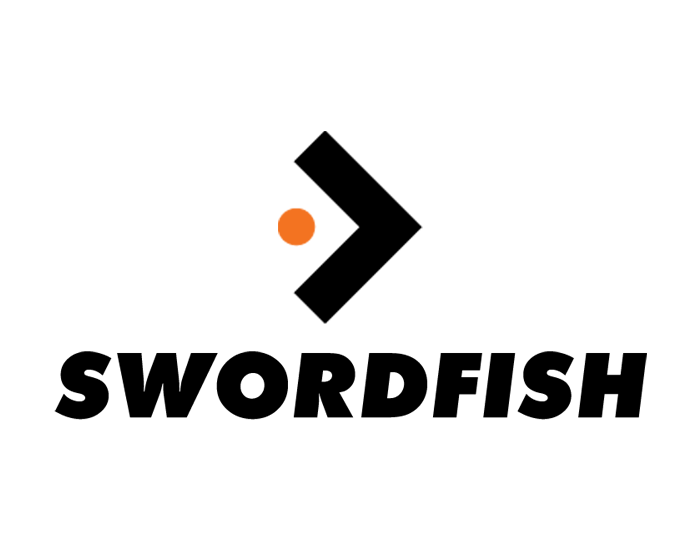 | 3.5 billion data profiles | Yes, with real-time line connectivity checks | Direct integration with LOX, HubSpot, Zapier, Crelate, Pipedrive, etc. | Complies with privacy laws including GDPR and CCPA |
 | Over 275 million contacts with rich buyer data | Real-time data updates and lead scoring with AI | Integrates with major platforms for email, call, and LinkedIn engagement | Adopts a privacy-first approach, ensuring data compliance and protection under GDPR. |
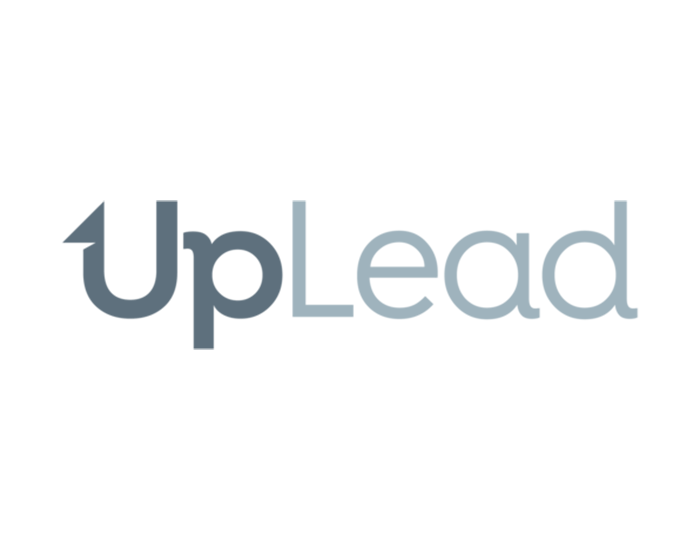 | Over 155 million B2B contacts with email addresses | Real-time email verification | With various CRM with Zapier, Pipedrive, Outreach, Copper, etc. | Maintains privacy and data protection standards, including GDPR. |
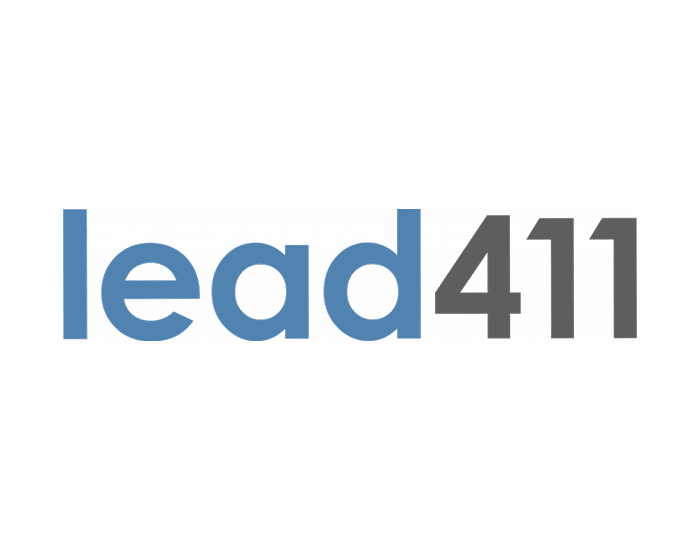 | 50 million B2B email addresses | Re-verification of data | Smooth integration with HubSpot, Salesforce, Pipedrive, Base, etc. | Ensures compliance with privacy regulations of GDPR, safeguarding user data. |
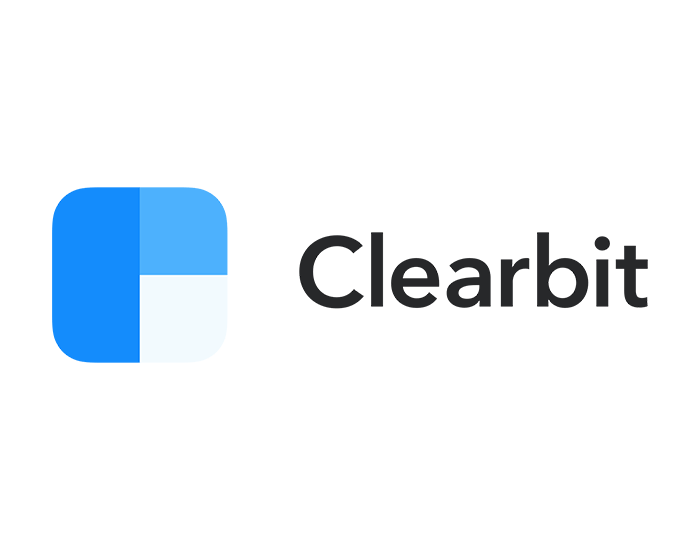 | Comprehensive B2B dataset with global coverage | Real-time lead scoring and routing | Integration with Salesforce, Marketo, Segment, etc. | Prioritizes privacy by design, aligning with data protection laws including GDPR and CCPA. |
 | 50 million enterprise business profiles | 7 step data verification | With CRM systems like Salesloft, Zoho, Bullhorn, HubSpot, etc. | Committed to data privacy and compliance with regulations like GDPR and CCPA. |
 | 1.9 billion contact and company records verified in 2023 | Real-time search engine for up-to-date lead information | Integrates with Salesforce, Hubspot, Outreach, LinkedIn Sales Navigator, and Salesloft. | Focuses on providing high-quality data while adhering to privacy laws, including GDPR compliance. |
 | Access to LinkedIn's vast network of professionals | Real-time updates on job changes and company insights | CRM integrations and advanced account search capabilities | Operates within LinkedIn's robust privacy framework. |
 | Specializes in finding and verifying professional email addresses | Real-time email verification to ensure deliverability | Integrates with Google Sheets, CRMs, and other tools | Committed to transparency and compliance with privacy laws, including GDPR for European users. |
 | Millions of verified profiles, emails, and mobile numbers | Verified in real-time for highest accuracy and quality | Integrates with Salesforce, Hubspot, Salesloft, Gong, and Outreach | Follows compliance with GDPR and other legal standards. |
Top 10 ZoomInfo Alternatives for Your Lead Generation Needs
Let’s explore the top 10 alternatives to ZoomInfo that could be ideal for your lead generation efforts. We’ve selected these based on their data finding and accuracy, integration, data collection process, etc. Let’s see what they offer for your lead generation needs.
1. Swordfish AI
Swordfish AI clearly outshines ZoomInfo as a top leading contact finding tool for those who need to reach key decision-makers directly. It’s a highly effective and user-friendly tool for professionals in sales, recruitment, and other fields where direct contact is the key.
One of the standout features of Swordfish AI is its access to exclusive cell phone data. This is a massive advantage over many other platforms, as having direct phone numbers can greatly improve the effectiveness of cold emails.
Besides that, Swordfish AI offers a massive database with over 3.5 billion profiles. This extensive range increases the chances of finding even the most elusive personal contacts, making it a powerful tool for you.
Moreover, Swordfish AI’s responsive customer service and adaptable pricing plans make it a more user-friendly and versatile option than ZoomInfo.
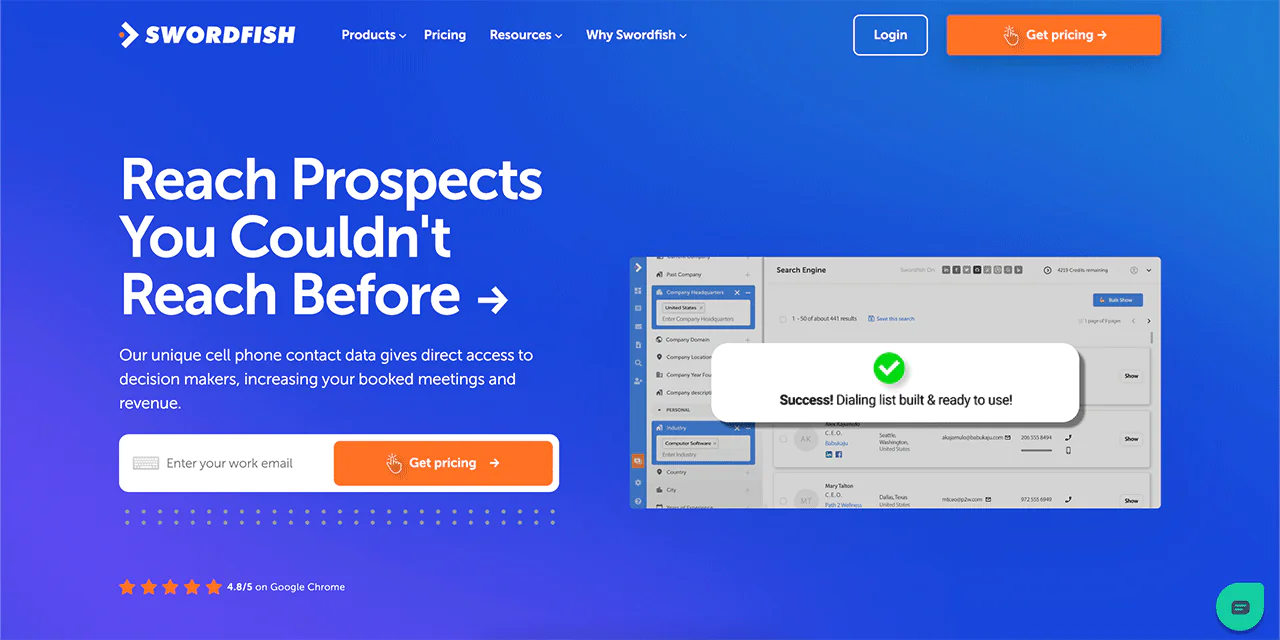
About Swordfish AI
- Founding Team: Ben Argeband
- Founding Year: 2015
- Company Size: 11 to 50 employees
What Sets Swordfish AI Apart?
Swordfish AI stands out in finding leads by using a unique method to verify cell phone numbers. In other words, we make sure the numbers are updated and correct. If you are making cold calls, this is great for getting in touch with the right people.
Also, Swordfish AI provides a huge database with over 3.5 billion profiles, which is really useful for sales and recruiting.
Unlike ZoomInfo, Swordfish focuses on giving you cell phone numbers that are verified and up-to-date. As a result, it makes a good choice for people who need accurate and reliable contact information.
Key features of Swordfish AI
When it comes to ZoomInfo vs Swordfish AI, we help professionals find and verify contact information. Some of its key features include —
-
Chrome Extension
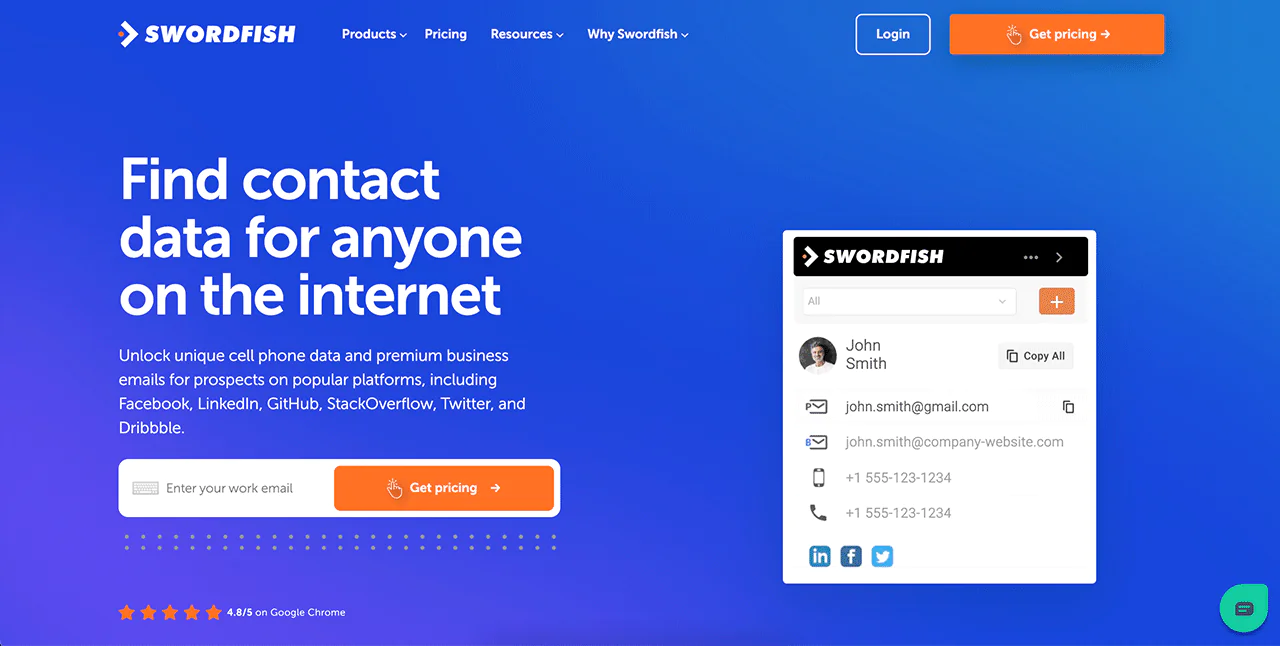
This feature allows you to effortlessly extract contact details directly from platforms such as Facebook, Twitter, and LinkedIn. It’s surely a time-saver, removing the need to switch between tabs or applications.
-
Prospector Tool
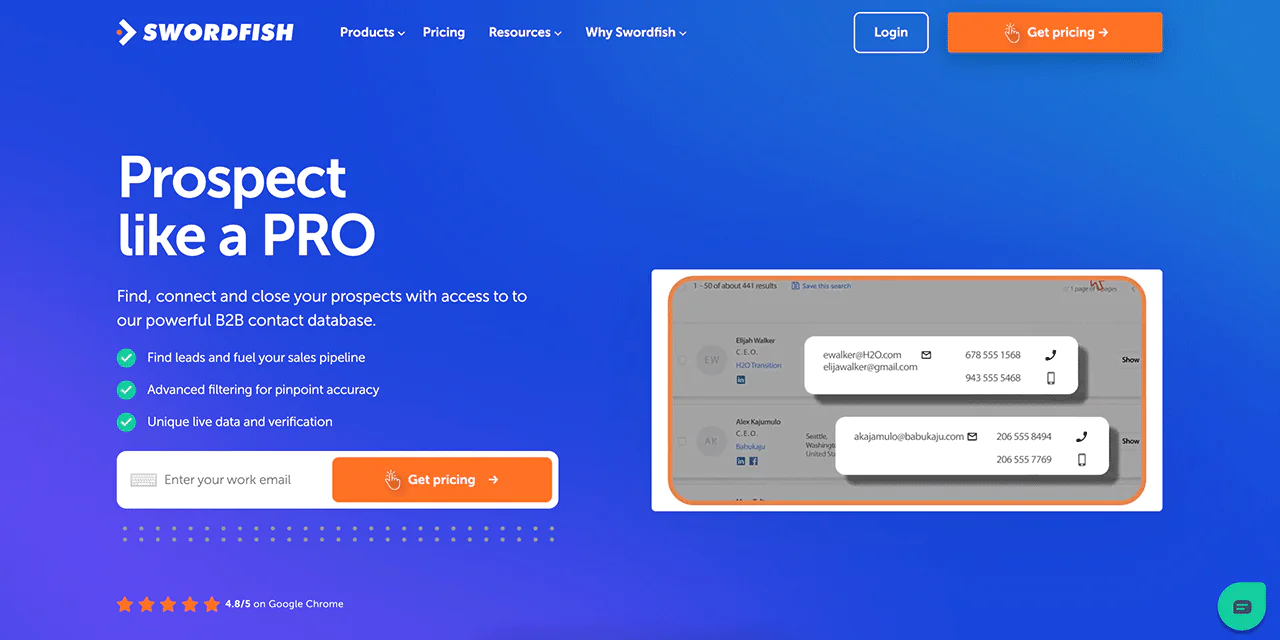
Beyond just finding contacts, the Prospector Tool lets you generate specific dialing or email lists quickly. Its advanced filters ensure that the lists are tailored to your needs.
-
Bombora Intent Data
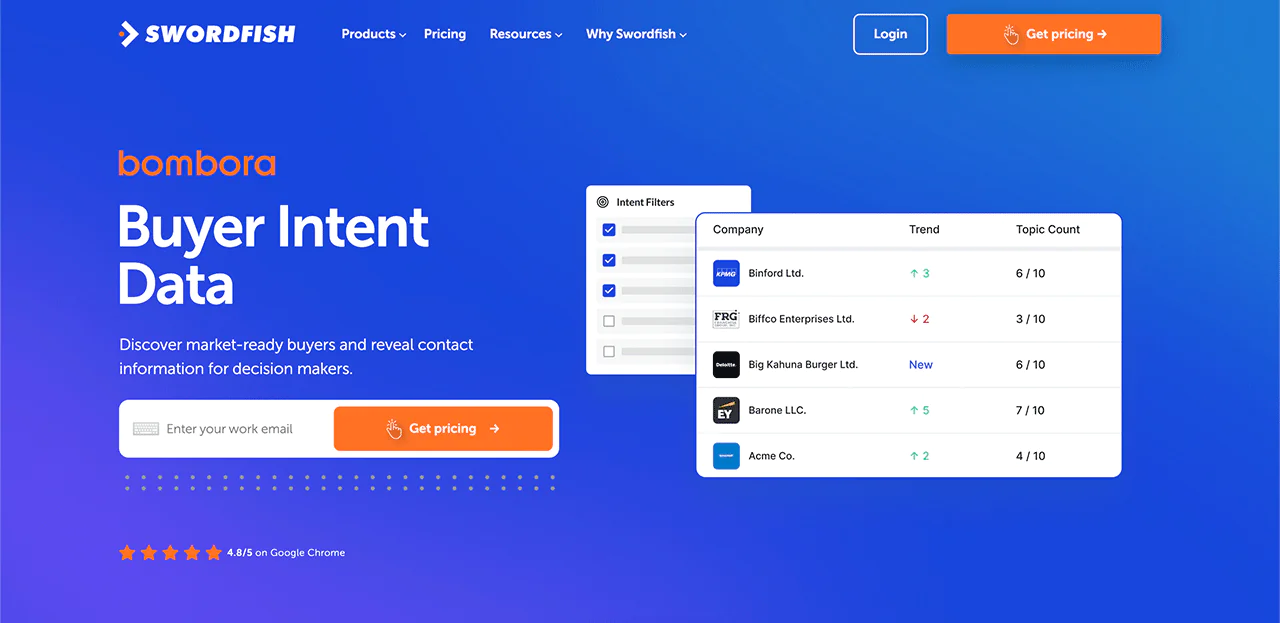
Swordfish AI taps into Bombora Intent Data to pinpoint companies ready to buy. This key insight helps sales teams zero in on leads with a higher chance of making a purchase, making your efforts more effective.
-
File Upload
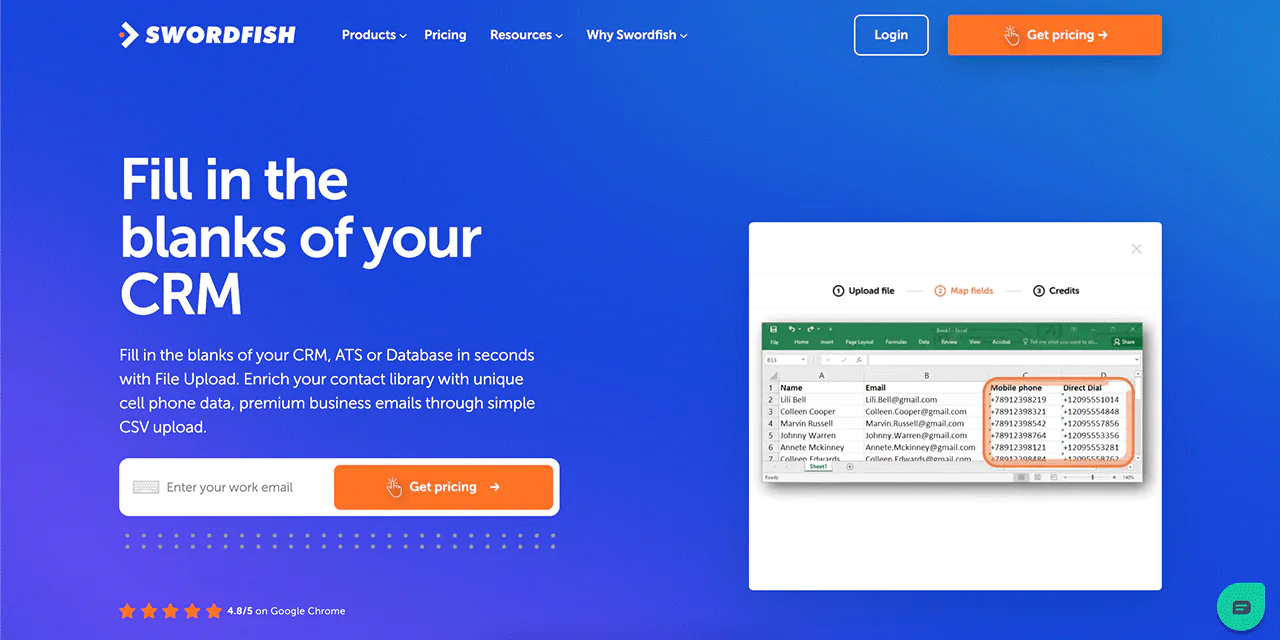
If you have a CRM with gaps in contact details, Swordfish has you covered. By uploading a CSV file, the platform can fill in those missing pieces of information, ensuring a more complete B2B contact database.
-
Reverse Search
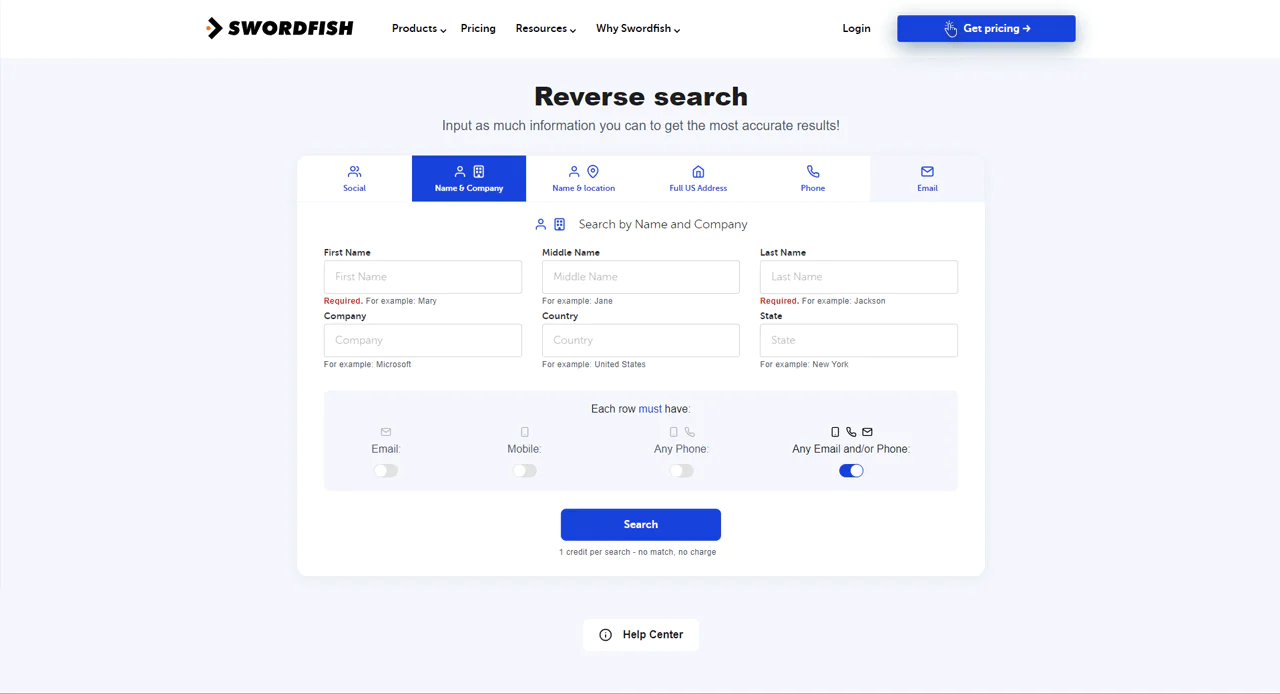
It’s not just about finding new contacts but also about enriching what you already have. With the Reverse Search feature, you can input existing data and retrieve additional information about a particular contact.
-
API Integration
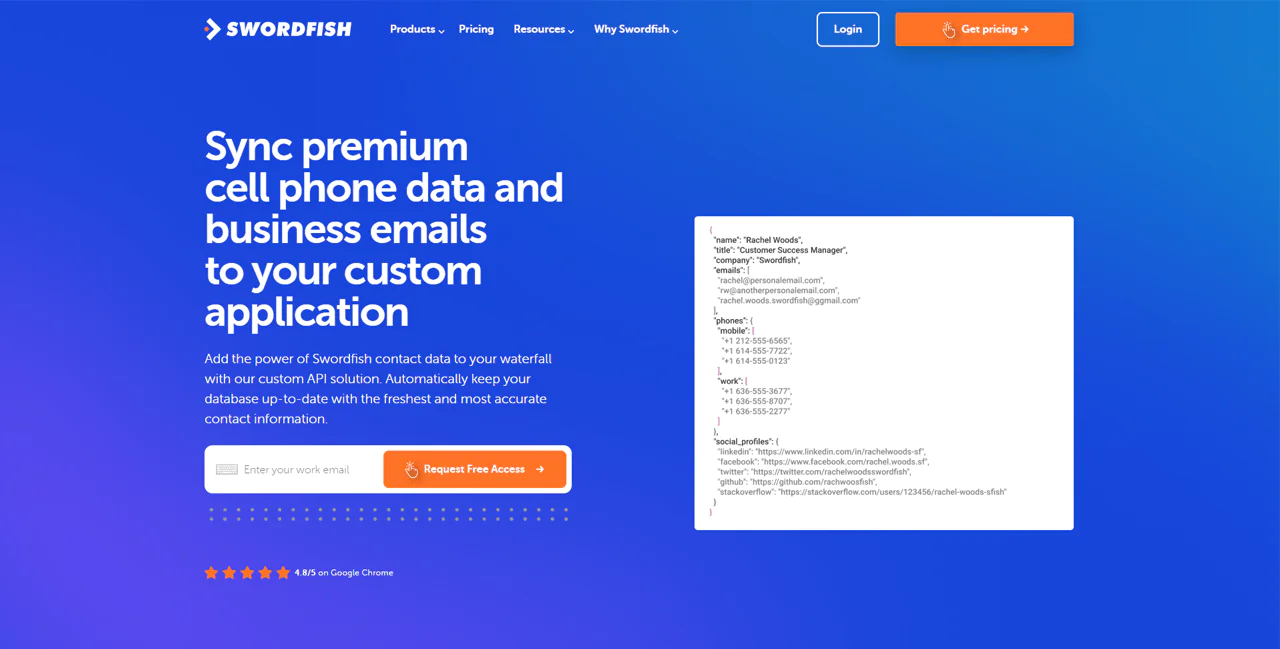
For businesses looking to scale and integrate Swordfish’s capabilities into their own applications, the API integration feature is invaluable. It ensures seamless data flow between systems.
Best Use Cases of Swordfish AI
You can use it for a variety of purposes, including —
- Direct Access for Sales Teams: Sales professionals can use Swordfish to directly reach decision-makers, bypassing intermediaries and increasing the likelihood of successful deals.
- Recruitment and Talent Acquisition: Recruiters can find accurate contact details of potential candidates, making it easier to connect and engage top talent.
- Marketing Campaigns: Marketing professionals can enrich their contact lists with Swordfish, ensuring they have the most up-to-date information for targeted campaigns.
- Business Development: Business developers can use Swordfish to identify and connect with key stakeholders in their target industries, creating partnerships and collaborations.
- Customer Research: Companies can use Swordfish to gather detailed contact information for market research and customer outreach programs.
Pros of Using Swordfish AI
- Bypasses gatekeepers for direct decision-maker contact.
- Exclusive cell phone data improves outreach effectiveness.
- Proprietary algorithms for accurate phone number matching.
- Partnerships with carriers ensure data reliability.
- Business email validation reduces bounce rates.
- Live data partners keep contact info up-to-date.
Cons of Using Swordfish AI
- Customized pricing for your budget and needs.
Pricing
Swordfish AI offers personalized pricing plans for various sectors like sales, recruitment, marketing, and API solutions. Select a plan that aligns with your objectives, be it expanding outbound efforts, effective hiring, increasing demand, or acquiring specialized data solutions.
With each plan, you get access to precise emails, direct dials, and cell phone numbers. Plus, enjoy complimentary updates on job titles and company information. For a plan that fits your business, simply inquire about pricing details.
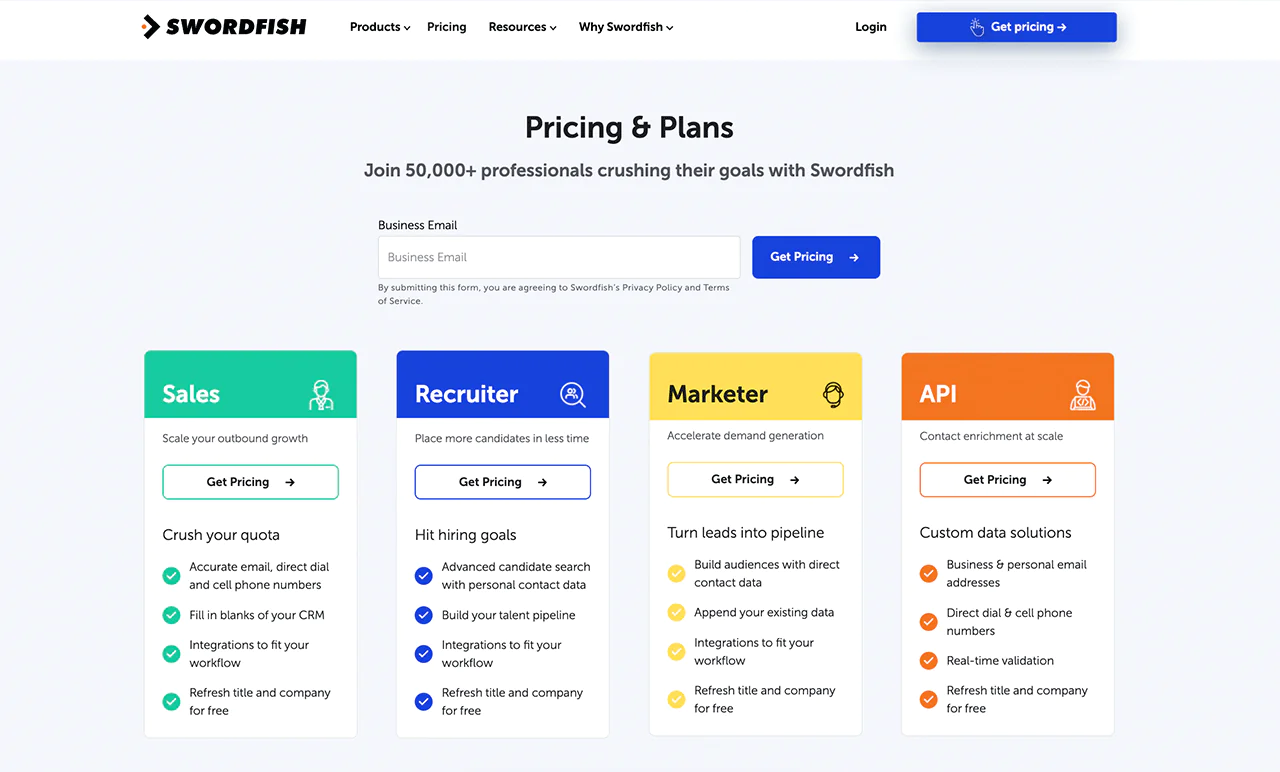
What Users Say About Swordfish AI?
- G2: 4.5 out of 5 (84 reviews)
Swordfish enables us to engage with prospects that we would otherwise never get to talk to! Great user experience and finds contact details very quickly. Also support + sales are willing to think with us on improving the product. – Sandor K.
- Gartner: 4 out of 5 (48 reviews)
Swordfish is fantastic. It’s easy to use, they have a fantastic customer support team, and I was able to find contact information for a great number of prospects. – Chris S.
Why Should You Choose Swordfish AI over ZoomInfo?
When it comes to the best contact finding tools, Swordfish has distinct advantages over ZoomInfo, as highlighted in the table.
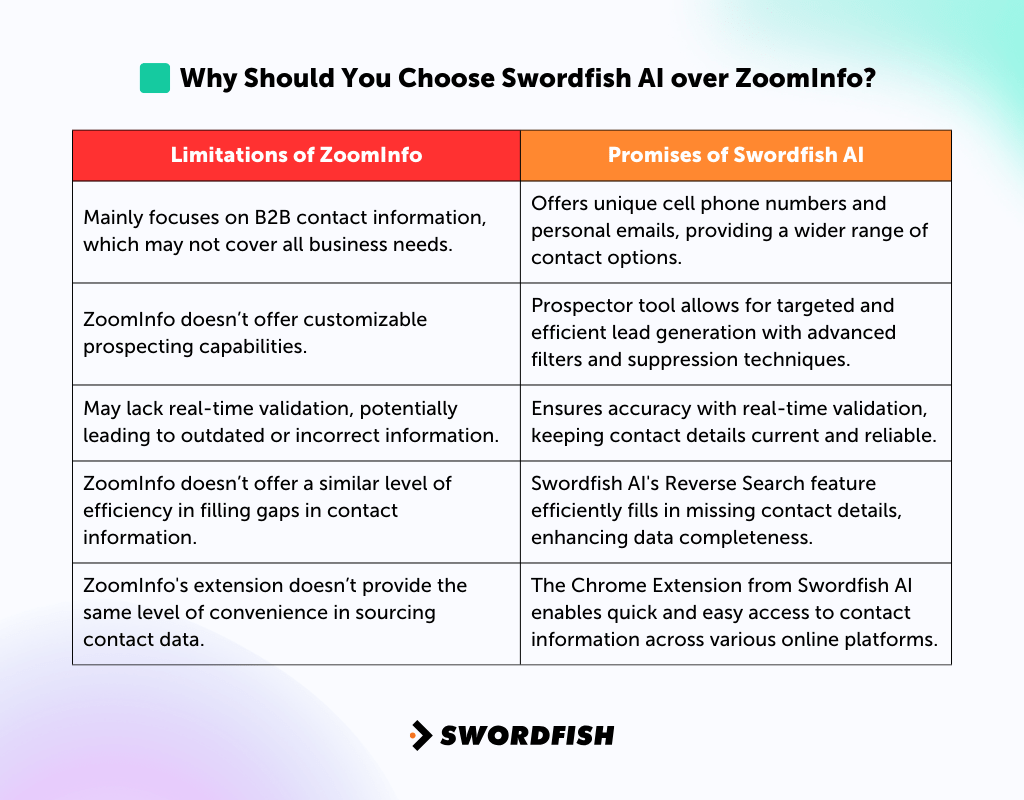
2. Apollo.io
If you’re looking for a dynamic, budget-friendly option compared to ZoomInfo, Apollo.io is a great choice. It offers a vast database with over 275 million contacts and 73 million companies, making it a go-to for sales and marketing teams.
Apollo.io is known for delivering detailed and accurate customer information, thanks to its AI-enhanced lead scoring and easy-to-use Chrome extension. The platform is designed to ease your sales process and help you close deals more effectively.
It offers tools for email, phone, and LinkedIn interactions, all backed by advanced sales AI. Plus, its smooth integration with popular CRM systems and powerful analytics tools make it a solid choice for businesses aiming to improve their sales and marketing strategies.
However, if you compare Apollo with Uplead, Apollo offers a broad set of tools and a large database, using AI to guide sales from start to finish. Uplead focuses on accurate, verified contact info and features to identify ready-to-buy leads, aiming to boost sales success.
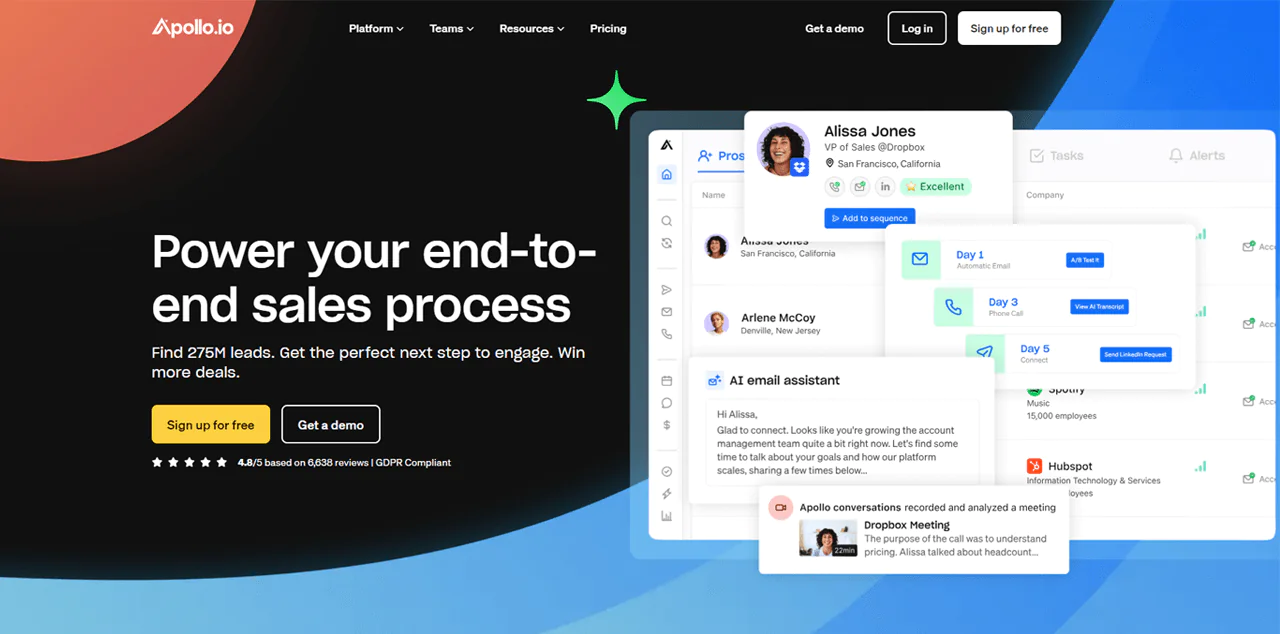
About Apollo.io
- Founding year: 2015
- Founding team: Tim Zheng
- Company Size: 501 to 1001 employees
Features of Apollo.io
Apollo.io offers a suite of features that make it a strong contender when comparing ZoomInfo vs Apollo —
- Browser Add-on for LinkedIn and Gmail: Its browser extension improves user experience on platforms like LinkedIn and Gmail.
- Easy-to-Use Search Options: The platform includes more than 65 search filters, simplifying the process of locating the right contacts and businesses.
- Notifications for Job Changes: It keeps track of individuals who have recently switched jobs, creating chances for personalized communication.
- Insights on Active Buyers: Apollo.io offers valuable information about potential customers who are actively looking for products or services.
- Automated Email and Calling Tools: The tool improves sales interactions by automating various steps in communication and providing straightforward calling options.
- Management and Analysis Tools: It eases the management of sales activities and provides insightful data to refine sales strategies.
Pros of Using Apollo.io
- Automates sales interactions for smoother engagement.
- Delivers useful data for refining strategies.
- Facilitates effective lead finding with detailed search options.
- Provides AI support for crafting impactful emails.
- Makes managing sales tasks easier.
Cons of Using Apollo.io
- New users might need time to learn the ropes.
Pricing
Apollo.io has various pricing plans customized for you which is a plus considering ZoomInfo pricing structure. You can start with the Free plan, which costs nothing and gives you unlimited email credits and essential features.
If you need more, the Basic plan is $49 monthly, offering you the ability to select up to 10,000 records and better buying intent tools.
For even more advanced options, the Professional plan at $79 monthly includes limitless sequences and AI help for email writing.
The Organization plan, for larger teams (minimum 5 users), starts at $99 per month and comes with detailed features like call transcriptions and more advanced API access.
Remember, these prices are for yearly payments.
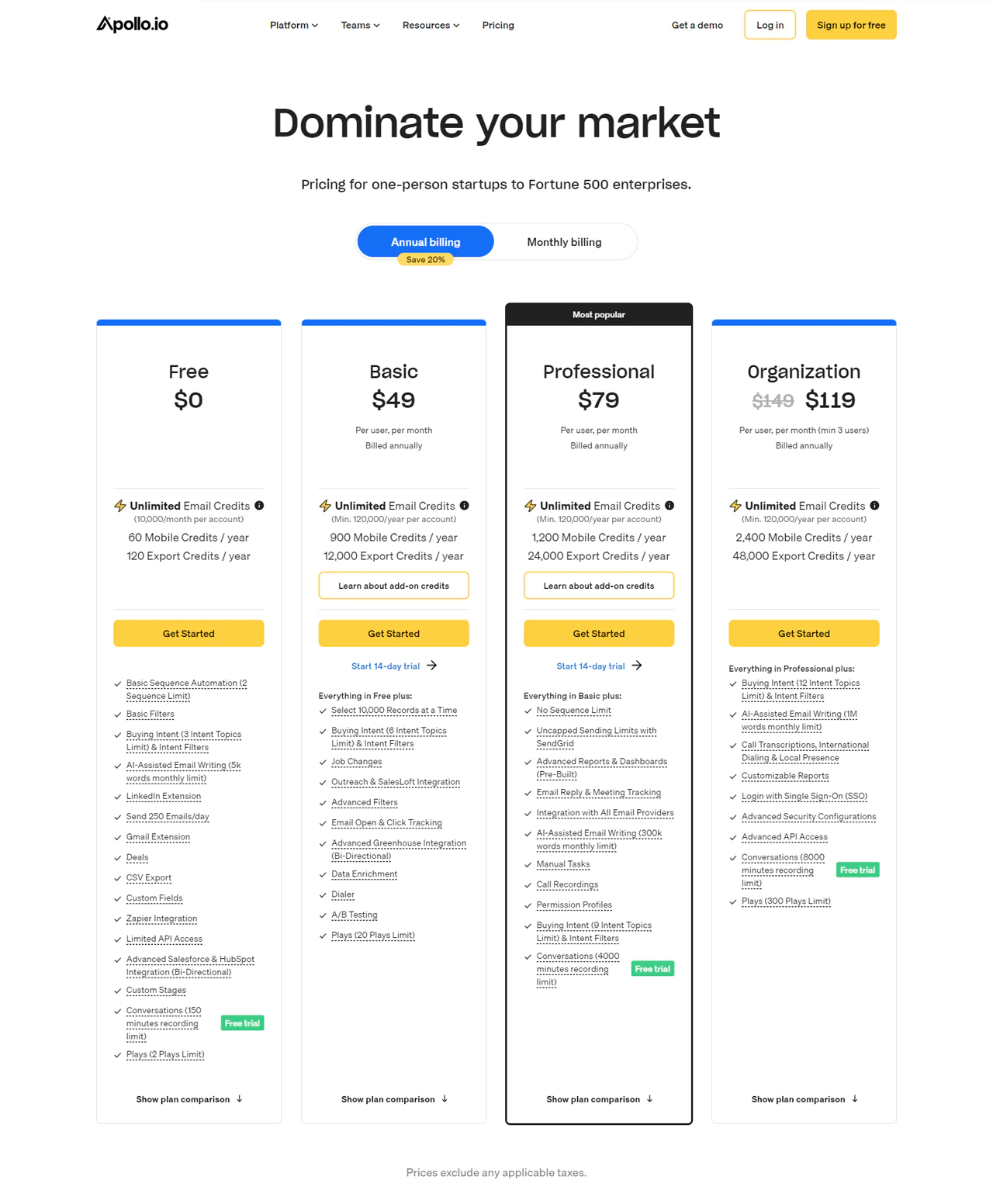
What Users Say About Apollo.io
- G2: 5 out of 5 (6,639 reviews)
- Capterra: 4 out of 5 (338 reviews)
“What do you like best about Apollo.io?
Their Chrome Extension is incredible! It’s like having LinkedIn Sales Nav, ZoomInfo, and Hunter.io all in 1!
Their new Deals feature is great for building and tracking pipeline. The dialer is great too! It literally has everything you need to get sales processes setup and enable your people to start selling.
What do you dislike about Apollo.io?
Currently there is only 2 permission sets “Admin” and “non-Admin” It would be great if they was a dedicated “Manager” interface that brought in sales data and opperations functionality for a manager role.”
Is Apollo.io Better than ZoomInfo?
When deciding between Apollo.io and ZoomInfo, it’s important to consider what each platform offers and how it aligns with your business needs.
Apollo.io stands out with its large, regularly updated database of leads. This makes it a strong choice for businesses looking for a wide variety of contacts. Its AI-driven lead scoring is a key feature, helping to identify the most promising leads efficiently.
Additionally, Apollo.io integrates smoothly with platforms like LinkedIn and Gmail, which is great for businesses that rely on these platforms for outreach and communication.
The user-friendly interface and insightful AI analytics make Apollo.io a top pick for enhancing sales interactions and knowledge. It’s particularly suited for businesses that prioritize ease of use and effective lead management.
On the other hand, ZoomInfo is also impressive, especially with its extensive database containing over 260 million professional contacts.
This breadth of data is ideal for businesses seeking accurate targeting. ZoomInfo’s sophisticated search options and AI tools for finding prospects ensure that users can pinpoint the most relevant contacts.
Furthermore, its ability to integrate well with CRM and marketing systems makes it a valuable tool for managing detailed information about businesses and professionals. This makes ZoomInfo suitable for companies that need specific, up-to-date information.
Our Review of Apollo.io
We’ve checked out Apollo.io and were impressed by its extensive, up to date. Its AI technology makes finding prospects, engaging with them, and handling deals much easier and more effective.
For us, the standout feature isn’t just the vast number of contacts available; it’s how accurate and reliable that information is. This accuracy has helped us cut down on mistakes and make our outreach efforts much more successful.
It also works perfectly with our existing CRM systems and meets all the data protection standards we care about, making it a key part of our toolkit. Overall, Apollo.io has significantly improved our approach to sales.
Note: If you’re looking to explore more reliable options, consider checking out alternatives to Apollo.io.
3. UpLead
If you’re looking for an alternative to ZoomInfo, especially if you’re concerned about data being out-of-date or too costly, UpLead is worth considering. It’s a tool focused on B2B connections and stands out with its impressive 95% accuracy in data.
By searching millions of public records, adding information from trusted external sources, and sorting and refining this data, UpLead manages this.
In addition to verifying emails in real-time, it ensures the information you get is accurate – a notable improvement over some issues with ZoomInfo. Besides, UpLead is designed to make finding and organizing potential business contacts quick and straightforward, making it easy to contact leads.
Compared to Lead411 that focuses on an unlimited access approach with additional intent data insights, Uplead focuses on a high accuracy rate and real-time verification mechanisms, making it a strong choice for users who prioritize verified contact information.
Overall, its dedication to providing high-quality, verified data makes UpLead a strong choice for businesses needing precise and current contact details.
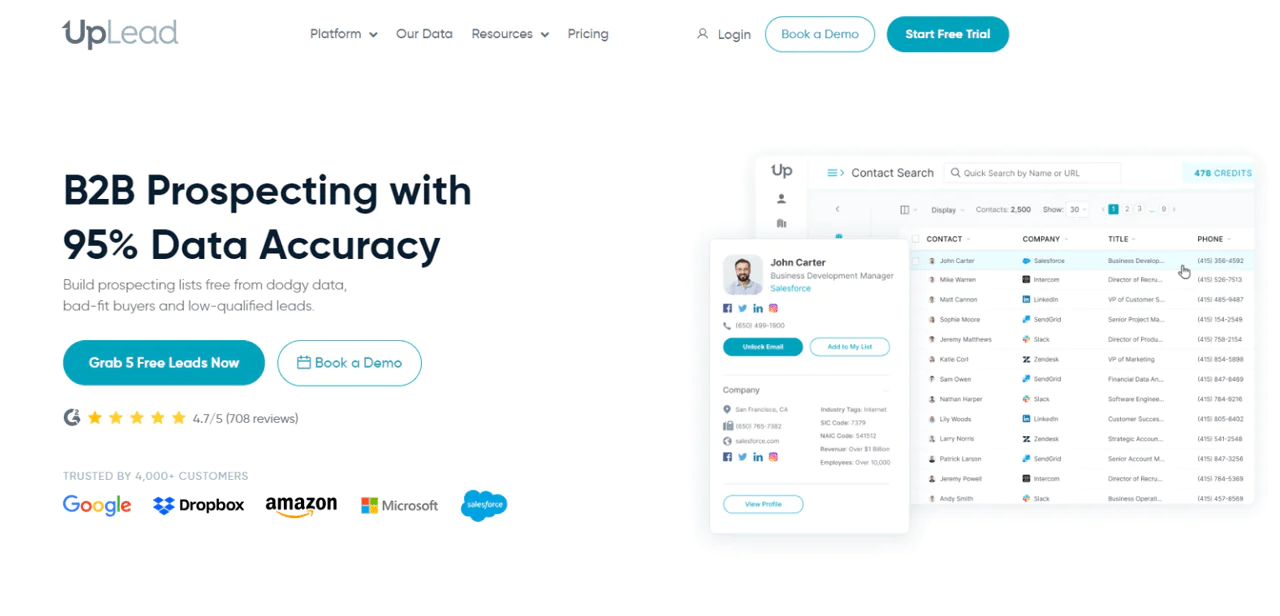
About UpLead
- Founding year: 2017
- Founding team: Will Cannon
- Company Size: 51 to 200 employees
Features of UpLead
The following are some of its major features —
- Thorough Data Collection: UpLead collects data from a wide array of public records and enriches it with information from trusted external sources, ensuring a comprehensive and up-to-date database.
- Smart Data Sorting: Utilizing modern techniques like machine learning, UpLead not only organizes and identifies data accurately but also continuously improves its sorting algorithms for better accuracy over time.
- Diverse Search Options: The platform provides over 50 filters, allowing you to precisely find the target audience, and also offers flexibility to customize searches based on specific needs.
- Instant Email Checks: UpLead verifies email addresses in real-time, reducing the chances of bounce-backs and ensuring higher email deliverability.
- Mass Data Access: You can access detailed information on numerous leads at once with UpLead, simplifying the prospecting process and saving valuable time in lead generation.
Pros of Using UpLead
- Real-time email verification ensures data accuracy.
- Direct dial numbers improve outreach efficiency.
- Advanced filters for targeted lead generation.
- Comprehensive technographic insights for better targeting.
- User-friendly interface for easy navigation.
Cons of Using UpLead
- Pricing might be steep for smaller businesses.
Pricing
UpLead has various pricing options customized to your requirements. If you’re working solo, the ‘Essentials’ plan is perfect, priced at $74 monthly with 170 credits.
Need more? The ‘Plus’ plan gives you 400 credits for $149 a month which works well for a mid range company.
For larger organizations, the ‘Professional’ plan customizes credits and includes advanced features. Remember, one UpLead credit equals one contact, providing you with accurate and useful data to help your business thrive.
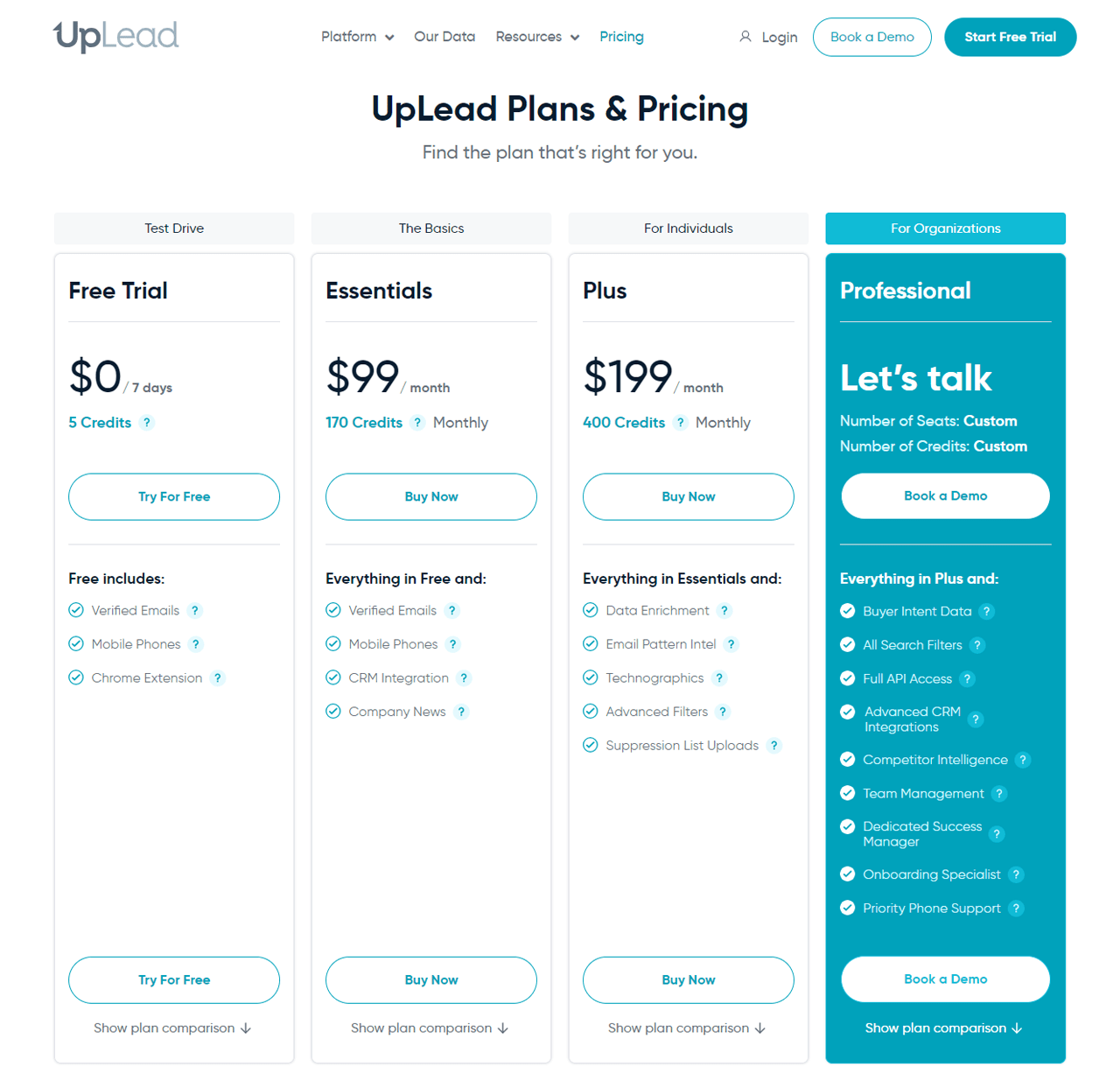
What Users Say About UpLead
- G2: 5 out of 5 (734 reviews)
- Capterra: 5 out of 5 (75 reviews)
“What do you like best about UpLead?
In comparison to the much pricier ZoomInfo which I used for a few years, the layout and workflow of their website is much better and the quality of their data along with a guarantee really sets them ahead of any other contact data service. We also had incredible support from multiple team members that continually show a concern for our success.
What do you dislike about UpLead?
They don’t offer contacts based on our competition, but that is minor. Would like a direct interface to Teamleader Focus.”
Is UpLead Better than ZoomInfo?
In the ZoomInfo vs UpLead comparison, UpLead stands out for its high data accuracy and affordability. It’s the best choice for businesses prioritizing precise data with a 95% accuracy guarantee and budget-friendly options.
Plsu, its real-time email verification and extensive search filters make it ideal for companies seeking reliable and targeted B2B contact information.
Conversely, ZoomInfo excels in offering a more extensive database and advanced features suitable for larger enterprises or those needing in-depth market insights. Data collection and integration capabilities of ZoomInfo make it a preferred choice for businesses requiring a broader scope of information.
Our Review of UpLead
While exploring UpLead, we’ve observed its dedication to precise data, boasting a 95% accuracy rate. This commitment is enhanced by an easy-to-use interface with more than 50 filters, simplifying the process of finding qualified leads.
A key feature of UpLead is its instant email verification, which keeps contact details up-to-date and minimizes email bounces. Moreover, UpLead offers cost-effective pricing and policies, such as refunds for invalid data.
Thus, we believe it’ll be a valuable tool for companies seeking to efficiently generate leads without overspending.
Note: For more reliable options, you might want to look into UpLead alternatives.
4. Lead411
For those looking for a dependable ZoomInfo alternative, particularly for creating precise and focused contact lists, Lead411 is an excellent choice. It stands out in making detailed B2B contact lists, using its sophisticated search technology for reliable data.
Plus, the platform offers extensive business insights, helping marketers tailor their approaches to potential clients. In addition to finding leads easier, this method increases the chances of engaging clients and closing deals.
This accuracy is key for marketers to efficiently use their time and resources. Lead411 also includes a personal touch, with experts analyzing and fine-tuning these lists for greater accuracy.
Unlike more advanced features of Apollo, Lead411 emphasizes on simple interface, quick lead generation, and customized filtering. However, Apollo is more focused on the full customer journey funnel, from lead generation to CRM.

About Lead411
- Founding year: 2011
- Founding team: Tom Blue
- Company Size: 11 to 50 employees
Features of Lead411
Lead411 offers a suite of features that make it a strong contender in the B2B data and business intelligence space —
- Precise Contact Lists: This tool excels in creating accurate and focused contact lists, which helps improve marketing strategies and increase conversions.
- Enhanced Search Capabilities: Lead411 uses advanced search methods to produce more reliable lists than typical list-making tools.
- In-Depth Business Insights: The platform provides detailed insights into target companies, assisting in crafting tailored marketing approaches.
- Marketing Analytics Tools: Lead411 offers analytics tools for marketers to track return on investment and design their strategies to meet audience needs.
- Current News Updates for Sales: It keeps sales teams informed with the latest updates and trends in marketing.
- Integrations: It can be integrated with popular CRM systems like Copper, Capsule, and Zoho, allowing for smooth data transfer and improved workflow.
Pros of Using Lead411
- Real-time email verification ensures genuine leads.
- Advanced filters for precise lead targeting.
- Seamless CRM integrations for efficient workflows.
- Comprehensive technographic insights for better understanding.
- Direct dial numbers for efficient outreach.
- User-friendly interface ensures easy navigation.
Cons of Using Lead411
- Pricing might be a concern for smaller businesses.
- Limited information on the company’s background.
Pricing
Lead411 has a range of pricing options to suit your specific needs. The ‘Basic’ plan, priced at $75 per month, gives you up to 100 exports and unlimited emails. If you’re looking for more, the ‘Pro’ plan at $125 per month includes features like automated list building. It’s perfect if you’re working on your own or with a few friends.
For a more extensive solution, the ‘Team’ plan at $349 per month adds customized calls and sales triggers. If you have a larger business, the ‘Enterprise’ plan offers unlimited exports and is tailored to your unique requirements.
You can get access to Bombora buyer intent data through the Pro and Enterprise subscriptions annual plan.
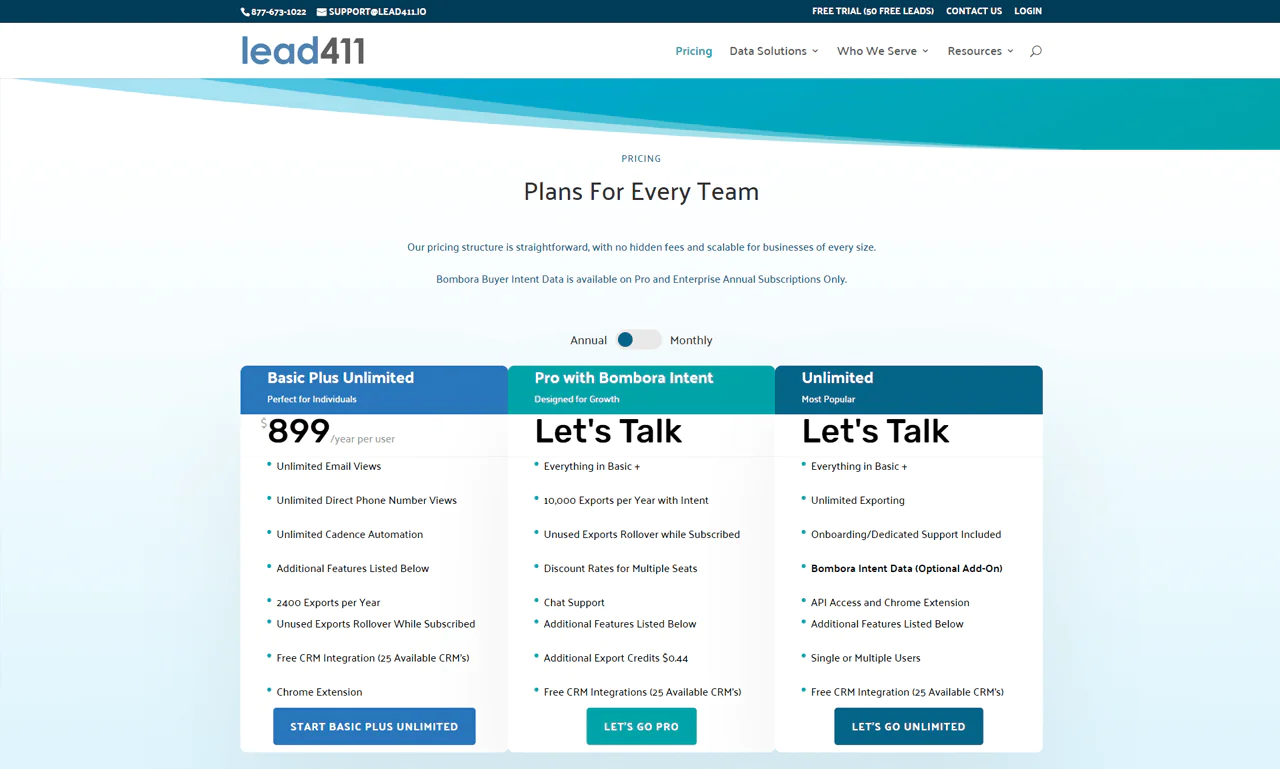 What Users Say About Lead411
What Users Say About Lead411
- G2: 5 out of 5 (424)
- Capterra: 4 out of 5 (60)
What do you like best about Lead411?
The best thing about Lead 411 is Ryan Tierney, who is my rep and has taken the time to work with me daily to get what I needed. Anytime I had a problem he was there to help. When you can find an employee that cares about their company product to drop what they are doing to help a client that is a person that deserves giving recognition to. He really has helped me every step of the way and I am greatly appreciative.
What do you dislike about Lead411?
I have found that 50% of the leads are accurate.”
Is Lead411 Better than ZoomInfo?
Lead411 is better for companies that want an easy-to-use, unlimited B2B sales leads database. It has no hidden fees or download limits.
This makes Lead411 transparent and user-friendly, especially for firms needing lots of lead data without restrictions.
On the other hand, ZoomInfo suits larger companies better. It’s ideal for those who need deep market insights and advanced features.
ZoomInfo offers extensive data collection and integration. Its broad range of information and detailed analytics make it the top choice for businesses.
Our Review of Lead411
We were genuinely impressed with Lead411. It’s a leading platform for collecting authentic lead data, which is a game-changer for many businesses. The platform doesn’t just provide names; it offers accurate contact numbers, office details, and postal addresses.
Though there are websites for phone number lookup, direct lines save time on the initial outreach. We were particularly drawn to the buyer intent feature, powered by cutting-edge sales intelligence, which has been instrumental in pinpointing our target companies with remarkable accuracy.
Adding to its arsenal is the browser extension—a clever tool that simplifies lead access without the need to flip through endless tabs. Despite a few minor drawbacks, the sheer value Lead411 brings to the table, especially considering its cost-effectiveness, is undeniable.
5. Clearbit
Clearbit is a great choice if you’re looking for something more detailed and useful than what ZoomInfo offers. It uses artificial intelligence (AI) to turn web data into accurate, detailed information about businesses worldwide.
Plus, HubSpot now owns Clearbit, so if you use HubSpot, you can easily add Clearbit to your lead generation process.
This tool gives you information from all around the world, in any language you need. Its key features are its AI technology for finding data, the ability to quickly add details to your leads, and the IP intelligence that identifies potential buyers from website visitors.
Compared to Apollo, which offers a vast database for sales intelligence and engagement, Clearbit goes deeper by giving you more detailed information about companies, contacts, and website visitors. This allows for a deeper understanding of leads and targeted strategies, setting Clearbit apart in data accuracy and application for marketing and sales.
Additionally, it’s easy to integrate with existing tools you might already be using, making it easier to capture leads. It even makes forms shorter, which can help you gather information more efficiently.
Lastly, Clearbit organizes job titles in a way that helps you find your ideal customers faster. In short, Clearbit is designed to make your marketing and sales efforts more effective by providing you with detailed and accurate data.
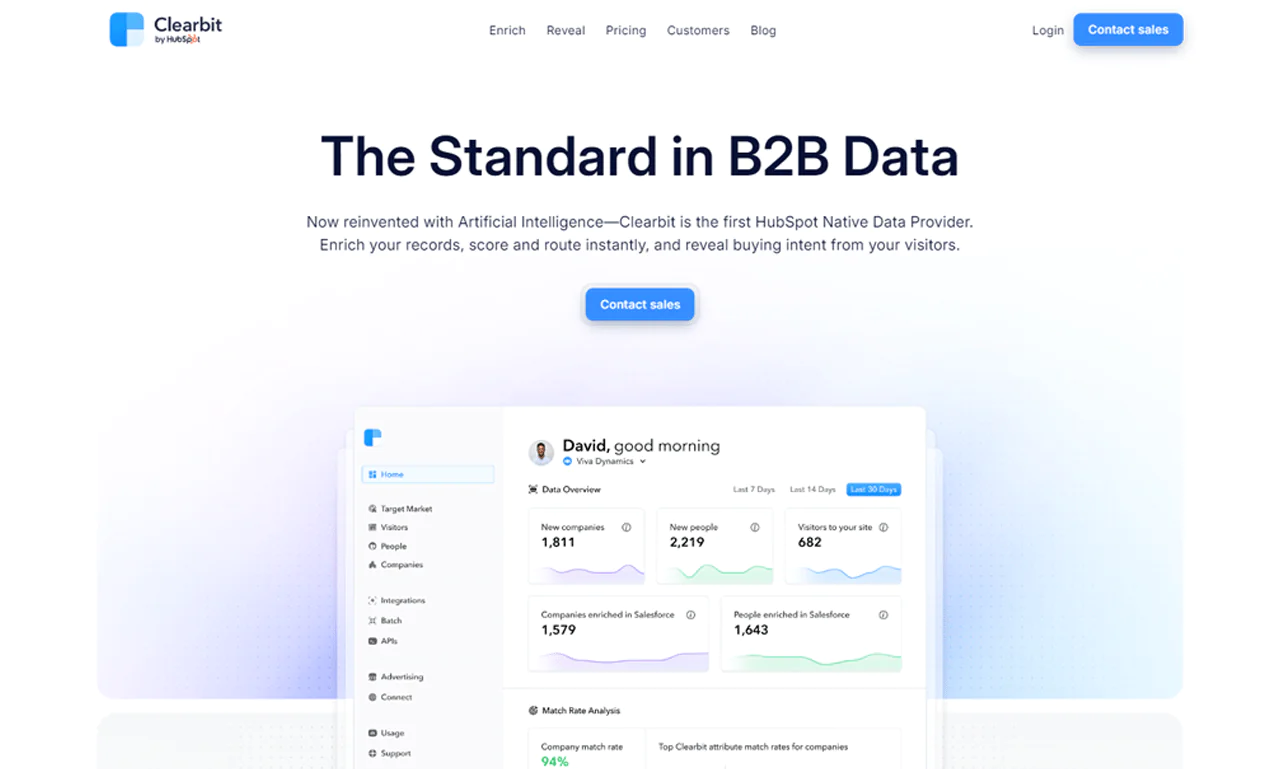
About Clearbit
- Founding year: 2015
- Founding team: Alex MacCaw, Amit Vasudev, Andrew O’Neal, Harlow Ward, Matt Sornson, and Rob Holland.
- Company Size: 51 to 200 employees
Features of Clearbit
Clearbit provides a suite of features designed to improve B2B marketing and sales strategies —
- AI-Driven Data Collection: Clearbit uses AI to transform unstructured information into precise data sets, ensuring high-quality and relevant data for businesses.
- Real-Time Lead Scoring and Routing: It quickly identifies high-potential leads, allowing teams to focus their efforts on the most promising prospects,
- Granular Industry Categorization: Clearbit provides detailed industry information, including comprehensive NAICS, GICS, and SIC codes, allowing for more targeted marketing strategies.
- IP Intelligence with Clearbit Reveal: This feature identifies anonymous website visitors, revealing potential buying intent and helping target the right accounts.
- Real-Time Enrichment: This platform provides an instant enrichment of records, which is vital for accurate lead scoring and routing.
- Corporate Hierarchies Understanding: Clearbit recognizes complex corporate structures, ensuring leads are directed appropriately within an organization, improving the efficiency of B2B interactions.
- Data Integration: You can easily integrate it with major CRM platforms like Salesforce, Drift, and HubSpot, making it easier to manage data.
- Business Intelligence: This offers API tools that provide businesses with valuable intelligence, aiding in decision-making processes.
Pros of Using Clearbit
- Efficient lead management for better categorization.
- Comprehensive dashboard for a holistic view.
- Easy data integration for improved information.
- Improved lead database with external data sources.
- Real-time lead notifications for timely actions.
- User-friendly interface for easy navigation.
Cons of Using Clearbit
- Quote-based pricing might be a concern for some businesses.
Pricing
Clearbit offers flexible plans tailored to your team’s requirements. Their Business plan scales with usage, allowing you to improve data quality, prioritize leads, optimize forms, and focus on targeted marketing.
Suitable for businesses of any size, Clearbit encourages you to contact them for a personalized plan and pricing details.
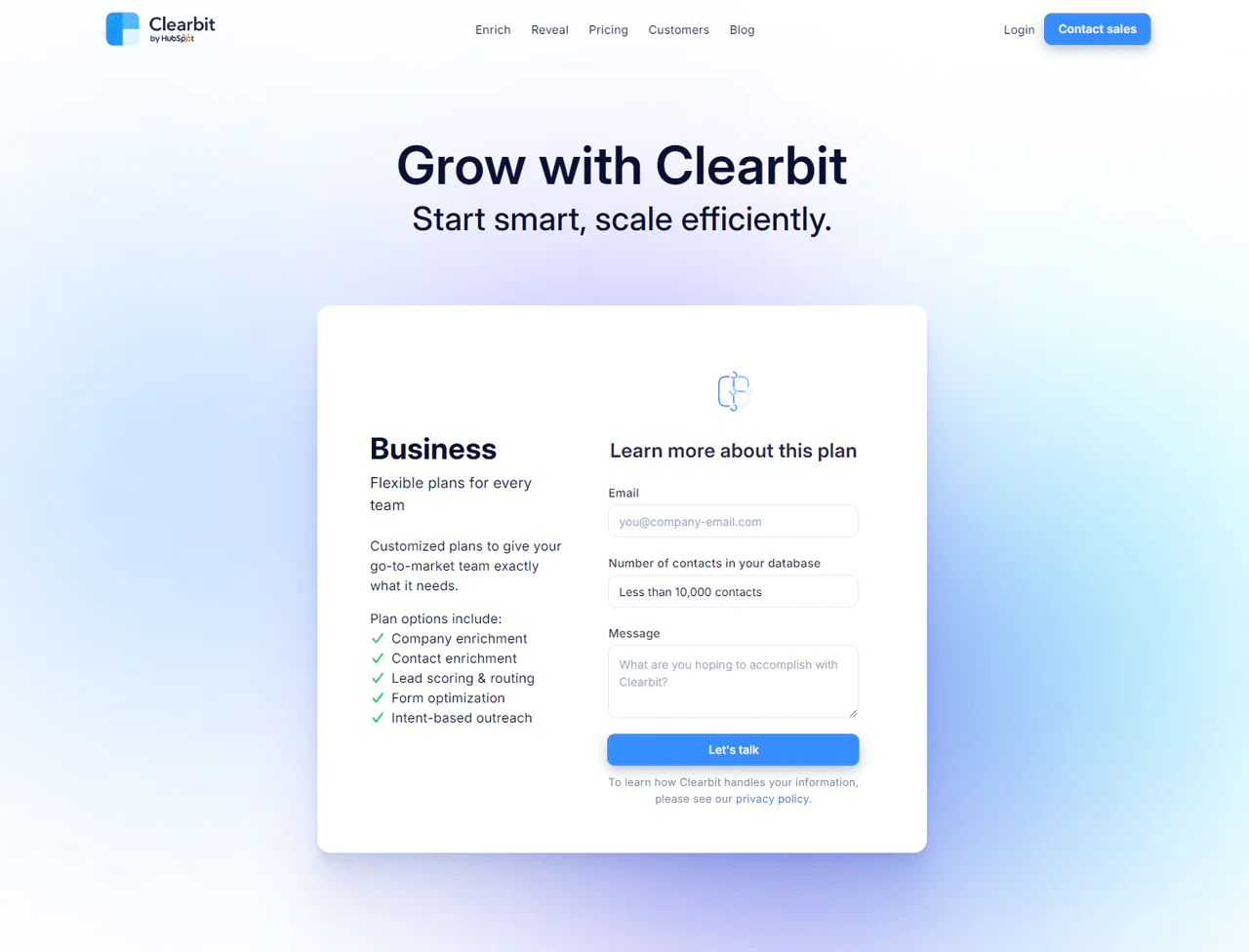
What Users Say About Clearbit
- G2: 5 out of 5 (617 reviews)
- Capterra: 4 out of 5 (33 reviews)
“What do you like best about Clearbit?
I’m quite new to it’s use and haven’t yet gone into all its capabilities such as using credits, which i shall soon discover.
But as a real estate agent and future SMMA owner: The ability to find, connect and research business details is infinitely useful. Plus there is such an ease of use.
What do you dislike about Clearbit?
My own understanding of its full utilisation. I am sue they have a structure and training but have yet to dive right in.”
Is Clearbit Better than ZoomInfo?
Clearbit stands out as a web-enabled marketing automation tool that nurtures customer relationships throughout their life cycles. Considering ZoomInfo vs Clearbit, it excels in understanding customer needs, identifying prospects, and personalizing sales interactions.
On the other hand, ZoomInfo is a tool that helps sales reps connect with potential customers by providing detailed company and contact information.
While both tools offer unique features, Clearbit might have the advantage when it comes to marketing automation and personalization.
Our Review of Clearbit
After exploring Clearbit, we realized it’s not just a simple data tool. Clearbit provides a comprehensive method for understanding and addressing customer needs. The way it identifies prospects and tailors sales interactions stands out as particularly noteworthy.
The platform feels intuitive, and its features, like lead management and data integration, are designed to simplify business processes. From our analysis, it seems like a tool that’s been built with the user in mind, and it’s hard not to appreciate the thought that’s gone into it.
If you’re looking for a tool that goes beyond just providing data and focuses on building and nurturing relationships, Clearbit might be worth a shot.
Note: For those considering more reliable choices, alternatives to Clearbit are available.
6. Lusha
Lusha is an excellent choice for those who need more detailed B2B contact data with intent and sales signals than ZoomInfo provides. This platform offers reliable, updated data of over 50 million business experts and 20 million companies worldwide.
It’s designed to increase sales and marketing efforts, giving you key details like contact info, company insights, and social media profiles.
Plus, its user-friendly interface, compliance to CCPA and GDPR along with precise data make it great for generating leads, and finding sales prospects.
And in terms of Chrome extension, Lusha does a remarkable job in finding leads in LinkedIn, Sales Navigator, Recruiter, Salesforce, and any company site. But compared to Seamless, Lusha doesn’t directly integrate with Gmail to find contacts.
However, whether you’re in sales or marketing, Lusha makes it easier to find and connect with potential clients, no matter what industry you’re in.
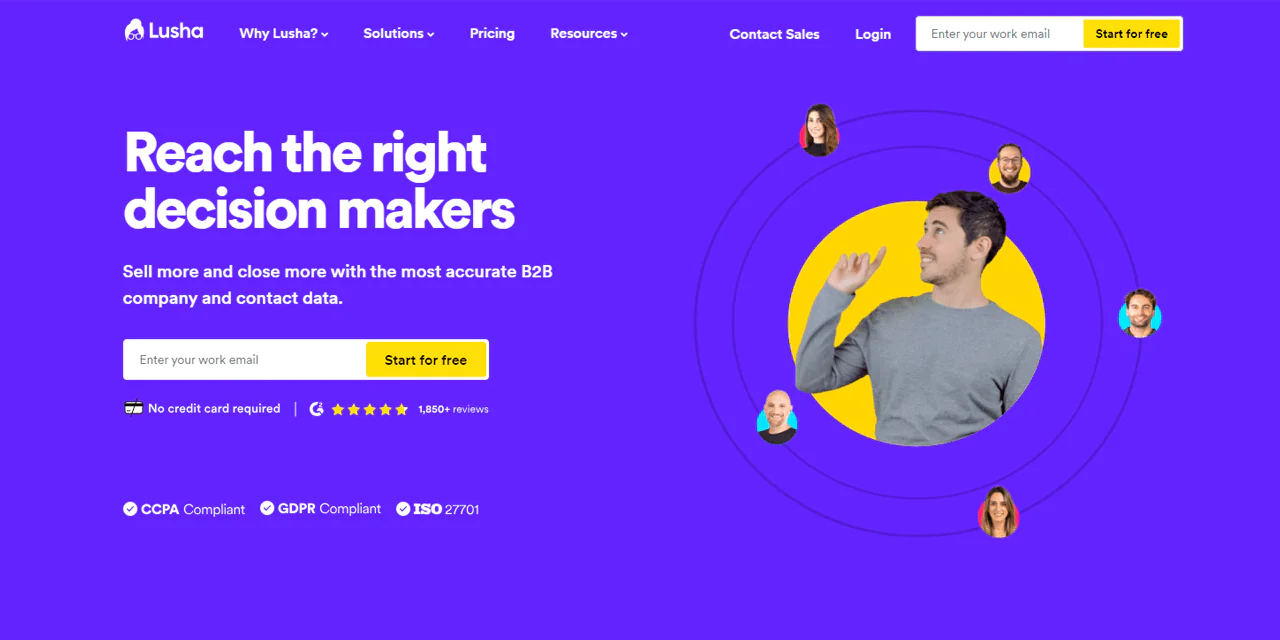
About Lusha
- Founding year: 2016
- Founding team: Assaf Eisenstein, Yoni Tserruya
- Company Size: 340 employees
Features of Lusha
Listed below are some of Lusha’s notable features —
- Efficient Prospecting: This tool makes it easier and quicker to find and connect with potential leads.
- Intent Data for Targeted Outreach: Lusha identifies businesses looking for your services, helping you focus your marketing efforts.
- Customized Filtering: You can narrow down searches using various criteria in Lusha, ensuring they find the right contacts quickly.
- Data Enrichment: This allows you to add more details to existing contact data, giving you a complete picture of their leads.
- Browser Extension: It offers chrome extension to use Lusha across various platforms like LinkedIn for quick data retrieval.
- Open API: Lusha can connect with other software tools, making it versatile in different tech setups.
- CRM Integration: Lusha integrates effortlessly with major CRM and sales tools namely Zoho, Bullhorn, Pipedrive, etc to simplify your sales process.
Pros of Using Lusha
- Enables improved productivity and outreach.
- Offers performance-enhancing features.
- Reliable and consistent data provision.
- Unique features designed for B2B engagement.
- Continual product improvements.
- Comprehensive data management tools.
Cons of Using Lusha
- Pricing can be a concern for some users.
- Some features may have a learning curve.
Pricing
Lusha provides several pricing options which is pretty convenient regarding ZoomInfo vs Lusha. With one Lusha credit, you can view a contact’s complete email or phone details.
You can try the Free version offering 5 credits. Then, you can level up to Pro costing $39 per user monthly for 40 credits. If you need more, there is Premium $69 per user monthly 80 credits.
Need more? Lusha offers Scale a customized plan. All these plans apply to various business strategies, perfect for both individuals and teams. Signing up is easy; just use your business email.
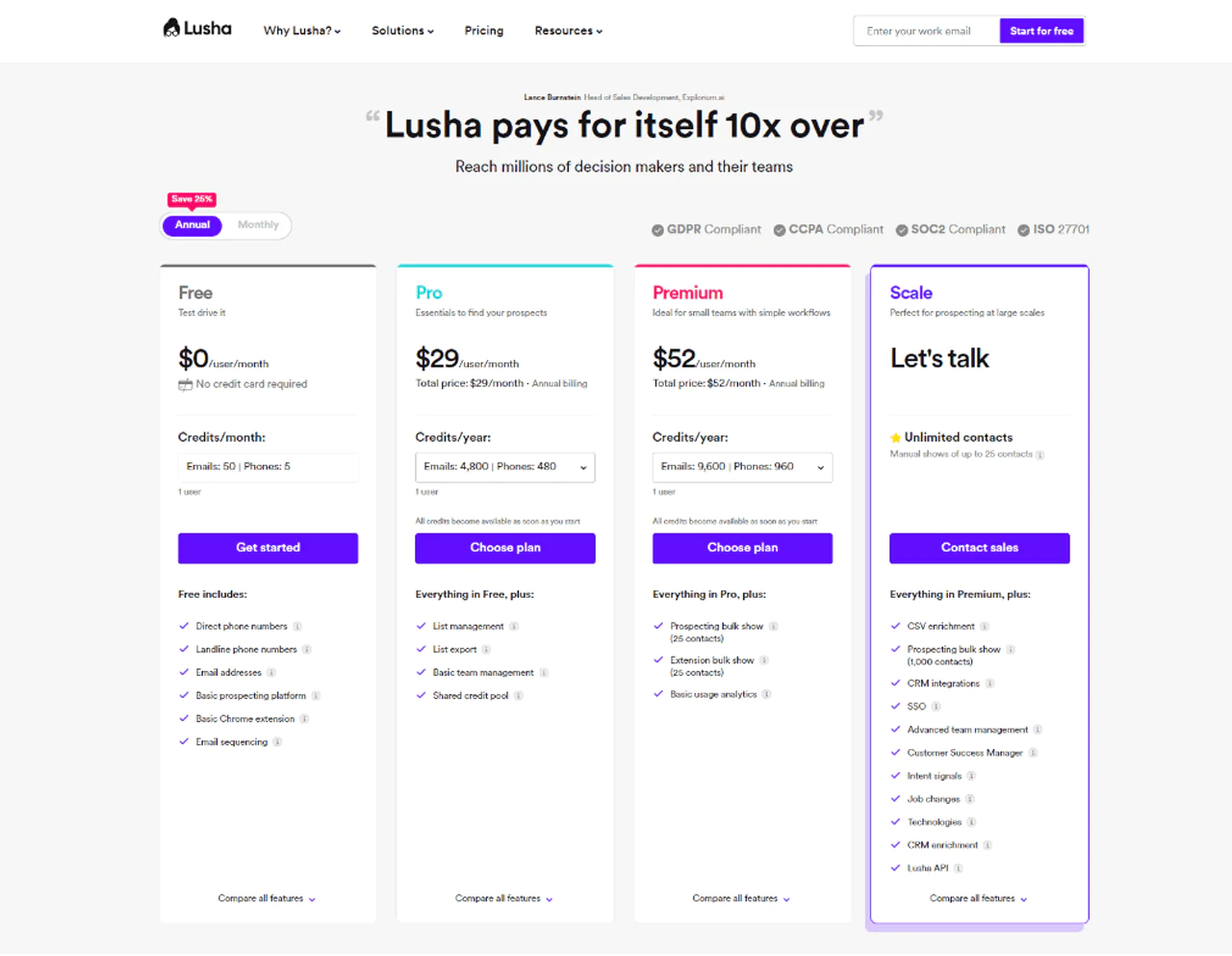
What Users Say About Lusha
- G2: 5 out of 5 (1,427 reviews)
- Capterra: 4 out of 5 (359 reviews)
“What do you like best about Lusha?
I think currently Lusha is the best Database tool out there. The accuracy of it is unmatched, I think 99% of the times, the data is up to date with the right designation, company and phone numbers. Plus the integration options with SF and LinkedIn is pretty handy. I like their dashboard as well, pretty friendly and easy to understand.
What do you dislike about Lusha?
They can improve on a couple of more filters for Company and Contact search on their portal. For example, updated industries such as Event Services. Also, the intent tab can still do better.”
Is Lusha Better than ZoomInfo?
When it comes to high-quality, direct contact information, Lusha is a better choice than ZoomInfo. Its easy-to-use interface and smooth integration with platforms like LinkedIn and email systems make it a top pick for fast and effective prospecting.
Conversely, ZoomInfo stands out with its vast data collection, better suited for larger companies or those needing extensive information.
With a large database and integration capabilities with a variety of CRM and marketing tools, ZoomInfo is a comprehensive solution for larger businesses.
Our Review of Lusha
During our review of Lusha, we found it to be a standout B2B database and contact tool. Lusha simplifies connecting with key decision-makers by providing reliable company and contact information.
We noticed its user interface is straightforward and efficient, setting it apart from more complex alternatives. Offering an 80% accuracy rate in data and notable potential for return on investment, Lusha appears to be highly beneficial for those in sales and marketing.
Its quick access to direct phone numbers and emails enhances its value, making prospecting and arranging meetings more efficient for you.
Note: Take a look at what else is like Lusha to get more alternatives.
7. Seamless AI
In the comparison of ZoomInfo vs Seamless.ai, Seamless stands out as a strong choice for those looking for up-to-date sales lead information.
Unlike ZoomInfo, Seamless.ai uses advanced AI to constantly update and check contact details. This makes it easier for sales teams to find and connect with potential clients.
Its Chrome Extension is an excellent tool that helps find contacts easily on the internet, including social media. For those who need help with sales messages, Seamless.ai’s AI Writer (in its premium plans) can be a great help.
The platform is easy to use and works well with popular CRM systems like Salesforce and HubSpot, saving time in finding sales leads.
Overall, Seamless.ai offers a comprehensive and current database, making sales prospecting more efficient.
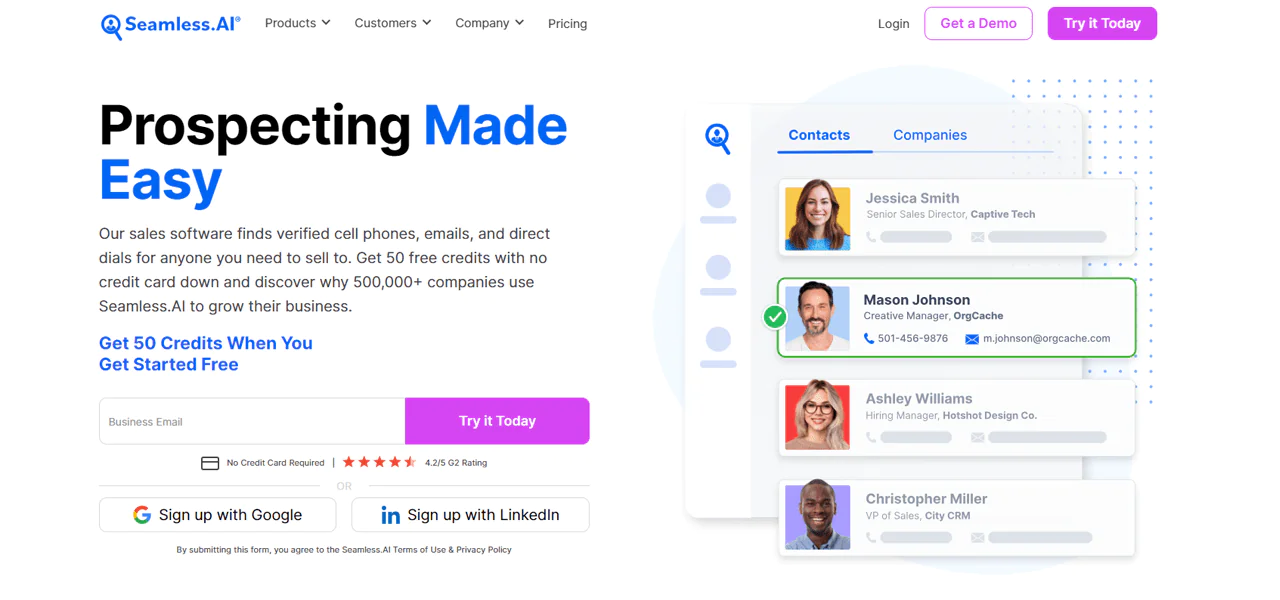
About Seamless AI
- Founding year: 2014
- Founding team: Brandon Bornancin
- Company Size: 500 employees
Features of Seamless AI
Seamless AI offers a range of features designed to increase B2B sales prospecting —
- Real-Time Search Engine: Provides a constantly updated database of over 1.9 billion contacts, ensuring access to current B2B sales leads.
- Chrome Extension: It transforms the browser into a sales utility belt, allowing users to find contact information across the web.
- Powerful Integrations: Seamless AI integrates with popular CRM platforms like Salesforce and HubSpot, simplifying workflow and data management.
- Pitch Intelligence: They’re available in Pro and Enterprise plans, and offer customized insights for each contact, helping in customized sales pitches.
- AI Writer Tool: It’s a premium feature that assists in creating effective sales copy, and improving email and social media marketing efforts.
- Autopilot: An AI-driven tool for building contact lists, it automatically finds and verifies new leads, saving time on prospecting.
- Buyer Intent Data: This premium feature provides insights into potential buyers’ purchasing intentions, helping to identify ready-to-buy clients and cross-selling opportunities.
Pros of Using Seamless AI
- Offers a user-friendly interface for ease of use.
- Provides immediate access to sales leads without a credit card.
- Helps in crafting effective sales copy.
- Real-time updating of contact information.
- Increases sales opportunities by 350% on average
Cons of Using Seamless AI
- Some users experience invalid email returns.
Pricing
Seamless AI offers you a range of pricing options to fit your needs. Start with the Free plan, perfect for trying out the service, which includes 50 credits. If you’re an individual looking to dive deeper, the Basic plan at $147 monthly provides 250 credits.
For more extensive needs, the Pro plan offers daily credit refreshes and premium features, with pricing available upon contacting sales. Large teams can opt for the Enterprise plan, which includes custom credit allocation and dedicated support, also available through direct contact.
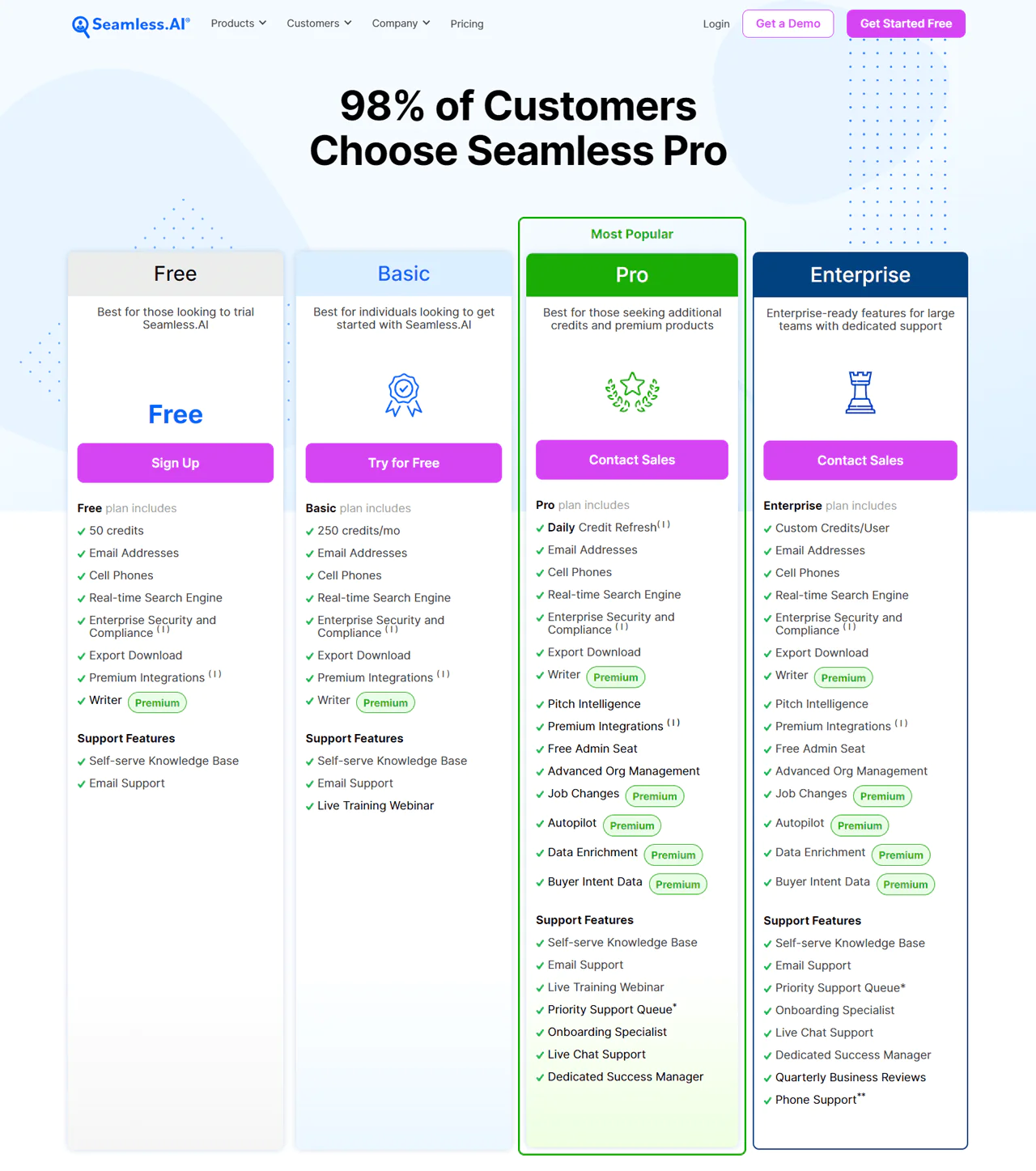
What Users Say About Seamless AI
- G2: 5 out of 5 (1,299 reviews)
- Capterra: 4 out of 5 (143 reviews)
“What do you like best about Seamless.ai?
It’s faff free, I appreciated the onboarding, but it’s that simple to use it isn’t really required. Being incredibly busy, in a small but mighty team, ease of use is a big benefit. The “Find” button on LinkedIn, so easy to snatch quick deals using that, pulling up a number & calling the moment that I see a post that delivers me an in. Duds, I trialed a few before deciding on Seamless, even that very well known one that costs a lot more, hammering the phones I came across single figures of numbers that didn’t work! Customer support, on the rare times I’ve needed them were supeer responsive. Integration with our CRM was a doddle (Zoho). I use Seamless daily, all day, I literally open it straight after my emails & CRM, that’s where it sits in terms of importance to me. Well worth mentioning, I outreach to UK, US, Dubai & others Ad Hoc, same quality across all regions, doesn’t seem bent towards one or another!
What do you dislike about Seamless.ai?
Only one thing & I do get it, Seamless is a business after all, but to bulk migrate data I need to pay more.. budgets & all that.”
Is Seamless AI Better than ZoomInfo?
Seamless AI stands out from ZoomInfo due to its ability to provide accurate, real-time information and frequent updates using AI. This makes it a great option for those who need the latest and most reliable contact details.
Besides, the use of AI in Seamless AI means its information is always fresh and precise. It’s essential for salespeople who rely on accurate data for reaching out to potential clients and generating leads.
On the other hand, ZoomInfo is often the better choice for those needing a wide range of data and a strong market presence. Although there are occasional concerns about the accuracy of its data, ZoomInfo is known for its large and diverse database.
It’s a trusted source for companies looking for a broad array of contacts.
Our Review of Seamless AI
In our look at Seamless AI, we found its key feature to be the AI-driven real-time search engine.
It’s great for salespeople as it provides current and verified contacts. We saw how Seamless AI uses AI and machine learning to keep its database updated.
That’s really helpful for sales teams who need dependable information for reaching out and generating leads.
Plus, the platform is easy to use and works well with common CRM systems like Salesforce and HubSpot, making it a smart option for improving sales prospecting.
8. LinkedIn Sales Navigator
For those seeking a more targeted and relationship-focused approach and solution between ZoomInfo vs LinkedIn Sales Navigator, LinkedIn Sales Navigator is the better choice. It’s designed to help you increase your online sales by finding the right people and connecting with them effectively.
Unlike Lusha, which offers multiple lead generation features and mainly works with LinkedIn, Sales Navigator uses LinkedIn’s big network to help you easily find who you’re looking for with automated suggestions and endless search options.
This tool is especially useful for team leaders because it shows how the team is using it and how it fits with CRM systems. In Sales Navigator, you’re directly connected to your leads, you stay updated on important contacts, and it works smoothly with CRM systems.
With LinkedIn’s detailed data, this tool gives sales professionals a deeper look into their accounts and helps strengthen their relationships.
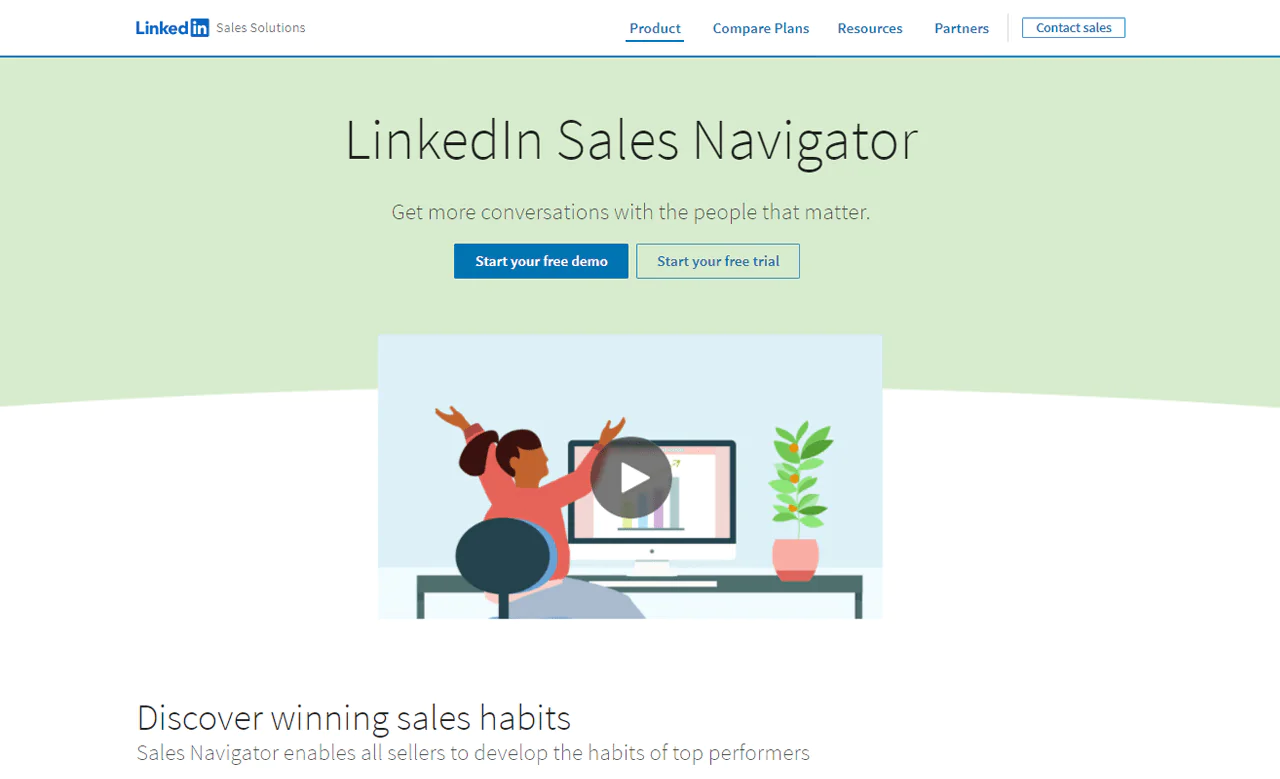
About LinkedIn Sales Navigator
- Founding Year: 2014
- Founding Team: LinkedIn
Features of LinkedIn Sales Navigator
LinkedIn Sales Navigator, especially when compared to companies like ZoomInfo, offers distinct features for sales professionals —
- Advanced Search Filters: This feature allows you to fine-tune your search for prospects using more than 14 specific filters, ensuring you find the most relevant leads.
- Automated Lead Recommendations: The platform automatically suggests potential leads, making it easier to find new opportunities.
- Real-Time Updates: Stay updated with the latest job changes among key decision-makers, enabling timely and relevant outreach.
- CRM Integration: It effortlessly integrates Sales Navigator with your CRM systems, allowing for simplified data management and activity tracking.
- InMail Messaging: You can reach out to prospects you’re not connected with using InMail, providing a legitimate and direct line of communication.
- Team Usage Insights: It provides insights into how your sales team is using Sales Navigator, helping to optimize strategies and improve performance.
- Buyer Intent Data: Sales Nav uncovers which accounts and individuals are showing signs of readiness to purchase, improving engagement.
Pros of Using LinkedIn Sales Navigator
- Easy access to LinkedIn’s wide network information.
- Immediate updates about important business leaders.
- Detailed search options for targeted outreach.
- Provides information on company growth and employee numbers.
- Checks email addresses to prevent sending errors.
Cons of Using LinkedIn Sales Navigator
- Requires training and extensive learning to completely utilize this platform.
Pricing
LinkedIn Sales Navigator offers you three distinct plans to enhance your sales process. The Core plan focuses on advanced lead and company search, along with custom list creation.
For more collaborative features like content sharing and tracking, the Advanced plan is ideal. The most comprehensive, Advanced Plus, integrates CRM updates and offers advanced enterprise integrations.
However, pricing details are available upon request, allowing you to choose the plan that best fits your sales strategy.
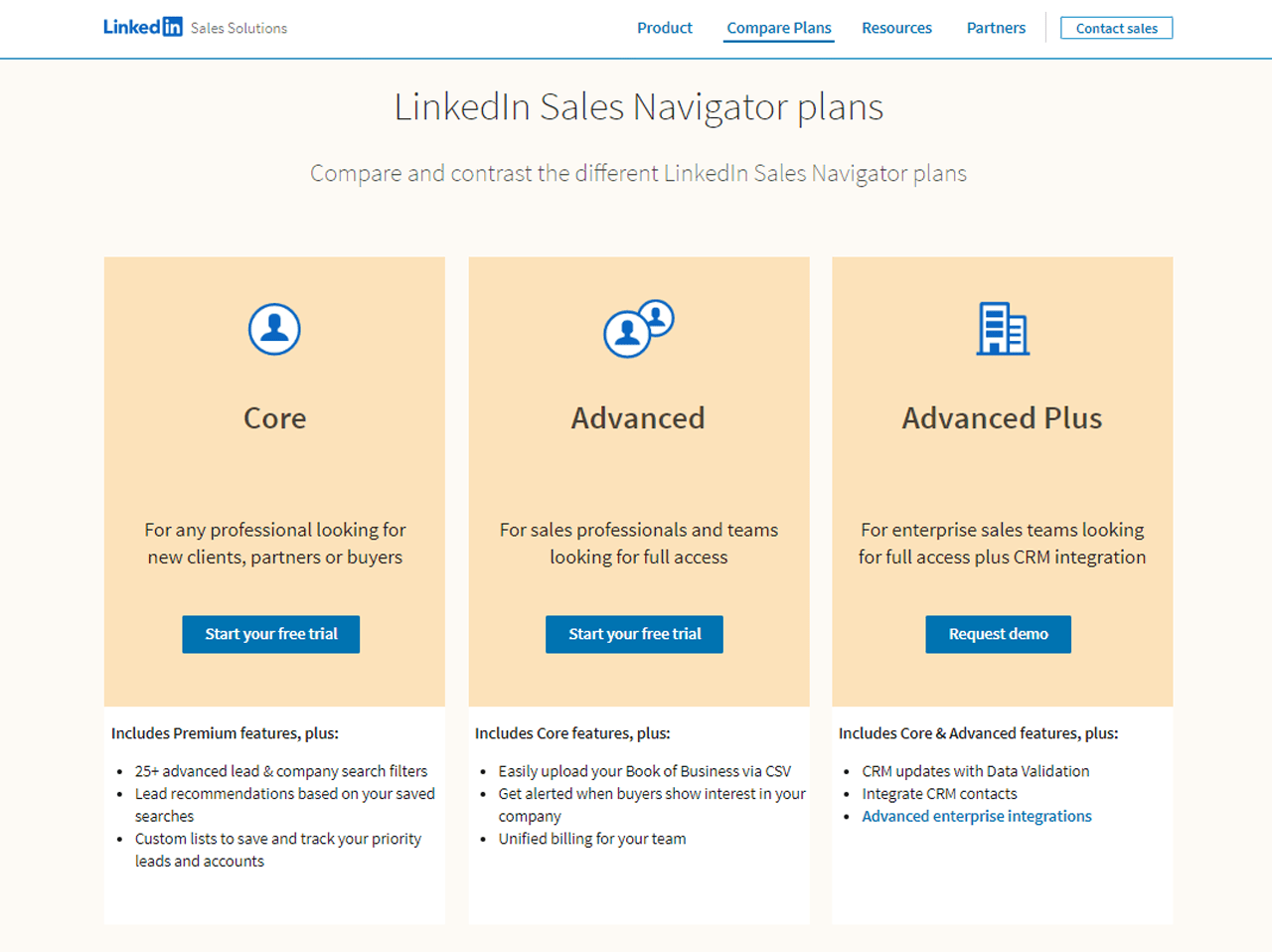
What Users Say About LinkedIn Sales Navigator
- G2: 5 out of 5 (1,831 reviews)
- Capterra: 4 out of 5 (136 reviews)
“What do you like best about LinkedIn Sales Navigator?
Sales Navigator ignites my prospecting with its laser-focused targeting. I can break free from generic lists and pinpoint the exact decision-makers at my ideal accounts. InMail credits fuel my initial conversations, and the platform’s data-driven insights help me refine my approach for optimal engagement. It’s like having a built-in research assistant and relationship builder all in one.
What do you dislike about LinkedIn Sales Navigator?
Accuracy hiccups, like outdated profiles or missing property details, can frustrate targeting efforts. Finally, relying solely on inMails can feel impersonal, and their limited quota restricts outreach.”
Is LinkedIn Sales Navigator Better than ZoomInfo?
LinkedIn Sales Navigator does a better job than ZoomInfo at finding specific people to talk to and keeping up with your business contacts.
It connects with LinkedIn’s network, allowing you to learn about potential clients’ jobs, interests, and connections. This helps you create more personal and effective ways to reach out to them.
Also, Sales Navigator lets you search in detail and gives you the latest news about important people in your field, making your search more focused.
On the other hand, ZoomInfo is better than LinkedIn Sales Navigator when you need a lot of information about different markets, companies, and contacts. It’s really useful for businesses that want to understand a whole industry or find a lot of potential clients.
Plus, ZoomInfo keeps your CRM systems filled with the latest information, giving you a complete picture of the market.
Our Review of LinkedIn Sales Navigator
After trying out LinkedIn Sales Navigator, we’ve got some interesting insights to share. This tool is good at helping you find and connect with business people.
It uses LinkedIn’s big network to give you detailed profiles and ways to reach out to the right people. This is great for finding and connecting with the right prospects, leading to significant business conversations.
We noticed that Sales Navigator is even better because of its search options and updates about important people in your industry. These features make it easier to find exactly who you’re looking for.
However, we found that you get the most out of this tool when you use it smartly, especially when sending messages that grab the attention of the people you want to connect with.
So, in short, LinkedIn Sales Navigator is a strong tool for making business connections that matter. It’s all about how you use it to reach the people in the right way.
9. Hunter.io
For those who find ZoomInfo’s broad data approach overwhelming, Hunter.io offers a more focused and user-friendly alternative. Hunter.io specializes in finding and verifying professional email addresses, making it a go-to tool for email outreach.
Plus, it uses a combination of proprietary technology and AI to scour millions of websites daily, ensuring up-to-date and accurate contact information. Hunter.io is particularly beneficial for businesses looking to simplify their email outreach process and comply with data protection regulations.
Its approach to data transparency and ethical email outreach sets it apart, making it a reliable and efficient tool for targeted communication efforts.
And if you compare Apollo to Hunter.io, Hunter.io excels for those focused on email outreach, providing tools for finding, verifying, and emailing professional contacts. Apollo, however, is better for sales teams looking for a full sales cycle management platform, offering extensive sales intelligence and engagement features.
So, if you’re a solo guy with minimal outreach requirements, you can go with Hunter.io.
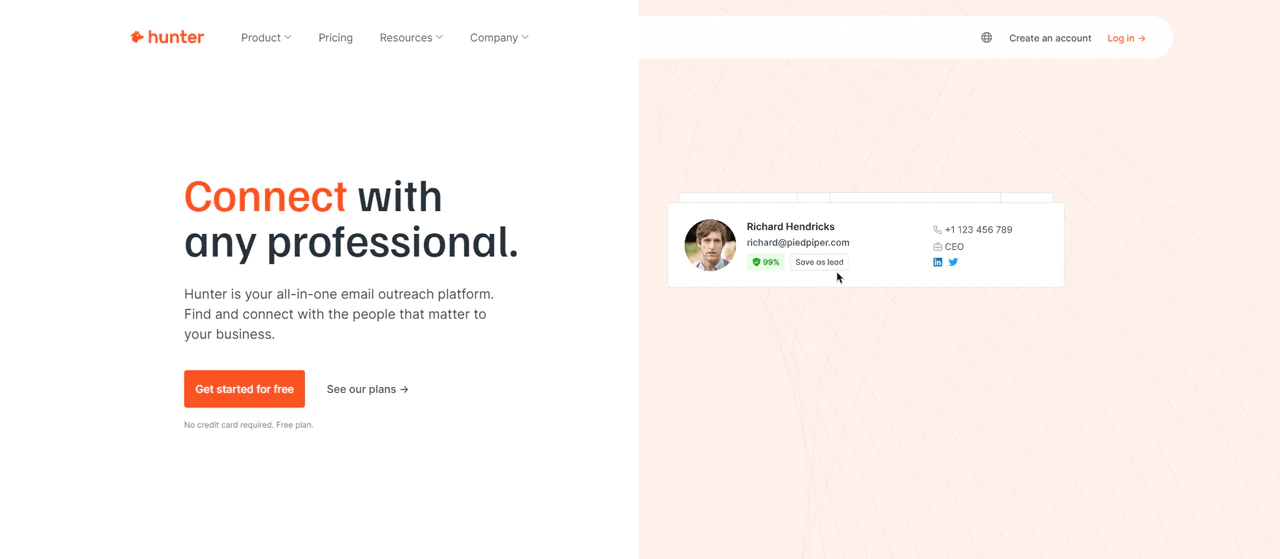
About Hunter.io
- Founding year: 2015
- Founding team: Antoine Finkelstein and François Grante
- Company Size: 11 to 50 employees
Features of Hunter.io
In comparison to ZoomInfo vs Hunter, Hunter.io stands out with its user-friendly interface and specific email-focused features. Its features include:
- Domain Search: This tool helps you quickly identify email addresses linked to a particular domain, which is great for focused outreach.
- Email Finder: You can find an individual’s email by entering their name and the company’s website.
- Email Verifier: This feature checks email addresses to make sure they’re valid, helping to keep your sender’s reputation intact.
- Bulk Tasks: It’s ideal for large-scale projects, letting you conduct mass email searches and verifications.
- Campaign Management: Hunter.io simplifies setting up and running email campaigns, including the ability to follow up.
- Chrome Extension: It allows you to search for email addresses directly in your browser, making your research more efficient.
- Google Sheets Integration: This works smoothly with Google Sheets, making it easier to manage and verify data.
Pros of Using Hunter.io
- Quickly finds professional email addresses.
- Verifies emails to protect sender reputation.
- Easy personalization and review of emails.
- Integrates with Gmail and Google Workspace.
- Simple, user-friendly email outreach campaigns.
Cons of Using Hunter.io
- Limited range of contacts per search.
Pricing
At Hunter.io, you have several pricing options to suit your needs. Starting with a Free plan at $0, you can explore basic features. For more extensive use, the Starter plan is $49 per month, offering 500 monthly searches and 1,000 verifications.
If you need more, the Growth plan at $149 provides increased limits. For businesses requiring the most resources, the Business plan is available at $499. Each plan is designed to cater to different levels of email outreach and lead generation requirements.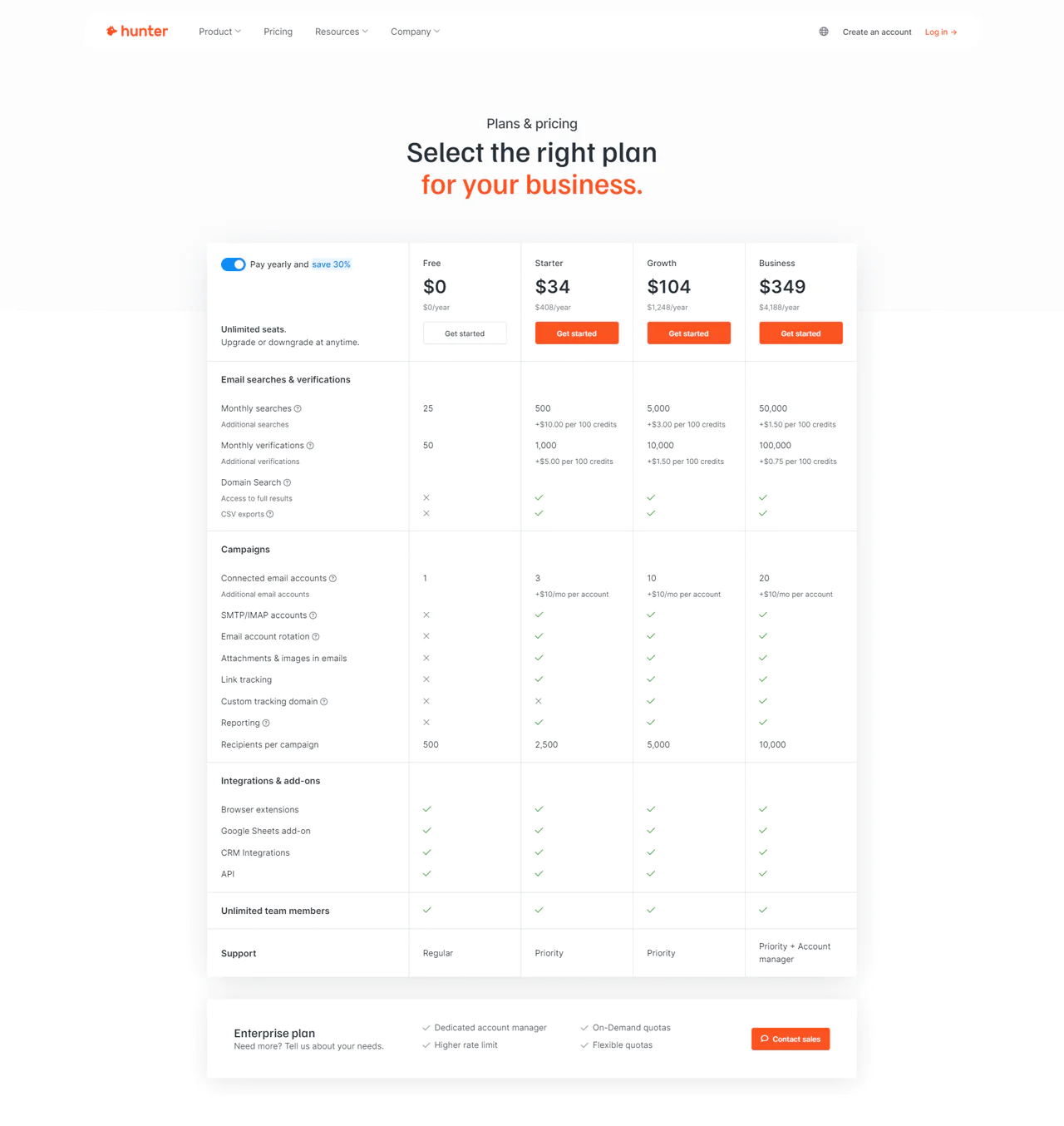
What Users Say About Hunter.io
- G2: 5 out of 5 (526 reviews)
- Capterra: 4 out of 5 (608 reviews)
“What do you like best about Hunter?
I work with Hunter daily as part of the marketing process for one of my clients. This tool helps me find corporate emails that I use to send marketing campaigns to prospect clients.
What do you dislike about Hunter?
There is nothing that I dislike about this tool. I have used both the free and paid versions and have always obtained good results. It is a simple looking, user friendly interface.”
Is Hunter.io Better than ZoomInfo?
Hunter.io stands out against data tools like ZoomInfo for tasks like quickly finding and confirming email addresses.
Its easy-to-use design and specific tools, especially the Email Verifier, are ideal for those focusing on direct email interactions. Hunter.io’s straightforward and efficient approach to email tasks makes it the go-to option for specialized email outreach needs.
On the other hand, ZoomInfo excels in providing wider market knowledge and more comprehensive lead generation. ZoomInfo’s database includes detailed company profiles and numerous contacts, making it ideal for market research and lead generation.
It provides extensive market insights and a range of lead generation sources, not just email outreach, catering to different business needs.
Our Review of Hunter.io
It excels at finding and verifying professional email addresses, according to our review of Hunter.io. Its user-friendly interface and specialized features, such as Domain Search and Email Finder, make it easy for you to reach important business contacts.
We were particularly impressed by the Email Verifier, which checks the accuracy of email addresses, helping to protect your reputation as a sender. For those of you looking for an efficient and simple tool for email outreach, Hunter.io proves to be a highly useful resource.
10. LeadIQ
For those seeking a more focused and user-friendly alternative to ZoomInfo, LeadIQ emerges as a strong contender. This modern prospecting hub excels in generating optimized pipelines with its verified contact data.
You can easily track leads, build efficient workflows, and personalize outreach using AI. LeadIQ’s platform integrates seamlessly with your existing tools, enhancing your CRM data and allowing for one-click workflow prospecting.
With a high match rate for emails and time-saving features, LeadIQ is ideal for sales teams looking to improve pipeline generation and workflow efficiency.
But if you want more efficiency than LeadIQ, Swordfish AI focuses more on providing direct and accurate phone contact information with a strong emphasis on cell phone numbers. It offers 100% real-time line connectivity validation for the contact information it provides, ensuring high accuracy and reliability of the data.
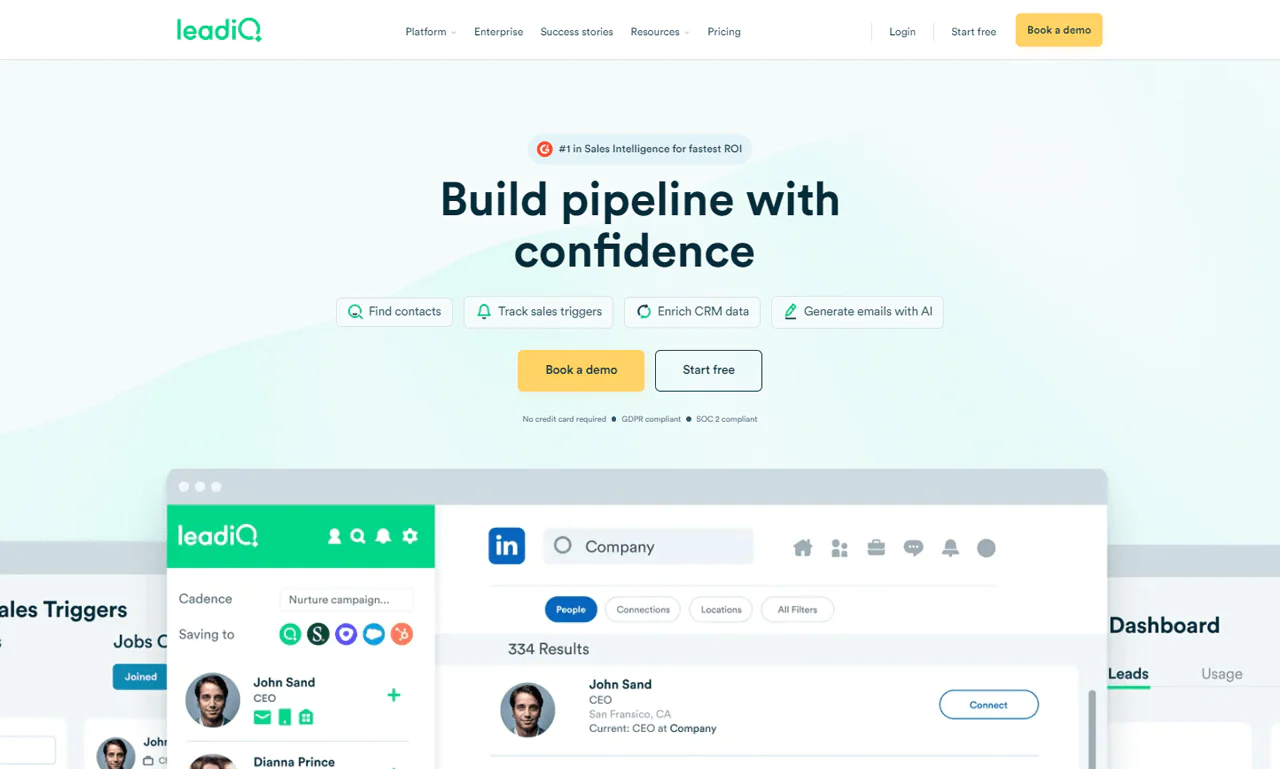
About LeadIQ
- Founding year: 2015
- Founding team: Mei Siauw
- Company Size: 51 to 200 employees
Features of LeadIQ
LeadIQ serves as a comprehensive B2B sales prospecting tool with several key features —
- Identify: This feature eases the creation of prospecting lists, enabling quick identification of potential leads, which is crucial for efficient sales processes.
- Track: It provides real-time updates on target accounts and contacts, keeping you informed about key changes and opportunities in your prospect landscape.
- Scribe: An AI-powered tool that assists in writing personalized and effective emails, ensuring your outreach resonates with the recipients.
- Refresh: This function regularly updates and verifies your data, ensuring the accuracy and relevance of your contact lists.
- Salesforce Integration: LeadIQ integrates smoothly with Salesforce, enhancing CRM data management and reducing manual data entry efforts.
- Chrome Extension: A convenient tool that allows for the easy capture of contact data directly from LinkedIn, simplifying the lead generation process.
- AI Email Personalization: LeadIQ uses artificial intelligence to help compose tailored emails, resulting in significantly better results.
- Real-time Alerts: It keeps you informed about the latest developments in your prospects’ businesses, enabling timely and relevant communication.
- Data Enrichment: This improves your existing contact data by adding missing information, providing a more complete view of your prospects.
Pros of Using LeadIQ
- Tailors outreach and simplifies lead search.
- Offers up-to-date information on prospects.
- Uses AI to help write engaging emails.
- Keeps data clean and up-to-date.
- Great for sales reps in finding leads.
Cons of Using LeadIQ
- Slow at gathering contacts from AngelList.
Pricing
LeadIQ offers a range of pricing plans to suit your sales team’s needs. Starting with a Freemium plan at $0 per user, you can explore basic features. This plan is perfect for individuals or startups just beginning to explore lead generation tools.
Designed for small teams or startups looking to ramp up their email outreach, this plan offers 500 verified emails and 30 mobile numbers monthly. It’s a great starting point for teams committed to building a solid foundation in their lead-generation efforts.
Ideal for growing teams with increasing lead generation demands, this plan provides 1,000 verified emails and 70 mobile numbers monthly. It’s best suited for businesses that are scaling up and require more extensive data for outreach and engagement.
The enterprise plan is tailored for larger teams or organizations with a high volume of prospecting needs.It’s the perfect choice for businesses seeking a comprehensive lead generation strategy with personalized support and advanced features.
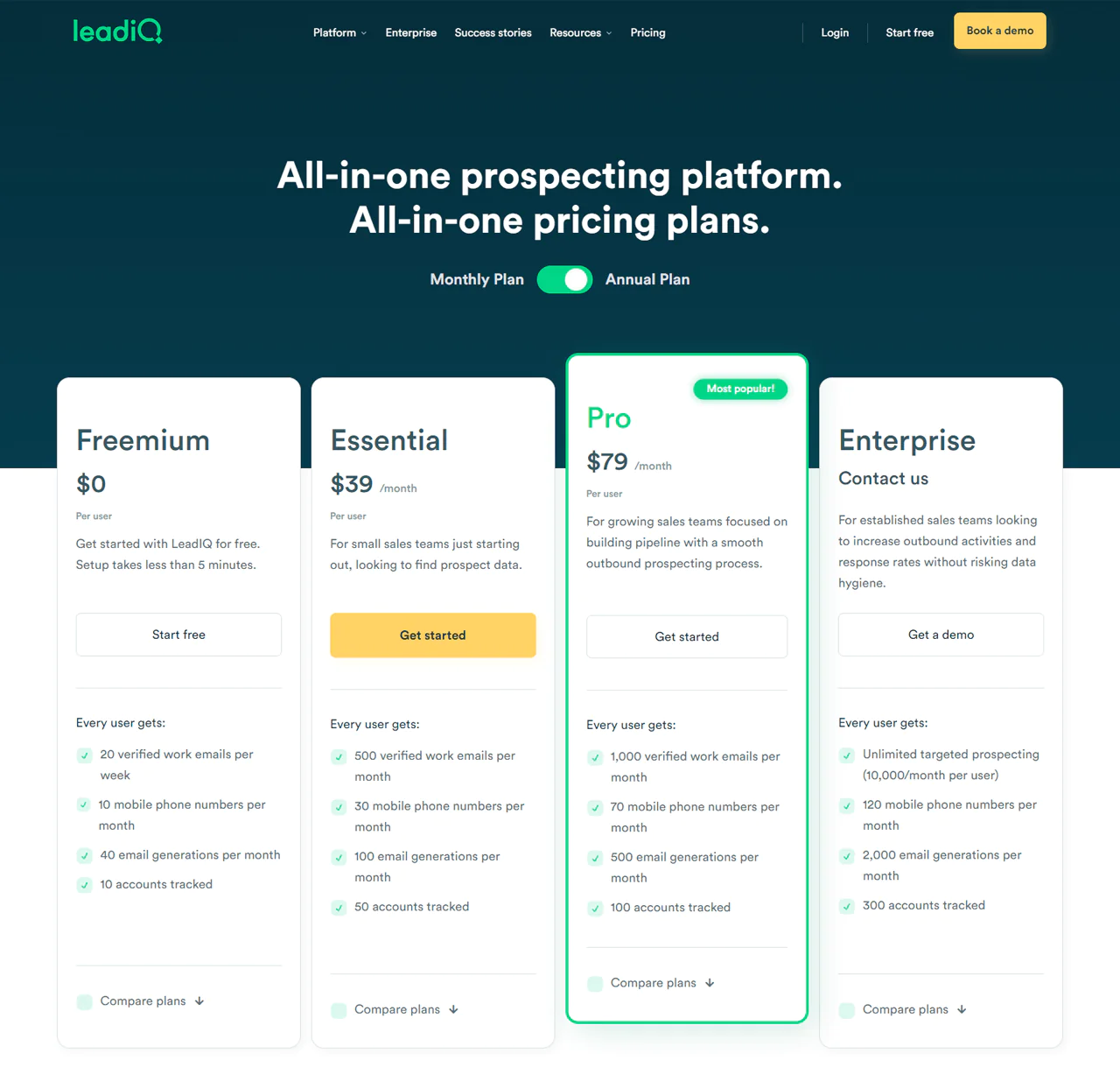
What Users Say About LeadIQ
- G2: 5 out of 5 (734 reviews)
- Capterra: 4 out of 5 (24 reviews)
“What do you like best about LeadIQ?
One of the standout features of LeadIQ is its ability to automatically capture contact information from websites and social media profiles, saving sales reps time and effort. The tool also includes a lead scoring system that helps prioritize leads based on their likelihood to convert.
What do you dislike about LeadIQ?
LeadIQ’s lead scoring system may not always accurately predict which leads are most likely to convert, which could lead to wasted time and resources pursuing low-quality leads.”
Is LeadIQ Better than ZoomInfo?
LeadIQ shines for sales teams who need easy CRM connections and simple sales prospecting. It’s great for those who want fast, straightforward processes and AI-powered messaging. LeadIQ works smoothly with Salesforce and other CRMs, fitting easily into current sales routines.
It also checks profiles, emails, and phone numbers in real time, ensuring the information is accurate and useful for sales.
ZoomInfo, however, is the go-to for businesses seeking a wide range of contacts and deep market insights. For big businesses who need detailed information to make smart decisions, it’s the perfect tool. Using ZoomInfo is ideal for businesses conducting thorough market studies and specific marketing plans.
While ZoomInfo is easy to use, its strength is in offering detailed data for more complex sales and marketing tasks.
Our Review of LeadIQ
LeadIQ’s main strength is its user-friendly design, which we found during our review. Tailored for sales teams, it provides easy one-click operations and AI-powered help for writing emails.
Connecting with CRM systems, such as Salesforce, is seamless, making it easy to use. LeadIQ also checks contact information in real time, guaranteeing that the data is accurate and reliable for successful sales outreach.
The simplicity of LeadIQ makes it an ideal choice for salespeople who need an effective, no-fuss prospecting tool.
What You Need to Remember About ZoomInfo Competitors?

When looking at other options besides ZoomInfo, remember these essential points to make a smart choice —
- Data Source Variety: Different services get their data from various places. Some might use public records, while others might get information from the Internet or web scraping. It’s good to know this because it tells you if you can trust the data.
- Pricing Options: Alternatives to ZoomInfo can vary a lot. Many offer plans where you pay for what you use, which can be cheaper for small businesses or startups compared to ZoomInfo’s set monthly fees.
- Smooth Integration: Check if the new tool works well with the systems you already have, like your CRM. A tool that fits right in can make things easier for your team.
- Unique Features: Every competitor has something unique to offer. Some might be really good at finding new leads, while others might help more with understanding the market. Decide what’s most important for your business and compare.
- Ease of Use: The ease of using these platforms can differ greatly. A tool that’s easy to navigate and understand can boost your team’s efficiency and make it easier to get started.
- Support and Community: The quality of customer support matters. Tools with a strong user community and a responsive support team are invaluable, especially when you need help or advanced usage tips.
How to Choose the Best ZoomInfo Alternatives for Your Business
Choosing the best alternative depends on what aligns with your business needs and goals. However, you should keep the below points in mind to get the best one.
Unique Cell Phone Data
When choosing a tool, prioritize one that provides unique cell phone data. This feature gives you direct contact with key decision-makers, significantly improving your outreach and increasing meeting bookings.
Real-Time Data Validation
It’s important to select a tool with real-time data validation. This feature ensures that the contact information you use is both up-to-date and accurate, which is vital for successful communication.
Bulk Data Enrichment
A tool that offers bulk data enrichment is beneficial. It allows you to efficiently update and enrich large databases, saving valuable time and effort.
Advanced Search Filters
Go for a platform equipped with advanced search filters. This enables you to create highly targeted email lists based on specific criteria, leading to more relevant and convertible leads.
Intent Data
Consider tools that incorporate intent data. You can use this feature to identify prospects looking for your solutions, which can help you focus your marketing.
Smooth CRM Integration
Choose solutions that seamlessly integrate with CRM systems. Such integration improves lead management and outreach, improving the efficiency of your overall workflow.
So, What’s The Best ZoomInfo Alternative?
The best ZoomInfo alternative is Swordfish AI due to its stand-out features like unique cell phone data and real-time validation. It provides direct contact with key decision-makers and ensures the accuracy of contact details.
Swordfish AI is designed to meet diverse business needs, offering customer support and pricing that appeal to both small businesses and larger corporations.
Meanwhile, UpLead and Lead411 are also strong alternatives to ZoomInfo. UpLead is known for its high data accuracy rate and sophisticated search capabilities, while Lead411 offers unlimited access to data and valuable intent insights. These features make them, along with Swordfish AI, excellent choices for businesses exploring options beyond ZoomInfo.
Conclusion
After a thorough examination of various ZoomInfo Alternatives, it’s crystal clear that platforms like Swordfish, UpLead, Lead411, Clearbit, and Lusha each bring their unique strengths to the table.
While some shine in offering direct access to decision-makers, others stand out with their marketing automation capabilities.
Although ZoomInfo features a vast database, concerns surrounding its accuracy and pricing can’t be overlooked. It’s essential for businesses in the B2B sector to invest in a tool that aligns with their specific needs.
We hope our analysis has provided clarity and will assist you in making an informed choice for your business’s success.
Frequently Asked Questions
What is ZoomInfo?
ZoomInfo is a detailed platform for business-to-business (B2B) information. It provides in-depth data and analysis to help those in sales and marketing. The goal is to improve finding leads, reaching out to potential customers, and conducting market research.
Who’s the main competitor of ZoomInfo?
Swordfish AI is a key competitor of ZoomInfo. It focuses on giving users direct access to cell phone numbers and emails, ensuring the information is up-to-date and accurate. This service improves sales and hiring by connecting you with important contacts that were hard to reach before.
Is ZoomInfo free or paid?
ZoomInfo operates on a paid subscription model. It offers various pricing plans customized to different business sizes and needs, rather than a free service. However, it offers a free trial so that you can get an idea.
Is ZoomInfo legit?
Yes, ZoomInfo is a legitimate business intelligence platform. It’s widely recognized for providing comprehensive B2B contact and company information, used by many businesses for sales and marketing purposes.
Where does ZoomInfo get data?
ZoomInfo sources its data from a variety of channels. This includes publicly available information, contributions from its community, web scraping technologies, and third-party providers.
How does ZoomInfo get its data in a quality form?
ZoomInfo ensures data quality through a multi-layered verification process. This involves using Natural Language Processing (NLP), Artificial Intelligence (AI), Machine Learning (ML), and a team of skilled data scientists to process and verify the information collected.


 View Products
View Products




