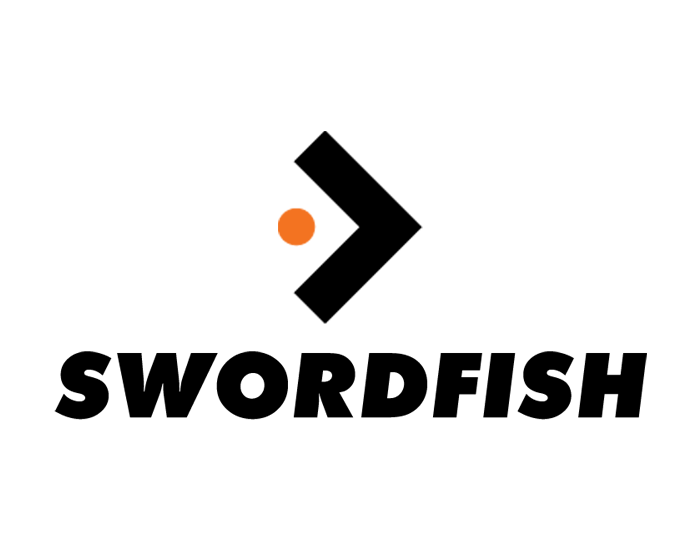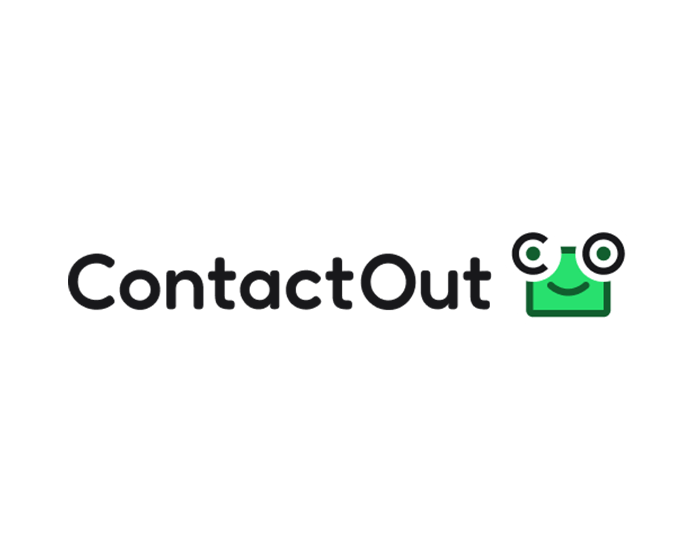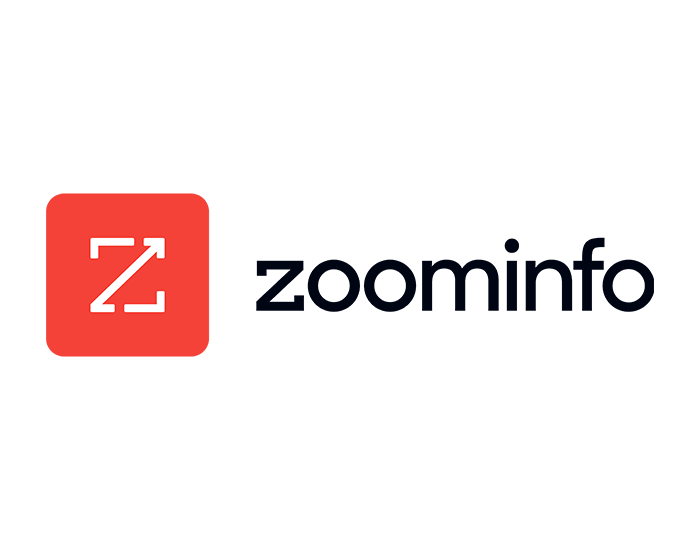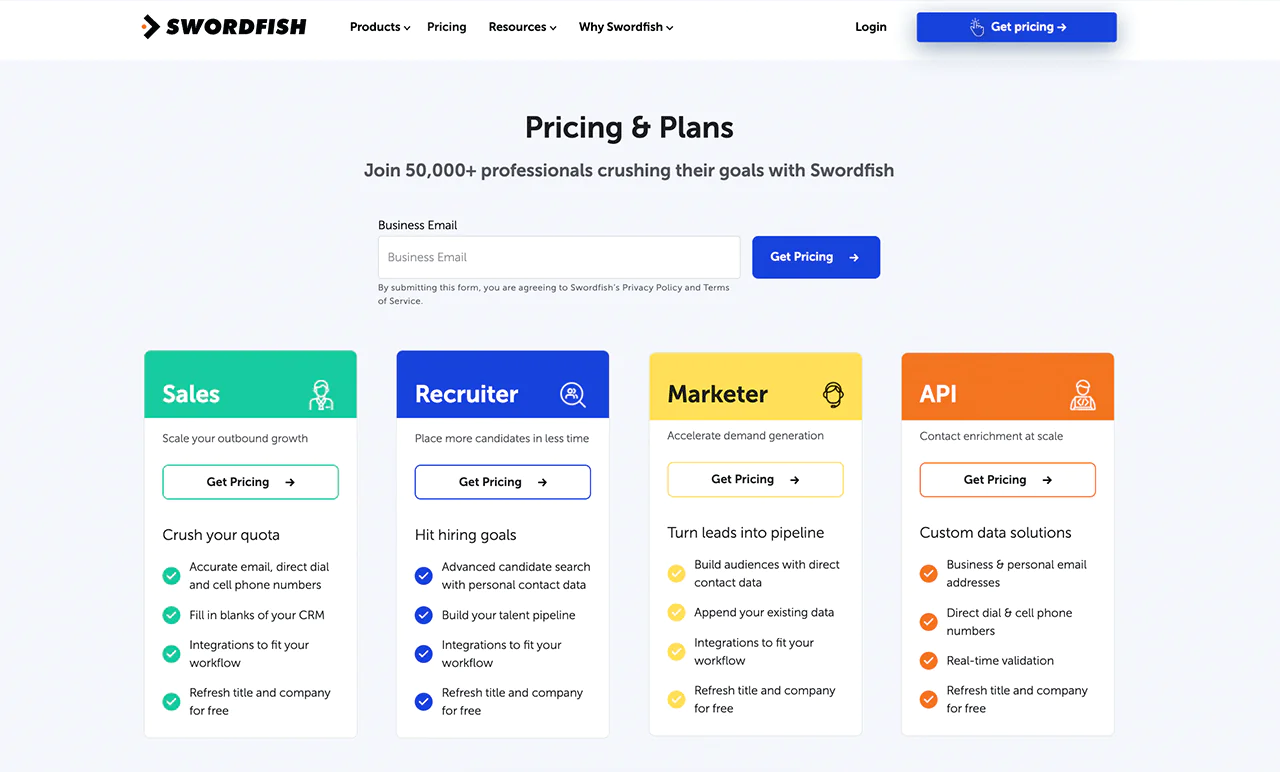Are you looking for the perfect candidates but hitting a wall when it comes to reaching out? We’ve all been there. You’ve identified potential leads, but connecting with them feels like a challenge.
Sure, you could drop them a line on LinkedIn or another platform. But there’s always that nagging doubt: are they even active there? Will they see your message amidst the sea of notifications?
Imagine having their direct email or phone number. It’s a game-changer. Direct contact often translates to quicker, more genuine replies.
But here’s the struggle: tracking down these information. It can feel like searching for a needle in a digital haystack, even if the information is right out in the open.
Well, the solution is the best contact finding tool. They’re not just tools; think of them as your personal contact-finding detectives. Whether you’re on the hunt for one specific profile’s details or a whole list, they’ve got your back.
Ready to explore? Let’s dive in!
What is a Contact Finding Tool?
A contact finding tool helps you find people’s contact details. This tool can be a lifesaver when you need to get in touch with someone, maybe a business or an old friend.
Instead of spending hours searching or asking around, you just type in what you know, and the tool does the rest. It looks through an extensive information collection and gives you the contact details you’re after.
So, if you ever think, “How can I find this person’s email or phone number?”, remember that a contact finding tool is there to help. It’s like a modern-day phone book, but faster and more accurate.
The backbone of these tools is their extensive database. These data sources are often compiled from multiple sources, ensuring a wide coverage and higher accuracy.
They’re regularly updated to ensure the information remains current. This means that even if someone has recently changed jobs or roles, there’s a good chance the tool can provide their latest information.
What are the Features of the Best Contact Finding Tools?
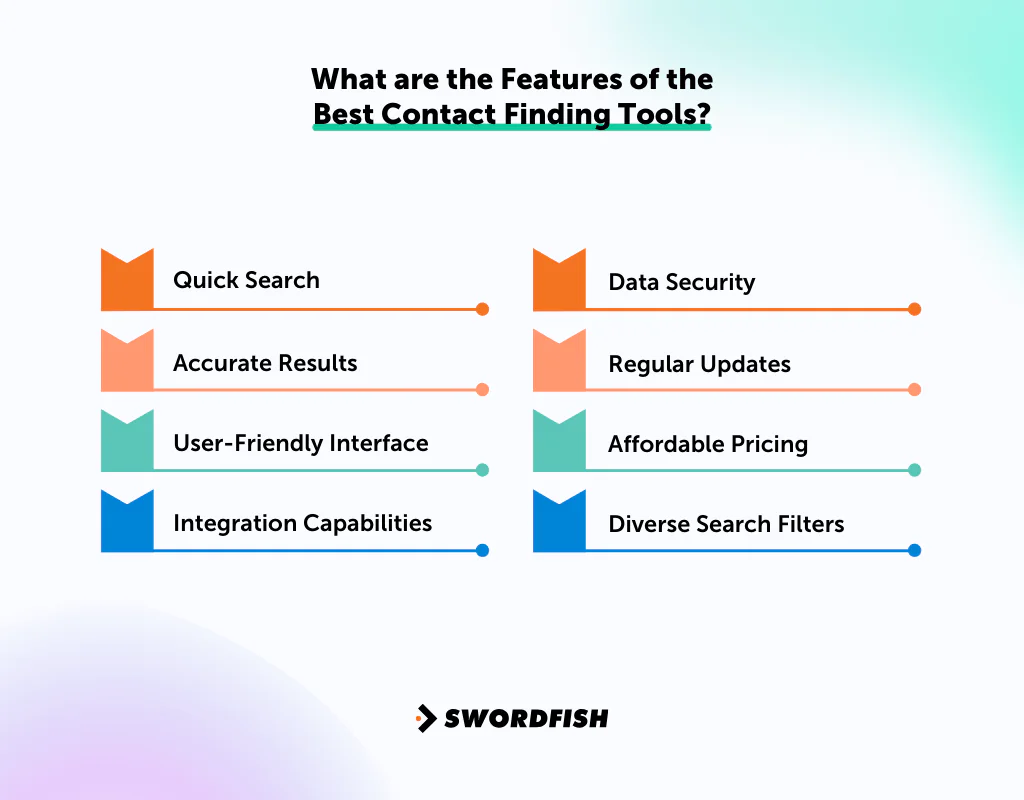
The best contact finding tools are your allies in the digital world. They’re designed to simplify your search process, ensuring you find the right contacts without breaking a sweat.
Remember these features when looking for the top contact finding tools. They’ll guide you to the best choice.
Quick Search
In today’s world, time is of the essence. The best contact finding tools understand this. They’re designed to deliver results in a snap. You don’t have to wait for long minutes or sift through endless pages.
With a top-tier tool, you input your query, and almost instantly, you have your contacts. It’s all about making your search process as efficient as possible.
Accurate Results
Accuracy is non-negotiable. There’s no point in quick results if they aren’t right. The top tools ensure that you get precisely what you’re looking for.
This precision saves you the hassle of double-checking or redoing searches. It’s all about getting it right the first time.
User-Friendly Interface
Simplicity is beautiful. The best tools come with an interface that’s easy to understand and navigate. You don’t need a manual or a tech guru by your side. Everything is intuitive, making the process smooth even for those who aren’t tech enthusiasts.
Integration Capabilities
Integration is the magic word in the digital age. The best contact finding tools can seamlessly blend with other software you use, be it your email system or CRM.
This integration means you don’t have to juggle between platforms. Everything you need is in one place, working in harmony.
Data Security
Your data is precious. Top tools ensure it stays safe. They come with strong data security measures that keep your searches and findings confidential. With these tools, you can have peace of mind knowing your data is in safe hands.
Regular Updates
The digital space is ever-evolving. To stay relevant, the best tools are regularly updated. These updates ensure that the tool remains effective, adapting to the changing digital landscape.
Affordable Pricing
Quality doesn’t always mean expensive. The best tools offer fantastic features without digging deep into your pockets. Some even offer trial periods, letting you test the waters before diving in.
Diverse Search Filters
One size doesn’t fit all. The top tools understand this and offer diverse search filters. Whether looking for contacts in a specific location or within a particular industry, these tools have got you covered.
Quick List of Top 10 Contact Finding Tools
- Swordfish AI: The best tool for direct contact data including cell phones.
- ContactOut: Best for sourcing direct contact details swiftly.
- ZoomInfo: Ideal for comprehensive business-to-business contact data networks.
- Hunter.io: A top choice for email address discovery and verification.
- Lusha: Excellent for extracting contact details from social networks.
- D&B Hoovers: Ideal for detailed business insights and lead enrichment.
- Uplead: Best for B2B data intelligence and lead generation.
- Data Axle Genie: Perfect for data-driven contact discovery.
- Salesfully: Best for affordable lead generation
- RocketReach: Excellent for finding email, phone, and social media links.
Top 10 Contact Finding Tools: Comparison Table
With so many options available, how do you decide which one is the best fit for your needs? To make your decision-making process smoother, we’ve compiled a comparison table of the top 10 contact finding tools in the market.
The 10 Best Contact Finding Tools for Building Your Network
Building a solid network is crucial in today’s digital age. And having the right tools can make all the difference. With so many options, finding the best contact tool might seem tricky. Don’t worry! We’ve got you covered.
Here, we’ve listed the best contact finding tools to help you connect with the right people effortlessly.
1. Swordfish.AI
Swordfish AI is a name that’s been making waves in the contact finding world. But what’s all the buzz about? At its core, Swordfish is one of the best contact finder tools designed to make your life easier when searching for contacts.
People turn to Swordfish because it offers a straightforward way to find the contact details they need. Whether you’re a recruiter trying to reach potential candidates or a salesperson looking to connect with leads, the Swordfish AI Google Chrome extension has your back.
One of the main benefits of using Swordfish is its efficiency. Instead of spending hours searching for a single contact, it speeds up the process, ensuring you get accurate results quickly.
Plus, it’s user-friendly. You don’t need to be a tech wizard to navigate its features. Everything is laid out simply, making it a breeze to use.
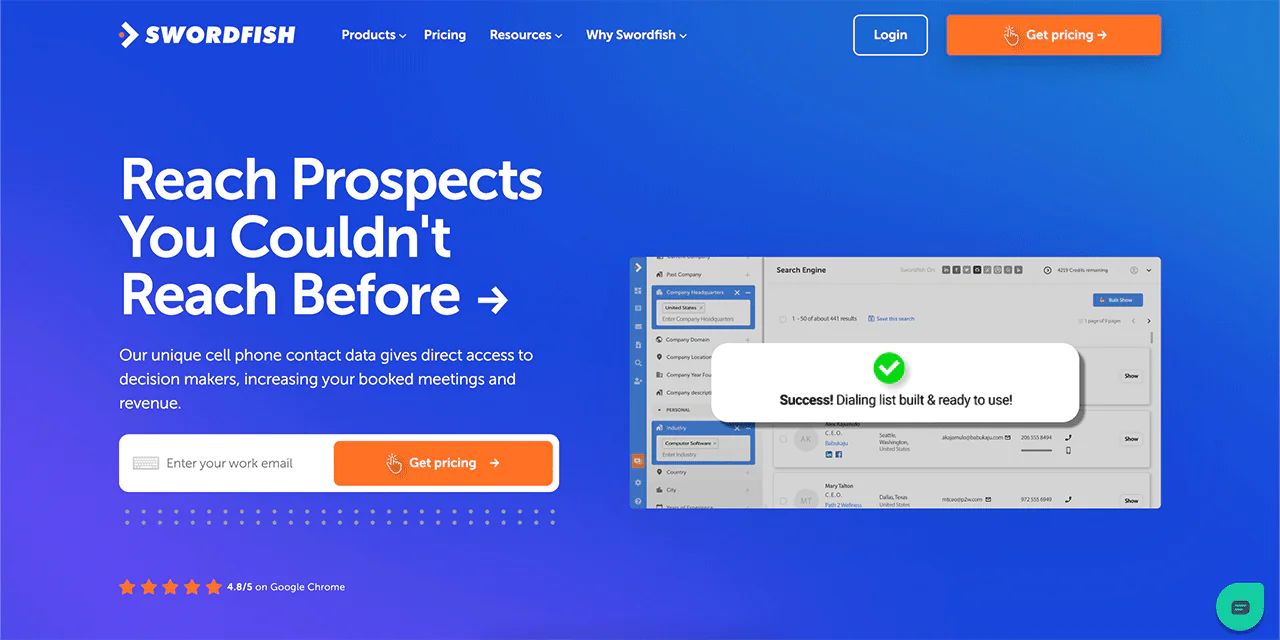
About Swordfish AI
- No. of users: 50,000+
- Founding year: 2015
- Founding team: Ben Argeband
What Sets Swordfish Apart?
When diving into the world of contact finding tools, Swordfish shines brightly. But what makes it so special?
For starters, Swordfish boasts a unique feature: it has its own cell phone number system. This isn’t just any system; it’s a proprietary cell phone verification system.
Swordfish ensures you’re dialing verified numbers when planning to make cold calls. No more wasted time on wrong or inactive numbers!
But there’s more. Swordfish has a huge amount of data. With info on over 3.5 billion people, you’re more likely to find who you’re looking for. It’s like a big phonebook, but it’s online and simple to use.
Swordfish stands out in a crowded market because of its integrations with other tools, making it a top choice for many.
Key Features of Swordfish
Each feature of Swordfish is crafted with the user in mind, ensuring a smooth and efficient contact-finding journey.
- Huge Database: Swordfish have over 3.5 billion contact data profiles. That’s a lot of people and details!
- Top in Accuracy: We’re really good at getting the right phone numbers. In fact, we have:
- 33% more cell phone numbers than other big names out there.
- 45% more accurate cell phone numbers than others.
- Real-time Checks: When we give you a number, we make sure it’s working right now. That’s our real-time line connectivity validation.
- Chrome Extension: You can find people’s contact info while browsing websites like LinkedIn, Twitter, and more.
- Bulk Searching: With our “Prospector” tool, you can find lots of contacts at once. Great if you have a big list to work through.
Best Use Cases of Swordfish
- Collaboration: Swordfish makes team projects smoother by syncing everyone’s efforts.
- Communication: It ensures clear and timely interactions between team members.
- Data Retrieval: Swordfish quickly finds the needed information, saving time and effort.
- Networking: It helps in expanding professional connections by finding relevant contacts.
- Sales and Marketing: Swordfish helps teams target the right audience with accurate sales contact details.
- Recruitment: Recruiters can find potential candidates and their contact information more efficiently.
- Research: For those in research roles, Swordfish’s mission is to provide a quick way to gather data on individuals or companies.
Pros of Using Swordfish
- Access to over 3.5 billion data profiles
- Available as a web app, desktop app, and mobile app.
- Unique cell phone verification system ensures genuine and active numbers.
- Easily integrates with other platforms, enhancing overall workflow.
Pricing
Customer Ratings
- G2: 4.5 (85 reviews)
- Google Chrome Store: 4.7 (458 reviews)
- Gartner: 4.3 (48 Reviews)
2. ContactOut
ContactOut is like a massive digital phonebook, but it’s packed with much more than just phone numbers. Imagine having access to the contact details of 300 million professionals.
That’s a huge number, right? With ContactOut, you can dive into this vast pool of information, finding personal emails, work emails, and even direct dials.
Privacy is a big deal these days, and ContactOut knows it. They make sure to follow privacy laws, keeping in line with both CCPA and GDPR. So, you can use the platform with peace of mind, knowing they respect these important regulations.
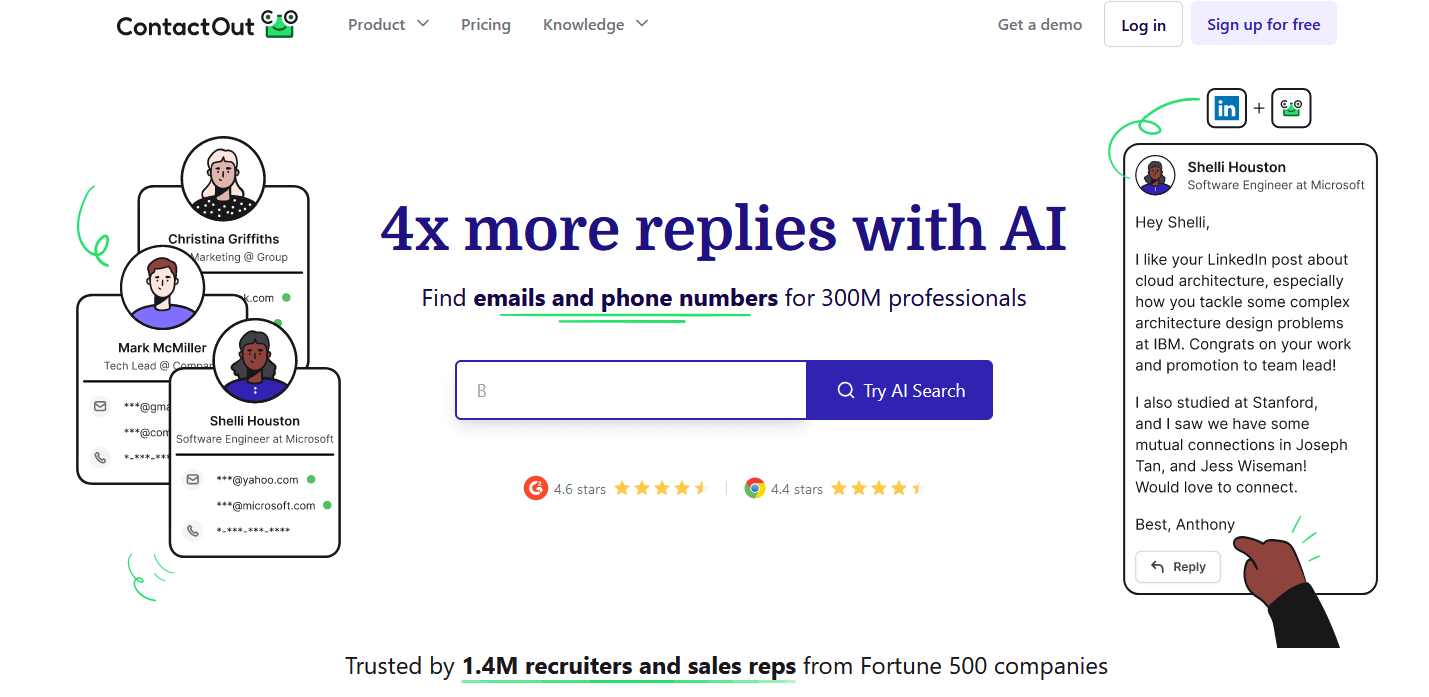
About ContactOut
- Founding year: 2015
- Founding team: Rob Liu
Features of ContactOut
ContactOut is a comprehensive tool that makes finding and managing professional contacts a breeze.
- Email Finder: ContactOut finds emails quickly. With just a name and a domain, you get the email address.
- Browser Extension: The tool offers a Chrome extension. This lets you get contact details directly from LinkedIn profiles.
- Real-time Verification: ContactOut checks email addresses in real-time. This ensures you get valid and up-to-date contacts.
- Triple Verified Emails: The tool boasts a high accuracy rate. Most of the emails are triple-checked for authenticity.
- Search Portal: ContactOut has a user-friendly search portal. Here, you can find, save, and organize your leads.
Pros:
- Claims a high 99% data accuracy rate.
- Fully compliant with CCPA and GDPR laws.
- Seamlessly integrates with many popular platforms.
- User experience is often positively reviewed.
Cons:
- Some profiles may lack comprehensive details.
- Data accuracy might drop in niche sectors.
- Primarily focuses on professional email searches.
Pricing
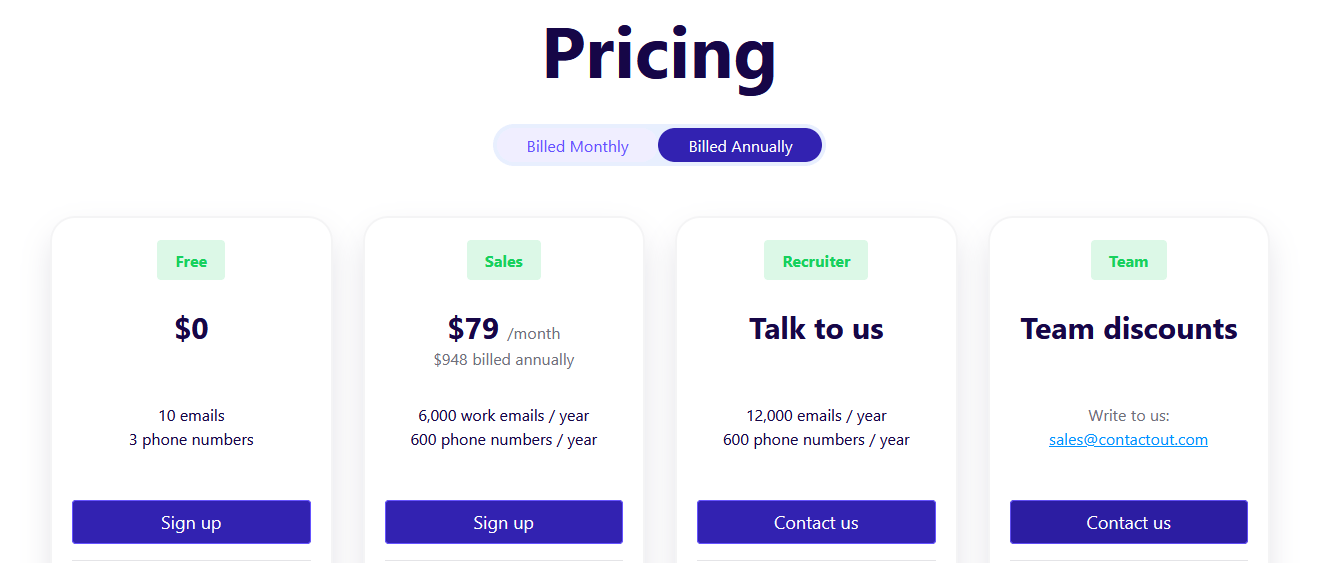
Customer Ratings
- G2: 4.6 (97 Reviews)
- Capterra: 4.4 (10 Reviews)
- Trustpilot: 1.7 (45 Reviews)
3. ZoomInfo
Looking for info on millions of businesses and professionals? ZoomInfo has you covered. It’s a top choice for sales and marketing teams, offering more than 150 million vast B2B data to help businesses reach out to potential clients.
The primary goal of ZoomInfo is to empower businesses with the right data. It ensures that outreach, marketing, and networking efforts are not just shots in the dark but are well-targeted and efficient.
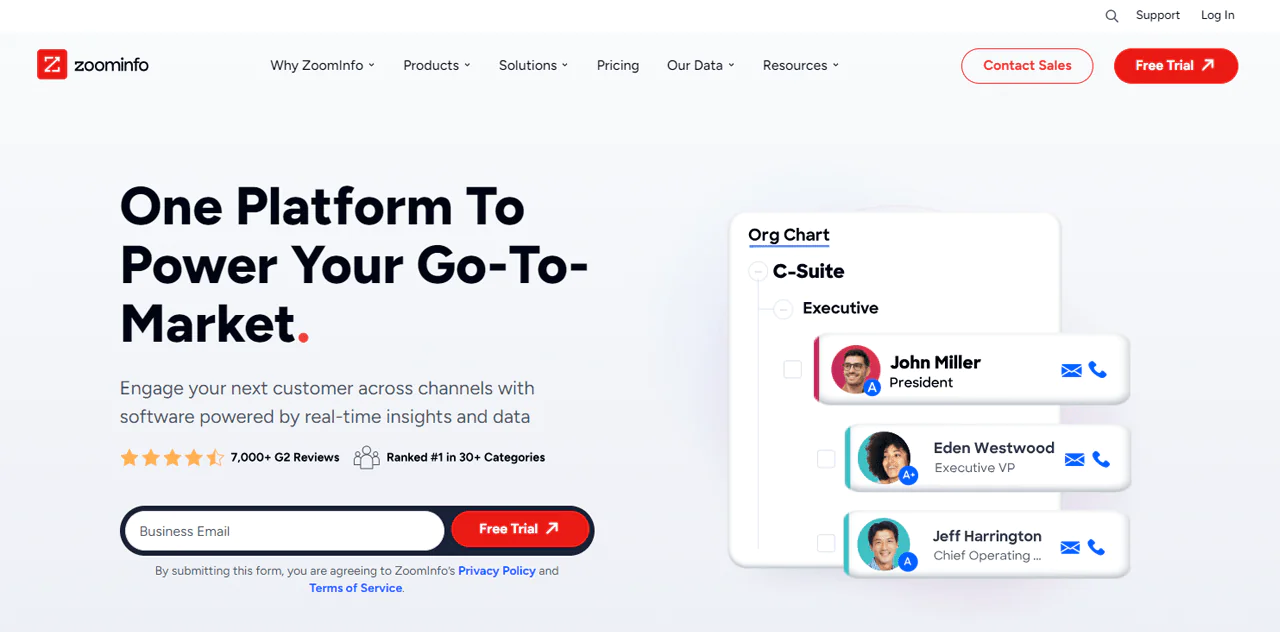
About ZoomInfo
- Founding year: 2007
- Founding team: Henry Schuck
Features of ZoomInfo
The key features of ZoomInfo are:
- Comprehensive Database: ZoomInfo boasts a vast data network. You can access millions of professional profiles and company details.
- Direct Dials and Emails: The tool provides direct phone numbers and email addresses. This ensures you reach the right person directly.
- WebSights Technology: ZoomInfo tracks digital footprints. You can see which websites your prospects visit, helping tailor your approach.
- Intent Data: ZoomInfo identifies buying signals. You can see which businesses are actively researching products or services.
- Enhanced Data Management: The platform cleans, normalizes, and appends your data. This ensures your contact lists are always up-to-date.
Pros
- Provides high-quality, triple-verified contact data.
- Integrates smoothly with popular CRM platforms.
- Uses artificial intelligence for advanced prospecting.
- Real-time alerts keep users updated on targets.
- Comprehensive tools for diverse sales needs.
Cons
- Premium features come at a higher cost.
- Some industries might have limited data.
Pricing
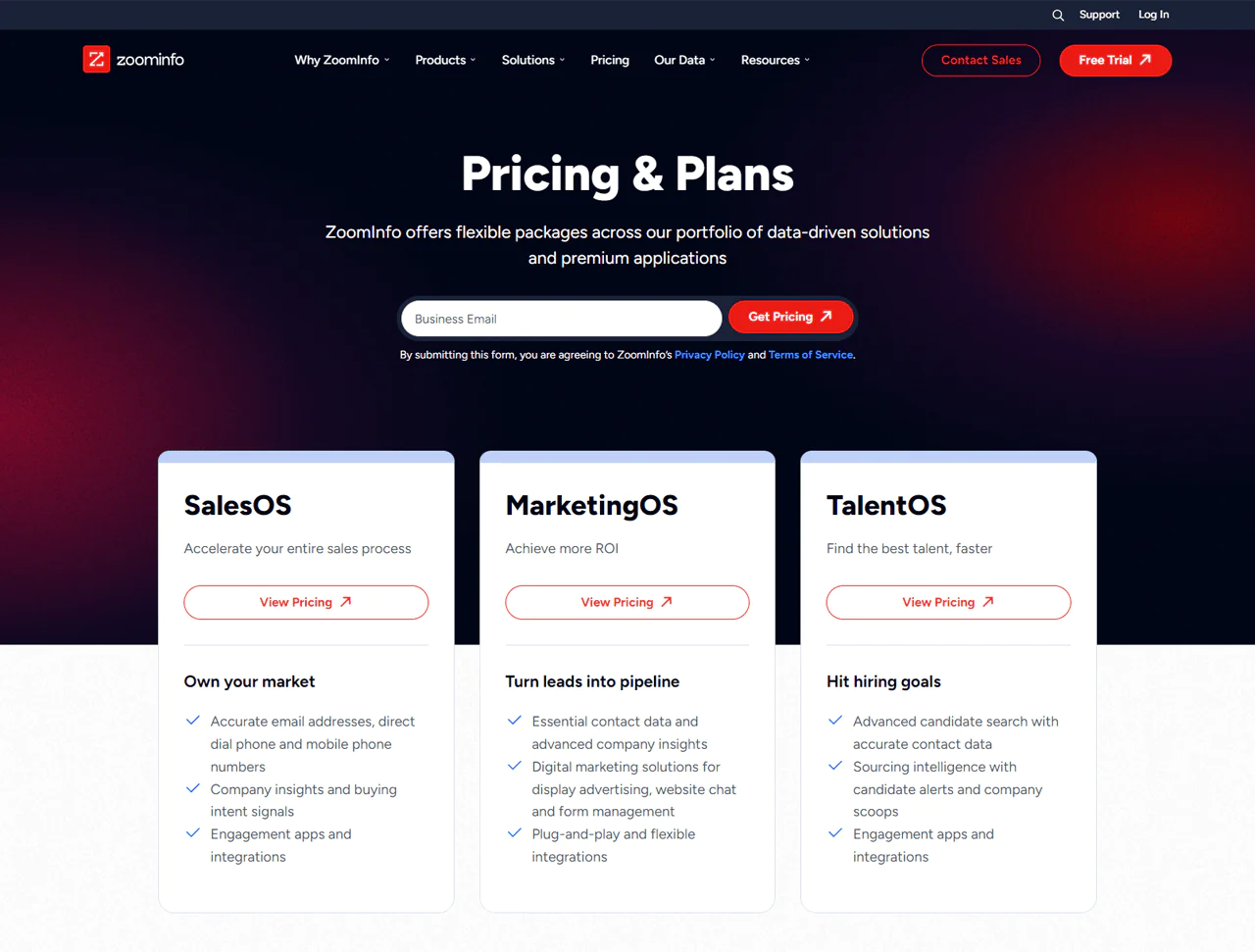
Customer Ratings
- G2: 4.5 (7,114 Reviews)
- Capterra: 4.2 (273 Reviews)
4. Hunter.io
Hunter.io is a popular tool with over 4 million users. It helps users find email addresses easily associated with a particular domain. If you’re trying to reach out to a company or an individual and you know their website, Hunter.io can be your best friend.
Here’s how it works: You enter a domain name into Hunter.io. The tool then scans the web and fetches email addresses linked to that domain. It’s as simple as that.
But Hunter.io doesn’t stop there. It also provides details about where those email addresses appear online. This gives you a sense of how valid or resent the email might be.
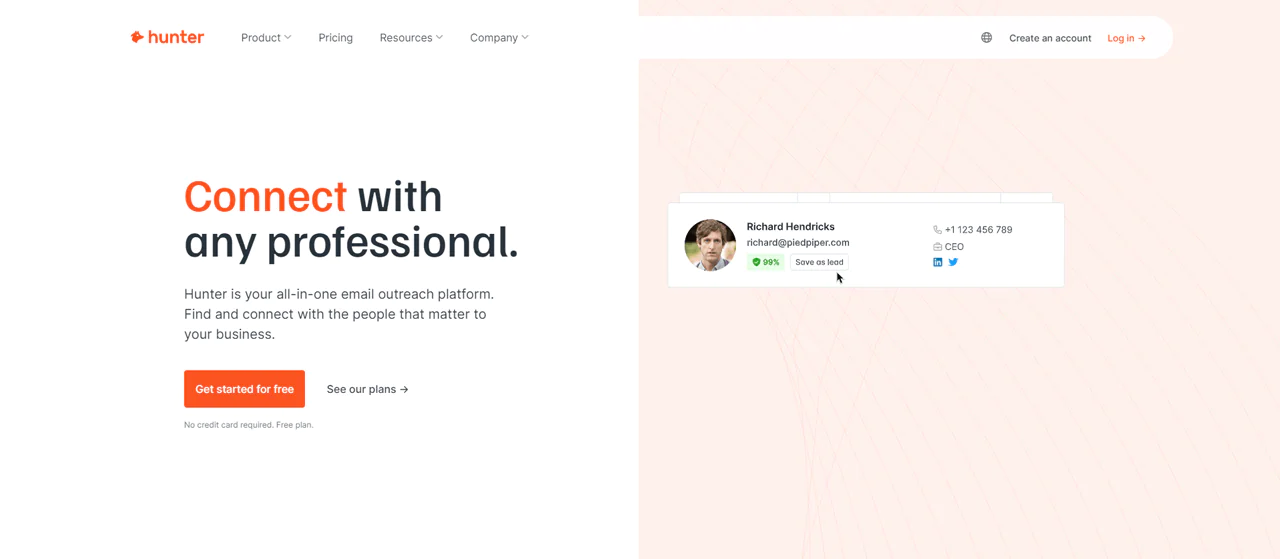
About Hunter.io
- Founding year: 2015
- Founding team: François Grante and Antoine Finkelstein
Features of Hunter.io
Hunter.io is a dedicated tool for email discovery and verification. Its user-friendly features are:
- Domain Search: Hunter.io lets you find email addresses associated with a particular domain. This helps in targeting specific companies.
- Email Finder: By entering a person’s name and their domain, Hunter.io provides their email address. It simplifies the search process.
- Email Verifier: The tool checks the deliverability of email addresses. This ensures you’re reaching out to valid contacts.
- Chrome Extension: Hunter.io offers a browser extension. It allows you to find email addresses while browsing websites or LinkedIn.
- Bulk Tasks: You can perform bulk searches and verifications. This is great for large-scale outreach campaigns.
Pros
- Find emails on websites with ease.
- Works well with other popular software.
- Some features are available for free.
- Search for emails by domain name.
- Handle many tasks at once efficiently.
Cons
- Limited searches in the free version.
- Some of the plans are expensive.
Pricing
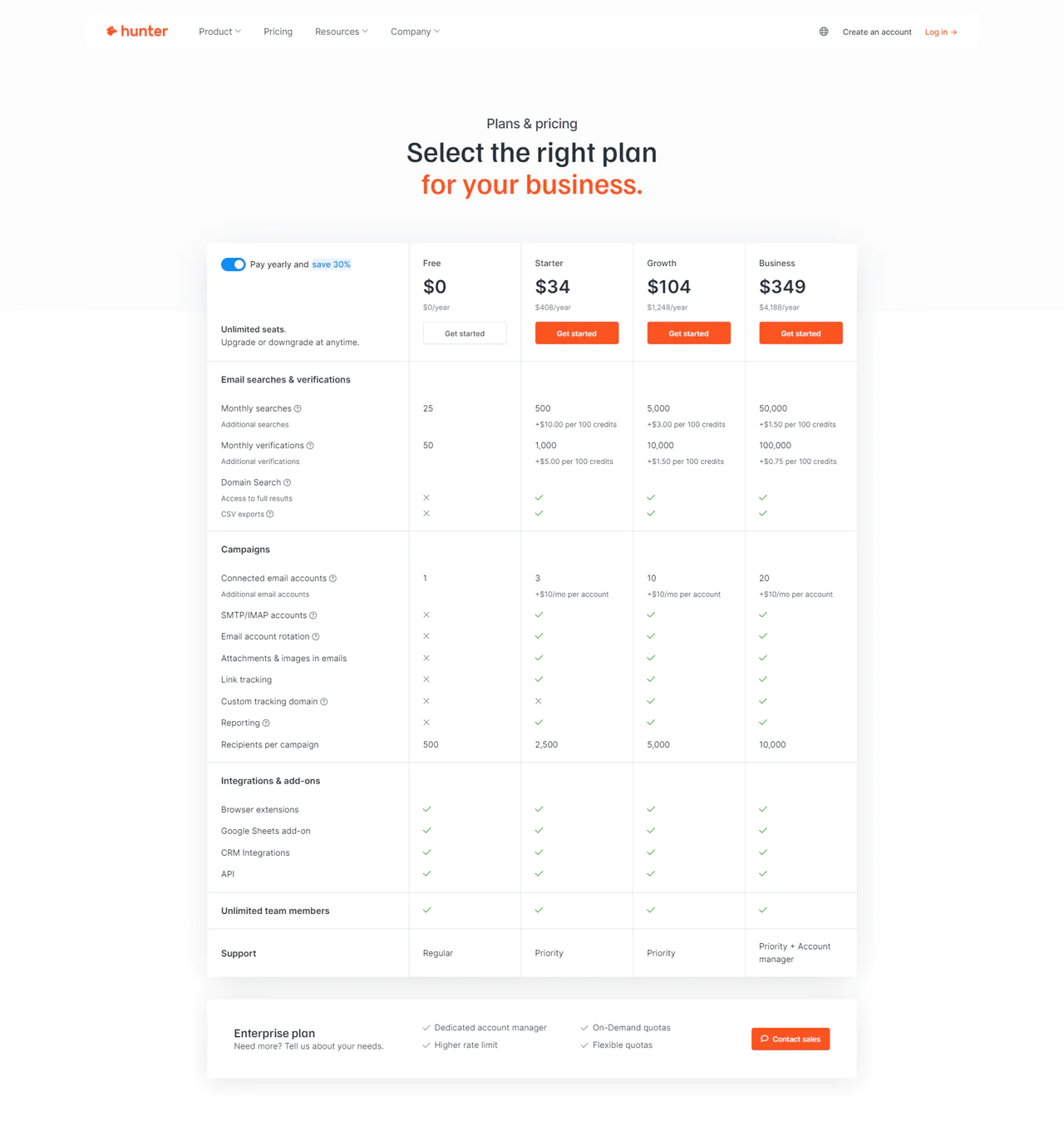
Customer Ratings
- G2: 4.4 (509 Reviews)
- Capterra: 4.6 (593 Reviews)
- Trustpilot: 4.7 (182 Reviews)
5. Lusha
Lusha is a dynamic tool designed to uncover the contact details of professionals. Integrating with platforms like LinkedIn provides users with direct phone numbers and email addresses, managing the outreach process.
For starters, Lusha’s data accuracy stands at a whopping 80%. That’s a significant number, especially when you consider the importance of reaching out to the right person in a company.
Moreover, it can integrate with popular CRMs. This ensures a smooth flow of data between platforms.
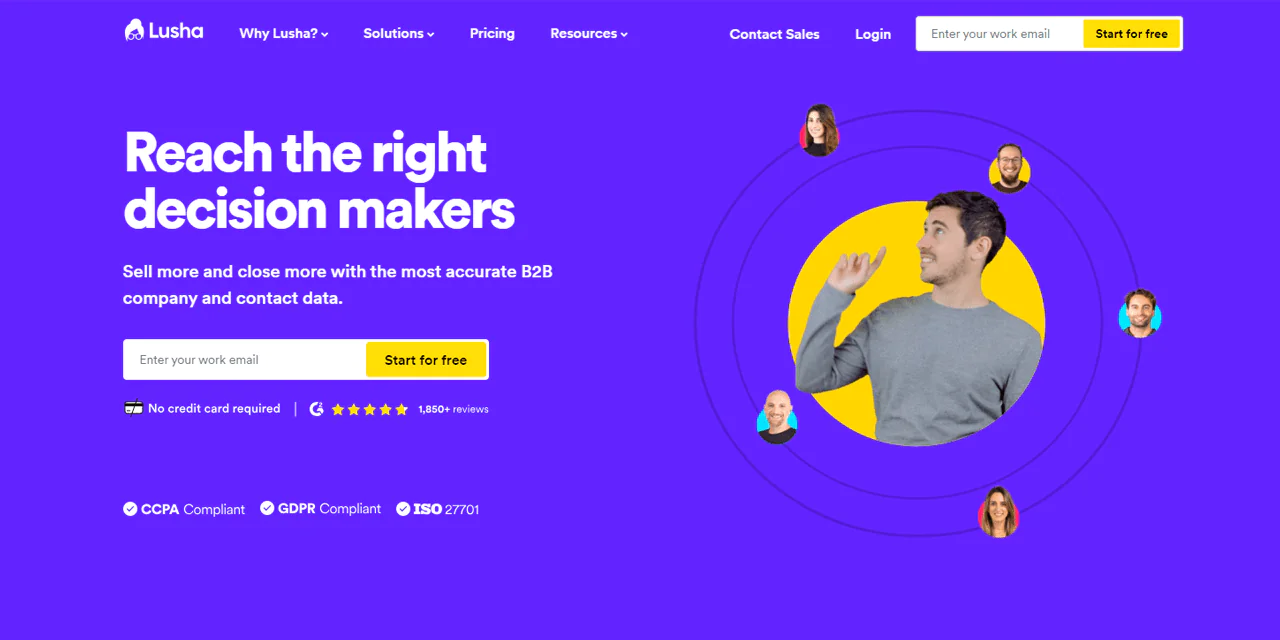
About Lusha
- Founding year: 2016
- Founding team: Yoni Tserruya and Assaf Eisenstein
Features of Lusha
With its array of features, Lusha is a valuable asset for sales, marketing, and recruitment professionals.
- Integration With Different Tools: Lusha seamlessly integrates with LinkedIn and other tools. It helps you find contact details directly from profiles.
- Direct Contact Information: Lusha provides direct phone numbers and email addresses. Reaching out becomes straightforward and efficient.
- Browser Extension: Lusha offers a browser extension for quick access. It lets you find contact details without leaving your current page.
- Company Profiles: Beyond individual contacts, Lusha gives insights into companies. You can understand a company’s size, industry, and more.
- API Access: Lusha’s API allows for custom integrations. Developers can embed its features into their applications or systems.
Pros and Cons of Using Lusha
Pros
- Provides access to accurate B2B contact data.
- Offers tools for both individuals and teams.
- Integrates easily with popular CRM platforms.
- User-friendly interface simplifies the search process.
- Positive feedback from a variety of users.
Cons
- Premium plans can be expensive for some.
- Free version offers limited monthly searches.
Pricing
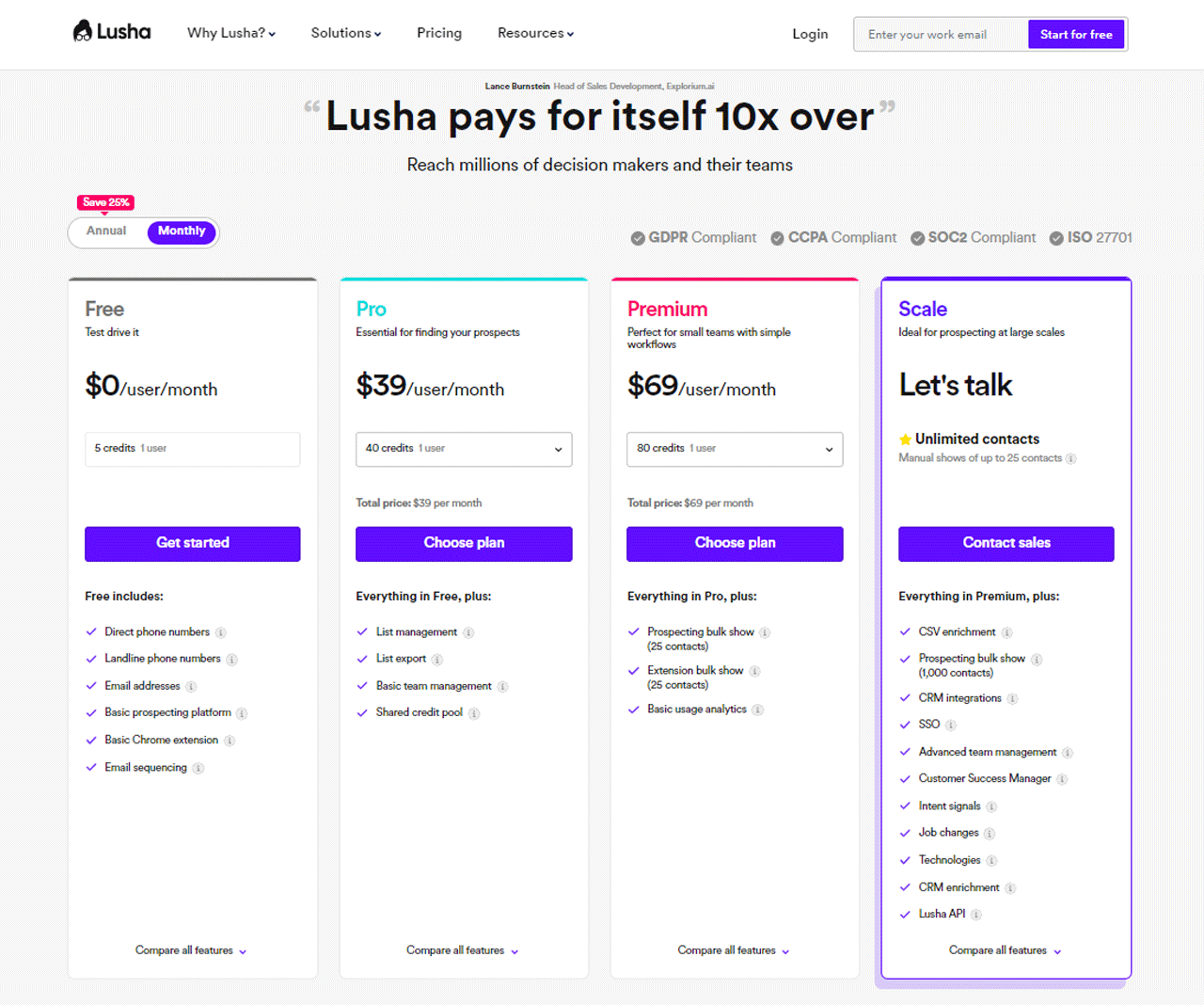
Customer Ratings
- G2: 4.3 (1393 Reviews)
- Capterra: 4.0 (354 Reviews)
- Trustpilot: 2.5 (535 Reviews)
6. D&B Hoovers
With a database that’s brimming with details of over 500 million global companies, including 257 million active ones, it’s no wonder that businesses are turning to D&B Hoovers to supercharge their sales efforts.
D&B Hoovers is a unique sales intelligence solution. It offers comprehensive data on businesses and industries. Using its massive data network, people can find possible leads, analyze market trends, and decide wisely.
However, D&B Hoovers can integrate with CRMs. This ensures a seamless flow of data and enhances sales workflows. The platform offers insights into potential business risks. It aids in making informed decisions.
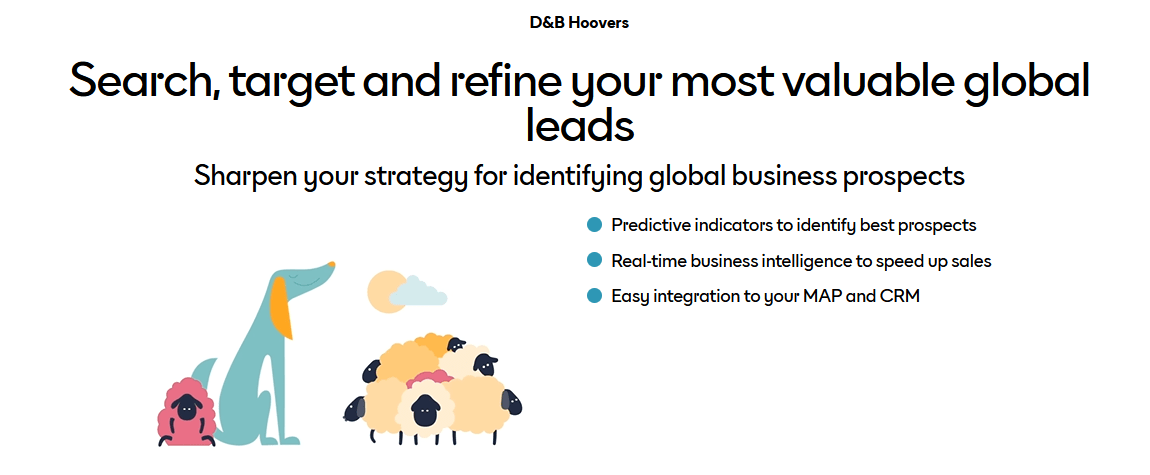
About D&B Hoovers
- Founding year: 1990
- Founding team: Gary Hoover & Patrick Spain
Features of D&B Hoovers
The significant features are:
- Vast Database: D&B Hoovers offers a comprehensive data source. It covers millions of companies and decision-makers globally.
- Targeted Insights: The platform provides detailed company profiles. You can understand a company’s operations, financials, and strategies.
- Lead Builder Tool: D&B Hoovers has a tool for creating targeted lead lists. It helps in refining prospects based on specific criteria.
- Real-time Alerts: The platform sends notifications to target companies. You stay updated on mergers, financial results, and other key events.
- Industry Analysis: D&B Hoovers offers insights into various industries. It helps in understanding market trends and challenges.
Pros
- Provides detailed business data insights.
- Large database of company profiles.
- Customizable search and filtering options.
- Integrates with CRM systems smoothly.
Cons
- Subscriptions can be on the pricier side.
- The interface might feel a bit complex.
Pricing
Pricing isn’t available.
Customer Ratings
- G2: 4.0 (547 Reviews)
- Capterra: 4.5 (12 Reviews)
- Trustpilot: 3.8 (2 Reviews)
7. Uplead
Uplead is a B2B data provider managing the process of connecting and finding potential leads. Its vast data network allows users to access verified business emails and other essential details.
Anyway, it stands out for its accuracy, ensuring sales and marketing teams reach the right people.
One of the first things that catches the eye about Uplead is its impressive data accuracy rate.
Featuring a 95% accuracy guarantee, Uplead ensures that businesses are equipped with data they can trust. This level of accuracy is crucial, especially when businesses are looking to connect with decision-makers and key stakeholders.
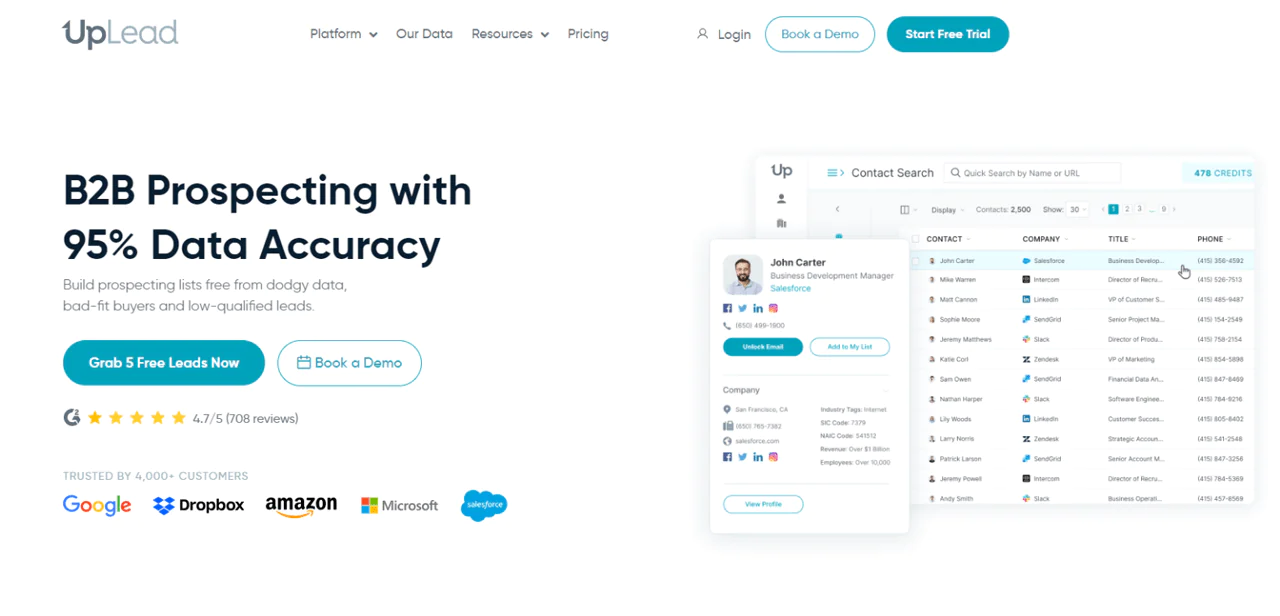
About Uplead
- Founding year: 2017
- Founding team: Will Cannon
Features of Uplead
The major features of Uplead are
- Rich B2B Database: Uplead offers access to millions of business contacts. It covers various industries and roles.
- Real-time Email Verification: Uplead checks email addresses instantly. This ensures you connect with valid contacts.
- Advanced Search Filters: The platform allows precise filtering. You can find leads based on job title, industry, location, etc.
- CRM Integration: Uplead integrates seamlessly with popular CRMs. This helps in smooth data transfer and workflow management.
- Data Enrichment: Upload can enhance your existing contact lists. It fills in missing details and updates outdated information.
Pros
- Provides real-time email verification for users.
- Integrates seamlessly with popular CRM systems.
- Allows custom list building based on criteria.
- Browser extension enhances online prospecting efforts.
Cons
- Premium features may be costly for some.
- Data might not span all niche industries.
Pricing
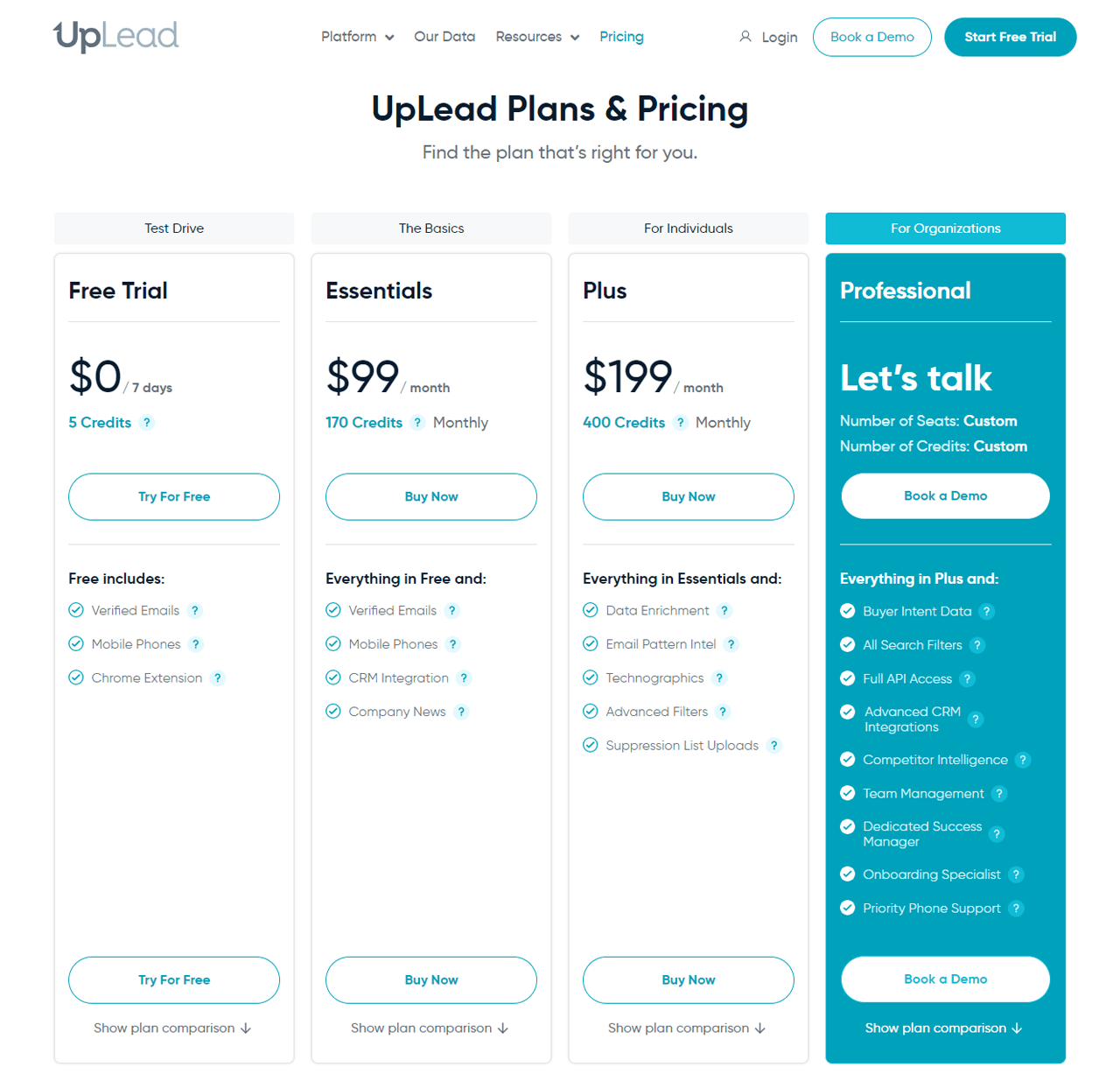
Customer Ratings
- G2: 4.7 (708 Reviews)
- Capterra: 4.7 (74 Reviews)
- Trustpilot: 2.7 (12 Reviews)
8. Data Axle Genie
Brought to you by Data Axle, Data Axle Genie is your gateway to a vast database of over 500 million global companies.
What sets it apart? An impressive 95% accuracy rate. This tool is a game-changer for B2B data collection and lead generation.
With it, businesses can quickly pinpoint potential leads, collect vital contact information, and fine-tune their outreach strategies. The emphasis on real-time, accurate data means you’re always working with the best information.
And for those larger projects? Data Axle Genie has a bulk data pull feature, perfect for major outreach campaigns. Plus, every contact detail is verified, ensuring you’re reaching out based on genuine and dependable data.
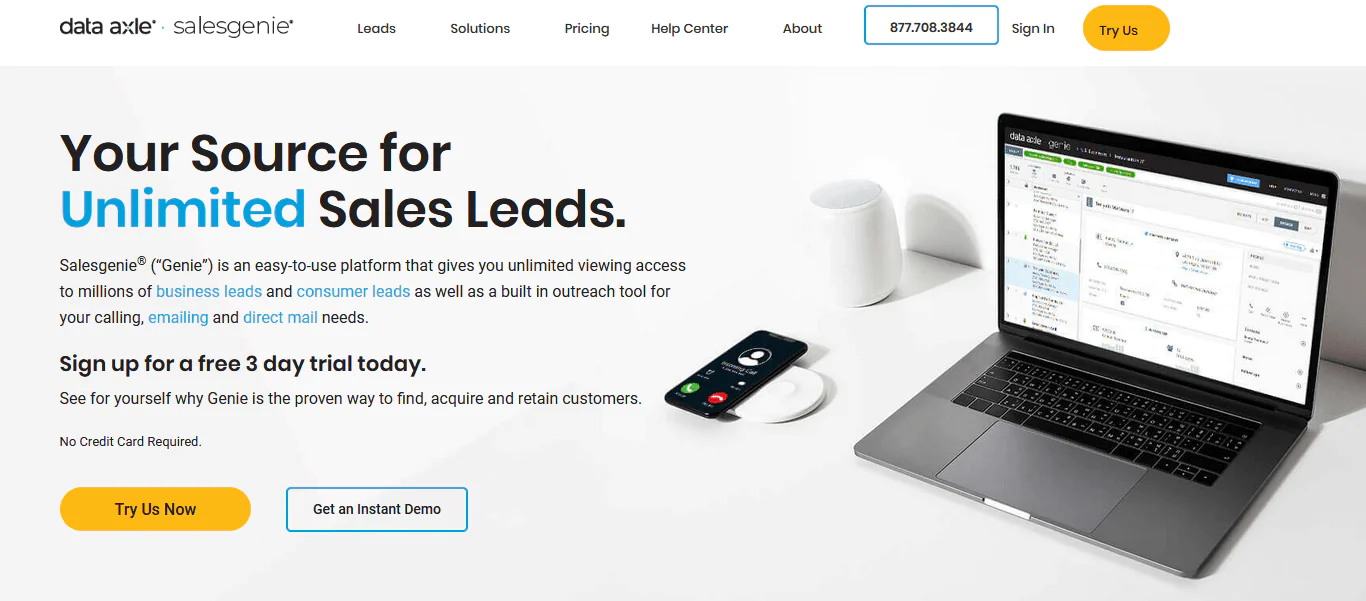
About Data Axle
- Founding year: 1972
- Founding team: Vinod Gupta
Features of Data Axle Genie
The major features of Data Axle Genie are:
- Extensive Database: Data Axle Genie offers a wide-ranging data network. It covers numerous industries and professionals.
- Instant Data Retrieval: The platform provides quick access to contact details. Finding the right lead becomes faster.
- Segmentation Tools: Data Axle Genie allows for detailed segmentation. Users can categorize leads based on various criteria.
- CRM Compatibility: The tool integrates with popular CRM platforms. This ensures a smooth transition of data between systems.
- Real-time Updates: Data Axle Genie constantly updates its database. Users receive the most recent and accurate information.
Pros and Cons of Using Data Axle Genie
Pros
- Provides tools for effective sales lead generation.
- Customizable lists based on specific criteria.
- Integrates seamlessly with popular CRM platforms.
- Regular updates ensure data remains fresh.
Cons
- Some data points may lack accuracy.
- Initial learning curve for new users.
Pricing
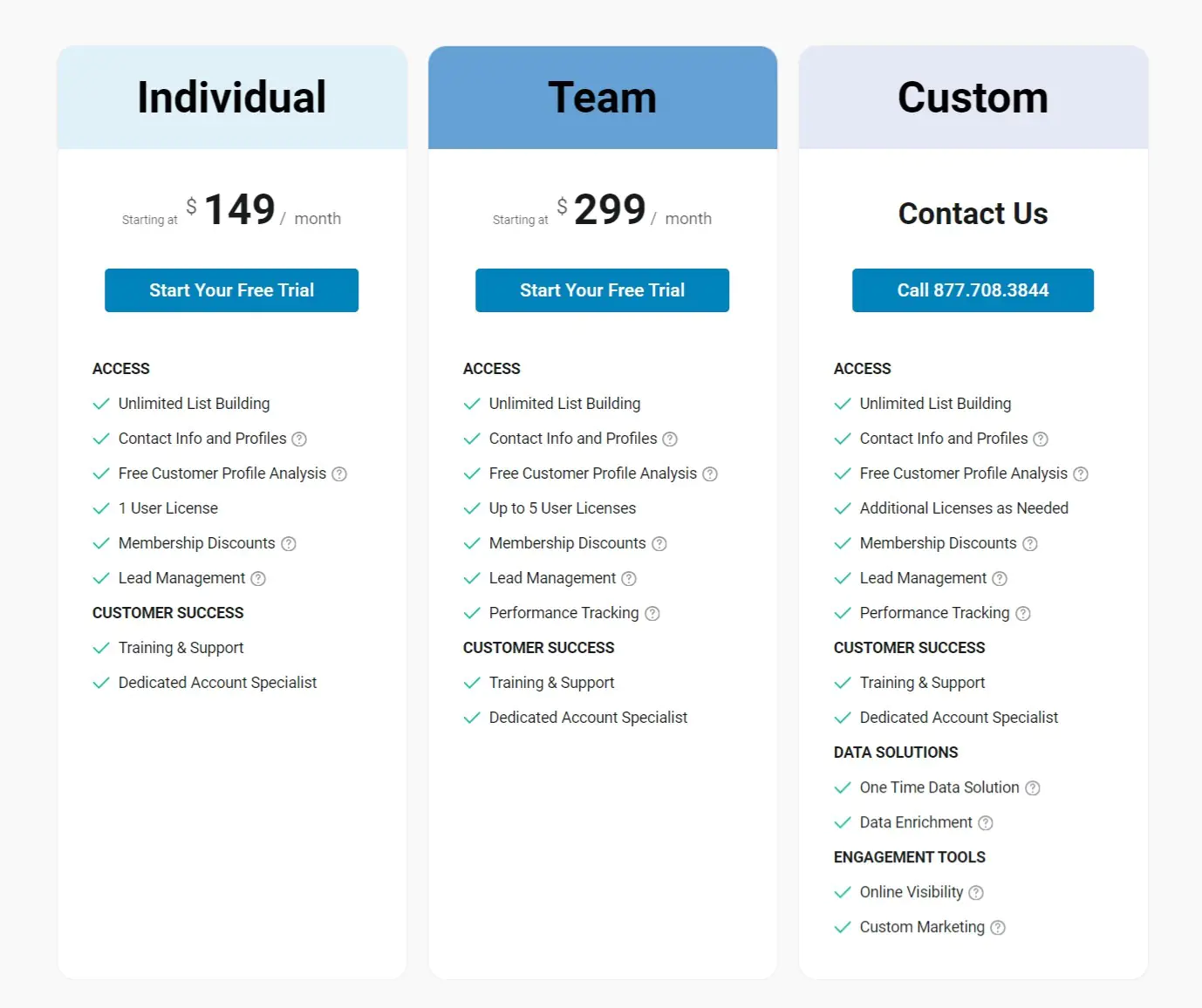
Customer Ratings
- G2: 4.3 (141 Reviews)
- Capterra: 4.0 (1 Review)
- Trustpilot: 4.0 (69 Reviews)
9. RocketReach
RocketReach provides links to email, phone, and social media details for a staggering 450 million professionals. That’s a lot of potential connections!
But RocketReach is more than just a massive directory. It’s a platform designed with precision and user-friendliness in mind.
With a 95% accuracy rate for the data it provides, users can trust that they’re getting reliable information. Whether for sales, recruitment, or networking, RocketReach bridges the gap between professionals and their prospects
However, RocketReach offers integrations with various platforms, including LinkedIn, which allows users to find contact information directly from LinkedIn profiles.
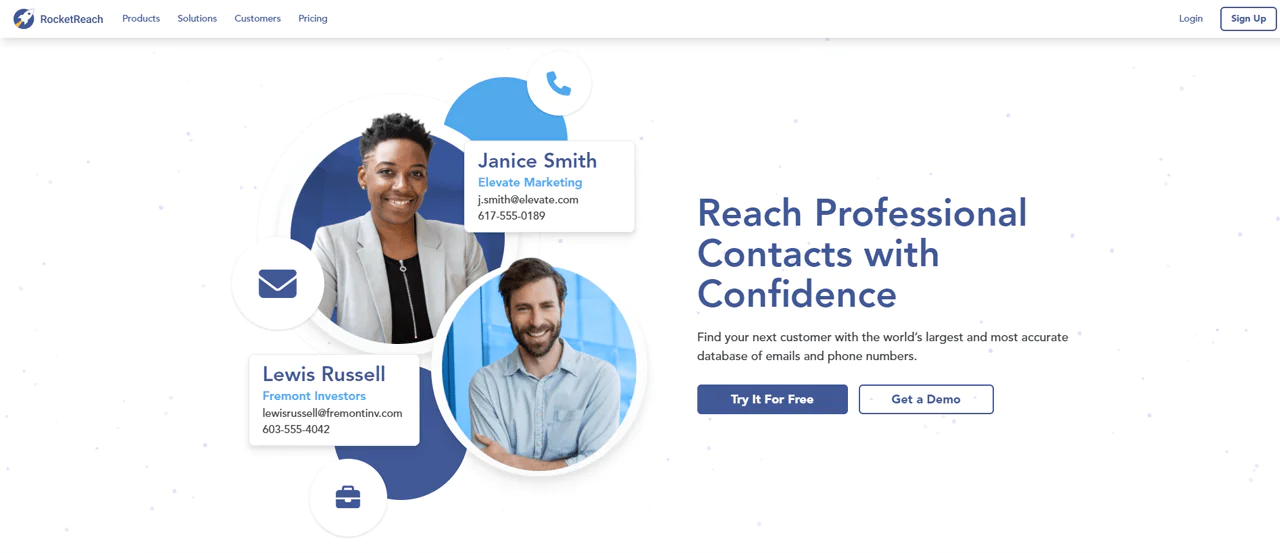
About RocketReach
- Founding year: 2016
- Founding team: Andrew TSO and Amit Shanbhag
Features of RocketReach
The Major features are:
- Broad Database: RocketReach boasts a vast database. Users can access details of millions of professionals worldwide.
- Profile Lookup: The platform allows for quick profile searches. By entering a name, users can retrieve associated contact details.
- LinkedIn Integration: RocketReach integrates seamlessly with LinkedIn. It helps users find email addresses directly from LinkedIn profiles.
- Email Verification: The tool checks the validity of email addresses. This ensures users connect with genuine contacts.
Pros
- Browser extension enhances online search capabilities.
- Integrates smoothly with popular CRM platforms.
- Provides both individual and bulk lookup options.
- Covers a wide range of industries globally.
Cons
- Premium plans might be expensive for some.
- Data accuracy can vary across sectors.
Pricing
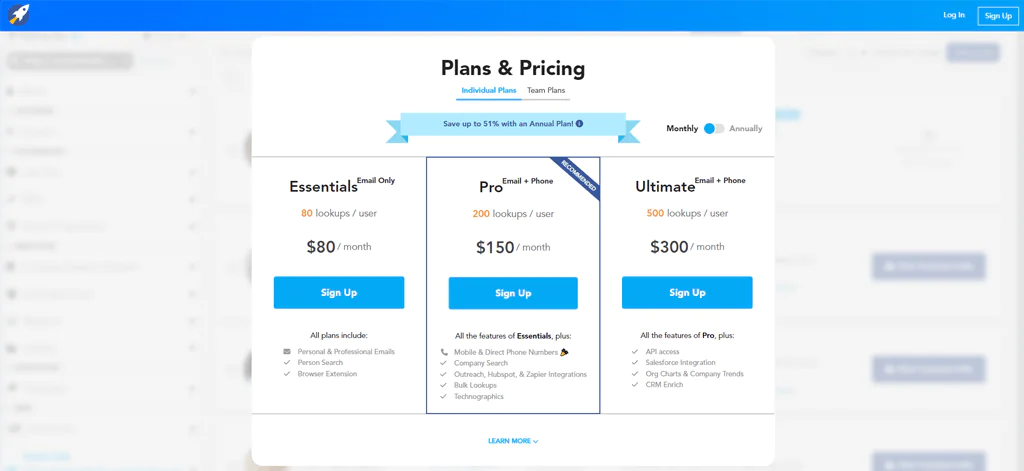
Customer Ratings
- G2: 4.5 (636 Reviews)
- Capterra: 4.2 (126 Reviews)
- Trustpilot: 2.2 (903 Reviews)
10. Salesfully
Salesfully stands out as a treasure trove of both consumer (B2C) and business (B2B) data with a massive database boasting over 200 million sales leads.
Its extraordinary database allows users to access verified contacts from various industries. The platform’s intuitive interface and advanced search capabilities ensure that finding the right lead is a breeze.
Additionally, Salesfully’s integration features make it a favorite among sales and marketing professionals looking to streamline their outreach efforts. It prioritizes user data security. It employs advanced, unique security strategies to protect user information.
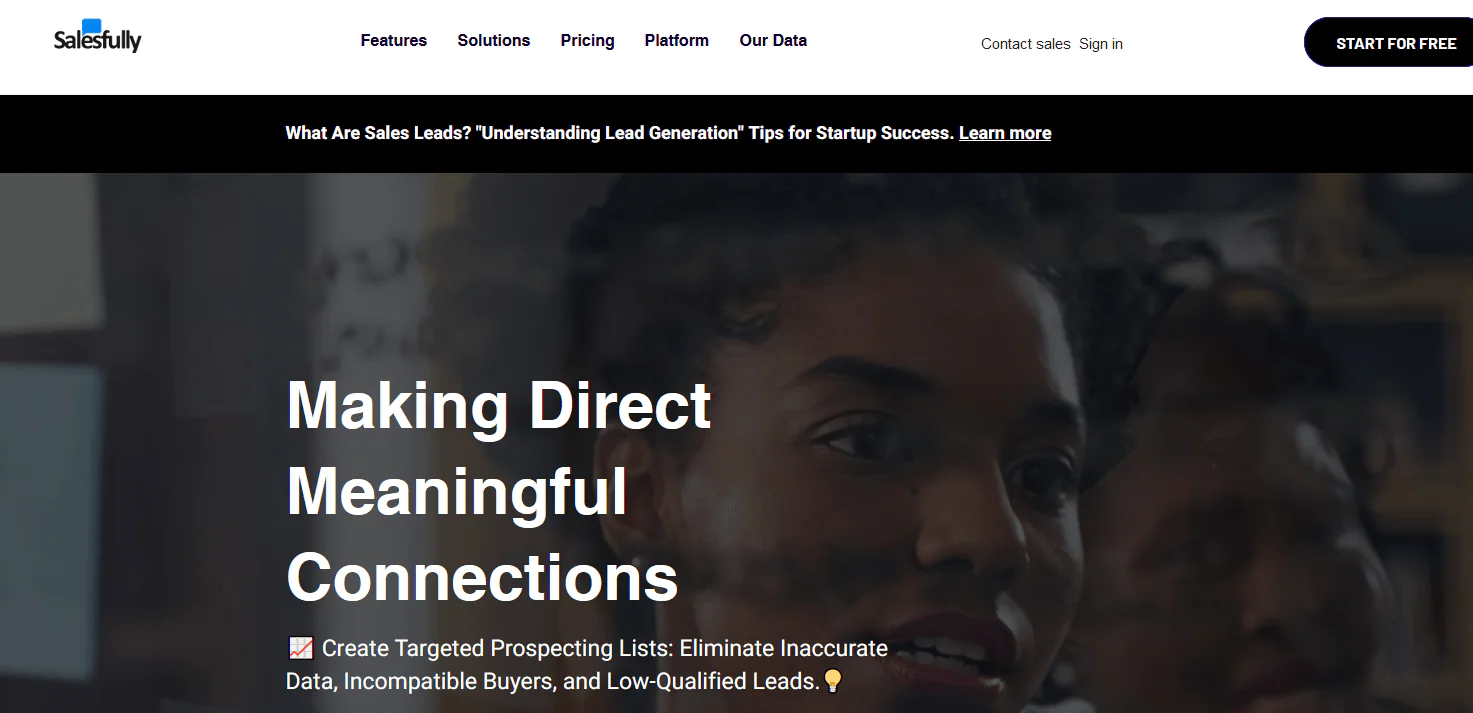
About Salesfully
- Founding year: 2015
- Founding team: Frank Dappah
Features of Salesfully
The major features of Salesfully are:
- Advanced Search Filters: Salesfully offers detailed search capabilities. Users can pinpoint leads based on job titles, locations, industries, and more.
- Data Verification: Every contact on Salesfully undergoes rigorous verification. This ensures users get accurate and up-to-date information.
- Bulk Downloads: For those looking to conduct large-scale outreach, Salesfully supports bulk data extraction. This is especially useful for extensive marketing campaigns.
- CRM Integration: The tool can seamlessly integrate with popular CRM platforms. This feature ensures a smooth data transfer, enhancing workflow efficiency.
Pros
- Simple interface makes searching and filtering easy.
- Provides both consumer and business contact lists.
- Regularly updated data ensures relevancy and accuracy.
- Allows unlimited data downloads for users.
Cons
- Lacks advanced analytics and reporting features.
- Limited integrations compared to competitors.
Pricing
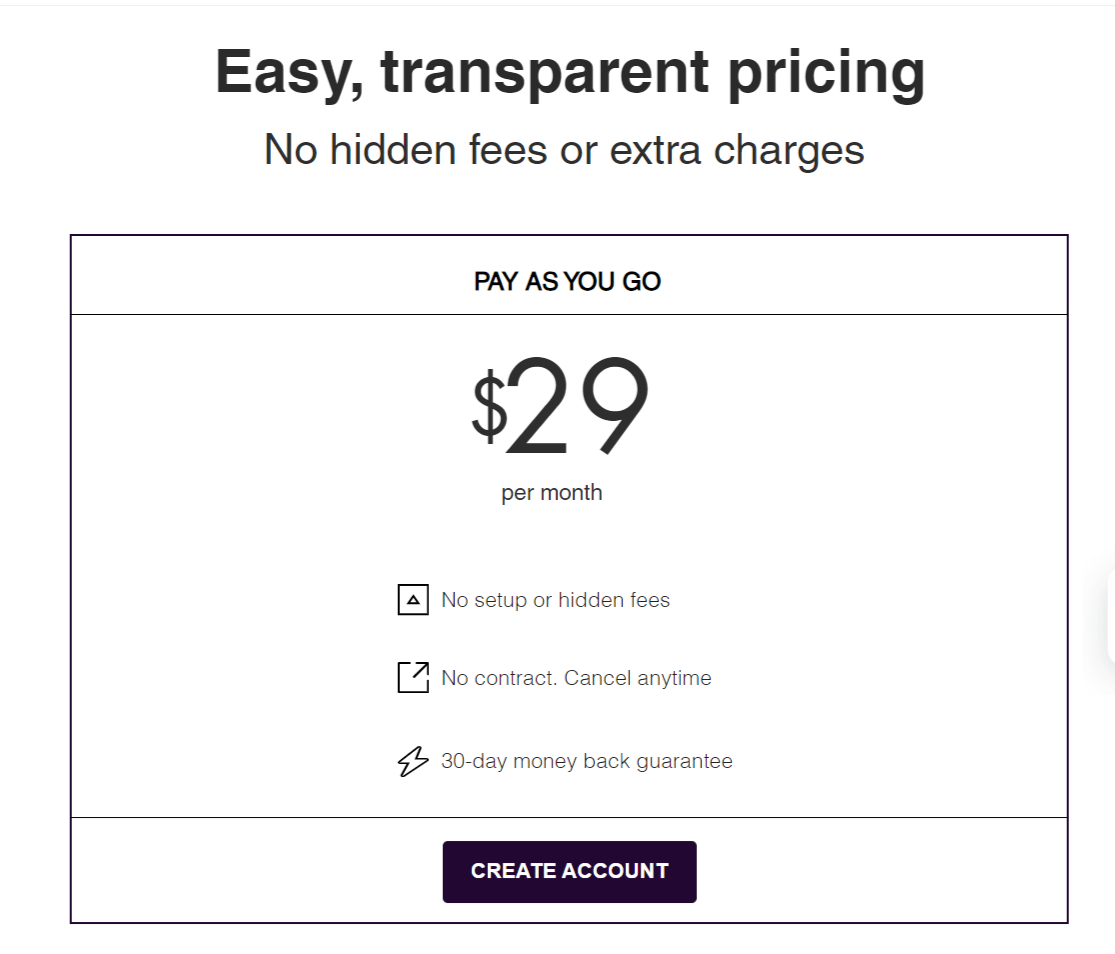
Customer Ratings
- G2: 5.0 (1 Review)
How to Choose the Right Contact Finding Tool for Your Business
Choosing the right contact finding tool requires careful consideration of various factors. By understanding your needs, prioritizing accuracy, and considering scalability, you can select the best contact finder tools that aligns with your business goals.
- Begin by assessing your business requirements. Are you looking for B2B contacts or B2C? Determine the volume of contacts needed monthly.
- A tool’s primary value lies in its accuracy. Review the tool’s method for verifying contact details.
- Look for tools that offer real-time verification. Test the tool or use a demo before committing.
- Your chosen tool should seamlessly integrate with existing systems.
- CRM integration is often crucial for sales and marketing teams.
- Ensure compatibility to avoid future tech hassles.
- As your business grows, your tool should adapt. Check if the tool can handle increased demand. Flexible plans can be beneficial in the long run.
- Reliable customer support can make a world of difference. Opt for tools that offer prompt and helpful assistance.
Final Note
In the quest for business growth, identifying the right contacts is paramount. Tools like Swordfish and RocketReach revolutionize this process by providing accurate contact details and features like LinkedIn integration and real-time notifications.
These tools are crucial for forging valuable connections in today’s dynamic business environment. As networking becomes more vital, choosing the right tool to find and connect with important contacts is essential.
Frequently Asked Questions
Why are accurate contact finding tools essential?
Accuracy ensures that outreach efforts reach the intended recipients, maximizing the efficiency of marketing and sales campaigns.
Can these tools integrate with other platforms?
Many contact finding tools offer integrations with CRMs, email marketing platforms, and other business tools.
How do contact finding tools verify email addresses?
Most tools use a combination of algorithms, databases, and real-time verification to ensure the accuracy of the contact details.
Are there free contact finding tools available?
While some tools offer free versions or trials, premium features often require a subscription or payment.
Can I use multiple contact finding tools simultaneously?
Many businesses use a combination to maximize coverage and accuracy in their outreach efforts.


 View Products
View Products