
Are you tired of chasing leads that go nowhere? Frustrated by outdated and inaccurate contact lists that waste your time and energy?
If you dream of connecting with key decision-makers in your industry, a well-maintained B2B contact database is what you need.
Now, finding the right one can be nerve-racking due to the myriad of choices. But, don’t worry; we’ve done the homework and narrowed down the choices into the top 5 to bring you the best B2B contact database providers.
Well, that’s not it. In the guide, we’ll talk about how to build, grow, and use a B2B contact database effectively. You’ll get simple steps to get started and find your desired data quickly.
Let’s buckle up!
What is a B2B Contact Database?
A B2B contact database is a list that has important details about companies and the people working in them. This list usually has the names of companies, what they do, how big they are, where they are, and how to contact them, including their phone numbers and email addresses.
Sometimes, these lists also have extra information about the company’s background, the technology they use, important events, and what they might want to buy.
Basically, they help businesses find and talk to the right people who make decisions. The process makes it easier to sell products or services and reach out to potential clients more directly.
Quick List of Top 5 B2B Contact Databases
Now, let’s check out the quick list of the top 5 B2B contact databases:
- Swordfish AI: Best for deep contact dives across social networks with high accuracy.
- LinkedIn Sales Navigator: Best for using LinkedIn’s network for targeted sales prospecting.
- ZoomInfo: Best for complete B2B data and detailed company insights for outreach.
- Lusha: Best for quick, reliable contact information directly from your browser.
- RocketReach: Best for finding email and phone numbers across industries globally.
Comparison Table of the 5 B2B Contact Databases
Let’s find out how these 5 tools are different from each other:
Tools | Database | Key Features | Integration | Ideal for |
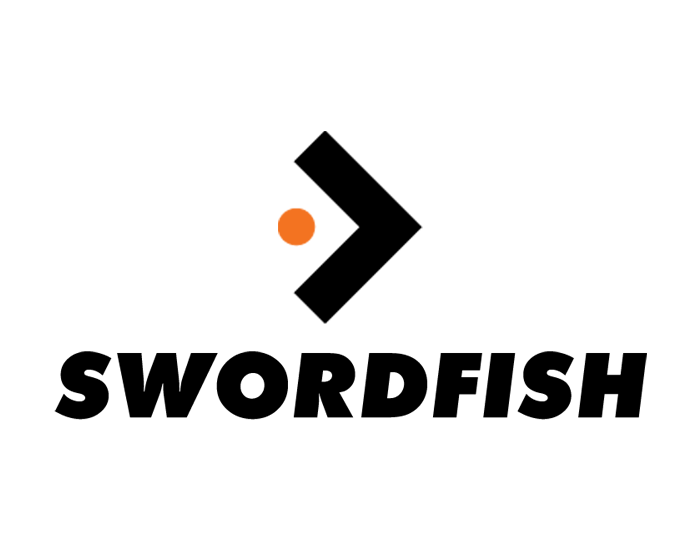 | 3.5 billion data profiles | AI-driven insights, Chrome Extension | Zapier, Crelate, Pipedrive, Salesloft, LOXO, HubSpot, etc | B2B lead generation |
 | 550M+ companies and 130M job titles | Advanced search, InMail | ZOHO, HubSpot, Salesforce, Agile CRM, etc | Social selling and networking |
 | Over 500 million professionals | B2B data, Advanced search, Webhooks | HubSpot, Salesforce, LeadIQ, Cognism, etc | Access to company data |
 | 100M+ Profiles | Direct contact information, Chrome extension | Pipedrive, HubSpot, Salesforce, etc | Direct contact info |
 | 450M+ Profiles | Email & phone lookup, Bulk search, API | Zapier, Salesloft, Salesforce, Outreach, etc | Complete contact data |
Best 5 B2B Contact Databases to Improve the Sales
Well, there are the top 5 B2B database providers in USA that can work amazingly to find your contacts. We gathered the information here based on their database size, data sources and quality, Chrome extension availability, pros and cons, etc.
Now, let’s find a suitable one for you.
1. Swordfish AI
Swordfish AI is a tool designed to help sales and recruitment professionals by providing direct access to B2B decision-makers contact information, including cell phone numbers and emails.
With 3.5B contact data profiles, it stands out for offering more accurate and a higher quantity of cell phone numbers compared to other providers.
Plus, it verifies phone line connectivity perfectly, ensuring the data you get is reliable. Swordfish AI also has a suite of tools, including a Chrome Extension, to find contact information across various platforms like LinkedIn, Twitter, Facebook, etc.
What’s more interesting is Iit has features for bulk lead generation, filling in missing CRM data, and reverse searching. With this platform, you can smoothly reach decision-makers. This improves your meetings and revenue perfectly as well.
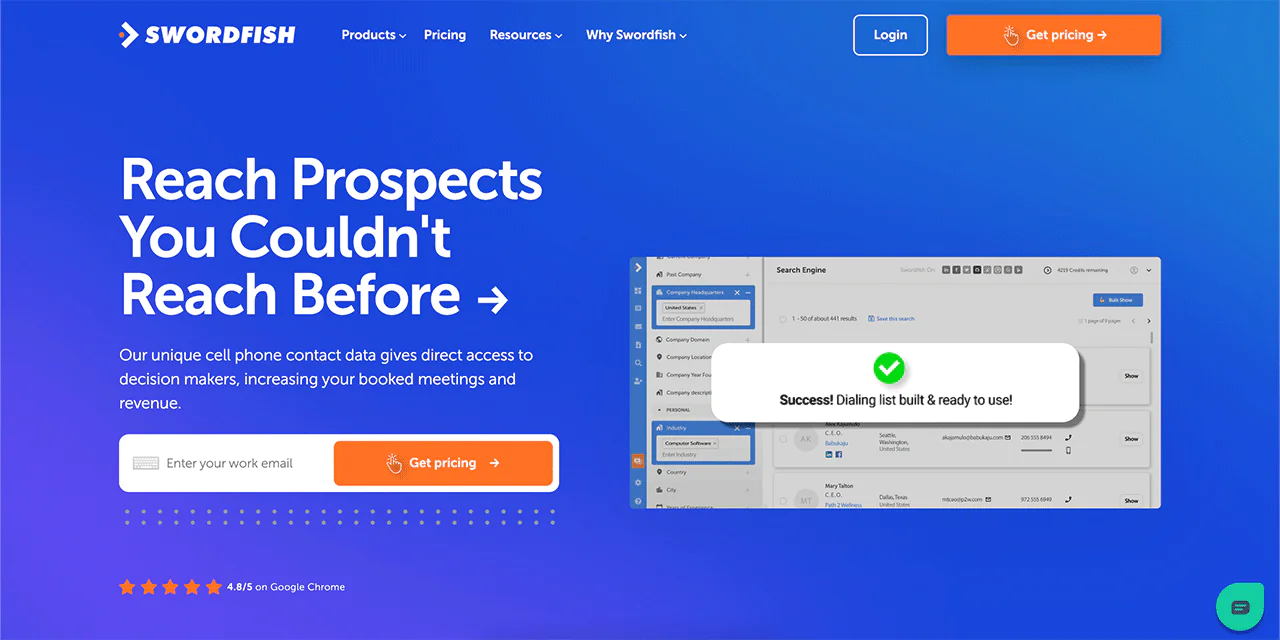
About Swordfish AI
- Founding year: 2015
- Founding team: Ben Argeband
- No. of users: 50,000
What Sets Swordfish AI Apart?
What sets Swordfish AI apart is its amazing access to a large database of over 3.5 billion verified individual data profiles. This has exclusive cell phone data that enables direct outreach to prospects and customers.
Furthermore, Swordfish AI’s commitment to data reliability is excellent as it has a great cell phone verification system. The system makes sure that you have profound accuracy in contact information.
This dedication to precise and trustworthy data makes Swordfish AI a standout choice for B2B contact data.
Key Features of Swordfish AI
The features of Swordfish AI that make it extraordinary –
-
Chrome Extension
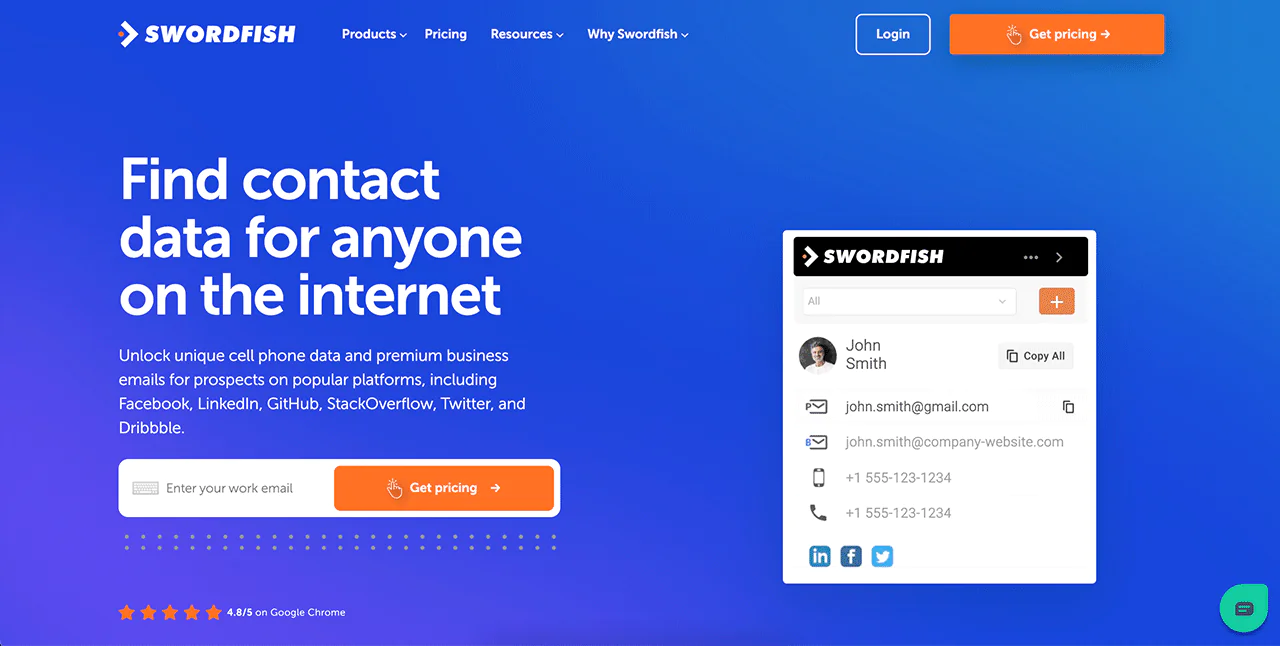
Swordfish AI’s Chrome Extension allows you to find contact information directly from their web browser. The tool works across different platforms like LinkedIn, Twitter, Facebook, etc. It provides unique and verified contact data smoothly.
-
Prospector
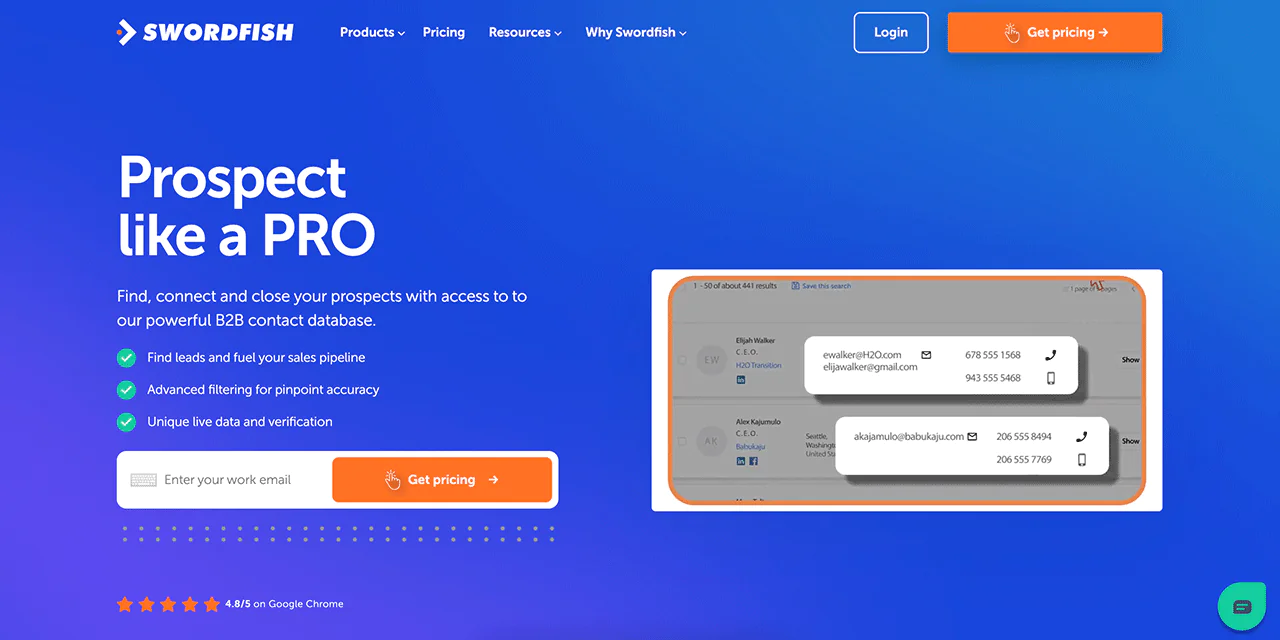
This feature enables you to generate targeted dialing and email lists quickly using advanced filters. Prospector is perfect for sales professionals looking to increase their workflow and make accurate contact lists in seconds.
-
File Upload
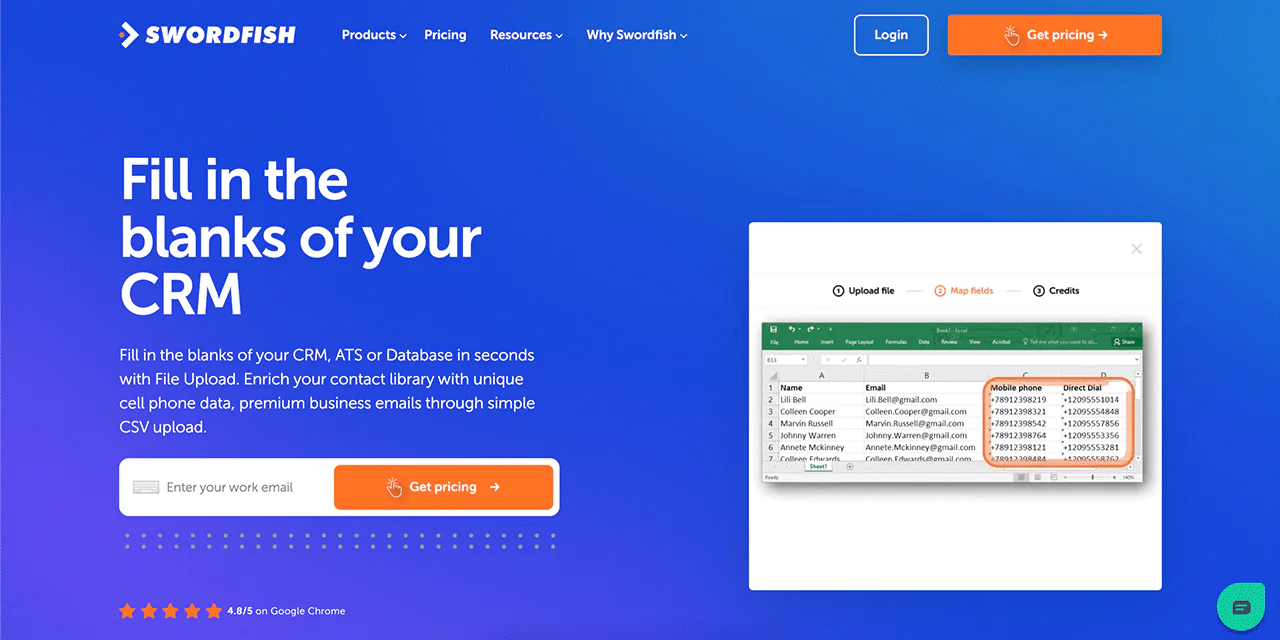
You can upload a CSV file to Swordfish, and it’ll auto-fill in missing cell phone numbers and emails. This feature expands the completeness of CRM databases by adding necessary contact information.
-
Reverse Search
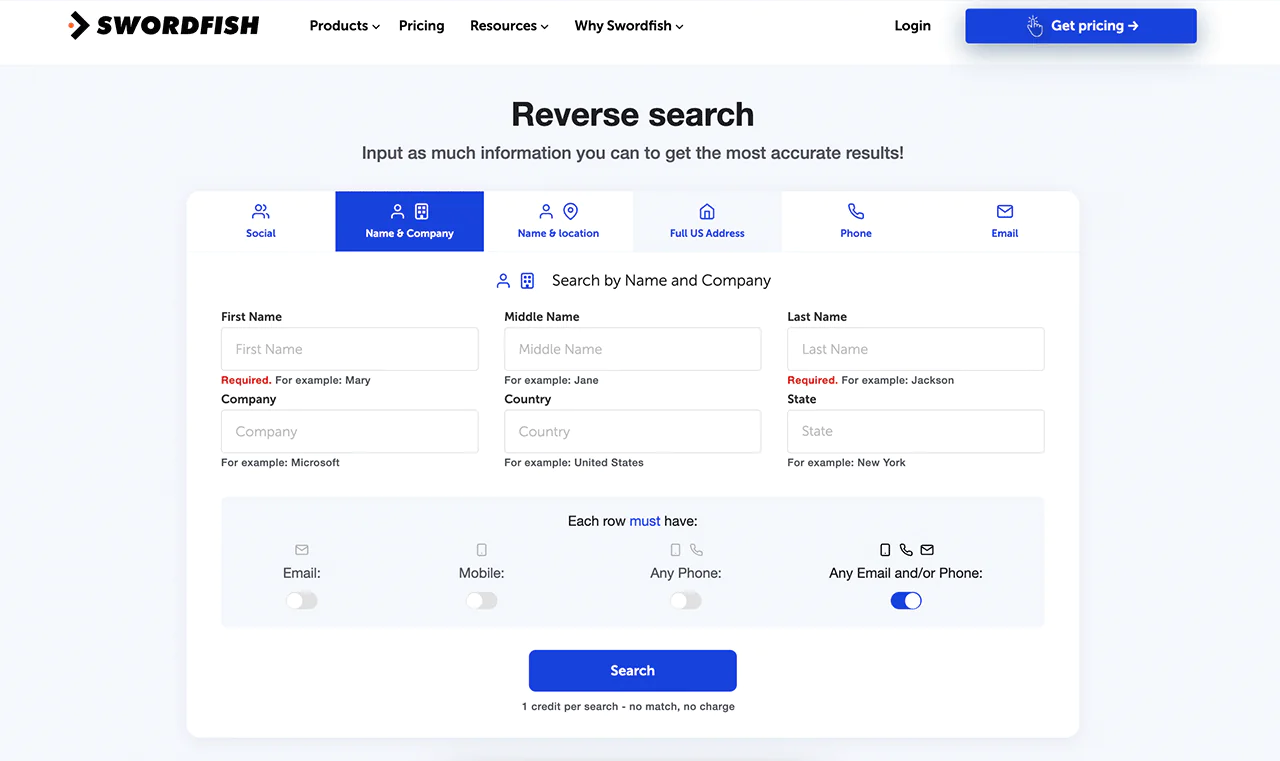
With Reverse Search, Swordfish helps you to input any combination of name, company, email, phone, or social profile to find the person you’re looking for. This flexibility makes it easier to locate hard-to-find contact info.
-
API Integration
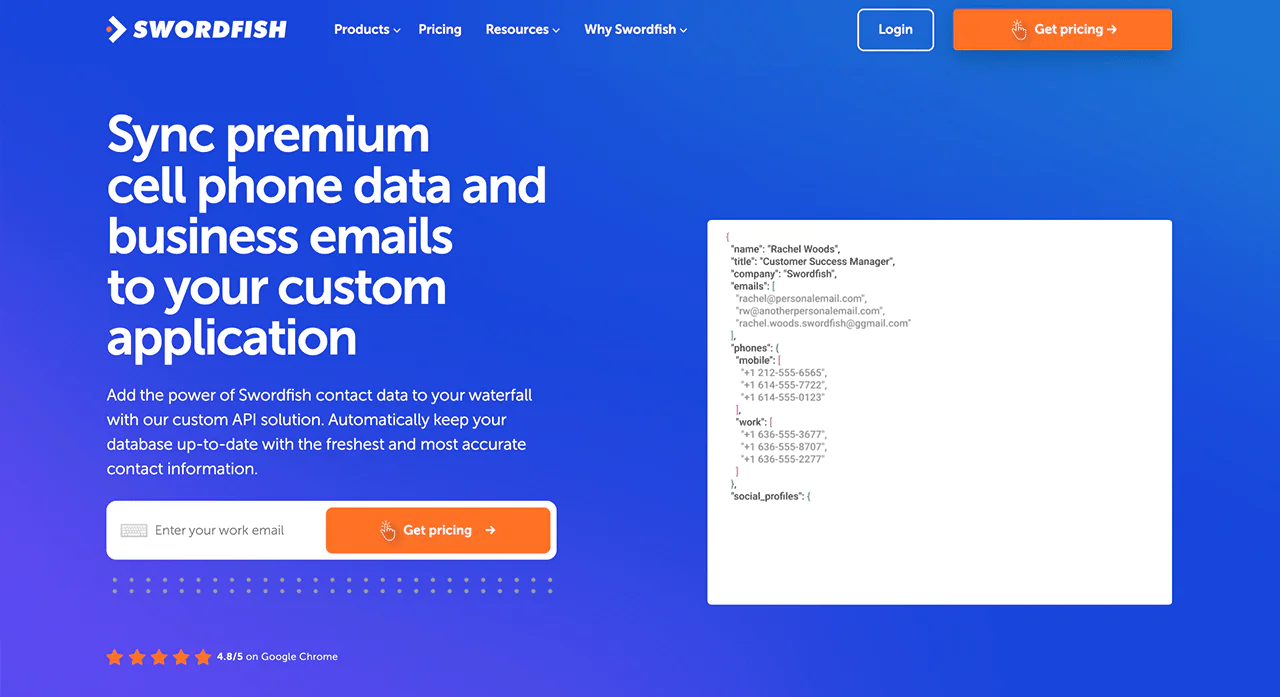
Swordfish has API integration that helps you to incorporate Swordfish data into their applications at scale. This feature is great for you if you’re looking to expand your software with correct contact information.
-
Bombora Intent Data
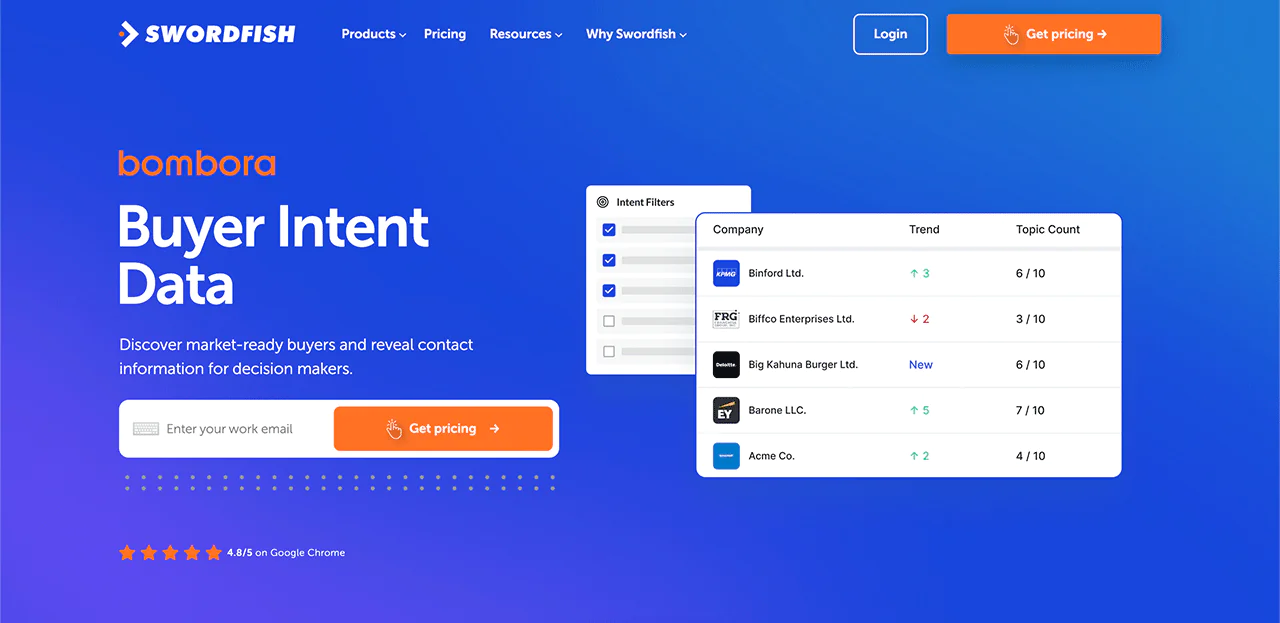
Swordfish AI’s Bombora feature helps you find companies that want to buy what you’re selling. It shows you businesses looking to buy now. Plus, this makes it easier to find the right people to talk to.
Pros
- Directly connect with necessary contacts to improve meeting bookings.
- Improve your ability to find leads with exact and reliable data.
- Keep the CRM updated automatically, without manual work.
- Save time by quickly confirming the accuracy of contact details.
- Smoothly find contacts anywhere online with a great browser extension.
Cons
- Quote-based pricing for your needs.
What Users Say About Swordfish AI
- G2: 4.5 out of 5 (84 reviews)
“After testing numerous competitors to locate valid phone numbers, we’ve found Swordfish to be the most accurate of them all.”- Don A
- Capterra: 4.6 out of 5 (12 reviews)
“We like that it is easy to use and implement for all of our recruiters. Good leads fast.”- Rebecca M
Pricing
Swordfish AI has a flexible pricing system. It has a free trial, too. If you’re in sales, it helps grow your outreach. Recruiters can find candidates faster, marketers can generate more demand and there’s an API for custom data solutions.
Each plan is designed to fit the workflow and improve results, like filling CRM gaps and refreshing job titles for free. To know more about free trials, visit the Swordfish pricing page. Always remember that Swordfish’s mission is to give the best service to its customers at an affordable price.
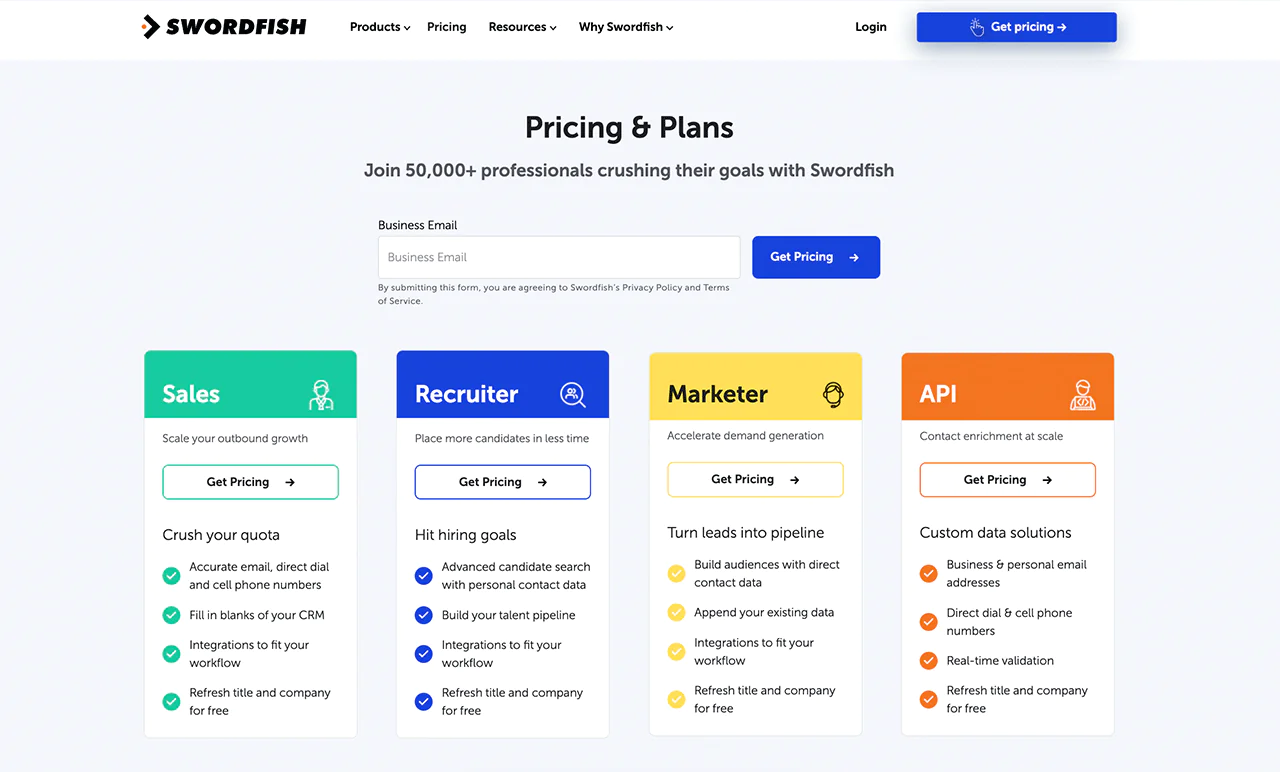
2. LinkedIn Sales Navigator

If you want to find the right prospects and build relations properly, LinkedIn Sales Navigator is perfect for you. It lets you prioritize accounts with the most connections, use warm introductions, and receive key signal alerts.
Also, the tool integrates with CRM systems, helping to keep data up-to-date as it has 550M+ companies. It allows sales professionals to track their interactions with prospects as well.
With its focus on using LinkedIn’s vast network for B2B sales databases and opportunities, Sales Navigator is made for sales teams looking to improve their outreach and engagement strategies.
However, if you compare LinkedIn Sales Navigator with ZoomInfo, you’ll see that ZoomInfo is good at providing a wide range of company data and insights at a large scale.
But on the flip side, LinkedIn Sales Navigator is excellent at using LinkedIn’s vast network for more personalized and effective B2B outreach. It excels in building meaningful relationships through warm introductions and real-time insights.
About LinkedIn Sales Navigator
- Founding year: 2002
- Founding team: Reid Hoffman
- Employee Size: 10,001+ employee
Features of LinkedIn Sales Navigator
The features of LinkedIn Sales Navigator are given below:
- Lead Recommendations: It has personalized lead recommendations based on your preferences and past interactions. This helps sales professionals discover new prospects.
- Advanced Lead and Company Search: Uses LinkedIn’s wide network to offer advanced search capabilities. It helps you to find and target potential leads and companies with precision.
- Sales Insights: The platform has proper insights into company news, industry trends, and individual prospects. With that, you can adjust your outreach approach.
- Integration with CRM: Sales Navigator integrates with different CRM systems for better customer management and success rate. You won’t have to go back and forth in the Sales Navigator.
- InMail Messages: Sales Navigator enables you to send InMail messages directly to prospects, even those outside their network. It allows you to direct and personalize great communication.
Pros
- Helps to find new leads that match your sales preferences.
- Enables reaching out to customers outside one’s network.
- The tool gives proper insights for customized outreach.
- Keeps sales data aligned with CRM platforms.
- Uses the largest professional network for sales prospecting.
Cons
- Prospects’ activity on LinkedIn limits engagement.
Pricing
Though LinkedIn doesn’t specifically mention the pricing on its LinkedIn Sales Navigator page, we’ve found three pricing plans from user feedback: Core for $99/month, Advanced for $149/month, and Advanced Plus for $1600/month.
Well, you can get a 25% discount if you pay annually.
The Core plan is great for individuals starting with professional networking, providing essential features to search and connect. The Advanced plan, with more tools, suits those looking to enhance their outreach.
Moreover, the Advanced Plus plan, offering the most comprehensive tools, is ideal for serious professionals aiming for extensive networking and deal-making.
Each plan is designed to meet different levels of networking needs. This ensures there’s a suitable option for everyone looking to improve their B2B lead generation process.
Note: If you want to know more about LinkedIn Sales Navigator pricing, read more here.
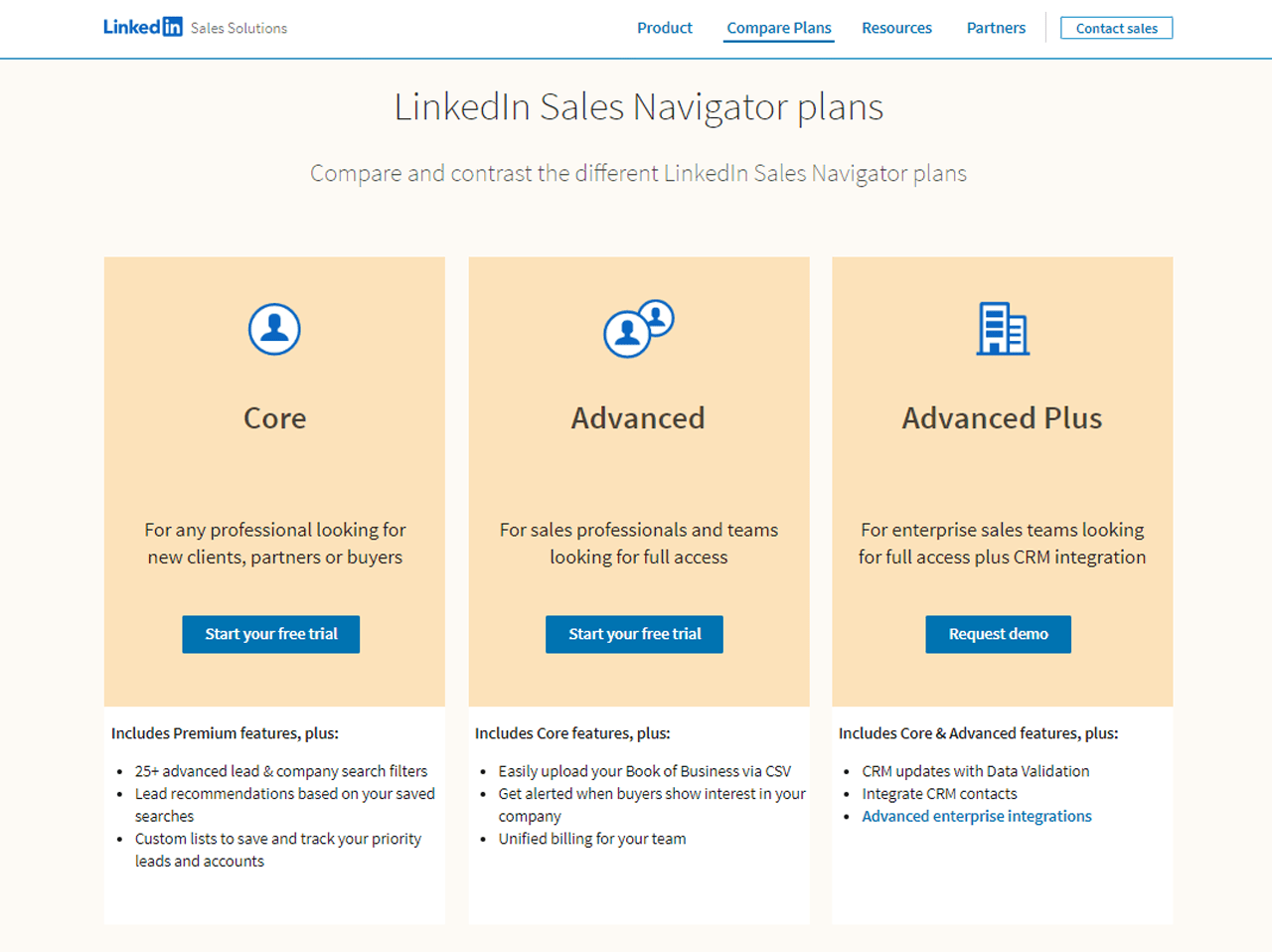
What Users Say About LinkedIn Sales Navigator
- G2: 4.5 out of 5 (1835 reviews)
- Capterra: 4.6 out of 5 (136 reviews)
“What do you like best about LinkedIn Sales Navigator?
I like that it uses a permission-based marketing approach. Cold emailing is a very tricky thing, and really can have a negative impact with reputation and most importantly it can go against GDPR or similar wars.
With Inmail the receiver has the choice to accept or not. Spamming is avoided as there is no methods that will allow you to do it.
If you buy the enterprise version the company owns the data, this is very important.
It really can yield great results if you use in the correct manner and it’s very complimentary to ABM also.
What do you dislike about LinkedIn Sales Navigator?
I suppose sometimes it can be too restrictive for doing anything in bulk, but I guess that is a big part of its value proposition.”- Maricka B
Our Review of LinkedIn Sales Navigator
We looked at LinkedIn Sales Navigator and found it good for finding and connecting with new people. It taps into LinkedIn’s extensive network to pinpoint the exact people you need to reach out.
Moreover, we’ve found that the tool offers you insights into companies and people, making it easier to reach out in a personal way. It integrates smoothly with CRM systems and informs when important people change jobs. This is great for sales teams.
It’s mainly for use with LinkedIn, but it’s very good at helping you understand your sales targets better. If you want to get better at selling and making strong connections, LinkedIn Sales Navigator is a helpful tool.
Note: You can look at LinkedIn Sales Navigator Alternatives if you want to weigh more choices.
3. ZoomInfo
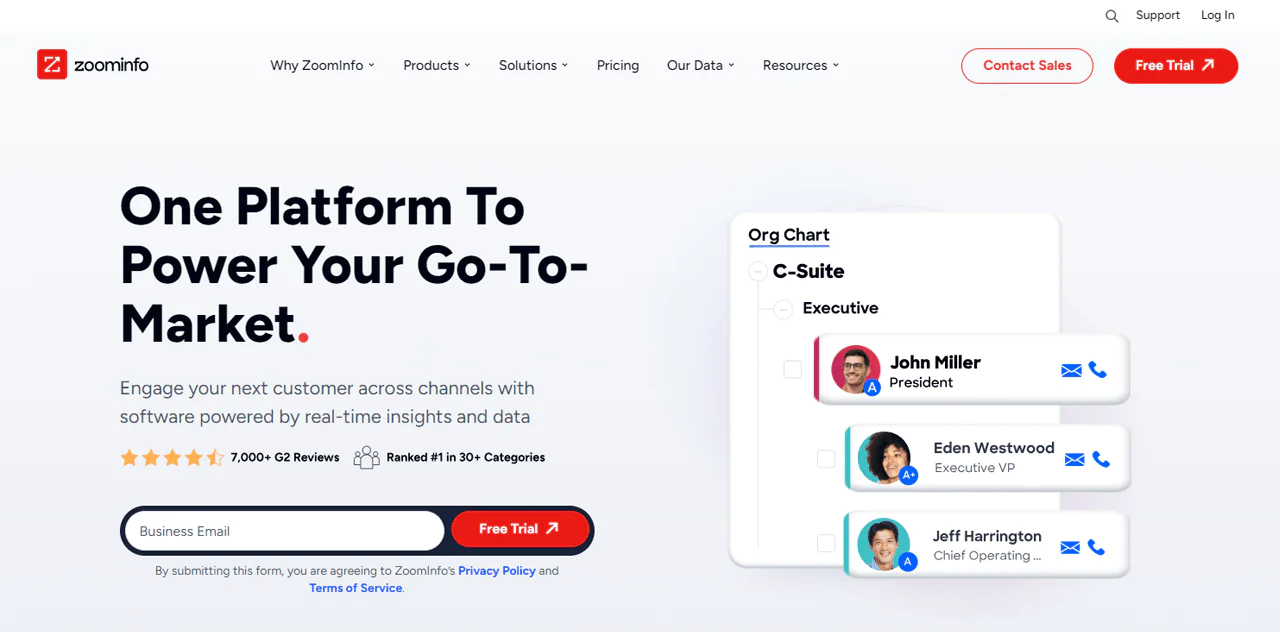
If your main purpose is to find information about other companies and the people who work there, ZoomInfo is the real deal. It’s a big online directory with 260 million professionals that give you details such as email addresses, phone numbers, and job titles.
This is useful for businesses that want to sell their products or services to other businesses. With ZoomInfo, you can easily search for companies in your industry, find out who makes decisions there, and get in touch with them directly.
It’s a game-changer for making your sales and marketing tactics more precise and impactful. Not to mention, it streamlines the process, allowing you to connect with the right individuals quickly.
And if you compare ZoomInfo with Lusha, you’ll notice that Lusha is great for swiftly capturing 1,000 contact details in one search, but ZoomInfo takes it a step further. It doesn’t just provide contact info; it gives you a comprehensive look at companies and key personnel.
About ZoomInfo
- Founding year: 2007
- Founding team: Henry Schuck
- Employee size: 1,001-5,000 employees
Key Features
The features of ZoomInfo are:
- Contact Information: ZoomInfo provides up-to-date email addresses and phone numbers for key decision-makers in various companies. This makes it easier for you to reach out directly to the people who matter in your sales and marketing efforts.
- Company Insights: Get detailed information about companies, including their size, industry, and revenue. It helps you understand potential clients better.
- Search Filters: With ZoomInfo, you can use filters to narrow down your search. Whether you’re looking for businesses in a certain location, companies of a specific size, or individuals with job titles, these filters make finding the right contacts simple.
- Sales Triggers: Stay informed about important events like company expansions, funding rounds, or leadership changes. These sales triggers can help you find the right time to reach out.
- Integration Capabilities: ZoomInfo can integrate with other tools and platforms you’re already using, like CRM systems. You can easily add new contacts to your database and keep track of your interactions with them.
Pros
- Regular updates ensure data accuracy and relevance for marketing and sales.
- Advanced search filters allow for efficient prospecting and ideal customer identification.
- AI-powered tools automate prospecting, enhancing data quality.
- Integrates with popular CRM and marketing platforms for optimized workflows.
Cons
- New users might find all the features overwhelming.
Pricing
ZoomInfo has a range of pricing tiers shaped to the needs of a sales team, marketing team, and recruitment activities through its SalesOS, MarketingOS, and TalentOS tools.
The specific cost varies based on the desired features, the number of users, and the volume of data required. Although exact pricing details are not publicly disclosed, here’s what we know:
There’s a complimentary basic plan that permits up to 10 contacts per month with restricted functionalities.
For more complete needs, ZoomInfo provides several paid plans:
- The Pro+ Plan is available for about $8,000 per year.
- The Advanced Plan, offering 1,000 monthly credits per user, is set at approximately $12,000 per year.
- At the top end, the Elite Plan costs around $40,000 annually and comes with full feature access, extensive data availability, and support for multiple users.
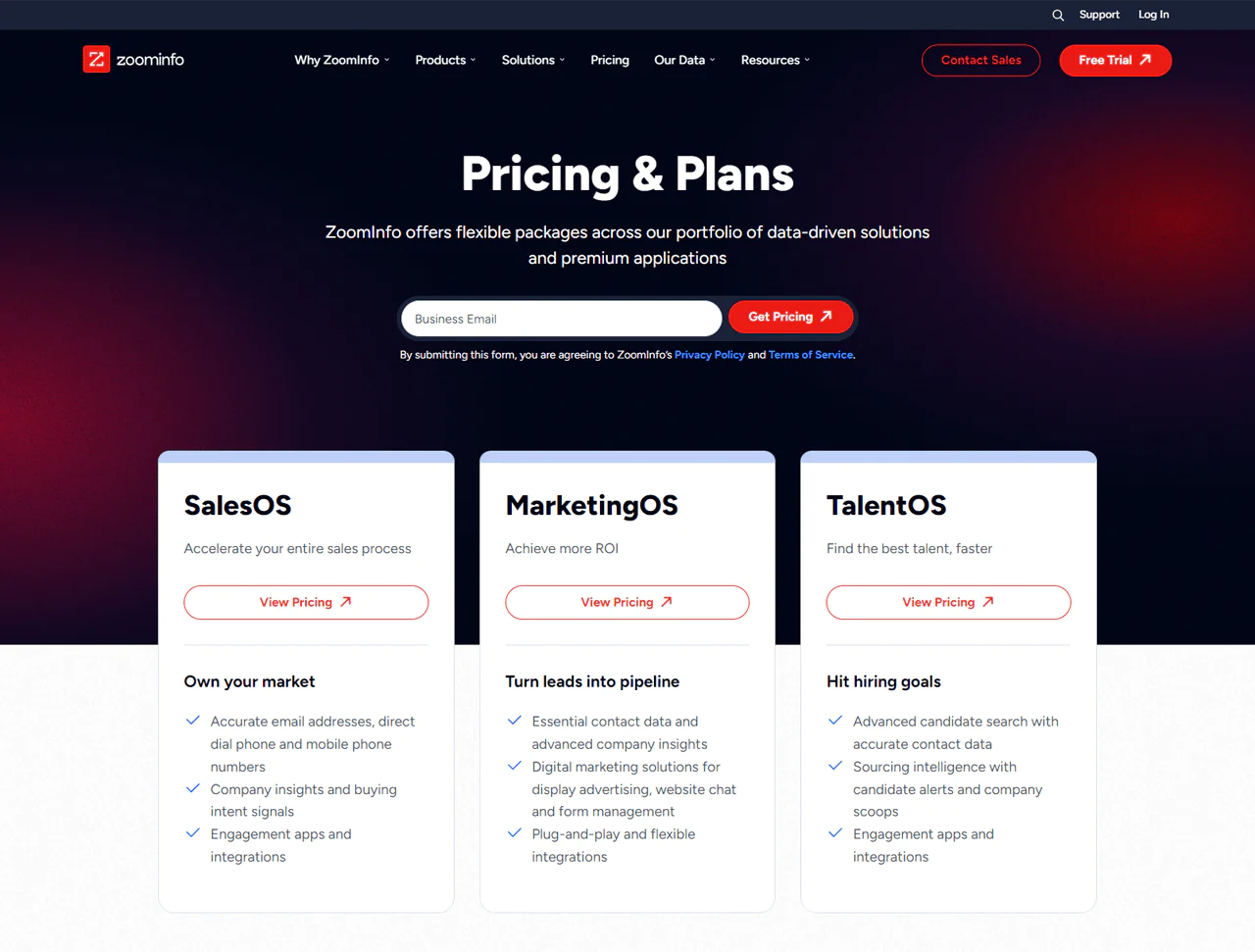
What Users Say About ZoomInfo
- G2: 5 out of 5 (7878 reviews)
- Capterra: 4.1 out 5 (279 reviews)
“What do you like best about ZoomInfo?
Access to a site’s employee list and the relevant phone #s saves a remarkable amount of time. When you have a specific person you can ask for, it’s easier to get through the gatekeeper.
What do you dislike about ZoomInfo?
While few and far between, there are times when the contacts have not been updated and someone listed may no longer be at the company. This is a small thing though because even if someone is no longer at the organization, it’s a good starting point”- Garret P
Our Review of ZoomInfo
From our research, we found out that ZoomInfo is a great tool for finding B2B contact details, company structures, and what businesses are looking to buy. It helps with planning sales and marketing.
We also discovered that its big database and the way it works with other software can improve finding leads and understanding customers. ZoomInfo is serious about following laws like GDPR and CCPA, which ensure they take care of the privacy and safety of data.
Although it mainly offers B2B data, which may not be for everyone, the detailed information and tools for analysis ZoomInfo provides are top-notch.
It’s a fantastic choice for companies wanting to better their outreach and research effectively.
Note: You can check out ZoomInfo Alternatives if you’re looking for one.
4. Lusha
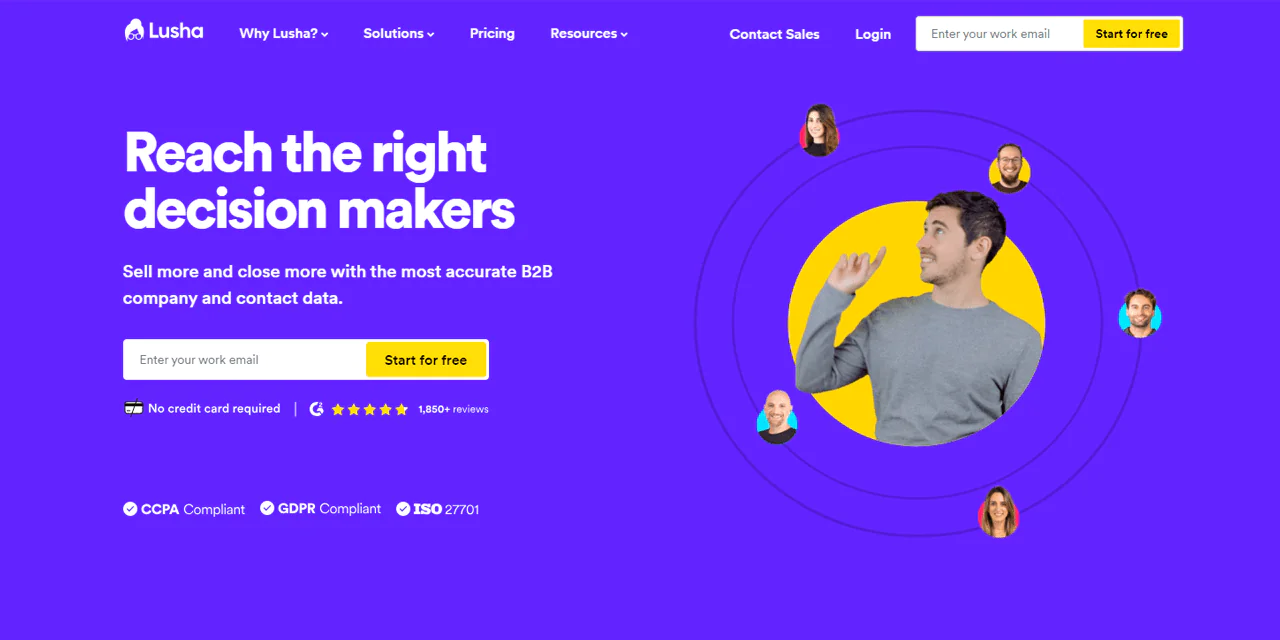
Lusha provides a B2B sales leads database and sales intelligence platform with 100M+ profiles that offer high-quality, unique, premium data for sales professionals. It helps you to reach the right decision-makers by providing accurate company and contact data.
On top of that, this tool is celebrated for its user-friendly interface and effectiveness in increasing meetings and demos booked. The platform supports sales efforts with features like prospecting, buyer intelligence, and data enrichment.
Lusha’s ability to deliver actionable insights and reliable data makes it a valuable tool for sales teams. So, if you want to expand your prospecting activities and achieve better sales outcomes, it’s your real deal.
However, if you compare Lusha and LinkedIn Sales Navigator, while LinkedIn Sales Navigator is good for networking and finding leads on LinkedIn, Lusha is excellent for quickly getting accurate and direct contact details. But Lusha can extract leads from LinkedIn with its Chrome Extension.
It’s easy to use and improves your chances of booking meetings and demos, making your sales efforts more successful.
About Lusha
- Founding Team: Assaf Eisenstein and Yoni Tserruya
- Founding Year: 2016
- Company Size: 201-500 employees
Features of Lusha
The features of Lusha are:
- Contact Discovery: Lusha has fast access to all forms of b2b contact number and email address. It’s actually easier for recruitment and sales professionals to reach out to potential candidates or leads.
- Browser Extension: The Lusha browser extension optimizes the process of capturing contact information from LinkedIn and other websites. It simplifies the workflow for you anytime.
- B2B Focus: Shaped for B2B interactions, Lusha is designed for finding contact information of business professionals. It also helps with enriching lead generation and sales prospecting efforts.
- Compliance and Privacy: Lusha enables compliance with data protection regulations. The feature confirms that you can properly use the service while respecting privacy laws.
- Simple Interface: The tool’s user-friendly interface makes it smooth for you to quickly find and verify contact information. It works even if you don’t have advanced technical skills.
Pros
- Great for recruitment and sales professionals.
- The platform increases the potential for ROI on sales projects.
- Browser extension makes it easy to find data.
- Prioritizes data protection and user privacy at any cost.
- Simplifies the process of looking for business contacts.
Cons
- Pricing might seem high for single users with limited requirements.
Pricing
Lusha has various pricing plans for its services. The “Starter” plan is free and it provides 5 credits per month to try out the software.
Then, there’s The “Professional” plan that costs $39 per month per user. It also offers 480 annual credits.
Then, The “Premium” plan is $69 monthly per user. It’s designed for 2-5 users with 960 annual credits. Lastly, The “Enterprise” plan is custom-built with around 1000 contacts per user.
These plans are beneficial for small teams, larger enterprises, and individuals that have different credits and features according to your needs.
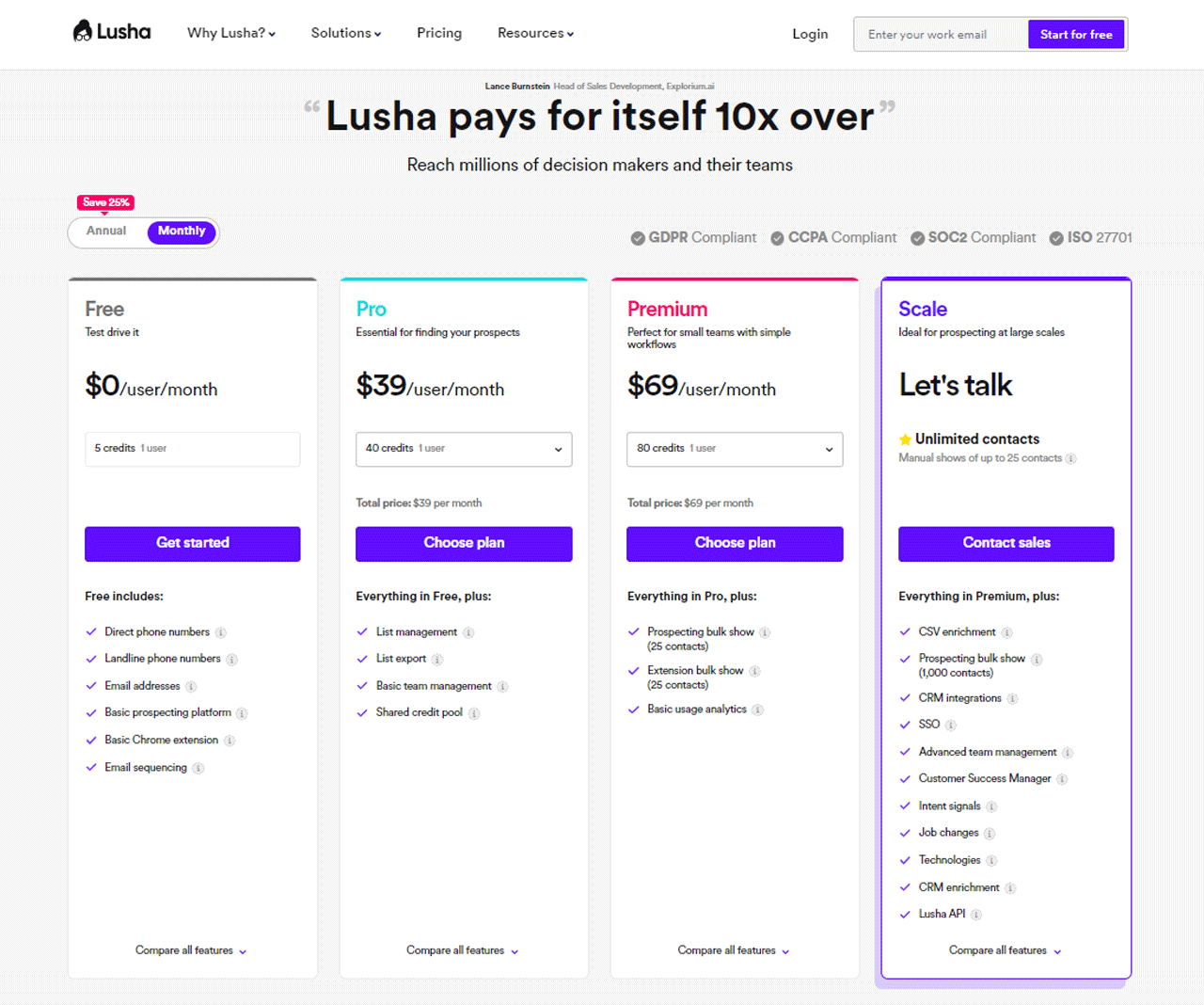
What Users Say About Lusha
- G2: 4.5 out of 5 (1445 reviews)
- Capterra: 4.1 out of 5 (359 reviews)
“What do you like about Lusha?
It’s a very easy tool to use and the fact that is always there in the browser (with the extension installed) you can just click and use it to your liking. It is very convenient and quick. Most of the phone numbers are correct and the emails are. The implementation and integration of it is very easy and quick. I use it every day.
What do you dislike about Lusha?
Sometimes it hasn’t got emails for everyone but you can see other colleagues’ and guess with it. – Now it has a feature to guess and I think it is great and helpful.”- Oriana V
Our Review of Lusha
Lusha is great for getting the right business contacts and company info. We found out that it’s user-friendly, making finding leads and reaching out much easier.
It also integrates with other tools, helping you reach out to key people quickly. While it mainly offers contact details, its ability to improve sales tasks stands out. It’s especially useful for salespeople wanting to up their game and get more results.
In simple terms, Lusha is a go-to tool if you’re looking to improve your sales and find more leads with less hassle. It’s a smart pick for enriching sales performance.
Note: If you think Luhsa doesn’t cut out, look for Lusha Alternatives for better options.
5. RocketReach
RocketReach is a powerful tool for B2B contact databases, offering access to 450M profiles including email, phone, and social media links. It’s designed to help businesses find their next customer with ease, having the world’s largest and most accurate database of contacts.
With features like automated prospect lists, global coverage, and AI-powered recommendations, RocketReach ensures high deliverability and quality of data. It integrates smoothly with CRM and marketing platforms that enhance workflows and prospecting processes.
Trusted by millions of users and major companies, RocketReach is a go-to solution for efficient and effective B2B contact discovery and management.
Now, if you compare it with ZoomInfo, you’ll see ZoomInfo is great at providing complete business profiles and market research. This makes it ideal for B2B sales and marketing efforts.
However, RocketReach stands out for its superior email and direct contact-finding capabilities. It offers broader reach and efficiency than ZoomInfo in individual outreach and recruitment strategies.
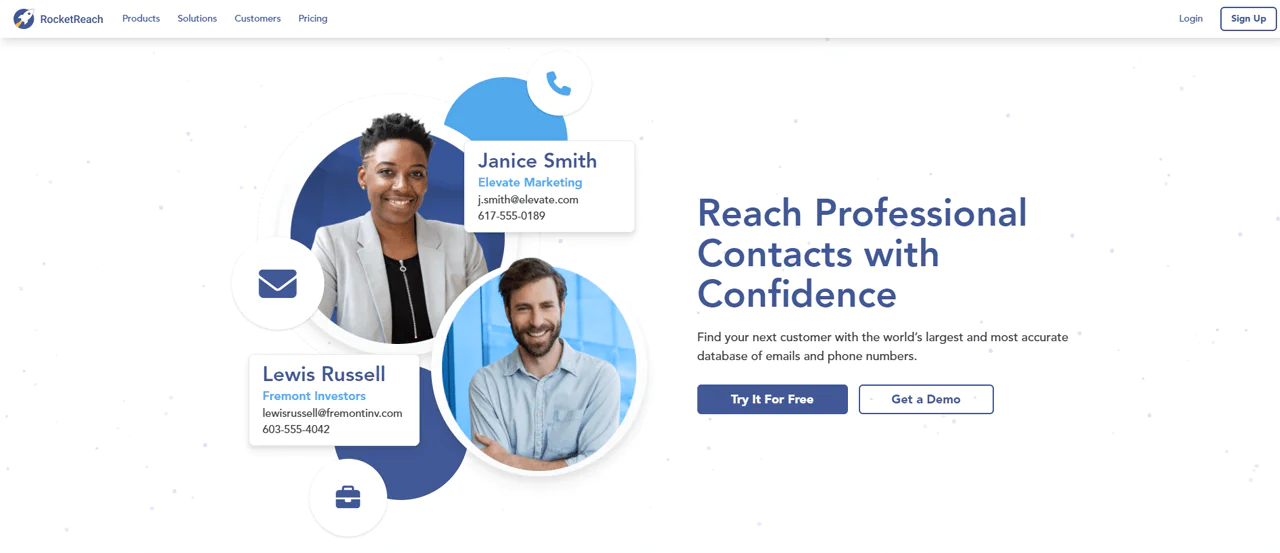
About Rocketreach
- Founding Team: Amit and Andrew
- Founding Year: 2016
- Company Size: 100 – 150 employees
Features of RocketReach
Let’s check the features of RocketReach:
- Automated Prospect Lists: You can automatically make lists of people and companies you want to contact. This list updates itself based on what you’re looking for, like job titles or where they work.
- Intent Data: This feature helps you find people who are already interested in what you’re selling. It’s like knowing who wants to buy before you even ask.
- AI-powered Recommendations: RocketReach suggests new contacts you might not have thought of using artificial intelligence. It learns from your successful contacts to recommend others like them.
- API: The tool has an API that lets you use its data in your apps or systems. This means you can have RocketReach’s information anywhere you need it.
- Browser Extension: With this, you can easily find contact information directly from your web browser while you’re looking at websites or social media, saving you time.
Pros
- High deliverability rates for emails, ensuring effective communication.
- Automated updating of contact and company lists saves time.
- AI recommendations help discover new prospects easily.
- Provides email, phone, and social media links for comprehensive outreach.
- Integrates with major CRM and marketing platforms for seamless workflow.
Cons
- Over-reliance on automated data may occasionally lead to inaccuracies.
Pricing
RocketReach offers different price options for everyone.
The Essentials plan costs $39 a month (paid yearly) and is great for people who want unlimited email searches and 1200 exports.
Then, the Pro plan, at $99 a month (paid yearly), gives you phone numbers, more exports, and lets you connect with other apps.
Teams can choose the Ultimate plan for $249 a month (paid yearly) to get the best data, API, and CRM connections.
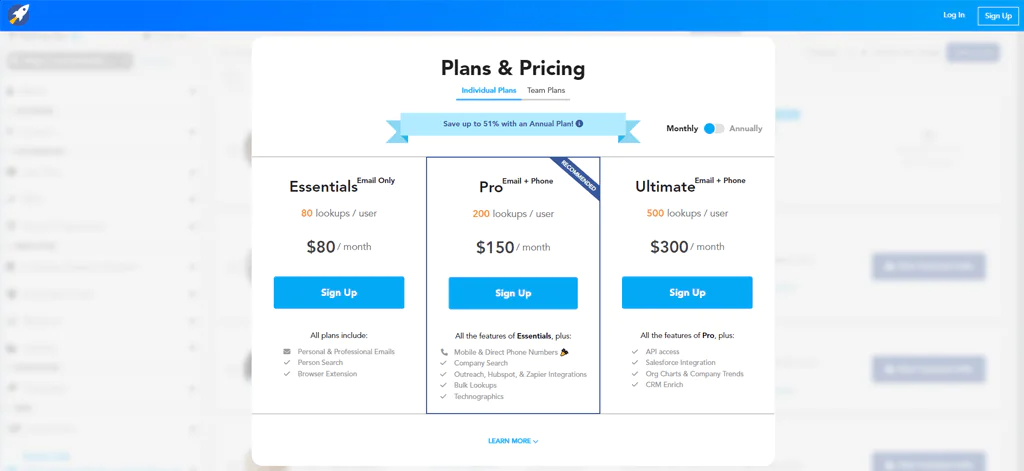
What Users Say About RocketReach
- G2: 4.5 out of 5 (648 reviews)
- Capterra: 4.2 out of 5 (126 reviews)
“What do you like about Rocketreach?
I used to think that I couldn’t effectively recruit without LinkedIn Recruiter. That is until I came across Rocketreach. It has methods of direct outreach that LinkedIn Recruiter could only dream of, and it’s a perfect complement to that platform.”-
What do you dislike about Rokcetreach?
There’s nothing I dislike about Rocketreach except that sometimes the available phone numbers are out of service, but that’s ordinarily not the case”- Darek L
Our Review of RocketReach
In our review, we discovered RocketReach to be a key tool for us, thanks to its huge database and accurate search for professional contacts all over the world.
We noticed that linking it with LinkedIn and doing searches in large numbers makes finding new contacts and generating leads much easier.
The platform’s API also lets us add it to our systems in a way that suits us best. However, the price of the plans and how complex it might be for beginners stood out as downsides.
Overall, RocketReach offers a solid option for anyone looking to grow their network and reach important people in their field.
Note: Find more amazing options by looking into Rocketreach Alternatives.
Importance of B2B Contact Database
B2B contact databases are very important for you and they help companies in many ways. Let’s find out the importance of B2B contacts:
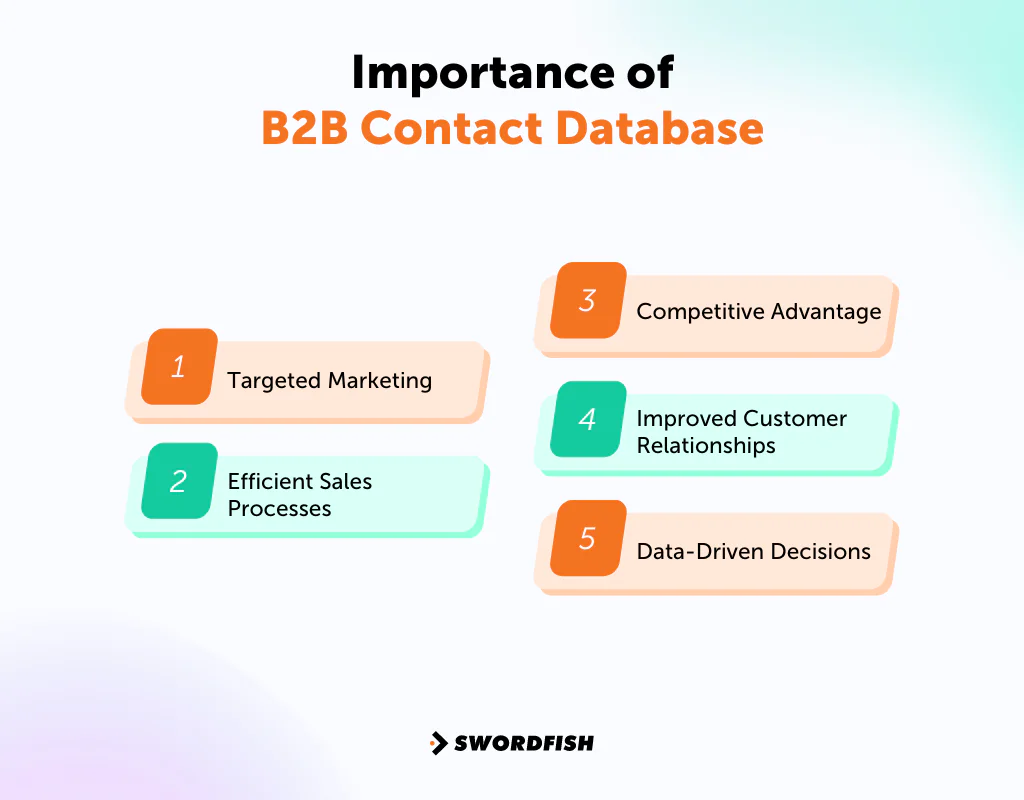
Targeted Marketing
With access to decision-makers, you can craft messages that hit the nail on the head, making your marketing resonate with the right people.
This precision in targeting helps cut through the noise, ensuring your message isn’t just seen but also acted upon. It’s like having a direct line to the people who matter most to your business.
Efficient Sales Processes
A comprehensive contact list turns the daunting task of finding leads into a straightforward process. Your sales team can jump directly into building relationships and closing deals, rather than hunting for leads. This efficiency not only boosts your sales numbers but also keeps your sales team motivated and focused.
Competitive Advantage
The best B2B database with potential clients can set you apart in a crowded market. This speed in outreach can be the difference between closing a deal and missing out. It’s your foot in the door before your competitors even know there’s an opportunity.
Improved Customer Relationships
Understanding your clients better allows for more meaningful conversations and tailored solutions. This level of personalization builds a stronger connection and can turn one-time buyers into loyal fans. It’s about creating a bond that goes beyond the transaction.
Data-Driven Decisions
A rich B2B database provides insights that can shape your entire strategy. From finding emerging trends to understanding customer behaviors, this information is invaluable. It’s a roadmap for success, helping you to invest your resources in the areas with the highest return.
How to Get More B2B Contact Data
Getting more B2B data means finding more information from different places. Here are ways to do it:

- In-house Data Sourcing: Use your team to find data using tools that don’t cost much. This saves money but takes a lot of time and needs people who know how to do it.
- Outsourcing B2B Data: Work with companies that are experts in collecting data. This can cost more at first, but you get better data, and it can save you time and effort.
- Networking Events: Go to events where businesses meet. You can get a lot of contacts by talking to people and exchanging information. It’s a direct way to add new details to your database.
- Social Media and Online Platforms: Use social media and websites like LinkedIn to find information about companies and people. This is a free way to get data and learn about potential clients or partners.
How to Tell If Your Database is Out of Date
Knowing when your database is getting outdated is crucial for maintaining your business’s efficiency and competitiveness. Here’s how you can tell it might be time for an update:
Inability to Perform Real-Time Analytics
If your database can’t handle analyzing data as it comes in, you’re missing out on valuable insights that could propel your business forward. Real-time analytics are crucial for spotting trends, making quick decisions, and staying ahead in the market.
Inefficient or Limited Scaling
When your database struggles to manage increased loads without significant cost or performance issues, it indicates that your technology might be outdated. A scalable database should grow with your business needs smoothly and affordably.
Lack of Deployment Flexibility
If your database only works in one specific setup and can’t adapt to other environments like cloud services, it lacks the flexibility modern businesses require. Today’s databases need to be versatile to support various deployment models to match business growth and changes.
Struggling with Current Data Volume
If your system can’t handle the amount or type of data your business is generating, especially with the influx of unstructured data from various digital sources, it’s a sign you need an upgrade. Adapting to handle large volumes of diverse data efficiently is key to operational success.
High Maintenance Costs
When the cost of expanding or simply maintaining your database starts to outweigh its benefits, it’s a clear sign that your database technology may be lagging.
Modern databases designed for today’s data needs often offer more cost-effective solutions for storage and processing, which can significantly reduce overheads while boosting performance.
How to Choose the Best B2B Contact Database

Choosing the best B2B contact database is needed to succeed in your sales and marketing efforts. It can impact your ability to reach the right prospects and generate leads. Here are major points to consider when selecting a B2B contact database:
Data Accuracy and Freshness
Ensure the database provides up-to-date and accurate contact information. Regular updates and verification processes are essential to maintain data quality, as outdated information can lead to wasted efforts and missed opportunities.
Completeness of Data
Look for a database that offers detailed profiles, including job titles, industries, company sizes, and other relevant information. A complete database allows for more targeted marketing and sales strategies.
Segmentation and Filtering Options
The ability to segment and filter data based on specific criteria (such as industry, company size, or geographic location) is necessary. This feature helps you to modify your outreach to the most relevant prospects.
Integration Capabilities
Check if the database can easily integrate with your existing CRM and marketing automation tools. Seamless integration helps in efficiently managing and utilizing the data for campaigns without manual effort.
Compliance with Regulations
Ensure the database provider complies with data protection regulations such as GDPR, CCPA, etc. Using compliant data protects your business from legal risks and respects the privacy of your contacts.
What is the Best B2B Contact Database?
Well, there are many options to choose the best b2b contact database provider. From all of them, Swordfish AI stands out the most.
The tool is basically great for its precision and depth in finding personal contact details, making it an excellent choice for businesses finding high-quality leads.
It’s also good for you if you need direct phone numbers and email addresses, offering access to hard-to-find contact information.
Next, LinkedIn Sales Navigator is ideal for using the vast LinkedIn network. It’s perfect for personalized outreach and building relationships. Also, ZoomInfo excels in providing a broad range of data, including company insights. This is great for market research and segmentation.
Overall, each database has its strengths, but Swordfish AI’s focus on accuracy makes it a top choice for precision-targeted B2B outreach.
Conclusion
That’s all about it.
We believe now you know B2B contact databases play a necessary role anywhere you go. They help companies connect with future customers and partners easily.
So, knowing how these databases work, why they matter, and the best ways to create and grow them is important for improving marketing and sales. You can either make your database or get help from outside companies.
Try to use Swordfish AI if you’re looking for everything from creating to direct outreach to the prospects. You can try LinkedIn or Lusha as well for contact data-finding purposes.
Doing this the right way can make a B2B contact database a strong tool for reaching your business goals.
FAQs
How often should a B2B contact database be updated?
It should be updated regularly, at least every six months, to ensure the information is current. This involves checking and correcting email addresses, phone numbers, and job titles that have changed.
What makes a good B2B contact database?
A good database is accurate, up-to-date, and detailed. It should include relevant information that helps you reach your target audience effectively, such as industry, company size, and decision-maker details.
How can I use a B2B contact database for marketing?
You can use it to send personalized emails, make sales calls, and target ads on social media. It helps you reach the right people with messages that match their interests and needs.
How much does B2B data cost?
The cost of B2B data varies widely based on quality, quantity, and specific needs. Prices can range from a few hundred to thousands of dollars annually. Some providers offer subscription models, while others charge per record or through custom pricing plans tailored to your requirements.
What’s the best way to build a B2B contact database?
Building a B2B contact database is easy with Swordfish Chrome Extension. Just install it, browse LinkedIn or other supported sites, and use Swordfish to find direct contact details. It’s a quick way to get accurate phone numbers and emails, enhancing your sales efforts.
How do you use the B2B contact database?
To use a B2B database, search for specific types of companies or job roles. Then, you can use this information to send emails, make calls, or connect on social media. It’s a direct way to find and talk to people who might need your products or services.
Related Post
- Auto Repair Leads: Where and How Can You Get Them?
- Golf Courses Email List: Maximize Sales in the Golfing Industry
- Realtor Email Lists: Connect, Communicate, and Convert with Experts
- Jewelry Stores Email List: Connect with Top Jewelry Retailers Today!
- Hospital CEOs Email List: Connect with Top Hospital Leaders Today!
- Automobile Industry Email List to Reach Parts and Dealership Owners
- Find Email From Twitter
- Find Email From Instagram
- Email Finder Free


 View Products
View Products



