
Email addresses are like unique name tags in the online world. Think of them as special codes that let you send messages directly to someone’s digital mailbox. What’s great about email addresses is that they’re more than just a way to chat; they’re a bridge to new friendships, job opportunities, and more.
A lot of people love the challenge of finding email addresses because it’s like piecing together a puzzle. And let’s be honest, who doesn’t like free stuff?
Finding email addresses without spending money is super handy, especially when budgets are tight. So, if you’re curious about how to find email addresses for free, stick around. We’re about to share some 9 effective ways with you.
Why Finding the Right Email is Important?
When sending a crucial email, it’s essential to reach the correct individual. Why? Because grabbing someone’s attention isn’t easy. In fact, barely 8.5% of cold emails get a reply.
By targeting the right person, you increase your chances of getting the desired response. This effort is particularly valuable when reaching out to someone unfamiliar or someone you’ve never communicated with before.
How Are Email Addresses Typically Structured?
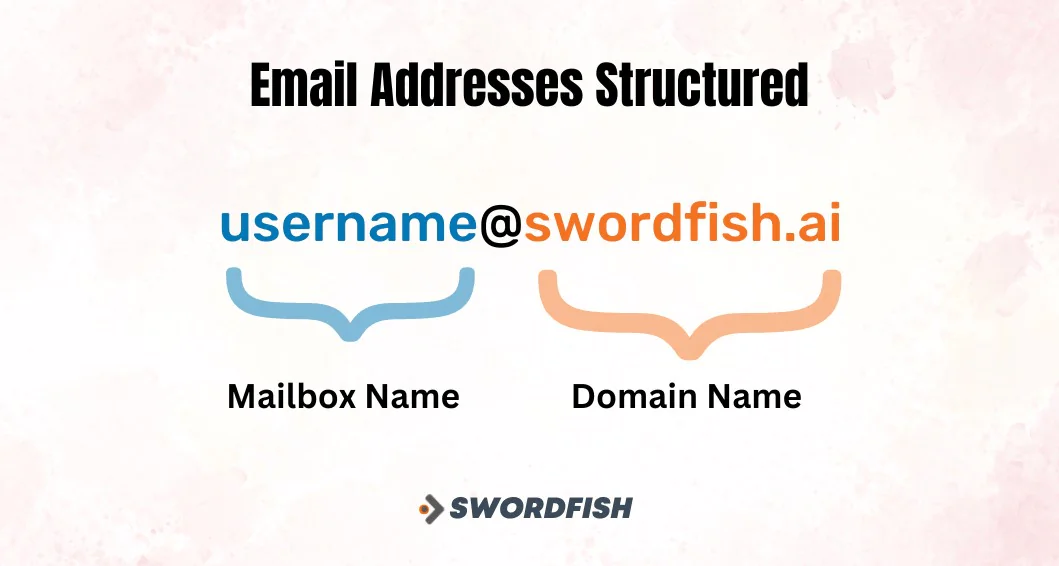
Before using tools like the best free email lookup or a personal email finder free, it’s helpful to know how email addresses are usually set up. Recognizing a company’s email format can help you deduce the email of almost any employee.
Typically, business emails combine an employee’s first and last name with the company’s domain, resulting in a format like: name@company.com.
However, remember to always use professional email addresses for outreach and target professional ones in return. Sending messages to personal addresses not only risks GDPR violations but can also lead to verification and deliverability issues.
While the above format is common, some emails deviate from this pattern. If you encounter such cases, especially when trying to find someone’s email address in a phone, consider the strategies mentioned below.
How to Find Someone’s Email Address?
Now, we’ll walk you through simple steps and tools to help you find that crucial email address.

1. Use Swordfish AI
Swordfish AI is a powerful tool designed to help you find email addresses and cell phone numbers. By entering basic contact information into Swordfish AI’s “deep search” feature, you can quickly uncover valuable contact details.
With over 3.5 billion data profiles and proprietary cell phone verification system, we’re for our accuracy. It ensures that the contact information you get is up-to-date and relevant.
One of the standout features of Swordfish AI is its ability to run detailed searches across various social media platforms, such as Facebook, LinkedIn, and even sites like GitHub and Stack Overflow.
While we offer various pricing options, it’s worth noting that we do have a free tier, making it a great choice for those looking to find email addresses for free. The added benefit of a Chrome integration means you can extract information directly from your browser, streamlining the process even further.
2. Checking the ‘Contact’ and ‘About Us’ Sections
Often, the easiest way to find an email address is by looking at a website’s ‘Contact’ or ‘About Us’ pages. Many sites list personal email addresses in these sections.
If you’re having trouble finding these pages, they might be at the bottom of the site. Or, you can try typing in some common website endings like:
- example.com/contact
- example.com/about
- example.com/team
- example.com/contact-us
- example.com/about-us
- example.com/our-team
- example.com/meet-the-team
- example.com/contact-me
- example.com/about-me
3. Use Google to Find Email Addresses
It might sound simple, but don’t forget about Google! If you’re wondering how to find an email address on the phone, just type in their name along with “email address” and see what comes up.
Now, if they have a common name, this method might not be as effective. But don’t worry, you can refine your search using specific Google search terms.
Here’s how —
- Search for: [name] + email or email address
- Add details like: [name] + hometown or [name] + LinkedIn
- If you know where they work, try: site:companywebsite.com + [name] + email
You can also guess their email format if you know their full name and company:
- site:companywebsite.com + firstname.lastname@companyname.com
- site:companywebsite.com + firstnamelastname@companyname.com
- site:companywebsite.com + firstname_lastname@companyname.com
- site:companywebsite.com + firstname@companyname.com
These tips can help you narrow down your search and find the email address you’re looking for.
4. Twitter’s advanced search
Many folks share their email addresses in tweets. To avoid automated spam, they might use “at” for “@” and “dot” for “.”. Wondering how to find these?
Here’s a tip —
- Head to Twitter’s Advanced Search.
- Search for “at” and “dot” in tweets from the person you’re curious about.
- Add terms like “email,” “contact,” or “reach” to fine-tune your search.
5. Spotting Emails on LinkedIn Profiles
A lot of professionals, especially in roles like Growth or Sales, list their emails on LinkedIn. They aim to make connecting with them straightforward. If you’re trying to reach out to someone, here’s how to find someone’s email on LinkedIn effectively.
- Visit the individual’s LinkedIn page.
- Click on “See contact info.”
- If they’ve chosen to show it, you might find:
- Their email (and perhaps the usual format their company uses)
- Their phone number.
6. Join Their Email List
Many websites have an email list. If the person you’re interested in has a website or blog with a newsletter, sign up for it. Often, newsletters come from a personal email. So, by subscribing, you might get the email you’re after.
If the newsletter comes from a general address like info@, try replying with a thoughtful comment or question. You might get a reply. This approach can also help you build a connection, increasing the chance of getting their personal email later on.
7. Search for Emails on DuckDuckGo
DuckDuckGo, a lesser-known search engine, is a handy tool for finding emails. By searching “@domainname.com” on DuckDuckGo, you can see any public email accounts linked to that domain.
If you’re aiming for a specific person, add their name to the search. While this trick works on some search engines like Yahoo!, it doesn’t on Bing or Google due to their use of “@” for social media tags.
8. Take a Calculated Guess
Many email addresses follow similar patterns, often based on straightforward formats. If you know someone’s first name, last name, and their company’s domain, you might guess their email.
If you’ve seen an email from the same company, it can hint at their format. Otherwise, try common patterns like:
- [name]@example.com
- [name][surname]@example.com
- [name].[surname]@example.com
- [initial].[surname]@example.com
9. Seek a Referral
If you’ve exhausted other methods and still can’t find the email, consider asking for help. During your search, you might’ve found other contacts from the company, even general ones like sales@ or support@.
Why not ask them to guide you? If you’re polite and clear, they might not only provide the email but also vouch for you, boosting your chances when reaching out. This approach is particularly effective if you’re trying to connect with a higher-up by starting with someone in a junior role.
Tip: Besides email, try connecting on social media. While a social media manager might not share a top executive’s email immediately, a friendly approach can pave the way to decision-makers.
Tips for Reaching Out to New Email Addresses
Below are some noteworthy tips that you should keep in mind —
Build a Connection
When emailing someone new, don’t jump straight to your request. Start with a friendly introduction. People are more open to those they feel connected to.
Here’s how you can create a bond in your emails —
- Mention a common interest or friend.
- Ask them a question.
- Share useful information.
- Compliment or congratulate them.
Introduce Yourself Clearly
When contacting someone for the first time, tell them who you are before making a request. A good tip is to start your email by focusing on the recipient, catching their interest. After that, introduce yourself and then state your purpose
After your first communication, don’t forget to follow up. So, learn how to write a follow up email after a meeting to ensure your message stands out.
Use the Give-and-Take Principle
It’s human nature to want to give back when someone does something for us. It’s Robert Cialandi’s idea, known as reciprocity, suggests that people often feel a need to return a favor or gesture.
For instance, in a study, waiters gave customers an extra piece of candy before presenting the bill, leading to a 21% increase in tips.
Why? Because customers felt the need to reciprocate the kind gesture.
When reaching out with cold emails, remember that the recipient doesn’t owe you a response. But, by offering something valuable upfront, you increase the chances they’ll reply.
Here’s how —
- Share a helpful tip or advice.
- Send them useful content.
- Invite them to an event or webinar.
- Suggest a potential business contact.
- Share an article or eBook they might find useful.
By offering value first, you pave the way for a more positive response.
Conclusion
Finding email addresses for free is both an art and a skill. We showed you various methods, from using tools like Swordfish AI to simple strategies like checking the ‘Contact’ and ‘About Us’ sections of websites.
Social media platforms, especially Twitter and LinkedIn, also emerge as valuable resources in this quest. Moreover, the power of search engines, particularly Google and DuckDuckGo, can’t be underestimated. A genuine connection, a clear introduction, and a give-and-take approach are important elements of outreach etiquette.
It’s going to continue to be a blend of technology and human touch that helps find email addresses for free. That’s why, check out Swordfish AI today.
Frequently Asked Questions
How can I verify if an email address is valid?
There are email verification tools online that can check the validity of an email address without sending an actual email.
How reliable are free email lookup services?
While some free services can provide accurate results, they might not be as comprehensive as paid ones. Always verify the information you obtain.
Can I find any email address for free?
Not necessarily. Some email addresses, especially private or corporate ones, might be harder to find or not listed on public platforms.


 View Products
View Products



