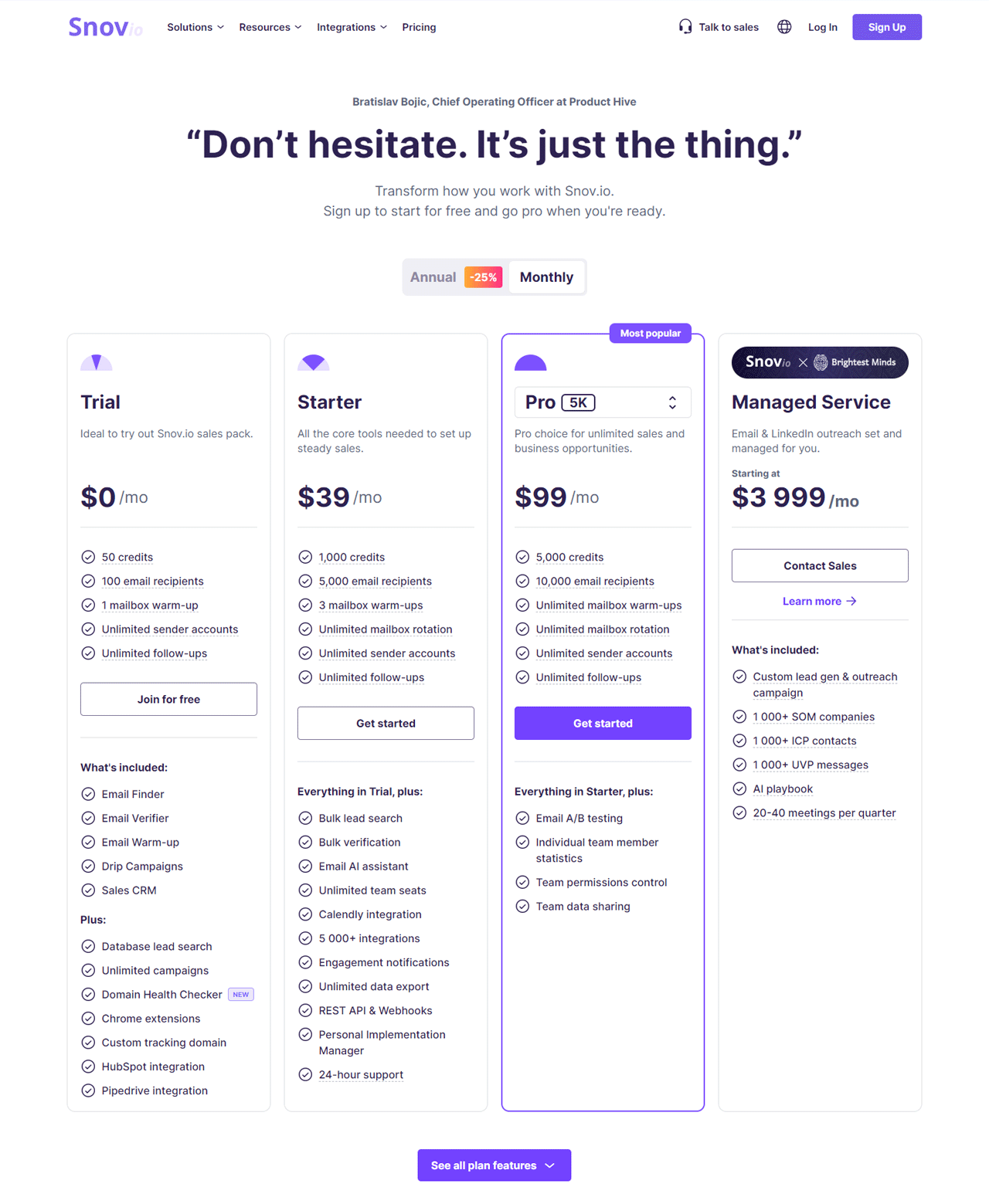If you have an email address and want to validate it or looking for more info related to the owner, an email lookup tool is what you need. You can find out who’s behind the email, or whether the email is even valid or not in the first place.
But how can you find a good email lookup tool?
To find the email lookup tool, you have to research and compare different choices online. Look for user reviews, and check the tool’s accuracy, pros and cons, and additional features. Test a few tools to see which meets your needs best.
With so many tools out there, choosing one can be confusing and time-consuming. Hence, we’ve shortlisted the best ones in the market and discussed them in detail from in and out.
You’ll get to know why each tool is worth it, its benefits and drawbacks, etc. Let’s get to the reviews, then.
Quick List of Free Email Lookup Tools
Here’s a quick list of the best reverse email lookup tools:
- Swordfish: Best for doing deep internet searches with its Reverse Search feature in a single click.
- Hunter: Best for verifying bulk emails and ensuring accuracy for effective outreach.
- Voila Norbert: Best for its secure and precise email verification process.
- AeroLeads: Best for LinkedIn integration, enhancing business networking and communication.
- Rocketreach: Best for its extensive reach in finding professional contacts across various industries.
- Anymail Finder: Best in tracking down hard-to-find emails, perfect for challenging search tasks.
- FindEmails: Best affordable and straightforward solution for email discovery and verification.
- FindThatLead: Best for improving sales prospecting, lead generation, and outreach activities.
- Datanyze: Best for its technology tracking capabilities, providing valuable market data.
- Lusha: Best for its CRM integration, making it great for finding B2B contacts.
- Clearbit: Best for real-time data enrichment, delivering detailed B2B insights for strategic outreach.
- Snov.io: Best for both email discovery and verification, ideal for marketing and recruitment.
- Email Hippo: Best for email verification accuracy, essential for maintaining clean email lists.
- BeenVerified: Best for complete background reports from email addresses, useful for security checks.
- TruthFinder: Best for conducting thorough background checks based on email information, suitable for personal investigations.
What is Email Lookup?
Email lookup, also known as email search or reverse email lookup, is used to identify the person behind an email address. By entering an email into the lookup tool, it retrieves the owner’s full name and potentially other personal identifiers.
Besides, you can also find associated social media accounts and professional affiliations. Sometimes, even their work history or other related details.
This method is useful for businesses, marketers, and individuals who aim to verify or expand their contact information.
Comparison Table of the Best Free Email Lookup Tools
Now let’s find out the differences between these 15 tools:
Email Lookup Tools | Database Size and Focus | Bulk or Real-time Verification | Accuracy |
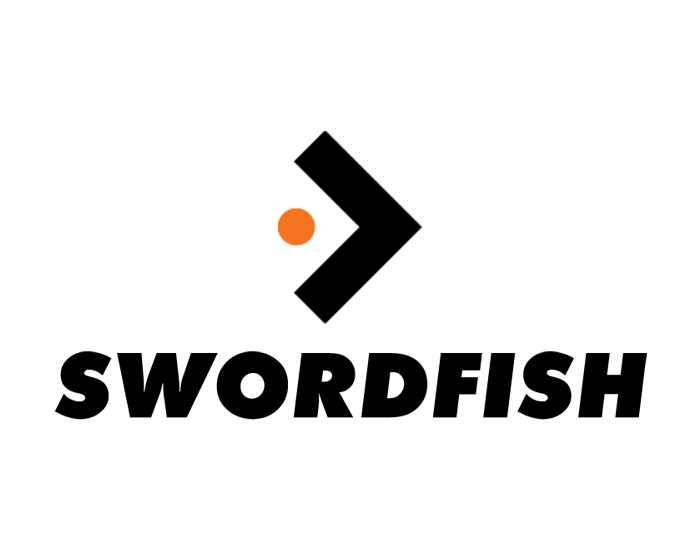 | 3.5 billion profiles, focuses on deep internet searches and AI-driven insights. | Bulk & real-time verification with AI-driven insights for lead generation. | High (95%+), real-time & batch |
 | Over 100 million email addresses, excels in domain-specific searches. | Offers both bulk and real-time verification, ensuring email deliverability. | High, frequent updates, proprietary tech |
 | 1.45 billion verified emails, secure and precise email verification process | Bulk email finding with credits for verification | 98% deliverability, 8-step process |
 | 750+ million prospects, 500 Million Business Emails, along with 120M Personal Emails | High-volume lead generation with delayed verification. | High, LinkedIn integration |
 | 450 million professionals, wide industry reach. | Streamlined search & verification for targeted outreach | High, update frequency unspecified |
 | Verification focused, tracks down hard-to-find emails, database size not specified. | Real-time email verification within your Gmail workflow. | High verification accuracy, updates to database frequency not specified. |
 | Affordable solution for email discovery, database size not specified. | Bulk email finding with on-demand verification options | Affordable & accurate, update details unspecified |
 | Improves sales prospecting with a specific focus on lead generation, with 200 million professional profiles | Credit-based verification alongside bulk lead generation | 90%+, credit-controlled |
 | Technology tracking capabilities, 'living database' with over 275 million contacts. | Real-time data enrichment for verified leads | High, frequent updates |
 | CRM integration focused, 50 million enterprise business profiles | Bulk contact search with a focus on real-time verification | CRM updates ensure accuracy |
 | Real-time data enrichment, detailed B2B insights, 50 million company records | Real-time insights, on-demand | Constant updates, B2B focus |
 | 550M prospects, marketing & recruitment | Bulk with real-time credits | Regular updates, real-time accuracy |
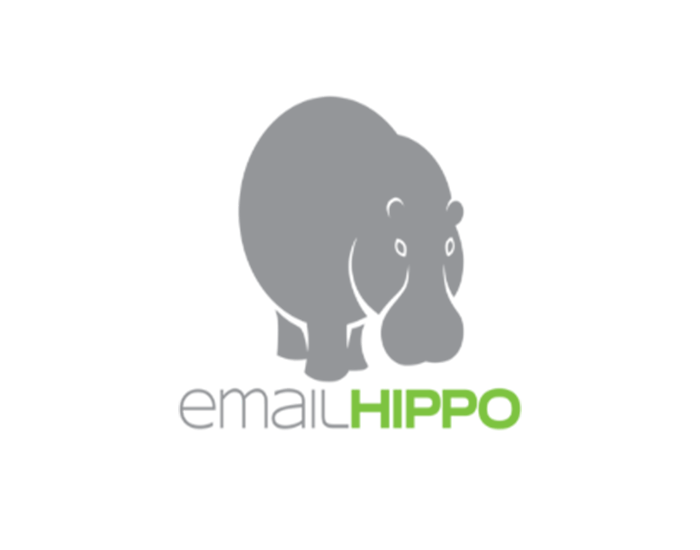 | Email verification accuracy focused, database size not specified. | Simple & free real-time email verification. | 98% accuracy, 99.99% uptime |
 | Complete background reports, uses billions of public records. | Detailed checks, limited real-time | Regular updates from public records, comprehensive reports |
 | Conducts thorough background checks, 350 million total records | In-depth public record searches with delayed verification | Detailed accuracy, update frequency varies by record source |
Top 15 Best Free Email Lookup Tools to Get Total Background Info
Whether you’re verifying email authenticity or enriching contact data, the right tool can make all the difference. Here’s a list of the top 15 free email lookup tools to help you choose the best fit for your needs.
1. Swordfish AI
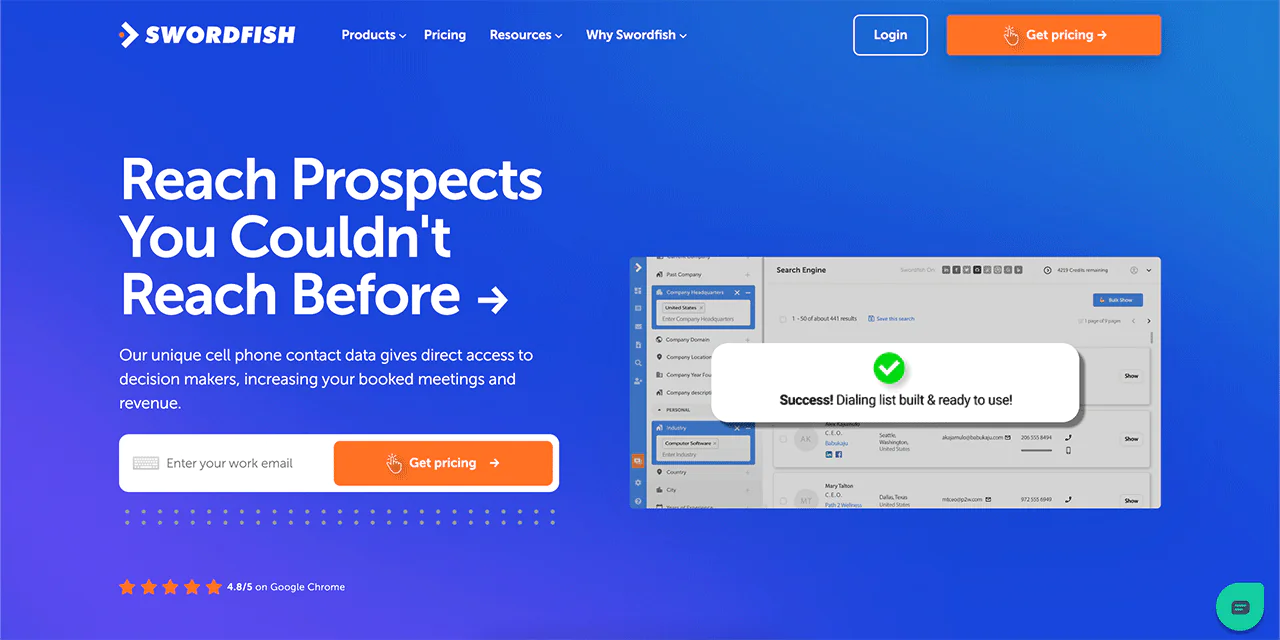
Swordfish AI is an excellent tool for recruiters, lead gen, and sales experts to look up email addresses properly. This offers enriched contact data integration with platforms like Salesforce and Zapier for a smooth experience as well.
Moreover, its real-time validation of phone and email ensures data accuracy. With a database of over 3.5 billion profiles, you have access to a wealth of updated contact information.
You’ll be glad to know that Swordfish is ideal for large-scale recruitment and targeted sales. Plus, it allows for efficient candidate searches and connecting with major market players. The CRM integration here is effortless in managing contact data, too.
And the platform’s user-friendly interface and extensive data set it apart. This makes it a preferred choice for professionals needing reliable and comprehensive contact information.
About Swordfish
- Founding Team: Ben Argeband
- Founding Year: 2015
- Company Size: 11 to 50 employees
What Sets Swordfish Apart?
Swordfish stands out due to its innovative approach to gathering contact information. The platform is covered with a specialized system for verifying cell phone numbers. This makes it highly effective for cold-calling campaigns.
Plus, this verification system confirms the accuracy and currency of the phone numbers. This expands the likelihood of successful outreach.
Furthermore, Swordfish has access to an extensive database containing over 3.5 billion profiles. This large resource helps you locate and verify contact details effortlessly with high precision.
If you’re trying to expand your lead generation and outreach strategies, Swordfish offers a reliable and efficient solution.
Key Features of Swordfish AI
Let’s find out the features of Swordfish AI now:
API Integration
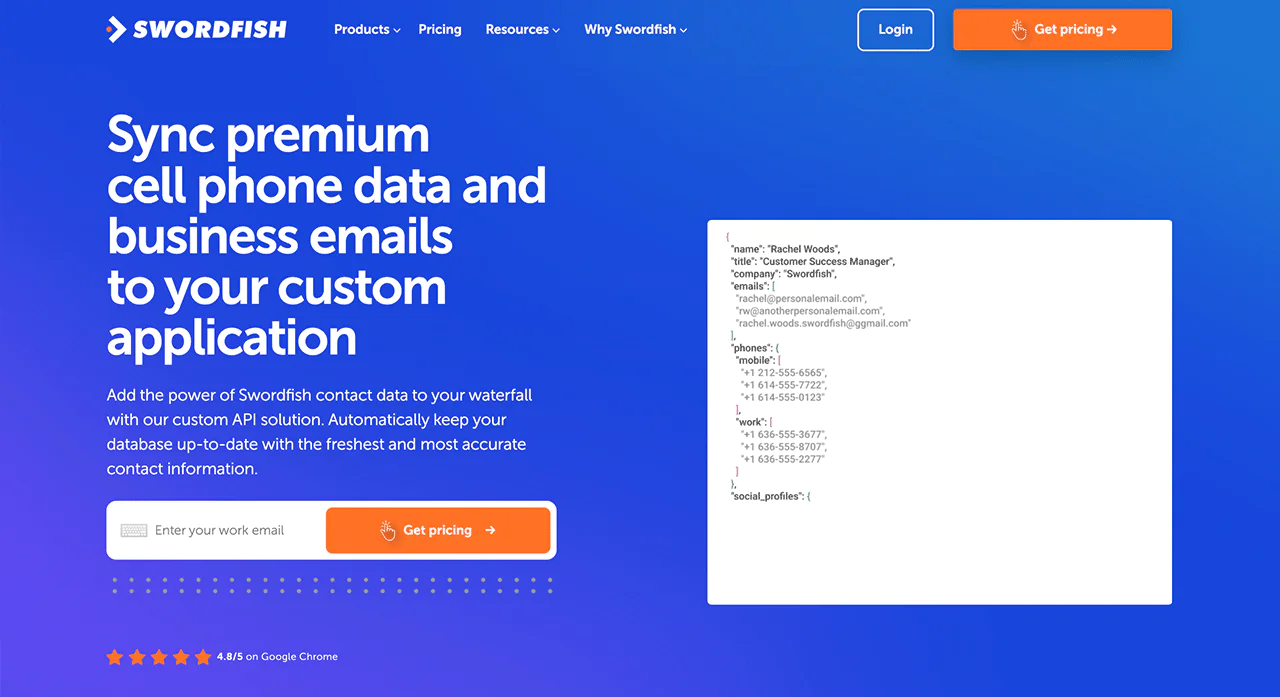
Swordfish AI has API integration that allows you to incorporate unique Swordfish data into their applications at scale. This feature is designed for businesses looking to expand their software with accurate contact information.
Bombora® Intent Data
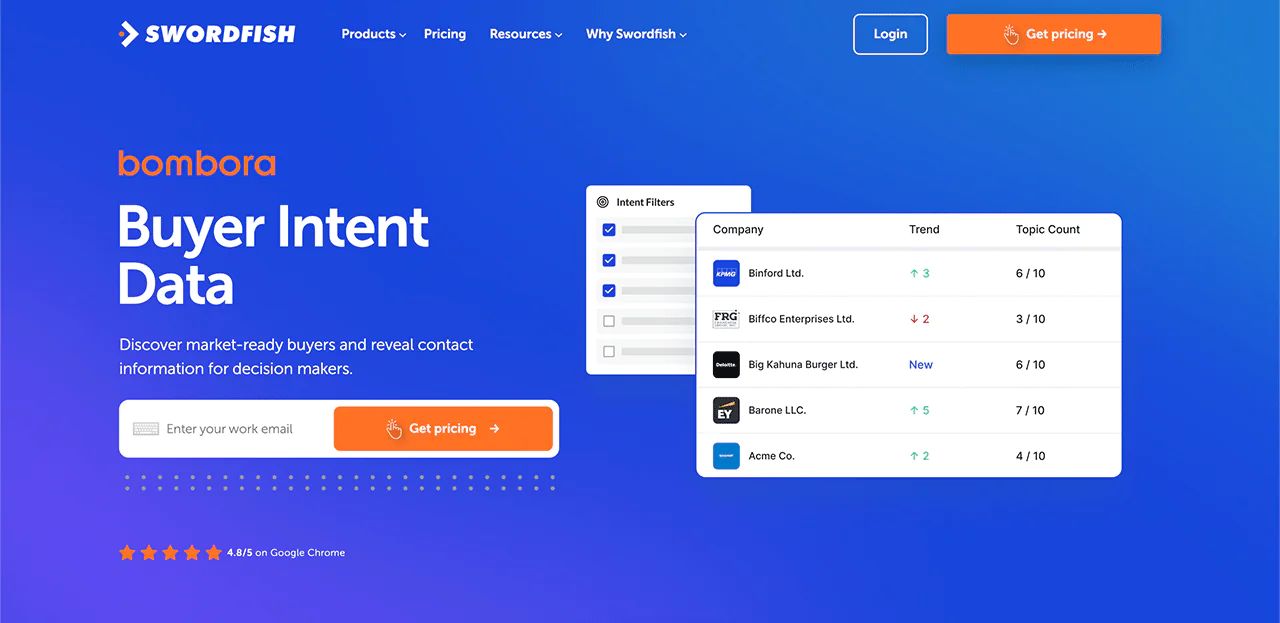
This feature has insights into businesses ready to purchase products, using buyer intent data from Bombora. It helps you to identify and target potential customers who are in the market for their offerings.
Chrome Extension
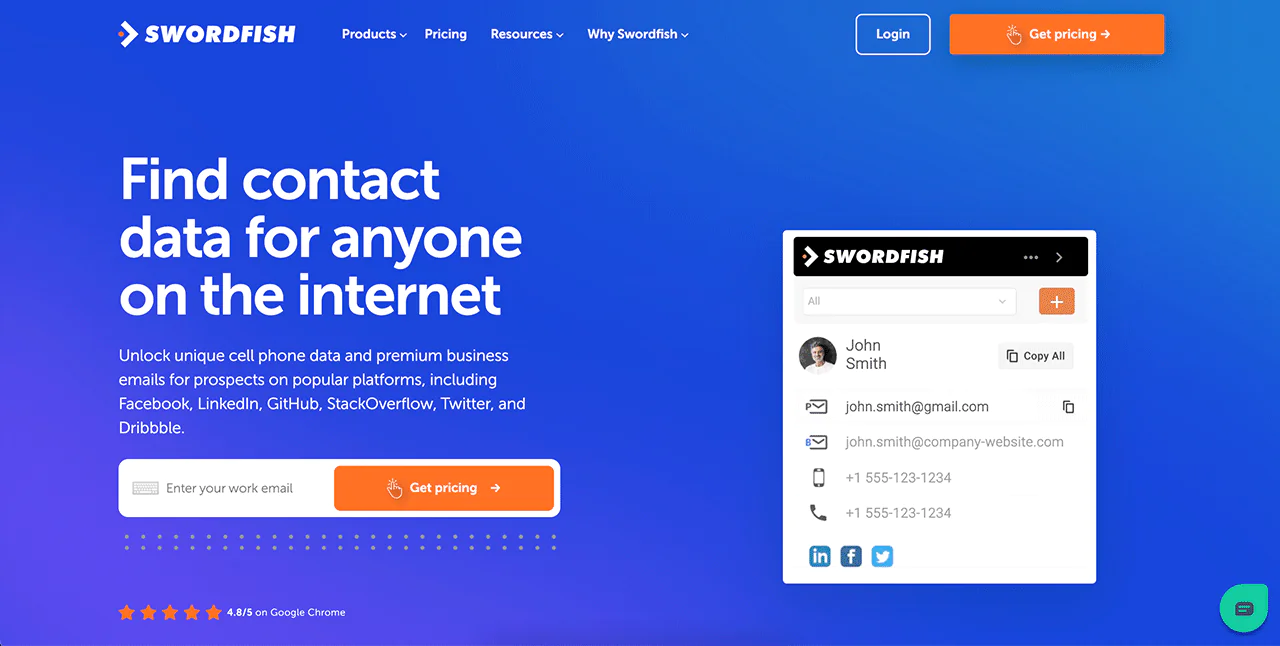
The Chrome Extension helps you find contact information for anyone online. It also accesses unique and verified data on LinkedIn, Twitter, and more platforms. This enhances lead generation capabilities.
Prospector Tool
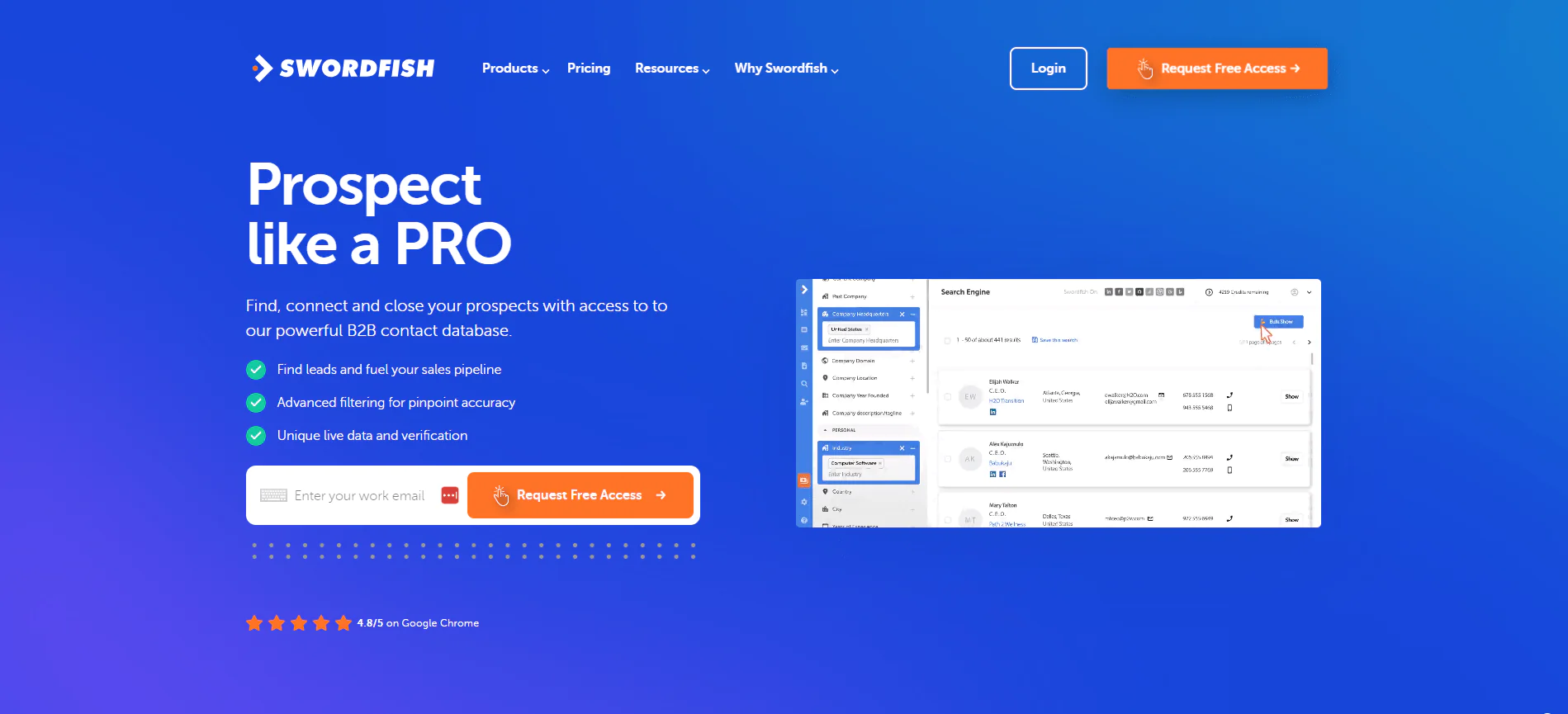
This feature helps you to create targeted dialing and email lists in seconds using advanced filters and suppression. It makes sure that accurate and efficient lead generation for sales pipelines.
File Upload for CRM
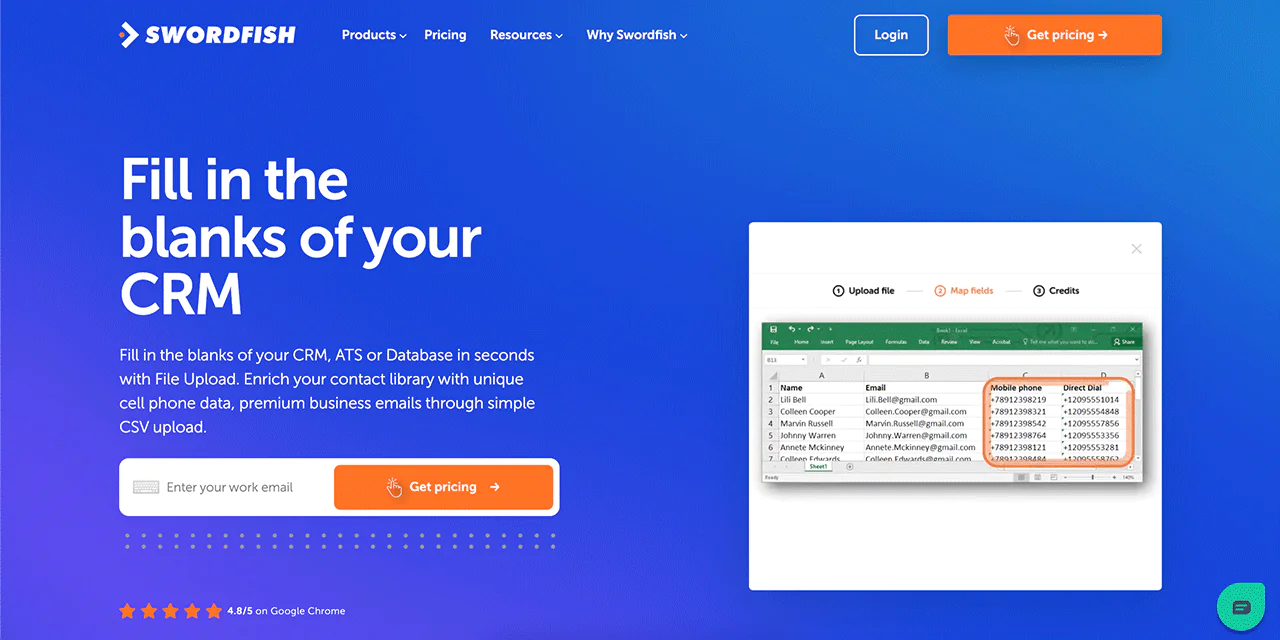
Swordfish AI allows you to upload a CSV file to fill in missing cell phone numbers and emails in their CRM contact database quickly. This optimizes data management as well.
Reverse Search Capability
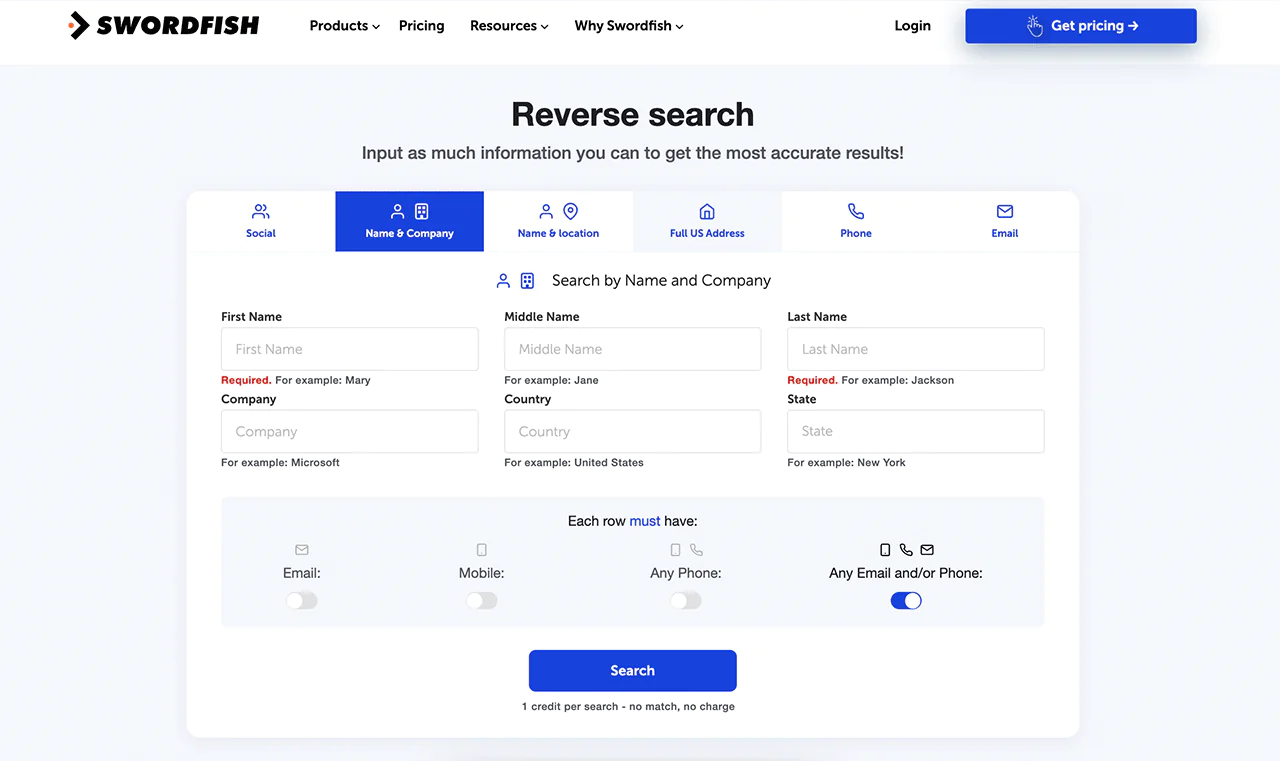
You can utilize available information such as name, company, email, phone, or social profile to find additional details. It makes Swordfish an effective tool for complete contact searches.
Best Use Cases of Swordfish AI
Here are some of the best use cases for the platform:
- Recruitment Efficiency: Swordfish AI is highly effective for recruiters seeking accurate contact information for potential candidates. It optimizes the sourcing process and expands the quality of candidate outreach by providing reliable email data.
- Sales Enrichment: For sales teams aiming to reach decision-makers directly, Swordfish AI’s accurate email data is great. It increases the chances of successful outreach, leading to more booked meetings and revenue growth.
- Data Enrichment for CRM: Businesses can utilize Swordfish AI to supplement missing contact details in their CRM databases. This makes sure that their contact lists are comprehensive and current.
- Research and Investigation: Professionals in legal, fraud investigation, and research sectors can benefit from Swordfish AI’s ability to provide detailed contact information. It helps in gathering essential data for various analytical purposes.
- Lead Generation: Swordfish AI’s Prospector tool allows for the creation of targeted email lists. It’s essential for businesses looking to generate leads quickly and effectively. This tool is useful for building email-based outreach campaigns.
Pros
- Direct access to decision-makers increases meeting bookings and revenue.
- High accuracy and match rates in cell phone number retrieval.
- Offers more cell phone numbers than leading providers, enhancing reach.
- Real-time line connectivity validation ensures contact information reliability.
- Bulk lead generation tools elevate sales pipeline efficiency.
Cons:
- The accuracy rate stands at 95%, leaving room for improvement.
Pricing
Swordfish AI has a range of pricing options on their pricing page. It’s designed to fit different user requirements.
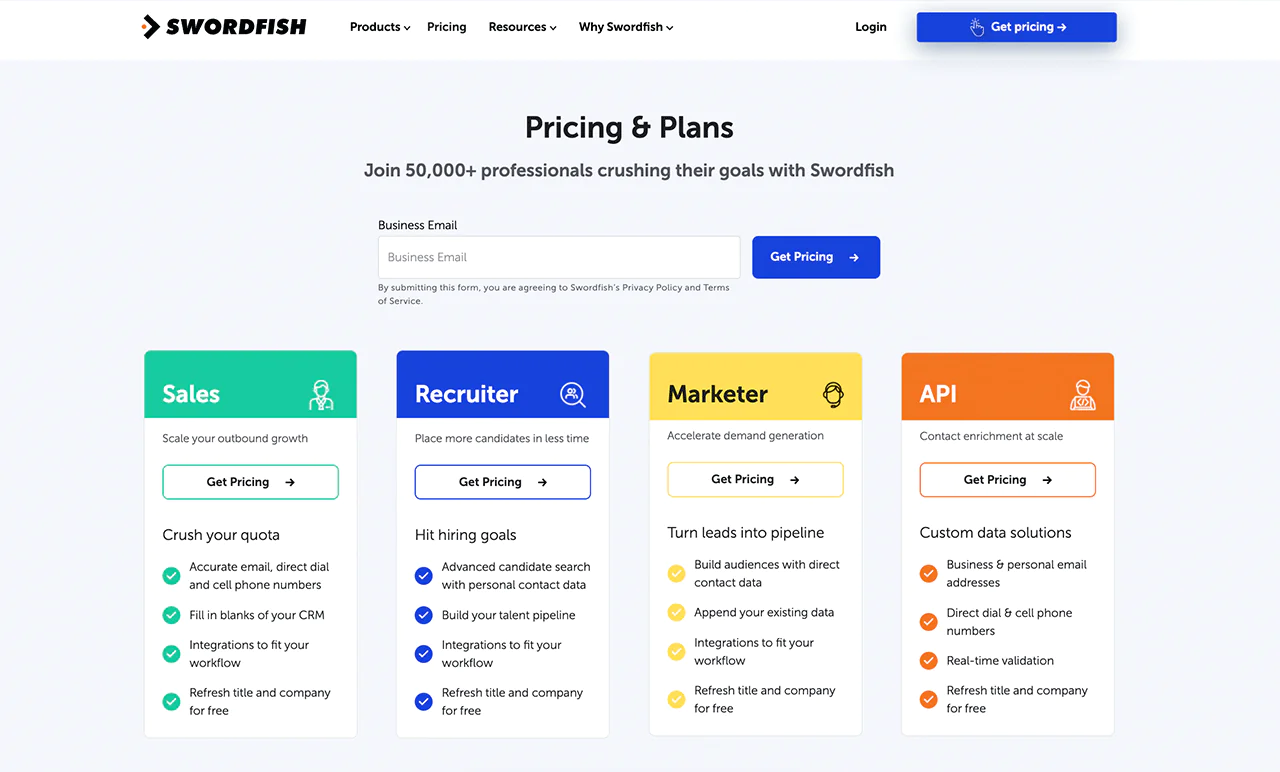
What Users Say About Swordfish
- G2: 4.5 out of 5 (84 reviews)
“Ease of use. Keeping track of my credits and linking the Chrome Extension and Bulk Enrich Files have reduced my work by 95%. I evaluated and used another search engine company for the critical human data I needed for my current projects. SWORDFISH was so easy that I used up my trial credits on the first day because it gave me so much information, and I immediately signed up for the Professional Credits program, which is 400 credits per month”- Andrea W
- Capterra: 4.6 out of 5 (12 reviews)
“It’s been awesome. I shy away from sharing it for fear my competitors will find and use it too, but I’ve already recommended it to 20 plus colleagues.”- Christopher L
2. Hunter
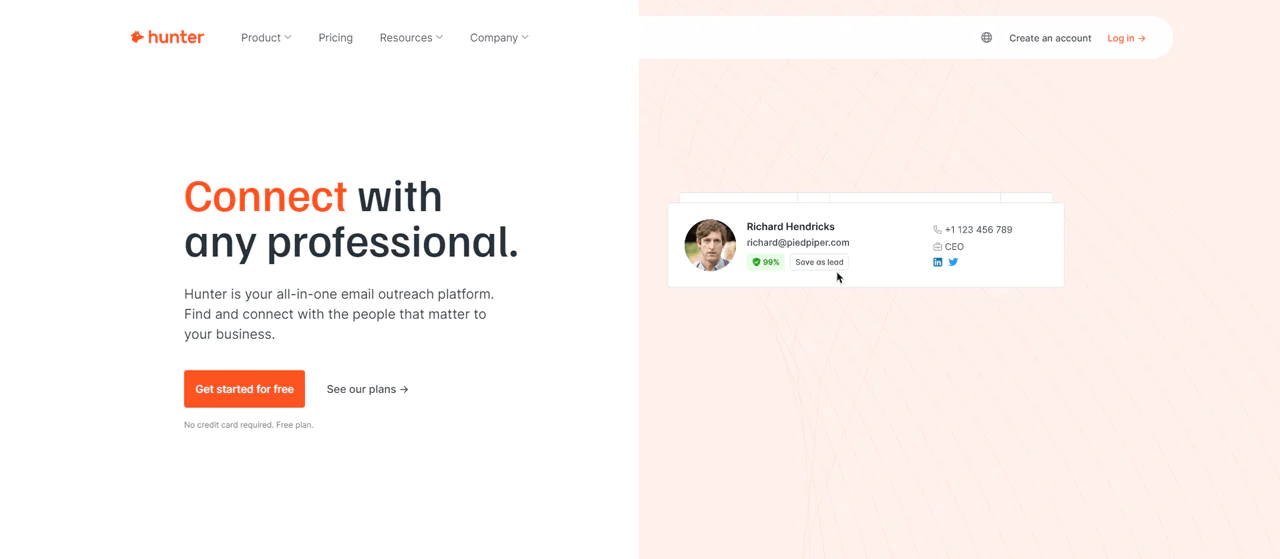
Hunter stands out as a go-to service for anyone needing to find email addresses for free or figuring out who’s behind an email.
It’s especially useful when you’re trying to find emails linked to a specific company’s domain. The platform is user-friendly, making your search process straightforward and efficient.
One of the standout features of Hunter is its built-in system for managing and sharing email lists. This is particularly useful for teams, as it simplifies organizing contacts and makes collaboration easier.
Whether you’re working on a marketing campaign or gathering leads, this feature can save a lot of time and effort.
Additionally, Hunter values transparency by showing where each email address comes from. This means you can see the source of the information, ensuring that the emails you find are accurate and reliable.
It’s a level of openness that adds credibility to your search efforts, giving you confidence in the contacts you’re reaching out to.
About Hunter.io
- Founding Team: François Grante
- Founding Year: 2015
- Company Size: 25 employees
Features of Hunter
The features of Hunter are given below:
Email Finder
Hunter’s Email Finder allows users to find email addresses associated with any domain, ideal for connecting with professionals and businesses. It has verified email addresses, ensuring high accuracy and efficiency in outreach efforts.
Domain Search
This feature lists all the email addresses of people who are associated with a particular domain. It’s useful for looking for potential contacts in a specific company or industry.
Email Verification
Hunter verifies the deliverability of email addresses, reducing bounce rates. It checks the email format, domain information, and whether the email server responds. It ensures email campaign effectiveness as well.
Chrome Extension
Hunter offers a Chrome extension that integrates with your browser, allowing you to find and verify email addresses directly from websites. This expands productivity and ease of use.
Bulk Tasks
This feature enables you to perform email searches and verifications in bulk, saving time and effort. It’s useful for large-scale marketing campaigns and extensive outreach programs.
Pros
- Hunter excels in finding email addresses quickly and accurately.
- Email verification process is reliable, reducing bounce rates.
- The Chrome extension enhances productivity and ease of use.
- Bulk search and verification features are time-efficient for large campaigns.
- Hunter is known for its intuitive and easy-to-navigate interface.
Cons
- There’s an absence of a dedicated research tool for social media accounts.
Pricing
Hunter.io offers a range of pricing plans to suit different needs, starting with a Free plan designed for basic email searching and verification.
The Starter plan is priced at $34 per month and is tailored for growing businesses that need more searches and features for individual users. It’s a step up for those who find the Free plan limiting and require more capacity for their expanding needs.
For larger businesses, the Growth plan at $104 per month provides an even greater number of searches and additional capabilities, supporting more extensive email outreach efforts.
At the top end, the $349 per month Business plan offers the most comprehensive set of features and capabilities, catering to enterprises with significant email search and management needs.
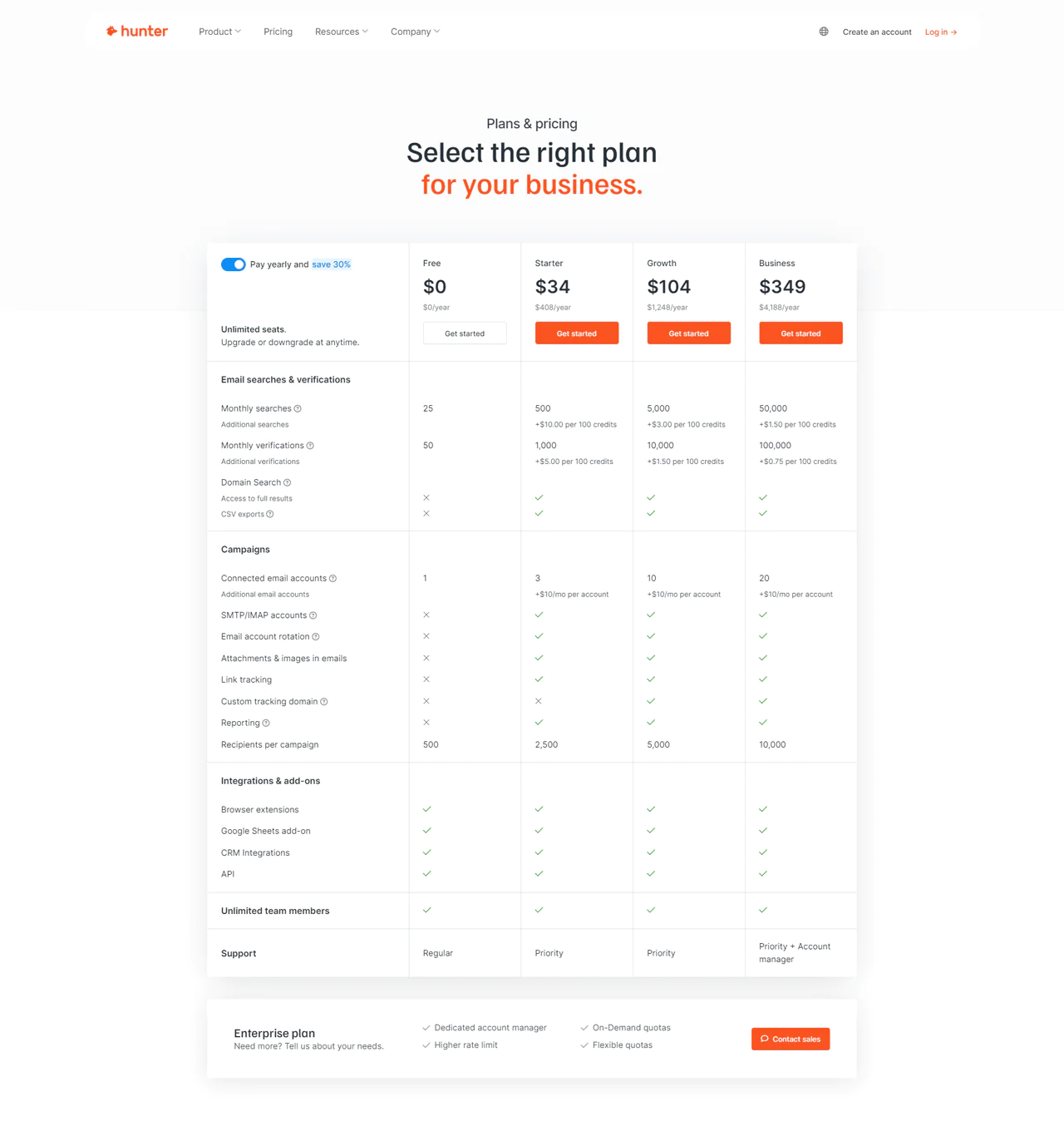
What Users Say About Hunter.io
- G2: 5 out of 5 (526 reviews)
“The is the easiest tool for finding reliable email addresses. Not only will Hunter give the you naming convention for each domain, it let’s you look up individuals and tells you whether their email address is displayed on the public website. Even with a free account you can save leads!”- Dave M
- Capterra: 4 out of 5 (609 reviews)
“The tool has some good features but also has some not-so-good features. It should be improved in the future to become a more popular and useful tool for lead generation.”- Darko M
Our Review of Hunter.io
In our review of Hunter.io, we found it excels in locating and verifying professional email addresses. Its Domain Search and Email Finder are notably accurate.
From the reviews, we also learned that the interface is user-friendly, making email outreach simpler. Its CRM integration is a standout, improving workflow efficiency.
However, its primary focus on email data may limit its usefulness for broader contact needs.
Overall, Hunter.io is a dependable and efficient tool for professionals seeking targeted email outreach solutions.
Read More About: Find the Right Spokeo Pricing Plan
3. Voila Norbert
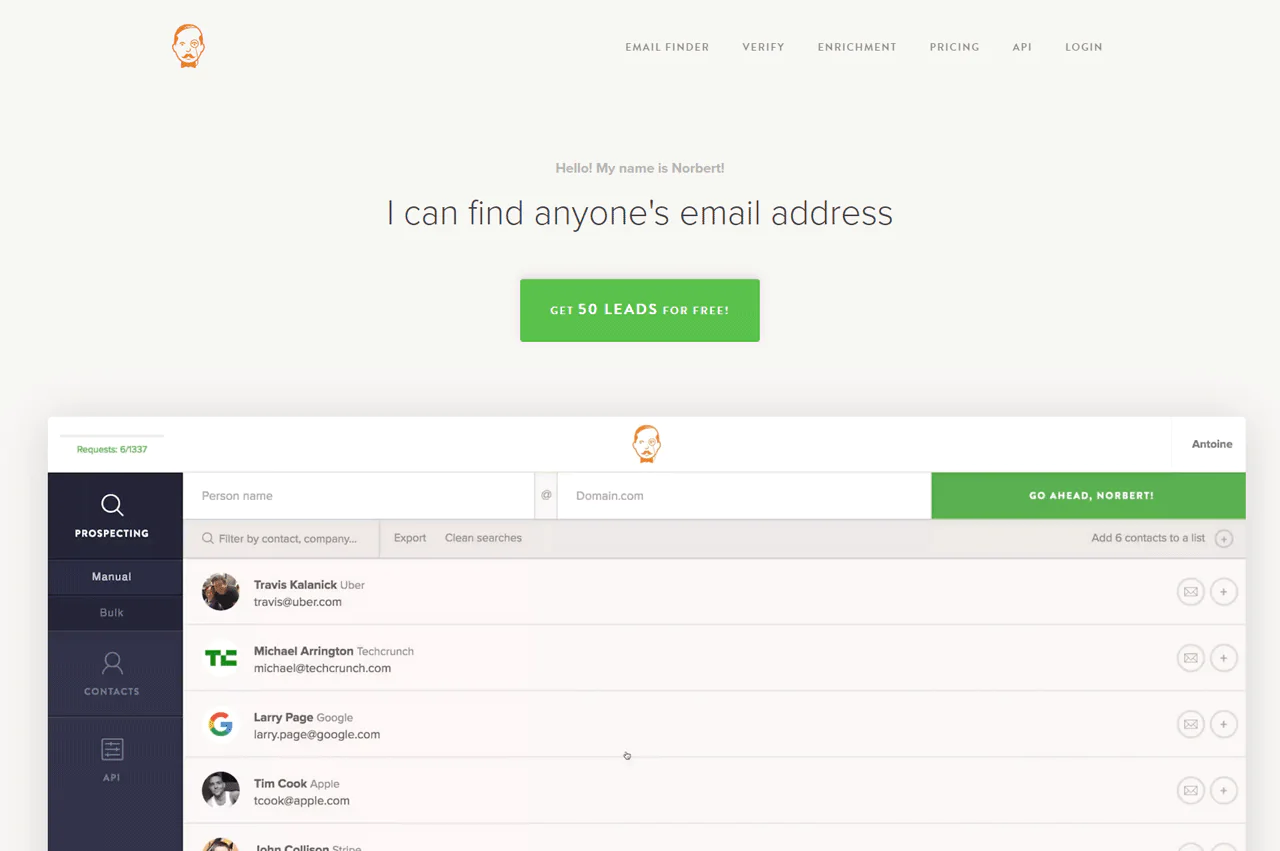
Voila Norbert is a powerful tool designed to find email addresses easily. With its email lookup feature, it helps users quickly locate the email contacts they need. By simply entering a name and a domain, Voila Norbert searches through millions of records to provide the exact email address.
This tool is perfect for professionals who want to connect with others in their industry, and marketers looking to reach out to potential clients. Basically it’s for anyone in need of finding email addresses for communication purposes.
Its user-friendly interface and high accuracy make Voila Norbert a go-to solution for email discovery.
About Voila Norbert
- Founding Team: Antoine Minoux and Cyril Nicodeme
- Founding Year: 2014
- Company Size: 10 employees
Voila Norbert Features
Let’s see the features of VoilaNorbert:
Email Search
Voila Norbert allows you to find anyone’s email address by entering their name and company domain. It’s highly accurate and efficient, making it a valuable tool for professionals and marketers.
Email Verification
This feature ensures that the emails you send will reach their destination by verifying their accuracy and deliverability. It’s essential for maintaining a clean, effective email list.
Enrichment
Voila Norbert can enrich your contacts by providing additional information like job titles, company details, and social media profiles. It has a more updated understanding of your contacts.
API Access
Provides API access for integrating email search and verification into your own applications or workflows. It also offers flexibility and scalability for businesses.
List Cleaning
This tool helps clean your email list by removing invalid, inactive, or risky email addresses. Thus, they improve the overall health of your email marketing efforts.
Pros
- Known for its accuracy in finding email addresses.
- Ensures high deliverability of emails.
- Provides additional valuable information about contacts.
- Allows for flexible integration with other systems.
- Improves email list health and campaign effectiveness.
Cons
- The platform doesn’t provide reasons for failed email searches.
- It has an absence of guarantees for public and private databases.
Pricing
Voila Norbert offers a variety of pricing options to accommodate different needs, starting with a Free Trial that allows new users to conduct 25 searches per month. This option is great for those just getting started or testing the service’s capabilities.
For small businesses, the Valet plan is priced at $49 per month and offers 1,000 searches, making it a suitable choice for teams with moderate email lookup needs.
For users requiring more extensive search capabilities, the Butler plan is available at $99 per month, providing 5,000 searches, while the Advisor plan at $249 per month offers 15,000 searches, catering to the needs of larger businesses or more frequent use.
At the higher end, the Counselor plan caters to those with substantial email lookup demands, offering 50,000 searches per month at $499. This plan is designed for users ready to make a significant investment in their email lookup tool
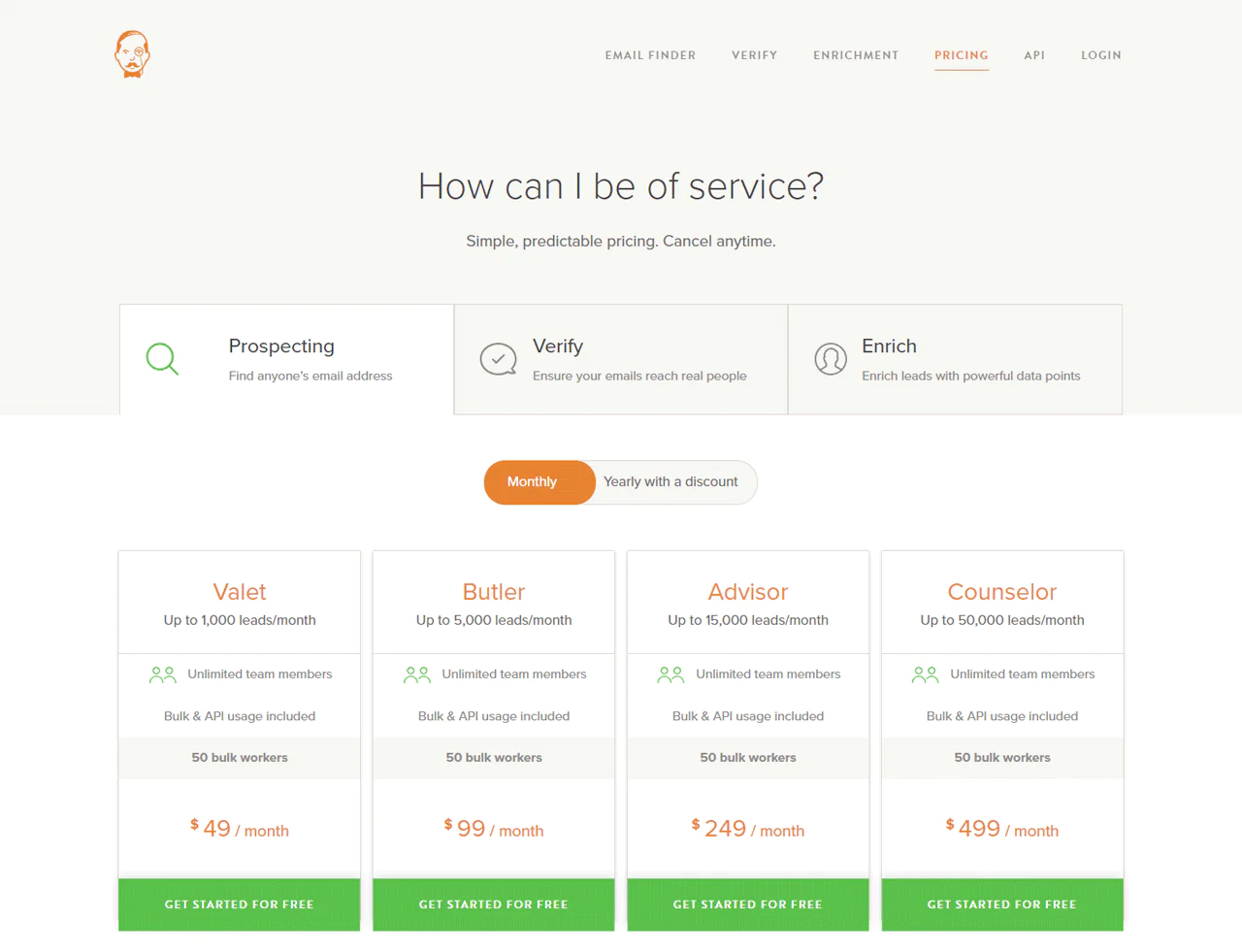
And for email lookup and validation, the “Verify” plan offers pay-as-you-go email verification. It costs $.003 per email for up to 500k emails and $.001 per email above that, with a $2 minimum charge.
This plan allows users to verify email lists in seconds without committing to a monthly subscription
What Users Say about Voila Norbert
- G2: 5 out of 5 (46 reviews)
“The User Interface is very fresh, simple navigation on the right pane and the results will be on the center part. Bulk upload is very easy since you will choose the respective drop down that corresponds to the parameter”- Adrian A
- Capterra: 4.3 out of 5 (14 reviews)
“I like the fact that it allows one to find the target audience email when it comes to B2B prospecting”- Angelo F
Our Review of Voila Norbert
During our exploration of Voila Norbert, we were impressed by its remarkable accuracy in finding and verifying email addresses.
The platform’s user-friendly interface adds simplicity to the email discovery and verification process. And the added advantage of data enrichment, providing extra details about contacts, enhances its utility.
However, it’s worth mentioning that Voila Norbert’s primary focus on email data may be limiting for users in search of more extensive contact information. Despite this, its high accuracy rate in email searches, as evidenced by surveys, establishes it as a valuable tool for professionals.
Particularly, marketers who prioritize reliable email communication will find Voila Norbert to be a great asset.
4. AeroLeads
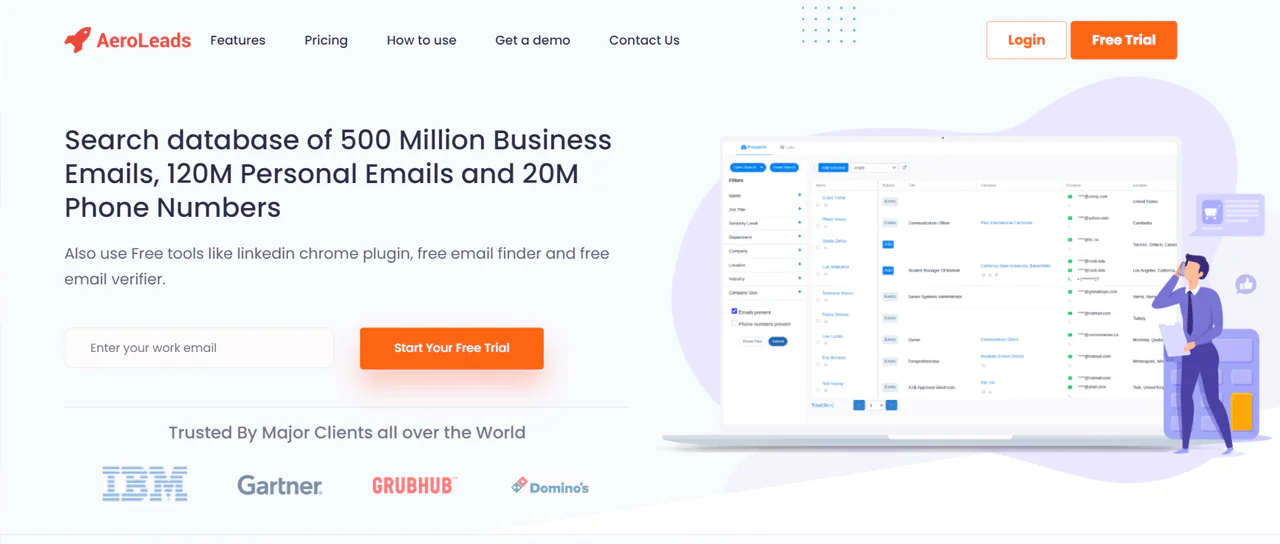
AeroLeads is an excellent tool that specializes in finding phone numbers email addresses and for businesses and professionals. It has an email lookup feature that lets you effortlessly search for and collect email addresses by entering names and company information.
This tool is incredibly useful for sales professionals who need to build lists of contacts for outreach campaigns.
Furthermore, AeroLeads integrates with popular CRM platforms, making it easy to manage and utilize the data effectively. Its direct interface and powerful search capabilities make it an essential tool for anyone looking to connect with potential clients or candidates.
Note: Explore Aeroleads Competitors and Alternatives.
About AeroLeads
- Founding Team: Pushkar Gaikwad
- Founding Year: 2015
- Company Size: 10-58 employees
Features of AeroLeads
Here are the features of AeroLeads:
Prospect Generation
AeroLeads specializes in finding relevant prospects, including their emails, phone numbers, and social media profiles. This is needed for effective lead generation and sales strategies.
Chrome Extension
The Chrome extension allows you to find prospects’ details directly from LinkedIn and other websites. It optimizes the lead generation process.
Data Export
You can export the data gathered by AeroLeads to CRM tools like Salesforce, Zoho, or even to a CSV file. This facilitates easy integration with existing sales processes.
Bulk Search
AeroLeads offers bulk search capabilities. This helps you to find multiple prospects at once, which is highly efficient for large-scale lead generation campaigns.
Integration with Multiple Platforms
It integrates with various CRM and marketing platforms. It expands the utility and applicability of the tool in diverse business environments.
Pros
- This tool is useful for extracting leads from LinkedIn.
- Simplifies the process of managing lead data.
- Enhances ease of use and accessibility.
- The tool is efficient for large-scale lead generation efforts.
- Compatible with various CRM and marketing platforms.
Cons
- This charges free credits even for incorrect or non-existent contact information.
- Exclusively designed for Google search engines.
Pricing
AeroLeads offers a range of plans to suit various needs.
The Free Trial is ideal for individuals or small teams, providing 25 searches per month to explore the platform.
For startups on a budget, the Take Off Plan at $19/month offers basic lead generation features.
The Climb Plan at $49/month caters to businesses with more extensive lead generation requirements, while the Cruise Plan at $79/month is designed for those seeking advanced tools.
Additionally, customized plans starting at $199 are available for larger enterprises with specific needs, providing flexibility in features and usage.
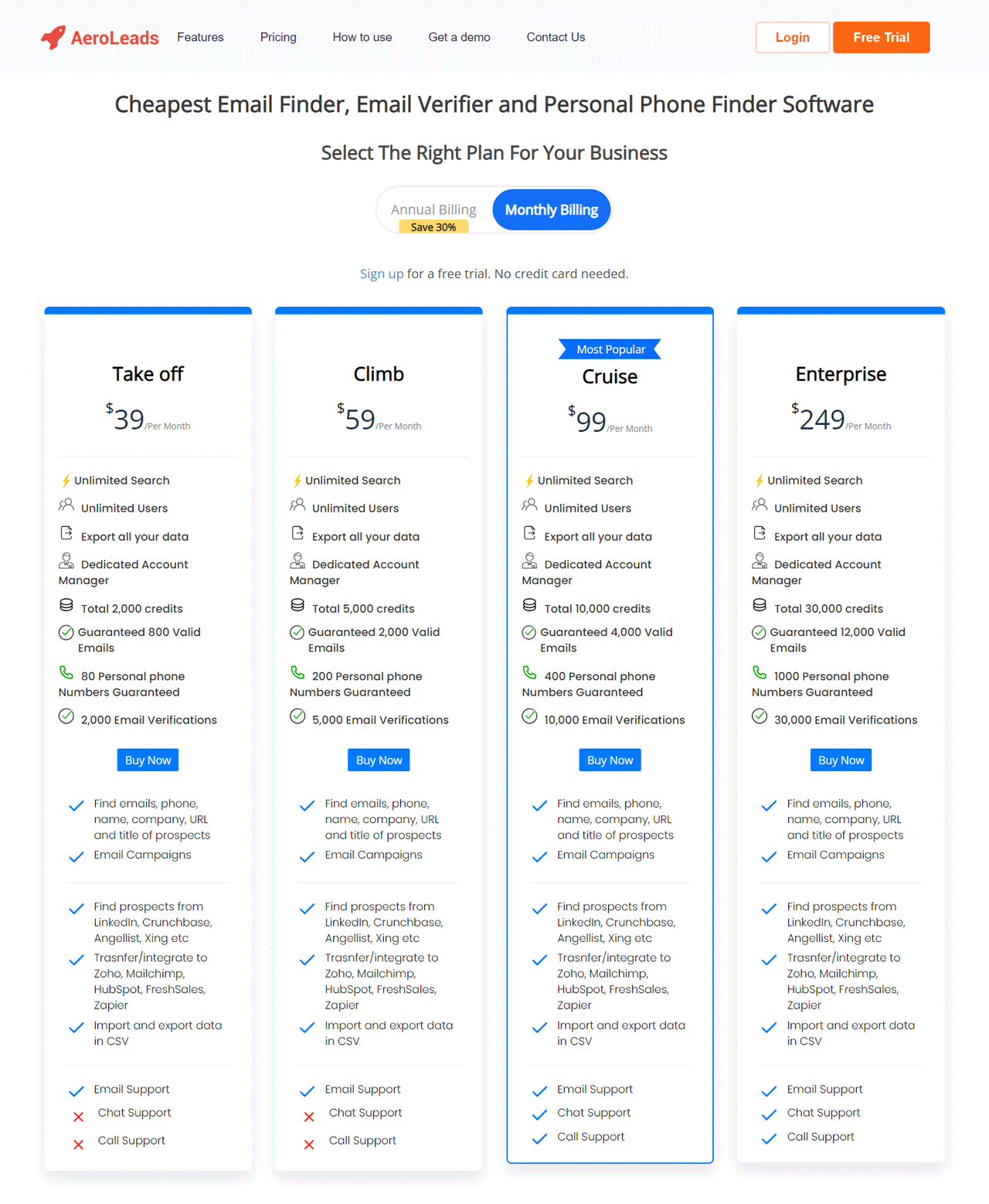
What Users Say About AeroLeads
- G2: 4 out of 5 (61 reviews)
“All in all, Aeroleads has helped me close good deals and I think it’s a must-have tool in every seller’s pocket.”- Kabilan
- Capterra: 4.8 out of 5 (38 reviews)
“Easy to use. The simplicity made it easy for me to organize my leads’ contact information.”- Priya S
Our Review of Aeroleads
After checking out AeroLeads, we’ve observed its strong capabilities in prospecting, especially useful for extracting information from LinkedIn. The tool’s integration with various CRM platforms is a notable aspect. This facilitates efficient lead management.
AeroLeads’ Chrome extension, which allows for direct data extraction from web pages, enhances its usability for most users. While it excels in lead generation, its reliance on web and LinkedIn data might limit its scope.
Nevertheless, AeroLeads proves to be a powerful tool for those who are focused on building a large amount of leads. It has an optimized approach to gathering prospect information as well.
5. Rocketreach
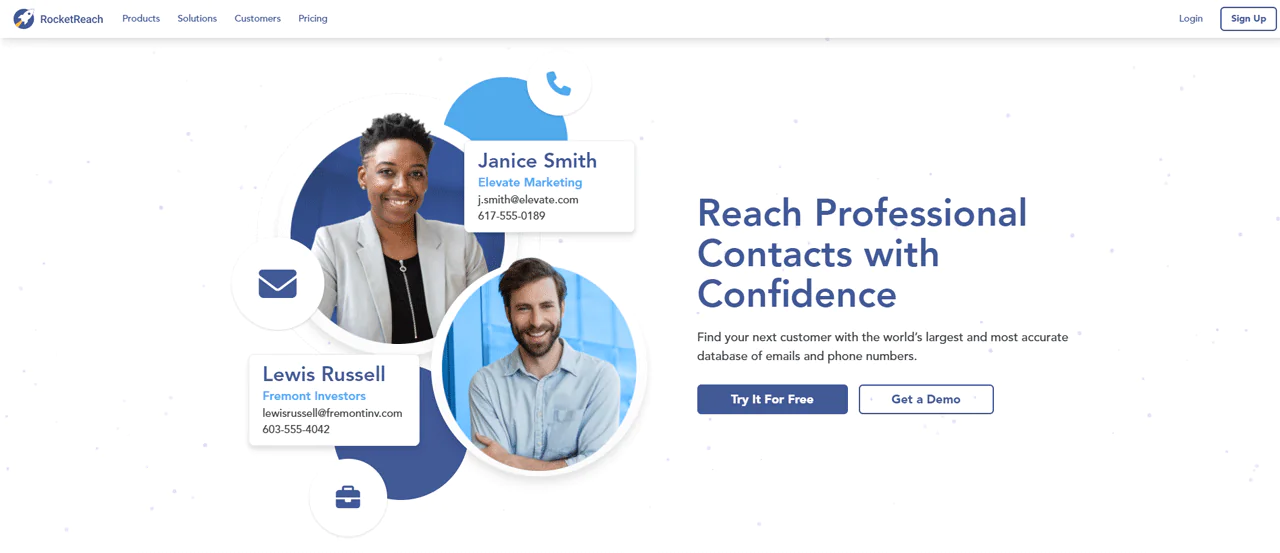
RocketReach is a powerful tool that specializes in finding email, phone, and social media links for more than 450 million professionals worldwide. It’s great with an email lookup feature. The feature allows users to effortlessly search for email addresses by simply inputting a person’s name and their company.
Moreover, this feature is beneficial for you if you;re looking to connect with professionals, whether for sales, marketing, recruitment, or networking purposes. RocketReach ensures high accuracy and a vast database as well, making it easier to reach the right contacts with confidence. Its user-friendly interface and integration capabilities with CRM systems are worth it too.
These make it a go-to solution for professionals trying to expand their network and achieve their outreach goals.
Note: Have a look at some other alternatives for Rocketreach.
About Rocketreach
- Founding Team: Amit and Andrew
- Founding Year: 2016
- Company Size: 130 employees
Rocketreach Features
The features are given below:
Exceptional Data Quality
RocketReach ensures global phone and email coverage with a high deliverability rate. The feature provides reliable and accurate contact information for professionals worldwide.
Automated Prospect Lists
Create and customize contact and company lists that automatically update. It’s allowed for targeted outreach based on location, title, industry, and more.
Intent Data
Gain a competitive edge by identifying potential buyers actively exploring solutions in your space. This actually saves time and focuses efforts on interested parties.
AI-powered Recommendations
Discover new contacts and utilize the power of AI to uncover prospects you might not have considered. It enhances your outreach strategy.
Smooth Integrations
Integrate RocketReach with CRM or marketing automation platforms like Salesforce and HubSpot. This enriches your data and optimizes your workflow.
Pros
- Access to a vast database expands the ability to find diverse professional contacts.
- Reliable information increases the success rate of outreach campaigns.
- Automated list creation and AI recommendations save valuable time.
- Compatibility with major CRM and marketing platforms adds to its utility.
- Simplifies the process of finding and managing contacts.
Cons
- Higher-tier plans can be costly for small businesses or individuals.
Pricing
RocketReach offers pricing plans for both individuals and teams, making it easy to find emails, phone numbers, and social media links.
Here, the Essentials plan, at $39/month (billed annually), is perfect for individuals needing unlimited email lookups and includes 1200 exports.
The Pro plan, recommended for more extensive needs, costs $99/month (billed annually). It adds phone numbers, more exports, and integration features.
For teams requiring the most updated data access, including API and CRM integration, the Ultimate plan is available at $249/month (billed annually).
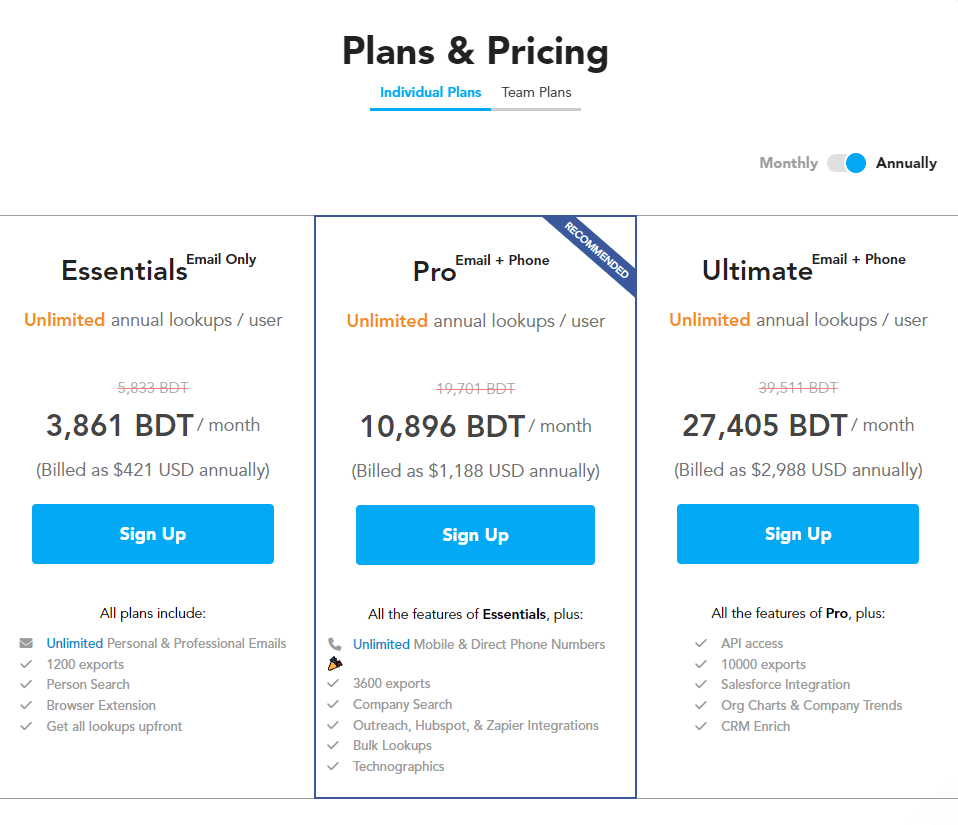
What Users Say About Rocketreach
- G2: 4.5 out of 5 (648 reviews)
“Are used to think that I couldn’t effectively recruit without LinkedIn Recruiter. That is until I came across Rocketreach. It offers methods of direct outreach that LinkedIn Recruiter could only dream of, and it’s a perfect complement to that platform.”- Darek L
- Capterra: 4.2 out of 5 (126 reviews)
“Overall, this software is absolutely worth the money in order to get into the inbox of the exact person I need.”- Whitney L
Our Review Rocketreach
In our review of RocketReach, we’ve found it to be an amazing tool for accessing a wide range of professional contacts.
With a database covering over 450 million professionals, it provides accurate contact details for outreach, including email, phone, and social media links.
Moreover, the platform’s accuracy in providing email, phone, and social media links stands out. This makes it a reliable resource for outreach.
And we liked the user-friendly interface and integration with CRM systems to enhance the efficiency of the contact discovery process.
However, you should remember that the tool’s primary focus on professional contacts may not suit all outreach needs.
Read More About: Best Alternatives to ContactOut
6. Anymail Finder
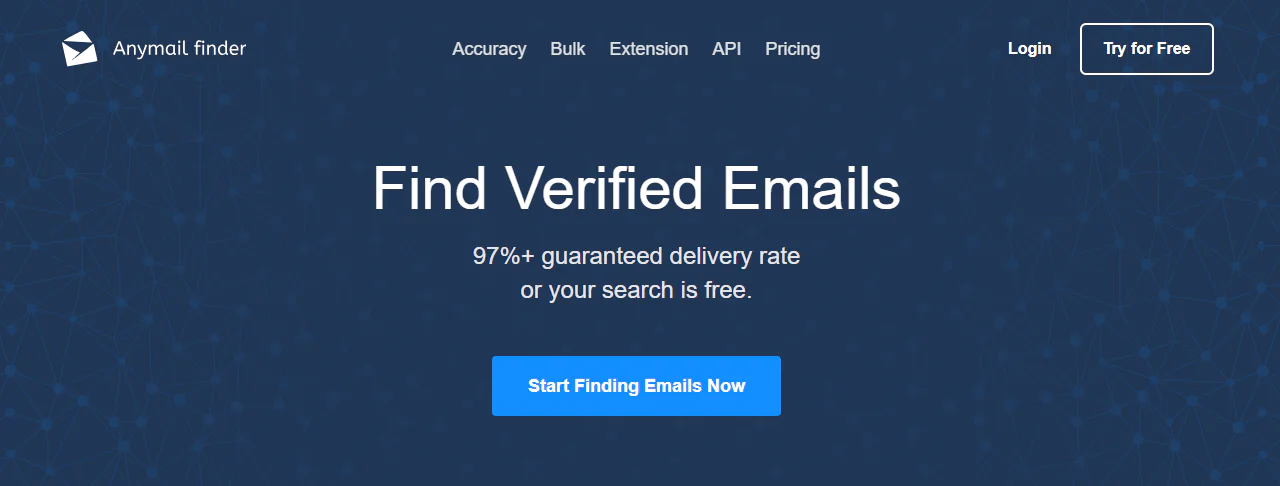
Anymail Finder is renowned for its impressive accuracy rate of 97% on email searches.
This makes it one of the most reliable tools in the market. With Anymail Finder, you can simply input a name and domain information to find the verified email for the prospective client.
The platform stands out with its unique features like email lookup and the ability to search by job title. It assures email address quality evaluation and offers direct server validation.
The extensive API and the capability to search through billions of websites make it a powerhouse as well.
About AnyMail Finder
- Founding Team: Joe d’Elia and Pardeep Kullar
- Founding Year: 2015
- Company Size: 2-10 employees
Anymail Finder Features
The features are given below:
Email Verification
Anymail Finder verifies emails in real-time, ensuring high deliverability. It checks for email existence without sending an actual email. This makes it reliable for maintaining email list accuracy.
Bulk Search
This tool allows you to upload a list of names and domains to find multiple email addresses simultaneously. It expands efficiency for large-scale outreach.
Pattern Matching
Anymail Finder uses pattern matching to predict email addresses based on common corporate email formats. It’s useful when direct verification isn’t possible.
API Integration
Offers an API for integrating email-finding capabilities into your own applications. This optimizes workflows and enhances user experience.
Pay-As-You-Go Pricing
Unlike subscription models, Anymail Finder offers a pay-as-you-go option. This makes it cost-effective for businesses with varying email lookup needs.
Pros
- The charges are applicable only for verified addresses
- It supports email header analysis.
- The tool has bulk domain searches for up-to-date results.
- Provides an API for extended functionality.
Cons
- It occasionally produces ambiguous results.
- Limited to specific search parameters.
Pricing
Anymail Finder offers a pricing model where you pay only for fully verified emails, with 1 credit equaling 1 fully verified email search.
Partially verified emails are free. They guarantee a 97%+ delivery rate, and unused credits roll over to the next billing period with an active subscription.
The service includes features like a 7-day free trial, easy cancellation, and yearly savings options. The plans are shaped to suit varying needs from individual to business use.
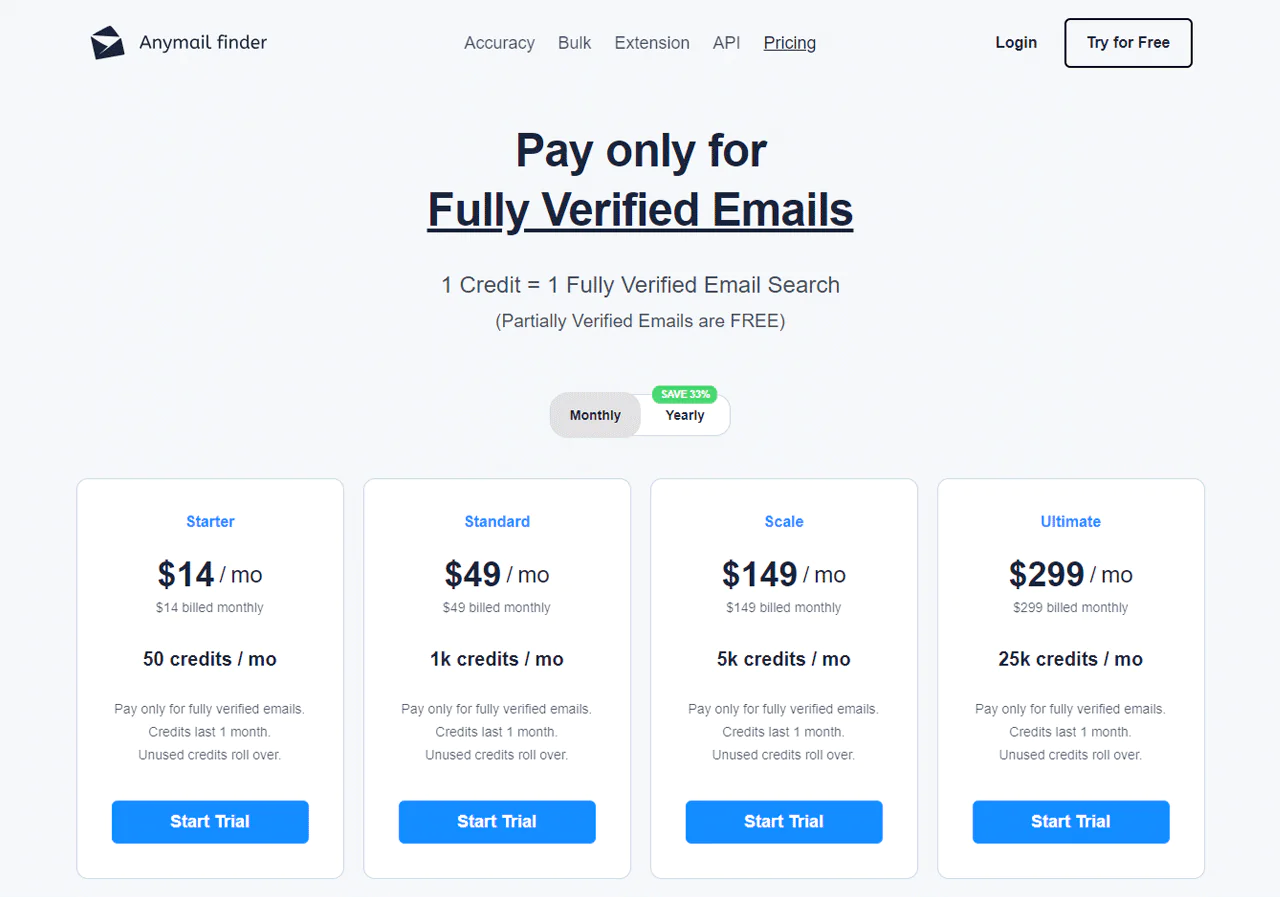
What Users Say About Anymail Finder
- G2: 3.5 out of 5 (5 reviews)
“I like that it’s very easy to use. It gives me access to emails I can’t find anywhere else”- Kelly C
- Capterra: 4.4 out of 5 (24 reviews)
“It’s really easy to use. And it helps validate email addresses quickly when it works.”- Caroline V
Our Review Anymail Finder
In our review of Anymail Finder, we’ve noticed its proficiency in real-time email verification, ensuring high deliverability. The platform’s bulk search capability is a time-saver for large-scale campaigns as well.
Users shared that its pattern-matching feature, predicting email formats, is useful when direct verification is challenging. While Anymail Finder is efficient in email verification, its reliance on pattern matching might sometimes lead to less accuracy.
Overall, Anymail Finder is a practical choice for businesses needing to maintain accurate and clean email lists. This offers a pay-as-you-go pricing model that can be particularly appealing for varying usage needs.
7. FindEmails
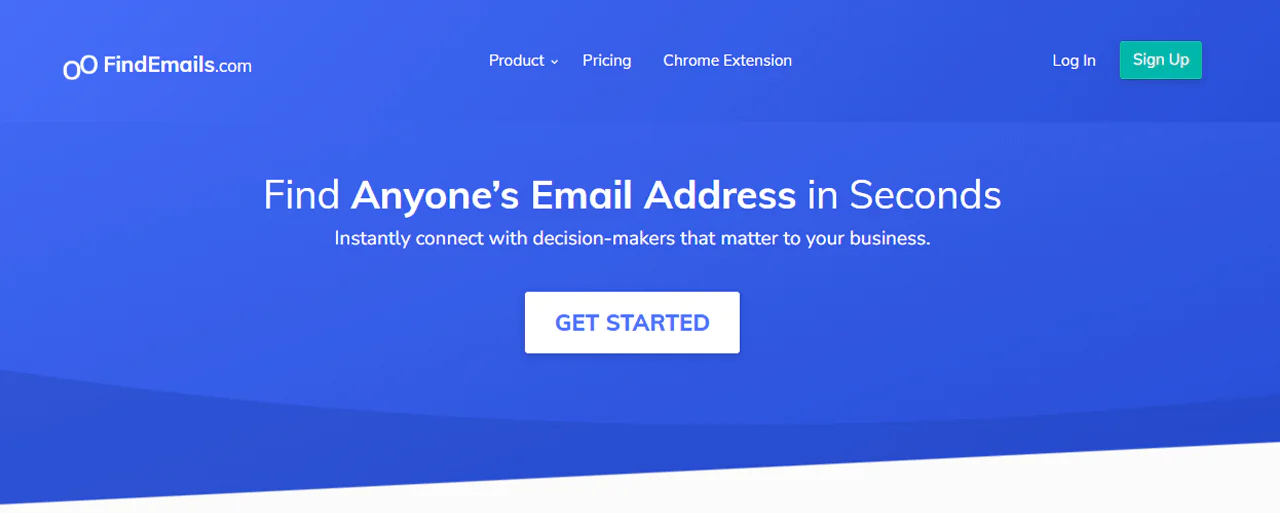
FindEmails.com is a tool designed to help sales, marketing, and recruiting professionals find and verify email addresses quickly and accurately, with a 98% accuracy rate.
It allows you to connect instantly with decision-makers important to their business by providing verified email addresses of key individuals in target markets. You can also search for emails based on company and role or find specific people’s contact details.
FindEmails also has advanced mail server tests to ensure email deliverability, keeping your Sender Score safe. Additionally, it provides the option to buy hand-picked, targeted lead lists from the Marketplace or verify your own email list in bulk or via API.
With tools like the FindEmails Chrome Extension, you can source, find, and verify emails directly from your web browser. This optimizes the prospecting process and enriches outreach efforts.
About FindEmails
- Founding Team: Ryan Buckley
- Founding Year: 2011
- Company Size: 1
FindEmails Features
Here are the features of FindEmails:
Email Finder
FindEmails helps you to find anyone’s email address by entering their name and domain. It provides a quick and proficient way to connect with professionals and decision-makers.
Email Verification
This feature ensures the validity of email addresses. It reduces bounce rates and improves the effectiveness of email marketing campaigns.
B2B Database Access
You have access to a vast B2B database if you use this feature. This makes finding and connecting with potential business contacts and leads easier.
Chrome Extension
The Chrome extension enables you to look up email addresses directly from LinkedIn profiles or websites. It expands convenience and efficiency.
Bulk Tasks
FindEmails supports bulk operations, allowing you to process large lists of names and domains for email finding and verification. It saves a lot of time and effort.
Pros
- This tool efficiently finds and verifies email addresses.
- Cost-effective, catering especially to small businesses.
- It allows purchasing lists from other users, expanding reach.
Cons
- Limited advanced features compared to competitors.
Pricing
FindEmails offers three pricing plans.
The “Basic” plan is $29 per month, providing 1,000 credits with features like API support and bulk import/export. Then, the “Better” plan costs $49 per month, offering 2,500 credits and similar features.
Finally, the “Best” plan, at $99 per month, includes 10,000 credits. These plans are designed to serve different levels of email finding and verification needs. They’re suitable for individuals and businesses of varying sizes.
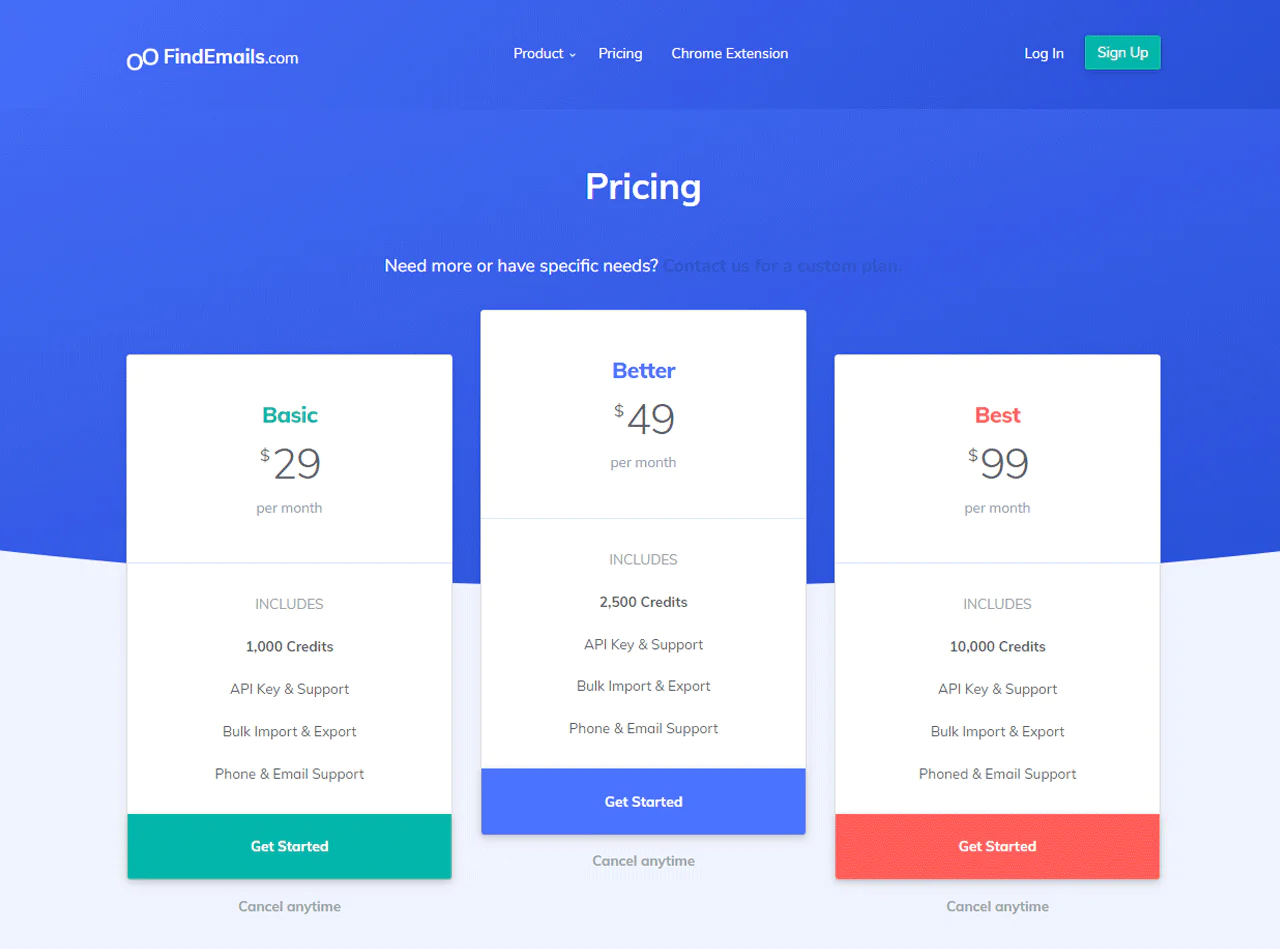
What Users Say About FindEmails
- G2: 3.5 out of 5 (11 reviews)
“My favorite thing about this is the amount of time it saves me. Time is money and I am able to identify email contact information by typing in their name and company. This way I don’t have to guess or do the research myself.”- Mark B
- Capterra: 5 out of 5 (1 review)
“The ease of use and effectiveness but the free version ended too quickly before it started charging.”- Jennifer R
Our Review FindEmails
We’ve found FindEmails to be effective for quickly finding email addresses. Its email verification feature is reliable, and crucial for reducing bounce rates in marketing campaigns.
The access to a vast B2B database expands its utility for business contacts. While its Chrome extension adds convenience, the tool’s focus on email data might not suffice for broader contact information needs.
Nevertheless, some users say FindEmails’ bulk operation capabilities make it a time-efficient choice for businesses engaged in extensive email outreach. It provides a straightforward solution for email discovery and verification.
8. FindThatLead
FindThatLead is a B2B sales prospecting tool designed to optimize the lead generation process, making it faster and more efficient. It begins with an email lookup feature that simplifies finding anyone’s email address.
You can enter a prospect’s name, their company name, or domain, and FindThatLead quickly provides the email address. This tool is amazing for sales teams, B2B companies, recruiters, and growth hackers who need to connect with decision-makers and potential clients.
FindThatLead not only finds emails but also verifies them to ensure high deliverability, reducing the risk of bounced emails. It has additional features like sending personalized cold emails, automating follow-ups, and generating leads on autopilot with the Enterprise Plan.
These help with a complete solution for rising lead generation efforts and achieving sales growth.
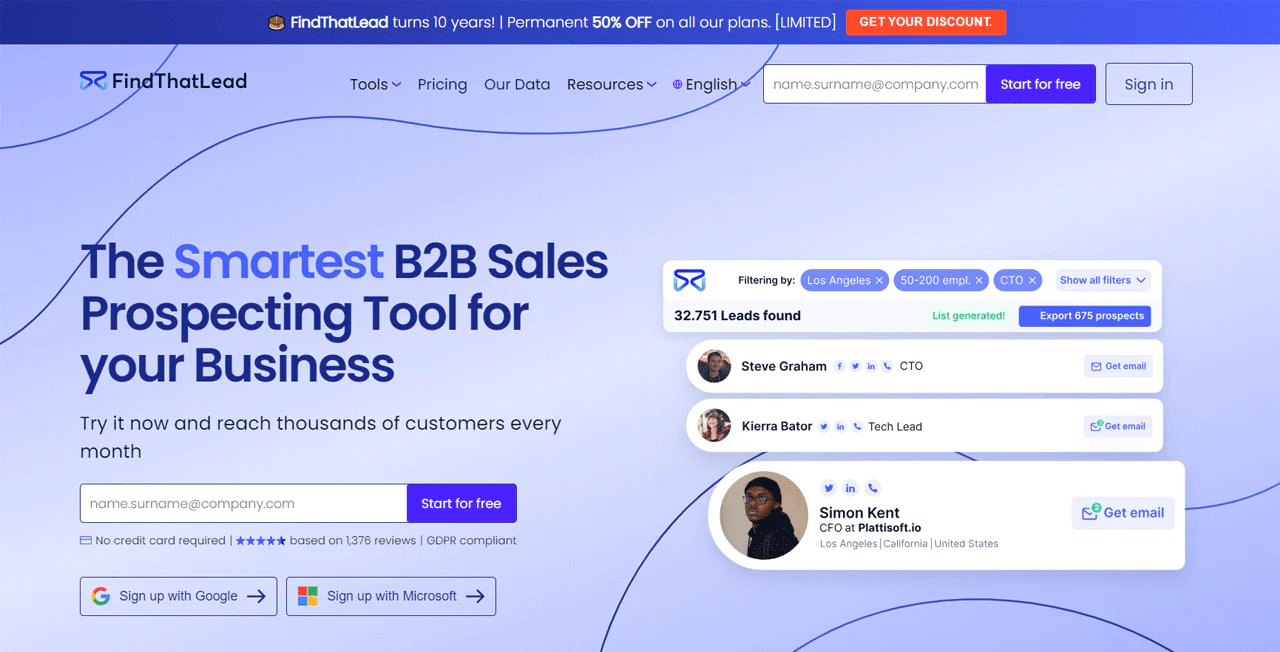
About FindThatLead
- Founding Team: Cristian Vitales
- Founding Year: 2014
- Company Size: 41-60 employees
Features of FindThatLead
Let’s see the features given below:
Prospector Tool
FindThatLead’s Prospector tool helps in finding targeted leads by industry, location, company size, and more. This optimizes the lead generation process.
Email Verification
Verifies the accuracy of email addresses. This ensures high deliverability and effectiveness in email outreach campaigns.
Segmentation Tools
Offers advanced segmentation tools to categorize and manage leads effectively. This enhances targeted marketing strategies as well.
Chrome Extension
The Chrome extension facilitates direct email discovery from LinkedIn, Twitter, and other websites. This makes it convenient for you to gather leads.
Campaign Feature
Last but not least you can create and manage email campaigns directly within FindThatLead. It offers a complete solution for lead nurturing and conversion.
Pros
- Accurate prospect finding, ensuring quality leads.
- This offers a team account option for collaborative efforts.
- Automates email marketing campaigns.
Cons
- The pricing can be relatively high for startups.
Pricing
FindThatLead has 4 different pricing patterns for you.
For individuals or those looking to explore the platform, the Free Trial is a suitable option. It provides 10 searches per day, allowing you to test the features at no cost.
Professionals seeking a moderate volume of emails can go for the Growth Plan, priced at $41. This plan offers 1,000 emails, making it suitable for individuals or small businesses with moderate outreach needs.
The Pro Plan, priced at $125, will be suitable if you have higher email requirements. With 3,000 correct emails, this plan is ideal for businesses or professionals engaging in more extensive outreach campaigns.
For larger enterprises with substantial email needs, the Business Plan is available at $333. This plan offers 10,000 monthly emails, providing scalability and flexibility for businesses operating on a larger scale.
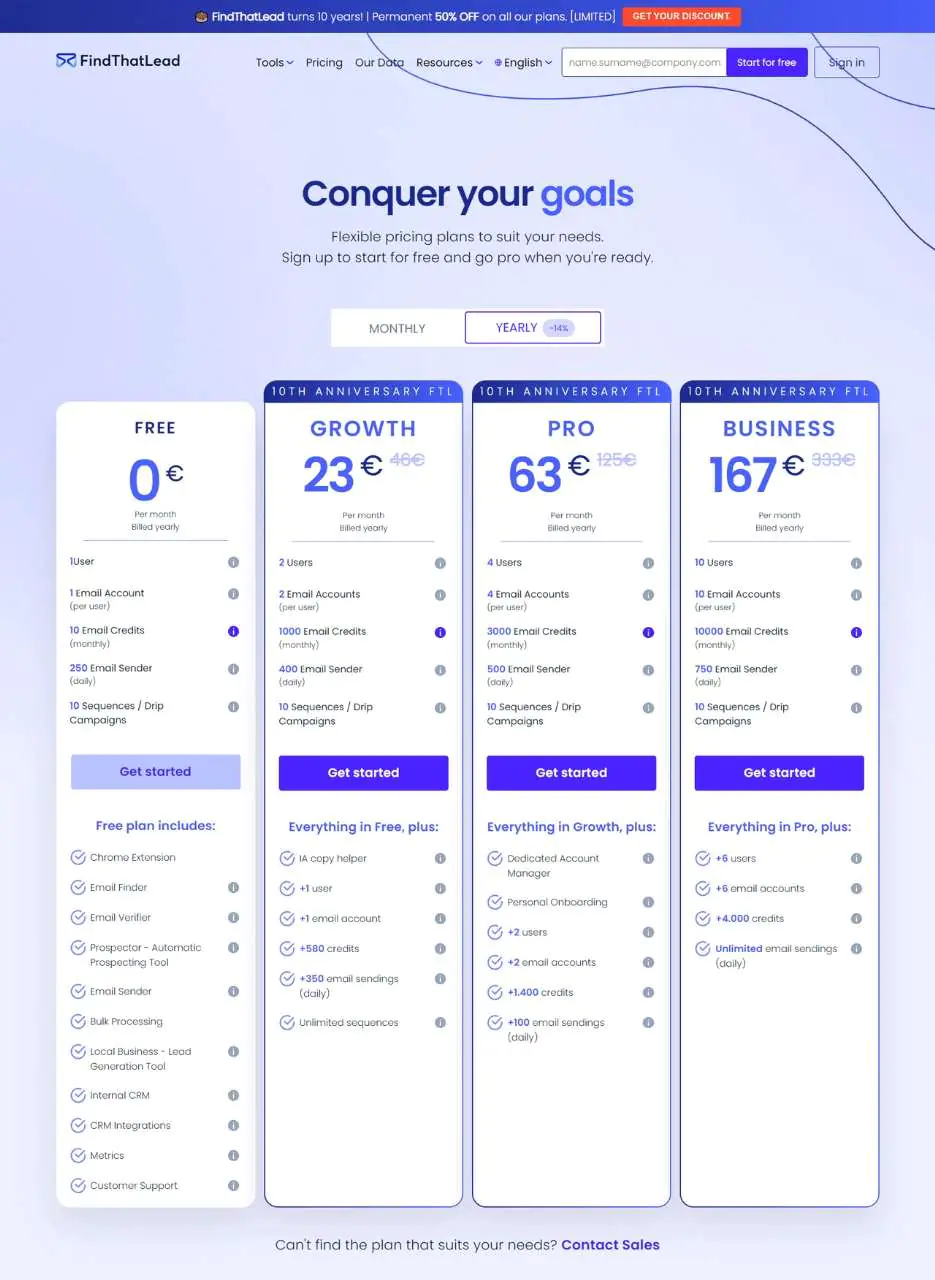
What Users Say About FindThatLead
- G2: 4 out of 5 (84 reviews)
“Providing an all-in-one lead generation kit and accurate real-time generated data.” Manuel J
- Capterra: 4.2 out of 5 (74 reviews)
“Compared to other software, Findthatlead operates at a notably faster pace. Its most notable feature is the capability to verify a vast quantity of email addresses simultaneously. Additionally, its Prospector feature is useful for identifying unique emails associated with specific individuals holding designated positions”- Charles Y
Our Review FindThatLead
Our exploration of FindThatLead revealed its effectiveness in generating targeted leads. We found that the tool’s segmentation tools help in categorizing and managing leads efficiently.
Its Chrome extension for direct email discovery from social media platforms is a standout feature for people. However, its email-focused capabilities might not meet all contact information requirements.
But despite this, FindThatLead’s integrated email campaign feature makes it a comprehensive tool for lead nurturing and conversion. It has a user-friendly interface that simplifies the lead generation process.
9. Datanyze
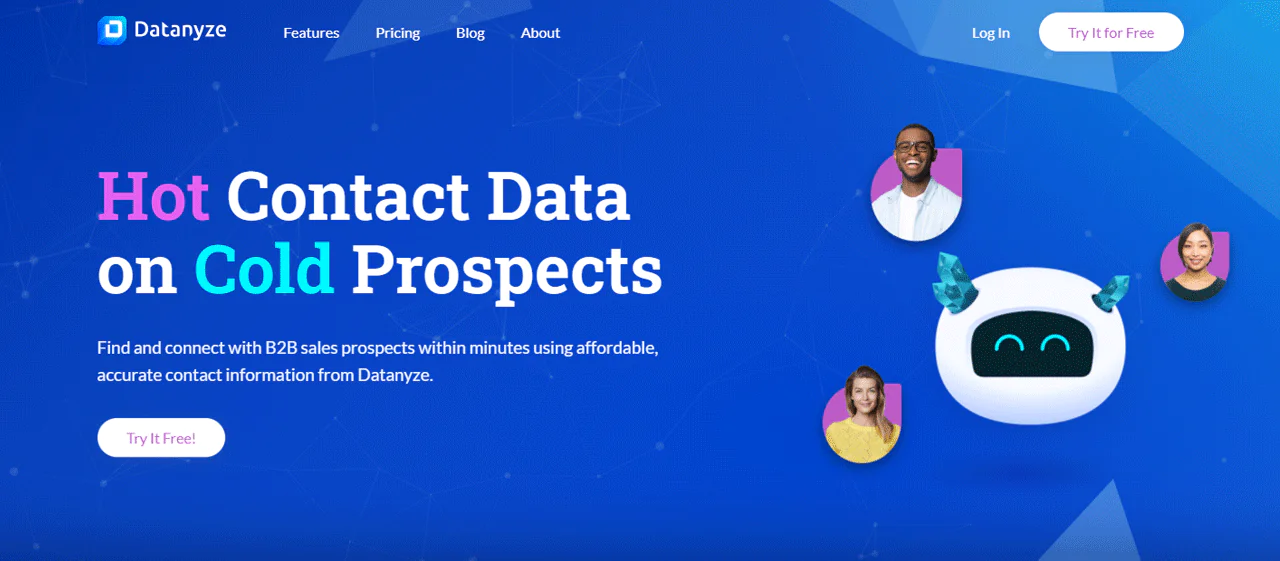
Datanyze is a unique browser plugin that, when activated, highlights a person’s name on the internet. It suggests potential email addresses as well.
As a Google Chrome extension, Datanyze is designed to assist sales professionals in their outreach efforts. It not only looks up potential email addresses but also allows you to export contacts quickly.
Also, it optimizes the lead generation process. When searching for top lead management tools, Datanyze is excellent, but there are other strong alternatives that should be on your radar..
About Datanyze
- Founding Team: Ben Sardella, Ilya Semin
- Founding Year: 2015
- Company Size: 18 employees
Features of Datanyze
The features of Datanyze are given below:
Technology Tracking
Datanyze excels in monitoring the technology stacks used by various companies. This tracking provides valuable insights that help identify potential leads based on their specific technology usage.
Market Intelligence
The platform offers comprehensive market intelligence data, helping businesses in understanding current industry trends. It empowers companies to enhance the effectiveness of their marketing efforts by identifying key market movements and company behaviors.
Lead Generation
The platform provides excellent tools for efficient lead generation. It includes prospecting capabilities and segmentation based on technology usage and other relevant criteria.
Integration with CRM
Datanyze smoothly integrates with various CRM systems. This integration facilitates the smooth transfer of lead data into CRM platforms. It enriches the efficiency of sales processes.
Alerts and Notifications
You can receive timely alerts and notifications about changes in technology adoption or abandonment by their target companies. This feature keeps you informed about developments too.
Pros
- Datanyze enables targeted marketing through technology usage tracking.
- Market intelligence data provides a deeper understanding of industry trends.
- Efficient and effective lead-generation tools streamline the process.
- Integration with CRM systems simplifies lead data management and utilization.
- Alerts and notifications keep users updated on key changes in target companies.
Cons
- Pricing can be on the higher side for some businesses.
Pricing
Datanyze provides a range of pricing plans to accommodate various business sizes and needs.
For those looking to explore the platform, Nyze Lite offers a 90-day free trial with 10 credits per month. This plan is suitable for individuals or small businesses interested in trying out Datanyze’s capabilities.
If you have more extensive requirements, the Nyze Pro 1 plan at $29 per month provides 80 credits monthly, catering to businesses with moderate usage.
For larger enterprises or those with higher usage needs, the Nyze Pro 2 plan, priced at $55 per month with 160 credits monthly, offers a more comprehensive solution.
Additionally, Datanyze offers discounted annual plans for both Nyze Pro 1 and Nyze Pro 2. The annual Pro 1 plan, billed at $21 per month, includes 960 credits per year, making it a cost-effective choice for businesses committed to a yearly subscription.
Similarly, the annual Pro 2 plan, priced at $39 per month, provides 1920 credits annually, offering a remarkable volume for businesses with increased data requirements and a preference for an annual billing cycle.
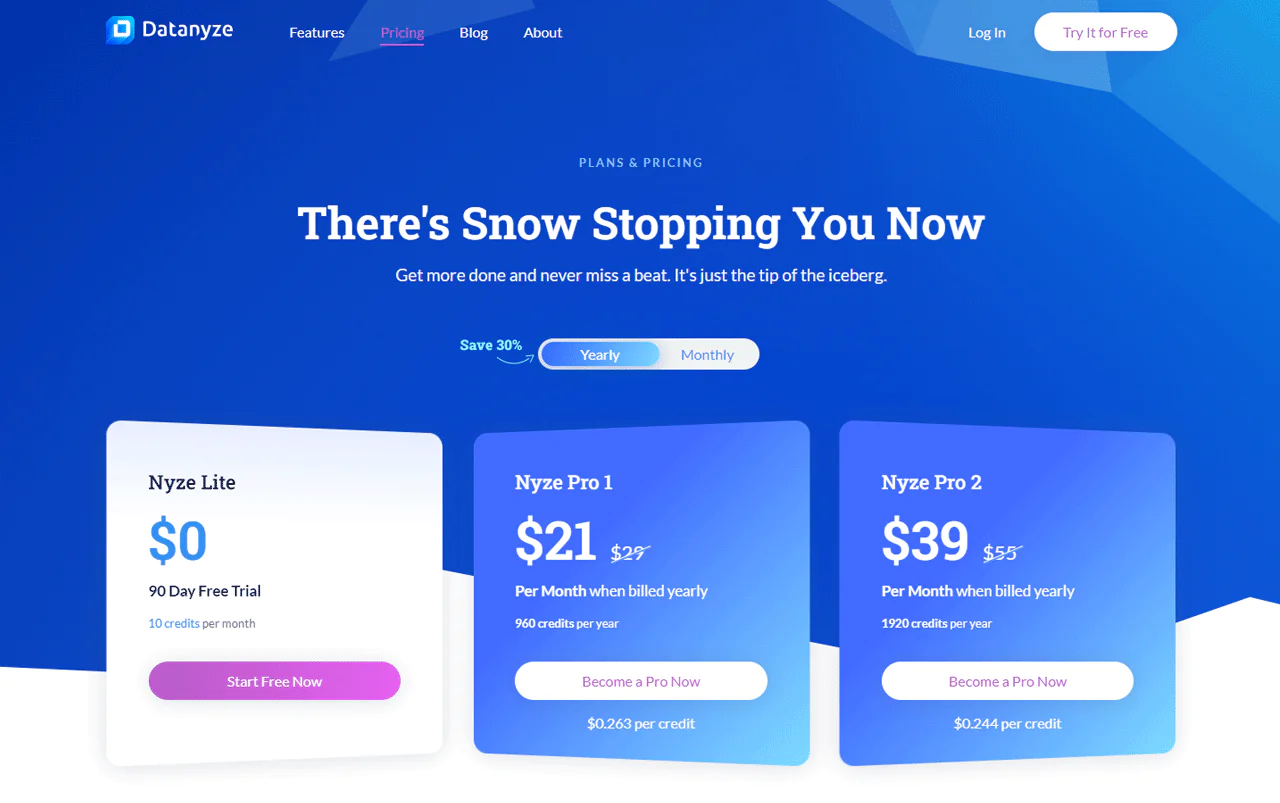
What Users Say About Datanyze
- G2: 4 out of 5 (443 reviews)
“It’s a chrome extension that works well with linkedin to extract the B2B database like contacts and emails. I love the user interface, I found it good to get emails and phone numbers for clients in US and Europe.”- Aswani K
- Capterra: 3.9 out of 5 (50 reviews)
“Gives you key insights into the other technologies companies are running behind the scenes. For example, if you sell to HubSpot users, you can see if a website is running HubSpot simply by using datanyze. Datanyze does 1/4 of the discovery for you.”- Zachary D
Our Review of Datanyze
In reviewing Datanyze, we’ve observed its unique strength in tracking technology usage by companies. It provides valuable lead insights from the surveys we researched.
We also found that the market intelligence data helps in understanding industry trends effectively. Its CRM integration optimizes the transfer of lead data, enhancing sales processes.
However, its focus on technology tracking might limit its application for non-tech-centric businesses.
Overall, Datanyze is a great tool for businesses seeking to target leads based on their technology stack. This is necessary for timely engagement.
10. Lusha
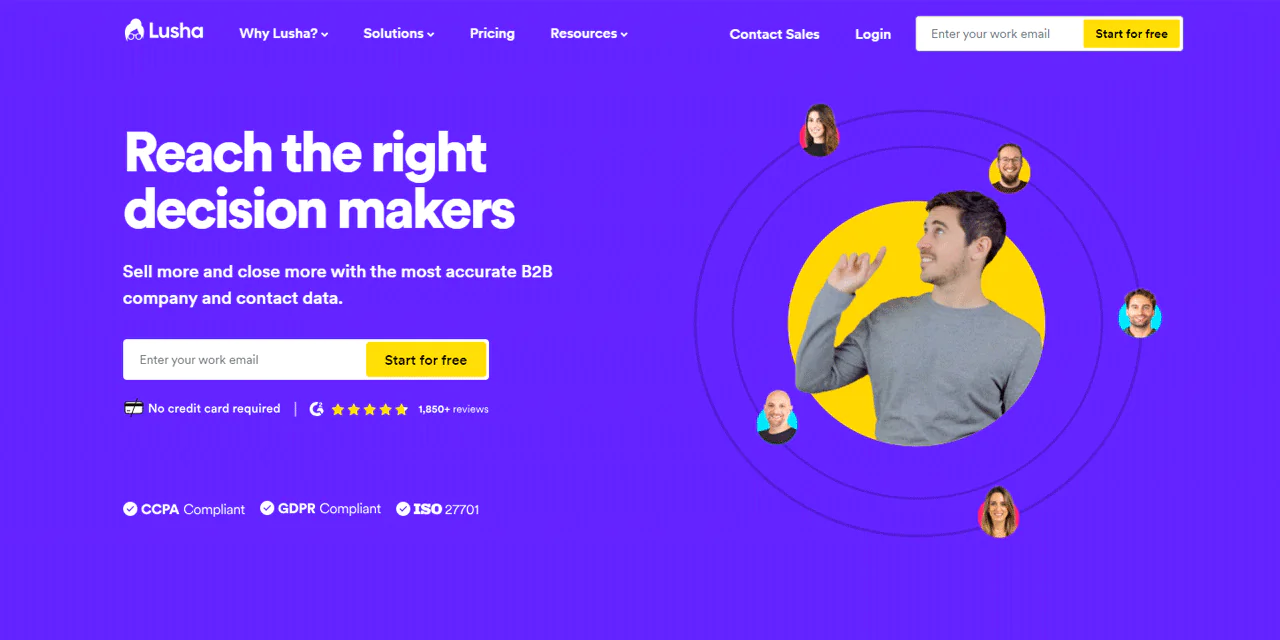
Lusha is an email lookup tool that assists businesses in locating both personal and business email addresses. It bridges the gap between companies and potential customers.
Lusha boasts a vast database of profiles that verifies you have loads of options. Its smooth integration with platforms like LinkedIn and Salesforce makes it a favorite among professionals.
The tool scans profile pages automatically and extracts relevant contact details as well.
About Lusha
- Founding Team: Assaf Eisenstein and Yoni Tserruya
- Founding Year: 2016
- Company Size: 201-500 employees
Features of Lusha
Here are the features of Lusha:
Contact Discovery
Lusha excels in discovering contact details like phone numbers and email addresses. It’s necessary for direct outreach and networking.
B2B Database
Lusha offers access to a rich B2B database, providing valuable information for sales and marketing professionals.
Chrome Extension
The Chrome extension allows you to look for contact information directly from LinkedIn profiles. This feature enhances efficiency in lead generation.
CRM Integration
Lusha integrates with various CRM platforms. This ensures smooth data flow and better management of sales leads.
Accuracy and Compliance
Focuses on providing accurate data while complying with privacy laws. It makes sure about the ethical and effective use of contact information.
Pros:
- Efficient in finding accurate contact details.
- Offers extensive data for B2B contacts.
- This tool enhances lead generation on LinkedIn.
- Effective CRM Integration optimizes contact management.
- Lusha maintains ethical standards in data usage.
Cons:
- Limited CRM import details can be a hassle for some users.
Pricing
Lusha offers different pricing plans for its services. The “Starter” plan is free, providing 5 credits per month to try out the software. The “Professional” plan costs $29 per month per user, offering 480 annual credits.
Moreover, The “Premium” plan, at $51 monthly per user is for 2-5 users with 960 annual credits. The “Enterprise” plan is custom-built with around 1000 contacts per user.
These plans are helpful for individuals, small teams, and larger enterprises, offering varying features and credits according to the user’s needs.
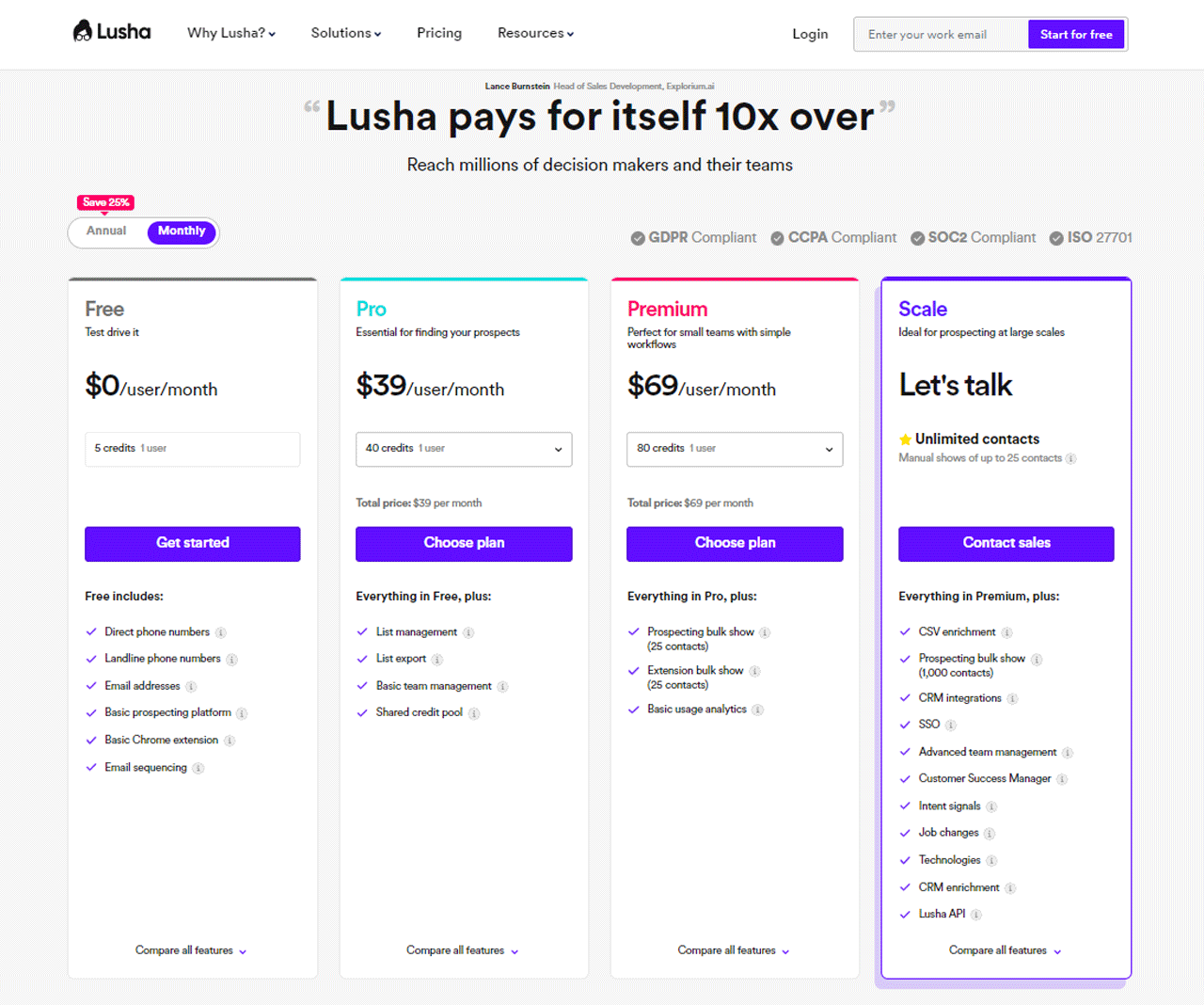
What Users Say About Lusha
- G2: 4.5 out of 5 (1445 reviews)
“It is a very easy tool to use and the fact that is always there in the browser (with the extension installed) you can just click and use it to your liking. It is very convenient and quick. Most of the phone numbers are correct and the emails. The implementation and integration of it is very easy and quick. I use it every day.”- Oriana V
- Capterra: 4.1 out of 5 (359 reviews)
“It was a bit of getting used to in the beginning. Also we had to convince some other colleagues about the functionalities it has. I wasn’t sure myself either in the beginning, since I could not find as much information as I was hoping to.”- Sil G
Our Review of Lusha
While going through Lusha, we observed its effectiveness in obtaining accurate contact details, particularly beneficial for B2B interactions. The tool’s extensive database serves as a valuable resource for sales and marketing professionals seeking reliable contact information.
An additional feature worth discussing is its seamless integration with LinkedIn, streamlining the process of acquiring important contacts for lead generation.
However, it’s important to mention that, based on user feedback, concerns regarding data privacy may arise due to the nature of information collection.
Nevertheless, Lusha addresses these concerns by emphasizing compliance with privacy laws, contributing to its reputation as a reliable tool for professionals. The integration capabilities with Customer Relationship Management (CRM) systems further enhance its utility.
Read More: Seamless AI pricing & Packages.
11. Clearbit
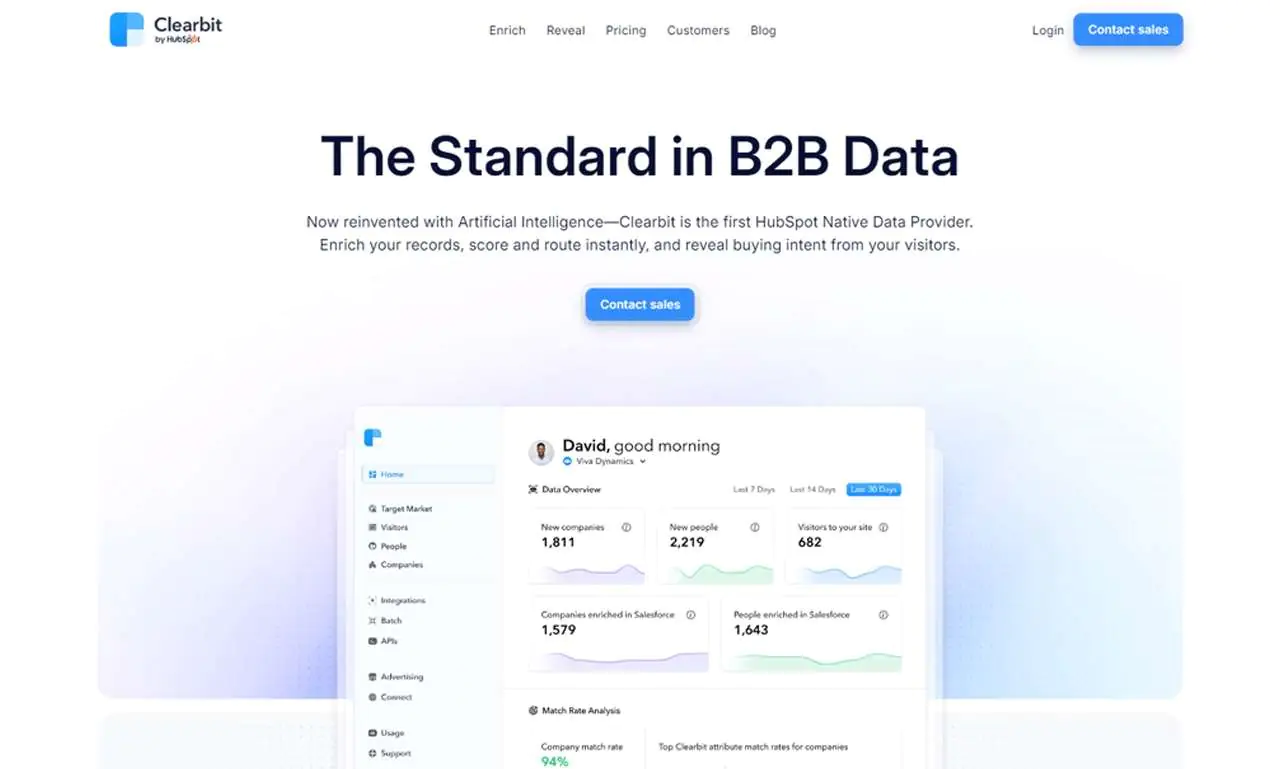
Clearbit stands as an excellent tool in B2B data, now enhanced with Artificial Intelligence, and serves as the first HubSpot Native Data Provider. It’s designed to enrich records, instantly score and route, and unveil buying intent from website visitors.
Furthermore, Clearbit collects public data, and proprietary data, and uses the power of Large Language Models (LLMs) to transform unstructured information into precise, standardized datasets.
This ensures access to clean, reliable data essential for B2B teams’ market strategies. With global coverage, Clearbit has amazing accuracy which makes it a foundational tool for scoring, routing leads in real time, and identifying high-fit leads.
Additionally, Clearbit’s form shortening improves form conversion rates by enriching data with just an email address.
About Clearbit
- Founding Team: Alex MacCaw, Amit Vasudev, Andrew O’Neal, Harlow Ward, Matt Sornson, and Rob Holland
- Founding Year: 2015
- Company Size: 116 employees
Features of Clearbit
The features of Clearbit are here:
Real-Time Data Enrichment
Clearbit provides real-time data enrichment, updating contact and company information instantly. This is vital for accurate targeting and personalization.
Lead Scoring
The platform offers lead-scoring capabilities based on enriched data. This basically helps sales teams prioritize and engage with the most promising leads.
Integration with Marketing Platforms
This tool integrates with popular marketing platforms. This enriches the effectiveness of marketing campaigns through enriched data insights.
API Access
Clearbit’s API allows businesses to integrate its data enrichment capabilities into their own applications. This will offer you flexibility and customization.
Comprehensive B2B Insights
Provides complete insights into businesses, including company size, industry, and other relevant data. This helps in market analysis and strategy development.
Pros
- Always current contact information through Real-Time Data Enrichment.
- Prioritize and target leads with Advanced Lead Scoring.
- Enhanced marketing campaign effectiveness via wide Marketing Tools Integration.
- Adaptable solutions for any business need with Customizable API.
- Complete market analysis and strategic planning with Complete Business Insights.
Cons
- No guaranteed data accuracy, leading to potential discrepancies.
Pricing
Clearbit’s pricing plans are designed for businesses of all sizes. They offer customized options that match the specific needs of each business, including data enrichment, lead scoring, and more.
The cost depends on the volume of data and specific features required. For detailed pricing information, it’s best to contact Clearbit directly to find the right plan for your business.
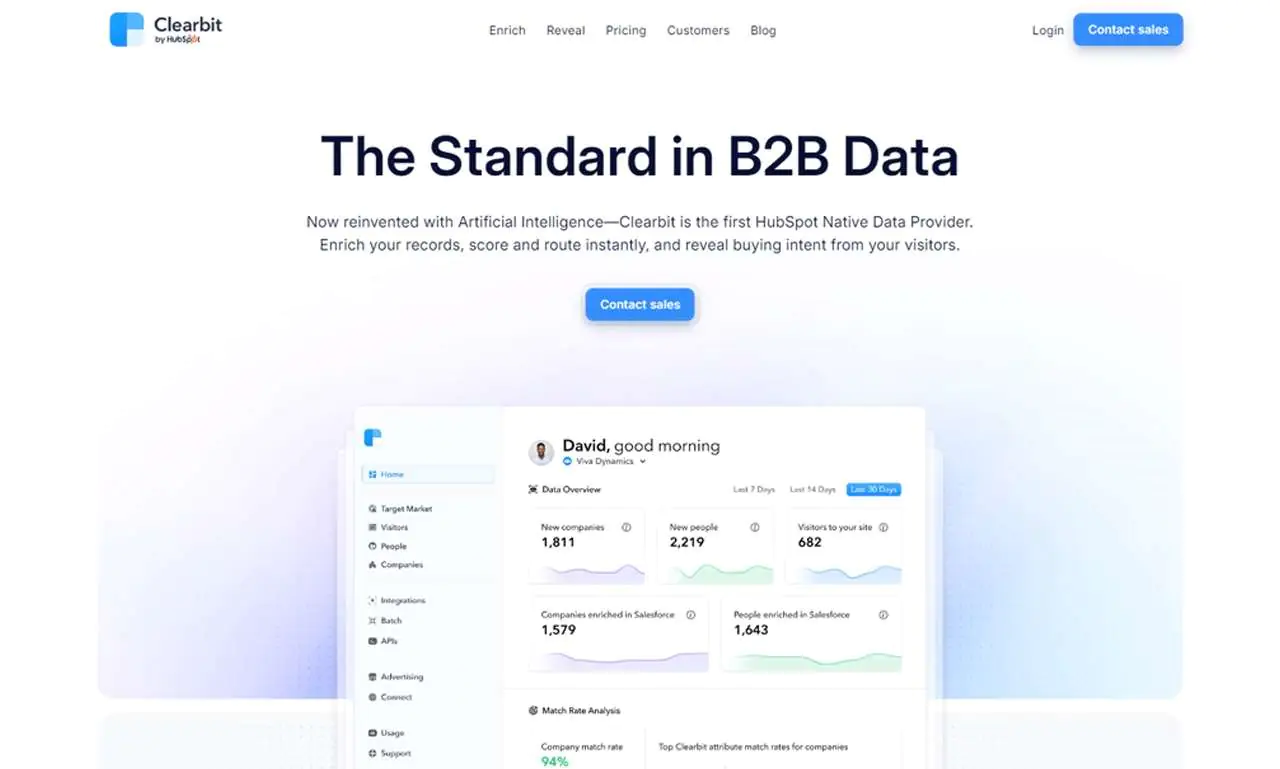
What Users Say About Clearbit
- G2: 4.5 out of 5 (618 reviews)
“Clearbit makes it easy to enrich the leads and contacts in our database that are missing data; which is great for further segmenting/list building, reporting, etc.”- Ryan S
- Capterra: 4.5 out of 5 (33 reviews)
“Relatively easy to set up, and a good support team was available to provide guidance on how to best establish interactions.”- Evan L
Our Review Clearbit
In our review of Clearbit, we’ve noticed its excellence in real-time data enrichment. This keeps contact and company information current. The advanced lead scoring feature helps in prioritizing leads effectively.
We also found that its wide integration with marketing tools enhances campaign effectiveness. However, the complexity of its features might require a technical understanding.
Despite this, Clearbit’s customizable API and complete business insights make it a powerful tool for businesses looking to deepen their market analysis and strategy development. This offers a solution that caters to a range of business needs.
12. Snov.io
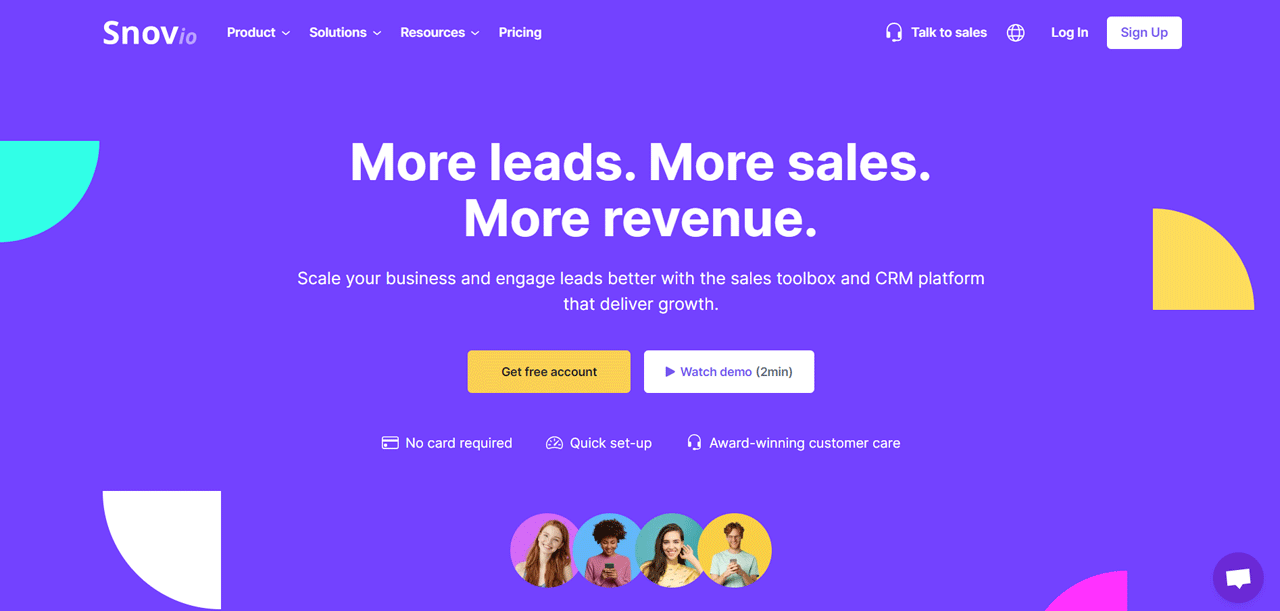
Snov.io is a complete CRM and sales automation platform designed for B2B companies, sales development representatives, and sales teams. It offers a suite of tools that helps at enhancing lead engagement and sales processes.
With its focus on revenue growth, Snov.io provides solutions for email lookup, verification, and personalized outreach. With a name or domain, you can get any email address you want.
Therefore, the integration here with various platforms and user-friendly interface make it a versatile choice for businesses. So, if you’re looking to scale and improve your sales efficiency, it’s for you.
About Snov.io
- Founding Team: Oleksii Kratko
- Founding Year: 2017
- Company Size: 51-200 employees
Features of Snov.io
These are the features of Snov.io:
Email Finder
Snov.io’s Email Finder approves you to find and collect pre-verified leads shaped to their ideal customer profile. It has an extensive database and multiple search options, including bulk search capabilities. This optimizes the lead generation process.
Drip Campaigns
The Drip Campaigns feature enables personalized email outreach and automated follow-ups. It uses recipient behavior triggers and allows unlimited follow-ups and sender accounts. This makes it a powerful tool for scaling sales efforts and enhancing engagement.
Email Verifier
With a 98% accuracy rate, the Email Verifier reduces bounce rates and keeps databases clean through a 7-tier verification process. It includes a gray-listing bypass and an Email verifier API, ensuring email list integrity.
Email Warm-up
This feature improves email deliverability and placement, ensuring emails consistently land in the lead’s inbox. It utilizes an AI conversation generator and template-specific warm-up strategies to expand the sender’s reputation.
Sales CRM
Snov.io’s Sales CRM optimizes sales team workflows with its simplicity and power. It includes features like Google Calendar sync, multiple pipelines, and deal loss analytics. This provides updated sales management tools.
Pros
- Complete suite of sales tools catering to various aspects of the sales process.
- High accuracy in email verification and lead generation.
- User-friendly interface and easy integration with other platforms.
- Advanced features like AI-driven email warm-up and behavior-triggered drip campaigns.
- Sturdy CRM functionalities that optimize sales team workflows.
Cons
- Complicated for beginners due to the extensive range of features.
Pricing
Snov.io provides a variety of pricing plans tailored to diverse requirements, distinguishing itself from competitors in the market. The Trial plan is free, ideal for those wanting to try Snov.io’s sales pack, including 50 credits and 100 email recipients.
The Starter plan at $30/month provides 1,000 credits and is perfect for setting up steady sales. The Pro plan, at $75/month with 5,000 credits, suits those seeking unlimited sales and business opportunities.
Plus, a Managed Service starting at $3,999/month offers custom lead gen and outreach campaigns, designed for extensive, managed sales efforts.
What Users Say About Snov.io
- G2: 4.5 out of 5 (345 reviews)
“Snovio helped me a lot with email extraction from Linked Helper. I also used the warming-up feature for my new email boxes prior to starting the campaigns. The availability of templates (a lot of them divided by categories) makes creating a campaign much easier.”- Oleksii H
- Capterra: 4.6 out of 5 (307 reviews)
“Snov is a tool with limited functionality. If you are the one looking to find new email leads and verify them before sending then this is a very useful tool. But if you are looking for a multichannel marketing tool then better options are available in the market.”- Arika N
Our Review of Snov.io
Exploring Snov.io, we’ve found its capabilities in email discovery and verification impressive. The platform’s user-friendly interface makes the process of email outreach more manageable.
Its integration with CRM systems is a beneficial feature that optimizes email management. However, Snov.io’s focus on email data might not be sufficient for broader contact information requirements.
Therefore, Snov.io presents itself as a practical tool for marketers and recruiters. It offers advanced features like AI-driven email warm-ups and behavior-triggered drip campaigns. These are essential for enhancing email campaign success.
13. Email Hippo
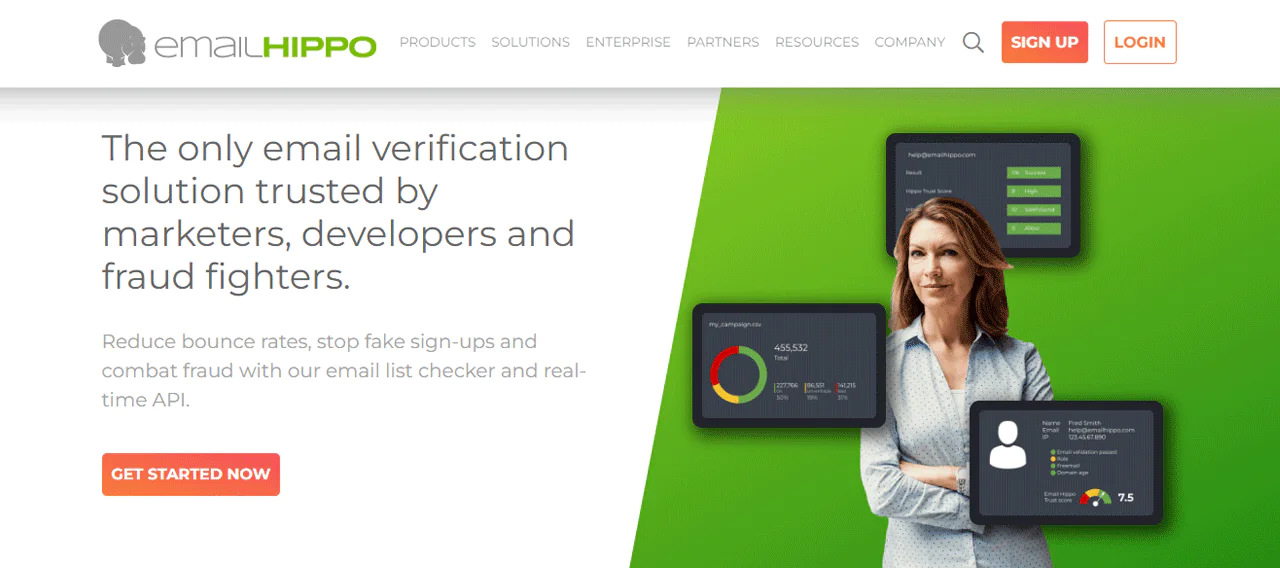
Email Hippo is basically a leader in email verification solutions, offering tools to reduce bounce rates, prevent fake sign-ups, and combat fraud. Since 2009, it has been leading in providing reliable email list lookup and real-time API services.
Recognized with a Queen’s Award for Enterprise, Email Hippo stands out for its accuracy and security. It gives service to marketers, developers, and fraud fighters.
Moreover, it ensures email credibility and influence through its award-winning verification technology. So, if you want an authentic email lookup tool, this one’s definitely for you.
About Email Hippo
- Founding Team: Rowland O’Connor
- Founding Year: 2015
- Company Size: 2-10 employees
Features of Email Hippo
The features of Email Hippo are given below:
CORE – List Verification
CORE allows quick, self-serve checking of email lists. It helps you identify valid and invalid email addresses. Also, it improves marketing results and reduces bounced emails. Thus, it adds value to data management.
MORE – API Verification
MORE has an up-to-date API for real-time email validation. It checks email addresses quickly and analyzes 74 data points. Also, it expands business performance by adding value to data through accurate and efficient email verification.
ASSESS – Fraud Risk Detection
ASSESS focuses on detecting fraud risks by putting email address intelligence at the forefront of fraud detection. It’s versatile and automates protective actions, reducing exposure to fraud at the first point of contact.
ISO 27001 Certification
As the first email verification provider with ISO 27001 certification, Email Hippo demonstrates exceptional security credentials. It enriches data protection and privacy and never shares or sells data.
High Accuracy and Uptime
Email Hippo’s solution has 98% accuracy in email verification and is built to handle high volumes of data with a 99.99% uptime. This makes sure about reliability and consistency in service.
Pros
- High accuracy in email verification, ensuring reliable communication.
- Upgraded fraud detection capabilities, enhancing security and trust.
- User-friendly interface that makes it accessible for various user levels.
- Customizable solutions catering to both batch file and real-time API needs.
Cons
- More focused on email verification than other aspects of email management.
Pricing
Email Hippo has various pricing plans depending on your requirements. First of all it has Edition 1 and Edition 2 which can verify up to 25 million emails per month. The cost for these two are the same which is $9.88 per month. It depends on your business size and needs.
Although they are the same, the twist is in its speed and features. If you want amazing speed go for Edition 1 and if your need is getting the best features, choose Edition 2.
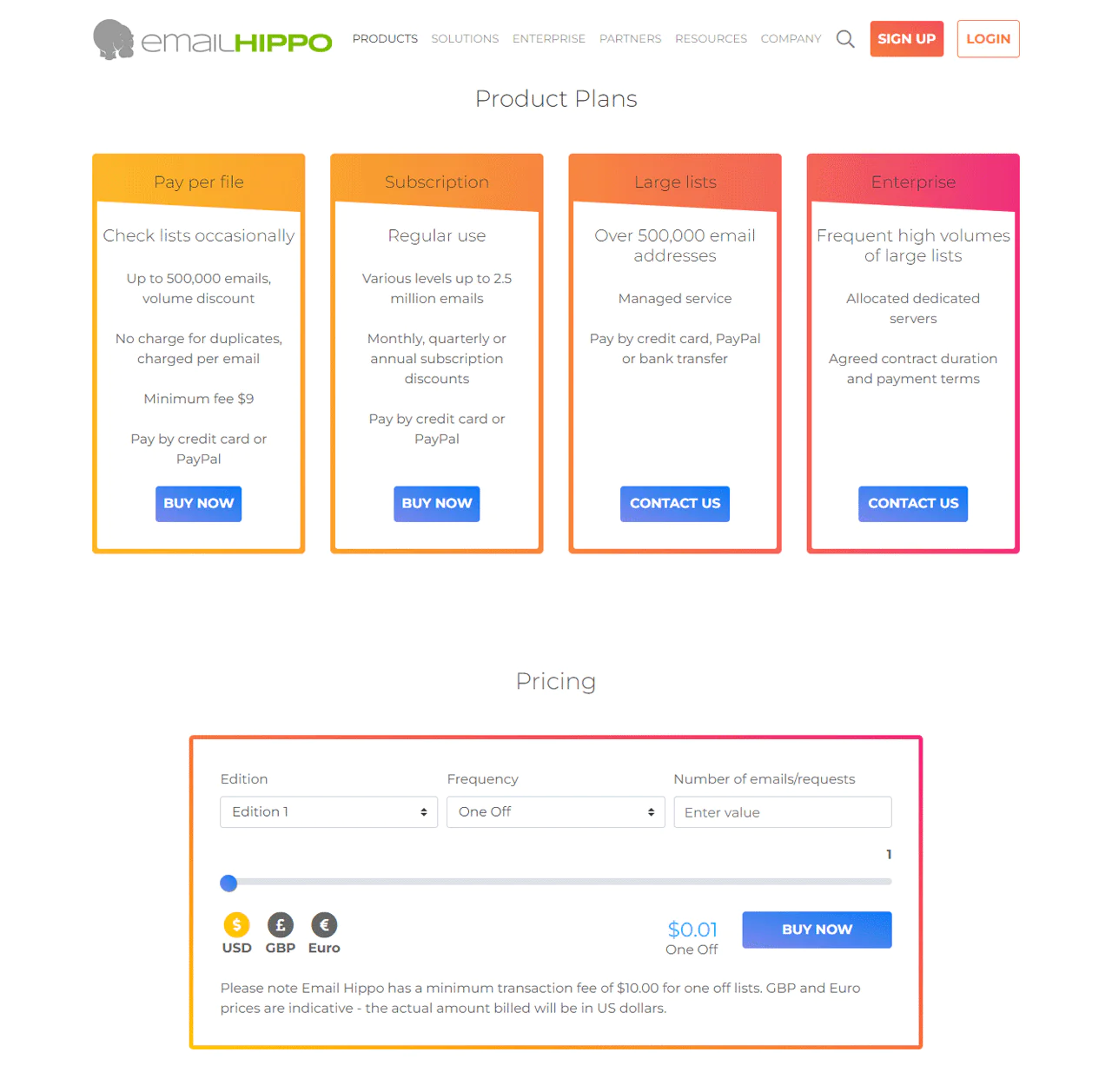
What Users Say About Email Hippo
- G2: 4 out of 5 (6 reviews)
“It gives each email a score depending on certain parameters, it is quite useful when we did an integration with our CRM. Plus I like that they have one-time-purchase bundles as well as subscription plans, so you may choose the more convenient way for yourself.”- Roman P
- Capterra: 4.6 out of 5 (13 reviews)
“Flexibility and the ease of use this software has. Also, the reliability that email hippo provides is amazing.”- Leandro
Our Review Email Hippo
In our review of Email Hippo, we discovered its proficiency in accurate email verification, playing a crucial role in maintaining the health of email lists. The tool’s emphasis on reducing bounce rates and combating fraud stands out as a notable feature.
Users highlighted the significance of its ISO 27001 certification, indicating a strong commitment to data security. It’s important to note that Email Hippo specializes in email verification, and its functionalities may be limited to other aspects of email management.
Nevertheless, the tool’s user-friendly interface and comprehensive fraud detection capabilities contribute to its value for businesses. With a clear focus on email list cleansing and verification, Email Hippo ensures secure and reliable email communication
14. BeenVerified
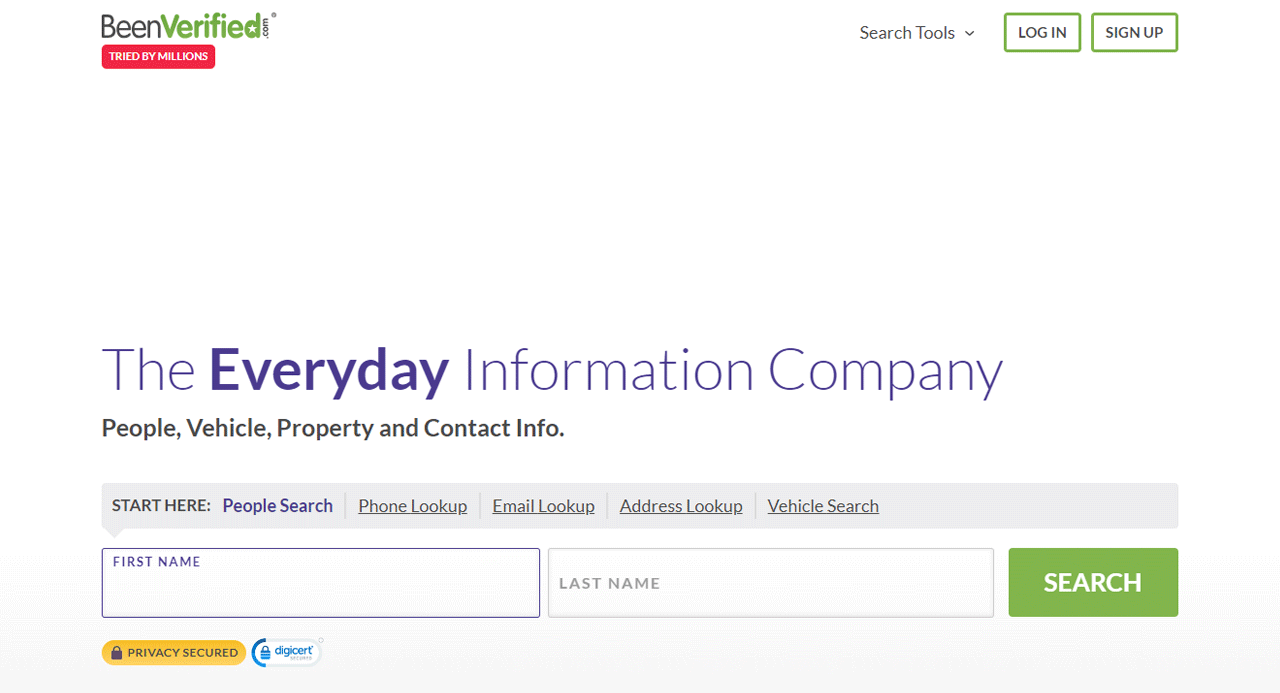
BeenVerified is a versatile information company offering a range of search tools including people search, reverse phone, email lookup, and more. Trusted by millions, it provides access to billions of records.
It ensures high-confidence data accuracy. BeenVerified is more than just a people search tool; it’s an updated resource for reconnecting with loved ones. With the email lookup feature, you can find out any email address within time.
Thus, it improves customer data, self-monitoring, and making informed decisions. Its commitment to privacy and user trust makes it a go-to choice for personal and professional information searches.
About BeenVerified
- Founding Team: Josh Levy and Ross Cohen
- Founding Year: 2007
- Company Size: 52 employees
Features of BeenVerified
Here are the features of BeenVerified:
People Search
BeenVerified’s people search tool accesses public records to find and contact old friends, family members, and classmates. This makes it a perfect resource for personal connections and professional networking.
Reverse Phone Lookup
This feature allows you to identify unknown callers by searching phone numbers. It provides names, locations, spam scores, and helpful comments to enhance communication security and efficiency.
Email Lookup
BeenVerified’s email lookup tool offers insights into someone’s likely personal and professional emails. This expands the ability to connect with customers, clients, and personal contacts.
Criminal & Court Records
Access court records including arrests, criminal records, traffic violations, and bankruptcies. This enables you to make better-informed decisions about the people you interact with.
Vehicle Records
Search by VIN or license plate to access accident, salvage records, values, specs and recalls. You can have essential information for vehicle-related decisions.
Pros
- Has a range of search tools, offering more than just email lookup.
- Access to a vast database of records that has the accuracy of searches.
- User-friendly interface that makes it accessible to every user.
- Strong commitment to privacy and data security.
- Useful for personal and professional purposes for verifying data.
Cons
- The depth of information is hard for you if you’re seeking simple email lookups.
Pricing
In this pricing system, no matter what plan you choose, you’ll get all the features. For 1 month’s membership, it’ll be $29.99 and 3 month’s membership will cost $19.49.
If you’re just starting an email lookup and don’t know how long you’ll be using it, try this one with 1-month membership. And the rest option will be for your long-term use.
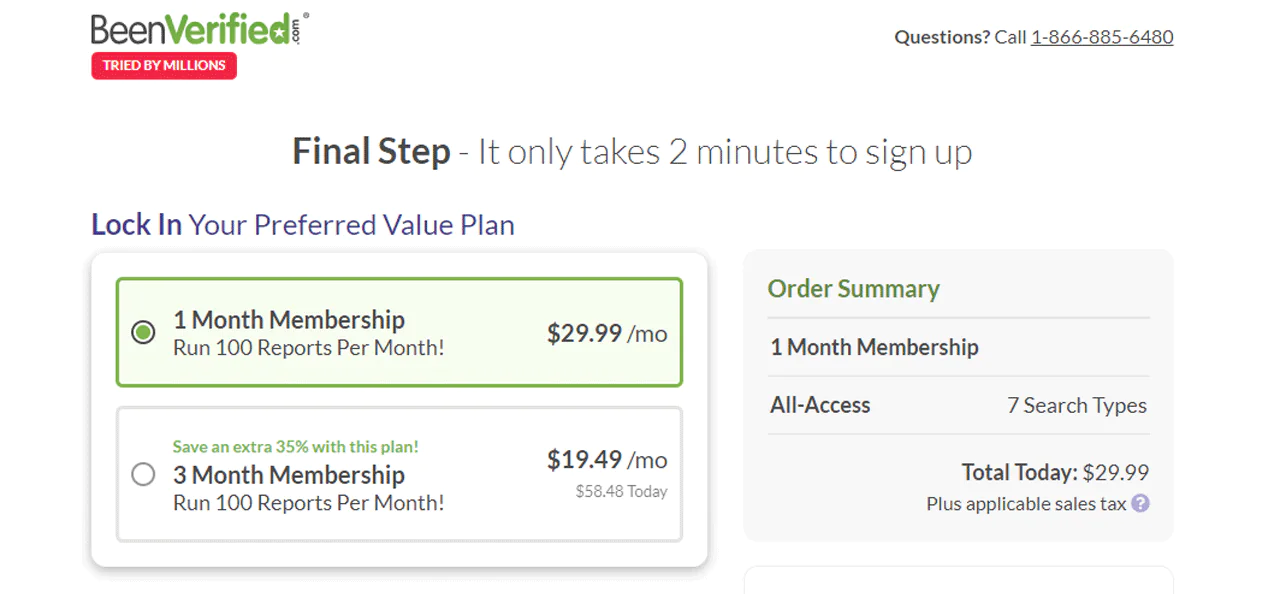
What Users Say About BeenVerified
- Capterra: 4.1 out of 5 (30 reviews)
“Having these reviews in our webstore and for products as well increased our ranking and conversion rates.”- Bob M
Our Review BeenVerified
In reviewing BeenVerified, we’ve noticed its updated approach to public records search. The platform has detailed information, including contact details, criminal records, and property records.
Its user-friendly interface simplifies the search process from the feedback we got. However, the depth of information provided might be overwhelming for simple lookup needs.
Despite this, BeenVerified’s ability to provide a wide range of information makes it a useful tool for individuals and professionals. It offers a reliable way to gather detailed insights about individuals for various purposes.
15. TruthFinder
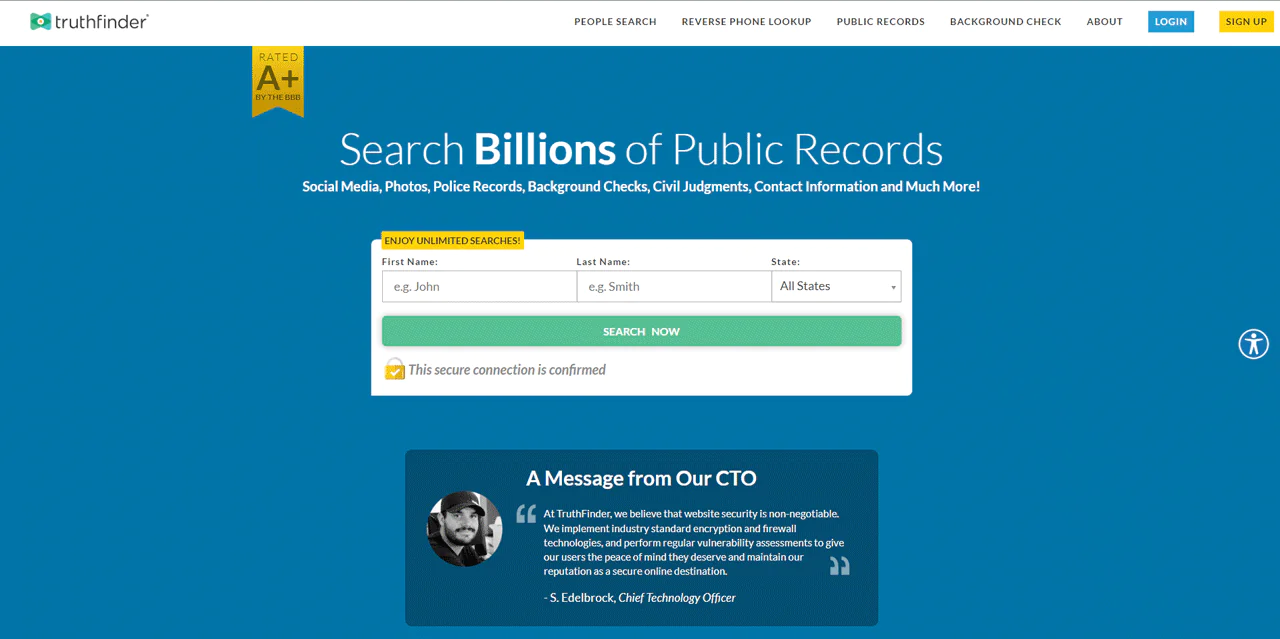
TruthFinder is an excellent background check service that offers people search, reverse phone lookup, and address lookup capabilities. It provides access to a wealth of public records. This has social media profiles, contact information, and much more.
With a focus on security and privacy, TruthFinder is rated highly by the BBB and is popular for its ability to uncover detailed information about individuals.
Hence, it’s a valuable tool for those seeking to learn more about the people in their lives or to reconnect with lost contacts.
About TruthFinder
- Founding Team: Kris Kibak and Joey Rocco
- Founding Year: 2015
- Company Size: 2-10 employees
Features of TruthFinder
Let’s find out the features of TruthFinder:
People Search
TruthFinder’s people search accesses extensive public records to provide detailed information about individuals, including contact information, social media profiles, and personal history. This makes it proper for reconnecting with people or verifying identities.
Reverse Phone Lookup
This feature helps identify unknown callers by providing detailed information associated with phone numbers. This has names, locations, and potential spam scores, enhancing communication security.
Address Lookup
TruthFinder’s address lookup offers comprehensive property records, owner information, and historical data. It’s useful for understanding property history and neighborhood safety.
Criminal & Court Records
Access to criminal and court records, including arrests, criminal records, and traffic violations. This provides a deeper understanding of an individual’s background for informed decision-making.
Background Check
The background check feature compiles various public records into a comprehensive report, offering insights into personal details, employment history, and more, for thorough background verification.
Pros
- Deep, varied data for criminal, and social media records.
- User-friendly interface for easy, quick information access.
- Extensive public records access enhances search depth.
- Strong user data protection with a strong security focus.
- Versatile for both personal and professional background checks.
Cons
- Not suitable for employment, tenant screening, or other purposes requiring FCRA compliance.
Pricing
TruthFinder offers memberships ranging from $4.99 to $29.73 per month, serving different needs. The People Search plan is priced at $28.05/month that is ideal for those seeking comprehensive personal reports.
For those focusing on phone number lookups, the Reverse Phone Lookup plan is available at $4.99/month. The Reverse Email Lookup plan, costing $29.73/month, suits users needing detailed email report services.
Additionally, TruthFinder has valuable add-ons: the PDF/Report Monitoring plan for $3.99/month, allowing users to download and monitor reports for updates.
Plus, the Dark Web Monitoring plan for $2.99/month has surveillance of personal information on the dark web.
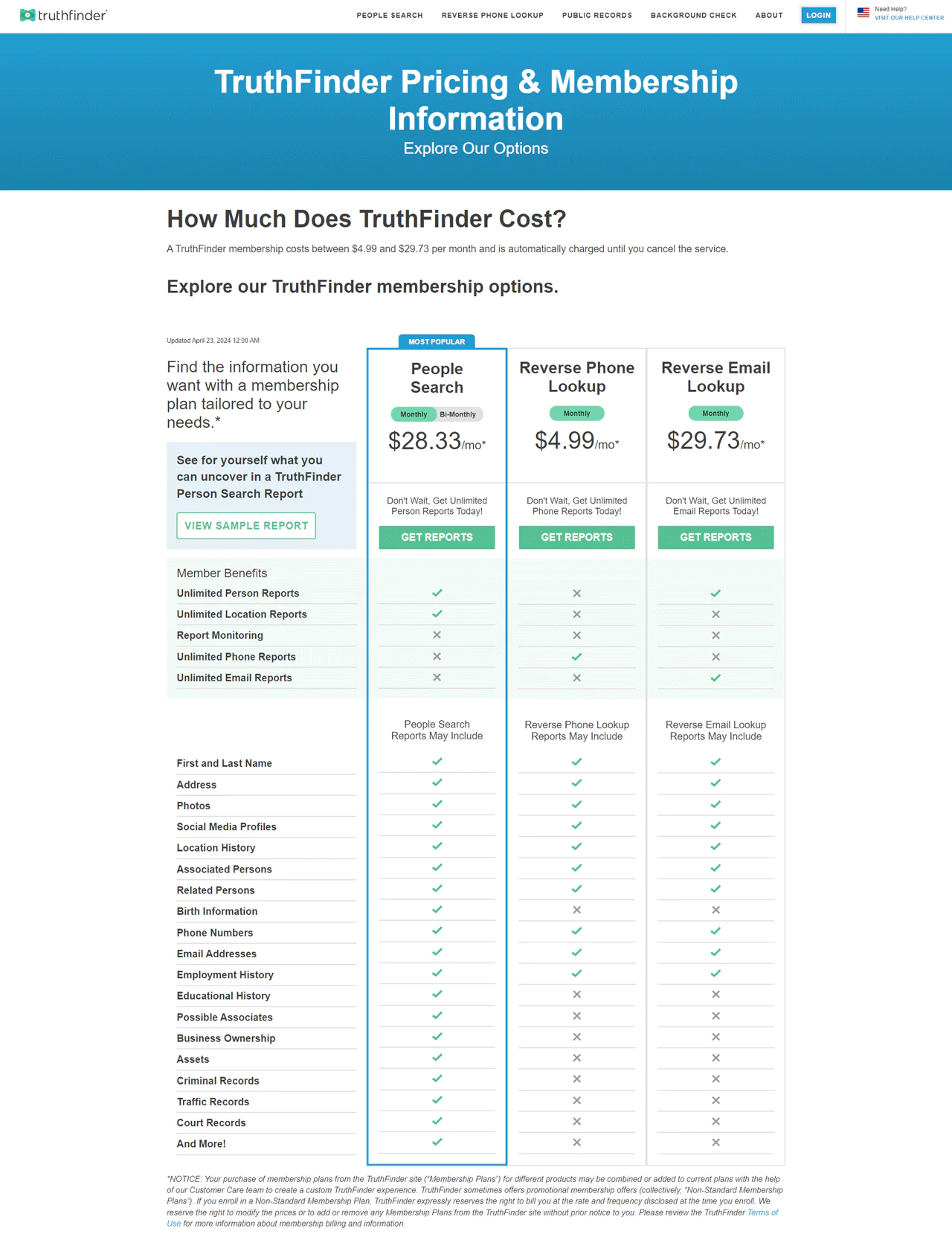
What Users Say About TruthFinder
- Trustpilot: 3.5 out of 5 (1263 reviews)
“I took out a free membership to look for a long lost friend, and OMG, this thing is incredibly powerful (if a little weird), leading me straight to them with a (common) name and age.”- Sab
Our Review TruthFinder
Our exploration of TruthFinder showed its effectiveness in conducting detailed background checks. The tool provides access to a wealth of public records, including social media profiles and contact information.
Its focus on security and privacy is commendable as well. However, the information may not always be completely up-to-date, requiring user diligence.
Despite this, TruthFinder’s reports make it a valuable resource for those seeking in-depth information about individuals, whether for personal or professional reasons.
Why is Email Lookup Important?
Well, email lookup is not just a tool but a shield against possible fraud and phishing scams. Here are more reasons you should know:

Identity Verification
In these crucial times of impersonation and scams, email lookup ensures you’re dealing with the right person.
It’s a true savior when you get emails from unknown senders, avoiding potential misunderstandings or scams. Verifying identities adds an extra layer of security to your online interactions.
Staying Safe from Scams
Cybercriminals often use tricky email addresses for scams. Email lookup tools help identify these suspicious emails, protecting you from financial losses and data breaches. Recognizing and flagging scams ensures a safer online experience.
Better Marketing Strategies
For businesses, understanding your audience is key. Email lookup provides data about subscribers, helping tailor marketing campaigns for better engagement and success. This deeper understanding allows for more personalized and effective marketing strategies.
Reconnecting with Lost Contacts
Over time, we lose touch with people. If you only have an old email, email lookup bridges the gap, helping you rediscover lost connections. Rekindling relationships becomes easier with additional contact details or social media profiles.
Making Sure Emails Deliverability
For businesses using email campaigns, it’s crucial to ensure emails reach the right place. Email lookup verifies addresses, ensuring emails land in active inboxes and boosting campaign success. Reliable email deliverability is essential for effective marketing efforts.
Knowing Your Customers
Having a good understanding of your customers helps in offering better products and experiences. Email lookup enriches customer data, informing business decisions. This enriched data can shape product development, customer service strategies, and targeted marketing efforts.
Safety and Security
Last but not least, safety is everything — literally every single thing related to today’s world Email lookup helps assess the legitimacy of senders, preventing unwanted interactions and protecting against potential threats or scams. Taking a proactive approach to online safety ensures a secure digital experience
How to Look Up An Email Address for Free
Looking up an email address for free can be essential for various purposes like networking, job hunting, or collaboration. Here’s a quick guide on how to conduct your search:
- Use Search Engines: Enter the person’s name with keywords like “email” or “contact” in search engines. Guessing the email format used by their company can also be effective. This method is simple and often yields quick results.
- Social Media: Check the person’s profiles on platforms like LinkedIn, Twitter, or Facebook. Often, contact information is listed in their bio or about sections. Ensure you explore multiple platforms for comprehensive details.
- Company Websites: For professional emails, visit the official website of the person’s company. Look for a staff directory or contact page. The company website is a reliable source for official and verified contact details.
- Free Email Lookup Tools: Online tools offer free services to find email addresses. Enter a name and/or domain, and the tool will search for the related email address. These tools can streamline the process and provide accurate results.
- Check Public Records: Depending on the country, some public records may include contact information and are searchable online. Verify the reliability of the records to ensure accurate information.
- Alumni Directories: If the person is a university graduate, check alumni directories, which often include email addresses. Alumni directories are a specialized source for academic-related contacts.
- Browser Extensions: Some browser extensions help find email addresses associated with visited websites. Ensure you choose reputable extensions to maintain data security.
- Networking Sites: Utilize professional networking sites like LinkedIn to connect with individuals and potentially find a way to contact them. Building a connection on these platforms can lead to more direct communication.
- Online Forums and Articles: People sometimes post contact information in forums, articles, or author bios. Be thorough in your search across various online platforms.
- WHOIS Lookup: If the person has a personal website, perform a WHOIS lookup to find the registered email address, unless privacy protection is enabled. This method is particularly useful for identifying website owners and administrators.
How to Choose the Best Free Email Lookup Tool
When selecting the best free email lookup tool, it’s important to consider several key factors to ensure it meets your specific needs. Here are some points to guide your choice:

Accuracy and Verification System
Choose a tool with a reliable email verification system to ensure accuracy and up-to-date information. This minimizes bounced emails and enhances the success rate of your outreach.
Database Size and Coverage
Look for a tool with a large database, such as Swordfish, offering access to billions of profiles. A vast database increases the chances of finding the email addresses you need, ensuring a fruitful and updated search.
User Interface and Ease of Use
Select a tool with a user-friendly interface, designed to be intuitive even for beginners. A straightforward interface saves time and simplifies the process of finding and verifying emails.
Integration Capabilities
Consider the tool’s integration with other systems, particularly CRM platforms. Seamless integration streamlines workflow, making it easier to manage and utilize the discovered email addresses within your existing business processes.
Specific Features for Your Needs
Identify specific features that align with your requirements. For instance, if cold calling is a focus, a tool providing direct phone numbers, like Swordfish, can be highly beneficial.
your choice to the unique demands of your email outreach or lead generation strategies.
The Bottom Line
That’s all about it. Always remember that finding the right contact can make all the difference in business communication. The best free email lookup tools not only optimize this process but also ensure accuracy and reliability.
Whether you’re a marketer, recruiter, or someone trying to reconnect with old friends, an email lookup tool proves to be a great resource. Its ease of use and comprehensive data make it the go-to choice as well.
Among all the tools, you can go for Swordfish undoubtedly. It stands out for its large database and real-time validation. With numerous options available, it ensures that your email lookup is easier and more effective than ever.
All the best in selecting a platform that elevates your communication strategy to the next level!
FAQs
Can I use email lookup services for bulk searches?
While some free email lookup tools might offer bulk search options, they may have limitations on the number of emails you can search at once. Paid versions often provide more extensive bulk search capabilities.
Is the information retrieved from email lookup always up-to-date?
The freshness of the data largely depends on the frequency with which the tool updates its database. It’s always a good idea to cross-check critical information using multiple sources.
Are there any legal concerns when using email lookup services?
Using email lookup services for personal, non-invasive purposes is generally legal. However, using the information for malicious activities, spamming, or violating privacy regulations can lead to legal consequences.
What are the important features of Email Finder Tools?
Email Finder Tools has features like bulk search, domain search, and verification checks. They help in locating email addresses based on names or domains, ensuring accuracy and relevance.
Why use email lookup tools?
Email Lookup Tools are essential for professionals in marketing, sales, and recruitment. They optimize finding potential contacts, saving time and effort. These tools expand outreach efficiency that confirms communication reaches the right people too.
What are the best email finder softwares?
Among the top email finder tools, Swordfish AI stands out for its exceptional capabilities. This tool covers precise results with a user-friendly interface. It’s great for various business needs too. This makes it a top choice for professionals finding reliable contact information for outreach efforts.
How can I look up an email address for free?
To look up an email address for free, you can use tools like Hunter’s free tier, which allows limited searches per month. LinkedIn can also be a resource, where you can connect with professionals and access their email information if shared.
Check Our Latest Blogs
- Similar Platforms as ZoomInfo
- Linkedin Sales Navigator Plans
- Similar Platforms as RocketReach
- Similar Platforms as Intelius
- Best Websites to Find Phone Numbers
- Best Contact Finding Tools
- B2B Prospecting Tools
- Similar Platforms as Spokeo
- Similar Platforms as Pipl
- Similar Platforms as Clearbit
- Similar Platforms as Datanyze
- DiscoverOrg Plans


 View Products
View Products