In the B2B world, getting your emails to the right people fast is pretty much the name of the game. It’s all about hitting those key players in your target businesses and getting your brand out there.
The catch? Folks often switch up their emails, leaving you with a bunch of old, useless contacts. That’s where our 10 solid tactics come into play. They’re all about helping you find email addresses quickly and stay ahead in the race.
This way, you can get your message out to potential big-time clients right when they’re starting to look around, keeping you a step ahead of your competitors.
Why Do You Need to Find The Right Email Quickly?
Finding the right email address quickly is crucial for several reasons
- Timeliness in Communication: In business, timing can be everything. Quickly reaching the right person can make a significant difference in negotiations, sales, and networking.
- Increased Efficiency: Efficiently finding accurate email addresses saves time and resources, allowing teams to focus on other critical tasks.
- Improved Response Rates: Emails sent to the correct, active addresses are more likely to be read and responded to, improving the success rate of your communication efforts.
- Building Connections: Promptly reaching out to potential leads or contacts can foster relationships and open up new business opportunities.
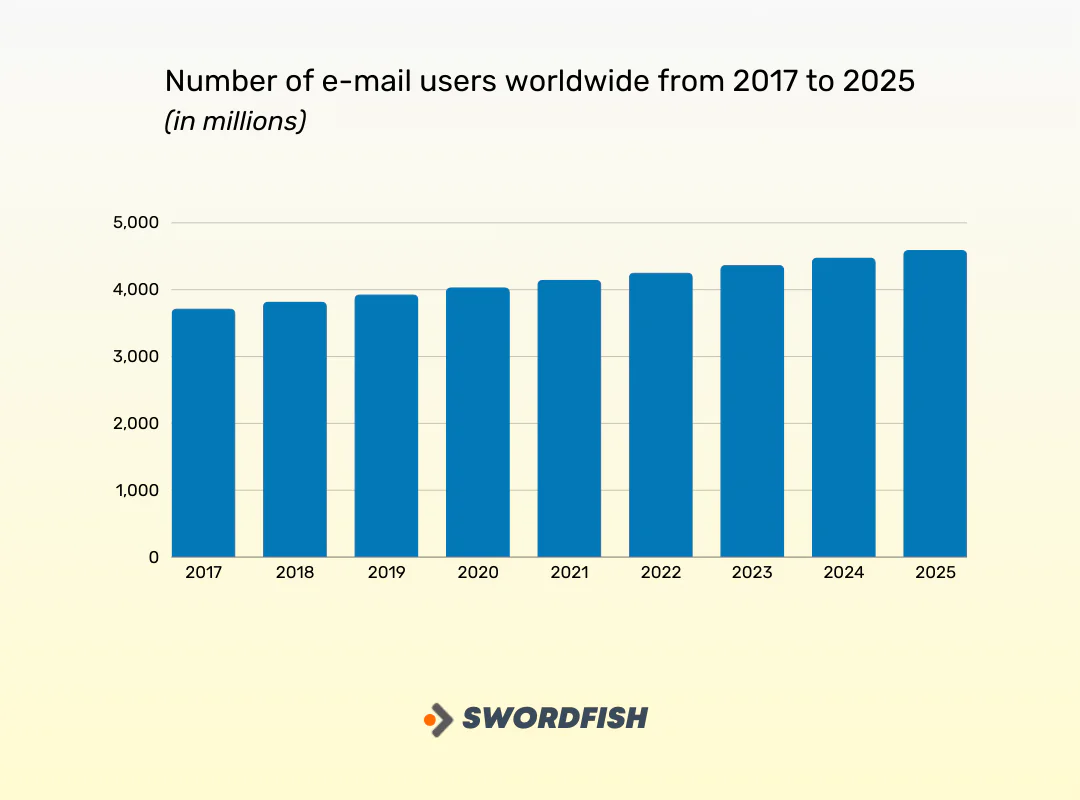
- Avoiding Spam Filters: Correct and verified email addresses reduce the risk of your emails being marked as spam, ensuring your message gets seen.
- Data Accuracy: Maintaining up-to-date and accurate contact information is vital for a reliable marketing and communication strategy.
Top 11 Ways of Finding Someone’s Email Address Quickly
Now that you’ve grasped the importance of having accurate email addresses for your outreach, let’s dive into our top 11 methods of digging up email addresses quickly tailored for B2B lead generation.
These ways are designed to help you find email addresses quickly, ensuring your communications are timely and effective.
1. Use an Email Lookup Tool

For B2B professionals unable to locate client emails, turning to an email lookup service can be a swift and effective strategy.
Email lookup services are specialized online tools that help users find email addresses quickly and accurately. These services search through various public sources such as social media profiles, company websites, and public records.
They use in depth databases and advanced algorithms to match the input details (like a person’s name and company) with corresponding email addresses.
The advantage of using email lookup services lies in their speed and efficiency. Instead of manually searching through multiple platforms or websites, these services consolidate the process, providing rapid results with a higher degree of accuracy.
1. Swordfish AI
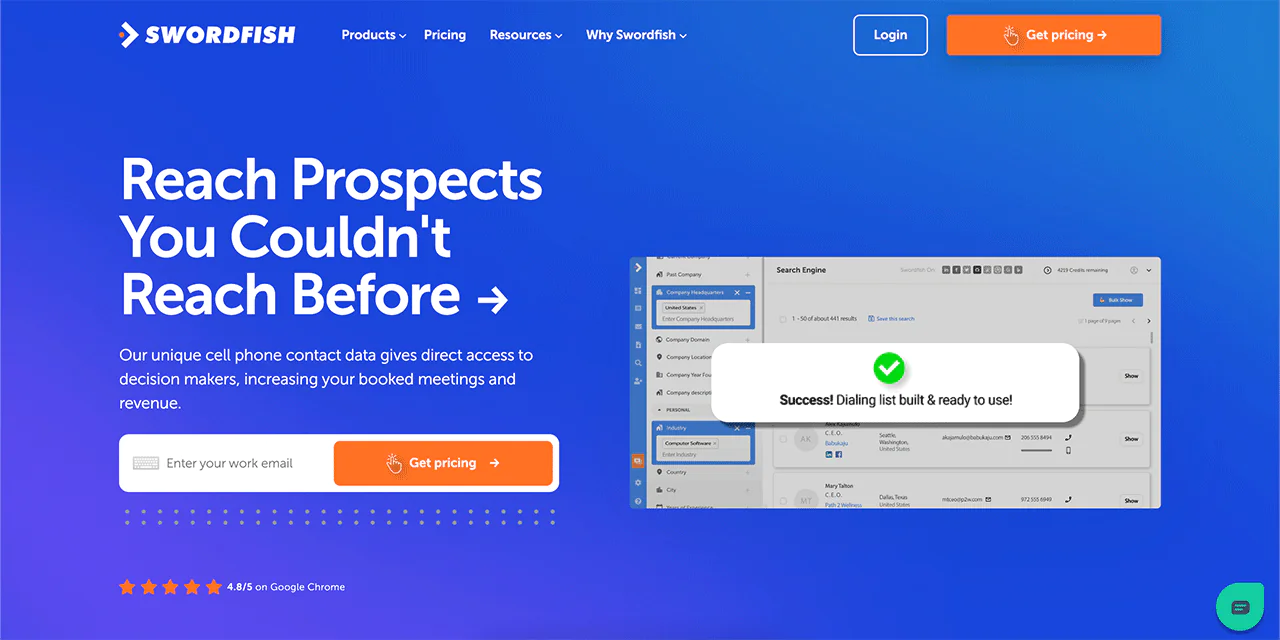
Swordfish AI has distinguished itself in the realm of email lookup services with its impressively large and comprehensive database, which includes over 3.5 billion verified profiles.
This expansive database is a treasure trove for anyone looking to find accurate and up-to-date email addresses, making it an invaluable resource for professionals in sales, marketing, recruitment, and various other fields where contact information is crucial.
One of the standout features of Swordfish AI is its Reverse Search and Prospecting capability.
Moreover, the reliability and accuracy of the data provided by Swordfish AI are significant advantages.
The Prospector Method
The Prospector tool allows you to conduct searches using advanced filters, enabling you to pinpoint the most relevant contacts with incredible accuracy.
This feature is particularly useful for identifying decision-makers in specific industries or companies. You can search based on various ‘must-have’ data attributes, ensuring that the leads you find align perfectly with your sales or marketing criteria.
Additionally, Prospector offers the ability to conduct bulk searches and automatically sync the results with your CRM or ATS.
This means you can effortlessly fuel your sales pipeline with high-quality leads, saving time and increasing efficiency. The tool also provides the functionality to curate lists and export the data for further analysis or outreach.
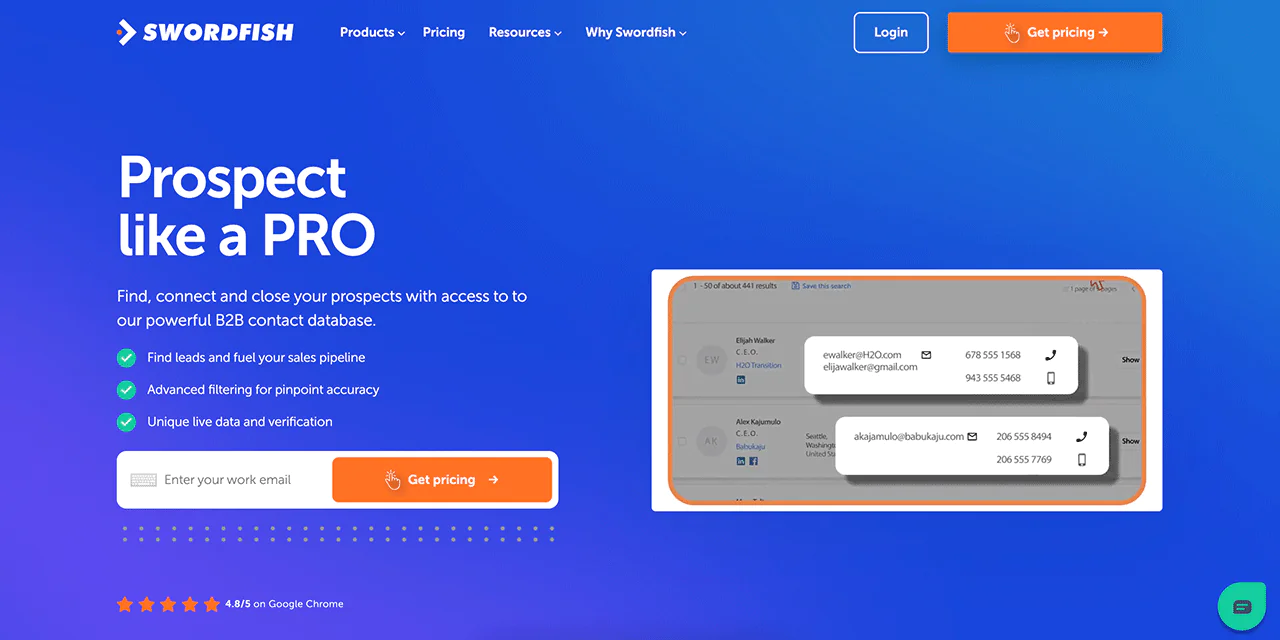
The Reverse Search Method
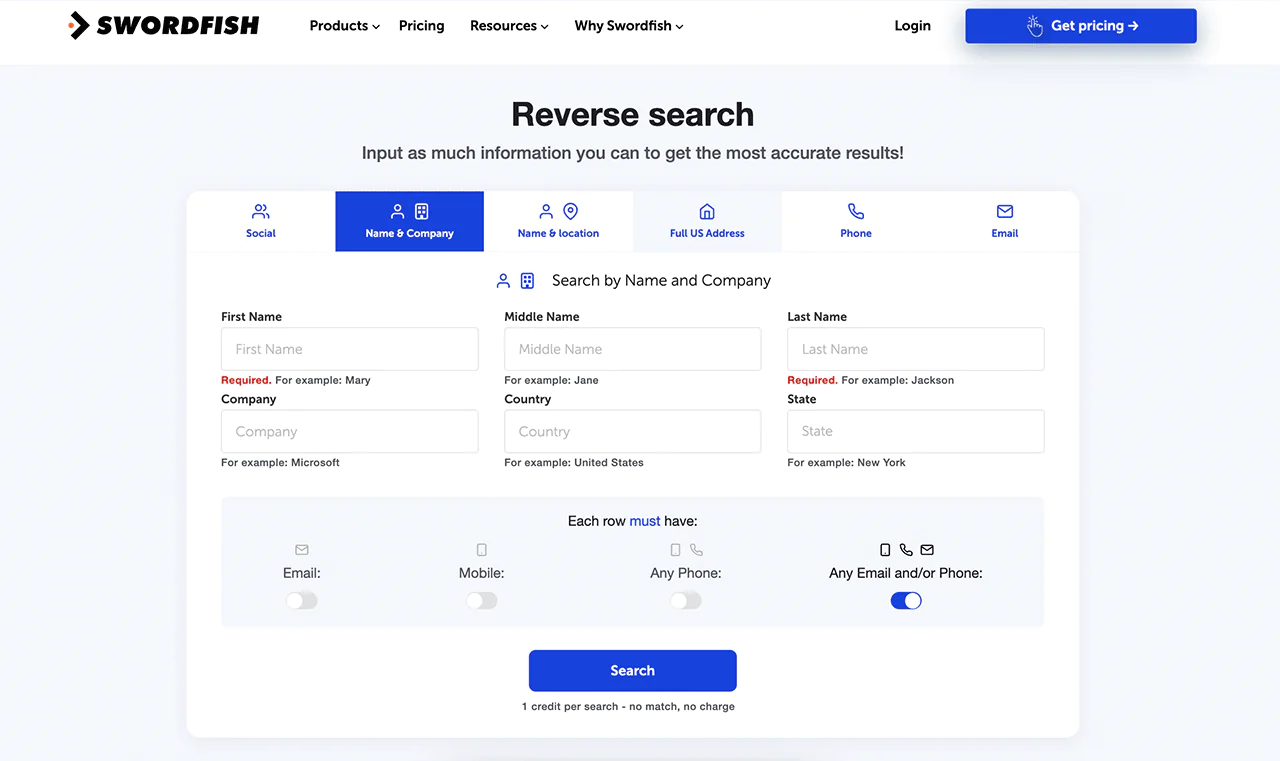
This powerful tool allows users to start with a single piece of information about a contact—such as a phone number, social media handle, or even just a name—and uncover a wealth of additional details.
With Reverse Search, users can access not only email addresses but also other pertinent information like social media profiles, current job positions, and physical addresses.
This feature is particularly useful in situations where contact details are partial or scattered. For instance, a recruiter who comes across a promising candidate on LinkedIn but lacks their email address can use Swordfish AI’s Reverse Search to quickly obtain this missing piece of information.
To use Swordfish AI’s services, here are the steps:
- Go to the Swordfish AI website.
- Click on “Products” located in the top left corner and choose “Reverse Search.”
- Within the search options provided, select “Email.”
- To conduct an email search, input the person’s full name and their email address.
Note that full access to search results requires signing up, but Swordfish AI also offers a free trial with limited features for those who want to test the service without cost. The pricing plans come in 4 different options:
2. Hunter
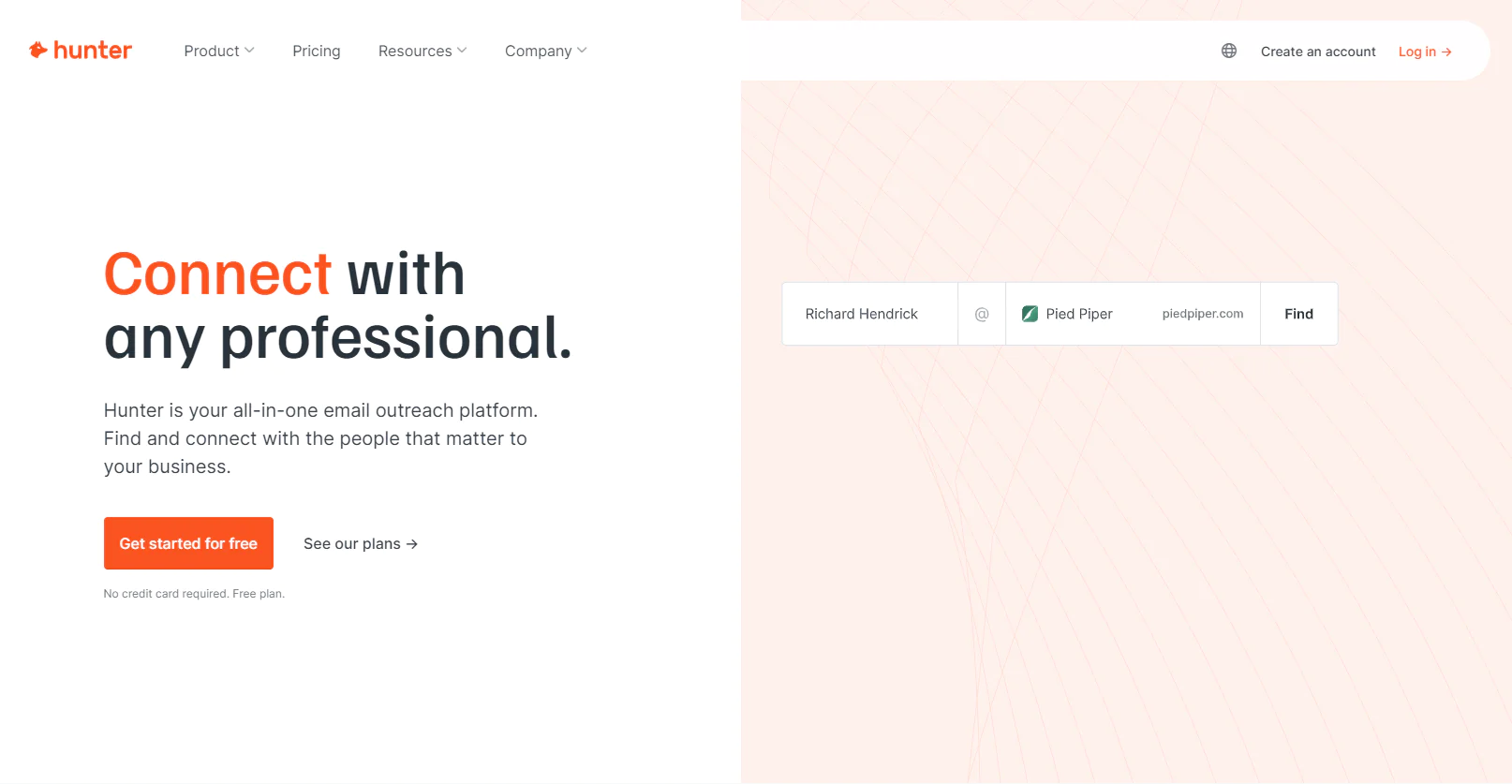
Hunter.io offers a practical solution for locating business email addresses through its Email Finder feature.
By entering a potential client’s complete name and their company’s domain, users can discover their valid email addresses. Additionally, Hunter.io provides a convenient Chrome Extension for on-the-go email discovery.
For new users, Hunter.io presents a complimentary account option, which includes 25 free searches and 50 email verifications each month.
For more extensive needs, there are paid plans starting at $49 per month, allowing for up to 500 searches, catering to more robust business requirements. This flexibility makes Hunter.io a versatile tool for various email finding needs.
3. Voila Norbert
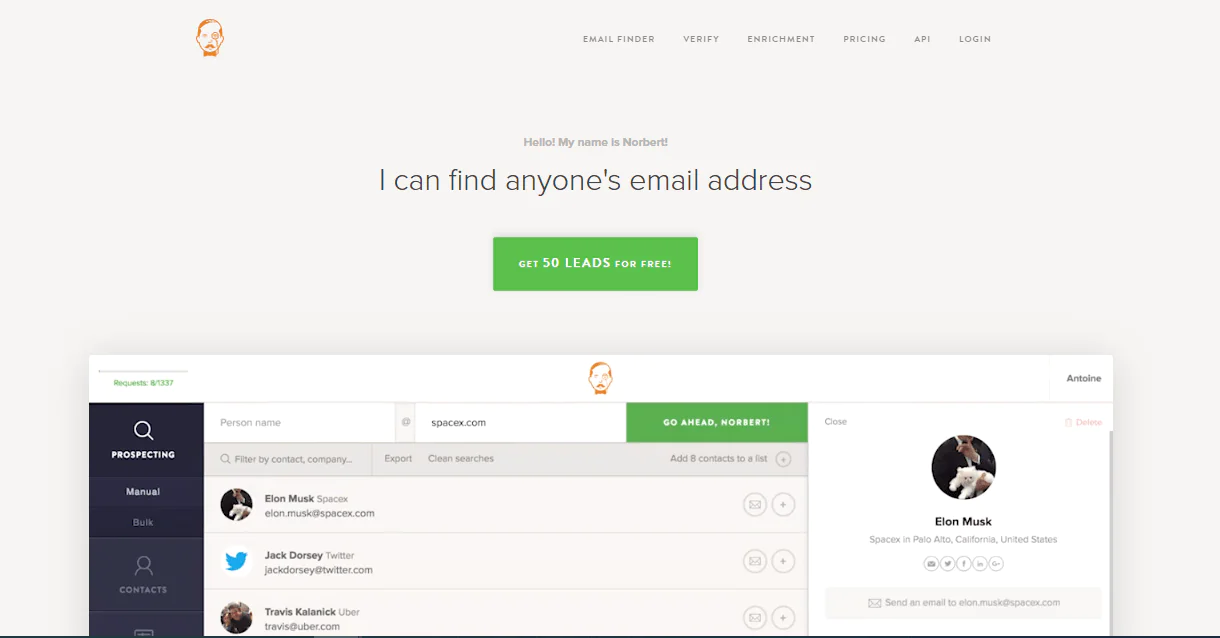
Voila Norbert allows you to search for email addresses by entering an individual’s full name and the domain of their associated company. What sets it apart is its verification process, where it contacts the email server to confirm the validity of the email address found.
The service offers a free trial, allowing up to 50 searches, which is useful for users looking to test its effectiveness.
For more frequent usage, Voila Norbert has premium subscriptions beginning at $49 per month, offering up to 1,000 searches, making it a valuable tool for larger-scale email discovery tasks.
4. Find That Email
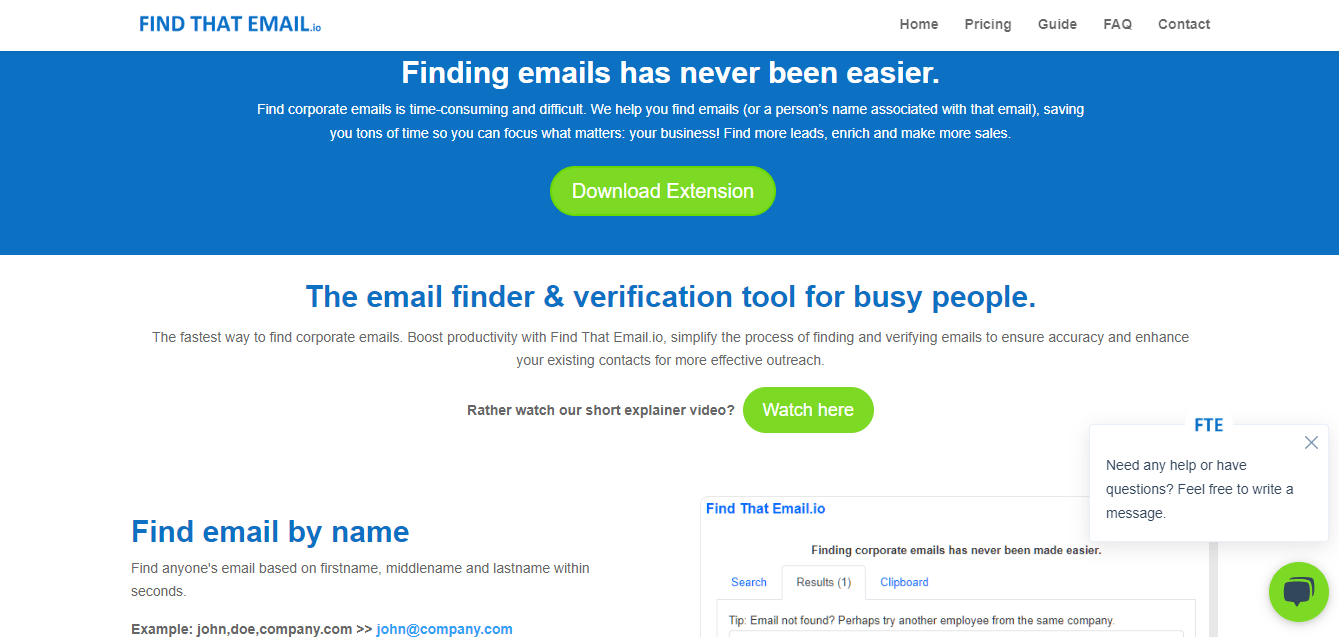
Find That Email is a tool designed to simplify the process of locating email addresses. It operates by allowing users to input a person’s name and the domain of their company.
This service is known for its accuracy in delivering valid email contacts, making it a reliable resource for professionals seeking to connect with potential clients or partners.
Find That Email is versatile, supporting both individual and bulk searches, which caters to various user needs, from single inquiries to large-scale data gathering efforts.
This tool is especially beneficial for businesses looking to streamline their email outreach process with accurate and efficient contact discovery.
5. Snov.io
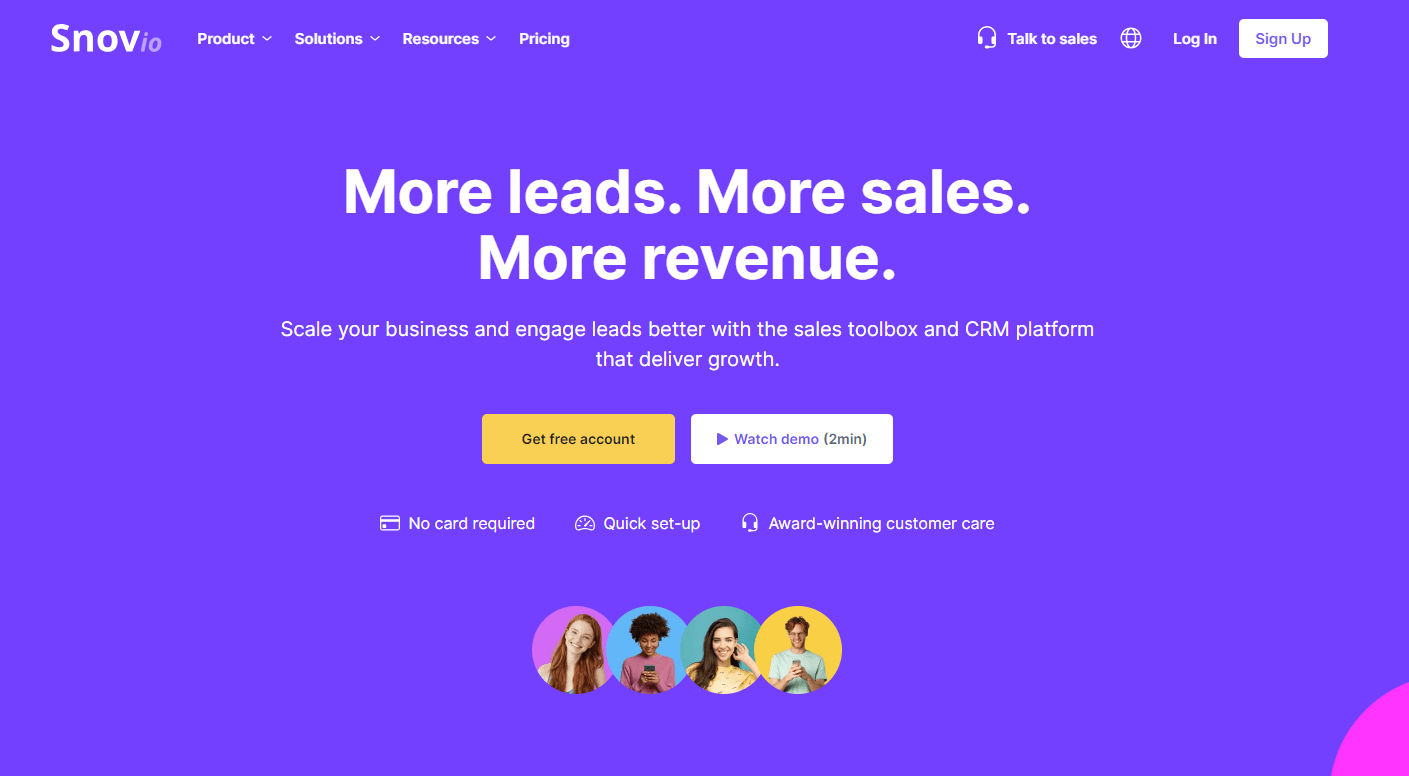
Snov.io is a versatile email lookup tool that caters to both individual and bulk search needs. Users can search for email addresses using full names and company domains.
The platform is user-friendly and designed to suit various levels of demand. It offers a generous free tier with 150 searches, making it accessible for users with occasional search needs.
For more intensive use, Snov.io provides a premium membership at $30 per month, which includes up to 1,000 credits and 5000 email recipients.
2. Use Google and Search Operators
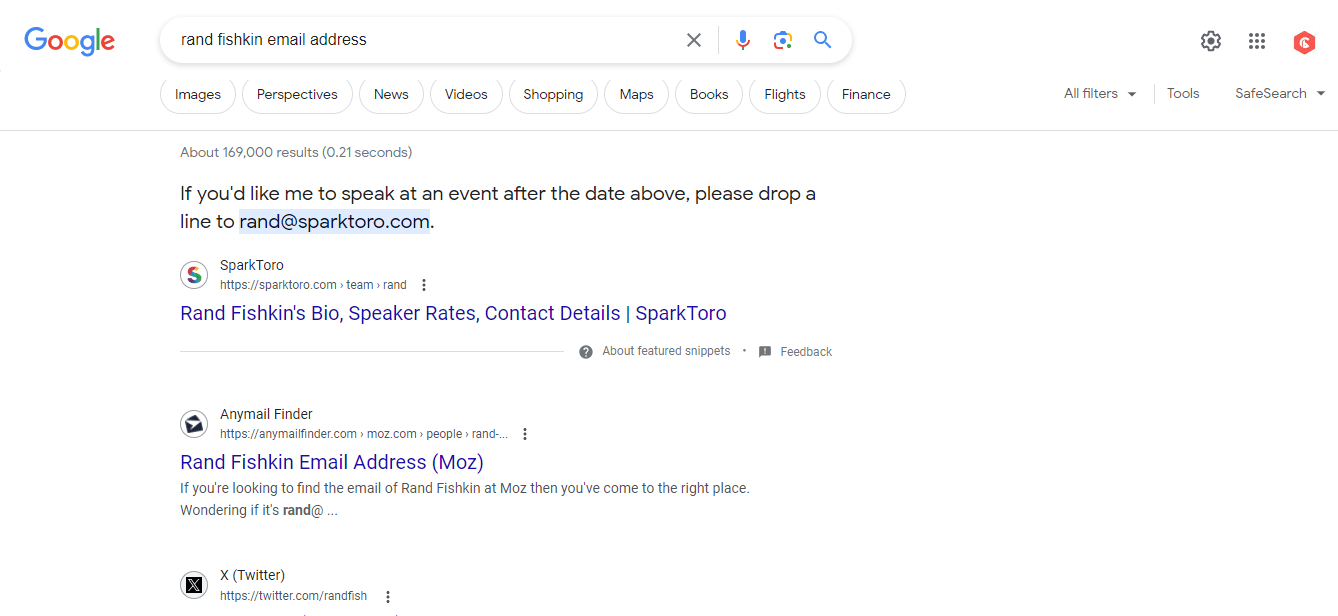
Using Google and its search operators is a smart way to find email addresses quickly, especially for B2B professionals.
By employing a combination of basic and advanced search techniques, you can significantly narrow down your search results to find the specific contact details you’re after. This way, you can even create a free email list.
Basic Search Queries
Start with simple combinations using the person’s name and terms like “email,” “contact,” or even their company or website name. For instance:
[firstname] [lastname] + “email”
[firstname] [lastname] + “contact”
[firstname] [lastname] + [company]
[firstname] [lastname] + [website]
Advanced Search Operators
If basic searches don’t yield results, use advanced operators. For example, quotation marks can help specify your search. Additionally, if you know the company’s website, you can use the “site:” operator to search within that domain.
Examples include:
[full name] + “email”
site:companywebsite.com + [full name] + “email”
site:companywebsite.com + [full name] + “contact”
site:companywebsite.com + [firstname].[lastname]@companyname.com
site:companywebsite.com + [firstname]_[lastname]@companyname.com
These methods help refine your search, increasing the likelihood of finding the correct email address directly through Google.
3. Utilize Social Media Direct Messages
To quickly find email addresses free of cost using social media direct messages
- Select the Right Platform: Choose a platform where the person is active, like LinkedIn for professionals or Twitter for public figures.
- Initiate Contact: Send a direct message expressing your interest in connecting professionally. Keep it brief and to the point.
- Politely Request Email: In your message, politely request their email address for more formal communication, specifying why you wish to connect.
- Provide Your Contact Info: Offer your email as well, to encourage reciprocation.
- Follow Up If Needed: If there’s no response, a single, polite follow-up message can be sent.
4. Search Facebook Profiles
To swiftly find an email address using Facebook
- Visit the Prospect’s Profile: Go to the individual’s Facebook profile whom you are trying to contact.
- Check the ‘About’ Section: This section often contains personal information, including contact details. Look for an email address listed here.
- Respect Privacy Settings: Remember that not everyone chooses to share their email on Facebook publicly, so this method may not always yield results.
- Be Mindful of Approach: If you choose to message them on Facebook for their email, ensure your message is professional and explains why you are seeking this information.
5. Use Twitter Advanced Search

The first approach to finding anyone’s email address on Twitter is to check their bio. Then, send your contact a direct message (DM) or mention them in a Tweet to get their attention and follow you back.
However, this method can often feel intrusive. Since some users hide their email addresses on their bios using a dot or an “at,” you must use Twitter Advanced Search to find exact phrases from select accounts.
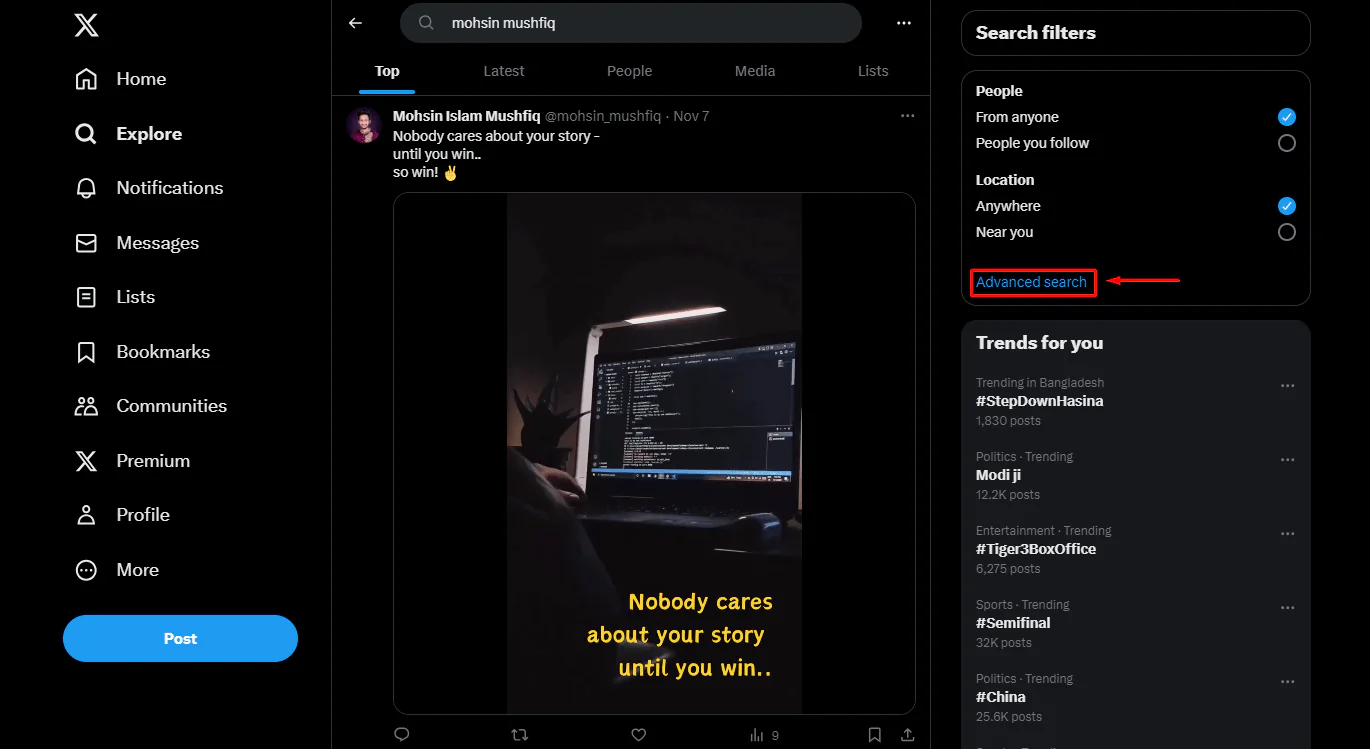
Try searching for words and phrases like “email,” “email at,” “contact,” “reach,” etc., for specific profiles to find every instance the account has mentioned the keyword you provided.
6. Use and Export from LinkedIn
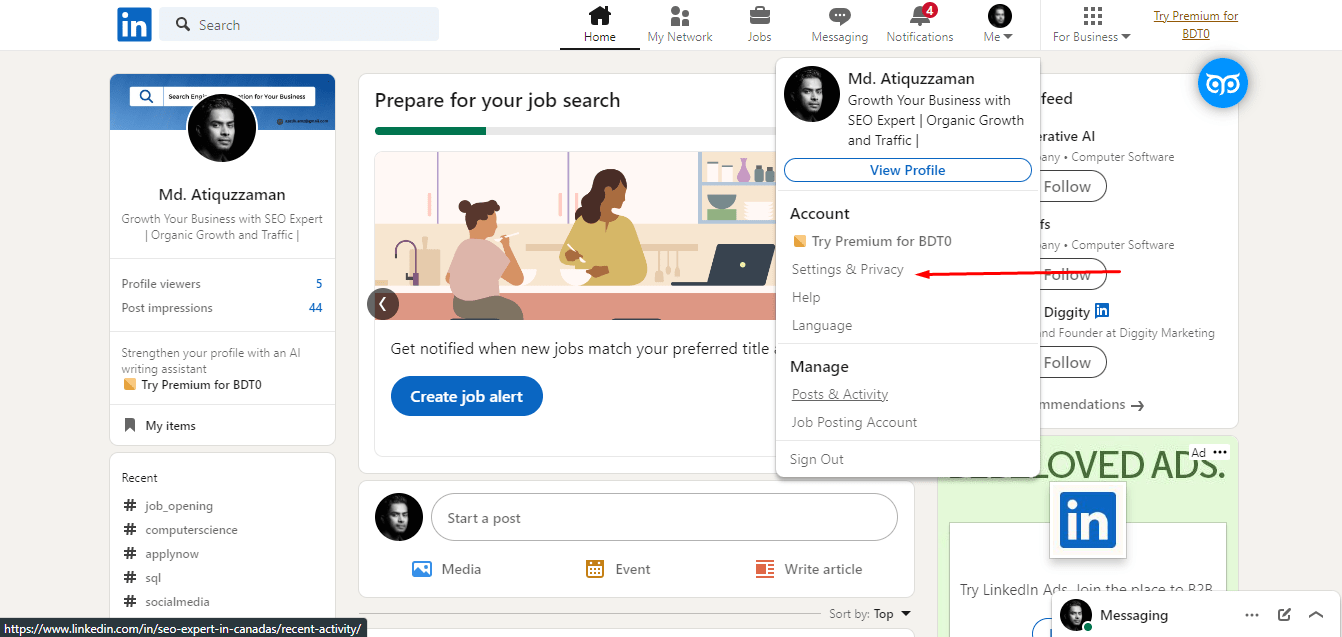
LinkedIn is a popular social media platform for industry professionals operating in various niches. Prospects often place their email address in their “Contact Info” section to contact interested business partners directly.
You can first request to connect with your prospect on LinkedIn and open their profile to view their “Contact Info” once they accept your request.
Alternatively, you can export your connections to find email addresses for connected prospects. Here’s how to find someone’s email address on Linkedin in no time
Viewing Contact Information on LinkedIn:
After connecting with someone on LinkedIn, their profile becomes more accessible to you. By visiting their profile, you can click on the “Contact Info” section, typically under their profile summary.
Here, many users list their email addresses for professional networking purposes.
This method works well for targeted searches, where you’re interested in the contact information of specific individuals.
Exporting LinkedIn Connections
Exporting your connections from LinkedIn provides a bulk list of contact details, including email addresses.
- Access this feature by navigating to the “Settings & Privacy” area in your account.
- Under “Data Privacy,” there’s an option to “Get a copy of your data.”
- By requesting an archive of your connections, LinkedIn compiles a spreadsheet that includes the email addresses of your connections.
This method is especially useful for obtaining a larger set of contacts at once, ideal for broader marketing or networking initiatives.
7. Browse Company Websites
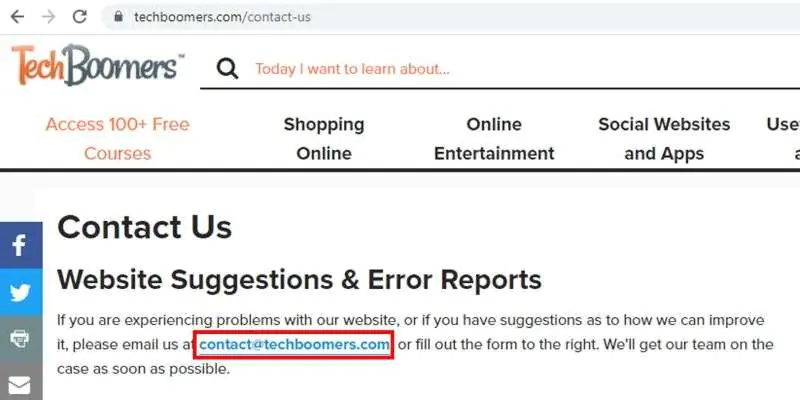
Exploring company websites is a straightforward yet frequently overlooked strategy for finding email addresses. Most organizations feature an “About Us” page, where you can often find contact details of key personnel, including team members and executives.
Additionally, the “Contact Us” section usually provides a direct way to reach out to the company. This may lead to connections with important figures within the organization.
For more personal websites or blogs, check the “About the Author” section, as it commonly includes the author’s contact information, including their email address. This method is particularly useful for reaching specific individuals within a company or the owner of a personal website.
8. Networking and Direct Asking
Finding email addresses quickly through networking and direct asking involves leveraging your personal and professional connections:
-
Attend Networking Events
Participate in industry conferences, seminars, or online webinars. These events are great opportunities to connect with professionals in your field.
-
Use Your Existing Network
Reach out to your current contacts. They might have direct access to the email addresses of the individuals you are trying to reach.
-
Directly Ask for Contact Information
When you meet someone new or are introduced to a potential contact, it’s often effective to simply ask for their email address for future communication.
-
Follow Up on Introductions
If someone in your network introduces you to a new contact, follow up promptly and ask for the person’s email address during your initial conversation.
9. Use the WHOIS Lookup
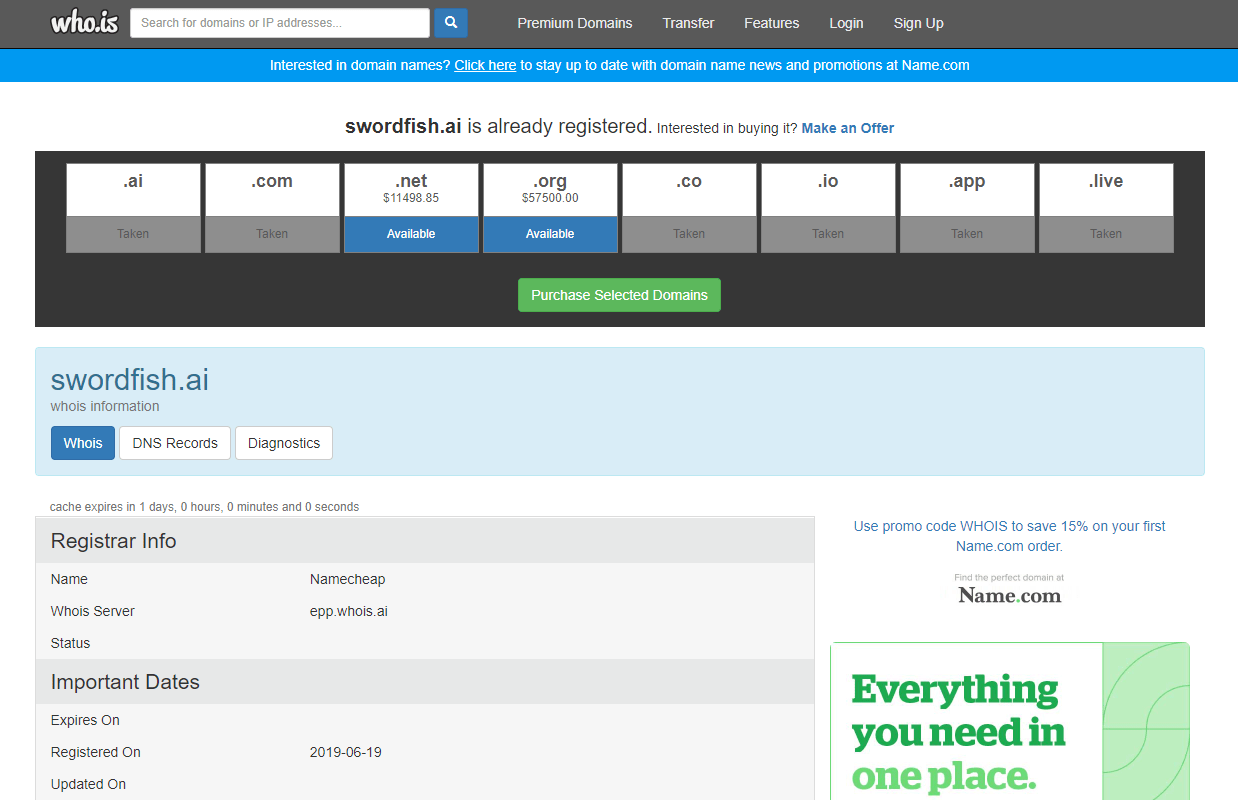
WHOIS is a domain registration information tool that provides details about domain owners. This tool can be particularly useful for obtaining contact details, like email addresses, of smaller company owners or individual website administrators.
It’s important to note that with larger companies, the domain might be registered and managed by technical staff, which might not lead directly to the key decision-makers you’re targeting.
Nonetheless, WHOIS remains a valuable resource for acquiring contact information, especially in cases where direct contact details are otherwise hard to find.
10. Automate Guessing with Email Permutator
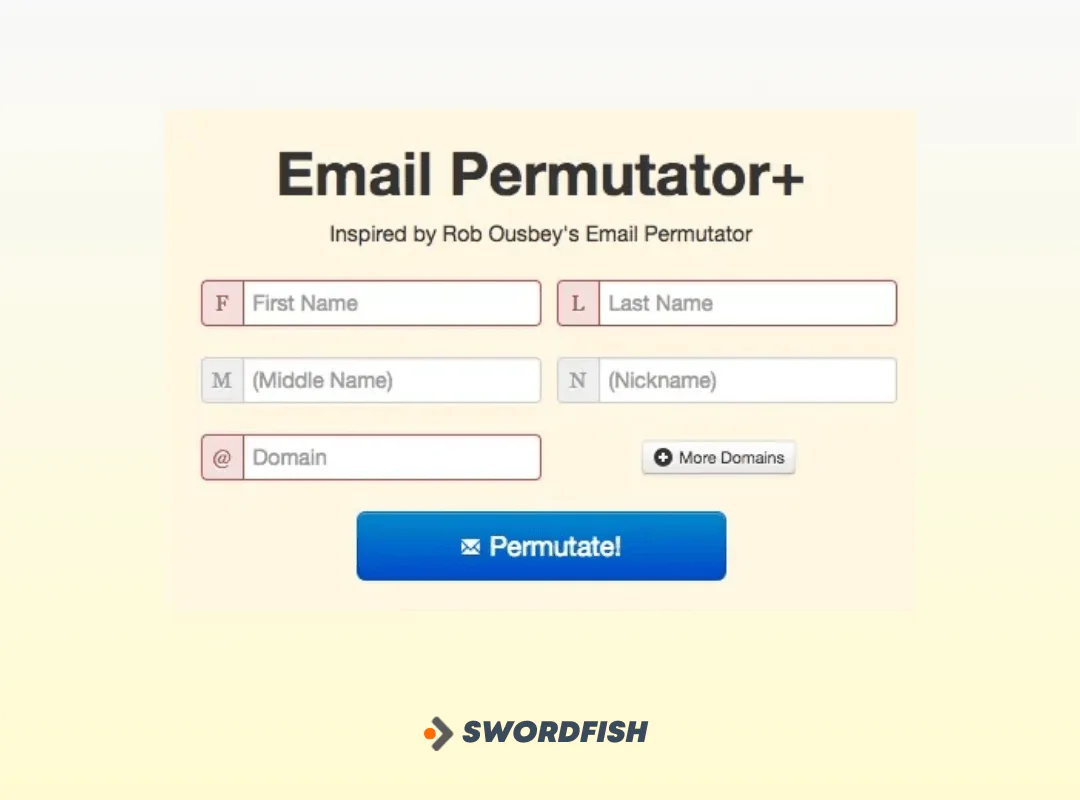
The Email Permutator is a handy tool for guessing email addresses when other methods fall short.
It automates the process of generating potential email addresses by combining a person’s name with their company’s domain using common email formats.
Here’s how to use it
- Enter the first name, last name, and the company’s domain of your prospect into MetricSparrow’s Email Permutator.
- Click “Permutate!” to generate a list of possible email addresses.
- Copy these suggestions and paste them into an Excel sheet, or directly into Gmail’s subject line to test them.
This method is efficient for individual searches but might be less practical for bulk searches. Also, there’s no certainty that it will always yield the correct email address, but it’s a valuable tool when other options have been exhausted.
11. Look for Business Cards Shared Online

Looking for business cards shared online is an effective method to find email addresses quickly.
This method is beneficial as it can provide not only email addresses but also additional contact information and professional titles, offering a more comprehensive understanding of the person you’re trying to reach
- Search on Professional Platforms: Platforms like LinkedIn often have users sharing their business cards in posts or images.
- Check Company Websites and Digital Publications: Businesses often feature digital versions of their employees’ business cards on their websites or in online brochures and reports.
- Use Image Search on Search Engines: Performing an image search with relevant keywords can lead to finding business cards shared in various online forums or articles.
Conclusion
When it comes to quickly finding email addresses, we’ve looked at a bunch of different ways businesses can get ahead in their lead generation game.
But let us tell you, while those methods are pretty good, nothing quite matches the level of accuracy and speed you get with a tool like Swordfish AI. This tool is a real game-changer. It’s got a massive database – we’re talking over 3.5 billion verified profiles – so you know you’re sending your emails to the right people.
Using a powerhouse like Swordfish AI can really speed up how you connect with potential customers and those hot leads ready to make a purchase.
It’s all about making your lead generation as smooth as possible, and really, that’s what makes a big difference in getting your brand out there and growing your market presence.
And hey, why not give Swordfish AI a try yourself? They offer a risk-free trial, so you can see how it fits with what your company needs. It’s all about making sure your message lands exactly where it should. Give it a shot – you might be surprised at how much it can help!
FAQs
What are the best practices for using email lookup tools respectfully?
Always respect privacy and data protection laws, use the information obtained for legitimate business purposes only, and avoid sending unsolicited emails.
How can I improve the accuracy of found email addresses?
Use reputable email lookup tools, verify emails using an email verifier, and cross-reference information from multiple sources.
What should I do If my email lookup yields incorrect results?
Verify the information using multiple tools, refine your search parameters, and consider alternative methods like direct asking or networking.
How can I find email addresses without violating spam laws?
Use the information for targeted, relevant communication, and always provide an option to unsubscribe from your emails.
What precautions should I take when using email lookup methods?
When using email lookup methods, ensure that you’re compliant with data protection laws, respect privacy settings, and never use obtained contact details for spamming or unauthorized purposes. Always seek explicit consent when necessary.


 View Products
View Products




