
Over 93% of web users begin with a search engine, showing how important SEO leads are for online success. Yet, finding a reliable source to buy SEO leads can seem tough, due to the huge number of providers, varied quality, and the need to fit your business goals.
To simplify your search, we’ve cut through the crowd and identified a list of the top 10 SEO companies from the 40 we’ve reviewed. These providers stand out for their lead generation strategies, fair prices, comprehensive database, and a solid track record of contact accuracy.
So, without any further delay, let’s hop into the detailed discussion and find the best SEO leads provider for you.
Quick List of Top Websites to Buy SEO Leads
Here’s a quick list of the companies where you can buy SEO clients for your business:
- Swordfish AI: Best for accurate contact information with direct dials and email addresses.
- Apollo.io: Best for comprehensive sales intelligence and engagement tools for growth.
- ZoomInfo: Best for deep insights into businesses and decision-makers for targeted outreach.
- Cognism: Best for dynamic lead generation with global compliance and data accuracy.
- LinkedIn Sales Navigator: Best for using LinkedIn’s network for targeted sales leads.
- UpLead: Best for high-quality leads with verified emails and contact information.
- Lusha: Best for quickly finding direct contact information with a simple extension.
- Hunter.io: Best for finding email addresses associated with any website or company.
- RocketReach: Best for accessing a vast database of emails and direct dials.
- LeadIQ: Best for streamlining prospecting with efficient lead capture and management.
Top Companies to Buy SEO Leads: Comparison Chart
To help you make an informed decision, we’ve compiled a comparison table highlighting the main features of leading companies to generate SEO leads:
Tools | Database Size | Data Sources | Integration Options |
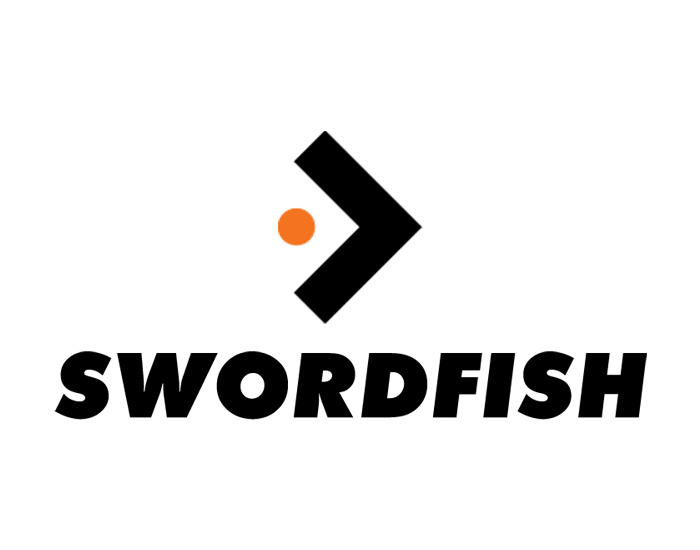 | Extensive collection of 3.5 billion profiles | Public records, social networks | CRM systems like Salesloft, LOXO, Zapier, etc and API support |
 | Over 275 million professional contacts | Business directories, social media | Integrates with Salesforce, HubSpot, and offers a browser extension |
 | Broad range with 321 million profiles | Corporate websites, regulatory filings | Extensive CRM like Salesforce, Zoho, etc and API compatibility |
 | Strong database of 400 million B2B profiles | User submissions, partnership data | Supports CRM plugins like Pipedrive, Salesforce, etc and offers API connectivity |
 | Database size not specified | LinkedIn user profiles | Works within LinkedIn's ecosystem |
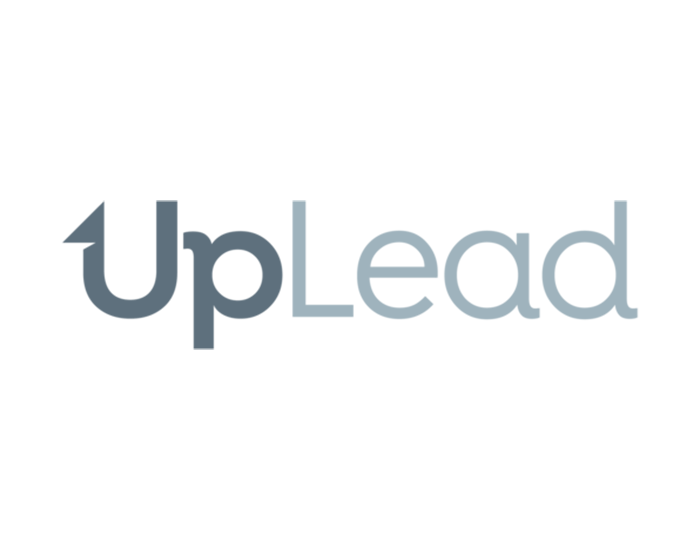 | Large base of over 155 million B2B contacts | Licensed data, proprietary algorithms | API availability, CRM exports like Zapier, Salesforce, etc |
 | Combined total of nearly 100 million profiles | Public records, web profiles | Salesforce and HubSpot compatibility |
 | Extensive email database of over 100 million addresses | Domain data, public registries | Integrates with Google Sheets and various CRMs like Pipedrive, Zapier,etc |
 | Massive repository of over 700 million data profiles | Web data extraction, partnerships | Salesforce integration, API available |
 | Wide network of millions of contacts, exact size unspecified | Social media, professional forums | Integrates with Salesforce, Outreach, and HubSpot |
Top 10 Websites to Buy SEO Leads to Fuel Passionate Growth in Your Niche
We’ve shortlisted the top 10 websites for buying SEO leads for your business based on their reliability, range of industries covered, user reviews, lead quality, and customer support services.
1. Swordfish AI
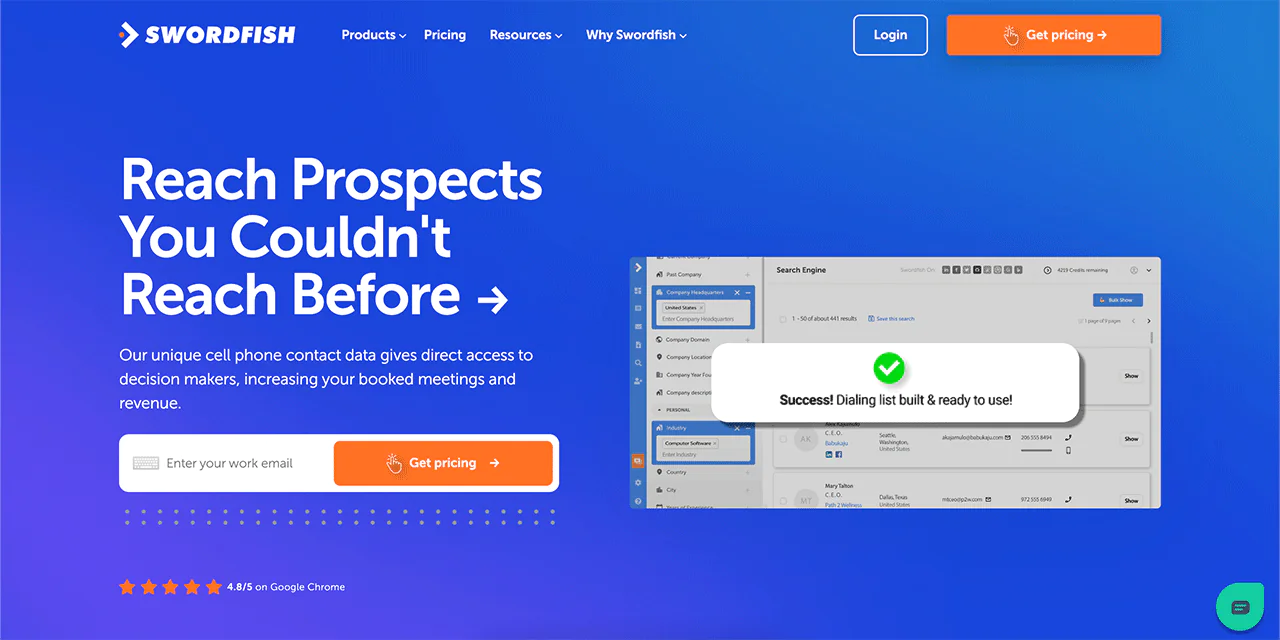
Swordfish AI is a top choice for finding and buying top-tier leads for SEO, thanks to its exceptional accuracy in finding contacts, especially mobile numbers and emails.
Trusted by over 50,000 sales and recruitment professionals, Swordfish AI offers 33% more mobile numbers and is 45% more accurate than other similar services. You can trust the information it gives you right away.
Plus, it provides a massive database of over 3.5 billion profiles. This wealth of information ensures that you’re always just a few clicks away from finding valuable leads and potential connections.
Moreover, you’ll get an excellent Chrome Extension to extract from social media profiles in a second. It supports Facebook, LinkedIn, Twitter, and other social media platforms.
With a focus on large-scale lead gen tasks, Swordfish AI fills in missing contact details within your databases or CRMs. This makes your work process smoother and helps you manage your contacts better, making everything more efficient.
About Swordfish
- Founding Team: Ben Argeband
- Founding Year: 2015
- Company Size: 11 to 50 employees
What Sets Swordfish AI Apart?
Swordfish AI stands out in getting exclusive SEO leads through its unique decision-maker contact data, offering the highest accuracy and match rates for cell phone numbers.
It provides 33%+ more cell phone numbers and 45%+ more accurate numbers than leading providers, backed by real-time line connectivity validation.
This ensures that sales and recruitment professionals can reach people they couldn’t before. It enhances their sales pipeline and lead generation efforts with verified contact information across various platforms like LinkedIn, Twitter, Facebook, and more.
Features of Swordfish AI
Let’s look into an in-depth exploration of Swordfish AI’s standout features customized for SEO lead generation.
Chrome Extension
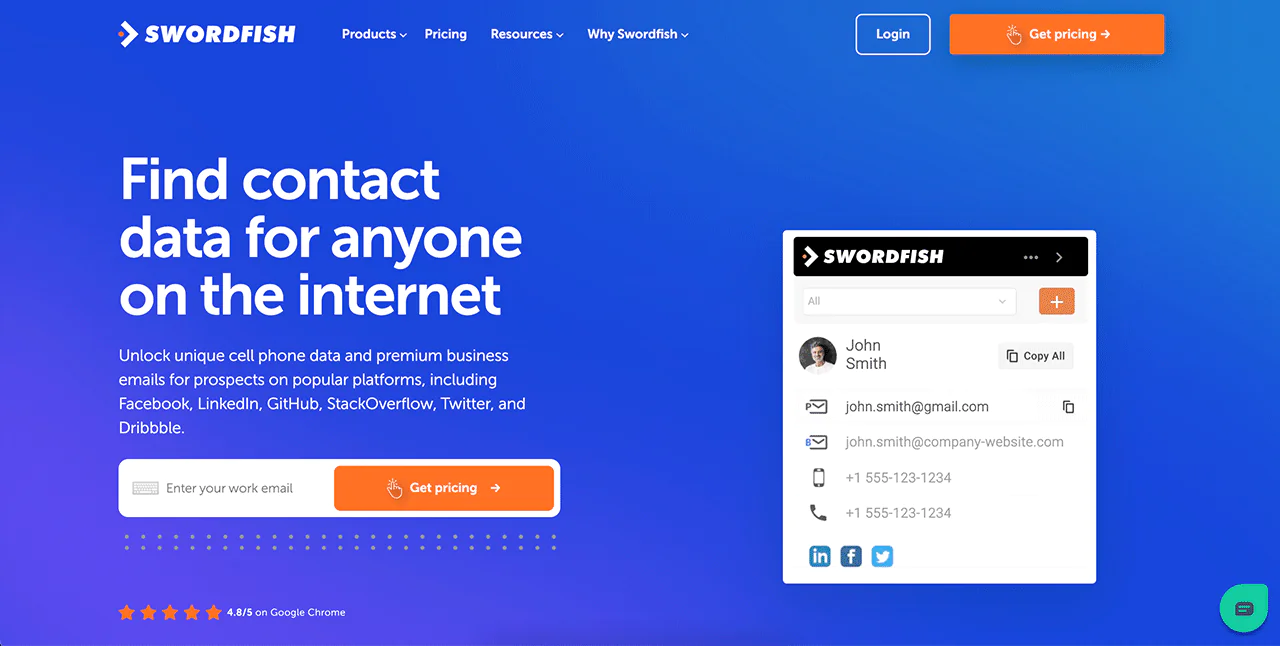
Swordfish’s Chrome Extension is a game-changer for online prospecting that quickly lets you find and check contact info on platforms like LinkedIn, Twitter, Facebook, etc.
Prospector
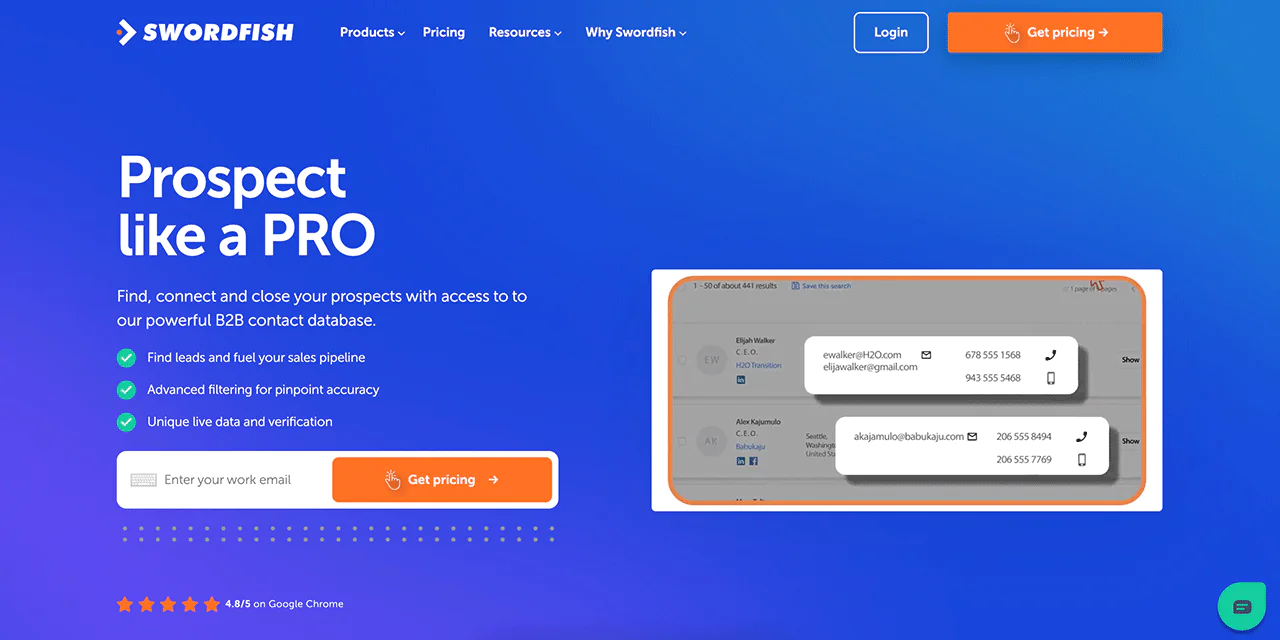
The Prospector by Swordfish enables sales teams to create targeted calls quickly and email lists with detailed filters. It’s perfect for building a solid sales pipeline and finding key decision-makers.
File Upload
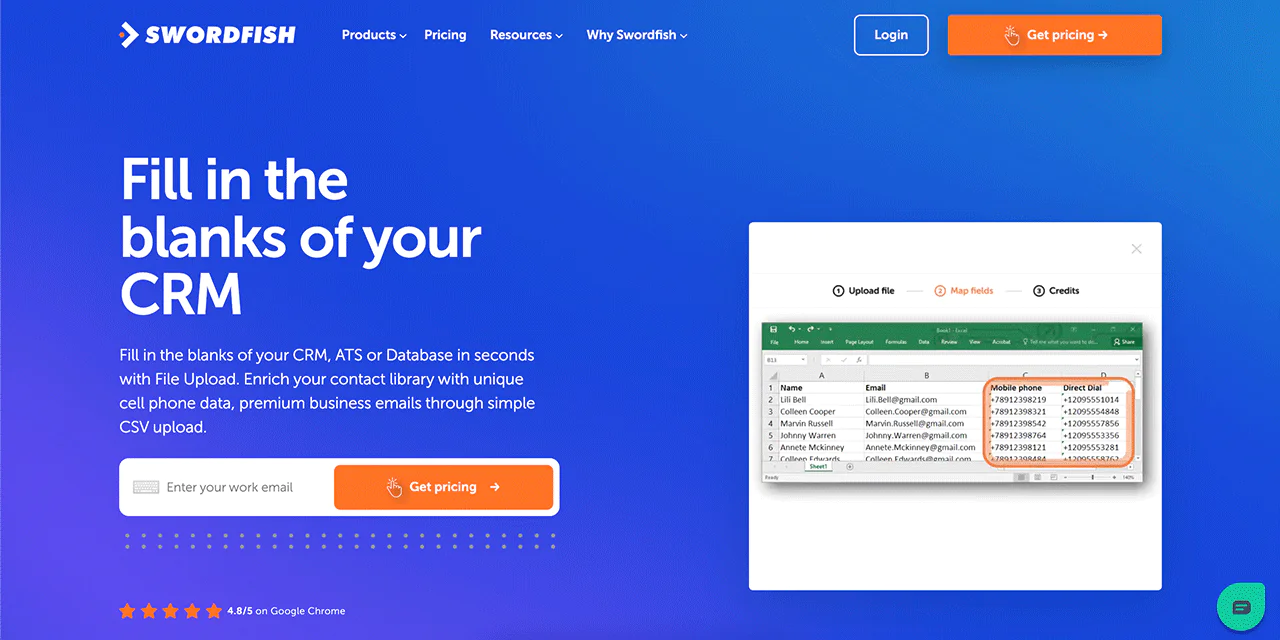
With Swordfish’s File Upload feature, you can easily enhance your CRM by uploading a CSV file to fill in missing phone numbers and emails. It’s a great asset for businesses looking to refresh and expand their contact lists.
Reverse Search
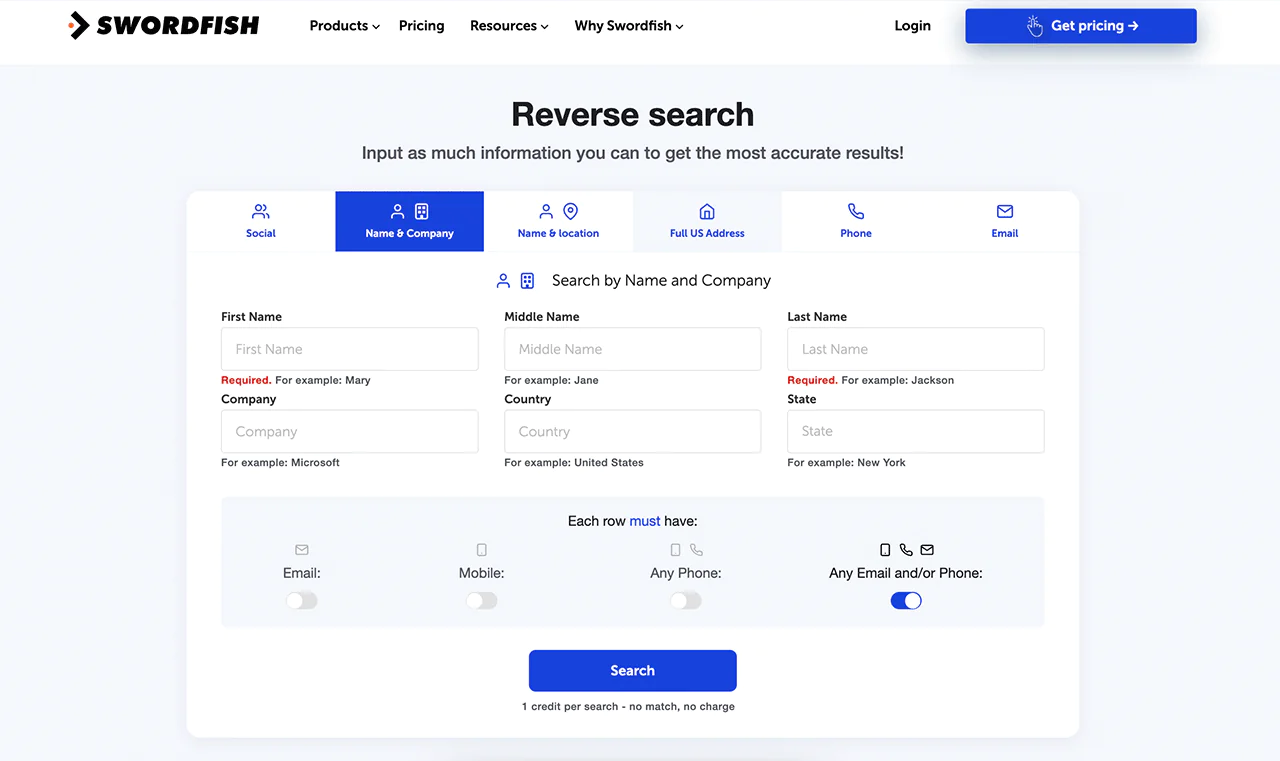
The Reverse Search functionality of Swordfish allows you to discover more information using what you already know, like a name, company, email, or phone number lookup. This remarkably boosts your lead generation efforts.
API Integration
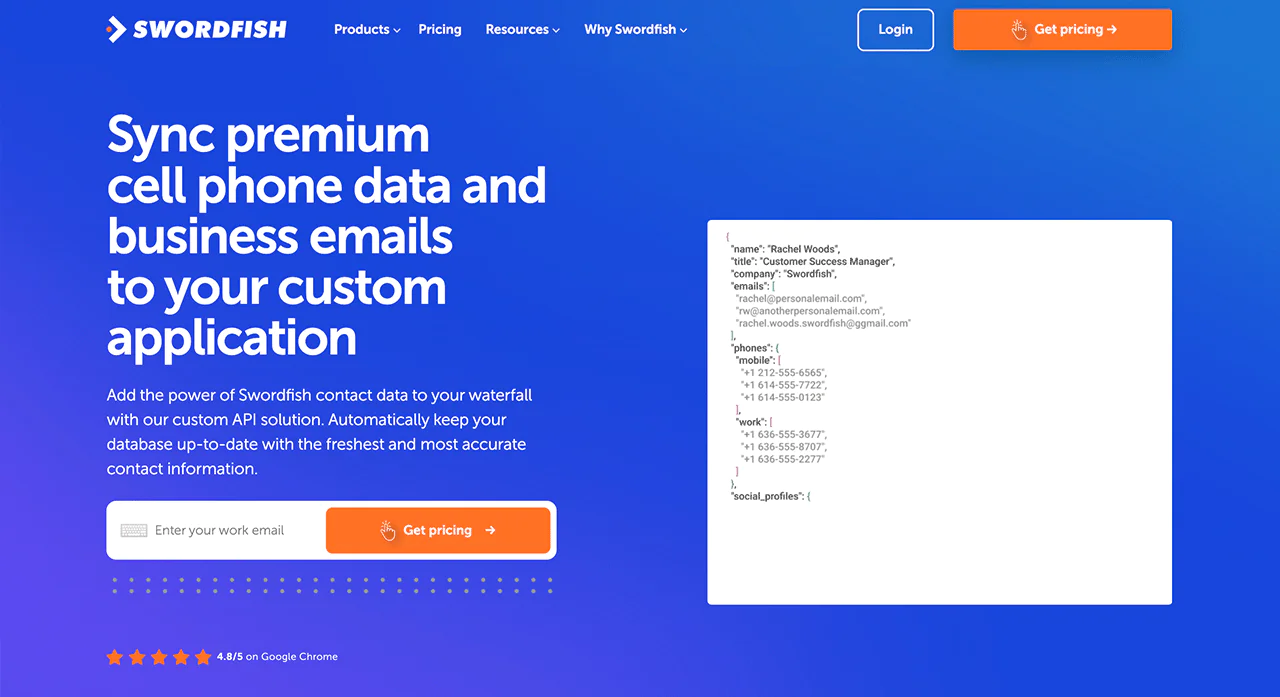
Swordfish offers API integration, ensuring your applications are always up to date with the latest and most accurate contact information. This improves your sales and marketing activities.
Bombora Intent Data
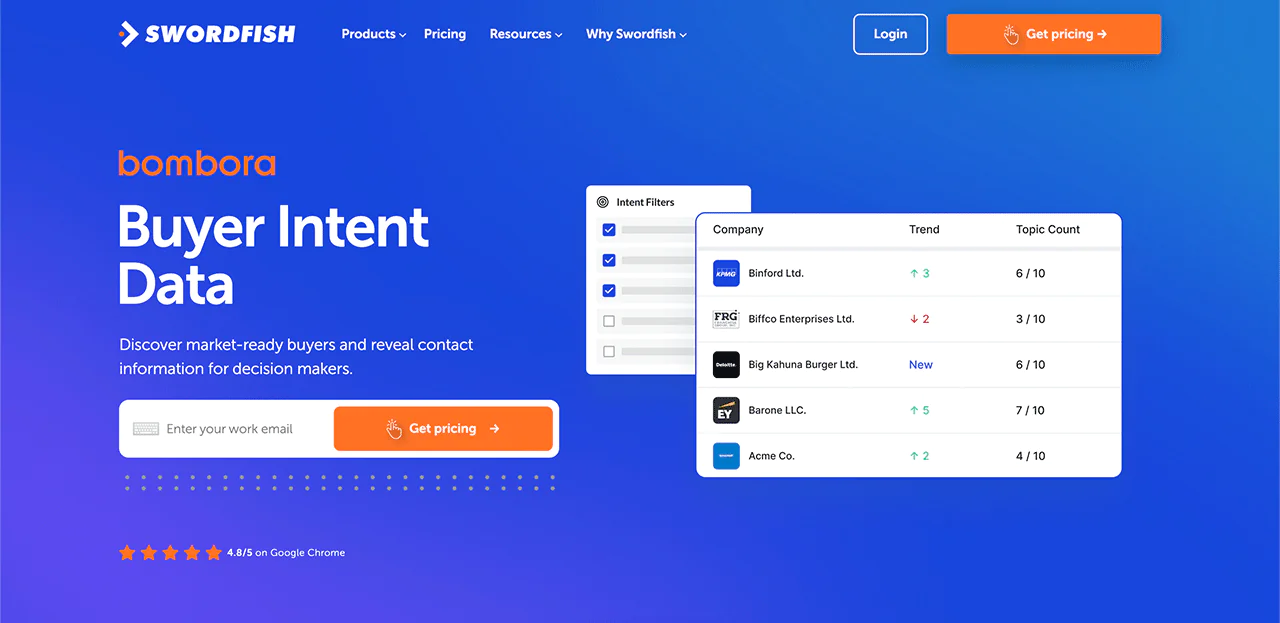
Swordfish AI seamlessly integrates with Bombora, giving you access to important buyer intent data. This information is key to pinpointing companies that are in the market for your product.
Best Use Cases of Swordfish AI
Swordfish AI is a powerful tool for enhancing SEO lead generation strategies. Here are its best use cases:
- Enhanced Lead Identification and Qualification: Swordfish AI uses sophisticated algorithms to analyze vast amounts of data from various sources, including social media, public records, and proprietary databases.
- Personalized Outreach at Scale: Swordfish AI enhances SEO and lead generation by offering detailed insights for personalized outreach, balancing efficiency with tailored communication.
- Competitor Analysis and Market Insight: Swordfish AI analyzes competitors’ digital footprints, helping businesses discover effective SEO strategies, content ideas, and keywords within their industry.
- Automation of Repetitive Tasks: Swordfish AI automates repetitive SEO tasks like keyword research and website monitoring, freeing up time for strategic business activities.
- Predictive Analytics for SEO Strategy: Swordfish AI’s predictive analytics capabilities allow businesses to forecast future trends in their industry, predict the performance of certain keywords, and anticipate changes in search engine algorithms.
- Enhancing Content Strategy with AI Insights: Swordfish AI improves content strategy by analyzing trends and user behavior, aiding in creating engaging, search-optimized content for audiences.
- Integration with CRM and Marketing Automation Tools: Swordfish AI seamlessly integrates with a wide range of CRM and marketing automation tools, enhancing the efficiency and effectiveness of lead management and nurturing processes.
Pros of Using Swordfish AI
- Highest accuracy in cell phone number match rates.
- Validates real-time line connectivity for every number.
- Access to unique decision-maker contact data.
- Enhances sales pipeline with bulk lead finding tools.
- Verified contact information across multiple social platforms.
Cons of Using Swordfish AI
- Pricing is customized to meet your objectives, but you have to reach out.
Swordfish AI Pricing
Swordfish AI provides customized pricing packages to accommodate your needs, regardless of your industry—whether it’s sales, marketing, recruiting, or API requirements. These plans offer precise connections via email, direct calls, and mobile phones, aiming to optimize your workflow efficiently.
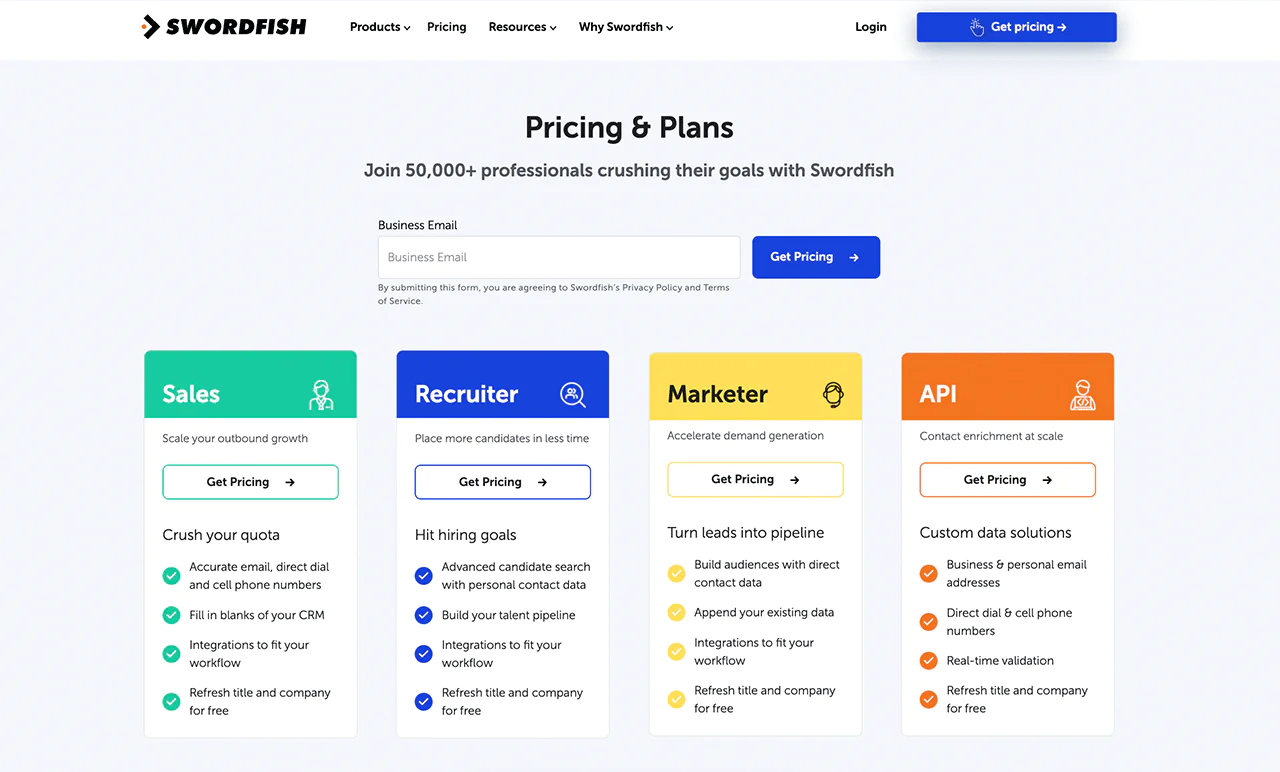
What Users Say About Swordfish
- G2: 4.5/5 (84 reviews)
“Swordfish has been extremely helpful in our candidate outreach efforts. We were frustrated by not having direct contact information for people on LinkedIn/Indeed/Github/etc. Swordfish has been a welcome outreach channel for our team.
We are able to reach people we were not able to do before. Having direct email/phone has been extremely beneficial. We no longer have to rely on a “black hole” InMail (or similar)…we now often times also have the ability to email, call, and text.” – Noel W.
- Capterra: 4.6/5 (12 reviews)
“Swordfish lets me connect with the right candidates for the best jobs. They spider for ways to connect, be it social media or online, and it works. The contact info is validated and accurate, and candidates are amazed when connected. I’ve hired a few through its success.” – Sarah H.
2. Apollo.io
Apollo.io is a good choice for those looking to improve their sales process efficiently. It offers a powerful platform with access to over 275 million contacts from 73 million companies, simplifying the journey from finding prospects to closing deals.
With Apollo.io, you are getting an up-to-date lead database, AI for prioritizing leads, and easy CRM integration. Thus, you can effectively reach out to potential customers via email, calls, and LinkedIn.
Moreover, its data enrichment services keep CRM data accurate and useful, ensuring teams have the information they need at their fingertips.
Now, compared to ZoomInfo, Apollo.io is often praised for its affordability and user-friendly interface, making it accessible for startups and SMEs. Although ZoomInfo offers deeper integrations and a broader data set.
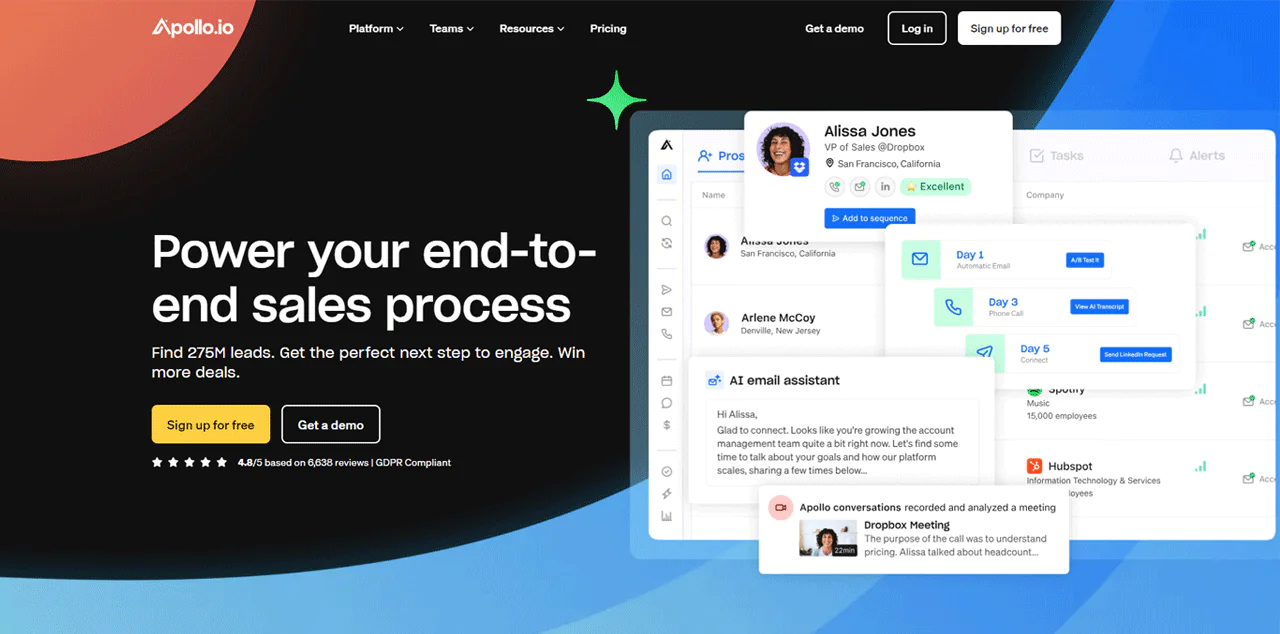
About Apollo.io
- Founding year: 2015
- Founding team: Tim Zheng
- Company Size: 201-500 employees
Features of Apollo.io
Here are the features of Apollo.io:
- Enhanced Lead Discovery with Dynamic Contact Database: Apollo.io boasts a vast contact database of over 275 million, facilitating extensive lead discovery for sales teams.
- Intelligent Sales Insights with Enhanced Buyer Data: Apollo.io provides precise buyer data to bolster sales intelligence, empowering more effective engagement strategies.
- Comprehensive Sales Engagement Platform: Apollo.io offers a complete solution for direct sales engagement, supporting email, call, and LinkedIn strategies for reaching ideal buyers.
- Efficient Deal Closure with Conversation Intelligence: The platform includes tools focused on conversation and deal intelligence, aiding in converting discussions into successful deals.
- Seamless CRM Integration and Data Enrichment: Apollo.io seamlessly integrates with CRM systems and offers continuous data enrichment services, ensuring the relevance and actionability of CRM data.
Pros of using Apollo.io
- Current database of leads with confirmed emails and phone numbers.
- AI-driven scoring system highlights top prospects.
- Easy CRM and sales platform integration.
- Full suite of sales tools, from finding prospects to closing deals.
- Chrome extension boosts efficiency and ease of access.
Cons of using Apollo.io
- Accounts may be blocked for generating too many under a single IP address.
Apollo.io Pricing
Apollo.io offers a range of pricing plans tailored to various needs, starting with a free trial that provides 50 credits, perfect for solo users and small teams exploring basic prospecting.
The Starter plan, free of charge, caters to those needing essential prospecting tools.
For more extensive needs, the Basic plan at $49/month offers unlimited credits, making it ideal for individuals or small teams requiring more in-depth prospecting capabilities.
The Professional plan, at $79/month, suits mid-sized teams with its generous credit allowances. Lastly, the Organization plan, at $119/month, is designed for large teams or enterprises needing vast resources, offering the highest credit limits for extensive usage.
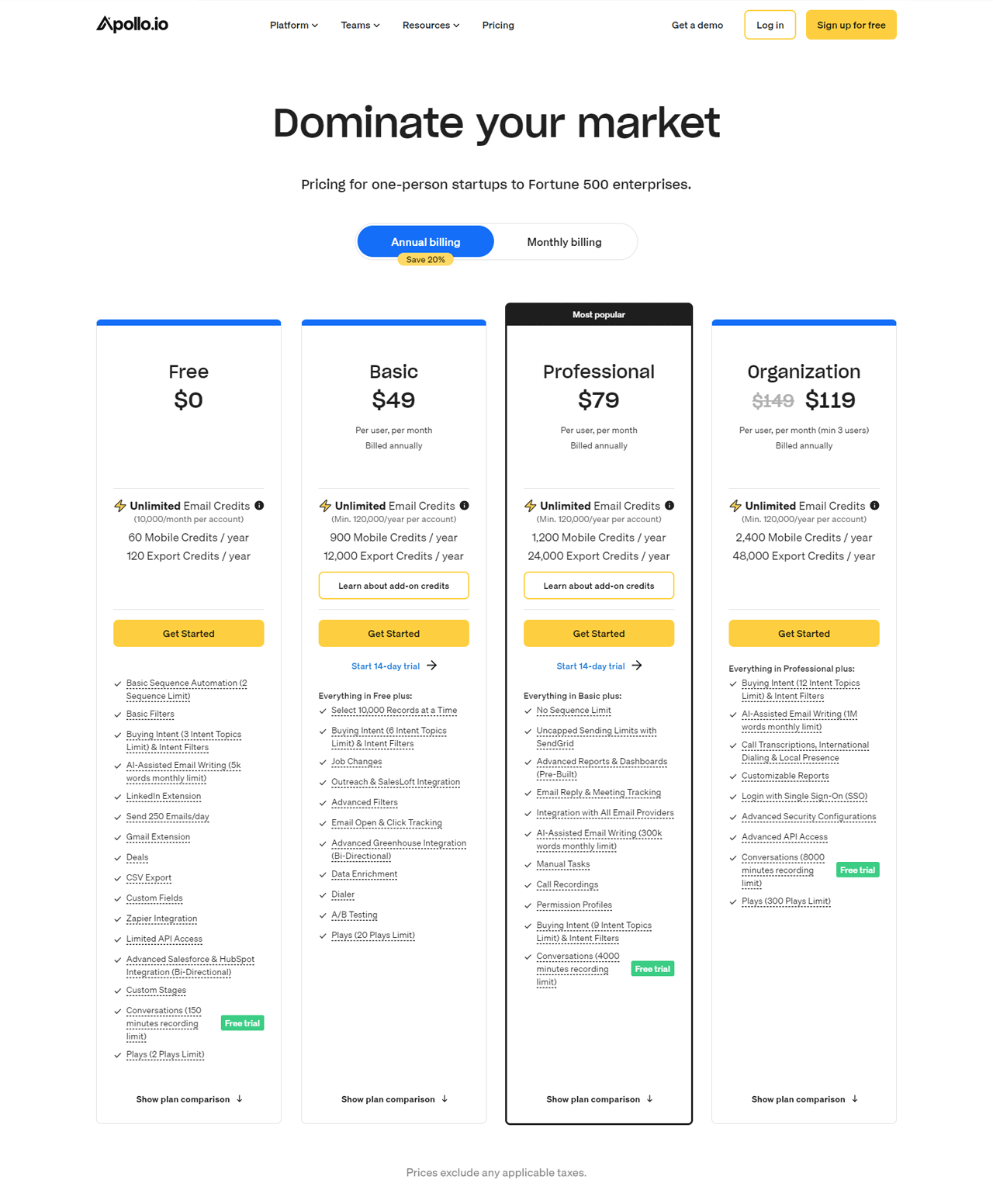
Note: For further details on Apollo.io’s pricing, consider looking into it more closely.
What Users Say About Apollo.io
- G2: 4.8/5 (6,752 reviews)
- Capterra: 4.6/5 (337 reviews)
“What do you like best about Apollo.io?
The sequence feature in Apollo helps me take follow-ups from all the prospects I have in my pipeline, without missing any dates during the week. Apart from that the email generation for contacts is also beneficial. I use Apollo daily and would recommend it to anyone who is majorly responsible for cold calls and lead generation.
What do you dislike about Apollo.io?
The only feature I dislike is that if there are 10 employees in a company and have 10 different accounts, sometimes Apollo puts a block on the accounts under the violation of too many accounts created under the same IP address. I feel this concern should be addressed and given a thought to.”– Amy C.
Our Review of Apollo.io
After testing Apollo.io, we’ve seen its impact firsthand. This tool stands out for businesses aiming to refine their sales approach, thanks to its extensive contact database and AI for lead scoring.
These features have made finding and connecting with prospects simpler, integrating well with our CRM to improve sales efficiency.
Yet, newcomers might find its array of options daunting, posing a learning challenge. Also, its cost, though fair, could cause difficulties for smaller firms.
Note: If you’re currently using Apollo.io but are in search of a superior alternative, consider exploring Apollo.io Alternatives.
3. ZoomInfo
ZoomInfo leads in B2B data accuracy and depth, making it the go-to for businesses. It simplifies finding leads and understanding market trends by pooling data into one searchable place.
Recognized as a top sales tool, it offers specialized solutions like SalesOS and MarketingOS, powered by AI, to enhance various business areas. This platform simplifies decision-making and boosts growth through comprehensive data insights.
In head-to-head comparison to Lusha, ZoomInfo provides a more extensive database and more in-depth company insights. Whereas, Lusha can be more straightforward and cost-effective for teams with simpler needs.
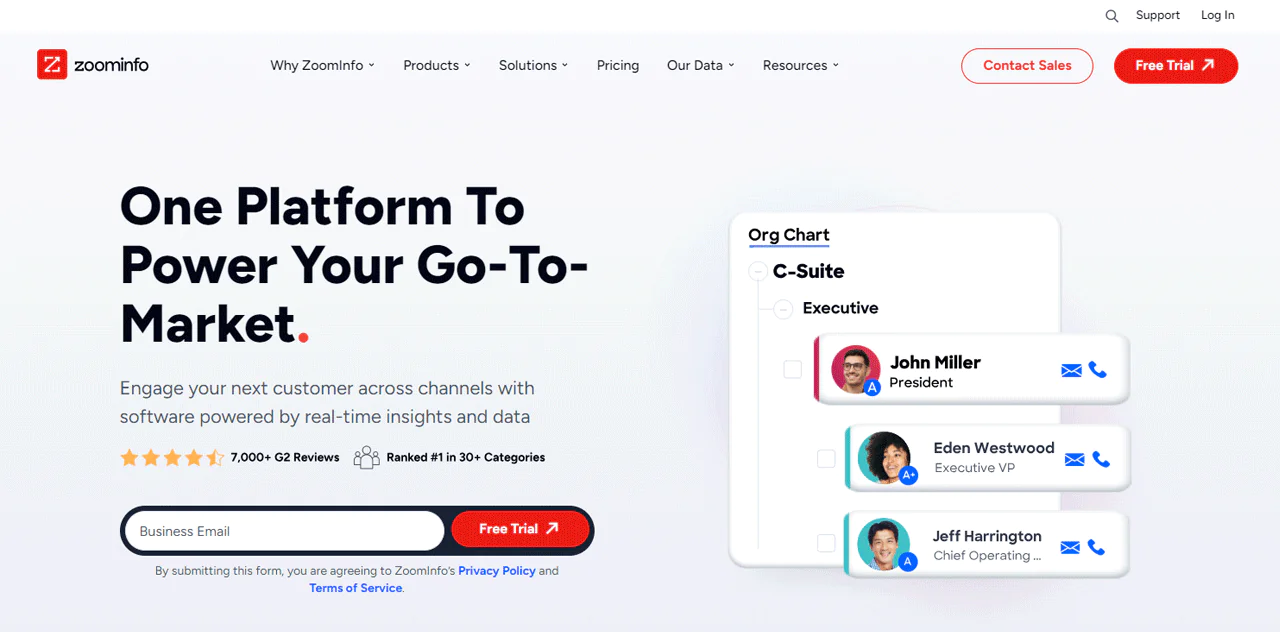
About ZoomInfo
- Founding year: 2007
- Founding team: Henry Schuck
- Company Size: 1001-5000 employees
Features of ZoomInfo
Here are the features of ZoomInfo:
- Extensive B2B Contacts Database: ZoomInfo provides a comprehensive B2B database, equipping sales and marketing professionals with a wealth of contact information to expand their networks.
- Advanced Sales Prospecting and Intelligence Tools: ZoomInfo offers a suite of advanced tools for sales prospecting and intelligence, allowing for precise targeting and engagement with potential clients.
- Lead Prioritization and Scoring Features: ZoomInfo includes features for lead scoring and prioritization, assisting businesses in focusing on the most valuable prospects.
- Seamless Integration with CRM and Marketing Automation: ZoomInfo seamlessly integrates with various CRM and marketing automation platforms, ensuring smooth lead management and nurturing processes.
- Real-Time Business Insights Alerts: The platform delivers real-time alerts on critical business developments, keeping users informed for timely decision-making.
Pros of using ZoomInfo
- Detailed and accurate database featuring comprehensive profiles of businesses and key individuals.
- Sophisticated search and segmentation capabilities for accurate targeting.
- Regularly updated database ensures the information remains current.
- Effortless compatibility with numerous CRM and marketing automation tools.
- Strong analytics and reporting functionalities aid in making informed decisions.
Cons of using ZoomInfo
- Issues with data precision and pertinence have been noted by some users.
ZoomInfo Pricing
We have found that ZoomInfo has kept its prices pretty steady from 2021 to May 2022, and you’ll find they haven’t changed much in 2023. However, expect to see an increase in 2024.
ZoomInfo provides three primary subscription plans tailored to different business needs. The Professional plan is priced at $14,995 per year, suitable for small to medium businesses, offering 2,000 monthly credits and access for up to 3 users.
For companies requiring more extensive resources, the Advanced plan, at $24,995 annually, provides 1,000 monthly credits and also accommodates 3 users.
Large enterprises can benefit from the Elite plan, which is available for $39,995 a year, granting 10,000 monthly credits and usage for up to 10 users. These rates apply to yearly subscriptions, with the possibility of varying costs based on specific requirements.
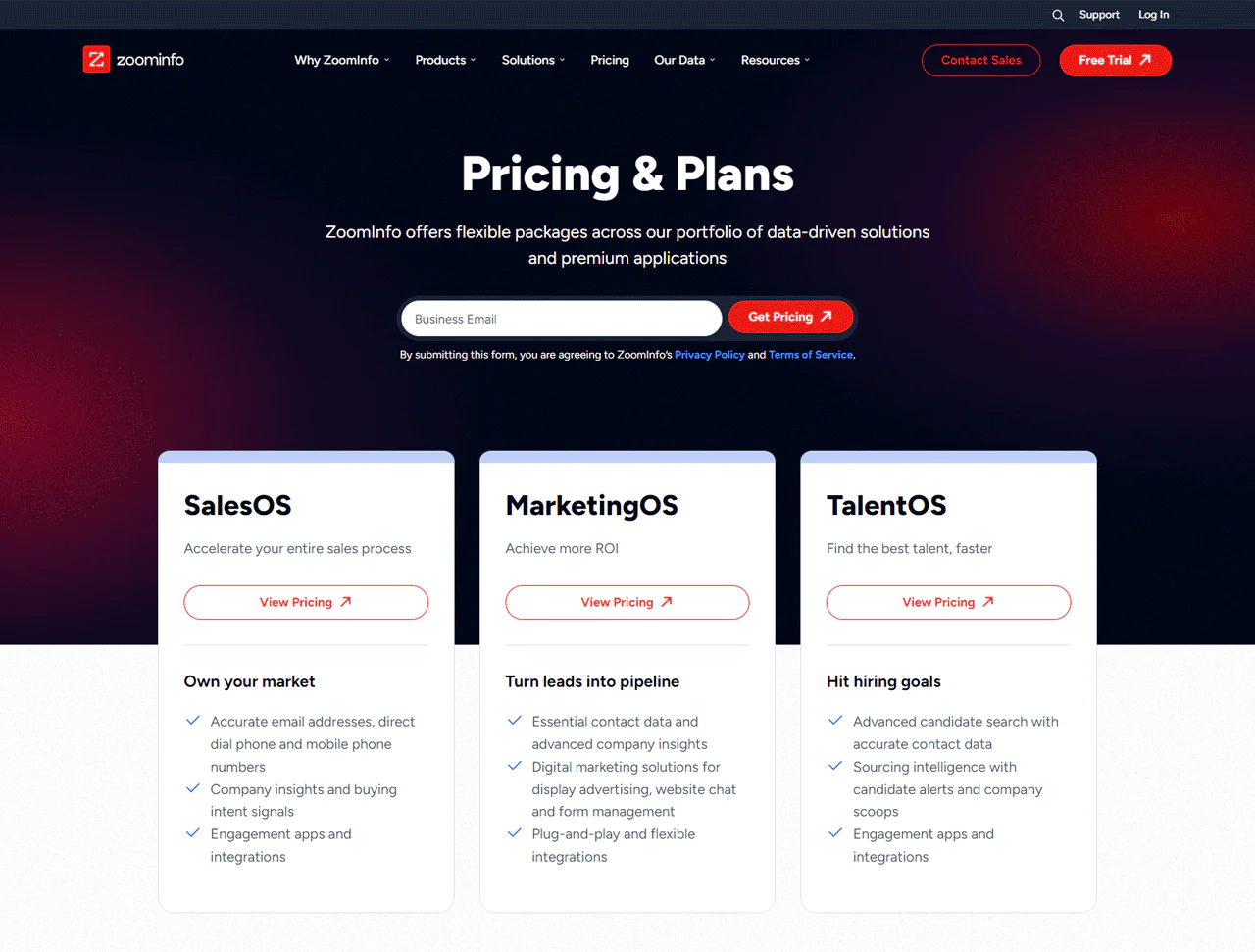
Note: Check out more details on ZoomInfo pricing if you’re looking for more.
What Users Say About ZoomInfo?
- G2: 4.4/5 (7,901 reviews)
- Capterra: 4.1/5 (280 reviews)
“What do you like best about ZoomInfo SalesOS?
Zoominfo has a reliable database which is accurate most of the time.
The interface is user friendly and doesn’t require much training. Love the “suggest company update” option, one can easily provide the correct information if it is not in the tool and the team really does consider that. Integration with outreach is amazing. It is easy to implement, with just a single click and your contacts are in the outreach. I use the tool most of the time, it really helps in identifying the right persona in the organisation.
What do you dislike about ZoomInfo SalesOS?
Tool is awesome but there is a scope of improvement.
Even though they have a vast majority of organisational data, there are certain challenges with some geolocations, mostly developing markets. The data is not updated. If they are able to fix it, it will be really helpful for most of the companies out there.”– Ahtisham A.
Our Review of ZoomInfo
After our hands-on experience with ZoomInfo, we’ve discovered its exceptional capability in providing B2B data insights.
Its extensive database and timely updates have simplified our processes for finding leads and conducting market analysis. The tool’s AI features and analytics allow us to efficiently select high-priority leads.
However, the vast amount of information provided can sometimes cause information overload, complicating the process of swiftly filtering through data.
Note: If you’re already using ZoomInfo but looking for a better choice, check out ZoomInfo alternatives.
4. Cognism
Cognism comes out as a leading choice for sales intelligence, trusted by over 1,800 global customers for its high-quality data and compliance. It offers direct access to mobile numbers and B2B emails, significantly increasing the chances of live conversations.
With features like extensive international coverage and easy CRM integration, Cognism enhances outreach efforts.
One of its best features is the ability to provide detailed insights into buyer behavior and market trends, allowing for highly targeted marketing campaigns.
Additionally, Cognism’s platform is user-friendly, making it accessible for businesses of all sizes to efficiently manage their lead generation and sales processes.
Now, if you compare Cognism to ZoomInfo, Cognism is seen as more innovative in terms of technology and AI insights, but ZoomInfo often leads in terms of data volume and integration options.
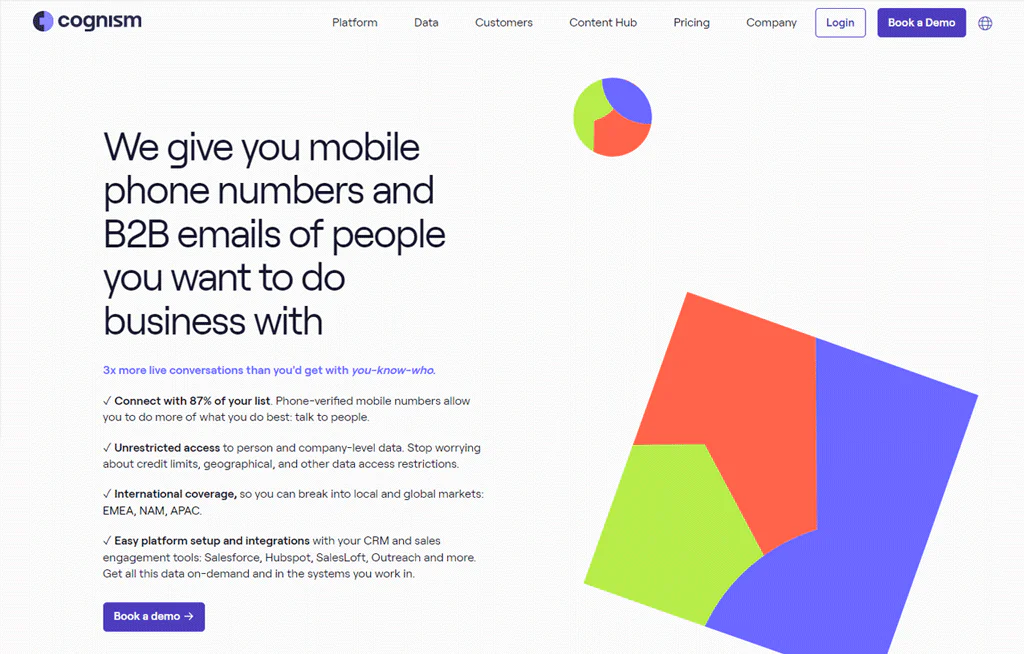
About Cognism
- Founding year: 2015
- Founding team: James Isilay and Stjepan Buljat
- Company Size: 501-1,000 employees
Features of Cognism
Here are the features of Cognism:
- Prospector: This feature supports the development of customized lists for accounts and leads, enriched with comprehensive situational and contact details.
- Enrich: Aimed at enhancing pipeline efficiency, it automatically refreshes B2B data to ensure its accuracy and up-to-dateness.
- Chrome Extension: Cognism provides access to business emails and mobile numbers through a GDPR-compliant database that includes regions such as EMEA, APAC, and the US.
- Intent Data: Cognism focuses on pinpointing accounts with active interest in products or services, enabling more focused and individualized outreach strategies.
- Seamless Platform Integration: Cognism seamlessly integrates with leading CRM and sales engagement platforms such as Salesforce, Hubspot, SalesLoft, and Outreach.
- GDPR Compliance Assurance: Cognism takes responsibility for GDPR compliance by monitoring Do Not Call lists in various European countries, including the UK.
Pros of using Cognism
- Provides B2B emails and mobile numbers verified by phone.
- Increases the efficiency of sales teams and interaction with prospects.
- Integrates smoothly with leading CRM and sales systems.
- Delivers extensive global coverage.
- Maintains superior data quality and adheres to compliance norms.
Cons of using Cognism
- At times outdated contact details because of less updates to the databases.
Cognism Pricing
Cognism’s pricing details are not directly disclosed on its website. However, discussions on Reddit about sales intelligence platforms’ costs suggest that Cognism’s pricing might be around $15,000.
Another user noted that Cognism offered a price of approximately €20,000 for a 12-month contract covering 10 users, including unlimited exports, contrasting with other platforms’ credit-based export systems.
This indicates that Cognism’s pricing may vary based on the selected package and products.
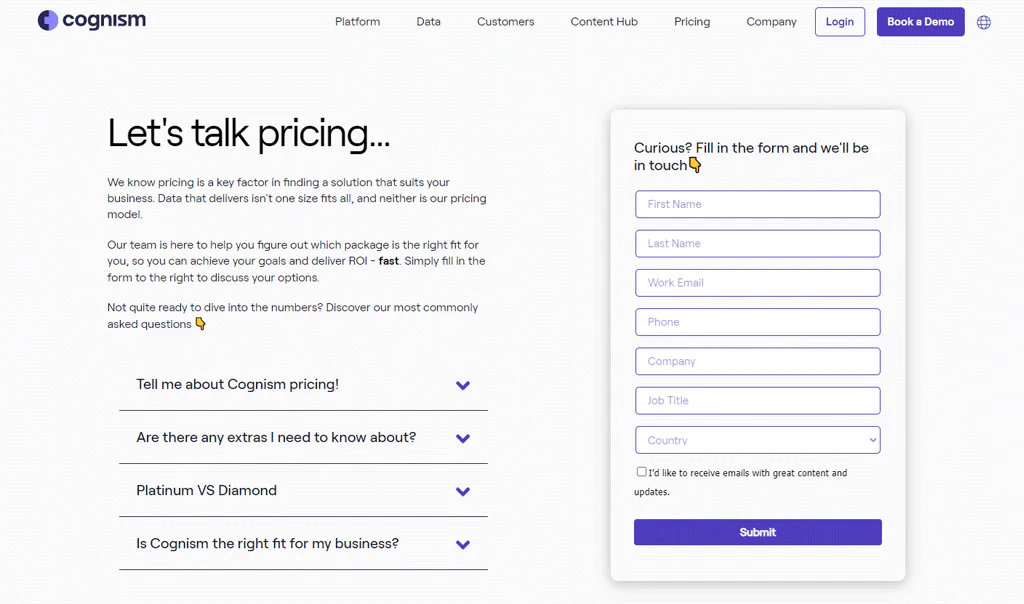
Note: Explore Cognism’s pricing for more information.
What Users Say About Cognism?
- G2: 4.6/5 (582 reviews)
- Capterra: 4.6/5 (81 reviews)
“What do you like best about Cognism?
The best about this tool is that 70-80% of the time the data is accurate and with the extension it’s super easy to use it. In fact, I’m using it every day. The company I work with had this implemented in our CRM system and as far as I know, it was super simple. It has all the features you need, almost like other CRM tools that give you the ease of prospecting. And if we need help they are quick to respond as well. It integrates to all our tools, just a click of a button.
What do you dislike about Cognism?
The only downside of Cognism is the pricing which is currently a little higher than what we would consider the best value for the money.”– Ferenc L.
Our Review of Cognism
Through direct use, we found Cognism to be a key asset for boosting our sales intelligence. Its ability to provide verified contacts has notably improved our engagement with potential clients.
The tool’s worldwide data access and smooth integration with our CRM systems have made our outreach efforts more efficient.
However, we found that integrating Cognism to existing systems could be easier. Some companies might struggle with this, delaying the full use of its features.
Note: For more details on Cognism, check out Cognism Review.
5. LinkedIn Sales Navigator
LinkedIn Sales Navigator is the go-to tool for those looking to improve their sales approach through relationship-building.
It simplifies finding and engaging with key prospects, making virtual selling more effective and integrating smoothly with CRM systems for efficient activity tracking.
By utilizing LinkedIn’s extensive professional network, it enhances customer relations and supports new business acquisition with timely updates on prospects and companies.
When LinkedIn Sales Navigator is set side by side with Apollo.io, LinkedIn Sales Navigator offers better social selling features and a more niche network. However, LinkedIn Sales Navigator lacks the broad data reach and email marketing tools that Apollo.io provides.
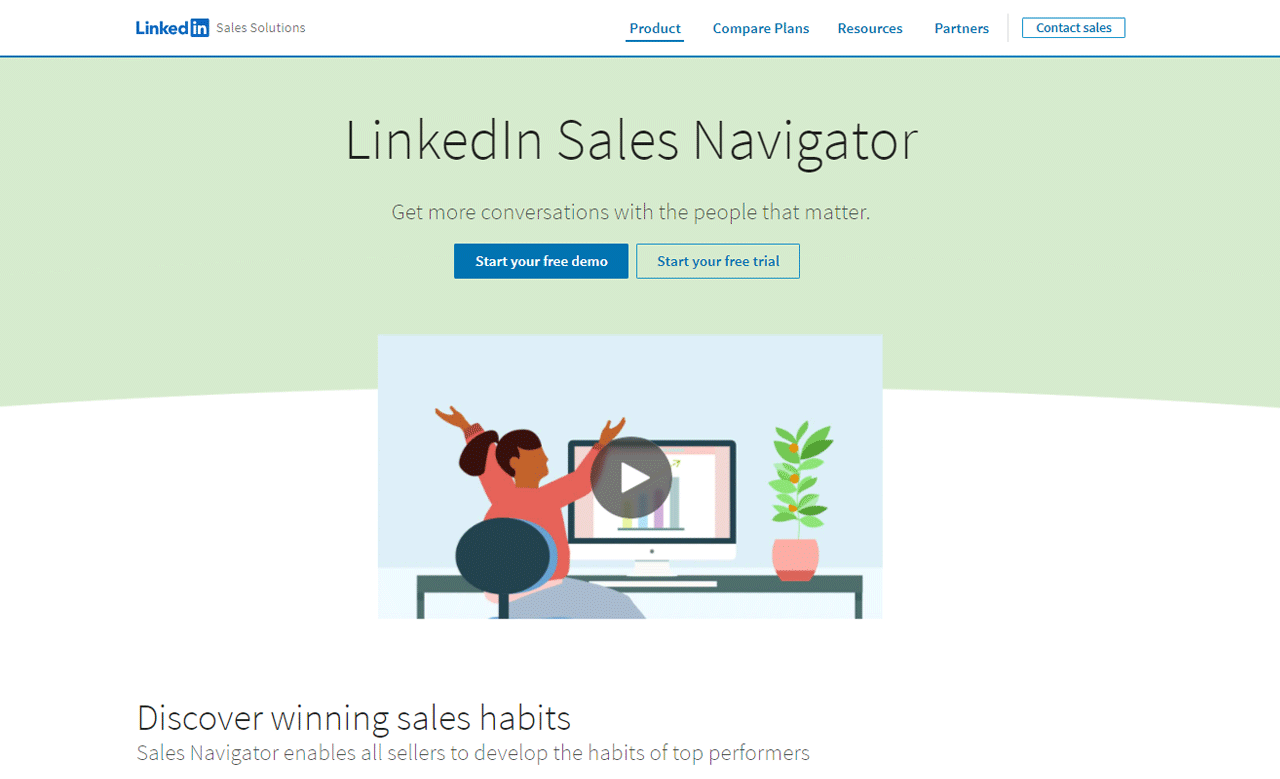
About LinkedIn Sales Navigator
- Founding year: 2014
- Founding Team: Mike Derezin
- Company Size: 50-200
Features of LinkedIn Sales Navigator
Here are the features of LinkedIn Sales Navigator:
- Improving Account Prioritization through Connections: Using insights and data to prioritize accounts with extensive connections enhances focus on the most promising opportunities for success.
- Alerts for Key Decision-Maker Changes: This feature provides instant notifications regarding critical changes, such as job transitions. This enables sales professionals to connect with key decision-makers at opportune moments.
- Enhanced Account Insights with Account IQ: By merging Generative AI with LinkedIn data, Account IQ empowers users to develop a deep understanding of their accounts.
- Visualization of Stakeholder Relationships: The Relationship Map tool visually represents the key stakeholders in deals. This simplifies the process of engaging multiple contacts within significant accounts.
- Seamless CRM Integration: Sales Navigator’s integration with CRM systems streamlines the process of identifying outdated CRM data and incorporating essential contacts directly into the CRM.
Pros of using LinkedIn Sales Navigator
- Access to an expansive network of professionals and potential leads.
- Advanced search filters for precise targeting and lead generation.
- Real-time updates on lead activity and job changes.
- Seamless integration with CRM tools enhances sales processes.
- InMail messaging facilitates direct contact with hard-to-reach prospects.
Cons of using LinkedIn Sales Navigator
- Restricts bulk actions, limiting efficiency in larger-scale operations.
LinkedIn Sales Navigator Pricing
LinkedIn Sales Navigator customizes its offerings with three plans to serve different user groups.
The Core plan costs at $99/month or $959.88/year, offering up to 10,000 saved leads, 50 InMail messages per month. This plan is perfect for individual professionals keen on expanding their client base, offering advanced search capabilities and personalized lead recommendations.
For those requiring deeper insights and enhanced features such as Book of Business uploads and buyer interest alerts, the Advanced plan is the ideal choice. The Advanced plan costs $149/month or $1,300/year where you can save up to 25,000 leads, get 50 InMail messages, extended network access and many more.
Then, the Advanced Plus plan which costs $1600/month or $14,400/year with many features is perfect for large teams. This plan offers CRM integration and advanced features to enhance sales efficiency, ideal for organizations aiming to scale their LinkedIn sales efforts.
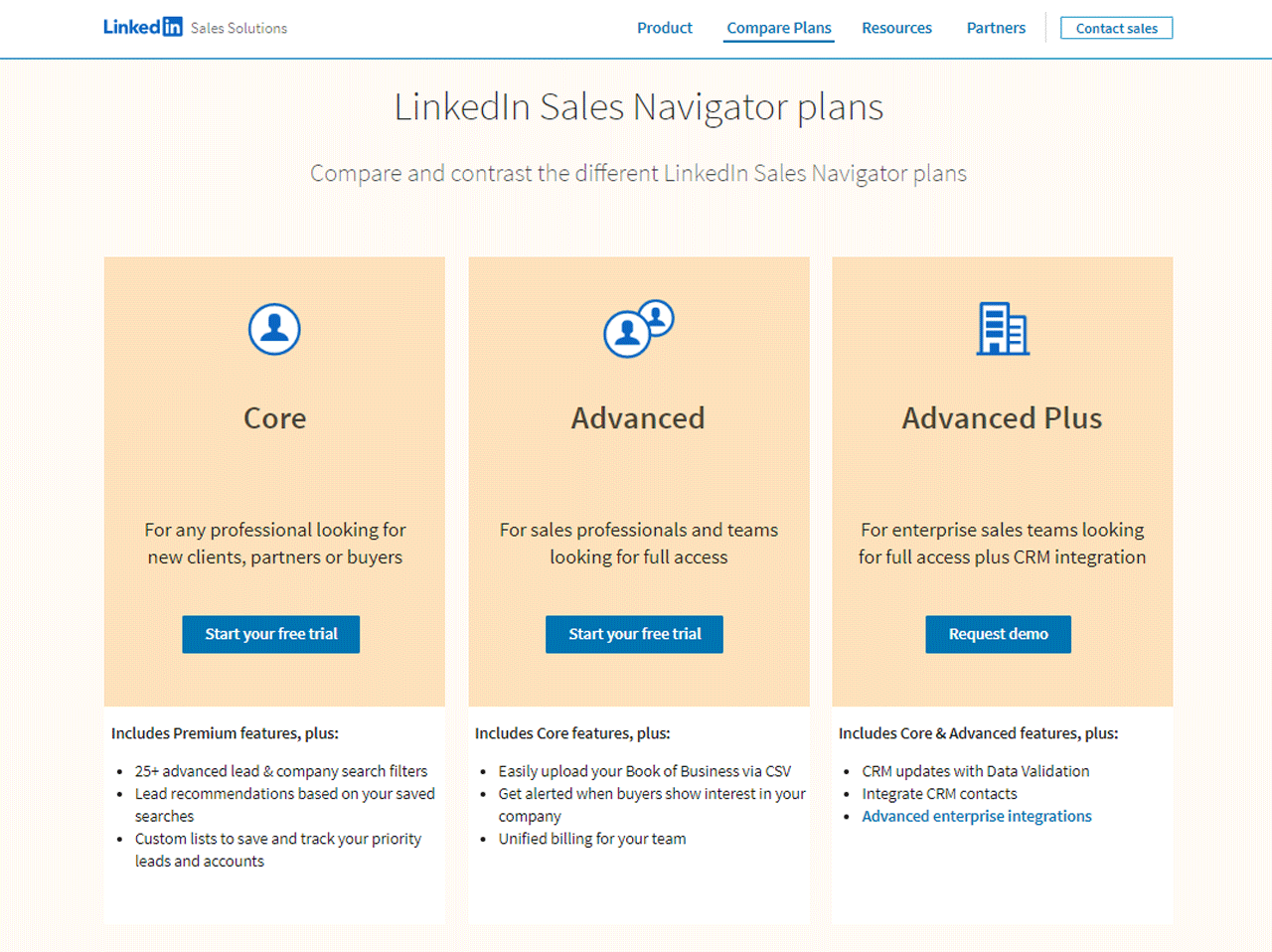
Note: Check out LinkedIn Sales Navigator’s pricing for additional information.
What Users Say About LinkedIn Sales Navigator
- G2: 4.3/5 (1,838 reviews)
- Capterra: 4.6/5 (139 reviews)
“What do you like best about LinkedIn Sales Navigator?
I like that it uses a permission based marketing approach. Cold emailing is a very tricky thing, and really can have a negative impact with reputation and most importantly it can go against GDPR or similar wars.
With Inmail the receiver has the choice to except or not. Spamming is avoided as there is no methods that will allow you to do it.
If you buy the enterprise version the company owns the data, this is very important.
It really can yield great results if you use in the correct manner and it’s very complimentary to ABM also.
What do you dislike about LinkedIn Sales Navigator?
I suppose sometimes it can be too restrictive for doing anything in bulk, but I guess that is a big part of its value proposition.”– Maricka B.
Our Review of LinkedIn Sales Navigator
Using LinkedIn Sales Navigator has changed the way we handle sales relationships. It’s made finding and connecting with key contacts on LinkedIn’s vast network much simpler.
The tool’s integration with our CRM has made our sales operations smoother, improving how we track and interact with prospects.
Yet, we found its focus more aligned with individual connections rather than broader company insights, which might limit its application for some B2B SEO campaigns. .
Despite this, its real value is in helping to develop significant professional relationships.
Note: For those using LinkedIn Sales Navigator and seeking alternatives, can check out LinkedIn Sales Navigator Alternatives.
6. UpLead
UpLead is the go-to solution for SEO sales leads, offering a verified database with a remarkable 95% accuracy. This platform guarantees high-quality contact data, thanks to its rigorous real-time email verification.
Ideal for businesses seeking dependable leads, UpLead offers a free 7-day trial, allowing companies to test its effectiveness risk-free.
It’s crafted to help you create accurate prospecting lists, eliminating the hassle of dealing with incorrect data or unfit leads.
While comparing UpLead to RocketReach, UpLead stands out for its accuracy in finding leads and its easy-to-use interface, which includes detailed data filters. On the other hand, RocketReach leads the way with its large database, great for finding email addresses and phone numbers in various industries.
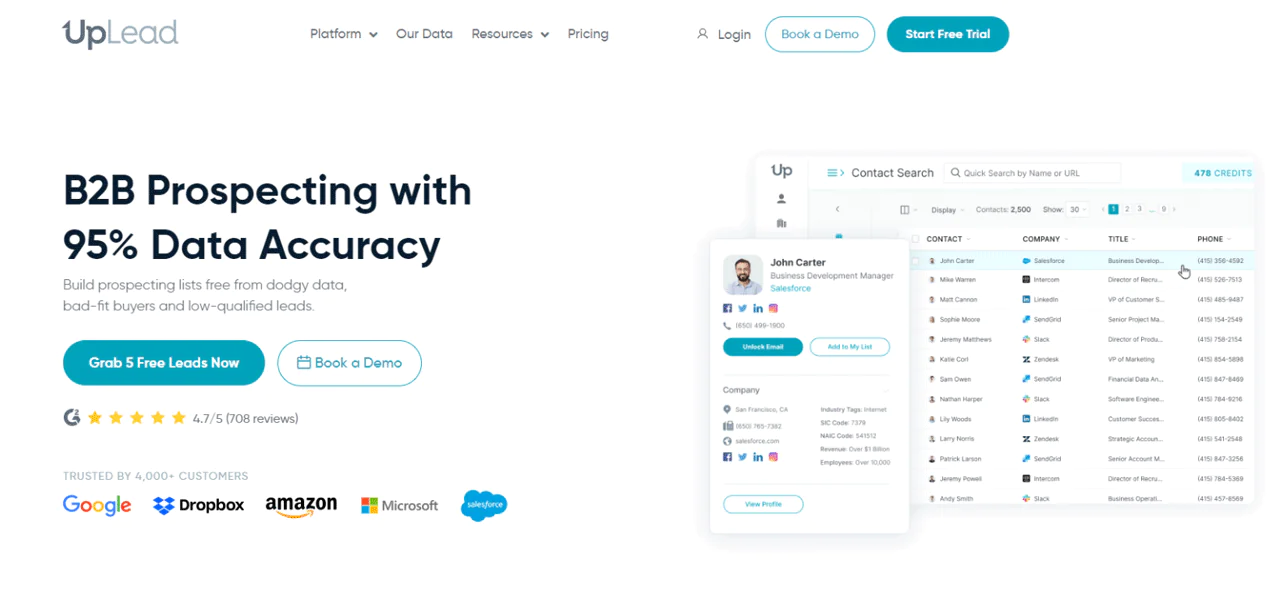
About UpLead
- Founding year: 2017
- Founding team: Will Cannon
- Company Size: 40 employees
Features of UpLead
Here are the features of UpLead:
- Data Integrity Commitment: UpLead prioritizes data accuracy, boasting a 95% accuracy rate to provide a clean database free from inaccuracies and unqualified leads.
- Extensive Lead Discovery: With UpLead, you can access a broad database of over 275 million leads with an advanced filtering system.
- Guaranteed Lead Quality: UpLead offers real-time email verification, ensuring engagement with authentic, qualified leads and decreasing email bounce rates for enhanced outreach success.
- Insightful Intent Data: UpLead utilizes intent data to identify prospects actively searching for solutions, aligning outreach efforts with the buyer’s journey for more effective communication.
- Direct Communication Channels: You can access mobile and direct dials, facilitating personal and direct communication with prospects.
Pros of using UpLead
- Guarantees reliable contact info with real-time email verification.
- Massive B2B contact database for extensive access.
- Simplified prospecting and easy integration with a user-friendly interface.
- Provides a free trial for risk-free evaluation.
- Customizable search filters for targeted lead discovery.
Cons of using UpLead
- Unable to directly scrape emails and phone numbers from websites.
UpLead Pricing
UpLead offers plans for diverse needs: The Essentials plan ($99/month, 170 credits) is ideal for small to medium businesses focusing on basic contact sourcing.
The Plus plan ($199/month, 400 credits) provides advanced features for users needing more extensive data access.
For large organizations willing to improve their contact sourcing and sales strategies, the Professional plan includes buyer intent data and API access, enhancing their sales toolkit.
Each plan is customized to match the scale and complexity of the users’ requirements, ensuring a fit for every level of demand.
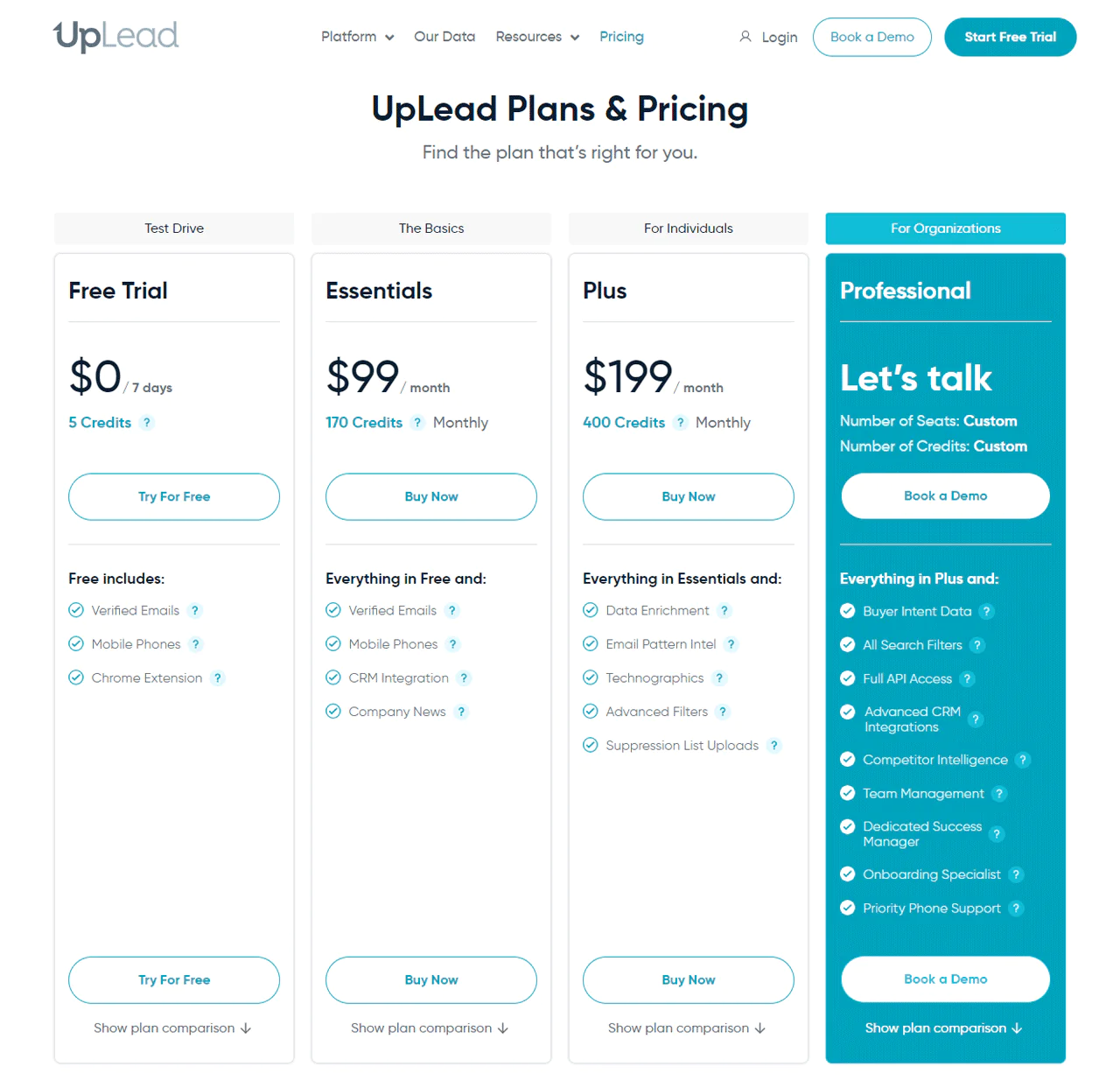
Note: Explore further details on UpLead’s pricing for more insights.
What Users Say About UpLead
- G2: 4.7/5 (708 reviews)
- Capterra: 4.7/5 (74 reviews)
“What do you like best about UpLead?
I like the amount of information first at the moment of filtering, It gave you a lot of options so you could play with it in order to get the most effective result. Then I will say in the point when it gave you the data of prospects I found easy to use when I just wanted to download an specific amount of leads according to for example the amount of Revenue I’m looking for.
What do you dislike about UpLead?
I believe that it will be a plus if UpLead could get emails and phone from websites.”– Moises R.
Our Review of UpLead
After trying UpLead for B2B lead generation, we found its accuracy and efficiency remarkable. Its database is verified, boasting a 95% accuracy rate, which is a highlight. The email verification tool also helped reduce email bounce rates, enhancing the effectiveness of our outreach efforts.
However, it appears that UpLead offers a narrower range of industries and contacts than some of its competitors, which might restrict the extent of market exploration.
Note: You can check the UpLead Alternatives, if you want to explore options.
7. Lusha
Lusha is a good choice for those focused on accurate B2B lead generation.
It provides top-notch data where it matters most: on social media, online, in Salesforce, or your products. Lusha prioritizes precise data, helping sales and marketing teams connect with key decision-makers, boosting sales efficiency.
Its tools, including data enrichment and buyer intent, make list-building easier and improve deal-closing rates. Use Lusha to elevate your B2B prospecting efforts.
When you compare Lusha to Cognism, Lusha offers a more user-friendly interface and quicker access to data. Whereas, Cognism provides more comprehensive business insights and larger-scale data solutions.
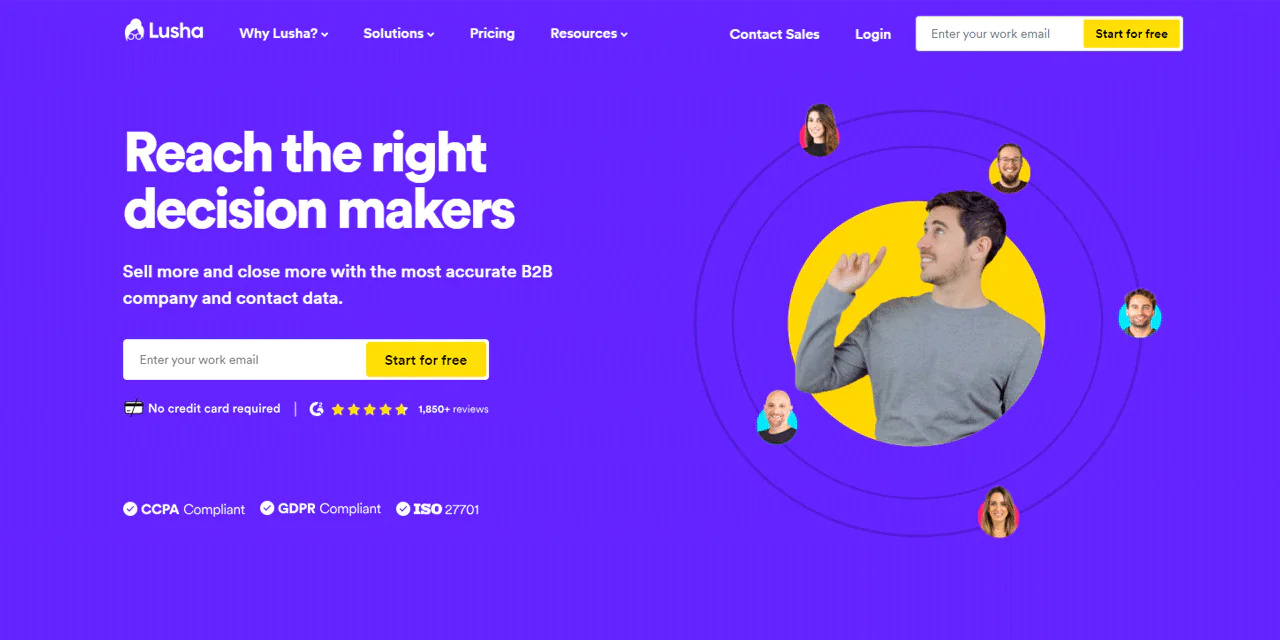
About Lusha
- Founding year: 2016
- Founding team: Assaf Eisenstein and Yoni Tserruya
- Company Size: 340
Features of Lusha
Here are the features of Lusha:
- High Precision B2B Data: Lusha excels in ensuring the accuracy of B2B contact and company data, facilitating efficient connections with key decision-makers and reducing the need for data validation.
- Comprehensive Sales Intelligence Suite: Lusha offers a full range of tools for prospecting, buyer insights, data enhancement, and system integrations, empowering sales teams to create prospect lists, enrich contact details, and understand buyer motivations.
- Browser-Based Access with Lusha Extension: The Lusha Extension allows seamless access to vital data and features directly through any web browser.
- Advanced Prospecting and Data Enhancement: Lusha enhances the lead generation process with sophisticated prospecting tools and data enrichment services. Thus helping sales teams to identify and engage potential clients more effectively.
- Smooth System Integration: Lusha integrates seamlessly with platforms like Salesforce, streamlining workflow and data management processes.
Pros of using Lusha
- Provides top-tier B2B contact information across various platforms.
- Intuitive interface boosts work efficiency.
- Enables quick connection with key decision-makers, shortening sales processes.
- Offers a thorough sales intelligence solution for improved lead generation.
- Free version for basic trials and evaluations.
Cons of using Lusha
- The free version’s restricted features limit in-depth exploration.
Lusha Pricing
Lusha offers subscription plans tailored to different needs, all billed annually for long-term users. The Free plan is ideal for individuals just starting out, providing 5 credits monthly at no cost for basic prospecting needs.
For professionals who need regular access to data, the Pro plan offers 480 credits at $29 per user per month, making it suitable for small to medium-sized businesses.
The Premium plan, with 960 credits at $52 per user per month, is designed for more intensive users, fitting medium to large businesses.
For large enterprises with significant prospecting needs, the Scale plan offers a customized solution, with pricing available upon consultation.
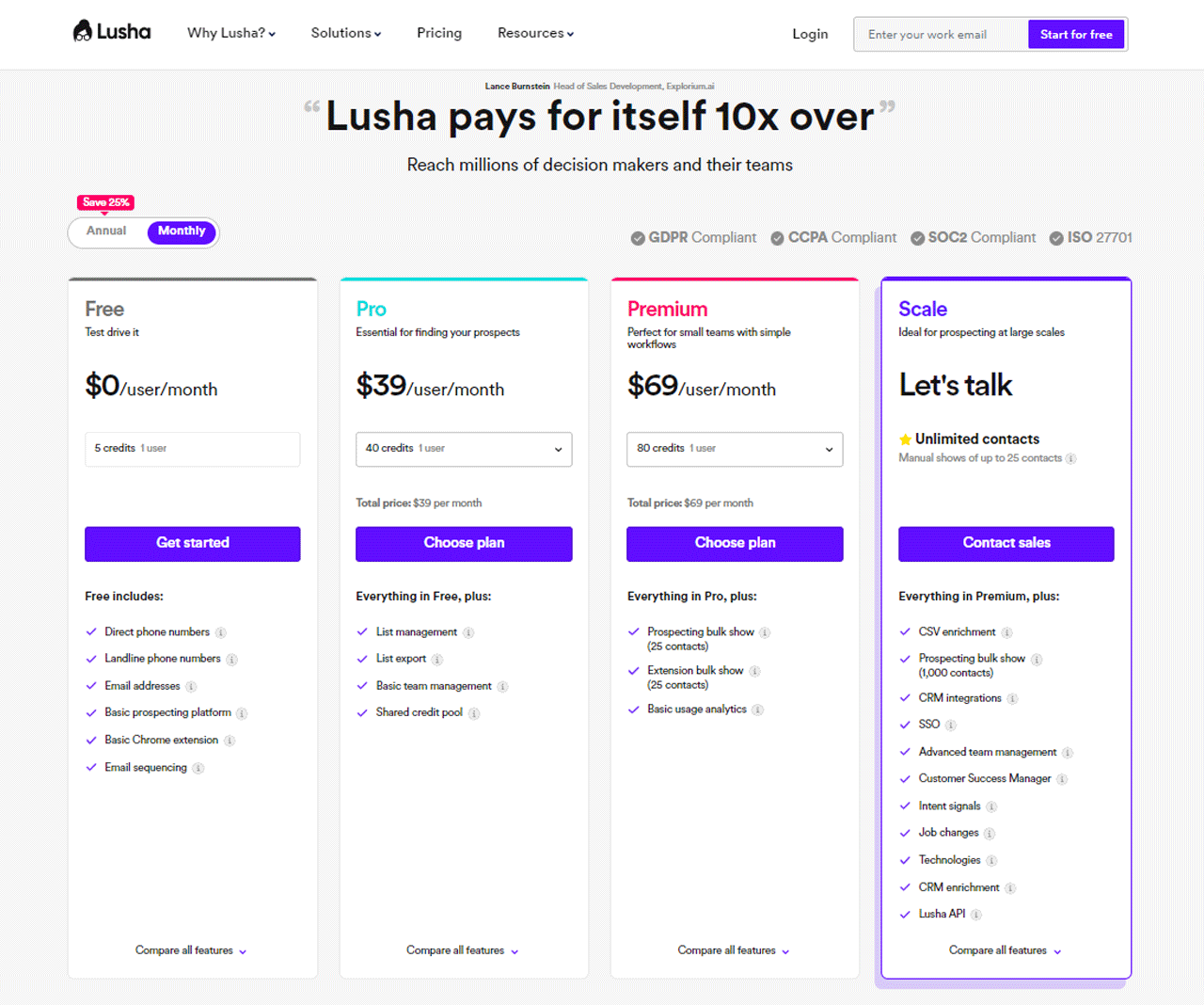
Note: For detailed pricing, check out our guide on Lusha Pricing.
What Users Say About Lusha
- G2: 4.5/5 (1,446 reviews)
- Capterra: 4.1/5 (359 reviews)
“What do you like best about Lusha?
It is a very easy tool to use and the fact that is always there in the browser (with the extension installed) you can just click and use it to your liking. It is very convenient and quick. Most of the phone numbers are correct and the emais. The implementation and integration of it is very easy and quick. I use it every day.
I have heard that the customer service/support is great and always happy to help.
What do you dislike about Lusha?
Sometimes it hasnt got emails for everyone but you can see other collegues’ and guess with it. – Now it has a feature to guess and I think it is great and helpfull.”– Oriana V.
Our Review of Lusha
When we tried out Lusha, we found it to be an excellent resource for finding business leads. It worked seamlessly with various platforms, making it easy for our team to get hold of high-quality data.
The features that Lusha offers, such as enriching data and spotting potential buyer interests, really helped us narrow down important contacts quickly. This meant we could spend more time connecting with the most relevant people who make decisions.
However, we think Lusha could provide more detailed information on each lead. Having deeper insights into leads would be a big plus for planning sales approaches. While Lusha is great for its straightforward use, enhancing the details in lead profiles could make it even better.
Note: Explore options by checking out alternatives to UpLead if you’re interested.
8. Hunter.io
Hunter.io excels in quickly finding and verifying professional emails, making it a top pick for those looking to connect with key contacts efficiently. By combining advanced technology and AI, it guarantees accurate and relevant email addresses.
Whether you’re identifying emails from company names or ensuring their validity, Hunter.io simplifies outreach.
It’s an essential tool for promoting business relationships, with free access to start, welcoming businesses of any size to enhance their email strategies.
Now, if you compare Hunter.io to Apollo.io, Hunter.io is more specialized in email discovery, whereas Apollo.io offers a broader suite of sales intelligence and outreach tools.
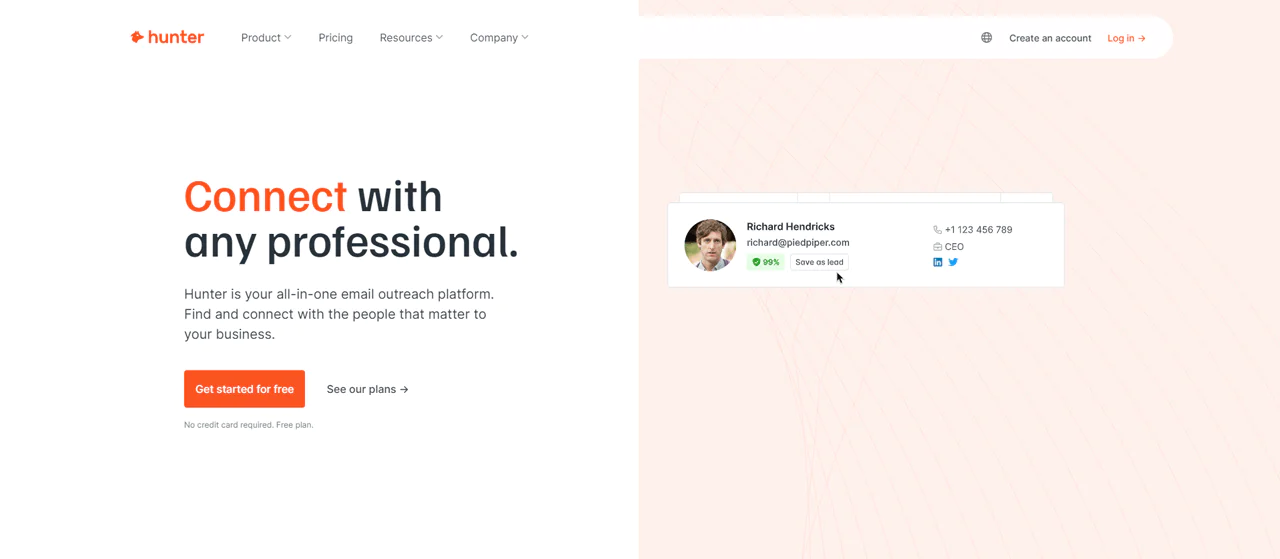
About Hunter.io
- Founding year: 2015
- Founding team: Antoine Finkelstein and François Grante
- Company Size: 26
Features of Hunter.io
Here are the features of Hunter.io:
- Domain Search: With Hunter.io, you can quickly find contact details for decision-makers within a company by entering a company name or website.
- Email Finder: Hunter.io provides a simple way to obtain verified email addresses. You can type in a name, and Hunter.io will return a verified email address, boasting a high match rate to maximize the utility of your lists.
- Email Verifier: It helps maintain a good sender reputation by avoiding email bounces. This tool verifies email addresses to ensure they are valid, reducing the risk of sending emails to incorrect or outdated addresses.
- Campaigns: Hunter.io offers a platform for cold emailing that aims to increase the chances of receiving replies. You can compose emails, schedule follow-ups, and get precise reports on campaign performance.
- Integrations and API: Hunter.io can seamlessly integrate with tools you already use, such as Google Sheets and CRMs, through native integrations, Zapier, or APIs.
Pros of using Hunter.io
- Swiftly locates professional email contacts.
- Validates emails, minimizing bounce-backs.
- Increases email campaign success with superior deliverability.
- Smooth integration with widely-used platforms and CRMs.
- Simplified user experience through an intuitive interface.
Cons of using Hunter.io
- The free version offers restricted features.
Hunter.io Pricing
Hunter.io has various pricing options to fit different needs, including a free plan that gives you 25 searches and 50 verifications every month.
If you’re a freelancer or part of a small team, the Starter plan costs $34 per month and includes 500 searches and 1,000 verifications, making it a great fit. Growing businesses might prefer the
Growth plan for $104 per month, which ups the ante to 5,000 searches and 10,000 verifications. For larger enterprises, there’s the Business plan at $349 per month, offering a substantial 50,000 searches and 100,000 verifications to support wide-reaching operations.
Plus, if you need more, you can always buy extra credits, adding even more adaptability to these plans.
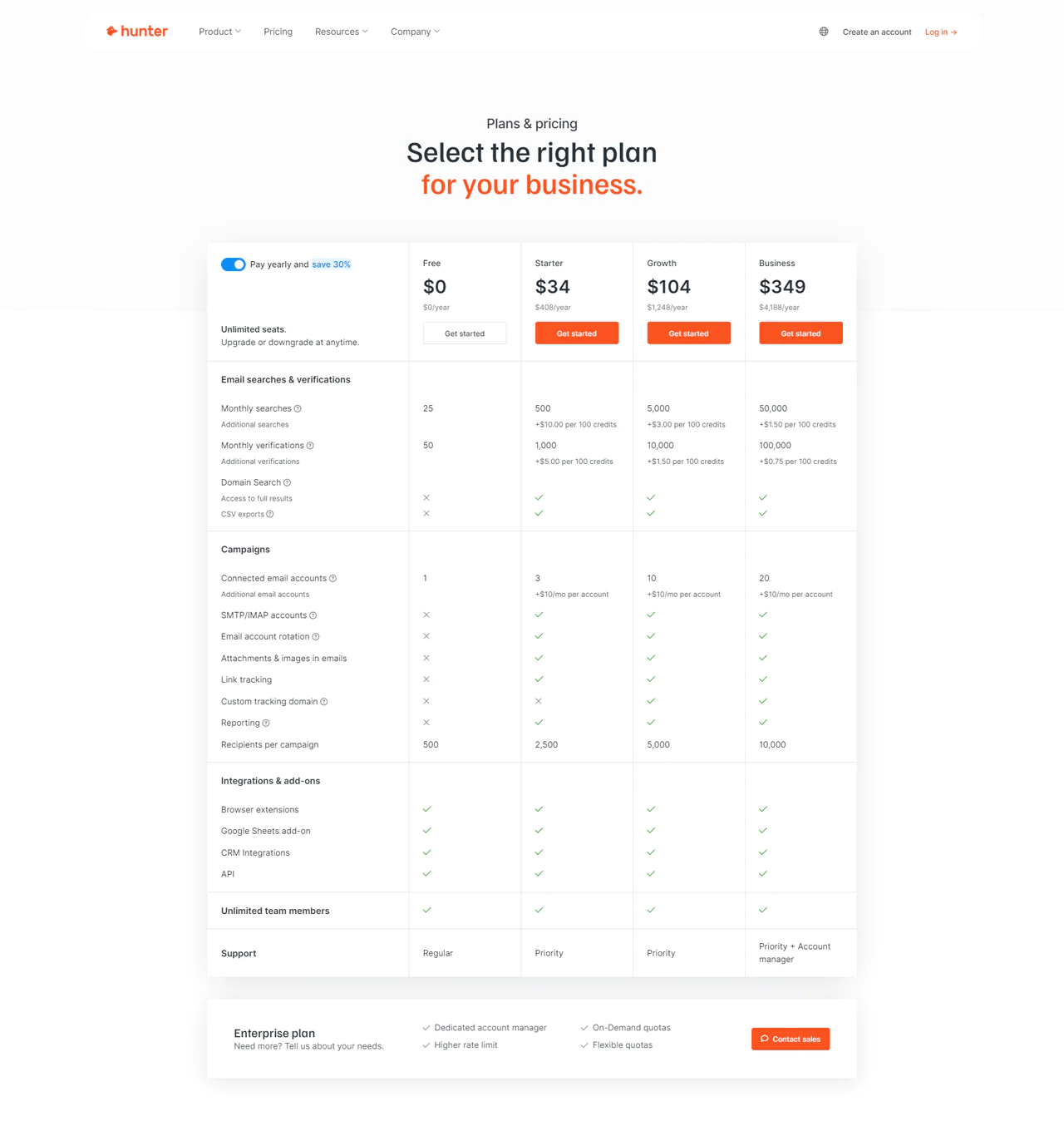
Note: For comprehensive pricing details, check Hunter.io Pricing.
What Users Say About Hunter.io
- G2: G2: 4.4/5 (529 reviews)
- Capterra: 4.6/5 (610 reviews)
“What do you like best about Hunter?
The best thing about Hunter is that it is a complete solution for finding professional email addresses online. The most useful thing is its domain search feature that automatically extracts all the associated professional email addresses in no time. Other than this, it also has a feature to search by name of the professional and the associated company and even displays the validity score in percentage.
What do you dislike about Hunter?
The major downside I realized while using Hunter is that this tool does not have feature to directly extract email addresses from individual social media linkes/handles such as LinkedIn, Twitter, etc.”– Bikash P.
Our Review of Hunter.io
Our hands-on experience with Hunter.io has highlighted its effectiveness in streamlining email outreach efforts.
Its strength lies in swiftly locating and verifying email addresses, which has significantly boosted our capability to connect with key contacts. The interface is user-friendly, integrating smoothly into our daily operations.
However, it’s important to note a potential pitfall: over-reliance on its email verification feature could lead us to assume our emails will always hit the target, possibly impacting our campaigns if we overlook the need for periodic list maintenance.
Despite this, the advantages of using Hunter.io, such as its role in refining our email strategy, definitely outweigh these slight drawbacks. It has established itself as an invaluable asset for enhancing our email marketing tactics.
Note: For more detailed information on Hunter.io, check our Hunter.io Review.
9. RocketReach
RocketReach is the go-to for anyone looking to excel in finding professional contacts via email and social media. It offers access to over 450 million professionals’ contact details worldwide, making it the most extensive and accurate resource of its kind.
The platform is designed with user experience in mind, emphasizing simplicity and efficiency. Its suite of features, including high-quality data, customizable lists for prospects, and AI-driven recommendations, simplifies the process of identifying relevant contacts.
Moreover, RocketReach works well with leading CRM systems and offers a browser extension for easy social media marketing. Its reliability and efficiency are why millions, including top companies, trust it for a competitive advantage in lead generation.
Now compared to Lusha, RocketReach provides a broader database and stronger global reach. While Lusha focuses on high accuracy and ease of use with a more user-friendly interface and precise contact details.
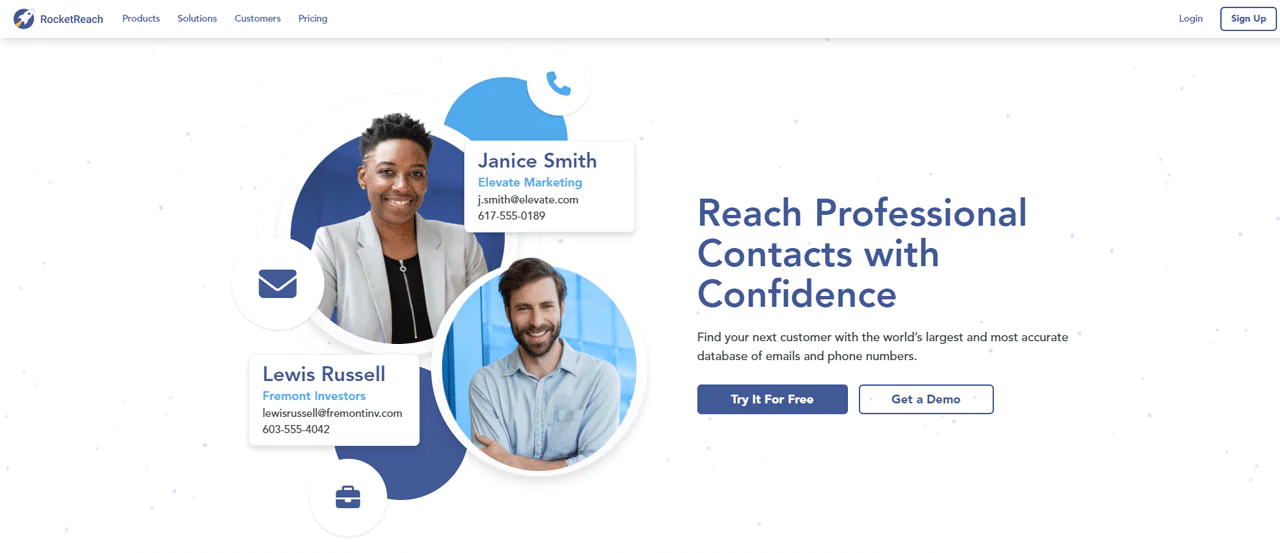
About RocketReach
- Founding year: 2016
- Founding team: Amit Shanbhag and Andrew Tso
- Company Size: 130
Features of RocketReach
Here are the features of RocketReach:
- Access to Global Email and Phone Numbers: With RocketReach, you can get access to an extensive global database that unlocks professional emails and phone numbers from around the world.
- AI-Driven Contact Recommendations: What’s more, RocketReach uses AI to suggest contacts that match your interests, streamlining your search for the right connections.
- Continuous Data Quality Assurance: You can trust the contact information provided by RocketReach, as it undergoes regular updates and verification. This commitment to data quality means you’re always working with the most current and accurate details.
- Precision in Advanced Search: RocketReach’s advanced search features enable you to pinpoint exactly the type of profiles you’re looking for, be they tech specialists, recently relocated executives, or investors in particular areas.
- Efficient List Creation: RocketReach makes it easy for you to compile comprehensive lists of contacts quickly, giving you a head start on your outreach and engagement efforts.
Pros of using RocketReach
- Accurate contact information boosts outreach success and conversion rates.
- Easy integration with popular CRM and sales tools enhances workflow.
- Advanced search filters enable precise targeting and efficient prospecting.
- Offers a user-friendly interface that simplifies the search process.
Cons of using RocketReach
- Occasionally, users encounter inaccuracies in contact data, impacting outreach efforts.
RocketReach Pricing
RocketReach has three packages to choose from: The Essentials package is $80 a month and gives you unlimited email searches and 80 lookups, which is great for individuals just starting.
The Pro package, at $150 a month, is perfect for those who need more advanced searching options. It offers email and phone lookups, 200 lookups in total, and the ability to integrate with other tools.
The Ultimate package costs $300 a month and is aimed at businesses that need everything the Pro package has, plus access to an API and 500 lookups, making it easier to integrate comprehensive data access into their CRM system.
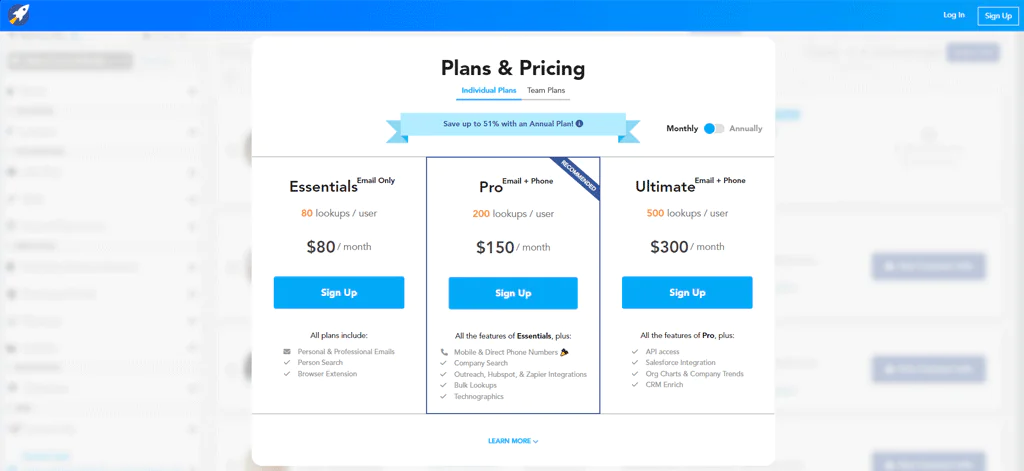
Note: For detailed pricing information, check RocketReach Pricing guide.
What Users Say About RocketReach
- G2: G2: 4.5/5 (636 reviews)
- Capterra: 4.2/5 (126 reviews)
“What do you like best about RocketReach?
RocketTReach saved me so much time in building up and filling out my prospect lists. Within seconds it retrieved contact info for my LinkedIn prospects which was so slow and laborious before I discovered Rocket Reach.
What do you dislike about RocketReach?
While the app is a bit pricey for a solo practitioner it’s kind of worth it for the time saved.” – Gene S.
Our Review of RocketReach
We tested RocketReach and it’s a standout for businesses looking to improve their lead search. Its large database and reliable email and phone data save time in identifying contacts.
Plus, its AI-driven suggestions and auto-updating lists help uncover new leads, making the prospecting process more efficient.
However, we occasionally faced inaccuracies in the contact information provided, which could impede outreach effectiveness. RocketReach’s strength lies in its vast database, though it would benefit from enhanced data precision.
Note: If you’re using RocketReach but want to try something else, check RocketReach Alternatives.
10. LeadIQ
LeadIQ is a good platform B2B sales prospecting, transforming pipeline building with its verified contacts and AI-driven outreach customization. One of its best features is the ease of integrating with popular CRM systems, which streamlines the workflow for sales teams.
Its user-friendly interface ensures that even those new to lead generation can search and utilize the platform effectively.
LeadIQ improves pipeline generation by 70% through providing real-time, precise data. It also achieves a 90% match rate for emails, ensuring that the information is both accurate and reliable.
In comparison with ZoomInfo, LeadIQ offers a more simplified and intuitive user experience, focusing on ease of use and simplicity. Though ZoomInfo may provide a broader and more detailed dataset for comprehensive research.
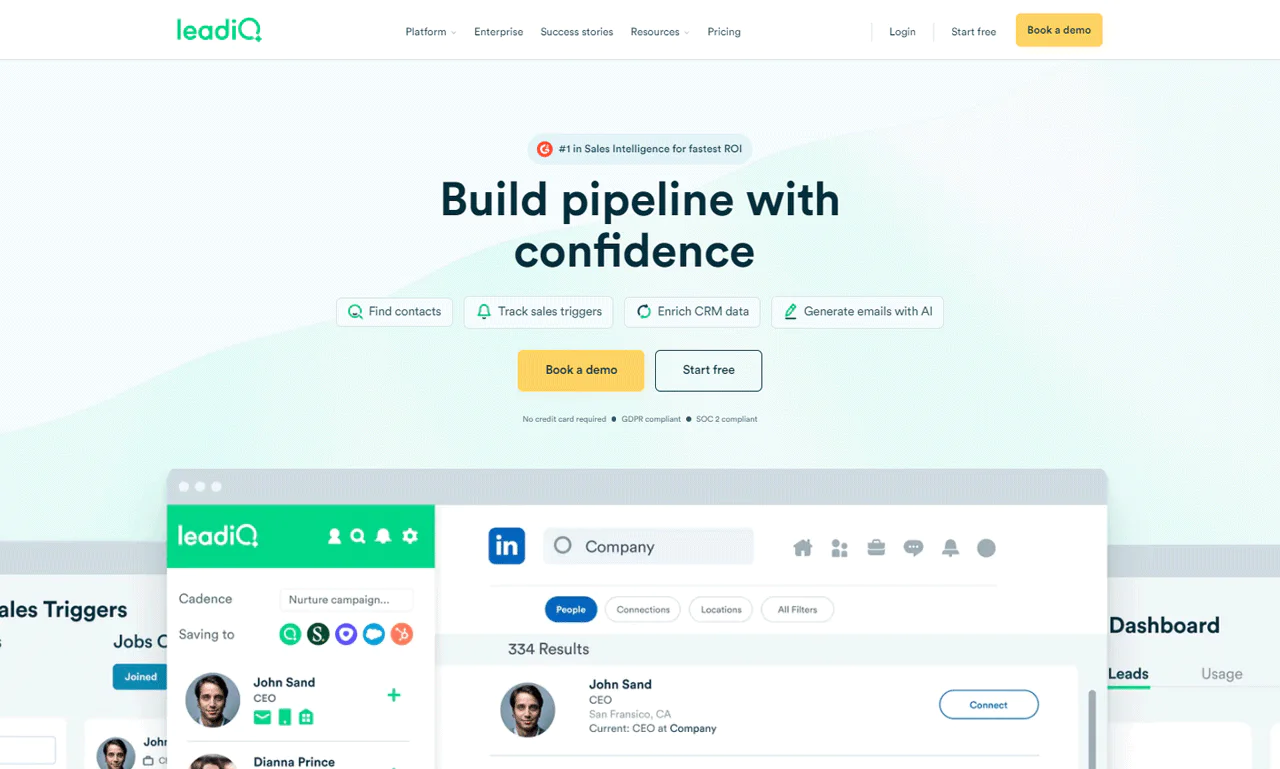
About LeadIQ
- Founding year: 2015
- Founding team: Mei Siauw
- Company Size: 150
Features of LeadIQ
Here are the features of LeadIQ:
- Accurate B2B Contact Data: LeadIQ stands out in providing access to millions of verified profiles, including emails and mobile numbers.
- Streamlined Prospect Workflow: LeadIQ simplifies the prospecting process with a one-click workflow. This enables you to effortlessly find and engage with potential leads, saving time and boosting productivity.
- Key Account and Contact Tracking: LeadIQ allows you to track buying signals and other relevant information for key accounts and contacts. Thus helping sales teams determine the optimal timing for reaching out and increasing the likelihood of successful engagements.
- AI-Powered Personalized Email Writing: LeadIQ uses AI to assist users in crafting personalized emails for any prospect within seconds, enhancing the personalization of cold outreach and improving response rates.
- CRM Data Enrichment: LeadIQ provides CRM data enrichment capabilities, empowering you to enhance their existing customer data by adding additional information such as updated contact details or firmographic details.
Pros of using LeadIQ
- Simplifies lead capture process, enhancing productivity and efficiency.
- Offers accurate and updated contact information, improving lead quality.
- Integrates effortlessly with popular CRM and sales platforms, simplifying workflows.
- Features advanced prospecting tools, aiding in targeted lead generation.
- Supports team collaboration and lead sharing, improving overall success rates.
Cons of using LeadIQ
- Some users experience occasional glitches and data syncing issues.
LeadIQ Pricing
LeadIQ has a variety of pricing options tailored just for you, starting with the ‘Freemium’ plan that’s completely free and perfect if you’re just getting started.
If you’re part of a small sales team looking for basic features without a hefty price tag, the ‘Essential’ package at $39 per month per user is designed with you in mind.
As your team grows and your needs expand, the ‘Pro’ plan, priced at $79 per user each month, offers enhanced features tailored to support your team’s development.
For larger teams with more complex requirements, the ‘Enterprise’ option is available, providing customized solutions to fit your specific needs, with pricing available upon request.
Each pricing tier is carefully crafted to match your and your team’s evolving sales journey.
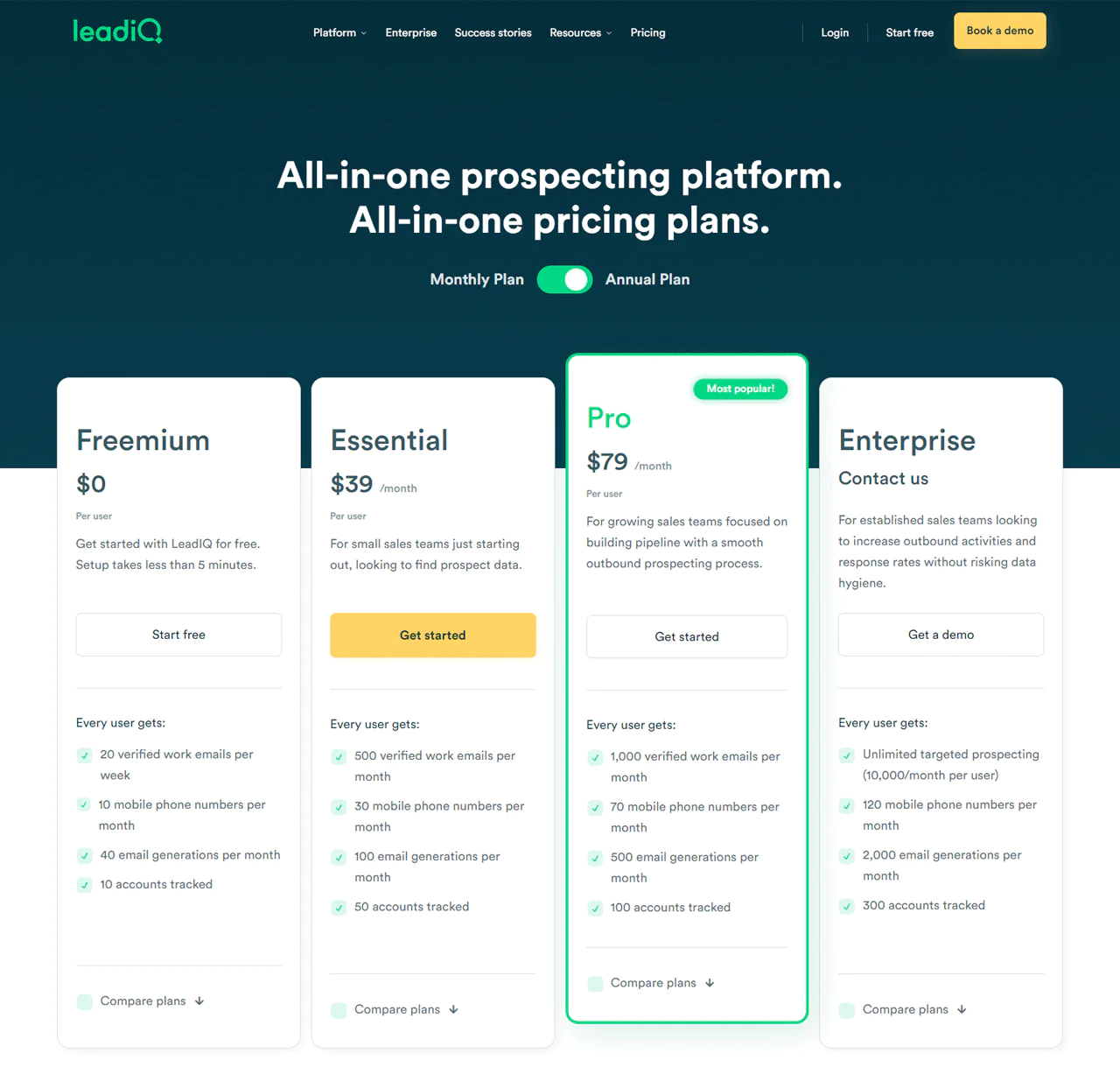
Note: For more pricing information, look into the LeadIQ Pricing guide.
What Users Say About LeadIQ
- G2: 4.2/5 (744 reviews)
- Capterra: 4.4/5 (24 reviews)
“What do you like best about LeadIQ?
It’s super easy to use and pairs with LinkedIn, which makes finding contact information a breeze. I can easily find direct numbers and cell numbers. I also like that you can submit a request for either contact info if you’re having trouble locating a number or email address for a specific prospect. I love how you can easily find a prospects cell number. It’s hard reaching people on their desk lines now but most will answer their cell. Makes getting ahole of someone much easier.
What do you dislike about LeadIQ?
Sometimes it’ll look like there’s contact information listed but when you go unlock it, there’s nothing there so you’ve wasted a credit. This isn’t terrible but I can no longer see how many credits I have left for the month which is important to me as I use this software a lot. I also wish it was easier to check if a prospect is already in our crm. When looking at the prospect, it’ll sometimes say they are or aren’t already in our crm and I’ve found that to only be accurate maybe 50% of the time. I have to manually go check which wastes time.”– Brenda T.
Our Review of LeadIQ
Our hands-on experience with LeadIQ revealed it as a vital tool for B2B prospecting, featuring verified contacts and seamless CRM integration that streamlined our sales process.
The platform’s AI-driven outreach and straightforward workflow significantly increased our efficiency, allowing us to spend less time on data entry and more on meaningful engagement with prospects.
Though its data is accurate, LeadIQ’s coverage isn’t as extensive as some of its competitors, potentially limiting thorough market research. While it shines in user experience, expanding its data range could enhance its value further.
Note: For more details on LeadIQ, check our LeadIQ Review.
What’s the Importance of SEO Leads?
SEO leads, or leads generated through Search Engine Optimization, are incredibly valuable for several compelling reasons. Here’s why they’re considered so important:

Highly Targeted Traffic
SEO leads are derived from users actively searching for information, products, or services related to your business. This means the traffic coming to your site is not random but highly targeted. Users are already interested in what you offer, making them more likely to convert into customers.
Cost-Effectiveness
Compared to paid advertising, generating leads through SEO is cost-effective in the long run. Once your website ranks high in search results, you don’t pay for clicks directly. This can lead to a better return on investment (ROI) over time, as you’re attracting organic traffic without continually spending on ads.
Builds Trust and Credibility
Websites that appear on the first page of search engine results are often perceived as more trustworthy and credible by users. By optimizing your site for search engines, you not only increase visibility but also enhance your brand’s reputation.
Sustainable Long-Term Growth
SEO offers a foundation for sustainable growth. While paid advertising provides a quick boost in traffic, its effects are temporary. SEO efforts, on the other hand, can yield consistent and growing traffic over time, contributing to long-term business growth and stability.
Better User Experience
SEO isn’t just about keywords and links; it’s also about providing a great user experience. Google favors sites that are fast, mobile-friendly, and easy to navigate. By optimizing for these factors, you not only improve your search rankings but also enhance the overall user experience.
Competitive Advantage
Ranking higher than your competitors in search results can give you a significant advantage. It increases the likelihood that potential customers will visit your site first. In competitive markets, a strong SEO strategy can be the difference between success and failure.
Things to Consider Before Buying SEO Leads
Let’s look into the things to consider before you buy SEO services, ensuring your approach is both strategic and effective:

Quality Over Quantity
It’s essential to focus on the quality of leads rather than just the quantity. High-quality leads are those that are genuinely interested in your products or services and are more likely to convert into sales.
Source and Authenticity
Understand where these leads are coming from. Ensure the leads are generated through ethical SEO practices and not from spammy or irrelevant sources.
Target Audience Match
The leads should match your target audience profile. Purchasing leads that don’t fit your ideal customer profile can result in wasted resources and low conversion rates.
SEO Strategy Alignment
Ensure that the leads align with your overall SEO strategy and objectives. Buying leads that do not fit into your SEO strategy can dilute your efforts and impact the effectiveness of your campaigns.
Cost vs. ROI
Consider the cost of buying SEO leads against the potential return on investment. It’s important to ensure that the leads you’re purchasing are likely to offer a good ROI based on their conversion rates and the lifetime value of your customers.
Reputation and Reviews
Research the reputation of the company selling SEO leads. Look for reviews and testimonials from other businesses that have purchased leads from them to ensure reliability and effectiveness.
How to Buy SEO Leads
Buying SEO leads is a strategic approach to gaining more clients for your SEO business. Here’s a simplified guide on how to buy SEO leads effectively:
Choose a Reputable Source
Pick a lead database known for being good and trustworthy. A reputable source often has positive reviews and testimonials from other businesses, indicating a track record of providing valuable leads that can convert into clients.
Ensure Data Accuracy
Make sure the lead info is correct. Choosing a provider that promises up-to-date and right info is key because wrong or old info wastes time and effort. Providers that check info in real-time help make sure you get useful contact details.
Buy Relevant Leads
It’s important to get leads that fit who you want to reach. Buying leads that match your ideal customer means they’re more likely to be interested in what you offer. Look for services that let you pick leads that suit your business needs.
Consider the Database Size and Filter Criteria
A big database means more potential clients to choose from. Being able to filter your search by things like industry or location helps you find the right leads. This makes your search for new clients more focused and successful.
Verify Lead Quality
Choosing databases that check the quality of leads is important. This ensures the leads are not just correct but also current, which helps in getting better results from your outreach. Trustworthy databases mean your effort in buying leads pays off better.
What is the Best Company to Buy SEO Leads?
Swordfish AI stands out as the top choice for buying SEO leads, setting itself apart with unmatched accuracy in lead data and cutting-edge technology that effectively connects you with your target audience.
The platform focuses on delivering highly targeted leads through advanced algorithms and extensive databases, identifying potential clients actively searching for SEO services. This level of precision boosts conversion rates and overall marketing effectiveness.
Additionally, Swordfish AI offers an SEO agencies email list that includes the leading SEO companies, providing another valuable resource for your marketing strategy.
While Swordfish AI is our top recommendation for its exceptional service and reliability, UpLead and Apollo.io also deserve mention for their substantial contributions to lead generation. These platforms offer features like extensive databases and customizable filtering options, enabling you to fine-tune your lead selection process effectively.
Their user-friendly interfaces and committed customer support position them as strong contenders for businesses looking to expand their SEO clientele.
Conclusion
To sum up, when you’re looking to buy SEO leads, look for sources that are reliable, accurate, and tailored to your audience’s needs. A large, thoroughly filtered database boosts your odds of securing quality leads in the SEO industry.
Always assess the lead quality to ensure your marketing efforts are effective. Remember these crucial points to maximize your investment in SEO leads.
If you’re exploring options, consider trying Swordfish AI. Its straightforward interface and consistent lead generation capabilities make it an excellent option for enhancing your online presence.
Frequently Asked Question
What is an SEO lead provider?
An SEO lead provider is a company that provides businesses with contact details of potential clients interested in SEO services. These providers use various methods to gather and verify leads, helping businesses connect with ready-to-engage customers.
What are SEO leads?
SEO leads are potential clients interested in Search Engine Optimization services to improve their website’s visibility and ranking on search engines like Google. These leads are often businesses looking to increase their online presence and attract more traffic.
What’s the difference between exclusive and non-exclusive leads?
Exclusive leads are sold to only one buyer, offering a higher chance of conversion without competition. Non-exclusive leads may be sold to multiple buyers, making them cheaper but increasing competition for the lead’s business.
How can I maximize the conversion rate of purchased SEO leads?
Personalize your outreach, respond promptly, and demonstrate your value and expertise. Understanding the specific needs and challenges of each lead and customizing your pitch accordingly can significantly improve conversion rates.
Where can you buy B2C leads?
There are various online platforms and services, such as Swordfish AI, LeadGenius, Salesfully, and InfoUSA, where you can purchase B2C leads customized to your specific target audience and needs.


 View Products
View Products



