
When you’re trying to generate quality B2B sales leads, it can feel like you’re lost in overflowing data. Plus, there are some frequent challenges like the high cost of tools, and problems of integration with existing software.
That’s why, we’ll introduce the top lead generation tools, giving you a firsthand look at features like lead recommendation, intent data, sales insight, etc. Moreover, we’ll share effective B2B lead generation strategies that you can implement to generate more B2B sales leads, if you don’t want to invest in tools.
However, a mix of both can yield you greater ROI!
Quick List of B2B Lead Generation Tools
When building a robust sales pipeline, the right tools make all the difference. Here’s a quick guide on top B2B lead gen tools, each best suited for specific needs:
- Swordfish AI: Best for accessing exclusive cell phone data and high-accuracy contact details.
- Apollo.io: Best for combining lead generation, sales engagement, and data enrichment in one platform.
- UpLead: Best for ensuring data accuracy with real-time email verification and comprehensive prospecting tools.
- RocketReach: Best for broad scalability with a large global B2B leads database of contacts.
- Snov.io: Best for automated email outreach and real-time lead generation via domain searches.
- Skrapp.io: Best for extracting email addresses directly from LinkedIn and company websites.
- Hunter.io: Best for finding and verifying professional email addresses quickly and efficiently.
- LinkedIn Sales Navigator: Best for using LinkedIn’s vast network to find and engage leads.
- Lusha: Best for quick access to high-quality B2B leads with minimal setup.
- Seamless.AI: Best for using AI to auto-generate verified leads with real-time data updates.
B2B Sales Lead Generation Tools: Comparison Chart
Choosing the right tools for creating B2B sales ready leads is key to improving your marketing and sales plans. This comparison chart gives you a clear picture of how various tools compare in areas like database size, availability of a Chrome extension, quality of leads, and ability to integrate.
Tools Name | Database Scope | Chrome Extension | Integration Capabilities |
 | Access to 3.5 billion profiles | LinkedIn, Twitter, Facebook Profiles, Facebook, etc. | Salesloft, Salesforce, LOXO, Outreach, Zapier, Lever, etc. |
 | Over 275 million contacts | LinkedIn, Zapier, Salesloft, Outlook, Outreach, etc. | |
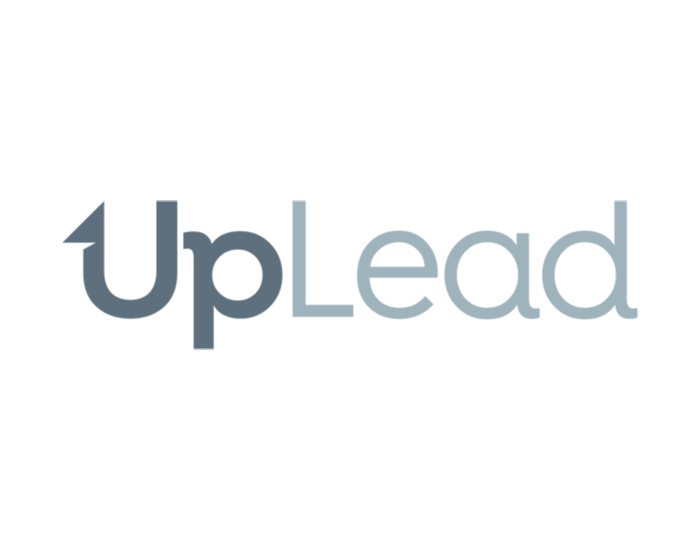 | Over 155 million B2B contacts | Only LinkedIn profiles | Outreach, Zapier, Salesforce, ZOHO, Copper, etc. |
 | Over 450 million professionals | LinkedIn and company pages | Salesforce, Outreach, HubSpot, and Salesloft |
 | over 550 million prospects | LinkedIn, X, Yelp, Google, and company websites | Pipedrive, HubSpot, Calendly, Gmail, Salesforce, Zapier, etc. |
 | Over 20 million companies | HubSpot, Salesforce, Zoho, Pipedrive, Outreach, etc. | |
 | 107 million professional | Check your current pages for email addresses. | Salesforce, Pipedrive, Copper, HubSpot, etc. |
 | Over 950 million contacts | Not available | Demandbase, Gong, HubSpot, Groove, Outreach, etc. |
 | 50 million enterprise business profiles | LinkedIn, Sales Navigator, Salesforce, and Recruiter. | Salesforce, HubSpot, Zoho, Bullhorn, Pipedrive, etc. |
 | 1.9 billion contact | Salesloft, Salesforce, HubSpot, Outreach, Pipedrive, Insightly, etc. |
Best 10 Lead Generation B2B Companies to Maximize Sales Growth
When picking the top 10 B2B lead generation companies to ramp up sales, we zeroed in on platforms known for their efficiency and novel features. We looked at how each tool provided precise contact information, integrated smoothly with current systems, and offered standout features.
Finally, we’ve put together this list to help you find the best tools to amplify your outreach and increase sales.
1. Swordfish AI
Swordfish AI is a top-notch tool that you can use to generate B2B sales leads for your business. It delivers accurate contact details, like cell phone numbers and email addresses, to sales and recruitment.
If you’re in real estate, you can get direct contact data for property owners, which can efficiently enrich MLS or county records. Plus, it offers exclusive cell phone data and advanced real-time validation. With it, you get not only up-to-date but also highly reliable contact information, saving you time and energy.
Plus, Swordfish AI integrates smoothly with CRMs and other platforms, making your workflows more efficient. One of the main benefits of using Swordfish AI is its ability to give you direct access to decision-makers.
So, you can bypass gatekeepers and increase your chances of successful communication.
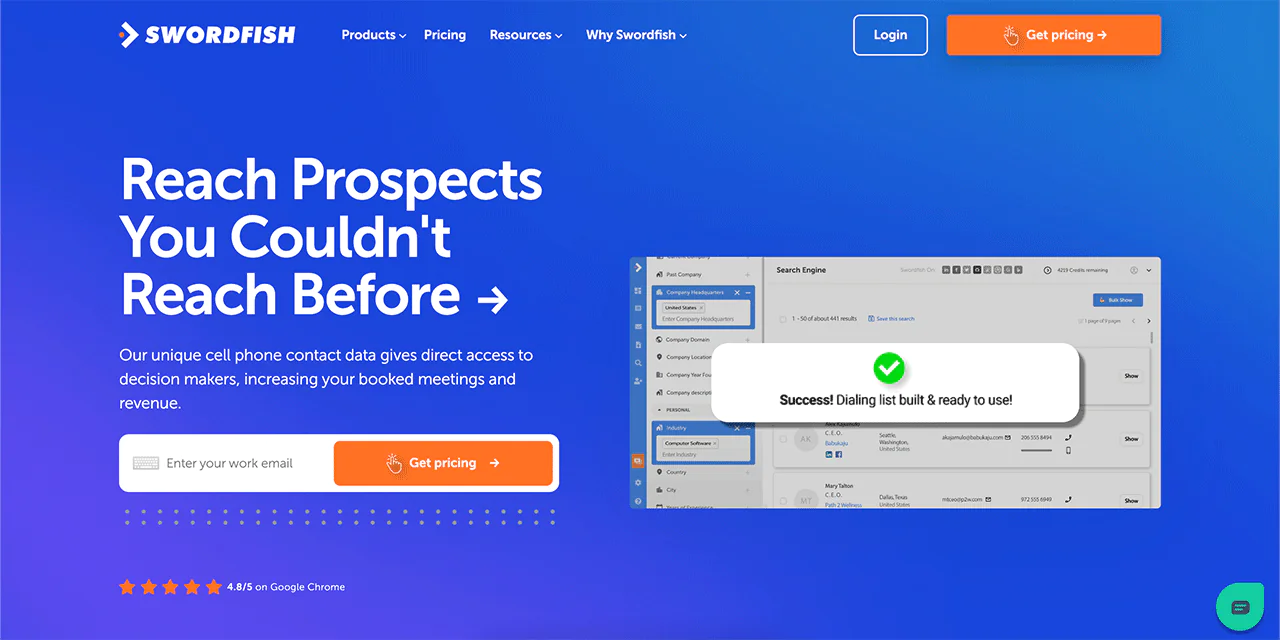
About Swordfish AI
- Founding year: 2015
- Founding team: Ben Argeband
- No. of users: 50,000
What Sets Swordfish AI Apart?
Swordfish excels in lead generation with its unique features. We’ve got an exclusive cell phone verification system and unique phone numbers, making cold calling much easier.
Plus, you can get access to over 3.5 billion data profiles and provide pro and premium business emails that you can’t find anywhere else. These features increase your sales development activities.
Moreover, Swordfish AI is known for its cell phone matching algorithms, ensuring that you are well-prepared for sales development. We’re proud to say that we deliver 82% accuracy on the first dial and 95% overall accuracy on each profile.
Swordfish AI has earned the trust of over 50,000 professionals. These features make Swordfish AI uniquely reliable and efficient tools to generate sales leads.
Key Features of Swordfish AI
Swordfish AI offers a suite of features designed to improve B2B sales lead generation through efficient and accurate data management. Here’s how each feature can assist in building a sales pipeline —
Prospect Search
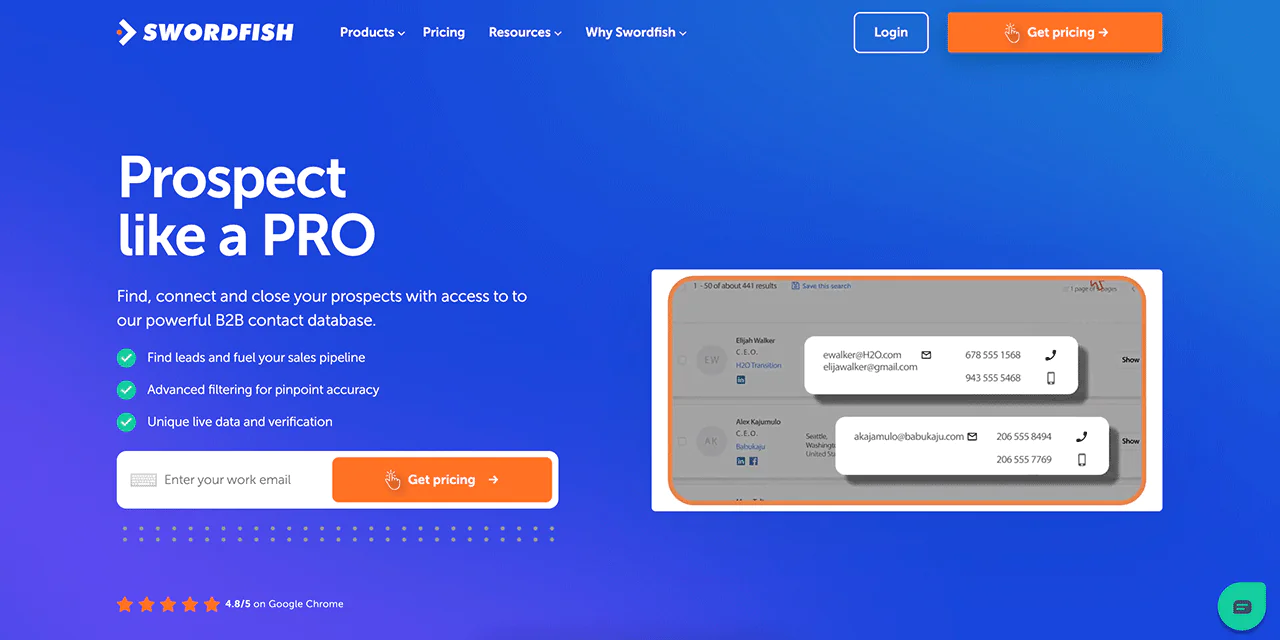
Prospect Search enables you to create and refine targeted dialing and email lists. The advanced filters and suppression techniques guarantee precision and relevance in lead generation, boosting sales strategies significantly.
Chrome Extension
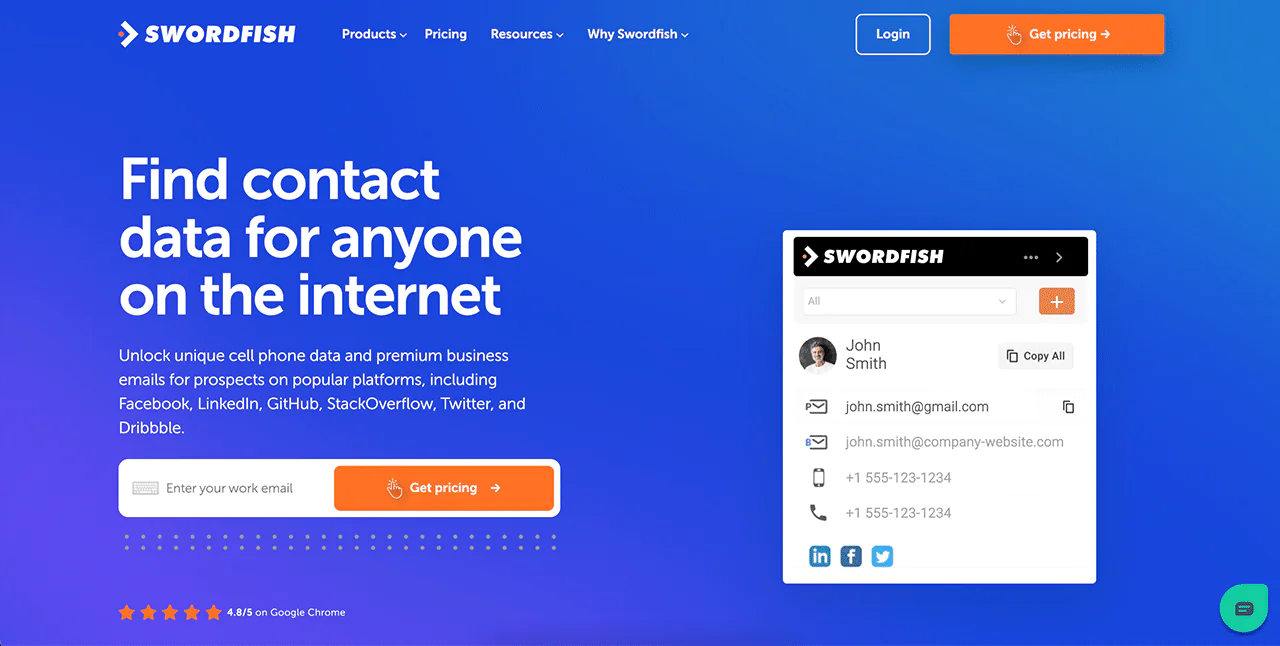
The Swordfish Chrome Extension simplifies the process of finding contact information directly from web pages. You can quickly access unique cell phone data and premium business emails on platforms like LinkedIn, Twitter, and Facebook.
File Upload
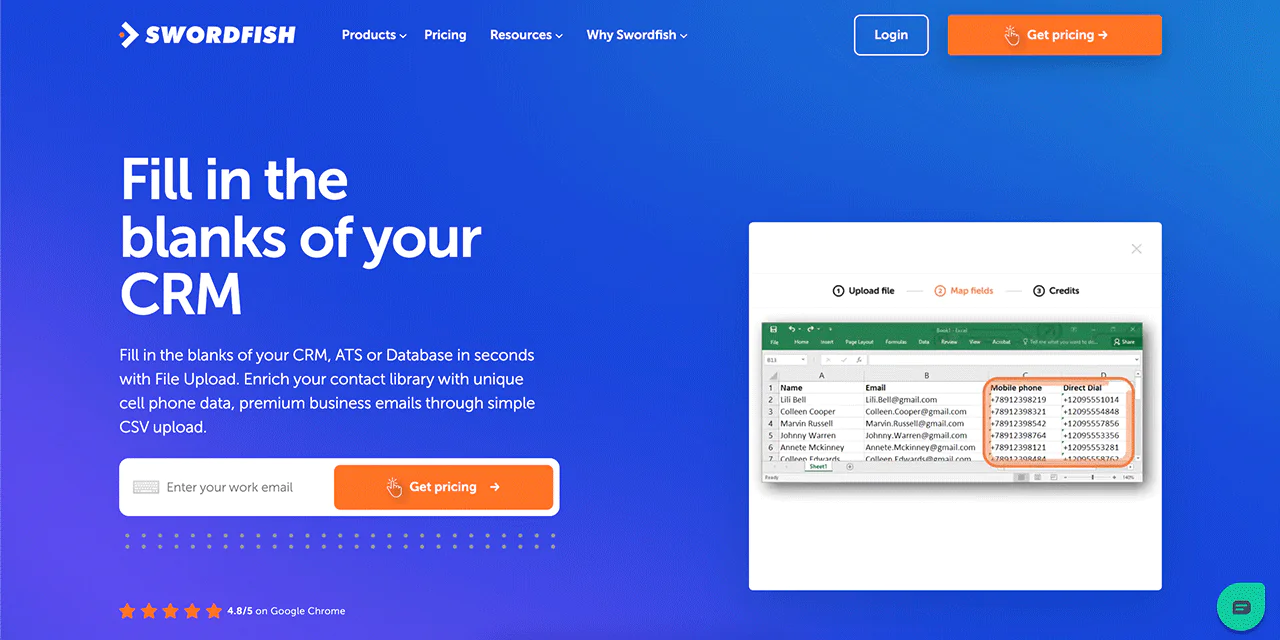
The File Upload feature enriches your CRM by filling in missing contact details such as cell phone numbers and emails through a simple CSV upload. It automates the update process, ensuring your sales team always has the most current and actionable data.
Bombora Intent Data
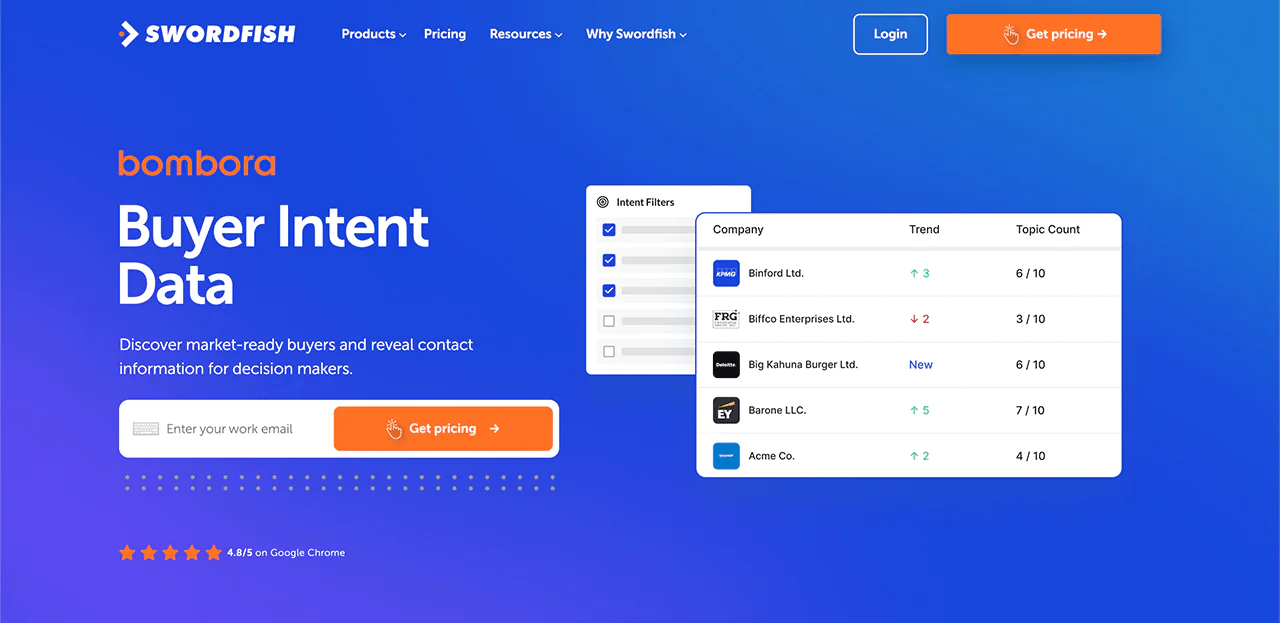
Swordfish AI uses Bombora’s intent data to help businesses find potential customers who are actively searching for related products or services online. The feature allows marketing and sales teams to target their communications more effectively.
Reverse Lookup
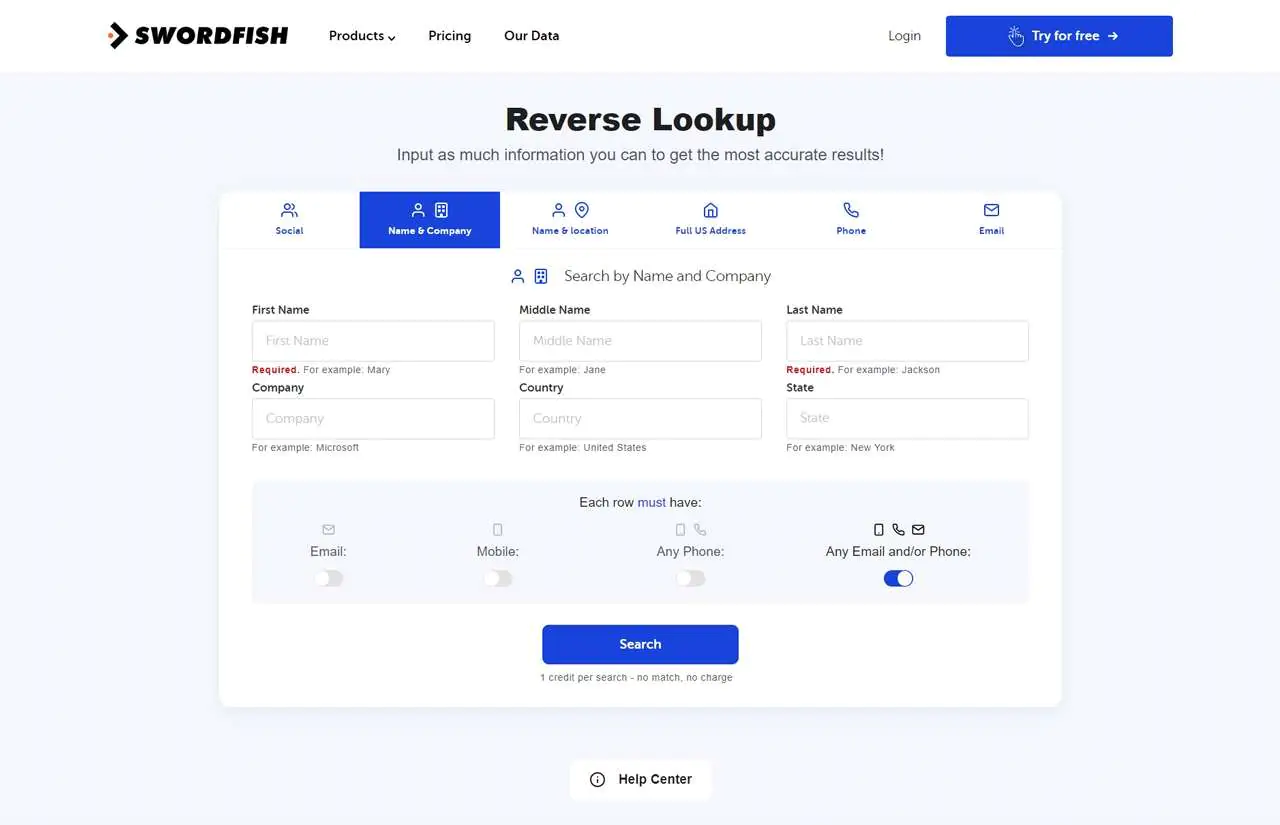
Reverse Lookup lets you find comprehensive contact information from minimal starting data. By inputting a name and company or just an email, sales teams can get detailed contact profiles, facilitating more personalized outreach efforts.
API Integration
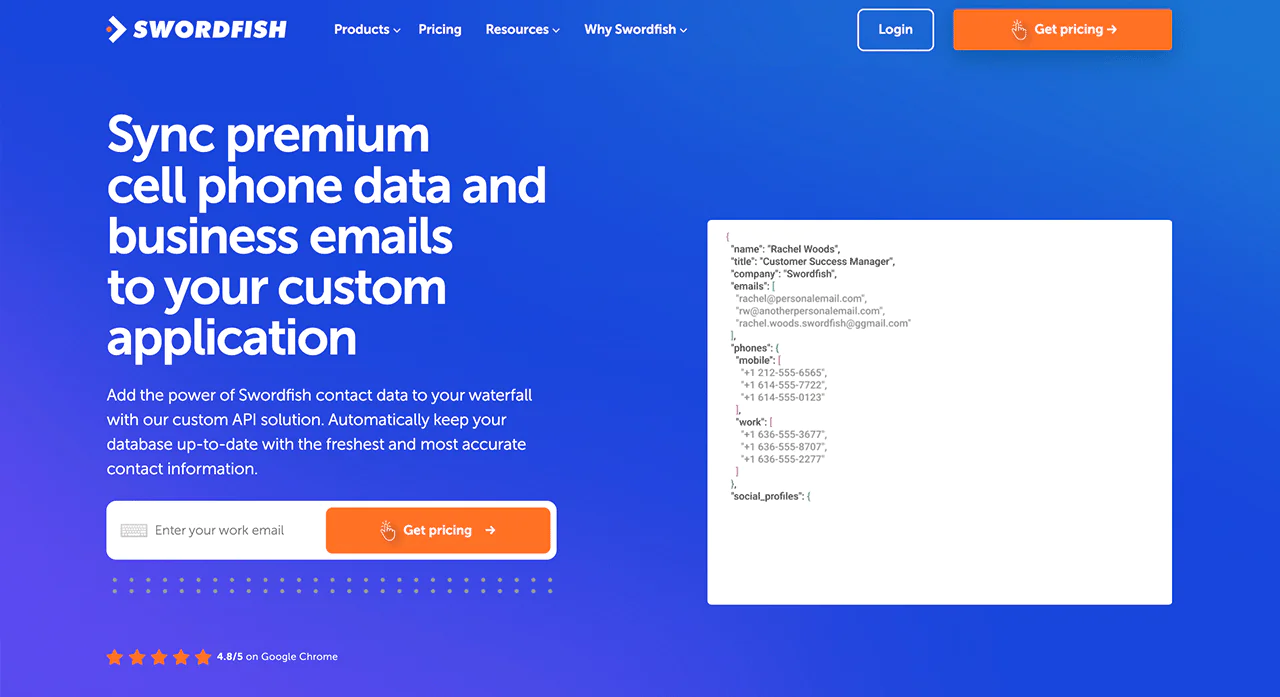
Using Swordfish’s API, you can update and enrich your contact databases with accurate information automatically. This integration ensures that all customer data is consistently refreshed, enhancing the overall effectiveness of sales campaigns.
Refresh Title-Data
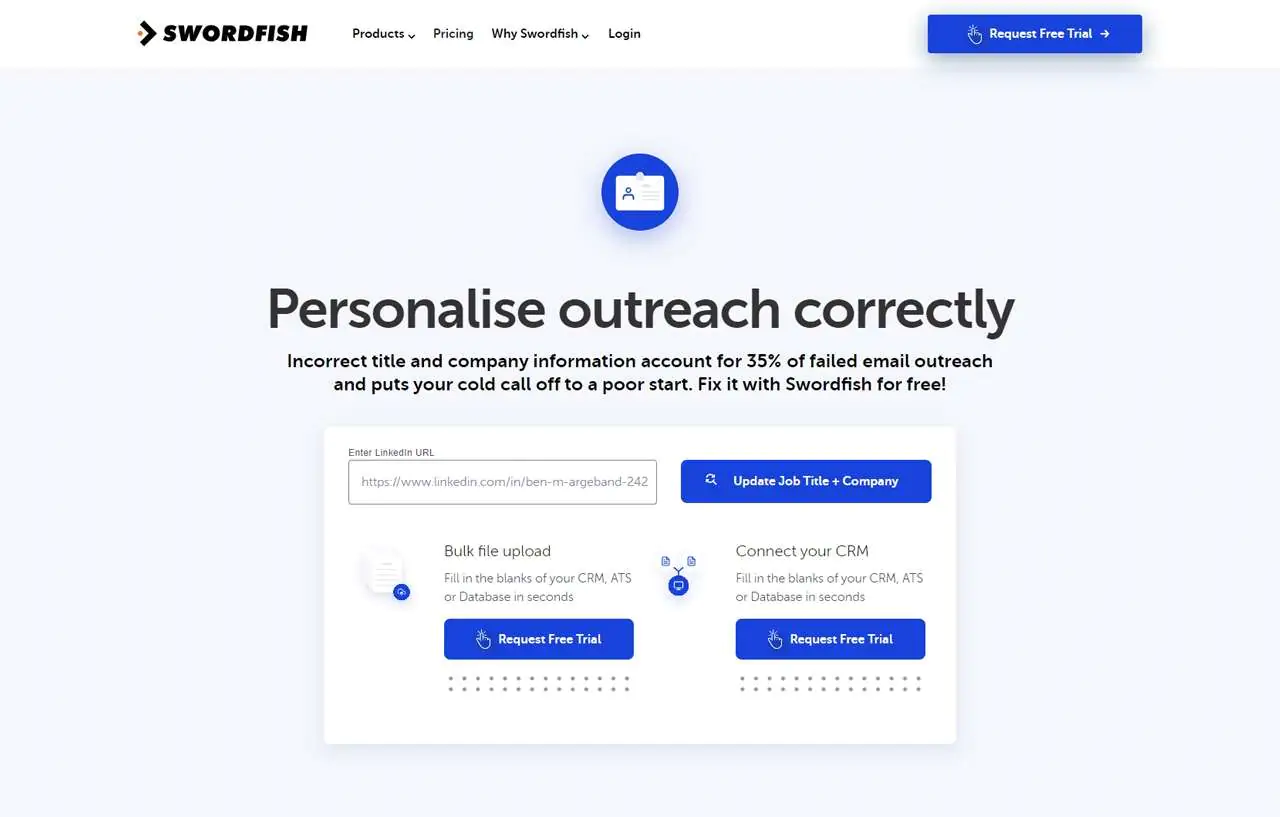
Swordfish AI offers a feature to update and maintain accurate contact information in CRM systems. With it, you’re able to keep job titles and company info up-to-date, so outreach efforts are targeted to the right people and relevant to their roles.
Email Verifier
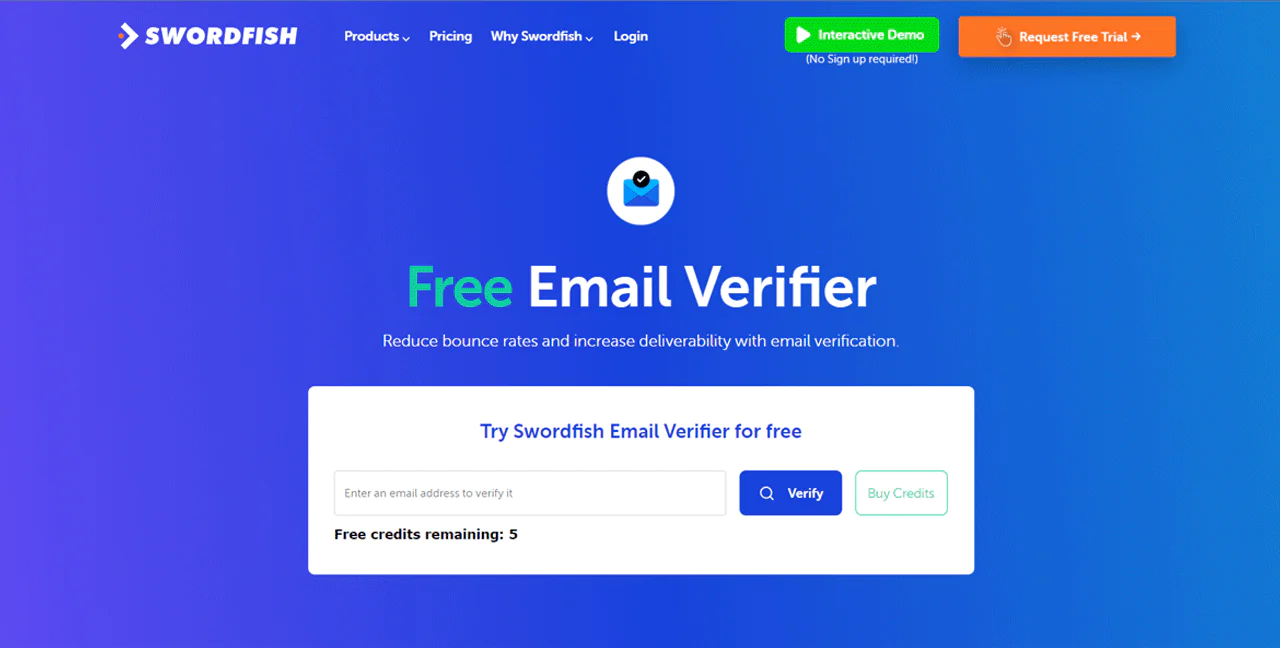
The Email Verifier feature ensures the accuracy of email addresses in your contact list, improving deliverability and reducing bounce rates. It validates emails in real-time, helping to maintain a clean and effective B2b sales leads database for outreach.
Best Use Cases of Swordfish
Swordfish AI offers a wide range of applications that boost efficiency and effectiveness in various business areas. Here’s how different sectors can benefit from using Swordfish —
- Recruitment: Swordfish helps recruiters access candidate contact information instantly, so they can interact faster and more effectively.
- Sales Outreach: Sales teams can deliver focused and impactful sales pitches by using precise contact information, such as phone numbers and emails.
- Marketing Campaigns: B2B marketers can improve email campaign success rates by using Swordfish to cleanse and verify email addresses, thus achieving better deliverability.
- Networking: Swordfish helps professionals find and interact with potential business partners or peers, building stronger relationships.
- Research: Researchers can use the tool to gather a lot of contact info for surveys and studies, ensuring that information is accurate.
- Customer Data Management: Swordfish can sync with CRM systems to keep customer profiles up to date and align communication tactics.
Pros
- Get cell phone info from big social networks.
- Sharpen sales lists accurately with Prospector.
- Makes handling data easy with quick CSV uploads.
- Find leads who are actively looking for your services.
- Provides detailed contact profiles with minimal input
- Smooth CRM link keeps data up-to-date.
Cons
- Need to expand data into Europe
Pricing
Swordfish AI offers flexible pricing plans designed just for you. Whether you’re in Biz Dev, recruitment, real estate, or need API access, there’s a plan that fits your needs. Each package includes accurate email, direct dial, and cell phone numbers to help you grow your business and meet your goals.
The plans integrate smoothly with your CRM, keeping your data updated with free title and company refreshes. From basic to advanced options, you can choose the plan that gives you the tools to hit hiring targets, build talent pipelines, or enrich MLS records efficiently.
Select the right package and increase your outreach efforts today.
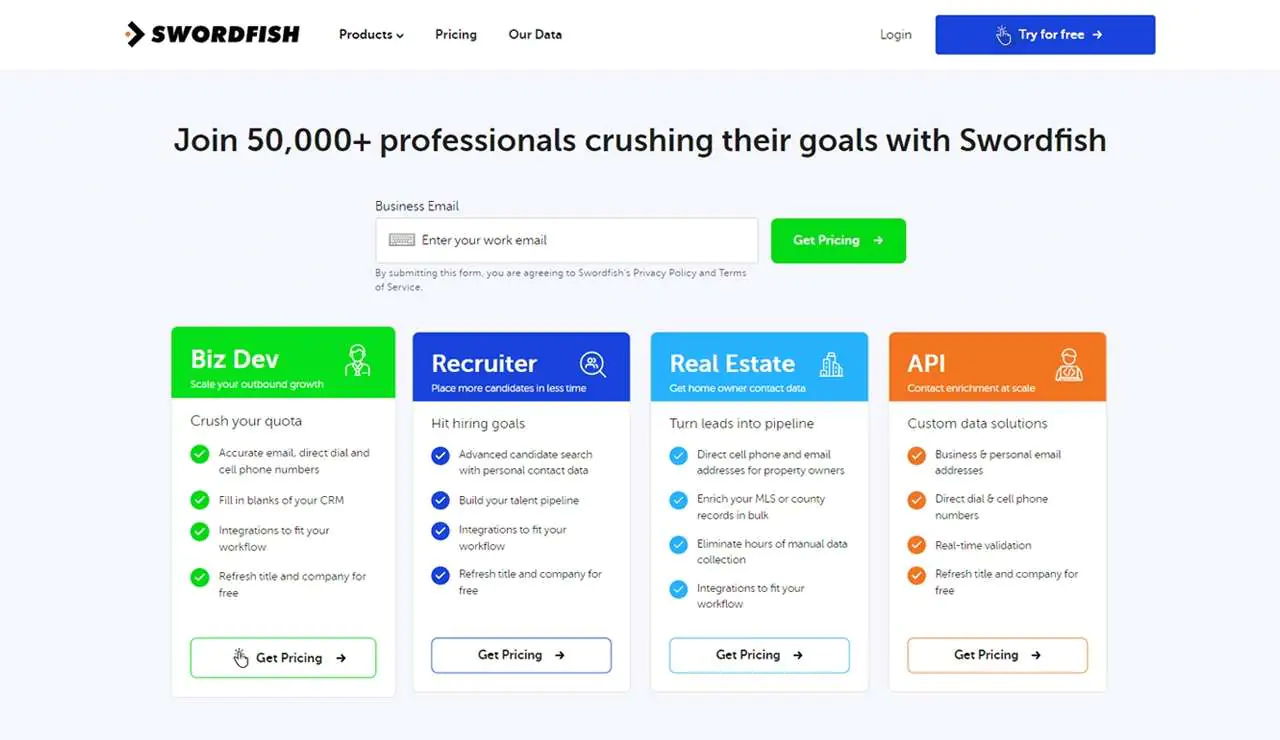
What Users Say About Swordfish
- G2: 4.5 out of 5 (85 reviews)
“Very accurate contact information
Very easy user interface
Easy to get hold of customer service” – Bila C.
- Product Hunt: 3.8 out of 5 (18 reviews)
“Great product especially when it comes to finding cell phone numbers – 6 months in and I’m very happy!” – Alan
2. Apollo.io
If you’re looking to simplify your sales process and generate quality leads, Apollo.io is a tool you should consider. It’s a one-stop-shop that combines lead generation, sales engagement, and data enrichment.
From finding prospects to closing deals, Apollo.io supports you throughout the sales cycle. Plus, it offers practical insights and automated tools that boost your efficiency. With CRM integrations, you can track your performance and tailor your outreach with customized sequences.
Comparing Apollo.io with LinkedIn Sales Navigator, Apollo.io stands out by managing both data and engagement in one system. It could be a plus if you’re after streamlined operations.
On the flip side, LinkedIn Sales Navigator excels in tapping into a wide network for targeted insights, a great choice if you value extensive connections. So, whether you want data integration or network reach determines the best tool for you.
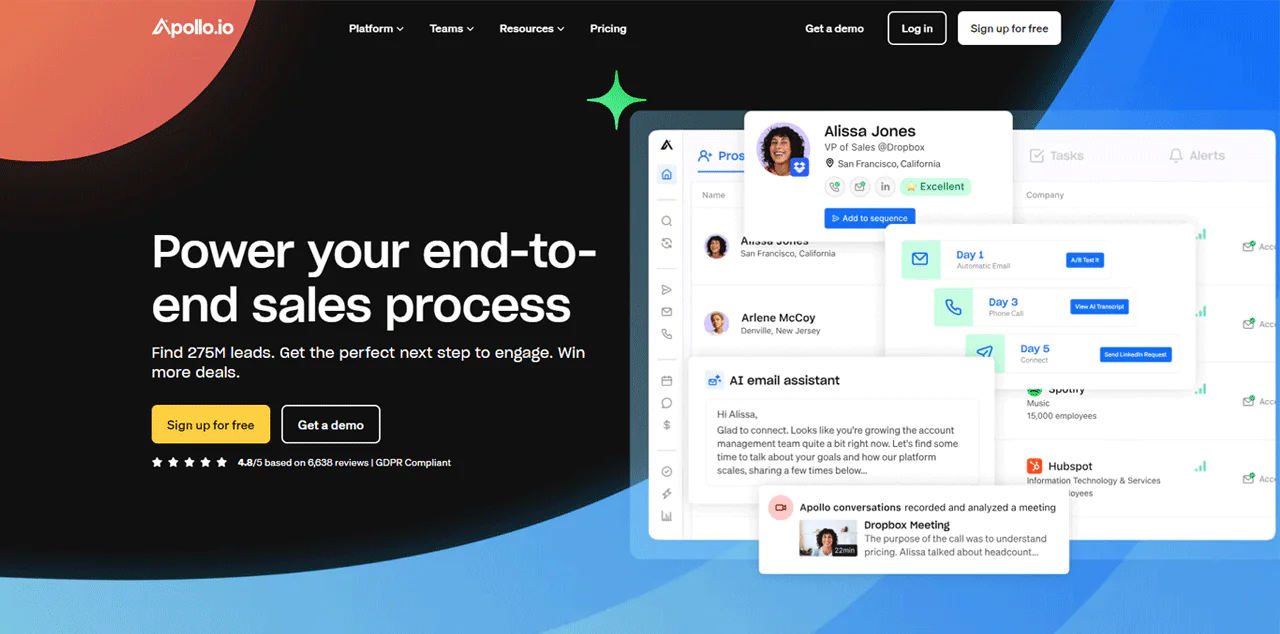
About Apollo.io
- Founding year: 2015
- Founding team: Tim Zheng
- Company Size: 501 to 1001 employees
Key Features of Apollo.io
Apollo.io provides a comprehensive suite of features that simplify identifying and engaging with potential B2B sales leads. Here’s how each feature can help you enhance your sales efforts —
- Enrich & Cleanse: Apollo.io’s enrichment tools ensure your CRM contains only fresh, accurate data. The platform’s ability to automatically update and cleanse contact details reduces the time spent on database management.
- Conversation Intelligence: This feature provides actionable insights from your sales conversations. You can refine your pitches by analyzing conversations and extracting valuable data using Apollo.
- Deal Management: With tools to track and analyze your deals, you can quickly identify which prospects are most likely to convert. It helps you to customize your follow-up strategies to increase your closure rates.
- Contact & Account Search: This feature offers a strong search tool with extensive filters to help you find the right leads and companies. By accessing detailed company and contact information, you can tailor your outreach efforts to meet the specific needs of potential clients.
- Prospecting & Sales Intelligence: With access to a large and accurate database, Apollo.io allows you to perform detailed prospect searches that align with your ideal customer profile. With this feature, you can find prospects who are actively looking for solutions like yours.
- Sales Engagement: Apollo.io combines email, calls, and social media integrations to help you connect with prospects. This unified approach improves your ability to engage with leads across multiple channels.
- Chrome Extension: Apollo Chrome Extension allows you to access lead information directly on platforms like LinkedIn. It simplifies the process of gathering contact details while you browse, streamlining your lead generation activities.
- Meeting Scheduler: Apollo’s meeting scheduler automates the booking process, reducing the back-and-forth typically involved in setting up meetings.
- Email Analytics: This feature offers insights into the performance of your email campaigns, allowing you to optimize your messages in real-time.
Pros
- Reduces time spent on manual data entry.
- Improves strategy with actionable sales call insights.
- Increases deal closure rate with effective management tools.
- Enhances precision in targeting ideal customers.
- Boosts efficiency in multi-channel communication.
- Saves administrative time with automated scheduling.
Cons
- Sometimes there are glitches in the system.
Pricing
Apollo.io has a variety of pricing options to fit your business needs, making it easier for you to pick what’s right for your sales approach.
The Free plan gives you basic tools, perfect for those just starting out, including limits on email sending and key integrations. If you need more powerful features, the Basic plan starts at $59 per user per month. It offers advanced search filters and more API access, great for growing teams wanting to boost their outreach efforts.
The Professional plan at $99 per user per month comes with unlimited sequence capabilities and detailed reporting. It’s ideal for well-established sales teams needing all-inclusive tools.
The top-level Organization plan at $99 per user per month (minimum 5 users) gives you all of Apollo’s features. It includes the highest limits for email and call credits, designed for large businesses aiming for the highest scalability and integration.
Apollo.io’s plans are designed to meet the specific needs of everyone, whether you’re just getting started or need a full-blown sales solution.
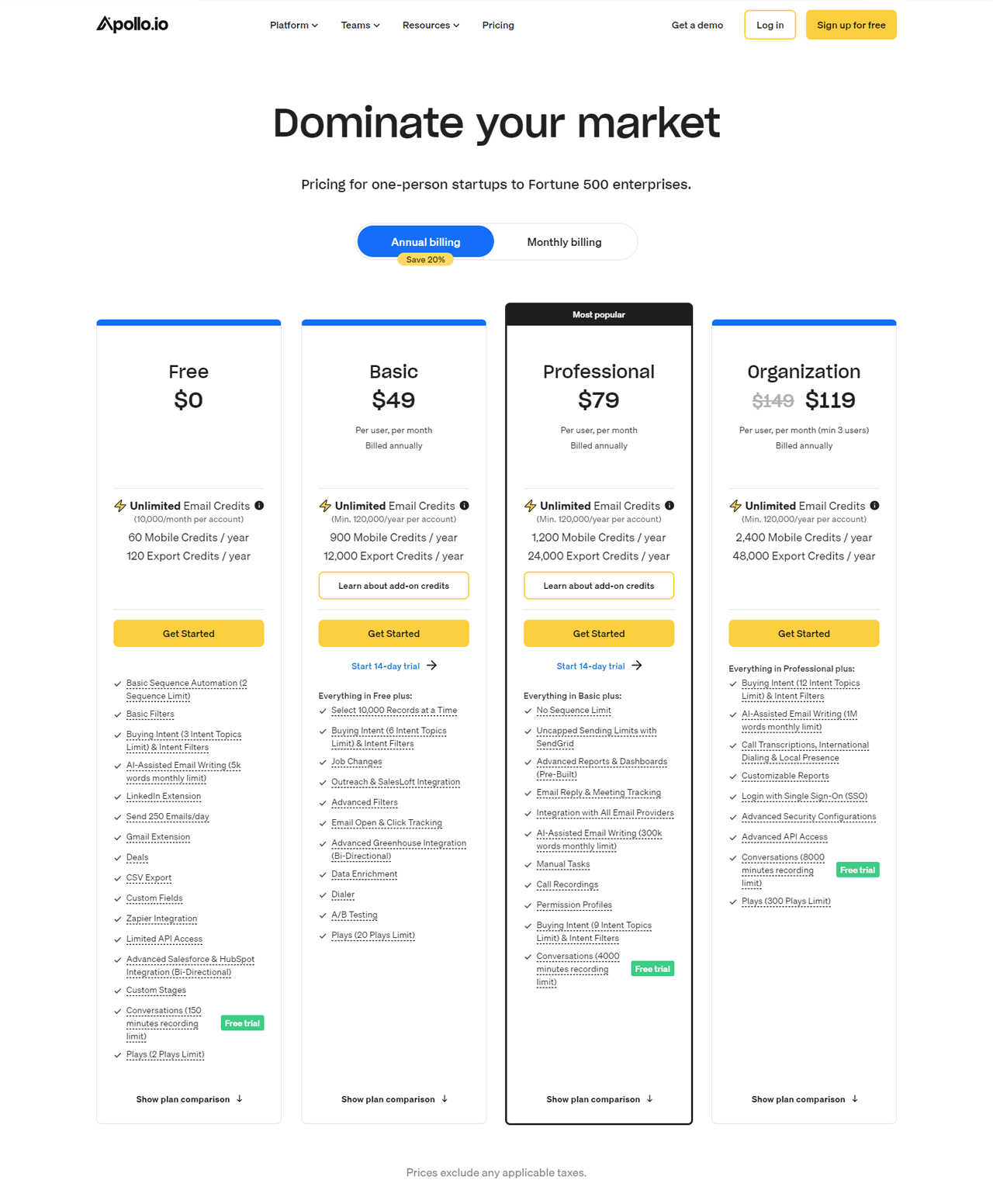
What Users Say About Apollo.io
- G2: 5 out of 5 (6,872 reviews)
- Capterra: 4 out of 5 (338 reviews)
“What do you like best about Apollo.io?
Apollo.io stands out for its extensive database, robust search capabilities, seamless integration with CRMs, insightful email tracking, and a user-friendly interface. Easy to implement and we do use it daily. Users appreciate its comprehensive support. The platform excels in providing a one-stop solution for effective prospecting and lead generation, making it a valuable asset for diverse business needs.
What do you dislike about Apollo.io?
While Apollo.io offers a robust suite of features, some users note a learning curve for advanced functionalities. Additionally, pricing could be more flexible for smaller teams. Overall, these are minor considerations compared to the platform’s substantial benefits for streamlined sales processes and efficient lead generation.” – Daisy V.
Our Review of Apollo.io
We’ve put Apollo.io to the test and seen how it increases our B2B lead generation. Its strong database and search features helped us zero in on and connect with the right prospects quickly.
With tools like automated outreach sequences and real-time analytics, we saved time and improved our outreach. But, the range of features can be a bit much at first, and the price might be steep for smaller teams.
Even with these challenges, Apollo.io has been key in fine-tuning our sales process, making it an asset we value.
3. UpLead
UpLead is a top choice for professionals who need accurate B2B data. It was created to solve the problem of outdated data in B2B sales and has grown into a powerful platform.
Now, UpLead verifies emails in real time and offers thorough B2B prospecting tools. Using machine learning and thorough data checks, it ensures the information you get is both accurate and reliable.
Plus, by using detailed search filters and the latest data, this platform makes it easier to generate leads.
In a comparison between UpLead and Skrapp.io, both offer effective tools for generating leads. However, UpLead’s dedication to data accuracy, guaranteed at 95%, gives companies that depend on the latest data a significant advantage.
Meanwhile, Skrapp.io is great for quickly gathering email addresses, especially from LinkedIn, supporting efficient email marketing. UpLead’s thorough data verification may better suit extensive prospecting needs.
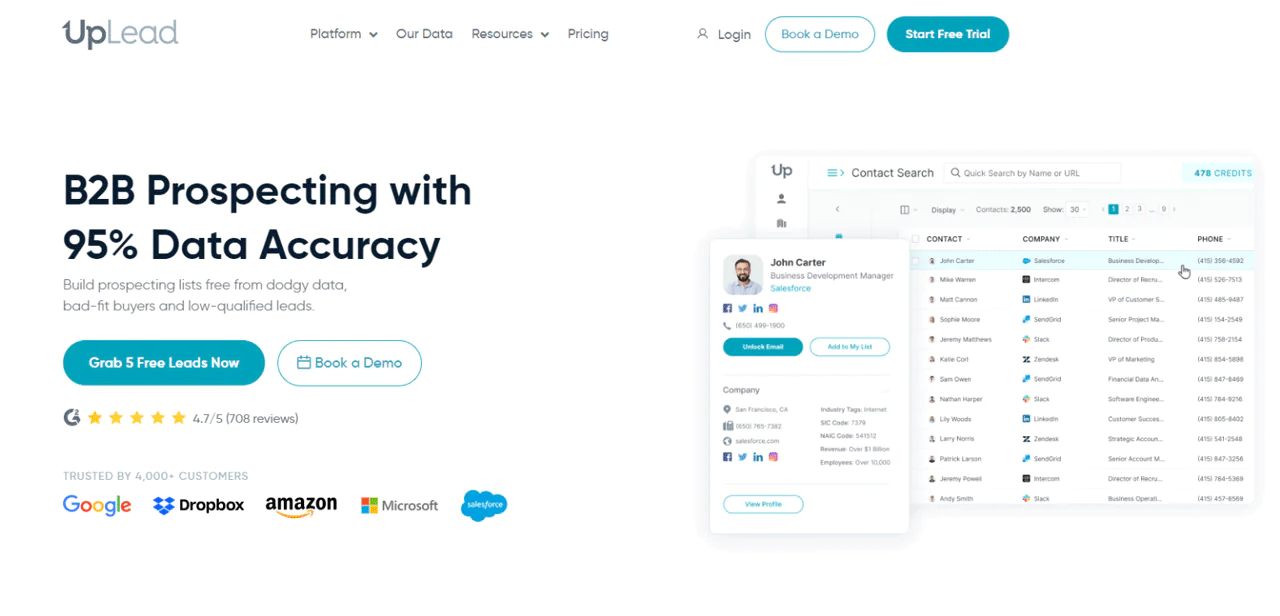
About UpLead
- Founding year: 2017
- Founding team: Will Cannon
- Company Size: 51 to 200 employees
Features of UpLead
UpLead offers a variety of tools designed to improve the efficiency and effectiveness of lead generation and B2B sales strategies. Here’s a closer look at some of its key features —
- Prospector: UpLead’s Prospector tool enables you to quickly find and connect with potential leads. It provides access to over 155 million contacts worldwide and allows you to filter searches with high precision.
- Data Enhancement: The Data Enhancement feature enriches your existing contact lists by appending over 50 data points. By updating your data, you also improve the quality of the information, allowing you to contact potential leads more effectively.
- Technologies: This feature allows you to target companies based on the technologies they use. You can highlight how your product or service integrates or improves upon prospects’ tools by knowing what they use.
- Data API: UpLead’s Data API integrates directly into your applications, providing real-time data enrichment. It helps you to simplify your workflows and increase productivity.
- Chrome Extension: With the Chrome Extension, you can instantly access lead and company data while browsing websites or LinkedIn profiles. This tool is invaluable for sales professionals who need quick, accurate data at their fingertips.
- Email Verifier: The Email Verifier ensures that the contact details you obtain are accurate. That way you reduce bounce rates and increase the effectiveness of your email marketing campaigns.
- Intent Data: By utilizing Intent Data, you can identify prospects who are actively seeking solutions that your business offers. This feature helps prioritize leads that are more likely to convert, allowing you to focus your efforts where they are most needed.
- Email Finder: UpLead’s Email Finder provides verified email addresses for key decision-makers. This feature supports your outreach efforts by ensuring you can connect directly with the right people.
Pros
- Saves time with accurate and updated contact information.
- Improves productivity through smooth CRM integration.
- Keeps your data fresh with free title and company updates.
- Helps you find precise leads quickly and efficiently.
- Enriches email marketing with verified contact details.
Cons
- Database isn’t as comprehensive as others
Pricing
UpLead has a range of pricing options to fit your business needs. You can begin with the Free Trial at no cost for a week! It gives you 5 credits to try out verified emails, mobile phones, and access through the Chrome extension.
If you want more, the Essentials plan at $99 per month offers 170 credits along with extra CRM integration and company news updates, perfect for small teams.
For broader needs, the Plus plan at $199 per month provides 400 credits, including data enrichment and advanced search filters, ideal for individual power users.
Big organizations might look at the Professional plan, which comes with custom credits and seats, full API access, and dedicated support. This plan allows you to discuss your specific needs directly and customize services to your organization’s requirements.
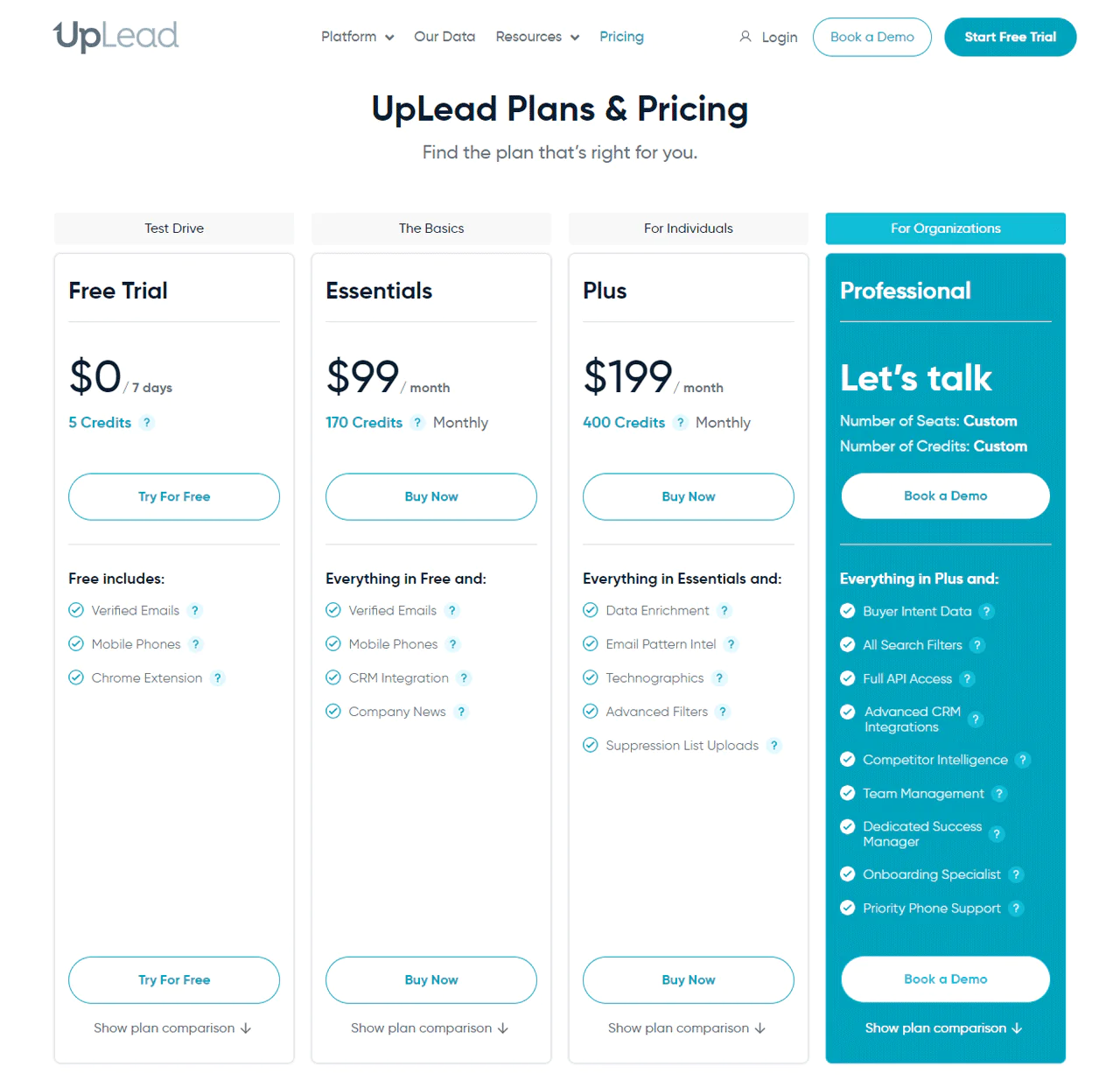
What Users Say About UpLead
- G2: 4.7 out of 5 (748 reviews)
- Capterra: 4.7 out of 5 (75 reviews)
“What do you like best about UpLead?
I am totally new to UpLead, and have found it super easy to navigate for new leads. Their team is super responsive for assistance. What an asset!
What do you dislike about UpLead?
I had the monthly service for over a year…and I didn’t use it. I recently logged back in, used all of my credits, and I just bought more. Scalable when I need it to be!” – CHET D.
Our Review of UpLead
After thoroughly testing UpLead, we were impressed by its precision in B2B lead generation. The platform excels with real-time email verification and access to millions of contacts. Plus, its 95% accuracy guarantee makes it a powerful tool for sales teams aiming for high-quality outreach.
However, it’s a bit overwhelming for newbies, and the price might be too much for small businesses. Overall, UpLead offers effective solutions for improving sales pipelines, but it requires a considerable investment of time and resources.
Note: If you are already impressed, read our UpLead review.
4. RocketReach
If you’re a professional looking to network effectively, RocketReach is a tool you should consider. It has a large database of Over 450 million contact details that helps you quickly find and connect with potential business clients.
Plus, RocketReach gives you direct access to email addresses, phone numbers, and social links of millions of professionals around the world. You can use features like advanced search capabilities, AI-powered recommendations, and automated list creation to improve your prospecting efficiency.
When you look at RocketReach with Snov.io, RocketReach has more integration options and a larger database, which gives it an edge in scalability and reach.
While Snov.io is great with its email sequence customization and CRM integrations, RocketReach is generally better for users who need a wide range of contacts.
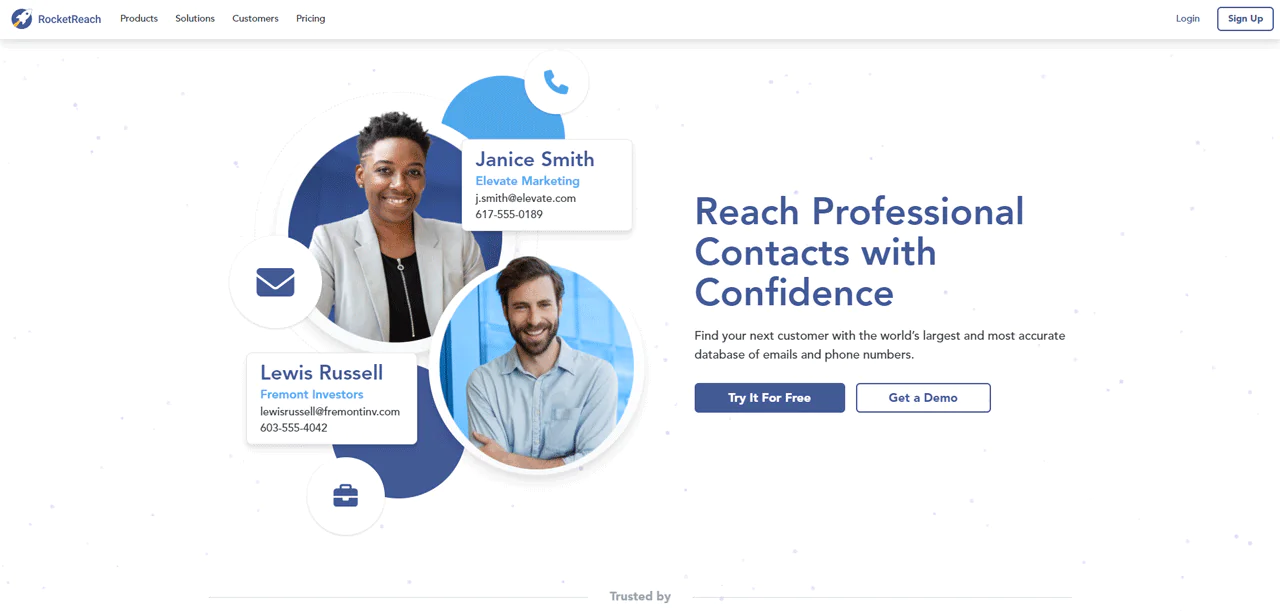
About RocketReach
- Founding year: 2015
- Founding team: Andrew Tso
- Company Size: 100 to 150 employees
Key Features of RocketReach
RocketReach equips you with a variety of tools designed to streamline the process of generating and connecting with B2B sales leads. Here are some key features —
- B2B Intent Data: RocketReach provides insights into the interests and behaviors of potential customers through B2B Intent Data. By monitoring actions like website visits and interactions with content, this tool identifies the optimal times to approach prospects.
- Advanced Search: This feature allows you to precisely filter their search for prospects using criteria such as industry, revenue, and job title. You can find highly specific B2B leads with this tool, enabling targeted outreach that saves time and improves results.
- AI-Powered Recommendations: RocketReach uses artificial intelligence to suggest additional contacts similar to those you are already interested in. By identifying leads that may not have been immediately apparent, this feature extends your reach.
- Data Quality: The integrity of contact data is paramount, and RocketReach ensures this through continuous updates and verification processes. With high data quality, you can make informed decisions and establish credible connections with B2B leads.
- Extensions: RocketReach’s Chrome Extension provides easy access to contact and company information from websites like LinkedIn or company pages. By providing immediate access to data, this feature simplifies your lead collection.
- Create Lead Lists: You can generate prospect lists quickly by leveraging RocketReach’s comprehensive database. Your sales team can use this tool to build large lead lists, ensuring a steady stream of potential leads.
- Integrations: With its ability to integrate with popular CRM systems like Salesforce and HubSpot, RocketReach ensures that lead data flows seamlessly into your existing sales processes.
- API: RocketReach offers an API that provides access to over 4.5 billion records and 100+ B2B data points. Direct, automated access to a vast repository of contact data can be developed with this feature.
Pros
- Expands global networking opportunities.
- Improves engagement with accurate contact information.
- Finds potential leads that you may have missed.
- Simplifies data management across platforms.
- Provides immediate access to contact details online.
Cons
- It takes excessively long to load the page
Pricing
RocketReach tailors three pricing plans to meet diverse outreach needs. The Essentials plan, at $80 monthly. It offers unlimited personal and professional email lookups, making it a great choice for individuals or small teams primarily focused on email outreach.
For broader features, including phone contacts, the Pro plan costs $150 per month. With this plan, you get unlimited mobile and direct numbers, along with better integration options. This plan supports more aggressive B2B marketing tactics and larger team operations.
The Ultimate plan, at $300 monthly, caters to large enterprises needing full-scale data management with API access, organizational charts, and CRM capabilities.
Each plan escalates in benefits to align with your marketing complexity and team size, making sure you have access to the best B2B sales leads tailored to your business needs.
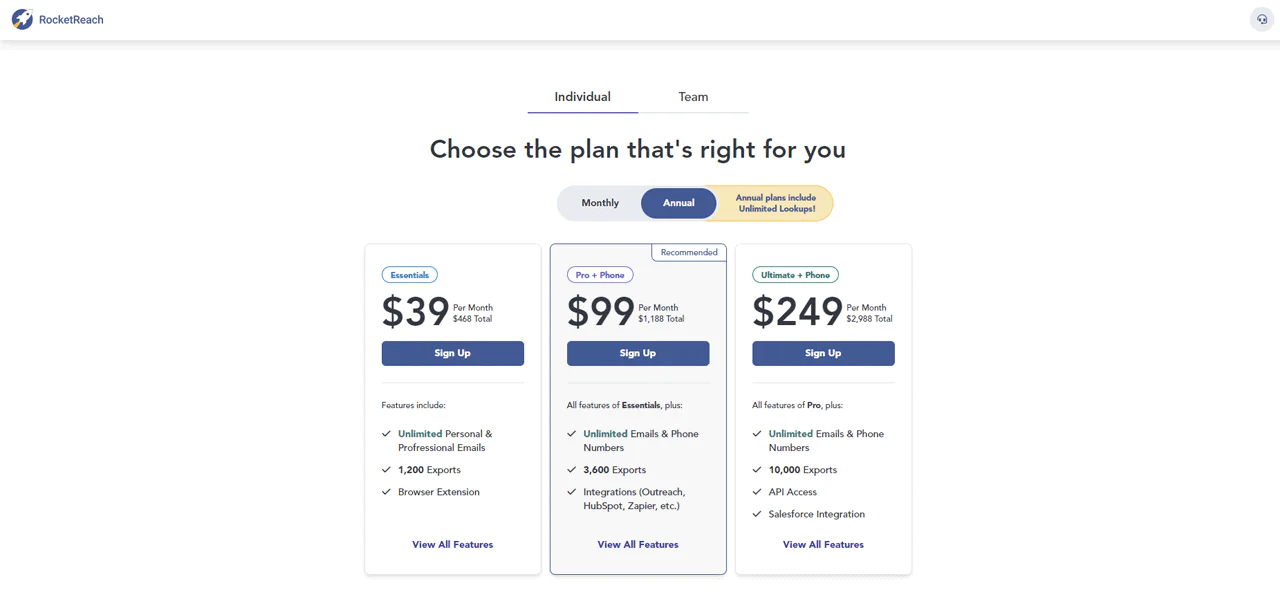
What Users Say About RocketReach?
- G2: 4.5 out of 5 (703 reviews)
- Capterra: 4.2 out of 5 (129 reviews)
“What do you like best about RocketReach?
The bottom line for my work is that Rocketreach is indispensable. I literally use it everyday to find emails of people that I want to outreach to about collaboration. I really couldn’t do without it. I used the word indispensable as the subject line of the review, and that is the bottom line. The service is indispensable. I highly recommend it to anyone trying to find the contact information they’re looking for.
What do you dislike about RocketReach?
Actually there isn’t anything that I don’t like about RocketReach. The service is extremely reliable and accurate. And the fee is very reasonable for what they offer.” – HeathCliff R.
Our Review of RocketReach
We recently tested RocketReach to improve our B2B sales leads efforts and found it to be quite effective, though not without some drawbacks. The platform’s extensive database and intelligent search functions made it easier for us to quickly and accurately connect with relevant contacts.
Plus, we particularly appreciated how well it integrated with our CRM systems, making our workflows smoother. On the downside, RocketReach’s advanced features can be expensive, which might put them out of reach for smaller companies.
Also, the sheer breadth of options available can overwhelm new users. While RocketReach has presented some challenges, it has significantly boosted our sales efforts, although it may take some time to fully adapt to it.
5. Snov.io
If you’re looking to increase your B2B sales leads, Snov.io is a top-notch resource. It’s a versatile sales automation platform that gives you a range of tools to simplify your B2B lead generation process.
From the get-go, Snov.io has been all about improving B2B lead engagement with its all-in-one email finder, verifier, and outreach system. It works by spotting valuable leads via domain searches and provides verified email addresses for better deliverability and engagement.
When you compare Snov.io against Apollo.io, especially in terms of data freshness and database size, Snov.io stands out with its real-time verification. It ensures cleaner and more accurate leads. Despite Apollo.io’s large living database, Snov.io’s targeted filters and precision in lead validation make it a top choice for businesses.
Both platforms offer powerful tools, but Snov.io has the upper hand with its specialized features for email engagement and verification.
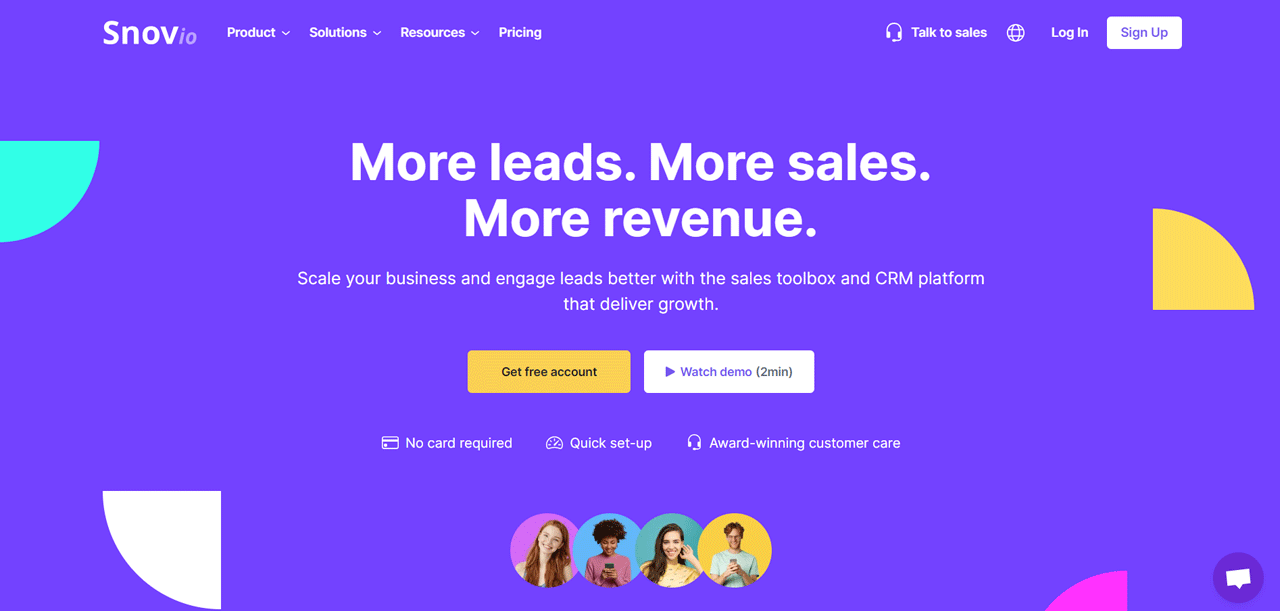
About Snov.io
- Founding year: 2014
- Founding team: Sujan Patel and Robert Senoff
- Company Size: 2 to 10 employees
Key Features of Snov.io
Snov.io offers a comprehensive suite of tools to help businesses engage with prospects and convert them into customers. Here are some of the key features —
- Email Warm-up: The Email Warm-up feature helps improve the deliverability of your campaigns. You can automate the process of sending emails that engage in realistic conversations, improving your reputation and landing in the right inboxes.
- Email Finder: This tool simplifies the process of finding email addresses. By entering a domain, you can access a list of email addresses associated with it. This feature is invaluable for building a targeted contact list and reaching decision-makers directly.
- Email Drip Campaigns: Snov.io allows you to automate your email outreach with personalized campaigns. You can create sequences of emails that automatically send at optimal times, allowing prospects to engage and move through the B2B sales funnel.
- Sales CRM: Snov.io’s CRM tool integrates smoothly with its other features to manage leads effectively. It allows you to track interactions, manage follow-ups, and optimize sales processes, ensuring no opportunities are missed.
- Email Verifier: This feature ensures the cleanliness and accuracy of your emailing list by verifying each email address. By verifying your list, you’ll decrease bounce rates, improve your outreach campaigns, and generate more leads.
- Extension: The Snov.io browser extension enables real-time lead capture directly from websites like LinkedIn or company pages. This makes it easier to collect and store data on potential leads without manual data entry.
- Email Deliverability Test: You can check if your emails are likely to hit the spam folder with the Email Deliverability Test. This feature tests different aspects of your email setup and suggests improvements to ensure high deliverability rates.
- Email Tracker: This tool provides insights into how your sent emails are performing by tracking opens and link clicks. By understanding the recipient’s engagement, you can customize your follow-up communications and improve conversions.
Pros
- Cuts down the time you spend entering lead data by hand.
- Tracks when emails are opened and clicked in real time.
- Lets you engage leads on multiple channels from a single platform.
- Allows endless follow-up emails in drip campaigns.
- Gives useful insights with detailed email analytics.
- Speeds up cleaning up your email list for an effective campaign.
Cons
- Need some customization flexibility while exporting data
Pricing
Snov.io has a range of pricing plans to fit your B2B sales needs, making sure you have the right tools without breaking the bank.
You can kick off with the Trial plan at no cost per month, great if you’re new to the platform. It comes with 50 credits, 100 email recipients, and basic tools like Email Finder and Drip Campaigns.
If you’re setting up your sales operations, the Starter plan at $39 per month gives you 1,000 credits and extra features like Bulk lead search and unlimited team seats.
The Pro plan 5K, a favorite at $99 per month, provides 5,000 credits and advanced tools like Email A/B testing and team data sharing, perfect for growing businesses.
For all-inclusive, managed solutions, the Managed Service begins at $3,999 per month, offering custom lead generation and outreach campaigns.
From trial users to large corporations seeking broad automation and integration, there is a plan for you.
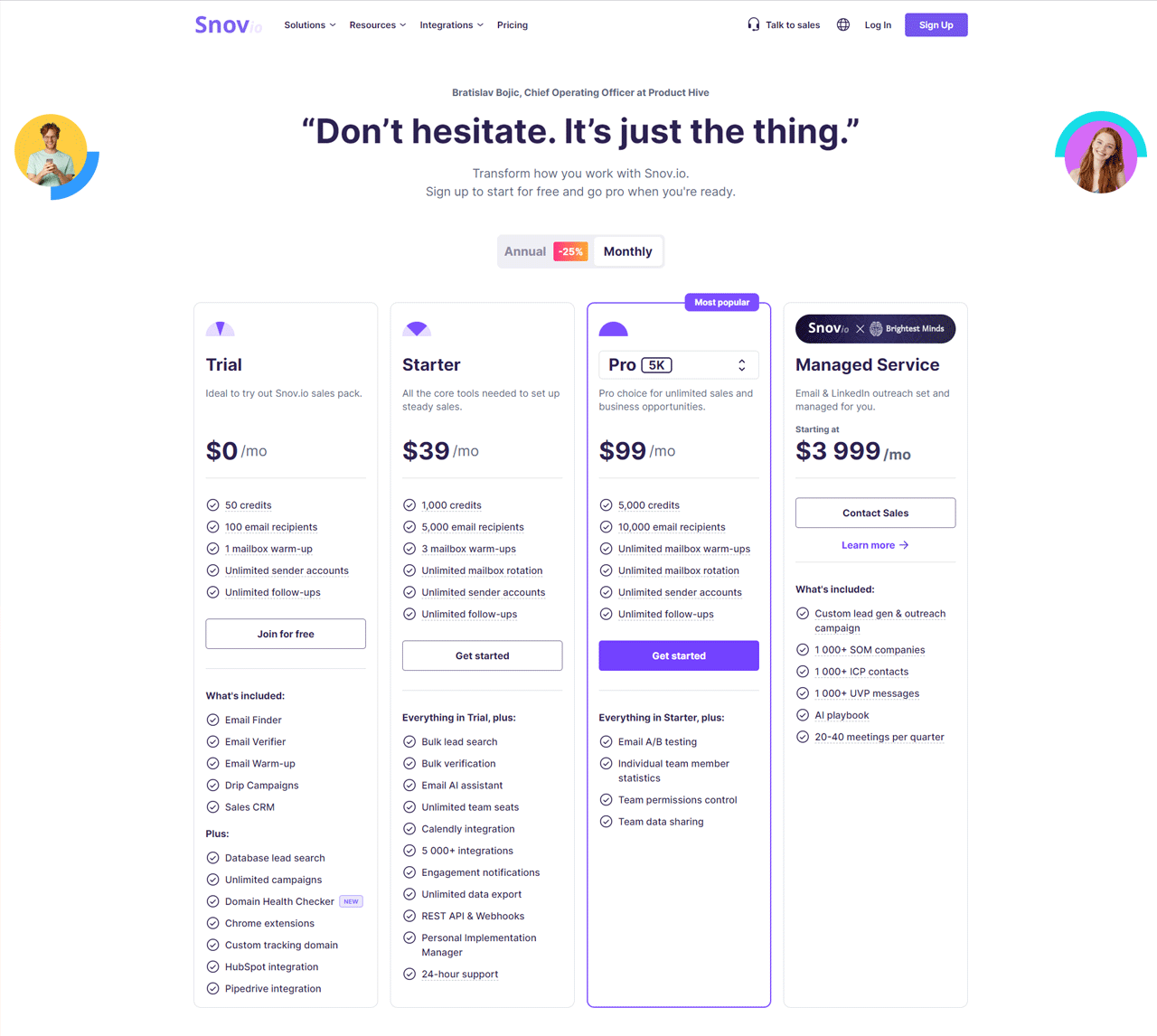
What Users Say About Snov.io?
- G2: 4.5 out of 5 (387 reviews)
- Capterra: 4.6 out of 5 (208 reviews)
“What do you like best about Snovio?
I like the simple and at the same time effective tool for lead generation. Easy interface, many instructions for use, friendly and prompt communication from tech. support and team.
What do you dislike about Snovio?
I can’t say anything bad. Everything is perfect!” – Максим .
Our Review of Snov.io
We put Snov.io to the test and found it to be a solid resource for ramping up our B2B sales leads. The platform excels with its pinpoint Email Finder and automated Drip Campaigns, which effectively simplify the task of spotting and nurturing potential leads.
These features not only saved us precious time but also improved the precision of our leads database, improving our overall sales approach. That said, beginners might find the array of features a bit daunting initially, and the price could be a factor for smaller firms or startups.
Despite these small hiccups, Snov.io offers a worthwhile toolkit that can notably strengthen B2B sales teams in their outreach initiatives.
6. Skrapp.io
If you’re keen on increasing your B2B sales leads in 2024 using LinkedIn, Skrapp.io is an excellent tool for you. It simplifies the collection of email addresses from LinkedIn profiles and company websites.
Designed for marketers and recruiters, this tool uses straightforward technology to automate the lead generation process effectively. Using advanced algorithms, Skrapp.io uses your LinkedIn account to pull relevant contact information.
You’ll enjoy the significant time savings and the high accuracy of the data Skrapp.io collects. Its ability to scale up your outreach efforts makes it especially valuable if you need direct access to decision-makers in industries like B2B sales and recruitment.
Comparatively, when you place Skrapp.io alongside Lusha, Skrapp.io is better suited if LinkedIn is your primary prospecting platform. On the other hand, Lusha provides a wider range of contact details, which might be useful if you need diverse sources for your contacts.
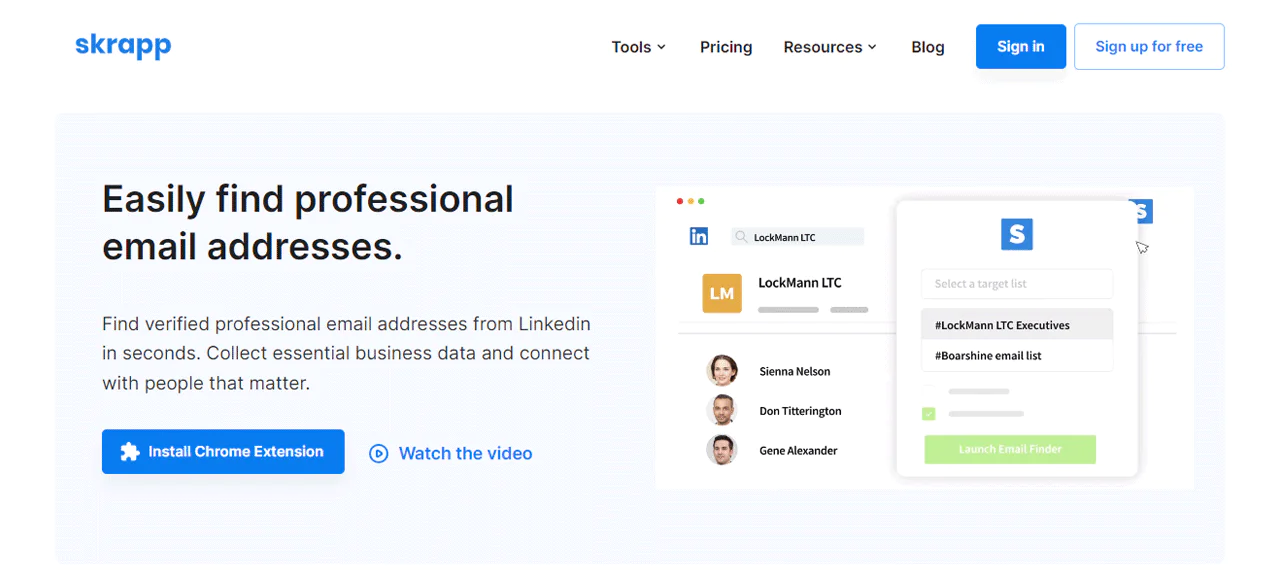
About Skrapp.io
- Founding year: 2016
- Founding team: Othmane Ghazi
- Company Size: 1 to 10 employees
Features of Skrapp.io
Skrapp.io offers a variety of features designed to enhance the efficiency of collecting qualified B2B sales leads from LinkedIn and other online sources. Here’s how each feature can assist in this process —
- Email Finder: This tool allows you to locate email addresses by searching through names and companies. It automates the process of gathering contact information, which can save you time and help you build a reliable list of leads.
- API: Skrapp.io also offers an API that enables you to integrate its capabilities into your own applications or CRM systems. It can streamline your lead generation process by automating data collection directly within your existing tools.
- Email Verification: Before you send out any communications, this feature checks the validity of email addresses. By collecting accurate emails, you’ll reduce bounce rates and improve your email campaign’s success.
- LinkedIn Email Finder: Integrated with your LinkedIn account, this feature extracts email addresses directly from LinkedIn profiles. It’s particularly useful for reaching out to potential leads directly after you connect on LinkedIn.
- Bulk Finder: If you have a list of names and companies, the Bulk Finder can process these in large quantities to find associated email addresses. It’s ideal for large-scale lead generation campaigns.
- Chrome Extension: By using their Chrome extension, you can extract email addresses as you browse LinkedIn or company websites, making it easy to add new B2B leads to your database in real-time.
Pros
- Improves lead quality with advanced filtering options.
- Offers efficient email campaign management.
- Reduces operational costs by automating data entry.
- Provides detailed analytics to measure campaign success.
- Improves user productivity with a user-friendly interface.
- Supports compliance with data protection regulations.
Cons
- Getting the right leads takes some manual effort
Pricing
Skrapp.io has a range of pricing plans to match your business needs. If you’re new, you might want to try the Free plan, which gives you 100 email searches each month.
If you’re a regular user, the Starter plan could be a good fit. At $29 per month, it gives you 1,000 email searches per month and extra features, perfect for small teams.
If your business is expanding, the Seeker plan at $79 per month could be ideal. It offers 5,000 email searches per month and Database search, helping you scale your outreach.
And for large organizations, the Global 50k at $299 per month gives 50k email searches per month and advanced features to maximize your lead generation.
Each plan is designed to help you collect and manage B2B sales-qualified leads efficiently.
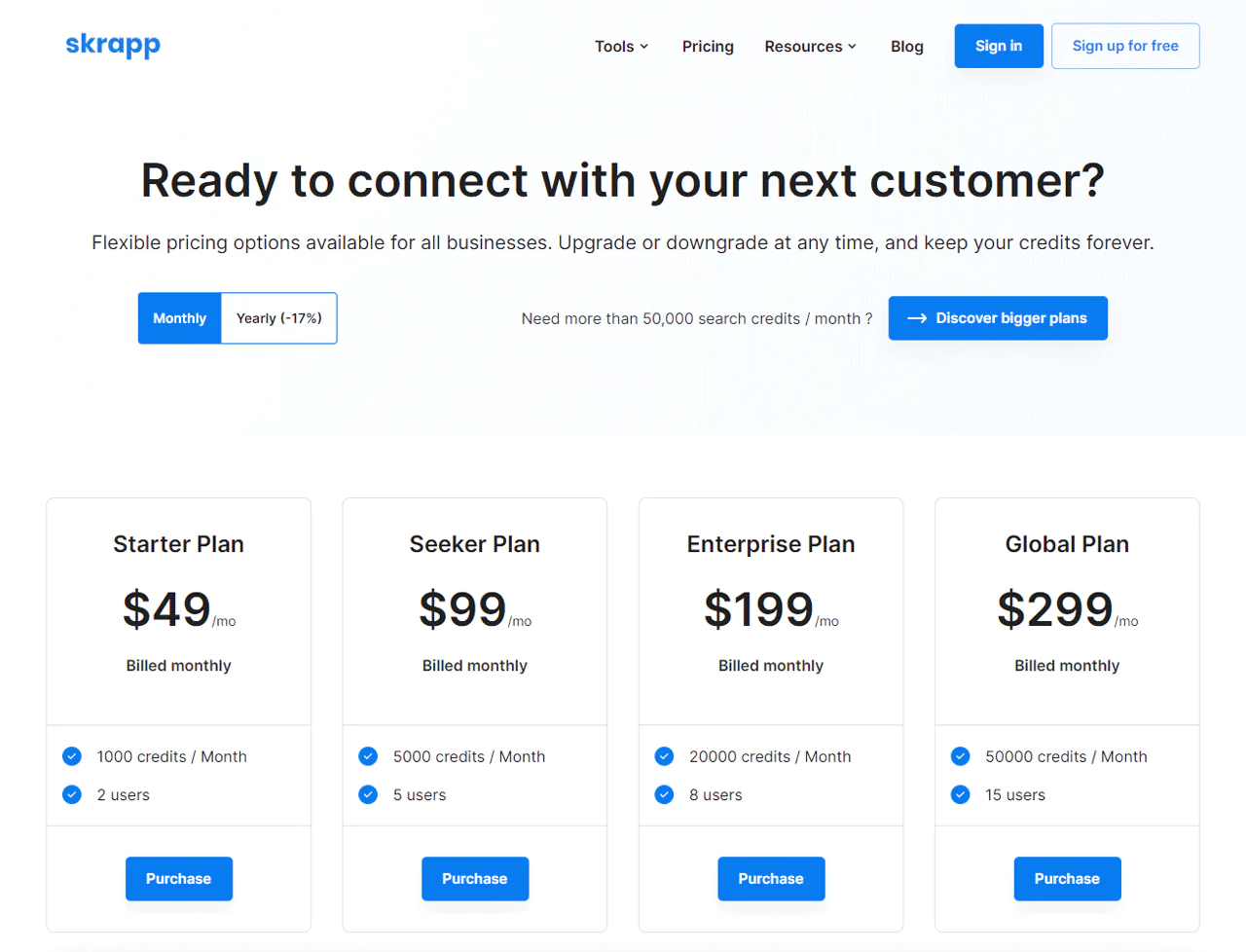
What Users Say About Skrapp.io
- G2: 3.9 out of 5 (101 reviews)
- Capterra: 4.6 out of 5 (56 reviews)
“What do you like best about Skrapp.io?
Skrapp.io is an outstanding tool for finding emails. You just need to provide the lead name and the company information and it finds the emails. The results are very accurate. It provides both single and bulk upload options for finding lead emails. Apart from this, it also has company details finder and also email varifier. The UI is simple and very easy to use. it also provide integration with many CRM’s like Salesforce and Hubspot. It also has a good and responsive support team.
What do you dislike about Skrapp.io?
As of now I don’t have anything to dislike about Skrapp.io. It gets my job done in finding emails without any issue.” – Nayanjyoti G.
Our Review of Skrapp.io
We’ve put Skrapp.io to the test and here’s what you need to know. If you’re a business trying to improve your lead generation, Skrapp.io has some impressive features.
It can smoothly pull out email addresses and works well with LinkedIn, helping you create high-quality contact lists for targeted outreach. But remember, it mainly focuses on LinkedIn, so if you’re looking for wider data sources, it might not be the perfect fit.
Also, if you’re a smaller enterprise, the free version’s restrictions could be a hurdle. So, while Skrapp.io is a strong tool with powerful features, it does have some limitations that you should keep in mind.
7. Hunter.io
If you’re a business looking for an efficient way to reach out via email, Hunter.io is a tool you can’t do without. It offers simplified solutions for finding and verifying email addresses.
In addition to verifying emails, searching domains, and sending cold emails, Hunter.io includes a wide range of tools for connecting professionals.
Plus, Hunter.io uses advanced algorithms to search the internet, pulling and verifying email addresses from public data. It ensures you get the most current and accurate information, increasing your marketing efforts.
In comparison to UpLead, Hunter.io stands out for its strong email verification and easy-to-use campaign tools. In contrast, UpLead provides similar services with a focus on data accuracy.
However, Hunter.io’s all-in-one approach to finding and managing email communications gives it a slight edge.
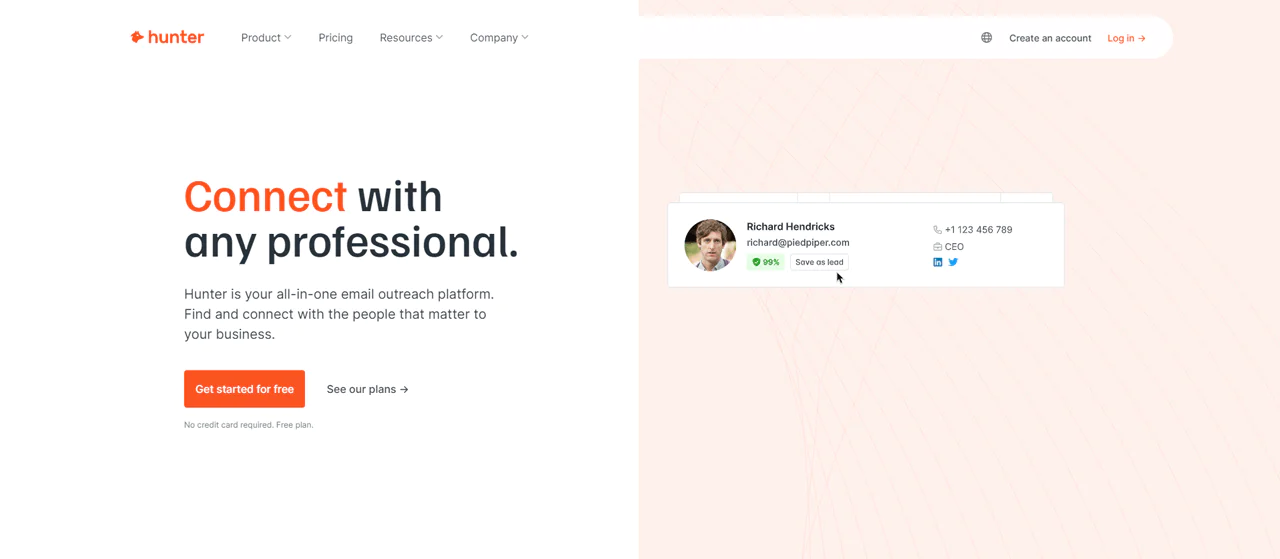
About Hunter.io
- Founding year: 2015
- Founding team: Antoine Finkelstein and François Grante
- Company Size: 11 to 50 employees
Key Features of Hunter.io
Hunter.io offers a suite of tools designed to optimize your email outreach and enhance your ability to generate B2B sales leads. Here’s how each feature can help simplify your prospecting efforts —
- B2B Database (Hunter Discover): Hunter.io’s B2B database provides comprehensive market segmentation tools, allowing you to surface qualified companies quickly.
- Domain Search: The Domain Search feature efficiently pulls email addresses associated with a specific domain. This function not only helps you find who to contact within a company but also gives you confidence scores to gauge the reliability of the data.
- Email Finder: Hunter.io’s Email Finder uses names and domains to track down the professional email addresses you need. In seconds, you can get reliable contact information from various data points, including emails found online.
- Email Verifier: This tool checks the validity of an email address by examining its format and server response. It’s crucial for maintaining your sender reputation by reducing bounce rates and ensuring your emails reach their intended recipients.
- Intent Data (Signals): With Signals, you can identify prospective clients based on specific actions, such as funding rounds or hiring surges, indicating their readiness to engage.
- Cold Email Software: Hunter’s cold email software facilitates the creation, personalization, and management of email campaigns at scale. It ensures your communications are timely and trackable, boosting the effectiveness of your outreach efforts.
- API: Hunter.io’s API provides programmatic access to their features, so you can integrate and automate email finding and verification directly into your apps. This feature is ideal for tech-savvy teams looking to enhance efficiency through automation.
- Chrome Extension: The Hunter Chrome extension makes finding and verifying email addresses as simple as browsing the web. It integrates easily with your browser, offering instant access to email data on the websites you visit.
Pros
- Quickly identifies qualified company leads.
- Efficiently finds email contacts from company domains.
- Provides reliable email addresses quickly.
- Minimizes email bounce rates effectively.
- Targets prospects at the right engagement time.
- Automates management of large-scale email campaigns.
Cons
- Per day, there is a limit on usage.
Pricing
There are a few different pricing options on Hunter.io to fit your needs, whether you’re just getting started or ready to grow. The Free plan lets you dip your toes in with a limited number of searches and verifications at no charge.
For small teams or solo users, the Starter plan at $49 per month gives you 500 searches and 1,000 verifications each month, perfect for moderate use.
If you need more, the Growth plan at $149 per month ups these limits and adds features like link tracking and custom tracking domains. For bigger businesses, the Business plan at $499 per month brings advanced features like email account rotation and priority support, meeting high-volume needs.
Each plan is flexible, allowing you to add more searches or verifications for an extra fee.
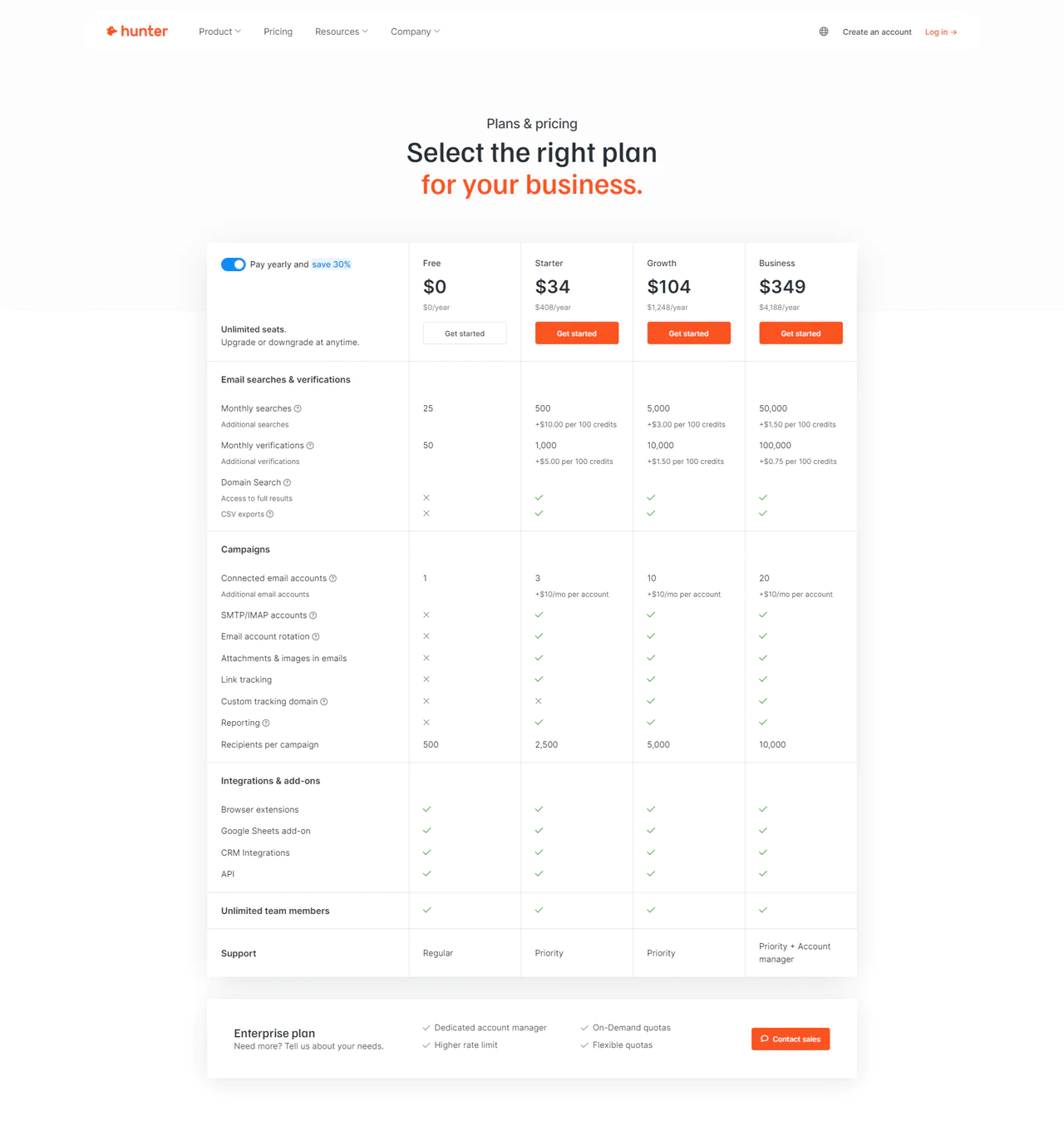
What Users Say About Hunter.io
- G2: 5 out of 5 (540 reviews)
- Capterra: 4 out of 5 (614 reviews)
“What do you like best about Hunter?
I love that not only can i verify an email address, I can bulk verify them. The same goes for email addresses of people and their companies. I am able to take lead lists from Linkedin and input a CSV into Hunter and it’ll provide me with the email addresses I need. This is helpful for my outbound outreach. Having email automation on Hunter in addition to these features is the icing on the cake – for the price, it’s a solid all in one tool.
What do you dislike about Hunter?
One UI issue that really bugs me is when I bulk verify emails, I can’t see which ones are valid or invalid at a glance. It makes me download the entire CSV and filter through it myself. I would like the pie chart that hunter provides of verified emails to actually be clickable to avoid this download and manual filter process.” – Tina B.
Our Review of Hunter.io
After integrating Hunter.io into our outreach strategy, we’ve seen a significant improvement in generating B2B sales leads. Our prospecting efficiency and lead quality have improved with the tool’s Domain Search and Email Finder features.
The Email Verifier also ensures high deliverability, preserving our sender reputation. However, the learning curve can be steep for newcomers, and the most powerful features are locked behind premium plans, which may be a hurdle for smaller businesses.
We’ve found Hunter.io to be a valuable tool in our sales arsenal despite these challenges.
8. LinkedIn Sales Navigator
If you want to improve your sales strategy by deepening your ability to build relationships, then use LinkedIn Sales Navigator. You can use it to find, understand, and engage new B2B sales leads through LinkedIn’s vast network.
Plus, you’ll get advanced search tools, personalized lead recommendations, and unique insights not available on LinkedIn. Besides, it provides detailed company and individual data which helps in crafting personalized outreach efforts.
When you’re choosing between LinkedIn Sales Navigator and Hunter.io for lead generation, Sales Navigator works closely with LinkedIn. It gives you insights based on your activity and connections.
But if you’re looking for direct email outreach with a reliable verification process, Hunter.io might be a better choice. It offers data from various platforms.
So, your decision depends on what’s more important to you: specific insights from one platform or verified data for email outreach.
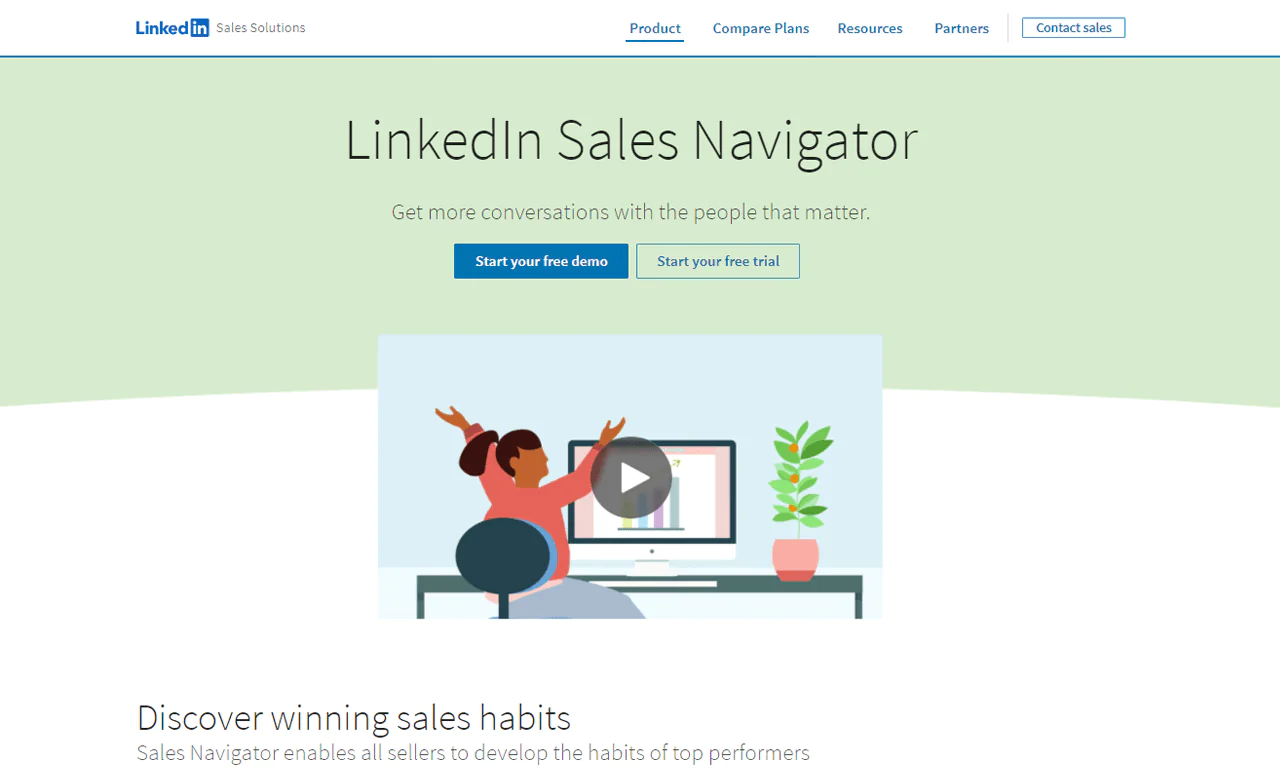
About LinkedIn Sales Navigator
- Founding year: 2014
- Founding team: LinkedIn
Features of LinkedIn Sales Navigator
LinkedIn Sales Navigator is packed with features to help you find and connect with potential B2B clients. Here’s a simpler breakdown for you —
- Advanced Lead and Company Search: This feature enables you to use highly specific filters to identify the most promising prospects. It makes sure your sales efforts are focused on the right people.
- Lead Recommendations: It gives you automatic suggestions to capture leads based on your sales preferences and past activities. This can make your prospecting process smoother and help you find leads you might have missed.
- InMail Messages: You can send messages directly to any LinkedIn user, not just your connections. As a result, you have a greater chance of getting a response from key decision-makers directly.
- Integration with CRM: Sales Navigator syncs with your existing CRM systems. By automating lead data and interactions, you don’t miss any follow-ups and can keep detailed records without manual entry.
- Custom Lists: You can organize and save quality leads and accounts into manageable lists. It helps you target different groups effectively and makes your follow-up efforts more organized and strategic.
- Sales Insights: With Sales Insights, it gives you insight into how companies are growing and hiring. You’ll have the knowledge you need to customize your pitch to meet their current needs.
- Real-Time Sales Updates: You get immediate updates about your leads’ job changes and company news. It allows you to reach out promptly with relevant and personalized outreach, increasing engagement levels.
- Alerts on Lead and Company Changes: It sends you notifications about significant developments like management changes or company expansions.
Pros
- Improves sales strategies with in-depth insights on performance.
- Custom alerts keep you updated on lead activities.
- Tracks how prospects interact and engage with content.
- Enables informed decisions with comprehensive analytics.
- Ensures efficient prospecting while away from the desk.
Cons
- There is a monthly limit on direct messages
Pricing
LinkedIn’s Sales Navigator pricing is quote-based, however, our research found that it offers several options to cater to different needs.
You can start with the Free Plan, which includes a one-month trial, perfect if you’re an individual sales professional eager to try out its features at no initial cost.
After the trial, you can opt for the Core Plan, priced at $99.99 monthly or a discounted $959.88 for the whole year. This plan is ideal for you if you’re part of a small team or just beginning with LinkedIn networking.
If you’re more dedicated, the Advanced Plan might be your choice at $149.99 monthly, or $108.33 per month when paid yearly. This plan is designed for serious professionals and teams who need more comprehensive tools.
Finally, the Advanced Plus Plan is best for large teams or enterprises, offering extensive features for $1,600 monthly or $14,400 annually. This plan gives you access to the full suite of LinkedIn’s professional networking tools.
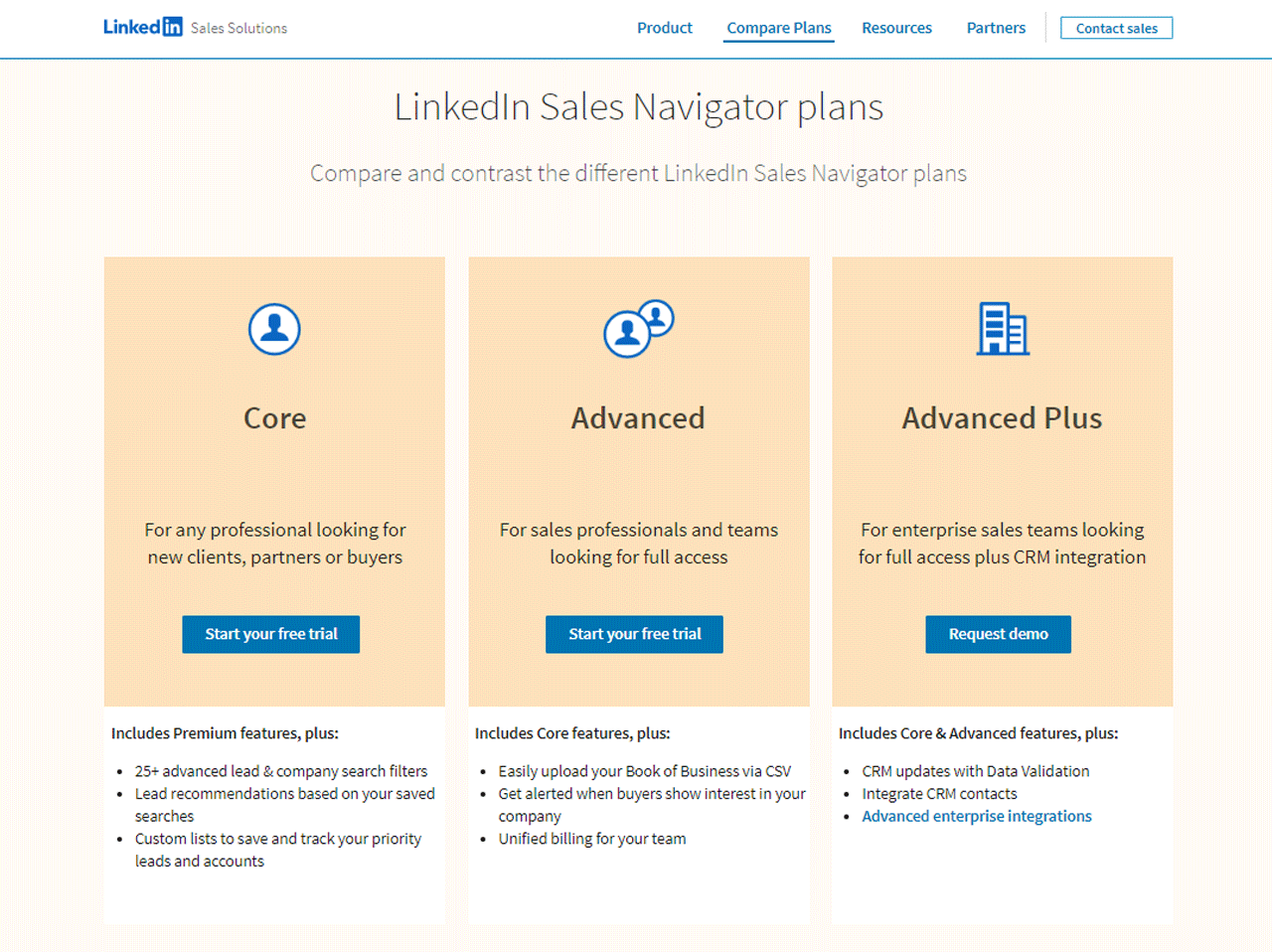
What Users Say About LinkedIn Sales Navigator
- G2: 5 out of 5 (1,869 reviews)
- Capterra: 4 out of 5 (143 reviews)
“What do you like best about LinkedIn Sales Navigator?
You can also search by name and see how long they have been in the company and their most recent contact information on you are sure that its the most recent. Very reliable and easy to use.
What do you dislike about LinkedIn Sales Navigator?
Inmail messages, I believe it’s still better to call or email the customer or client directly.” – Dorica P.
Our Review of LinkedIn Sales Navigator
We’ve taken a close look at LinkedIn Sales Navigator and it has strong features that really improve our B2B sales leads list. Plus, its advanced search and lead recommendation tools let us target precisely and reach out in a personalized way.
It also syncs with our CRM systems, which automates data synchronization and increases our productivity. But keep in mind, it might be too expensive for small businesses and it could take some time to learn how to use it effectively.
So, it’s probably a better fit for larger organizations or those with dedicated sales teams who are aiming for deep market penetration.
9. Lusha
Lusha stands out as an excellent option for sales professionals who need quick access to high-quality B2B leads. The platform was designed to give sales teams fast and dependable contact information, but it’s grown into so much more.
It excels by verifying data in real-time and providing extensive contact information, including direct phone numbers and emails. Plus, the integration with major CRM systems and the availability of fresh, actionable leads make Lusha particularly effective for fast-paced environments.
When compared to Seamless.AI, both platforms offer strong tools for prospecting. However, Lusha gets points for its superior data accuracy and user-friendliness, which are great for teams who need to start quickly.
Meanwhile, Seamless.AI is strong in automated data integration and expansive API capabilities. That said, Lusha’s focus on data compliance and ease of use makes it a preferred choice for teams that value straightforward and compliant solutions.
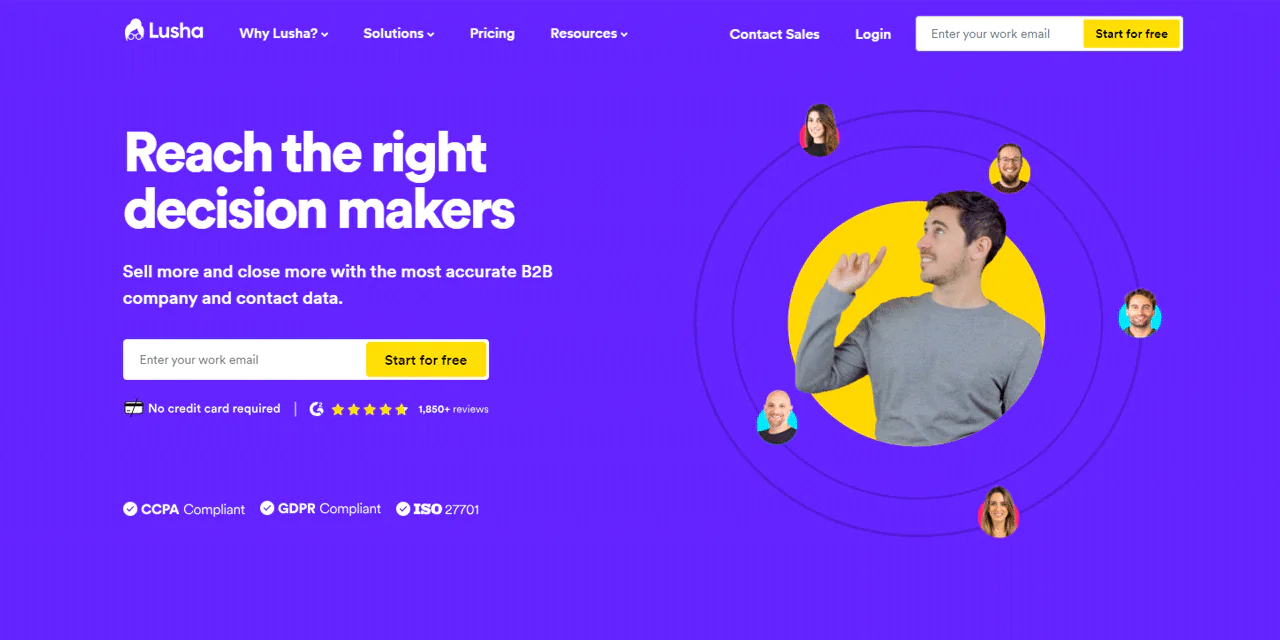
About Lusha
- Founding year: 2016
- Founding team: Assaf Eisenstein, Yoni Tserruya
- Company Size: 340 employees
Features of Lusha
Lush provides precise and actionable B2B contact and company data to help your sales and marketing efforts. Here’s a breakdown of how each feature can significantly improve your lead generation and engagement efforts —
- Data Attributes: Lusha’s data attributes tool allows for detailed profiling, helping you precisely identify your target audience. Using filters such as revenue, headcount, and technology, you can pinpoint companies that align with your ideal customer profile.
- Warm Outbound Intent Data: This feature detects potential accounts actively seeking your solutions. By focusing your outreach on accounts with high intent scores and current interests, you can accelerate deal cycles and tailor your pitches more effectively.
- Lusha API: The API integrates enriched contact and company data smoothly into your systems. By automating sales processes like lead prioritization and campaign execution, you can increase efficiency and ROI.
- CRM Data Enrichment: This feature ensures your CRM system is continuously updated with the latest data. It helps in data accuracy and optimizing your B2B sales funnel for improved lead qualification and conversion rates.
- Lusha Engage: This tool improves communication by scheduling email sequences to be sent when prospects are most likely to engage. That way, it improves your chances of making a connection.
- B2B Prospecting Tool: You can access and organize lead data quickly with this tool. In other words, it supports lead generation, which is vital for a solid sales pipeline.
- Lusha Extension: With this browser extension, you can easily access Lusha’s capabilities directly while browsing online profiles or company websites. Thus, it simplifies the process of gathering contact and company information.
Pros
- Enables precise targeting through detailed company filters.
- Improves sales efficiency by identifying prospects actively seeking solutions.
- Increases response rates through strategically timed emails.
- Improves CRM accuracy with automated data updates.
- Accelerates lead generation with fast access to organized data.
- Offers real-time data retrieval from web profiles.
Cons
- Not suitable for complex sales processes or management.
Pricing
You can choose from a wide range of pricing options with Lusha, making it simple for you to begin and grow.
The Free plan lets you try the service at no cost, giving you 50 email and 5 phone credits each month for one user—perfect for individuals just starting out.
At $49 per month, the Pro plan provides unlimited emails and 40 phone credits, as well as list management and team features, which are ideal for professionals.
For small teams, the Premium plan at $79 per month includes all Pro features and additional capabilities like bulk prospecting and basic usage analytics.
With Scale, you can get customized solutions, including CRM integrations and advanced management tools, which are ideal for large-scale operations.
Pick the plan that aligns best with your workflow and scale as required.
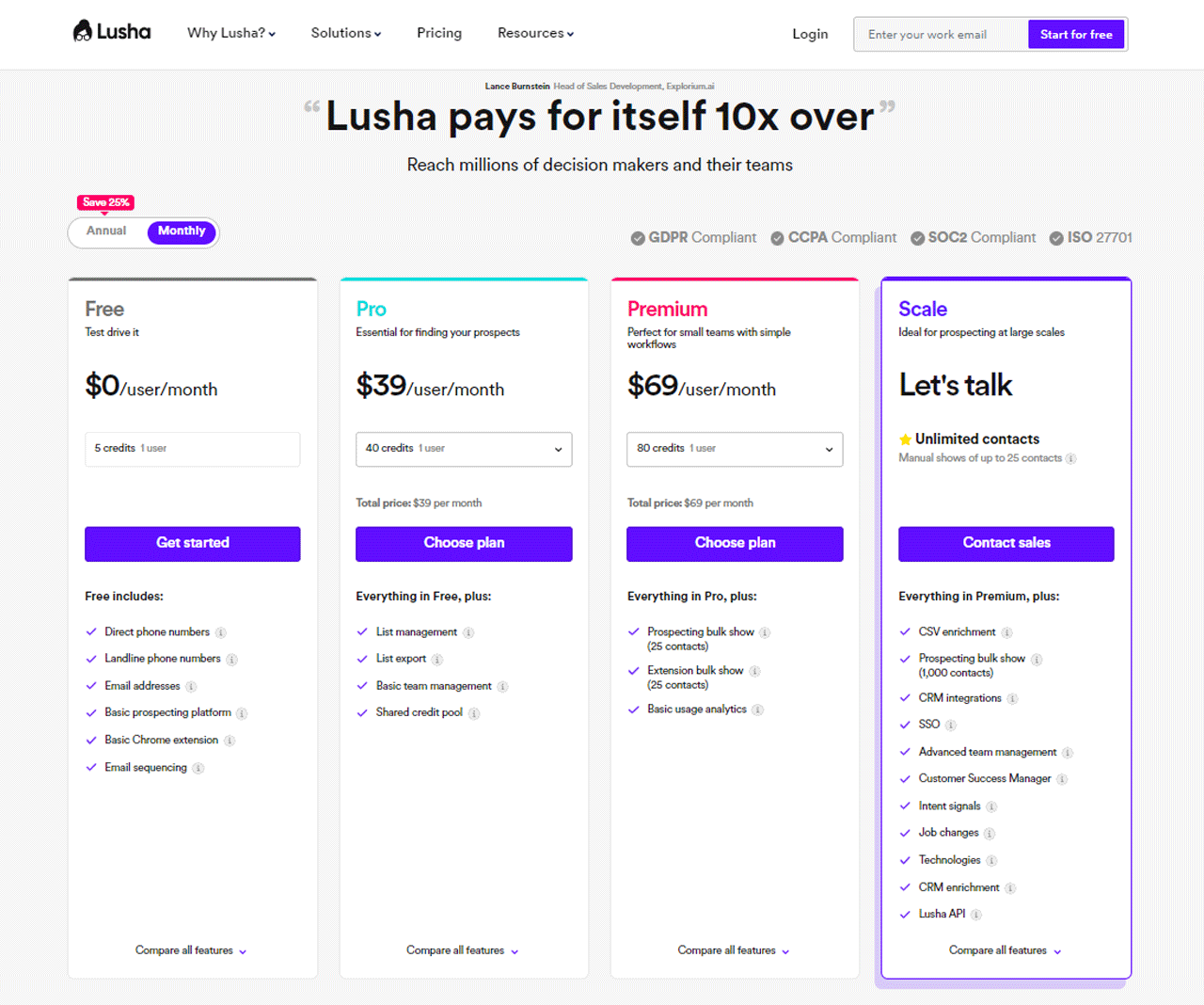
What Users Say About Lusha
- G2: 5 out of 5 (1,458 reviews)
- Capterra: 4 out of 5 (360 reviews)
“What do you like best about Lusha?
Lusha is a great tool for prospecting.
I am using the Lusha extension for our lead generation campaigns; we are gathering email address of prospects.
Very easy to use.
What do you dislike about Lusha?
There are lots of bounce emails, so I think that’s the problem with accuracy, but it’s understandable; nothing is perfect.
Also, some of the prospects complaining about GDPR” – Mark C.
Our Review of Lusha
Having personally tested Lusha, we found it to be a highly effective tool for increasing our B2B sales lead generation. Lusha’s platform offers precise data attributes and warm outbound intent data, enabling us to target and engage active clients.
Plus, the API and CRM enrichment features significantly streamline our sales processes, making them more efficient and effective. However, it’s worth noting that the initial setup can be somewhat complex, and rare complaints regarding the GDPR might raise a concern.
Even with those minor drawbacks, Lusha has been a great addition to our sales toolkit, providing us with reliable data to help us grow.
10. Seamless.AI
Seamless.AI is a top pick for those keen on making their sales prospecting process more efficient. This platform uses cutting-edge AI to auto-generate and verify sales leads, giving you direct phone numbers and email addresses.
With Seamless.ai, you can build a strong sales pipeline with features like real-time data verification. Through its use across sales processes, time is saved in finding and managing contacts. Plus, you’ll appreciate features like AI-powered suggestions, which assist in pinpointing the most promising leads.
Comparing Seamless.ai with RocketReach, Seamless.ai’s real-time updates and AI-driven insights give it an edge in creating actionable leads. With RocketReach you get global data coverage, but Seamless.ai offers a range of tools to make your prospecting processes more efficient and effective.
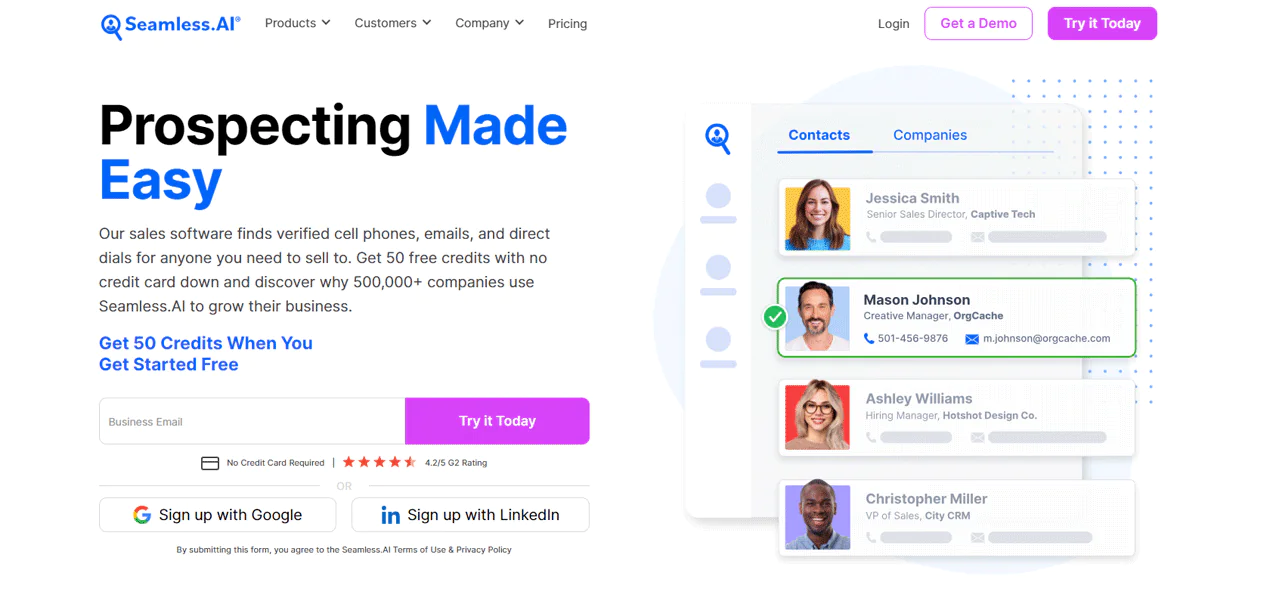
About Seamless.AI
- Founding year: 2014
- Founding team: Brandon Bornancin
- Company Size: 500 employees
Features of Seamless.AI
Seamless.AI provides a comprehensive set of tools aimed at improving B2B sales processes, including lead generation, prospecting, and data management. Here are the features you should know about —
- Pitch Intelligence: This tool offers personalized insights for each contact and account, making communications more effective. It enables sales teams to convey the right message at the optimal time, greatly improving engagement rates.
- Autopilot: Autopilot simplifies the list-building process with AI, enabling sales and marketing teams to quickly create extensive contact lists. This tool supports the generation of large volumes of leads with minimal manual effort.
- Buyer Intent Data: This feature identifies and prioritizes potential B2B buyers who are most likely to purchase. It analyzes signals of intent, allowing sales teams to concentrate on prospects who are actively interested in similar products or services.
- Integrations: Seamless.AI easily integrates with various CRM and sales automation tools. This integration enables the direct transfer of enriched data and insights into systems like Salesforce and HubSpot.
- Job Changes: By monitoring job changes, it helps sales teams maintain and expand relationships between companies and roles. It’s important for reconnecting with previous contacts who have moved into influential buying positions.
- Data Enrichment: The Data Enrichment feature keeps your B2B contact database accurate and current. It fills in missing information automatically, avoiding delays and inefficiencies related to outdated data.
- Writer: The Writer feature uses AI to quickly create effective sales and marketing materials. It can generate a range of content from email scripts to social media posts, so you can focus on closing deals instead of writing content.
Pros
- Reduces time spent on manual data entry.
- Increases accuracy of lead targeting.
- Speeds up the sales cycle significantly.
- Maintains up-to-date contact information.
- Provides efficient relationship management.
- Automates and simplifies content creation.
Cons
- Doesn’t integrate well with email marketing platforms like Reply.io
Pricing
Seamless.AI has a variety of pricing options to fit your needs. If you’re new and want to try out the platform, there’s a Free option. The Basic plan is affordable and great for individuals or small teams, but it doesn’t include access to the Salesflix sales library and advanced management tools.
If your team is growing, the Pro plan costs $99.40 per user per month with yearly billing, allows up to 1,000 daily searches per user, and includes live chat support. It’s ideal for businesses ready to grow.
For larger organizations, the Enterprise plan starts at $79.40 per user per month for at least ten users per year. It offers lots of customization and integration with tools like Salesforce and HubSpot. This plan is perfect for those who need all-in-one lead generation and management solutions.
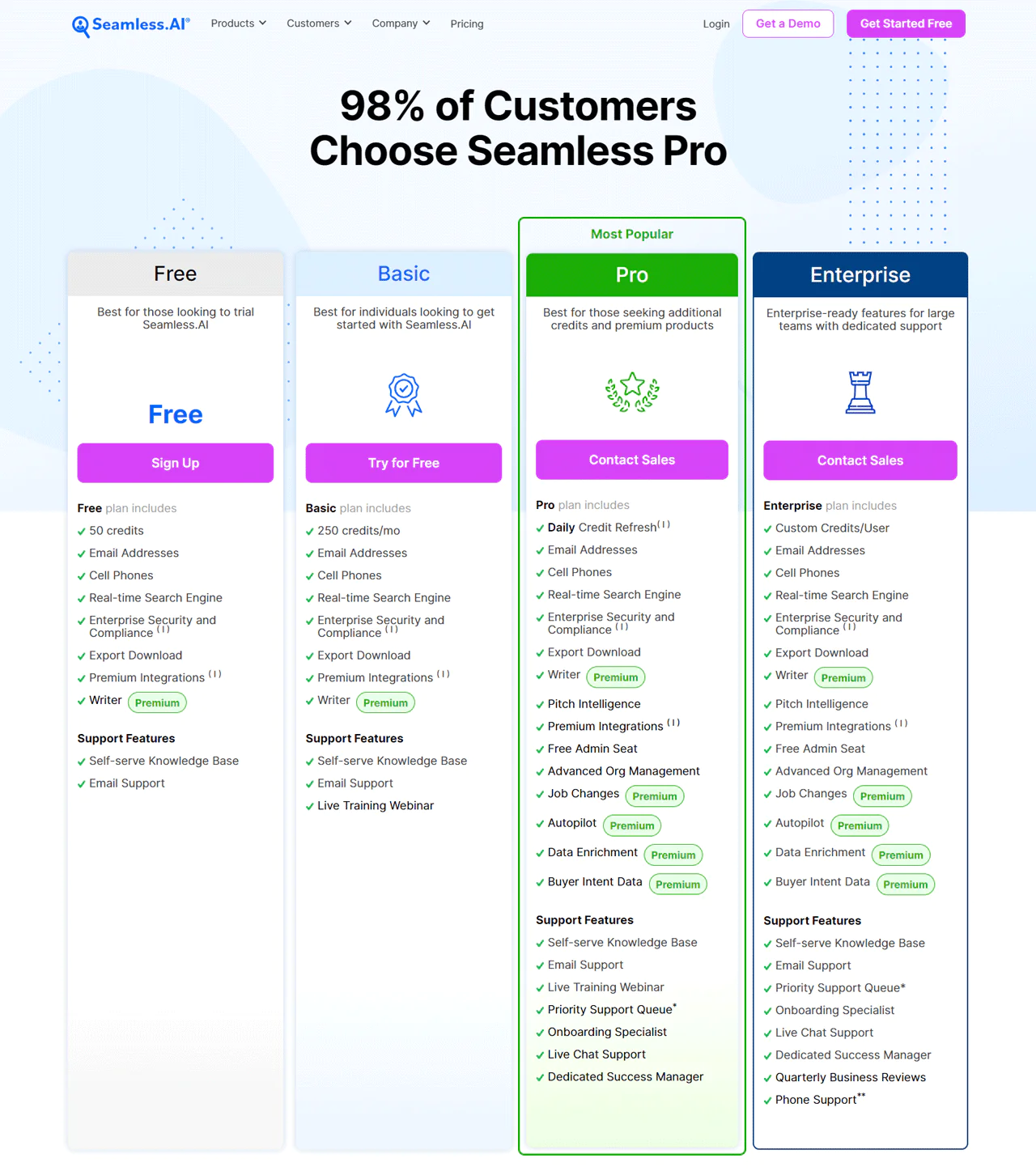
What Users Say About Seamless.AI
- G2: 5 out of 5 (1,634 reviews)
- Capterra: 4 out of 5 (148 reviews)
“What do you like best about Seamless.AI?
You are able to scrape almost every social for people that fit the description of your business or Orgs audience. You can create such a narrow filter it’s like you can search for a specific person.
What do you dislike about Seamless.AI?
Pricing is a little expensive, but not compared to out right buying data.” – Aaron D.
Our Review of Seamless.AI
After thoroughly testing Seamless.AI, we’ve found it remarkably effective in partially to fully improving our B2B sales leads generation. The platform excels with features such as real-time data verification and AI-driven prospecting tools.
They simplify the process of connecting directly with decision-makers, thus increasing our sales pipeline and shortening the sales cycle.
However, the overwhelming array of options and a steep learning curve can be daunting for new users. Overall, Seamless.AI offers powerful tools that significantly benefit sales lead generation strategies, although it may require a commitment to master its full potential.
What is a B2B Sales Lead?
A B2B sales lead is a business that’s shown interest in your product or service and could become a customer. Getting these leads usually involves sales and marketing efforts targeted at businesses, not individual consumers.
Specifically, a B2B sales lead comes from interactions that suggest a business could benefit from what you offer. To turn this initial interest into a successful business relationship, you must use targeted strategies to convince the lead of the value you can provide.
This often involves personalized messages and solutions that meet the lead’s business needs and goals.
What Does An Ideal Sales Leads Database Look Like?
A good sales leads database is a must-have for any sales team. It’s designed to make prospecting easier and increase customer engagement with key features and functions.
So here are a few things you should look for to select a perfect sales leads database.

Complete and Updated Info
A good sales database is built on complete, accurate, and current info about leads. It includes detailed contact info, demographic data, and behavioral insights. Besides, regular updates are key to keep the info relevant and helpful, letting sales teams make quick, informed decisions.
Customizable and Adaptable
The top sales databases are highly customizable to fit the unique needs of different businesses. They let you add custom fields, tags, and filters, which make it easier to segment and target leads.
This adaptability helps sales reps organize data in a way that fits their B2B lead generation strategies and workflows.
Easy-to-Use Interface
An easy-to-use interface in a sales database cuts down on the learning curve and lets sales teams access and manage lead info easily. An intuitive design helps you explore the database efficiently, do tasks quickly, and access data without needing a lot of training, boosting productivity.
Integration Features
Smooth integration with other business tools like CRM systems, email marketing automation software, and email platforms is a must. Through this connection, you can simplify the sales process, improve lead management, and better coordinate marketing.
Data Security and Compliance
Data security and compliance with regulations like the GDPR are non-negotiable. That’s because, across 12 countries, 47% of adults have ended their ties with businesses due to concerns about data privacy practices. In that case, a secure database keeps sensitive lead info safe from unauthorized access and breaches.
Meanwhile compliance ensures the business follows legal standards, maintaining trust and integrity.
Scalability
As businesses grow, their data needs grow too. A good database must be scalable, able to handle increasing amounts of data and more complex operations without a drop in performance.
Here, scalability ensures the database can support business growth and the changing needs of the sales team.
Managing Duplicates and Errors
Managing duplicates and errors effectively is important for keeping the accuracy and integrity of data.
In fact, a fresh released white paper indicates that duplicate data is a problem for 92% of organizations. So, a strong database should have mechanisms to identify and fix these issues automatically.
It prevents confusion, keeps sales teams from wasting time on inaccurate or redundant data, and keeps data quality high.
Why is It important to Generate High-Quality B2B Sales Leads?
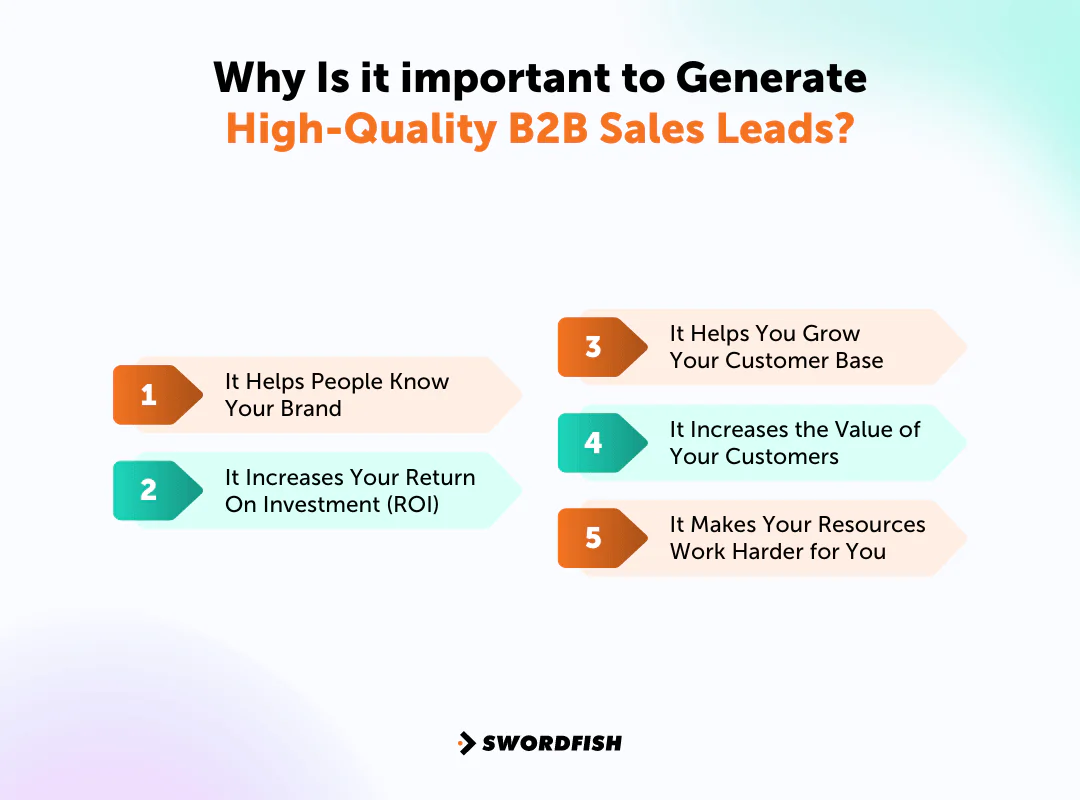
You need to generate B2B leads to keep your business growing and to replace any customers you might lose over time. But remember, it’s not just about quantity. You should focus on the quality of the leads. Look for leads that match —
- Your Ideal Customer Profile (ICP)
- Are ready to buy
- Have a good chance of converting
Usually, these leads have shown interest in what you offer. The biggest advantage of getting high-quality leads is that it simplifies your enterprise sales process and business operations.
But that’s not all, there are other perks too, such as —
It Helps People Know Your Brand
Lead generation is a great way to get your brand out there. It helps people trust your brand, draws in more customers, and strengthens customer loyalty. All of this helps you stand your ground in the market.
It Increases Your Return On Investment (ROI)
When you target high-quality leads, your ROI goes up. These leads are more likely to become customers who spend a lot and don’t require much maintenance. It lowers your conversion costs and increases the lifetime value of a customer, which means more stable revenue and better profitability.
It Helps You Grow Your Customer Base
Focusing on high-quality leads; those who know your products and are genuinely interested makes your lead generation process more efficient. In this case, you can use automated tools to help you scale up your efforts, support your business growth, and increase your customer base.
It Increases the Value of Your Customers
When you generate high-quality leads, you’re likely to get customers who’ll stick around for a long time. These customers are more likely to come back for more, sign up for better services, and buy more products.
So, if you focus on high-quality leads, you’re not just increasing sales now, but also ensuring a steady stream of revenue in the future.
It Makes Your Resources Work Harder for You
With high-quality leads, you can use your resources more efficiently. According to Vorsight’s Steve Richard, only 3% of your market is in the buying phase, 56% aren’t ready, and 40% are just about to start buying.
So, when you focus on leads that are more likely to become customers, you can avoid wasting effort on prospects that aren’t going anywhere. It means you can put your marketing and sales efforts where they’ll give you the best results.
This strategic approach makes sure that your time, effort, and money are spent on building relationships that have the best chance of success.
Best Way to Get B2B Leads Other than Using Lead Generation Tool
In this part, we’ll discuss 10 tactics that your marketing and sales groups should concentrate on. Keep in mind that the success of these tactics is dependent on your business, so you might need to tweak them a bit.

A/B Test Campaigns
When you’re looking to boost your marketing game, it’s important to know what works best. That’s where A/B testing comes in handy. This method lets you compare two different versions of a webpage, usually landing pages, to see which one gets more engagement.
By changing parts of the page, you can see the direct effects on how users interact with it. But A/B testing isn’t just for websites. It’s also a powerful tool for email marketing.
You can change things like —
- The subject line
- The email’s length and content
- Format
- When it’s sent
- Even who it’s sent from
This way, you can see how different approaches affect responses and improve your B2B sales leads reviews.
Use Social Media Outreach
Social media platforms like Facebook, Instagram, LinkedIn, and Twitter are great places for reaching out to potential customers. You can use these platforms to get users involved in different activities, like reading your content, signing up for events, or starting sales conversations.
For example —
The key to successful social media outreach is building relationships. You can grow your following by interacting with others in your field and sharing fun or informative content. When you do this, your audience is more likely to respond positively when you ask them to do something.
It’s important to choose the right platform for your needs. You need to know —
- Where your target audience spends most of their time
- Which platform can best show off your products or services
Remember, for companies looking for the best B2B sales leads, LinkedIn is often the best choice because of its professional network. However, if your business is more visual, like e-sports photography, you might want to use Instagram or Pinterest.
Try Cold Calling
Cold calling is a hands-on way to reach potential clients who might not know about your business yet. It’s all about starting phone conversations to talk about what you offer and how it can help their business.
With this approach, you can offer solutions that meet the needs and challenges of the people making decisions. Here’s how you can use cold calling to generate more sales leads examples —
Make a Call List
Before you start dialing, make sure you have a list of prospects that fit your Ideal Customer Profile (ICP). This step helps you avoid wasting time on contacts who probably won’t need your services, saving you time and resources.
Use LinkedIn
LinkedIn can be a great tool for understanding potential clients better. It can give you valuable information about what a business needs and what challenges it’s facing. This information can help you make your communication more personal and less intrusive.
Create a Pitch That Shows Value
The success of your cold calls depends a lot on your pitch. Write a script that not only shows the value of what you offer but also talks about the common challenges in the prospect’s industry. If you’re unable to do that, you can use the best cold calling scripts.
So, make your pitch interesting and focused on what the listener can gain and solve.
Ask Questions
Instead of just trying to sell something, use a consultative approach by asking thoughtful questions. This strategy can help you learn more about the prospect’s business and identify specific problems they’re dealing with.
A conversation that covers these topics is likely to be more productive and lets you adjust your pitch more effectively.
Prepare for Objections
Expect common pushbacks like lack of interest or satisfaction with current providers. Have responses ready that respectfully address these concerns and keep the conversation going.
So, being ready for these objections shows your professionalism and respect for the prospect’s point of view.
Follow Up Regularly
Being persistent is important in cold calling. You should follow up regularly, no matter what the initial response was. Each call is a chance to build a relationship that could lead to a sale. Following up consistently shows your commitment to potential clients and keeps your business in their thoughts.
Personalize Cold Emails
Cold emails can work wonders when you add a personal touch. Here’s a simple three-step rule to make your emails more effective —
- Firstly, make sure you’re reaching out to people who fit your Ideal Customer Profile (ICP).
- Secondly, keep your subject line and email body short, sweet, and engaging.
- Third step, customizing the content for each recipient.
Now, for proper customization, you can —
- Use their name and mention their company
- Highlight any recent business accomplishments to show that you’re genuinely interested and understand their situation.
- Adding personalized elements like images, GIFs, or videos can make your emails even more unique.
In fact, according to research by SalesLoft, email personalization could potentially increase your response rates by 112%. So, why not give it a try?
Get Involved in Quora Discussions
Quora is a popular platform where people ask questions and exchange different views and responses. Direct marketing isn’t allowed on Quora, but it’s a great place to —
- Connect with your target audience.
- To learn more about people.
- Do some market research.
- Increase your brand’s exposure.
By genuinely participating in discussions and providing valuable insights, you can inform and educate users about what you offer.
But remember, being authentic is key. Avoid hard selling as it can be off-putting and might get you removed from discussions. So, engage thoughtfully and make the most of the Quora community.
Increase Your Website Traffic with SEO
If you want to increase your website traffic, search engine optimization (SEO) is the way to go. Try to get your website to the top of Google search results by using keywords that best describe what you offer.
Instead of trying to outsmart Google’s constantly changing algorithms, concentrate on creating top-notch content. Quality content naturally earns valuable backlinks, which are key to increasing your SEO rankings.
Also, identify and use important keywords in relevant content to increase your visibility even more. Tools like —
- Serpstat
- Screaming Frog
- Hit Tail
- Ahrefs
- SEO book
- Google Search Console
- Google Analytics
- Moz
- Scrape Box
can be really helpful for fine-tuning your SEO strategy.
Make the Website Mobile-Friendly
In 2023, 58.67% of the world’s internet traffic came from mobile devices.
So, it’s crucial for you to make your website mobile-friendly. It not only expands your reach by making your site usable on different devices but also improves your position in search engine results.
Plus, higher rankings bring more organic traffic, which can greatly increase your incoming leads over time without any extra cost or effort. Also, mobile-optimized websites ensure that lead magnets, such as forms for content or incentives, display correctly and work well on mobile devices.
Participate in a Conference or Tradeshow
If you have the means, setting up a conference or tradeshow can give your B2B sales a big lift. These events are perfect for directly connecting with potential customers and colleagues in your industry.
But if you can’t host due to budget issues, make sure to regularly attend trade shows and expos that are relevant to your field. When you attend, keep the following things in mind —
- Don’t just stick to your booth at these events.
- Be active – walk around, start conversations, and network.
- Keep your business cards, with all your contact info, ready to hand out for easy future communication.
- Get the contact details of potential leads; don’t wait for them to contact you.
- Quick follow-up after the event is crucial. Look, attendees meet a lot of people, so make sure you stand out by reaching out soon. It keeps your business at the top of their minds, increasing your chances of turning leads into sales.
Go Ahead, Ask for Referrals
Building a good relationship with your clients can lead to more B2B sales qualified leads. It’s especially true when it comes to referrals. In a 2021 global study on Trust in Advertising by Nielsen, it was found that 88% of consumers trust recommendations from people they know.
Customers who are referred tend to stick around longer. They also bring more value over their lifetime. Despite this, only 11 percent of salespeople actively ask for referrals. It means they’re missing out on a key tactic that could increase both the number and quality of leads.
If your product or service consistently meets clients’ needs, don’t hesitate to use that to your advantage. Encourage your satisfied customers to share their positive experiences. When asking for referrals, be direct but friendly.
Plus, make sure to provide them with all the necessary info they might need to refer to you effectively. Remember, if your customers value what you offer, they’ll be more than happy to help.
Try Search Marketing
Search marketing, also known as search engine marketing (SEM), is a way to increase your website’s visibility on search engine results pages.
It’s done through paid advertising, which sets it apart from the unpaid efforts of search engine optimization (SEO).
Here’s a simple steps to running a successful SEM campaign that can increase your B2B lead generation —
- Keyword Research: Begin by finding out the terms and phrases your target audience often searches for. This basic step makes sure your ads match what users are looking for.
- Account Structure: Group your keywords into clear categories. It makes your ads more relevant and can greatly improve click-through rates.
- Ad Auction: Join in ad auctions by placing bids on specific keywords. You’ll be charged each time someone clicks on your ad.
- Winning Bids: If your bid is successful, your ad will be placed in a prominent spot where it can draw in potential business leads.
By focusing on these aspects, you can bring targeted traffic to your site, which can ultimately improve your lead generation efforts.
Final Words
When choosing top tools for B2B sales leads, consider your budget, data reliability, and compatibility with your systems. These factors can improve your sales strategy and data usage.
Plus, for businesses looking to increase lead generation, exploring the mentioned tools can offer significant benefits. Each tool has unique features, from direct emailing to full CRM integration, helping you convert leads into valuable contacts.
Here, Swordfish AI stands out by providing direct contact info, including cell phone data. It allows you to connect with decision-makers effectively. So, give Swordfish AI a try to improve your B2B sales leads.
FAQs
Why is it essential for organizations to have an updated sales leads database?
It’s essential for companies to keep their sales leads database up-to-date. By accessing the latest information, sales teams can focus on promising prospects, boost sales opportunities, and improve efficiency.
What are the stages of B2B sales lead?
The stages are lead nurturing, lead qualification, and closed deal. These form the sales pipeline, starting after the initial interest is captured through lead generation via email, events, or content.
How many leads should you generate per month?
It’s advisable to produce a number of leads each month that corresponds to your team size. For small businesses with up to 20 employees, a good starting point would be to aim for at least 100 leads.


 View Products
View Products



