
When you think of email finding tools, SalesQL might just be the name. Why? Because it does more than just find emails. It goes into LinkedIn profiles and pulls out detailed professional information.
This simple yet powerful feature has made many marketers and recruiters choose SalesQL over others. Nowadays, where every connection counts, having an in-depth understanding of SalesQL is essential to maximize your outreach potential.
As we go deep into our SalesQL Review, we’ll shed light on its features, pros, cons, alternatives, and whether it’s the right choice for your business or not. Let’s get started.
SalesQL: A Quick Overview
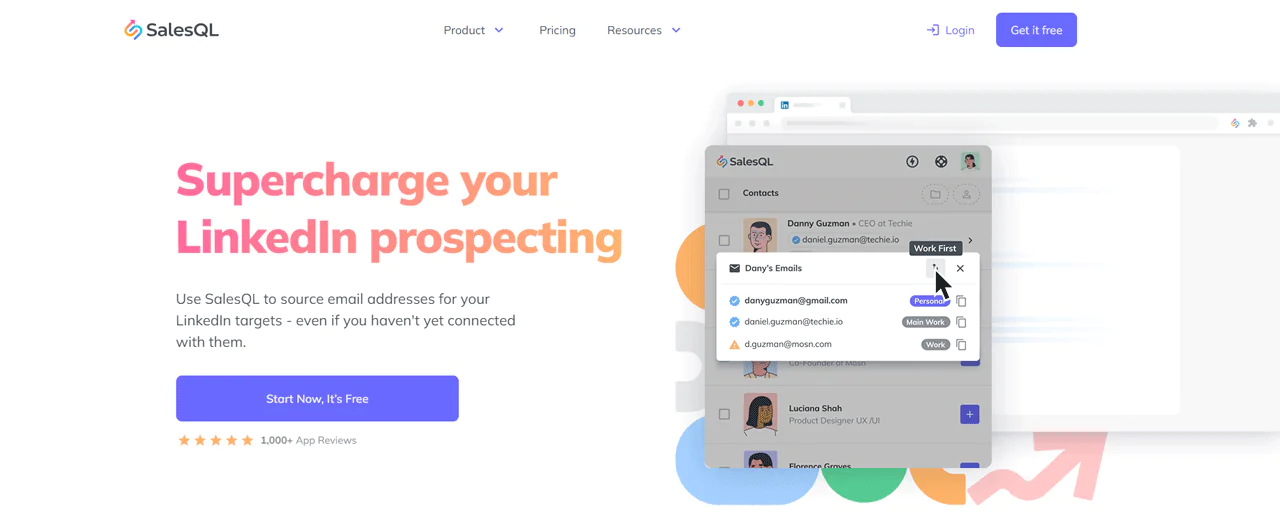
SalesQL is a tool that simplifies the sales process, especially for recruiting. It automates tasks like prospecting and email outreach. Unlike other tools, SalesQL focuses on building real relationships and works directly in your browser.
Primarily, SalesQL targets businesses and professionals who are keen on automating their sales operations. It’s designed for all businesses, big or small, aiming to improve their sales approach. Whether you’re a new business or an established one, SalesQL has features to suit your needs.
It’s easy to integrate the tool into your workflow. If you’re wondering how to use SalesQL, it primarily involves adding an extension to your browser, going to LinkedIn search results, and clicking SalesQL. The tool then processes this data, making lead generation more efficient and effective.
Now, B2B sales are constantly evolving, so you need the right tools. So, discover the top B2B prospecting tools to use in 2023.
Key Features of SalesQL
With SalesQL, you gain access to the best B2B lead generation tools out there. It’s got some major features for you —
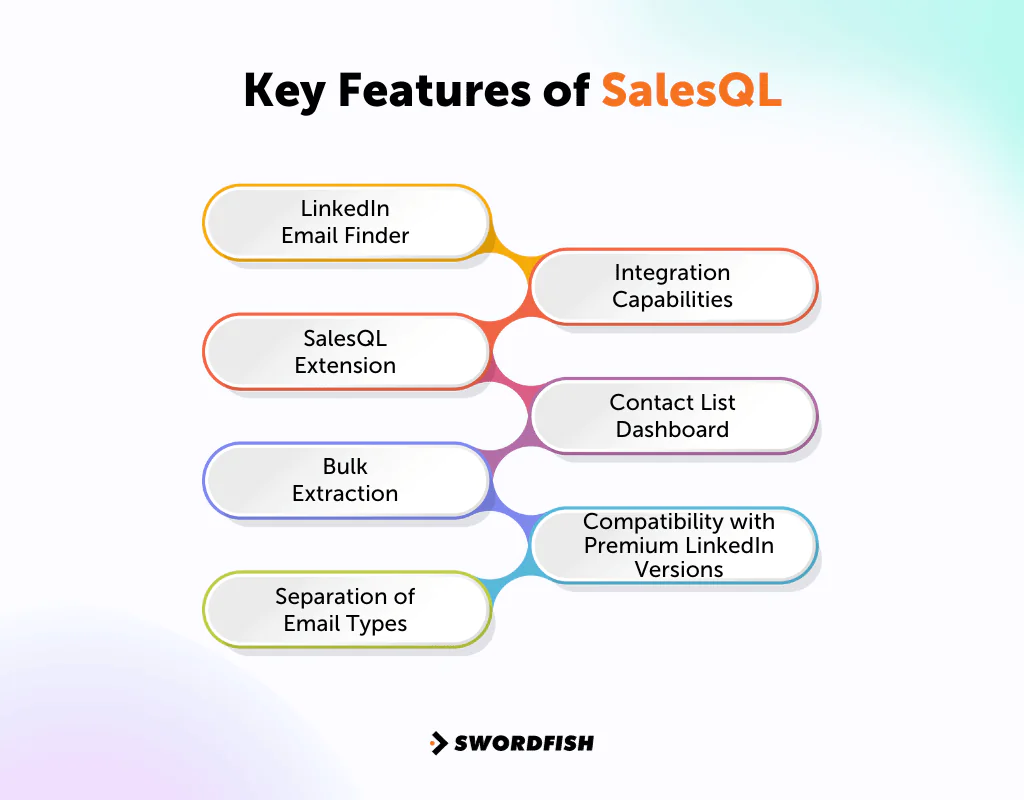
LinkedIn Email Finder
SalesQL’s email address lookup and locator features ensure you always have the right contact details at your fingertips. It also enables businesses to gather contact information from 1st, 2nd, and 3rd LinkedIn connections.
SalesQL Extension
It’s available for popular browsers like Google Chrome and Microsoft Edge. With this extension, you can effortlessly extract email addresses directly from their browser.
Bulk Extraction
SalesQL provides the capability to extract and enrich prospect information in bulk. This means you can build a targeted prospecting list directly from a LinkedIn page within minutes.
Separation of Email Types
The platform offers a simple method to differentiate between personal and professional emails. By switching between recruiter and sales accounts with a single click, you can ensure that their email lists remain organized.
Integration Capabilities
SalesQL can be integrated with various CRM, outreach, and productivity tools. This feature allows you to push your leads to popular third-party applications. You can send them to Hubspot, Salesforce, Outlook, and Gmail, ensuring a seamless workflow.
Contact List Dashboard
Keeping track of extracted contacts is made easy with SalesQL’s contact list dashboard. This dashboard allows you to store all extracted data in one place, create new projects, and avoid adding duplicate entries to their database.
Compatibility with Premium LinkedIn Versions
SalesQL is designed to work seamlessly with premium LinkedIn versions, including Sales Navigator, Recruiter Lite, and Recruiter Professional Services.
Pros of SalesQL
- Affordable pricing compared to other lead generation tools.
- Ability to extract data even from non-connected profiles.
- Offers both business and personal email extraction.
- User-friendly and intuitive browser extension interface.
- Efficient credit system, charging only for valid emails.
Cons of SalesQL
- Manual data extraction for multiple pages required.
- Occasional provision of catch-all emails.
SalesQL User Experience
Taking into account all the reviews and user experiences, it’s obvious that SalesQL has made a significant impact on its users.
Here’s a glimpse into the experiences of some users —
Agency Owner’s Perspective
Most of the agency owner’s mentioned that they consistently used SalesQL for their LinkedIn-based projects. Within the first few months of using the tool, they noticed distinct benefits.
The tool’s simplicity and affordability stood out, making it a preferred choice for lead generation from LinkedIn.
Ease of Use
Multiple users have praised the user-friendly interface of SalesQL. The platform’s design ensures that even if you’re not technically inclined can navigate and utilize its features with ease.
Accuracy and Efficiency
Users have highlighted the tool’s ability to accurately extract contact information. Even though the tool claims to get a lot of email addresses and phone numbers from LinkedIn profiles, actual results can vary.
Integration Capabilities
The seamless integration with popular CRM tools like Salesforce, Pipedrive, and Hubspot is a boon for many businesses. It allows them to effortlessly import their data and use SalesQL in tandem with their existing CRM systems.
Feedback on Challenges
Some users did face challenges, especially when extracting data from multiple LinkedIn pages. A few even mentioned their LinkedIn profiles getting restricted. There were also instances where the provided phone numbers weren’t always accurate.
SalesQL Support for Users
SalesQL isn’t just about its features; it’s about the support it extends to its users. We’ve reached out to their support center and gathered feedback from users who’ve sought assistance. Here’s what stands out:
- Dedicated Customer Success Team: SalesQL features a dedicated customer success team that’s always ready to address any questions or issues users might face.
- Knowledge Base & Online Tutorials: For those who prefer self-help, SalesQL offers a comprehensive knowledge base and online tutorials. That way you can make the most out of the platform without much hassle.
- Onboarding and Training: Even if you’re new to SalesQL, they’ve got you covered. Their team ensures that users are onboarded properly and receive adequate training to navigate and utilize the platform effectively.
SalesQL Pricing
SalesQL offers a range of pricing plans designed to meet diverse needs. Let’s explore the SalesQL pricing structure to understand what each tier offers —
|
Features |
Free | Starter | Advanced |
Pro |
|
Price |
$0 | $39 | $79 | $119 |
| Credits / month | 50 | 1,000 | 4,000 |
10,000 |
|
Contacts Manager |
Yes | Yes | Yes | Yes |
| Direct & Company Emails | Yes | Yes | Yes |
Yes |
|
Direct & Company Phones |
Yes | Yes | Yes | Yes |
| Export Contacts to CSV/Excel | Yes | Yes | Yes |
Yes |
|
Integrations with apps |
Yes | Yes | Yes | Yes |
| Multiple users | No | No | Up to 3 |
Up to 15 |
Our Review: Is SalesQL the Right Tool for Your Business?
SalesQL stands out as one of the best Linkedin email extractor tools as well as a lead generation tool. It allows you to quickly extract email addresses from LinkedIn, making outreach efforts more efficient. The tool’s integration with popular CRMs ensures a smooth user experience.
However, there are challenges. Some users reported varying accuracy levels in data extraction, and a few faced LinkedIn restrictions after extensive use.
In summary, SalesQL can be a valuable asset for your businesses, especially if you’re in the B2B sector. But you need to use it judiciously to avoid potential pitfalls.
Best Alternatives to SalesQL

When it comes to LinkedIn email finders and lead generation tools, several platforms stand out as potential SalesQL alternative. Some of them are —
1. Swordfish AI
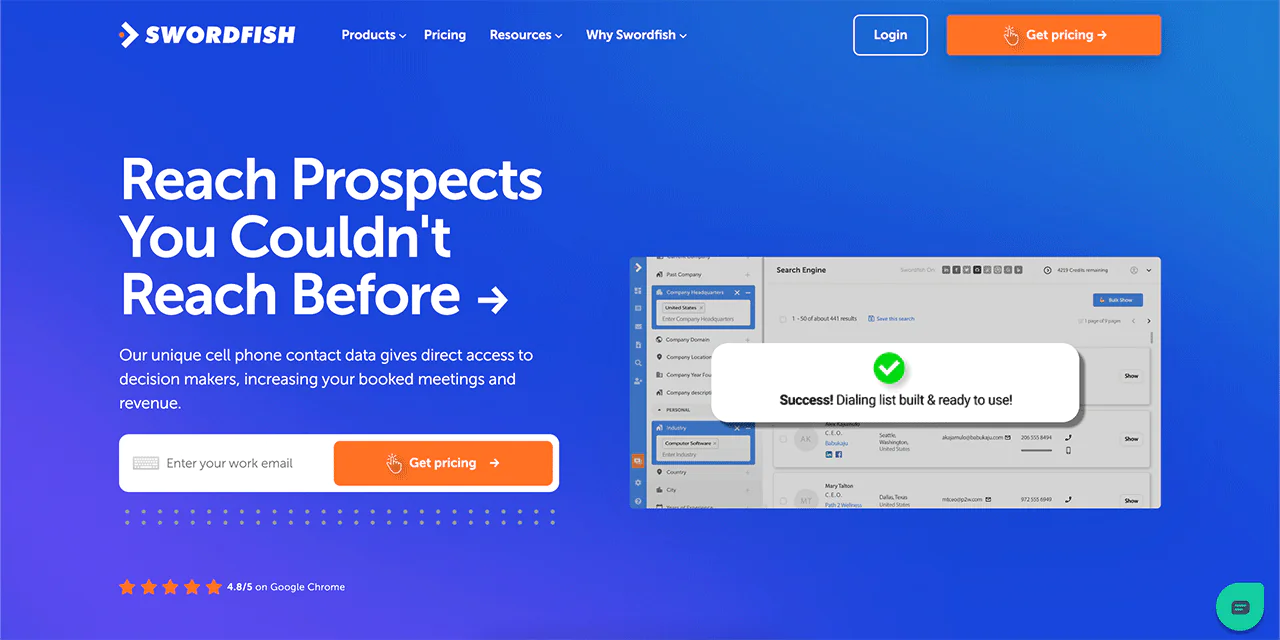
Swordfish AI is more than just a tool; it’s a game-changer for businesses seeking accurate contact information. At Swordfish, we pride ourselves on our unique cell phone number database, setting us apart from many competitors.
Our proprietary cell phone verification system ensures that the contact data you receive is not only vast but also verified.
It makes Swordfish an excellent choice for businesses that rely on cold calling as a part of their outreach strategy. With access to over 3.5 billion data profiles, Swordfish AI can connect businesses with potential clients and candidates.
Whether you’re in sales, recruitment, or marketing, Swordfish AI’s strong features and vast database can be a valuable asset in your toolkit. Most importantly, you can enjoy a 15 day trial offered by Swordfish AI to check it out.
|
Features |
SalesQL | Swordfish AI |
| Contact Extraction | Primarily focuses on professional details from LinkedIn. |
Extracts both professional and personal details. |
|
Data Sources |
Primarily extracts data from LinkedIn profiles. | Searches across social media profiles, including LinkedIn, Facebook, Stack Overflow, and Github. |
| Data Profiles | Access to millions of LinkedIn profiles. |
Access to over 3.5 billion data profiles. |
|
Data Accuracy |
Uses its own algorithm to ensure data accuracy. | For accurate data extraction, machine learning algorithms are used. |
| B2B Integrations | Offers integrations with CRM and other tools. |
Supports B2B integrations and enhances in-house operations control. |
|
Pricing |
Multiple pricing tiers based on features and data access. | Offers multiple tiers, including Scale, Recruiter, Marketer, and API |
| Data Validation | Validates emails but no specific mention of cell phone validation. |
Unique cell phone number and proprietary cell phone verification system. |
2. Apollo.io
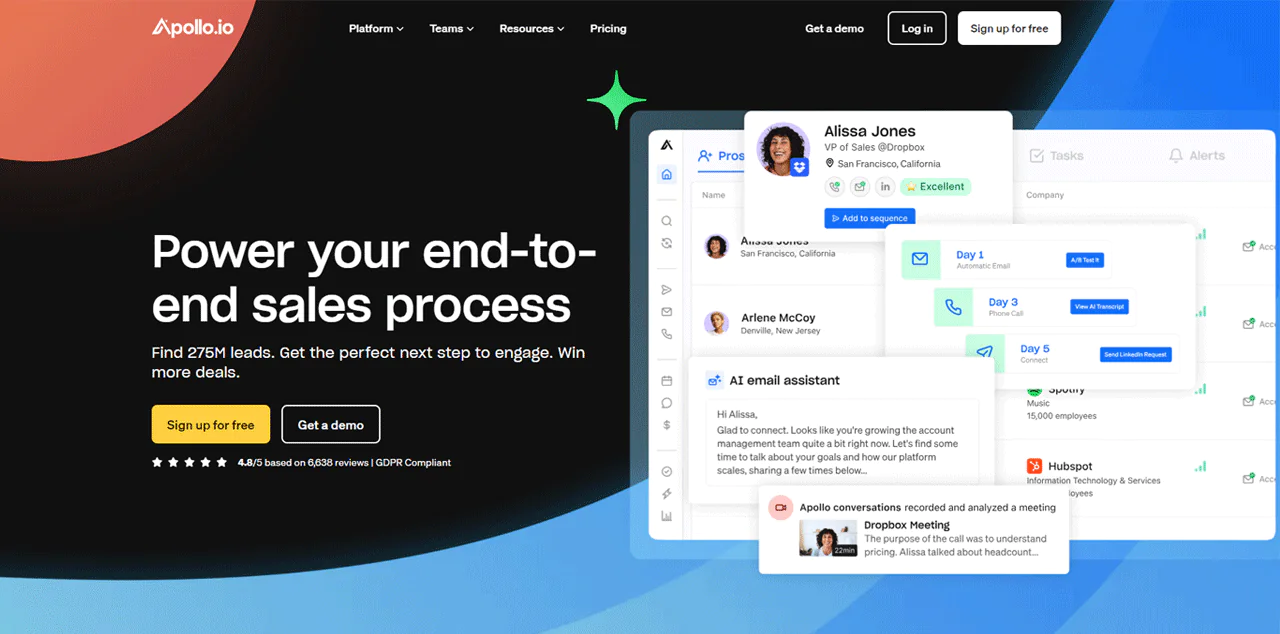
Apollo.io is a comprehensive sales platform that integrates with your email, CRM, and phone to streamline the prospecting process. It offers a database of over 200 million contacts, allowing businesses to find the right leads.
With features like automated sequencing, task automation, and analytics, Apollo.io aims to enhance the efficiency of sales teams. Their platform is designed to provide actionable insights, helping businesses understand their prospects better and close deals faster.
|
Features |
SalesQL | Apollo.io |
| Intent data solution | Yes |
No |
|
Chrome Extension |
Yes | Yes |
| Sales Intelligence | Accurate and rich buyer data |
Lead scoring with AI |
|
Data Enrichment |
Yes | CRM, API and CSV enrichment |
| Contact Extraction | Yes |
Yes |
Note: Read More Navigate Apollo.io’s Pricing Page
3. Snov.io
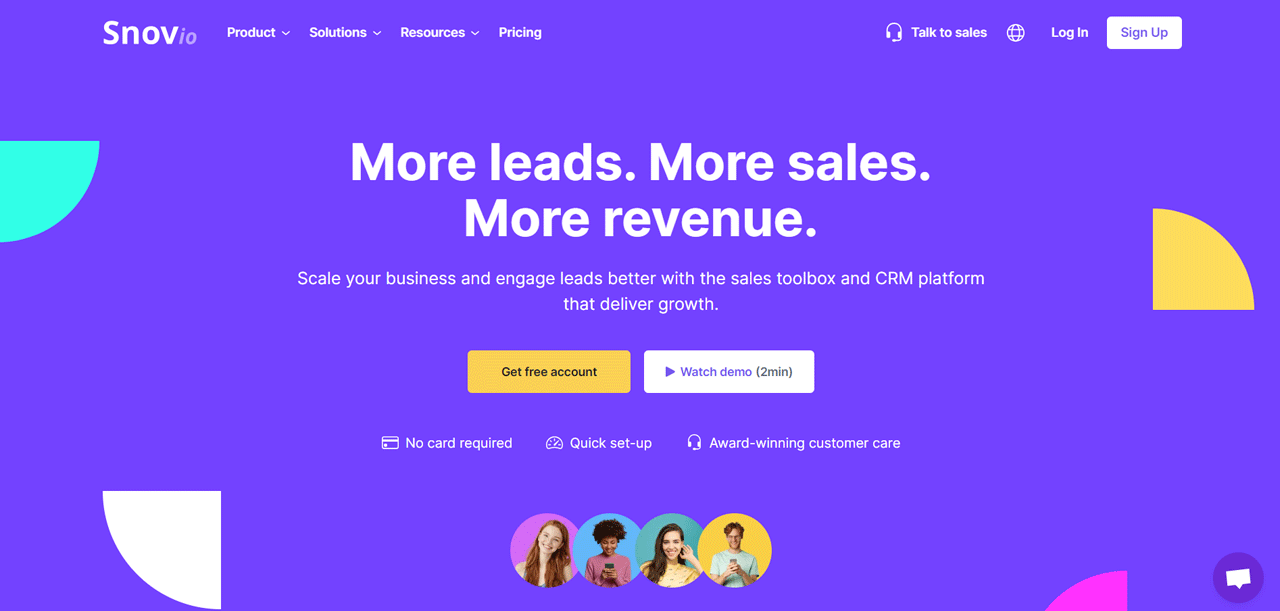
Snov.io is a versatile tool for email marketing. It’s not just about extracting linkedin emails; it’s a full suite for enhancing email campaigns. You can easily discover leads through domain searches and LinkedIn.
Before sending, its system verifies email validity. The platform also offers automated email campaigns and a handy CRM for sales organization.
With browser extensions, lead generation is a click away. Plus, it integrates with over 5,000 tools, ensuring a smooth workflow. Its intuitive design and diverse pricing options, including a complimentary tier, make it a preferred choice for numerous marketers.
|
Features |
SalesQL | Snov.io |
| Email Finder | Yes |
Multiple and Bulk search options |
|
Chrome Extension |
Browser Extension | Email Finder Extensions for LinkedIn and web pages |
| Lead List Building | Build accurate lead lists |
Not available |
|
Data Enrichment |
Yes | CRM, API and CSV enrichment |
| Integration | Productivity, CRM, and outreach tools |
Apps for customer service and CRMs |
Note: Read About Recommended Substitutes for Snovio
Conclusion
After thoroughly exploring SalesQL review, it’s clear that this tool excels in email discovery and professional networking. Its unique capability to read into LinkedIn profiles and extract comprehensive data sets it apart from many in the market.
The various features and user experiences highlighted throughout our review underscore its value and efficiency. However, every tool has its nuances, and if SalesQL doesn’t align perfectly with your needs, Swordfish AI stands as a solid alternative.
But, the spotlight remains on SalesQL for its innovative approach and broad offerings. As you reflect on this review, remember that the right tool can be a game-changer, and SalesQL has proven its worth in this field.
FAQs
Can I adjust SalesQL to match my sales routine?
Absolutely. SalesQL is flexible and can be shaped to fit any sales method. It learns from your sales data to offer a tailored experience. Plus, you can tweak its settings to make it just right for you.
How do I work with SalesQL on LinkedIn?
GetProspect, recognized for elevating lead generation via LinkedIn integration and email verification, provides accurate leads. It’s favored for its simplicity and broad B2B database but faces limitations in LinkedIn profile visibility and filter enhancement needs.
It’s a pivotal tool for email marketing and LinkedIn prospecting, though understanding its limitations is key. For businesses aiming to leverage LinkedIn more effectively, examining LinkedIn Sales Navigator pricing details can offer additional insights and tools for a more refined prospecting strategy.
Will SalesQL work with my current CRM?
Yes, it does. SalesQL works well with many CRMs like Salesforce, Pipedrive, Hubspot, Zoho, and others. You can quickly bring in your data and use SalesQL right alongside your usual CRM.


 View Products
View Products



