
When you start exploring B2B lead generation tools for your business, you might hit a few bumps. Maybe your budget is tight, or you’re unsure whether to use automated tools or personalized filtering.
Probably you’re worried about data reliability and how to approach potential leads ethically. Hence, it’s a must to find a tool that handles these concerns.
That’s where we come in – we’ll help you find the right tools that solve these common problems and are perfect for your lead generation needs.
Quick List of Best Lead Generation Tools for B2B
Finding the right tools to generate B2B leads can transform your sales strategy. Here’s what makes each tool stand out —
- Swordfish AI: Best for getting precise contact details across multiple platforms.
- LinkedIn Sales Navigator: Best for tapping into vast professional networks for leads within LinkedIn.
- FindThatLead: Best for quick email discovery and verification in-browser.
- Overloop: Best for simplified lead management and sales automation.
- LeadFuze: Best for AI-driven lead discovery and automated outreach.
- ZoomInfo: Best for accessing detailed profiles and direct contact info of key decision-makers.
- Pipedrive: Best for visual tracking and managing sales pipelines efficiently.
- Skrapp.io: Best for LinkedIn email scraping and direct lead generation.
- Apollo.io: Best for comprehensive sales engagement with integrated CRM and email automation.
- Snov.io: Best for CRM integration and email verification for outreach.
- Leadfeeder: Best for identifying and tracking company website visitors as leads.
- Datanyze: Best for generating leads through technology stack identification and analysis.
- Seamless.AI: Great for instantly accessing a comprehensive database of B2B contacts
- Kaspr.io: Best for quickly gathering contact information from LinkedIn profiles
- SalesIntel: Best for reliable B2B contact data with research on demand.
Top Lead Generation Companies: A Comparison Chart
For any business looking to boost sales, finding the right lead generation tools is crucial. To help you choose, we’ve put together a chart that compares the leading companies in this area. It looks at their databases, how much they automate, the depth of information they offer, and their cost.
B2B Lead Generation Tools | Database | Depth of Information | Pricing |
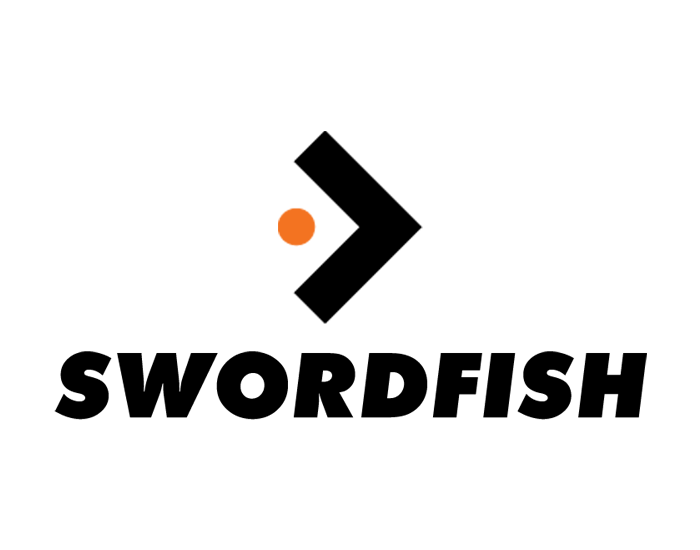 | 3.5 billion profiles | Name, email, phone | Custom |
 | LinkedIn Professionals | Profile details, contact | Core Plan: $99 per month Advance Plan: $149 per month Advanced Plus Plan: $1600 per month |
 | 200 million professional profiles | Email, social links | Growth Plan: €55 per month Pro Plan: €150 per month Business Plan: €399 per month |
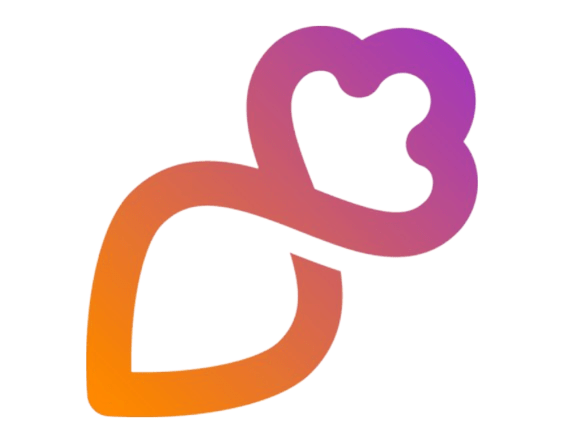 | Not available | Contact info, activities | Startup Plan: $59 per month Growth Plan: $99 per month Enterprise Plan: $149 per month |
 | Over 500 million people | Contact, company info | UNLIMITED Plan: $397 per month SCALING Plan: $147 per month Custom |
 | 321 million professional contacts | In-depth firmographics, technographics, and real-time intent data | Professional Plan: $14,995 per year Advanced Plan: $24,995 per year Elite Plan: $39,995 per year |
 | Not available | Deal details, contact | Essential Plan: $11.90 monthly per user Advanced Plan: $24.90 monthly per user Professional Plan: $49.90 monthly per user Power Plan: $59.90 monthly per user Enterprise Plan: $74.90 monthly per user |
 | Over 20 million companies | Email addresses | Starter Plan: $29 per month Seeker Plan: $79 per month Global Plan: $299 per month |
 | Over 275 million contacts | Email, phone numbers, and job titles | Free Plan Basic Plan: $59 per month Professional Plan: $99 per month Organization: $149 per month |
 | Over 550 million prospects | Email, social profiles | Starter Plan: $30 per month Pro Plan: $75 per month Managed Service: $3,999 per month |
 | Not available | Company, visitor actions | Paid Plan: €198 per month |
 | 84 million email addresses and 63 million direct dials | Tech stack, contact info | Nyze Pro 1: $29 per month Nyze Pro 2: $55 per month |
 | 1.9 billion contact | Emails, direct dials | Custom |
 | Over 500 million phone numbers and email addresses | Name, job, email | Starter Plan: $65 per month Business: $99 per month Organization: $99 per month (24,000 phone and email credits) |
 | 7.2 million contacts worldwide | Contact, company insights | Individual: $69 per month Teams: $199 per month Unlimited Everything: Custom |
15 B2B Lead Generation Tools for Every Business [Small to Enterprise]
From individuals and small startups to large corporations, we carefully researched and selected a range of tools. We chose each tool based on how effective, easy to use, and versatile it is across various business settings.
Whether you want to improve your sales techniques, fine-tune your marketing, or expand your reach, here are the top 15 tools.
1. Swordfish AI
Swordfish AI stands out from other B2B lead generation tools on the market by offering a comprehensive solution. Swordfish AI gives you direct access to over 3.5 billion unique data points, instead of outdated or missing information like on many platforms.
It includes direct phone numbers and premium email addresses. By connecting directly with key decision-makers, you can avoid the usual barriers and significantly increase your outreach’s effectiveness.
You’ll appreciate how Swordfish AI simplifies your sales and recruitment efforts. As business gets more rapid, having accurate contact information is a must. It can be the deciding factor in whether you close a deal or not.
By using Swordfish AI, you can schedule more meetings, improve your chances of success, and save valuable time, all of which contribute to greater productivity.
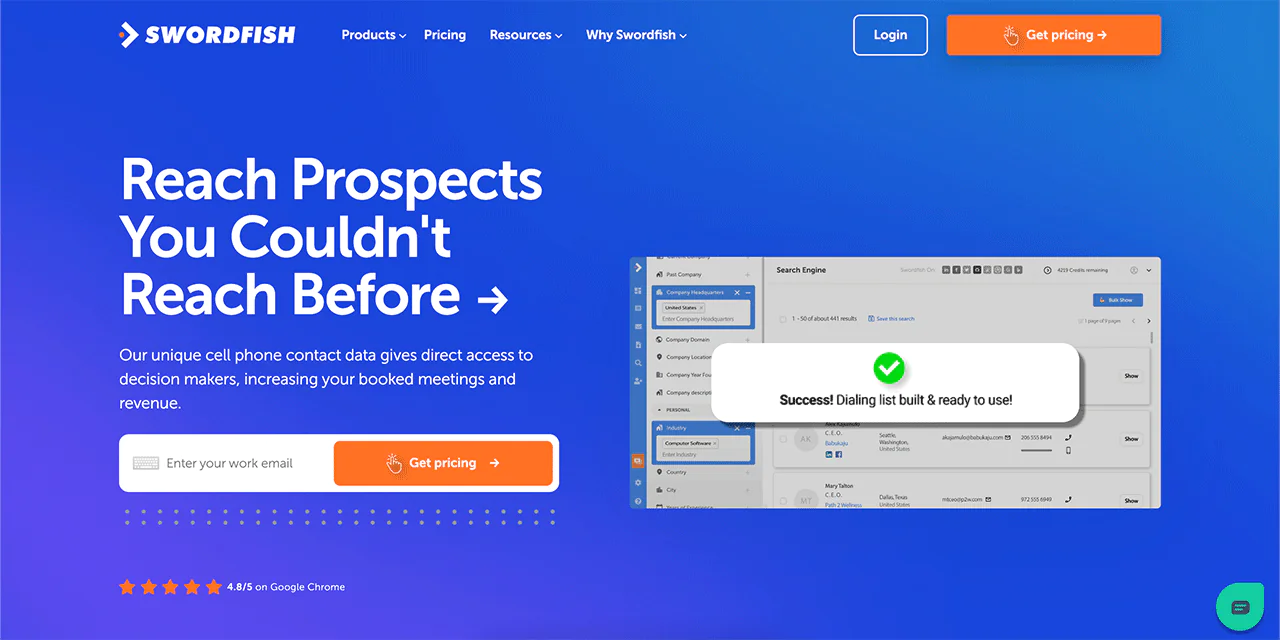
About Swordfish AI
- Founding year: 2015
- Founding team: Ben Argeband
- Company Size: 11 to 50 employees
What Sets Swordfish Apart?
Swordfish takes pride in offering a standout feature for those focused on cold calling and email marketing. Our exclusive cell phone verification system and access to a massive database of over 3.5 billion profiles.
Now, this combination makes us the best choice for sales professionals, ensuring 82% accuracy right from the first call and 95% accuracy across profiles. Our system is designed to give you an edge, matching cell phone numbers and providing premium email addresses you won’t find elsewhere.
With the trust of over 50,000 professionals, Swordfish AI excels compared to other lead generation tools for small businesses. We make it simpler to reach key decision-makers and meet your sales targets.
Features of Swordfish AI
Swordfish AI provides a strong set of tools to make lead generation smoother and more effective. Let’s explore what makes each feature stand out —
Prospect Search
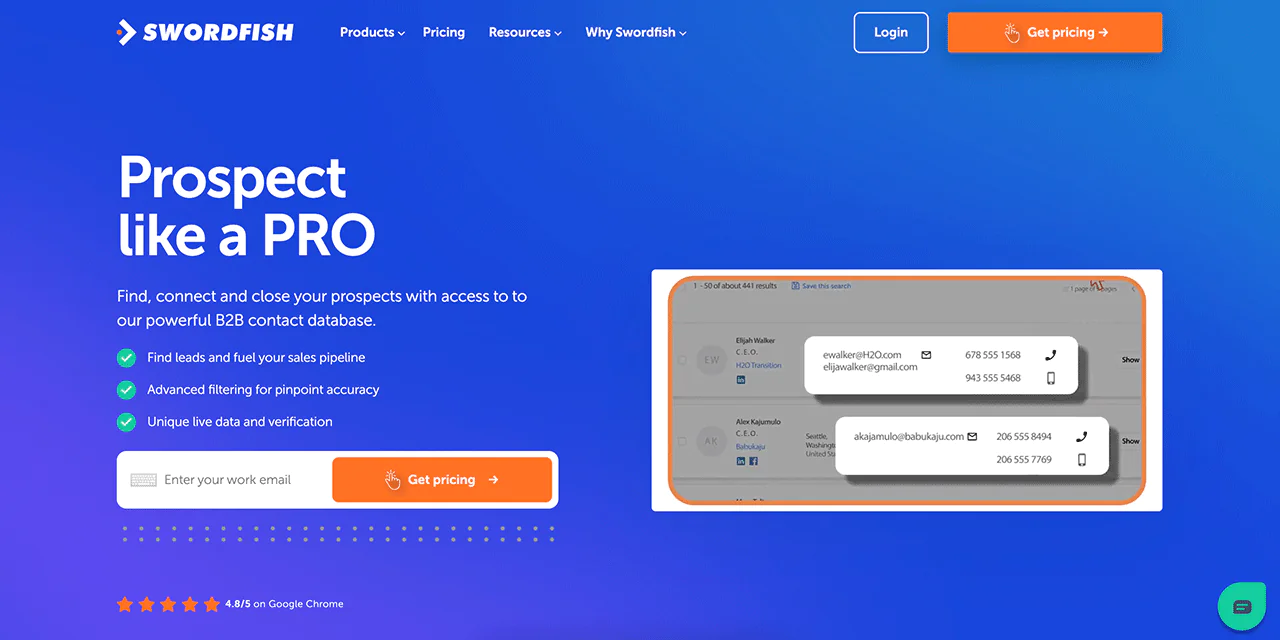
For bulk lead generation, the Prospect Search is invaluable. It allows you to use customized filters to find the right contacts for your sales pipeline, saving both time and effort. You’ll get emails, phones, and addresses too.
Reverse Lookup
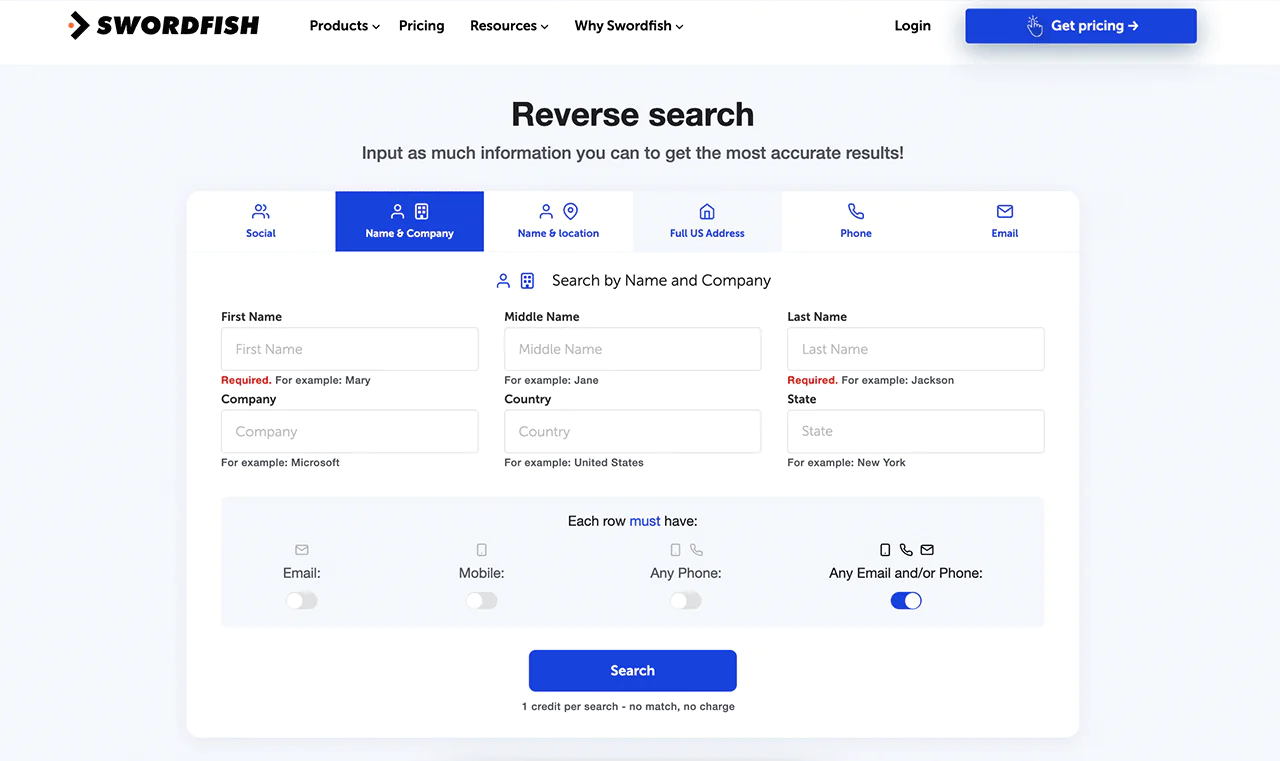
When information is scarce, Reverse Lookup comes to the rescue by filling in the blanks about a contact. It’s perfect for making sure your contact list is complete and ready for effective outreach.
Chrome Extension
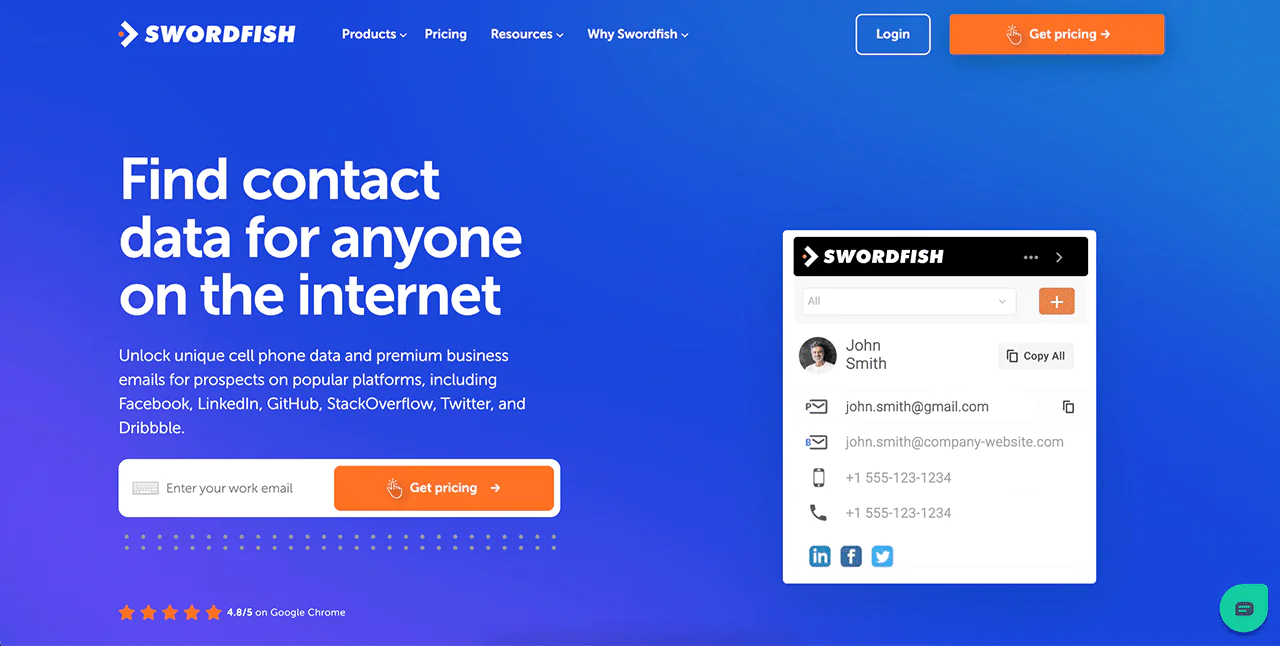
Use the Swordfish AI Chrome Extension to quickly find contact details on various online platforms. This tool simplifies how you gather phone numbers and emails, increasing the efficiency of your outreach.
Email Verifier
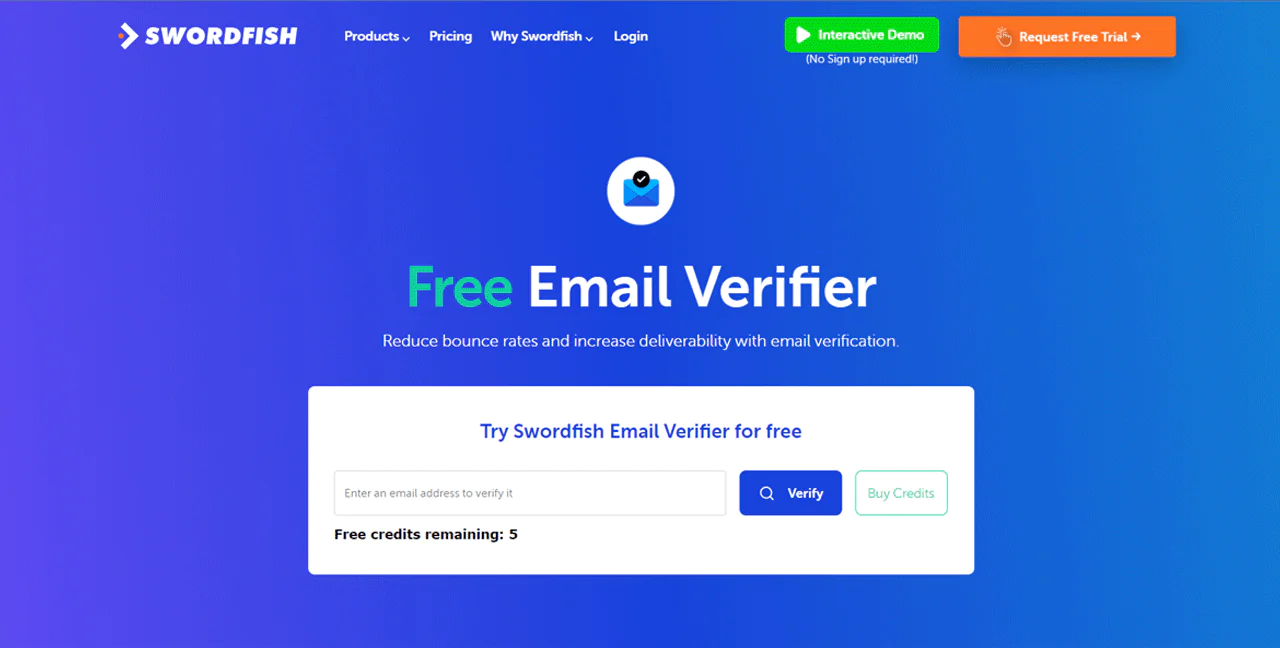
The Email Verifier is an important tool for any email campaign. It checks the validity of email addresses to lower bounce rates and increase the likelihood your emails are delivered successfully.
API Integration
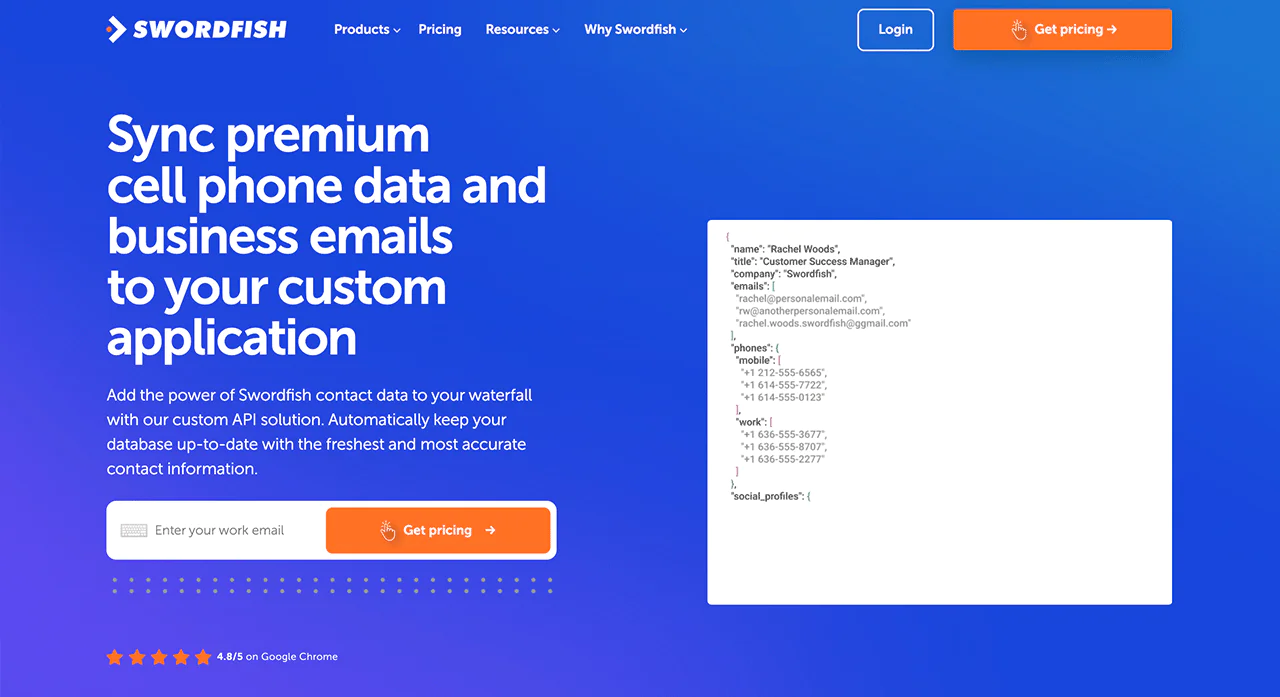
By integrating Swordfish AI’s database into your system via API, you get continuous access to the latest and most accurate contact info. That way it simplifies your data management process.
File Upload
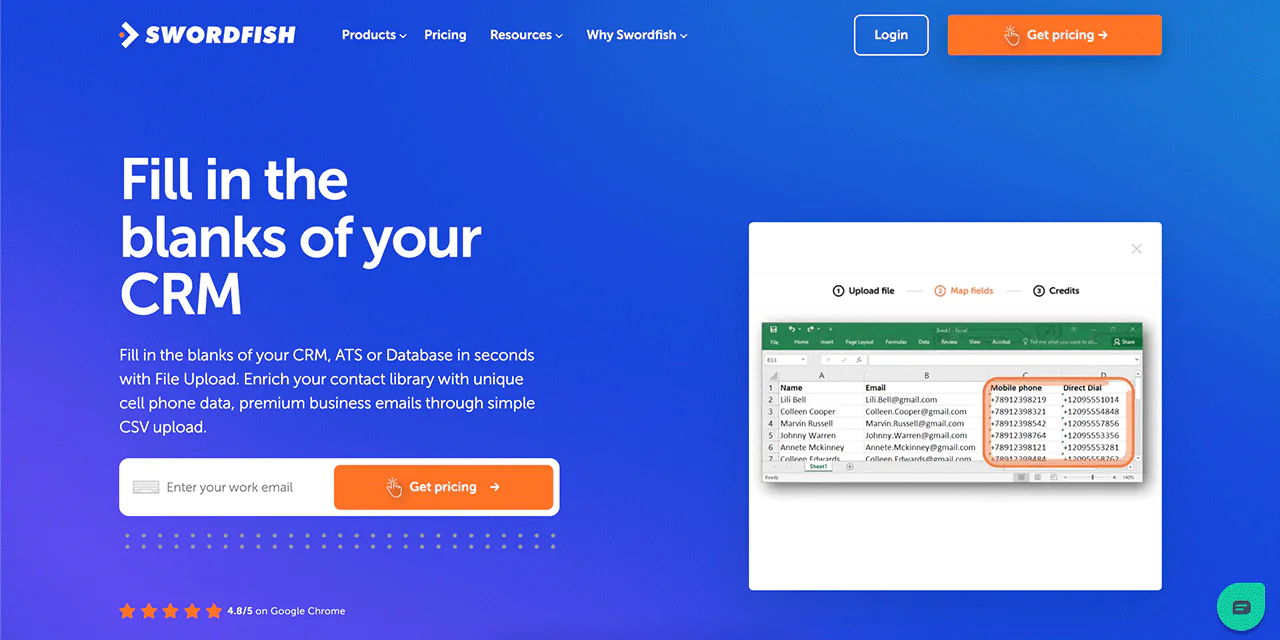
With the File Upload option, you can bulk update your CRM or contact database. Just upload a CSV file, and Swordfish AI will fill in any missing contact details, ensuring your database is always comprehensive.
Bombora Intent Data
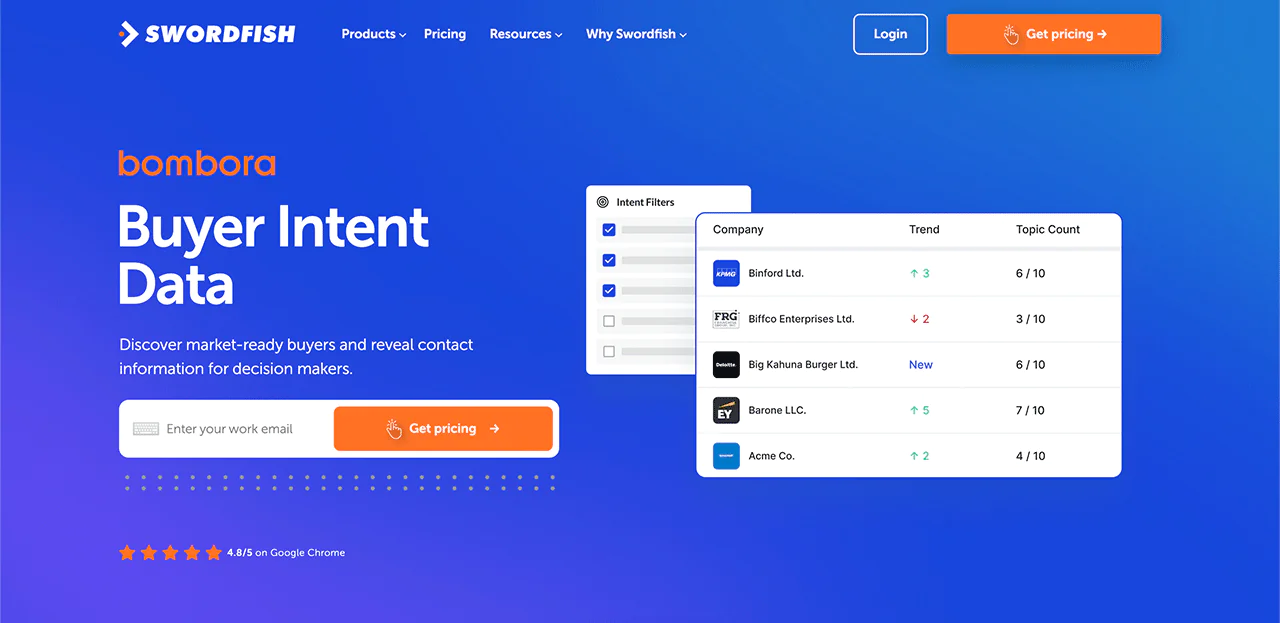
Using Bombora Intent Data helps you focus on leads actively interested in your offerings. This strategic insight allows you to customize your outreach to those most likely to engage, making your efforts more focused and productive.
Refresh Title-Data
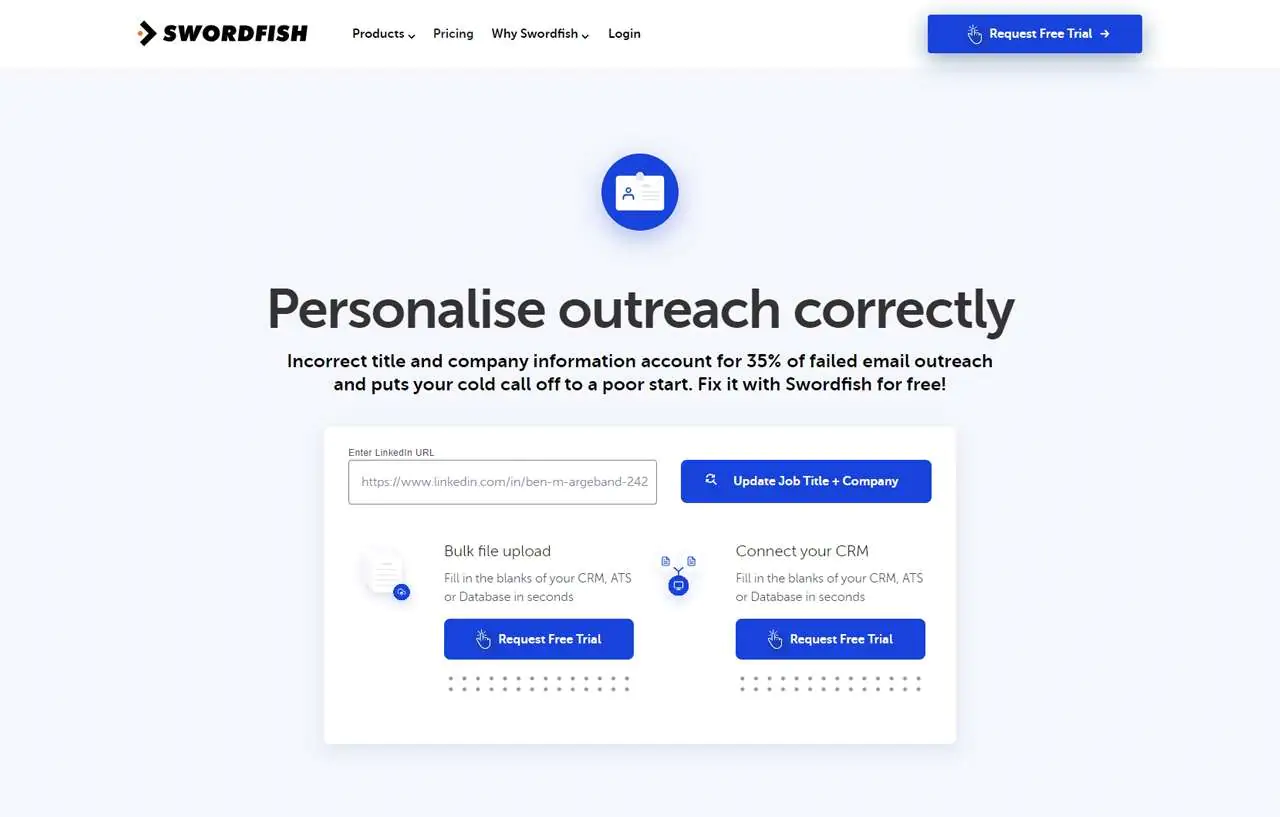
The Refresh Title-Data feature updates your contacts’ job titles and company information. It’s key for customizing your messages and improving the success of your outreach campaigns.
Best Use Cases of Swordfish AI
Swordfish AI is incredibly versatile, improving productivity and results in various fields. Here’s how it makes a difference —
- Sales Teams: Find key contacts quickly. Get phone numbers and emails to easily reach out to potential customers.
- Marketing Teams: Use verified emails for your campaigns. Cut down on undelivered emails and engage more recipients.
- Recruiters: Get detailed contact info for candidates. Speed up the recruitment process and connect with the best talent swiftly.
- Business Developers: Use accurate data to touch base with important contacts, opening doors to new partnerships and growth.
- CRM Updates: Keep your CRM accurate. Add missing details or update old contacts to keep your data clean.
- Lead Generators: Use powerful search tools to find leads fast. Fill your sales funnel with quality contacts.
- Email Verification: Check emails before sending them. This step cuts down on bounces and increases the chances of your message being read.
- Using Intent Data: Target interested prospects. With intent data, focus your efforts on leads more likely to convert.
Pros of Using Swordfish AI
- Improves outreach efficiency with quick contact retrieval.
- Simplifies bulk lead generation and targeting.
- Completes contact lists with minimal info.
- Enables easy CRM updates through bulk file uploads.
- Offers smooth integration for real-time data accuracy.
- Customizes outreach with up-to-date contact information.
Cons of Using Swordfish AI
- Initial setup might require 1 to 2 minutes.
Pricing
Swordfish AI provides a variety of pricing packages, each crafted to meet the distinct needs of different professional sectors. If your focus is business development, the Biz Dev package offers vital contact details that simplify your CRM updates and workflow management.
Recruiters will find the Recruiter package valuable, as it accelerates the hiring process with its superior search features. Meanwhile, the Real Estate package is ideal for real estate experts. It provides key contact information that reduces the time spent on manual data gathering.
For those in need of customized data solutions, the API package offers extensive contact enrichment capabilities. Furthermore, all plans include complimentary updates to job titles and company details, ensuring seamless integration.
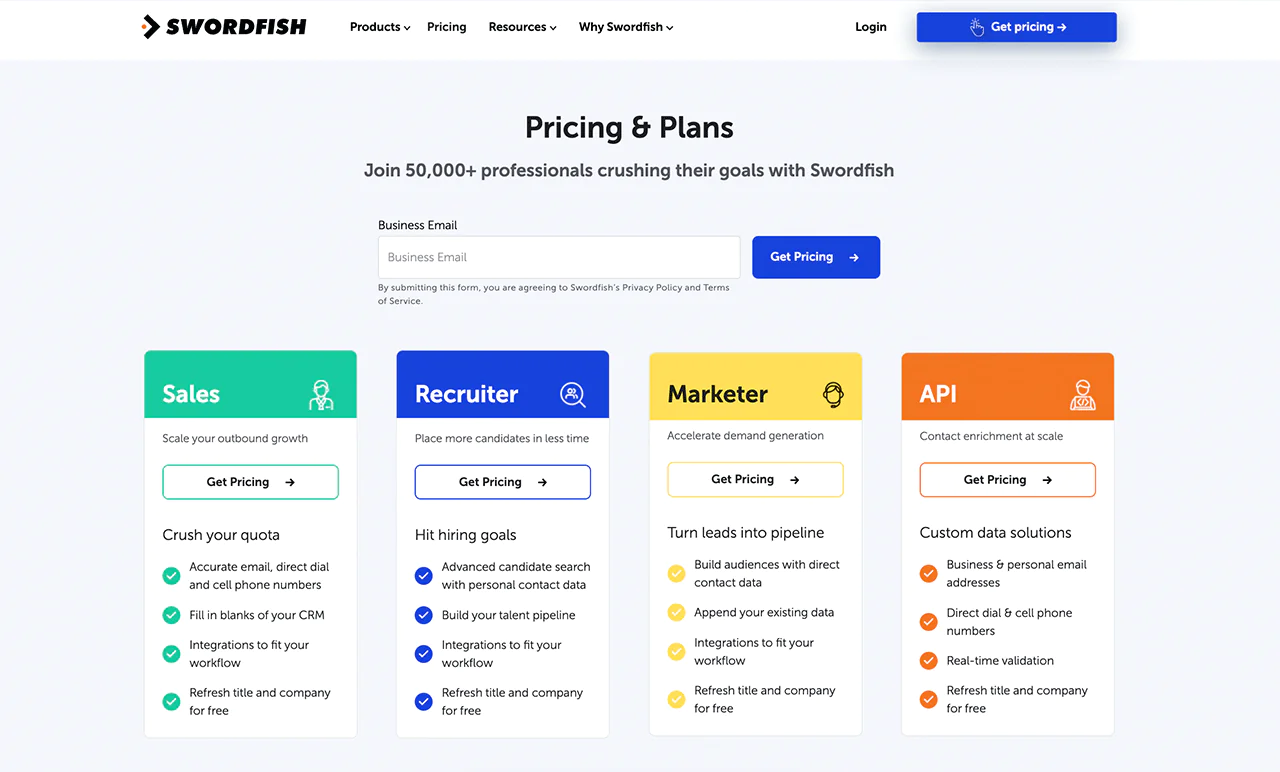
What Users Say About Swordfish AI
- G2: 4.5 out of 5 (84 reviews)
“Swordfish has given me the opportunity to contact several candidates that I was unable to reach out to in the past. It has already paid for itself after using it for 1 month.” – Brad C.
- Gartner: 4 out of 5 (48 reviews)
“Swordfish is fantastic. It’s easy to use, they have a fantastic customer support team, and I was able to find contact information for a great number of prospects.”
2. LinkedIn Sales Navigator
If you’re serious about multiplying your sales and networking, LinkedIn Sales Navigator is the tool you need. It’s specifically designed for sales professionals and packed with features that support up-to-date sales tactics.
Sales Navigator grew out of LinkedIn’s wide network and now provides targeted search functions and smart recommendations that help you find leads that match what you’re looking for. Additionally, if you use LinkedIn a lot, it’s important to understand how to manage invite limits on the platform.
When comparing Sales Navigator with Kaspr.io, it’s clear that each has its strengths. Sales Navigator taps into LinkedIn’s vast network, offering deep insights and a wide industry reach. It’s perfect for managing strategic accounts and building detailed relationships.
On the other hand, Kaspr.io provides fast access to essential contact information, making it great for those who need immediate data. However, LinkedIn Sales Navigator offers a more comprehensive set of tools for managing relationships and gaining sales insights.
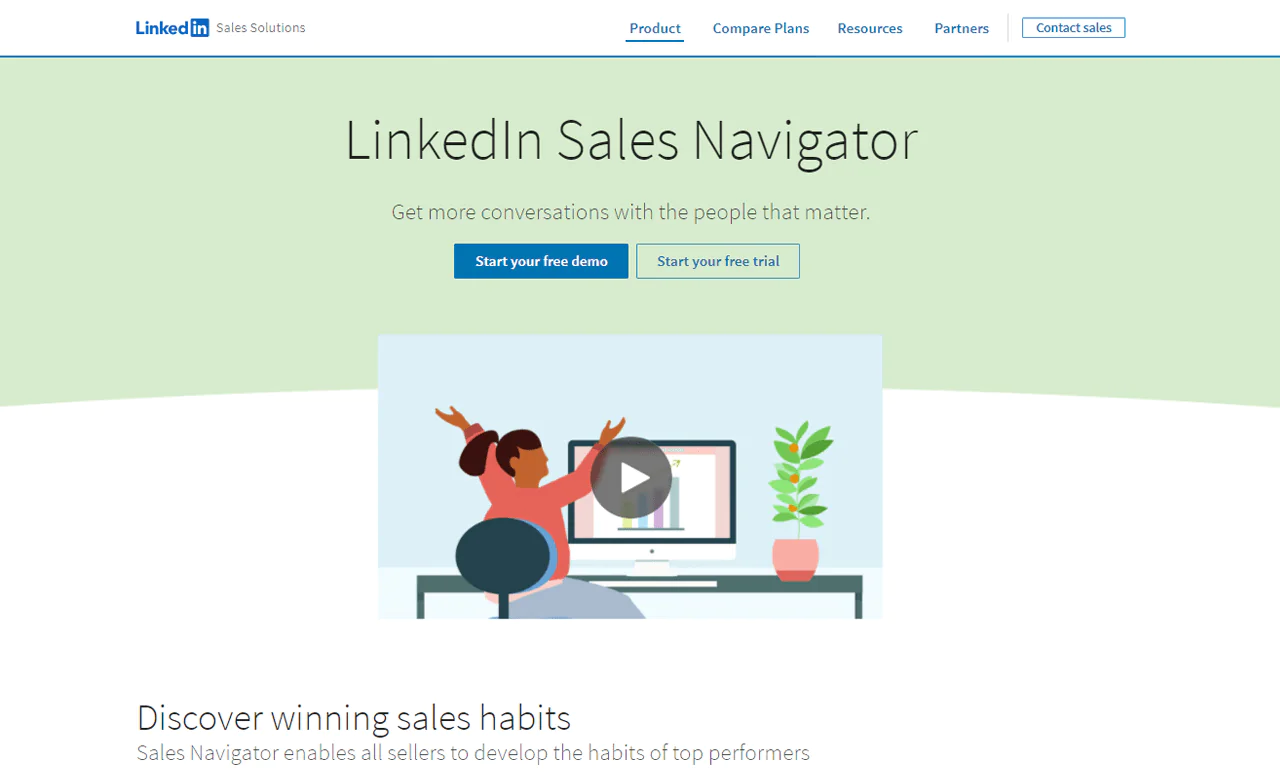
About LinkedIn Sales Navigator
- Founding year: 2014
- Founding team: LinkedIn
Features of LinkedIn Sales Navigator
LinkedIn Sales Navigator is a powerful tool designed for sales experts, allowing them to find and connect with potential customers. Here are the main features —
- Advanced Search Filters: This function provides detailed criteria such as job title, company size, and industry to help you pinpoint the exact prospects you’re looking for. It simplifies the task of identifying your ideal customers.
- InMail Messages: This feature allows you to message anyone on LinkedIn, regardless of connection status. It opens up a direct line of communication with decision-makers and potential leads without the need for a prior connection.
- Lead and Account Recommendations: The tool uses your activity and preferences to suggest potential leads and accounts. It guides you toward new opportunities that fit your sales focus.
- Real-time Updates: You can receive updates about job changes, company news, and other activities from your saved leads and accounts. These insights can help you time your outreach perfectly and customize your communication based on recent changes.
- Saved Searches and Alerts: Once you set up your search criteria, Sales Navigator alerts you about new prospects matching your search. Thus, it removes the need to conduct the same searches repeatedly.
- CRM Integration: Sales Navigator integrates with a variety of CRM systems, making your sales process more efficient. It ensures your sales data is always current and simplifies managing your sales pipeline within Sales Navigator.
Pros
- Detailed search filters allow for targeted prospecting.
- Recommends leads and accounts based on your preferences.
- Send direct messages to anyone on LinkedIn.
- Get alerts about new prospects matching your criteria.
- Provides real-time leads and account updates.
- Tracks sales with efficient CRM integration.
Cons
- Lacks the ability to export contacts to Excel
Pricing
The website doesn’t include LinkedIn Sales Navigator pricing directly, but we’ve found the information for you.
LinkedIn offers three Sales Navigator plans suited to various needs.
The Core plan, at $99 a month, suits individual users, while the Advanced plan, at $149 a month, is for those with more experience.
The Advanced Plus plan, costing $1600 a month, caters to broader needs. Going for annual payments cuts the cost of these plans by 25%, making them more affordable based on what you require.
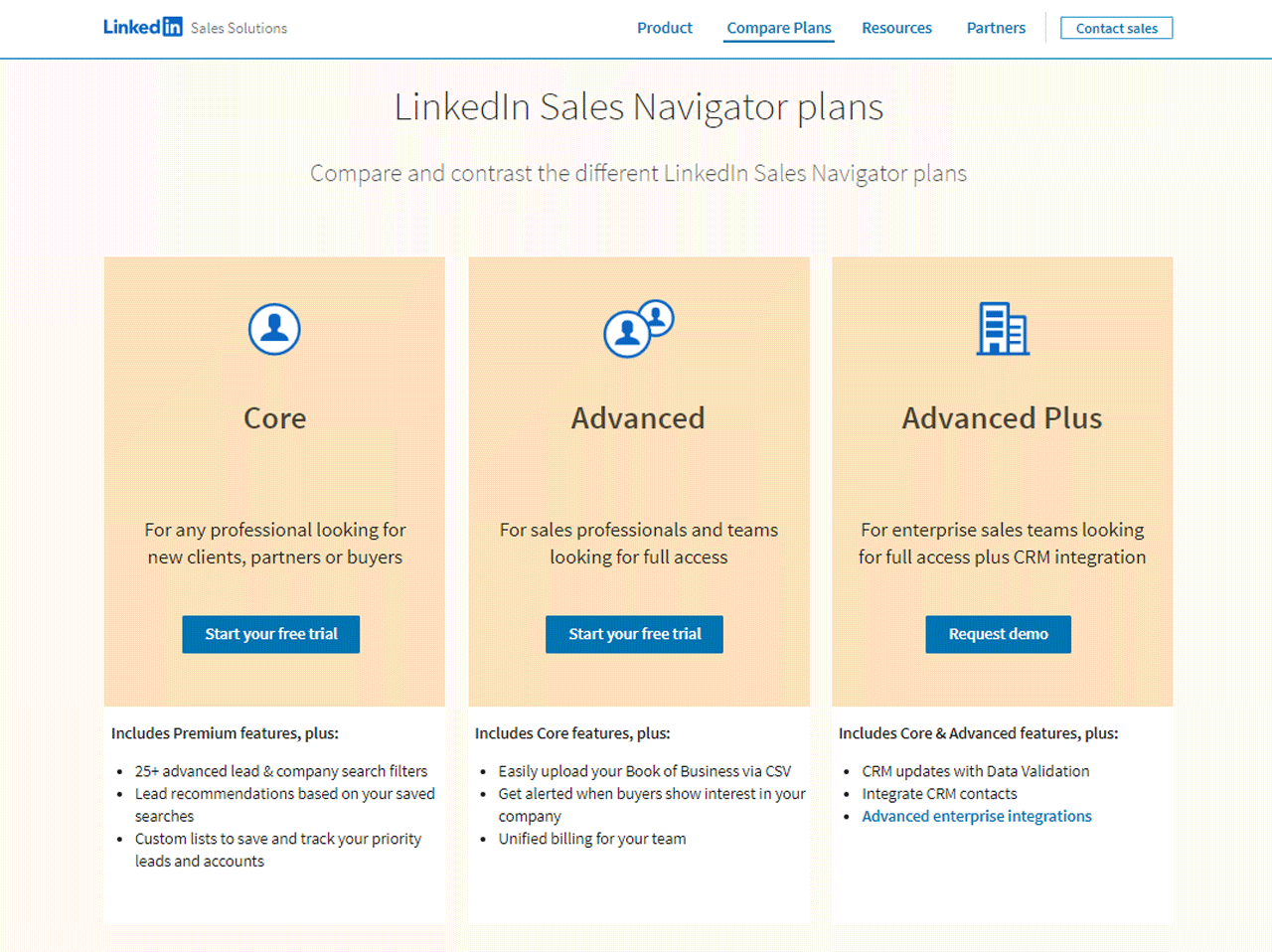
What Users Say About LinkedIn Sales Navigator
- G2: 5 out of 5 (1,831 reviews)
- Capterra: 4 out of 5 (136 reviews)
“What do you like best about LinkedIn Sales Navigator?
I like that it uses a permission based marketing approach. Cold emailing is a very tricky thing, and really can have a negative impact with reputation and most importantly it can go against GDPR or similar wars.
With Inmail the receiver has the choice to except or not. Spamming is avoided as there is no methods that will allow you to do it.
If you buy the enterprise version the company owns the data, this is very important. It really can yield great results if you use in the correct manner and it’s very complimentary to ABM also.
What do you dislike about LinkedIn Sales Navigator?
I suppose sometimes it can be too restrictive for doing anything in bulk, but I guess that is a big part of its value proposition.” – Maricka B.
Our Review of LinkedIn Sales Navigator
We’ve given LinkedIn Sales Navigator a thorough tryout, and here’s what we found. For sales experts, this tool is a game-changer, thanks to its seamless integration with LinkedIn’s extensive network.
Plus, it offers detailed searches, customized lead suggestions, and insights into companies’ activities. You can pinpoint and connect with potential customers more smoothly with these capabilities.
However, it’s important to note a couple of downsides. Small businesses or solo operators might find the cost of this service prohibitive, and learning its many features could take some time.
For those looking for cost-effective options, exploring B2B lead generation tools free of charge can offer value-added assistance.
Note: If you’re already impressed, check out the LinkedIn Sales Navigator review to learn more of its perks.
3. FindThatLead
If you’re looking for an efficient way to generate B2B leads, FindThatLead stands out as a top choice. This platform makes it easy to find and connect with potential clients. It also helps you start and manage email marketing campaigns with its special feature for sending cold emails.
FindThatLead focuses on giving you real-time, accurate data. It checks over 200 million professional and 9 million company profiles to ensure the information you get is reliable. FindThatLead’s thorough testing process and adherence to GDPR rules make it a trustworthy tool for finding B2B leads.
When you compare FindThatLead to Leadfeeder, you’ll notice that Leadfeeder is great at spotting companies that visit your site. On the other hand, FindThatLead offers a proactive way to find leads with its up-to-the-minute data checking and gathering. It gives you a fresh approach to finding potential clients.
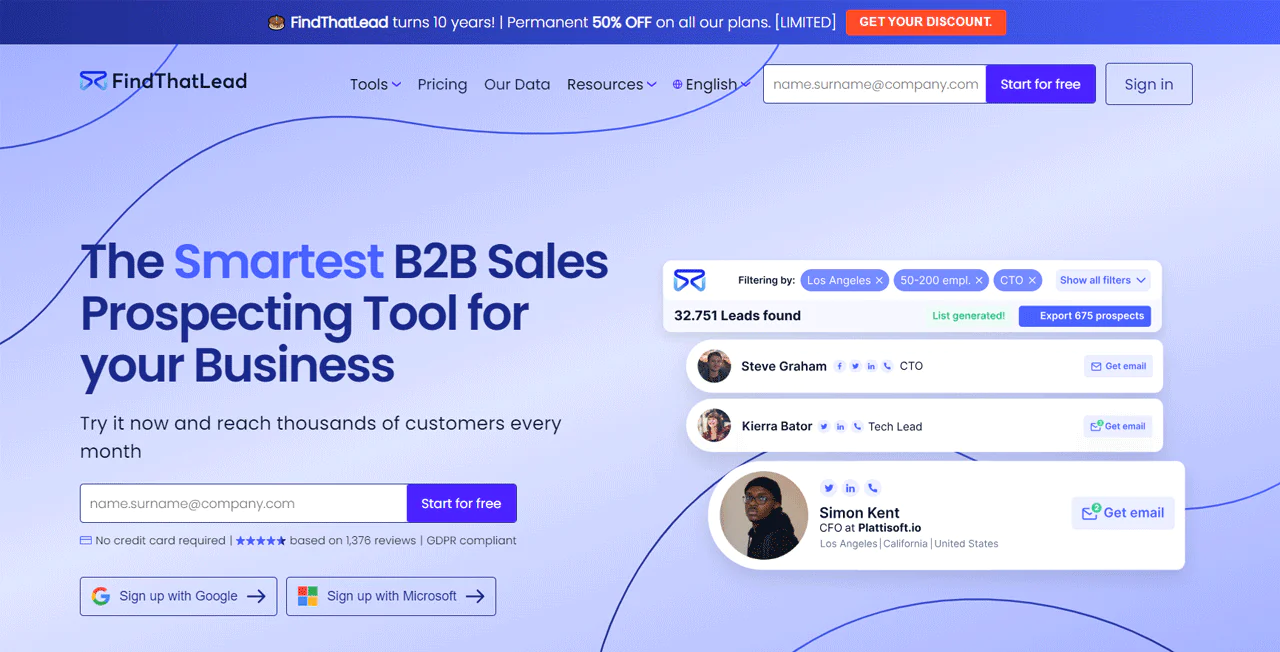
About FindThatLead
- Founding year: 2014
- Founding team: Gerard Compte and Cristian Vitales
- Company Size: 11 to 50 employees
Features of FindThatLead
FindThatLead offers a suite of tools designed to simplify the lead generation process for businesses. Let’s take a look at them —
- Email Finder: This feature simplifies the process of finding email addresses by entering a name, domain, or company. And FindThatLead will generate a list of email addresses.
- Chrome Extension: The Chrome Extension by FindThatLead allows users to extract emails directly from web pages, LinkedIn, and Crunchbase. It integrates smoothly with your browser, making it easier to gather contact information while browsing.
- Social Search: With Social Search, finding email addresses from social media profiles becomes straightforward. By inputting a LinkedIn profile URL, users can quickly obtain email addresses, allowing easier outreach to prospects.
- Email Sender: This feature enables you to send personalized cold emails and drip campaigns. It helps in automating the outreach process, allowing for more effective communication with prospects and customers.
- Local Businesses Tool: Designed at improving local lead generation, this tool provides email addresses and phone numbers for local businesses. It’s particularly useful for targeting potential clients within a specific geographic area.
- Prospector: Prospector is a powerful tool for advanced lead searching. It uses a combination of filters and real-time data to generate high-quality leads, optimizing your sales campaigns with targeted outreach.
- Lead Manager: This internal CRM feature helps organize and manage your leads efficiently. It allows for easy sorting, tagging, and categorization of leads, ensuring your sales pipeline stays organized and up-to-date.
Pros
- Simplifies finding email addresses for lead generation.
- Integrates with browsers for easy email extraction.
- Quickly collects emails from LinkedIn and other social media.
- Automates sending personalized emails and drip campaigns.
- Improves local business targeting with specific contact details.
- Offers advanced lead search with real-time data filtering.
Cons
- Potential for data privacy concerns with email extraction.
Pricing
FindThatLead offers a range of pricing options tailored to meet your needs, no matter where you are in your business journey. If you’re just starting, you can begin with the free plan, which gives individual users 10 email credits monthly.
If your team is growing, consider the Growth plan for €55 a month. This plan provides 1,000 email credits and supports two users, making it a great choice for small businesses aiming to reach more people. Plus, you get extra features like an AI copy helper and unlimited sequences.
For more established teams, the Pro plan at €150 a month offers 3,000 email credits for up to four users. It includes a dedicated account manager and personal onboarding to help you fully leverage FindThatLead’s features.
Large organizations might opt for the Business plan at €399 a month, which comes with 10,000 email credits and supports up to 10 users. With features like unlimited emailing and additional user accounts for involving a wider team, this option will maximize your lead generation efforts.
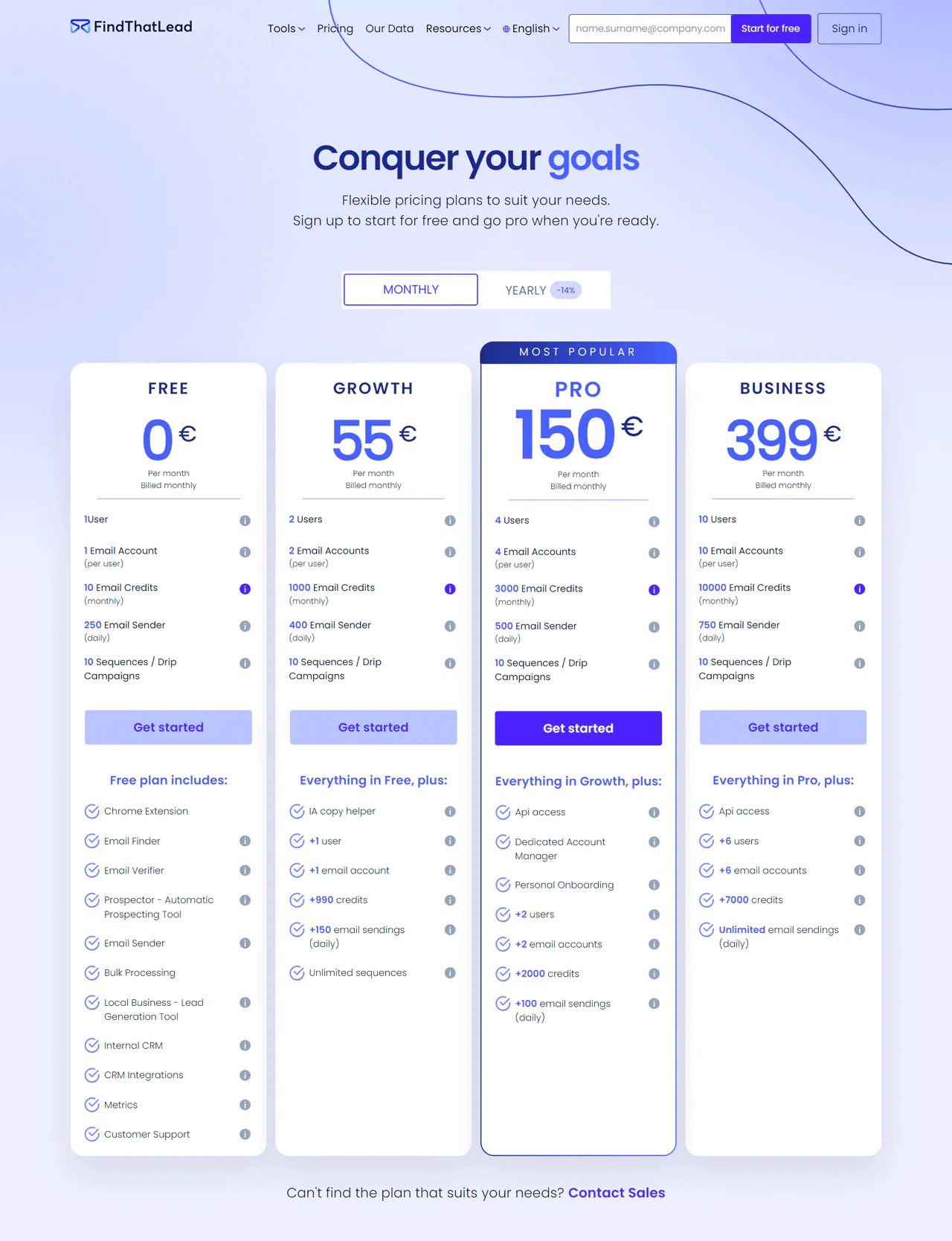
What Users Say About FindThatLead
- G2: 4 out of 5 (85 reviews)
- Capterra: 4.2 out of 5 (74 reviews)
“What do you like best about FindThatLead?
FTL is an easy to learn and use tool that BOOSTS your clients, we met them at Mobile World Congress 4 years ago and since them they’ve helped us to raise a lot of new leads. We appreciate also they are continuously updating the platmorm with 10 point rated new services. We strongly recommend! Send emails with love!
What do you dislike about FindThatLead?
They started being very expensive for a starting company as ours, but this year they’ve changed pricing and it’s even cheaper than other solutions.” – Raúl R.
Our Review of FindThatLead
We’ve put FindThatLead to the test, and it’s evident that this tool is a powerful ally for companies aiming to improve their B2B lead generation. It excels at creating custom email lists that meet your specific needs, thanks to its search options. This makes finding new prospects a breeze.
Plus, we could trust the accuracy of the data since it is verified in real time, so you can approach potential clients with confidence.
On the downside, depending on outside data sources might not sit well with every business. Despite these points, FindThatLead stands out as a beneficial resource for boosting your lead generation activities.
4. Overloop
If you’re looking for top-notch efficiency in managing sales, Overloop is your go-to choice. What started as Prospect.io has grown into Overloop, a platform that makes outbound sales campaigns easier using cold emails and LinkedIn automation.
Overloop provides tools for lead generation, customer relationship management, and running campaigns across multiple channels to improve sales tactics. In addition to its easy-to-use interface, its support system helps sales teams surpass their targets.
Comparing the capabilities of Overloop and Snov.io, especially in running multi-channel campaigns, Overloop shines with its integrated handling of outbound sales strategies. It excels with its smooth LinkedIn automation and cold calling features.
While Snov.io offers many tools to generate leads, Overloop’s unified approach combines email, social media, and phone calls to improve sales engagement.
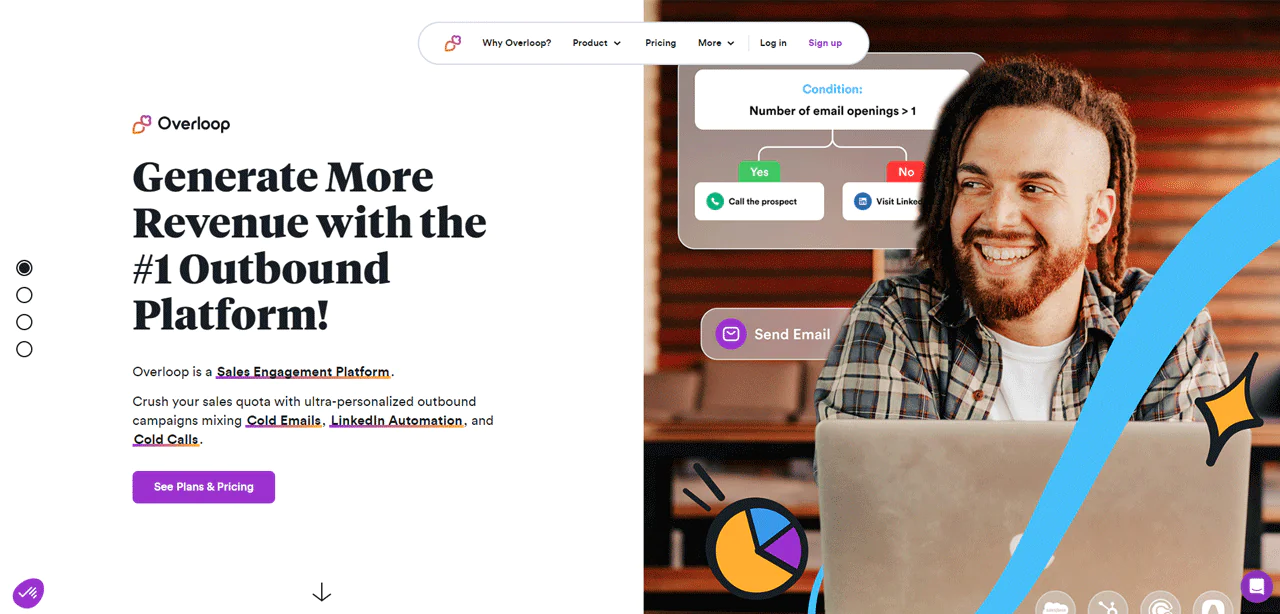
About Overloop
- Founding year: 2016
- Founding team: Vincenzo Ruggiero
- Company Size: 11 to 50 employees
Features of Overloop
Overloop stands out as a full-featured platform aimed at transforming sales team operations. It brings together a variety of tools to make outbound sales more efficient, improve lead generation, and improve overall sales performance.
- Multi-Channel Sales Platform: Overloop lets sales teams connect with potential clients through multiple channels like cold emails, LinkedIn, and phone calls. It makes sure you can reach people where they prefer to be contacted, increasing your chances of success.
- Cold Emailing Tool: This feature makes it easier to craft and send personalized email campaigns. Thanks to its focus on automation and customization, you’re able to send messages that matter to your prospects.
- LinkedIn Automation: Overloop automates time-consuming LinkedIn tasks, such as sending connection requests and messages. It saves you time, helps grow your network, and brings in more leads.
- Cold Calling Software: With Overloop’s software, making sales calls is easy through your CRM with added real-time analytics. It supports high-quality VoIP calls right from your web browser, removing the need for traditional phone setups.
- Email Finder: This tool effortlessly locates professional email addresses, whether you’re on a website or LinkedIn. It quickly finds the contacts you need to reach out to potential leads.
- Visual Campaign Builder: An intuitive drag-and-drop interface lets you easily create and visualize complex multi-channel sales campaigns. It simplifies the planning and execution process.
- Automated Sequences: Overloop automates follow-up actions and engagement tactics, ensuring regular contact across all channels. This keeps prospects interested without needing constant manual effort.
- Smart Action Blocks: Features like conditions, delays, and reviews in these blocks help guide prospects on a personalized journey. It makes sure every interaction is accurate and effective.
- Personalization and Segmentation: Overloop goes beyond basic customization, allowing messages to be tailored based on each prospect’s actions and profile for more meaningful communication.
- Reporting and Analytics: The platform offers in-depth insights into how your campaigns are performing, from email opens to call outcomes. This data is crucial for fine-tuning your B2B sales strategies over time.
Pros
- Makes managing outbound sales efforts more efficient.
- Lets you easily contact prospects where they like to communicate.
- Makes crafting and automating personalized emails easier.
- Automates LinkedIn tasks, saving valuable time.
- Improves sales calls by linking with CRM and providing analytics.
- Provides detailed analytics to help refine your sales strategy.
Cons
- Learning to use all its features can take some time.
Pricing
Overloop has clear pricing options to match what your sales team needs, all backed by a 30-day money-back guarantee for your confidence.
The Startup plan costs $59 per user each month, giving you full access to all features, the ability to manage 3 campaigns simultaneously, and 100 Email Finder credits. It’s a great choice for small teams or startups just starting to grow their sales operations.
If your team is expanding, consider the Growth plan at $99 per user monthly. It builds on the Startup plan by allowing up to 25 campaigns and giving you 250 Email Finder credits per user each month. Added professional services and support make this a great choice for businesses.
For larger companies or those with broad sales needs, the Enterprise plan at $149 per user monthly is the best fit. This plan removes campaign limits and includes 500 Email Finder credits per user each month, plus all Growth plan benefits. Overloop’s full suite of tools is available with this plan.
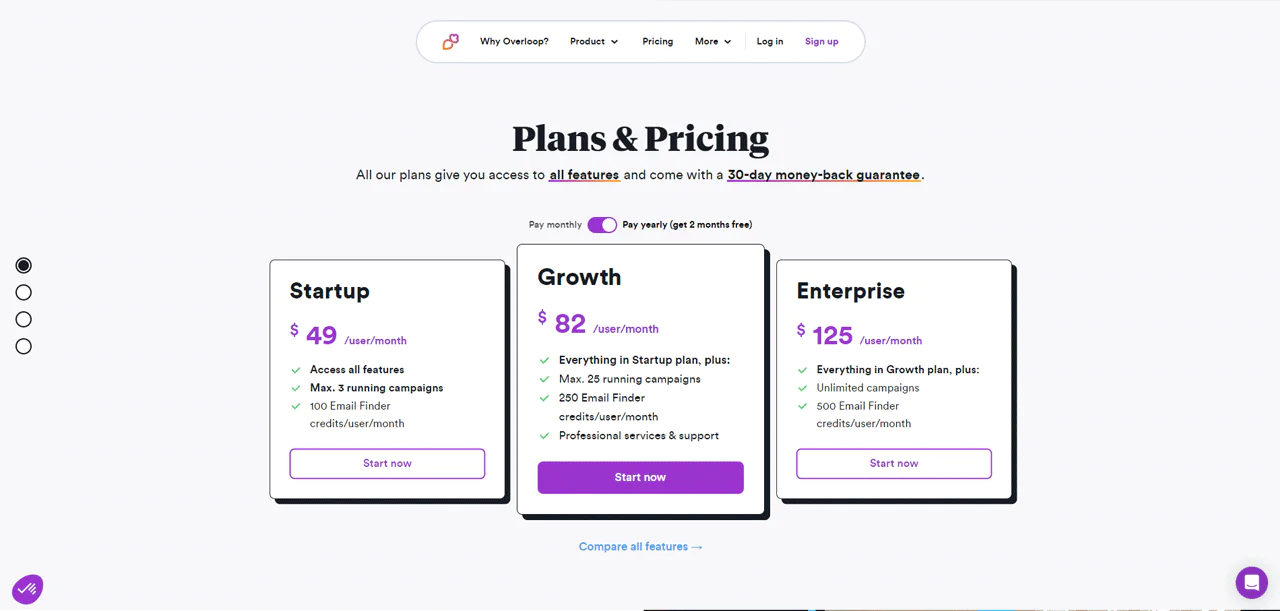
What Users Say About Overloop
- G2: 4.3 out of 5 (119 reviews)
- Capterra: 4 out of 5 (1 review)
“What do you like best about Overloop?
The easy extension makes sure to have a fast and reliable experience for Email finding and Cold Email Campaigns. The cost of the platform is for sure bearable + the interface is very straightforward.
What do you dislike about Overloop?
Sometimes the email finding option can be for old emails but this is a small percentage of the other good ones. It depends ofcourse per company and search (for example on LinkedIn).” – Siebe V.
Our Review of Overloop
After researching Overloop, we’ve personally seen what it can do. This tool shines by making outbound sales campaigns smoother. It combines cold emails, LinkedIn automation, and cold calls to greatly improve a business’s reach.
Its easy-to-use interface and strong support make a difference, helping sales teams exceed their targets through effective use and management. On the flip side, there’s a bit of a learning curve to fully grasp all its features, and you’ll need to invest to get the most out of it.
In all, Overloop offers a solid option for sales teams aiming to boost their efficiency and outcomes, with just a couple of things to keep in mind.
5. LeadFuze
If you’re looking to make your lead generation and outreach efforts more efficient, LeadFuze is the right tool for the job. Since its start, LeadFuze has been tapping into a huge B2B database. It checks contact info in real-time to make sure it’s correct and useful for sales teams, recruiters, and marketers.
LeadFuze automatically creates lists and works well with the tools you’re already using, making it easier to find and reach out to potential customers. It checks over 500 million profiles to give you top-notch data. It’s easy to use, which is why users consistently rate it highly.
When you compare LeadFuze and Apollo.io, LeadFuze stands out for its precise lead targeting and the automation of list creation. It’s perfect if you prefer a set-and-forget approach for data gathering and CRM integration.
Meanwhile, Apollo.io offers a strong sales engagement platform, combining a large contact database and effective tools for outbound campaigns. In terms of B2B lead generation solutions, Apollo.io has the edge as a more complete solution than just lead generation.
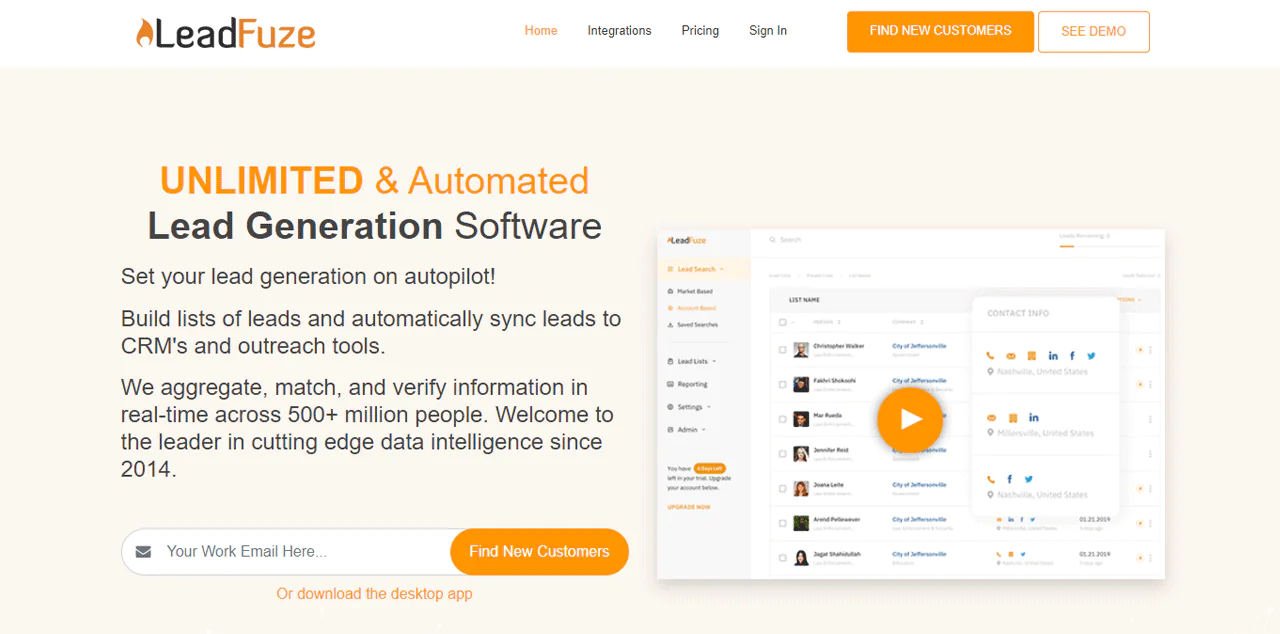
About LeadFuze
- Founding year: 2014
- Founding team: Justin McGill
- Company Size: 1 to 10 employees
Features of LeadFuze
LeadFuze makes connecting with potential customers easier by automating and simplifying many tasks. Let’s explore the features that make LeadFuze a top choice for professionals.
- Building Lead Lists Automatically: LeadFuze saves you time by creating lead lists on its own. It automatically adds these leads to your CRM and outreach tools, making sure you always have new potential customers to contact.
- Filtering Leads in Detail: You can search for leads using specific criteria like job roles, industries, and the technologies they use. LeadFuze checks these leads carefully to make sure they’re a good fit for your products or services.
- Different Ways to Search for Leads: LeadFuze lets you search for leads in two ways. If you have certain companies in mind, you can search for them directly. Or, if you’re looking to reach a broader market, you can search by industry or other big-picture criteria.
- Reaching Out Across Channels: LeadFuze makes it easy to contact prospects through email, phone, and social media. It checks to make sure the contact information is correct, reducing wasted efforts and improving response rates.
- Works Well With Other Tools: LeadFuze can be integrated with many CRM and marketing tools you might already be using. Plus, with Zapier, you can connect it to over a thousand other tools, fitting easily into your current workflow.
- Automating Sales Processes: With LeadFuze, much of the lead generation and outreach work is automated. Its AI system, Fuzebot, constantly searches for new leads that meet your criteria and adds them to your lists.
Pros
- Saves time by automating lead list creation.
- Carefully check leads to ensure they fit your criteria.
- Offers flexible search options for targeted lead generation.
- Simplifies reaching out to prospects on multiple channels.
- Integrates easily with a wide range of tools.
- Automates sales processes, allowing focus on closing deals.
Cons
- May overwhelm new users with its array of options.
Pricing
If you or your team need Unlimited Lead Credits per year, its UNLIMITED plan is perfect for you, starting at just $397 per month.
Just starting out and looking for prospects for new customers? With 500 Lead Credits per month, their SCALING plan at $147 per month is perfect for you.
Do you need more than 2,500 custom lead credits without the monthly commitment? Do you have a team of 5 or more? They can create a custom plan just for you.
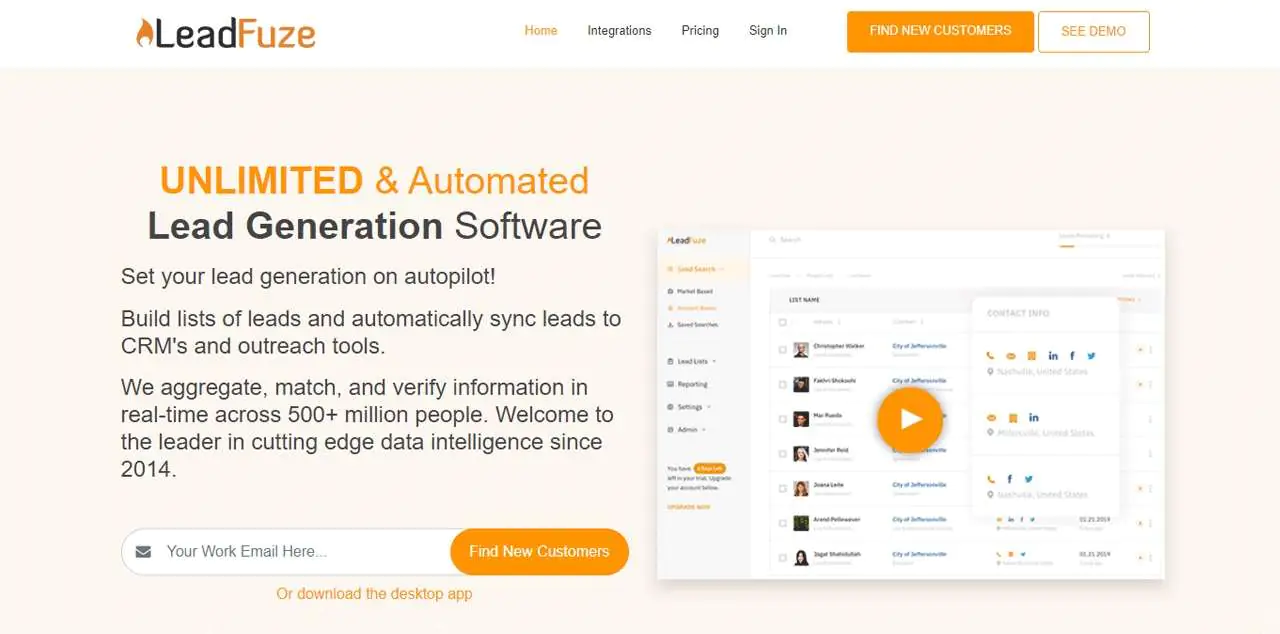
What Users Say About LeadFuze
- G2: 4.6 out of 5 (118 reviews)
- Capterra: 4.7 out of 5 (96 reviews)
“What do you like best about LeadFuze?
Great lead finder with automated searches and automated updating of leads lists on a regular basis. Has an option to only search for double verified leads, saving the problem of having to re-verify all leads on a regular basis.
What do you dislike about LeadFuze?
It can be a little slow when searching leads or adding to a leads list.” – Elaine J.
Our Review of LeadFuze
Our team has put LeadFuze to the test and we’re impressed! It’s changed how we generate leads and automate our outreach. With LeadFuze, finding and reaching out to potential customers is easier than ever.
It automatically checks their contact details and works with the tools we already use. LeadFuze combes through millions of profiles to find the perfect leads, saving us a lot of time.
We especially love how it builds lists for us and provides deep insights into our data. However, we’ve found that its cost might be high for small businesses and its many features can be a bit much for newcomers.
But, these small issues aside, the way LeadFuze has made our sales efforts more efficient is truly remarkable.
6. ZoomInfo
If you’re looking to increase your B2B connections, ZoomInfo is your go-to. It’s full of data, giving you the details on over 321 million business pros. You’ll find it easy to pinpoint and chat up potential leads, thanks to its treasure trove of info pulled from public sources and its own collection.
For teams in sales and marketing, ZoomInfo is invaluable. It’s packed with tools like SalesOS, MarketingOS, and TalentOS that work together like a well-oiled machine. You’ll get the scoop on job switches, direct calls, and the 411 on companies, helping you make smart moves and build strong bonds.
Now, if you’re weighing ZoomInfo against LinkedIn Sales Navigator for your real estate biz, here’s the fact. ZoomInfo’s got the upper hand in direct contacts and deep company details; key for digging into the market.
LinkedIn’s Sales Navigator, though, is excellent at connecting folks. So, depending on what you’re after, either could be your best shot.
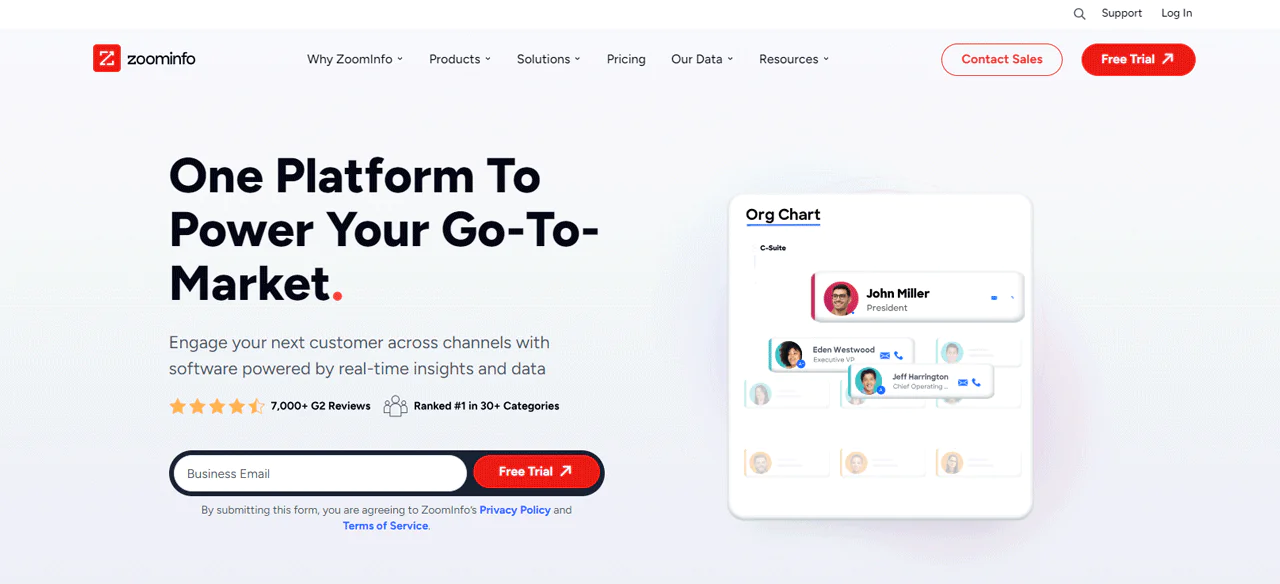
About ZoomInfo
- Founding year: 2007
- Founding team: Henry Schuck
- Company Size: 1,001 to 5,000 employees
Features of ZoomInfo
ZoomInfo provides a comprehensive set of tools designed to boost B2B operations in areas such as sales, marketing, operations, and recruiting. You will achieve business growth and engagement goals by using these tools.
- Buyer Intent: With this tool, you can identify and interact with potential customers early in their purchase process. ZoomInfo analyzes web activities and other signals to pinpoint companies currently exploring solutions.
- Website Visitor Tracking: This tool, called WebSights, allows you to see who’s visiting your website and the content they interact with. In this way, you can tailor your sales and marketing approaches to meet the interests of prospects.
- Conversation Intelligence: Chorus, a tool from ZoomInfo, reviews customer interactions, including phone calls, emails, and meetings. This review helps you pinpoint effective strategies and areas needing improvement.
- Sales Automation: ZoomInfo’s Engage tool simplifies the sales process. It helps you create and run effective multi-touch sales sequences that include phone calls and emails. This automation not only saves you time but also boosts your sales team’s productivity.
- Data Enrichment: This tool improves the quality and completeness of your customer data in real-time. Integrating easily with CRM and marketing platforms, it keeps your records up-to-date so you can make informed business decisions.
- Data Orchestration: ZoomInfo’s data orchestration tool automates your data management tasks. Through automated data cleansing, normalization, and enrichment processes, it supports clean, accurate, and actionable business decisions.
- Advanced Audience Targeting: This tool enables marketers to launch precisely targeted ad campaigns. Using ZoomInfo’s comprehensive data on firmographics and demographics, your marketing campaigns will be more successful.
- Lead Scoring and Routing: ZoomInfo helps manage leads by analyzing leads based on job function, company size, and behavior. It helps your sales team prioritize and respond to leads more effectively, simplifying the sales process and increasing conversion rates.
- Market Intelligence: ZoomInfo offers deep insights into market trends and competitor behavior, keeping you informed and ahead in your industry. You can make strategic decisions aligned with market dynamics and customer preferences with extensive market data.
- Talent Acquisition and Management: ZoomInfo also streamlines recruitment processes. Its platform provides a rich database of potential candidates, allowing recruiters to find the right candidates quickly.
Pros
- Detects prospective buyers early, improving engagement timing.
- Converts site visits into actionable marketing insights.
- Analyzes communications to refine sales strategies.
- Automates sales tasks, increasing operational efficiency.
- Keeps customer data accurate and actionable.
Cons
- Subscription costs may be high for smaller businesses.
Pricing
ZoomInfo offers customized pricing, however we found that it offers pricing to fit various business scales, offering a range of plans for 2024. Here’s a simplified breakdown for you. You get Professional Plan, it’s perfect for solo experts or small groups, it’s set at an annual fee of $14,995.
Then, comes the Advanced Plan for $24,995 a year. If your business is growing and you need broader data insights, this plan is yours. Finally, there’s the Elite Plan for big companies seeking wide-ranging data solutions, the cost is $39,995 per year.
Remember, these are yearly rates, and choosing the right plan depends on your unique data requirements.
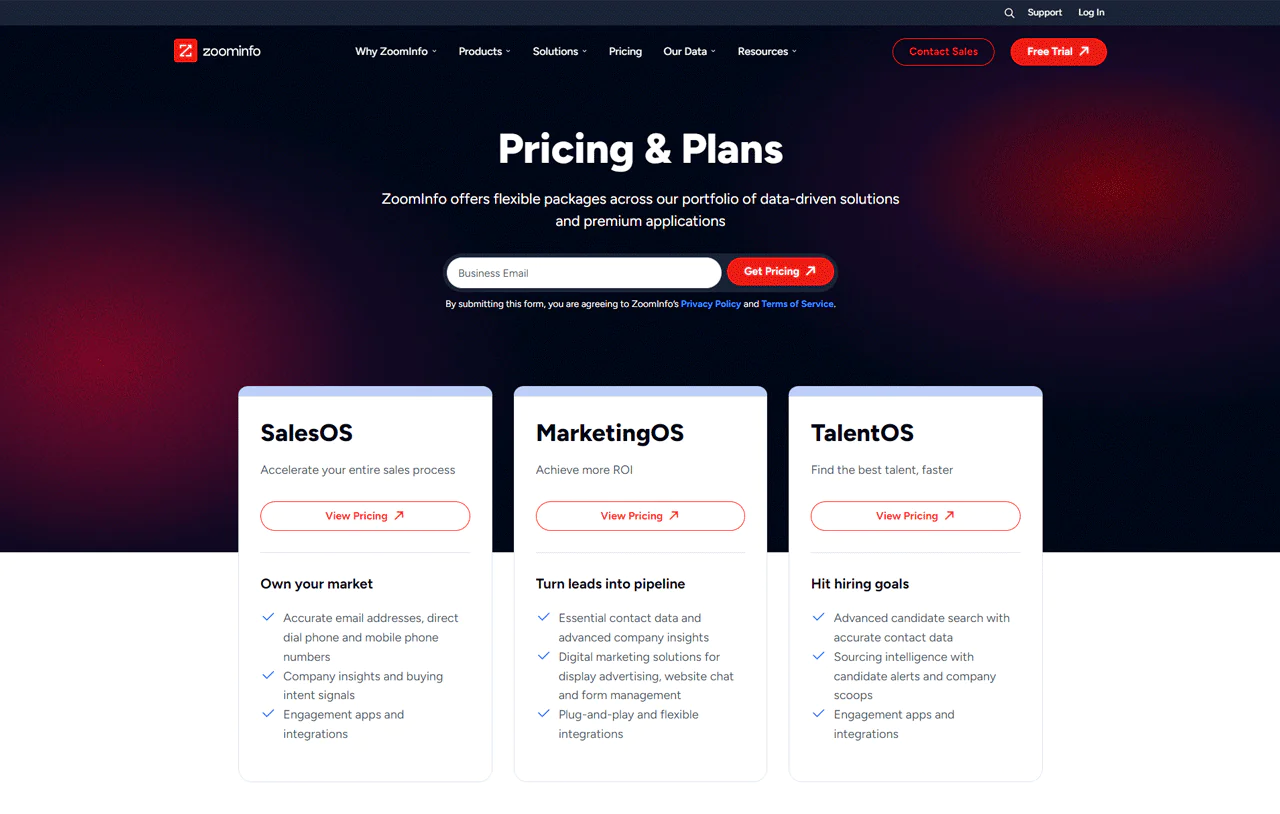
What Users Say About ZoomInfo?
- G2: 4.4 out of 5 (8,230 reviews)
- Capterra: 4.1 out of 5 (285 reviews)
“What do you like best about ZoomInfo Sales?
As an outsourced SDR/Lead Generation business, having great data is fundamental to us delivering successful campaigns for our clients. ZoomInfo gives us direct access to the stakeholders that are able to influence the procurement of our clients services saving us valuable time and stopping us getting blocked by gatekeepers. It also integrates seamlessly wth our CRM saving wasted time on admistration.
What do you dislike about ZoomInfo Sales?
I don’t “dislike” anything but obviously it would be great to have more mobile/direct phone numbers.” – Eddy R.
Our Review of ZoomInfo
We’ve integrated ZoomInfo into our workflow, and we’re impressed by its value.
With ZoomInfo, you gain access to a vast resource over million of direct dials and confirmed emails. Additionally, ZoomInfo’s real-time updates and insights into potential customer interests help you make smart, timely choices.
Yet, it’s important to note that smaller businesses might find the cost a bit high, and getting started can take some time. In essence, ZoomInfo stands out as a potent resource, provided you weigh the investment and ease of use.
7. Pipedrive
When it comes to sales pipeline management, Pipedrive stands out as a top choice for those willing to boost their sales effectiveness. It offers a simple yet powerful solution that addresses the unique needs of sales teams to enhance sales productivity.
With Pipedrive, routine sales tasks are automated, allowing sales professionals to concentrate on selling. It’s particularly helpful for tracking and engaging leads, facilitating a smoother journey from the initial prospecting to closing the deal.
In comparison with Overloop, Pipedrive has superior capabilities for sales pipeline management, despite Overloop’s proficiency in managing outbound campaign management.
However, for a more integrated approach to managing sales pipelines effectively, Pipedrive offers a slight advantage.
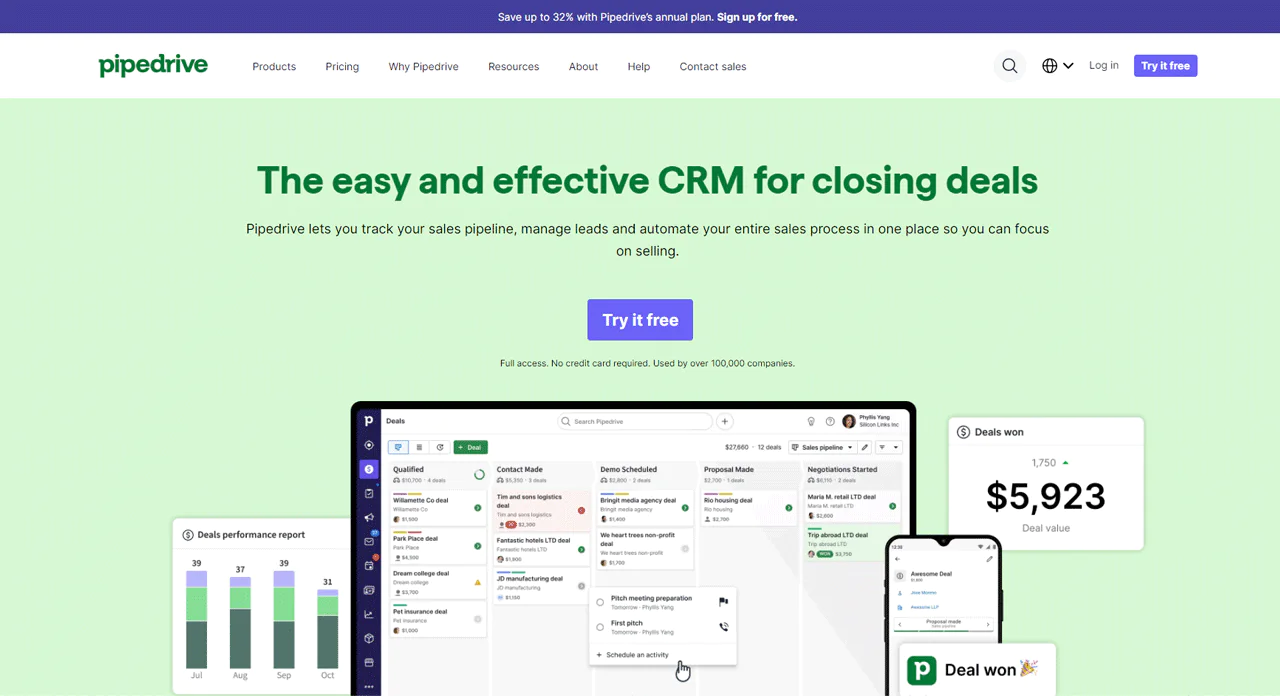
About Pipedrive
- Founding year: 2010
- Founding team: Timo Rein, Ragnar Sass, Urmas Purde, Martin Henk, and Martin Tajur
- Company Size: Over 900 employees
Features of Pipedrive
The Pipedrive CRM platform makes working with potential clients and managing sales easier while offering powerful features. Let’s look at some key aspects that make Pipedrive valuable.
- Visual Sales Pipelines: At Pipedrive’s heart is a clear, visual display of your sales process. This setup makes it easy to see where each deal stands and which ones need your attention.
- Email Features: Pipedrive excels in handling emails. It works smoothly with your email service, allowing you to manage emails within the CRM. It tracks when someone opens an email or clicks on a link.
- Task Automation: One of Pipedrive’s strengths is automating routine tasks. It can move deals along the pipeline, send out emails automatically, and set up tasks, freeing up salespeople to focus on selling.
- Data Insights and Reports: Pipedrive makes it easy to generate reports and gather insights about your sales activities. To make informed adjustments to your strategy, you need to know how your sales are doing.
- Customization: What makes Pipedrive stand out is how you can make it fit your needs. You can adjust everything from the stages in your sales pipeline to adding specific data fields for more detailed tracking.
- Email Marketing Integration: Pipedrive makes email marketing simpler and more effective with tools for building emails, segmenting your audience, and analyzing campaign results.
Pros
- Simplifies sales process management with visual pipelines.
- Automates routine sales tasks to improve efficiency.
- Provides valuable sales insights and reporting.
- Offers extensive customization to fit business needs.
- Simplifies email marketing with integrated tools.
Cons
- Might require a learning curve for new users.
Pricing
Pipedrive offers its pricing to suit a range of needs, from budding startups to established companies. Here’s a simplified breakdown —
- Essential Plan: At $11.90 monthly per user, this plan is perfect for setting up straightforward sales processes quickly.
- Advanced Plan: Priced at $24.90 monthly per user, this option adds enhanced email capabilities and automation tools, making it easier to manage sales activities.
- Professional Plan: For $49.90 monthly per user, you get access to deep customization and advanced reporting, ideal for increasing team efficiency.
- Power Plan: At $59.90 monthly per user, this plan supports larger teams with its flexible collaboration tools and comprehensive support.
- Enterprise Plan: The top-tier option at $74.90 monthly per user offers unlimited access to Pipedrive’s features, ensuring maximum flexibility and security.
Every plan includes a 14-day free trial, giving you a risk-free way to explore what Pipedrive has to offer. Plus, Pipedrive’s scalable pricing grows with your business, providing you with essential tools at every stage.
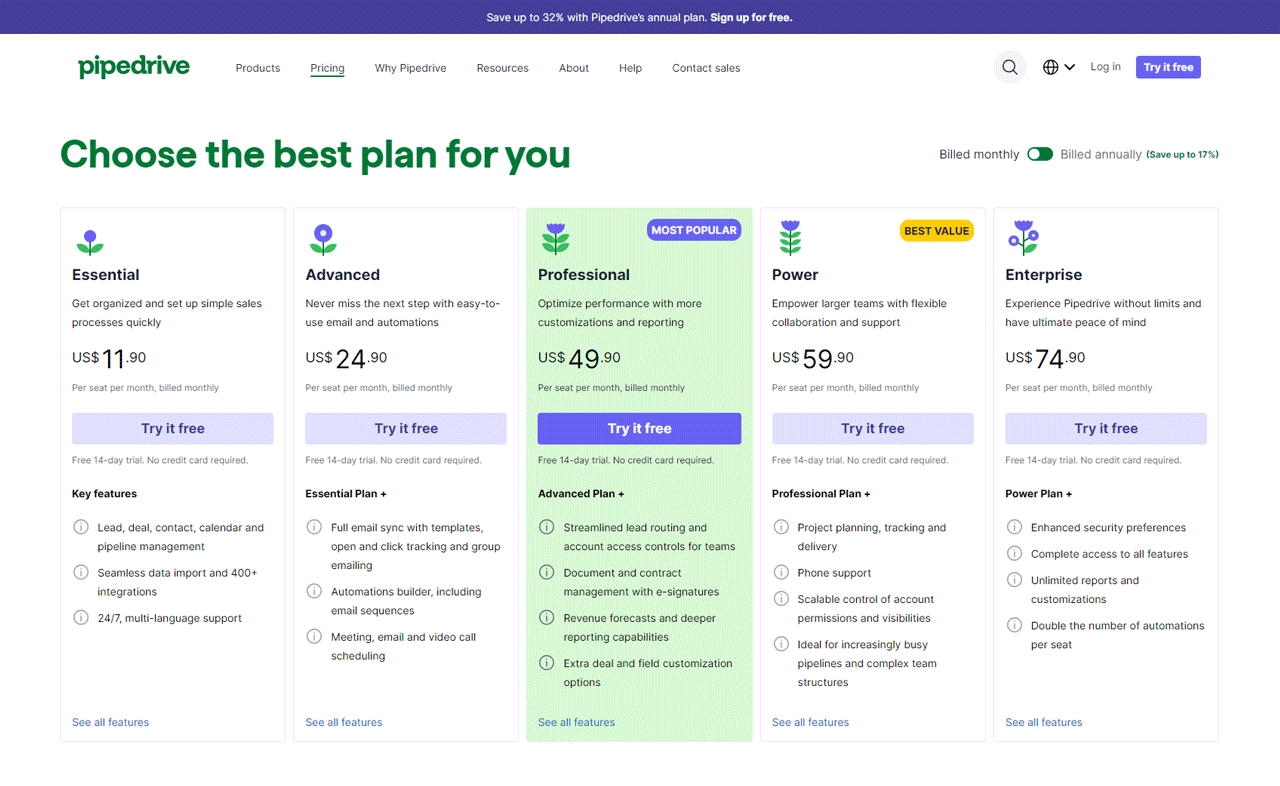
What Users Say About Pipedrive
- G2: 4.2 out of 5 (1,751 reviews)
- Capterra: 4.6 out of 5 (2,938 reviews)
“What do you like best about Pipedrive?
Pipedrive CRM is an excellent tool for managing sales processes and keeping track of customer interactions. With its intuitive interface and robust features, Pipedrive makes it easy to stay organized and efficient when dealing with a large volume of leads and deals.
What do you dislike about Pipedrive?
One common complaint is that the reporting and analytics features could be more robust, and the mobile app could be improved with more features and better functionality. Additionally, while Pipedrive offers a range of integrations with other tools, the difficulty to set up integrations or find the specific integration I need.” – Angel Jr S.
Our Review of Pipedrive
We’ve put Pipedrive through its paces, and it’s obvious that it simplifies sales pipeline and customer relationship management. With features like automated workflows and comprehensive sales reports, Pipedrive is a great choice for businesses looking to grow.
Plus, the platform’s compatibility with many other apps also stands out, offering flexibility for various sales approaches. However, newcomers to CRM tools or small businesses watching their budget might find Pipedrive’s learning curve and lack of a free option challenging.
8. Skrapp.io
Skrapp.io is a top tool for B2B lead generation. It uses advanced techniques like web scraping and social media analysis to provide accurate data. With Skrapp.io, you can easily find email addresses and enrich business profiles.
This tool works seamlessly with LinkedIn, making your prospecting efforts smoother. Skrapp.io’s simple interface and affordable plans make it a great choice for businesses.
If you’re looking at Skrapp.io and LeadFuze for your B2B lead generation needs, Skrapp.io stands out with its ability to seamlessly connect with LinkedIn. It lets you quickly find and confirm email addresses straight from LinkedIn and Sales Navigator. Skrapp.io could be perfect for anyone who uses LinkedIn a lot for lead generation.
On the flip side, LeadFuze offers a wider array of automated features. It’s got AI-powered list building and it integrates well with various CRMs and outreach tools. So, LeadFuze might be a better fit for businesses looking for a comprehensive solution to manage leads across multiple platforms.
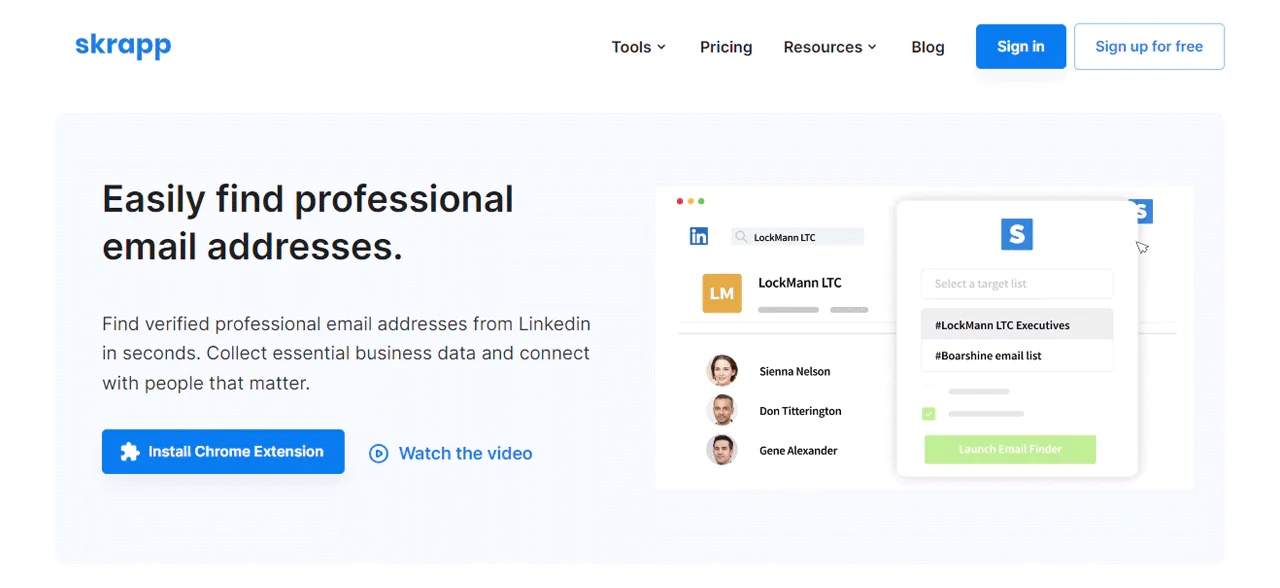
About Skrapp.io
- Founding year: 2016
- Founding team: Othmane Ghazi
- Company Size: 1 to 10 employees
Features of Skrapp.io
Skrapp.io is a powerful tool for finding and verifying professional email addresses that can improve B2B sales and marketing. Below, we look into its key features —
- LinkedIn Integration: With its LinkedIn integration, Skrapp.io turns LinkedIn into a potent email search platform. The Chrome extension allows you to discover email addresses right from LinkedIn profiles and search results.
- Email Finder: Skrapp.io’s Email Finder makes locating professional email addresses straightforward. By entering a person’s name and their company’s domain, you get quick access to verified email addresses.
- Bulk Email Finder: The Bulk Email Finder is a godsend for anyone needing to find multiple email addresses quickly. Just by uploading a list of names and companies, you receive a verified list of emails, making it easy to create extensive email lists.
- Email Verifier: The Email Verifier feature ensures the emails you collect are both accurate and valid, checking them in real-time. This reduces bounce rates, making sure your outreach is as successful as possible.
- People Search: Skrapp.io lets you find prospects based on job title, industry, and company size. It’s perfect for creating lists that match your ideal customer profile, making it a top lead generation tool in digital marketing.
- Company Search: This functionality allows you to search for specific companies and uncover key employees and their professional email addresses. It’s particularly useful for those targeting certain companies in their sales and marketing efforts.
Pros
- Quickly finds verified professional email addresses.
- Integrates smoothly with LinkedIn for efficient lead generation.
- Offers bulk email finding to speed up list creation.
- Validates emails in real-time to minimize bounce rates.
- Allows detailed searches of specific companies and key employees.
- Provides a large database for finding prospects by various criteria.
Cons
- May show slower results for large companies.
Pricing
Skrapp.io tailors its pricing to meet your needs, whether you’re just starting with email prospecting or scaling up your efforts.
- The Free plan offers a great way to begin, with 100 email searches, 200 email verifications, and 50 company lookups monthly at no charge. Solo users can try Skrapp.io’s essential features without committing.
- With the Starter plan at $29 a month, small teams can improve their prospecting by searching 1,000 emails, verifying 2,000 emails, and looking up 500 companies.
- With the Seeker plan, for $79 a month, you’ll be able to search 5,000 emails, verify 10,000 emails, and search 2,500 companies for up to five users. It’s designed for businesses ready to execute a robust prospecting strategy with a greater need for searches and verifications.
- The Global plan at $299 a month provides 50,000 email searches, 100,000 email verifications, and 25,000 company lookups for 15 users. To reach a large audience, this plan is ideal for large organizations or agencies.
You’ll have access to the right tools at every stage of your growth with Skrapp.io, making it one of the best free lead generation websites for getting started.
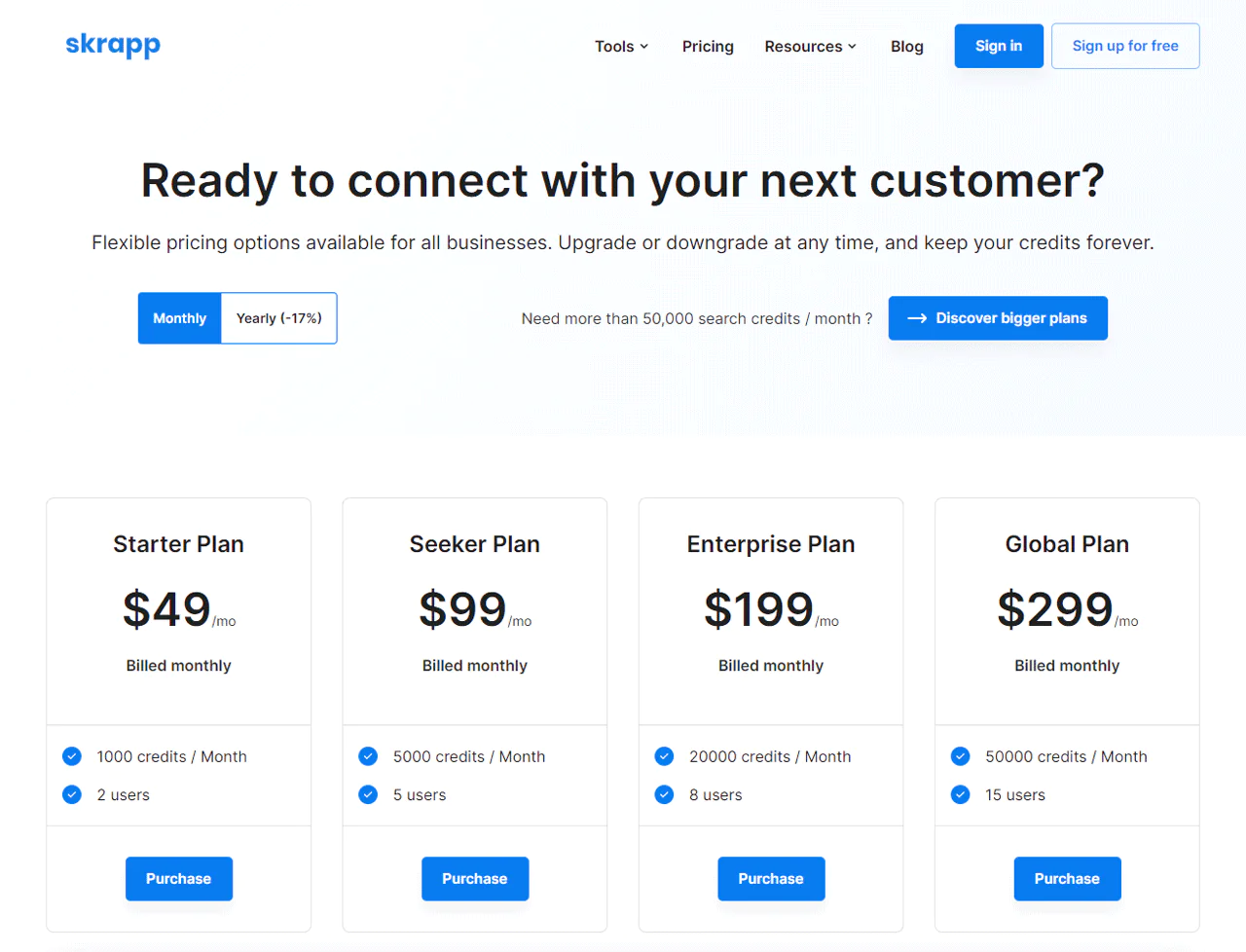
What Users Say About Skrapp.io
- G2: 3.9 out of 5 (100 reviews)
- Capterra: 4.6 out of 5 (55 reviews)
“What do you like best about Skrapp.io?
That I can get executive emails – pull lists of email – and it is considerably cheaper than the alternatves.
What do you dislike about Skrapp.io?
Inacurate or missing emails. The only reason I have ever looked elsewhere is because There is a large percentage of emails that Skrapp can not find.” – Yoni L.
Our Review of Skrapp.io
We’ve thoroughly explored Skrapp.io as a tool aimed at improving B2B lead generation, and here’s what we found. Skrapp.io is impressive when it comes to pulling verified email addresses from LinkedIn, making it a go-to platform for simplifying the search for leads.
It stands out by offering detailed company profiles, which helps tailor your outreach, ensuring you reach the right contacts. Yet, it’s worth noting that finding emails for large companies might take a bit longer.
Also, the free version has some limitations in features, which some of you might find a bit limiting. Despite these points, Skrapp.io remains a great choice for anyone looking to boost their email marketing with the best free lead generation tools.
9. Apollo.io
Apollo.io stands out as a top choice for businesses looking for an all-in-one B2B lead generation platform. It combines sales know-how with active engagement tools. With a database of over 275 million contacts and 73 million companies, Apollo.io is a go-to for crafting data-centric sales plans.
With advanced filters, scoring, and CRM connections, it simplifies finding and connecting with potential leads. Apollo.io makes it easy for you to discover, interact with, and handle leads with its integrated system, enhancing your work efficiency and sales success.
On the other hand, Leadfeeder specializes in spotting companies that check out your website and improves lead qualification using insights from web visits. But Apollo.io goes further, offering detailed contact searches and tools for proactive sales outreach.
In addition to tracking website visitors and integrating with major CRMs, Apollo.io offers a more complete solution for engaging directly with leads. If you’re after thorough sales engagement and intelligence, Apollo.io is the smarter pick for B2B lead generation.
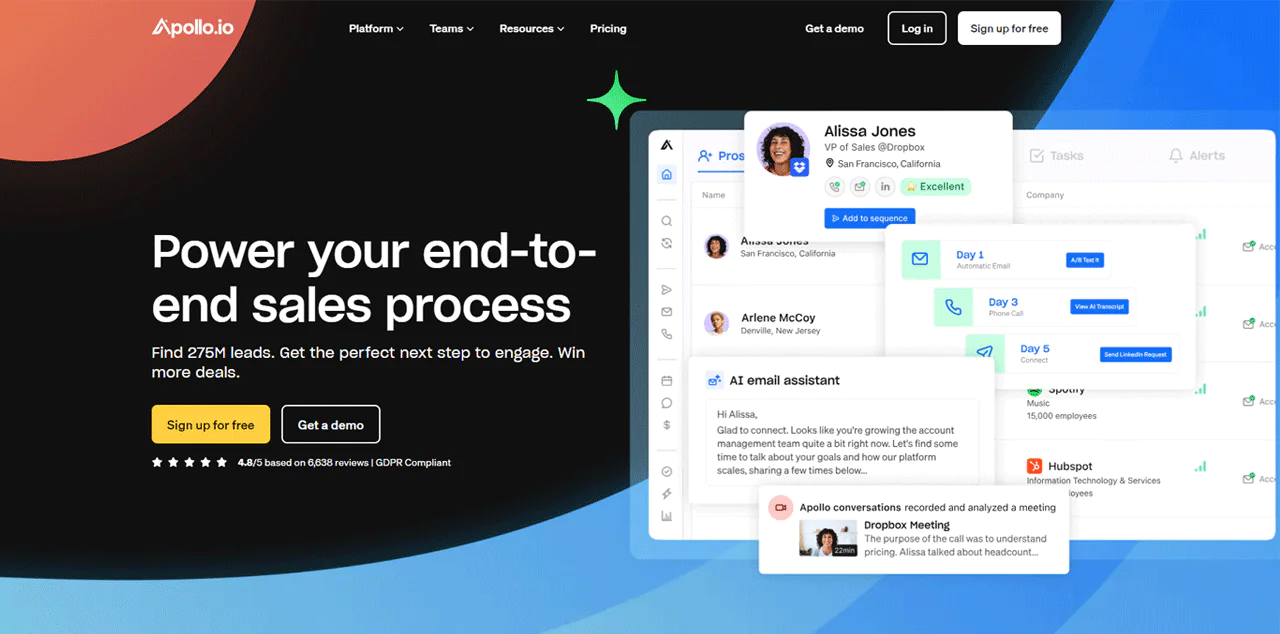
About Apollo.io
- Founding year: 2015
- Founding team: Tim Zheng
- Company Size: 501 to 1001 employees
Features of Apollo.io
Apollo.io optimizes your entire sales process, from initial prospecting to finalizing deals, using an extensive database and smart engagement tools. Here’s how it strengthens your B2B lead generation —
- Enrich & Cleanse: Apollo.io keeps your CRM data current and accurate. It offers real-time enrichment and removes duplicates, increasing data reliability for lead generation and customer relationship management.
- Conversation Intelligence: The AI in Apollo.io turns your sales chats into useful insights. It analyzes these interactions, offers recommendations, and helps your team improve lead conversion rates and performance.
- Deal Management: This tool makes managing your sales pipeline simpler. Apollo.io monitors your deal progress, providing updates on potential risks and helping you concentrate on the most valuable opportunities.
- Contact & Account Search: Apollo.io makes it easy to find the right leads with its advanced filters. This lets you target your ideal customer profile precisely, using its extensive B2B database to improve prospecting.
- Prospecting Tools: The platform includes features like prospect scoring and lead prioritization that rely on detailed data analytics. These tools assist your sales team in identifying and focusing on high-value prospects, optimizing the qualification part of lead generation.
- Sales Engagement: Apollo.io provides comprehensive tools for engaging with prospects. You can automate email sequences, make calls, and set up meetings directly on the platform.
- CRM Integration: Integrating seamlessly with your existing CRM systems, Apollo.io becomes a crucial part of your sales setup. This feature synchronizes all lead and activity data, making it easy to keep track of everything.
- AI Sales Assistant: Apollo.io’s AI assistant helps personalize your outreach and follow-ups. It analyzes sales interactions and suggests optimal engagement strategies, allowing you to tailor communications based on lead behavior.
- Analytics and Reporting: Apollo.io offers detailed analytics and customized reporting options to help you evaluate and refine your sales strategies. This feature provides insights into effective tactics, necessary improvements, and alignment with your business goals.
- Email and Communication Tracking: This function monitors your email and communication with prospects. It shows which messages are opened and which links are clicked, delivering vital information to help you enhance your engagement methods.
Pros
- Improves accuracy of contact data for reliable outreach.
- Provides actionable insights from sales conversations.
- Accelerates deal closures with efficient management tools.
- Simplifies finding high-quality leads with detailed filters.
- Uses AI to personalize and improve communication strategies.
Cons
- Better if they gave a guide to show how to create a person to send emails.
Pricing
Apollo.io has a range of pricing options to fit your needs, whether you’re a solo entrepreneur or a big corporation. If you’re just dipping your toes in, its Free plan is for you. It gives you access to basic tools and lets you send up to 250 emails daily.
Priced at $59 per user per month, the Basic plan is perfect for businesses that are expanding. It offers advanced filters and a higher email sending limit.
For $99 per user per month, you get the Professional plan with more freedom with fewer usage limits. It also includes advanced reporting and AI-powered email writing, making it a good fit for businesses scaling up.
Finally, the Organization plan starts at $149 per user per month (for a minimum of five users), this plan offers a comprehensive set of tools and integrations. It’s designed for large teams or corporations aiming to boost their outreach efforts.
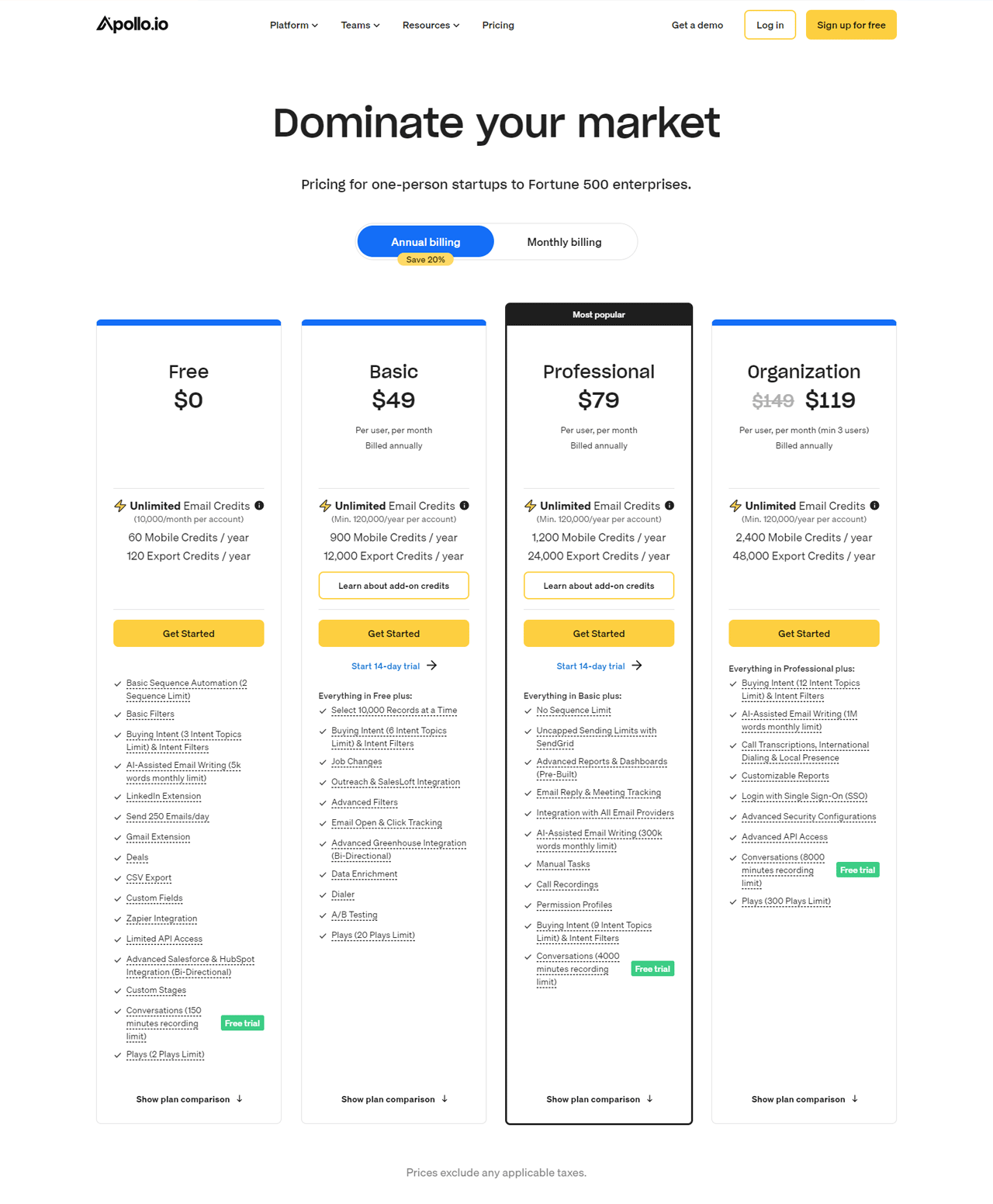
What Users Say About Apollo.io?
- G2: 5 out of 5 (6,914 reviews)
- Capterra: 4 out of 5 (343 reviews)
“What do you like best about Apollo.io?
Apollo.io has shown to be a really useful tool for my sales arsenal. It stands out as a top-notch option for sales professionals wanting to step up their game because to its extensive database, user-friendly layout, integrated outreach capabilities, and excellent customer service. To anybody looking for a dependable and effective platform for lead generation and sales success, I heartily suggest Apollo.io.
What do you dislike about Apollo.io?
Apollo.io’s continuous efforts to expand its database add more variety to our lead pool, broadening our reach and opening up new avenues for business growth.” – Margo S.
Our Review of Apollo.io
We’ve put Apollo.io through its paces in our daily tasks and can vouch for its effectiveness. It excels in making sales efforts smoother, thanks to its rich database with millions of contacts.
Plus, its tools for managing data and automating tasks are a big plus for boosting our efficiency. But, we should mention, it might seem complex at first glance, and the price tag could be a stretch for smaller ventures.
Still, for those running large-scale sales, Apollo.io’s tools are a game-changer.
10. Snov.io
If you’re looking for top-notch sales automation, Snov.io has what you need. It changes the game for businesses by making lead generation, email verification, and automating the sales process easier than ever. From the start, Snov.io’s goal has been to make every step of the sales journey smoother.
By finding verified email addresses, sending out automated emails, and managing leads efficiently, it simplifies sales tasks for companies big and small. The main perks include more effective lead generation, better email deliverability, and stronger sales interactions.
When you compare Snov.io with ZoomInfo for B2B lead generation, you’ll find that each offers distinctive advantages. Snov.io stands out with its automated and personalized email outreach, perfect for businesses aiming to simplify their sales with technology.
ZoomInfo, meanwhile, offers a comprehensive database with advanced search options that helps users quickly identify and target valuable leads. To sum up, Snov.io offers customized automation to improve user engagement, whereas ZoomInfo offers extensive market access through its vast lead database.
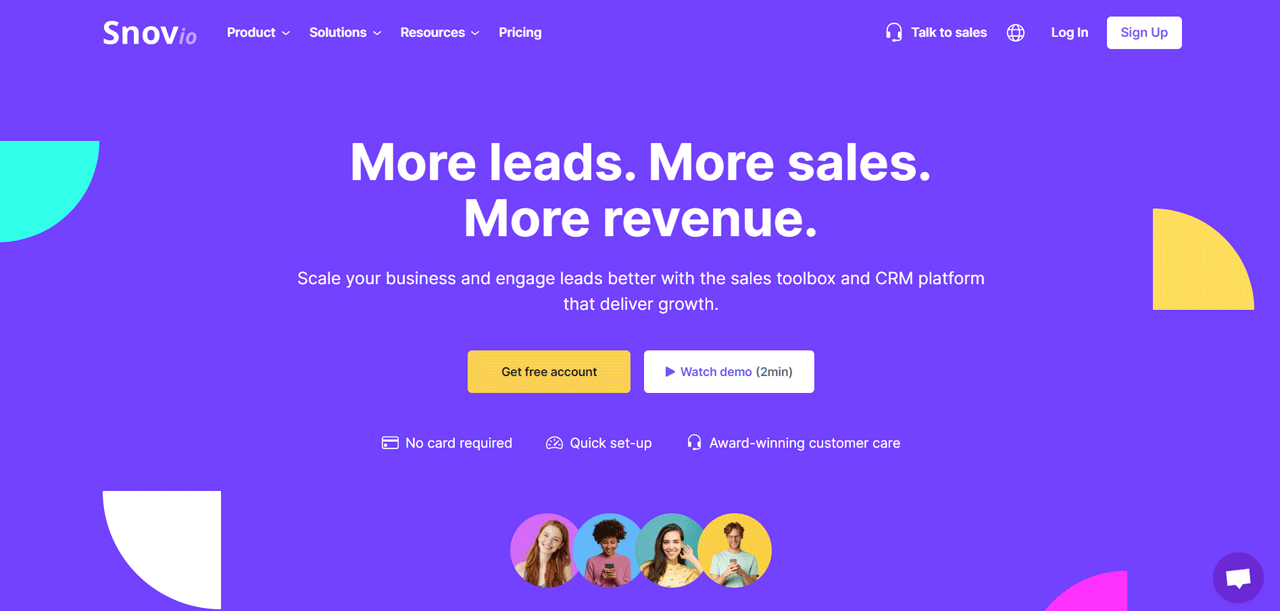
About Snov.io
- Founding year: 2017
- Founding team: Oleksii Kratko
- Company Size: 11 to 50 employees
Features of Snov.io
Snov.io is a comprehensive platform designed to simplify your sales and marketing efforts. Here’s a closer look at its standout features —
- Email Drip Campaigns: Snov.io’s drip campaigns automate your email outreach, allowing for personalized follow-ups and nurturing of leads. You can set up a sequence of emails that will be sent out automatically.
- Email Finder: This feature allows you to quickly find verified email addresses for your leads. Whether you’re looking for emails by domain, company, or individual names, Snov.io’s Email Finder streamlines the process.
- Email Warm-up: To improve your email deliverability and ensure your messages reach the inbox, Snov.io offers an email warm-up service. This feature automatically generates interactions with your emails.
- Email Verifier: Before you send out your campaign, Snov.io’s Email Verifier checks the validity of your email addresses. This reduces bounce rates and helps maintain a clean, efficient email list for higher campaign success rates.
- Email Tracker: With the Email Tracker, you’ll know when your emails are opened and links are clicked. This feature integrates with Gmail, providing real-time notifications and insights into your email performance.
- Chrome Extension: The Snov.io Chrome Extension makes lead generation even easier by capturing leads directly from websites and LinkedIn. It’s a quick way to add new prospects to your campaigns without leaving your browser.
- Sales CRM: Snov.io includes a CRM system that helps manage and track your leads and deals within the platform. It’s designed to keep your sales process organized and focused, from initial contact to closing the deal.
Pros
- Improves lead generation with advanced email finding capabilities.
- Offers dynamic email sequences for targeted customer engagement.
- Promotes sender reputation and inbox placement rates.
- Ensures cleaner email lists with comprehensive verification.
- Centralizes lead management with an integrated CRM system.
- Enables efficient lead collection directly from the web.
Cons
- Pricing plans might stretch the budget of smaller operations.
Pricing
You can choose from a variety of Snov.io pricing plans that meet your business needs. You can start with the Trial plan for free, which lets you try out Snov.io with 50 credits, 100 recipients, and one mailbox warmup.
For those of you establishing regular sales activities, the Starter plan costs $30 per month. It includes 1,000 credits, 5,000 email recipients, and three mailbox warm-ups, ideal for small businesses or new ventures.
If you’re aiming for no limits on sales opportunities, the Pro plan at $75 per month. You get 5,000 credits and 10,000 email recipients, plus features like Email A/B testing and detailed team stats.
For businesses in need of a full-service email and LinkedIn outreach, the Managed Service plan starts at $3,999 per month. It provides a tailored campaign to generate leads and reach out effectively.
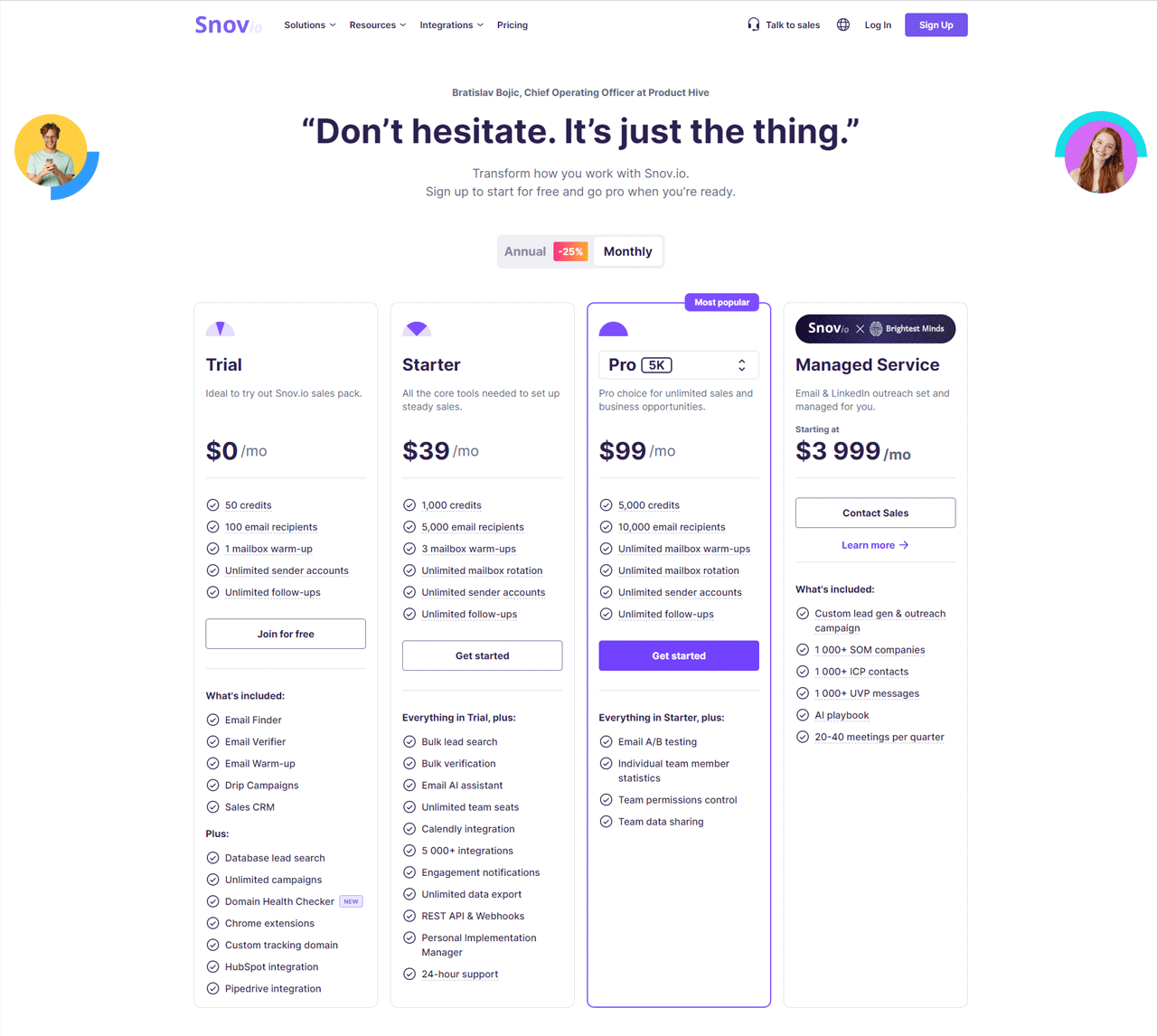
What Users Say About Snov.io?
- G2: 4.6 out of 5 (360 reviews)
- Capterra: 4.6 out of 5 (207 reviews)
“What do you like best about Snovio?
First off, the ease of use is just fantastic. Even if you’re not tech-savvy, you’ll find it incredibly user-friendly. But what truly sets snovio apart is their top-notch customer support. They’re not just knowledgeable but also super responsive and friendly, making you feel like you’re talking to a friend. Most important is that they’re available in online chat, you won’t have to wait longer than 2-3 min to start resolving your issues.
What do you dislike about Snovio?
While uploading my leads list to campaigns they filter those with mistakes or non verifiable emails. And I’m not able to export the list to figure out which leads they’ve cut. But again their customer support is very friendly and solves this on request in online chat.” – Max D.
Our Review of Snov.io
In exploring Snov.io and putting its features to the test, we’ve gained a thorough understanding of what it offers. Snov.io impresses with its suite of sales automation tools, including an efficient Email Finder, Drip Campaigns, and Sales CRM.
Together, these features help businesses generate leads, maintain clean email lists, and automate sales communication, improving productivity and revenue.
However, Snov.io’s extensive functionality might be challenging for newcomers, and its cost might limit small businesses or startups on a tight budget.
11. Leadfeeder
Looking for top-notch efficiency in spotting website visitors? Leadfeeder stands out from the crowd. It’s a lead generation tool in digital marketing that goes beyond identifying companies who are checking out your website.
This journey from being a new concept to tackling the mystery of web visitors to a must-have for sales and marketing folks is quite something. With Leadfeeder, you’re not just spotting leads; you’re getting a full picture of their online behavior.
Comparing Leadfeeder with Pipedrive, Leadfeeder shines in finding and engaging with leads early on, by capturing visitor information early on. Pipedrive, while great for managing your sales process, doesn’t catch these early birds quite as well.
For those of you focusing on snagging leads right when they land on your page, Leadfeeder is the way to go. It makes sure you’re the first to reach out, giving you the edge in turning interest into sales.
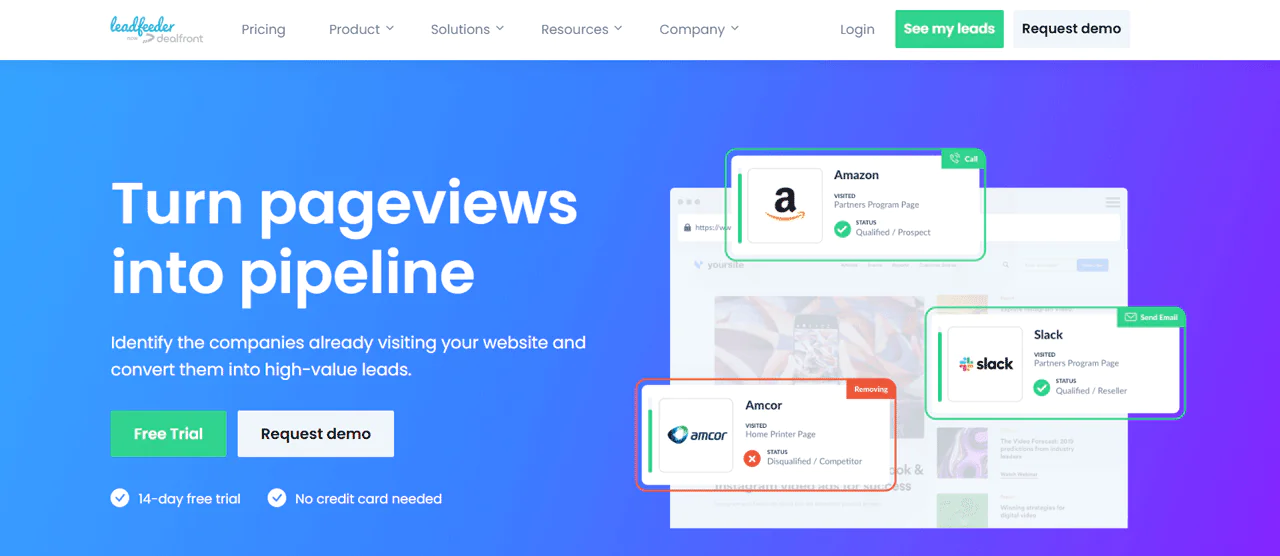
About Leadfeeder
- Founding year: 2012
- Founding team: Herkko Kiljunen, Pekka Koskinen, and Vicent Llongo
- Company Size: 101 to 250 employees
Features of Leadfeeder
Leadfeeder stands out in the crowded field of B2B lead generation and sales prospecting tools. Here’s a look at some of its standout features —
- Lead Scoring and Qualification: The tool automatically scores and qualifies leads based on their web activity. This feature sorts your leads by their engagement level, helping you prioritize follow-ups with the most promising prospects.
- Website Visitor Identification: Leadfeeder excels at uncovering the companies visiting your website. It does this by turning anonymous traffic into identifiable company names, enabling you to reach leads who are already interested.
- Customizable Lead Feeds: You can create custom feeds based on specific criteria such as industry, company size, or behavior on the website. Using this feature, you can focus your marketing and sales efforts on leads that match your ideal customer profile.
- Account-Based Marketing (ABM) Tools: The tool supports ABM strategies by identifying new accounts and tracking when target accounts visit your site. It enriches advertising campaigns with visitor data, improving your marketing efforts.
- Real-time Alerts: Leadfeeder provides real-time notifications when target companies visit your site. It enables immediate action, allowing sales teams to reach out while the lead is still hot.
- CRM Integration: Smooth integration with popular CRM systems ensures that the transition from lead identification to engagement is smooth. Leadfeeder enriches CRM data with detailed visitor actions, enabling sales teams to better understand prospects.
Pros
- Automatically identifies companies visiting your site.
- Prioritizes leads based on engagement, aiding follow-up.
- Integrates smoothly with major CRM platforms.
- Allows for targeted outreach with customizable lead feeds.
- Offers real-time alerts for immediate engagement opportunities.
- Supports ABM by tracking and identifying target accounts.
Cons
- Limited insights for smaller, non-corporate website visitors.
Pricing
With two pricing options, Leadfeeder ensures there is an option to fit everyone’s needs.
With the Free plan, you can explore Leadfeeder’s capabilities by accessing data from the last seven days for up to 100 companies. This plan suits you well if you’re new to lead tracking or have basic needs.
For a more detailed analysis, the Paid plan is available at €198 per month and includes features like unlimited users and data storage, along with tracking for all identified companies.
It’s ideal for marketing and sales teams looking for lead-generation tools that integrate seamlessly with CRM systems.
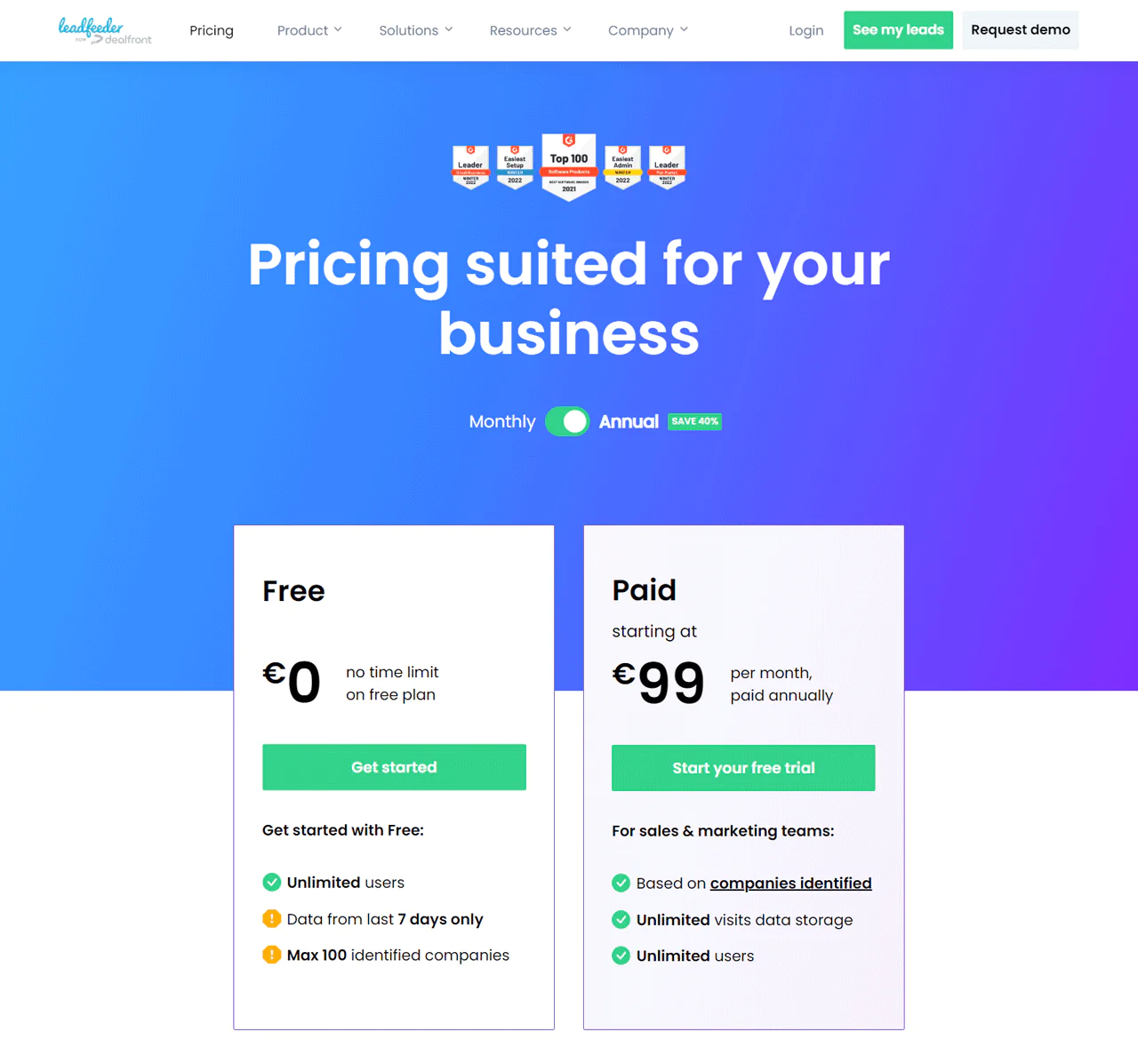
What Users Say About Leadfeeder
“What do you like best about Dealfront (formerly Echobot & Leadfeeder)?
As an enterprise SaaS company, we are always looking to better capture enterprise prospects and pursue them from both marketing and sales ends. Leadfeeder gives us a great idea of which qualified enterprise prospects are checking us out so we can follow these leads.
What do you dislike about Dealfront (formerly Echobot & Leadfeeder)?
Leadfeeder could be a little more robust in terms of the analytics and reporting it offers, as a data-driven organization, we are always thinking about reporting!” – Ben O.
Our Review of Leadfeeder
After spending some time with Leadfeeder, we’ve seen firsthand how it turns website visits into valuable insights. By pinpointing who’s been on your site and what caught their eye, Leadfeeder helps sales teams find new customers easily.
Plus, its smooth connection with CRM platforms makes nurturing those leads even more straightforward, boosting your team’s productivity. However, for smaller companies, the cost might feel a bit much, especially if you’re not drawing a lot of traffic to your site yet.
12. Datanyze
If you’re looking to step up your game in sales intelligence and lead generation, you need Datanyze. It has earned its spot at the top by transforming raw data into actionable insights for sales teams.
By offering detailed contact information and insights into market shares, Datanyze makes it simpler for businesses to connect with potential leads. A detailed analysis of a lead’s technology use makes your outreach efforts more informed and effective.
Comparing Datanyze and Skrapp.io, it’s clear that Datanyze’s strengths lie in providing detailed insights into market shares and tech stacks. Skrapp.io is great for finding and verifying emails, but Datanyze offers a more comprehensive range of data.
It makes Datanyze a preferred option for those who need thorough market analysis alongside free lead generation websites.
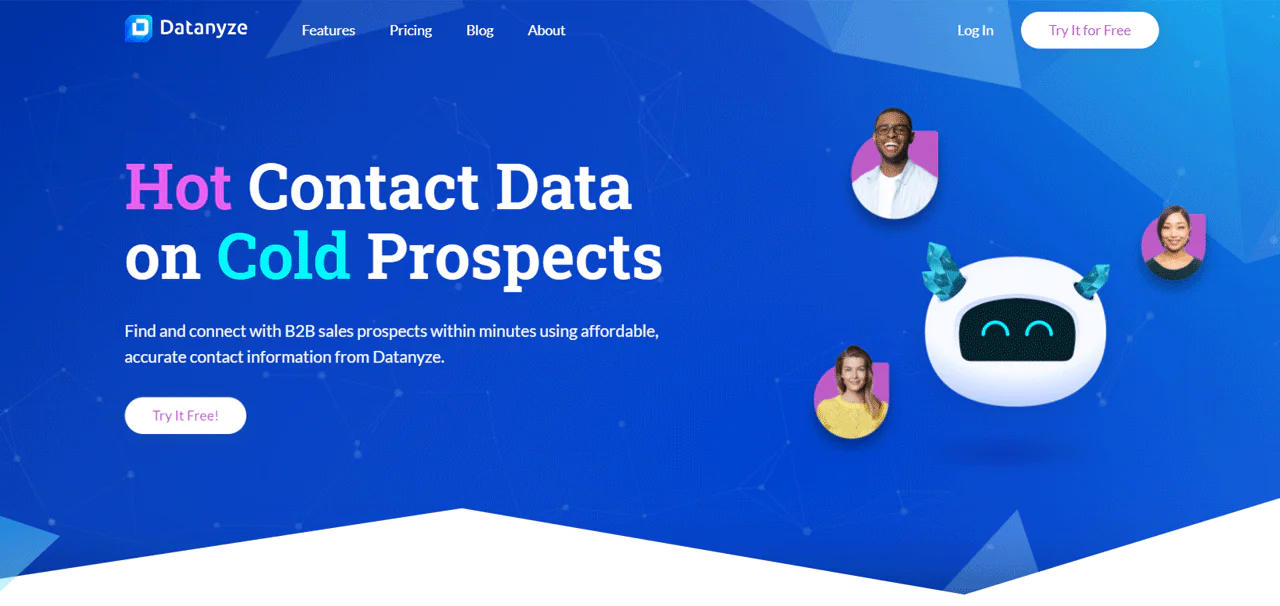
About Datanyze
- Founding year: 2012
- Founding team: Ilya Semin
- Company Size: 11 to 50 employees
Features of Datanyze
Datanyze provides sales teams with advanced tools to improve their prospecting, making it easier to find and connect with new clients. Let’s explore the features that make Datanyze stand out —
- Google Chrome Extension: With the Datanyze Chrome extension, find contact and company information on social media and business websites. It’s great for identifying key people to contact, saving you time whether you’re on LinkedIn or exploring a potential client’s site.
- Icebreakers for Outreach: Datanyze helps you start conversations with prospects by offering icebreakers based on their social media activity or local news. This feature aims to make your initial contact via cold calls or emails more engaging.
- Managing Contact Lists: You can easily organize and export your contacts with Datanyze. By tagging contacts and companies, you create categorized lists that can be exported anytime.
- Bulk Prospecting: Datanyze makes it easy to handle prospecting on a large scale. If you’re looking at a company’s LinkedIn page, for example, Datanyze will show you the contact information for all employees listed, right there and then.
- Access for the Whole Team: In the future, Datanyze will allow for team-wide use, regardless of team size. This means managers can distribute data access evenly across the team and add more as needed.
Pros
- Instantly finds and verifies emails directly in your browser.
- Icebreakers based on real-time data make introductions smoother.
- Segmented contact lists improve targeted outreach.
- Efficiently handles large-scale prospecting on platforms like LinkedIn.
- Ensures data compliance, offering peace of mind.
Cons
- No flexibility to add extra credits mid-subscription.
Pricing
Datanyze offers a range of pricing plans designed to fit your needs, whether you’re just starting out or looking for more comprehensive data access.
The Nyze Lite plan is perfect for beginners, offering a 90-day free trial with 10 credits per month at no cost. You can get started with B2B data without making any financial commitment, making it ideal for individuals and small teams.
For those requiring more data, the Nyze Pro 1 plan, at $29 per month, provides 960 credits per year, translating to roughly $0.263 per credit. It’s ideal if you’re looking to scale your outreach efforts without breaking the bank.
The Nyze Pro 2 plan steps it up with 1920 credits per year for $55 per month (when billed yearly), or about $0.244 per credit. For teams with more established sales and marketing campaigns, this package is best suited.
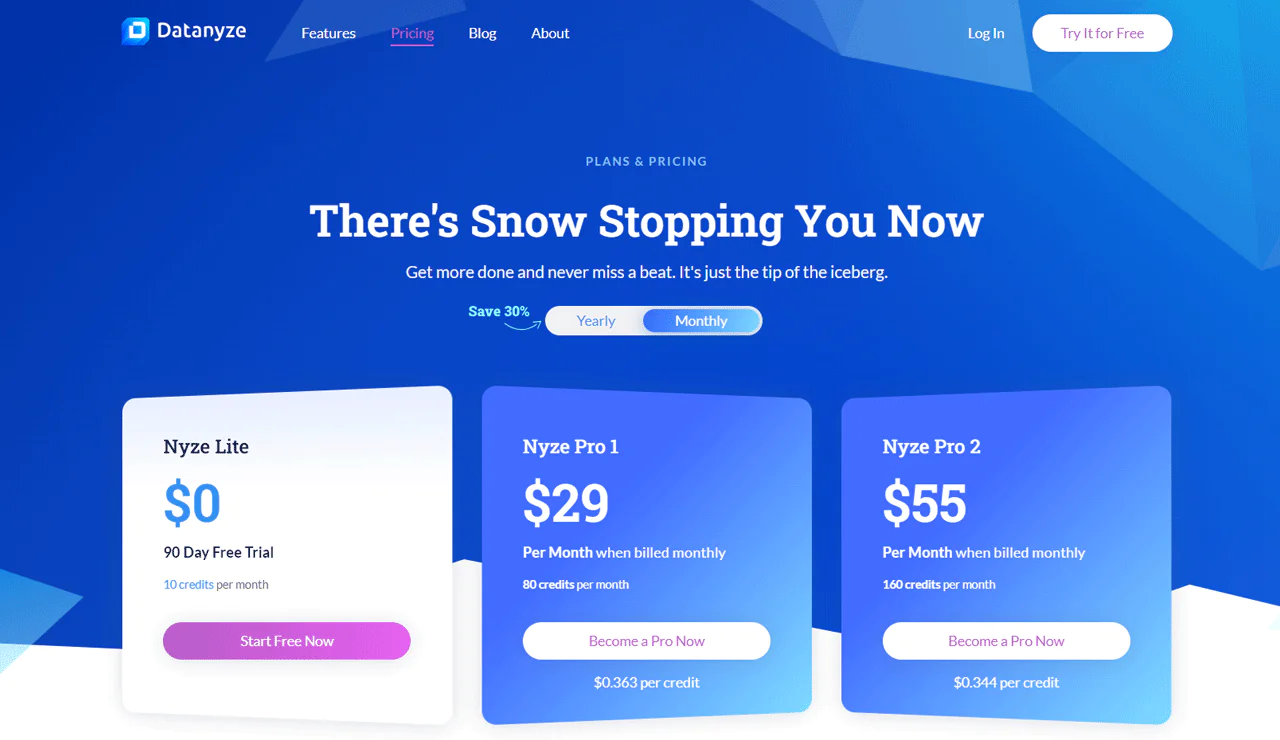
What Users Say About Datanyze?
- G2: 4.2 out of 5 (443 reviews)
- Capterra: 3.9 out of 5 (50 reviews)
“What do you like best about Datanyze?
I’m excited with the simple user experience of this tool and amount of data it provides.
Datanyze is an excellent tool for those who want to complete the potential client profile or simply find more information about the company. The best experience you get after installing the Google Chrome extension. It helps to get the data on the same page and don’t spend your time switching between the different tabs.
What do you dislike about Datanyze?
Sometimes you can face a lack of information but it’s easy to overcome this issue if you add a new website.” – Kate K.
Our Review of Datanyze
We’ve thoroughly explored Datanyze, putting its features to the test and assessing its benefits. Datanyze excels in providing detailed insights for sales and lead generation.
Notably its Google Chrome extension simplifies accessing contact details and its detailed market share reports. These aspects are particularly beneficial for companies aiming to refine their sales approach and precisely target potential leads.
However, the complex pricing and limited support options could pose challenges for some users. In essence, Datanyze delivers potent resources for improving sales tactics, but it’s worth weighing these minor limitations.
13. Seamless.AI
Seamless.AI leads the way in B2B sales by making lead generation and sales intelligence incredibly efficient. This tool came about by changing how sales teams find their perfect customers.
Using AI, Seamless.AI quickly finds and verifies contact information from across the web, ensuring you have the latest data at your fingertips. It’s designed to help salespeople not only grow their sales pipeline and close deals faster but also to make connections with key decision-makers more easily.
Comparing Seamless.AI to Snov.io, both are both top choices for finding leads, but they serve slightly different needs. Seamless.AI excels at giving you the latest contact information quickly, thanks to its real-time searches. Snov.io, on the other hand, is great for those who need to manage and engage with leads in a detailed way.
It depends on what’s more important to you: fresh data with Seamless.AI or a broad set of features for lead handling with Snov.io.
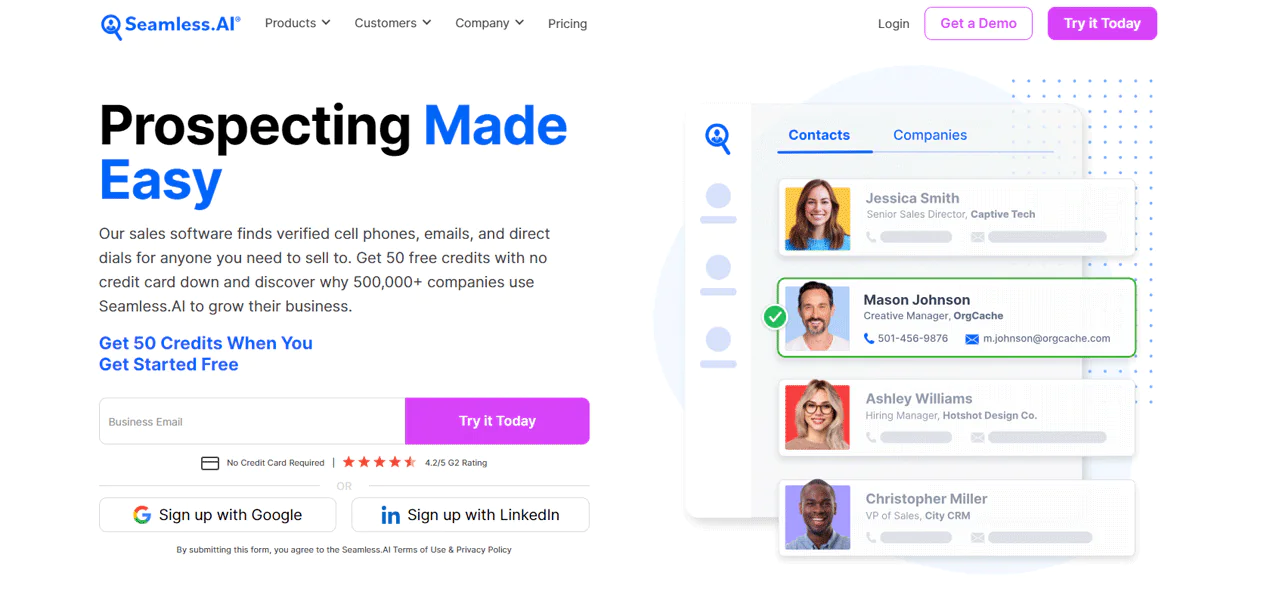
About Seamless.AI
- Founding year: 2014
- Founding team: Brandon Bornancin
- Company Size: 500 employees
Features of Seamless.AI
Seamless.AI transforms how sales and marketing teams approach their work, simplifying tasks such as prospecting and outreach. Let’s see what makes it stand out —
- Buyer Intent Data: With access to over 12,000 topics, this tool lets you zero in on leads that are most ready to buy. It’s all about focusing your efforts on prospects who are more likely to make a purchase.
- Pitch Intelligence: It prepares you by offering personalized insights for each contact and account. That way, pith intelligence ensures your messages hit home with what your prospects care about most.
- Data Enrichment: This feature ensures your B2B database is always up to date. It fills in missing contact details and refreshes existing ones, so you’re always using the latest information.
- Integrations: Seamless.AI integrates effortlessly with your existing technology stack, allowing for direct exports of contact and company info to platforms like Salesforce, HubSpot, and Microsoft Dynamics. This makes managing your outreach activities more efficient.
- Writer: Overcome the challenge of finding the right words with Writer. It uses AI to quickly generate compelling sales and marketing materials, from emails to social media posts.
- Autopilot: This automates creating sales and marketing lists based on your specifications. By leveraging AI, Autopilot frees up more time for you to sell by handling the legwork of list building.
Pros
- Offers personalized insights for effective pitches.
- Keep your B2B database current and accurate.
- Identifies leads ready to buy, streamlining sales.
- Automated list building, saving time on prospecting.
- Generates compelling sales and marketing content quickly.
Cons
- May require a learning curve to fully utilize all features.
Pricing
Seamless.AI offers several pricing plans, but the costs aren’t listed. First, the Free plan lets you try Seamless.AI without spending money.
Next, the Basic plan is ideal for solo users or small teams. While it includes most essential features, it lacks some advanced options.
As your team grows, the Pro plan might be more suitable. It costs $99.40 per user per month, billed annually. This plan allows up to 1,000 searches daily and includes live chat support, making it great for expanding businesses.
Finally, for larger organizations, the Enterprise plan starts at $79.40 per user per month, with a minimum of 10 users signed up for a year. This plan is fully customizable with extensive features, including integration with Salesforce and HubSpot.
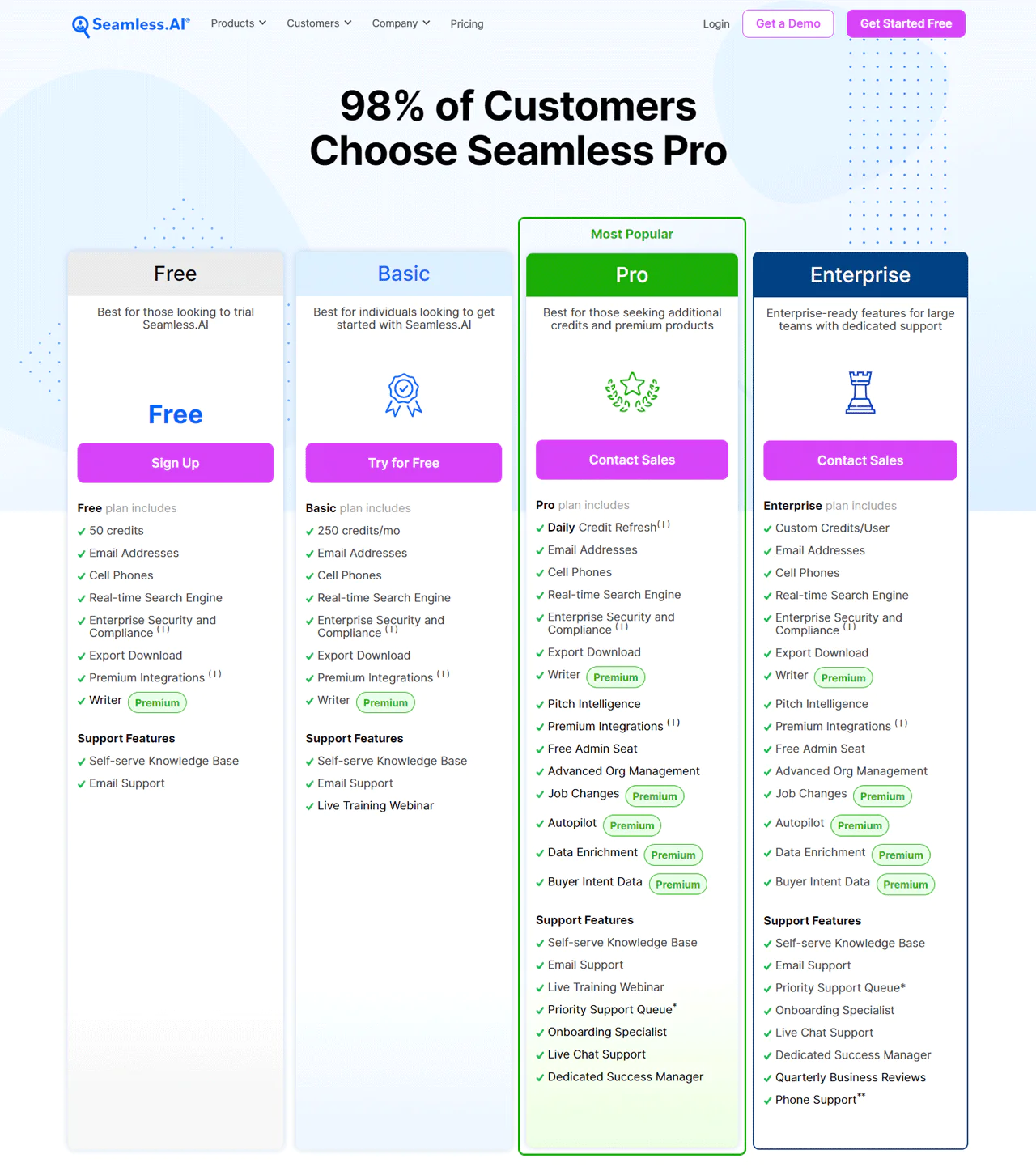
What Users Say About Seamless.AI
- G2: 5 out of 5 (1,299 reviews)
- Capterra: 4 out of 5 (143 reviews)
“What do you like best about Seamless.ai?
I like being able to get to the name or individual who is searching on our web site. Rather than send an anonymous introduction letter we can send collateral that is meaningful and directed to the right decision makers. The tool is easy to use and gives me the contact information I need to connect to prospective customers.
What do you dislike about Seamless.ai?
The could be better filter options to block the traffic I don’t want to see or sort through that is not relevant to my business.” – Verified User in Electrical/Electronic Manufacturing
Our Review of Seamless.AI
We’ve put Seamless.AI through its paces, taking a close look into what it can do. Our findings? It’s a powerhouse for AI-driven sales prospecting. With features like instant data checks and seamless connections to big CRM platforms, it can really ramp up sales work and help grow your business.
Besides, Seamless.AI gets you precise B2B contacts and insights quickly, making it a standout for companies eager to expand their reach fast. Yet, depending on AI for all your data might not hit the mark every time.
And if you’re new to this, there’s a bit of a learning curve at the start. But even with these small hiccups, Seamless.AI offers a robust set of tools that can revolutionize your sales hunting.
14. Kaspr.io
If you’re looking for the best way to find B2B contact information, Kaspr.io is your go-to solution. It changes how sales teams and recruiters find important contact details, making it super easy to reach potential leads with just one click.
Kaspr.io has developed into a full-featured tool that works directly with LinkedIn to make finding leads and reaching out easier. With it, you can find and connect with over 500 million phone numbers and email addresses in seconds.
Plus, it offers unlimited access to B2B email addresses for free.
When compared to FindThatLead, Kaspr.io offers features for finding emails and managing campaigns in addition to lead generation. You’ll find it particularly useful if you want to stay up-to-date and integrate easily with your workflow with features like LinkedIn integration.
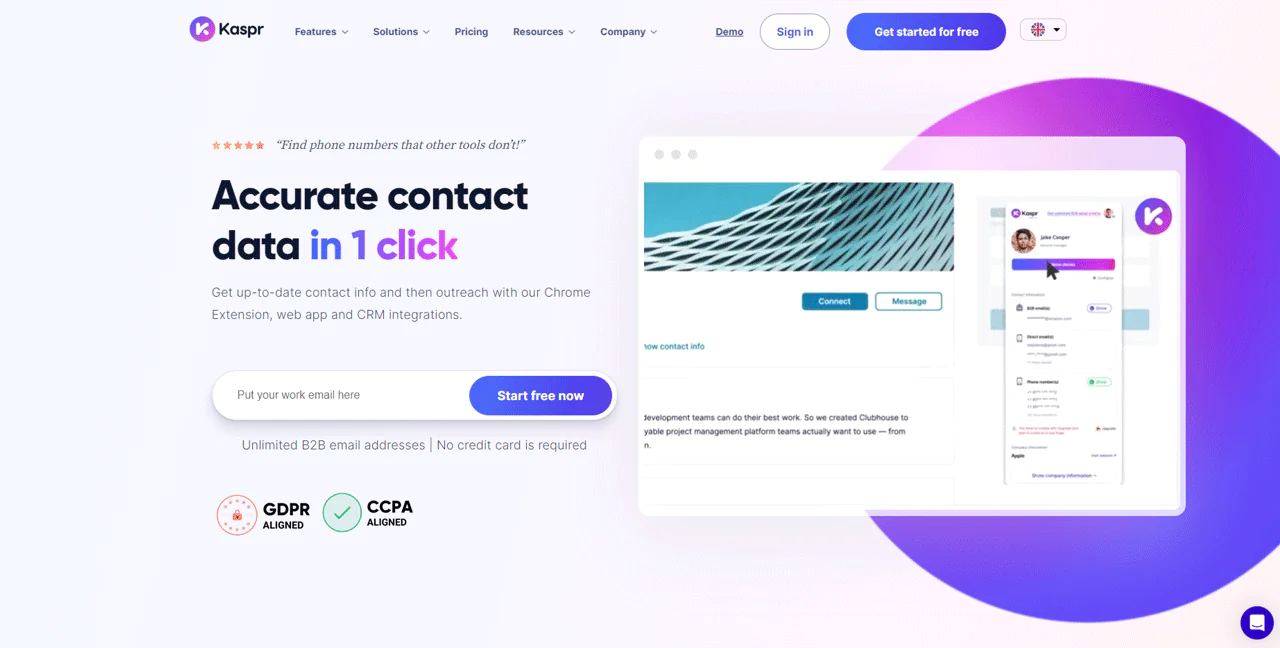
About Kaspr.io
- Founding year: 2018
- Founding team: Allan Benguigui and Omar Ghorbel
- Company Size: Over 35 employees
Features of Kaspr.io
Kaspr.io simplifies the prospecting process for sales and recruitment professionals. Here’s a closer look at its key features —
- Real-time Data Verification: The platform ensures the accuracy of its data by verifying contact information in real-time from over 150 sources. You can trust the reliability of the phone numbers and email addresses provided.
- LinkedIn Chrome Extension: Kaspr.io offers a Chrome Extension that integrates seamlessly with LinkedIn. This feature allows you to instantly access contact information directly from LinkedIn profiles, lists, groups, events, or posts.
- API for Data Enrichment: Kaspr.io’s API enables the enrichment of contact data across various systems. It allows for the automation of updating contact details in users’ CRM or other software, reducing manual data entry and maintaining contact databases.
- Automated LinkedIn Outreach: You can automate your LinkedIn outreach efforts with Kaspr.io. This feature supports the creation of automated workflows for connection requests and follow-up messages.
- Integration with Sales and Recruitment Tools: Kaspr.io integrates with popular sales and recruitment tools, including Salesforce, HubSpot, and Bullhorn. It simplifies the process of transferring contact data to other platforms, facilitating smoother sales and recruitment workflows.
- Comprehensive Lead Management: Beyond just finding contact data, Kaspr.io offers a web app for managing leads. It includes organizing leads into lists, tagging, adding notes, and assigning tasks, which helps you keep track of their prospecting activities and follow-ups.
Pros
- Quickly gathers data from LinkedIn profiles and lists.
- Confirms data accuracy instantly using over 150 sources.
- Cuts down on manual input with API for updating data.
- Makes engaging prospects easier with automatic LinkedIn messages.
- Simplifies tracking leads using a user-friendly web app.
- Improves workflow by linking with Salesforce, HubSpot, and Bullhorn.
Cons
- Setup can be tricky for those not familiar with tech.
Pricing
Kaspr.io has a range of pricing options to fit what you’re looking for. It kicks off with a Free Plan, giving you endless B2B email credits if you bring three colleagues on board, plus 5 phone credits. This plan is great for solo users or small groups just getting started.
If you need more from the service, the Starter Plan costs $65 a month. It comes with 1,200 phone credits and extras like a special LinkedIn Chrome Extension for Sales Navigator, aimed at teams that are expanding.
The Business Plan, priced at $99 a month, offers even more phone and email credits, perfect for well-established teams aiming to boost their outreach.
For the biggest teams, the Organization Plan at $99 a month provides 24,000 phone and email credits, top-tier API access, and personalized setup support.
It makes sure big organizations have everything they need for successful prospecting and managing leads.
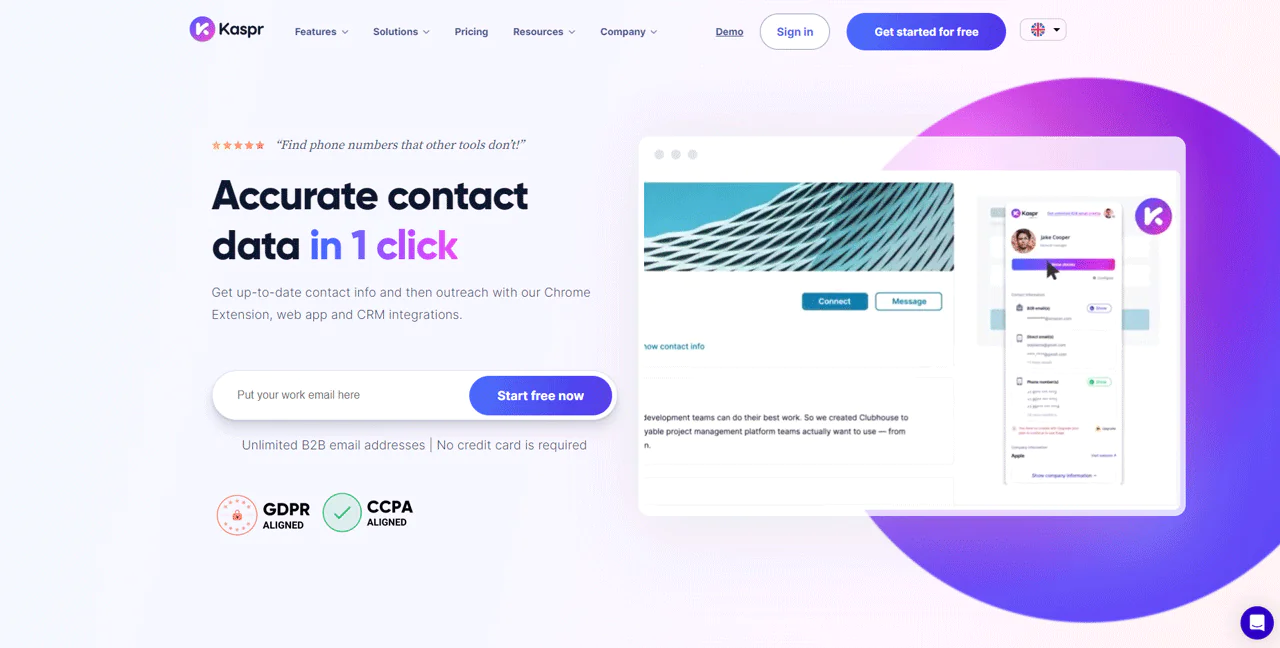
What Users Say About Kaspr.io
- G2: 4.4 out of 5 (623 reviews)
- Trustpilot: 1.6 out of 5 (57 reviews)
“What do you like best about Kaspr?
Very important for the business, I can”t do my job without the enrichment Kasppr
What do you dislike about Kaspr?
Accuracy is arround 80%, but even with 80% it’s usefull and a real gain of time” – Sullivan D.
Our Review of Kaspr.io
We’ve personally explored Kaspr.io and here’s what we found. The platform excels with its LinkedIn Chrome Extension and instant data accuracy checks, making it easier to connect with potential leads.
It transforms sales and recruitment by providing smooth access to a vast database of over 500 million contacts.
However, we should mention that starting out might be challenging for those less familiar with technology, and the top-tier features require a subscription.
15. SalesIntel
If you’re looking for the best in data accuracy, SalesIntel is your go-to. This platform excels in delivering top-notch B2B contact information, backed by a standout process of human verification.
Created to fill the gap in accurate and easy-to-access sales intelligence, SalesIntel has quickly become essential for those in sales and marketing. The direct phone numbers, email addresses, and key business insights provided by SalesIntel ensure that you reach important decision-makers.
Compared to Datanyze, you’ll find that both offer powerful tools for sales intelligence. Yet, SalesIntel’s dedication to verifying its data by hand every 90 days gives it a reliability advantage.
Although Datanyze gives you extensive insights into technology usage, SalesIntel might be a better choice if you need direct and accurate contact information.
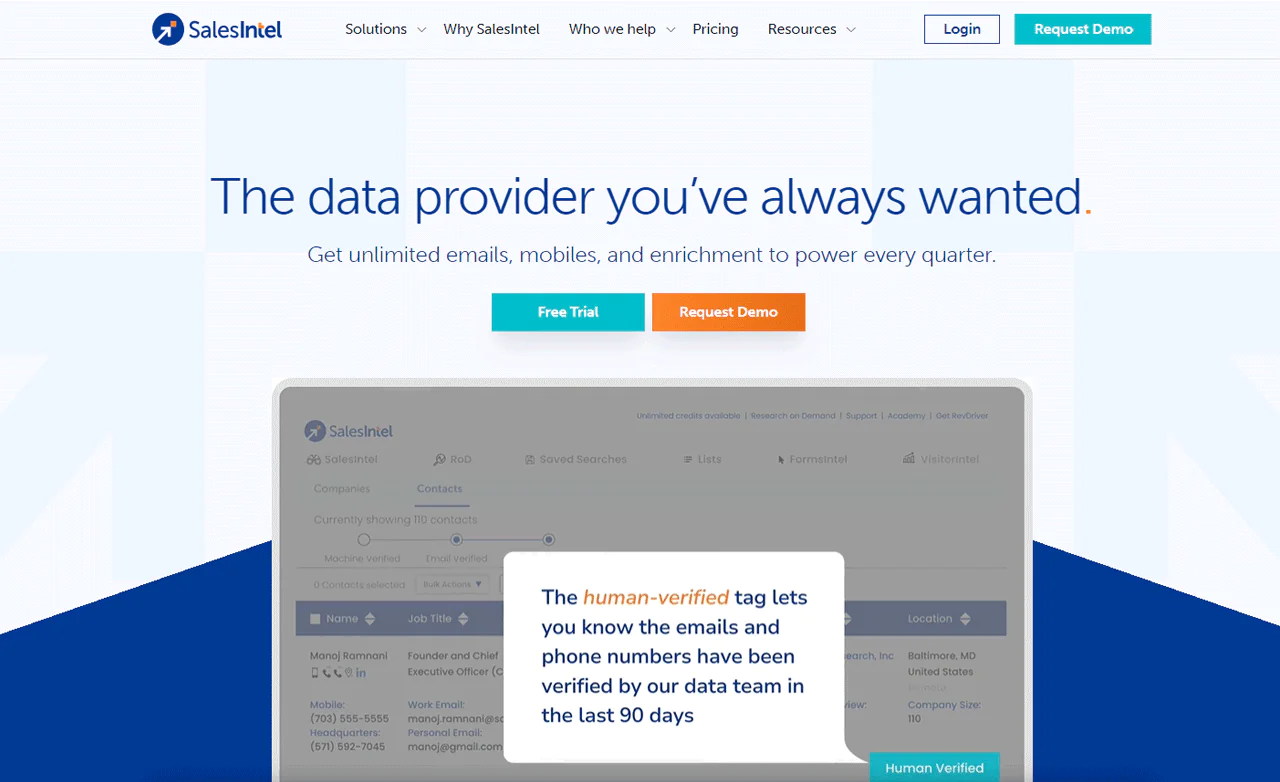
About SalesIntel
- Founding year: 2018
- Founding team: Manoj Ramnani
- Company Size: 11 to 50 employees
Features of SalesIntel
SalesIntel is designed to supercharge your sales and marketing efforts with its comprehensive suite of features. Here’s a closer look at what it offers —
- Human-Verified Contact Data: SalesIntel provides access to a vast database of B2B contact information. Each piece of data, including emails and phone numbers, is verified by real humans every 90 days to ensure accuracy and reliability.
- Technographic Data: Understanding the technology stack of your prospects is crucial. SalesIntel’s technographic data reveals what software and technology solutions are currently used by potential clients.
- Firmographic Data: This feature allows you to segment and target companies based on specific criteria such as industry, revenue, and employee count.
- Intent Data: SalesIntel tracks millions of buying signals across multiple sources. This intent data lets you know who is actively researching products or services like yours, enabling you to prioritize these hot leads.
- B2B Data Enrichment: Keep your CRM and marketing automation platforms enriched with up-to-date, clean data. SalesIntel’s data enrichment services automatically update and fill in missing information.
- API and CRM Integrations: SalesIntel seamlessly integrates with leading CRMs and other sales tools. This connectivity allows for the easy export of contact and company data into your systems.
- Chrome Extension (RevDriver): With the RevDriver Chrome extension, you can instantly find contact data on LinkedIn, Sales Navigator, or any company website. Thus, prospects can connect with sales professionals without leaving their browser with this tool.
Pros
- Guarantees highly accurate contact information.
- Provides deep insights into potential clients’ technology usage.
- Enables effective market segmentation with detailed company insights.
- Highlights ready-to-buy prospects to simplify the sales funnel.
- Keeps marketing campaigns’ databases clean and actionable.
- Improves prospecting efficiency with easy-to-use browser extension.
Cons
- It may take some time to integrate SalesIntel with CRMs or MAS
Pricing
SalesIntel offers a variety of pricing options, starting at $69 per month for solo professionals looking to boost their efficiency with quality B2B data.
For small teams and businesses, SalesIntel has a clear pricing strategy. At $199 per user per month, when paid annually, you get dependable data to improve productivity.
For those with greater needs, SalesIntel offers a tailored plan called Unlimited Everything, ensuring you never run out of credits.
Additionally, SalesIntel invites new users to try their services with a 14-day free trial, providing 50 credits to verify contact information.
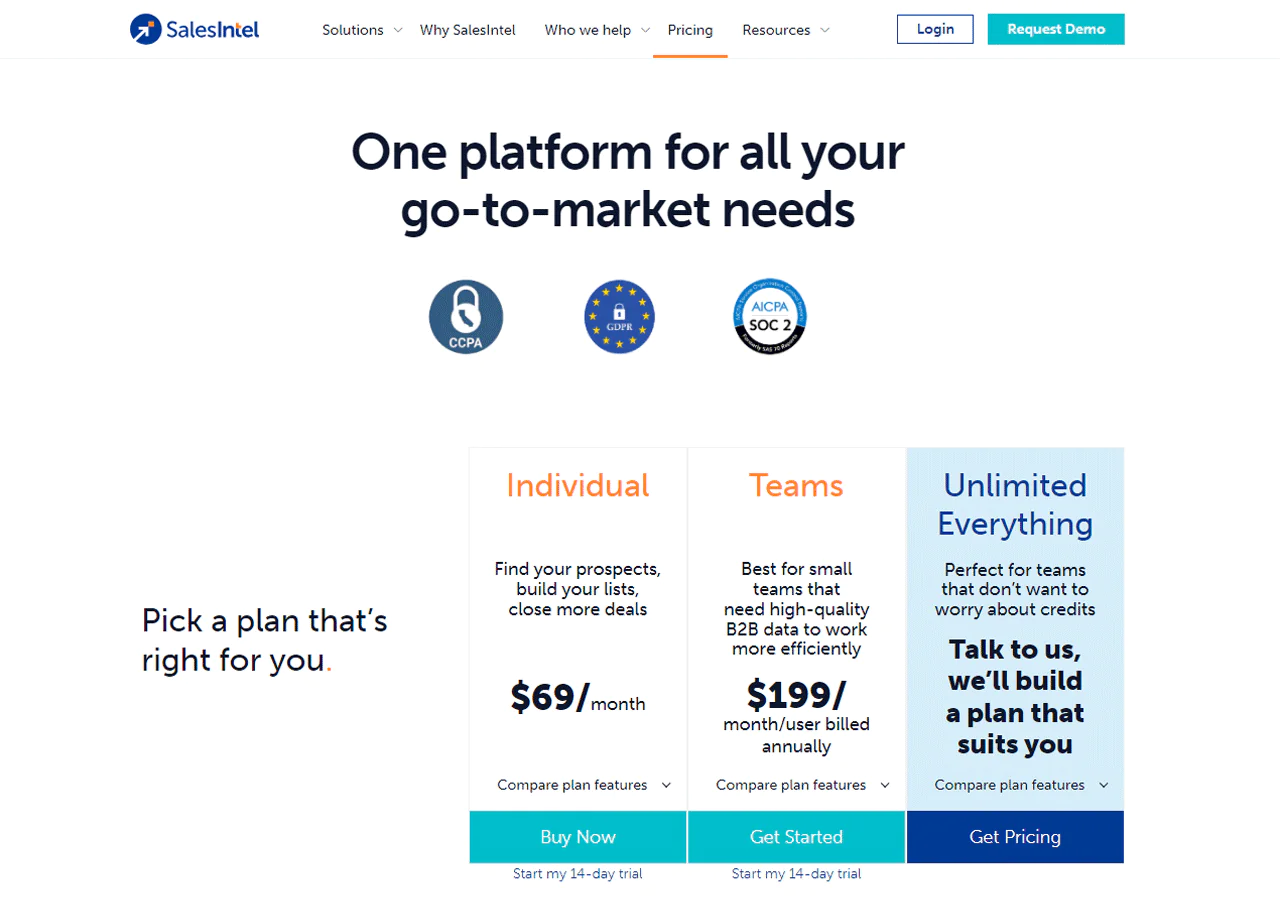
What Users Say About SalesIntel
- G2: 4.3 out of 5 (315 reviews)
- Capterra: 4.3 out of 5 (28 reviews)
“What do you like best about SalesIntel?
SalesIntel has revolutionized our sales and marketing efforts! Their platform helped us identify our ideal customers with incredible precision. We’ve seen a significant boost in our pipeline efficiency, and their customer service is top-notch. A game-changer!
What do you dislike about SalesIntel?
Depending on a user’s existing technology stack, integrating SalesIntel with their CRM or marketing automation tools might require some effort, and there could be compatibility issues.” – Albert M.
Our Review of SalesIntel
We’ve thoroughly explored SalesIntel and can vouch for its impressive features. The platform excels by providing B2B contact information that’s checked by real people, as well as insights into companies’ technology.
These features make it important for sales and marketing professionals looking to identify and connect with their perfect customers. Additionally, SalesIntel’s use of intent data helps zero in on prospects who are already interested, boosting the chances of making a sale.
On the flip side, the sheer amount of information and options can overwhelm beginners, and the cost can be steep for smaller businesses. With its depth of data and functionality, SalesIntel is still an important tool for improving sales and marketing efforts.
What Makes a Good Lead Generation Tool?
A good lead tool should be easy to use, not give you extra work or need coding. Here’s what you need to check —
- Ease: Can you start quickly?
- Fits with other tools: Does it work with what you already use?
- Cost: Is it affordable? How does it compare to others?
- Features: Does it have what you need?
- Results: Will it help you get leads?
Remember, each tool is different. Pick what fits your needs and budget.
What Types of Lead Generation Tools Are There?
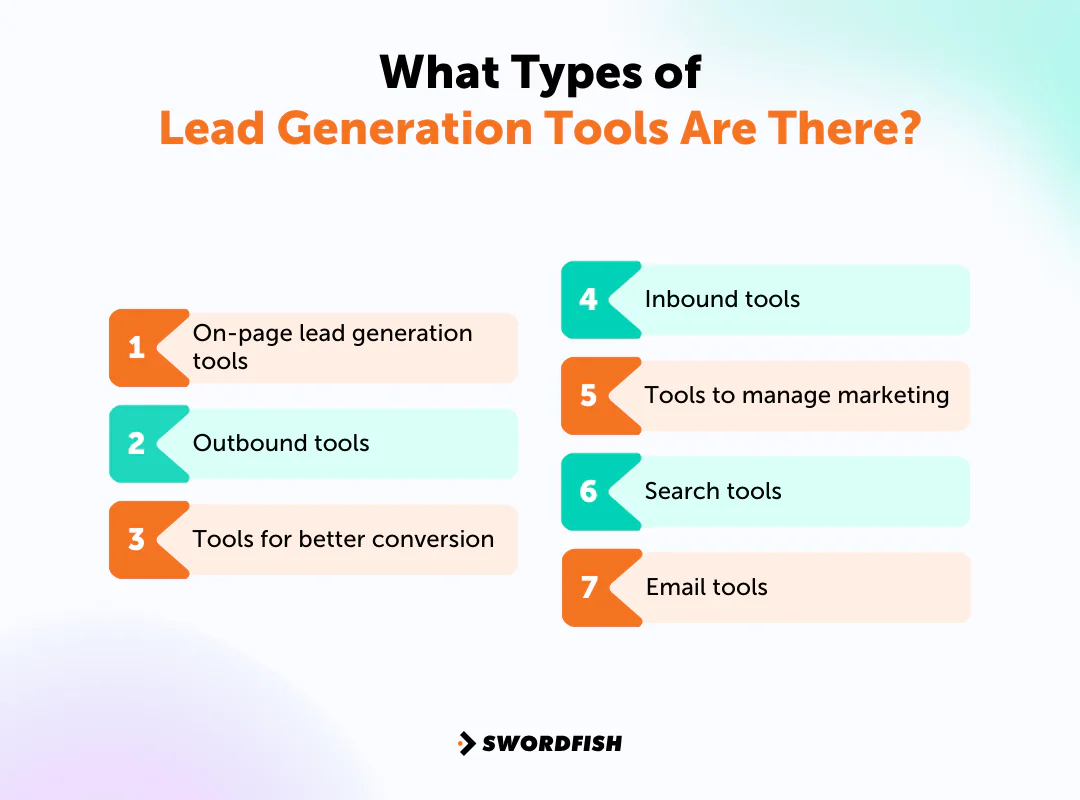
There are many tools out there to help with B2B lead generation. Let’s break them down:
- On-page lead generation tools: These tools make it easy for visitors to become leads on your website.
- Outbound tools: These help you reach potential leads through emails, calls, social media, and more.
- Tools for better conversion: They help turn more leads into potential sales.
- Inbound tools: The time of relentless cold-calling is over. Today, the focus is on inbound lead generation, according to a report from Hubspot. They attract leads to your website.
- Tools to manage marketing: They track how well you’re doing and help focus on the best leads.
- Search tools: They boost the number of visitors from both paid ads and regular search results.
- Email tools: They set up automatic emails to keep potential customers interested and informed.
Choosing the right tool depends on your needs. For example, it might be time to look at an email tool if you’re still sending emails by hand. And if you’re looking to improve how you get leads on your site, lead generation companies might be what you need.
Remember, the goal is to make the process smooth and easy.
How to Choose A Lead Generation Software That’s Right for You

Choosing a B2B lead tool can be tricky since each one is unique. Here’s a simple guide to help you decide:
- Know Your Goals: Before diving in, ask yourself what you really want. Do you need a tool for lead nurturing, CRM integration, or insights?
- List Features You Need: Think about the specific features that’ll help you reach your goals. This could be email automation, landing page creation, and more.
- Think Growth: Make sure the tool can grow with your business. It should still work well as you expand.
- Cost and Help: Check the price and see if it fits your budget. Also, pick a tool with good customer support.
- Try Before You Buy: Use the trial period to test the tool. See if it’s easy to use and if it fits your business needs.
Remember, mastering how to do corporate sales is a blend of using the right tools and strategies.
Benefits of Lead Generation Software
Here’s why using a lead tool can be a game-changer for your business —
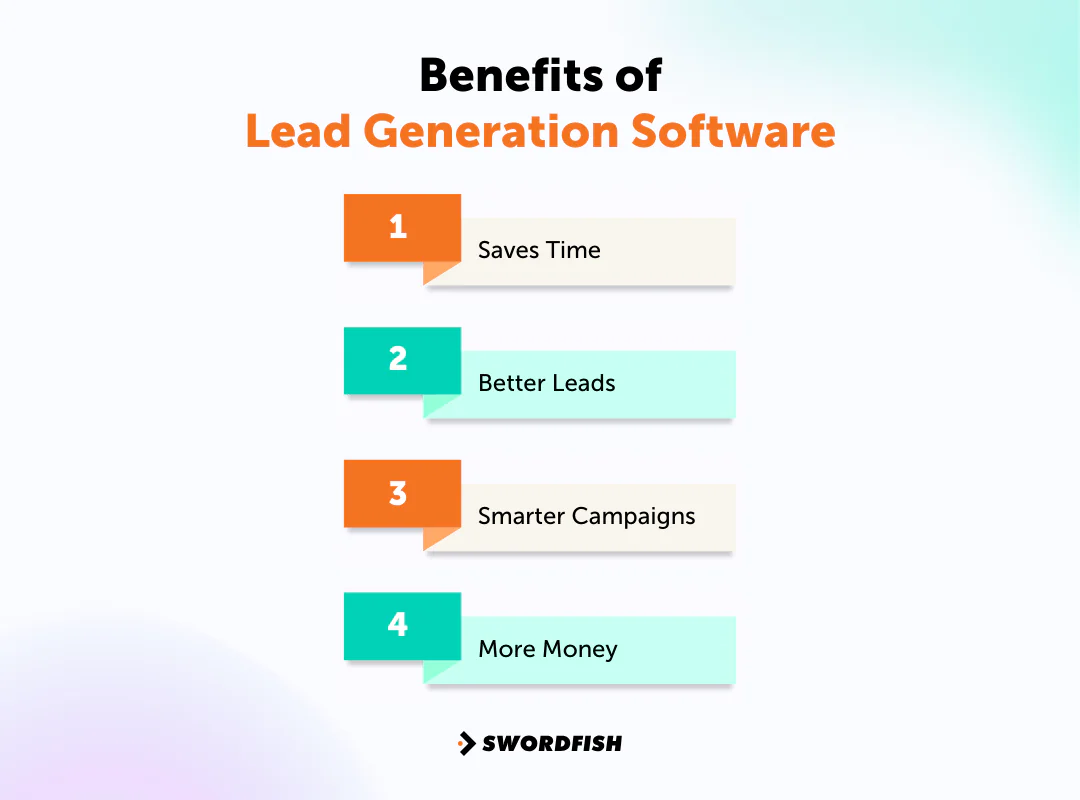
Saves Time
Forget old methods like cold calls or mass emails. Lead gen tools automate the process, making it quicker and more efficient. Plus, they help with targeted campaigns and automatic follow-ups.
Better Leads
Based on a Hubspot study, 61% of marketers identify lead and traffic generation as their top hurdle. And not every lead is worth your time. Lead tools help you find the ones that are. They score and qualify leads, ensuring you focus on those more likely to buy.
Smarter Campaigns
With lead tools, you can see how your campaigns are doing. Track things like how many leads you get, how many convert, and how much each lead costs. This info helps you tweak your strategies for better results.
More Money
At the end of the day, it’s about boosting your bottom line. Lead tools help you find better leads faster, which means quicker sales and more revenue.
Conclusion
It can be tricky to get around B2B lead generation tools, as there are many options available. These tools, as explored, can be used to save time and generate better leads, resulting in more revenue for a company.
However, if you find yourself still searching for a tool that resonates with your specific needs, consider giving Swordfish AI a try. Swordfish AI stands out with its unique features, offering precise data accuracy and seamless integration capabilities.
It’s a tool designed to meet the modern demands of B2B lead generation, ensuring you’re always a step ahead in your lead generation efforts.
Frequently Asked Questions (FAQs)
1. What is B2B lead generation?
B2B lead generation is about finding businesses or people in businesses who might want what you offer. It’s about building a connection with them and hoping to make a sale or work together.
2. How can you get leads without doing it all by hand?
There are many tools out there that can help. They can find leads for you, talk to them, or even get them to sign up. Some examples are email tools, ads, sign-up forms, chatbots, and referral systems.
3. Why use a B2B lead generation tool?
Finding B2B leads without a tool can be hard. B2B is not the same as selling to regular people. These tools make it easier to find and talk to potential business customers. They save you time and work well with other tools you might use.
4. Is lead generation software for marketing or sales?
Lead generation bridges the gap between sales and marketing. It’s all about who handles the leads and in what manner.
- Marketing: They attract potential customers using forms and landing pages. Through ads and effective messaging, they spark interest, nudging users to reach out to the sales team.
- Sales: Their main focus is on seeking out potential customers. By identifying and approaching companies that match their ideal customer, they create opportunities for sales.


 View Products
View Products



