
Finding the right people for your team comes with its set of challenges, such as looking for potential candidates and making sure their contact details are correct. These obstacles often slow down the hiring process, turning it into a tough job for recruiters.
That’s why tools like ZoomInfo Recruiter are now so demandable in the job market. They help make finding candidates easier by offering up-to-date and accurate contact details, which improves how quickly and effectively we can hire.
Now, we’ll take a closer look at ZoomInfo Recruiter, highlighting what it offers, its advantages, and what users really think about it. By doing so, we hope to show you how ZoomInfo Recruiter could significantly change the way we hire.
What is ZoomInfo Recruiter?
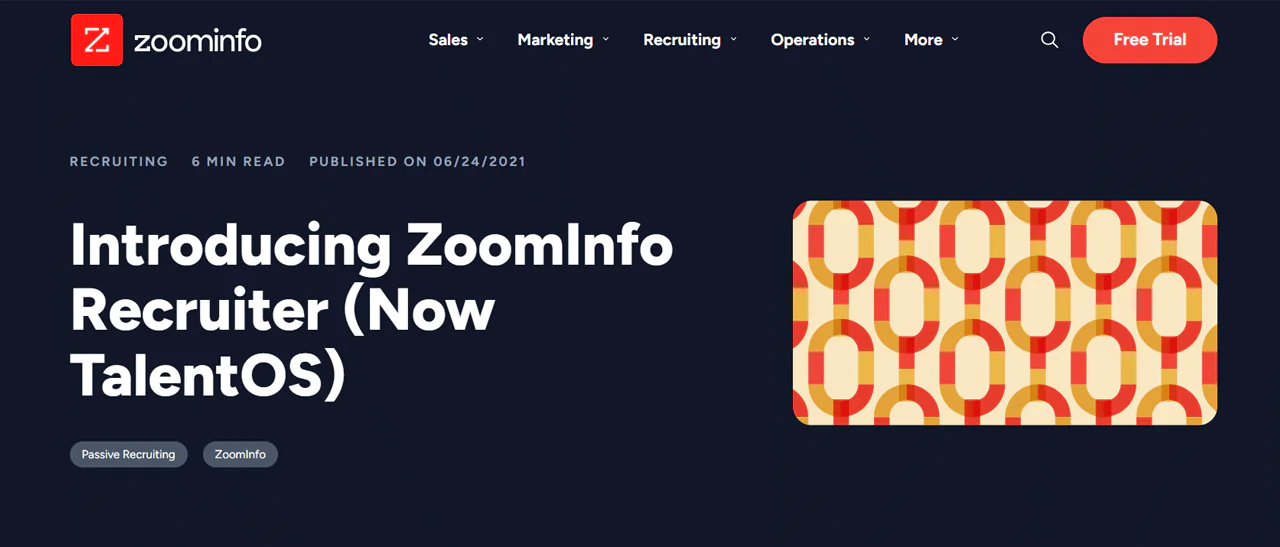
ZoomInfo Recruiter, a feature of the ZoomInfo platform, simplifies hiring by offering a large database. It includes over 65 million direct dial phone numbers and 155 million verified email addresses for finding and connecting with candidates. Plus, it works well with ATS systems to make recruitment more effective.
Plus, it improves hiring by tapping into a vast database from the ZoomInfo platform, known for its detailed business data. Also, it helps recruiters find the right candidates quickly and efficiently by providing up-to-date information on job seekers and companies.
Recruiters use ZoomInfo Recruiter to pinpoint potential candidates by filtering searches based on job roles, industries, and locations. They can reach out to these candidates with customized emails and calls, thanks to the platform’s automated tools.
The software also gives insights into companies’ structures, helping identify key decision-makers and their hiring needs.
When companies add ZoomInfo Recruiter to their hiring practices, they can focus their search and communication efforts more effectively. The software works well with existing applicant tracking systems (ATS), so recruiters can keep track of candidates throughout the hiring process.
Key Features of ZoomInfo Recruiter
ZoomInfo Recruiter simplifies hiring by offering tools that make finding and connecting with candidates easier and more effective. Here’s a clearer look at what it offers —
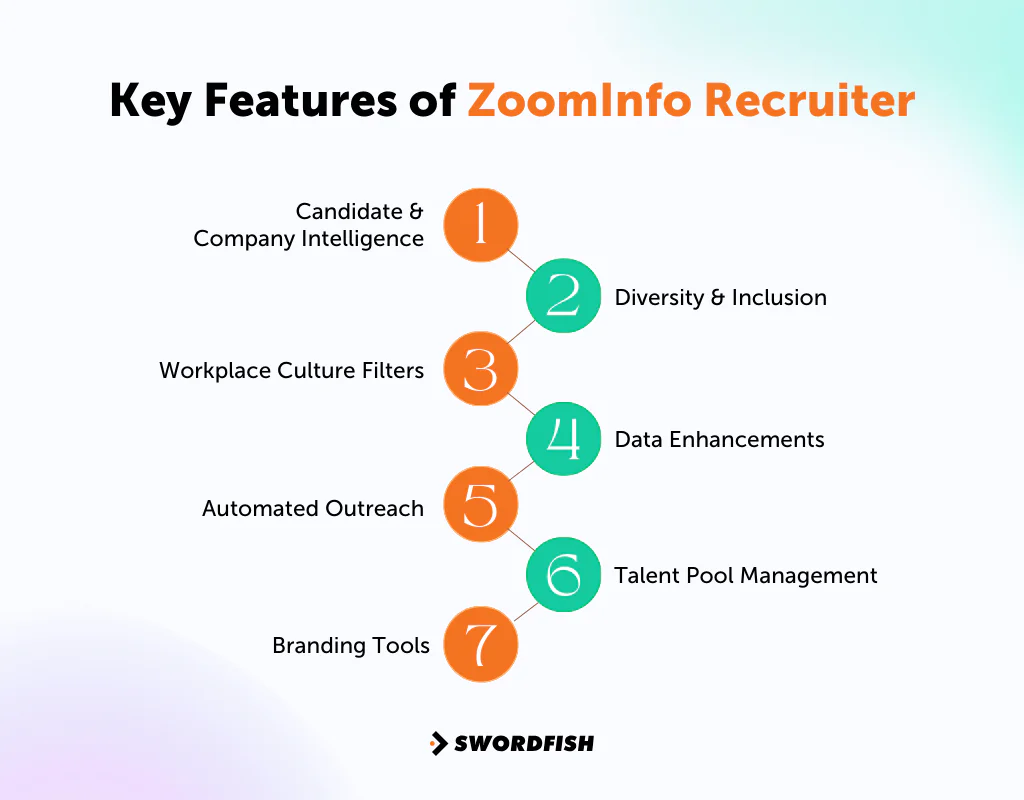
Candidate & Company Intelligence
This feature helps recruiters find the right people by using detailed searches. It looks into job roles, industries, and where people are located. It also gives a peek into how companies are structured, making it easier to understand where potential candidates fit.
Diversity & Inclusion
It’s important to have a team with diverse backgrounds. ZoomInfo Recruiter helps by providing ways to find candidates from different walks of life. This supports efforts to create a more varied and inclusive workplace.
Workplace Culture Filters
Knowing what a candidate looks for in a company’s culture is key. This tool shares insights into what candidates want, helping match them with the right company culture and values.
Data Enhancements
It’s a challenge to keep candidate information fresh. ZoomInfo Recruiter makes this easier by letting recruiters update their lists with the latest contact info, making sure they can always reach out effectively.
Automated Outreach
To connect with many candidates personally, ZoomInfo Recruiter automates emails and calls. This includes setting up ongoing email marketing campaigns to keep in touch with potential hires, increasing the chance of finding the right fit.
Talent Pool Management
Organizing and tracking candidates is made simple with this set of tools. Recruiters can sort their searches, keep track of progress, and work together with their team smoothly, ensuring no candidate is overlooked.
Branding Tools
Attracting top talent also means showing them why they should choose you. ZoomInfo Recruiter provides tools for gathering positive employee feedback and creating marketing materials that highlight what makes your company a great place to work.
How ZoomInfo Recruiter Works
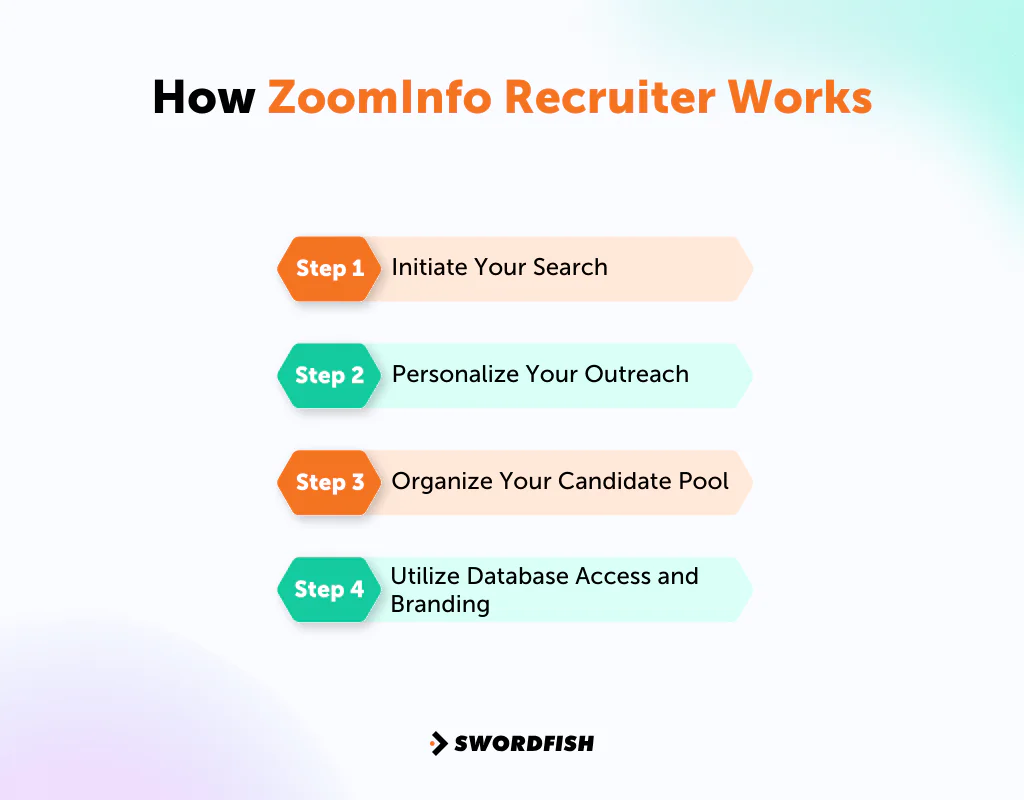
ZoomInfo Recruiter simplifies finding and connecting with top talent by using a detailed database and automated tools. Below is a simplified explanation of its process, avoiding complex corporate terms.
Step 1: Initiate Your Search
Begin your quest for the ideal candidate with ZoomInfo TalentOS. This is where your journey starts —
- Target potential candidates using specific search criteria, such as company details and organizational structures. It’s your first step towards discovering untapped talent.
- Incorporate diversity filters to meet your inclusive hiring goals, enriching your team with a broad range of perspectives and experiences.
- Explore candidates’ job and company culture preferences to tailor your approach, ensuring it aligns with their expectations.
- Update your candidate lists by filling in missing details, making sure you have all the necessary information to reach out effectively.
Step 2: Personalize Your Outreach
With potential candidates identified, the next step is to engage them through personalized communication —
- Write personalized messages for your outreach, using email marketing automation and phone calls to increase response rates.
- Set up automated communication sequences that blend emails and phone calls, improving engagement with potential hires.
Step 3: Organize Your Candidate Pool
Efficient management of your candidate pool is vital for a simplified recruitment process —
- Use Projects to organize your searches by job role, so you can collaborate effectively with your team.
- Take advantage of the TalentOS Chrome extension for quick access to candidate information while online, allowing for immediate action on suitable profiles.
- Easily transfer top candidates into your ATS for further processing with seamless integration with your ATS.
Step 4: Utilize Database Access and Branding
Having access to a comprehensive database and maintaining a strong employer brand are key components for attracting the best talent:
- Use the database to identify companies needing staffing services, reaching out directly to decision-makers to offer your expertise.
- Utilize company pages for business development insights, such as revenue and employee count, to inform your strategies.
- Gather positive reviews and testimonials to improve your employer brand and reach a broader audience online.
Benefits of Using ZoomInfo Recruiter
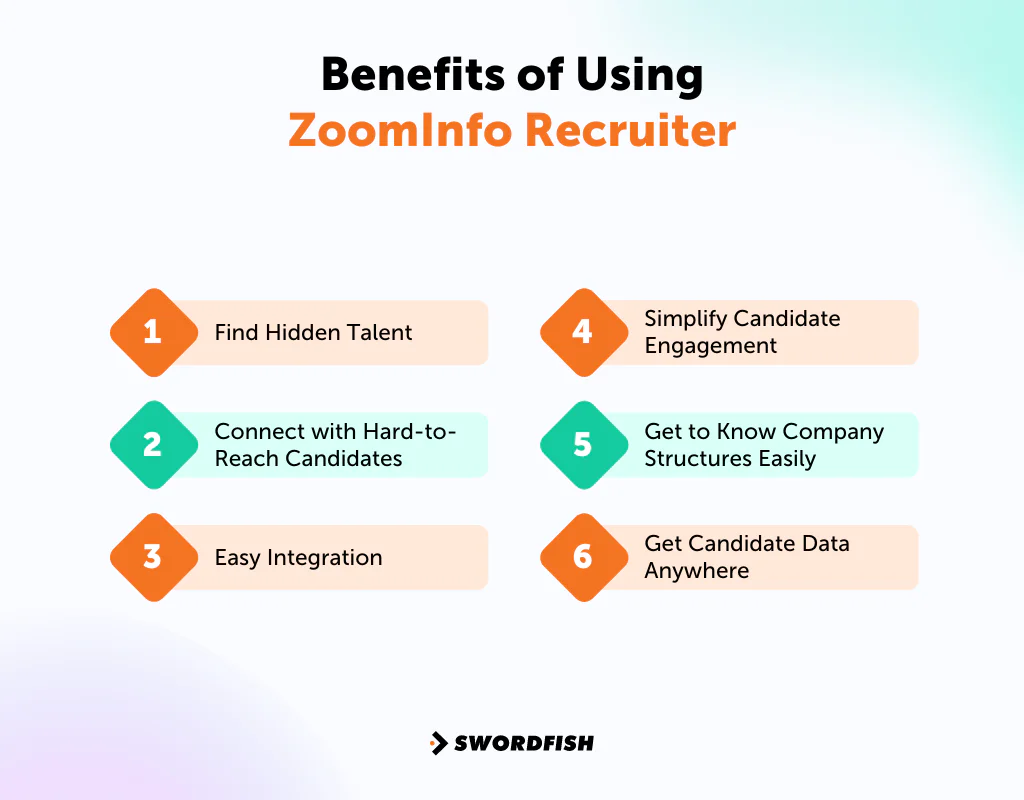
With ZoomInfo Recruiter, recruiters can search and contact potential hires from a large database, which streamlines the hiring process.
Find Hidden Talent
With access to over 155 million verified emails, ZoomInfo Recruiter helps recruiters find candidates they might miss otherwise. It allows for detailed searches based on skills, experience, and expertise, making it easier to find the right candidates.
Connect with Hard-to-Reach Candidates
Engaging passive candidates is often challenging. ZoomInfo Recruiter solves this by allowing recruiters to set up campaigns that use emails and phone calls to improve responses from candidates typically difficult to engage.
Easy Integration
ZoomInfo Recruiter works smoothly with systems like PCRecruiter, making it simple to move candidate information from the platform to shortlists. It helps recruiters keep everything in one place, improving both organization and efficiency.
Simplify Candidate Engagement
Recruiters can use ZoomInfo Engage to automate reaching out to candidates with email sequences and call reminders. It lets recruiters spend more time on important tasks like talking to candidates and forming relationships.
Get to Know Company Structures Easily
ZoomInfo Recruiter’s interactive charts make it easy to explore companies by department, team, and role to find potential candidates that fit specific job criteria.
Get Candidate Data Anywhere
ZoomInfo Chrome Extension lets recruiters find information about candidates and companies on LinkedIn and company websites. It means recruiters can gather data needed for decisions without leaving their web browser.
How to Use ZoomInfo TalentOS
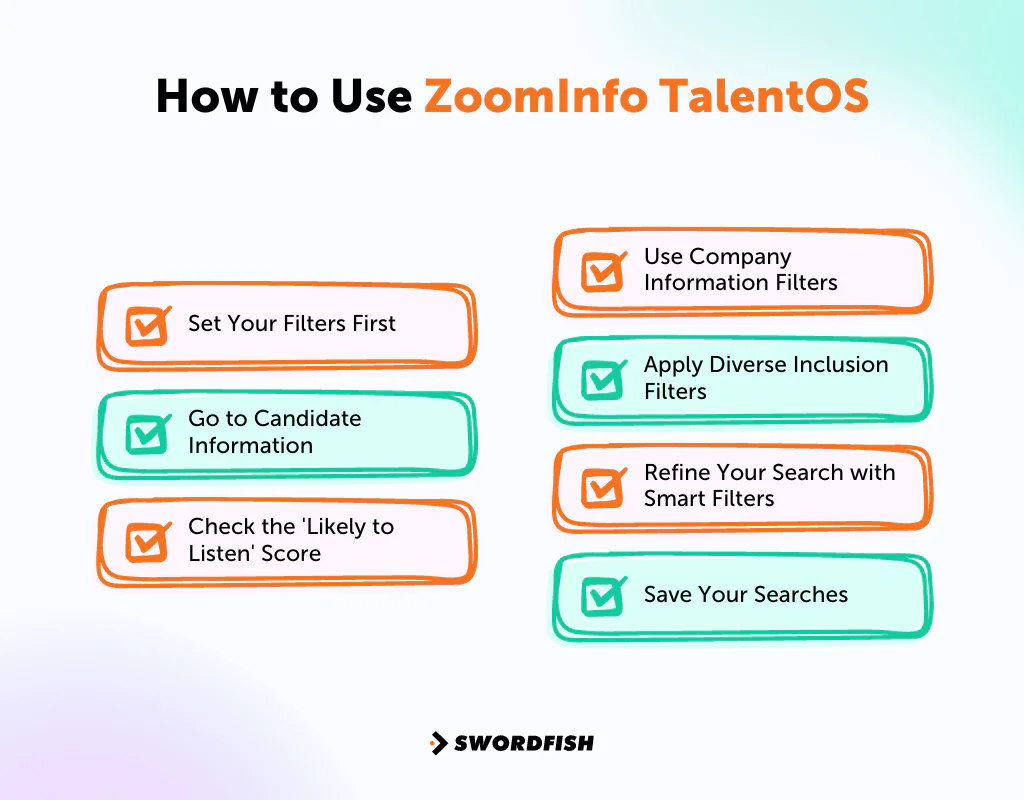
Let’s explore how to effectively use ZoomInfo TalentOS to find ideal candidates quickly. We’ll show you how to make your search efficient and get the most from TalentOS.
1. Set Your Filters First
Start by choosing your criteria in the candidate experience area. This step helps you focus on candidates that fit what you’re looking for.
2. Go to Candidate Information
Next, use the ‘Likely to Listen’ filter. This tool uses a smart algorithm to show you candidates who might be more willing to consider a new job opportunity. It looks at signs like frequent job changes or issues at their current company.
3. Check the ‘Likely to Listen’ Score
When you pick a candidate, you’ll see a score that shows how open they are to new opportunities. It helps you understand who might be ready to make a move
4. Use Company Information Filters
Move on to the ‘Scoops’ area for insights into companies that are going through tough times, like layoffs or mergers. This information can guide you to candidates who might be looking for a change.
5. Apply Diverse Inclusion Filters
If you’re aiming for a diverse team, use filters to find candidates from different backgrounds. This ensures your candidate pool is varied.
6. Refine Your Search with Smart Filters
Sharpen your search with specific filters, such as —
- Workplace Environment Ratings: Use Comparable ratings to get a sense of the culture at a candidate’s current company.
- Experience in Specific Sectors: Look for candidates with experience in areas like healthcare.
- Candidates with Specific Skills: Search for candidates with the tech skills or educational background you need.
7. Save Your Searches
Once you’ve fine-tuned your search, save it. This lets you easily get back to your list of potential candidates and keep your recruitment process organized.
ZoomInfo Recruiter on Reddit
ZoomInfo Recruiter is a tool aimed at making recruitment easier. However, feedback from Reddit users shows mixed reactions. People have talked about what works well and what doesn’t when using ZoomInfo Recruiter for hiring.
Their insights shed light on how effective, user-friendly, and impactful the tool is in the recruitment field.
- For Business Growth: Many find ZoomInfo great for exploring new business opportunities and identifying potential clients.
- Rich Features: The tool is praised for its wide range of features. When everything works as it should, it can greatly improve the efficiency of recruitment processes.
- Data Accuracy: Users often point out problems with the accuracy of the contact details ZoomInfo provides. This issue can make it hard to connect with potential candidates.
- Technical Problems: There are reports of bugs and other technical issues that disrupt the user experience, sometimes making the tool frustrating to use.
- Expense Issues: Although not directly mentioned, conversations about other options hint at concerns over ZoomInfo’s cost. This is particularly relevant when there are cheaper or more reliable alternatives available.
ZoomInfo Recruiter Pricing
To choose the right ZoomInfo Recruiter package, you need to know the pricing structure. Though ZoomInfo doesn’t list the pricing, so far we’ve found that all the pricing of ZoomInfo including SalesOS, MarketingOS, and TalentOS are similar.
So, below, we’ve put together a straightforward table that outlines the names, prices, and suitability of each pricing package. It’s important to note that this information was gathered from insights shared by a Reddit user, providing a peek into ZoomInfo’s pricing strategy.
|
Package Name |
Annual Price | Credits | Suitability |
| Professional | $14,995 | 500 |
Ideal for small startups/businesses; basic access to customer databases and direct dialing. |
|
Advanced |
$24,995 | 10,000 | Suited for businesses needing in-depth insights like geographical data, org charts, and tech adoption for quicker outcomes. |
| Elite | $34,995 | 10,000 |
Perfect for large organizations; an aggressive lead generation with real-time buying intent signals and AI profiles. |
You’ll find a plan customized to your needs, whether you’re just starting out or ramping up your recruiting. ZoomInfo’s Professional plan gives you access to ZoomInfo’s essential tools, while the Advanced and Elite plans offer deeper insights and broader capabilities.
ZoomInfo Recruiter Reviews and Feedback
Exploring recruitment tools reveals ZoomInfo Recruiter as a top choice among users. It has high ratings on G2 and Capterra, showing its significant influence.
Let’s dive into the ZoomInfo reviews to understand why it could be the right choice for your hiring efforts.
-
G2: 4.4 out of 5 (75 reviews)
“What do you like best about ZoomInfo TalentOS?
I enjoy not just TalentOS, but all of the content provided by ZoomInfo! I completed this certification, as well as SalesOS, MarketingOS, and OpsOS! The depth that TalenOS (and the others) go into is impressive. Covering general information about how to attract talent, but also delving deeper with strategies and tools to successfully go after that talent as well. It really is an all-encompassing guide, from knowing where a candidate is coming from utilizing Scoops, to keeping those fires burning and staying relevant for future opportunities.
I use ZoomInfo every day, and the customer support has always been friendly. It integrates with LinkedIn flawlessly and is one click away from use on every profile. My entire team has implemented what this easy-to-use and powerful tool can do. Not only that- but the training provided within the University ensures that the team uses it to its fullest potential, and the material helps remind us of tasks or mindsets that we may be lacking in our day-to-day pursuit of success. – Matt M.
What do you dislike about ZoomInfo TalentOS?
Outdated information, or the wrong cell numbers associated with people. For instance, we often get a “this aint ____ and I get called multiple times per week by people looking for them.”
Ability to leave notes and tag teammates would also be helpful.” – Kevin W.
-
Capterra: 4.4 out of 5 (3 reviews)
“What do you like best about ZoomInfo TalentOS?
The ability to run Boolean searches with creative strings often brings up candidates that are new to your search is quite useful. As a recruiter working on a position that is niche, or hard to fill, you can feel like you’ve seen everyone possible that’d be a fit for your position. With the ability to search more creatively, new candidates are a breath of fresh air when on those difficult positions. – Wyatt C.
What do you dislike about ZoomInfo TalentOS?
I have found it difficult to move back and forth between the org chart and the individual people in the company without getting lost and having to restart my search.” – Suzanne D.
Best ZoomInfo Recruiter Competitors and Alternatives
Even though ZoomInfo recruiter is a top pick among recruiters, there are other better options. After doing a lot of research, we picked three alternatives that you might like.
So, let’s explore them.
1. Swordfish AI
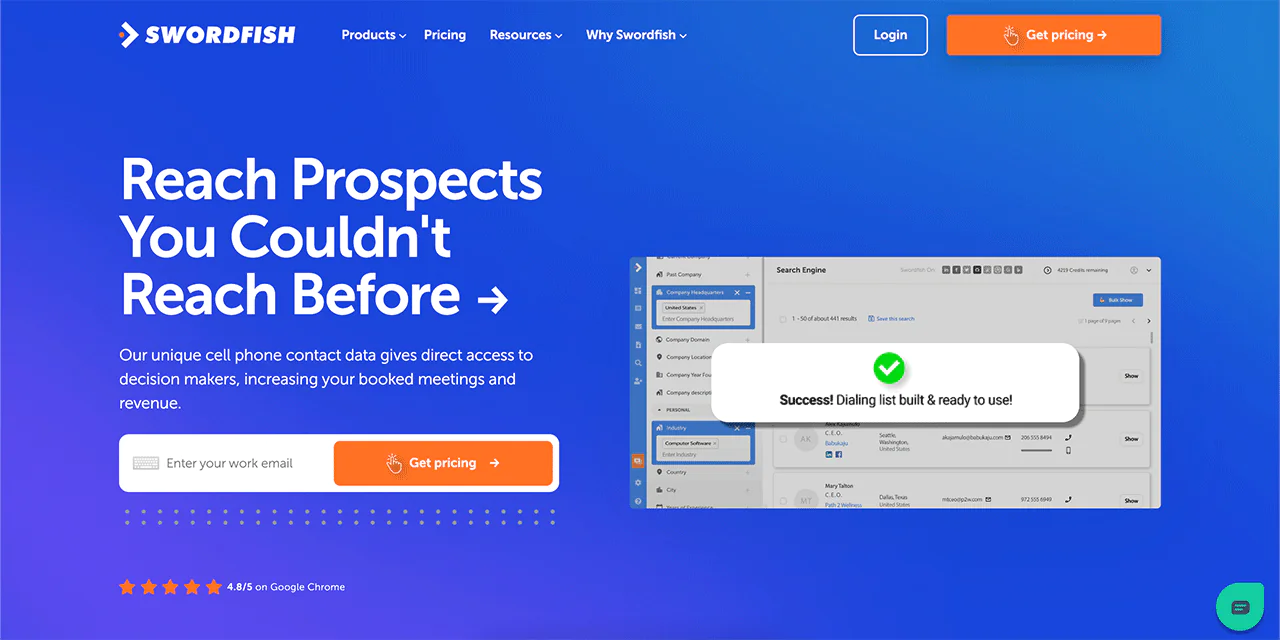
For recruiters prioritizing direct connections with decision-makers, Swordfish AI offers a compelling edge over alternatives like ZoomInfo Recruiter. With our access to over 3.5 billion unique data points, including hard-to-find cell phone numbers and premium business emails, Swordfish AI stands out.
Plus, our partnerships with cell phone providers and advanced matching algorithms ensure the highest accuracy and real-time validation of contacts. It means recruiters can bypass gatekeepers, reaching potential candidates directly and efficiently.
With its strong database and validation techniques, Swordfish AI positions itself as a superior tool for hiring professionals to simplify their recruitment process.
ZoomInfo Recruiter Vs Swordfish AI Comparison Table
Selecting the right data intelligence platform is crucial in growing industries for outreach and hiring. Both ZoomInfo Recruiter and Swordfish AI offer distinct benefits for engaging high-quality candidates.
We’ve put together a comparison table that outlines the main features of both platforms. Our table focuses on what each tool can do and the data they offer, helping you make an informed choice.

|
Features |
ZoomInfo Recruiter | Swordfish AI |
| Database Size | Over 65 million direct dials, and 155 million email addresses |
Over 3.5 billion data points |
|
Data Accuracy |
High accuracy with regular updates | Real-time validation, proprietary algorithms |
| Direct Dial Numbers | Available |
Exclusive cell phone data with carrier validation |
|
Email Finding |
Advanced search capabilities | Premium business emails with validation |
| Integration | ATS integrations like JobDiva, ReachOut for Recruiters, JazzHR, Salesforce for TalentOS, Zoho Recruit, etc. |
Salesloft, Salesforce, LOXO, Outreach, Zapier, Lever etc. |
|
Real-Time Data |
Yes | Yes, with live data partners |
| Candidate Sourcing | Advanced filtering, firmographics |
Advanced filters, unique data points |
|
Outreach Automation |
Email, auto-dialer, drip campaigns | Email sequences, direct calls |
| Decision Maker Access | Organizational charts for decision-makers |
Direct access to decision-makers |
|
Intent Data |
Buying intent signals | Bombora® Intent Data |
| Technology Insights | Technographics, company insights |
Tech adoption insights |
|
User Interface |
User-friendly, comprehensive dashboard | Simplified, intuitive interface |
| Use Case | Ideal for large-scale recruiting and sales teams |
Suited for direct outreach and recruitment |
Pricing
Swordfish AI has special pricing compared to ZoomInfo pricing for areas like sales, recruitment, marketing, and APIs. Pick a plan that matches what you’re looking to do, whether that’s making more sales calls, finding employees more effectively, or increasing your presence in the market.
Each option gives you access to confirmed email addresses and phone numbers, along with updates on job titles and company info. To get pricing that fits your business, just ask us.
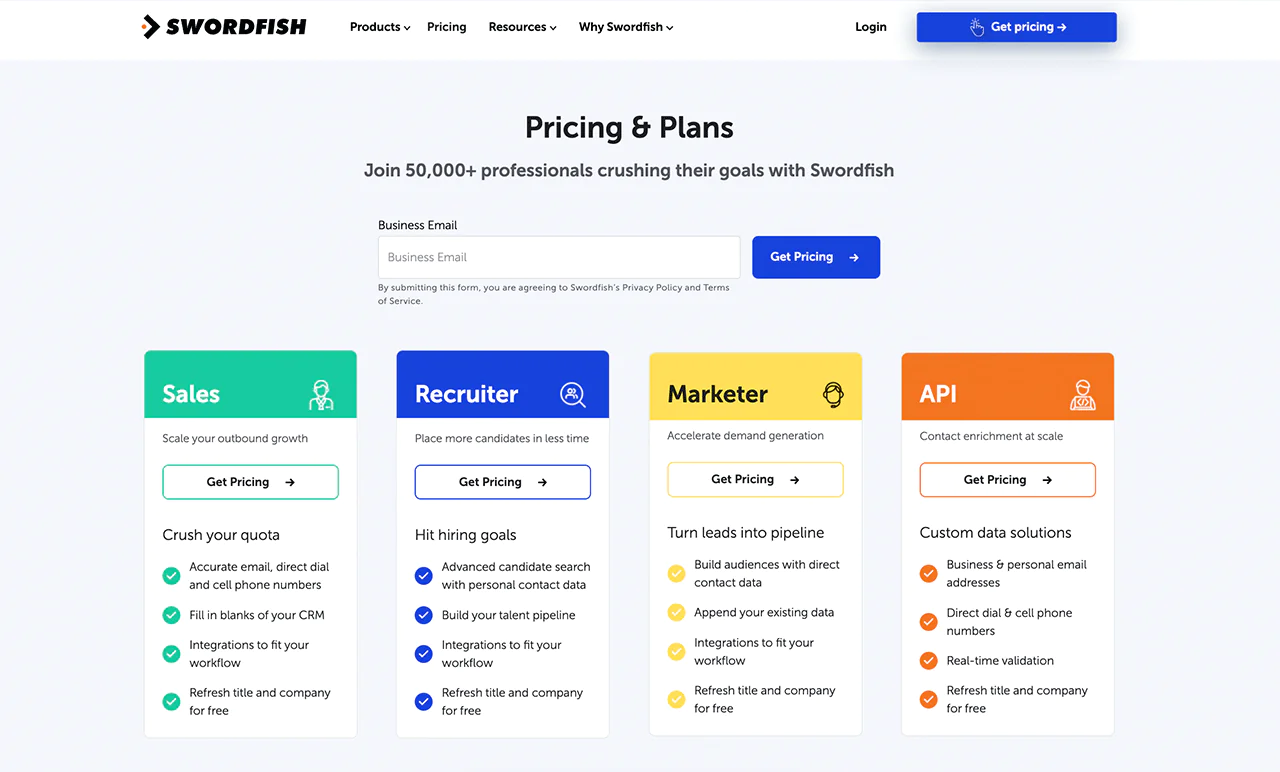
2. hireEZ
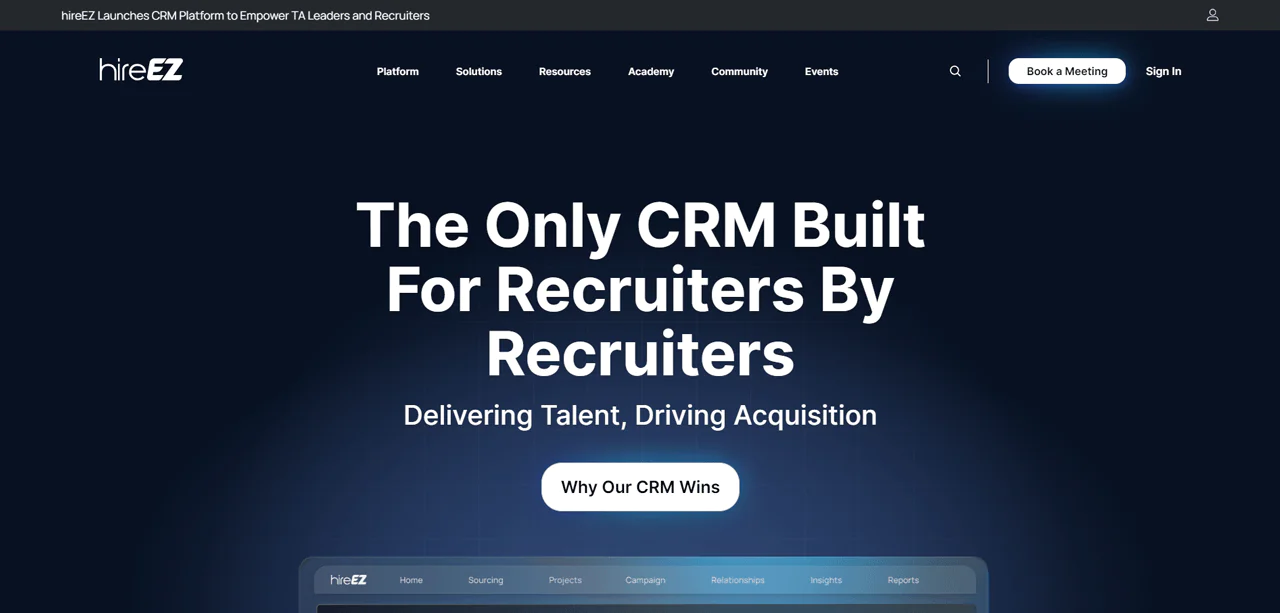
Recruiters seeking an efficient way to find and hire talent will find hireEZ to be an excellent choice, especially for its automated processes and AI-driven tools. hireEZ simplifies hiring by handling the heavy lifting of finding candidates, engaging with them, and organizing talent pools automatically.
It’s built to simplify the recruiter’s job by cutting out the complex steps often found in other CRM systems. With access to a vast pool of over 800 million candidates, hireEZ ensures you don’t miss out on top talent. By using AI, it not only eases recruitment activities but also ensures you connect with the right candidates.
For recruiters aiming to enhance their hiring process with targeted communication and insightful data, hireEZ offers a powerful solution.
ZoomInfo Recruiter Vs hireEZ Comparison Table
Here’s a comparison of what each platform offers to help you choose the one that fits your needs best.

|
Features |
ZoomInfo Recruiter |
hireEZ |
|
Database Size |
Over 65 million direct dials, and 155 million email addresses | Access to over 800 million candidates |
| Data Accuracy & Updates | Regular updates for high accuracy |
Real-time data with AI-driven updates |
|
Direct Contact Information |
Yes, including phone numbers and emails | Yes, with a focus on diverse candidate sources |
| Integration | ATS integrations like ReachOut for Recruiters, Salesforce for TalentOS, JazzHR, Zoho Recruit, JobDiva, etc. |
Workable, Outlook, Wedge, Lever, Jobvite, Salesforce, etc. |
|
AI-Driven Tools |
Advanced search and filtering capabilities | AI-driven candidate engagement and sourcing |
| Candidate Sourcing | Extensive search filters |
Powerful workflow automation for sourcing |
|
Engagement Tools |
Automated email, dialer, and drip campaigns | Automated engagement with personalized messaging |
| Analytics and Reporting | Detailed analytics on campaign performance |
Leader-led analytics for strategic insights |
|
User Interface |
User-friendly with a comprehensive dashboard | Intuitive and simplified user experience |
| Use Case | Ideal for large-scale recruiting efforts |
Suited for streamlined, AI-enhanced recruiting |
Pricing
hireEZ doesn’t list its pricing openly, but our research reveals some details.
For startups and small businesses, hireEZ offers a package at $169 per user per month, which includes 100 contact credits, Boolean search capabilities, email management, and allows up to 3 users. For professionals seeking more features, prices start at $199 per user.
These packages are designed to fit your company’s scale and recruitment intensity, allowing you to expand your outbound efforts or streamline your hiring process.
Note: Expand your possibilities by finding other hireEZ alternatives.
3. SeekOut
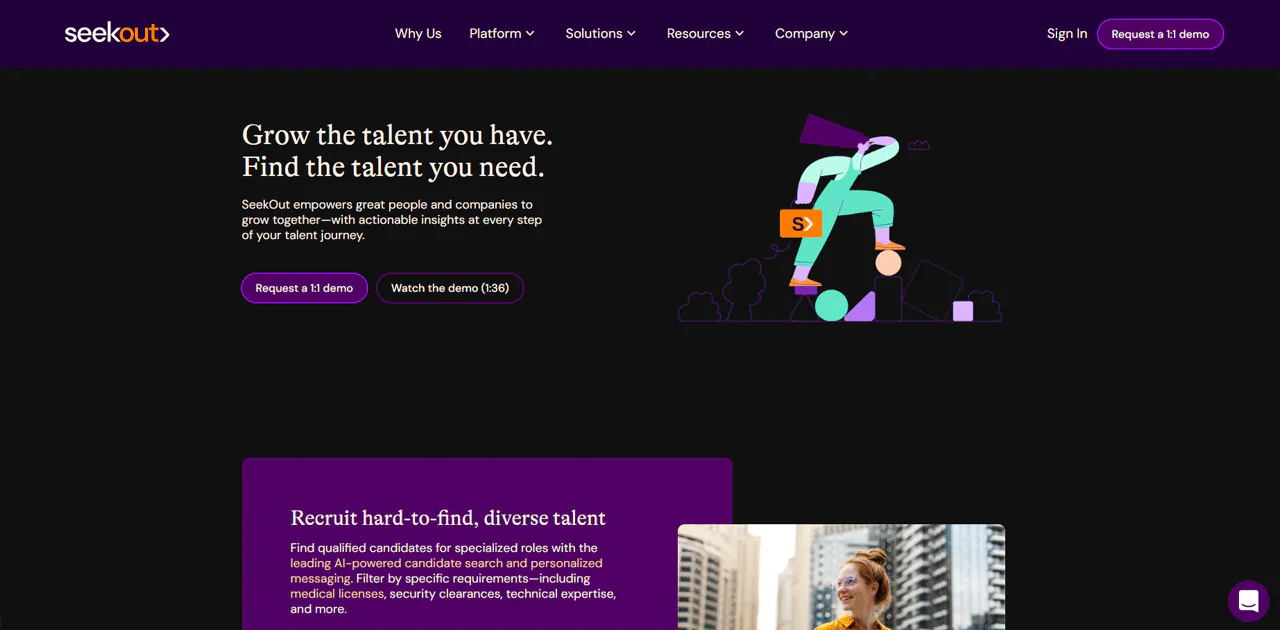
SeekOut is an excellent choice for recruiters looking for a powerful tool to find specialized and diverse talent, offering a strong alternative to ZoomInfo Recruiter. It uniquely combines recruitment, management, and analysis in one platform.
Plus, SeekOut can identify candidates in niche industries like technology, healthcare, and clearance roles based on AI-driven search. It also features a tool to reduce bias, helping to diversify your candidate pool.
It provides recruiters with a complete picture of a candidate’s abilities, experience, and goals by combining internal and external data. In addition to making hiring more efficient, SeekOut fosters employee development and plans ahead for future workforce needs.
ZoomInfo Recruiter Vs SeekOut Comparison Table

Here is a comparison table that helps you understand the features and benefits of ZoomInfo Recruiter and SeekOut.
|
Features |
ZoomInfo Recruiter |
SeekOut |
|
Database Size |
Over 65 million direct dials, and 155 million email addresses | Over 800 million profiles, including specialized talent pools |
| Data Accuracy & Updates | Regularly updated for high accuracy |
AI-powered updates for real-time accuracy |
|
Direct Contact Information |
Comprehensive, including phone and email | Specialized focus on hard-to-find and diverse talent |
| Integration | Wide range of ATS like Salesforce for TalentOS, ReachOut for Recruiters, Zoho Recruit, JazzHR, JobDiva, etc. |
Salesforce, HubSpot, Microsoft Dynamics, Ascendify, etc. |
|
AI-Driven Tools |
Advanced search, filtering, and engagement tools | Human-centered AI for efficiency and bias reduction |
| Candidate Sourcing | Broad capabilities for diverse roles |
Deep focus on technical, healthcare, and security-cleared roles |
|
Engagement Tools |
Automated outreach and communication | Personalized messaging and engagement strategies |
| Analytics and Reporting | Detailed insights on recruitment processes |
Data-driven insights for talent optimization |
|
User Interface |
User-friendly and comprehensive | Intuitive and streamlined for ease of use |
| Use Case | Ideal for large-scale and diverse recruiting |
Best for sourcing specialized and underrepresented talent |
Pricing
SeekOut keeps its pricing under wraps, but we’ve gathered some details for you. There are three plans available: The Basic plan is $499 a month, offering search capabilities and some email credits; the Pro plan costs $999 a month, with added Boolean search and better filtering
Finally, the Enterprise plan, at $1999 a month, comes with advanced features like predictive matching and your own account manager. Whether you’re a small team or a large company, these plans are designed to meet a variety of recruiting needs.
Note: Take a look at other SeekOut alternatives to further your search.
Conclusion
ZoomInfo Recruiter brings you a full set of tools to make hiring easier. It helps you understand more about potential hires and their companies and makes it easy to include diversity in your hiring process.
The platform also has tools for reaching out to candidates automatically, keeping track of potential hires, and improving your company’s image. Consider other options we’ve discussed if you’re worried about costs, checking data, working together, or sharing information with your team.
We suggest trying Swordfish AI for its standout features like better data accuracy and an easy-to-use design. Plus, you’ll get access to an extensive database along with advanced features for improved recruitment.
FAQs
How does the TalentOS package work?
TalentOS uses a subscription model that lets us offer our customers the right amount of talent information based on their needs. The cost depends on how many licenses you need and how much access you want to our data and features.
Can I pay for TalentOS monthly?
Yes, TalentOS has several payment plans to fit your package and user count. Our sales team will help you figure out the best payment schedule and methods.
What kind of information can I get from ZoomInfo?
ZoomInfo lets you download details like contact and company information, email addresses, website links, lists of potential leads, and other valuable data.


 View Products
View Products



