
Do you feel like your marketing isn’t hitting the mark and you’re not connecting with the people you want to reach? The solution could be a strong email list. However, you might wonder where to buy email lists. And it’s a frequent concern for many companies.
You can buy email lists from Swordfish AI to broaden your market, accelerate sales, and target ideal customers, ensuring legal compliance and evaluating features. Other top sources include ZoomInfo, and UpLead, offering various benefits and integrations for maximized email marketing.
Stay with us as we’ll discuss what you should think about before making a purchase and where you can find trustworthy sources for mailing lists. We’ll also highlight some red flags to watch out for to ensure your buying experience is secure.
Quick List of Top Places to Buy Email Lists for Marketing
Before going into detail, let’s give you a quick view of the top places where you can get high-quality email lists for sale.
- Swordfish AI: Best for direct access to decision-makers’ cell phone numbers, enhancing outreach efficiency.
- ZoomInfo: Best for detailed insights on over 105 million companies, ideal for targeted marketing.
- UpLead: Best for high-quality leads with technographic data insights, perfect for tech-focused campaigns.
- Cognism: Best for sales triggers and global B2B data coverage, optimizing sales strategies.
- Kaspr.io: Best for instant LinkedIn data extraction and contact information, streamlining prospecting.
- Lead411: Best for intent data and unlimited B2B sales leads, fueling data-driven decisions.
- Hunter.io: Best for finding and verifying professional email addresses quickly, ensuring email deliverability.
- Lusha: Best for companies aiming at efficient B2B interactions, offering fast access to detailed contact information.
- Apollo.io: Best for end-to-end sales engagement and intelligence platform, accelerating sales cycles.
- Skrapp.io: Best for bulk email finding directly from LinkedIn, simplifying lead generation efforts.
Best Places for Buying Email Lists: A Comparison Chart
Now, here’s a quick comparison of how these places differ from each other.
Tool Name | Database Size & Coverage | Email Verification | CRM Integration | Chrome Extension |
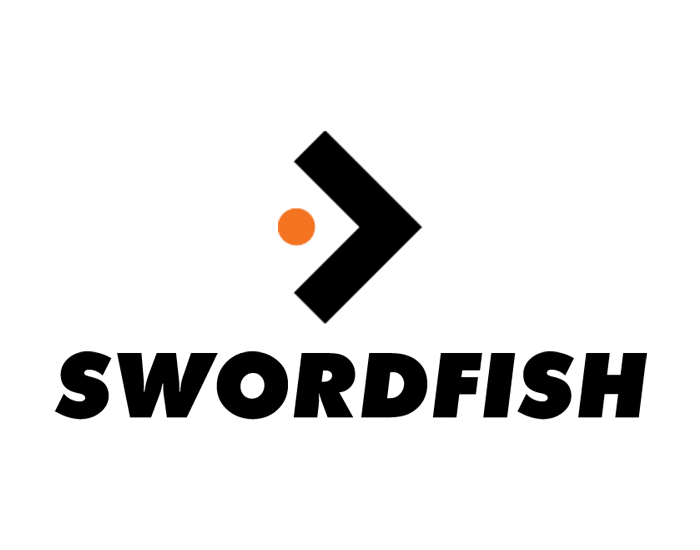 | 3.5 billion data profiles | Available | Salesloft, Salesforce, LOXO, Outreach, Zapier, Lever etc. | Facebook, Twitter, LinkedIn, GitHub, StackOverflow, etc. |
 | 260 million professional profiles | Available | Salesforce, Zoho, HubSpot, Microsoft Dynamics 365, etc. | Only LinkedIn |
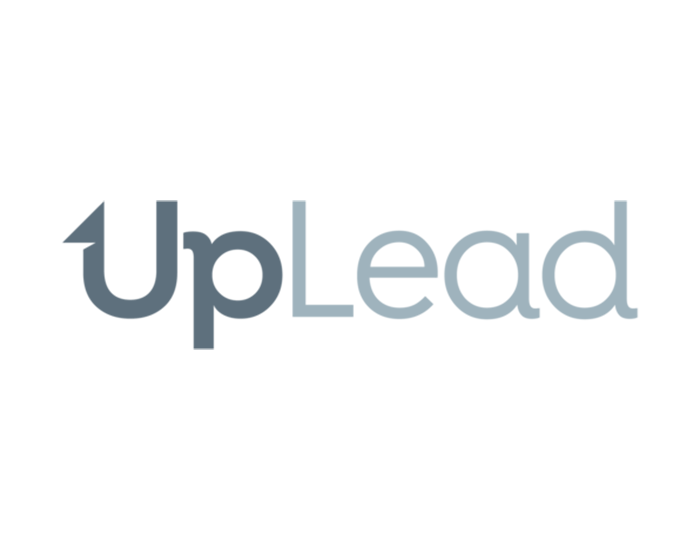 | Over 155 million B2B contacts with email addresses | Available | Outreach, Zapier, Salesforce, ZOHO, Copper, etc. | Only LinkedIn profiles |
 | 400 million profiles | Available | HubSpot, Salesforce, Copper, Pipedrive, etc. | Only LinkedIn or LinkedIn Sales Navigator |
 | Over 500 million phone numbers and email addresses | Available | HubSpot, Lemlist, Salseforce, Pipedrive, Zapier, etc. | LinkedIn, Recruiter Lite, and Sales Nav |
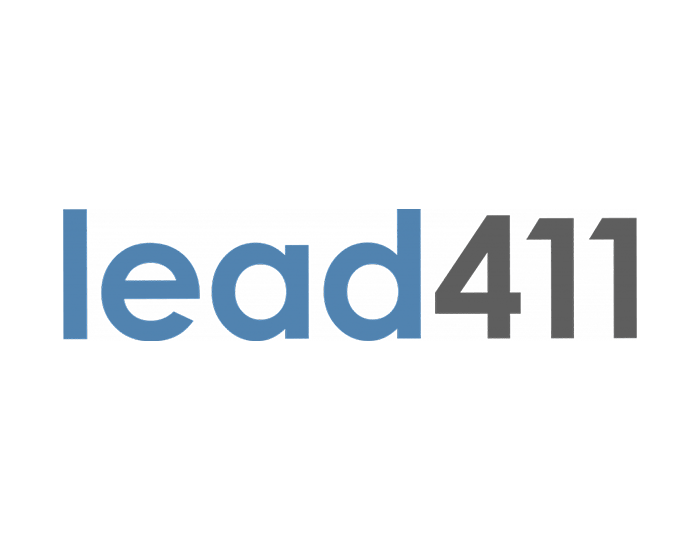 | 50 million B2B email addresses | Available | Salesforce, HubSpot, Copper, Zoho, Capsule, Pipedrive, etc. | Only Linkedin |
 | 107 million professional email addresses | Available | Salesforce, Pipedrive, Copper, HubSpot, etc. | LinkedIn and Twitter profile |
 | 50 million enterprise business profiles | Available | Salesforce, HubSpot, Zoho, Bullhorn, Pipedrive, etc. | LinkedIn, Sales Navigator, Salesforce, and Recruiter. |
 | Over 275 million contacts with rich buyer data | Available | LinkedIn, Zapier, Salesloft, Outlook, Outreach, etc. | LinkedIn, Gmail, and major company sites |
 | Over 20 million companies | Available | HubSpot, Salesforce, Zoho, Pipedrive, Outreach, etc. | Only Linkedin |
Top 10 Best Places to Buy Email List for Verified B2B Contacts
Explore our carefully chosen top 10 best places to buy email lists, known for their standout features like reaching key decision-makers and providing highly accurate data. These platforms are key to boosting email marketing and making campaigns more focused and effective.
So, let’s get started.
1. Swordfish AI
Swordfish AI can be your go-to source if you’re looking for an email list that can boost your ROI. We offer exclusive access to high-quality business emails and unique cell phone numbers. This makes it much simpler for teams in sales and marketing to achieve their goals.
Plus, our collaboration with trusted data sources ensures that the contact information we deliver is not only accurate but also up-to-date, enabling you to connect swiftly with decision-makers. This efficiency saves you valuable time and enhances your chances for success.
Our commitment is to always offer you the latest and most accurate contact information. With Swordfish AI, you can skip the middlemen and connect directly with your prospects, making your outreach efforts more effective.
If you’re looking to enrich your collection of potential leads, Swordfish AI is the best email list provider you can rely on.
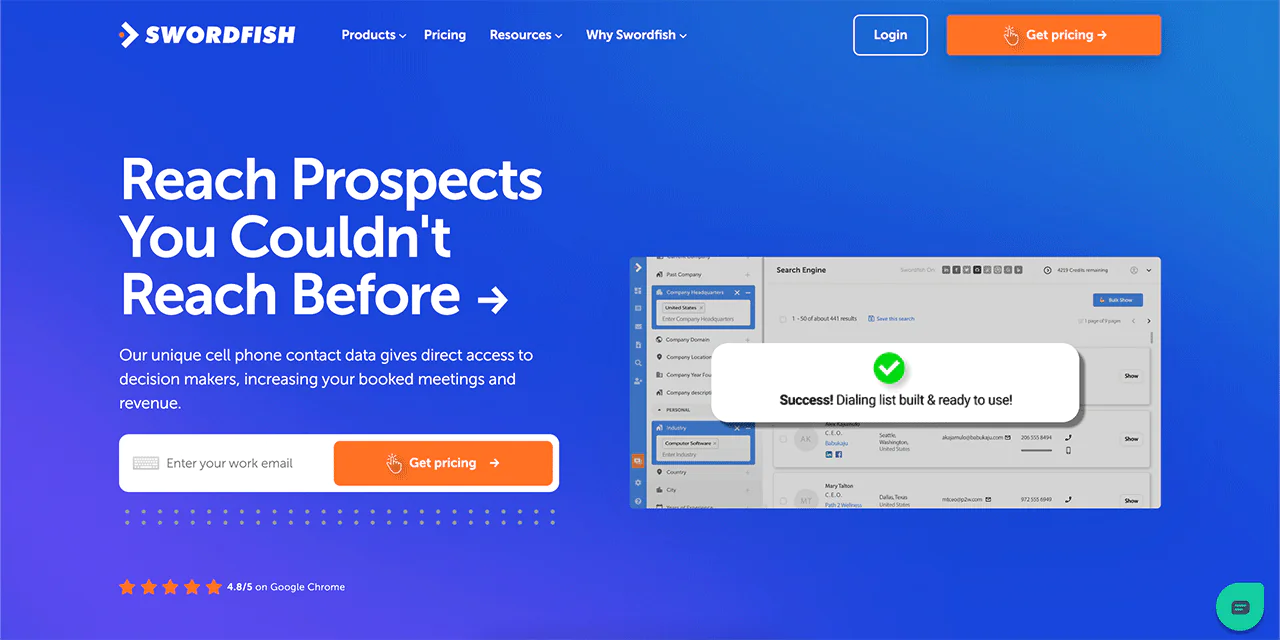
About Swordfish AI
- Founding year: 2015
- Founding team: Ben Argeband
- Company Size: 11 to 50 employees
What Sets Swordfish Apart?
At Swordfish, we bring the best piece to the table for cold calling: an exclusive collection of cell phone numbers verified through our own system. This ensures you connect with the right people, making us a top pick for your communication needs.
With over 3.5 billion profiles at your fingertips, we clearly stand out. Additionally, Swordfish AI offers professional and premium business emails unmatched by others.
Our advanced algorithms for matching cell phone numbers equip Sales Development Representatives (SDRs) with the tools they need to be more effective. What sets Swordfish AI apart from similar email list providers is our dedication to precise, comprehensive data and the innovative tools we offer,
Thus, we ensure that your outreach is always on point and meant to convert.
Features of Swordfish AI
Swordfish AI offers a range of tools that significantly improve your ability to reach out and connect with potential clients or candidates. Let’s break down what each feature brings to the table —
-
Chrome Extension
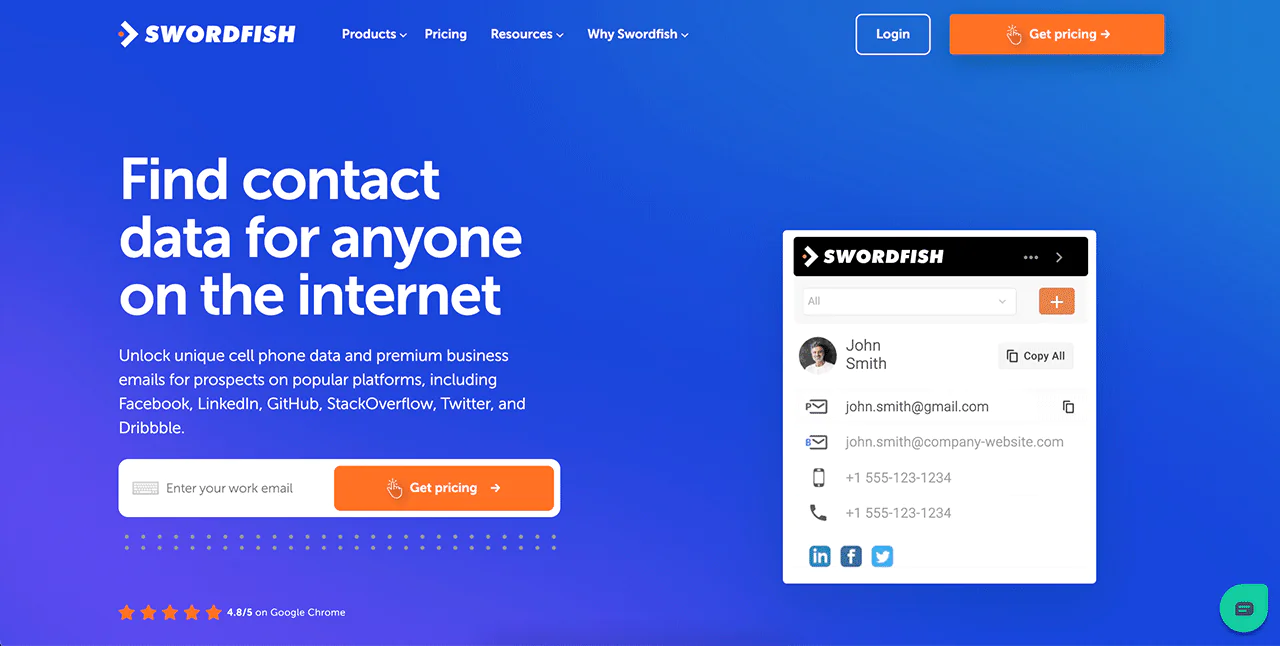
Use Swordfish AI’s Chrome extension to effortlessly find contact details while navigating sites like LinkedIn, Twitter, and Facebook. It provides a straightforward method to get verified contact information, making it easier to reach out to potential leads.
-
Prospector
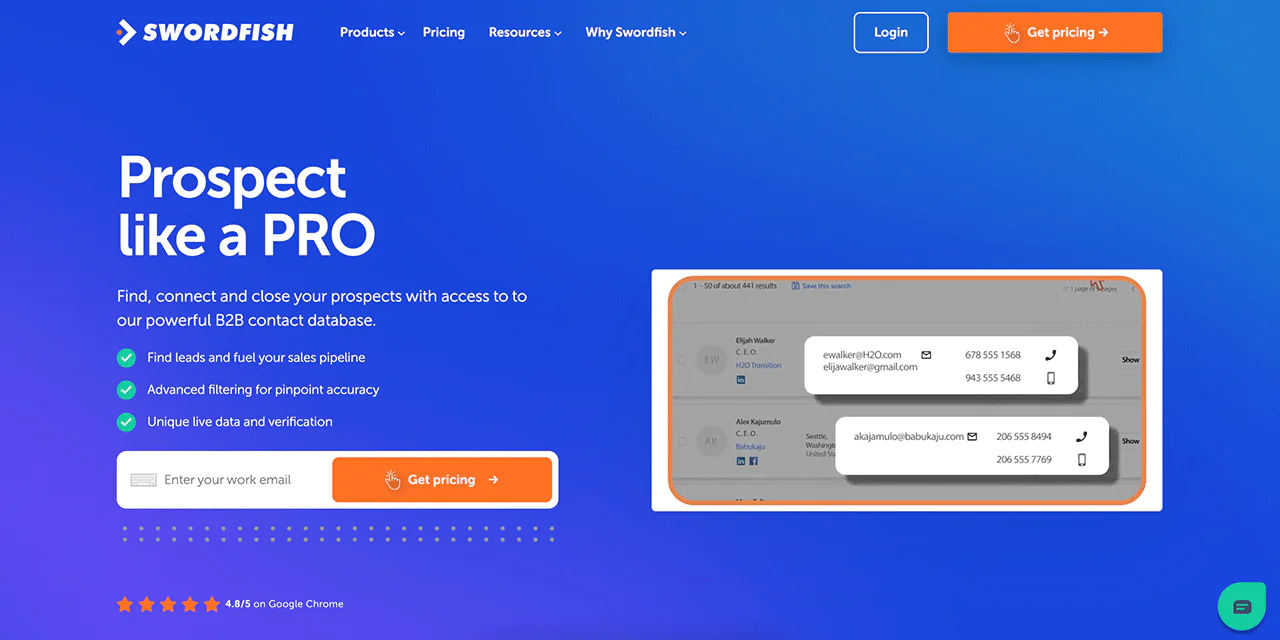
Prospector enables you to quickly generate lists of emails and phone numbers customized to your specific criteria. It sharpens your outreach by focusing on premium contacts that truly match your needs.
-
Reverse Search
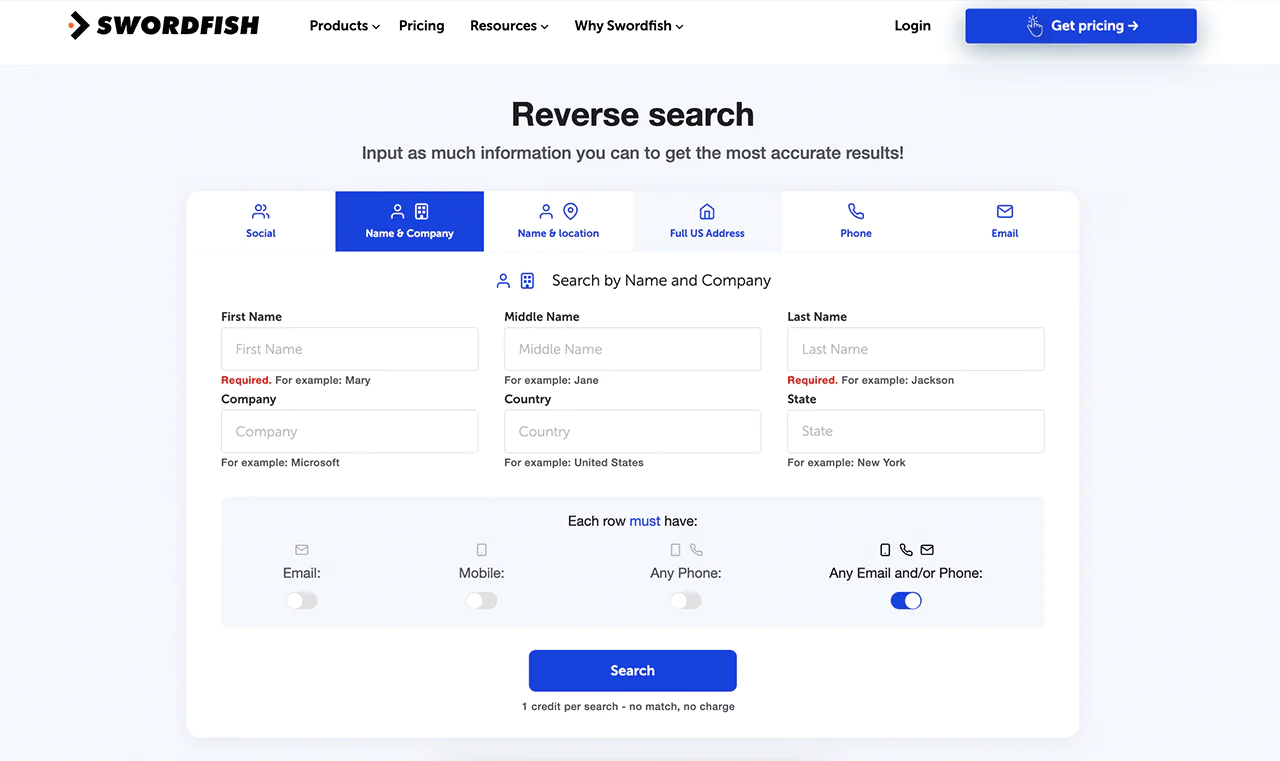
Got some contact details but missing others? Reverse Search helps you complete the puzzle. It works with any information you have, be it an email, phone number, or social media profiles, to ensure you get the full picture.
-
File Upload
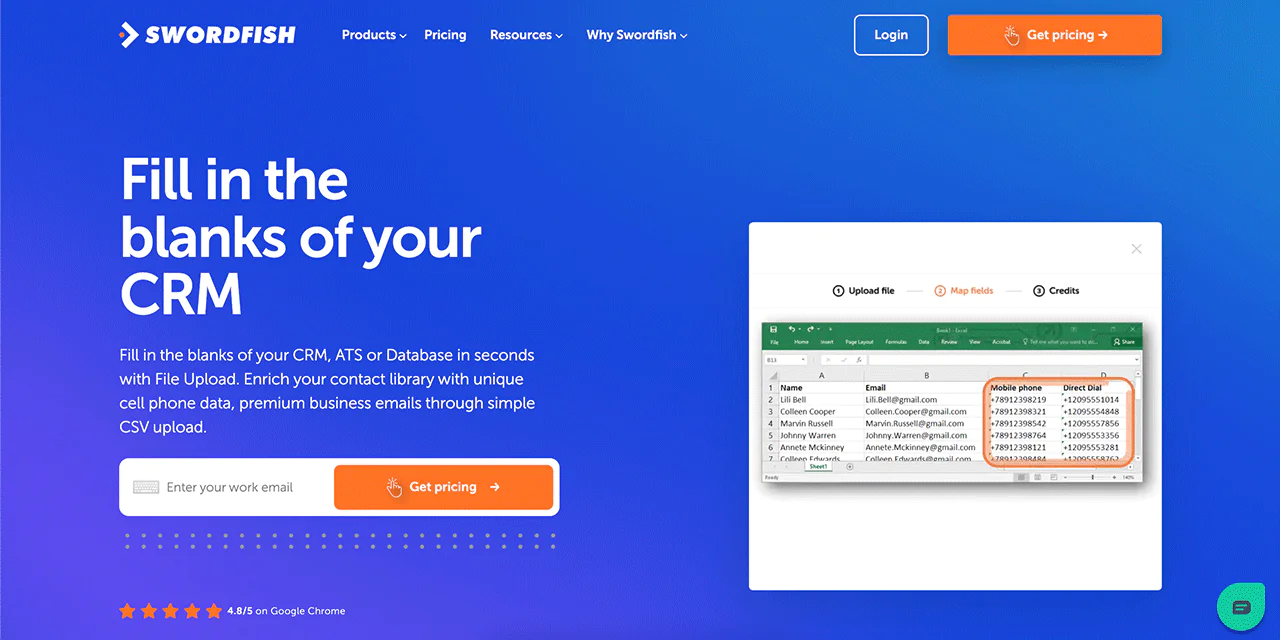
Updating your CRM is a breeze with this feature. Swordfish AI will automatically fill in any missing emails and phone numbers in your database after you upload a CSV file.
-
API Integration
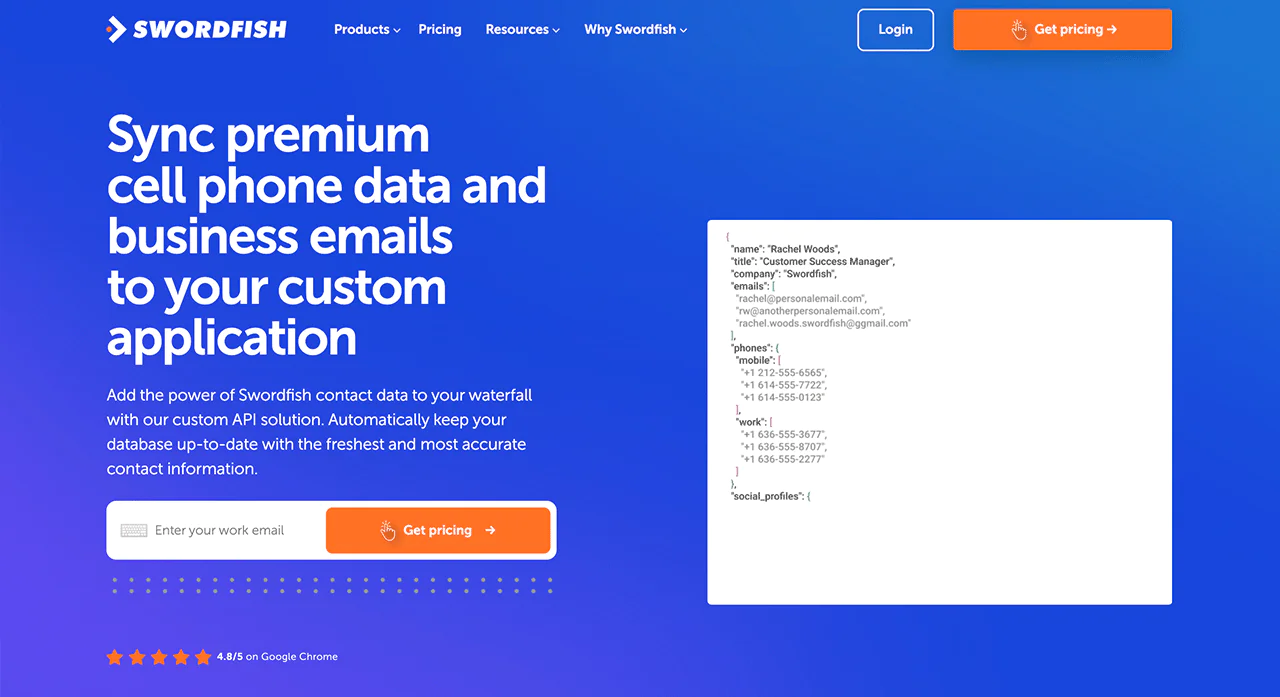
If you’re looking to incorporate Swordfish AI’s data into your own software, the API integration makes it easy. It allows you to enrich your applications with accurate contact information, improving your tools’ effectiveness.
-
Bombora Intent Data
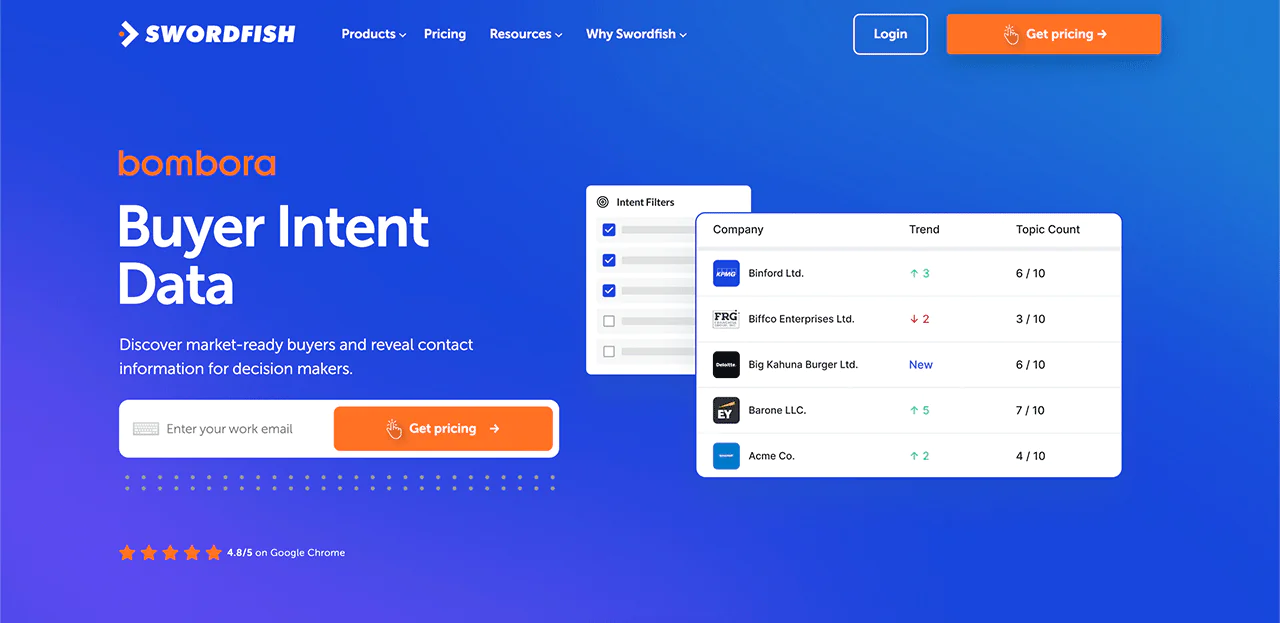
You can get insights into which businesses are in the market for your products or services. This Intent Data lets you customize your approach to engage companies that are ready to make a decision, helping you close deals faster.
Best Use Cases of Swordfish AI
Swordfish AI is a versatile tool that changes how you approach work in many areas. It’s perfect for anyone in sales, recruitment, marketing, or anyone aiming to expand their network. Let’s look at how it simplifies tasks —
- Sales Outreach: Easily get the contact details you need for leads. This makes calling and emailing potential customers much more efficient.
- Recruitment: Find top talent fast by accessing a wide array of contact information, which speeds up the recruitment process.
- Marketing Campaigns: Improve your marketing by using specific contact details to tailor your messages, boosting how people engage with your campaigns.
- Customer Research: Learn more about your customers or potential ones by diving into a vast pool of contact information.
- Networking: Grow your network by quickly connecting with key people in your industry.
- Data Enrichment: Keep your contact lists current with the latest information, making sure your messages always reach the intended audience.
- Lead Generation: Access more than 3.5 billion data points, including unique phone numbers and email addresses, to find more leads.
- Business Development: Discover and reach out to potential business partners and clients, helping your business expand.
Pros of Using Swordfish AI
- Validates phone lines in real-time for precise accuracy.
- Gives more accurate cell phone matches.
- Grants immediate contact with key decision-makers.
- Cuts down the time needed to find candidates and clients.
- Improves the number of meetings and sales significantly.
- Works smoothly with well-known platforms to improve data collection.
Cons of Using Swordfish AI
- Quote based pricing customized to your needs.
Pricing
Swordfish AI has pricing plans made just for you, no matter if you work in sales, recruitment, or marketing, or need API access. Prices aren’t shown upfront, but you can easily get a quote that matches what you’re looking for.
Each plan helps you achieve your goals faster, whether it’s finding more candidates, boosting your email marketing efforts, or getting the contact data you need.
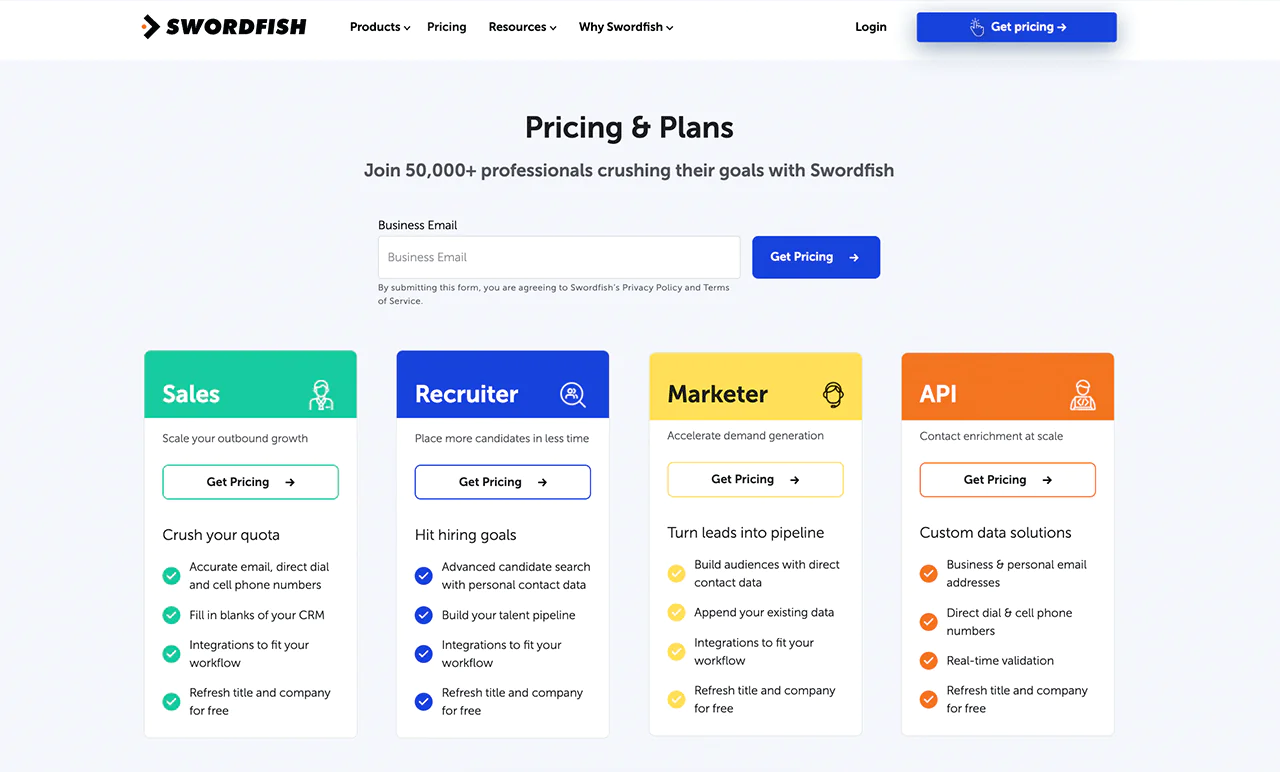
2. ZoomInfo
When it comes to where to buy email lists online, ZoomInfo shines as a key tool for companies looking to grow profitably, supported by a vast B2B database. It offers a vast email database with over 600 million professionals and 1.3 billion company profiles.
Plus, it simplifies lead generation by providing essential data and signals that indicate a buyer’s readiness to engage. ZoomInfo uses a data system called FuZIon, combined with AI and machine learning, to turn vast amounts of data into useful insights for marketing and sales.
Besides, a key advantage is getting direct contact details, saving time in reaching out to leads. With its wide global coverage, ZoomInfo helps businesses expand their market reach.
All in all, ZoomInfo’s up-to-date and detailed data is invaluable for improving sales and B2B marketing strategies.
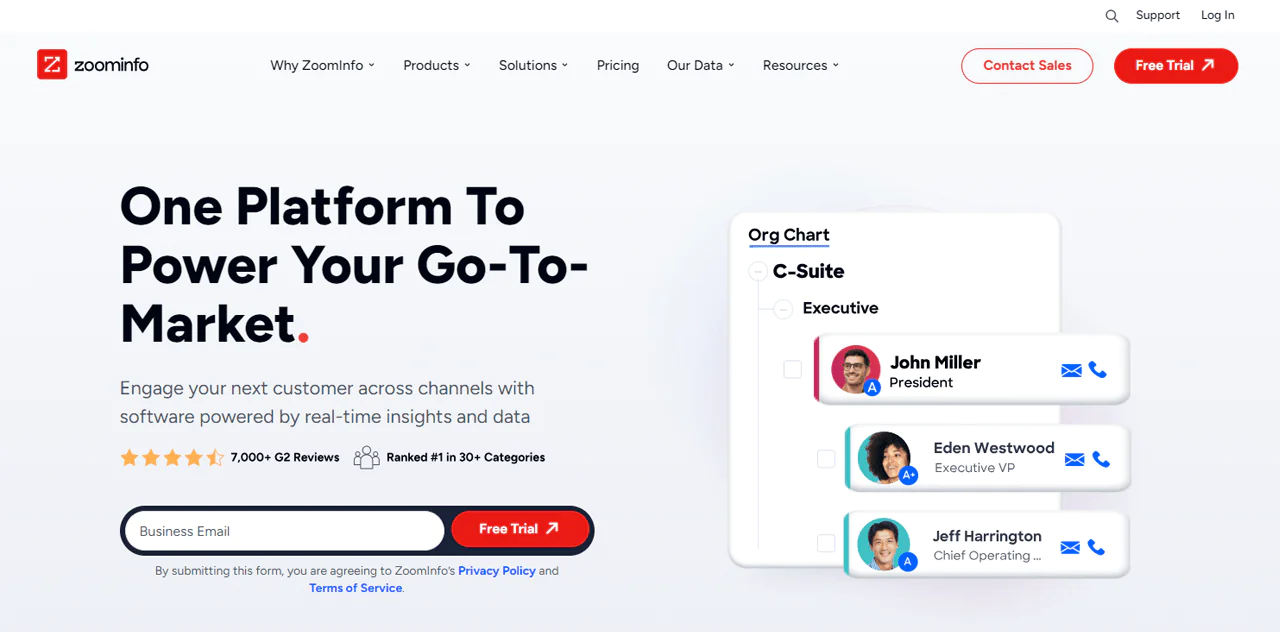
About ZoomInfo
- Founding year: 2007
- Founding team: Henry Schuck
- Company Size: 1,000 – 5,000 employees
Features of ZoomInfo
ZoomInfo offers a range of tools aimed at making sales, marketing, and hiring more effective. Let’s dive into what it offers —
- Wide-Ranging B2B Database: With ZoomInfo, you can get access to a huge database that includes information on over 150 million businesses. This resource is packed with insights about companies and professionals.
- Automated Sales Tools: ZoomInfo simplifies your sales process with automation tools. These tools help you organize leads, direct them to the right sales team members, and manage the steps your sales go through.
- Signals for Buyer Intent: ZoomInfo can tell when someone might be ready to buy based on their online activities and other signs. This feature lets your sales and marketing teams concentrate on leads that are more likely to make a purchase.
- Improving Your Data: The data enrichment feature updates and completes your customer records. It means you always have the latest and most complete information about your leads and customers.
- Powerful Search Tools: Finding the contacts or companies you need is quick and easy with ZoomInfo. You can filter your search by specific details like industry, company size, or location, making it easier to find what you need.
- Insights into the Market: ZoomInfo keeps you up-to-date with the latest market trends, news, and what your competitors are doing. This information is crucial for staying informed about your industry and making decisions based on data.
- Easy Integration: This works well with many CRM, marketing, and sales tools. It means you can easily move data and automate workflows across different platforms.
Pros
- Improves sales team efficiency by providing lists of potential customers.
- Makes marketing more effective through precise contact information.
- Enables detailed market research with in-depth company data.
- Shortens the time to make a sale by highlighting interested buyers.
- Widens business opportunities worldwide with global data.
- Simplifies handling data without needing coding skills.
Cons
- The expense might be too much for small companies or new businesses.
Pricing
ZoomInfo offers personalized pricing, and to get a quote, reaching out to their sales team is necessary. However, through our detailed research, we discovered that ZoomInfo provides three pricing tiers to suit various needs.
- For basic B2B information, the Professional plan costs $8,000 annually.
- If you’re looking for deeper insights, the Advanced plan is priced at $12,000 per year.
- For in-depth business analysis, the Elite plan is available at $40,000 annually.
Let them know your requirements, and they’ll customize a ZoomInfo pricing plan specifically for you.
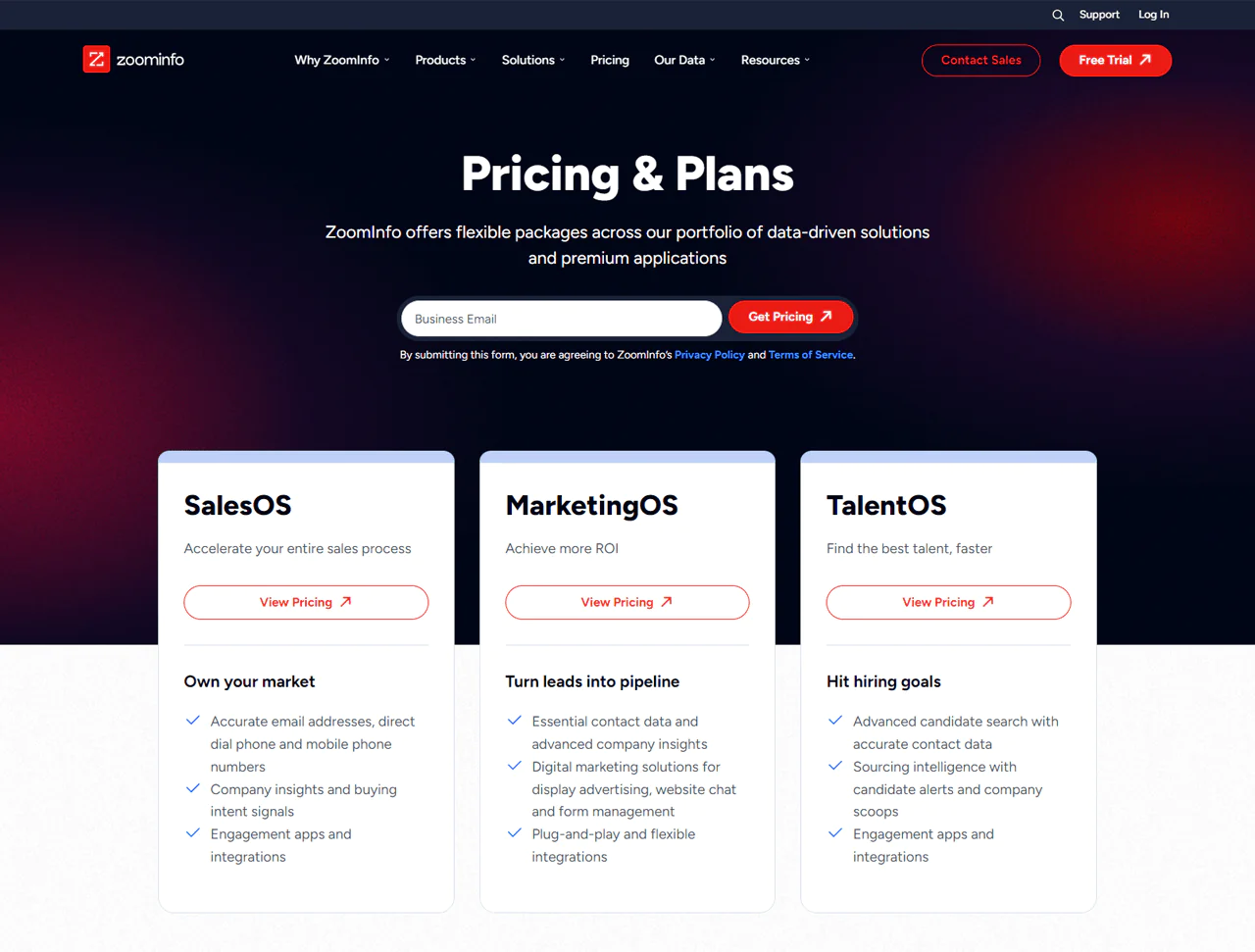
What Users Say About ZoomInfo?
- G2: 4.4 out of 5 (7,898 reviews)
- Capterra: 4.1 out of 5 (280)
“What do you like best about ZoomInfo SalesOS?
We lean heavily on account based marketing and this tool allows us to effectively identify the correct people in an organization. We have several different lines of business that benefit from our products. We have to have insights into our addressable market and the ZoomInfo team is always there to help us build lists based on our requirement.
What do you dislike about ZoomInfo SalesOS?
I’m not of fan of having to purchase different packages for Europe and Asia. A hierarchy chart of an organization would be helpful was an area that was lacking but has been resolved with the new product release. The merger has really completed the solution.”
– Todd Q.
Our Review of ZoomInfo
In our review of ZoomInfo, we discovered its extensive database and effective tools for finding leads. So, we think it’s an excellent choice for companies looking to improve their sales and marketing.
Plus, our experience showed that ZoomInfo is great at offering detailed contact info and insights into potential customers’ buying interests. This can greatly reduce the effort needed to find and focus on the right targets.
However, we also noticed some issues. The unclear pricing and the complicated setup process might be difficult for smaller businesses with fewer resources. ZoomInfo can be a very useful tool for businesses looking to improve their approach to reaching customers despite these limitations.
Note: Take a look at the ZoomInfo alternatives, if you want a better choice than ZoomInfo.
3. UpLead
UpLead shines as a top choice for finding trustworthy email IDs, and blending verified, top-notch B2B data to help businesses grow. It puts a strong emphasis on the accuracy of its data, promising a 95% accuracy rate. This promise shows how serious UpLead is about quality.
Also, the platform makes it easy to create lists of potential clients without the worry of incorrect information or leads that don’t match your needs. Therefore your sales teams have the right contacts for their efforts.
The method UpLead uses to gather and check its data is thorough, including checking emails in real time to ensure accuracy. By doing this, UpLead not only makes sure the contact details are reliable but also saves your time and effort in finding and verifying potential leads.
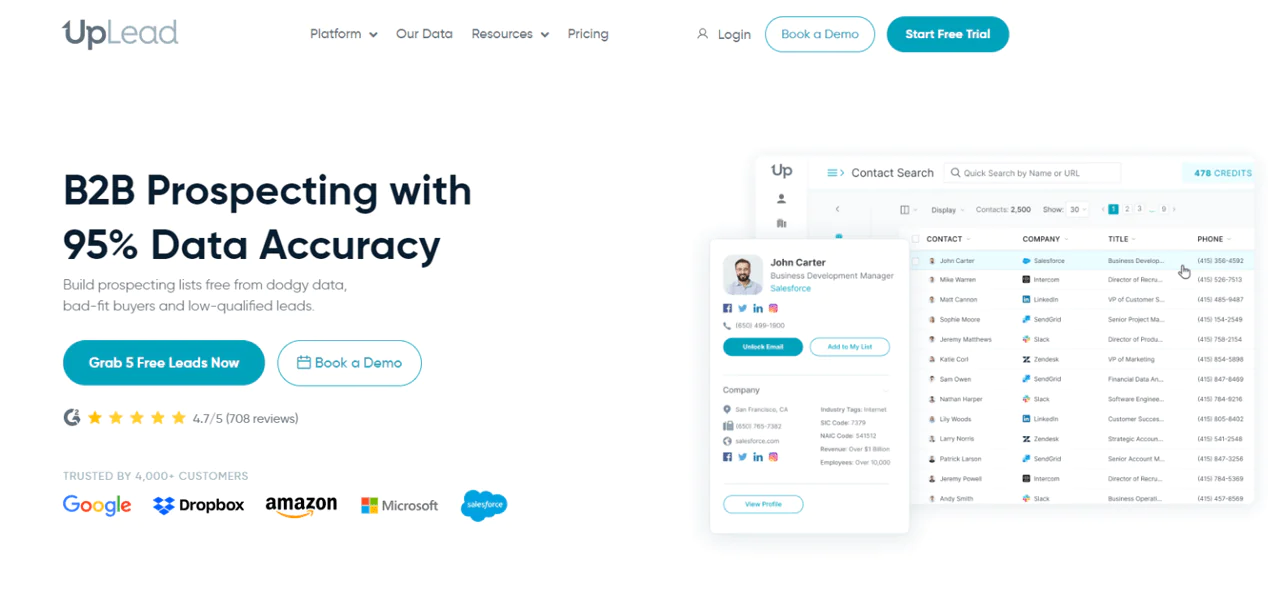
About UpLead
- Founding year: 2017
- Founding team: Will Cannon
- Company Size: 51 to 200 employees
Features of UpLead
UpLead provides a range of tools to help you find and enrich business leads more effectively. Here’s a simple guide to what each feature offers —
- Prospector Tool: This feature allows users to search through over 155 million contacts with a 95% data accuracy guarantee. You can use more than 50 search filters to find the exact leads you need.
- Data Enhancement: UpLead’s data enhancement tool appends over 50 accurate data points to your existing lists of contacts and companies. This allows you to enrich your database with vital information like email addresses, phone numbers, and social links.
- Chrome Extension: With the Chrome Extension, you can easily find sales information for prospects and companies directly from their website or LinkedIn profile.
- Data API: UpLead’s Data API allows for the enrichment of company and contact information directly within your applications. This feature supports both company and person enrichment, enabling you to integrate UpLead’s data into your products seamlessly.
- Email Verifier: This feature verifies email IDs in real time to ensure they are valid before you reach out. It helps in reducing bounce rates by confirming the accuracy of the emails you intend to use for your campaigns.
- Technographics: UpLead tracks over 16,000 technologies, allowing you to filter companies based on the specific technologies they use. Especially useful for creating customized lists of complementary or competitive prospects.
- Email Finder: The Email Finder tool helps you locate email addresses for key decision-makers within companies. It operates with a 95% accuracy guarantee and includes real-time email verification.
- Intent Data: UpLead’s Intent Data feature helps you identify prospects actively looking for solutions like yours. It uses consumption patterns to highlight leads with a higher likelihood of more conversion rates.
Pros
- Speeds up finding and checking potential customer details.
- Lowers the chance of emails not reaching their target market.
- Makes selling easier with a straightforward platform.
- Gives access to contacts across various industries.
- Keeps information up-to-date instantly.
Cons
- Might be expensive for smaller companies or new businesses.
Pricing
UpLead offers you a range of pricing plans tailored to fit your needs, whether you’re working solo or part of a larger team.
Starting with a free trial offering 5 credits to get a taste, you can move on to the Essentials plan costing $99 offering 170 credits. In addition, you can opt for Plus plans for at $199 giving you 400 credits per month, respectively.
For teams, the Professional plan provides custom credit options. Prices are designed to accommodate your scale of operations, providing you with targeted email and direct dials contacts.
The UpLead plans improve your CRM with verified data, enrich your contacts, and provide insight into buyer intent and competitor intelligence.
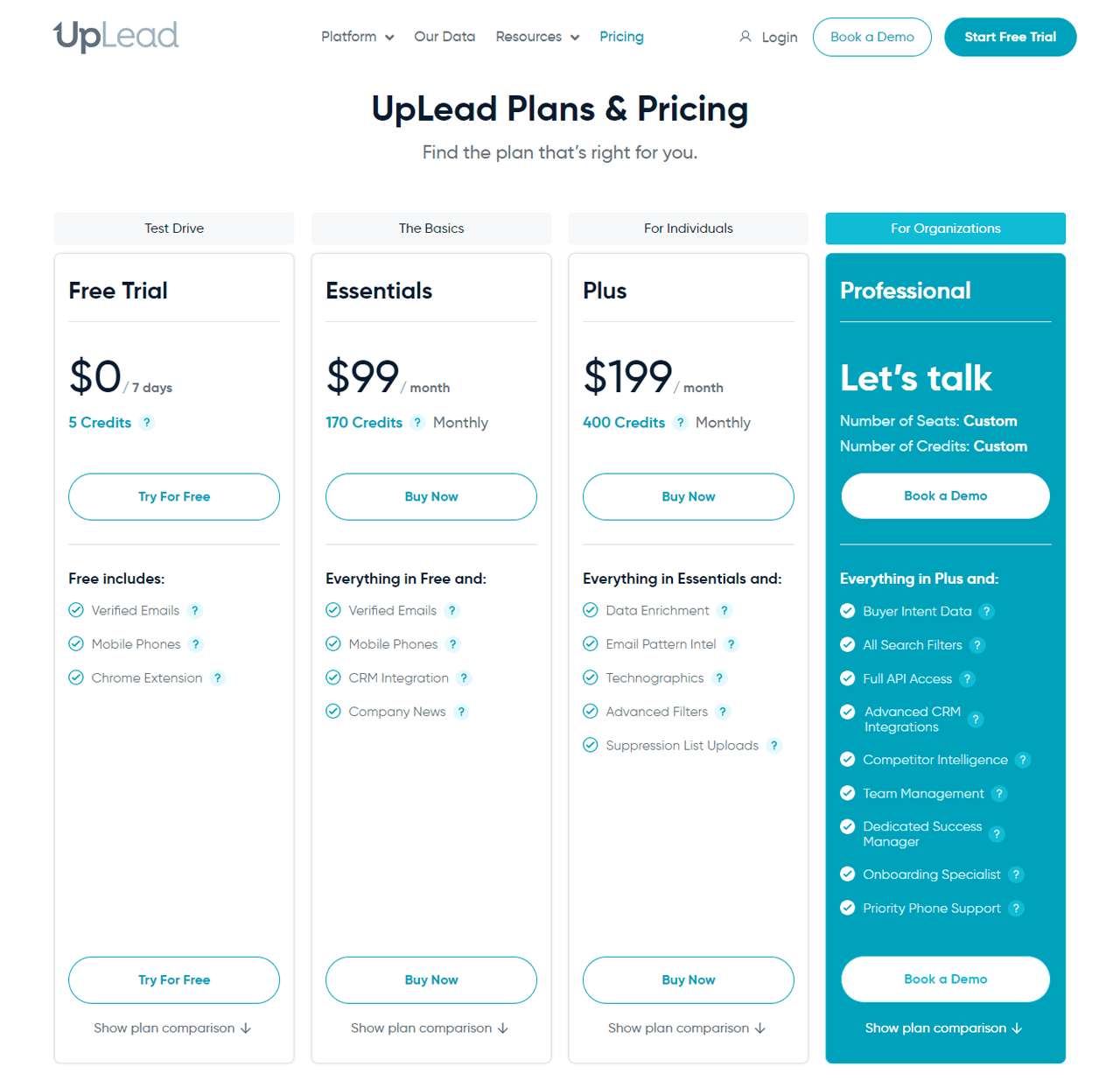
What Users Say About UpLead?
- G2: 4.7 out of 5 (708 reviews)
- Capterra: 4.7 out of 5 (74 reviews)
“What do you like best about UpLead?
I like the amount of information first at the moment of filtering, It gave you a lot of options so you could play with it in order to get the most effective result. Then I will say in the point when it gave you the data of prospects I found easy to use when I just wanted to download an specific amount of leads according to for example the amount of Revenue I’m looking for.” – Moises R.
What do you dislike about UpLead?
From my experience, 95% of the data is correct, but like with any other software, it can’t keep up with a sudden firing or resignation, but it is usually updated no later than two days! Not a big issue and no other issues with the software” – Jim F.
Our Review of UpLead
After exploring UpLead, we discovered it’s an excellent resource for finding B2B contacts, with a notable 95% accuracy in the data provided. This platform makes it easy to get verified emails and phone numbers, which has made our approach to finding new leads much smoother.
The real-time check for email validity before we reach out has been a game-changer, cutting down on wasted time from non-responsive contacts. On the downside, the pricing might be steep for smaller companies or those just starting.
There’s also a bit of worry about how fresh the data is, given it comes from various sources. The detailed search options have helped us fine-tune our sales efforts, allowing us to better find and connect with those interested in what we’re offering.
Note: Browse through some UpLead alternatives to find more possibilities.
4. Cognism
Cognism transforms how companies find reliable email lists, creating a high standard for sales intelligence. It prioritizes top-notch data quality and follows strict compliance rules, serving more than 1,800 customers worldwide. This ensures businesses can effectively reach key decision-makers.
Plus, Cognism’s platform includes various tools to improve targeting and outreach, as well as a powerful data system that ensures accuracy. It helps update current databases and find new leads, offering valuable insights to boost sales and marketing efforts.
In addition, Cognism’s phone-verified contacts, GDPR compliance, and a large mobile database make it an ideal choice for sales teams.
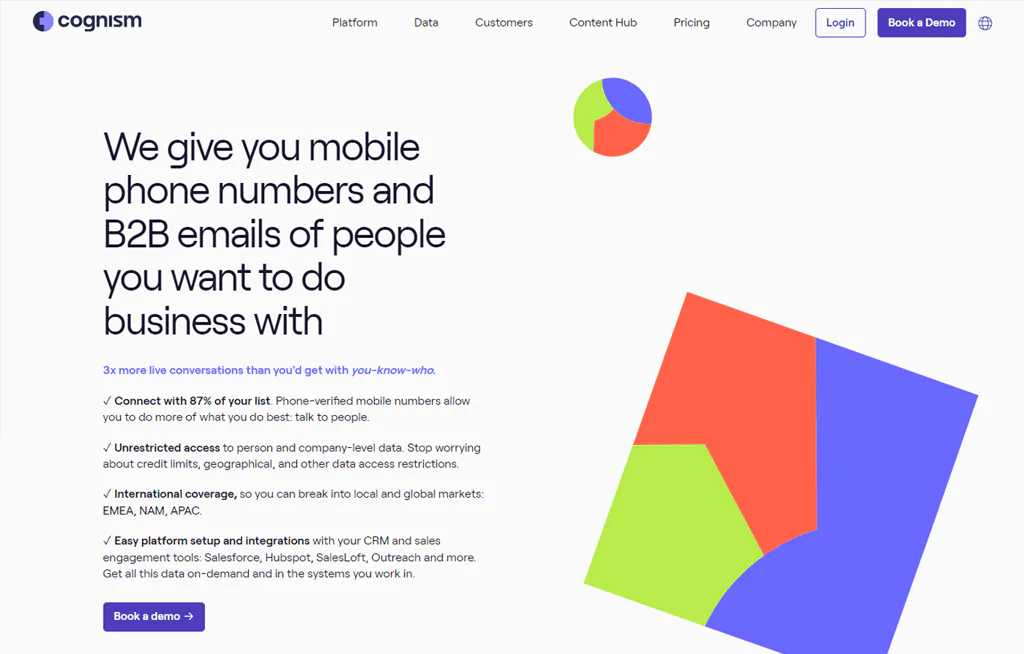
About Cognism
- Founding year: 2015
- Founding team: James Isilay and Stjepan Buljat
- Company Size: Over 530 Employees
Features of Cognism
Cognism brings a set of powerful tools to the table, aimed at improving the way businesses approach B2B sales and marketing. Here’s a simplified breakdown of its main features —
- Prospector Tool: Quickly create lists of accounts and leads that fit your ideal customer profile. This tool adds valuable contact information, including verified phone numbers, to help you sell faster.
- Data Enhancement: Tackle the issue of outdated or incomplete data head-on. This feature updates old records and adds missing information, providing the most accurate, compliant B2B contact data.
- Chrome Extension: Whether you’re on a company website, LinkedIn, or within your CRM, this extension makes it easier for sales reps to connect with prospects.
- Buyer Intent Data: Thanks to a partnership with Bombora, Cognism offers insights into which accounts are ready to buy, allowing you to tailor your approach to meet their needs.
- Smooth Integration: Easily integrate Cognism with tools including HubSpot, Salesforce, Copper, Pipedrive, etc, reducing the need for manual data entry and research. It means more time for meaningful engagement and relationship-building with potential buyers.
Pros
- Ensures faster lead response times.
- Direct access to decision-makers via mobile numbers.
- Advanced targeting with intent data for precision marketing.
- Real-time data updates keep information current.
- Extensive compliance with global privacy laws.
- Multi-channel outreach capabilities enhance engagement.
Cons
- Initial setup complexity may require a learning curve.
Pricing
Cognism tailors its pricing plans to fit your specific business requirements, offering data that adds value to your operations. While they don’t immediately share the names and costs of packages, our research found the details.
If you’re part of a growing team, the Platinum Plan is your match. It costs $15,000 plus $1,500 for each user, offering access to 25 million contacts. Larger businesses might prefer the Diamond Data Plan, which adds advanced features for sorting contacts and offers up to 50 million contacts for $25,000.
Both plans include full use of Cognism’s app, Chrome Extension, and all integrations. You can also choose to add more services like intent data and personalized research for an additional fee.
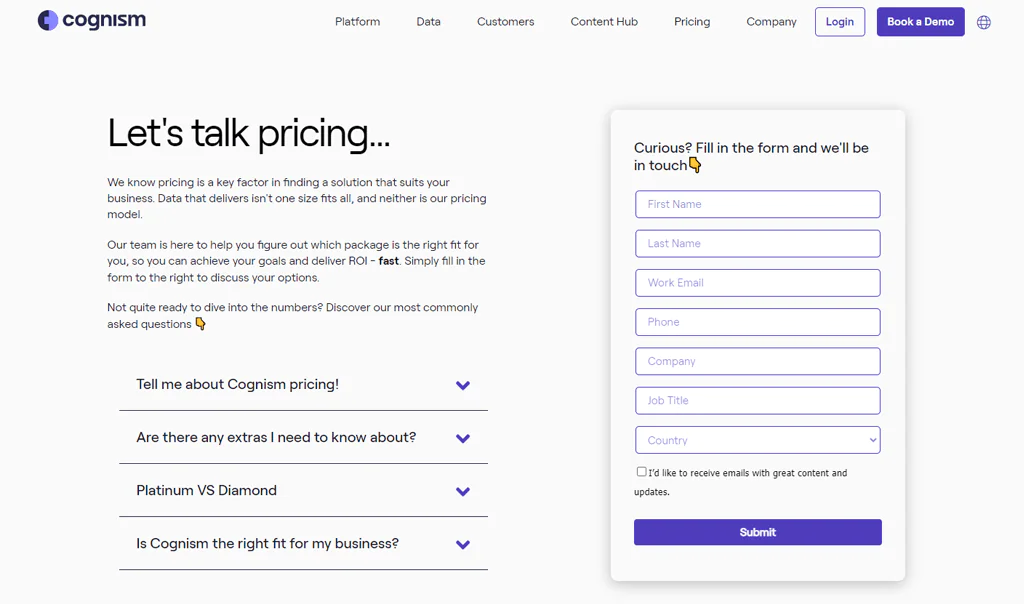
What Users Say About Cognism?
- G2: 4.6 out of 5 (564 reviews)
- Capterra: 4.6 out of 5 (67 reviews)
“What do you like best about Cognism?
The ease-of-use of the platform is definitely a huge plus – searching, filtering and refining to give us quality data is fantastic and saving us a lot of time and effort. We’re also finding unexpected uses away from the obvious list creation and industry specific contact data, in that we’re able to identify new details in businesses where our only previous contacts have moved on.
It’s saved us a huge amount of back and forth and wasted conversations. The Salesforce integration is also good, but we’re only just getting started with that.” – Steve K.
What do you dislike about Cognism?
“Some of the data I have used has been outdated, however, the friendly customer support are always open to feedback.” – Ania J.
Our Review of Cognism
After checking out what Cognism has to offer, it’s clear that it’s a powerful tool for sales intelligence. What stands out is its knack for delivering up-to-date, precise B2B data along with insights into potential buyers’ interests.
It means businesses can not only reach more potential customers but also ensure they’re talking to the right ones at the perfect time. Such targeted outreach can make conversations more relevant and increase the chances of making a sale.
On the flip side, the vast amount of data Cognism provides could be a bit much for smaller teams or those not used to using such advanced tools. Also, the pricing might be tough for smaller companies or startups working with limited funds to handle.
This situation could make it hard for these smaller entities to take advantage of all the additional features Cognism offers.
5. Kaspr
Kaspr makes it easy to get reliable email IDs and contact info straight from LinkedIn. It uses a Chrome extension and a web app that anyone can start using quickly. With Kaspr, you can find phone numbers and emails accurately.
It’s trusted by over 50,000 companies and has a huge database of over 500 million contacts, covering a lot of regions. Kaspr checks its data against 150 sources in real-time, so you know you’re getting accurate email lists.
It’s great for salespeople, business founders, and recruiters who want to find leads easily. But, you need to use credits to get contact details, and if you run out, you’ll have to pay for more, which could be a problem for businesses.
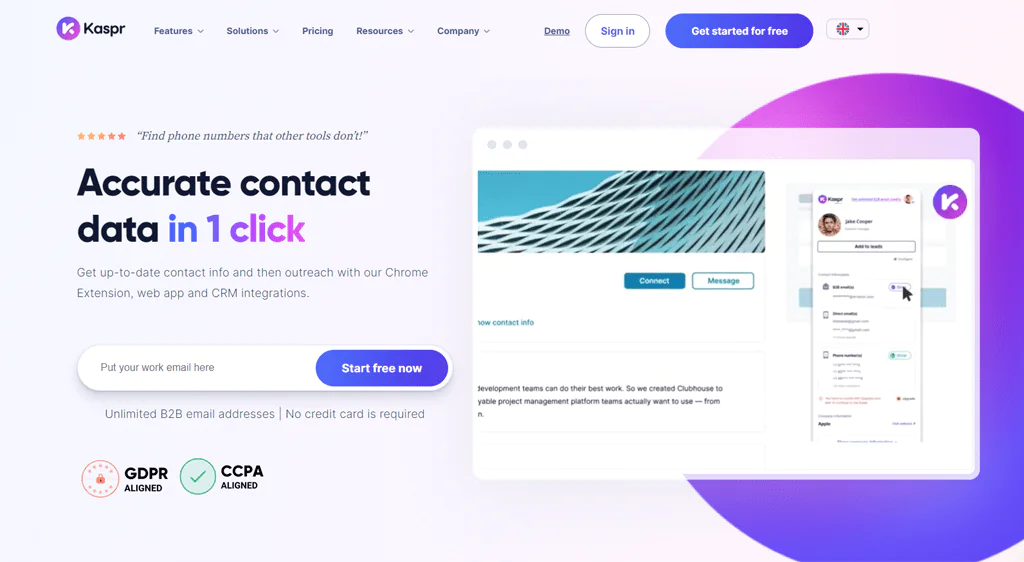
About Kaspr
- Founding year: 2018
- Founding team: Allan Benguigui and Omar Ghorbel
- Company Size: Over 35 employees
Features of Kaspr
Kaspr is built to make finding and connecting with potential contacts much easier for those in sales, recruitment, and business. Here’s a simplified overview of its key features —
- LinkedIn Chrome Extension: You can easily grab contact info like emails and phone numbers straight from LinkedIn with a single click. This extension cuts down the time it takes to collect this vital data.
- Web App for Lead Management: With Kaspr’s web application, you can keep all your leads organized in one place. It lets you automate reaching out to prospects, keeping track of your leads, and saving time.
- Bulk Data Extraction: Kaspr lets you pull contact info for lots of people at once from LinkedIn. This is great for when you have a big list of potential leads and want to reach out to them all efficiently.
- Automated LinkedIn Outreach: Kaspr can automatically send out connection requests and messages for you on LinkedIn. This helps you engage with more target prospects without having to do everything manually.
- Integration with Sales Tools: Kaspr fits right into your existing sales workflow by integrating with tools like Salesforce, HubSpot, and Pipedrive. This makes it easy to move data around and keep your processes smooth.
- API for Data Enrichment: Use Kaspr’s API to make sure your contact lists are always up to date. It can fill in missing details for LinkedIn profiles, ensuring you have the most accurate info.
Pros
- Efficiently access B2B contacts with precision.
- Minimize the hours dedicated to lead generation weekly.
- Smoothly integrates with LinkedIn for effortless data collection.
- Offers reliable data, verified through multiple sources.
- Enables global outreach with ease.
Cons
- Need to upgrade your plan to get more data.
Pricing
Kaspr provides a range of pricing options, beginning with a no-cost Free Plan, ideal for solo users seeking basic B2B contacts. If you’re part of a small team needing greater outreach tools, the Starter Plan for $65 a month is a good fit.
Businesses looking for wider access and more features will find the Business Plan for $99 a month suitable. Meanwhile, the Organization Plan for $99 a month is tailored for large companies, offering custom onboarding and dedicated support.
Each option is designed to meet your specific needs for B2B outreach, giving you the necessary resources for successful communication.
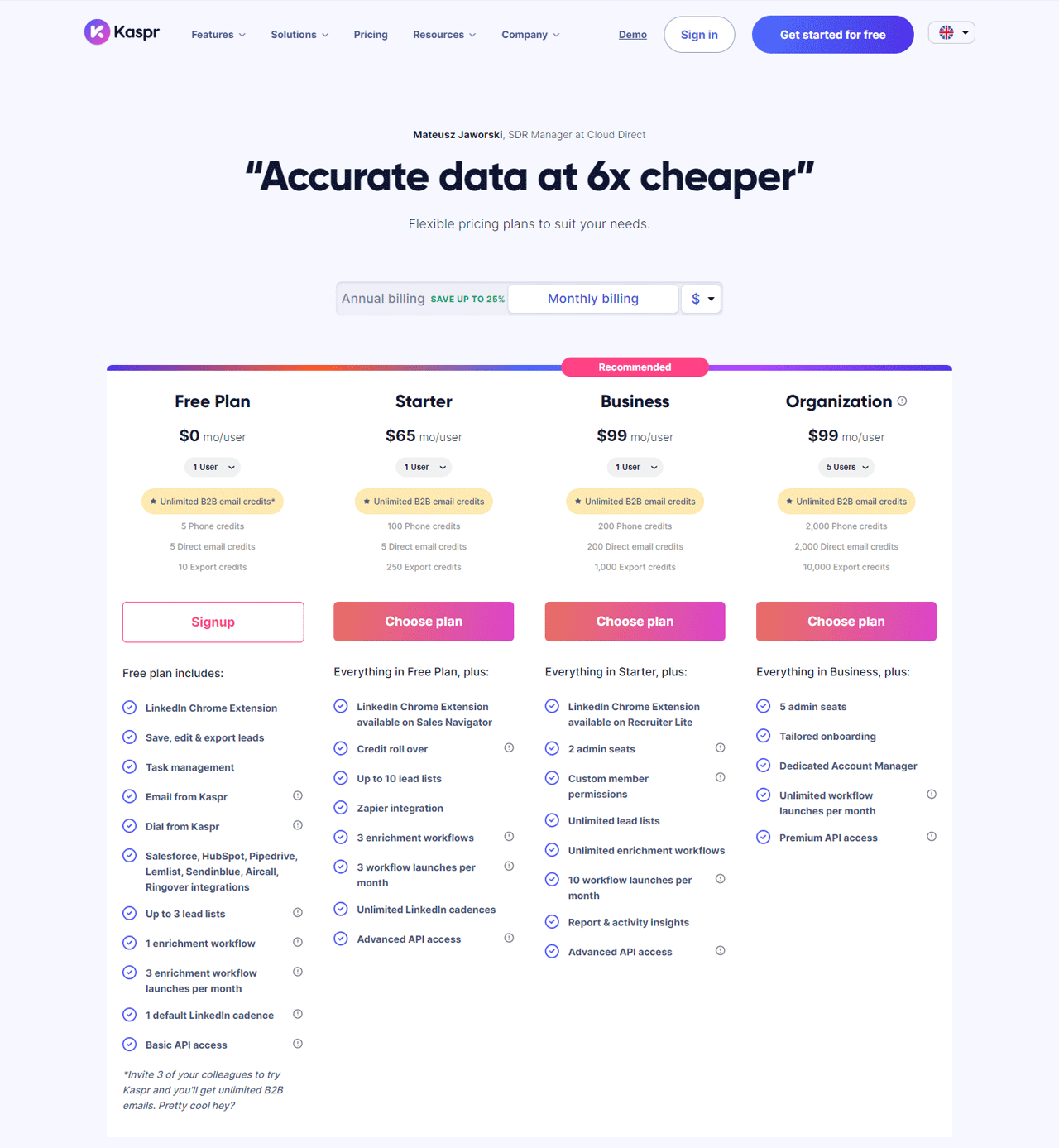
What Users Say About Kaspr?
- G2: 4.4 out of 5 (623 reviews)
“What do you like best about Kaspr?
Kaspr is an outstanding B2B contact provider. Their services are top-notch, providing accurate and reliable contact information for businesses. The website is user-friendly, making it easy to navigate and find the contacts you need. With Kaspr, connecting with potential business partners has never been easier. Highly recommended!” – Romy K.
What do you dislike about Kaspr?
In using Kaspr, I’ve encountered some limitations, particularly in retrieving data for smaller companies and recent job changes, where it often falls short. Additionally, LinkedIn flagged my activities as suspicious after activating the Kaspr plugin, raising concerns about its compatibility with LinkedIn’s policies and the potential impact on my account. These aspects have somewhat hindered my overall experience with the tool.” – Daria R.
Our Review of Kaspr
We recently explored Kaspr, a LinkedIn tool designed to simplify how companies find B2B contact details.
We discovered that Kaspr shines by offering quick access to contact data through an easy-to-use Chrome extension and web app. By itself, this feature can save teams a great deal of time, allowing them to focus on reaching out rather than searching for data.
However, we encountered some issues along the way. The dashboard felt overcrowded, and getting started wasn’t as smooth as we hoped. Despite these drawbacks, Kaspr’s ability to make lead generation more straightforward is undeniable.
Despite its limitations, it offers a valuable solution for businesses seeking to become more efficient with their lead generation.
6. Lead411
Lead411 stands out in providing B2B data, offering unlimited access to sales leads without hidden costs or download limits. The platform equips users with the necessary tools to forge stronger connections, find better leads, and seal more deals effectively.
Known for its verified email lists and direct dial numbers, Lead411 ensures messages reach their intended recipients, improving lead generation efforts. By integrating Bombora B2B Intent Data, it sharpens the focus of sales and marketing campaigns.
Plus, Lead411 promises no hidden fees and unlimited contact access, establishing itself as a go-to source for reliable email lists. Hence, it’s an attractive choice for companies seeking to improve their lead generation and sales tactics.

About Lead411
- Founding year: 2011
- Founding team: Tom Blue
- Company Size: 11 to 50 employees
Features of Lead411
Lead411 provides a range of tools aimed at improving how you find and connect with potential customers. Here’s a closer look at what you can expect —
- Lead Prospecting: With access to detailed data on customer interests, company growth, and other key signals, you can easily spot leads that fit your business perfectly.
- Contact Enrichment: Make sure your customer relationship management (CRM) system is always up to date. Lead411 updates your CRM with the latest and most accurate contact details, so your team can make successful sales calls.
- Bombora Intent Data: You can choose from a wide range of topics to identify companies looking for what you offer. This tool helps you understand your audience’s interests and focus your efforts on businesses already in search of solutions like yours.
- Chrome Extension: Access LinkedIn profiles and B2B contact info effortlessly as you browse online. This extension saves you time by providing accurate contact details without needing to switch between tabs or windows.
- Sales Engagement – Reach: Lead411 allows you to organize and execute your email, phone, and SMS marketing campaigns. It simplifies campaign setup, follow-up scheduling, and response management, allowing you to engage with your target prospects more effectively.
Pros
- Makes finding leads faster and easier.
- Helps focus on the right people with detailed data.
- Makes selling smoother with reliable contact details.
- Increases the chances your emails reach their target.
- Cuts down the time needed to find good leads.
Cons
- Depending too much on it might skip personal lead discovery.
Pricing
You can start off with our 7-day Free Trial, ideal for trying out our services, which comes with 50 exports for just $0.50 each after the trial.
If you’re working solo, the Basic Plus Unlimited plan is just $99 a month. It gives you unlimited access and 200 exports every month that you can carry over if you don’t use them.
For teams, the Enterprise Limited package is the best choice, offering flexible options, enhanced support, and discounts for buying multiple seats.
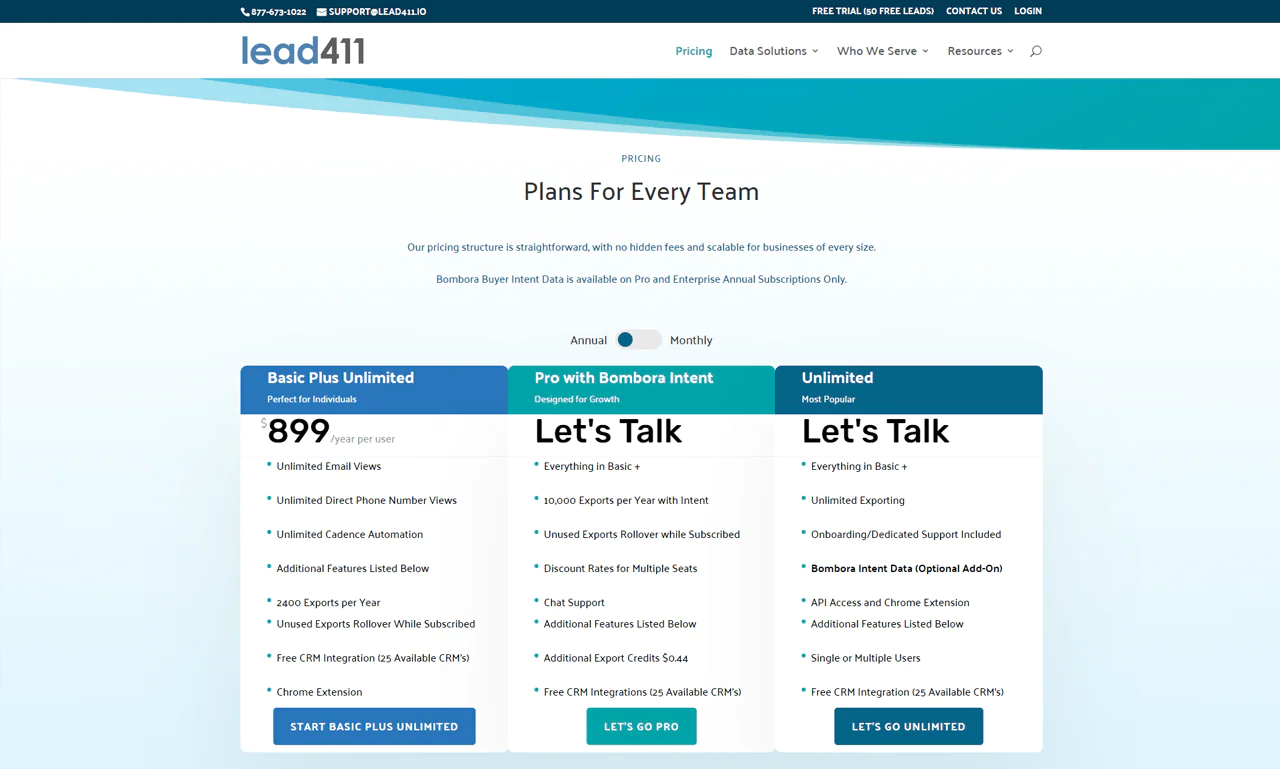
What Users Say About Lead411?
- G2: 4.5 out of 5 (424 reviews)
- Capterra: 4.6 out of 5 ( 60 reviews)
“What do you like best about Lead411?
Customer Support, Quality Data, Pricing, No Annual Contract.
I have fully test driven every major lead provider that specailizes in intent data with a head to head comparrison. Leads 411 won.
Email open rates of 55% and a click rates of around 10%. Also, a high percentage of the leads included phone numbers that actually connected to those we were targeting. None of the competitors got that close and they required an anual contract.
Save yourself the time and start with them now – we started seeing positive results almost instantly.” – Verified User in Marketing and Advertising
What do you dislike about Lead411?
If there were ONE complaint…the inability to search by physical street address would be it. It would be very helpful to me as I’m often tasked with prospecting in specific buildings. There are work-arounds, but adding the function to be able to plug in a specific street address would make this already awesome platform other-worldly awesome.” – Michael M.
Our Review of Lead411
During our review of Lead411, we found its vast database and lead generation tools quite impressive. It offers detailed contacts and company insights, which are great for businesses aiming to target their outreach more effectively.
Besides, the platform’s real-time data boosts sales and marketing efforts, enabling personalized communications. However, sorting through the extensive data to pinpoint relevant leads can be daunting. Plus, the cost might be a hurdle for smaller companies or startups.
We suggest that potential users should consider these factors against the benefits Lead411 provides, ensuring it aligns with their needs and budget.
7. Hunter.io
Hunter.io stands out for its ability to quickly find and confirm professional email addresses, making it easier for businesses to reach out. It searches through millions of websites every day to gather a large, current list of business contacts.
This makes it an essential tool for anyone looking to get in touch with important figures in any company. Plus, Hunter.io is known for the accuracy and reliability of its information, thanks to thorough checks.
It’s easy to use and follows data protection laws, which helps make cold emailing both effective and responsible. Yet, you need to customize your messages carefully to keep your outreach efforts impactful.
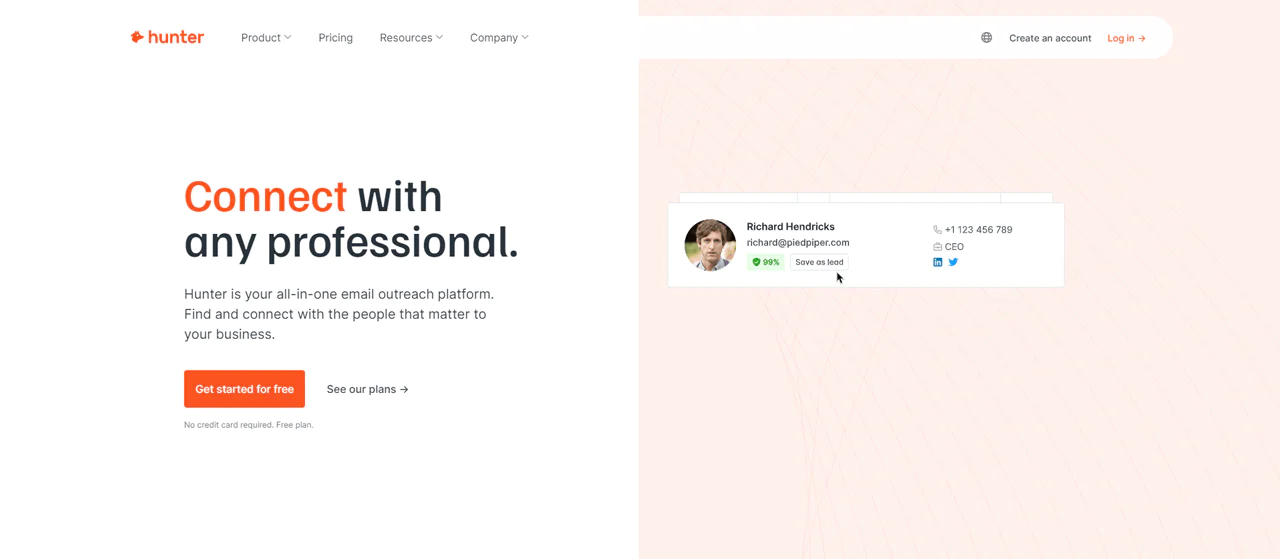
About Hunter.io
- Founding year: 2015
- Founding team: Antoine Finkelstein and François Grante
- Company Size: 11 to 50 employees
Features of Hunter.io
Hunter.io equips you with tools to easily find and check professional email addresses, making it an essential marketing tool. Let’s dive into what it offers —
- Domain Search: This feature helps you quickly locate email addresses linked to a specific domain. It’s ideal if you’re aiming to buy an email list by industry. You get a list of emails that are publicly available along with how reliable they are.
- Email Finder: If you need to find someone’s email address, just type in their name and their company’s domain. This tool is a lifesaver for putting together a 1000 email addresses list or more for focused outreach efforts.
- Email Verifier: Hunter.io checks emails thoroughly to confirm they’re valid. This step is key to ensuring your emails actually reach their destination and keep your reputation intact.
- Bulk Tasks: When you have lots of data to handle, this feature comes in handy. Whether finding or verifying emails, you can do it all at once. It’s especially useful if you’re looking to buy an email list USA for broad marketing campaigns.
- Campaigns: Hunter.io allows you to send personalized email campaigns directly. Connect your email, craft personalized messages, schedule them, and track responses.
- API: The API lets you automate finding and verifying emails, making your systems even smarter. It helps to bring Hunter.io’s power into your own apps.
- Chrome Extension: You can get email addresses while browsing with Hunter.io’s Chrome extension. It shows you email addresses and where they were found as you visit websites.
- TechLookup: It offers to identify potential leads by the technologies they use. This unique approach allows you to target companies based on their tech stack, giving you a new way to connect.
Pros
- Quickly locate professional and personal email addresses.
- Highly accurate in confirming email details.
- Keeps contact info current for better outreach.
- Makes following data protection laws easier for cold emails.
- Integrates smoothly with well-known tools and services.
- Uses clear, openly sourced data from the internet.
Cons
- Relies on publicly available data, which might miss some contacts.
Pricing
Hunter.io offers you a range of pricing plans designed to fit your business’s needs at every stage. If you’re just exploring or need basic tools, the Free plan is your go-to at no cost.
For those of you starting to build your outreach, the Starter plan at $49 per month provides essential email searches and verifications. As your business grows and demands more, the Growth plan at $149 per month offers expanded capabilities.
And for businesses looking to maximize their reach with comprehensive features, the Business plan at $499 per month is ideal. The plans are designed with you in mind, enabling you to upgrade, downgrade, or cancel as your business grows.
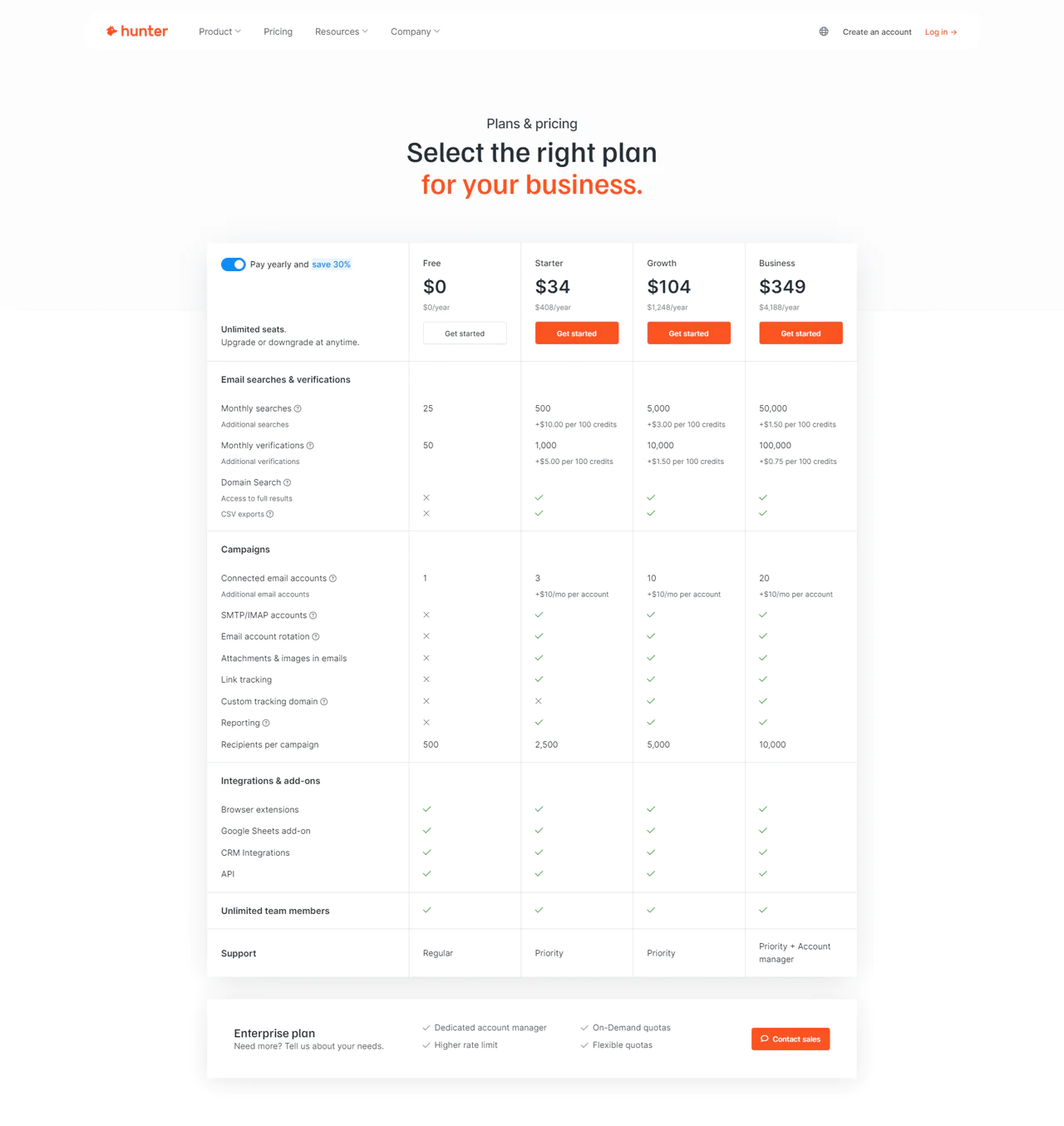
What Users Say About Hunter.io?
-
- G2: 5 out of 5 (526 reviews)
- Capterra: 4 out of 5 (608 reviews)
“What do you like best about Hunter.io?
Great Product for the Price. Great Customer Service, difficult to beat. When I needed to contact them, they responded quickly and went above and beyond with their support. I’ve been a Recruiting Consultant for years and have trained lots of Recruiters. This is a tool that I always recommend!!” – Scott S.
What do you dislike about Hunter.io?
Some emails are not found for those who work for a certain company. This may be a software related drawback or the people do not have an email at all.” – Levon G.
Our Review of Hunter.io
We’ve taken a close look at Hunter.io and used its tools aimed at making email outreach simpler. Our experience showed that features like Domain Search, Email Finder, and Email Verifier are great for businesses wanting to improve their outreach.
On the flip side, we noticed a few downsides. Hunter.io’s services, while top-notch in email verification and domain searches, might be a bit expensive for smaller businesses or those just starting out.
Also, since it relies on information available online, there’s a chance you might miss out on some contacts whose details aren’t publicly listed. Hunter.io’s advantages, like easy workflow integration and a user-friendly interface, generally outweigh its drawbacks.
8. Lusha
Lusha offers a robust platform for sales intelligence, giving you access to detailed B2B contact information. This tool makes it straightforward to buy email lists online, ensuring the data is up-to-date, accurate, and matches your target customer profile.
Plus, it transforms cold outreach by using intent data and insights into behavior, making your approach to potential clients more personalized. As a result, you’ll simplify your sales pipeline, find key contacts faster, and add valuable data to your CRM.
With Lusha, you’re equipped to expand your outreach with confidence, thanks to its focus on data precision and adherence to compliance standards.
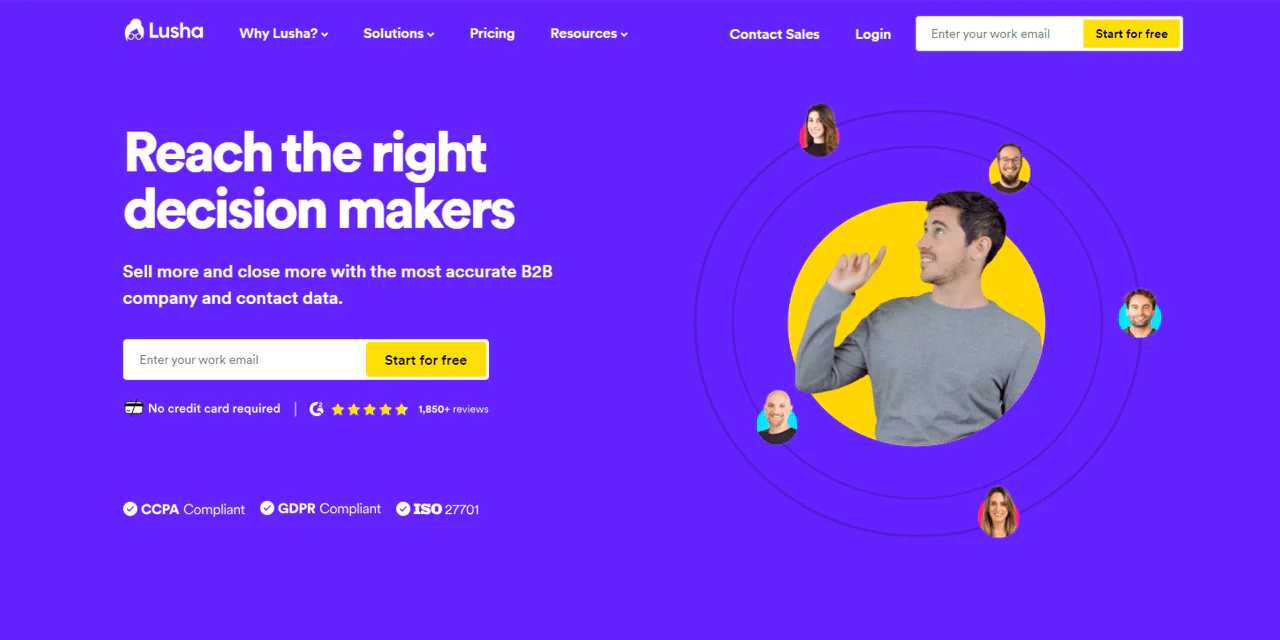
About Lusha
- Founding year: 2016
- Founding team: Assaf Eisenstein, Yoni Tserruya
- Company Size: 340 employees
Features of Lusha
Lusha offers a range of tools to help you boost your B2B sales and outreach. Here’s a look at the features of what Lusha can do for you —
- Warm Outbound Intent Data: It allows you to find companies looking for what you offer and get in touch with key decision-makers. This helps you focus on businesses more likely to buy, based on their online activities.
- Lusha API: This tool updates your business database automatically with the latest contact and company info, making lead generation and targeted marketing easier.
- CRM Data Enrichment: Lusha ensures your sales team has the latest details on prospects and customers, helping you manage leads better and target more effectively.
- Lusha Engage: This feature lets you send personalized emails at scale. It gives you the tools to craft, personalize, and track email campaigns right from Lusha.
- B2B Prospecting Tool: Whether you’re looking by industry, company size, or tech used, Lusha helps you pinpoint companies that fit your ideal customer profile.
- Lusha Extension: With this browser extension, you can see contact and company information on the go, allowing you to gather leads without stopping your research.
Pros
- Easily connect with CRM tools, making work more efficient.
- Always up-to-date information keeps your contacts fresh.
- Customize your messages better with insights into customer behavior.
- Quickly find new potential customers.
- Improve your marketing with in-depth business information.
- Spend less time checking if contact details are correct.
Cons
- Might be too expensive for small companies or new businesses.
Pricing
Lusha offers a range of pricing plans, making it a flexible choice when comparing it to ZoomInfo. With Lusha, one credit lets you see a contact’s full email or phone information. Start with the Free version, which gives you 5 credits.
If you need more, the Pro plan at $39 per month provides 40 credits, while the Premium plan offers 80 credits for $69 per month. For even larger needs, Lusha has a Scale plan that can be tailored to your requirements.
These options cater to different business needs, ideal for both individuals and teams. To sign up, simply use your business email, and you’re set.
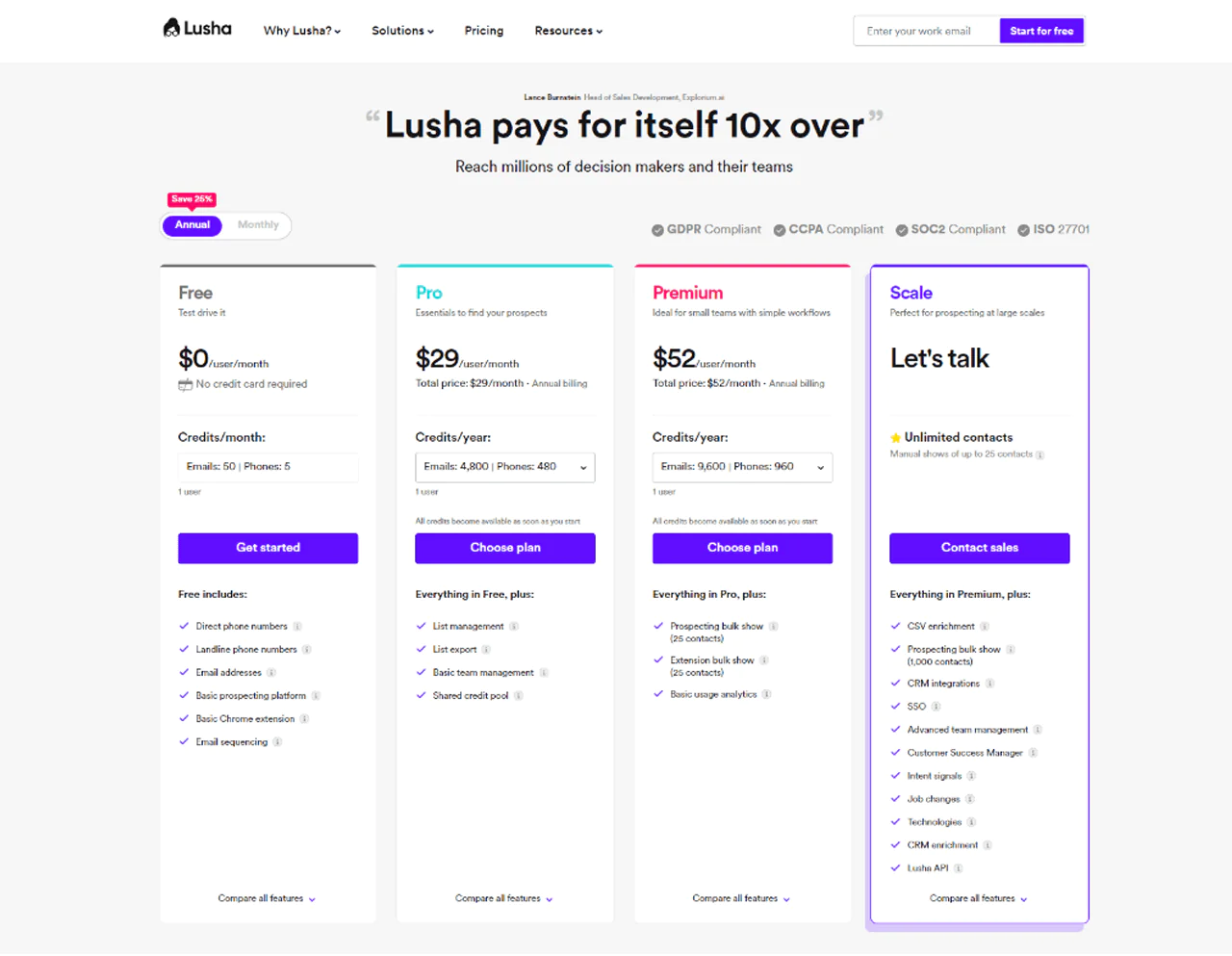
What Users Say About Lusha?
-
- G2: 5 out of 5 (1,427 reviews)
- Capterra: 4 out of 5 (359 reviews)
“What do you like best about Lusha?
Lusha is pretty handy for getting accurate contact information. Its ability to provide updated and reliable contact details for individuals and businesses can be really helpful when you’re trying to connect or reach out to someone. Plus, it’s user-friendly and can save a lot of time that might otherwise be spent hunting down contact info online.” – Lifin X.
What do you dislike about Lusha?
I’ve found that many of the contacts are retired or at different companies, otherwise very accurate.” – Olivia C.
Our Review of Lusha
We’ve explored Lusha and its rich B2B database, appreciating its direct access to essential contact information for sales and marketing. Lusha stands out for providing up-to-date, verified contacts, and simplifying the identification of decision-maker.
Plus, we noticed that it integrates smoothly with CRM systems for efficient lead management. However, the cost may be a hurdle for smaller businesses, and the reliance on public data could limit reach in certain areas.
Overall, Lusha is a powerful tool for improving B2B outreach, though businesses should weigh its benefits against their budget and specific needs.
Note: Look into different options if you’re seeking alternatives to Lusha.
9. Apollo.io
Apollo.io serves as an all-in-one sales platform, offering a vast range of tools. They’re designed to simplify the process of identifying, engaging with, and securing deals with potential clients.
Besides, it offers access to 275 million contacts from 73 million companies, which makes it an ideal choice for marketing campaigns. The platform’s strength lies in its AI-driven capabilities for prospecting and sales engagement.
Plus, it’s backed by the most recent and accurate data, ensuring compliance with GDPR standards.
With extensive filtering, automatic CRM updates, and scaled outbound campaigns, you can target leads exactly. With Apollo.io, businesses can effortlessly reach out to and engage with their ideal customers, thereby improving their sales.
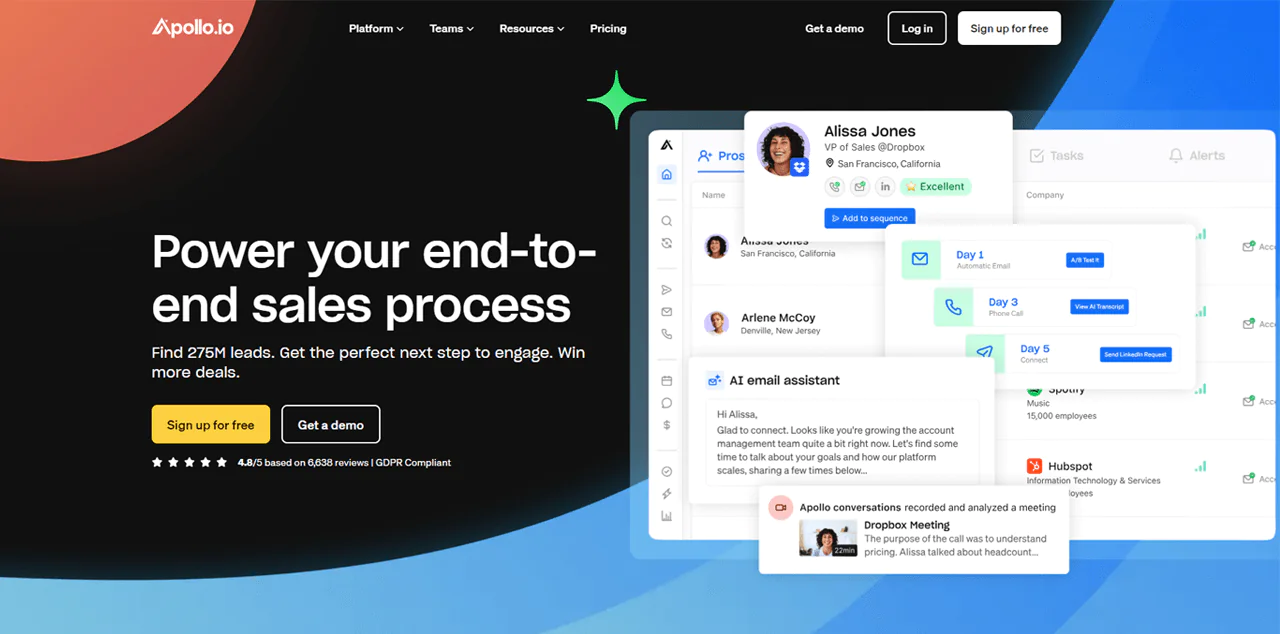
About Apollo.io
- Founding year: 2015
- Founding team: Tim Zheng
- Company Size: 501 to 1001 employees
Features of Apollo.io
Apollo.io is a sales platform designed to help teams enhance their entire sales process. Let’s dive into what it offers —
- Data Enrichment: Apollo.io keeps your CRM updated with the latest information by pulling from its extensive database. It ensures that your sales team has access to the most recent data.
- Prospecting: Finding hot leads is easy with Apollo.io, thanks to its access to over 275 million contacts. You can refine your search with more than 65 filters, helping you pinpoint the right prospects quickly.
- Sales Engagement: Apollo.io comes with a range of tools for connecting with prospects, such as email, calls, and LinkedIn outreach, all powered by AI. These tools help you set up personalized outreach campaigns efficiently.
- Deal Closure: The platform analyzes sales conversations and meetings to offer insights that can speed up deal closures. These insights are aimed at refining your sales approach and boosting your success rate.
- Living Data Network: Thanks to a wide network of data contributors, Apollo.io’s database is always expanding and updating. It gives you access to the latest B2B data, aiding in broadening your market reach.
- Sales Intelligence: Apollo.io provides in-depth buyer data and insights within its prospecting tool. This includes buying intent and other valuable signals to help you focus on the most promising leads.
- Chrome Extension: With Apollo.io’s Chrome extension, you can directly access its platform from your browser. This feature simplifies the process of finding and verifying contact information.
- Meetings: Apollo.io makes scheduling meetings with prospects simpler by automating the process. It reduces scheduling hassles and creates shorter sales cycles.
Pros
- Connects you with a large pool of potential customers.
- Makes it easier and faster to find and talk to leads.
- Automatically update customer details for you.
- Helps you reach out to and communicate with potential buyers easily.
- Lets you focus your efforts on the most promising leads.
- Improves your overall sales approach.
Cons
- The complete set of features might be expensive.
Pricing
You can begin at no cost, enjoying unlimited email credits and essential tools to get started. If you’re ready for more, the Basic plan costs $59 per month for each user (paid yearly) and offers extra features like tracking emails and notifications for job changes.
With the Professional plan at $99, you can lift restrictions on email sequences and boost your reporting tools. This is a good choice for expanding businesses.
For larger groups, the Organization plan, costing $119 with a five-user minimum (billed annually) offers comprehensive features like AI-powered email assistance and enhanced security.
With each option, you only pay for what you need, aligned with your business requirements.
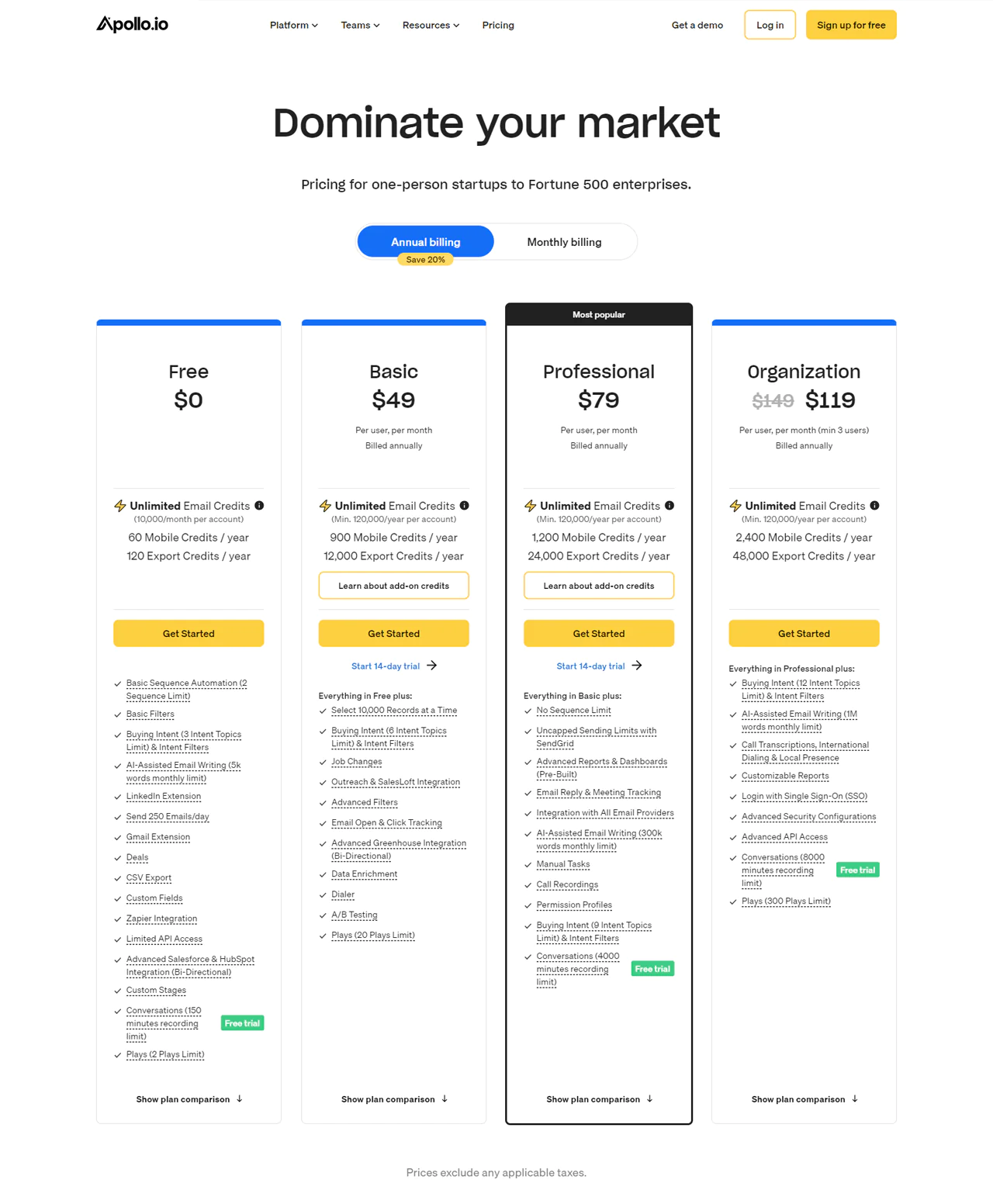
What Users Say About Apollo.io?
- G2: 5 out of 5 (6,639 reviews)
- Capterra: 4 out of 5 (338 reviews)
“What do you like best about Apollo.io?
Since the inception of my marketing and research career, I have relied on Apollo as an invaluable extension that significantly enhances various aspects of my professional activities. From gaining remarkable insights into business prospects across domains to simplifying lead generation, Apollo has proven to be a reliable companion.
The extension’s seamless integration with diverse websites eliminates the need for in-depth manual digging, providing a streamlined experience. The exemplary customer support further contributes to a positive user experience. In essence, Apollo has become my go-to extension, offering efficiency, reliability, and frequent usability in my daily tasks.” – Raunak S.
What do you dislike about Apollo.io?
Using the extension in your browser is pretty easy to get lead data in a one by one basis but exporting lists can be a tricky and takes while to master” – Verified Reviewer
Our Review of Apollo.io
We took a close look at Apollo.io and found it to be a powerful tool for sales intelligence and engagement. What really stands out is its use of AI to help with finding and managing potential customers, while keeping the information up-to-date.
The platform is also easy to use and respects data privacy laws, which adds to its appeal. Plus, the use of detailed buyer information and AI to identify the best leads makes targeting more effective.
However, we’ve found some downsides, too. Apollo.io integration may be challenging for smaller companies or those on tight budgets. Its heavy reliance on AI might not align with all sales approaches, especially those that value personal profiles contact.
Note: There are other Apollo.io alternatives you might want to check out.
10. Skrapp.io
Skrapp.io is designed for companies eager to acquire accurate email lists. This tool makes it easy to grab professional email addresses from LinkedIn, positioning itself as a key resource for B2B sales and marketing initiatives.
Besides, it quickly pulls verified emails, improving your chances of connecting with important business figures. The design is straightforward, and it collects precise business information, including company names and email addresses, effectively.
Its cost-effectiveness and real advantages, like better lead generation and more effective sales outreach with quality email data, make it stand out. Skrapp.io helps businesses make their prospecting more efficient, making it a top choice to purchase email lists
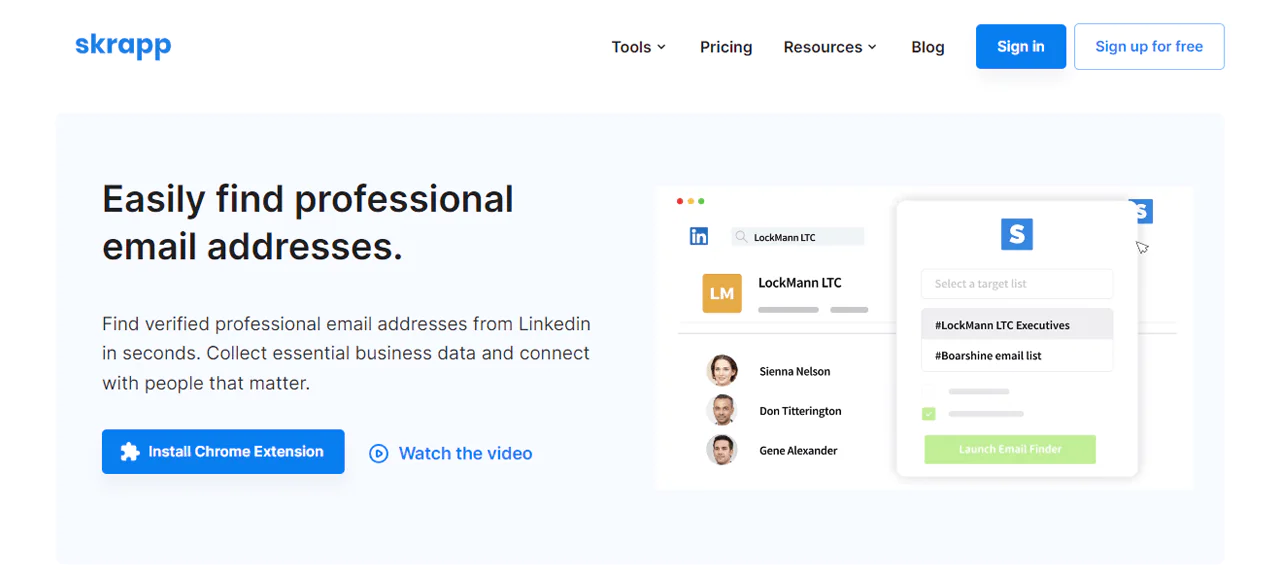
About Skrapp.io
- Founding year: 2016
- Founding team: Othmane Ghazi
- Company Size: 1 to 10 employees
Features of Skrapp.io
Skrapp.io provides a range of tools aimed at simplifying the task of locating and confirming professional email addresses. Let’s dive into the main features:
- Email Finder: This feature helps you swiftly locate professional email addresses by just entering an individual’s name along with their company’s name or website.
- LinkedIn Integration: Skrapp.io works smoothly with LinkedIn, allowing you to grab email addresses right from LinkedIn profiles and searches. This integration is especially handy for those who use LinkedIn to find prospects and network.
- Chrome Extension: Skrapp.io’s Chrome extension captures email addresses from LinkedIn and company websites as you browse. It fits right into your browser, enabling you to collect emails without having to juggle between different apps.
- Company Search: This tool lets you search for employees and their email addresses at any company. Simply enter the company’s name, and Skrapp.io will list out the employees’ email addresses.
- Bulk Finder: With the Bulk Finder, you can upload lists in CSV or XLSX format containing names and companies to find email addresses in large numbers. This method is a time-saver for enriching your contact lists with verified emails.
- Email Verifier: This verifier tool checks the validity of email addresses to improve the success rate of your email campaigns. It interacts with email servers to verify emails, ensuring your email list remains accurate.
- People Search: The People Search feature offers access to an extensive database of companies and professionals. Your search can be refined based on industry, company size, and more to pinpoint prospects you’re interested in.
Pros
- Increases lead generation efficiency significantly.
- Saves time in prospecting and outreach activities.
- Improves email marketing campaign accuracy.
- Simplifies the sales funnel with verified contacts.
- Reduces costs compared to traditional prospecting methods.
- Offers a user-friendly platform for easy navigation.
Cons
- Limited features in the free version restrict utility.
Pricing
At Skrapp.io, you can begin your outreach at no cost with a free plan that includes 100 email searches and 200 verifications each month, ideal for solo users. Small teams can upgrade to the Starter plan for $49 a month, which boosts your allowance to 1,000 searches and 2,000 verifications.
Bigger teams might prefer the Seeker plan at $99 a month, providing 5,000 searches and 10,000 verifications. For businesses with even greater needs, the Enterprise plan at $199 a month offers 20,000 searches and 40,000 verifications.
Lastly, for the most extensive outreach campaigns, the Global plan at $299 a month allows for 50,000 searches and 100,000 verifications. Each option is tailored to match the scale of your outreach activities, making sure you have the resources you need.
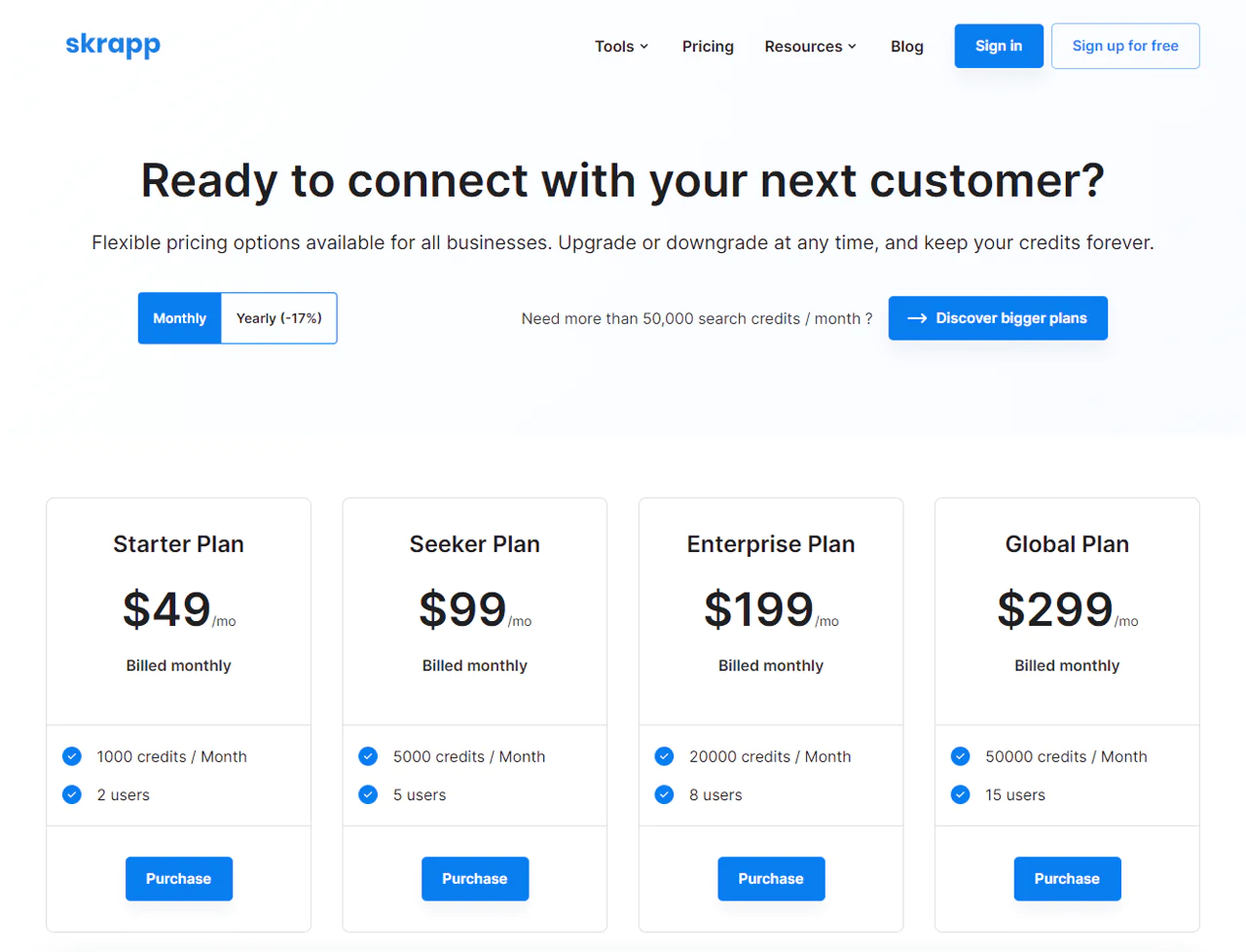
What Users Say About Skrapp.io?
- G2: 3.9 out of 5 (99 reviews)
- Capterra: 4.6 out of 5 (55 reviews)
“What do you like best about Skrapp.io?
Skrapp.io is praised for its user-friendly design, efficiency in locating email addresses, and ability to save time and effort in lead generation. This is especially useful when looking for email addresses and phone numbers, which can be expensive to obtain.” – Aeriel Nicole T.
What do you dislike about Skrapp.io?
The only thing i dislike about the software is that it can only be used to search for contacts on LinkedIn.” – Oladipo A.
Our Review of Skrapp.io
We’ve taken a close look at Skrapp.io and found it to be an incredibly useful tool for pulling leads from LinkedIn. It offers great value for businesses focused on improving their B2B sales and marketing strategies.
Plus, the feature that stands out to us is the fast retrieval of verified email address lists, which greatly speeds up the process of generating leads. The platform is also easy to use and offers pricing that fits a variety of budgets, making it accessible to many businesses.
On the downside, we’ve observed a few issues that could affect businesses. Delays in finding emails for large companies and the risk of getting outdated or incorrect email addresses might be problematic.
Despite these issues, Skrapp.io’s affordability, accuracy, and commendable customer support make it a compelling choice for businesses.
Why Should You Buy Verified Email Lists?
Purchasing verified email lists can significantly impact your business’s outreach and growth. Here’s why it’s a wise choice —

Broaden Your Market
If your business is thriving in the USA and you’re considering entering the UK market, verified international email lists can pave the way. They connect you directly with potential customers, allowing you to introduce your brand to new groups and explore further growth opportunities.
Accelerate the Sales Process
Directing your cold emails to the right contacts can make the sales cycle much quicker. Emails that target specific segments tend to get opened more often, leading to faster interactions with important decision-makers and a smoother path to closing deals.
Pinpoint Your Ideal Customers
Customizing your email lists based on factors like industry size lets you focus on prospects that best fit your business objectives. Many email service providers offer lists targeting key company roles, such as CFOs and CEOs, ensuring your messages reach decision-makers.
Increase Marketing Returns
Investing in targeted, high-quality, targeted quality email lists can drastically improve your marketing campaign’s return on investment, potentially up to 4400% or even more. If you send content that resonates with your target audience, you are more likely to see engagement and conversions, maximizing the effectiveness of each email sent.
How to Choose the Best Website to Buy Email List
Selecting the high-quality B2B email list provider is key to the effectiveness of your marketing efforts. Here’s a guide to help you choose wisely and ensure you get a quality email list that suits your business needs.

Ensure Legal Compliance
Make sure the email lists you’re looking at follow all necessary data protection and privacy laws. Seek out providers that meet high security standards and are GDPR compliant. This ensures you’re getting your data in a legal manner from reliable sources, safeguarding your business against legal troubles.
Evaluate Filtering Capabilities
Take a close look at what kind of filtering options the provider offers. Good filters let you narrow down your search to the types of businesses and decision-makers you’re trying to reach. Being able to customize your list based on location and industry means you’ll end up with contacts that are truly relevant to your campaign.
Look for Extra Features and Integrations
Just having an email list isn’t enough in the competitive market. Search for providers that offer more, like intent data to spot key contacts, sales triggers, and tools that integrate with CRM and email verification systems. These extras can boost your email marketing strategy and help turn leads into sales more efficiently.
Pricing
Cost is important! Generally, a higher price indicates superior quality, so stay away from the cheapest ones. Besides, dependable suppliers tend to offer business data through subscription services. Moreover, you can easily research their credibility on the internet.
Read User Reviews
The importance of feedback from other users can’t be overstated. Visit sites like G2, Capterra, or Trustpilot to see how trustworthy the provider is. A mix of positive and negative reviews will give you a clearer picture of what the service is like and what issues you might run into.
Top 5 Red Flags in Buying Email Lists
When you’re in the market for an email list, it’s crucial to ensure its quality and legality. Here are some warning signs that might indicate a less-than-reputable email list provider, signaling it’s time to look elsewhere.

A Low Price USP
Firstly, if a provider’s main selling point is their low prices or they push urgent discounts to make you buy immediately, tread carefully. Such deals often mean the list’s quality is compromised, likely sourced from dubious origins, leading to inaccurate data.
Unverified or Expired Emails
Purchasing lists with outdated or unverified emails can harm your email deliverability rates and tarnish your reputation. Ensure the provider regularly updates and verifies their email addresses to avoid this pitfall.
No Segments
Another major concern is the lack of segmentation options. Without the ability to filter your list by specific criteria, you’re left with a broad, untargeted list that won’t resonate with your marketing efforts. This absence of personalization can lead to low engagement rates.
Unreliable Sources
Be cautious of lists from untrusted or unknown sources. There’s no assurance that the emails are valid or that the individuals have consented to share their information. So, you could probably end up with risky emails. It could put you at risk of using outdated or unauthorized data.
Not Following the Law
Lastly, the legal aspect cannot be ignored. Buying email lists can sometimes breach anti-spam laws like the CAN-SPAM Act in the US or GDPR in the EU. Make sure the provider adheres to these regulations by obtaining emails in a legal and ethical manner.
Conclusion
Your email marketing can be significantly improved by purchasing verified email lists from platforms that target ideal customers. These platforms offer key features like search tools and software integration, enhancing marketing efficiency.
However, you must ensure that these lists comply with legal standards and to review their capabilities and user feedback. Stay informed about potential pitfalls like outdated emails to maximize benefits without risking your reputation.
Exploring these services, especially Swordfish AI, for its features like email verification and extensive database, can improve your marketing strategies. So, give Swordfish AI a try today!
FAQs
What are email lists?
Email lists are collections of email addresses gathered through lead generation methods. They often include the email owner’s name and other useful information for email marketing campaigns.
Is buying email lists worth it?
Purchasing email lists can be beneficial if you choose a trusted provider that supplies accurate email addresses.
Is it legal to buy an email list?
Buying email lists is not illegal. However, the legality concerns how you use these emails. For instance, you must provide recipients with an option to unsubscribe from your emails.
Can I buy an email list by industry or by zip code?
Yes, you can filter email lists by specific criteria such as industry or zip code, allowing you to target leads in particular locations.
Is it expensive to buy an email list?
Investing in a quality email list can be cost-effective and yield returns faster than building an opt-in email list from scratch. While you can create email lists for free, buying a curated list saves time and effort, proving to be a profitable move.


 View Products
View Products



