TL; DR Summary
Finding someone on TikTok by phone number is possible through the platform’s “Find Contacts” feature, but requires both users to have specific privacy settings enabled. This comprehensive guide covers the step-by-step process, privacy considerations, limitations, and professional alternatives like Swordfish.ai for verified contact data.
Trying to connect with friends on TikTok? That’s pretty normal, as one of the world’s most popular social media platforms, with over 1.7 billion active users in 2025. But do you know how to find someone on TikTok by phone number?
To do that, you need to access your TikTok profile, click on the ‘Find Contacts’ option, and sync contacts. The steps are quite straightforward, but you may feel a bit confused if you’re new to this app.
However, that’s just the gist. We’ll go over the details in the upcoming sections. Stick with us, and let’s get into that part right away!
Can You Find Someone on TikTok by Phone Number?
Yes, you can find TikTok accounts by phone number, but it’s not as straightforward as typing a number into a search bar. This can get tricky if someone has a common name, as you might end up scrolling through dozens of profiles to find the right one. TikTok’s system works through contact syncing and account suggestion features that respect user privacy settings. The person you’re searching for must have their phone number linked to their TikTok account and enable specific privacy settings for their profile to appear in your suggestions.
And here’s how you do it.
How TikTok Phone Number Search Actually Works
TikTok uses a contact-matching system rather than direct phone number searches. When you sync your phone contacts with TikTok, the platform matches phone numbers and email addresses from your contact list against existing TikTok accounts. If there’s a match and both users have enabled the appropriate privacy settings, TikTok will suggest the account in your “People You May Know” section.
The platform employs this approach to protect user privacy while still enabling meaningful connections between people who already know each other in real life.
Step-by-Step Guide: How to Find TikTok Account by Phone Number
You’re about to learn how to find someone on TikTok by phone number. Each step is detailed, so you’ll have an easy time going through the process. Let’s get started!
Step 1: Prepare Your Phone Contacts
Before you can find someone on TikTok using their phone number, you’ll need to save their number to your device’s contact list. TikTok only recognizes numbers that are stored as contacts, not random phone numbers you might type in.
Important: Make sure the phone number is saved exactly as the person registered it with TikTok, including the correct country code and formatting.
Step 2: Access TikTok Profile Settings
- First of all, Open Your TikTok App.
- Navigate to your profile by tapping the profile tab in the bottom right corner of the screen.
- Look for the Find Contacts button in the upper area of your profile page.
- If you don’t see this option immediately, tap the menu (three horizontal lines) and select Settings and Privacy.
Step 3: Enable Contact Syncing
- In your profile settings, tap Privacy
- Select Sync contacts and Facebook friends
- Toggle on Sync contacts
- Grant TikTok permission to access your phone’s contact list when prompted
This process allows TikTok to match the phone numbers in your contacts with existing TikTok accounts.
Step 4: Find and Connect with Contacts
After syncing, TikTok will process your contacts and show matching accounts in several places:
- Discover tab: Look for a “Contacts” section showing friends from your phone. Just look at the upper left of your screen, and you’ll see the icon.
Now, clicking the Find Contacts button will take you to the Find Friends window. Then, you’ll see multiple options to connect with your friends.
- People you may know: Check this section for suggested accounts
- Add friends: Use this feature to browse through discovered contacts
Users will appear with a Follow button if they have public accounts, or an Invite button if they don’t have TikTok yet.
Step 5: Connect with Your Friends
- When the app finishes syncing the contacts, you’ll see a list of your friends who are on TikTok.
- If you want to follow someone, just tap on the follow button.
- Some contacts will have the Invite button instead of the following one. In that case, you can invite them to join you on TikTok by pressing that option.
With that, you’ve learned how to find contacts on the TikTok dilemma. All you have to do is follow the instructions given above, and you’ll get your friends on this entertaining app!
Understanding TikTok’s Privacy Settings for Phone Number Discovery

Account Suggestion Settings
For someone to appear in your contact suggestions, they must have enabled “Suggest your account to others” in their privacy settings with the “Contacts” option turned on. This means both parties need specific settings configured:
Your settings needed:
- Contact syncing enabled
- Permission granted to access phone contacts
Their settings needed:
- Phone number linked to TikTok account
- “Suggest account to others” enabled
- “Contacts” suggestion setting activated
Privacy Controls for Your Own Account
If you want to control how others can find you through phone number searches, adjust these settings:
- Go to Settings and Privacy > Privacy
- Select Suggest your account to others
- Toggle Contacts on or off based on your preference
- Consider turning off Sync contacts if you don’t want TikTok accessing your contact list
Steps to Deactivate Your Account from Contacts Suggested List on TikTok
- Open TikTok & Go to Your Profile: First, open the TikTok app on your device. Once it’s open, head over to your profile by tapping the profile icon in the bottom right corner.
- Access Settings and Privacy: In your profile, look for the icon with three horizontal lines in the top-right corner and tap on it. This will open a menu where you’ll find various options.
- Go to Account Settings: In the menu, select ‘Settings and Privacy’. This will take you to a new page with multiple settings options. Here, look for the ‘Account’ section and tap on it.
- Adjust Privacy Settings: Inside the Account section, find and select ‘Privacy’. This will lead you to your privacy settings.
- Change Suggest Your Account Settings: In the Privacy settings, look for the option ‘Suggest your account to others’. Tap on it to view more options.
- Turn Off Contact Suggestions: Finally, find the ‘Contacts’ option and switch it to the ‘Off’ position. This action will stop TikTok from suggesting your account to your contacts.
Remember that TikTok doesn’t sell personal information like phone numbers, but the platform does use this data for account suggestions and improving user experience.
Limitations of TikTok Phone Number Search
Search Doesn’t Always Work
Several factors can prevent you from finding someone on TikTok by their phone number:
User Privacy Settings: If the target user has disabled contact-based suggestions, they won’t appear in your results regardless of whether you have their number.
Account Registration: The person may have registered their TikTok account with a different phone number than the one you have, or they might have used only an email address.
Regional Restrictions: TikTok’s contact discovery features may work differently across various regions due to local privacy regulations.
Verification Requirements: Both the phone number in your contacts and the number linked to their TikTok account must be active and verified.
If you’re looking for a more seamless experience in discovering verified contact details, integrate contact finding into your workflow with Swordfish API. This allows you to gather updated and accurate contact information directly from social media platforms, enabling efficient and reliable outreach.
Alternative TikTok Search Methods
If phone number search doesn’t work, try these approaches:
Username Search: If you know or can guess their TikTok username, use the app’s search function directly.
Mutual Connections: Ask mutual friends to help you find the person’s TikTok profile.
Social Media Cross-Reference: Look for TikTok profile links on their other social media accounts like Instagram or Twitter.
Name-Based Search: Search using their real name, though this can be challenging if they have a common name.
TikTok Account Search by Phone Number: Troubleshooting Common Issues
Contact Sync Not Working
- Clear TikTok cache: Go to app settings and clear stored data
- Check permissions: Verify TikTok has access to your contacts in device settings
- Update the app: Ensure you’re using the latest TikTok version
- Restart the sync process: Turn off contact syncing, wait, then re-enable it
No Results Despite Having Contact
- Verify phone number format: Ensure the saved contact includes proper country codes
- Check their privacy settings: The person may have disabled contact-based discovery
- Try different number formats: Save the contact with and without country codes
- Wait for processing: TikTok may take time to process newly added contacts
Profile Suggestions Seem Wrong
- Review contact quality: Ensure saved contacts have accurate, complete information
- Update contact information: Refresh your phone’s contact list before syncing
- Check for duplicate accounts: Some users may have multiple TikTok profiles
- Verify account ownership: Confirm the suggested account actually belongs to your contact
Find TikTok Account with Phone Number: Advanced Techniques
Using TikTok’s “People You May Know” Feature
TikTok’s “People You May Know” algorithm considers various factors including phone contacts, mutual connections, and interaction patterns. To maximize your chances of finding someone:
- Engage with mutual connections to increase algorithmic suggestions
- Check the feature regularly as suggestions update frequently
- Cross-reference with other social platforms where you’re connected
- Use consistent contact information across all platforms
Search Through Mutual Connections
When direct phone number search fails, leverage your network:
- Ask mutual friends to share the person’s TikTok username
- Check mutual connections’ followers for the person you’re seeking
- Look for tagged content where the person might appear
- Search within specific communities or interest groups you both share
Optimizing Your Search Strategy
- Timing matters: New TikTok accounts may take time to appear in contact suggestions
- Multiple contact points: Save both phone and email if available
- Regular sync updates: Periodically refresh your contact sync for new suggestions
- Privacy setting awareness: Understand that user privacy choices affect discoverability
Professional Contact Finding with Swordfish AI
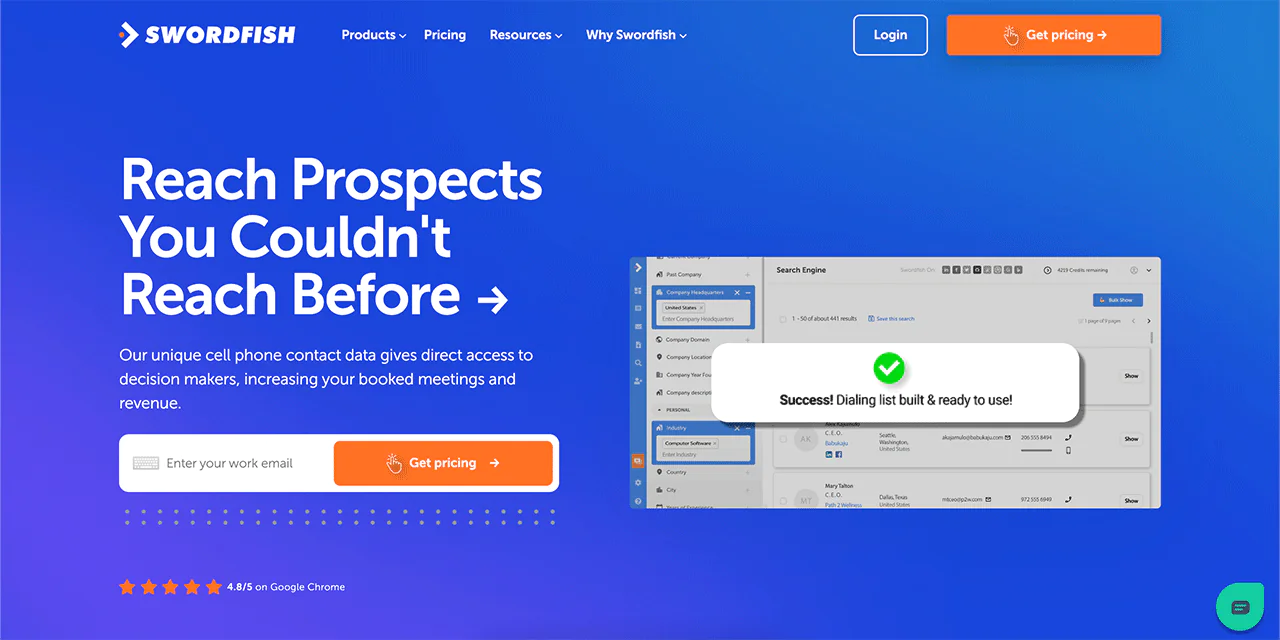
But If you can’t find someone on TikTok, get them on Swordfish!
When it comes to finding contacts from social media websites like TikTok, Swordfish.ai is the ultimate contact finder. You can get email addresses or phone numbers using this tool from websites such as Twitter, LinkedIn, Facebook, and many more.
Read Here:
By using Swordfish AI, you can efficiently get 200m+ data partners. It allows you to access your prospects’ updated contact details. With this information, you can collect personal and professional email addresses and mobile phone numbers.
Moreover, there’s a Swordfish’s for Google Chrome extension, which will help you to get contacts effortlessly.
Swordfish.ai offers comprehensive contact finding capabilities:
Key Features:
- 200+ data partners providing verified contact information
- Real-time email and phone validation ensuring accuracy
- Professional and personal contact data from multiple sources
Use Cases:
- Recruitment: Find qualified candidates across social platforms
- Sales outreach: Connect with prospects through verified contact data
- Business networking: Locate professional contacts for partnerships
- Verification: Confirm contact information accuracy before important outreach
For comprehensive contact discovery beyond social platforms, learn how to find someone’s email address and get more details through advanced tools like Swordfish.ai.
Try Swordfish.ai for free and access verified contact data when social platform searches fall short.
Conclusion
Finding someone on TikTok by phone number is possible, but it comes with certain limitations due to privacy settings and account preferences. By syncing your contacts and following the step-by-step process, you can easily connect with friends or discover new people on the app.
However, if privacy restrictions or mismatched details prevent you from finding someone, alternative search methods or professional tools like Swordfish.ai can help you access verified and accurate contact information. Whether you’re reconnecting with friends, expanding your network, or building professional relationships, you now have the right strategies to make your search more effective.
About the Author
Drew Clark is Co-Founder and CRO at Swordfish.ai and Heartbeat.ai, where he’s spearheaded sales operations since 2019. Drew works with sales, recruiting, and marketing teams to develop outbound strategies, leading to 25+ new business demonstrations per week. Based in England, Drew brings over 6 years of B2B sales leadership experience. Connect with Drew on LinkedIn.
Frequently Asked Questions
Q: – What does it look like when someone blocks you on TikTok?
A: – Upon visiting the TikTok profile of someone who has blocked you, access to their following and followers’ lists is restricted. Additionally, you can’t see their profile pictures or any content as well.
Q:- Can I use TikTok without an account?
A: Yes, it’s possible to use TikTok without an account. But if you want to create and share content, you have to sign up with your credentials.
Q:- What’s the “For You” Page?
A:- The “For You” page is the main feed on TikTok. You can see the videos on this page, which are brought to you based on your preferences, interactions, and trending content.
Q:- Can you search TikTok by phone number directly?
A:- No, TikTok doesn’t offer direct phone number search functionality. You can only find people through contact syncing if both users have appropriate privacy settings enabled.
Q:- How to find someone on TikTok if they have privacy enabled?
A:- If someone has disabled contact-based suggestions, you’ll need to use alternative methods like username search, mutual connections, or asking them directly for their profile information.
Q:- Is it safe to sync contacts with TikTok?
A:- TikTok states they don’t sell personal information and allow users to control contact syncing settings. However, users should review privacy policies and adjust settings based on their comfort level.
Q:- Can you find a TikTok account by phone number for free?
A:- Yes, TikTok’s built-in contact discovery is free, but it has limitations. Professional tools like Swordfish.ai offer more comprehensive search capabilities for business use cases.
Q:- How to stop others from finding you by phone number on TikTok?
A:- Go to Settings > Privacy > Suggest your account to others, and turn off the “Contacts” option. You can also disable contact syncing entirely.
Q:- What to do if TikTok contact sync isn’t working?
A:- Check app permissions, update TikTok, clear the app cache, verify contact information accuracy, and ensure the other person has enabled contact-based suggestions.


 View Products
View Products




