
Have you ever tried to find company email address and felt lost? You’re not alone. Many of us know the value of direct communication. Sending a message on social media might seem easy, but it’s like shouting in a crowded room. Your message might get overlooked.
On the other hand, an email is like having a one-on-one chat. It’s personal and direct. But the big question is, how do you find company email addresses? Luckily, some tools and methods can guide you. These are designed to make your search simple and effective.
However, we’re here to guide you through the easy steps to find company email addresses. So, let’s begin.
Why Do You Need to Find Company Email Addresses?
Communication stands as the backbone of successful business operations. Email remains a top choice for professionals worldwide among the various communication channels.
But why is there a growing emphasis on finding company email addresses? Let’s explore the reasons.

Strengthening Business Relationships
Email offers a direct line to stakeholders. Contacting company email addresses paves the way for stronger business relationships. Personalized communication fosters trust, and trust is the foundation of lasting partnerships.
Unlocking Networking Opportunities
Every email address represents a door to new opportunities. Whether you’re looking to collaborate, seek advice, or share insights, having the right email address can be the key.
Networking isn’t just about attending events; sometimes, a well-crafted email can make all the difference.
Facilitating Direct Marketing
Marketing strategies evolve, but email marketing retains its charm. Finding company email addresses means introducing your products or services directly to those who matter. Remember, a well-timed email can lead to a sale, partnership, or a new venture.
Enhancing Job Prospects
For job seekers, company email addresses are gold. Proactive individuals can reach out directly instead of waiting for a job posting. One might just land the dream job by introducing oneself and showcasing skills via email.
Gathering Feedback and Insights
Feedback drives improvement. Businesses can seek opinions on their products or services by accessing company email addresses. Constructive criticism, user experiences, or even testimonials can come from these interactions.
Ensuring Clear Communication
Miscommunication can lead to missed opportunities. Direct emails eliminate the middleman, ensuring your message reaches the intended recipient without distortion. Clarity in communication often leads to better outcomes in business dealings.
Staying Updated
Industries evolve, and staying updated is crucial. You can receive newsletters, updates, and announcements by connecting with company email addresses. Knowledge is power, and staying informed gives you a competitive edge in business.
10 Ways to Find Company Email Addresses with High Accuracy Rates
Finding the right company email addresses can significantly boost your business outreach. Here are ten effective methods to find company email addresses for free. Let’s check them out:

1. Use an Email Finder Tool
Reaching out to businesses and professionals has become easier than ever. An email finder tool is one of the most effective ways to do this. An email finder tool is a digital solution designed to locate email addresses. Using these contact finding tools you can find email addresses by name.
With the rise of online communication, having the right email address can create all the difference. Whether you’re a marketer, salesperson, or just someone trying to connect, these tools can be invaluable.
Why Do Businesses Trust Them?
Many companies trust email finder tools for their accuracy and efficiency. Instead of searching for email addresses manually, which can be time-consuming and often fruitless, these tools modernize the process.
Some renowned tools in this category are Hunter.io and GetEmail.io. With just a company’s domain, they can churn out potential email addresses linked to that domain.
Pros
- These tools have vast databases and algorithms that ensure you get the right email addresses.
- With these tools, you get results in seconds, not hours.
- Even if you’re not tech-savvy, you can navigate them with ease.
- These tools can save both time and money in the long run.
Cons
- You might need to invest in a premium plan for unlimited access.
- Some people might not appreciate their email being accessible.
2. Try Google Search
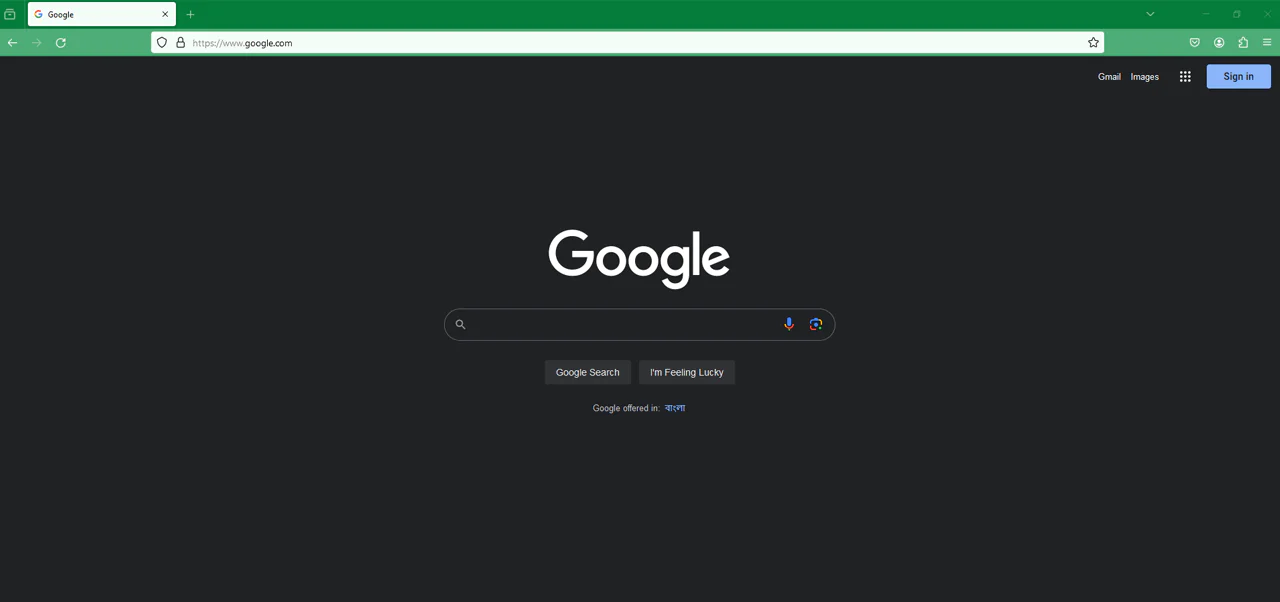
Google stands as a beacon for seekers of information. When in doubt, many of us instinctively turn to this search giant. One of the many uses of Google is finding company email addresses.
How to Use Google for Email Searches?
Finding an email address using Google is straightforward. Begin by entering the company’s name into the search bar.
- Follow this with the phrase “email address.”
- For instance, if you’re looking for the email address of “TechCorp,” you’d type “TechCorp email address.” Google’s advanced algorithms will then scour the web to fetch the most relevant results.
The chances of finding an email address this way are relatively high for prominent companies.
Pros
- Google’s interface is simple and intuitive.
- You don’t need to invest in any premium tools or subscriptions.
- It scans many websites, offering a comprehensive search result.
- Within seconds, you can have a list of potential email addresses at your fingertips.
Cons
- Not all results might be accurate or relevant.
- Some email addresses might be listed without the company’s consent.
3. Search the Company Website and Check Their “Contact Us” Page
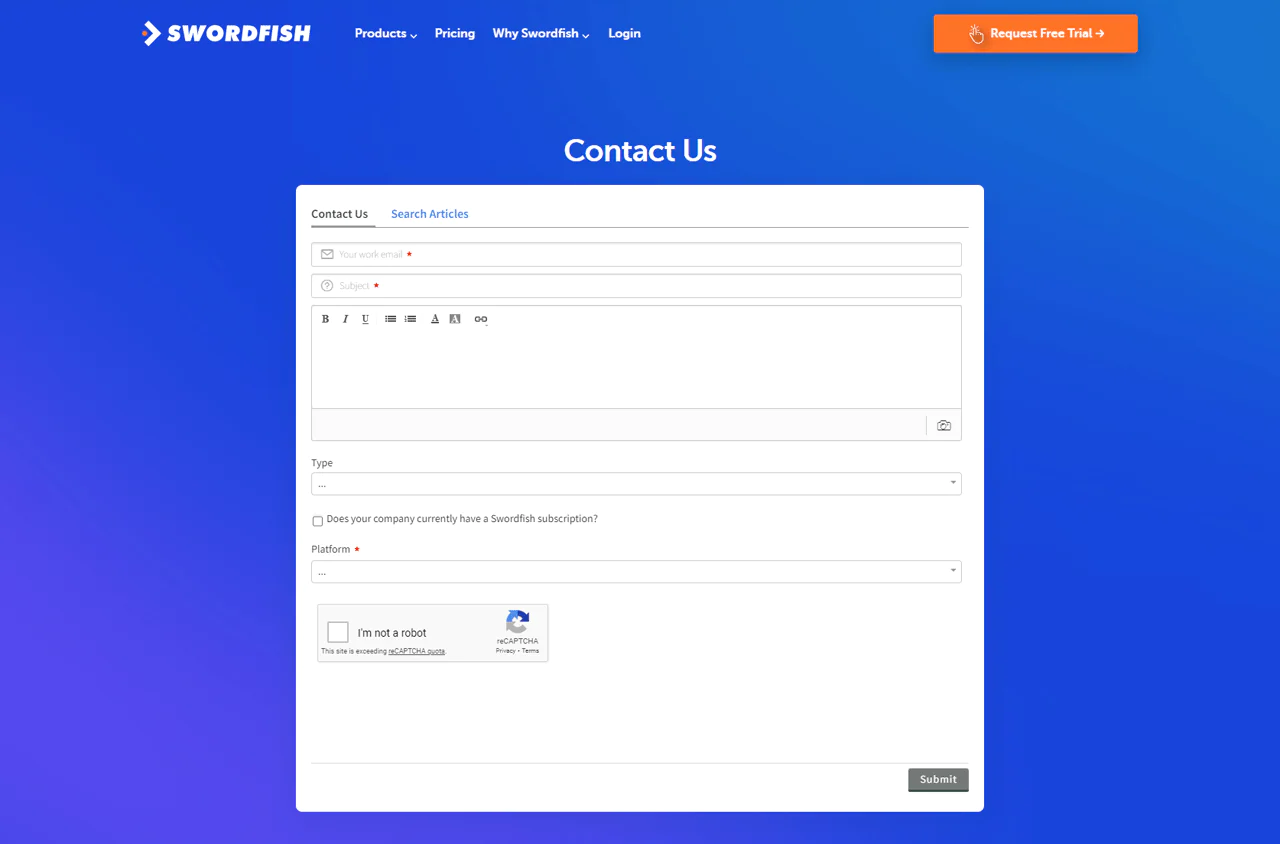
Many businesses maintain a “Contact Us” page to give their audience essential contact details. Here, you can often discover not only email addresses but also phone numbers, physical addresses, and sometimes even a contact form tailored for specific inquiries.
Beyond the “Contact Us” page, other sections of a company’s website can be treasure troves of information. The “About Us” section typically offers insights into the company’s history, mission, and values.
But, more importantly, for our purpose, it might also provide contact details for the company’s leadership or key team members. Similarly, the “Team” or “Staff” pages might showcase profiles of individuals, complete with their direct email addresses or other contact details.
Pros
- The information is coming directly from the organization.
- Apart from email addresses, you can find other valuable contact information.
- Businesses often update their contact details on their website to ensure accuracy.
- The risk of encountering false information is minimal.
Cons
- Larger websites might require extensive navigation.
- Some smaller businesses might not update their sites regularly.
4. Use Swordfish Chrome Extension
Swordfish Chrome Extension is designed to find email addresses seamlessly. Thus, it has become a favorite for many professionals to find company email formats.
However, Swordfish is more than just an extension; it’s a bridge to potential contacts. By integrating with your browser, Swordfish AI works in the background as you browse. Visit a LinkedIn profile or a company website, and Swordfish jumps into action.
Without leaving the page, you can access potential email addresses for the profile or company you’re viewing.
Pros
- Swordfish blends with your browser, ensuring a non-intrusive experience.
- No need to switch between tabs or use separate tools.
- Works well with platforms like LinkedIn, making professional outreach easier.
- You spend less time searching and more time connecting.
Cons
- Being a Chrome extension, it’s limited to Chrome users.
5. On Social Media Platforms, Search the Company’s Page
Social media platforms have become more than just spaces for personal interactions. Big and small businesses establish their presence on these platforms to connect with their audience.
As a result, company pages on social media often carry a wealth of information, including contact details. LinkedIn, for instance, caters primarily to professionals. Here, businesses showcase their products or services and provide essential contact details so that you can buy leads effectively.
A quick glance at a company’s LinkedIn profile might reveal email addresses, phone numbers, and even the company’s physical address.
Facebook, while more informal, is no less useful. Companies use Facebook pages to engage with their customers directly. The “About” or “Info” section of these pages often contains the company’s contact details, including email addresses.
With its character limit, Twitter might seem less likely to have this information. However, many businesses pin tweets with contact details or include them in their bio.
Pros
- Social media platforms host millions of company profiles
- Companies frequently update their profiles, ensuring current information.
- You can directly message or comment to get specific contact details.
- With several social media sites available, the chances of finding contact details increase.
Cons
- Some companies might have privacy settings.
- Searching through multiple platforms can take time.
6. Via Support Chat, Ask the Company Email Address

Websites now prioritize real-time interactions with visitors. One prevalent method is live chat support. This feature can be your ally if you’re seeking a company’s email address.
Live chat support often pops up as a small window on a website, inviting visitors to chat. Engaging here can be as simple as starting a conversation.
However, your primary goal might be to obtain the company’s email address. But ensure you approach the conversation with respect and professionalism. A courteous request can often lead to the information you seek.
Pros
- Live chat means real-time interaction.
- It leads to more personalized assistance.
- No need to search the entire website.
- A polite inquiry can showcase your professionalism.
Cons
- Some websites might not offer 24/7 chat support.
- Not all support agents might provide the email address you seek.
7. Subscribe to the Company’s Email List
Sometimes, the simplest methods prove the most effective to connect with a company. One such method is subscribing to the company’s email list or newsletter.
This action often opens a direct line of communication or integrations with the company, even if it starts with a generic welcome email. When subscribing to a company’s email list, the first interaction is a welcome email. This email serves as an acknowledgment of your subscription.
More importantly, it provides an email address, often a direct or generic one. While it might seem like a small detail, this email address can be a gateway to further communication.
Even if the address seems generic, like “support@company.com” or “info@company.com,” a reply can lead to your message reaching the right hands.
Pros
- You get an email address without extensive searching.
- Subscribers often receive company news, offers, and updates first.
- Regular emails can help you understand the company’s tone and values.
- A genuine query can lead to a more personalized response.
Cons
- The provided email might be a generic one.
- Subscribing might result in promotional emails or newsletters you don’t want.
8. Create Targeted Email Lists
Precision often yields better results than a broad approach. Targeted email lists serve this exact purpose. Businesses can tailor their messages by focusing on a specific audience, ensuring higher engagement and response rates.
Platforms like ZoomInfo and Uplead have emerged as frontrunners in this domain. They offer specialized services that allow users to curate email lists based on distinct criteria.
Whether you’re looking to connect with startups in the tech industry or senior executives in multinational corporations, these platforms have covered you.
For instance, if you’re launching a product tailored for marketing professionals, you can use these platforms to generate the email addresses list.
Similarly, if you’re offering a solution for small businesses, you can curate a list of companies based on their size or annual revenue.
Pros
- Reach out to the exact audience you intend to connect with.
- Instead of manually searching for email addresses, get a ready-made list.
- Choose from industry, role, company size, and more.
- Reputed platforms ensure the accuracy and relevance of the email addresses.
Cons
- Premium services often come with a hefty price tag.
- Ensure the platform adheres to data protection regulations.
- Some email addresses might be outdated or no longer in use.
9. Use Cold Emailing
Cold emailing, just like cold calling, is a powerful tool in business communication. Many professionals use it to reach out to potential clients or partners.
However, cold emailing involves sending unsolicited emails to potential clients or partners. It’s essential to ensure you’re not spamming.
A well-crafted cold email can lead to discovering the right email address. Always ensure your email is relevant to the recipient and offers value.
Pros
- Unlike paid advertising, sending emails doesn’t burn a hole in your pocket.
- You communicate directly with decision-makers.
- Even if they’re not interested, recipients might provide valuable feedback.
- You can tailor each email to suit the recipient’s profile.
Cons
- Crafting personalized emails for each recipient takes time.
- Not everyone will reply, and the success rate can be low.
10. Call the Company Directly
Many overlook the power of a simple phone call. Reaching out directly to a company can be a straightforward way to obtain an email address. Whether you’re seeking information, trying to connect, or have a specific query, a direct call can be your answer.
Sometimes, the direct approach works best. Calling a company’s main line and asking for the email address of a specific department or person can be effective. Ensure you know why you’re seeking the email address, and remain courteous throughout the call.
Pros
- Phone calls often yield instant answers.
- Speaking directly adds a human element
- Direct calls allow for immediate clarification.
- Calls ensure your query reaches a human.
Cons
- You can’t call them anytime you wish.
- Some companies might not share email addresses over the phone
Top Company Email Address Finder Tools
In today’s online world, good communication is crucial for business. For email campaigns to work, you need the right addresses.
Getting the right email addresses in a fair and fast way can be tough. That’s where email address finder tools come in. They help businesses collect and handle email addresses, leading to more engagement and success.
1. Swordfish AI
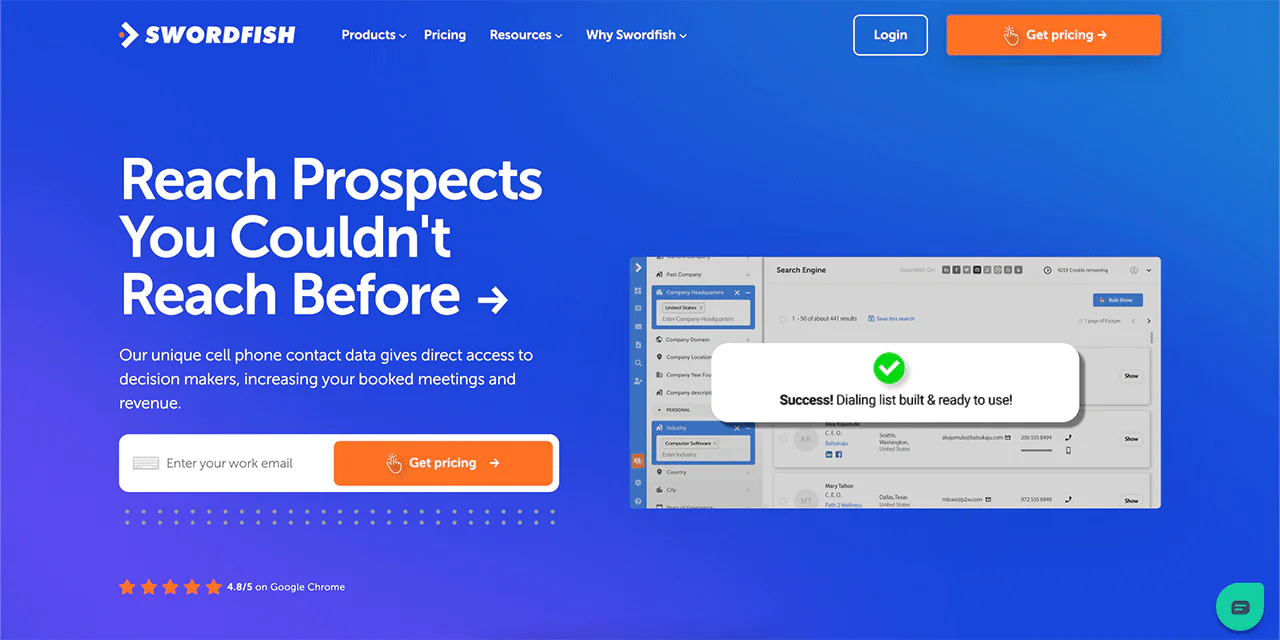
Swordfish AI stands as a beacon in email-finding tools, largely due to its integration of advanced artificial intelligence and an expansive database. A noteworthy fact is that Swordfish AI provides access to a staggering 3.5 billion records in its database.
This extensive reach ensures that users have a high likelihood of finding accurate and relevant email addresses. It elevated the tool’s success rate to an impressive 70%.
Key Features
- AI-Driven Search: Harnessing the power of artificial intelligence, Swordfish AI delivers highly accurate results tailored to user queries.
- Multi-Platform Integration: It easily syncs with various CRM and marketing platforms, ensuring a seamless workflow.
- Real-Time Verification: Every email address sourced is instantly verified, reducing the chances of bounces.
- GDPR Compliant: Swordfish AI strictly adheres to data protection regulations, ensuring user privacy.
- Global Database Coverage: Its expansive database covers contacts from various industries and regions.
2. Hunter.io
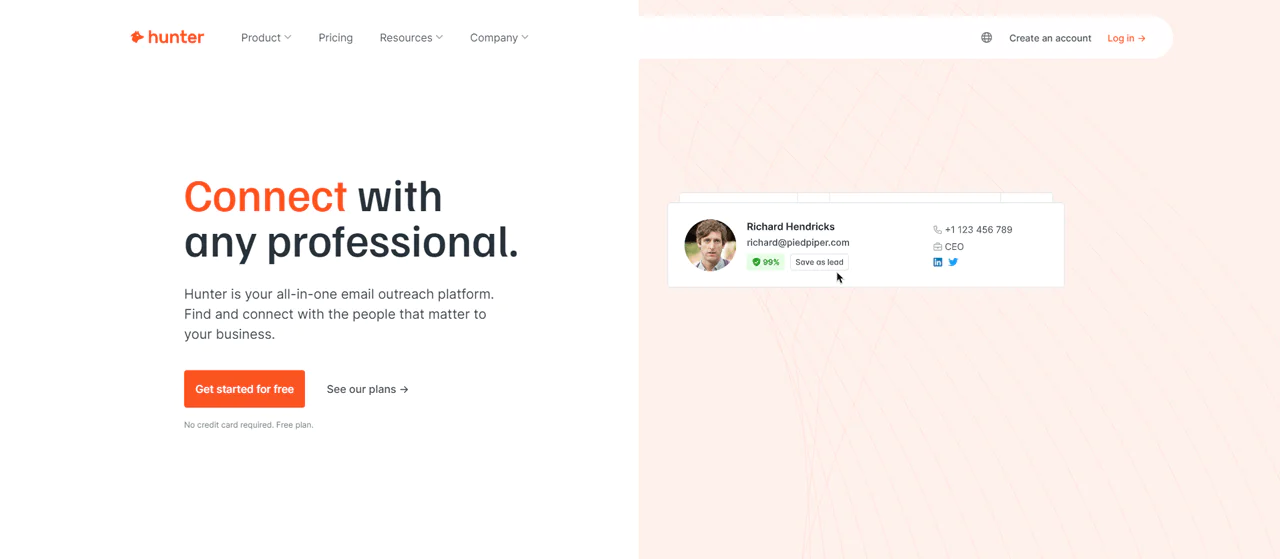
Over 2 million professionals globally place their trust in Hunter.io. This tool sets itself apart by providing detailed insights into the sourced emails. It offers users a glimpse of where and how these addresses are used online.
Hunter.io has carved a niche by providing email addresses and context about where those emails appear online. It’s more than a finder; it’s a comprehensive email research tool.
Key Features
- Domain Search: Users can extract email addresses associated with specific domains, aiding in targeted outreach.
- Email Verification: Validates the accuracy of every found email, ensuring communication reaches the intended recipient.
- Chrome Extension: The handy browser extension facilitates instant email extraction while browsing websites or platforms like LinkedIn.
- Public Source Tracking: Hunter.io highlights where the email address appears online, providing context.
- Organized Data Exports: Users can export found data in structured CSV files, aiding in data management.
3. Voila Norbert
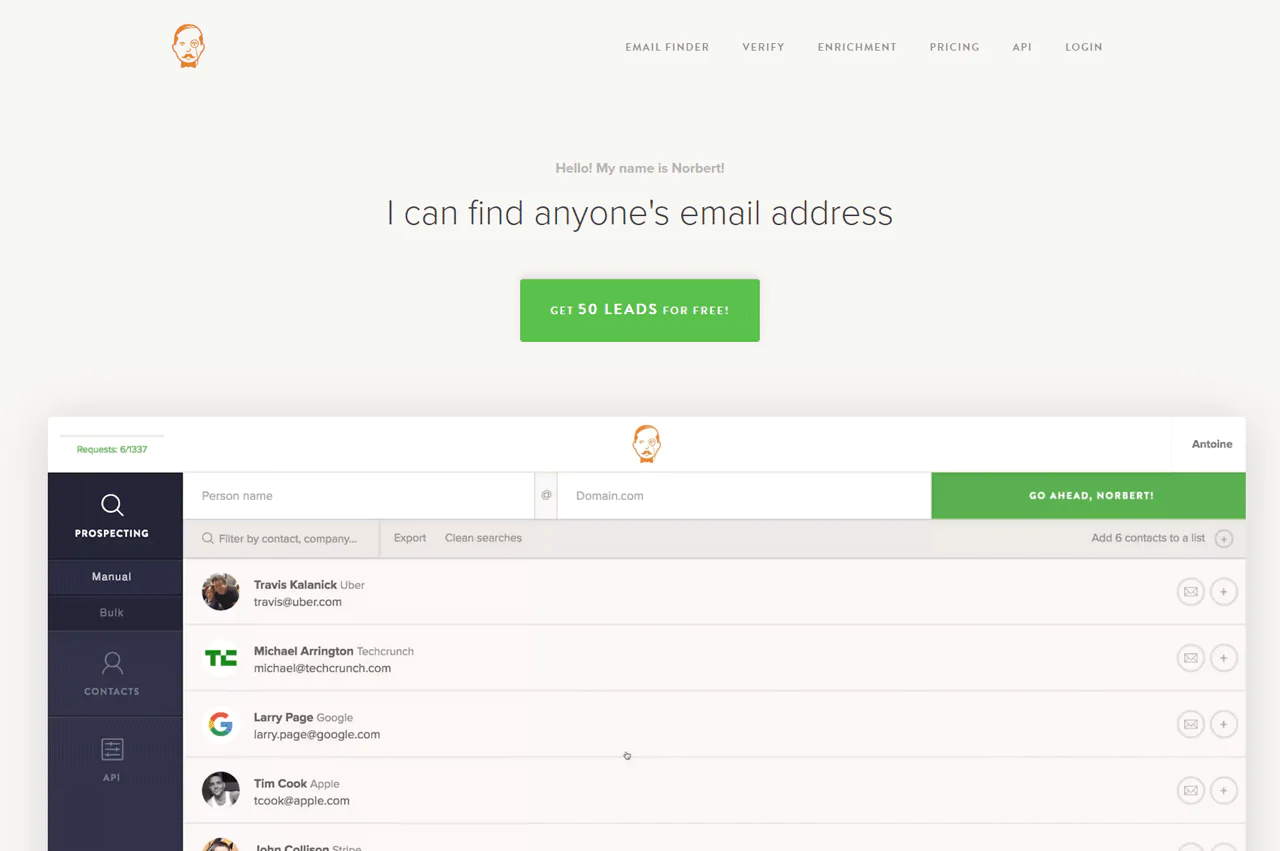
With an outstanding 98% accuracy rate, Voila Norbert promises precision with simplicity. It’s revered for its no-nonsense approach: provide a name and get a valid email.
Voila Norbert stands tall in the email-finding domain. Norbert’s simplicity and efficiency make it a favorite among marketers. Users appreciate its straightforward approach.
Key Features
- Flexible Pricing: Its pay-as-you-go pricing model ensures users only pay for what they need.
- Instant Email Verification: Validates emails in real-time, providing high deliverability rates.
- Bulk Search Capabilities: Ideal for large-scale operations, allowing users to find multiple emails simultaneously.
- Multiple CRM Integrations: Syncs seamlessly with various customer relationship management tools.
- Advanced Data Protection: Uses state-of-the-art encryption to protect user data.
4. RocketReach
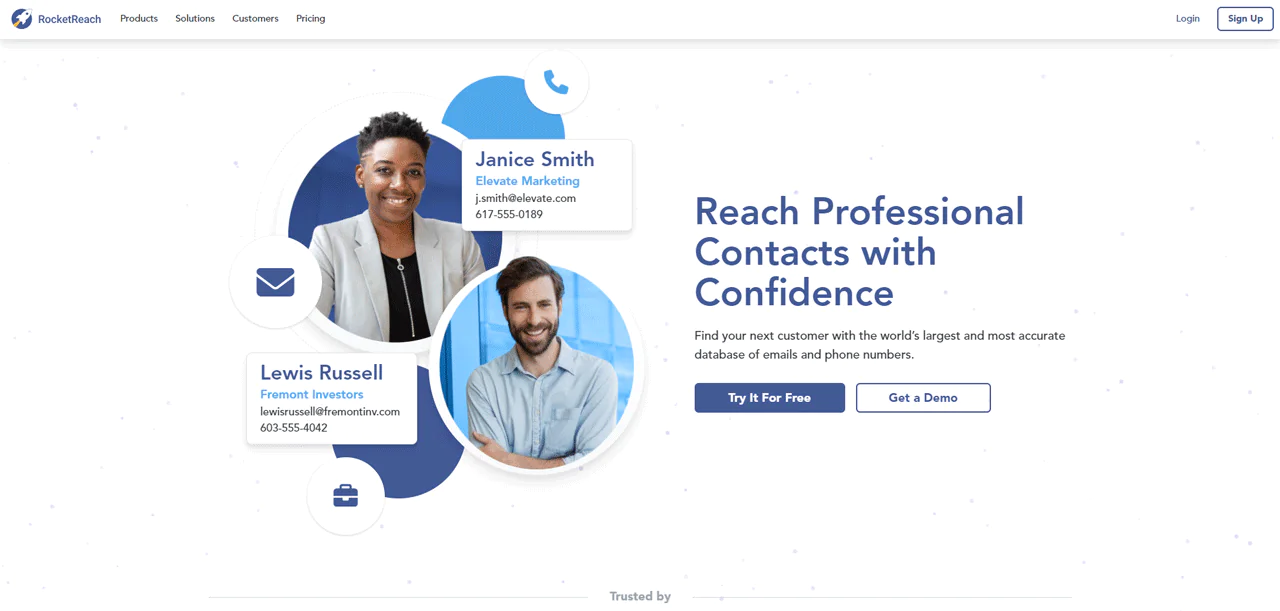
RocketReach boasts an extensive database covering 430 million professionals, spanning 17 million companies globally. It serves as a comprehensive contact solution, delivering email addresses and a spectrum of contact information.
Key Features
- Versatile Search: Users can source emails via names, job titles, or even industry keywords.
- Refined Search Filters: This enables users to narrow down results based on specific criteria.
- Browser Extension: The Chrome extension facilitates real-time email extraction from platforms like LinkedIn.
- Comprehensive Contact Details: Alongside emails, RocketReach provides phone numbers and social media profiles, offering a 360-degree view of leads.
- Integration Capabilities: Easily integrates with various tools and platforms, streamlining the outreach process.
5. Snov.io
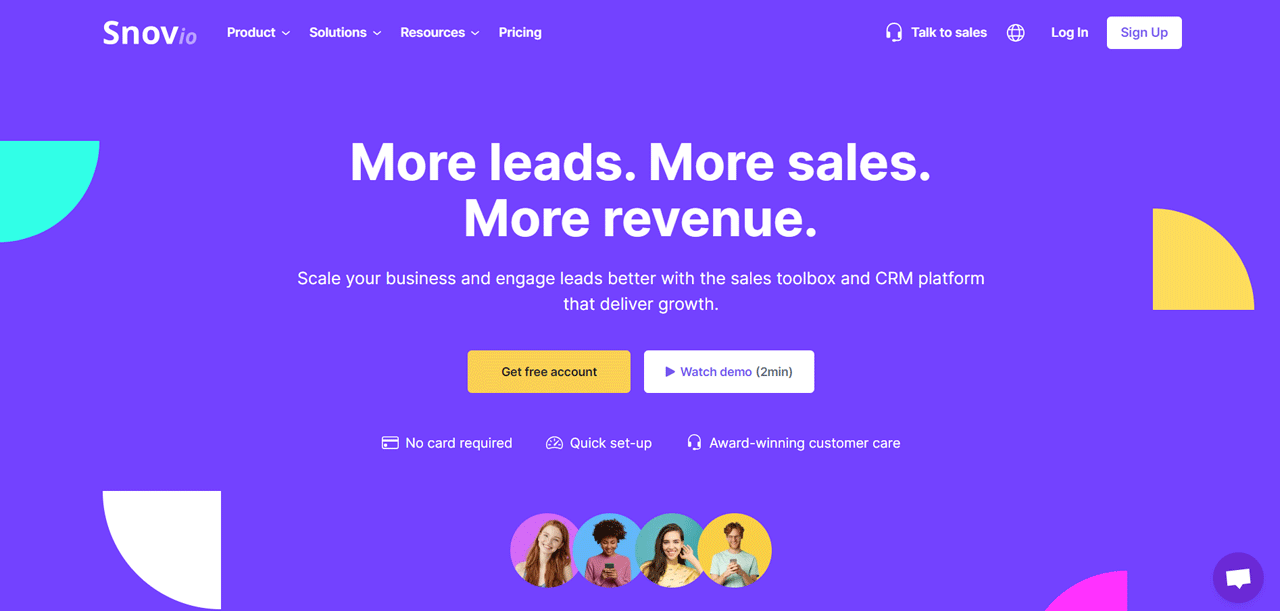
Snov.io stands tall with its dynamic database encompassing 2 billion unique email addresses. But quantity isn’t its only strength; Snov.io emphasizes the quality and relevance of each email address it provides.
Key Features
- Integrated CRM: In-built customer relationship management system aids in streamlining outreach campaigns.
- Tech Checker: Users can identify the technology stack of a specific domain, aiding in tailored outreach.
- LinkedIn Integration: The Chrome extension allows direct email extraction from LinkedIn profiles.
- Email Campaigns: Users can draft, send, and track email campaigns directly from the platform.
- Automated Tracking: Snov.io offers insights into email opens, clicks, and responses, optimizing campaign strategies.
Read More: Comparing Snovio with Other Platforms
Final Note
Finding the right company email addresses can be a game-changer. As we’ve explored ways to find company email addresses, think about the doors this knowledge can open for you.
How much easier will your outreach become? Are these methods saving you time and enhancing your connections? Your feedback matters to us. Drop your thoughts in the comments below.
Avoid wasting time on manual email searches. Quickly locate the correct company email with our precise search engine.
Frequently Asked Questions
Are there any ethical concerns when using found email addresses?
Absolutely. It’s essential to respect privacy and not misuse email addresses for spamming or other unsolicited communications. Always have a clear, ethical reason for reaching out, and ensure your communication provides value to the recipient.
How can I verify if a found company email address is valid?
Several email verification tools, such as NeverBounce, ZeroBounce, and BriteVerify, can check the validity of email addresses. They work by checking the email format domain and even pinging the email server without sending an actual email.
Do companies change their email address format?
Companies can change their email format for various reasons, including rebranding, mergers, or a shift in their IT infrastructure. If you’re relying on a specific format, it’s wise to verify its continued accuracy periodically.
Can I find the email addresses of specific employees within a company?
Some tools can predict an employee’s email address using common company formats (e.g., firstname.lastname@company.com).
However, it’s essential to approach this with caution, respecting individual privacy and ensuring you’re not violating any laws or ethical standards.
Note: Try read more about AeroLeads alternatives.


 View Products
View Products



