
Did you know that approximately 1.6 billion individuals worldwide are connected to a small business on Facebook?
Facebook’s 3 billion monthly active users make it an essential platform for advertising and reaching out to both existing and potential customers. For marketers, it’s crucial to engage with audiences where they’re already active.
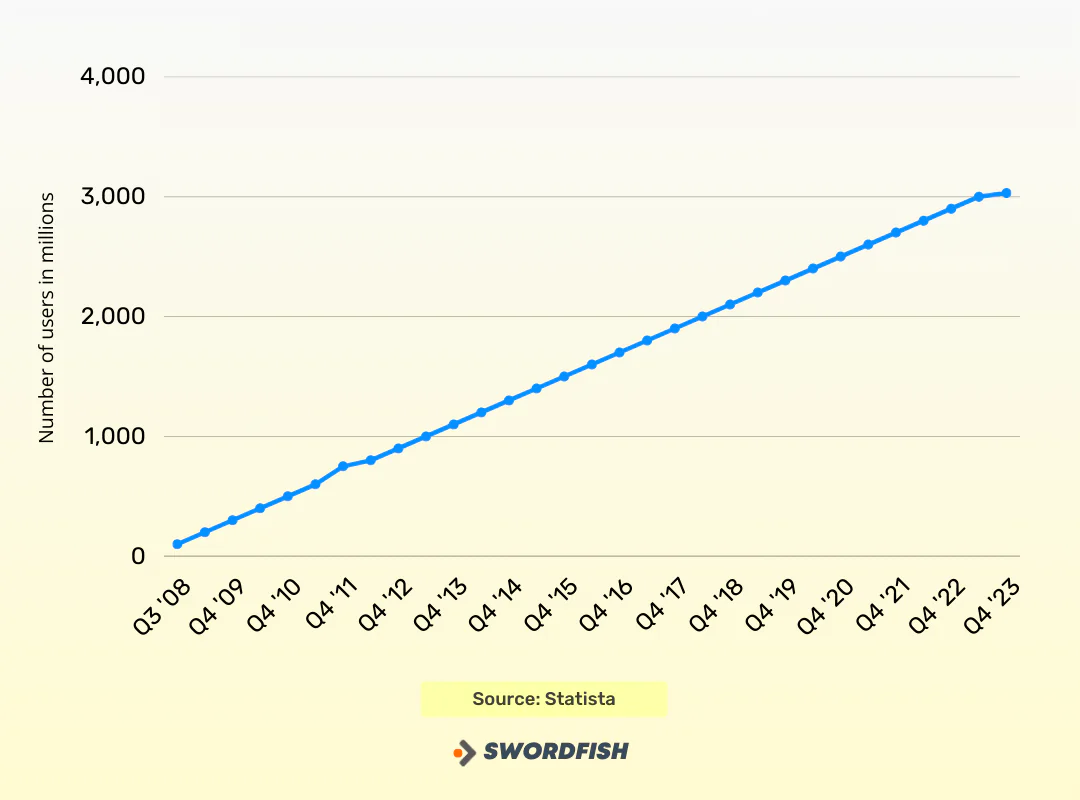
So, how can you effectively reach your business’s potential leads on Facebook? The answer is: Lead Generation.
In this guide, we’ll thoroughly explore Facebook lead generation and examples, providing you with practical tips and strategies to make the most of this invaluable tool.
Let’s get started.
What are Facebook Leads?
Facebook Leads refer to the potential customers or individuals who express interest in a product, service, or business through various interactions on the Facebook platform.
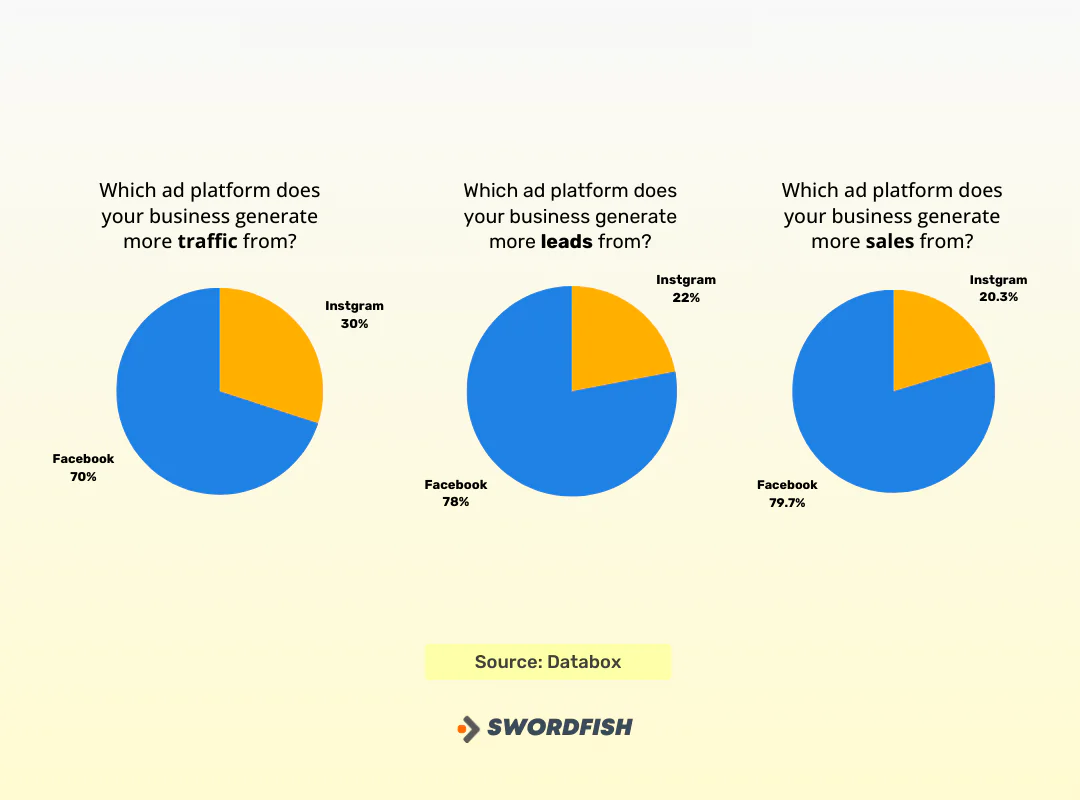
Interactions such as completing lead forms, interacting with ads, visiting business pages, or joining contests and promotions are all part of this process.
Facebook Leads are essentially people who have already expressed interest in a business or product, giving businesses a chance to develop that interest into actual sales.
How Do Facebook Lead Ads Work?
Facebook Lead Ads allow you to generate leads directly within the Facebook platform. You create these ads in Facebook Ads Manager, where you can specify targeting options, design the ad creative, and set a budget.
When a user clicks on your Facebook Lead Ad, they will be taken to a lead generation form rather than an external website. This form can request contact information, ask customized questions, and collect other data from users.
Example Scenario of How Facebook Lead Ads Work
Facebook Lead Ads streamline the process of collecting leads directly within the Facebook platform, using targeted ads and pre-filled forms to make it easier for users to connect with your business.
Step 1:
Create a Facebook Lead Ad that highlights your product or service, ensuring that it’s engaging and clearly communicates the value proposition to your target audience.
Step 2:
When users click on your ad, they are presented with a form right within Facebook. This form is pre-populated with their Facebook information, such as name and email, making it quick and easy for them to sign up for more information or request a demo.
Step 3:
Customize the form to gather additional information by adding custom fields like multiple choice questions, drop-down menus, and appointment schedulers to suit your business needs.
Step 4:
Once the user submits the form, you instantly receive their contact details and any other information they provided, enabling you to follow up with them directly.
Step 5:
Leverage the information collected to reach out to potential leads with personalized follow-ups, moving them further down your sales funnel without ever having to leave the Facebook environment.
Benefits of Facebook Lead Generation
Facebook is growing by the day. In 2023, Meta’s revenue amounted to $34.15 billion, showcasing a notable increase from the previous year’s figure of $27.71 billion. This represents a significant growth of 23% in revenue for Meta compared to 2022.
Facebook’s advertising revenue alone reached an impressive $113.7 billion in 2022, highlighting its substantial financial impact on the advertising industry.
Hence, investing time and money into Facebook generation can yield several long-term benefits.
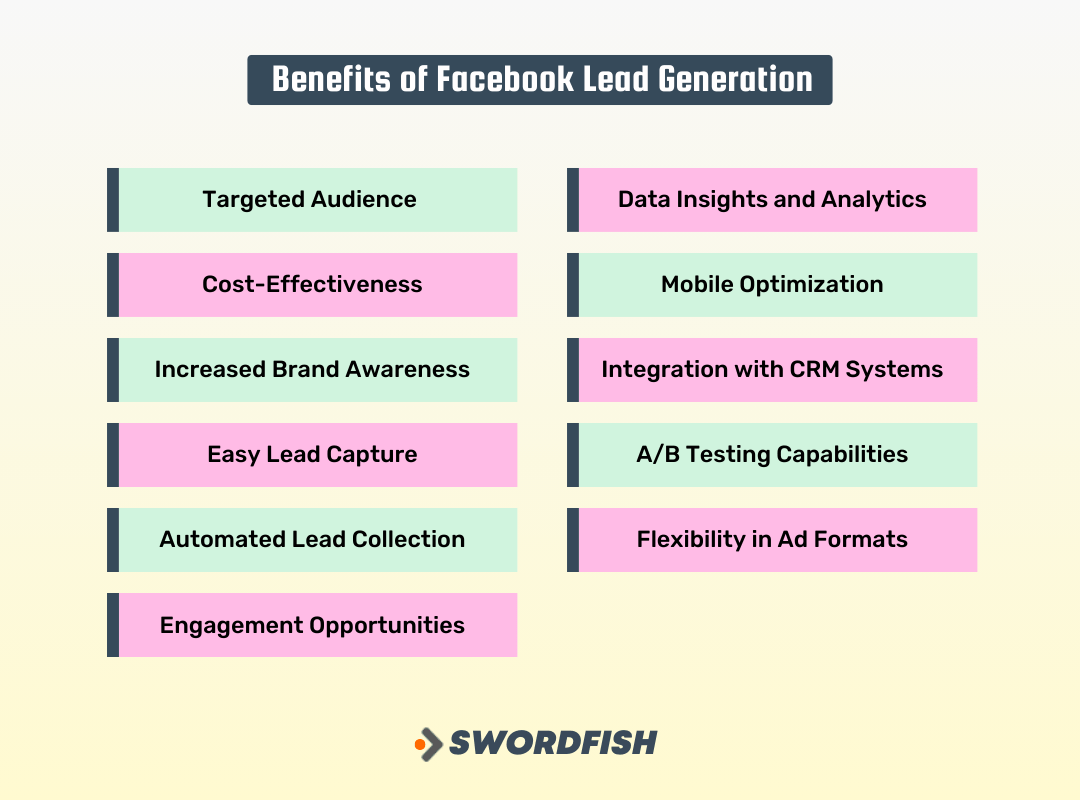
Targeted Audience
With advanced targeting options, you can reach specific demographics, interests, behaviors, and even lookalike audiences, ensuring your ads are seen by potential leads who are most likely to be interested in your products or services.
Cost-Effectiveness
Compared to traditional advertising methods, Facebook Lead Generation can be more cost-effective. You have control over your budget, and you can choose to pay per impression (CPM) or per click (CPC), allowing you to manage your expenses efficiently.
Increased Brand Awareness
By exposing your business to a large user base on Facebook, you can increase brand awareness and recognition. Even if users don’t immediately convert into leads, they may remember your brand in the future.
Easy Lead Capture
Facebook’s lead generation forms make it simple for users to express interest in your offerings without leaving the platform. This convenience can result in higher conversion rates compared to traditional landing pages.
Automated Lead Collection
Sales pitches have no guarantee. So, leads generated through Facebook can be automatically collected and stored, making it easier for your sales team to follow up and nurture these leads through the sales funnel.
Engagement Opportunities
Facebook provides various engagement options like comments, likes, shares, and messages. Engaging with leads in a meaningful way can help build trust and rapport, increasing the likelihood of conversion.
Data Insights and Analytics
Facebook’s robust analytics tools allow you to track the performance of your lead generation campaigns. This data can be used to optimize your strategies for better results.
Mobile Optimization
As a platform predominantly accessed on mobile devices, Facebook is well-suited for reaching users on smartphones and tablets. This is crucial in today’s mobile-first digital landscape.
Integration with CRM Systems
Facebook allows you to integrate lead data directly into your CRM (Customer Relationship Management) system, streamlining your lead management process and enabling efficient follow-ups.
A/B Testing Capabilities
You can run A/B tests on various elements of your lead generation campaigns, such as ad copy, images, headlines, and forms. This allows you to refine your strategies for better performance.
Flexibility in Ad Formats
Facebook offers a range of ad formats, including images, videos, carousels, and slideshows. This flexibility allows you to choose the format that best suits your campaign objectives and target audience.
How to Set Up Facebook Lead Generation Ads: A Step-by-Step Guide
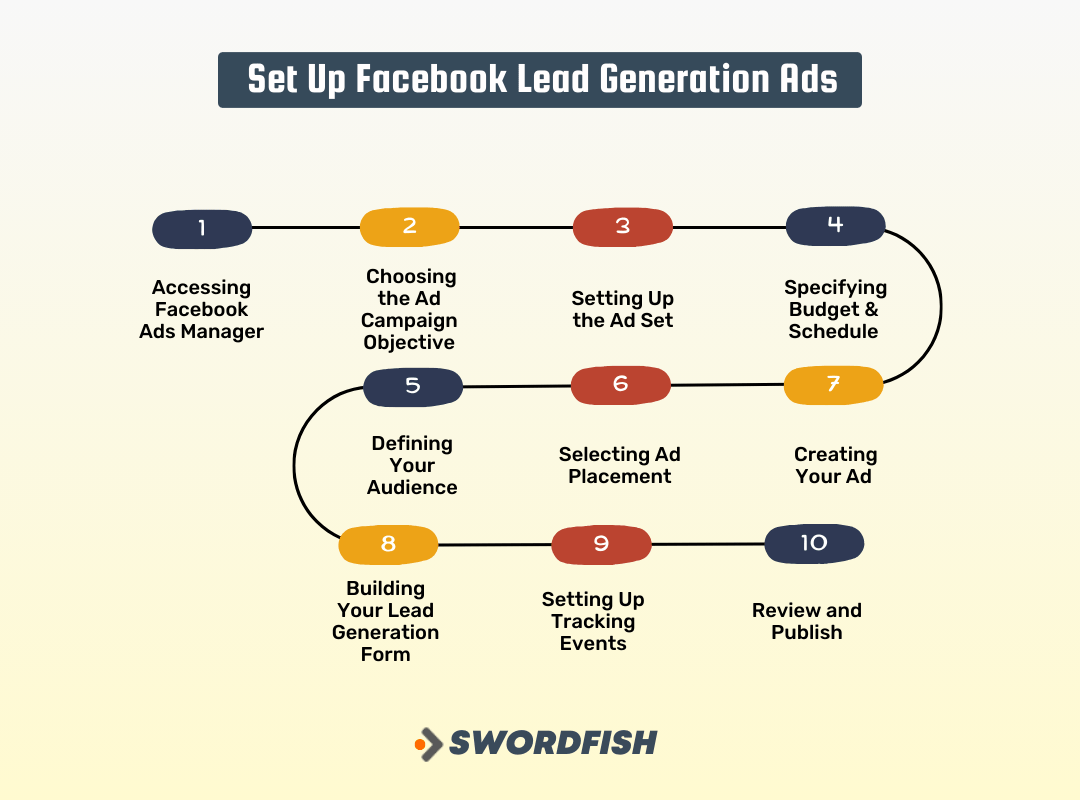
A survey shows that more than half of small to mid-sized businesses (SMBs) spend between $1,001 and $2,500 monthly on Facebook lead generation.
In contrast, only about 19% of agencies work with this budget range, as they typically manage larger budgets for each client.
Indeed, 50% of agencies reported they handle over $5,000 per client each month on Facebook, whereas 69.1% of SMBs have budgets under $5,000.
Keeping these figures in mind, here’s how to perform Facebook lead generation free of cost with a few easy steps –
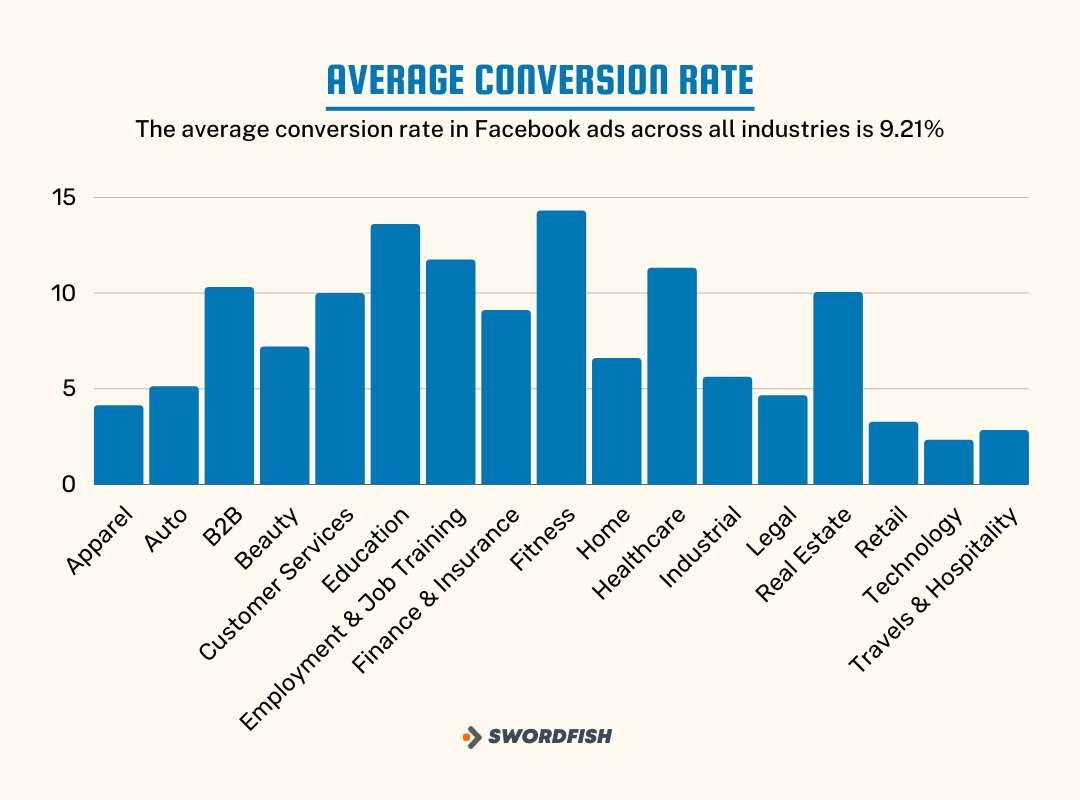
Step 1: Accessing Facebook Ads Manager
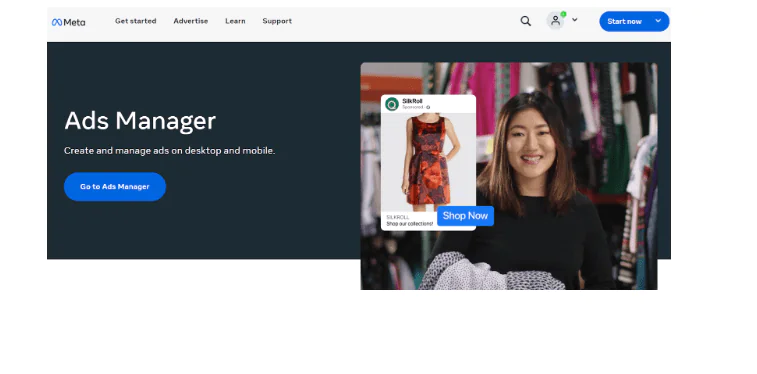
To begin, visit Facebook Ads Manager by going to Ads Manager, and log in to your Facebook account. If you don’t have an account, you can easily create one. This is where you’ll initiate the process of creating your lead generation ad.
Step 2: Choosing the Ad Campaign Objective
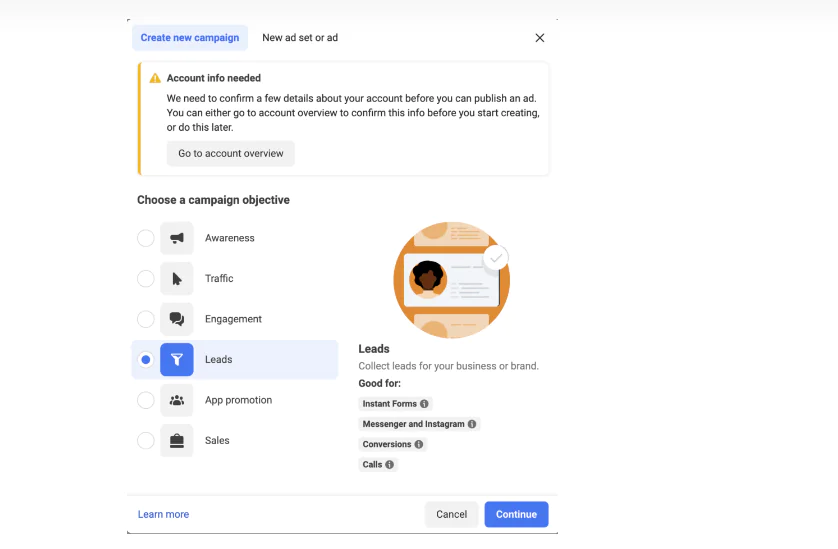
Once you’re in the Ads Manager, locate the “Create” button at the top left corner. Click on it and you’ll be prompted to choose an objective for your campaign.
Since we’re focusing on lead generation, select the “Leads” objective from the list provided. Be sure to read any additional information provided by Meta lead ads to gain a clear understanding of each objective.
Step 3: Setting Up the Ad Set
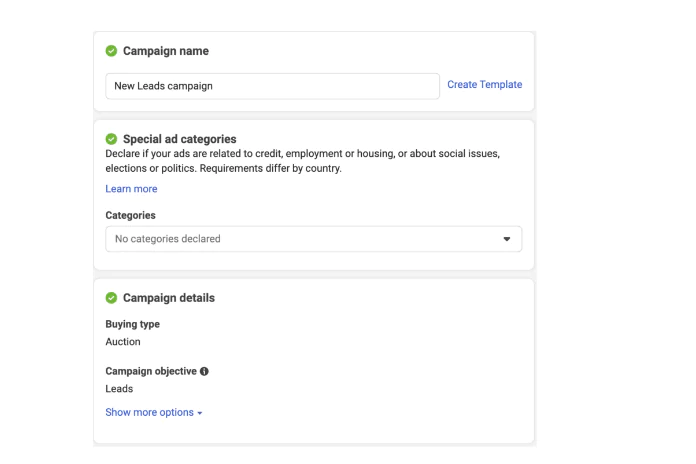
In this step, you’ll give your Ad Set a name that accurately reflects your campaign’s purpose. Next, choose the conversion location based on your specific campaign goals.
This could be options like Instant forms, Messenger, or Calls. Additionally, select your performance goal – either maximizing the “number of leads” or “number of conversion leads.”
Step 4: Specifying Budget & Schedule
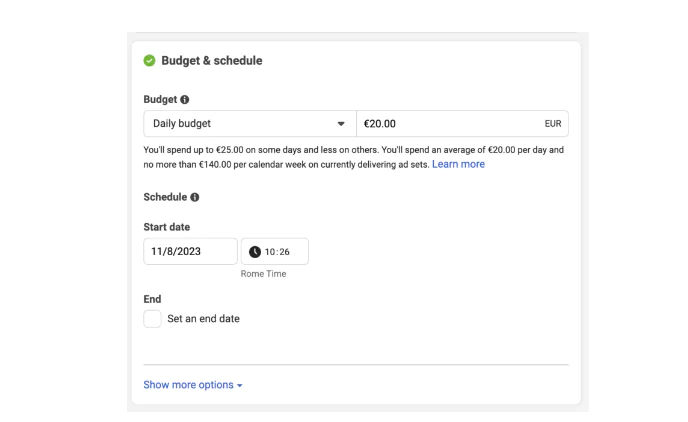
Now, decide on the type of budget you’d like to allocate – whether daily or lifetime. Set the budget amount you’re comfortable investing in your ad campaign.
Utilize the information provided in Ads Manager to understand your budgeting options better. You’ll also have the opportunity to schedule when your ads will run, whether continuously or at specific times and days.
Step 5: Defining Your Audience
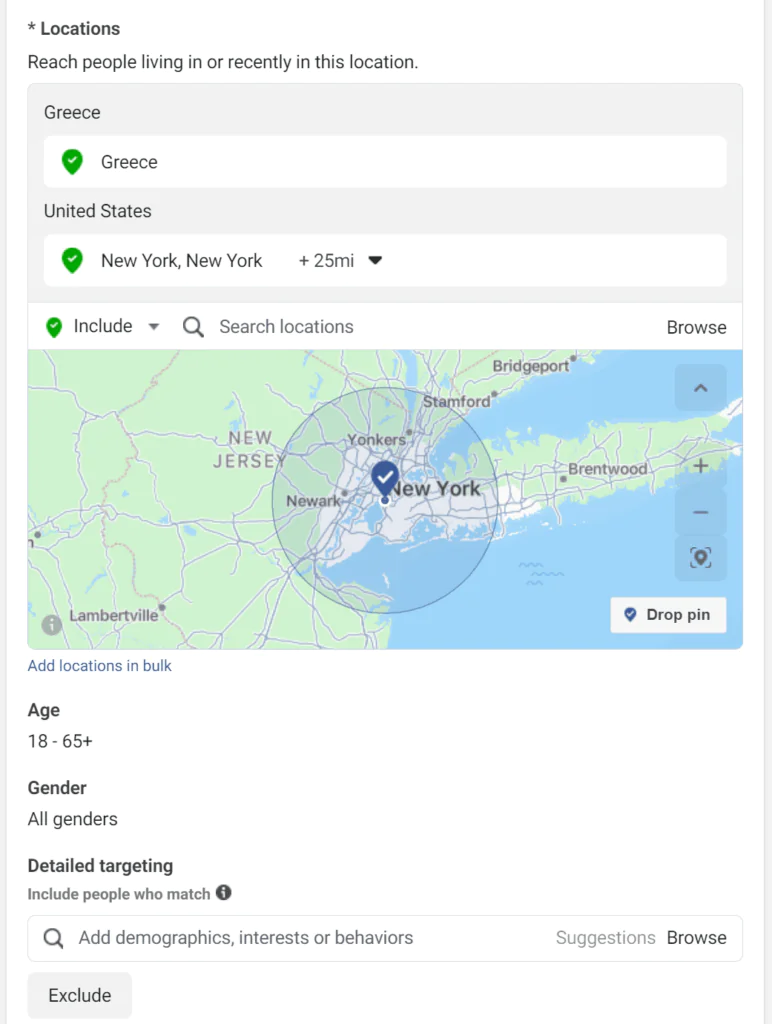
Selecting the right target audience is crucial. This involves specifying factors like location, age, gender, and language.
You can refine your targeting by including additional demographic details, interests, or behaviors. Optionally, you can utilize the “Advantage detailed targeting” feature to broaden your reach.
Step 6: Selecting Ad Placement
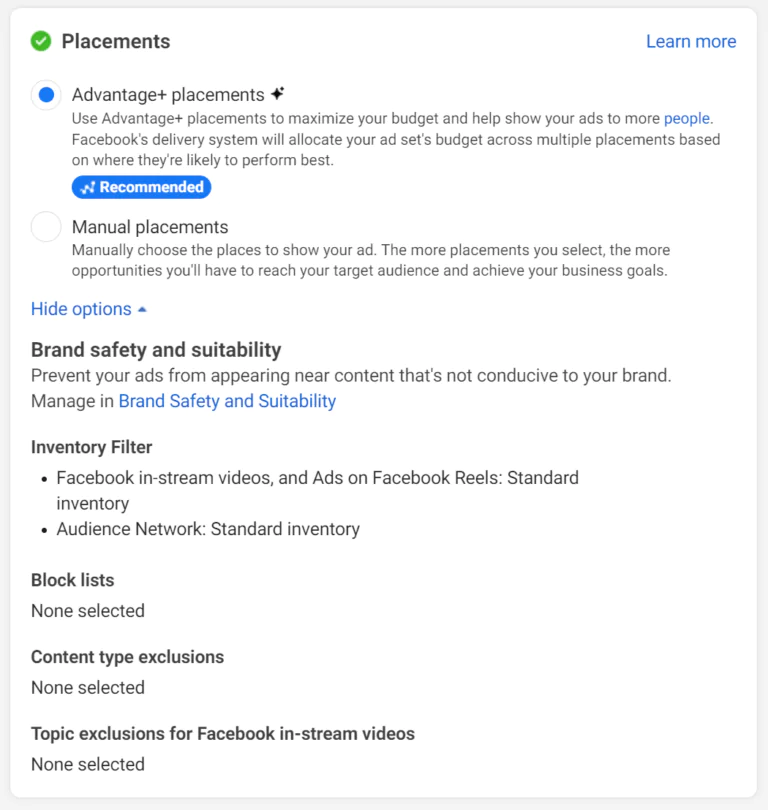
Here, you’ll decide between “Advantage+ placements” or “Manual placements” based on your campaign’s specific needs. It’s important to ensure brand safety and suitability by selecting appropriate inventory filters, block lists, and content type exclusions.
Step 7: Creating Your Ad
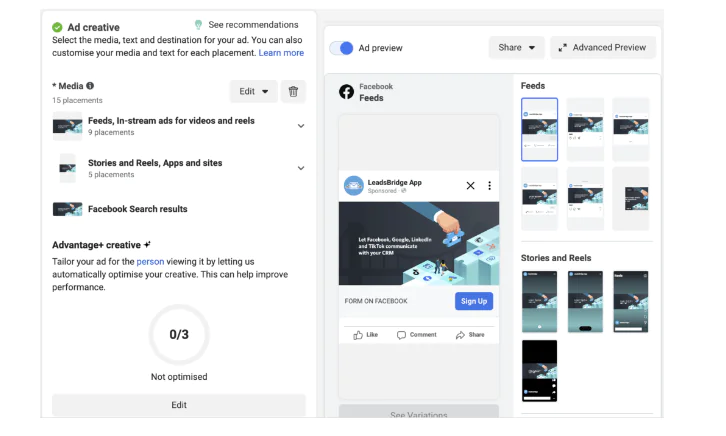
Determine whether you want to create a Partnership ad (recommended for enhanced performance). Then, select your preferred ad format – a single image/video or a carousel.
Write compelling ad copy, upload engaging visuals, and add a clear call-to-action (CTA) button that prompts users to take action.
Step 8: Building Your Lead Generation Form
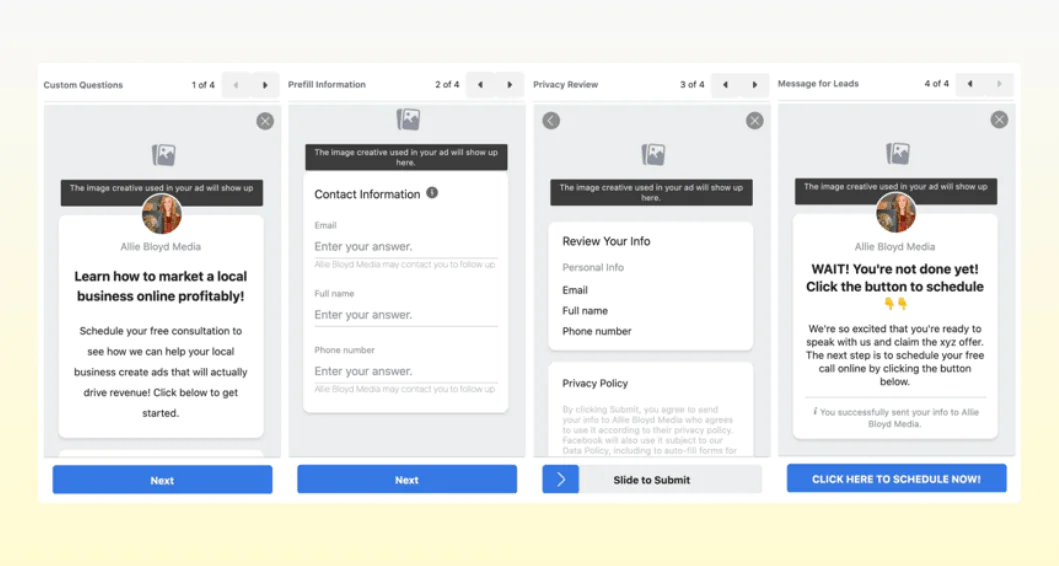
Begin by giving your lead form a name. Choose the form type that aligns with your campaign goal and data collection needs. You can opt for “More volume,” “Higher intent,” or “Rich Creative.” Customize your form by adding an introduction, relevant questions, a privacy policy link, and a thank-you note for submission.
Step 9: Setting Up Tracking Events
Select the events you want to monitor, whether they pertain to CRM, Website, App, or offline interactions. Configure the tracking parameters and datasets for comprehensive insights into your ad campaign’s performance.
Step 10: Review and Publish
![]()
Before launching your lead generation ad campaign, thoroughly review all settings to ensure accuracy. And set tracking. Once you’re confident everything is in order, click “Publish” to set your campaign in motion. Remember to regularly monitor its performance and make adjustments as needed for optimal results.
Strategies to Generate Leads on Facebook: 7 Best Techniques
Here are seven simple but powerful ways to get more leads on Facebook. We’ll show you how to grab people’s attention and get them interested in what you’re selling. Get ready to learn how you can use Facebook to get more customers.
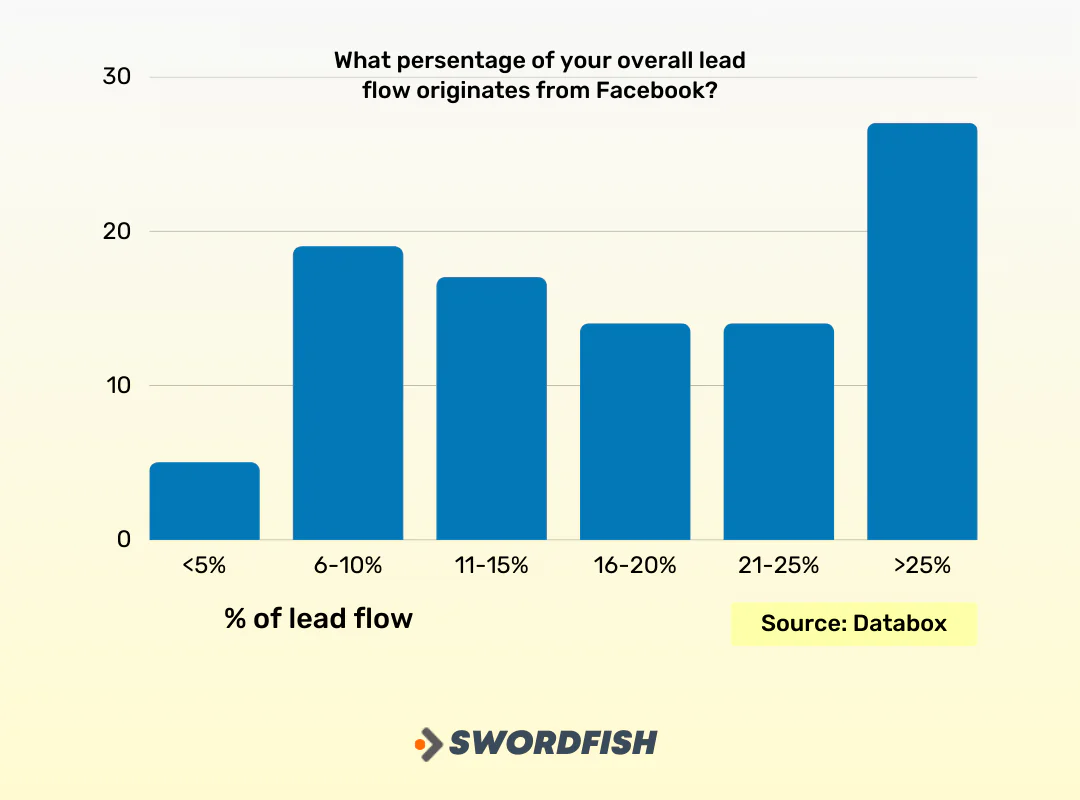
1. Creating a Facebook Business Page
A Facebook Business Page is like your online storefront. It’s where potential customers can find you and learn about your products or services. To create one, simply go to facebook.com/pages/create and follow the prompts. Make sure to add your logo and a brief description of what your business is all about.
2. Optimizing Your Facebook Business Page
Once your page is set up, it’s important to fill it with relevant information. Include your business name, location, description of what you offer, and contact details. Don’t forget to add a link to your website or blog so visitors can easily learn more about you.
3. Rewarding Facebook Page Likes
Encourage people to like your page by offering incentives. You can use Facebook’s “offer wall” app to create special deals for those who become fans. This can be a great way to attract more potential customers.
4. Joining Industry-Related Facebook Groups
Engage with your target audience by participating in groups related to your industry.
You can start conversations, leave comments, and provide helpful answers. This not only increases your visibility but also establishes you as an authority in your field.
5. Regular Posting and Interaction
Consistency is key on Facebook. Regularly post content like videos, photos, updates, and links to interesting articles or blogs. Encourage conversation by asking questions in your captions. When people comment, engage with them. This interaction can lead to valuable leads.
6. Using Paid Advertising on Facebook
Facebook paid advertising allows you to reach a wider audience. You can target specific demographics, such as age, gender, and interests.
Identify your target market and choose whether you want to promote your products directly or encourage people to register their interest.
7. Analyzing Results and Making Adjustments
After running your ads, it’s crucial to analyze the data provided by Facebook’s Ad Manager. This will give you insights into how well your ads are performing.
Pay attention to metrics like click-through rates, conversion rates, and overall engagement. Use this information to make adjustments and improve your lead generation efforts.
Here’s an interesting take: With nearly 2 in 3 people visiting the page of a local business or event at least once a week, it’s evident that the platform plays an important role in connecting communities with nearby establishments and activities.
Hence, the importance of making adjustments.
Facebook Instant Experience Forms for Lead Generation
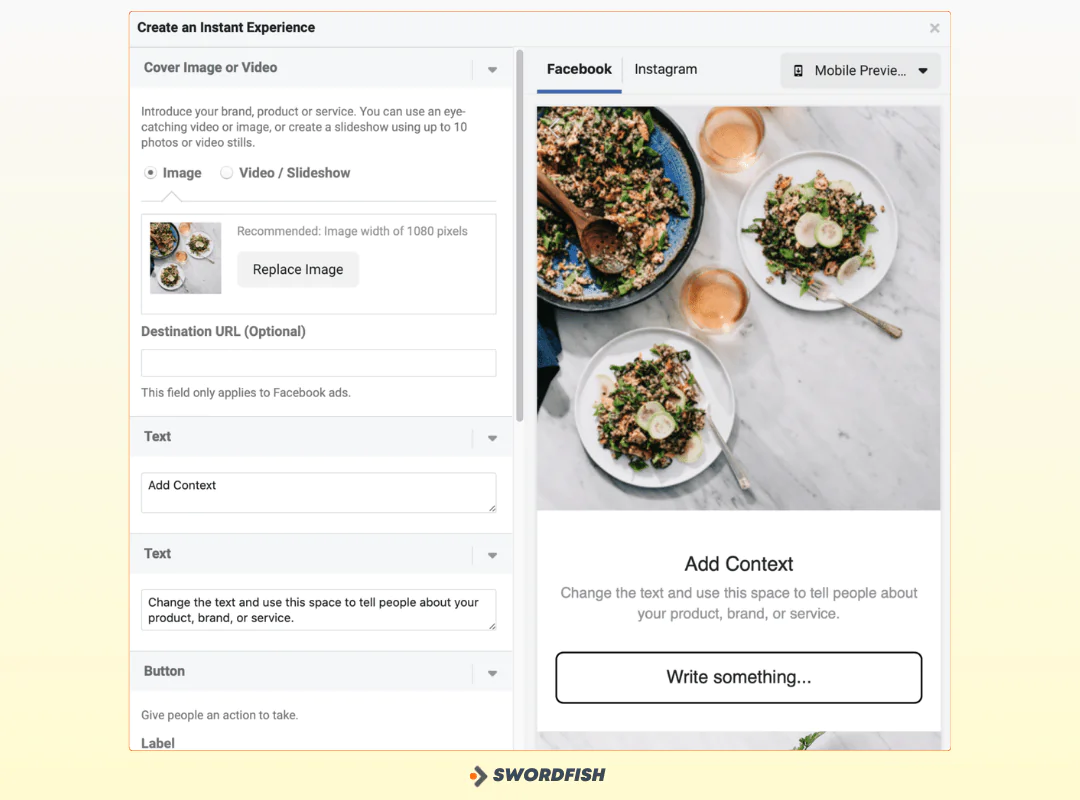
Facebook Instant Experience Forms are a powerful tool for Facebook lead generation. They provide a seamless and engaging way to capture leads directly within the Facebook platform.
Unlike traditional lead forms that redirect users to an external website, Instant Experience Forms keep users within the Facebook environment, providing a smoother experience.
How Instant Experience Forms Enhance Lead Generation
Higher Conversion Rates
The seamless user experience and reduced friction lead to higher conversion rates. Users are more likely to submit their information when the process is quick and convenient.
Improved User Engagement
The interactive nature of Instant Experience Forms captivates users’ attention, increasing their engagement with your content and brand. This engagement can lead to stronger connections and more qualified leads.
Faster Lead Capture
Since users stay within the Facebook platform, there are fewer steps to complete the lead form. This means faster lead capture, allowing you to follow up with potential customers promptly.
Increased Ad Relevance
When paired with Facebook ads, Instant Experience Forms create a cohesive experience for users. The ad content seamlessly transitions into the lead form, maintaining relevance and coherence.
Detailed Analytics
Facebook provides robust analytics for Instant Experience Forms, allowing you to track metrics like form completions, click-through rates, and cost per lead. This data helps you measure the effectiveness of your lead generation efforts.
How to Use Facebook Instant Experience Forms For Lead Generation
Facebook’s Instant Experience Forms offer a streamlined and interactive way to capture leads directly within the platform.
Here’s a detailed guide on how to create one:
Accessing Instant Experience Forms
Begin by logging into your Facebook Ads Manager account. Once you’re in, navigate to the Campaigns tab and click on the “+ Create” button to start a new campaign.
In the Campaign Objective section, choose “Lead generation” as your objective. This indicates that your goal is to collect leads. Give your campaign a name that helps you easily identify it. This could be related to your specific promotion or campaign theme.
Creating Your Instant Experience
After setting up your campaign objective, you’ll be prompted to create an Instant Experience. Click on “Continue” to proceed. In the next step, you can choose to use an existing Instant Experience or create a new one.
Since we’re focusing on lead generation, it’s recommended to create a new one. Click on “Create New” and select “Instant Form” from the available options.
Customizing Your Instant Form
Now, you’ll start customizing the form to suit your lead generation needs. Begin by giving your form a descriptive name. This will help you identify it later, especially if you have multiple forms.
Select the information you want to collect from users. You can include fields for their name, email address, phone number, and more.
Be mindful of asking for only essential information to avoid overwhelming users.
If needed, you can also add custom questions that are relevant to your business or campaign. For example, if you’re in real estate, you might ask about a user’s preferred location or budget range.
Ensure to include a link to your privacy policy. This is important for transparency and compliance with data protection regulations.
Adding Content and Call-to-Action
Once you’ve set up the basic form structure, it’s time to add compelling content and a strong call-to-action (CTA). Craft a clear and concise headline that grabs the user’s attention. This could highlight the value they’ll receive by filling out the form.
Write a brief description that explains why they should provide their information and what benefit they’ll gain from doing so. Choose a relevant and action-oriented CTA button, such as “Sign Up,” “Download Now,” or “Get Started.”
Configuring the Contact Form
Customize the contact form to gather the specific information you need from your leads. Consider which fields are essential for your purposes, such as name, email, phone number, and any custom questions.
Keep the form concise and user-friendly. Avoid asking for excessive information that may deter potential leads.
Implementing the Thank You Screen
The thank you screen is an important touchpoint with your potential leads. Use this opportunity to express gratitude for their interest and provide any additional information or instructions.
You may also include a secondary CTA on this screen, like inviting them to visit your website or explore your products or services further.
Advanced Settings and Language Customization
In the advanced settings, you have the option to fine-tune your form. This can include settings related to form submission, tracking, and more.
Additionally, customize the language to ensure it resonates with your target audience. Use clear and straightforward wording that aligns with your brand voice and values.
Keep in mind that the largest age group on Facebook is 25-34, making up nearly 30% of the user base. In terms of gender distribution, there is a slight majority of male users, accounting for 56%, while female users make up 44% of the platform’s audience
Finalizing and Reviewing the Ad
Before you launch the ad, take a final review. Ensure that all elements, from the content to the form fields, are in alignment with your lead generation objectives.
Double-check that the settings, such as budget and targeting, are configured correctly.
Accessing Leads and Integration Options
Once your ad is live and leads start coming in, you’ll need to have a system in place for managing and integrating them into your workflow.
Facebook offers various options for lead retrieval. You can access leads through manual download, integrate them with your CRM system, or use the Facebook Marketing API for more advanced integration.
Tips for Effective Facebook Lead Generation
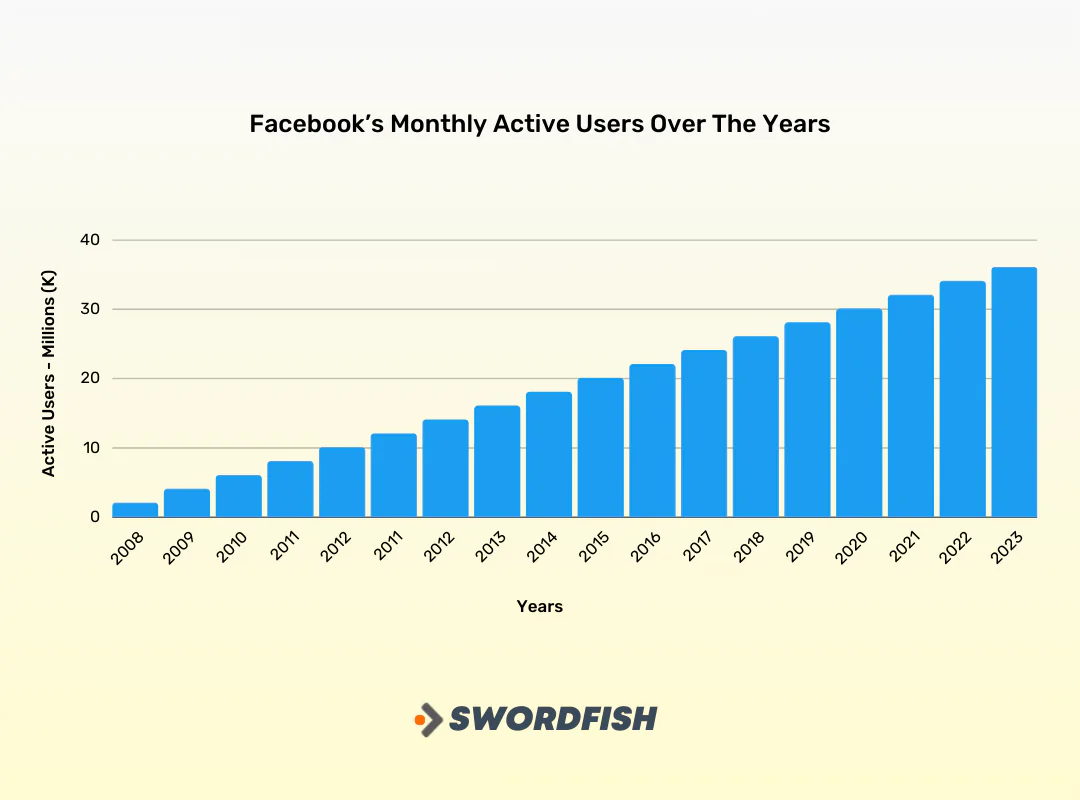
It’s projected that approximately 58.5% of Meta’s total ad revenues, which amount to $121.90 billion globally, will be generated from Facebook.
This underlines the continued prominence of Facebook as the leading social platform for both consumers and marketers.
So, before you start any lead generation campaign, clearly define your target audience. Understand their demographics, interests, and behaviors to create content and ads that resonate with them. After that, follow these best practices –
Utilize Lead Magnets
People spend an average of at least 30 minutes per day on faces. Utilizing this, Offer something of value to your audience in exchange for their contact information. This could be in the form of eBooks, whitepapers, webinars, exclusive discounts, or free trials.
Create Compelling Content
To create compelling content, focus on producing material that captures interest and prompts user interaction. Incorporate striking visuals, straightforward messaging, and a persuasive call-to-action to guide users towards the next step.
A/B Test Your Ads
Experiment with different ad formats, headlines, copy, and visuals to see what resonates best with your audience. A/B testing helps you refine your approach for better results.
Use Dynamic Creative
This feature allows you to upload multiple images, headlines, and ad copy variations. Facebook will automatically generate combinations to find the most effective ad for each user.
Include Trust Signals
Incorporate trust signals into your ads to foster credibility with your audience. Showcase customer testimonials, highlight positive reviews, display any awards, and mention relevant certifications to reassure users of your reliability and quality.
Optimize Landing Pages
Ensure that the landing page users are directed to after clicking on your ad is relevant, user-friendly, and optimized for conversions. It should align with the ad’s messaging.
Implement Facebook Pixel
The Facebook Pixel is a powerful tool that tracks user behavior on your website. It provides valuable insights and enables retargeting campaigns to reach users who have shown interest.
Engage with Comments and Messages
Respond promptly to comments and messages on your ads. Engaging with potential leads shows that you value their input and are responsive to their needs.
Comply with Facebook Policies
Ensure that your ads and lead generation practices comply with Facebook’s advertising policies and Facebook lead generation terms of service to avoid any issues or disapprovals.
Nurture Leads with Email Marketing
Once you’ve captured leads, nurture them through email marketing campaigns. Provide valuable content and gradually guide them through the sales funnel. For this, you could use Swordfish Ai.
Before you start your Facebook outreach campaign to generate more leads, be sure you have the correct B2B lead generating and sales prospecting tools to find email addresses from Facebook, direct dial phone numbers, Facebook lead ads API, prospector, or reverse search features.
Swordfish AI provides the most accurate B2B contact information, including cell phone numbers and email addresses of executives, managers, and key decision-makers. Try Swordfish AI now.
Facebook Lead Ads Generation Best Practices
Here are some best practices for using Facebook lead ads:
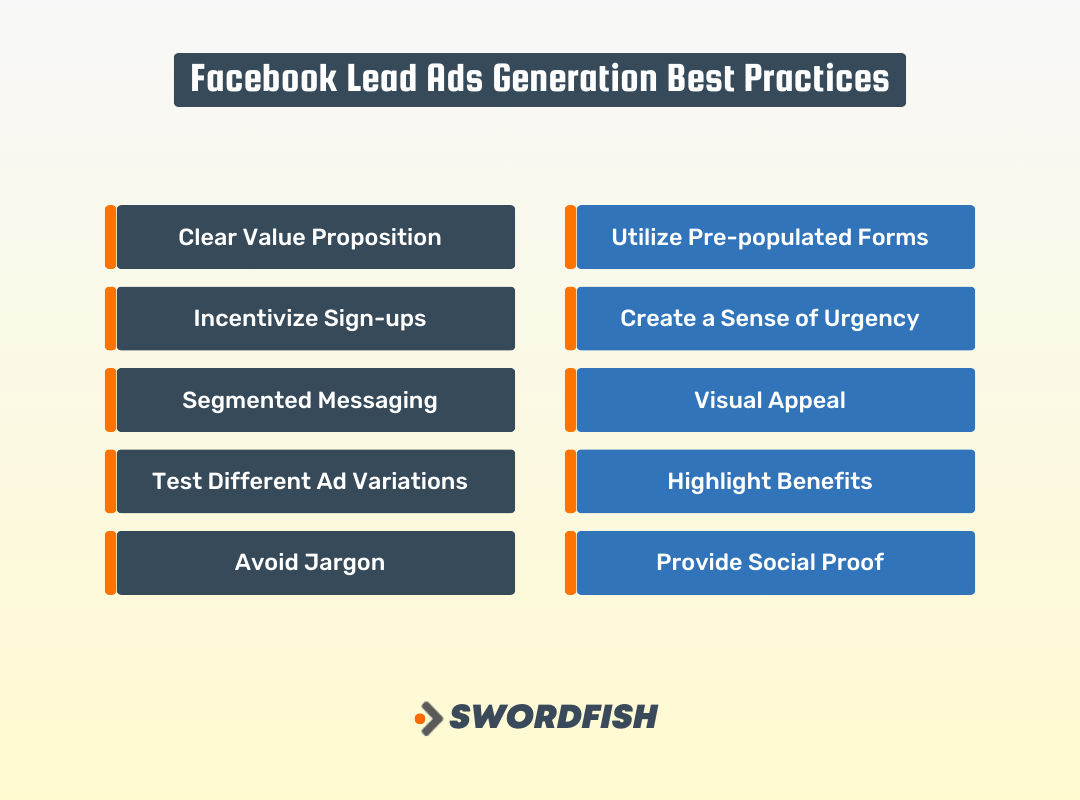
-
Clear Value Proposition
Ensure that your lead ad offers a clear and compelling value proposition. Clearly communicate what users will gain by signing up or taking action.
-
Utilize Pre-populated Forms
Take advantage of the pre-populated instant forms in Facebook lead ads. This feature makes it easy for users to opt in without having to enter their information manually.
-
Incentivize Sign-ups
Offer incentives like discount codes, exclusive offers, or giveaways to encourage users to take action. This can significantly increase conversion rates.
-
Create a Sense of Urgency
If applicable, use limited-time offers or promotions to create a sense of urgency and motivate users to take action promptly.
-
Segmented Messaging
Tailor your ad messaging to resonate with your specific target audience. Understand their pain points or interests and address them in your ad copy.
-
Visual Appeal
Use eye-catching visuals in your lead ads to grab users’ attention. Visuals can be images, videos, or graphics that align with your brand and message.
-
Test Different Ad Variations
Experiment with different ad formats, headlines, copy, and visuals through A/B testing. This helps identify what resonates best with your audience.
-
Highlight Benefits
Clearly communicate the benefits users will receive by signing up. Whether it’s discounts, exclusive access, or valuable content, make it clear in your ad.
-
Avoid Jargon
Use clear and straightforward language that is easy for users to understand. Avoid using technical jargon or complex terminology.
-
Provide Social Proof
If applicable, include social proof elements like testimonials, reviews, or user-generated content to build trust and credibility.
Successful Examples of Facebook Lead Ads That Worked
The following Facebook lead generation real examples worked because they effectively communicated value, provided relevant incentives and utilized the convenience of Facebook’s lead ad format to capture high-quality leads.
They also targeted specific audience segments, increasing the likelihood of conversions.
Boux Avenue’s Discount Code Offer
Boux Avenue, a garment retailer, used a lead ad offering a 20% discount on the first order to incentivize users to sign up for their newsletter. The ad emphasized both the newsletter benefit and the immediate monetary gain upon signing up.

Why it Worked:
- Clear Value Proposition: The ad clearly communicated the benefit of signing up (20% off) and receiving regular updates.
- Incentive for Action: Offering a discount code provided a strong incentive for users to take action.
- Simplicity and Convenience: The lead ad form was pre-populated, making it easy for users to sign up without leaving the platform.
Audi Denmark’s Car Test Drive Competition

Source: Audi Danmark
One of the best facebook lead generation ad examples is Audi Denmark. They used a lead ad to promote a competition where users could win a 30-day test drive of their new car. To enter, users had to sign up for Audi Denmark’s newsletter.
Why it Worked:
- Unique and Attractive Prize: Offering a 30-day test drive of a new car as a prize was highly appealing to Audi’s target audience.
- Relevance to Target Audience: The competition was targeted towards individuals interested in test driving cars, ensuring highly relevant leads.
- Clear Call-to-Action: The ad had a clear call-to-action prompting users to sign up for the newsletter and enter the competition.
Girlboss E-course Sign-up

Source: Girlboss
Girlboss partnered with a finance company to offer a new e-course. They used a lead ad to invite users to sign up for the course directly through Facebook’s instant form.
Why it Worked:
- Relevant and Valuable Content: Offering an e-course that aligns with their target audience’s interests provides high value.
- Engaging Visual and Question: The ad used an eye-catching visual and asked a question that resonated with their target audience, drawing attention.
- Simplified Sign-up Process: The lead ad made it easy for users to sign up without leaving the platform, reducing friction.
Airbnb’s Host Guarantee Program
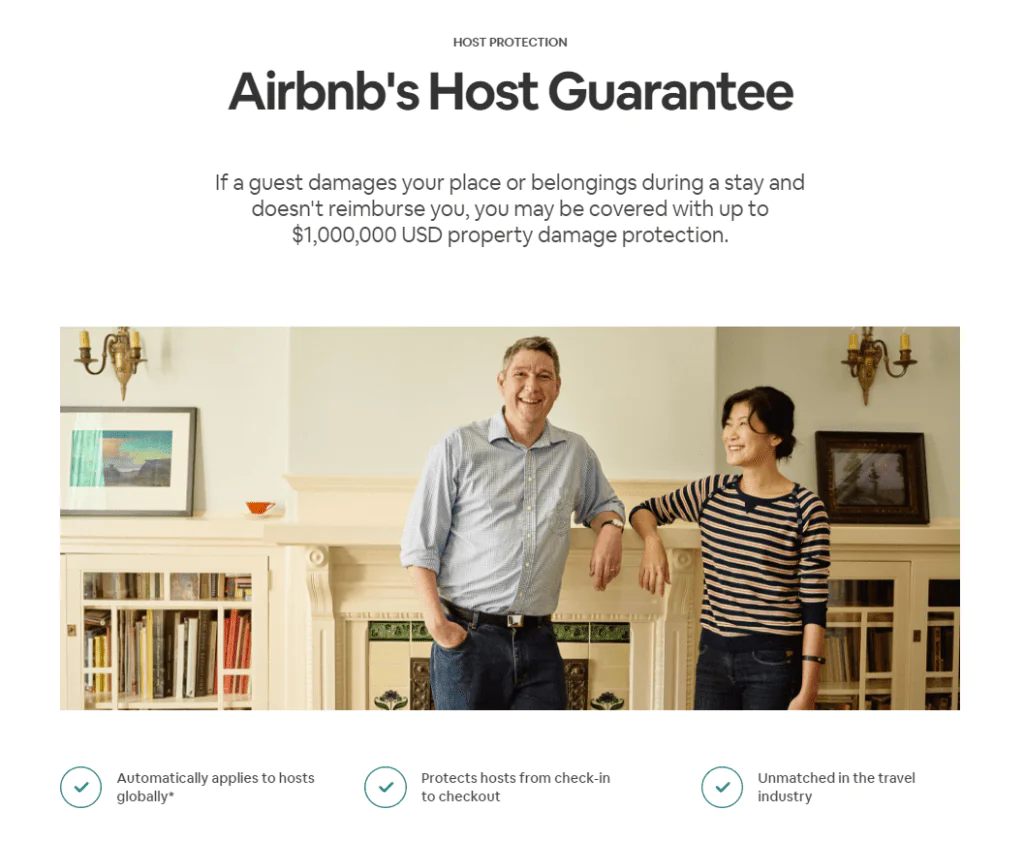
Source: Airbnb
Airbnb used a lead ad to promote its Host Guarantee Program, which offers protection to hosts in case of property damage. The ad highlighted the program’s benefits and provided a clear call-to-action to learn more.
Why it Worked
- Clear Value Proposition: The ad effectively communicated the value of the Host Guarantee Program, providing peace of mind to potential hosts.
- Relevance to Target Audience: This lead ad targeted individuals interested in becoming Airbnb hosts, ensuring that the leads generated were highly relevant.
- Educational Content: The ad encouraged users to learn more about the program, which is an effective way to nurture leads through the sales funnel.
Shopify’s Free Trial Offer
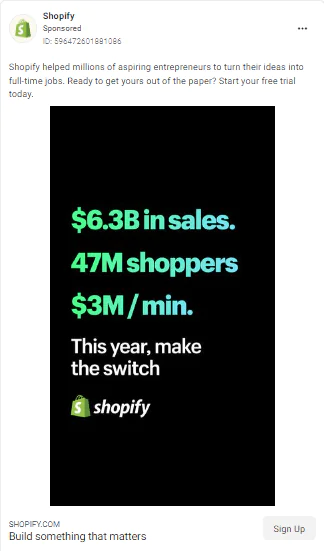
Source: Shopify
Shopify utilized a lead ad to offer a free trial of their e-commerce platform. The ad highlighted the benefit of starting an online store and provided a straightforward sign-up process.
Why it Worked:
- Valuable Incentive: Offering a free trial of their e-commerce platform provided a valuable incentive for potential users to take action.
- Simplified Sign-Up Process: The lead ad format allowed users to sign up directly on Facebook without the need for navigating to a separate website.
- Relevance to Target Audience: The ad targeted individuals interested in starting an online store, ensuring that the leads generated were likely to convert into users.
Conclusion
The key to effective Facebook lead generation lies in not only acquiring leads but also in how you nurture and follow up with them. It’s imperative to deliver on what was promised and continue to engage with your leads by providing value, addressing their questions, and seeking feedback.
Think of it as a nurturing process, akin to a courtship, where you guide your leads towards a mutually beneficial relationship. This approach builds trust and increases the likelihood of conversions and referrals.
Remember, the number one thing for effective Facebook lead generation is consistent and personalized engagement with your leads.
FAQs
Will other advertisers have access to my Lead Ad data?
No, your Lead Ad data is exclusively provided to you and can only be accessed by one of your Page administrators. While users may choose to share similar information through Lead Ads from different advertisers, Facebook ensures that the information submitted through Lead Ads is governed by its data policy.
How is Lead Ad data handled by Facebook?
Lead data on Facebook is confidential and managed by Facebook’s data policy. Businesses can download this data in bulk within 90 days. After that, the content of messages is kept, letting both people and businesses revisit their chats through the Pages Inbox or the Messenger API.
Who holds ownership of lead data provided in Messenger?
The lead data shared in Messenger is used in accordance with Facebook’s data policy. Advertisers are entitled to use the shared data as per their own privacy policy, in compliance with applicable Facebook policies, and in accordance with all relevant laws.
How can I retrieve the leads data collected in Messenger?
You have the option to download leads from Lead Ads through your Page or with the assistance of our CRM partners. Additionally, you can continue your interactions with leads through the Pages Inbox or by using a third-party messaging too.


 View Products
View Products



