
TL;DR:
Email address locator tools help you find and verify professional email addresses in seconds using AI, web scraping, and massive B2B databases. This guide reviews the top 12 email locator tools in 2025 – including Swordfish AI, Hunter.io, Apollo.io, and Voila Norbert, with head-to-head comparisons, pricing, accuracy ratings, and specific use cases. Bottom line: investing in the right email address locator tool reduces prospecting time by 95% while delivering verified contacts with 92-98% accuracy.
| Tool | Accuracy | Free Credits | Starting Price | Best Feature | Best For |
|---|---|---|---|---|---|
| Swordfish AI | 95%+ | 10 | $99/mo unlimited | Email + Phone numbers | Multi-channel outreach |
| Hunter.io | 87% | 50/month | $49/mo (1,000) | Domain search | ABM campaigns |
| Apollo.io | 90% | 1,200/year | $49/mo | All-in-one platform | Sales automation |
| Voila Norbert | 89% | 50 trial | $49/mo (1,000) | Highest accuracy | Quality-focused teams |
| Snov.io | 79% | 50/month | $39/mo (1,000) | Budget pricing | Cost-conscious startups |
| ZoomInfo | 95%+ | None | ~$15k–40k/year | Enterprise database | Large enterprises |
| Lusha | 80–85% | 5/month | $39/mo (80) | LinkedIn extension | LinkedIn prospecting |
| RocketReach | 85–90% | 5/month | $53/mo (170/year) | Executive contacts | High-profile outreach |
| GetProspect | 85% | 50/month | $49/mo (1,000) | Value pricing | Small teams |
| ContactOut | 90%+ | 30/month | $49/mo (200) | Recruiting focus | Talent acquisition |
| Prospeo | 95% | 75/month | $39/mo (1,000) | Verification quality | Email marketers |
| Skrapp.io | 92% | None | $49/mo (1,000) | Sales Navigator | LinkedIn power users |
Finding accurate email addresses is the foundation of successful B2B outreach. Whether you’re in sales, recruitment, or marketing, having the right contact information determines whether your message reaches decision-makers or bounces into the void.
The challenge? Manually searching for email addresses consumes hours of valuable time. Worse, guessing email formats leads to bounce rates that damage your sender reputation and land future emails in spam folders.
Email address locator tools solve this problem. These specialized platforms use AI algorithms, web scraping technology, and databases containing hundreds of millions of professional contacts to instantly find and verify email addresses with pinpoint accuracy.
This comprehensive guide evaluates the 12 best email address locator tools available in 2025, with detailed comparisons of features, pricing, accuracy rates, and ideal use cases to help you choose the perfect solution for your prospecting needs.
What Are Email Address Locator Tools?
Email address locator tools are software platforms designed specifically to discover and verify professional email addresses for B2B prospecting. Think of them as search engines built exclusively for finding contact information.
How Email Address Locator Tools Work
These tools combine multiple data-gathering and verification methods:
- Web Scraping Technology: Automated bots scan millions of websites, company pages, professional directories, and public databases to extract email addresses published online.
- Email Pattern Recognition: Advanced algorithms analyze the email format conventions used by organizations. Once a tool identifies that a company uses firstname.lastname@company.com, it can predict other employee addresses with high accuracy.
- Database Matching: The best email locators maintain proprietary databases containing 100M+ verified professional contacts, continuously updated through partnerships with data providers.
- Real-Time SMTP Verification: Before returning results, tools ping mail servers to confirm each email address actually exists and can receive messages. This prevents bounces.
- Data Enrichment: Beyond just email addresses, premium tools provide additional contact details like phone numbers, job titles, company information, and social media profiles.
Why You Need an Email Address Locator Tool
- Time Efficiency: Manual email hunting takes 15-30 minutes per contact. Email locator tools reduce this to 30-60 seconds—a 95% time reduction.
- Accuracy Protection: Sending emails to invalid addresses damages your sender score with ISPs. Tools delivering 95%+ verified addresses protect your domain reputation.
- Scale Your Outreach: Whether you need 10 contacts or 10,000, email locator tools handle volume that’s impossible manually. Bulk search features process entire lists in minutes.
- Higher Response Rates: Verified, accurate email addresses mean your messages actually reach prospects, dramatically improving open and response rates.
- Data Enrichment: Get comprehensive prospect profiles—not just emails but phone numbers, job titles, company size, location, and more for personalized outreach.
Top 12 Email Address Locator Tools Compared
1. Swordfish AI – Best for Email + Cell Phone Numbers
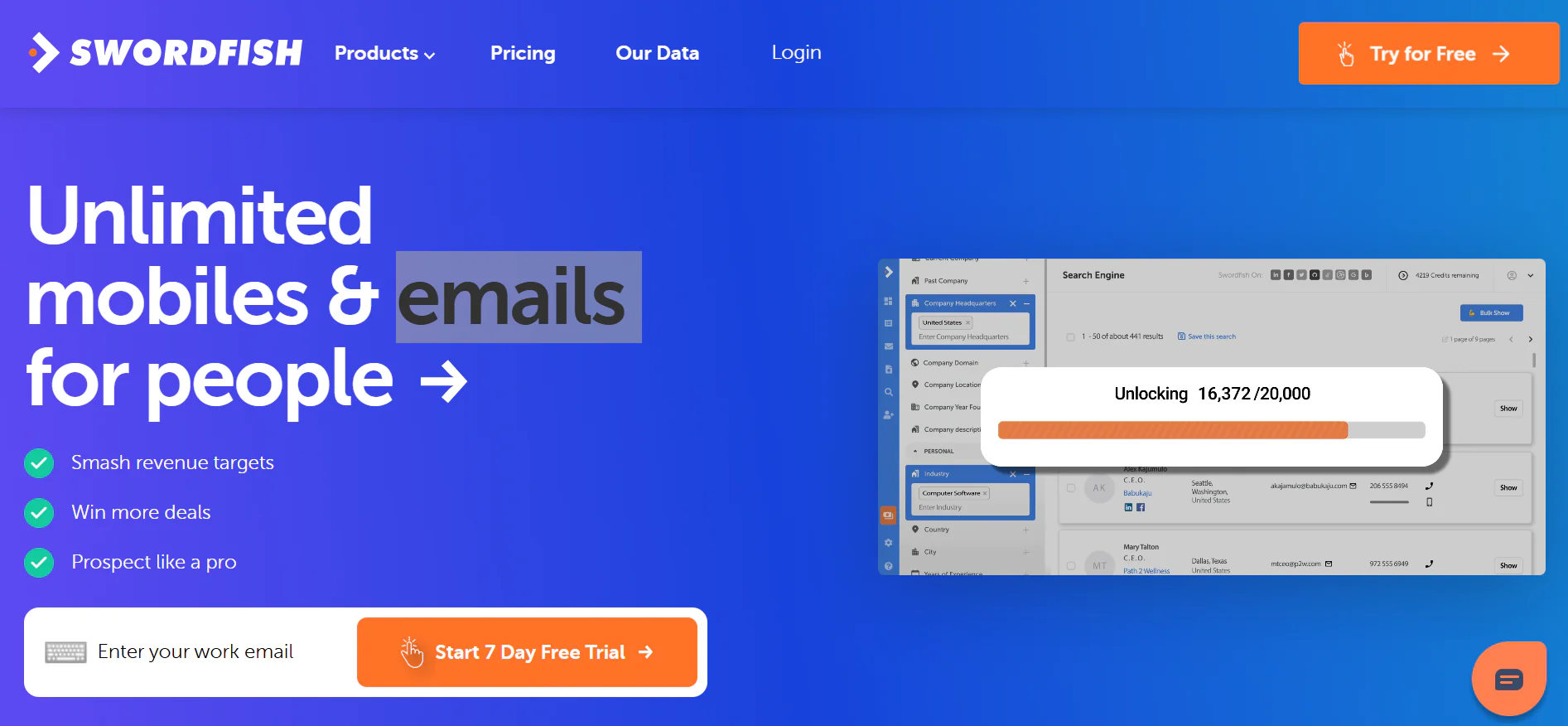
Swordfish AI stands out as the only email address locator that provides both verified business email addresses AND hard-to-find personal cell phone numbers in one platform.
Key Features:
- Dual contact discovery: emails + direct dial cell numbers
- Access to 200+ live data partners for real-time accuracy
- Real-time verification for both email addresses and phone line connectivity
- Chrome extension for instant prospecting on LinkedIn and company websites
- Reverse lookup capability (search by email or phone to find owner)
- File upload for bulk contact enrichment
- API access for CRM integration
- GDPR compliant (excludes EU individuals)
How to Use Swordfish AI:
- Visit Swordfish AI’s platform or install the Chrome extension
- Enter person’s name + company domain, or use reverse search with email/phone
- Instantly receive verified email address and cell phone number
- Export contacts directly to your CRM or CSV file
Accuracy Rate: 95%+ for email addresses, industry-leading for cell phone numbers
Pricing:
- Free Trial: 10 credits included
- Unlimited Solo: $99/month (unlimited emails + phone numbers, 1 user)
- Unlimited Teams: From $299/month (5 users) to $599/month (6-10 users)
- Enterprise: Custom pricing (11+ users)
Best For: Sales teams and recruiters who need multi-channel outreach with both email and phone contact options. Recruitment agencies report finding 400% more cleared candidates using Swordfish AI.
User Testimonial: “Access to accurate phone numbers is critical, Swordfish consistently delivers.” – Serco
Start Your Free Trial with Swordfish AI – Get 10 free credits to find verified emails and cell phone numbers.
2. Hunter.io – Best for Domain Search
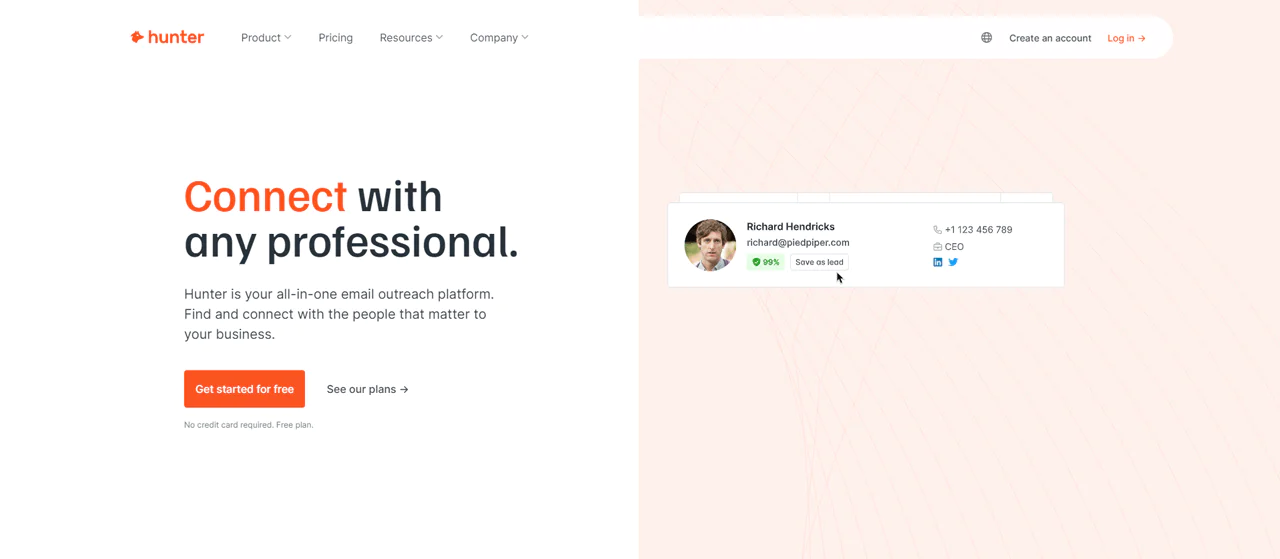
Hunter.io excels at finding all email addresses associated with a specific company domain, making it ideal for building comprehensive contact lists at target organizations.
Key Features:
- Domain search reveals entire company email directory
- Email Finder locates specific individuals by name + domain
- 100M+ professional email address database
- Built-in email verification with deliverability status
- Chrome extension for on-the-go prospecting
- Bulk Email Finder accepts CSV uploads
- Campaign tool for email outreach
- Google Sheets add-on integration
Accuracy Rate: 87% email finding success rate
Pricing:
- Free: 50 searches/month
- Starter: $49/month (1,000 searches)
- Growth: $149/month (5,000 searches)
- Business: $399/month (50,000 searches)
Best For: Marketing teams building targeted contact lists for specific companies. Domain search is particularly powerful for ABM (account-based marketing) strategies.
3. Apollo.io – Best All-in-One Sales Platform
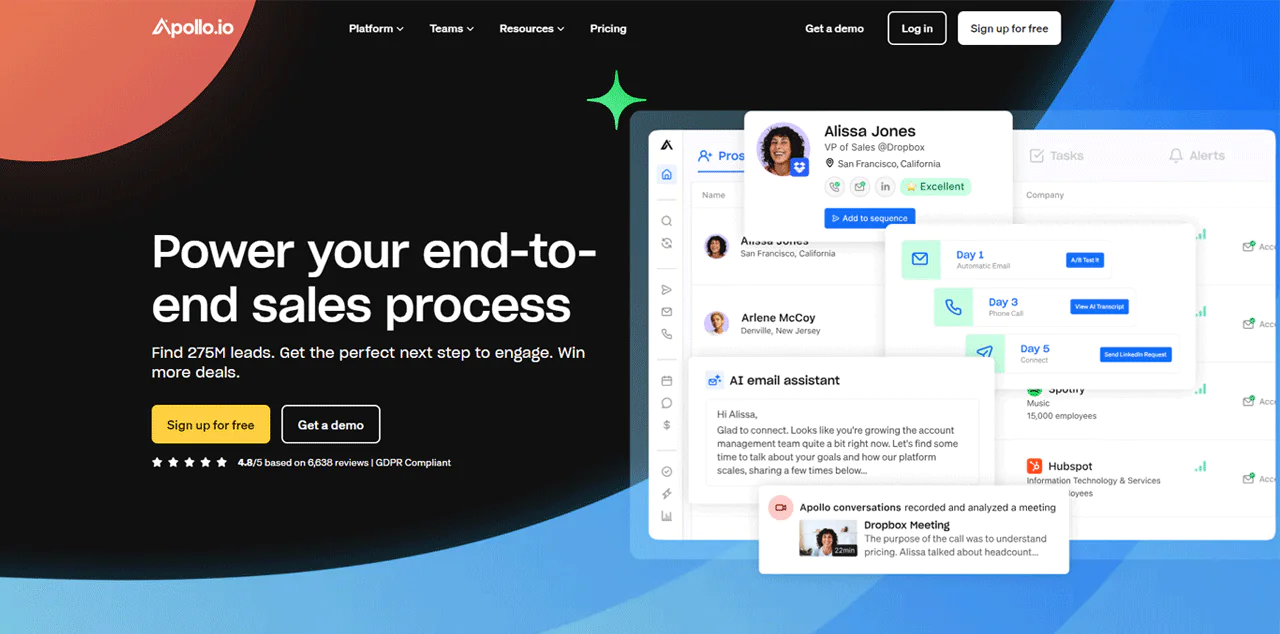
Apollo.io combines email address locator capabilities with full sales engagement automation, offering 270M+ professional contacts in one platform.
Key Features:
- Massive database: 270M+ professionals, 70M+ companies
- Advanced search filters (job title, company size, industry, location, technologies)
- Email and phone number discovery
- Built-in email sequencing and automation
- AI-powered lead scoring
- Native CRM integrations (Salesforce, HubSpot, Pipedrive)
- Conversation intelligence and call recording
- Chrome extension for LinkedIn prospecting
Accuracy Rate: 90% email accuracy
Pricing:
- Free: 1,200 credits/year (limited features)
- Basic: $49/user/month (30,000 credits/year)
- Professional: $79/user/month (48,000 credits/year)
- Organization: $119/user/month (72,000+ credits/year, min 3 users)
Best For: Sales teams wanting email finding, verification, and outreach automation in a single platform. The all-in-one approach eliminates tool fragmentation.
4. Voila Norbert – Best Accuracy Rating
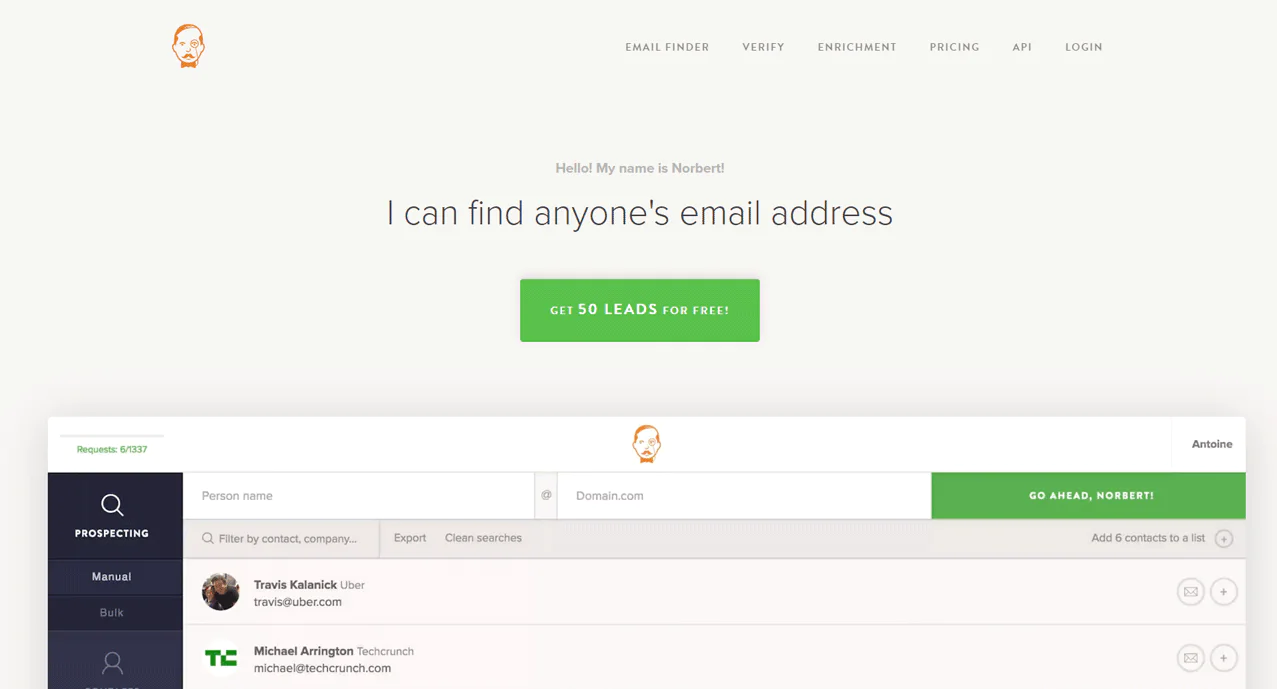
According to independent testing by Ahrefs, Voila Norbert delivers 89% accuracy—making it 1.3x more accurate than Hunter.io and 3.3x more accurate than Snov.io.
Key Features:
- Simple name + domain search interface
- Confidence score for each email result
- Email verification included
- Data enrichment (job title, location, social profiles)
- Bulk email finder via CSV upload
- Chrome extension
- Prospect Finder database search
- Integrations with Salesforce, HubSpot, Zapier, Mailshake
Accuracy Rate: 89% email finding success rate
Pricing:
- Free Trial: 50 searches
- Valet: $49/month (1,000 leads)
- Butler: $99/month (5,000 leads)
- Advisor: $249/month (15,000 leads)
- Counselor: $499/month (50,000 leads)
Best For: Users prioritizing accuracy over volume. Small businesses and startups benefit from the straightforward interface and reliable results.
5. Snov.io – Best Budget Option
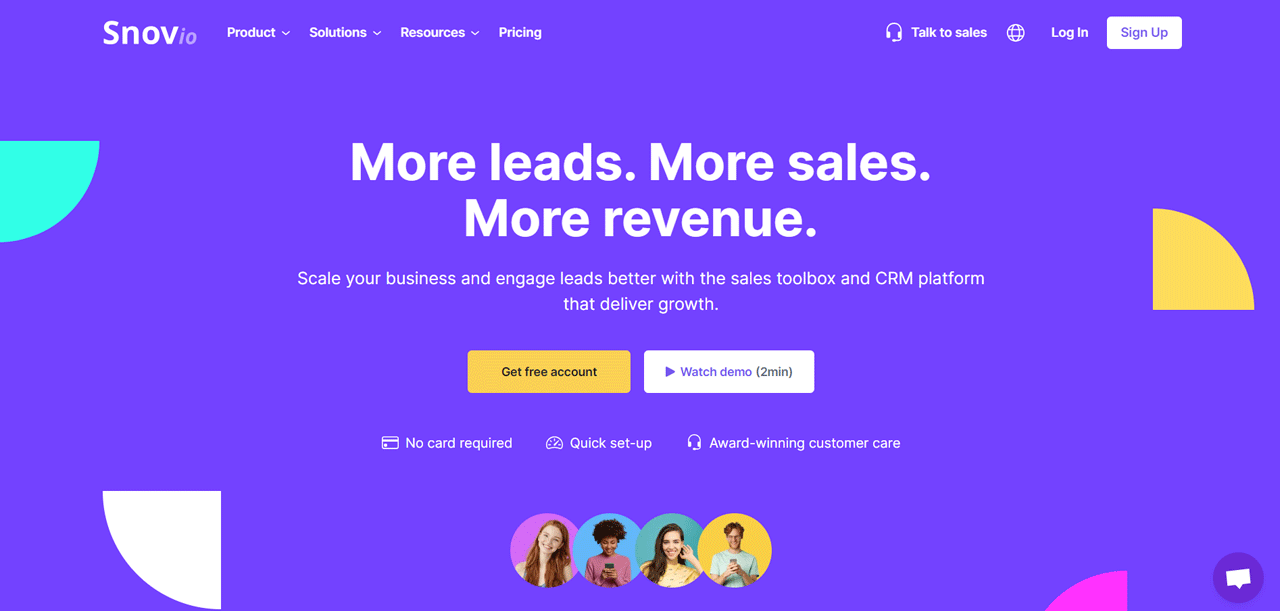
Snov.io offers comprehensive email finding and verification at the most affordable price point, making it accessible for budget-conscious teams.
Key Features:
- Email Finder by name + domain
- Domain search finds all company emails
- LinkedIn Email Finder chrome extension
- Email verification included
- Drip campaigns and automation
- Database search with filters
- Bulk email finder
- CRM integrations
Accuracy Rate: 79% (note: lower accuracy than competitors)
Pricing:
- Free: 50 searches/month
- Starter: $39/month (1,000 searches)
- Pro: $99/month (5,000 searches)
- Managed Service: $189/month (10,000 searches)
Best For: Startups and small businesses with tight budgets. Be aware that accuracy is lower than premium alternatives—verification is essential.
6. ZoomInfo – Best Enterprise Database
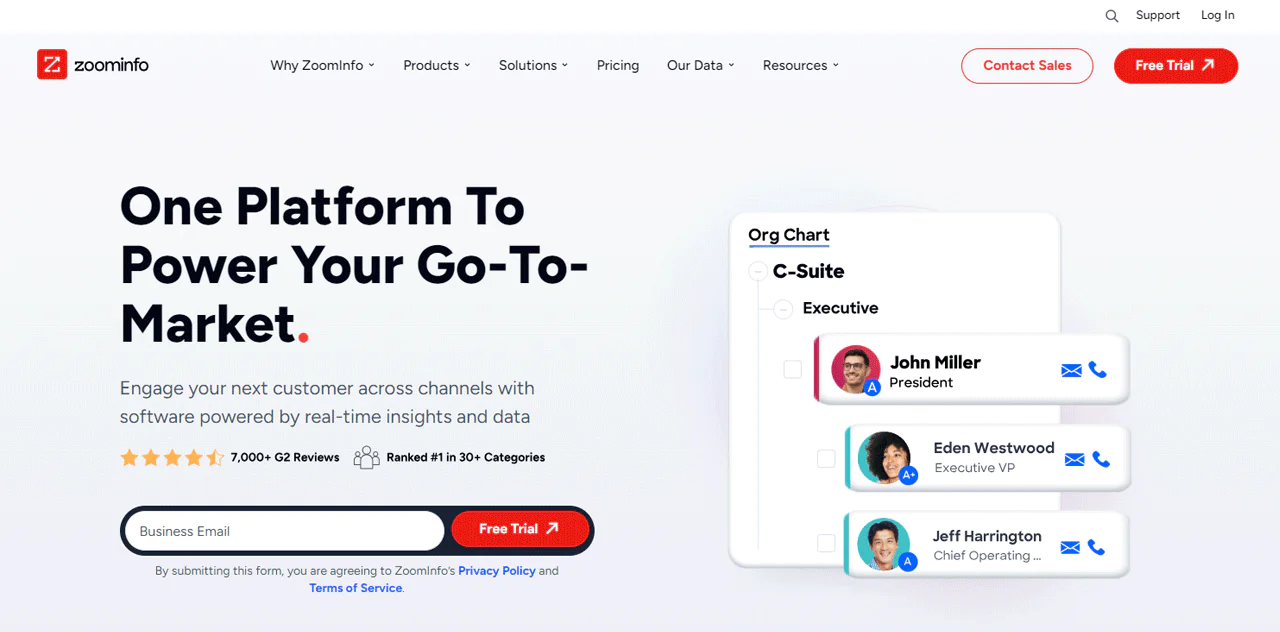
ZoomInfo provides the most comprehensive B2B contact database available, with 209M+ professional profiles and 13M+ business profiles.
Key Features:
- Massive database with deep company intelligence
- Email and direct dial phone numbers
- Advanced search filters (technographics, intent data, company financials)
- Org charts showing company hierarchy
- Sales intelligence and buyer intent signals
- Native CRM integrations
- Chrome extension
- API access
Accuracy Rate: 95%+ (enterprise-grade data quality)
Pricing: Custom quotes only, typically starting around $14,995-$19,000/year for Professional tier, up to $40,000+/year for Elite
Best For: Enterprise sales teams with large budgets needing the highest data quality and deepest company intelligence. The price point excludes smaller businesses.
7. Lusha – Best for LinkedIn Prospecting
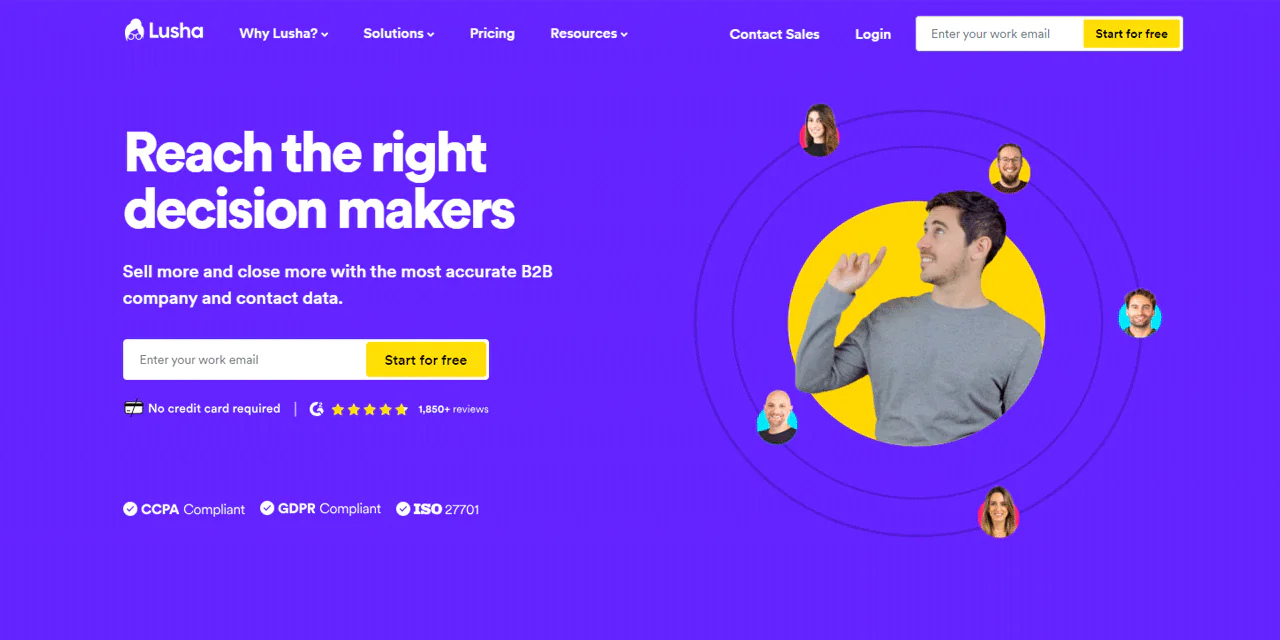
Lusha specializes in finding contact information directly from LinkedIn profiles with a powerful Chrome extension.
Key Features:
- One-click email and phone extraction from LinkedIn
- Chrome extension for instant prospecting
- Database search with B2B filters
- Email verification included
- Bulk enrichment via CSV upload
- CRM integrations (Salesforce, HubSpot)
- GDPR and CCPA compliant
Accuracy Rate: 80-85%
Pricing:
- Free: 5 credits/month
- Pro: $39/user/month (80 credits/month)
- Premium: $79/user/month (480 credits/month)
- Scale: Custom pricing
Best For: Recruiters and sales reps who do most prospecting on LinkedIn. The Chrome extension workflow is incredibly efficient.
8. RocketReach – Best for High-Profile Contacts
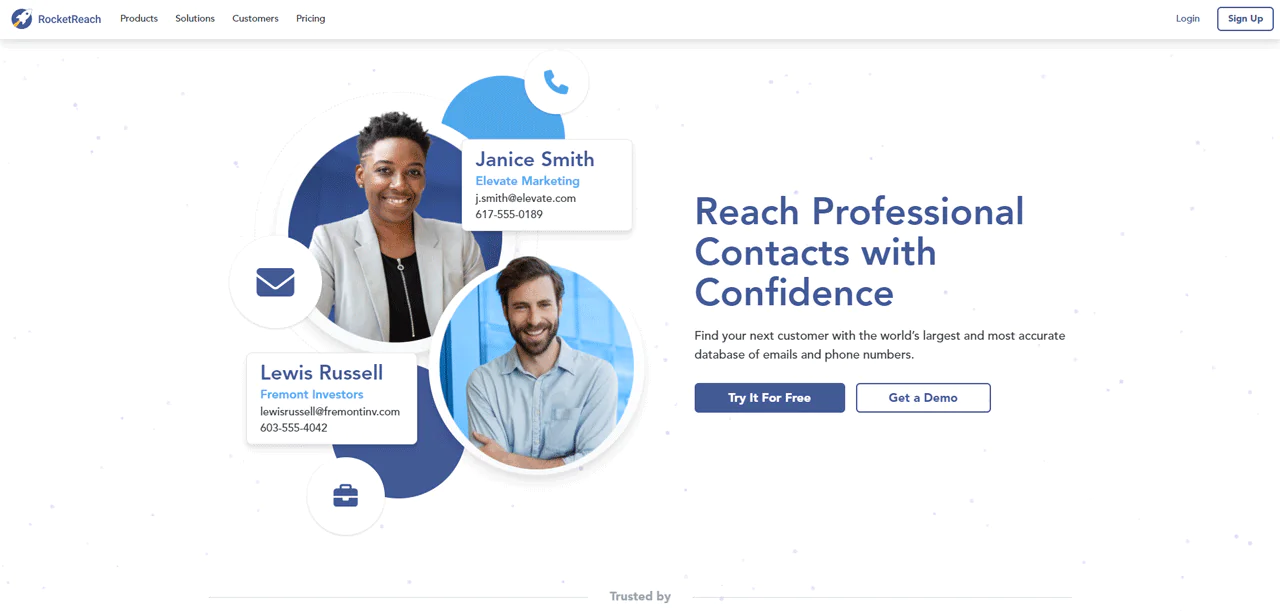
RocketReach excels at finding contact information for executives, influencers, and high-profile professionals.
Key Features:
- 700M+ professional profiles
- Email and phone number discovery
- Advanced search filters
- Chrome extension
- Bulk lookups
- Email verification
- CRM integrations
- API access
Accuracy Rate: 85-90%
Pricing:
- Free: 5 searches/month
- Essentials: $53/month (170 lookups/year)
- Pro: $105/month (1,000 lookups/year)
- Ultimate: $249/month (10,000 lookups/year)
Best For: PR professionals, journalists, and business developers targeting C-suite executives and industry influencers.
9. GetProspect – Best Value for Small Teams
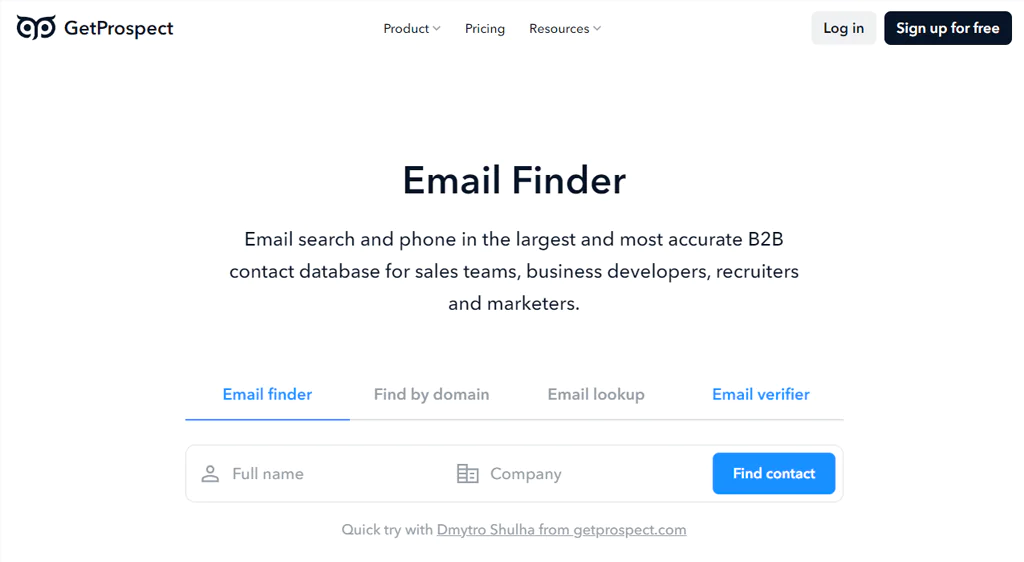
GetProspect delivers solid email finding capabilities at competitive prices with a generous free tier.
Key Features:
- Email Finder by name + company
- Domain search
- LinkedIn Chrome extension
- Database search with 17+ filters
- Email verification (97% accuracy)
- Bulk email finder
- CRM integrations
Accuracy Rate: 85%
Pricing:
- Free: 50 emails/month
- Professional: $49/month (1,000 emails)
- Ultimate: $99/month (5,000 emails)
Best For: Small sales and marketing teams wanting reliable email finding without breaking the budget. The 50 free monthly credits are genuinely useful.
10. ContactOut – Best for Recruiting
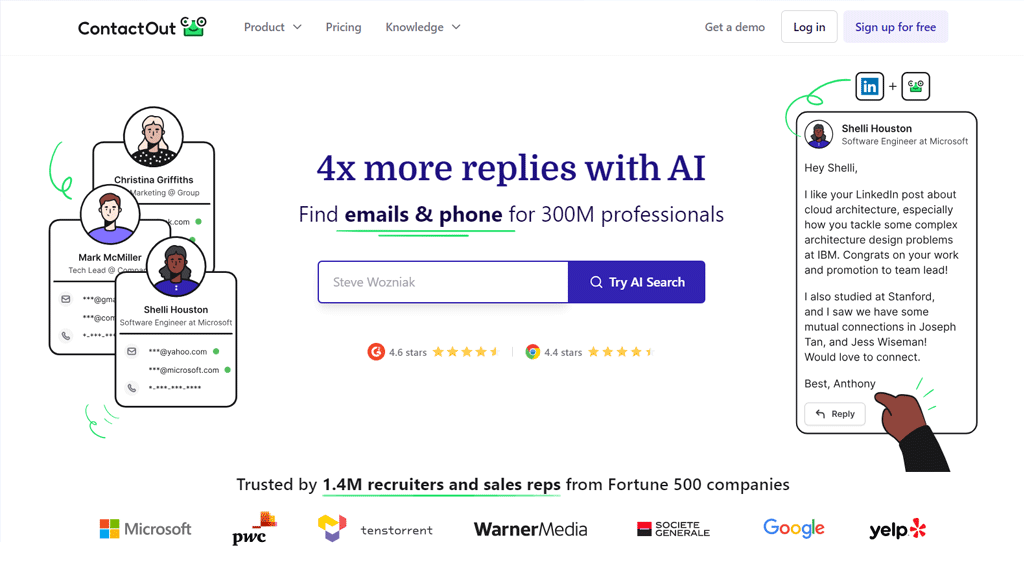
ContactOut is purpose-built for recruiters, with deep coverage of candidate contact information.
Key Features:
- Email and personal phone numbers
- LinkedIn Chrome extension optimized for recruiting workflows
- Triple verification system
- 300M+ professional profiles
- Advanced search filters for recruiting
- ATS integrations
- Bulk export capabilities
Accuracy Rate: 90%+ for email addresses
Pricing:
- Free: 30 emails/month
- Personal: $49/month (200 emails/month)
- Sales: $99/month (500 emails/month)
- Team: Custom pricing
Best For: Recruitment agencies and corporate recruiters. Users report significant time savings in candidate sourcing.
11. Prospeo – Best Verification Accuracy
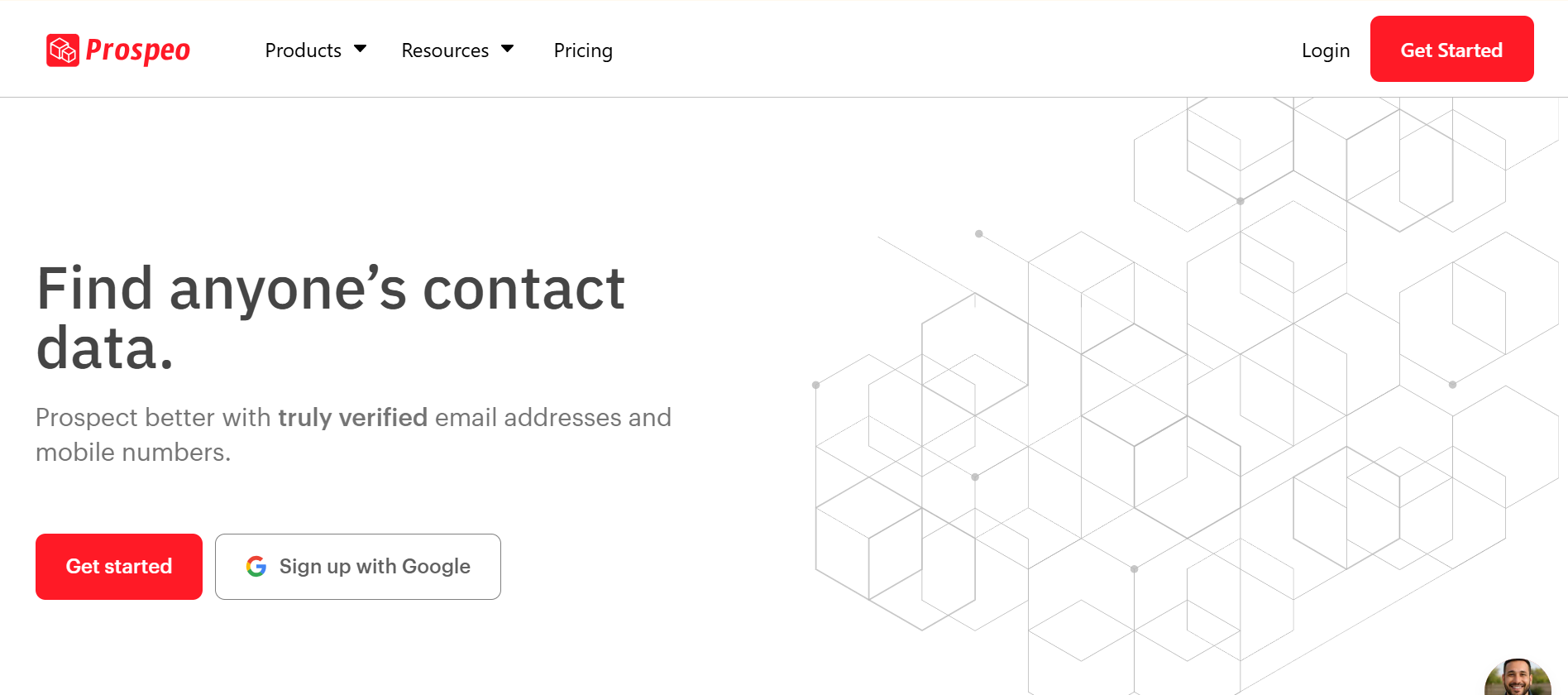
Prospeo focuses on email verification quality, claiming 98%+ accuracy with bounce rates under 2%.
Key Features:
- Email Finder with name + domain
- Domain search
- LinkedIn Email Finder
- Chrome extension
- Bulk email finder
- Advanced verification (98%+ accuracy)
- API access
- Only charges for valid emails
Accuracy Rate: 95%+ with 98% verification accuracy
Pricing:
- Free: 75 credits/month
- Starter: $39/month (1,000 credits)
- Growth: $99/month (5,000 credits)
- Pro: $199/month (20,000 credits)
Best For: Email marketers who need the lowest possible bounce rates to protect sender reputation.
12. Skrapp.io – Best LinkedIn Sales Navigator Integration
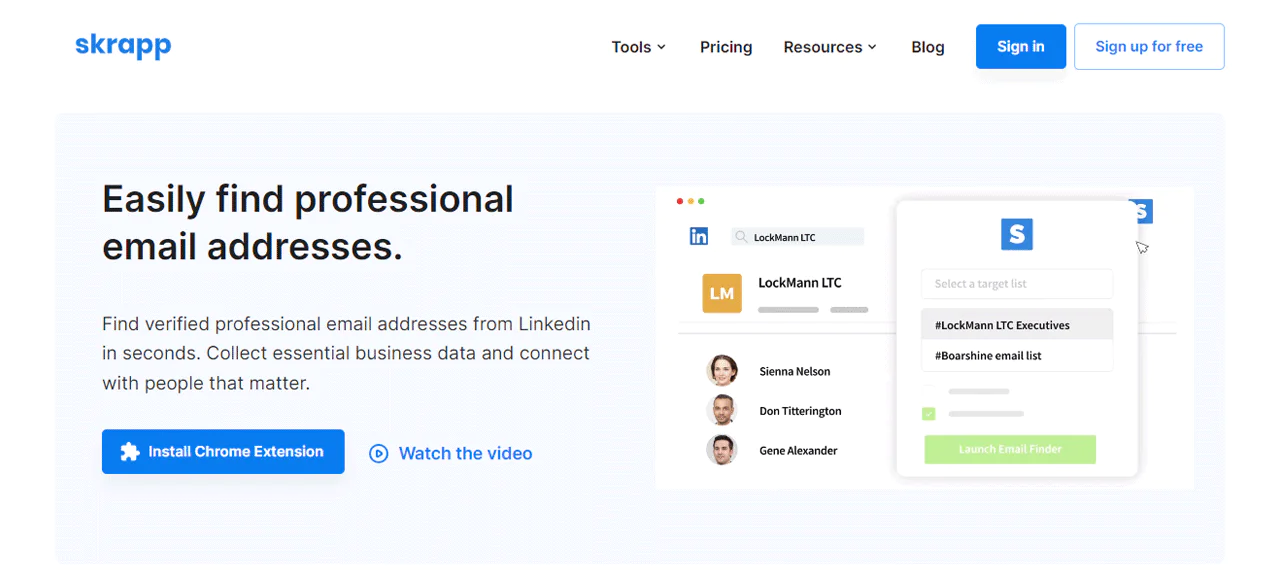
Skrapp.io is optimized specifically for prospecting through LinkedIn Sales Navigator with seamless data export.
Key Features:
- LinkedIn and Sales Navigator Chrome extension
- Email Finder
- Bulk email search
- Email verification (97%+ accuracy)
- CRM exports (Salesforce, Pipedrive, Zoho)
- CSV/Excel export
- Database refreshed daily
Accuracy Rate: 92%
Pricing:
- Starter: $49/month (1,000 emails)
- Seeker: $99/month (5,000 emails)
- Enterprise: Custom pricing
Best For: Sales teams using LinkedIn Sales Navigator for prospecting who want frictionless contact data export.
How to Choose the Right Email Address Locator Tool
Consider Your Primary Use Case
- Sales Prospecting: Choose tools with sales automation features like Apollo.io or Hunter.io with campaign capabilities.
- Recruitment: Prioritize tools like ContactOut or Swordfish AI that find personal phone numbers in addition to emails.
- Marketing Campaigns: Focus on verification accuracy, Prospeo or Voila Norbert minimize bounce rates.
- Multi-Channel Outreach: Only Swordfish AI provides both email addresses AND cell phone numbers for comprehensive contact options.
Evaluate Database Size & Coverage
Larger databases mean higher match rates:
- 270M+ contacts: Apollo.io
- 209M+ contacts: ZoomInfo
- 200+ data partners: Swordfish AI
- 100M+ contacts: Hunter.io
Consider your target market geography. Some tools have better coverage in specific regions.
Assess Accuracy Requirements
Bounce rates above 5% damage sender reputation. If email deliverability is critical:
- 95%+ accuracy: Swordfish AI, ZoomInfo, Prospeo
- 89-92% accuracy: Voila Norbert, Skrapp.io
- 85-90% accuracy: Apollo.io, Lusha, RocketReach
- 79-85% accuracy: Snov.io, GetProspect
Always use email verification before sending campaigns.
Calculate Cost Per Contact
Compare actual cost per verified email:
- $0.00 (unlimited): Swordfish AI Unlimited plans
- $0.039: Prospeo, Snov.io Starter
- $0.049: Hunter.io Starter, Voila Norbert, GetProspect
- $0.099: Snov.io Pro
Factor in verification costs if the tool doesn’t include real-time verification.
Check Integration Capabilities
Does the tool integrate with your existing stack?
- CRM: Salesforce, HubSpot, Pipedrive integrations
- Chrome Extension: For LinkedIn and web prospecting
- API Access: For custom workflows and automation
- CSV Export: For manual data management
- Google Sheets: For team collaboration
Consider Team Size & User Licenses
- Solo users: Swordfish Unlimited Solo ($99/mo), Hunter.io, Voila Norbert
- Small teams (2-5): Swordfish Unlimited Teams, Apollo.io Basic
- Mid-size teams (5-20): Apollo.io Professional, Lusha Premium
- Enterprise (20+): ZoomInfo, Apollo.io Organization, Swordfish Enterprise
Best Practices for Using Email Address Locator Tools
1. Always Verify Before Sending
Even with 95% accuracy tools, always run verification before launching campaigns. Bounce rates above 5% trigger spam filters.
How to verify:
- Use tools with built-in real-time verification (Swordfish AI, Hunter.io, Prospeo)
- Run separate verification using NeverBounce or ZeroBounce
- Monitor bounce rates after every campaign
2. Comply with Email Privacy Laws
- GDPR (EU): Don’t email EU residents without legitimate interest or consent. Swordfish AI excludes EU contacts by default for compliance.
- CAN-SPAM Act (USA): Include physical address, clear unsubscribe link, and honor opt-outs within 10 days.
- CCPA (California): Provide privacy disclosures and allow California residents to request data deletion.
3. Enrich Data Beyond Just Email
Use locator tools that provide comprehensive profiles:
- Job title and seniority level
- Company size and industry
- Location and timezone
- Phone numbers for multi-channel outreach
- Social media profiles
This enriched data enables personalized messaging that dramatically improves response rates.
4. Test Multiple Tools
Free trials and freemium plans let you compare tools risk-free:
- Test with your actual target audience
- Compare accuracy rates on identical searches
- Evaluate user interface and workflow fit
- Check integration compatibility
Most professionals use 2-3 complementary tools for maximum coverage.
5. Maintain Data Hygiene
Email addresses go stale as people change jobs:
- Re-verify lists quarterly
- Remove chronic bounces immediately
- Update contact records when enrichment data changes
- Use tools with daily database updates (Skrapp.io, Prospeo)
Email Address Locator Tool Features Explained
Email Finder (Name + Domain)
Enter a person’s name and company domain to find their email address. The tool uses pattern recognition and database matching to return verified results.
Example: Search “John Smith” at “acmecorp.com” → results in john.smith@acmecorp.com
Domain Search (Company Email Directory)
Input a company domain to discover all email addresses associated with that organization. Reveals entire teams and departments.
Example: Search “acmecorp.com” → returns 150+ employee email addresses with names and job titles
Bulk Email Finder
Upload CSV files containing names and companies. The tool processes the entire list and returns verified emails for each entry.
Use case: Enrich trade show attendee lists, LinkedIn exports, or CRM contacts lacking email data.
LinkedIn Email Finder (Chrome Extension)
Browser extension that finds email addresses while browsing LinkedIn profiles and Sales Navigator search results.
Workflow: View LinkedIn profile → Click extension icon → Instantly reveal email + phone
Email Verification
Checks if email addresses are valid and deliverable before you send messages. Reduces bounce rates from 20-30% down to under 2%.
Verification checks:
- Syntax validation
- Domain verification
- SMTP authentication
- Catch-all detection
- Disposable email identification
Reverse Email Lookup
Input an email address to discover who owns it. Returns name, company, job title, and social profiles.
Use case: Identify unknown contacts who filled out forms, sent emails, or engaged with content.
API Access
Integrate email finding directly into your applications, CRMs, or automated workflows. Most premium tools offer RESTful APIs.
Use case: Automatically enrich CRM contacts, power chatbot lead capture, or build custom prospecting tools.
Common Email Address Locator Mistakes to Avoid
Mistake 1: Choosing Tools Based Only on Price
The cheapest tool isn’t the best value if accuracy is poor. A tool with 70% accuracy wastes 30% of your credits and damages sender reputation with bounces.
Better approach: Calculate cost per verified email, factoring in accuracy rates.
Mistake 2: Skipping Email Verification
Sending to unverified addresses is the fastest way to land in spam folders. Always verify before adding contacts to campaigns.
Mistake 3: Ignoring Compliance Requirements
GDPR fines reach €20 million ($23M) for violations. CAN-SPAM violations cost $51,744 per email. Know the rules for your target market.
Mistake 4: Using Single-Source Tools
No single tool has 100% coverage. Top sales teams use 2-3 complementary tools to maximize contact discovery rates.
Recommended combination: Swordfish AI (emails + phones) + Apollo.io (database search) + LinkedIn Sales Navigator
Mistake 5: Not Testing Free Trials
Every major tool offers free credits or trials. Test with your actual target audience before committing to annual contracts.
Mistake 6: Forgetting About Phone Numbers
Email isn’t enough for high-value prospects. Tools like Swordfish AI providing both email + cell phone enable multi-channel outreach with 3-5x higher connection rates.
FAQs About Email Address Locator Tools
Are email address locator tools legal?
Yes, when they source data from publicly available information and comply with privacy laws. Reputable tools like Swordfish AI, Hunter.io, and Apollo.io follow GDPR, CCPA, and CAN-SPAM regulations. Always use tools from established companies with clear privacy policies.
How accurate are email address locator tools?
Accuracy ranges from 79% (Snov.io) to 95%+ (Swordfish AI, ZoomInfo, Prospeo). Top-tier tools with real-time verification deliver 95%+ accuracy. Always check independent testing results rather than relying solely on vendor claims.
How much do email address locator tools cost?
Pricing varies widely:
- Free tiers: 5-75 searches/month (Hunter.io, Snov.io, GetProspect, Prospeo)
- Basic plans: $39-$99/month for 1,000-5,000 searches
- Unlimited plans: $99-$299/month (Swordfish AI)
- Enterprise: $15,000-$40,000+/year (ZoomInfo)
Do I need email verification if my locator tool claims 90%+ accuracy?
Yes. Even 95% accuracy means 1 in 20 emails bounces. Bounce rates above 5% damage sender reputation. Always verify before bulk sending, or use tools with built-in real-time verification like Swordfish AI.
Can email address locator tools find cell phone numbers too?
Most cannot. Swordfish AI is unique in providing both verified email addresses AND direct dial cell phone numbers for comprehensive multi-channel outreach. Phone numbers dramatically increase connection rates.
Which email address locator tool is best for LinkedIn prospecting?
Lusha, Skrapp.io, and Swordfish AI all offer excellent LinkedIn Chrome extensions for LinkedIn prospecting. Swordfish AI provides the most comprehensive data (email + phone). Skrapp.io integrates best with LinkedIn Sales Navigator specifically.
What’s the difference between email finding and email verification?
Email finding discovers email addresses based on name/company inputs. Email verification checks if found addresses are valid and deliverable. The best tools (Swordfish AI, Hunter.io, Prospeo) include both in one platform.
Can I try email address locator tools before buying?
Yes. Most offer free trials or freemium plans:
- Swordfish AI: 10 free credits
- Hunter.io: 50 free searches/month
- Voila Norbert: 50 trial searches
- Prospeo: 75 free credits/month
- Apollo.io: 1,200 credits/year
Do email address locator tools work for finding personal email addresses?
Most B2B tools focus on professional/business email addresses. Swordfish AI is one of the few that finds both business emails and personal contact information including cell phone numbers.
How often should I update email data found with locator tools?
Email addresses go stale as people change jobs. Re-verify and update contact lists quarterly. Use tools with daily database refreshes (Skrapp.io, Prospeo) or real-time verification (Swordfish AI) for maximum data freshness.
How Does Email Verification Services Work?
Email verification services check the validity and existence of an email address. They analyze the email syntax, domain, and perform a real-time check to ensure that the email is deliverable.
Conclusion: Choose the Right Email Address Locator Tool
Email address locator tools have revolutionized B2B prospecting, transforming hours of manual research into seconds of automated discovery. The right tool delivers verified contact information with 95%+ accuracy while protecting your sender reputation and scaling your outreach efforts.
Key takeaways:
- For multi-channel outreach: Swordfish AI is unmatched, providing both verified emails AND cell phone numbers with unlimited searches under fair use guidelines.
- For domain-level prospecting: Hunter.io excels at revealing entire company email directories for account-based marketing.
- For all-in-one sales platforms: Apollo.io combines email finding with full sales automation and 270M+ contact database.
- For accuracy-focused teams: Voila Norbert and Prospeo deliver the highest verification rates (89-98%) with lowest bounce rates.
- For budget-conscious startups: GetProspect and Snov.io offer affordable entry points with generous free tiers.
The investment in a professional email address locator tool pays for itself within days through massive time savings, higher accuracy, and improved outreach results. Sales teams report 5x more booked meetings, recruiters find 400% more qualified candidates, and marketers protect sender reputation while scaling campaigns.
Ready to stop wasting hours on manual email research and start finding verified contact information in seconds?
Start Your Free Trial with Swordfish AI today and discover why thousands of sales professionals, recruiters, and marketers trust Swordfish to deliver the most accurate email addresses and cell phone numbers in the industry.


 View Products
View Products



