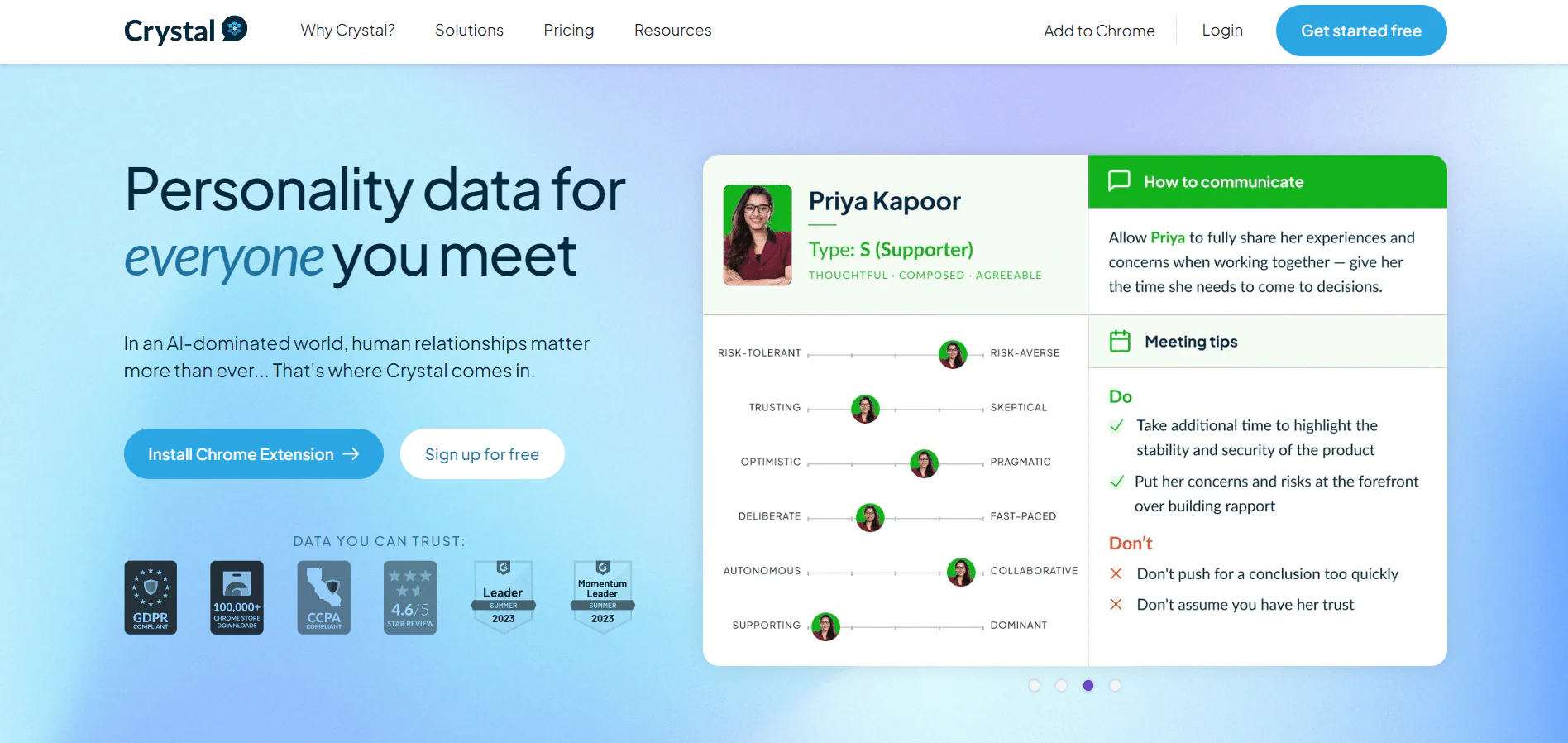Think of a tool that helps you know what your customers might want next. That’s what a sales intelligence tool does. It’s like a helpful friend giving you tips about your customers.
In today’s busy market, having such a tool is really useful.
Why?
Because it helps businesses understand their customers better and make smarter sales choices. This tool gives special insights that regular sales data doesn’t show. It’s all about getting to know your customers in a better way.
So, today we’ll talk more about this tool and its unique features. Stick around to learn how a sales intelligence tool can make selling simpler and smarter.
Quick List of 10 Top Sales Intelligence Tools
Listed below are some of the sales intelligence tools we’ll discuss in more detail —
- Swordfish AI: Best for real-time contact extraction and reverse search capabilities.
- ZoomInfo: Best for tech insights and behavioral indicators in businesses.
- Cognism: Best for B2B data access and seamless data automation.
- UpLead: Best for tech-savvy searches and ensuring trustworthy emails.
- Lead411: Best for web-based access and gaining insights on leads.
- Datanyze: Best for tech tracking and warming up cold calls.
- Clearbit: Best for instant insights and efficient lead capture.
- LinkedIn Sales Navigator: Best for unlimited searches and advanced search filters.
- Hubspot Sales Hub: Best for lead notifications and sales interaction automation.
- Crystal: Best for personality data insights and DISC assessment.
What is Sales Intelligence?
Sales intelligence is like a guidebook for salespeople. It gives them the info they need to sell better. This includes tools and ways to gather, watch, and understand data. It helps them know more about potential customers and where they might be interested in buying.
In fact, the worldwide market for sales intelligence tools is predicted to grow to $3.8 billion by 2025. That means it’s expected to increase by 12.3% each year until then.
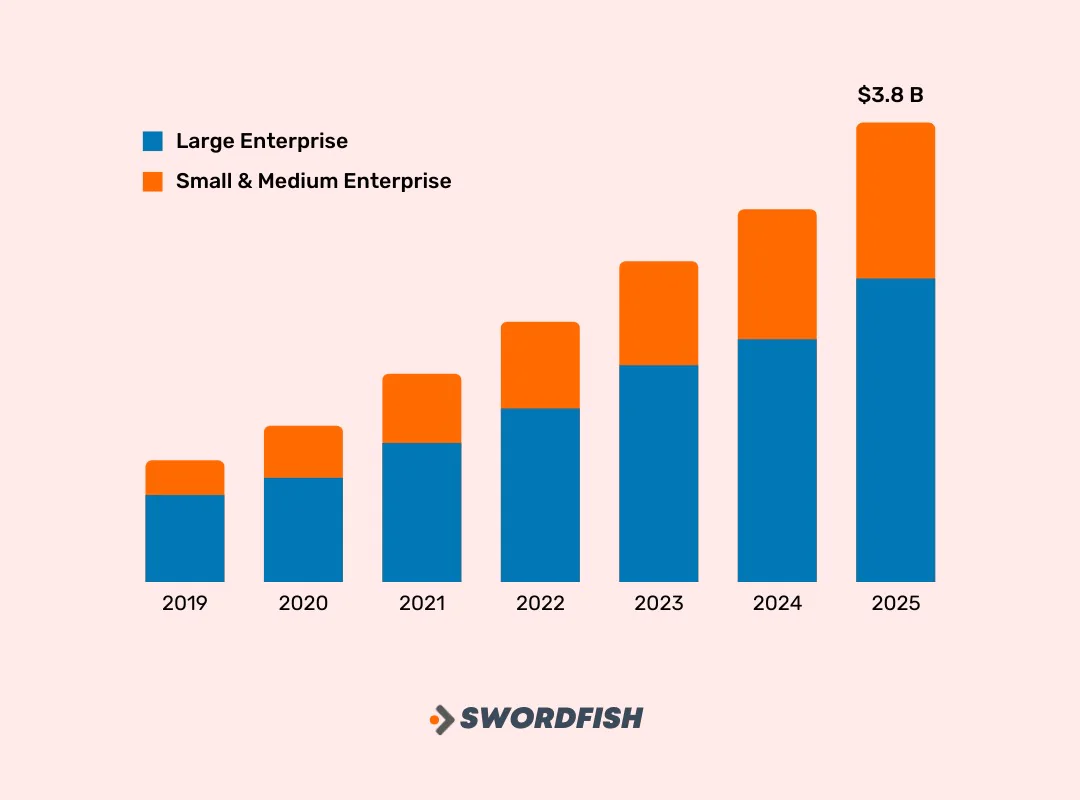
What is a Sales Intelligence Tool?
Sales intelligence tools are software that gathers data to make selling easier. Without these tools, salespeople might waste time searching for potential customers and trying to figure out if they’re interested. This old way can be really slow and tiring.
Luckily, there are companies that have made tools to speed up this process. These tools help salespeople find and understand customers faster, so they can talk to them and make sales. They also help find new customers or understand what a customer might want to buy.
When searching for such software, look for these main features —
- Finding new leads
- Easy pairing with your customer management system
- Information tailored to specific accounts to enhance your targeted campaigns
- Enhancing existing data
- Current contact details of potential customers
- Task automation
Why Use Sales Intelligence Tools?

Sales intelligence tools give sales teams concrete data to speed up the sales process. By 2030, it’s expected to grow to $7.35 billion, increasing by about 10.6% each year from 2021 to 2030.
Here’s why you should use them —
Better Prospecting
Over 40% of sales professionals find finding new customers the hardest part of selling. Closing a sale is tough for 36%, and checking if a customer is a good fit is a challenge for 22%.
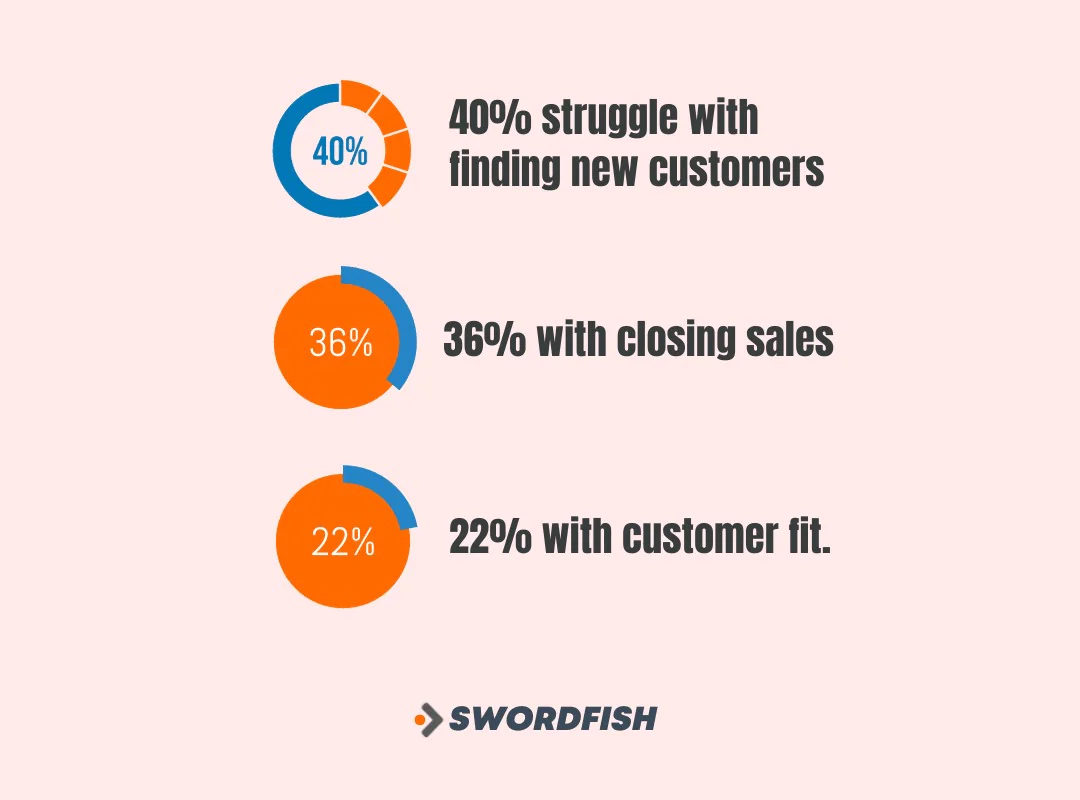
And these tools help you learn more about potential customers. You can find out if they match what your company is looking for in a customer. You can discover things like their team size, earnings, recent business events, and the technology they use.
This information helps you talk to the right person in a company.
Improved Sales Engagement
There’s a lot of data available from conversation tools. In fact, 43% of sales professionals used intelligence tools to track their sales, which is a jump of 54% from two years ago. Anyone can use this data to speed up their sales.
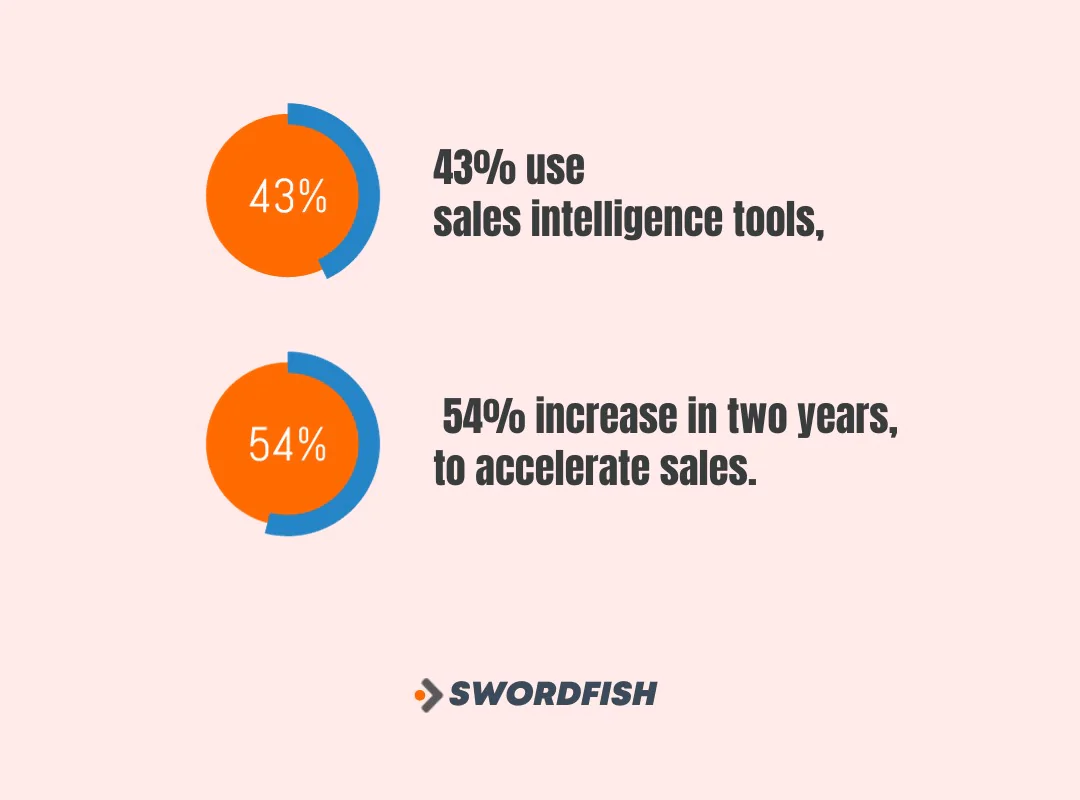
Stay Ahead
The market keeps changing. To stand out, your sales approach should reflect current trends and reach out at the perfect moment. Sales intelligence tools gather and simplify all this data, so you make decisions based on facts, not just gut feelings.
Where does Sales Intelligence Data Come from?
Sales intelligence tools gather information from various online places like websites, social media, and user activity. This isn’t just basic company details; it also captures hints about a company’s recent activities, job hires, interests, and online actions.
Here’s a simpler breakdown of the data these B2B sales intelligence tools can collect:
Company Details
- Where they’re based
- Their size
- Their industry
- Funding details: how much, when, and what stage
- Worth or valuation
- Earnings
- Who’s invested in them
- The technology they use
People Info
- Their name
- Which department they’re in
- Their job role
- Email and phone contacts
- Social media links
Buying Clues and Company Moves
- New top-level hires
- Recent funding rounds
- Going public events
- Company mergers or buys
- Hiring trends
- Staff reductions
- Website visits
Comparison Table of Sales Intelligence Tools
Take a look at the table for an overview of the differences of each tool.
Tools | Main Purpose | Unique Feature | Integration |
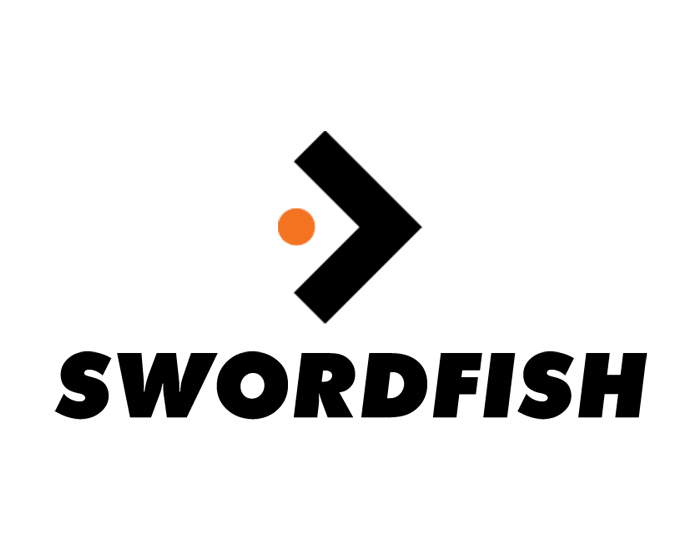 | Real-time Contact Extraction | Reverse Search | Chrome Extension |
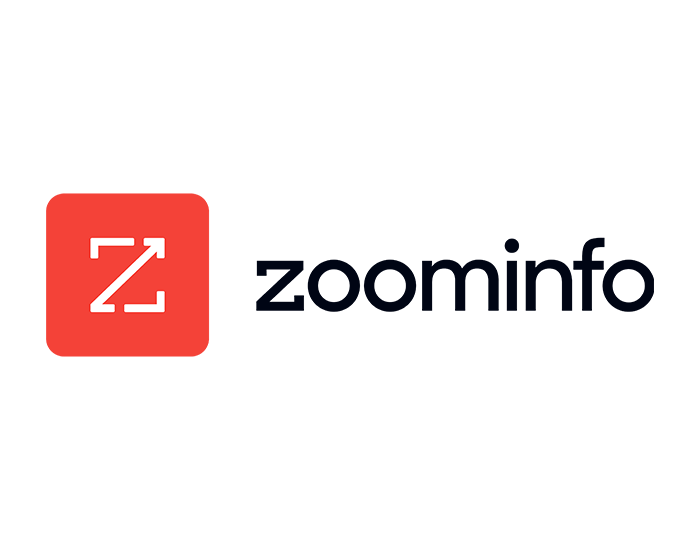 | Business Overview | Behavioral Indicators | Tech Insights |
 | B2B Data Access | Seamless Data Automation | Swift Search Capabilities |
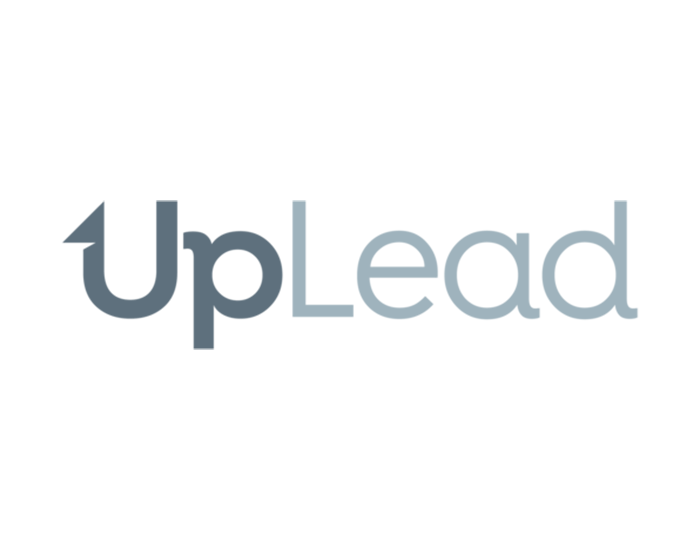 | Improve Data Quality | Emails You Can Trust | Smooth CRM Sync |
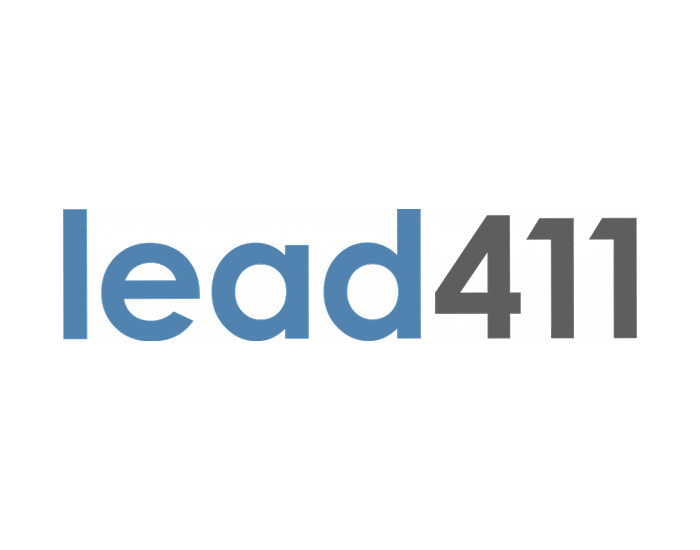 | Web-Based Access to Leads | Lead Insights | Easy CRM Sync |
 | Tech Tracking | Stay Alert on Tech Changes | Easy Integration |
 | Instant Insights on Leads | Spotting Valuable Leads | Efficient Lead Capture |
 | Unlimited Searches on LinkedIn | Advanced Search Filters | Automated Lead Generation |
 | Lead Notifications | Sales Interaction Automation | Deal Management |
 | Personality Data Insights | AI Analysis of Personalities | Chrome Extension |
10 Best Sales Intelligence Tools for Sales Reps to Boost Selling
The list below is a great example of tools that not only provide all the above features but help salespeople to accelerate their sales cycles.
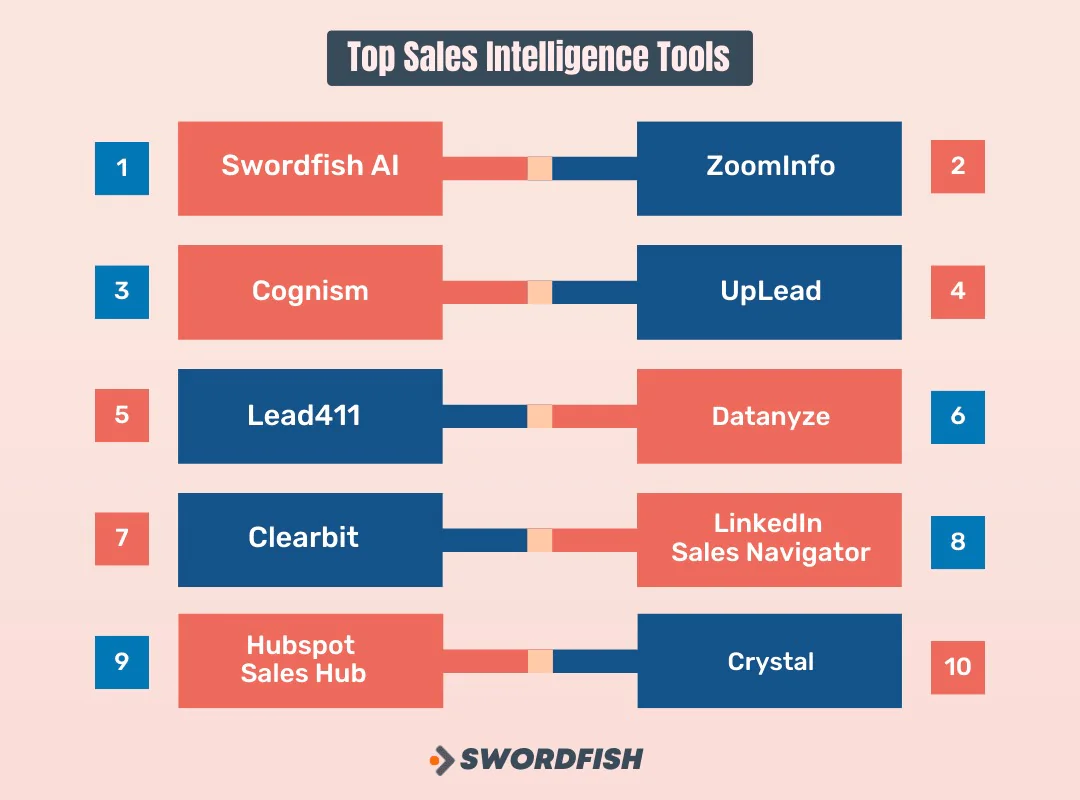
1. Swordfish AI
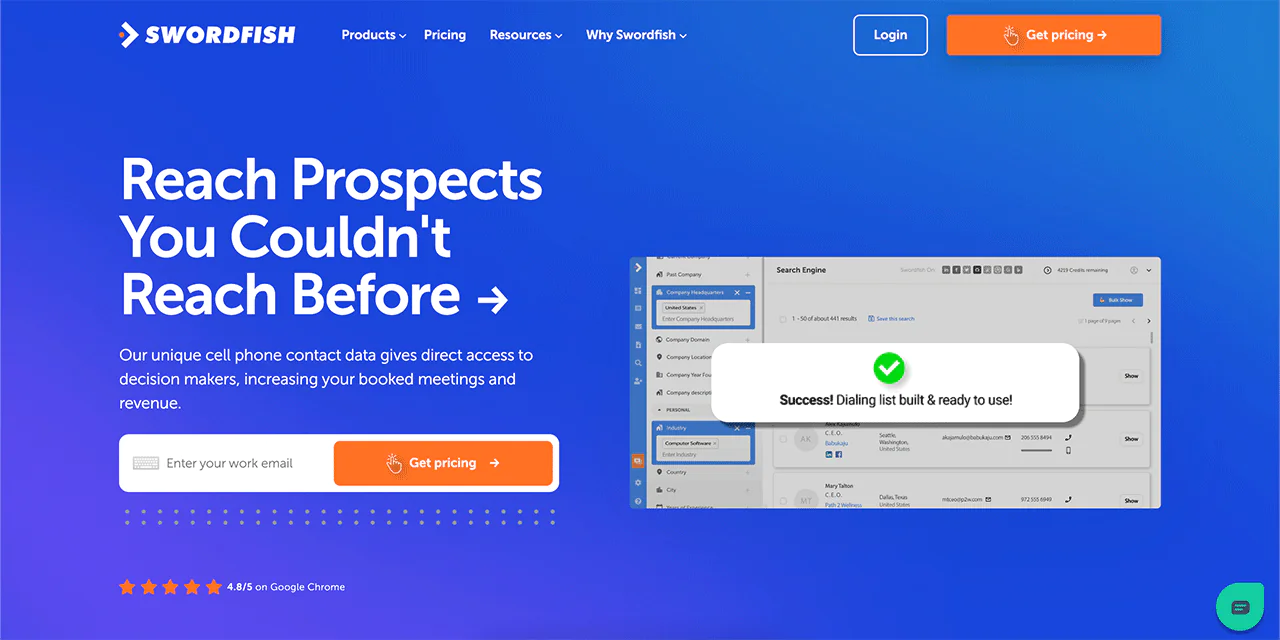
Swordfish AI is an exceptional sales intelligence tool, giving sales teams access to accurate and real-time contact info. At Swordfish, we have a unique cell phone number database, ensuring that you’re always reaching out to the right person.
Our proprietary cell phone verification system further enhances the accuracy of our data, making Swordfish an invaluable cold call tool. With access to over 3.5 billion data profiles, we provide a vast reservoir of information, simplifying the task of connecting with potential clients.
Moreover, with the Refresh Job Title + Company feature, you can update key decision-makers contact details by entering the company’s LinkedIn URL. In a world filled with complex tools and jargon, Swordfish offers a straightforward and effective solution for sales professionals.
Features of Swordfish AI
Here are some of its core features —
Reverse Search
You can input just one credential, and the tool will fill in the rest, showing you the contact details using reverse search. You can also set certain credentials as essential or “must-have.”
Real-time Contact Extraction
Swordfish AI can run detailed searches across various platforms, extracting contact information in real-time. This ensures that the data is always fresh and relevant.
Chrome Extension
This extension allows you to extract contact information from platforms like LinkedIn, Facebook, and other social media sites directly.
Bulk Data Enrichment
For users with a list of potential leads, Swordfish AI offers the File Upload to enrich this data in bulk. It means adding missing emails, phone numbers, and other contact details to large lists in a short span of time.
Pros
- Provides accurate information on various profiles.
- Quick extraction of contact details across platforms.
- Compatible with GDPR and CCPA regulations.
- Connects with 200x network partners for updated data.
- Offers integration across multiple social platforms.
- Machine learning algorithms ensure data precision.
Cons
- Deep search sometimes yields no additional information.
- Some users reported occasional inaccuracies in data.
Pricing
For our newest members, there’s a custom free trial available. After that, consider our premium tiers, including Sales, Recruiter, Marketer, and API packages.
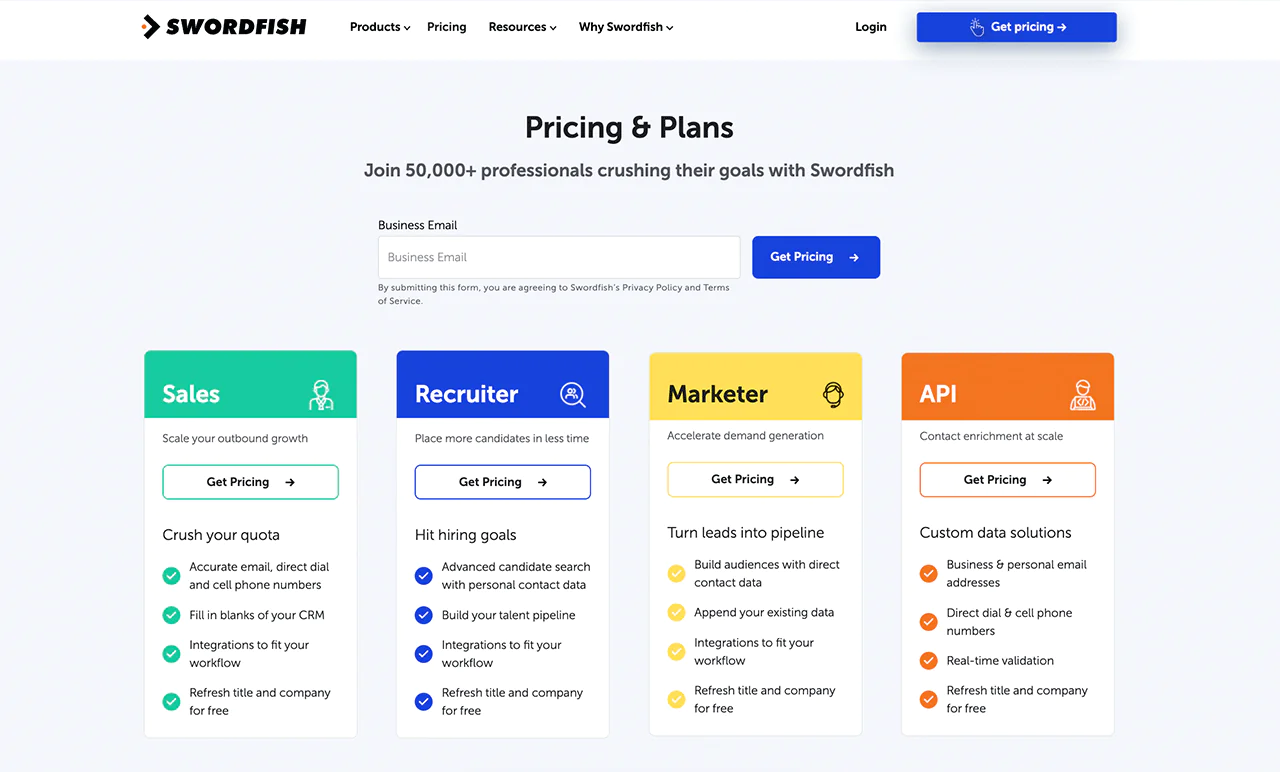
2. ZoomInfo
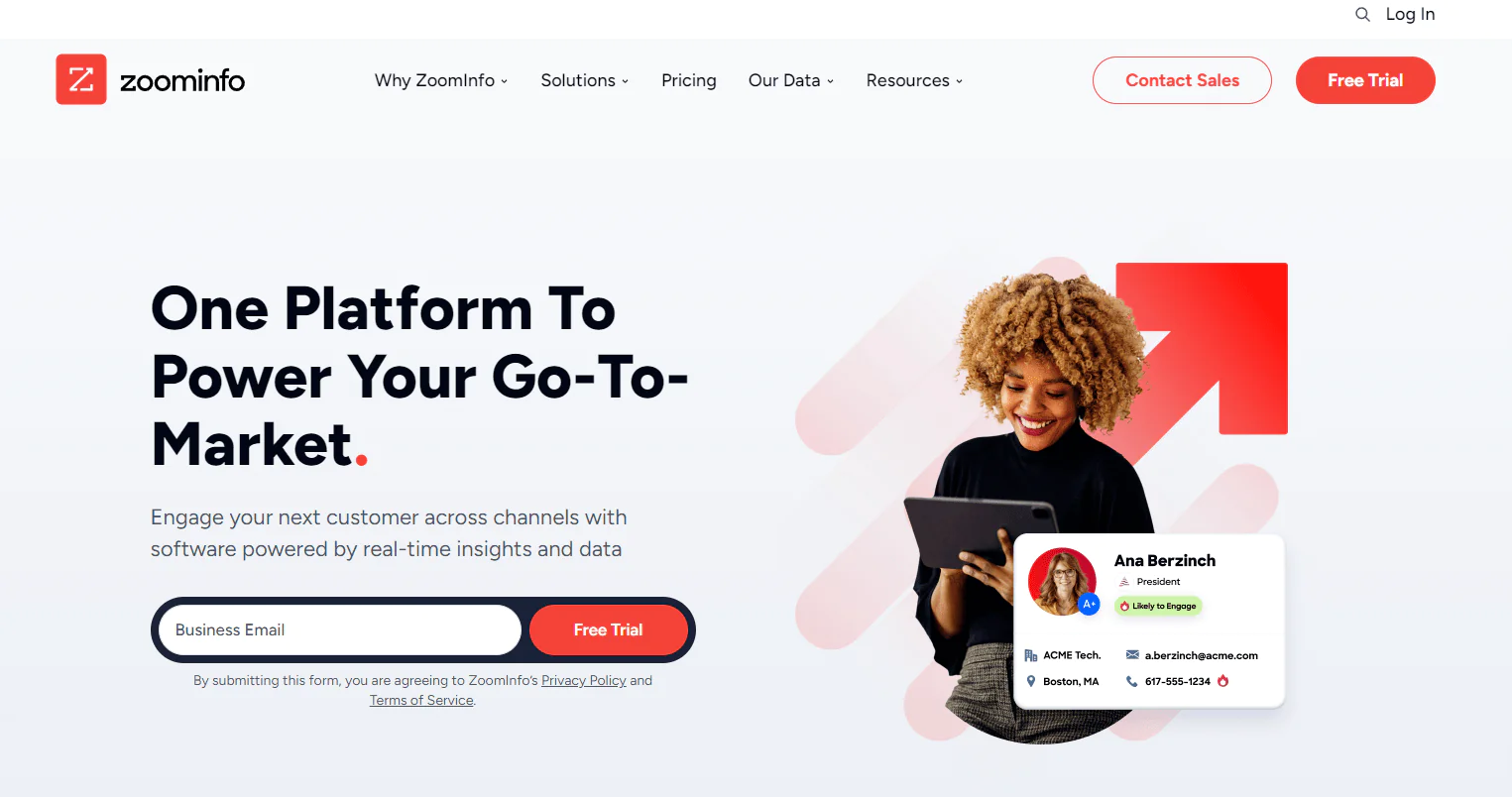
ZoomInfo provides a vast B2B contact database with over 129 million confirmed email addresses. It helps you identify and connect with companies early in their search for solutions like yours.
You can easily narrow down your search using filters like location, job title, industry, and company revenue.
With ZoomInfo, you get direct contact details, improving your sales and company growth. Plus, it even lets you know about potential clients visiting your site, making it a top choice for sales prospecting.
Key Features of ZoomInfo
Below are some of its notable features for you —
Business Overview
Get detailed insights on businesses, including their size, industry, revenue, and location.
Tech Insights
Beyond business profiles, ZoomInfo reveals the tech tools companies utilize.
Behavioral Indicators
It offers real-time signals, highlighting a company’s product or service interests from their online actions
Pros
- Insight into companies’ tech tools.
- Real-time interest indicators for focused outreach.
- Updates on company news and events.
- Easy integration with CRMs and sales tools.
- Advanced search for targeted results.
Cons
- Might stretch the budget for small businesses.
- Occasional data inaccuracies reported by some users
Pricing
Please contact to get the pricing.
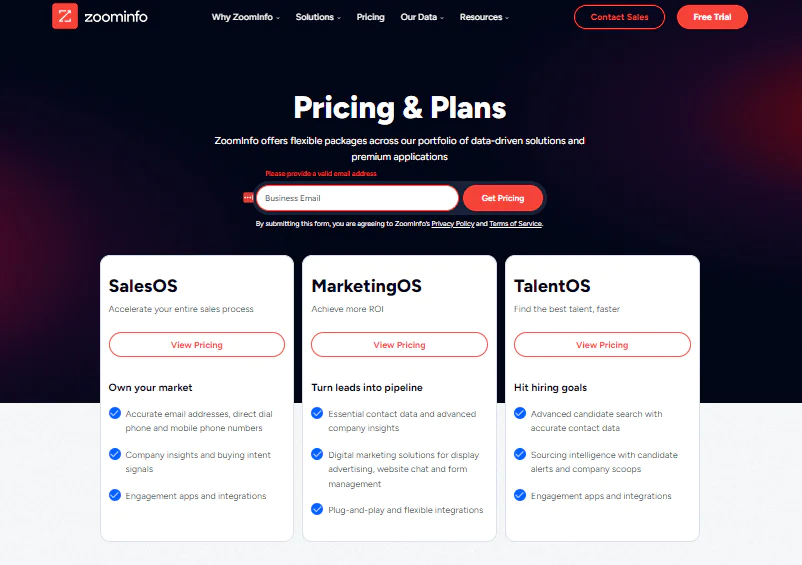
3. Cognism
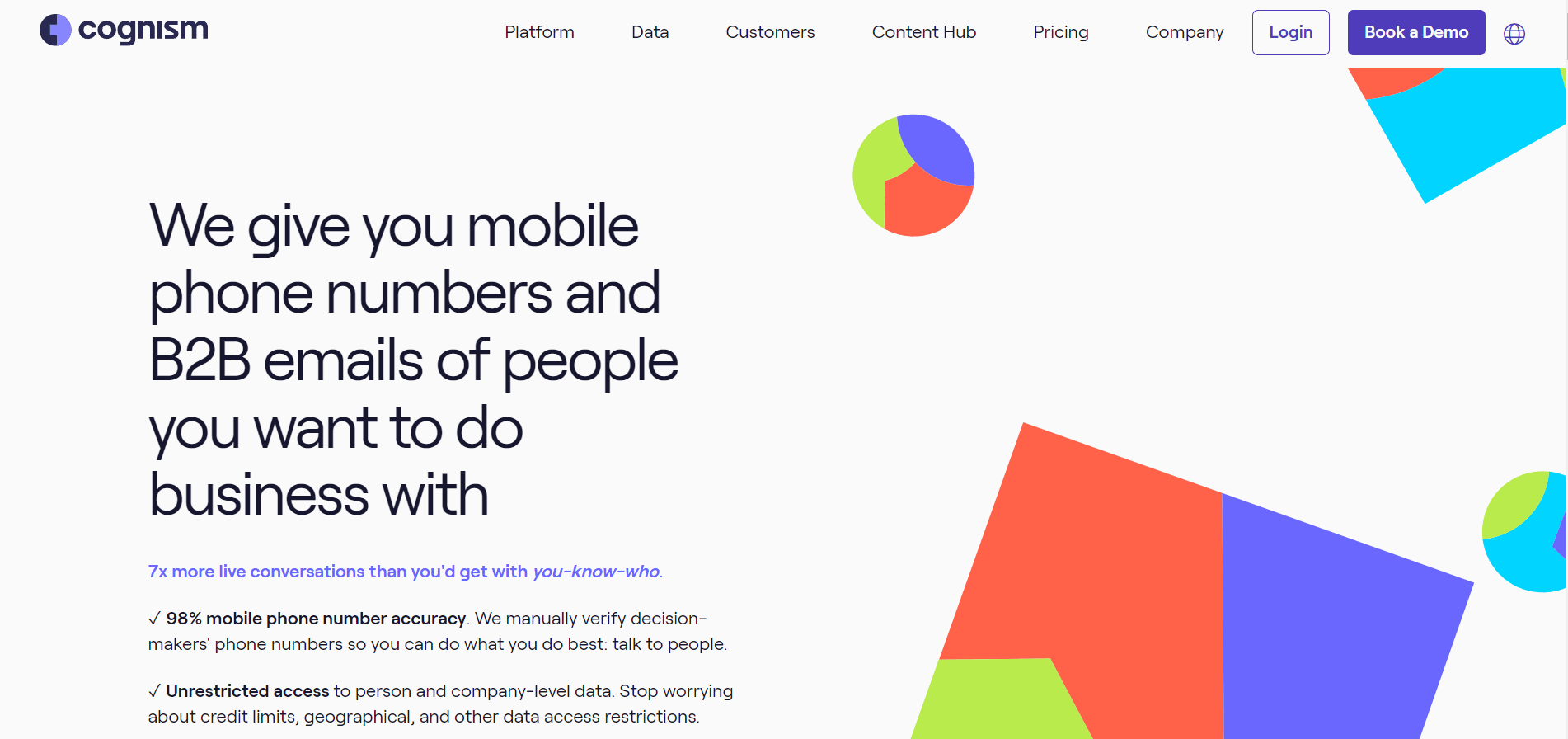
Cognism is a comprehensive B2B prospecting tool, perfect for crafting impactful sales and marketing campaigns. With Cognism, you can tap into a vast pool of over 400 million potential leads and streamline your outreach with sales triggers.
Plus, it smoothly syncs with platforms like Salesforce, Hubspot, Pipedrive, and Zapier. You can create powerful strategies directly in Cognism to increase sales or grow marketing, regardless of your goal.
Key Features of Cognism
A few of its noteworthy features are listed below —
B2B Data at Your Fingertips
With 400 million B2B profiles, it helps businesses pinpoint potential accounts, grasp buying behaviors, and get direct contact details.
Seamless Data Automation
With Cognism’s Chrome extension, compatible with LinkedIn and its Sales Navigator, you’re set for automated outbound data. It ensures your outreach is backed by fresh and pertinent data.
Swift Search Capabilities
Cognism’s user-friendly search cuts down manual research hours, letting businesses swiftly spot and engage with potential leads.
Prioritizing Data Quality & Compliance
Cognism is all about data integrity and staying compliant. It refreshes old records, fills in data gaps, and aligns with global standards like GDPR and CCPA.
Note: Try read more about How to Identify Decision Maker In Business.
Pros
- Bridge the gap with potential clients worldwide.
- Access to a whopping 5.6 billion global data points.
- Syncs with top sales tools, including Salesforce.
- Offers verified business contacts.
- Known for top-notch customer support.
Cons
- Data accuracy might vary.
- Setup and field mapping can be intricate.
Pricing
Please contact to get a quote and know cognism pricing plans.
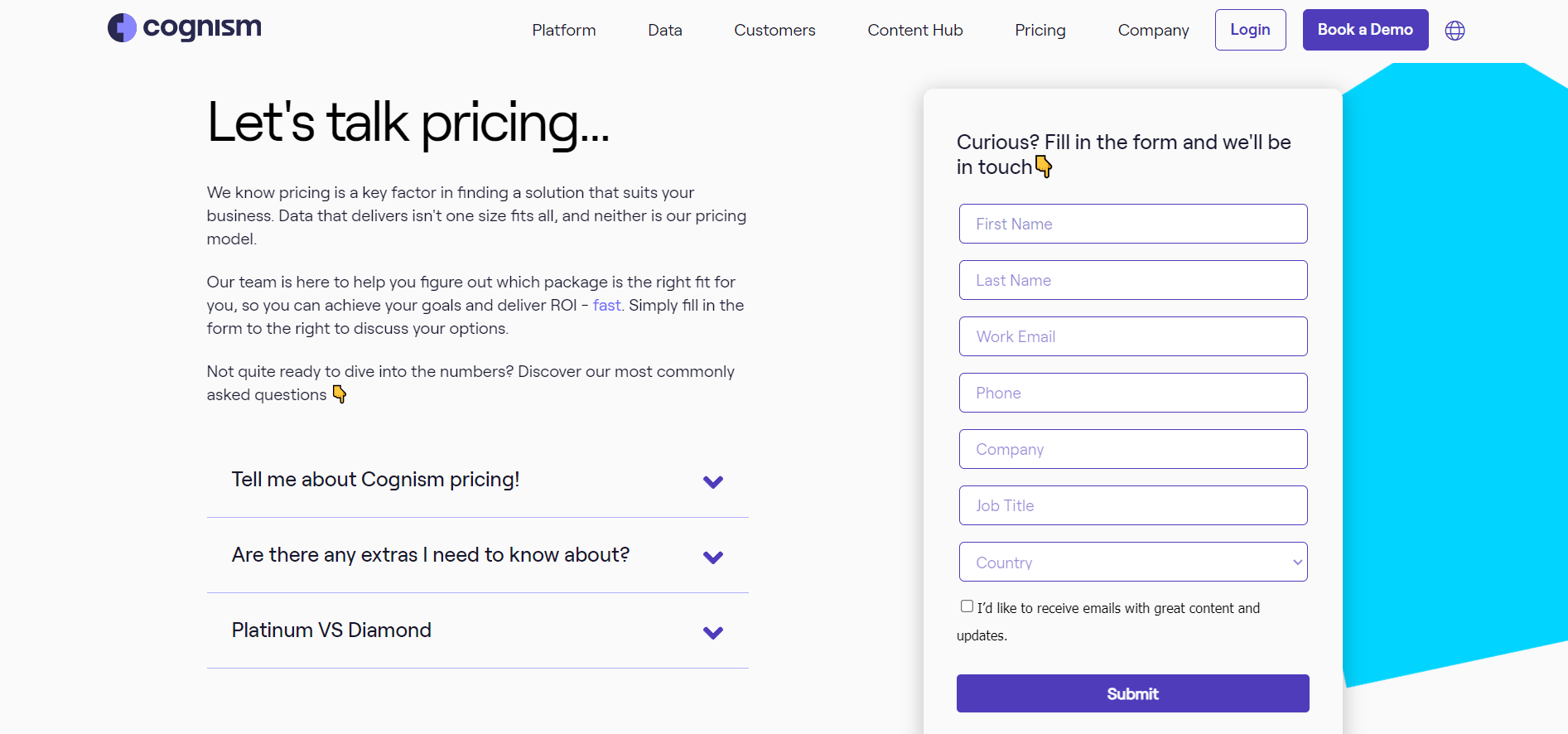
4. UpLead
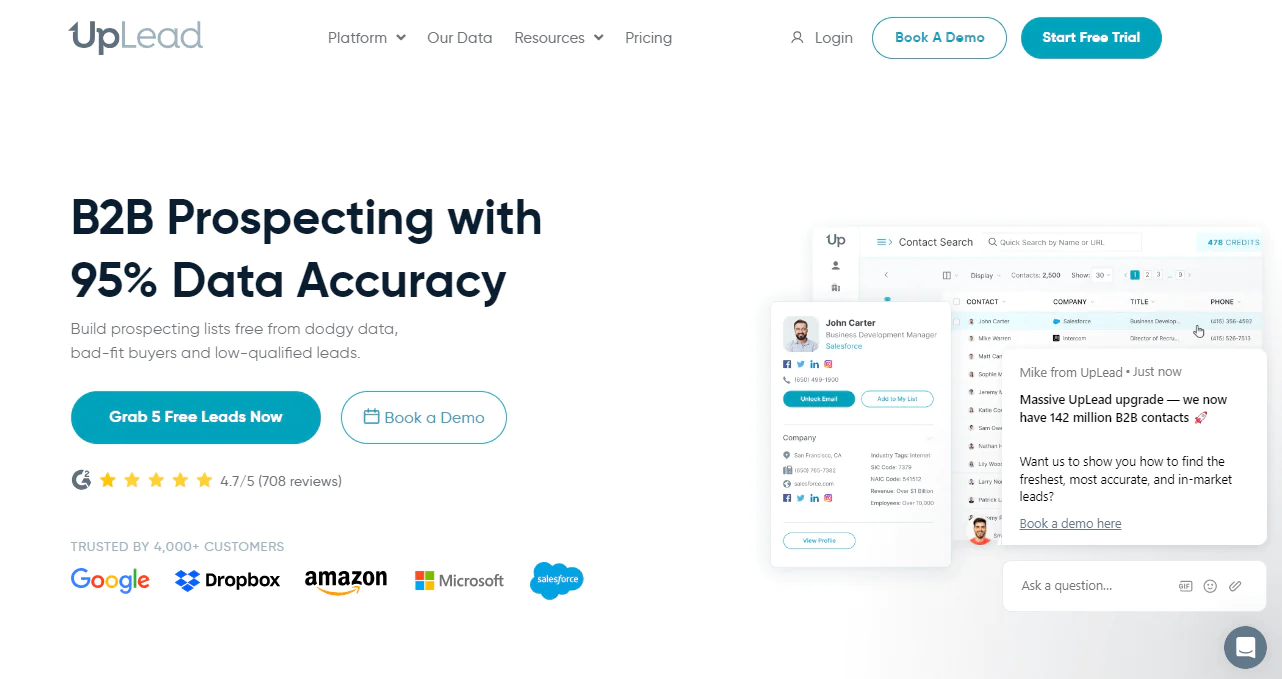
UpLead simplifies the journey of discovering and connecting with potential clients. With a remarkable 95% data accuracy, it’s a trusted ally for businesses eager to grow and refine their sales approach.
Its intuitive design ensures you quickly understand your target market. Plus, there’s a pricing plan tailored for every goal.
Key Features of UpLead
Below are a few features that make it stand out —
Improve Your Data
Upload a list of contacts and companies, and UpLead will enrich it with added details like emails and phone numbers.
Emails You Can Trust
With real-time email checks, UpLead guarantees a high 95% accuracy rate for valid email addresses.
Instant Insights on-the-go
The Chrome extension offers on-the-spot company details as you surf, making research a breeze.
Tech-Savvy Searches
Identify companies by the tech they use, perfect for businesses pitching tech solutions.
Smooth CRM Sync
UpLead plays well with major CRM tools, making data transfer and management a cinch.
Pros
- Ensures you’re reaching out to valid email addresses.
- Build lists based on your specific criteria.
- Works effortlessly with top CRM platforms.
- The browser extension makes online lead search a breeze.
Cons
- Data might not cover every specialized industry.
Pricing
UpLead offers varied pricing to match your objectives. Start with a Free Trial, unlocking a contact’s email and direct mobile dial. The Essentials plan at $99 offers verified contact details and CRM sync.
The Plus plan, ideal for solo users at $199, brings in data enrichment and advanced filters. For a comprehensive experience, the Professional plan offers custom credits, intent data, and enhanced CRM integration.
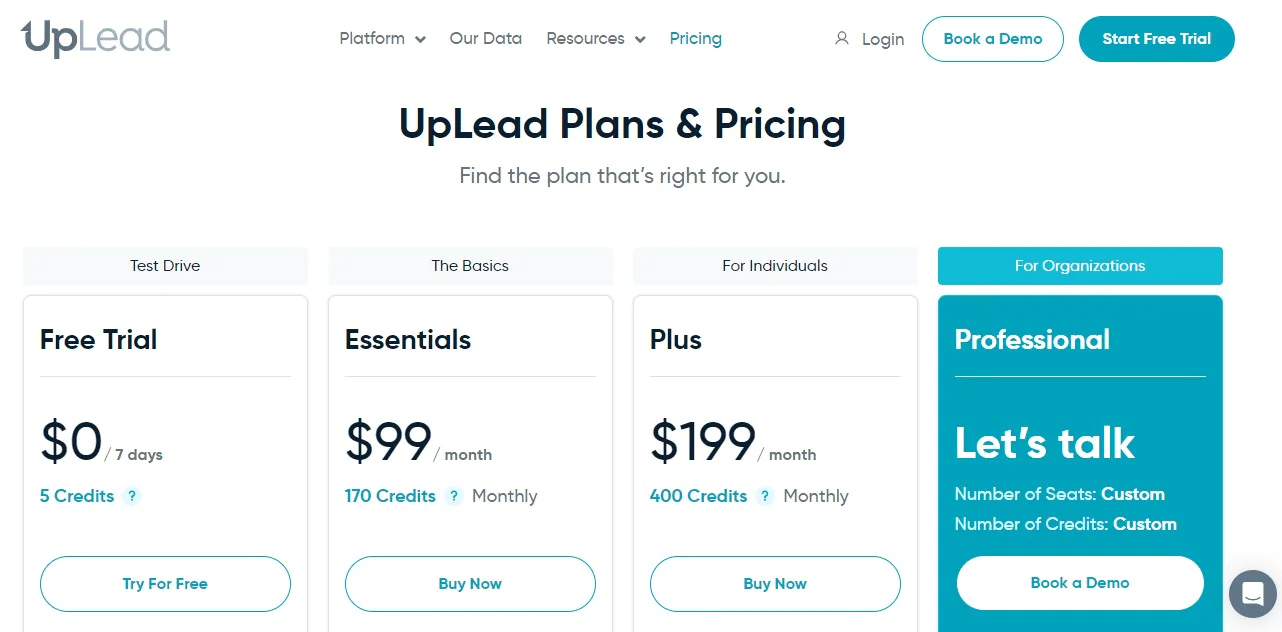
5. Lead411
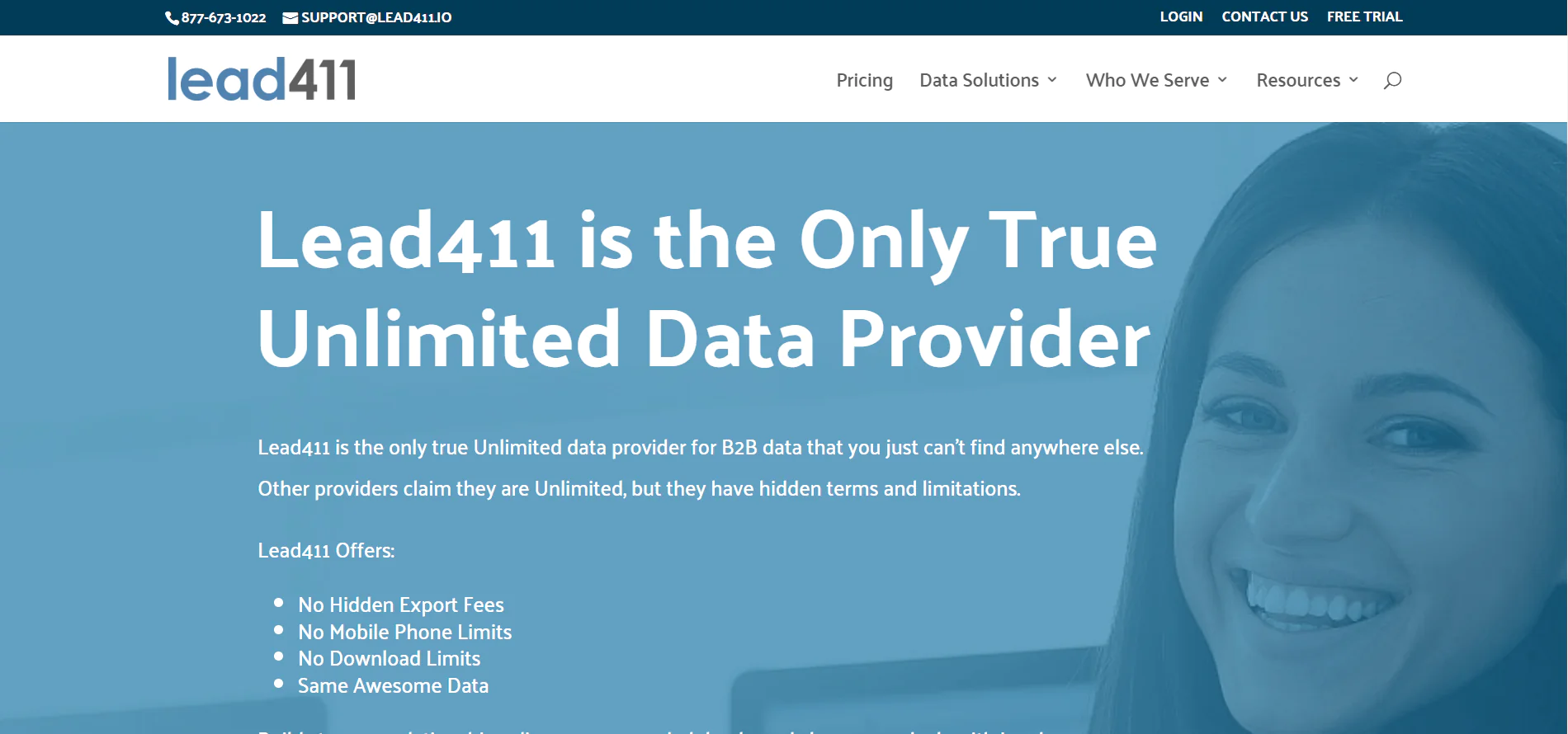
Lead411 is a user-friendly B2B lead generation tool designed to offer reliable contact details for businesses to connect with potential clients. It simplifies the process of identifying and contacting new leads, making it a favorite choice for sales and marketing teams looking to expand their customer base.
Key Features of Lead411
Lead411 stands out for the following reasons —
Web-Based Access
No matter where you are, you can use Lead411 from any device as long as you have an internet connection. This flexibility ensures you’re always ready to connect with leads.
Lead Insights
Get a deeper look at potential clients. Lead411 provides valuable information that helps businesses make informed and strategic decisions.
Easy CRM Sync
With the ability to connect with popular CRM tools, Lead411 ensures that data sharing between platforms is smooth and efficient, enhancing team collaboration.
Up-to-Date Contact
It’s crucial to have the latest contact info in business today. Lead411 prioritizes this by ensuring you always have the most recent and accurate contact information.
Pros
- Use filters to find the right leads.
- Integrates smoothly with CRMs.
- Offers insights into a company’s tech use.
- Provides direct phone numbers for quick outreach.
- Simple design for hassle-free use.
Cons
- Limited info about the company’s history.
Pricing
It offers both annual and monthly plans. But you get a 7-day free trial offering 50 exports. Plus, you can get Basic Plus Unlimited at $99 per month, offering unlimited email views and 200 exports per month.
For more heavy work, Lead411 comes with Enterprise Limited. You need to contact them to get its pricing.
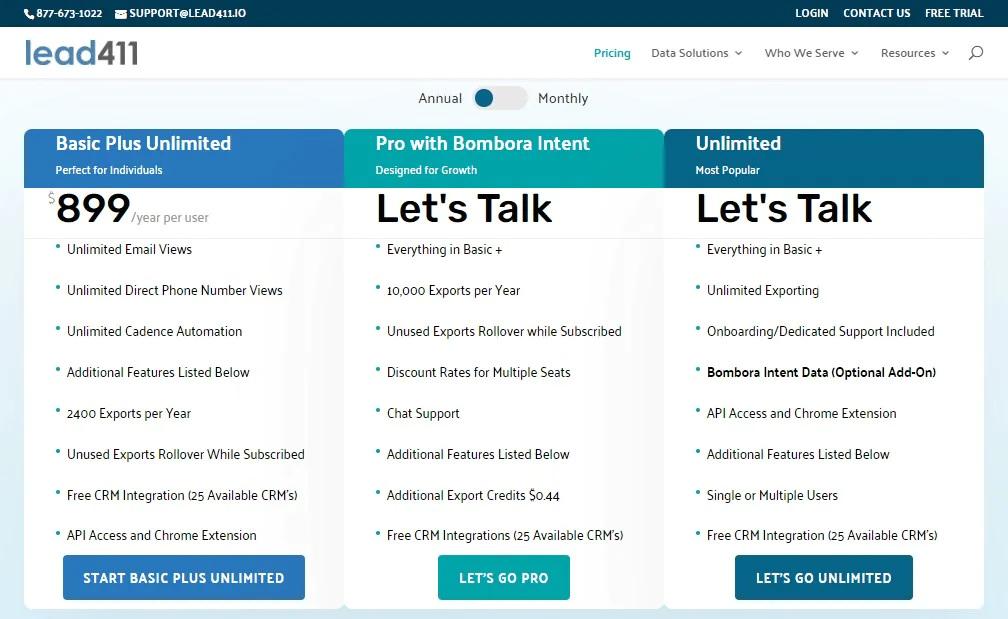
6. Datanyze
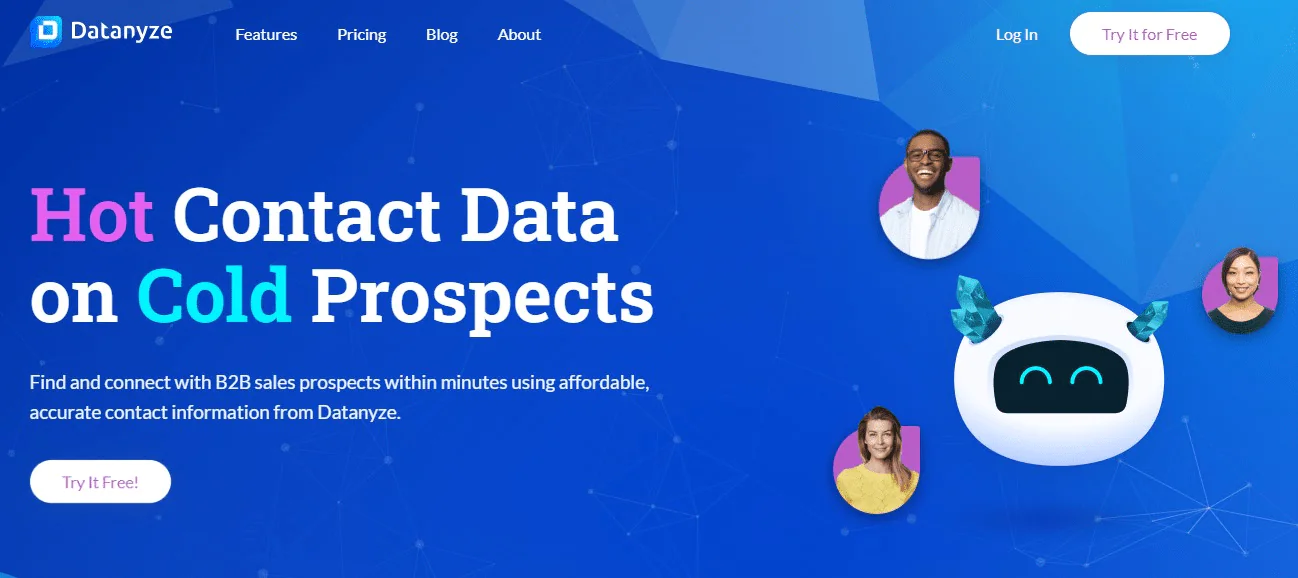
Datanyze is a top tool for understanding a company’s tech choices, giving you fresh insights into their tech habits and buying patterns. It’s built to help businesses find potential clients and turn them into regular customers.
With a database of 84 million email addresses, Datanyze makes sure you have the latest and most accurate info for your sales and marketing efforts.
Key Features of Datanyze
Here are a few things that make it unique —
Tech Tracking
Datanyze checks millions of websites to see what tech they’re using, helping businesses stay informed about tech trends.
Easy Integration
Datanyze works well with platforms like Salesforce and LinkedIn. You can view contacts and leads right in the app.
Stay Alert
Set notifications to know when a website starts or stops using certain tech, keeping you updated about potential leads or rivals.
Find Contacts Easily
With the browser extension, spot the right people, get their emails, and add them to your contact list.
Sales Tools
It has features like managing accounts, talking to customers, handling leads, and checking performance, making sales smoother.
Warm Up Cold Calls
Datanyze suggests conversation starters, making your initial pitches feel more personal.
Pros
- Reliable and current contact details
- Simple Chrome browser add-on
- Affordable plans for various needs
- Meets GDPR & CCPA standards
Cons
- No free option after the initial 90 days.
Pricing
Looking into Datanyze for B2B contacts? They have a few plans. Try Nyze Lite with 10 credits a month for a free 90-day trial. Need more? Nyze Pro 1 offers 80 credits for $29 a month.
And if that’s not enough, Nyze Pro 2 gives you 160 credits for $5 a month. Each credit means one contact detail.
Note: Have a look at some other competitors for Datanyze.
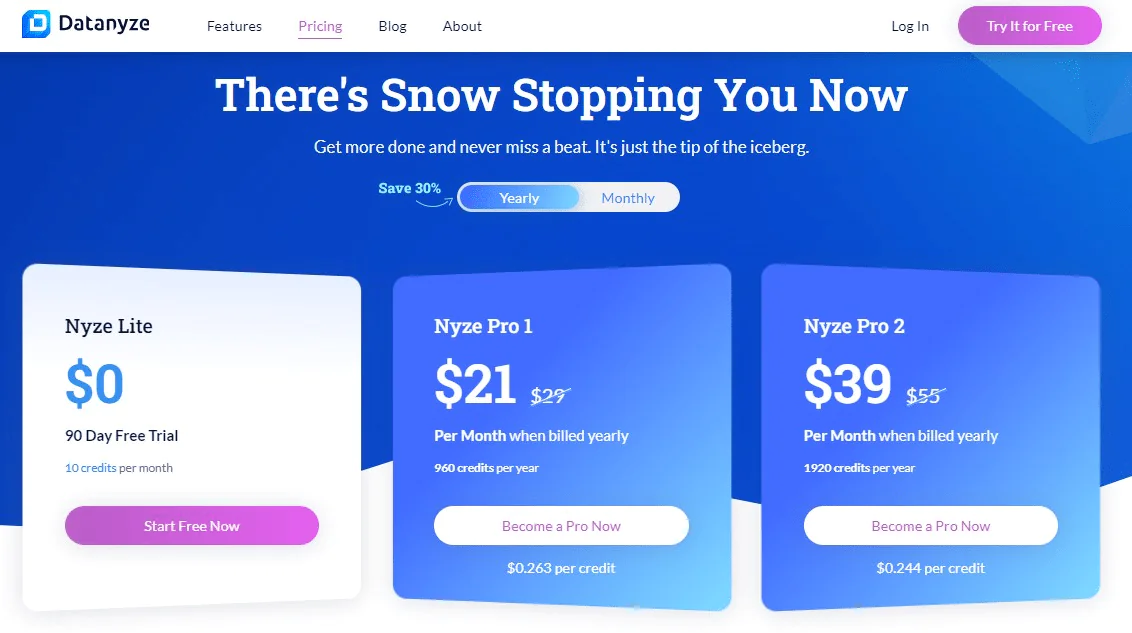
7. Clearbit
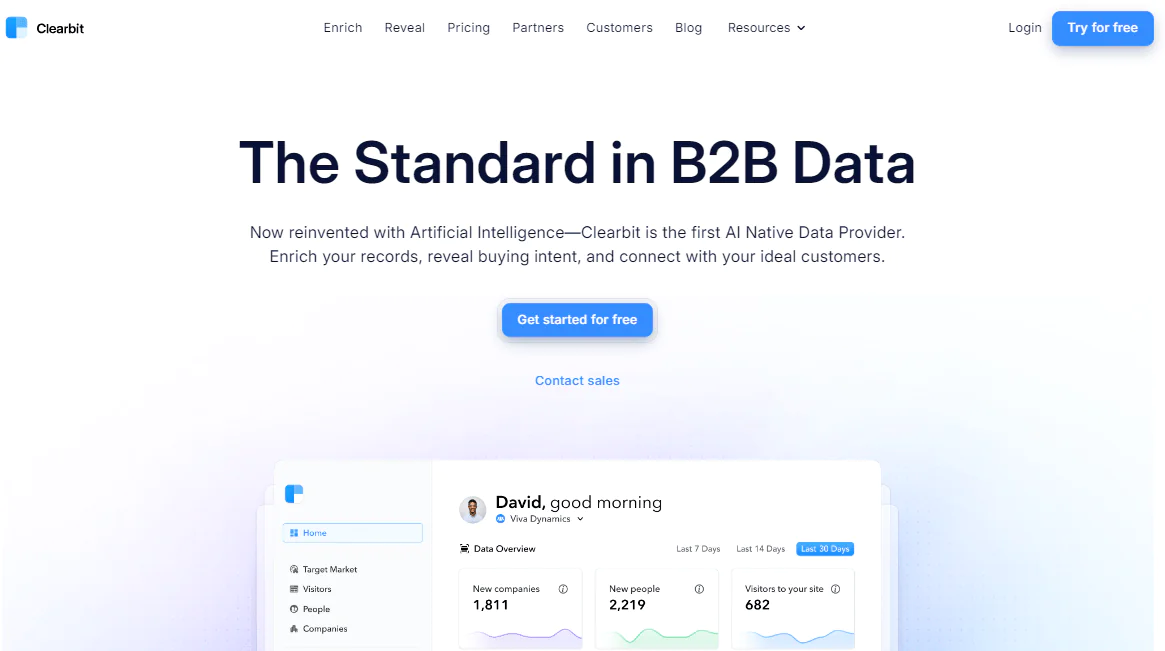
Clearbit stands out as a top tool for marketing and sales. Using data from over 250 sources, it gives you instant insights, helping you quickly spot and respond to key customers. This tool can improve lead generation, improve conversion rates, and make your sales process smoother.
Key Features of Clearbit
It’s a tool that’s designed to make sales easier. Here’s what it’s got:
Instant Insights
Receive immediate, real-time insights, enabling you to comprehend customer behaviors and promptly respond to their needs.
Spotting Valuable Leads
With Clearbit’s intuitive system, identify and zero in on leads that show a high likelihood of engagement and conversion.
Tailored Experiences
Detect companies that browse your site without revealing their identity, and curate a buying experience that feels personal and relevant to them.
Efficient Lead Capture
Utilize concise forms combined with strategic outreach methods, ensuring you capture leads in the most effective manner.
Find New Leads
Continuously uncover and introduce new potential clients into your sales process, ensuring a consistent and robust lead flow.
Pros
- Easily organize and manage leads.
- All-in-one dashboard for a complete overview.
- Smoothly add and combine data for more details.
- Expanded lead list using other data sources.
- Get instant notifications about new leads.
- Simple and easy-to-use design.
Cons
- Some might find the pricing a bit high.
Pricing
For specific pricing, you’ll need to reach out to Clearbit directly.
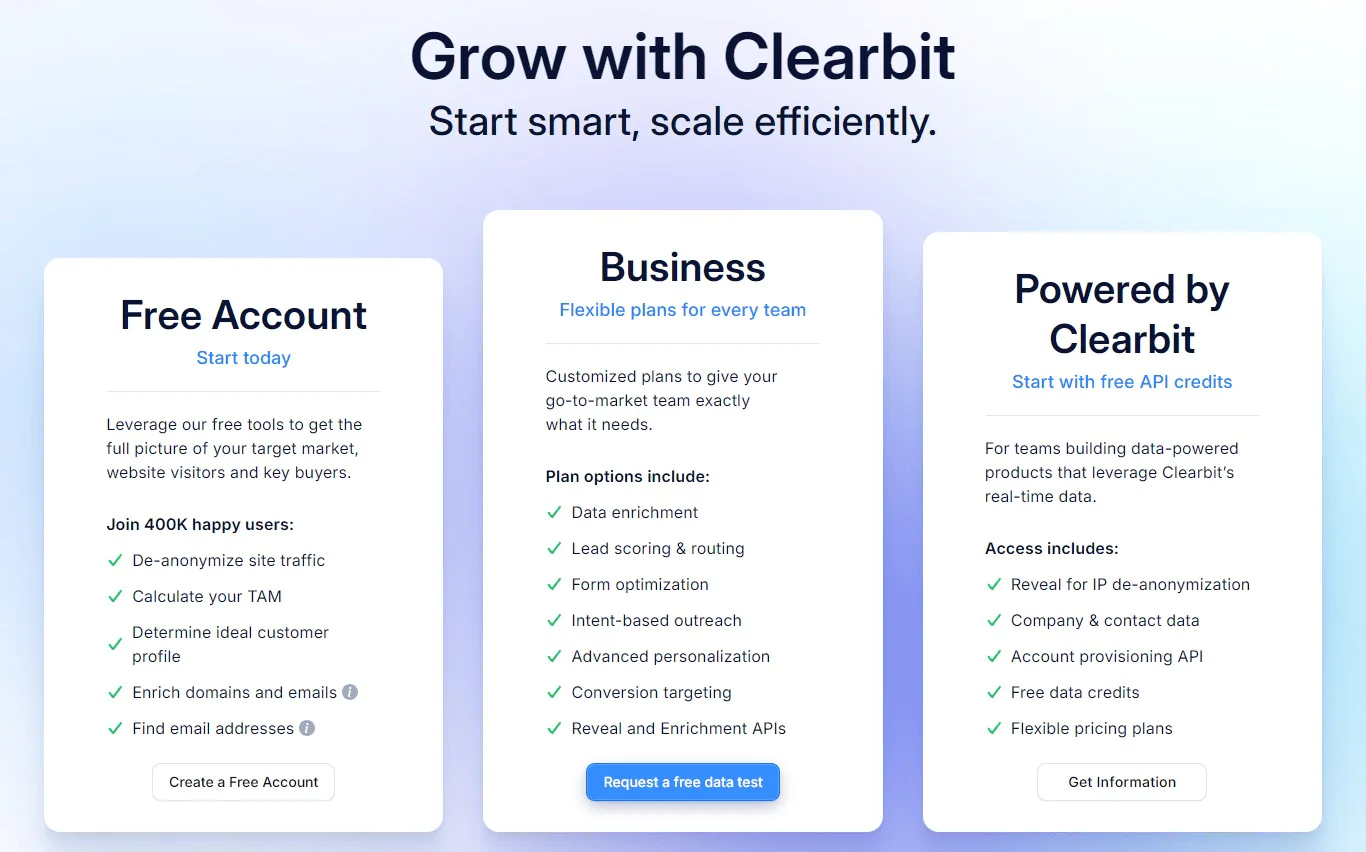
8. LinkedIn Sales Navigator
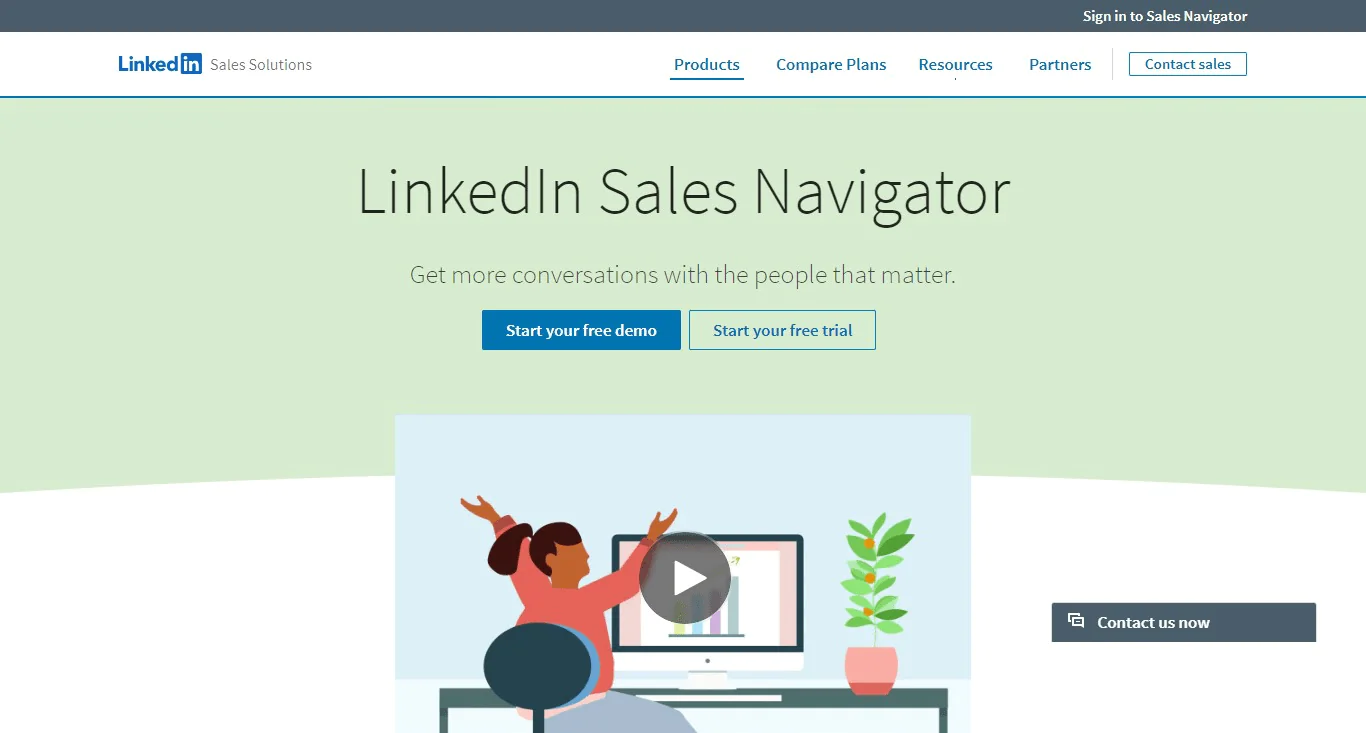
LinkedIn Sales Navigator is a sales tool that helps you refine your LinkedIn searches. You can easily find people based on their job, industry, location, company size, and more.
However, remember that features like connecting to a CRM, syncing with it, and getting usage reports are only in the Advanced and Advanced Plus plans.
Features of LinkedIn Sales Navigator
LinkedIn Sales Navigator is a powerful tool designed to enhance the sales process on LinkedIn. Here are some of its standout features:
Unlimited Searches
With Sales Navigator, you’re not restricted by the number of searches you can perform. This means you can continuously find and target your audience without any limitations.
Advanced Search Filters
It offers exclusive search filters not available in the free version. These filters, such as years in current position, company type, and interests, help you narrow down your search results to find the most relevant prospects.
Boolean Search
This feature allows you to create complex and precise search queries by combining keywords with operators like AND, OR, NOT. This advanced search technique helps in finding specific and targeted prospects.
Identify Decision Makers
Sales Navigator enables you to find decision-makers within specific companies. By combining Account and Lead filters, you can pinpoint individuals with specific job titles or seniority levels.
Automated Lead Generation with Saved Searches
Instead of manually searching for new leads every day, Sales Navigator allows you to save your search queries and get notified when new results match your criteria.
Alerts on Lead Activities
Stay updated with your prospects’ activities. Get alerts when they change jobs, share content, or engage in other notable actions on LinkedIn.
Pros
- Access to unlimited searches and broader search results.
- Advanced search filters for precise targeting.
- Boolean search capability for complex queries.
- Ability to identify and connect with decision-makers.
- Automated lead generation with saved search alerts.
Cons
- No CSV export feature for search results or lead lists.
Pricing
You can choose from different subscription plans. The Professional plan costs $99.99 per month, while the Advanced plan is priced at $149.99 per month. There’s also an Advanced Plus plan with custom pricing.
If you’re unsure about committing, LinkedIn offers a 30-day free trial for Sales Navigator. Remember, you can cancel your subscription anytime without penalties.
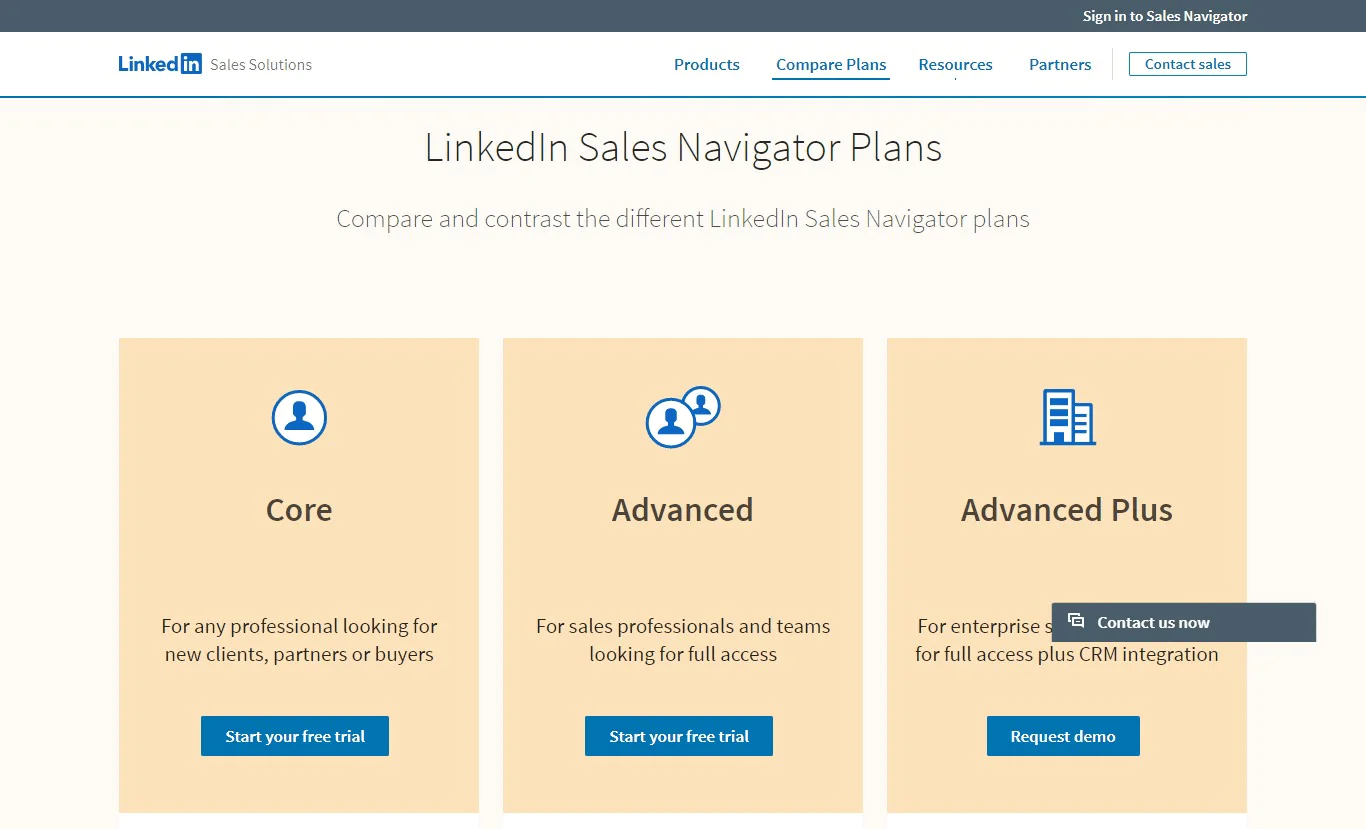
9. Hubspot Sales Hub
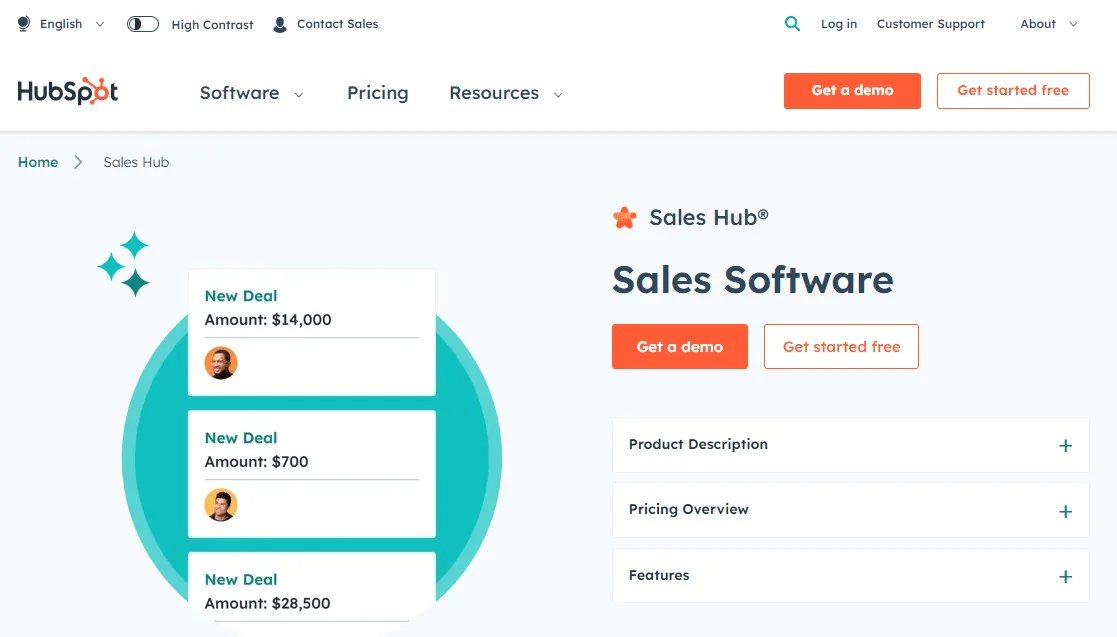
HubSpot Sales Hub makes your sales tasks easier. It lets you keep an eye on potential sales and talk to them. You get ready-to-use email templates, making it quicker to reach out to people. Plus, you can send automated emails and set reminders for follow-ups.
The tool even allows you to record sales calls and review them, helping you understand what works best and guide your team accordingly.
Features of Hubspot Sales Hub
HubSpot Sales Hub is designed to streamline and enhance the sales process for businesses. Here are some of its key features:
Lead Notifications
It provides real-time notifications when potential leads engage with your content, ensuring timely follow-ups.
Sales Interaction Automation
The platform automates the tracking of all sales interactions, reducing manual entry and ensuring no touchpoint is missed.
Email Sequencing and Templates
With HubSpot, sales teams can create, share, and automate email templates, ensuring consistent communication and follow-ups with prospects.
Deal Management
HubSpot Sales Hub offers tools for deal management, helping teams to monitor and move deals through the sales pipeline effectively.
Advanced Sales Technologies
The platform incorporates state-of-the-art technologies like playbooks, inbox profiling, and email tracking to enhance sales pipeline management.
Pros
- Comprehensive sales CRM with engagement features.
- Real-time lead engagement notifications.
- Automated tracking of sales interactions.
- Advanced email sequencing and templating.
- Efficient deal management tools.
- Incorporates cutting-edge sales technologies.
Cons
- Might require a learning curve for new users.
- Potential integration challenges with external tools.
Pricing
If you’re running single or small teams, you can start with Free tools at zero cost. Plus, you can get the CRM Suite Starter for a special discounted price of just $20 per month. This package includes the Marketing Hub Starter with 1,000 Marketing Contacts, Sales Hub Starter.
Also, it offers Professional plans costing $890 per month including 2,000 Marketing Contacts, custom and campaign reporting.
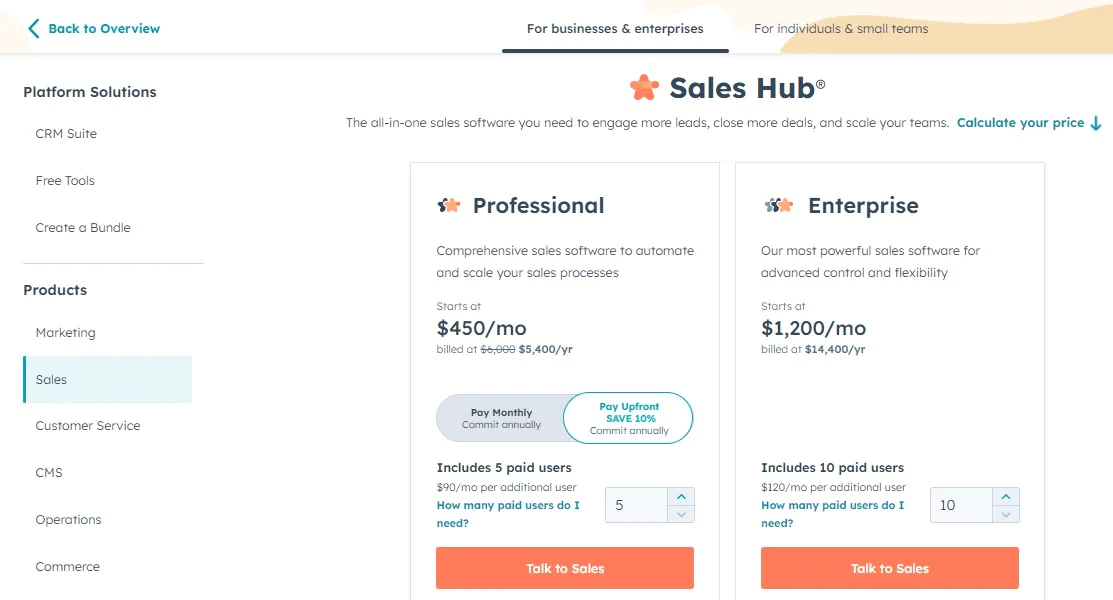
10. Crystal
Crystal helps you understand how to communicate with various personalities. By looking at social media and other public data, it creates a guide on how to talk to each person effectively.
Features of Crystal
Crystal is a unique tool that leverages Personality AI to help individuals and businesses understand people better. Here are some of its standout features:
Personality Data Insights
This tool provides rich personality data, enabling users to deeply understand themselves, colleagues, and customers.
AI Analysis
Its AI analyzes a combination of publicly available traits, such as job titles, industry experience, and skills, to correlate with personality.
DISC Assessment
Crystal’s predictive model is rooted in the DISC assessment, a well-validated tool that categorizes individuals based on their behavioral traits.
Chrome Extension
With just one click, users can uncover any personality and receive instant communication guidance using Crystal’s Chrome extension.
Writing Assistant
It offers a writing assistant that helps customize messaging to align with the recipient’s unique personality, ensuring effective communication.
Pros
- Provides actionable insights on buyer personalities.
- Easy-to-use with a visually appealing UI.
- Integrates seamlessly with daily workflows.
- Offers a comprehensive suite of tools for varied needs.
- Grounded in well-established personality frameworks.
- Educates users on the importance of Personality AI.
Cons
- Limited to 16 personality types.
- Insights are more tactical than strategic.
Pricing
You can use Crystal for free to analyze up to 10 profiles. If you need more, plans begin at $49 a month, and more advanced options like Business and Enrichment are available also. You need to reach out for pricing.
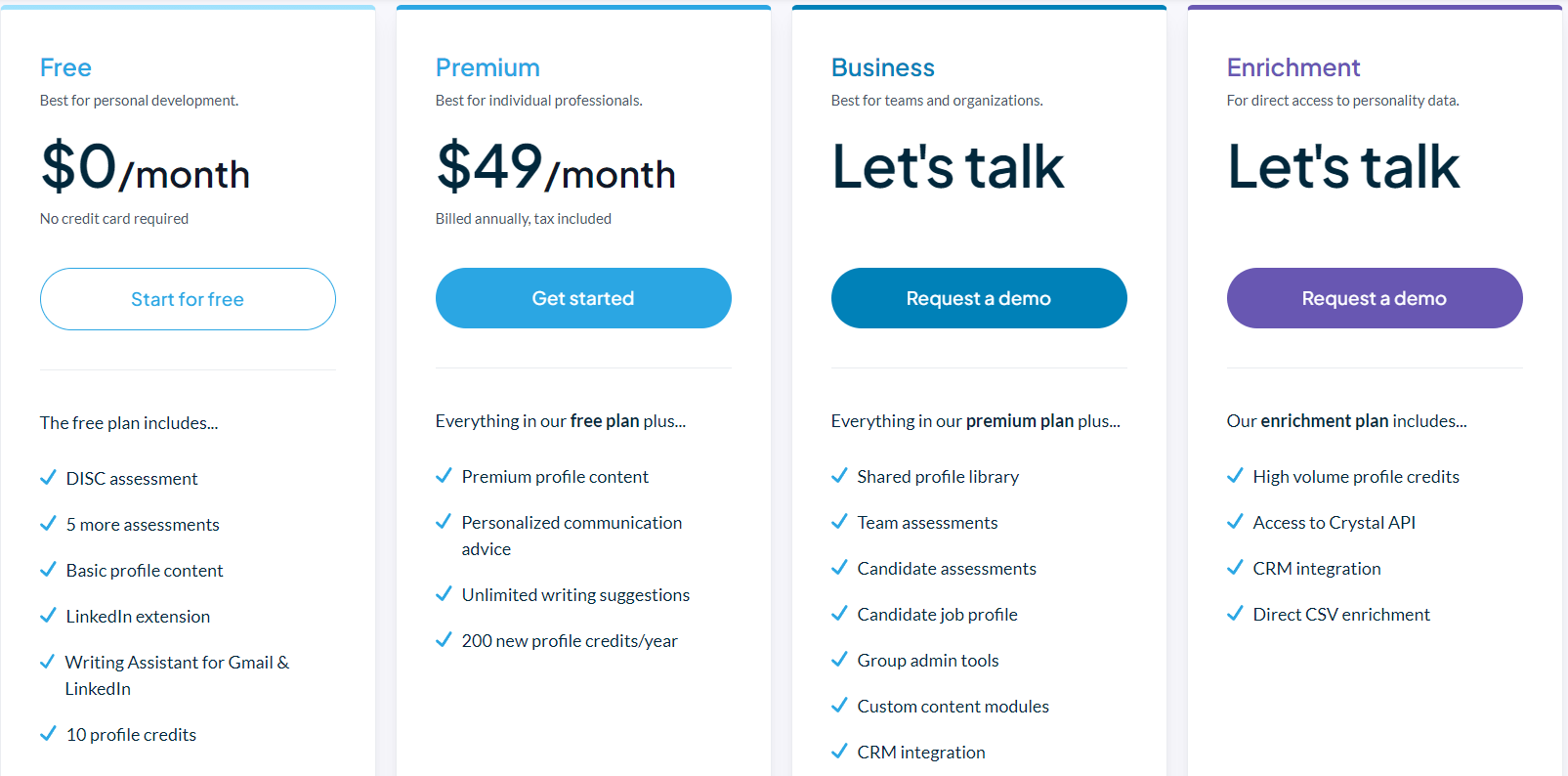
How to Choose a Sales Intelligence Tool

When picking a sales intelligence tool, it’s crucial to find one that offers detailed insights about individual contacts and their companies. Here’s what to consider:
Understanding Your Prospects
Your tool should provide up-to-date details about potential clients, such as —
- Contact details
- Job role
- Position in the company hierarchy
- Company structure
- Qualifications
- Educational and work background
Technology Insights
A unique yet often overlooked strategy for prioritizing sales leads is by examining a company’s tech tools and software. This insight is valuable early in the sales process as it can highlight potential opportunities and provide conversation starters.
For instance, ZoomInfo profiles over 8 million tech combinations spanning various categories.
Reading the Signs
While knowing a prospect’s tech tools is useful, their actions truly indicate when to reach out. Intent data captures real-time actions hinting at a potential purchase, like frequent searches or multiple content downloads on a specific topic.
Recognizing these signs can give you an edge over competitors, letting you approach prospects when they need you.
Stay Updated
Opt for tools that offer real-time alerts. With technology’s continuous monitoring, you can get instant updates on key events like new product launches or leadership changes. Being timely in sales can mean reaching a prospect before your competitors.
Smooth Integrations
The best insights are those that integrate seamlessly into your daily tools. Whether it’s CRM systems, sales software, or even social media platforms, your sales intelligence tool should fit right in.
Reliable Data
The quality of data is paramount. A reliable tool ensures extensive contact lists filled with comprehensive information about each contact.
Additionally, if you’re on a budget, consider exploring free sales intelligence tools that might offer some of these features without the hefty price tag.
Conclusion
Sales intelligence tools are game-changers for sales professionals, offering insights to find and engage potential customers effectively. These tools scan vast amounts of data, pinpointing opportunities that might otherwise go unnoticed.
They help sales teams act promptly, ensuring no potential lead is missed. Due to how sales are changing, the importance of these tools will only grow, making them indispensable for future sales strategies.
Now, if you’re considering a sales intelligence tool, give Swordfish AI a try. It gives you real-time contact extraction, reverse search, chrome extension, and more. In a world where timing and information are crucial, Swordfish AI makes a great partner.
Frequently Asked Questions
Who should consider using sales intelligence tools?
If you’re a salesperson aiming to find potential customers, learn more about them, and respond promptly to their buying interests, sales intelligence tools are for you. These tools help in locating and engaging more potential customers.
How do these tools function?
Sales intelligence tools keep an eye on vast amounts of data to spot sales opportunities. For instance, if a company gets new business funding or hires a new CEO, it might indicate they’re open to making purchases. When such opportunities arise, your sales team can take action.
How does AI enhance sales intelligence?
AI is crucial for forecasting, tailoring experiences, and making suggestions. It uses machine learning to estimate the chances of a sale based on activities like checking out a price list or viewing a demo. Based on this data, it offers action recommendations.


 View Products
View Products