
Are you looking for an all-in-one solution for your company to connect with more customers, broadening your outreach? You can consider Clearout then. It’s a platform offering email validation, email finder, and prospecting services. This is also good at helping businesses connect with potential customers.
What is amazing about this tool is that Clearout’s services are designed to optimize the process of qualifying leads. By using Clearout, you will have the LinkedIn Chrome Extension, real-time email validation, and bulk email finder. These are shaped to improve the efficiency of outreach campaigns.
In this Clearout review, we will guide you through the various functionalities of Clearout, user experience, pros, cons, and an amazing alternative. Let’s get started, then!
What is Clearout?

Clearout, founded in 2019, is a platform offering services like email validation, email finding, and prospecting to help businesses connect with potential customers. It’s designed to drive business growth by expanding reach, reducing email bounces, and improving email deliverability.
Furthermore, Clearout is trusted by over 40,000 businesses globally. This actually makes it a popular choice for companies of all sizes. The tool is useful for sales and marketing efforts. It provides a simplified process for finding validated email addresses and qualifying leads both in real-time and in bulk too.
Therefore, Clearout’s target audience is people in businesses and individuals looking to enhance their email marketing strategies. It helps with enriching lead-generation processes as well.
Features of Clearout
Clearout offers a range of features designed to expand email marketing and lead generation. Here are some of its features:
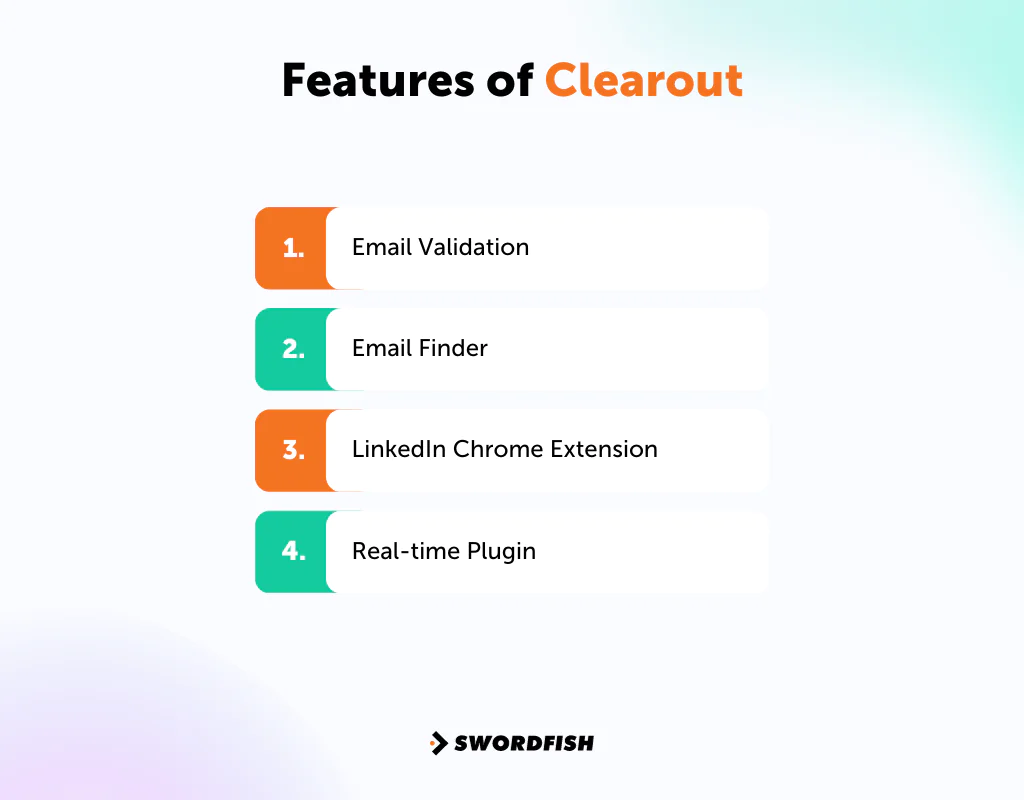
Email Validation
Clearout provides real-time and bulk email validation options. This feature helps in improving the accuracy and quality of your email lists. It checks for spam traps, bounces, and disposable emails.
You can upload CSV or XLSX files for bulk validation and receive detailed statistics on your email list’s accuracy. This helps in maintaining a clean and effective email database.
Email Finder
The Email Finder tool is designed to help you find email addresses quickly and accurately. It offers multiple search options like domain search, company name search, and name plus domain search.
This tool integrates smoothly into your workflow, allowing you to find emails individually or in bulk. The confidence scoring system ensures that you get the most accurate and up-to-date email addresses.
LinkedIn Chrome Extension
Clearout’s LinkedIn Chrome Extension is a powerful feature for lead generation. It helps you discover potential customers, obtain their emails, and enrich data with job titles, phone numbers, and locations.
This tool is great for creating a leads database from LinkedIn profiles, including single profiles, search pages, and Sales Navigator. It optimizes the lead generation process, saving time and enriching efficiency.
API
Clearout’s API allows seamless integration with any programming language, offering real-time email validation at various contact points. It’s designed for both individual and bulk email verification.
This makes it a versatile tool for developers who need to maintain email data quality. Plus it enhances lead discovery and enrichment processes.
Real-time Plugin
Clearout offers a real-time email validation solution that can be integrated into various platforms. This feature helps in proactively stopping spam leads at the entry point, and protecting your database from fake, disposable, and bad emails.
It’s capable of capturing high-quality leads directly on landing pages, websites, or through forms.
Data Cleansing and Enhancement
Clearout provides a feature to refine and enhance data already stored in various systems. This tool helps in updating and improving the quality of existing data.
Efficient Data Search
Clearout offers efficient search tools designed to help users swiftly locate the necessary data. These tools are crafted for ease of use, enabling quick and effective data retrieval.
Pros of Clearout
- It has a high success rate which is great for reducing bounce rates.
- Helps in finding emails and prospecting, making it a versatile tool.
- LinkedIn Chrome Extension is easy to use, enhancing lead generation directly from LinkedIn profiles.
- Users can choose between real-time or bulk email validation, depending on their needs.
- APIs are robust, making Clearout suitable for large-scale operations and heavy workloads.
Cons of Clearout
- It has limited integrations, demanding manual handling for certain email lists.
User Experience of Clearout
Users are mostly satisfied by using Clearout. Let’s see how:

Ease of Use
Users find Clearout’s interface user-friendly and straightforward. The process of uploading email lists for validation or using the email finder is simple. This makes it accessible even for those not tech-savvy.
Speed and Efficiency
The platform is praised for its quick turnaround time. Users appreciate how fast Clearout processes email lists, providing results rapidly. This is needed for timely marketing campaigns.
Accuracy of Results
Users report a high level of satisfaction with the accuracy of Clearout’s email validation and finder services. This accuracy is essential for businesses looking to maintain a clean and reliable email list.
Helpful Customer Support
Many users mention the helpfulness of Clearout’s customer support team. They find the support responsive and effective in resolving any issues or queries they have.
Integration Capabilities
Users appreciate Clearout’s integration capabilities, especially its API and the LinkedIn Chrome Extension. These integrations make it easier to incorporate Clearout into existing workflows and platforms.
Clearout Support for Users
Clearout provides various support options to assist its users effectively. Here are the aspects of their user support:

24/7 Customer Support
Clearout has round-the-clock customer support. Users can reach out at any time for assistance. This is beneficial for businesses operating in different time zones or those needing immediate help.
Expert Marketing Guidance
Along with technical support, Clearout provides expert marketing advice. This is useful for users who are not only looking for technical solutions. But also looking for strategic guidance on how to better utilize the platform for their marketing campaigns.
Complete FAQs and Resources
The Clearout website features a detailed FAQ section and a variety of resources. These materials help users understand the platform better and resolve common issues independently. Plus, it enhances their overall experience.
API and Documentation Support
For developers, Clearout offers extensive API documentation. This support is crucial for integrating Clearout’s services into existing systems or for developing new applications.
This makes the process smoother and more efficient.
Responsive Feedback Mechanism
Clearout values user feedback and has a responsive system for addressing user suggestions and complaints. This approach not only helps in resolving individual issues but also contributes to the continuous improvement of the platform.
Clearout Pricing Breakdown
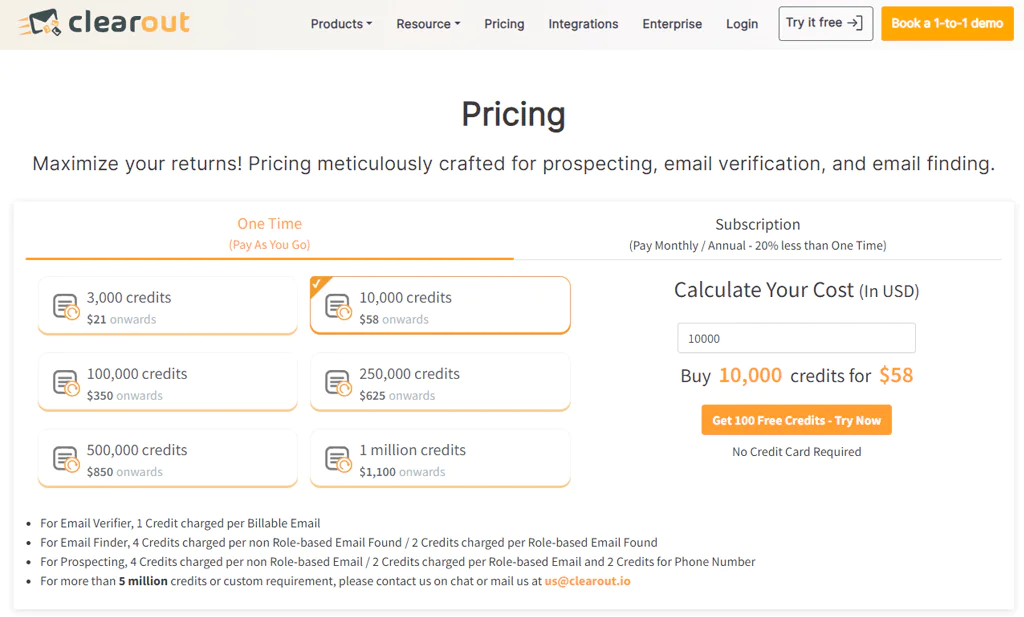
Clearout offers a flexible pricing model based on credits. It’s suitable for various needs in email verification, email finding, and prospecting. Here are the details of Clearout cost:
Credit Packages and Pricing (In USD)
|
Credit Packages |
Pricing (In USD) |
|
3,000 Credits |
$21 onwards |
|
10,000 Credits |
$58 onwards |
|
100,000 Credits |
$350 onwards |
|
250,000 Credits |
$625 onwards |
|
500,000 Credits |
$850 onwards |
| 1 Million Credits |
$1,100 onwards |
Also, Clearout’s credit system for their services is structured as follows:
- Email Verifier: Each billable email verified tools costs 1 credit.
- Prospecting: For prospecting, acquiring a non-role-based email address is charged at 4 credits, a role-based email address at 2 credits, and obtaining a phone number costs an additional 2 credits.
- Email Finder: Finding a non-role-based email address costs 4 credits while finding a role-based email address costs 2 credits.
For individuals or organizations with extensive requirements, those needing more than 5 million credits or specialized solutions, Clearout invites direct communication. It’s through chat or email at us@clearout.io. This approach allows for the provision of customized solutions and pricing tailored to specific needs.
Our Review: Is Clearout Worth It for Your Business?
So, what do we think? Well, Clearout emerges as a strong contender in email validation and lead generation tools.
Our research shows that it helps businesses in finding and validating email addresses that enhance their marketing strategies. The platform’s ability to integrate with various CRMs adds to its user-friendly experience.
However, some users have reported inconsistencies in data accuracy. Plus, while Clearout is generally efficient, the speed of service can vary depending on the size of the email list being processed.
Overall, Clearout is a valuable tool for businesses focused on email marketing and lead generation. It’s well-suited for those who need to validate and find email addresses in bulk. While it’s generally reliable, you should be aware of the potential for variable data accuracy and processing speeds.
Top 3 Clearout Alternatives
While Clearout is good, it obviously has its limitations. For that, here is the Clearout vs competitors breakdown.
1. Swordfish AI
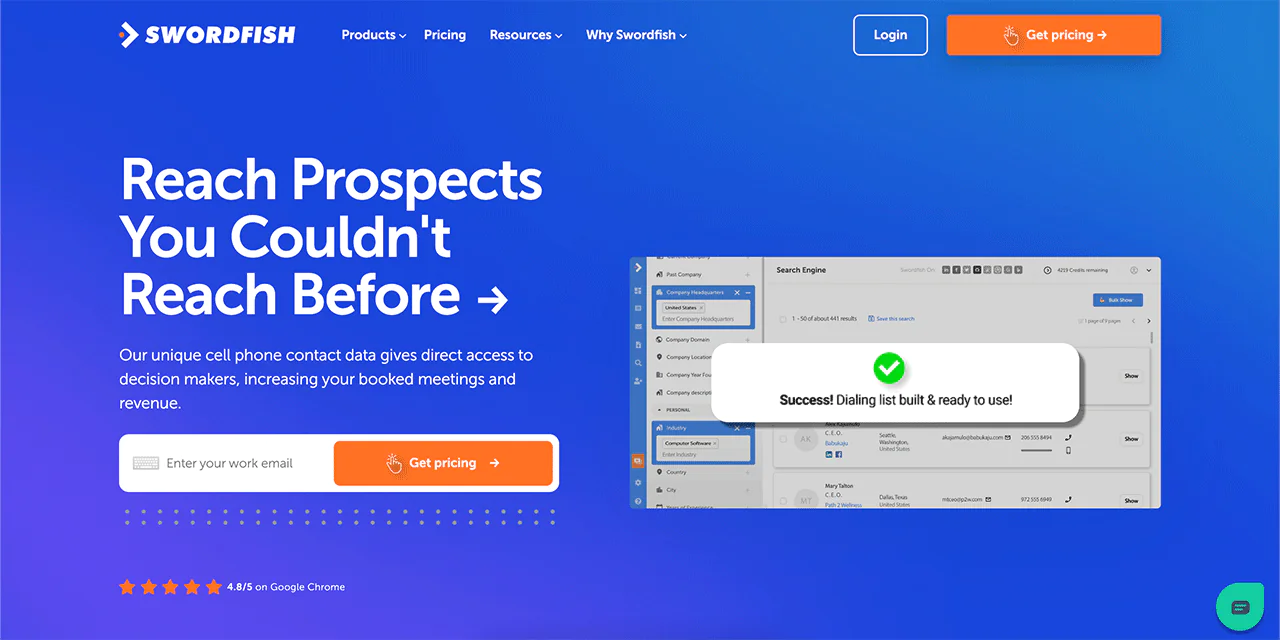
Swordfish AI is a tool specializing in finding cell phone numbers and emails, primarily used by sales and recruitment professionals. It’s known for its high accuracy in cell phone numbers to have 33% more numbers and 45% more accuracy than other providers.
This platform has real-time line connectivity validation, ensuring the data’s relevance and accuracy. It’s powerful for direct access to decision-makers, which can lead to increased meetings and revenue.
This tool has a Chrome Extension for bulk lead generation, File Upload for enhancing CRM data, and Reverse Search features. Also, it integrates Bombora® data for advanced buyer intent insights.
Comparison Table: Swordfish AI vs Clearout
Here’s the difference between Swordfish AI and Clearout:
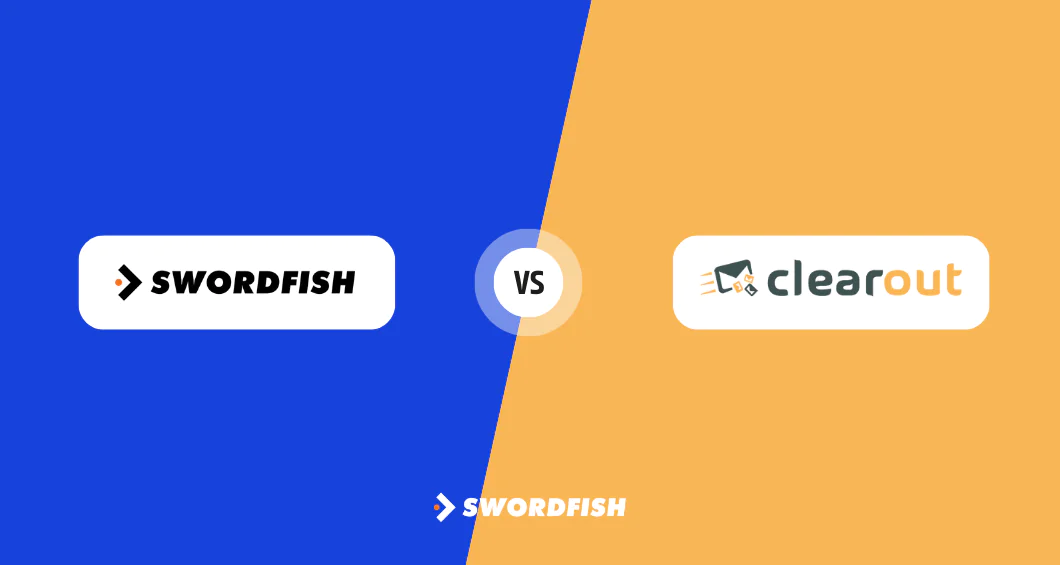
|
Features |
Swordfish AI |
Clearout |
|
Primary Function |
Finding cell phone numbers and emails |
Email validation, email finding, and prospecting |
|
Target Audience |
Sales and recruitment professionals |
Businesses of all sizes for email marketing and lead generation |
|
Unique Offering |
High accuracy in cell phone number matching |
AI-based confidence scoring for email discovery |
|
Database |
Access to over 3.5 billion contact data profiles with real-time validation. |
Extensive database for email validation and prospecting |
|
Integration |
Salesforce, HubSpot, and other CRM platforms |
Salesforce, HubSpot, Zapier, Mailchimp, and more |
|
User Experience |
Known for accuracy and direct access to decision-makers |
Efficient in identifying and qualifying leads in real-time and in bulk |
2. Hunter.io
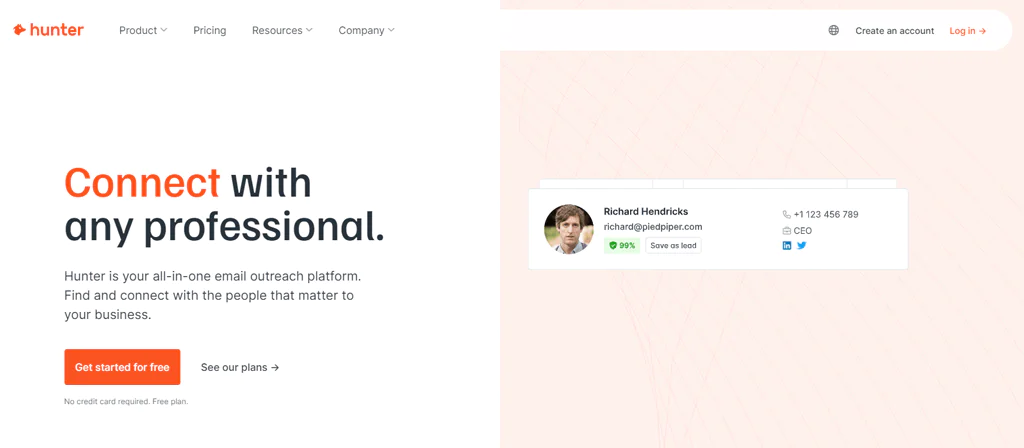
Hunter.io specializes in finding and verifying email addresses. This makes it a valuable tool for marketers and professionals focused on outreach and lead generation.
It offers a domain search feature, allowing users to find all email addresses associated with a given domain.
Additionally, Hunter.io provides an email verification service to ensure the accuracy of email lists. Its simple interface and Chrome extension make it user-friendly.
Hunter.io is useful for businesses looking to establish initial contact with potential leads. Also, it’s beneficial to verify the authenticity of email addresses in their marketing campaigns.
Read More: Let’s take the pricing of Hunter io.
Comparison Table: Hunter.io vs Clearout
The difference between Hunter and Clearout is given below:
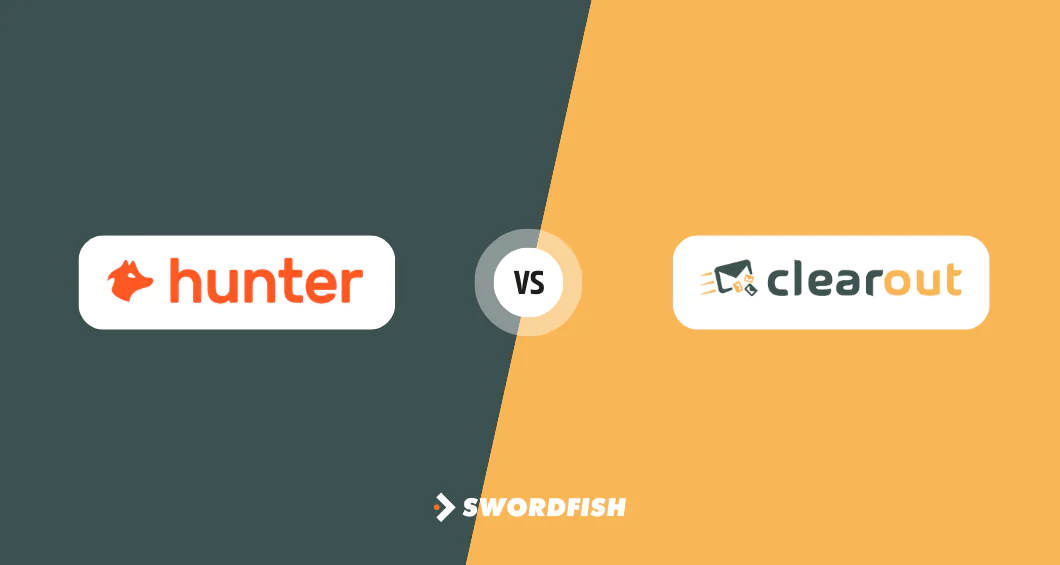
|
Featured |
Hunter.io |
Clearout |
|
Primary Function |
Finding and verifying email addresses |
Email finding, prospecting, and email validation |
|
Target Audience |
Marketers and professionals for outreach |
Businesses for email marketing and lead generation |
|
Unique Offering |
Domain search to find emails associated with a domain |
Email discovery AI-based scoring |
|
Tools and Services |
Chrome extension, domain search, email verification |
Real-time email validation API and Linkedin Chrome Extension |
3. Snov.io
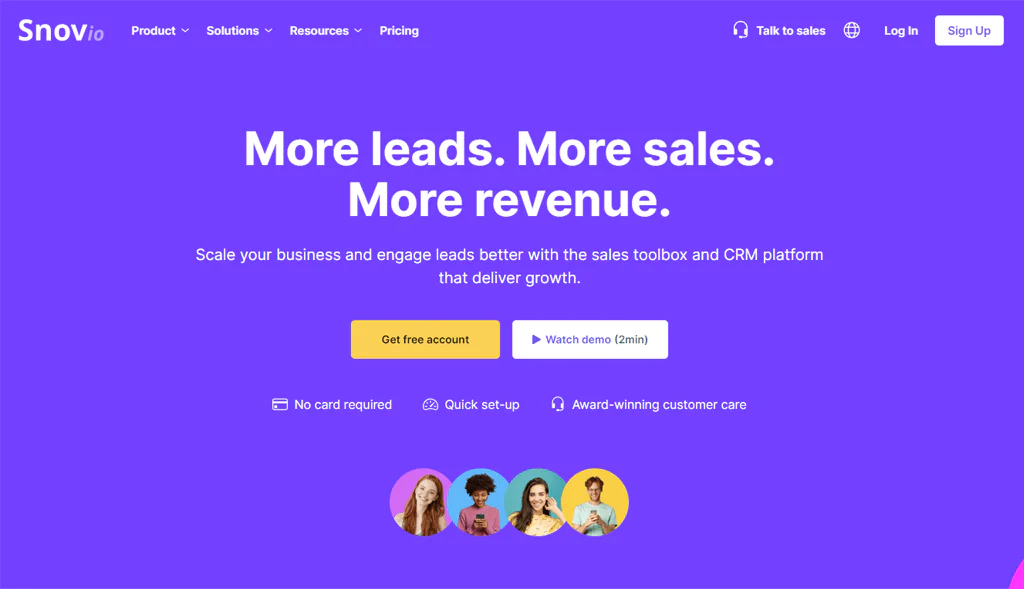
Snov.io is a versatile lead generation and email outreach tool designed for marketers, sales teams, and recruiters. It offers features like email finding, verification, and sending automated email sequences.
Snov.io’s ability to find emails from various platforms and verify them in real-time makes it a comprehensive tool for lead generation. Its CRM integration and email drip campaigns are beneficial for maintaining consistent communication with potential leads.
Hence, Snov.io is ideal for businesses seeking an all-in-one platform for email outreach and lead nurturing.
Comparison Table: Snov.io vs Clearout
The difference between Snov.io and Clearout is given below:

|
Features |
Snov.io |
Clearout |
|
Primary Function |
Lead generation, email finding, and outreach |
Email validation, email finding, and prospecting |
|
Target Audience |
Marketers, sales teams, and recruiters |
Lead generation and email marketing Business |
|
Unique Offering |
Automated email sequences for outreach |
AI-based confidence scoring |
|
Tools and Services |
Email finding, verification, CRM integration, email drip campaigns |
LinkedIn Chrome Extension, API |
Conclusion
In wrapping up our Clearout review, it’s clear that this tool is a strong asset for businesses focused on email marketing and lead generation. Its standout features are amazing for high accuracy and in email validation, email finding, and prospecting.
The platform supports both real-time and bulk email validation, catering to various business sizes and needs. Moreover, its API support for large-scale operations is a significant advantage.
However, you should note the absence of a free tier, and the limited company background information available on the website. But in Swordfish AI there are no such issues. You can get direct and correct access at any time. You can use it to enhance your email marketing strategies.
FAQs
Is Clearout compliant with data privacy regulations?
Clearout adheres to data privacy regulations, including GDPR. They ensure that the data processed through their platform is handled securely and with respect for user privacy.
How accurate is Clearout?
Clearout is known for its high accuracy in email validation. It uses advanced algorithms and checks to ensure that the email addresses on your list are valid and active.
Is Clearout easy to use?
Yes, Clearout is designed to be user-friendly and accessible. Users can easily upload their email lists onto the platform. Plus, Clearout quickly processes these lists to identify and remove invalid emails. Its straightforward interface makes it suitable for both beginners and experienced marketers.


 View Products
View Products



