
In the B2B contact data and lead generation sector, Lusha is a standout choice due to its extensive database and accuracy. Aside from its high accuracy and easy-to-use interface, Lusha also has excellent CRM integration. Now, when it comes to Lusha pricing, there are several plans to choose from.
Lusha allows you to start for free with 5 email credits. If you need more, the Pro Plan offers 40 email credits for $39 a month. For even more resources, the Premium Plan at $69 a month gives you 80 email credits. Enterprise Plan offers customized credit packages designed to your specific needs.
Besides, we realize that knowing the cost is essential for businesses of any size to maximize Lusha’s potential. So, let’s dig deeper into Lusha’s various pricing levels and options, guiding you to a decision that best suits your business needs.
Key Takeaways
- Free Plan: Get started without spending a dime. This plan gives you 5 email credits and access to essential contact details, including phone numbers.
- Pro Plan: For a monthly fee of $39, you can ramp up your outreach with 40 email credits. You also get added perks like exporting lists in CSV format, managing your contacts more effectively, and using Lusha’s handy Chrome extension.
- Premium Plan: Priced at $69 per month, this plan doubles your email credits to 80 and includes everything in the Pro Plan, plus some extras to help you manage your credits better and access bulk information quickly.
- Enterprise Plan: If your needs are more extensive, this custom plan is designed for you. It offers customized credit packages and features such as seamless CRM integration, API access, personalized account management, and premium support. The cost varies based on your specific needs.
What is Lusha?
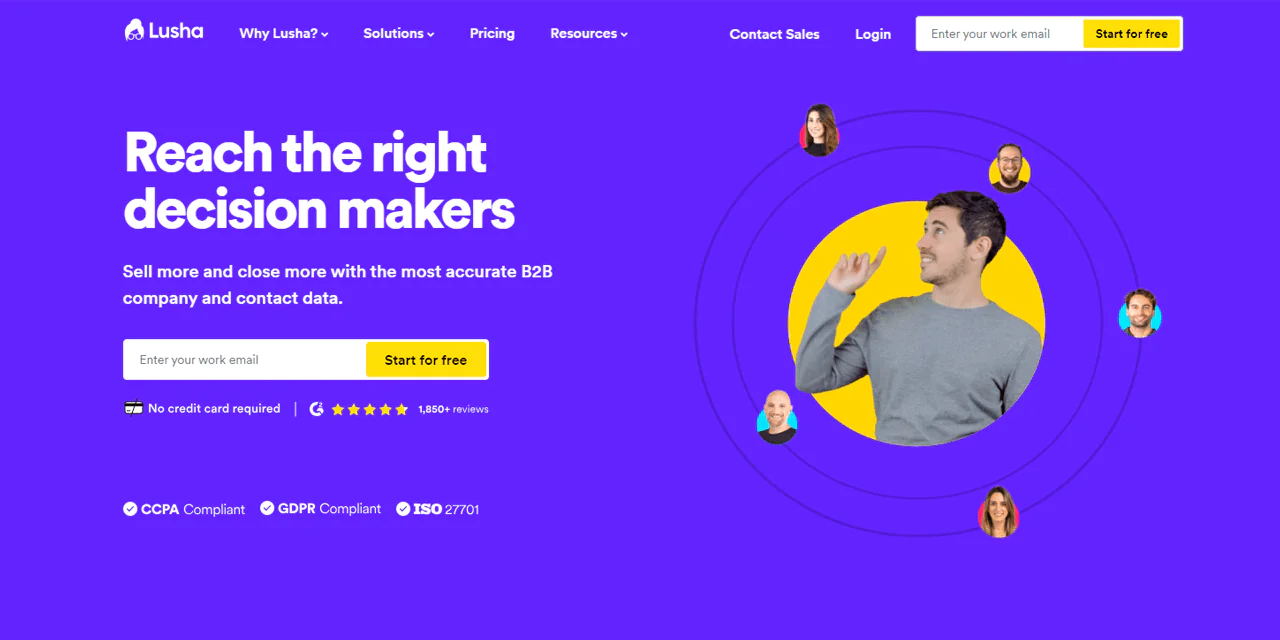
Lush launched in 2016 by Assaf Eisenstein and Yoni Tserruya, a platform designed to improve B2B sales efforts. It offers you precise details about contacts and companies, making it easier for you to find and connect with potential clients.
With Lusha, you get all the tools you need to step up your sales activities. Besides, its coverage of over 50 million business professionals and 20 million companies makes Lusha an excellent tool for improving sales and marketing.
It also has a user-friendly interface and accurate data for sales and marketing pros. Plus, it’s useful for lead generation, sales prospecting, and improving marketing campaigns.
Whether you’re part of a small team or a large organization, Lusha’s quality data and community-driven insights make it the go-to resource for 670,000 sales professionals. They rely on Lusha to seal more deals and propel their companies forward.
Features of Lusha
Lusha’s platform is packed with features to improve B2B contact management and lead generation. Let’s dive into what it offers —
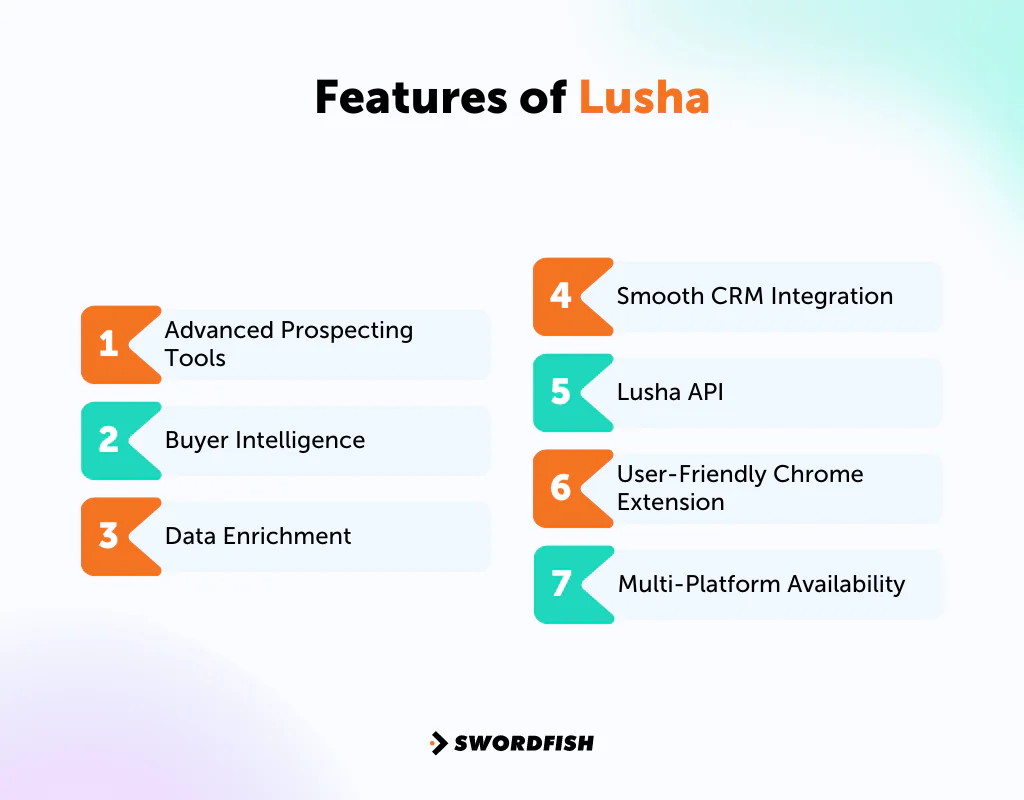
Advanced Prospecting Tools
Lusha’s prospecting tools help you create targeted lists of potential leads. Using this B2B prospecting tool, you can find and connect with leads, generating more leads and reaching out to more sales reps.
Buyer Intelligence
Lusha’s Buyer Intelligence gives you deep insights into the behavior and preferences of potential customers. It helps you create personalized outreach strategies, allowing you to communicate with leads in a way that meets their specific needs and interests.
Data Enrichment
With Lusha, you can improve your existing contact data. This ensures your contact information is complete and current, which is vital for successful marketing and sales efforts.
Smooth CRM Integration
Lusha integrates smoothly with popular CRM systems like Salesforce, HubSpot, and Zoho. You can keep valuable contact information handy, enrich data, and available with this integration within your existing sales and marketing workflows.
Lusha API
The Lusha API is a flexible solution for incorporating Lusha’s features into your custom applications or systems. Using Lusha’s extensive data resources, you can customize data solutions to fit your specific needs.
User-Friendly Chrome Extension
Lusha’s Chrome extension provides easy access to its services right from your browser. It’s an effective email extractor that works smoothly with your browser, making it easier to collect important contact details.
Multi-Platform Availability
Lusha is available both as a web-based tool and a Chrome extension, ensuring it can be used across different operating systems and devices. This versatility makes Lusha suitable for various user preferences and working environments.
Key Benefits of Lusha
Lusha, a B2B contact data provider, offers a range of advantages for businesses looking to improve their sales and marketing strategies. Here are some key benefits —

Accurate and Up-to-Date Information
You get current and reliable contact info with Lusha. This reliability means you can easily reach out to potential clients, avoiding the frustration of dealing with wrong or old information.
Finding New Prospects
Lusha makes it simple to find new potential customers. You get detailed contact info, which helps you create new leads and grow your list of possible clients quickly.
Targeting Potential Clients
You can get in touch with potential clients who match the profile you’ve set by using Lusha. This focused method makes your outreach more effective, letting you concentrate on leads with the highest potential.
Boosting Marketing Efforts
It keeps your target audience data fresh, making your marketing campaigns more impactful. When your messages hit the right audience, you’re more likely to see engagement and results.
Useful Across Industries
Lusha’s data is versatile, making it a powerful tool in various sectors, including tech, healthcare, and finance. No matter your industry, Lusha can help you reach important decision-makers, helping your business grow.
Lusha Pricing Breakdown
Lusha offers plans for every need, starting with a Free version giving 5 email credits. Pro plan at $39 monthly provides 40 email credits, Premium at $69 monthly offers 80 email credits, and a customizable Scale plan for larger needs.
|
Plan Type |
Credits Included | Features |
Price |
|
Free |
Credits for 5 emails | Basic access to contact details like company data, including phone, and landline phone numbers. | $0 |
| Pro | Credits for 40 emails | All from free along with CSV export, list management, and Chrome extension |
$39 monthly |
|
Premium |
Credits for 80 emails | All from Free and Pro, with additional features like the bulk show and displaynig remaining credits | $69 monthly |
| Enterprise | Customized credits | Custom solutions, CRM integration, API, dedicated account manager, improved support |
Custom Pricing |
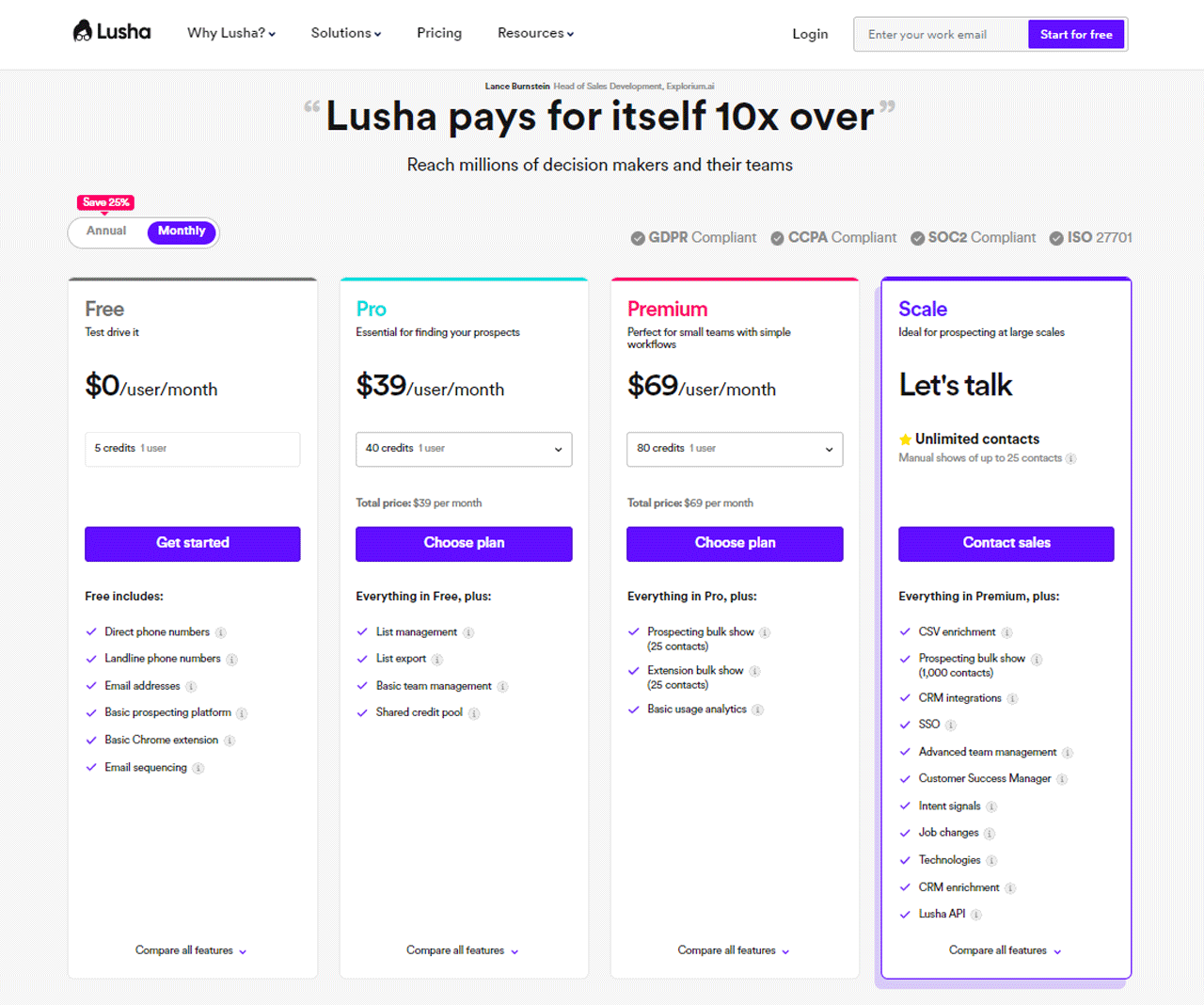
Plus, you can sign up easily with a business email, and get started in just 30 seconds!
How is Lusha Cost Calculated? Factors Affecting The Pricing
Lusha’s prices depend on how many credits you need. Each credit lets you see someone’s email or phone number. Here’s how the cost can change:
- Credits: Different plans give you different amounts of credits. If you need more credits to get more contact details, you’ll want a bigger plan.
- Billing Cycle: If you pay yearly instead of monthly, you might save some money. It’s about choosing what works best for you.
- Bulk Buying: If you buy a lot of credits at once or have a big team that needs more access, you could get a discount.
- Extra Features: If you go for the pricier plans, you get more than just credits. Things like connecting to your CRM, using Lusha’s API, and getting better support can also affect how much you pay.
Lusha offers flexible options so every business, big or small, can find a plan that fits their needs and budget.
Lusha Free Plan
The Lusha Free Plan is available at no cost and offers 5 monthly credits for accessing basic contact information. It’s designed for individuals or small teams at the beginning stages of prospecting, providing a straightforward way to start without financial commitment.
- Monthly Cost per user: $0
- For annual billing: Not applicable
- For monthly billing: $0
- Key Features: Basic access to contact details
Minimum/Maximum number of users: 1 (individual use)
Best suited for: Individuals or small teams starting with prospecting
Detailed Explanation: This plan gives you 5 credits every month to look up contact details. It’s free and signing up is straightforward, making it great for people or small groups just starting out. However, the features and credits are quite limited.
Features of the Free Plan —
- 5 credits per month
- Access to basic contact details
Pros of the Free Plan —
- Completely free
- Quick sign-up with a business email
- Suitable for individual users
Cons of the Free Plan —
- Limited credits (only 5 phone and 50 email per month)
- Basic features only
Lusha Pro Plan
Lusha’s Pro Plan costs $39 per month, with a discounted rate of $29 for those who pay annually. It grants 40 monthly credits and includes a Chrome extension for easy access and CRM integration for better team coordination. It targets small to medium-sized teams aiming to expand their prospecting capabilities.
- Monthly Cost per user: $39
- For annual billing: Discounted rate ($29 monthly, billed annually)
- For monthly billing: $39
- Key Features: Improved access to contact details, more credits
Minimum/Maximum number of users: Not specified
Best for: Small to medium-sized teams looking to scale their prospecting efforts
Detailed Explanation: With a monthly fee of $39, or $29 if you choose yearly billing, you get 40 credits, access to a Chrome extension, and the ability to integrate with CRM systems. It’s aimed at small to medium-sized teams wanting to improve their prospecting efforts with additional support and tools.
Features of the Pro Plan —
- 40 credits per month
- Chrome extension
- Email and phone support
- Shared credits
- CSV export
Pros of the Pro Plan —
- More credits than the free plan
- Access to customer support
- Easy integration with CRM platforms
Cons of the Pro Plan —
- Higher cost for individuals or small teams
- Fixed credit limit may not suit all businesses
Lusha Premium Plan
At $69 monthly, dropping to $52 for annual commitments, the Lusha Premium Plan doubles the Pro Plan’s credits to 80 and adds CRM and API access for deeper integration. It’s designed for medium to large businesses that need a broad range of prospecting tools for extensive market exploration.
- Monthly Cost per user: $69
- For annual billing: Discounted rate ($52 monthly, billed annually)
- For monthly billing: $69
Key Features: Even more credits, advanced features
Minimum/Maximum number of users: Not specified
Best for: Medium to large businesses needing extensive prospecting tools
Detailed Explanation: This plan is priced at $69 per month, or $52 with an annual subscription. You get all the Pro features plus 80 credits and more advanced options like direct CRM connections and API access. It’s best for larger organizations that need a wide range of prospecting tools.
Features of the Premium Plan —
- Everything you get in Pro plan
- 80 credits per month
- CRM integration
- API access
Pros of the Premium Plan —
- Double the credits of the Pro Plan
- Advanced integrations and features
- Shows the remaining credits
Cons of the Premium Plan —
- Higher monthly cost
Lusha Scale Plan
Lusha’s Scale Plan offers customized pricing to fit the unique needs of large enterprises or businesses experiencing rapid growth. With this plan, you get all the features from the Pro and Premium plans, plus tailored solutions, advanced CRM/API integrations, and dedicated support.
- Monthly Cost per user: Custom pricing
- For annual billing: Custom pricing, potentially discounted based on negotiation
- For monthly billing: Custom pricing
Key Features: Customized solutions for large-scale operations
Minimum/Maximum number of users: Customizable to the organization’s needs
Storage capacity: Not applicable
Best for: Large enterprises or rapidly growing businesses with extensive prospecting and outreach needs
Detailed Explanation: The pricing for this plan is customized based on your business’s needs. It includes everything from the Pro and Premium plans but adds personalized features, priority support, and training. It offers a fully customizable solution with direct support for big companies or businesses growing quickly.
Features of the Scale Plan —
- Everything in Pro and Premium
- Custom number of credits based on requirements
- Priority customer support
- Advanced CRM integrations and API access
- Customized onboarding and training sessions
Pros of the Scale Plan —
- Fully customizable to fit any business size and need
- Direct support and dedicated account management
- Scalable as your business grows
- Offers job changes and technological filters
- Allows to create ideal customer profile
Cons of the Scale Plan —
- Potentially higher cost due to customization and scale
When Should I Pay for Lusha?

Thinking about moving up to a Lusha paid plan? It’s a big move for any business that wants to get better at managing B2B contacts and generating leads. The free version is a good start, providing a few credits and basic options, perfect for beginners in B2B contact data management.
However, as your needs grow, you might need something stronger.
Your Business is Growing
Is your business getting bigger? Then the Pro Plan could be right for you. It gives you more credits and tools to keep up with your expanding sales and marketing activities, helping you keep the growth going.
You Need More Leads
If you’re aiming to find more leads, the Premium Plan gives you more credits. This plan is perfect for accessing a broader database of B2B contacts and taking your prospecting to the next level.
Looking for Deeper Insights
For sales and marketing teams that want deeper insights and to reach out in a more personalized way, the Premium Plan is a great choice. It offers advanced features like buyer intelligence, helping you craft outreach that really speaks to your potential customers’ needs.
Smooth CRM Integration
If you have a bigger team and need your workflows and data management to run smoothly, the Scale Plan is for you. It integrates effortlessly with CRM systems like Salesforce, making sure your contact info is always current and easy to access.
Is Lusha Worth The Price?
If you’re thinking about using Lusha for finding B2B contacts, it’s wise to look at what you get for the cost. Lusha offers a range of features, including tools for better prospecting, learning about potential buyers, and enriching data.
You can also easily work with your CRM, a simple-to-use Chrome extension, and availability on multiple platforms. With these tools, you can keep your information up to date, discover new leads, focus on promising clients, and improve different marketing strategies.
Lusha has various pricing plans, starting with a free option and moving up to paid tiers, designed to fit businesses at any growth stage. If your business is growing and you need more leads or deeper insights, Lusha’s plans could help your business thrive.
Swordfish AI is the #1 Lusha Alternative
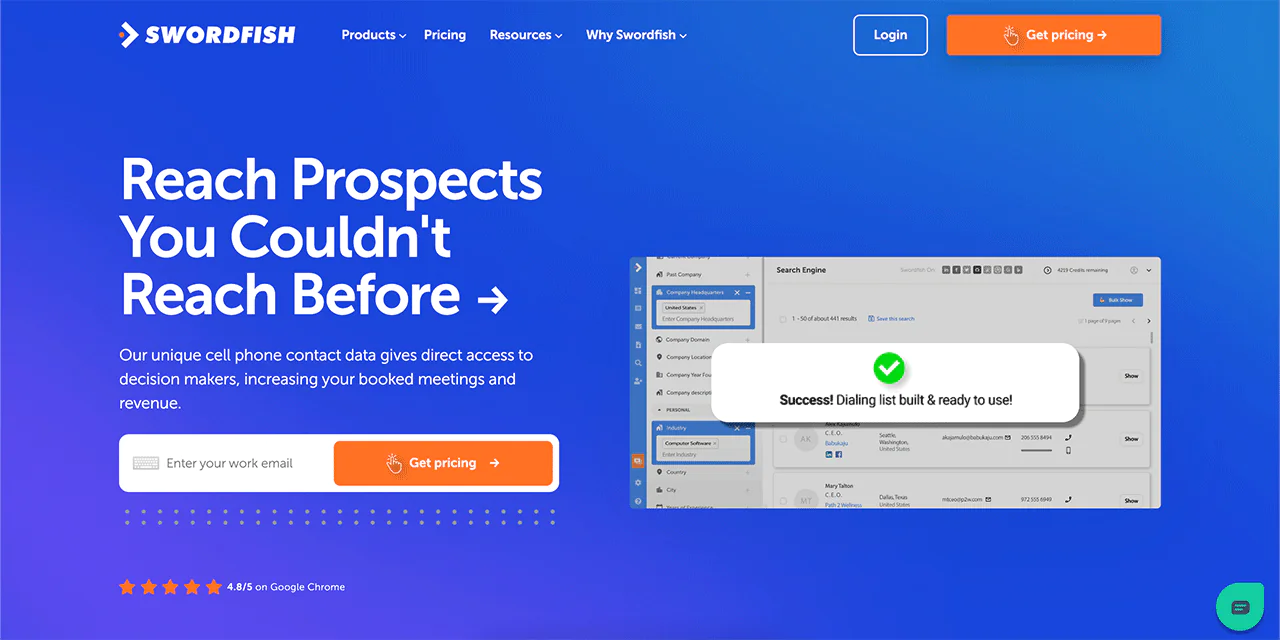
Swordfish AI offers a compelling alternative to Lusha, especially for those seeking direct contact with decision-makers. Our platform offers a unique database of cell phone numbers and a specialized verification system. It ensures the contact information we provide is both extensive and accurate, essential for successful sales and recruitment.
With access to over 3.5 billion profiles, Swordfish AI stands out with its vast range of contact information, surpassing many competitors. This makes it invaluable for businesses looking to widen their reach and connect with a broader audience across various industries.
Additionally, Swordfish AI is user-friendly and integrates well with major social media platforms, simplifying the process of gathering contact details online. Overall, Swordfish AI is a more complete choice than Lusha for improving outreach and networking strategies with potential clients and candidates.
Swordfish vs Lusha: A Quick Comparison Table

Check out this table showing how Swordfish compares to Lusha.
|
Features |
Swordfish AI | Lusha |
| Free Trial | Customized free trial |
Free: 5 credits |
|
Pricing |
Price on request. |
Pro: Monthly $39 Premium: Monthly $69 Scale: Customized plan |
|
Demo |
Yes | No |
|
Lead Generation |
Advanced tools for prospecting and real-time validation for better lead generation. |
Effective in generating leads with current, accurate contact details. |
| Database | 3.5 billion profiles |
50 million enterprise business profiles, and 44 million SMB business profiles |
|
CRM Integration |
Salesloft, Salesforce, LOXO, Outreach, Zapier, Lever, etc. | Salesforce, HubSpot, Zoho, Bullhorn, Pipedrive, etc. |
| User Experience | Known for its ease of use and accurate Chrome extension. |
User-friendly interface, easy Chrome extension access. |
Why Should You Choose Our Product Over Lusha?
Swordfish AI changes the way you access contact details, making sales and recruitment efforts more effective.
Pricing
Swordfish AI offers customized plans to fit different business needs, giving you high-quality emails and phone numbers. Unlike Lusha, which has specific priced plans, Swordfish AI believes that each business has unique demands.
That’s why we first carefully calculate your requirements and then sum the pricing. The flexibility of Swordfish AI makes it a great option for teams trying to increase conversions.
Data Accuracy
Swordfish AI shines in providing accurate data. It uses special algorithms and has cell phone carriers themselves, to validate information. This commitment ensures you get a first-dial accuracy rate of 82% and an overall profile accuracy of 95% have earned the trust of more than 50,000 professionals.
Coverage
Swordfish AI’s extensive partnerships with over 200 unique cell phone data providers mean you have unparalleled access to decision-makers contact details. The exclusive data sources and direct validation processes set Swordfish AI apart, providing you with reliable contact information to reach your key targets.
Integration and Usability
Swordfish AI and Lusha both offer CRM and sales platform integrations. Yet, Swordfish AI goes above and beyond to ensure these integrations improve your workflow smoothly. Its easy-to-navigate interface and quick validation checks make prospecting straightforward and more productive.
Lusha Pricing Comparison with Alternatives
Below is a detailed comparison table that outlines the distinctive features and offerings of RocketReach, Kaspr.io, and ZoomInfo. Using this comparison, we’ll highlight the key features of each platform, so you’ll have a clearer understanding of what makes them special.
|
Features |
RocketReach | Kaspr.io |
ZoomInfo |
|
Pricing Model |
Subscription-based with monthly and annual plans | Subscription-based with monthly and annual plans | Custom pricing |
| Free Trial/Plan | No free trial | Free Plan: 1 user |
Available upon request |
|
Price |
Essential (Email Only): Monthly $80 |
Starter: Monthly $65 per user (1 user) |
Professional: $8,000 per year (collected from third-party) |
|
Pro (Email + Phone): Monthly $150 |
Business: Monthly $99 per user (1 user) | Advanced: $12,000 (collected from third-party) | |
| Ultimate (Email + Phone): Monthly $300 | Organization: Monthly $99 per user (5 users) |
Elite: $40,000 (collected from third-party) |
|
|
Core Service |
Email, phone & social media link discovery | B2B contact data with LinkedIn extension | B2B contact data, sales intelligence |
| Data Access | Email addresses and phone numbers | Email addresses, phone numbers, and business info |
Extensive company data, emails, phone numbers |
|
Integration |
Salesforce, Outreach, HubSpot, and Salesloft. | HubSpot, Lemlist, Salesforce, Pipedrive, Zapier, etc. | Salesforce, Zoho, HubSpot, Microsoft Dynamics 365, etc. |
| API Access | Available in the Ultimate plan | Available in the Organization plan |
Available, with detailed API documentation |
|
Credits/Rollover |
Exports vary by plan, with rollover in Pro and Ultimate plans | Credits for phone and direct emails, with rollover in Starter and Business plans | Usage likely affects pricing |
| Target Audience | Individual professionals to large teams | SDRs, founders, recruiters |
B2B marketing and sales teams, large enterprises |
Lusha vs RocketReach
Rocketreach is a powerful tool for finding accurate B2B contact information. It has a huge database with over 450 million professionals worldwide, making it one of the most reliable sources for emails and phone numbers. The platform is known for its high-quality data, with a 90-98% deliverability rate for verified emails.
The platform excels in creating automated lists of prospects. You can tailor these lists by location, job title, industry, and company. Rocketreach also uses AI to suggest new contacts and integrates smoothly with CRM systems like Salesforce and HubSpot.
It offers an API for large-scale data enrichment and a browser extension for easy social media prospecting. Rocketreach is trusted by many S&P 500 companies and is a go-to source for comprehensive and accurate contact information.
Comparison Table Lusha vs RocketReach

If you’re trying to decide between RocketReach and Lusha for your contact finding needs, here’s a quick look at how they compare.
|
Features |
Lusha |
RocketReach |
|
Data Accuracy |
80% data accuracy rate. | 90 to 98% deliverability on verified emails. |
| Database | 50 million enterprise business profiles and 44
million SMB business profiles |
Over 450 million professionals |
|
Integration |
Salesforce, HubSpot, Zoho, Bullhorn, Pipedrive, etc. | Salesforce, Outreach, HubSpot, and Salesloft. |
| Compliance | Adheres to GDPR and CCPA standards. |
Complies with data privacy standards. |
|
Pricing |
Free: 5 credits |
Essentials: $80 per month for 80 lookups |
| Pro: Monthly $39 |
Pro: $150 per month for 200 lookups |
|
|
Premium: Monthly $69 |
Ultimate: $300 per month for 500 lookups |
|
|
Scale: Customized plan |
Note: You can also check out alternatives to RocketReach for more suitable options.
Lusha vs Kaspr.io
Kaspr.io is a user-friendly tool that excels in gathering B2B contact information, especially using LinkedIn for finding leads. With the LinkedIn Chrome Extension and web app, you can quickly access a large database of phone numbers and emails. It makes Kaspr a top choice for sales reps, business owners, and recruiters.
Plus, Kaspr is known for its simplicity, not requiring a lengthy setup, and it saves users a lot of time. It provides real-time updated, verified data, ensuring accuracy. Also, the platform helps in lead management, outreach automation, and syncing data with other apps.
Moreover, its easy-to-use interface and comprehensive features make Kaspr an effective tool for professionals focused on efficient prospecting.
Comparison Table Lusha vs Kaspr.io

When comparing Kaspr and Lusha for your contact discovery needs, it’s important to understand their key differences and similarities.
|
Features |
Lusha |
Kaspr |
|
Prospecting Tools |
Advanced prospecting features for targeted lead generation. | Chrome Extension and web app for efficient B2B contact data retrieval. |
| Integration | Salesforce, HubSpot, Zoho, Bullhorn, Pipedrive, etc. |
Integrates with Salesforce, HubSpot, Pipedrive, Lemlist, Sendinblue, Aircall, Ringover. |
|
Database |
50 million enterprise business profiles and 44
million SMB business profiles |
Over 500 million phone numbers and email addresses |
| Compliance | Adheres to GDPR and CCPA standards. |
GDPR & CCPA aligned. |
|
Pricing |
Free: 5 credits |
Free: 5 phone credits |
| Pro: Monthly $39 |
Starter: Monthly $65 per user (100 phone credits) |
|
|
Premium: Monthly $69 |
Business: Monthly $99 per user (200 phone credits) | |
| Scale: Customized plan |
Organization: Monthly $99 per user (2,000 phone credits) |
Lusha vs ZoomInfo
ZoomInfo is a leading B2B contact database platform known for its vast business data collection. It offers over 1.3 billion company profiles and over 135 million verified phone numbers, making it a top global data provider. For sales and marketing teams, ZoomInfo offers accurate, up-to-date lead generation data.
It offers advanced search filters, AI-driven prospecting, enrichment tools, and real-time account alerts. These enable effective targeting of quality leads and easy integration with popular CRM and marketing tools. Regular updates ensure data accuracy.
ZoomInfo’s user-friendly interface appeals to various professionals, from sales and marketing to recruitment. While its custom price may deter small businesses, ZoomInfo is highly valued for its extensive and reliable B2B data.
Comparison Table Lusha vs ZoomInfo

Here’s a concise comparison table that outlines the key features and differences of each platform, helping you decide which one aligns best with your specific requirements.
|
Features |
Lusha |
ZoomInfo |
|
Pricing |
Free: 5 credits |
Professional: $8,000 per year (collected from third-party) |
|
Pro: Monthly $39 (40 credits) |
||
|
Premium: Monthly $69 (80 credits) |
Advanced: $12,000 (collected from third-party) | |
| Scale: Customized plan |
Elite: $40,000 (collected from third-party) |
|
|
Database |
50 million enterprise business profiles and 44
million SMB business profiles |
321 million professional contacts at 104 million companies |
| Integration | Salesforce, HubSpot, Zoho, Bullhorn, Pipedrive, etc. |
Salesforce, Zoho, HubSpot, Microsoft Dynamics 365, etc. |
|
Chrome Extension |
LinkedIn, Salesforce, Sales Navigator, and Recruiter | |
| Compliance | Adheres to GDPR and CCPA standards. |
Complies with data privacy standards. |
Note: There are alternatives to ZoomInfo that you may find more suitable.
Conclusion
To conclude, deciding to invest in Lusha depends on your business’s specific needs and objectives. Lusha provides a suite of effective tools, including improved prospecting, insightful buyer intelligence, data enrichment, and smooth CRM integration.
These features can greatly improve your B2B contact management and lead generation processes. However, it’s crucial to balance these advantages with the cost and see if the Lusha pricing fits your budget. Like any business tool, making an informed choice is essential.
Assess your needs, consider the benefits Lusha offers your business, and then determine if it’s in line with your strategic and financial goals. That being said, you can try Swordfish AI as it offers a huge database, real time verification, and most importantly customized free trial.
FAQs
What happens to unused Lusha credits?
If you don’t use all your credits in a month with Lusha, they usually carry over to the next month. This helps you get the most out of what you’ve paid for. However, there might be a cap on how long you can accumulate these credits. It’s a good idea to check the details of your plan for specifics.
How does Lusha use credits?
In Lusha, credits are key to accessing contact information. Every time you pull up details like an email or phone number, you use one credit. The number of credits you get varies with each subscription level.
Is API access priced differently from regular use?
Using Lusha’s API might cost differently than its standard platform usage, as API access usually involves more comprehensive data needs and integration features. For exact pricing on API access, reaching out to Lusha’s sales team is the best approach.


 View Products
View Products



