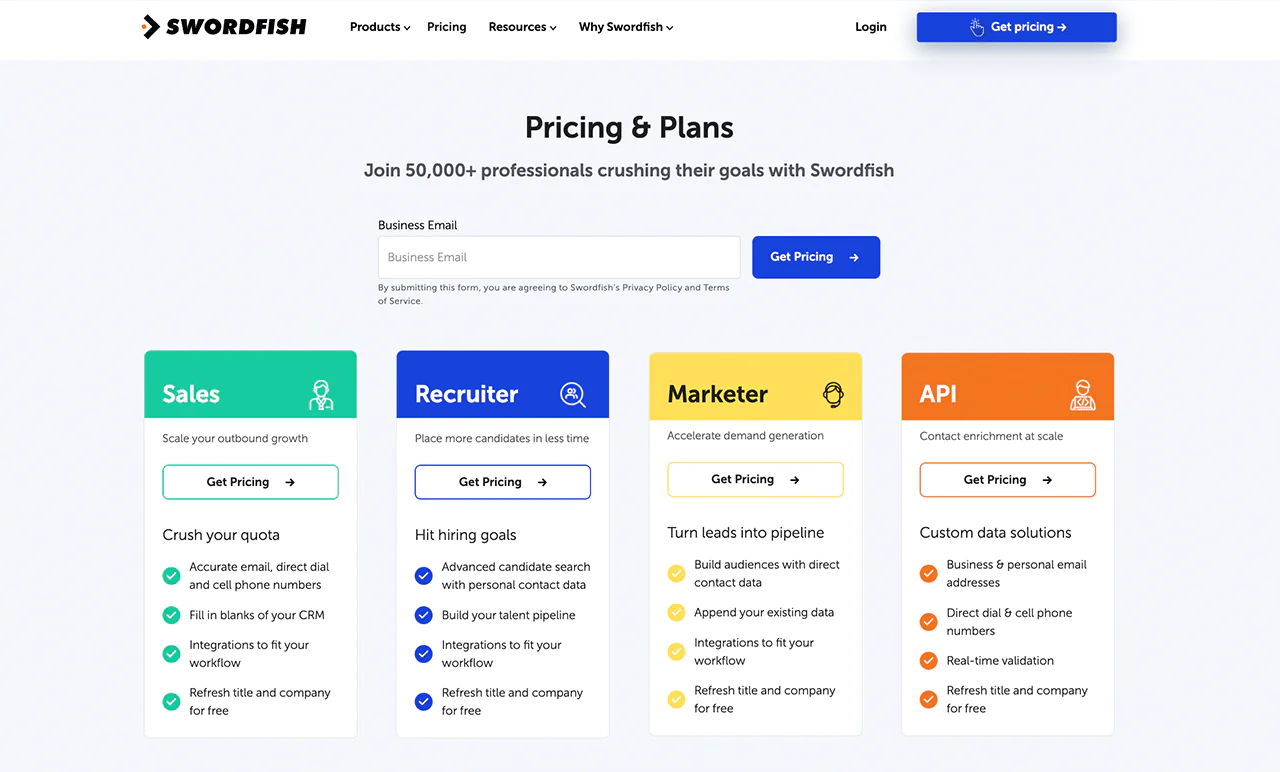More than 85% of salespeople agree that purchasing sales leads is key to meeting their goals. This underscores how important good leads are for sales success.
Yet, it can be tough to find a reliable source for these leads. We’ve done the hard work for you and found the best 10 companies to buy sales leads. These companies are not only affordable but also provide extra services to help you sell more.
We’ll help you simplify your search for the perfect partner to enhance your sales pipeline. Let’s begin.
Quick List of Top Websites to Buy Sales Leads
Here’s a quick overview of the companies where you can buy business leads lists:
- Swordfish AI: Best for accurate contact information utilizing advanced AI technology.
- Apollo.io: Best for sales engagement and intelligence with a comprehensive database.
- ZoomInfo: Best for detailed company insights and a vast database of leads.
- Cognism: Best for global lead generation with compliance and data accuracy focus.
- UpLead: Best for high-quality leads with real-time email verification.
- Lusha: Best for easy access to contact and company information on-the-go.
- Hunter.io: Best for finding email addresses associated with company domains.
- RocketReach: Best for reaching key decision-makers with direct contact information.
- LeadIQ: Best for simplifying the prospecting process with seamless CRM integration.
- Lead411: Best for actionable sales intelligence and trigger event data.
Top Company to Buy Sales Leads: Comparison Chart
Here we’ve put together a comparison table that showcases the key features of top companies where you can purchase high-quality business leads.
Lead Generation Tools | Database Size | Real-Time Verification | Integration Capabilities |
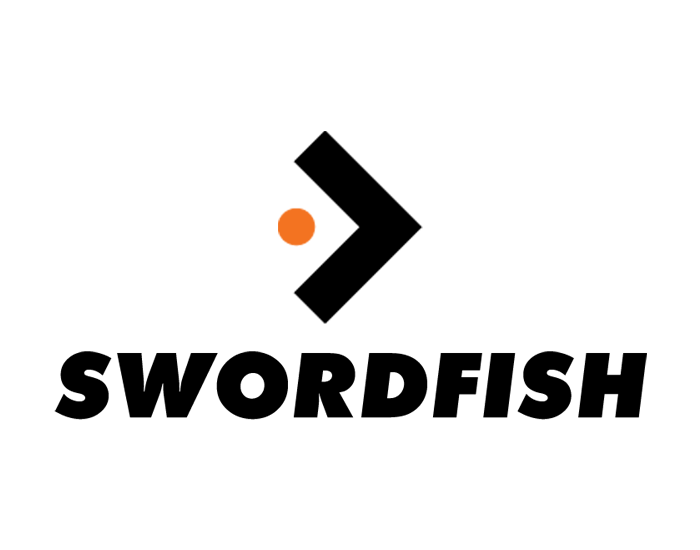 | 3.5 billion data profiles | Real-time line connectivity validation | Salesloft, Salesforce, LOXO, Outreach, Zapier, Lever, etc. |
 | 275+ million professional contacts | Email verification and enrichment | Salesforce, HubSpot, Marketo, etc. |
 | 321 million professional contacts | Real-time data verification | Salesforce, Zoho, HubSpot, Microsoft, etc. |
 | 400 million B2B profiles | Phone-verified mobile numbers | HubSpot, Salesforce, Pipedrive, Copper, etc. |
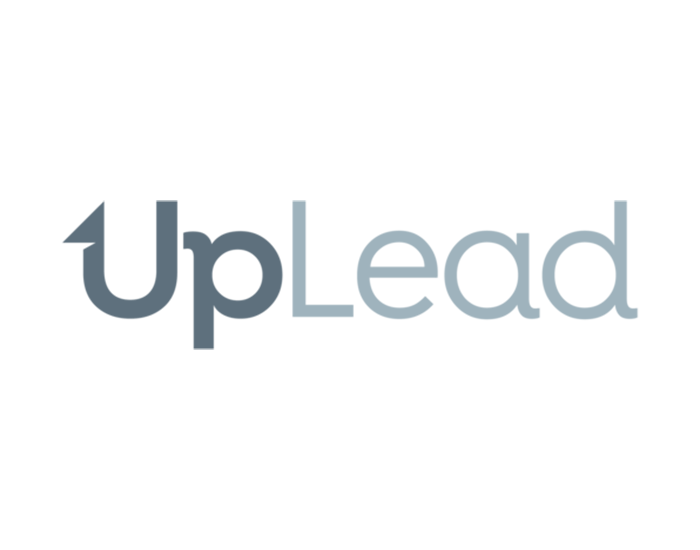 | Over 155 million B2B contacts | Real-time email verification | Outreach, Zapier, Salesforce, Copper, etc. |
 | 50 million enterprise & 44 million SMB profiles | Data enrichment | Salesforce, HubSpot, Zoho, Bullhorn, etc. |
 | Over 100 million email addresses | Real-time email verification | Salesforce, HubSpot, Pipedrive, Zapier, etc. |
 | Over 700 million data profiles | Email and phone verification | LinkedIn, Google Sheets, etc |
 | Millions of contacts, specific size not detailed | Email verification | Salesforce, HubSpot, and more |
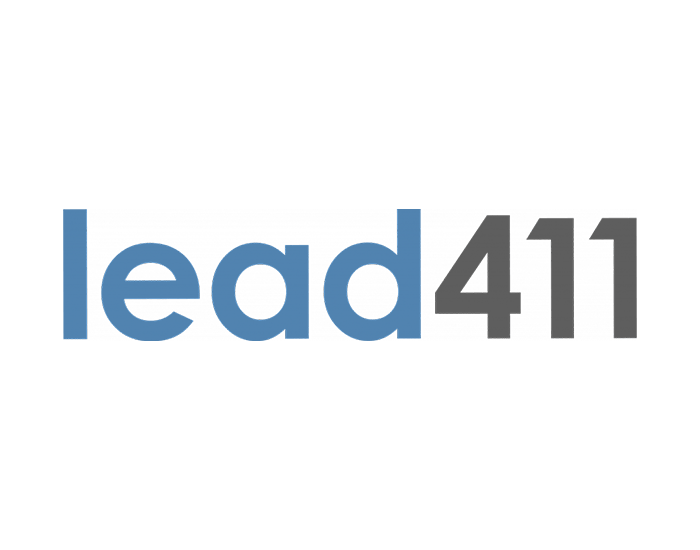 | Not specified | Real-time email verification | Salesforce, HubSpot, etc |
Top 10 Companies to Buy Sales Leads to Transform Your Sales Approach
We’ve narrowed down the list of the best websites to buy sales leads online, considering their dependability, diversity of industries served, quality of leads, and many more.
1. Swordfish AI
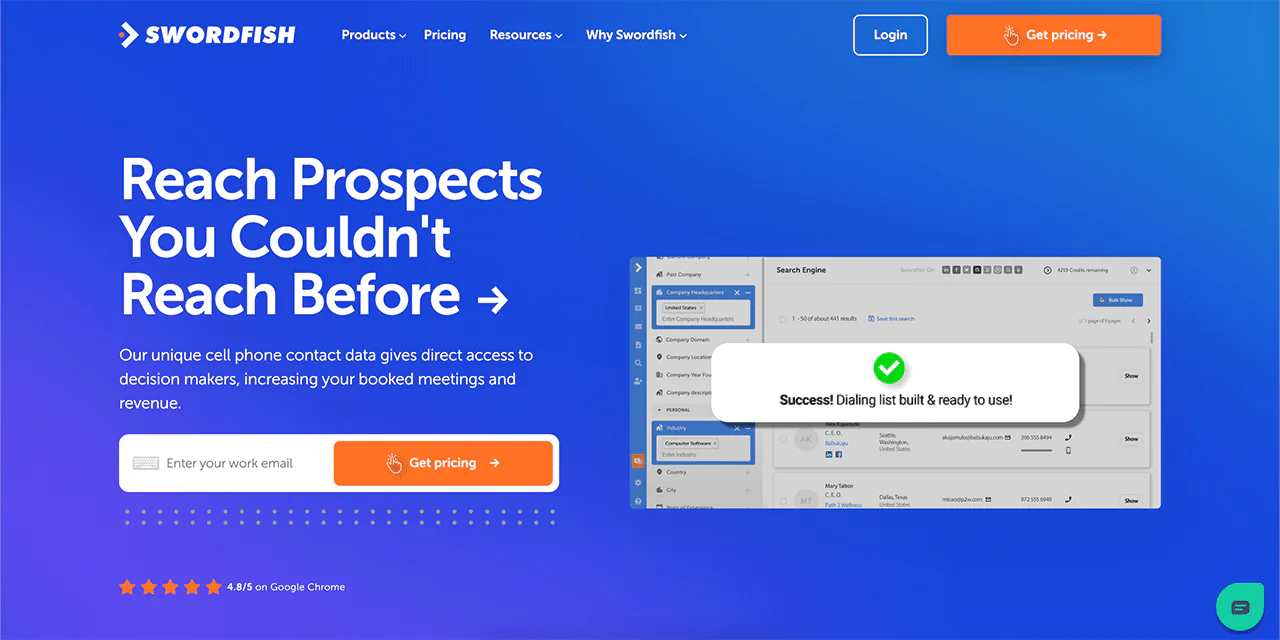
Swordfish AI is the top lead generation platform for finding high-quality sales leads, thanks to its exceptional ability to accurately find contact details like phone number lookup and emails.
Loved by a community of 50,000 recruitment and sales professionals, it increases the chance of finding mobile numbers by 33% and is 45% more accurate than its rivals. This ensures you can trust the data you get, instantly.
Swordfish AI’s huge database, with over 3.5 billion profiles, makes searching for contacts easy. Plus, it works well with Chrome extensions, making it quick to gather data from places like LinkedIn.
Designed for big projects, Swordfish AI can fix incomplete contact info in your databases or CRMs. This makes your work process smoother and improves how you manage contacts, leading to better results.
About Swordfish
- Founding Team: Ben Argeband
- Founding Year: 2015
- Company Size: 11 to 50 employees
What Sets Swordfish AI Apart?
Swordfish AI leads the way in finding qualified leads of sales by accurately identifying decision-makers’ contact details, particularly mobile numbers.
It delivers 33% more mobile numbers and offers 45% more accuracy than other providers, thanks to immediate phone line checks. This benefit lets sales and recruitment experts reach people they couldn’t before, boosting their efforts in building a sales pipeline and generating leads.
Swordfish AI also provides verified contacts from various platforms such as LinkedIn, Twitter, and Facebook, allowing users to broaden their reach more efficiently than before.
Features of Swordfish AI
Let’s dive into a detailed examination of the distinctive features that Swordfish AI offers, specifically customized for generating sales leads.
Chrome Extension
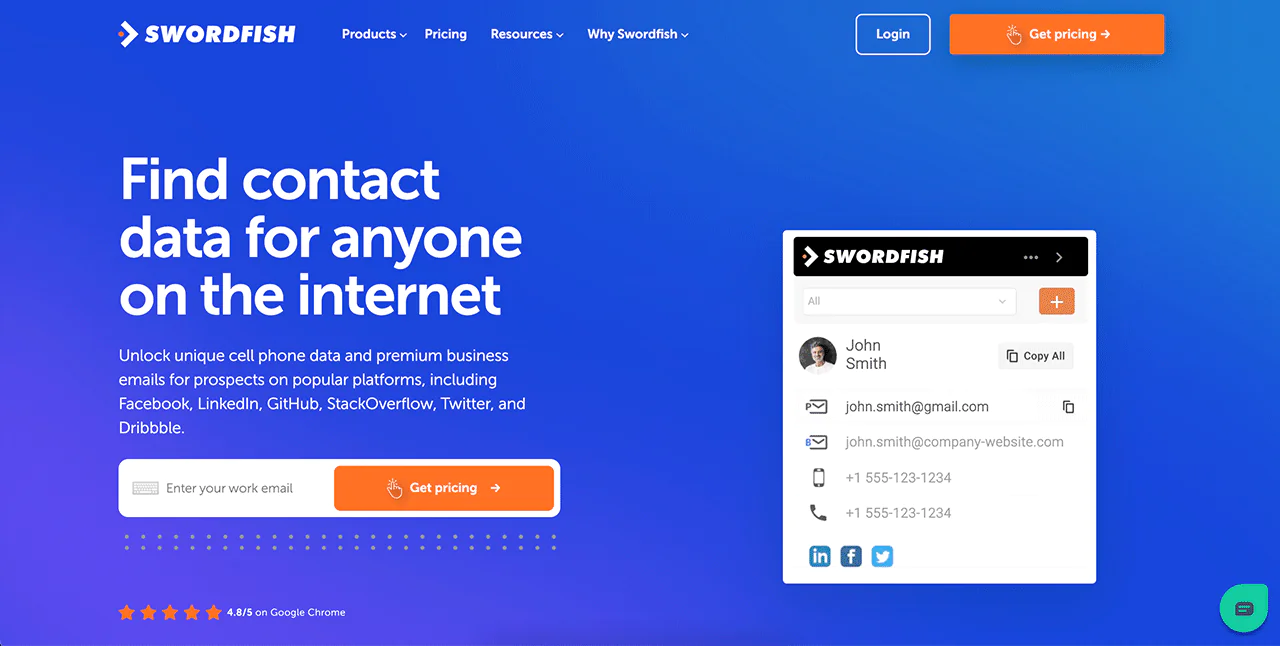
Swordfish’s Chrome Extension transforms how you prospect online, making it easy to locate and verify contact details on platforms such as LinkedIn, Twitter, and Facebook.
Prospector
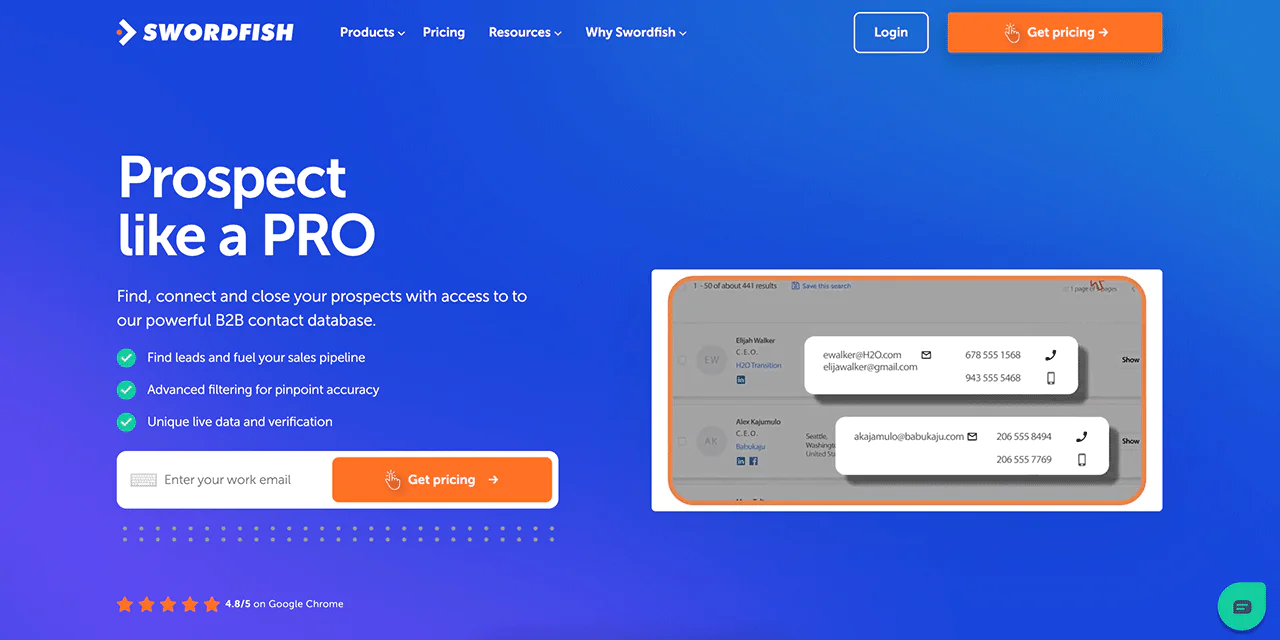
Swordfish’s Prospector tool empowers you and your sales team to rapidly generate targeted call and email lists using sophisticated filters. It’s the key to forging a strong sales pipeline and identifying essential decision-makers.
File Upload
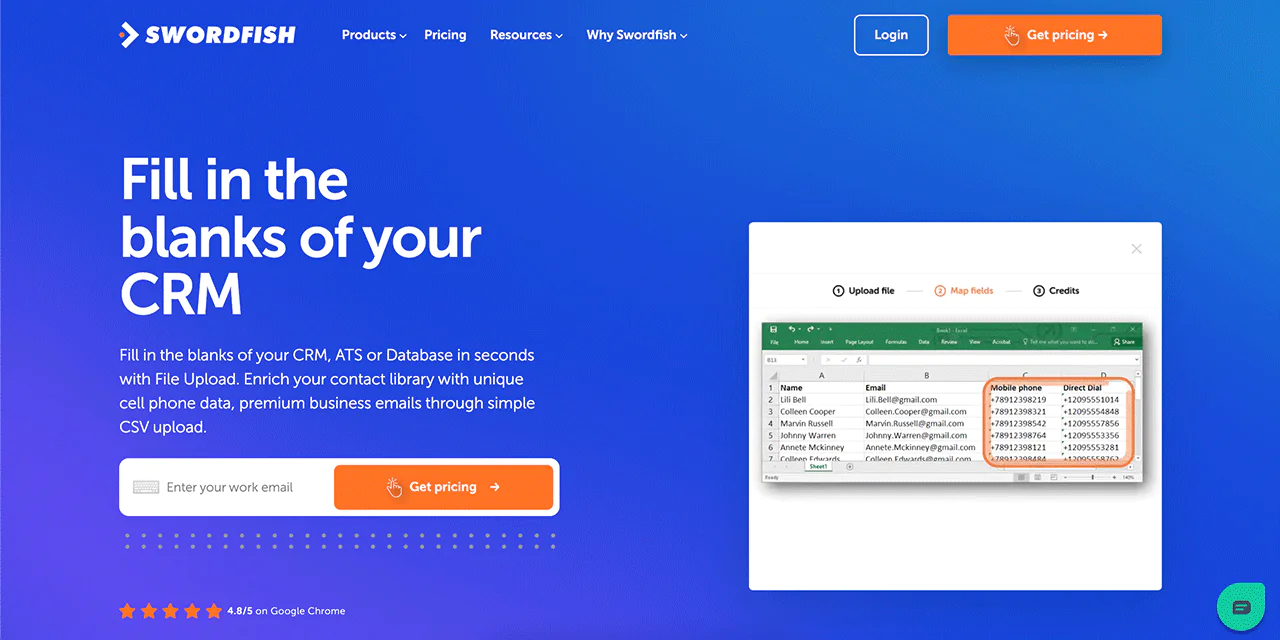
The File Upload feature from Swordfish allows you to effortlessly improve your CRM by uploading a CSV file to populate missing phone numbers and emails.
Reverse Search
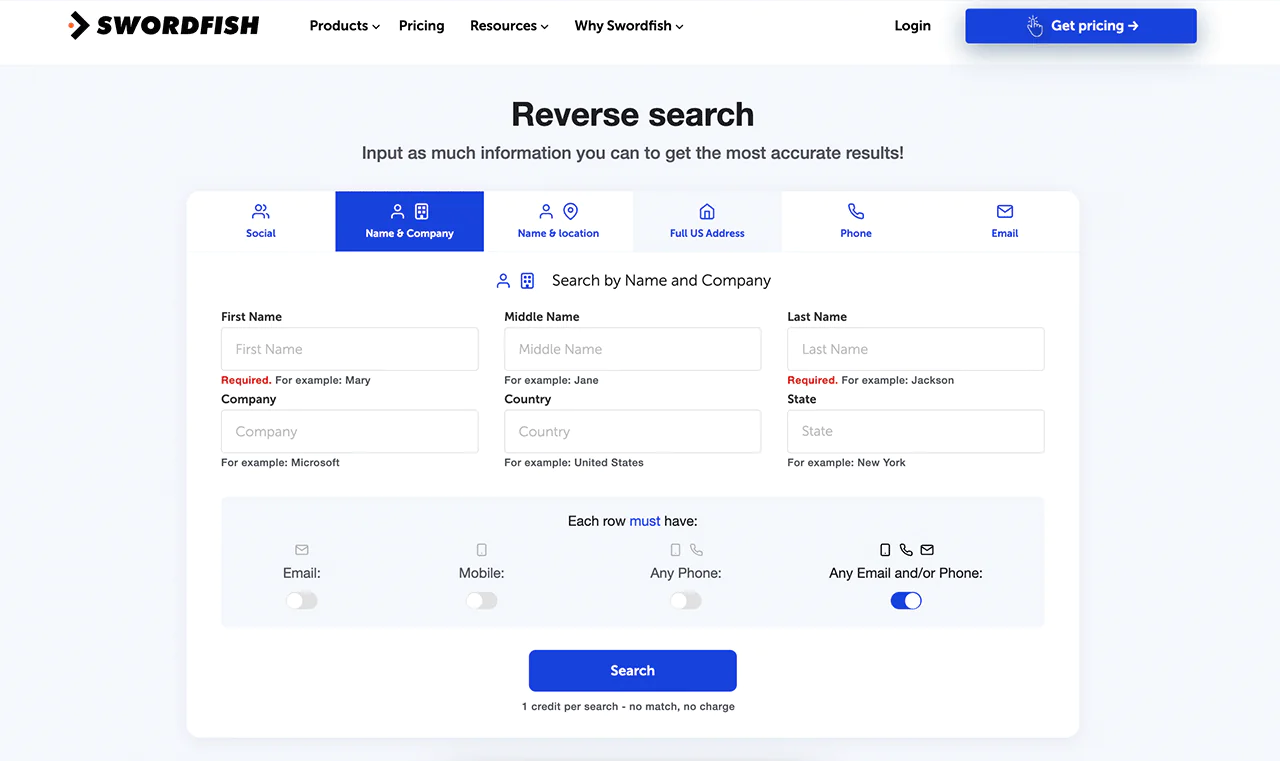
With Swordfish’s Reverse Search, you can uncover additional details using existing lead information like a name, company, email, or phone number. This feature significantly enhances your lead generation strategy.
API Integration
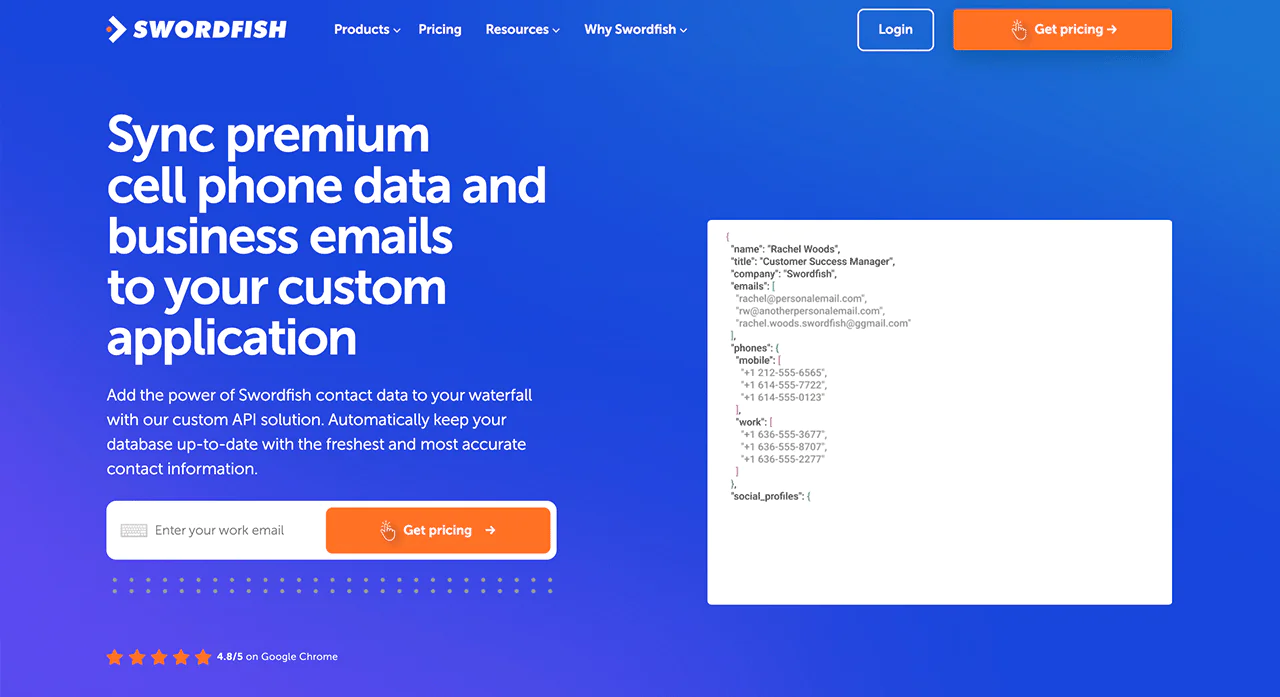
Swordfish also provides API integration, ensuring that your software tools stay updated with the most updates and precise contact information, enhancing your sales and marketing efforts.
Bombora Intent Data
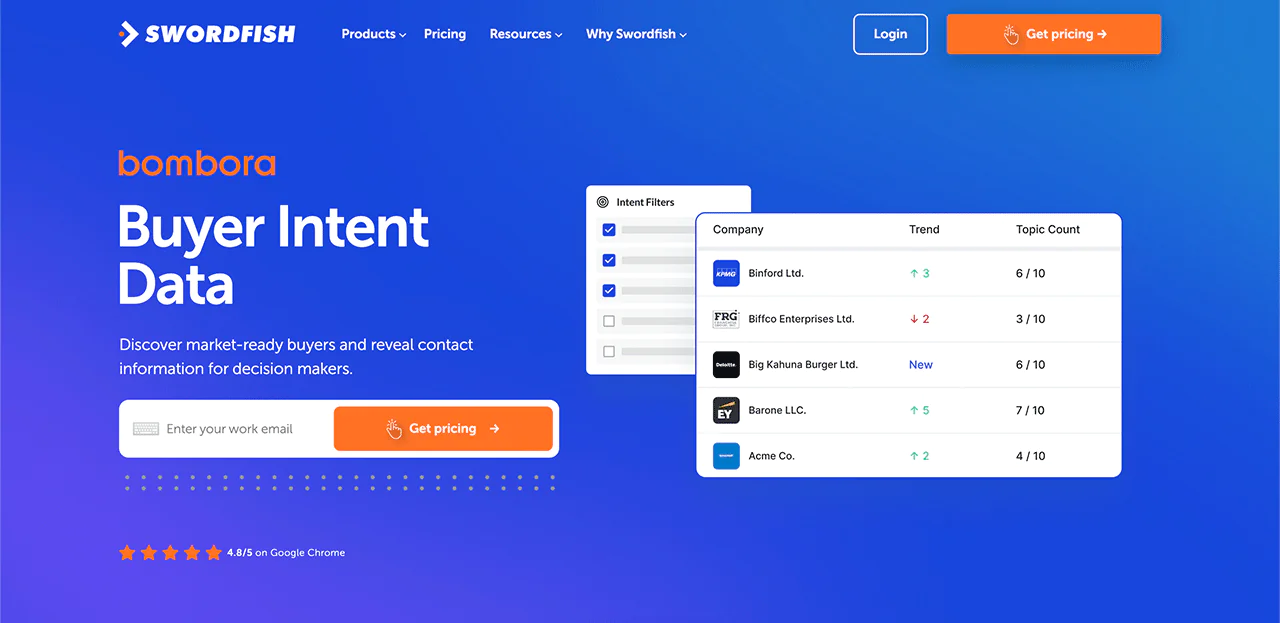
Swordfish seamlessly integrates with Bombora to offer key buyer intent data, pinpointing companies that are in the buying mode for your products. This feature is important for targeting and engaging with prospects effectively, especially those who want to make a purchase.
Best Use Cases of Swordfish AI
Here are some of the best use cases of Swordfish AI in generating and managing sales leads:
- Lead Data Enrichment: Swordfish AI enhances lead data quality with up-to-date emails, phone numbers, and social profiles, enabling personalized sales outreach strategies.
- Lead Generation Improvement: It accesses diverse contact information, uncovering overlooked leads and expanding the customer base with hard-to-find contact details.
- Automated Data Entry: Swordfish AI updates lead and contact information automatically, saving sales teams hours of manual data maintenance efforts.
- ABM Strategy Enhancement: It provides accurate contact info essential for Account-Based Marketing, ensuring marketing efforts accurately target key decision-makers in organizations.
- Email Campaign Optimization: By verifying contact information, Swordfish AI reduces email bounce rates, improving campaign effectiveness and enhancing engagement.
- Efficient Sales Prospecting: With detailed contact information at hand, sales reps can focus more on engaging prospects, simplifying the sales prospecting process.
Pros of Using Swordfish AI
- Directly connect with key players in your target market.
- Accelerate lead generation with powerful discovery tools.
- Improve outreach with accurate, verified social media data.
- Ensure communication lines are always active and reachable.
- Expand your sales pipeline with high-quality leads efficiently.
Cons of Using Swordfish AI
- Pricing adapts to needs, potentially varying widely.
Swordfish AI Pricing
Swordfish AI creates custom plans for sales, marketing, recruitment, and tech needs. Sales teams can quickly find lead contacts to close deals faster. Marketers and sales professionals can send their ads to the right people, making campaigns more effective. Recruiters can easily contact job seekers, helping them find great hires.
Plus, Swordfish AI works with your current tools, keeping contact info up to date. This makes everything run smoother and helps you connect better with others.
What Users Say About Swordfish
- G2: 4.5/5 (84 reviews)
“Swordfish has been extremely helpful in our candidate outreach efforts. We were frustrated by not having direct contact information for people on LinkedIn/Indeed/Github/etc. Swordfish has been a welcome outreach channel for our team.
We are able to reach people we were not able to do before. Having direct email/phone has been extremely beneficial. We no longer have to rely on a “black hole” InMail (or similar)…we now often times also have the ability to email, call, and text.” – Noel W.
- Capterra: 4.6/5 (12 reviews)
“Swordfish lets me connect with the right candidates for the best jobs. They spider for ways to connect, be it social media or online, and it works. The contact info is validated and accurate, and candidates are amazed when connected. I’ve hired a few through its success.” – Sarah H.
2. Apollo.io
Apollo.io stands out for those aiming to refine their sales lead generation process efficiently. It provides access to an expansive platform featuring over 275 million contacts across 73 million companies, streamlining the progression from prospect discovery to deal closure.
It delivers a constantly updated lead database, AI-powered lead prioritization, and seamless CRM integration, enabling effective outreach through email, calls, and LinkedIn.
Apollo.io’s data enrichment services ensure CRM data remains precise and actionable, equipping teams with essential information readily available.
Now comparing Apollo.io to ZoomInfo, although ZoomInfo has broader integrations and a larger dataset, Apollo.io is noted for its affordability and intuitive interface.
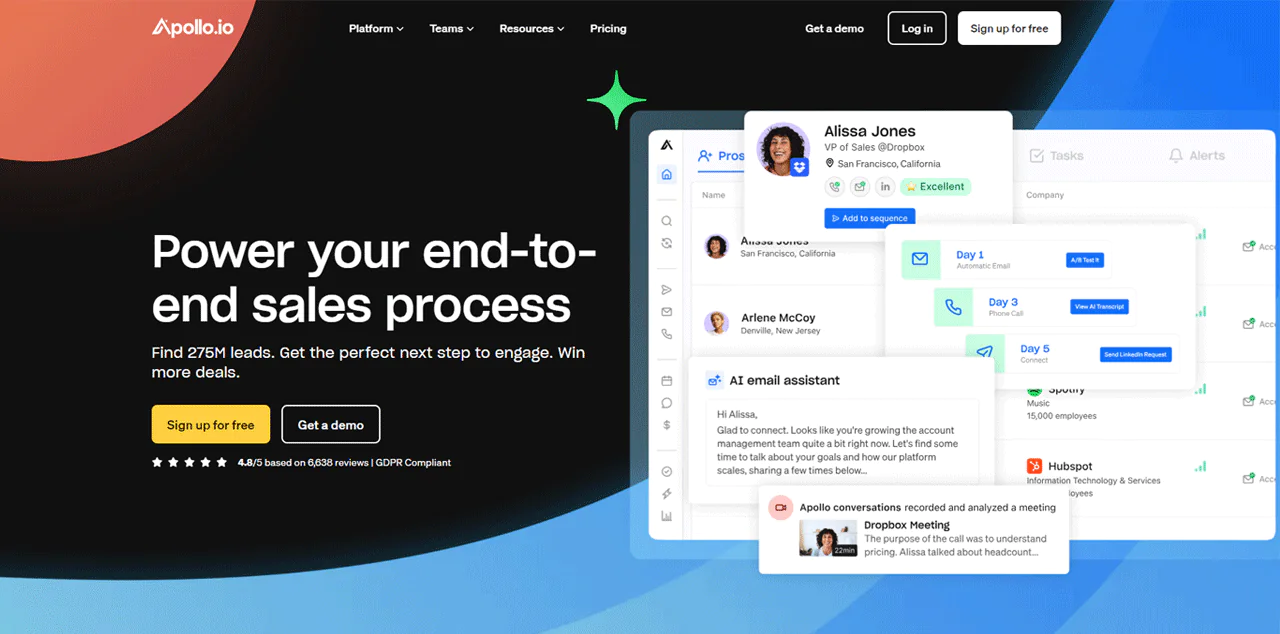
About Apollo.io
- Founding year: 2015
- Founding team: Tim Zheng
- Company Size: 201-500 employees
Features of Apollo.io
Here’s a explanation of what Apollo.io offers:
- Big Contact List for Finding Leads: Apollo.io has a huge list of over 275 million contacts, making it easier for sales teams to find new customers.
- Smart Tips on Who to Sell To: The platform gives detailed information about potential buyers, helping salespeople create better strategies to connect with them.
- All-in-One Platform for Selling: Apollo.io is a one-stop shop for engaging with buyers directly. It supports methods like email, phone calls, and using LinkedIn to reach the right people.
- Helpful Tools for Closing Deals: It includes special tools that help understand conversations and deals better, making it easier to turn talks into successful sales.
- Easy to Use with CRMs and Keeps Data Up-to-Date: Apollo.io works well with customer relationship management (CRM) systems and keeps adding new information, ensuring sales teams always have the latest data to work with.
Pros of using Apollo.io
- Up-to-date lead database with verified email addresses and phone numbers.
- An AI-powered scoring system that identifies the most promising leads.
- Seamless integration with CRM and sales platforms.
- Comprehensive collection of sales tools covering everything from prospect discovery to deal closure.
- A Chrome extension that enhances productivity and convenience.
Cons of using Apollo.io
- Accounts could be restricted for excessive generation from a single IP address.
Apollo.io Pricing
Apollo.io has a variety of pricing options to fit different requirements, beginning with a free trial that gives 50 credits, perfect for individuals and small groups just starting with basic lead searching.
The Starter plan is available at no cost and provides the necessary tools for simple prospecting tasks.
For those who need more advanced prospecting features, the Basic plan costs $49/month and comes with unlimited credits, making it suitable for individuals or small teams looking for deeper prospecting tools.
The Professional plan is priced at $79/month and is ideal for medium-sized teams, offering a substantial number of credits.
Finally, the Organization plan costs $119/month and is aimed at large teams or businesses, providing the highest limits on credits for widespread use.
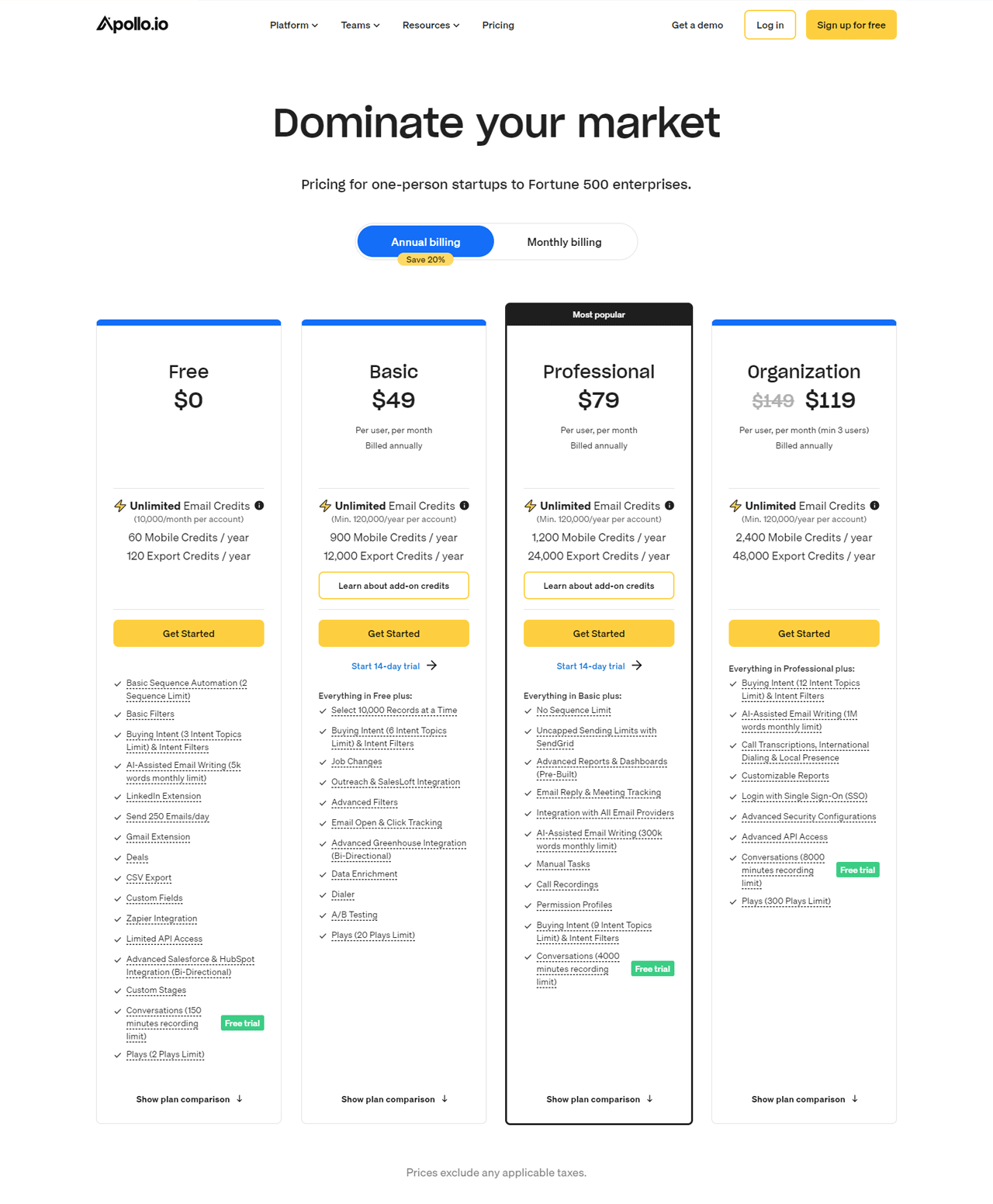
What Users Say About Apollo.io
- G2: 4.8/5 (6,752 reviews)
- Capterra: 4.6/5 (337 reviews)
“What do you like best about Apollo.io?
The sequence feature in Apollo helps me take follow-ups from all the prospects I have in my pipeline, without missing any dates during the week. Apart from that the email generation for contacts is also beneficial. I use Apollo daily and would recommend it to anyone who is majorly responsible for cold calls and lead generation.
What do you dislike about Apollo.io?
The only feature I dislike is that if there are 10 employees in a company and have 10 different accounts, sometimes Apollo puts a block on the accounts under the violation of too many accounts created under the same IP address. I feel this concern should be addressed and given a thought to.”– Amy C.
Our Review of Apollo.io
Apollo.io has proven itself invaluable for businesses aiming to sharpen their sales tactics with its vast contact database and advanced AI for lead scoring.
These tools simplify the discovery and engagement with potential sales leads, enhancing CRM integration and sales productivity.
However, its wide range of features might overwhelm new users, and the cost, while reasonable, may be prohibitive for smaller businesses.
3. ZoomInfo
ZoomInfo leads for its best sales lead accuracy and detail, making it a top choice for firms seeking easy ways to acquire leads and grasp market trends through a single data source.
It’s renowned as a key sales tool, providing SalesOS and MarketingOS, both powered by AI, to improve various business aspects. This platform makes decision-making easier and encourages growth with its thorough data analysis.
Meanwhile, when compared to Lusha, ZoomInfo has a more extensive and detailed database. However, Lusha presents a more straightforward and budget-friendly option for teams with straightforward needs.
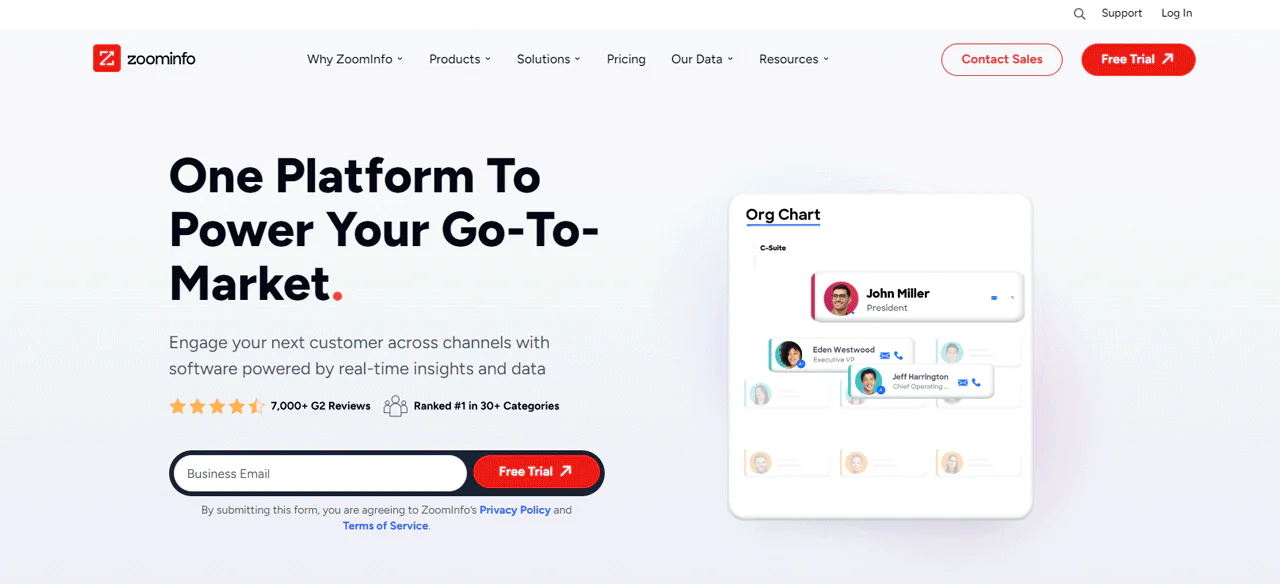
About ZoomInfo
- Founding year: 2007
- Founding team: Henry Schuck
- Company Size: 1001-5000 employees
Features of ZoomInfo
Here are key features of ZoomInfo:
- Large B2B Contact Collection: ZoomInfo has an expansive B2B contact database, providing sales and marketing teams with extensive contact details to grow their networks.
- Sophisticated Tools for Sales Exploration and Knowledge: ZoomInfo brings a range of sophisticated tools to the table for detailed sales exploration and gaining insights into potential customers, enabling targeted and effective interactions.
- Effective Lead Evaluation and Ranking: With ZoomInfo, companies can score and rank leads, helping them to concentrate on engaging with the most promising prospects.
- Effortless Connection with CRM and Marketing Tools: ZoomInfo integrates effortlessly with a variety of CRM and marketing automation tools, facilitating efficient lead handling and cultivation.
- Instant Updates on Important Business Changes: The platform offers instant notifications about significant business events, ensuring users have the latest information for quick decision-making.
Pros of using ZoomInfo
- Offers a rich and precise database that includes detailed profiles of companies and important contacts.
- Provides advanced search and filtering options for precise targeting.
- The database is frequently updated, keeping the information fresh and relevant.
- Easily integrates with many CRM and marketing automation platforms.
- Features powerful analytics and reporting tools that help in strategic decision-making.
Cons of using ZoomInfo
- Some users have reported concerns regarding the accuracy and relevance of the data.
ZoomInfo Pricing
Conversations on Reddit indicate that ZoomInfo’s yearly subscription begins at $15,000 for 3 users, highlighting its orientation towards business and team use over individual users. The absence of individual plans underscores its aim to cater to larger organizations in need of comprehensive B2B information.
As a result, ZoomInfo tailors its services for established companies seeking in-depth market intelligence, rather than for individual entrepreneurs or small startups.
This approach demonstrates ZoomInfo’s dedication to delivering meaningful data solutions to key industry participants.
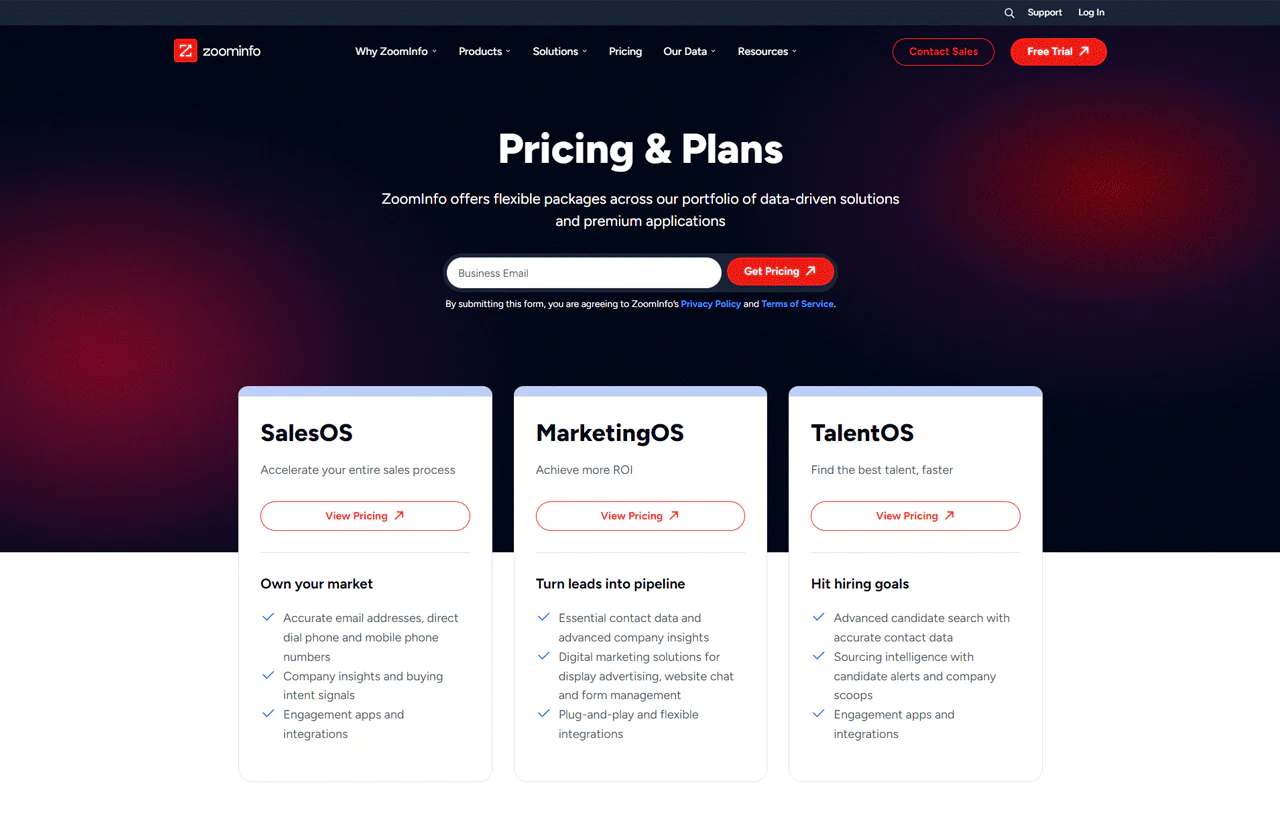
What Users Say About ZoomInfo?
- G2: 4.4/5 (7,901 reviews)
- Capterra: 4.1/5 (280 reviews)
“What do you like best about ZoomInfo SalesOS?
Zoominfo has a reliable database which is accurate most of the time.
The interface is user friendly and doesn’t require much training. Love the “suggest company update” option, one can easily provide the correct information if it is not in the tool and the team really does consider that. Integration with outreach is amazing. It is easy to implement, with just a single click and your contacts are in the outreach. I use the tool most of the time, it really helps in identifying the right persona in the organisation.
What do you dislike about ZoomInfo SalesOS?
Tool is awesome but there is a scope of improvement.
Even though they have a vast majority of organisational data, there are certain challenges with some geolocations, mostly developing markets. The data is not updated. If they are able to fix it, it will be really helpful for most of the companies out there.”– Ahtisham A.
Our Review of ZoomInfo
After our hands-on experience with ZoomInfo, we’ve discovered its exceptional ZoomInfo excels in offering superior sales lead insights through its comprehensive database and regular updates.
This streamlines the process of identifying leads and conducting market research. Its AI and analytics features aid in prioritizing leads effectively.
Nevertheless, the sheer volume of data can lead to information overload, making quick data filtration challenging.
4. Cognism
Cognism is one of the top picks for sales lead intelligence, earning the trust of over 1,800 global clients with its reliable data and adherence to compliance. It provides straightforward access to contact numbers and B2B emails, greatly boosting the likelihood of real-time discussions. Boasting wide international reach and seamless CRM compatibility, Cognism improves outreach initiatives.
When pitted against ZoomInfo, Cognism is often regarded as more technologically advanced and insightful with AI. Although ZoomInfo typically outpaces it in data quantity and integration capabilities.
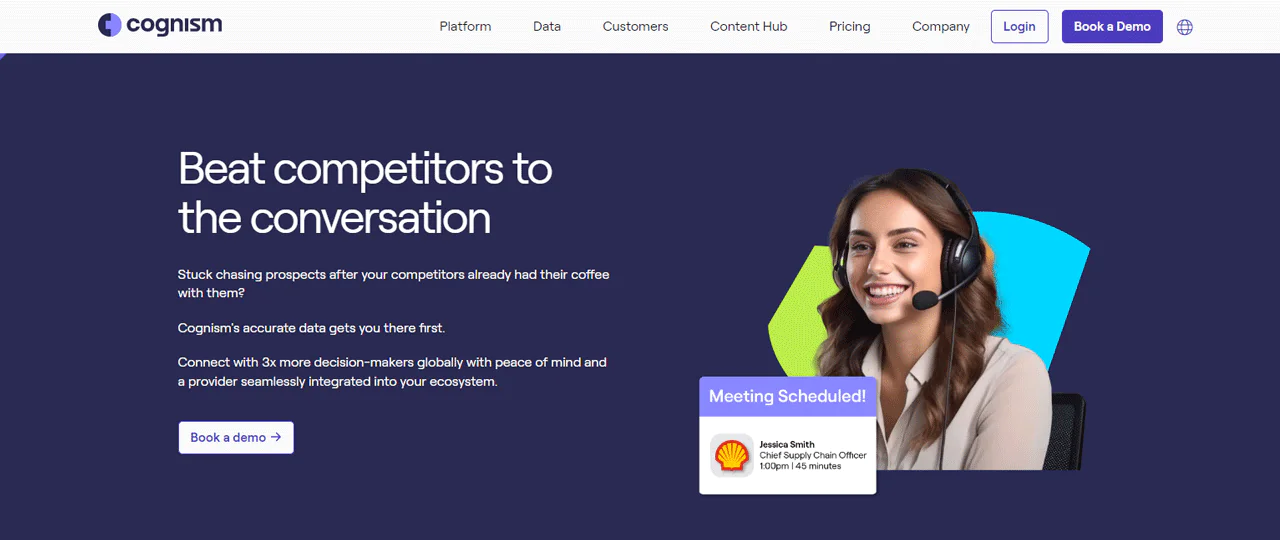
About Cognism
- Founding year: 2015
- Founding team: James Isilay and Stjepan Buljat
- Company Size: 501-1,000 employees
Features of Cognism
Here are the features of Cognism:
- Prospector Tool: This tool aids in creating personalized lists for potential clients and accounts, providing detailed context and contact information.
- Data Enrichment Feature: Designed to boost the efficiency of the sales pipeline, this feature updates B2B information automatically, ensuring its accuracy and relevance.
- Chrome Extension: Through this extension, Cognism offers access to work emails and phone numbers from a GDPR-compliant database covering areas like EMEA, APAC, and the US.
- Interest-Based Data: Cognism identifies businesses showing a keen interest in specific products or services, facilitating targeted and personalized marketing efforts.
- Commitment to GDPR Compliance: Cognism ensures adherence to general data protection regulations by actively managing Do Not Call lists in various European regions, such as the UK.
Pros of using Cognism
- Offers verified B2B emails and mobile numbers through phone verification.
- Boosts sales team productivity and enhances engagement with potential clients.
- Seamlessly integrates with top CRM and sales platforms.
- Provides comprehensive international reach.
- Ensures high-quality data and compliance with regulatory standards.
Cons of using Cognism
- Occasionally, the contact information may be outdated due to infrequent database updates.
Cognism Pricing
Cognism doesn’t openly share its pricing on its website. However, Reddit conversations regarding the costs of sales intelligence platforms hint at Cognism’s pricing being around $15,000.
Additionally, one user mentioned receiving a quote of about €20,000 for a year-long contract for 10 users, with the benefit of unlimited exports, which is different from the credit-based export limits seen with other platforms.
This suggests that the cost of using Cognism can differ depending on the package and services chosen.
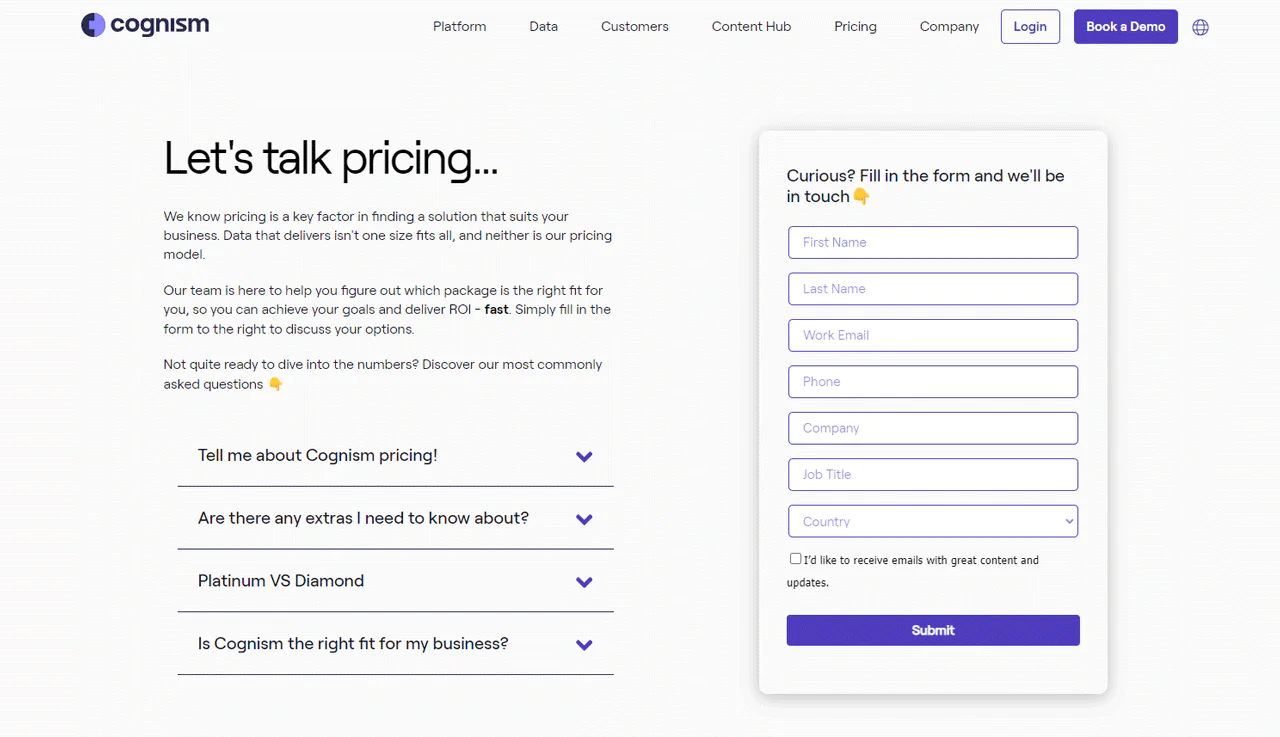
What Users Say About Cognism?
- G2: 4.6/5 (582 reviews)
- Capterra: 4.6/5 (81 reviews)
“What do you like best about Cognism?
The best about this tool is that 70-80% of the time the data is accurate and with the extension it’s super easy to use it. In fact, I’m using it every day. The company I work with had this implemented in our CRM system and as far as I know, it was super simple. It has all the features you need, almost like other CRM tools that give you the ease of prospecting. And if we need help they are quick to respond as well. It integrates to all our tools, just a click of a button.
What do you dislike about Cognism?
The only downside of Cognism is the pricing which is currently a little higher than what we would consider the best value for the money.”– Ferenc L.
Our Review of Cognism
Our experience with Cognism underscores its importance in enhancing sales intelligence. It’s one of the best website to purchase leads for its provision of verified contacts, boosting engagement with potential clients.
This lead generation tool offers global data access and integrates seamlessly with our CRM, refining our outreach strategies.
Yet, its integration process could be simplified to avoid delays in utilizing its full capabilities, posing challenges for some organizations.
5. UpLead
UpLead is ideal for generating sales leads with a database that’s 95% accurate. This platform offers quality contact info, thanks to its thorough email checks done in real-time.
Perfect for companies looking for dependable leads, UpLead comes with a no-risk, 7-day free trial. This lets businesses try it out without spending a dime. Designed for ease, UpLead helps users quickly find the right leads, cutting down on the time wasted with wrong information or leads that don’t fit.
Now compared to RocketReach, UpLead has better filtering tools, though RocketReach may be slightly ahead in finding emails and has a larger reach.
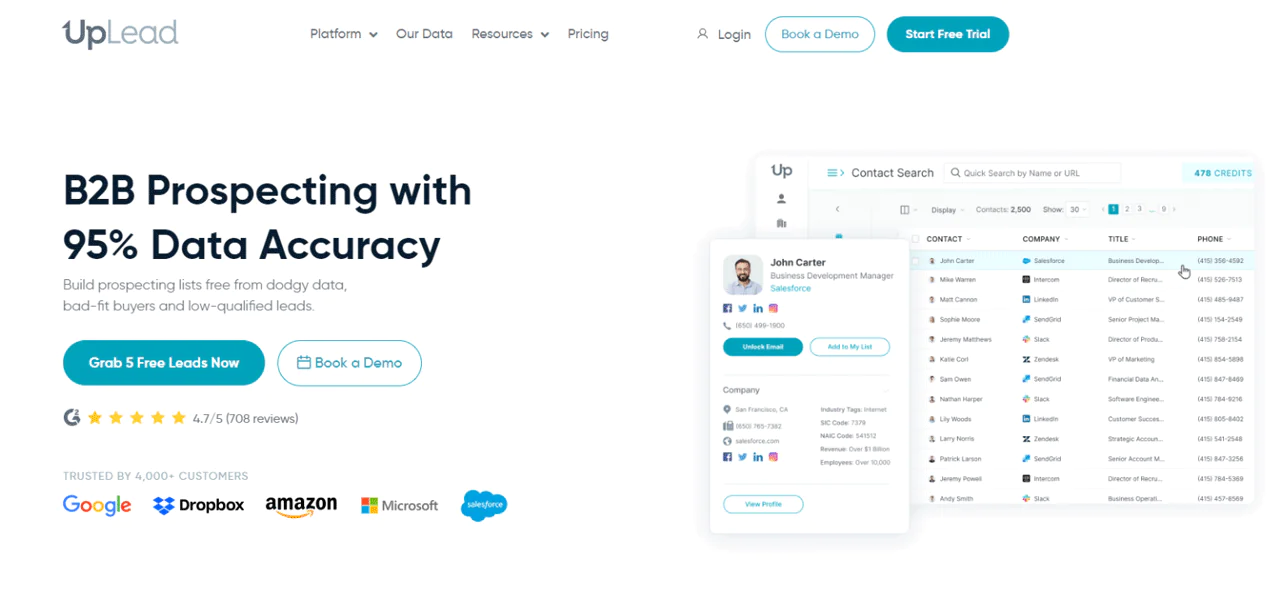
About UpLead
- Founding year: 2017
- Founding team: Will Cannon
- Company Size: 40 employees
Features of UpLead
Here are the features of UpLead:
- Commitment to Data Accuracy: UpLead emphasizes the importance of precise data, achieving a 95% data accuracy level to maintain a database free of errors and irrelevant leads.
- Broad Lead Exploration: UpLead provides access to an extensive collection of more than 275 million leads, equipped with a sophisticated filtering mechanism.
- Assurance of Lead Quality: UpLead ensures the quality of leads through real-time email verification, which helps to connect with genuine, interested leads and reduce email bounce rates, improving outreach effectiveness.
- Strategic Use of Intent Data: By using intent data, UpLead identifies potential customers in active search for solutions, making outreach more timely and aligned with the prospect’s purchasing journey.
- Facilitation of Direct Contact: UpLead enables direct access to mobile numbers and direct dials, allowing for more personal and immediate connections with prospects.
Pros of using UpLead
- Offers dependable contact information through real-time verification of emails.
- Access to a large B2B contact database for broad reach.
- Streamlines the prospecting process with an easy-to-use interface and smooth integration.
- Includes a free trial for a no-risk assessment.
- Features customizable search options to pinpoint specific leads.
Cons of using UpLead
- Does not have the capability to directly extract emails and phone numbers from websites.
UpLead Pricing
UpLead customizes its packages to suit different requirements: The 7-day Free Trial provides 5 credits, making it an excellent option for those looking to test the service.
For small to medium enterprises that need fundamental contact finding capabilities, The Essentials package, at $99 per month with 170 credits is best.
The Plus package, priced at $199 per month offering 400 credits, caters to those who require deeper data exploration with advanced functionalities.
The Professional package is designed for larger entities seeking to improve their contact finding and sales approaches. This plan features buyer intent data and API integration to enrich their sales resources.
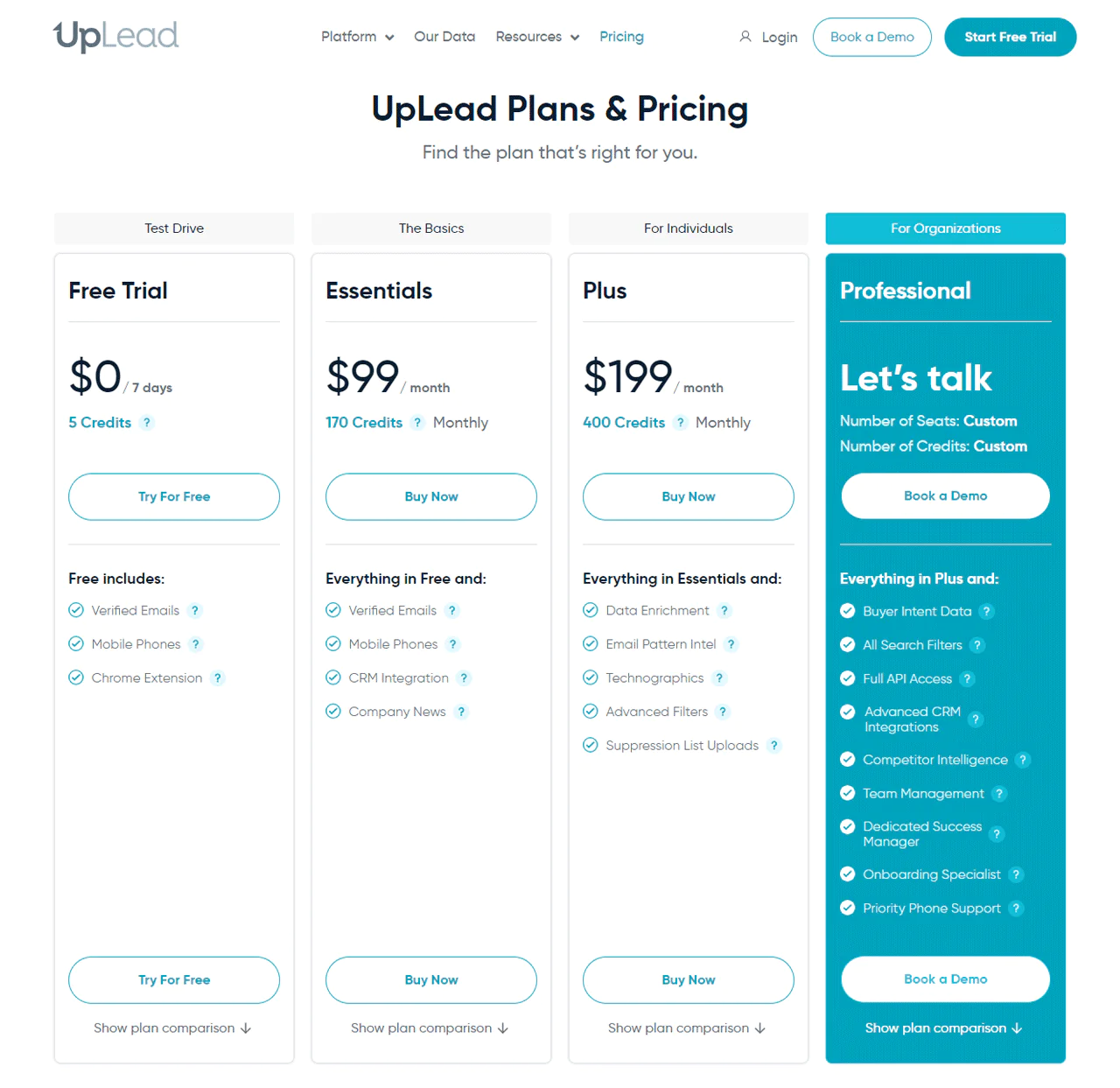
What Users Say About UpLead
- G2: 4.7/5 (708 reviews)
- Capterra: 4.7/5 (74 reviews)
“What do you like best about UpLead?
I like the amount of information first at the moment of filtering, It gave you a lot of options so you could play with it in order to get the most effective result. Then I will say in the point when it gave you the data of prospects I found easy to use when I just wanted to download an specific amount of leads according to for example the amount of Revenue I’m looking for.
What do you dislike about UpLead?
I believe that it will be a plus if UpLead could get emails and phone from websites.”– Moises R.
Our Review of UpLead
Our evaluation of UpLead for sales lead generation highlights its precision and efficiency. Its verified database and 95% accuracy rate are particularly noteworthy, along with an email verification feature that minimizes bounce rates, thus elevating our outreach efforts.
However, its industry and contact range seems limited in comparison to competitors, which may restrict market exploration possibilities.
6. Lusha
Lusha is an excellent option for finding high-quality sales leads. It’s known for providing accurate information where it’s needed most: on social media, online platforms, in Salesforce, or within your own products.
It focuses on collecting data accurately, which helps sales and marketing teams connect with important decision-makers more effectively.
Lusha offers tools like data enrichment and insights into potential buyers’ interests, making it easier to build lists of prospects and increase the chances of closing deals. Using Lusha can really help improve your efforts to find new business customers.
Now, comparing Lusha to Cognism, Lusha is easier to use and gives you faster access to data. However, Cognism gives you a wider range of business insights and can handle larger amounts of data.
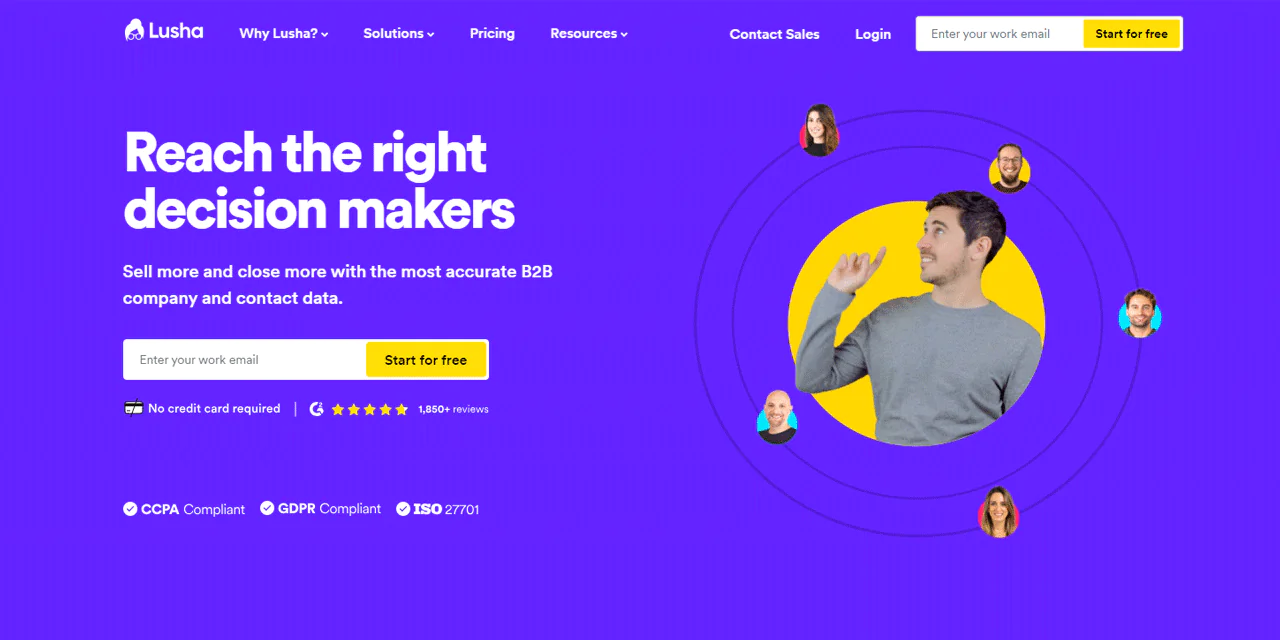
About Lusha
- Founding year: 2016
- Founding team: Assaf Eisenstein and Yoni Tserruya
- Company Size: 340
Features of Lusha
Here are the features of Lusha:
- Highly Accurate B2B Information: Lusha stands out for its precise B2B contact and business data, making it easier to connect with important decision-makers and minimizing the need for additional data checks.
- Full-Featured Sales Intelligence Tools: Lusha provides a comprehensive suite of sales tools, including prospecting assistance, insights into potential buyers, data improvement, and compatibility with other systems.
- Browser Extension for Easy Access: With the Lusha Extension, accessing essential information and functionalities is straightforward from any web browser.
- Enhanced Lead Generation and Data Improvement: Lusha boosts the lead generation effort with advanced tools for finding prospects and services to enrich data, aiding sales teams in more effectively identifying and connecting with future customers.
- Effortless Integration with Systems: Lusha smoothly works together with systems such as Salesforce, making workflows and data management more efficient.
Pros of using Lusha
- Delivers best B2B contact data across multiple platforms.
- User-friendly design enhances productivity.
- Facilitates rapid engagement with crucial decision-makers, streamlining the sales cycle.
- Presents a comprehensive solution for sales intelligence to bolster lead generation.
- Includes a free tier for preliminary testing and assessments.
Cons of using Lusha
- Limited functionalities in the free tier constrain extensive testing.
Lusha Pricing
Lusha offers different subscription tiers to serve a range of users: The Free plan comes with 5 monthly credits at no charge, ideal for beginners in prospecting.
The Pro plan is priced at $29 per user per month, offering 480 credits, and is well-suited for professionals in need of regular data access.
For users with higher demands, the Premium plan provides 960 credits for $51 per user per month. Large organizations with significant prospecting needs can choose the Scale plan, which is tailored to their needs and priced upon request.
All Lusha subscriptions are charged on an annual basis to support long-term engagement.
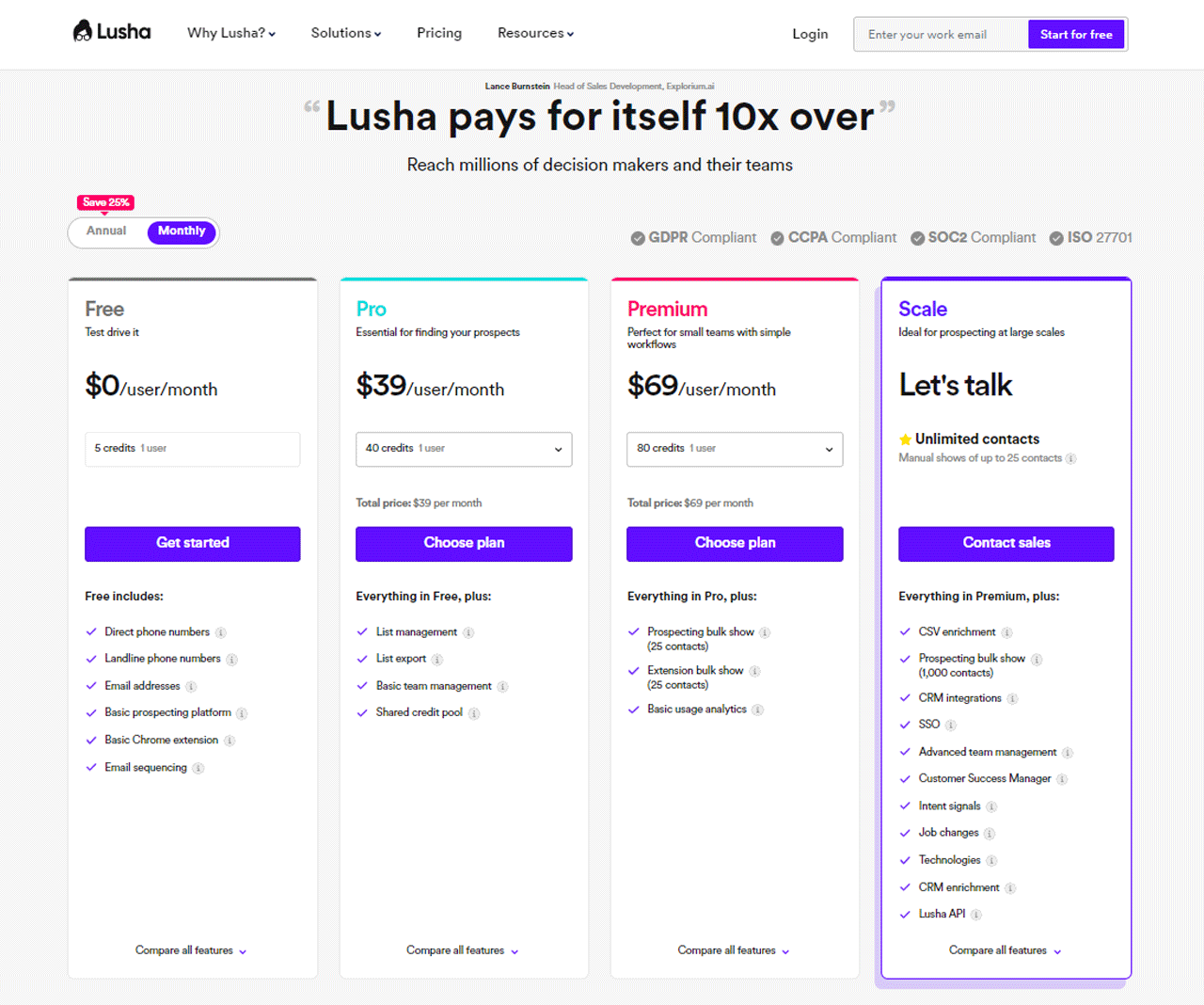
What Users Say About Lusha
- G2: 4.5/5 (1,446 reviews)
- Capterra: 4.1/5 (359 reviews)
“What do you like best about Lusha?
It is a very easy tool to use and the fact that is always there in the browser (with the extension installed) you can just click and use it to your liking. It is very convenient and quick. Most of the phone numbers are correct and the emais. The implementation and integration of it is very easy and quick. I use it every day.
I have heard that the customer service/ support is great and always happy to help.
What do you dislike about Lusha?
Sometimes it hasnt got emails for everyone but you can see other collegues’ and guess with it. – Now it has a feature to guess and I think it is great and helpfull.”– Oriana V.
Our Review of Lusha
Testing Lusha revealed it as an exceptional tool for sales lead generation. Its ease of integration and access to high-quality data across platforms stand out. Features that enrich data and unveil potential buyer interests streamline the search for key contacts, enabling a focus on the most pertinent decision-makers.
Nonetheless, enhancing the depth and breadth of data per lead could offer more comprehensive insights to increase sales strategies.
Despite its simplicity, Lusha could benefit from offering richer lead profiles.
7. Hunter.io
Hunter.io is great at quickly finding and confirming professional email addresses. This makes it ideal for people wanting to connect with important contacts easily.
It uses advanced technology and AI to make sure the email addresses are accurate and relevant. Hunter.io makes it simple to find emails by company name or to check if they’re real, helping you reach out more efficiently.
Plus, it’s free to start, so any business, big or small, can improve their email approach.
In head-to-head comparison Hunter.io with Apollo.io, Apollo.io leads in offering various tools for sales and outreach. Whereas, Hunter.io focuses mainly on finding emails, making it your best choice for direct communication tasks.
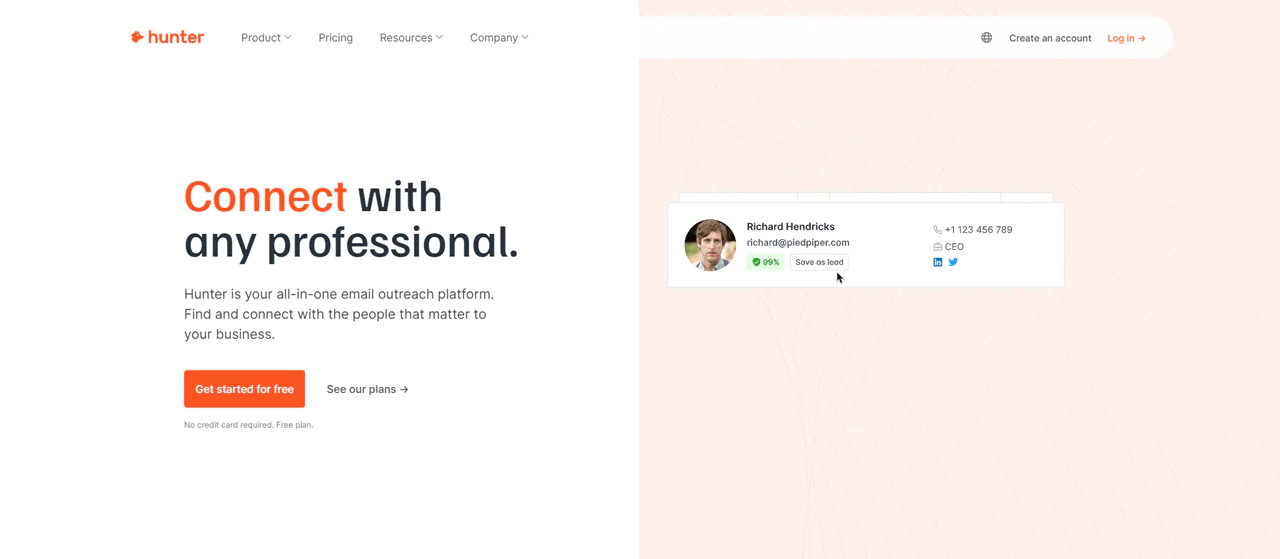
About Hunter.io
- Founding year: 2015
- Founding team: Antoine Finkelstein and François Grante
- Company Size: 26
Features of Hunter.io
Here are the features of Hunter.io:
- Finding Company Contacts: Hunter.io enables you to swiftly locate contacts of key people in any company by searching with the company’s name or website.
- Email Discovery: This service simplifies the process of finding verified emails. Just input a person’s name, and Hunter.io will provide a verified email, ensuring a high accuracy rate for your contact lists.
- Email Validation: To prevent email bounces and maintain a positive sender reputation, this feature checks the validity of email addresses, minimizing emails sent to incorrect or no longer active addresses.
- Email Outreach Campaigns: Hunter.io provides tools for crafting cold email campaigns designed to improve response rates. It allows for the creation, scheduling of follow-ups, and detailed analytics on how campaigns are performing.
- Easy Integration: Hunter.io offers smooth integration with your existing tools, including Google Sheets and CRM systems, using direct integrations, Zapier, or an API.
Pros of using Hunter.io
- Quickly finds business email addresses.
- Reduces email bounce rates by verifying emails.
- Enhances the effectiveness of email campaigns with improved delivery rates.
- Integrates effortlessly with popular tools and CRM systems.
- Offers an easy-to-navigate user interface for a straightforward experience.
Cons of using Hunter.io
- Limited features are available in the free version.
Hunter.io Pricing
Hunter.io presents various subscription options, including a Free plan that allows for 25 searches and 50 email verifications each month. The Starter plan, priced at $34 per month, offers 500 searches and 1,000 verifications, making it ideal for small teams or individual freelancers.
For expanding businesses, the Growth plan is available at $104 per month, providing 5,000 searches and 10,000 verifications.
The Business plan, at $349 per month, is designed for large enterprises, offering 50,000 searches and 100,000 verifications to support extensive operations.
All plans offer the option to buy additional credits, adding to their adaptability.
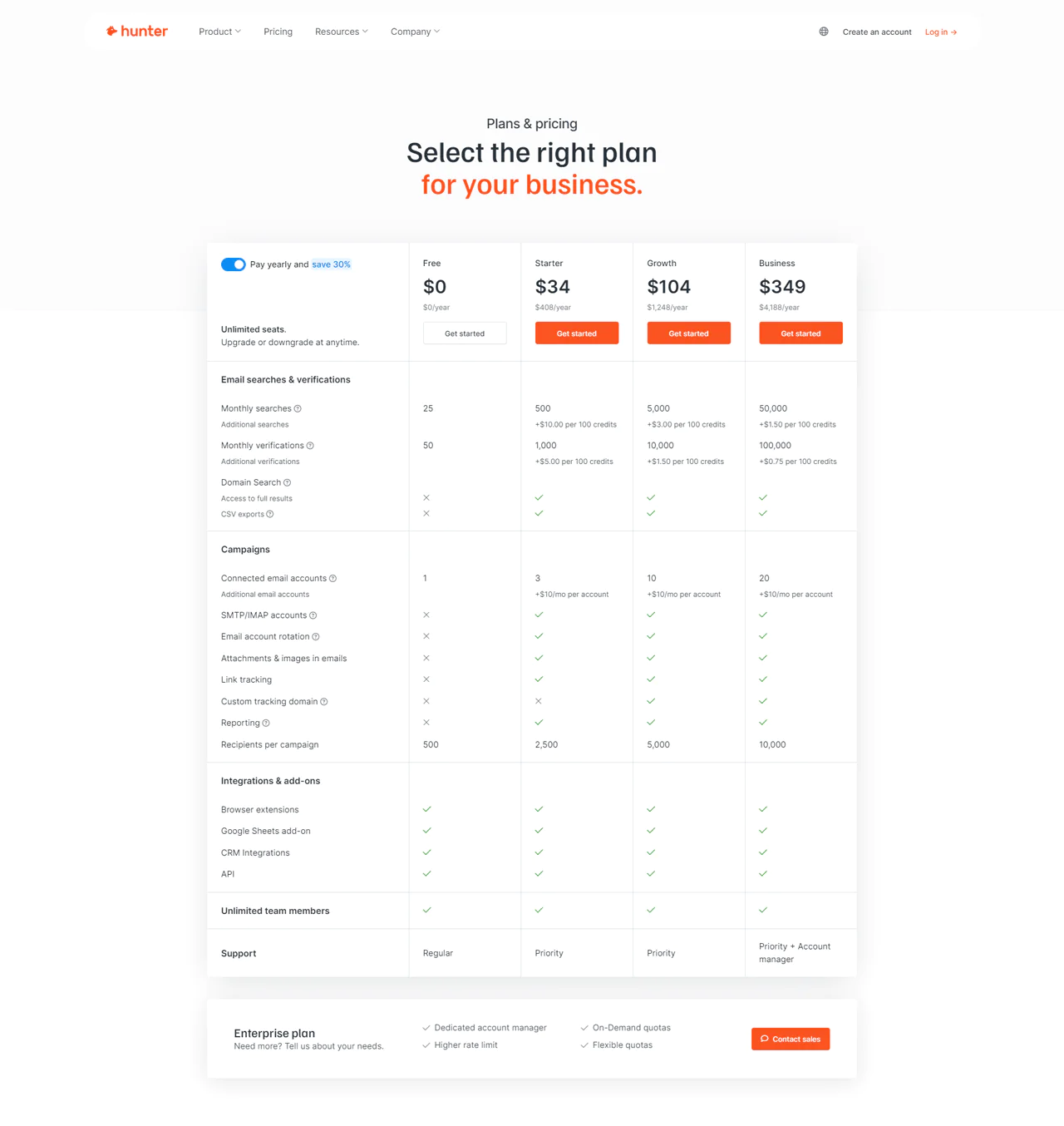
What Users Say About Hunter.io?
- G2: G2: 4.4/5 (529 reviews)
- Capterra: 4.6/5 (610 reviews)
“What do you like best about Hunter?
The best thing about Hunter is that it is a complete solution for finding professional email addresses online. The most useful thing is its domain search feature that automatically extracts all the associated professional email addresses in no time. Other than this, it also has a feature to search by name of the professional and the associated company and even displays the validity score in percentage.
What do you dislike about Hunter?
The major downside I realized while using Hunter is that this tool does not have feature to directly extract email addresses from individual social media linkes/handles such as LinkedIn, Twitter, etc.”– Bikash P.
Our Review of Hunter.io
In our experience, Hunter.io greatly simplifies email outreach for sales lead activities. It swiftly locates and verifies email addresses, enhancing our contact with key individuals. The interface is user-friendly, integrating seamlessly into our daily operations.
However, relying too heavily on its email verification could lead to complacency in email list maintenance.
Despite minor drawbacks, Hunter.io’s major benefits, like enhancing our email strategy, make it a key asset for optimizing email marketing initiatives.
8. RocketReach
RocketReach is the preferred tool for finding sales leads through emails and social media. It offers access to a massive database of over 450 million professionals worldwide, the largest of its kind.
The platform is straightforward and easy to navigate, aiming to deliver clear results. It features quality data, the ability to create custom lists for targeting, and AI-driven tips to help you find relevant contacts more easily.
Also, RocketReach works well with popular CRM systems and includes a browser extension for easy prospecting on social media platforms.
Now, compared to Lusha, RocketReach offers a broader database and greater global reach. At the same time, Lusha focuses on providing accurate and easy-to-use contact details with a user-friendly interface
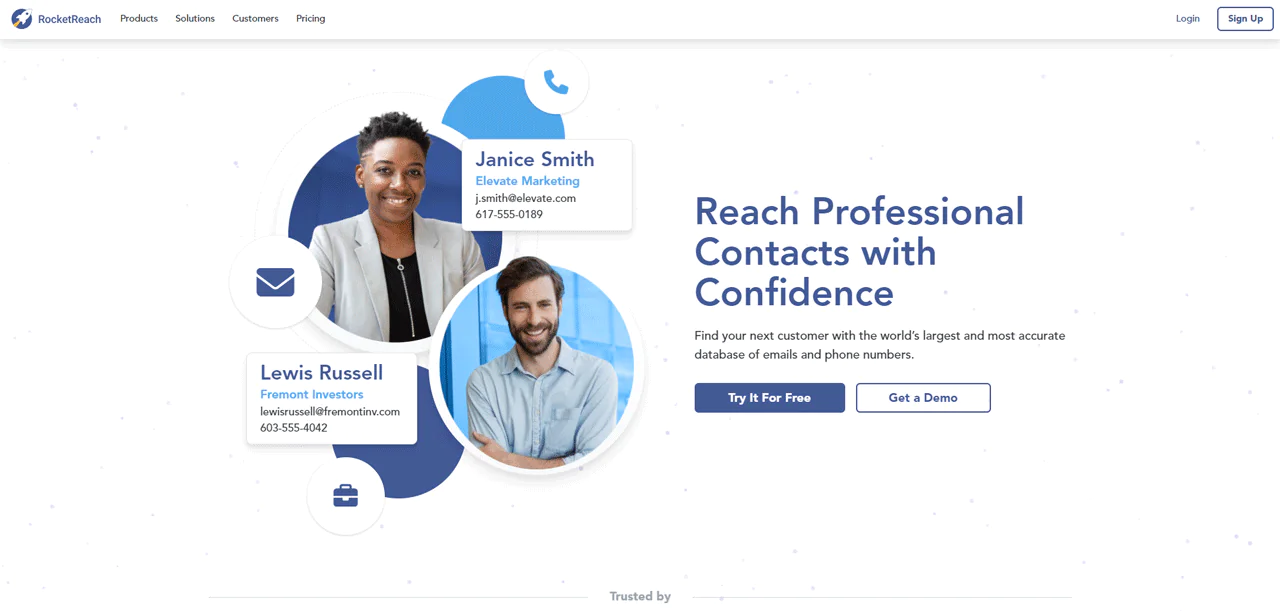
About RocketReach
- Founding year: 2016
- Founding team: Amit Shanbhag and Andrew Tso
- Company Size: 130
Features of RocketReach
Here are the key features of RocketReach:
- Worldwide Email and Phone Number Access: RocketReach offers entry to an extensive database, making it possible for users to find professional email addresses and phone numbers from around the globe.
- AI-Based Contact Suggestions: Using artificial intelligence, RocketReach recommends contacts similar to those users are already interested in, enhancing discovery.
- Ongoing Assurance of Data Accuracy: To maintain trust in its service, RocketReach routinely updates and verifies its database, ensuring the contact information provided is both current and precise.
- Targeted Advanced Search: With RocketReach, users can use advanced search features to accurately find profiles, such as technology specialists, newly relocated executives, or specific investors, based on precise criteria.
- Rapid Contact List Building: RocketReach enables users to quickly assemble detailed lists of contacts, offering a strategic edge in outreach initiatives.
Pros of using RocketReach
- Access to a vast database with contact details for more than 450 million professionals globally.
- Reliable contact information increases the effectiveness of outreach and improves conversion rates.
- Seamless compatibility with widely-used CRM and sales platforms improves operational flow.
- Detailed search filters allow for targeted searching and streamlined prospecting.
- A straightforward, intuitive interface makes finding contacts easier.
Cons of using RocketReach
- Users may sometimes find errors in the contact information, which can affect outreach activities.
RocketReach Pricing
RocketReach has three different plans: The Essentials plan, priced at $80 per month, offers unlimited email searches and 80 lookups, making it perfect for solo users.
The Pro plan, at $150 per month, provides more advanced search capabilities, including both email and phone lookups, 200 lookups, and integration features, catering to users who need more in-depth search tools.
Lastly, the Ultimate plan, at $300 per month, includes everything in the Pro plan plus API access and 500 lookups, aimed at businesses that need extensive data access and integration with their CRM systems.
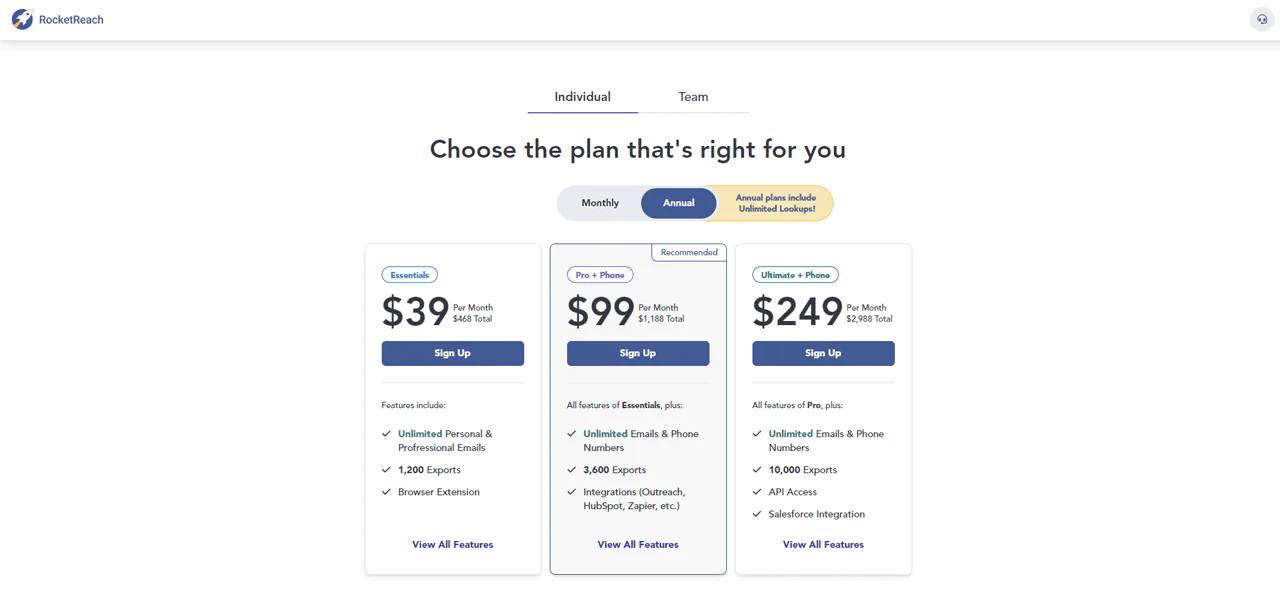
What Users Say About RocketReach
- G2: G2: 4.5/5 (636 reviews)
- Capterra: 4.2/5 (126 reviews)
“What do you like best about RocketReach?
RocketTReach saved me so much time in building up and filling out my prospect lists. Within seconds it retrieved contact info for my LinkedIn prospects which was so slow and laborious before I discovered Rocket Reach.
What do you dislike about RocketReach?
While the app is a bit pricey for a solo practitioner it’s kind of worth it for the time saved.” – Gene S.
Our Review of RocketReach
Our exploration of RocketReach revealed its effectiveness for businesses aiming to enhance their sales lead discovery. It has a comprehensive database and delivers accurate email and phone data, streamlining the contact identification process.
The platform’s AI-driven recommendations and automatically refreshing lists facilitate efficient lead discovery.
Nonetheless, we encountered occasional inaccuracies in contact details, which could hamper outreach initiatives.
RocketReach’s main asset is its extensive database, though improving data accuracy would further augment its value.
9. LeadIQ
LeadIQ is one of the best in generating sales leads, making it easier to build a sales pipeline with verified contacts and AI-enhanced outreach.
It offers a simple, one-click process that fits perfectly with CRM systems, improving lead tracking and making workflows more efficient. LeadIQ promises up-to-date and precise data, improving lead generation by 70% and achieving a 90% match rate for emails.
In comparison with ZoomInfo, ZoomInfo offers a broader set of data, while LeadIQ focuses on being user-friendly and straightforward, ensuring ease of use.
Essentially, while ZoomInfo provides detailed data for in-depth research, LeadIQ streamlines the lead generation process, emphasizing efficiency and a seamless user experience.
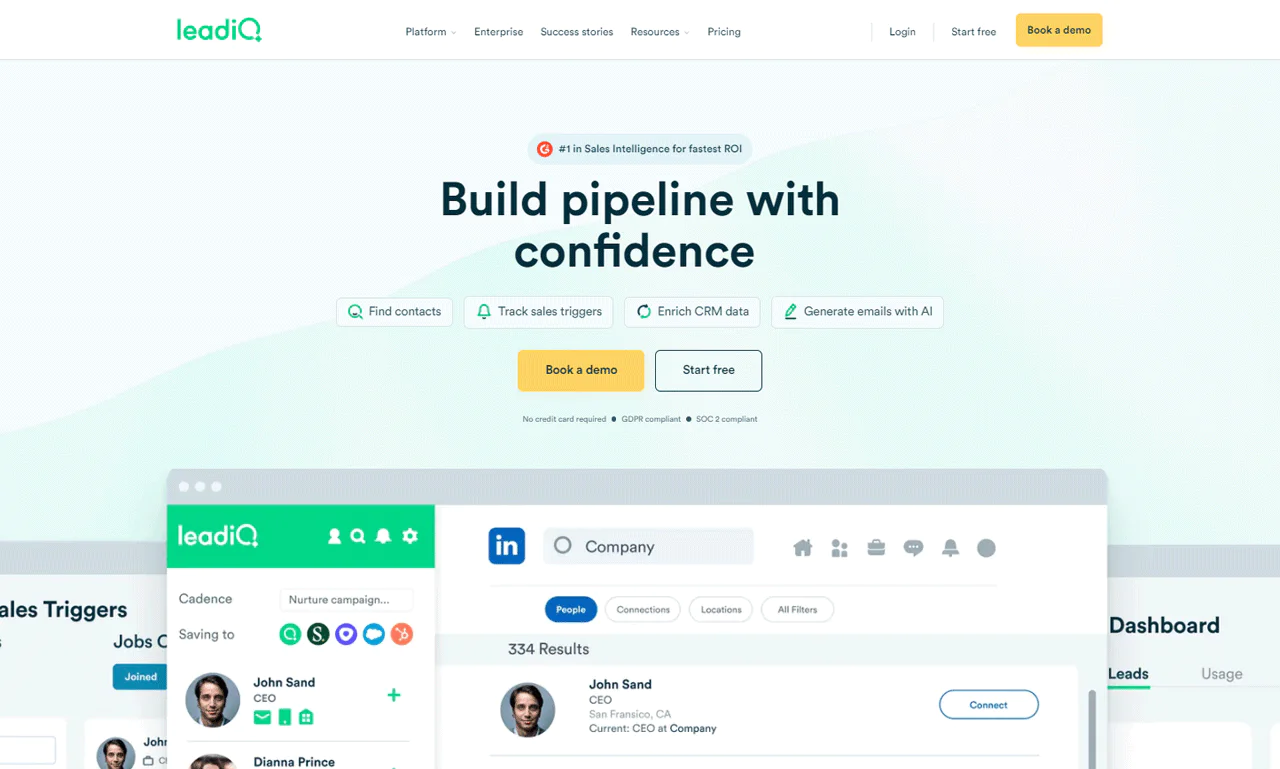
About LeadIQ
- Founding year: 2015
- Founding team: Mei Siauw
- Company Size: 150
Features of LeadIQ
Here are the features of LeadIQ:
- Reliable B2B Contact Information: LeadIQ excels by offering access to a vast collection of verified profiles, complete with emails and mobile numbers.
- Efficient Prospecting Workflow: LeadIQ streamlines the process of finding and engaging potential leads with a simple one-click operation, saving time and enhancing efficiency.
- Tracking of Important Accounts and Contacts: With LeadIQ, you can monitor signals of interest and relevant data for crucial accounts and contacts.
- AI-Assisted Custom Email Creation: LeadIQ employs AI to help users quickly generate personalized emails for any prospect, boosting the effectiveness of cold outreach and increasing the chances of receiving replies.
- Enhancement of CRM Data: LeadIQ enhances CRM systems by enriching existing customer records with additional details such as the latest contact information or company demographics.
Pros of using LeadIQ
- Simplifies capturing leads, increasing productivity.
- Delivers up-to-date and accurate contact info, enhancing lead quality.
- Easily integrates with major CRM and sales tools, streamlining workflows.
- Offers advanced tools for targeted prospecting.
- Promotes teamwork through lead sharing, boosting success rates.
Cons of using LeadIQ
- Occasional glitches and issues with syncing data were reported by users.
LeadIQ Pricing
LeadIQ’s pricing structure includes several levels, starting with a ‘Freemium’ plan at no cost, perfect for beginners. The ‘Essential’ plan, costing $39 per user each month, suits small sales teams seeking fundamental features.
The ‘Pro’ plan, priced at $79 monthly per user, caters to expanding sales teams and is the most popular option.
The ‘Enterprise’ plan offers tailored solutions for bigger teams with intricate needs, with pricing available upon inquiry. This setup is crafted to accommodate the growing needs of sales teams at various development phases.
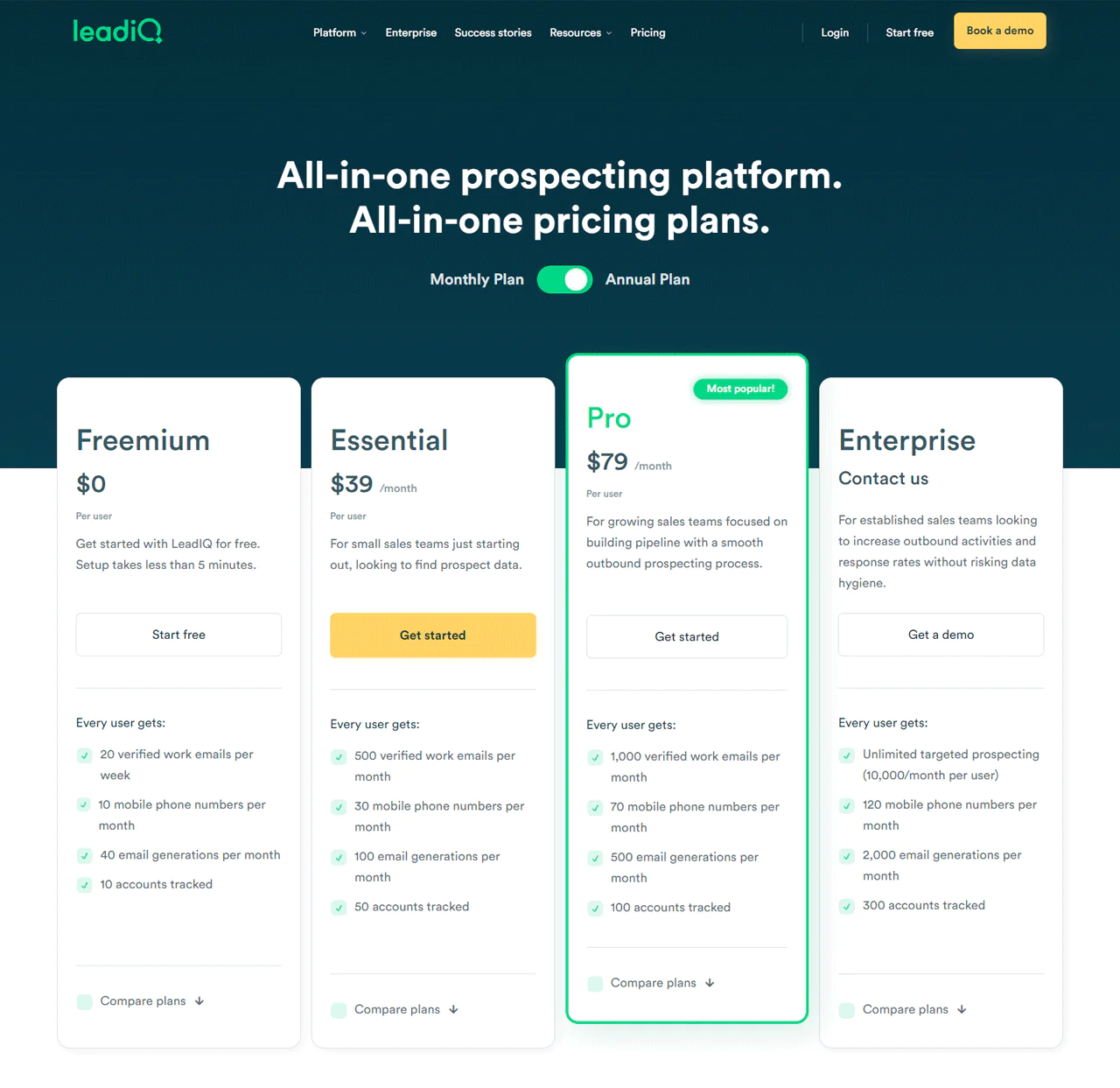
What Users Say About LeadIQ
- G2: 4.2/5 (744 reviews)
- Capterra: 4.4/5 (24 reviews)
“What do you like best about LeadIQ?
It’s super easy to use and pairs with LinkedIn, which makes finding contact information a breeze. I can easily find direct numbers and cell numbers. I also like that you can submit a request for either contact info if you’re having trouble locating a number or email address for a specific prospect. I love how you can easily find a prospects cell number. It’s hard reaching people on their desk lines now but most will answer their cell. Makes getting ahole of someone much easier.
What do you dislike about LeadIQ?
Sometimes it’ll look like there’s contact information listed but when you go unlock it, there’s nothing there so you’ve wasted a credit. This isn’t terrible but I can no longer see how many credits I have left for the month which is important to me as I use this software a lot. I also wish it was easier to check if a prospect is already in our crm. When looking at the prospect, it’ll sometimes say they are or aren’t already in our crm and I’ve found that to only be accurate maybe 50% of the time. I have to manually go check which wastes time.”– Brenda T.
Our Review of LeadIQ
LeadIQ has proven crucial for sales lead generation, offering verified contacts and effortless CRM integration, which eases our sales procedures. Its AI-enhanced outreach and straightforward workflow have increased our productivity, allowing us to focus more on engaging with prospects than on manual data entry.
However, its data coverage, while precise, is narrower than some rivals, potentially limiting thorough market analysis. LeadIQ excels in user experience but could benefit from expanding its data breadth.
10. Lead411
Lead411 is a leading platform for sales leads, with a massive database featuring over 450 million contacts and 20 million companies globally. It stands out by offering detailed insights on company growth and buyer interests.
What sets Lead411 apart is its rigorous data verification process, using a mix of algorithms, AI, and manual checks to ensure the data’s accuracy. This focus on quality lets sales teams improve their lead generation and sales processes confidently.
In a direct comparison with Lusha, Lead411 emphasizes providing up-to-date and precise contact details, making sure the information is always fresh and reliable.
On the other hand, Lusha also offers data services but highlights its easy-to-use features and direct integration with other platforms, making lead prospecting smoother and more efficient.

About Lead411
- Founding year: 2015
- Founding team: Tim Zheng
- Company Size: 201-500 employees
Features of Lead411
Here are the features of Lead411:
- Access to an Expansive B2B Sales Leads Database: This feature grants unlimited access to a wide array of B2B information, ensuring users don’t have to worry about additional costs or download limits.
- Transparent Pricing Without Export Fees: The pricing structure is straightforward, eliminating surprise charges for exporting data, which contributes to cost predictability and transparency.
- Unlimited Mobile Phone Contact Access: Users can freely access mobile phone numbers without concern for hitting data caps, making it easier to connect with contacts.
- Enhanced Targeting with Bombora B2B Intent Data: Through integration with Bombora, Lead411 offers advanced targeting by providing insightful intent data, helping users understand the interests of potential customers better.
- Exceptional Email Deliverability: Lead411 has a high email deliverability rate of 96%, thanks to optimization and verification processes designed to enhance the success of marketing campaigns.
Pros of Using Lead411
- Provides limitless access to B2B sales leads.
- Transparent pricing with no additional costs for exporting data.
- Delivers precise intent data for B2B contacts.
- Features email verification to improve delivery rates.
- Includes access to direct-dial mobile numbers.
Cons of Using Lead411
- Some users report issues with incorrect lead classification and discrepancies with selected categories and filters.
Lead411 Pricing
Lead411 offers a 7-day free trial where you can connect with up to 50 potential leads. If you need more, each extra connection costs $0.50. This trial also gives you access to verified emails, direct phone numbers, and a handy Chrome extension.
For more features, the Basic Plus Unlimited plan costs $99 per month per user. It’s ideal for solo users or small teams, offering unlimited emails and phone numbers, 200 rollover monthly exports, and outreach tools for smoother communication.
The Enterprise Limited plan is available, suitable for big teams that need customized features. You’ll need to talk to their sales team for pricing. This plan offers more exports, works with your CRM, and is designed for businesses looking for a powerful tool to help with their sales process.
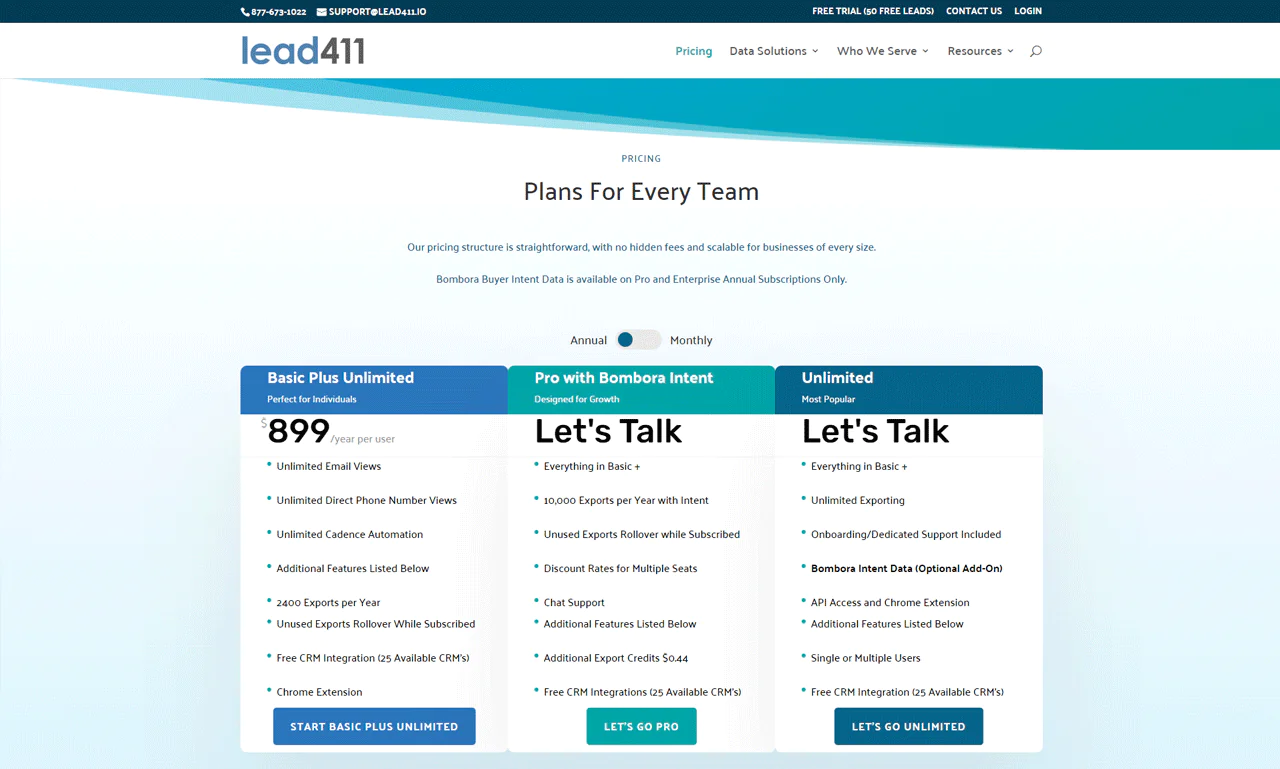
What Users Say About Lead411
- G2: 4.5/5 (425 reviews)
- Capterra: 4.7/5 (60 reviews)
“What do you like best about Lead411?
I liked how many filters there are, especially with the recent update. It is very easy to use and learn, and the customer support is incredible, especially because of Ryan! He answered all of my questions quickly and never hesitated to help.
What do you dislike about Lead411?
I wish they had a website section in the results of the leads instead of having to hover over the company or lead name, though I heard that it could be considered for a future update. Also, not all of the leads belong in certain sections and filters (for example: finding photography services under the IT Services filter), but I am seeing less of those with the recent update.”– Aneta O.
Our Review of Lead411
Our extensive testing of Lead411 has identified it as a critical resource for businesses aiming to improve their sales lead generation. Its key benefits include unlimited access to sales leads and intent data, significantly enhancing our connection-building and lead identification processes.
The platform ensures the delivery of verified email addresses and direct-dial numbers, greatly facilitating our outreach tasks.
However, the volume and intricacy of the data can be overwhelming, necessitating additional time for analysis rather than immediate outreach.
Read More: Find someone’s email address from Facebook.
What’s the Importance of Sales Leads?
Sales leads are important for several reasons, as they play a vital role in the success and growth of businesses across various industries. Here’s a breakdown of their importance:

Revenue Growth
The most direct impact of sales leads is on revenue. Leads represent potential customers who have shown interest in a product or service. By nurturing these leads, businesses can convert them into paying customers, thereby increasing sales and revenue.
Market Expansion
Sales leads can help businesses identify new market segments or niches that they might not have previously considered. By analyzing the demographics and interests of leads, companies can adapt their offerings or marketing strategies to tap into new markets.
Feedback and Improvement
Engaging with sales leads provides valuable feedback on the company’s products, services, and marketing efforts. This feedback is important for making improvements and adjustments to better meet customer needs and stay competitive.
Forecasting and Planning
The quantity and quality of sales leads can give insights into market demand and customer preferences. This information is vital for forecasting sales and making informed decisions regarding inventory management, production planning, and resource allocation.
Customer Relationships
The process of managing sales leads involves communication and engagement with potential customers. This builds relationships even before a purchase is made, increasing the likelihood of conversion and promoting customer loyalty.
Efficiency and Prioritization
Not all leads are equal; some are more likely to convert into sales than others. By identifying and prioritizing high-quality leads, businesses can allocate their resources more efficiently.
Things to Consider Before Buying Sales Leads
Before you buy qualified leads of sales for your business, you must consider a few checkpoints so that you don’t get scammed and find the best deals possible.

Emphasize Lead Quality
It’s tempting to aim for the highest number of leads possible, but the quality of leads is far more important. High-quality leads are those that are most likely to convert into sales. Look for providers that offer targeted leads relevant to your industry and customer profile.
Assessing Cost Against Potential Gains
Evaluate the cost of buying leads against the potential return on investment. It’s important to consider not just the immediate cost but also the long-term value a lead could bring to your business. Cheaper isn’t always better if the leads don’t convert.
Compliance and Privacy Laws
Ensure that the leads you’re buying and the methods used to acquire them comply with all relevant privacy laws and regulations, such as GDPR or CCPA. Non-compliance can result in heavy fines and damage to your business reputation.
Lead Exclusivity
Find out if the leads you are buying are exclusive to your business or if they are being sold to multiple companies. Exclusive leads are generally more expensive but are likely to have a higher conversion rate because the competition is reduced.
Data Freshness and Accuracy
The value of a sales lead decreases over time. Ensure that the leads you’re purchasing are fresh and that the contact information is accurate. Outdated or incorrect data can waste your sales team’s time and resources.
Customization and Segmentation
Customizing and segmenting leads by specific criteria like geographic location, industry, and company size can greatly enhance their value to your business.. This enables more personalized and effective outreach.
Integration with Your Sales Process
Consider how easily the leads can be integrated into your existing sales process. Compatibility with your CRM system, marketing automation tools, and sales workflow is important for efficiency and effectiveness.
How to Buy Sales Leads
To buy sales leads and business leads involves a strategic approach to ensure you acquire high-quality, relevant leads that align with your business goals. Here’s a step-by-step guide on how to proceed:

Define Your Target Audience
Clearly identify your ideal customer profile, considering factors such as demographics, geographic location, industry, company size, and pain points. This step is essential for purchasing leads that are most likely to convert.
Set Your Budget
Determine how much you are willing to spend on purchasing leads. Your budget should be based on the potential ROI these leads could bring, considering the lifetime value of a customer versus the cost per lead.
Research Lead Providers
Look for reputable lead providers that specialize in your industry or target market. Check reviews, ask for referrals, and evaluate their track record in generating high-quality leads.
Evaluate Lead Quality and Source
Inquire about how the leads are generated, the criteria used for lead qualification, and the freshness of the leads. High-quality, fresh leads are more likely to result in sales.
Inquire About Lead Exclusivity
Determine whether the leads you are purchasing are exclusive to your business or if they are also being sold to other companies. Exclusive leads are generally more expensive but can offer a higher conversion rate.
Request Samples or Trials
Before making a large purchase, ask if the provider can offer a sample of leads or a trial period. This allows you to assess the quality of the leads and their alignment with your target audience.
Plan for Lead Integration and Management
Prepare your CRM and sales processes for the integration of new leads. Establish a clear plan for how leads will be distributed, followed up on, and nurtured through the sales funnel.
What is the Best Company to Buy Sales Leads?
Swordfish AI is the best company to buy sales leads from due to its highly accurate and up-to-date contact information. We excel in providing detailed lead profiles, making it easier for sales teams to make personalized contact.
At Swordfish AI, we use advanced AI technologies to ensure that businesses get the most relevant leads, enhancing conversion rates.
While Swordfish AI leads the pack, UpLead and ZoomInfo are also great choices for acquiring sales leads.
UpLead stands out with its easy-to-use interface and wide range of filters for precisely finding the right leads. Whereas, ZoomInfo is notable for its large database and thorough insights into business contacts, supporting focused marketing and sales efforts.
Conclusion
In summary, when you buy sales leads, prioritize sources that offer accuracy, reliability, and alignment with your target market.
It’s important to have a wide range of checked leads to find the best ones that actually lead to sales. Always verify the lead quality to ensure your sales efforts are efficient and productive.
Remember these tips to really get your money’s worth from buying leads. For those seeking reliable options, consider exploring Swordfish AI. Whether you want to buy B2c leads or B2B leads, Swordfish AI is worth trying.
Its user-friendly platform and proven lead generation effectiveness make it an excellent choice for improving your sales performance.
Frequently Asked Questions
What is an SEO lead provider?
Sales lead providers specialize in collecting potential customer information for businesses. They use diverse methods to identify individuals or companies interested in products or services, enhancing targeted marketing and sales strategies.
What are sales leads?
Sales leads are individuals or businesses that have demonstrated interest in your offerings through actions like website visits, filling out a form, or engaging with your content. They represent potential customers who are more inclined towards making a purchase, indicating a starting point for the sales process.
How do I integrate purchased leads into my sales process?
Purchased leads can be integrated into your CRM system and followed up with through your existing sales and marketing processes, including email campaigns, calls, and personal outreach.


 View Products
View Products