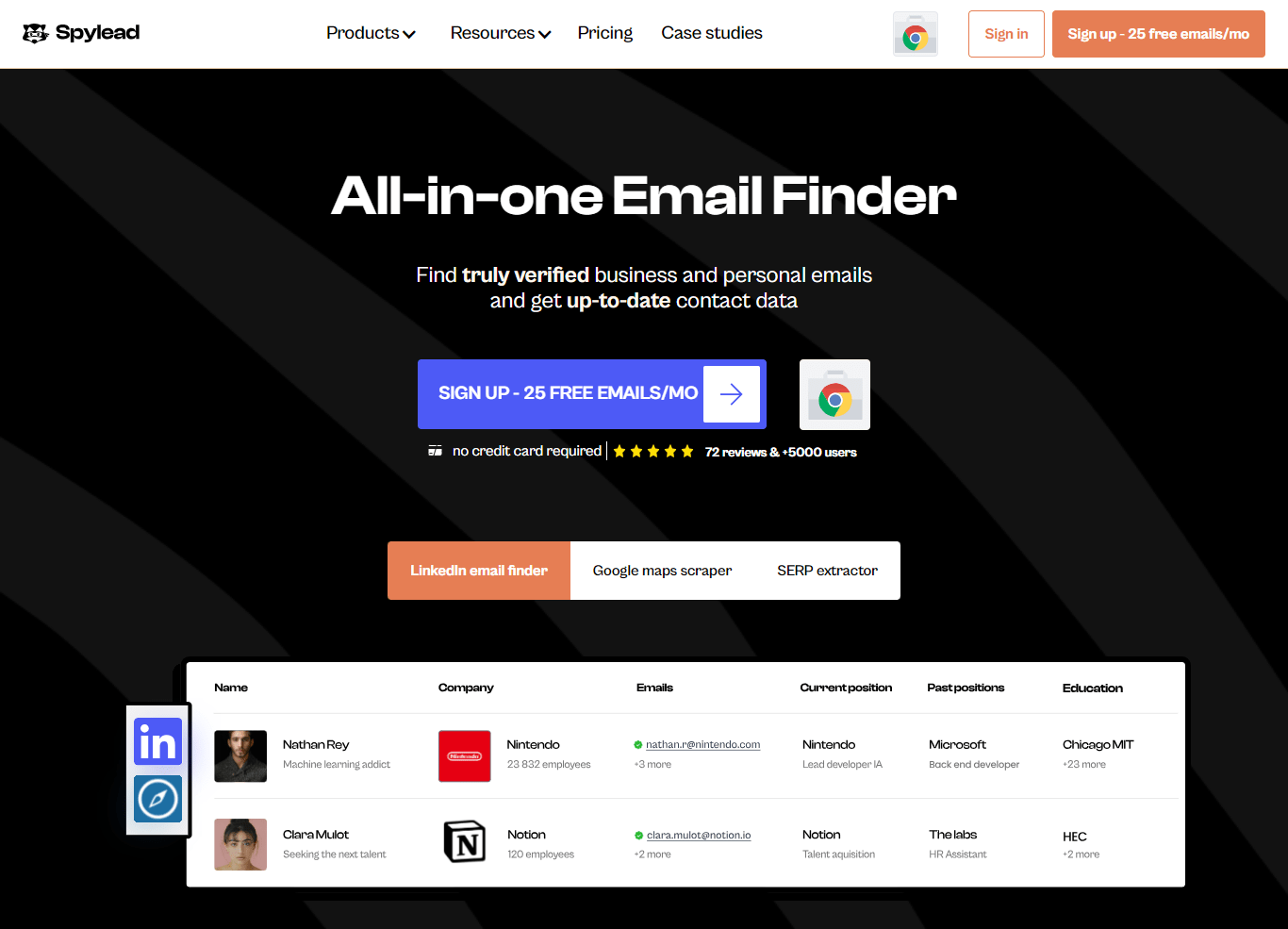Skrapp.io is a standout among email extraction tools. Its unique attribute? A large database of over 150 million prospects, confidently claiming an 80% success rate. This isn’t merely a statistic; it’s a testament to Skrapp.io’s commitment to precision and efficiency.
So, why do professionals gravitate towards Skrapp.io? Its accuracy, speed, and reliability position it as a top choice for those who prioritize results. Due to today’s data-driven industry, having a deep understanding of tools like Skrapp.io is essential for staying ahead.
Continue reading, and this skrapp review will provide a detailed exploration. We’ll highlight its user experience, support system, pricing, along with a few top alternatives.
Skrapp.io: A Quick Overview
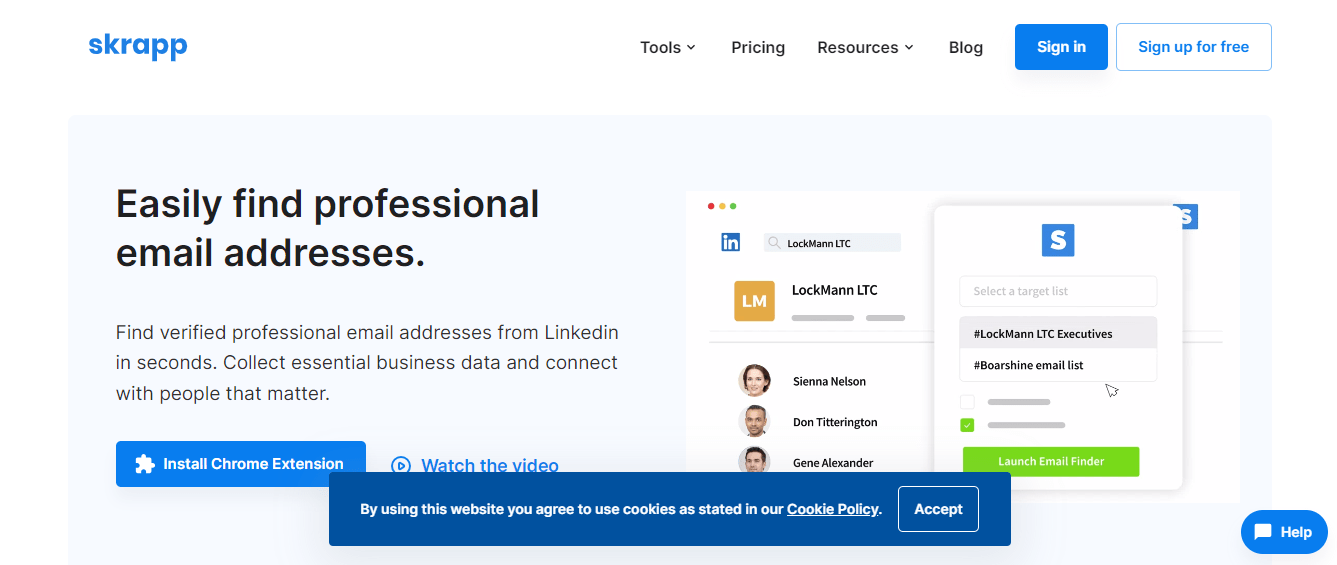
Skrapp.io is a simple online tool with a Chrome add-on that helps you find and save emails. It’s great for people who want emails from LinkedIn without much hassle. You can get emails using just a name or a company’s website.
They have a free option where you can get 150 emails every month. If you need more, they have different price plans. Many people like using Skrapp because it’s easy and cheaper than buying email lists.
It’s a useful tool for those in sales and marketing, and it offers a fresh way to reach out to people, different from the usual cold calls or LinkedIn messages.
Features of Skrapp.io
Here are some of the big features –
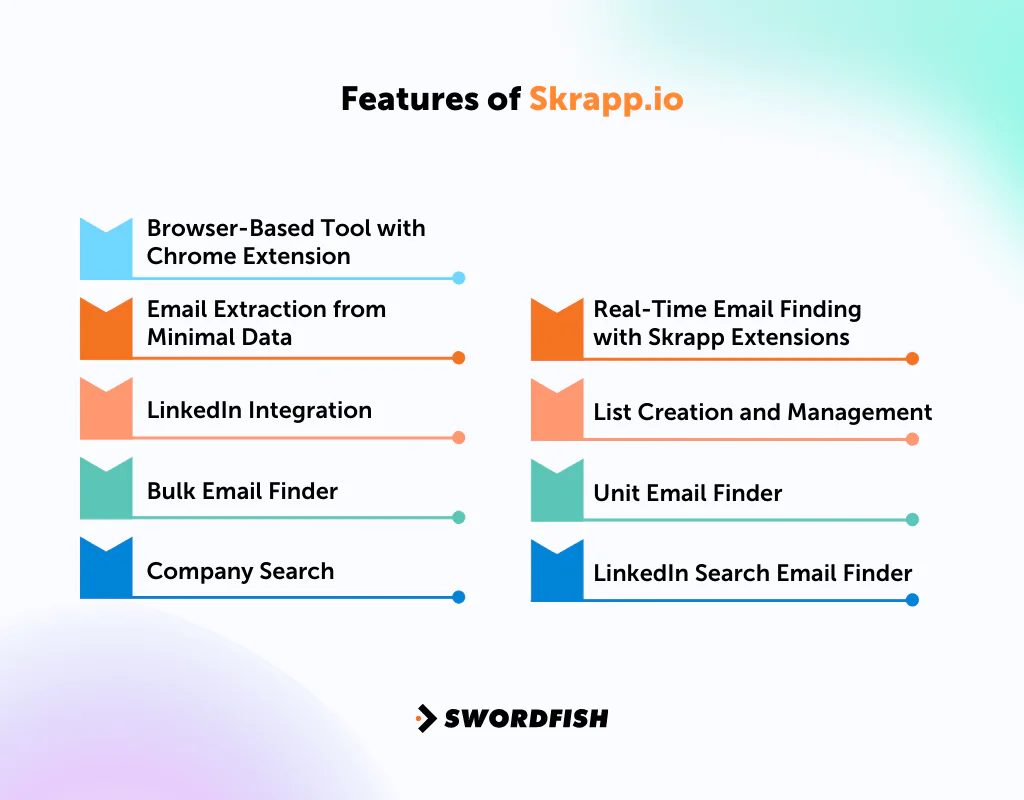
Browser-Based Tool with Chrome Extension
Skrapp.io operates online and comes with a Chrome extension. Skrapp.io chrome extension is designed to help you find and save emails from various sources, including LinkedIn profiles and search results.
Email Extraction from Minimal Data
With just a name or a company’s website URL, Skrapp can quickly find the associated email addresses. This feature simplifies the process of gathering emails for prospecting.
LinkedIn Integration
Skrapp seamlessly integrates with LinkedIn. You can search for LinkedIn profiles and then use Skrapp to extract the business email addresses of those profiles.
Curious about extracting emails from professional profiles? Learn the tricks on how to find someone’s email on LinkedIn.
Bulk Email Finder
If you have a list of names, company names, or domain addresses, Skrapp’s Bulk Finder can process this data to find the associated emails.
Company Search
By entering the domain URL or the name of a company, you can extract a vast amount of email data related to that company. This feature provides insights like the individual’s position in the company and their location.
Real-Time Email Finding with Skrapp Extensions
Even when not on the Skrapp website, you can find emails in real-time using Skrapp’s browser extensions. It allows for quick LinkedIn email extraction from any website.
List Creation and Management
Before starting with Skrapp, users need to create lists where they can save the found emails and contacts. These lists can be organized based on different criteria like potential clients or website admins.
Having the right tools is crucial to B2B marketing. Check out the best b2b lead generation tools.
Unit Email Finder
This feature allows users to search for emails using a person’s name or domain/URL. It verifies the authenticity of the email, indicating whether it’s likely valid or not.
LinkedIn Search Email Finder
While on LinkedIn, you can search for any keyword (person, company, hashtag, etc. Skrapp then allows the extraction of information from the search results, including business email addresses.
Pros of Skrapp
- Web-based tool with Chrome extension.
- Finds emails using minimal data.
- Extracts emails from LinkedIn profiles and searches.
- Offers bulk email search capabilities.
- Provides email verification for accuracy.
Cons of Skrapp
- Monthly plans can be pricier than yearly ones.
Skrapp.io User Experience
We’ve had the opportunity to chat with several users of Skrapp.io and gather their authentic experiences. A glimpse of what they’ve got for skrapp review email finder —

Ease of Use
Many users appreciated how Skrapp seamlessly integrates with LinkedIn. With just a few clicks, they could extract emails directly from profiles or search results. The tool’s intuitive design meant even those not so technically inclined found it straightforward.
Accuracy
A common highlight was the tool’s accuracy in finding emails. Users felt reassured when they saw the “email verified” tag, knowing they had a higher chance of reaching their prospect.
Cost-Effective
Several users started with the free plan, which offers up to 150 emails monthly. They found it a great way to test the tool’s capabilities before committing to a paid plan.
Real-time Extraction
Users loved the Chrome extension’s ability to pull emails in real-time from any website, not just LinkedIn. This feature was a game-changer for many, as it saved them time and effort.
Alternative to Cold Outreach
Many users found Skrapp to be a refreshing alternative to traditional cold-calling or LinkedIn messaging. With the emails extracted, they could craft personalized outreach campaigns, nurturing potential leads with relevant content.
Skrapp.io Support for Users
Skrapp.io understands the importance of user support. From our interactions with their support center and feedback from users, here’s what we gathered:

- Knowledgebase: Skrapp.io offers a detailed knowledgebase that answers commonly asked questions. This self-help resource is designed to guide users through various features and troubleshoot common issues.
- Video Tutorials: For those who prefer visual guidance, Skrapp.io provides video tutorials. These videos cover essential functions, ensuring you can maximize the tool’s potential.
- Responsive Support: While the tool is generally user-friendly, some users expressed a desire for more immediate live-chat support. However, the available resources, including the aforementioned video tutorials, have been instrumental in assisting users.
- User Feedback: Some users mentioned occasional technical hiccups with the tool. However, they also highlighted the support team’s efforts in addressing these concerns, stressing the company’s commitment to user satisfaction.
Skrapp.io Pricing
Here’s a breakdown of skrapp pricing and the features offered in each package:
|
Feature |
Starter Plan | Seeker Plan | Enterprise Plan |
Global Plan |
|
Cost per month |
$49 | $99 | $199 |
$299 |
|
Credits per month |
1,000 | 5,000 | 20,000 |
50,000 |
|
Number of users |
2 | 5 | 8 |
15 |
|
Eliminating duplicate entries from lists |
Yes | Yes | Yes |
Yes |
|
Downloading lists in CSV or XLSX format |
Yes | Yes | Yes |
Yes |
|
Reducing LinkedIn search results by >1 page |
Yes | Yes | Yes |
Yes |
|
Receiving quick and reliable support |
Yes | Yes | Yes |
Yes |
Our Review: Is Skrapp.io the Right Tool for Your Business?
Skrapp.io stands out as a B2B email finder tool, designed to extract verified email addresses from platforms like LinkedIn. Plus, its Chrome extension and API integration further simplify the process. Such features make it a go-to for businesses aiming to expand their outreach.
However, it’s not without its pitfalls. Some users have pointed out occasional inaccuracies in the fetched email addresses, leading to undelivered mails. Additionally, technical glitches have been reported, possibly impacting the email prospecting process.
In our genuine Skapp.io reviews, while it offers a wide range of set of features, businesses should be prepared for occasional hiccups. And you better always double-check the accuracy of the email lists.
Best Alternatives to Skrapp.io

Despite its great features, Skrapp has some alternatives. It’s a good idea to check out the tools to see which one suits you.
1. Swordfish AI
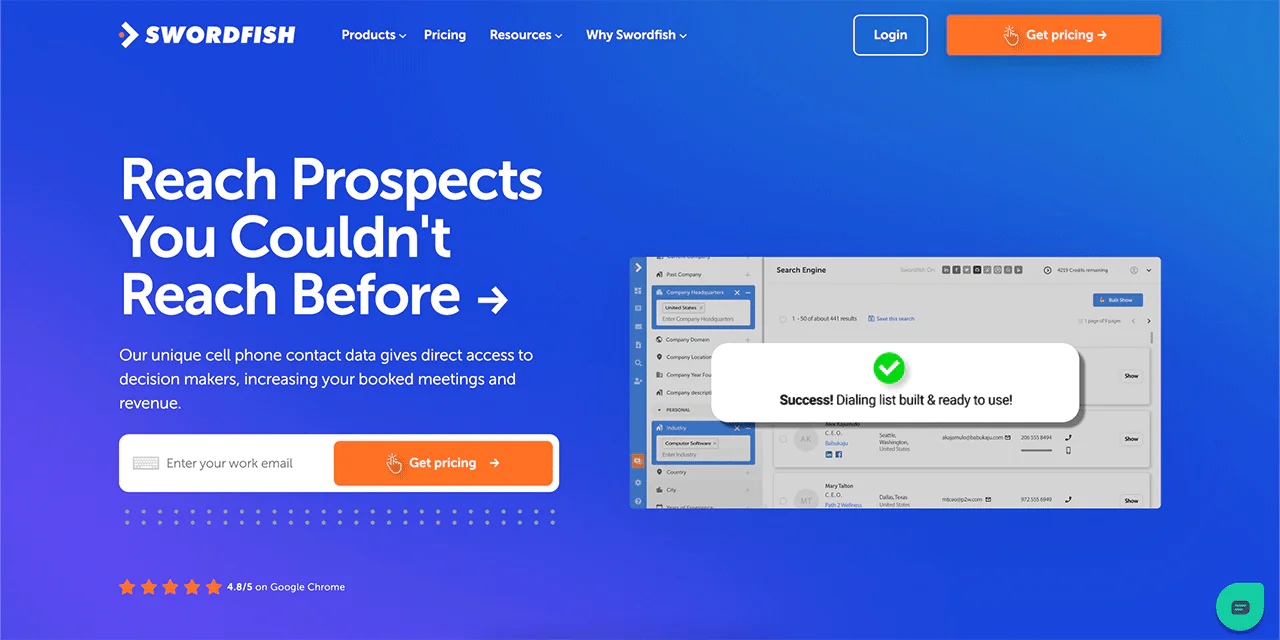
Swordfish AI stands out as a unique platform in terms of contact information extraction. While both Swordfish AI and Skrapp.io offer email finding solutions, what truly sets Swordfish AI apart is its unique cell phone number feature.
And this is backed by a proprietary cell phone verification system, making it an excellent choice for those looking to venture into cold calling. Furthermore, Swordfish AI has access to an impressive 3.5 billion data profiles, making it one of the best LinkedIn email finders.
Meanwhile, Swordfish AI provides a more diversified approach and it provides flexibility to new user through its free custom trial scope.
|
Features |
Swordfish AI |
Skrapp.io |
|
Main Offering |
Cell Phone and Email Finder |
Email lookup for LinkedIn |
|
Extension |
Access to data on Linkedln, Facebook, Twitter, Dribble, StackOverflow, GitHub, Bing and Google. |
Easily find professional email addresses from LinkedIn |
|
Prospector |
Lists for targeted dialing or emailing |
Not available |
|
Integrations |
Pipedrive, Salesforce, Outreach, LOXO |
Pipedrive, ZOHO, Google Sheet |
|
Pricing (Monthly) |
Custom free trial along with multi tiered packages. |
Starter Plan: $49/mo (1000 credits, 2 users), Seeker Plan: $99/mo (5000 credits, 5 users), Enterprise Plan: $199/mo (20000 credits, 8 users), Global Plan: $299/mo (50000 credits, 15 users) |
|
Compliance |
GDPR Compliance |
GDPR Compliance |
Note: Try Swordfish AI Email Verifier
2. Spylead
Spylead is a versatile tool designed for efficient email extraction, particularly from platforms like LinkedIn, Google Maps, and SERPs. What makes Spylead stand out is its ability to provide users with truly verified business and personal emails.
The platform is not just limited to email finding; it also offers features like a Google maps scraper and SERP extractor. Thus, it allows you to gather comprehensive data swiftly.
With Spylead, you can effortlessly build their targeted email lists, a valuable asset for expanding your professional network and generating leads.
|
Features |
Spylead |
Skrapp.io |
|
Main Offering |
Email Finder for LinkedIn, Google Maps, and SERP |
Email lookup for LinkedIn |
|
Unique Selling Point |
All-in-one Email Finder with up-to-date contact data |
Easily find professional email addresses from LinkedIn |
|
Email Verifier |
Yes |
Yes |
|
Integrations |
LinkedIn, Google Maps, SERP |
LinkedIn, Sales Navigator |
|
Pricing (Monthly) |
Basic Plan: $39/mo (1500 credits), Standard Plan: $99/mo (5000 credits), Business Plan: $199/mo (15,000 credits), Corporate Plan: $399/mo (40,000 credits) |
Starter Plan: $49/mo), Seeker Plan: $99/mo, Enterprise Plan: $199/mo, Global Plan: $299/mo |
|
Special Offers |
25 free emails per month |
Get started with 50 free monthly credits |
While discussing email finding tools, it’s worth checking out our snovio review to see how it stacks up against the competition.
3. Growbots
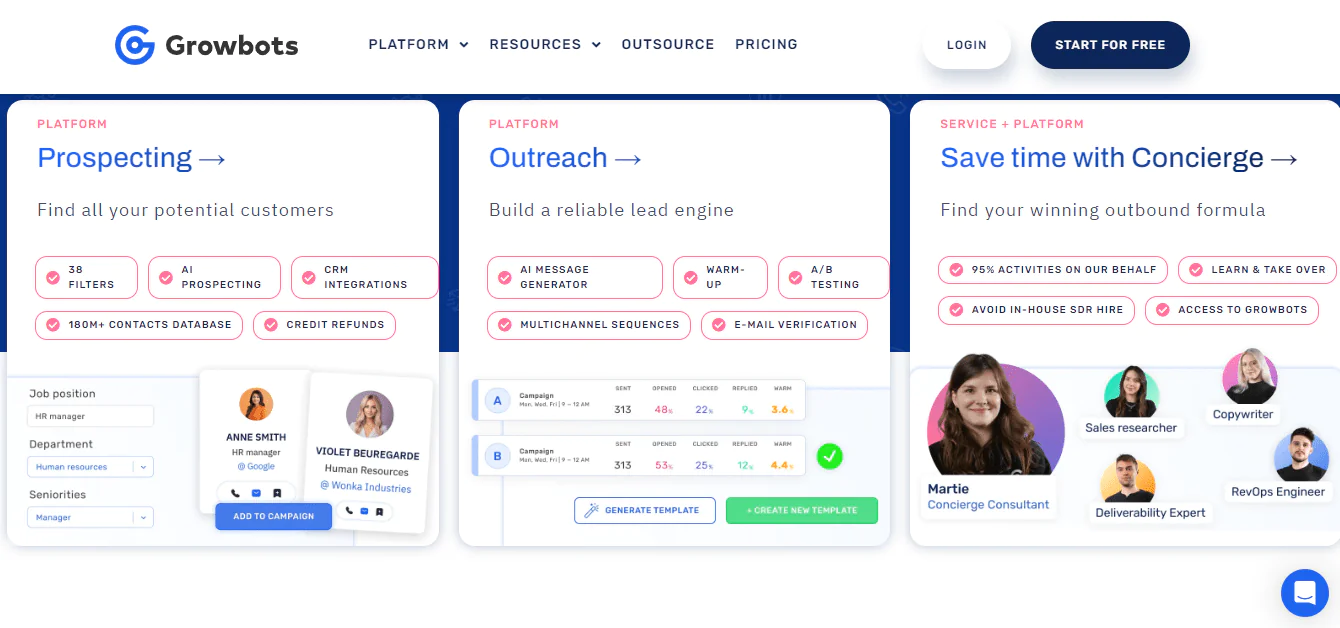
Growbots offers a platform designed to simplify the lead generation process for businesses. It automates tasks such as searching for potential leads, crafting emails, and managing follow-ups, allowing companies to focus on growth.
The platform boasts a vast database with profiles of 200 million decision-makers, sourced from over 20 reliable data sources. It ensures that businesses receive a list of prospects tailored to their specific criteria in mere seconds.
Additionally, Growbots simplifies communication with leads by offering features like reply detection, unlimited follow-ups, and time-zone detection. Basically, the platform helps businesses get more sales and deals done with minimal effort.
|
Features |
Growbots |
Skrapp.io |
|
Main Offering |
Outbound Sales Platform powered by AI |
Email lookup for LinkedIn |
|
Email Verification |
Live Verifier |
Yes |
|
Database |
Prospecting from 180M+ verified prospects |
Data on 150 million prospects |
|
Integrations |
Salesforce, Hubspot, Zapier |
LinkedIn, Sales Navigator |
|
Pricing (Monthly) |
Outreach: Starting from $49, All-in-one: Starting from $199,
PRO: Contact for pricing |
Starter Plan: $49/mo , Seeker Plan: $99/mo, Enterprise Plan: $199/mo, Global Plan: $299/mo |
|
Special Offers |
Don’t offer |
Get started with 50 free monthly credits |
Conclusion
Throughout our exploration of Skrapp review, it’s clear that the platform offers a robust solution for email extraction. Its features and capabilities make it a reliable choice for professionals seeking to enhance their lead generation strategies.
However, if for any reason Skrapp.io doesn’t align with your specific needs, consider giving Swordfish AI a try.
It not only provides a diverse range of features but also has a unique way to extract cell phone numbers. These benefits make Swordfish AI a compelling alternative.
Remember, the key is to find a tool that seamlessly integrates with your workflow and helps you achieve your goals efficiently.
FAQs
Can Skrapp.io extract emails from platforms other than LinkedIn?
While Skrapp.io is primarily known for its LinkedIn integration, it also provides features to extract emails from other websites and platforms.
How does Skrapp.io handle duplicate email entries?
Skrapp.io offers a feature that eliminates duplicate entries from lists, ensuring that users get a clean and unique list of emails every time they use the tool.
Can I integrate Skrapp.io with other CRM tools or software?
Yes, Skrapp.io offers integration capabilities with popular CRM tools, so you can integrate the extracted email data with their CRM.


 View Products
View Products