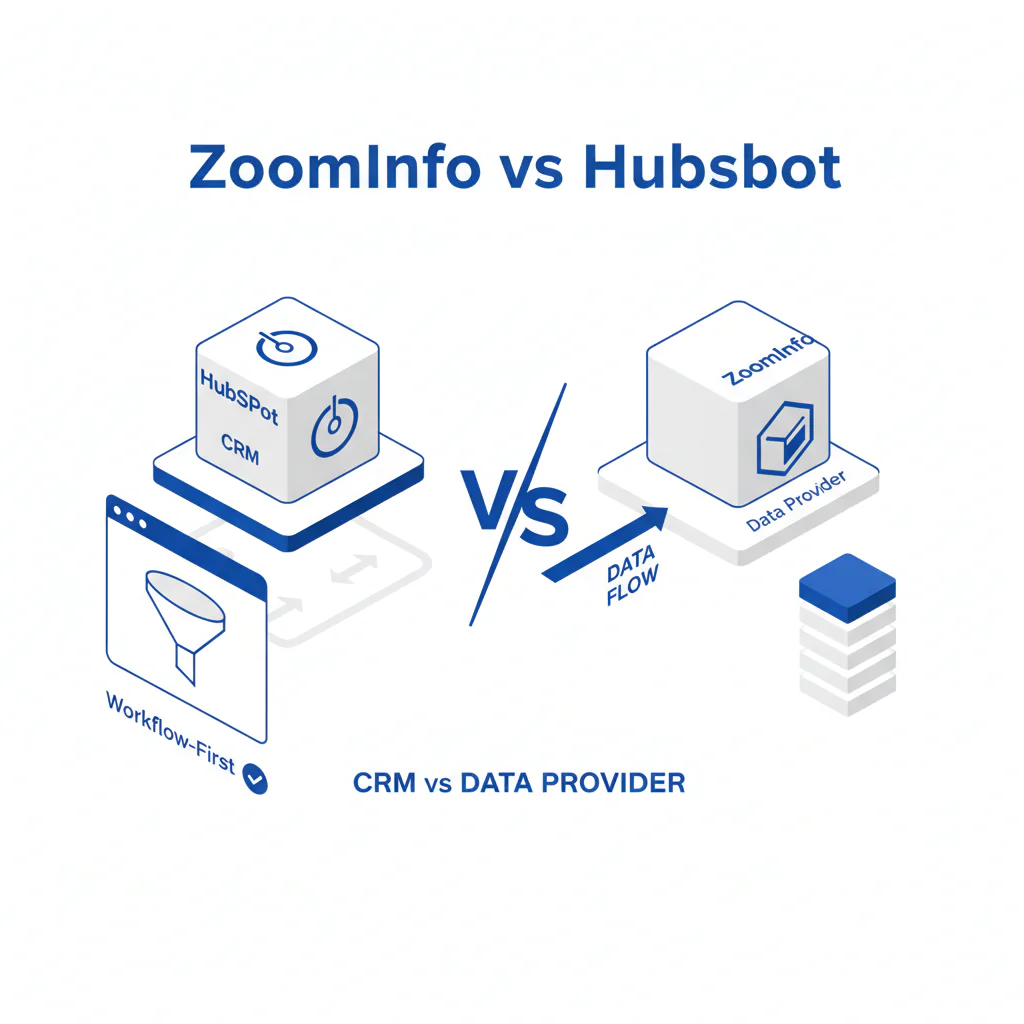
By Jordan Keene, RevOps Auditor
Author note: I audit enrichment rollouts for the stuff buyers don’t model: duplicates, overwritten ownership, consent drift, workflow-trigger leakage, and the cleanup hours that follow.
Who this is for
- RevOps teams responsible for data governance, lead routing, and dedupe.
- Sales ops and admins who own workflow automation and have to keep CRM behavior predictable.
- Marketing ops who need enrichment without wrecking attribution, segmentation, or suppression rules.
- Buyers comparing ZoomInfo vs HubSpot who suspect the integration will cost more than the contract.
Quick Verdict
- Core Answer
- In ZoomInfo vs HubSpot, HubSpot is a CRM (system of record), and ZoomInfo is a data provider (data source). Treating them like interchangeable platforms is how you end up paying for cleanup.
- Key Stat
- The expensive part is not enrichment; it is what breaks when a data source can overwrite CRM truth without mapping, dedupe, suppression precedence, and rollback.
- Ideal User
- Teams that want controlled workflow integration: HubSpot governs identity and history; ZoomInfo supplies missing attributes under explicit rules.
Most teams use both: HubSpot as the system of record, ZoomInfo as a controlled data source.
ZoomInfo vs HubSpot: what you are actually buying
Procurement compares feature grids. Operations inherits the failure modes. A CRM is where you enforce ownership, lifecycle stages, consent notes, and audit trails. A data provider is where you source external attributes that decay faster than your internal records.
The clean framing is system of record vs data source. HubSpot should remain authoritative for identity, consent context, and relationship history. ZoomInfo should be treated as an input that can fill gaps or validate contactability, not rewrite your operating system.
Data decay is not abstract: job changes, email churn, phone reassignment, and corporate domain shifts create identity collisions that your CRM cannot resolve by guesswork.
For broader vendor context inside the pillar, use the contact data tools hub to compare workflows rather than marketing claims.
Workflow integration: where the integration usually goes wrong
Integration failures are boring and expensive: duplicates, routing misfires, and outreach that hits the wrong record. These failures tend to start with a well-meaning enrichment toggle and end with weeks of merge queues.
- Owner drift: enrichment updates trigger automations that reassign records or reset SLAs.
- Sequence re-enrollment: a property update looks like “new engagement,” and someone gets spammed twice.
- Lifecycle regression: enrichment writes into lifecycle fields and pulls contacts backward, corrupting reporting.
- Identity collisions: a person changes jobs and becomes two contacts, then two companies, then two sets of attribution.
- Consent drift: a fresh email arrives and bypasses suppression logic because systems treat it as a new contact point.
Controls to set before you connect a data source to a system of record
If you can’t name these controls, stop and stage enrichment first. This is the difference between enrichment and contamination.
- Field precedence: which system wins on conflicts, and whether the rule is fill-only or overwrite.
- Dedupe keys: what constitutes the same person, and how collisions get resolved.
- Opt-out precedence: suppression must always win, even when new contact points are found.
- Workflow exclusions: enrichment-only updates should not trigger lead routing, lifecycle automation, or sequences.
- Rollback: you need pre/post snapshots and a defined reversal step before you run at scale.
Example rule you can actually enforce: only enrich when the contact is in a prospecting lifecycle stage, consent is not opted out, and the policy is fill-only for high-risk fields.
Total cost categories buyers usually miss
- Merge work: dedupe queues steal operator hours and create rep distrust when records fork.
- Automation repairs: routing and lifecycle workflows misfire when enrichment updates look like meaningful activity.
- Reporting rebuilds: attribution and lifecycle reporting degrade when identity and stage fields drift.
- Deliverability and complaints: suppression failures cost more than they look like on a dashboard.
- Rollback time: without reversibility, every mistake becomes a permanent data migration problem.
Minimal field-mapping policy (example you can copy)
This is not theory; it is a rollback plan disguised as governance.
- Email: fill blanks only; do not overwrite a manually verified email.
- Phone: append into a secondary phone field and label it as enriched; do not overwrite the primary dial field without review.
- Owner / lifecycle stage: never written by a data source.
Checklist: Feature Gap Table
| Workflow control area | What typically breaks | Hidden cost | Control to require |
|---|---|---|---|
| Overwrite vs fill-only | Data source overwrites CRM truth (owner, stage, notes) | Manual reconstruction of history and downstream automation repairs | Fill-only policies, append-only fields, and change logging for high-risk properties |
| Dedupe and identity resolution | Same person appears multiple times after enrichment | Sequence duplication, inflated attribution, rep distrust in CRM | Deterministic match rules and a named merge owner with a review cadence |
| Field mapping drift | Teams map “title,” “role,” and “seniority” differently over time | Segments break quietly; reporting becomes hard to audit | Documented mapping, locked properties, and validation rules |
| Consent and opt-out handling | New email/phone bypasses suppression logic | Compliance exposure and deliverability damage | Suppression precedence where opt-out always wins across all contact points |
| Lead routing triggers | Enrichment updates fire workflows (routing, SLAs, lifecycle) | Routing noise and SLA breaches that look like rep underperformance | Workflow exclusions and staged writes before automation |
Decision Tree: Weighted Checklist
How to use this: weights are relative (High/Medium/Low) based on standard enrichment failure points: identity resolution, automation triggers, suppression precedence, and reversibility.
- High weight: Define field ownership using the system of record vs data source framework, and publish precedence rules.
- High weight: Implement dedupe keys plus a named merge owner; without this, duplicates are a certainty.
- High weight: Enforce opt-out precedence across all enriched contact points; suppression must not be field-specific.
- Medium weight: Add workflow exclusions so enrichment-only updates do not trigger routing, lifecycle, or sequences.
- Medium weight: Prove rollback with pre/post snapshots and a controlled change window.
- Low weight: Normalize “nice-to-have” fields after identity and governance stop causing fires.
Troubleshooting Table: Conditional Decision Tree
- If you cannot document mapping and precedence, then stop and use staged batch enrichment until it is approved.
- If you do not have dedupe rules and a named merge owner, then stop; duplicates will rise and reporting will degrade.
- If you cannot guarantee opt-out and consent precedence across all contact points, then stop; do not introduce new emails/phones into an outreach system.
- If enrichment updates will trigger lead routing, lifecycle, or sequences, then stop and add workflow exclusions or an enrichment-only pipeline.
- If you cannot roll back changes, then stop; you are testing in production without an exit.
- Stop Condition: If the cohort test changes owner or lifecycle stage, produces workflow-trigger leakage, or raises bounces or complaint signals, stop the rollout and audit mapping, suppression, and dedupe before scaling.
How to test with your own list
- Export a controlled cohort from HubSpot with stable ownership and known suppression behavior.
- Write the mapping sheet (source field → HubSpot property → fill-only or overwrite → owner of that rule).
- Stage enrichment first so nothing writes into the system of record without review.
- Run dedupe checks and inspect collisions (job changes, aliases, domain changes).
- Confirm suppression still blocks outreach even after enrichment adds new contact points.
- Verify workflow exclusions by confirming routing, lifecycle, and sequences did not fire from enrichment-only updates.
- Scale only after rollback is proven and the merge queue stays manageable.
Success criteria: no unexpected owner or lifecycle changes, no surprise workflow triggers, and a merge queue you can actually clear.
How Swordfish fits into this (without breaking your CRM)
If your buying goal is better contactability rather than more CRM objects, treat any provider like a data source and keep HubSpot as the system of record. For category context, ZoomInfo vs Swordfish is most useful when your decision is about reaching people rather than inflating fields.
What Swordfish does differently
- Ranked mobile numbers and prioritized dials: returns mobile numbers with prioritization so teams standardize which number gets dialed first and reduce wasted attempts.
- True unlimited/fair use: designed for frequent prospecting and enrichment without forcing teams into rationing behavior; your compliance and acceptable-use review still applies.
Evidence and trust notes
- Framework used: system of record vs data source applied to an enrichment workflow with mapping, dedupe, suppression precedence, workflow exclusions, and rollback.
- Freshness: Last updated Jan 2026.
- What this page avoids: invented coverage stats, accuracy claims, or competitor pricing. Those values vary by segment, contract, and time, and they are not stable enough to govern your CRM.
- References: HubSpot documentation for import/mapping practices (HubSpot Knowledge Base: import and export), CAN-SPAM compliance overview (FTC CAN-SPAM compliance guide), GDPR overview (GDPR.eu overview).
FAQs
Is ZoomInfo a CRM?
No. ZoomInfo is primarily a data provider (data source). A CRM (system of record) is where you govern identity, ownership, consent context, and relationship history.
Can ZoomInfo integrate with HubSpot?
Yes. The operational question is whether your workflow integration enforces mapping, dedupe, suppression precedence, workflow exclusions, and rollback before data writes into HubSpot.
How do I enrich HubSpot contacts?
Set field ownership and precedence rules, stage enrichment on a cohort, verify dedupe and suppression behavior, confirm enrichment does not trigger routing or sequences, then scale in batches with rollback controls.
What is data governance?
Data governance is the rule set for who can change data, which system is authoritative, how conflicts are resolved, and how consent/opt-out requirements are enforced across systems.
What’s a better workflow?
A better workflow keeps HubSpot as the system of record and treats external providers as data sources that fill gaps under strict controls, with staged writes, dedupe ownership, opt-out precedence, and workflow exclusions.
Next steps (timeline)
- Today: classify fields by system ownership and write precedence rules.
- This week: run a staged cohort enrichment and validate dedupe, suppression, workflow exclusions, and rollback.
- Next 2–3 weeks: scale in batches only after the merge queue stays stable and stop conditions stay quiet.
If you want the safer route, start with staged batch enrichment and measure outcomes before automation. Use Try CSV Enrichment to enrich a controlled cohort and keep your system of record clean.
See HubSpot Enrichment Options
About the Author
Ben Argeband is the Founder and CEO of Swordfish.ai and Heartbeat.ai. With deep expertise in data and SaaS, he has built two successful platforms trusted by over 50,000 sales and recruitment professionals. Ben’s mission is to help teams find direct contact information for hard-to-reach professionals and decision-makers, providing the shortest route to their next win. Connect with Ben on LinkedIn.


 View Products
View Products



