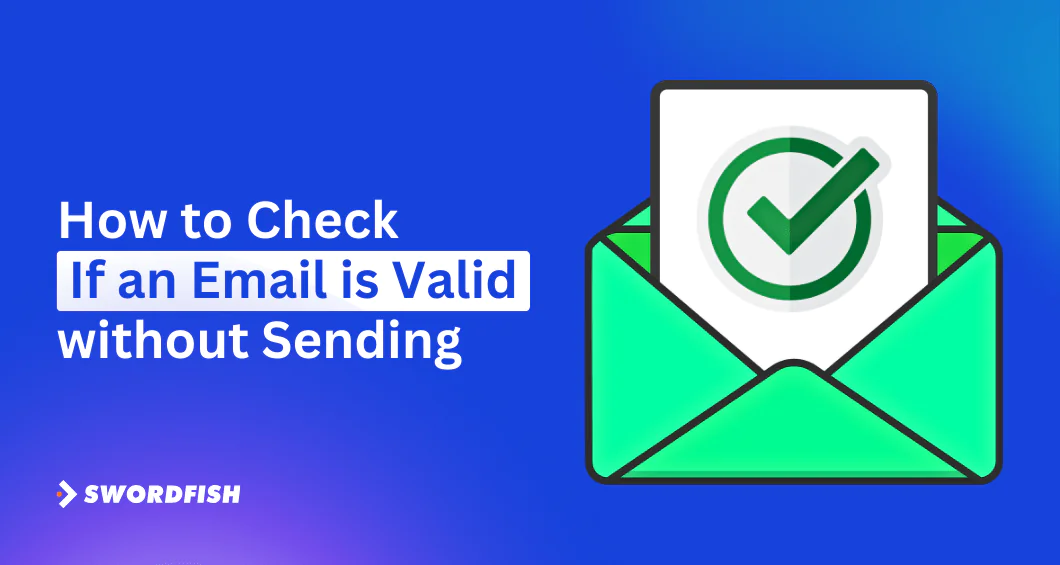
For a successful email marketing campaign, having verified mail addresses is non-negotiable. Otherwise, your bounce rates will be rocket-high, and you don’t want that. But do you know how to check if an email is valid without sending it?
To keep things hassle-free, you can check the syntax or choose between API, SMTP verification, or an email verification tool. As there are multiple options, choose the one that suits you best.
However, if you’re feeling confused about choosing a verification process, we’re here to help you. This article discusses the detailed methods of checking email validity.
Let’s proceed, shall we?
What Does Verified Email Mean?
A verified email means the email address has been validated to confirm its accuracy and legitimacy. This process typically involves checking the syntax, ensuring the domain exists, and confirming that the email can receive messages.
Verification helps reduce the chances of sending emails to invalid or non-existent addresses, improving communication efficiency and reducing the risk of bouncing emails.
These emails are more likely to reach the intended recipients and contribute to a more reliable and effective communication strategy.
Why Should You Verify an Email Address Before Sending Messages?
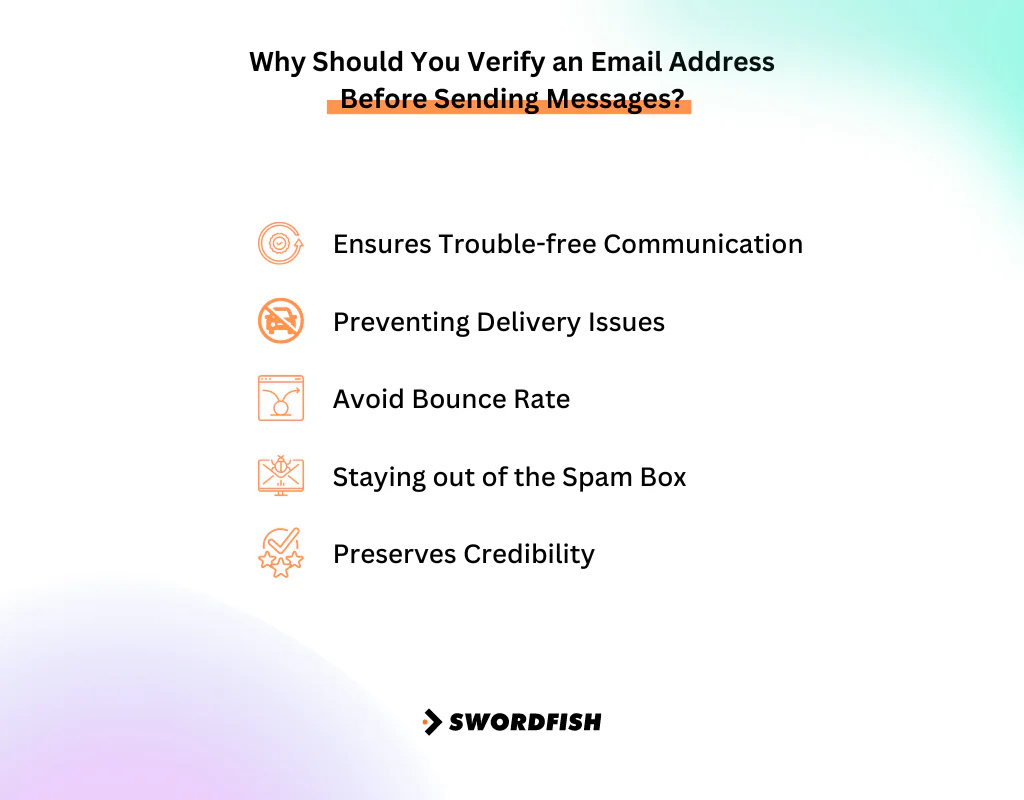
Verifying email addresses makes sure that your email campaigns run smoothly, increases delivery, and protects your sender’s reputation from issues like bounces and spam filters. If you keep sending messages to spammy addresses, it’ll negatively affect the deliverability of your messages.
Here are some other reasons why you should authenticate email addresses before sending.
Ensures Trouble-free Communication
Verifying an email is like checking if your prospect is legitimate or not. It helps us avoid sending messages to nowhere, ensuring your communication reaches the right spot.
Preventing Delivery Issues
If your emails bounce back all the time, it impacts your deliverability negatively. That’s why you need to confirm the validity of the addresses without thinking twice.
Avoid Bounce Rate
When email addresses are off the mark, it leads to more bounce-backs, hiking up those bounce rates. Verification works like a filter, spotting and getting rid of those off-target addresses, giving your email campaigns a boost in effectiveness.
Staying out of the Spam Box
If your emails come from dodgy or unchecked addresses, email providers might tag them as spam. Verification is your ticket to a good sender reputation, making sure your emails land safely in recipients’ inboxes.
Preserves Credibility
Checking your email address regularly shows you’re committed to having the right info. It helps you to build a positive reputation as a trustworthy sender.
How to Check If an Email is Valid without Sending – 9 Effective Methods
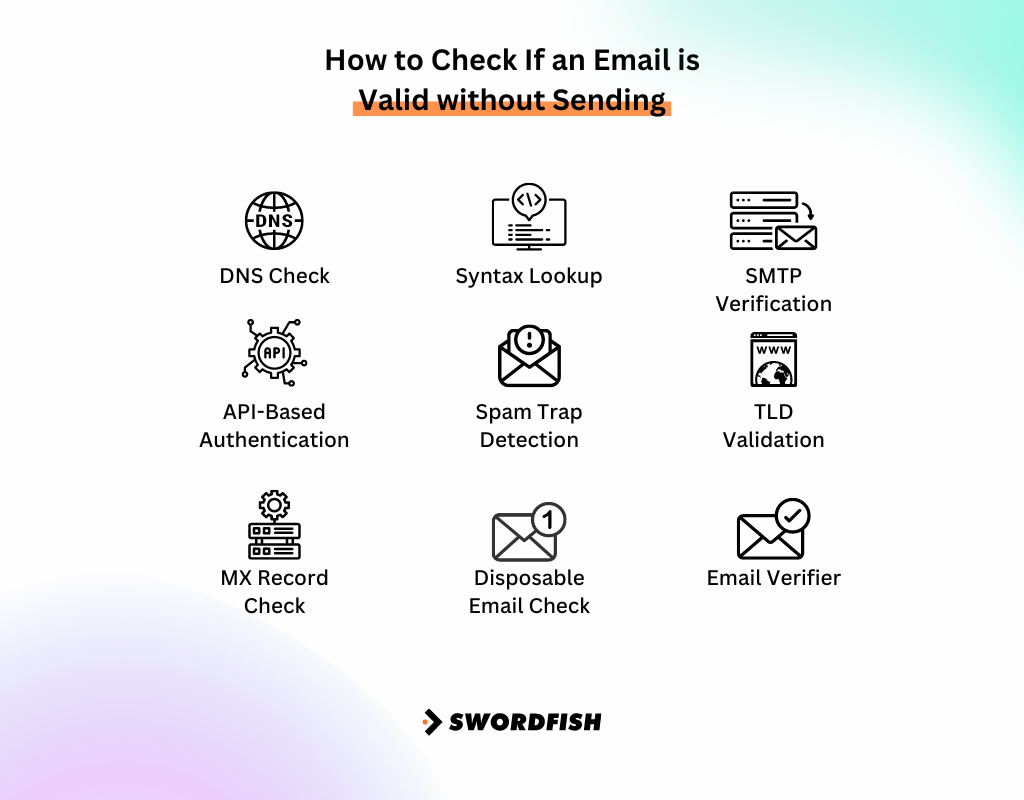
If you want to verify your email address without sending an email, there are multiple ways. Some techniques are easy; some are a bit complicated. So, to help you with the task, we’re about to reveal nine straightforward methods.
Here we go.
1. DNS Check
DNS (Domain Name System) checkup for email address verification involves looking up information about the email’s domain name. This process starts with an email address and extracting the Domain. After that, you need to check the MX records for that Domain, verify their validity, and confirm the appropriate priority values.
This sequence helps make certain that the Domain is set up to handle emails effectively. However, it will only tell you if the Domain is legit or not; you can’t be sure that the email addresses you have are authentic ones.
2. Syntax Lookup
Check if the email is like “user@example.com” for a standard format. This method of Syntax checking looks for basic errors without bothering the server. It’s like ensuring the email speaks the right language before knocking on the server’s door!
3. SMTP Verification
You can also connect to the email server using the Simple Mail Transfer Protocol (SMTP). It will allow you to validate the existence and responsiveness of the email address.
4. API-Based Authentication
Doing API-based investigation is one of the most popular ways to verify email addresses without sending emails.
These APIs are made for email validation and offer a reliable outcome. It’s also one of the fastest procedures, which comes in real handy when you’re in a hurry.
5. Spam Trap Detection
Spam Trap Detection is a tool that identifies potential spam traps in email addresses, helping you avoid sending emails that might be marked as spam or fail to deliver. This pre-send check reduces the risk of unsuccessful email campaigns.
6. TLD Validation
TLD Validation is like having a checklist of approved endings for websites. When you see a website or email address, you quickly look at the ending to make sure it’s on the official list.
It’s a way of making sure you’re dealing with real and trustworthy online addresses, just like you would with a real address in the physical world.
7. MX Record Check
MX Record Check is like making sure you have the correct address for your friend’s mailbox before sending a letter. It’s a way of confirming that your email has a clear path to reach the right place, ensuring your messages get to the intended recipients without any issues.
8. Disposable Email Check
Disposable Email Check is like having a list of known temporary phone numbers and making sure you don’t send important messages to them. It’s about checking if the email address someone gave you is one of these temporary, throwaway addresses.
To be exact, this method is like double-checking that the email address someone gives you is not a temporary one they might abandon soon. It’s a bit like making sure you’re sending messages to someone’s main email, not a “throwaway” one that might be gone in a short while.
9. Email Verifier
If you want to know how to tell if an email address is valid without going through all the tricky methods mentioned above, you can get an email verifier.
Businesses, marketers, and people who handle email list often use email verifiers. These tools check if email addresses are correct and can be delivered successfully.
Email verifiers make email marketing better, reduce the chances of emails bouncing back, and keep the sender’s reputation positive.
Swordfish AI: Making Email Verification Easy
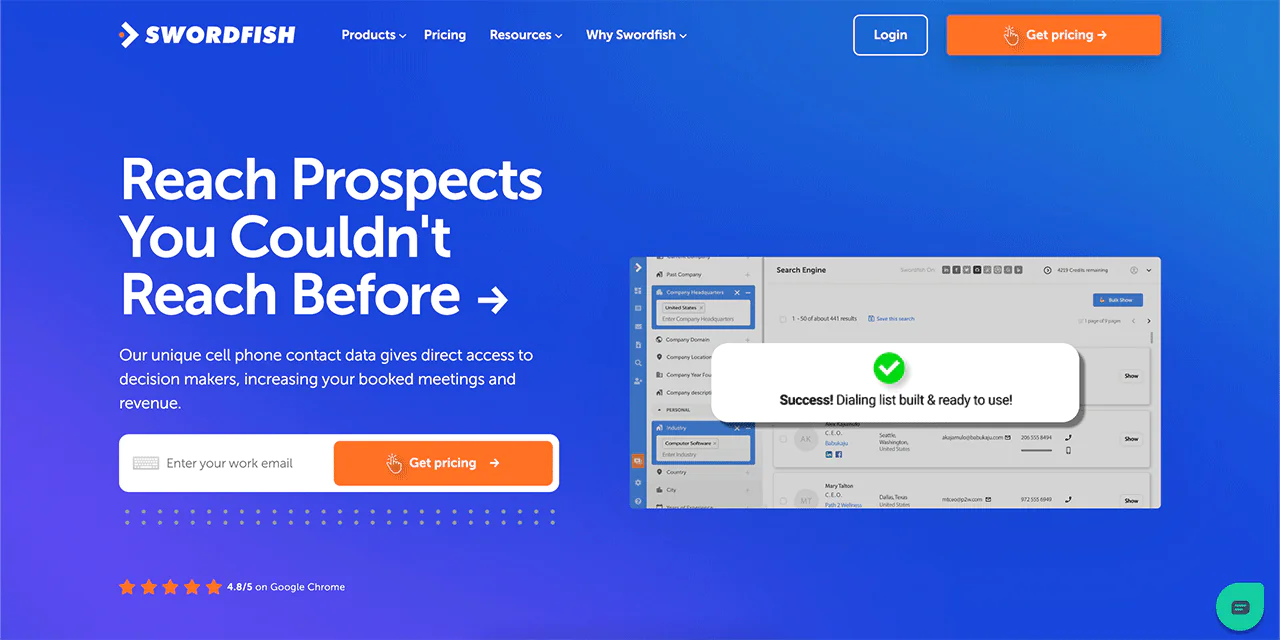
Swordfish AI is a game-changer in email verification. It solves a common problem: checking if an email is valid without having to send a test message. It’s important for anyone who wants to communicate quickly and reliably.
What makes Swordfish special is our database of cell phone numbers and a special system to verify these numbers. Our system keeps contact details correct and current, so there’s less risk of emails going to the wrong addresses.
Also, Swordfish has a huge database with more than 3.5 billion profiles. This means you can easily check if an email address is good without sending out any emails first. It’s super helpful for businesses that want to make sure their emails are effective and reach the right people fast.
With Swordfish, checking email addresses becomes simpler, helping you communicate more effectively and build trust.
Features of Swordfish AI
Here are the benefits you’ll enjoy once you get Swordfish AI.
-
Chrome Extension
The Chrome Extension from Swordfish AI lets you easily find and check contact details right from your web browser. This makes it user-friendly.
-
Prospector Tool
With this tool, you can create specific lists for calling or emailing. It uses detailed filters to help you find exactly who you need.
-
File Upload for CRM
You can upload a CSV file to Swordfish AI. The platform will then fill in any missing phone numbers and emails, working smoothly with your CRM system.
-
Reverse Search
Swordfish AI has a reverse search feature. You can enter the information you already have to discover additional contact details, making your search more thorough.
Final Verdict
So, to sum up, how to check if an email is valid without sending it? Well, you can try syntax lookup, SMTP verification, API-based authentication, spam trap detection, TLD validation, and so on! But the best way is to get an email verifier like Swordfish.AI.
As this tool offers you the quickest turnaround time and the highest accuracy rate, sticking with it sounds like the greatest idea. And you’re getting everything within an affordable price range, which is just the cherry on the top.
However, if you’re still confused a bit, try out the Swordfish to make the right decision.
Frequently Asked Questions
1. What are the common reasons for email bounces?
Email bounces happen when emails can’t be delivered, often because of invalid addresses, full mailboxes, or problems with the recipient’s mail server. Using email verification can anticipate and prevent bounces by flagging invalid addresses beforehand.
2. Is there a difference between email Validation and Verification?
While email validation and Verification are commonly interchanged, they have different meanings. Validation usually means checking an email address’s format and syntax. By contrast, Verification confirms its legitimacy and ability to receive emails.
3. Can email verification guarantee 100% accuracy?
While email verification drastically improves accuracy, it cannot promise 100% accuracy due to factors such as changes in email status over time or privacy concerns.


 View Products
View Products



