
Ever wonder how some email marketers can land their emails in their intended recipients’ inboxes, while others struggle with low open rates?
The trick is all about using email warm up tools. They help you increase the chances of your email’s delivery and build a good reputation as a sender. You start by slowly sending more and more emails from a new domain or IP address. This way, you ease into it and avoid any red flags.
However, among various choices, finding the right one is key to email marketing success. That’s why, we’ve shortlisted the top 5 email warm-up tools out there to help you find the right one for your email campaigns.
Let’s get started.
Quick List of Email Warm Up Tool
- Warmbox.ai: Best for personalized warm-up strategies and engagement monitoring, ensuring a gradual increase in email volume.
- Mailwarm: Best for systematic email account warm-up, offering simulations, detailed analytics, and optimized parameters.
- Sender: Best for user-friendly warm-up, featuring a straightforward interface, customizable plans, and real-time insights.
- Warmup Inbox: Best for safeguarding sender reputation through gradual IP warm-up, tracking, and comprehensive reporting.
- Lemwarm: Best suited for deliverability optimization with its industry-specific warm-up strategies and continuous deliverability monitoring.
Comparison Table of Top Email Warm Up Tools
Here’s a brief comparison of warm up tools we’ve selected. Let’s take a quick look, and later on, we’ll go into detail.
|
Feature |
Warmbox.ai | Mailwarm | Sender | Warmup Inbox |
Lemwarm |
|
Personalized Strategies |
Yes | No | No | No |
Yes |
|
Simulated User Behavior |
No | Yes | No | Yes |
Yes |
|
User-Friendly Interface |
Yes | Yes | Yes | Yes |
Yes |
|
Customizable Plans |
Yes | Yes | Yes | Yes |
Yes |
|
Real-time Insights |
Yes | Yes | Yes | Yes |
Yes |
|
IP Warm-up |
Yes | Yes | Yes | Yes |
Yes |
|
Email Tracking |
Yes | Yes | Yes | Yes |
Yes |
|
Comprehensive Reporting |
Yes | Yes | Yes | Yes |
Yes |
5 Best Email Warm Up Tools for Improved Deliverability
Making sure your emails end up in inboxes and not in spam folders is super important. That’s where email warm-up tools are super handy. They help you start slow and gradually send more emails from a new domain or IP address.
To do so, we’ll review the top 5 email warm-up tools in this section, including their key features, benefits, and suitability for different users.

1. Warmbox.ai
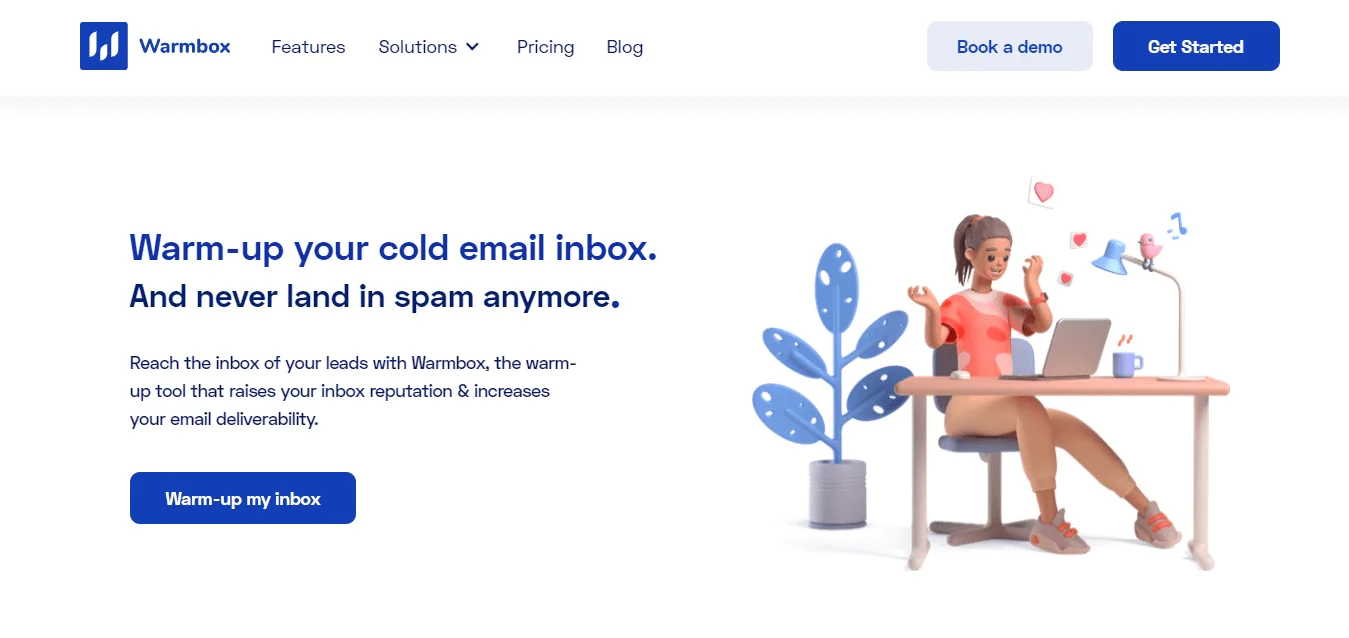
Warmbox.ai is a cutting-edge platform designed for automating email outreach and engagement strategies. While it may not have the same wide-ranging features as Mailchimp, it excels in streamlining and enhancing your email communication efforts.
With Warmbox.ai, your emails reach the right inboxes and avoid spam filters. Users can easily set up and manage warm-up campaigns with its straightforward user interface.
Warmbox.ai allows you to intelligently schedule and send emails, optimizing the delivery process for better engagement. Users can also refine their email strategies using insights from the platform.
The email warm-up features of Warmbox.ai can affect email deliverability and open rates in a significant way, even though it lacks Mailchimp’s extensive toolkit.
Features of Warmbox.ai
- Email Warm-up: Specializes in gradually increasing email sending volumes to improve deliverability and avoid spam filters, ensuring your emails reach the intended recipients’ inboxes.
- Intelligent Scheduling: Optimizes the timing of email sends based on recipient behavior, enhancing the chances of higher engagement.
- Performance Insights: Offers analytics and reporting features to track the effectiveness of warm-up campaigns, allowing users to make data-driven decisions for better results.
- User-Friendly Interface: Provides a simple and intuitive interface for easy campaign setup and management, catering to users of varying technical expertise.
Pricing
Warmbox.ai offers four simple plans to fit your needs. The Solo plan starts at just $15 per month, perfect for getting started with one inbox warmup and 50 emails daily.
The Startup plans the game with three inbox warm-ups, 250 emails per day, and support for 3 team members for only $69 a month. Sending bigger campaigns?
The Growth plan packs a punch with six inbox warm-ups, 500 emails daily, and support for 6 team members, all for $123 per month.
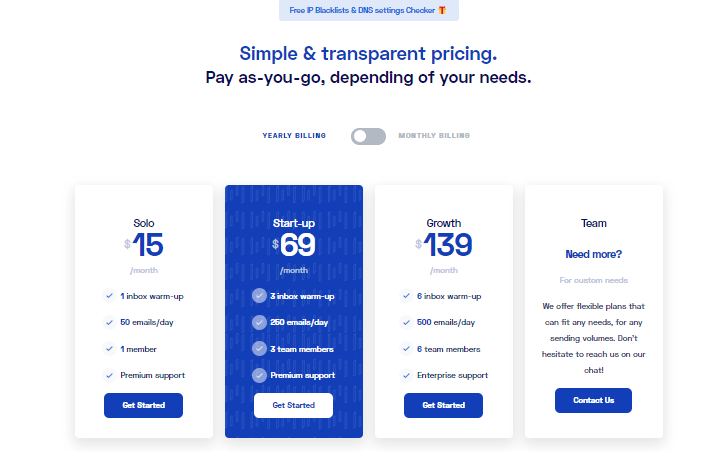
Pros
- Email warmup using machine learning algorithms
- Blacklist monitoring to avoid sending emails to flagged domains
- Real-time email deliverability monitoring
- Customizable warmup plans based on specific needs
- Track email performance and warmup progress with detailed reporting
Cons
- There are no theme options or inbox warmings in the free plan.
- Limited Email Service Provider (ESP) Coverage
Customer Ratings
- G2: 4.7/5 (35 reviews)
- Capterra: 4.6/5 (11 reviews)
Our Review of Warmbox
What we found interesting about Warmbox is that it stands out for its ability to simplify email warm-up by automating the process. It mimics real user behavior to enhance your sender score and ensure emails land in inboxes.
This email warmer user-friendly interface and detailed reports make it a strong contender for improving engagement and deliverability.
However, we’ve found the customization options are limited. Before making a commitment, consider your budget and the level of customization you need.
2. Mailwarm
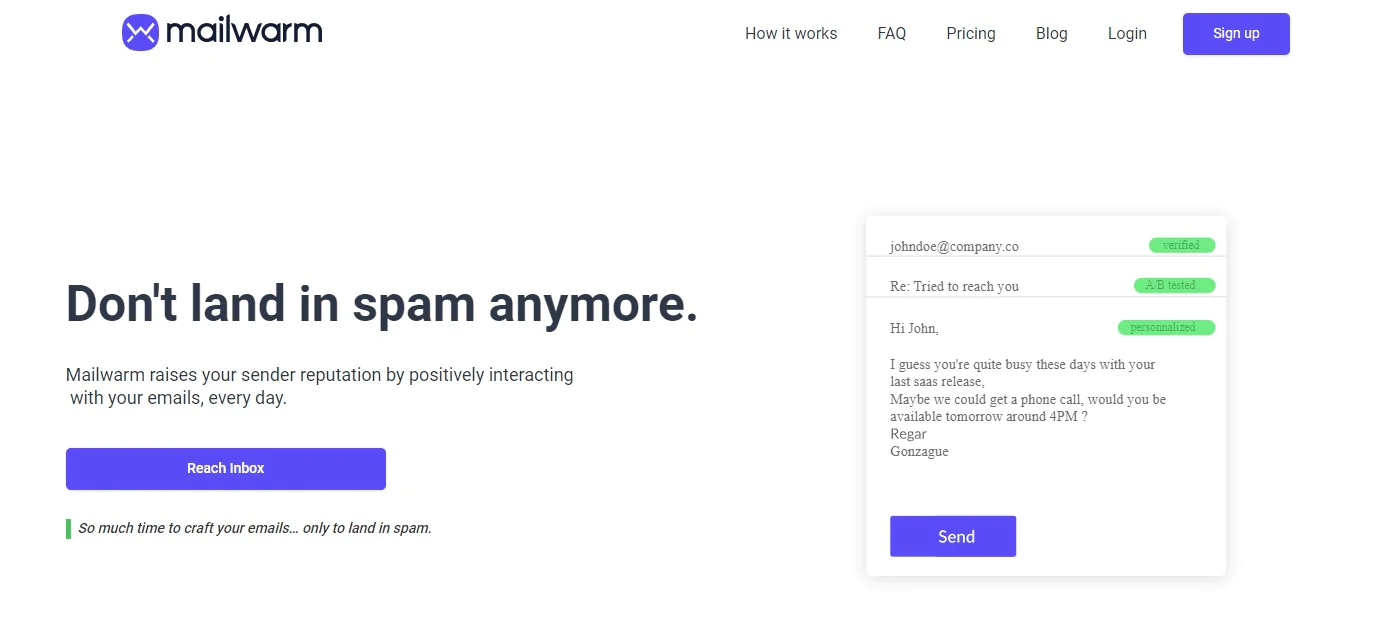
Mailwarm is a specialized email marketing platform with a key focus on optimizing email deliverability through effective email warmup service. While not as feature-rich as Mailchimp, Mailwarm excels in ensuring your emails land in the right inboxes and avoid spam folders.
The platform simplifies the warm-up process, making it user-friendly for individuals and businesses. One notable feature of Mailwarm is its ability to schedule and send emails strategically, enhancing the chances of better engagement.
Mailwarm offers insights into email performance, allowing users to monitor and adjust their strategies for optimal results. Although it may lack the extensive suite of tools found in Mailchimp, Mailwarm’s commitment to email warm-up makes it a valuable asset for those prioritizing deliverability and open rates.
Key Features of Mailwarm:
- Email Campaign Optimization: Focuses on refining and enhancing your email campaigns for maximum impact.
- Specialized Warm-up Services: Excels in gradually increasing email sending volumes, boosting deliverability rates, and securing inbox placement.
- Tailored Strategies: Provides personalized warm-up plans, adapting to your unique sending patterns and campaign goals for optimal effectiveness.
- Real-time Progress Tracking: Offers real-time monitoring, allowing you to track the progress of your warm-up strategies and make necessary adjustments on the fly.
- User-Friendly Interface: Features an interface that is easy to use, making it simple for users of any technical skill level to effectively manage their warm-up campaigns.
Pricing
Mailwarm has three plans to fit your email campaign needs. The Starter Plan at $69/month (annually) or $79/month offers 50 Mailwarm emails/day, one account to warm up, and a dashboard with chat support. Additional emails cost $0.05 each.
The Growth Plan is $159/month (annually) or $189/month for up to 200 Mailwarm emails/day, warming three accounts, and including two seats, with $0.05 for extra emails.
For larger campaigns, the Scale Plan is $479/month (annually) or $549/month, providing 500 Mailwarm emails/day, warming 10 accounts, and including five seats, with $0.05 for additional emails.
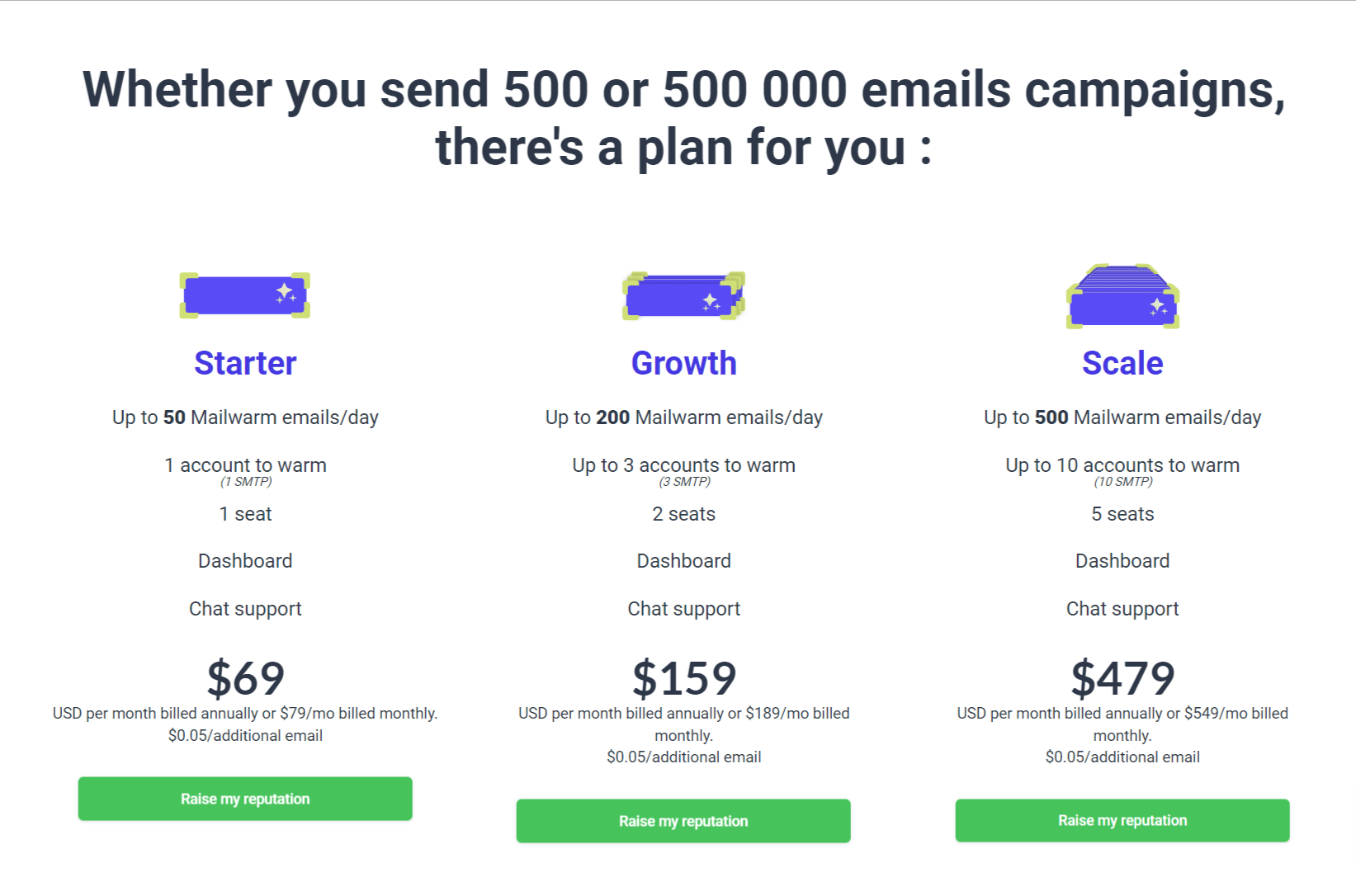
Pros
- Improves email sending scores and domain reputation.
- User-friendly interface for easy navigation.
- Responsive customer support.
- Innovative solution for warming up new email addresses.
- Comprehensive monitoring features for campaign success.
Cons
- Low-quality automated response messages.
- Limited features compared to alternatives at the same price.
Customer Ratings
- G2: 4.4/5 (13 reviews)
- Capterra: 4.8/5 (8 reviews)
Our Review of Mailwarm
We’ve found Mailwarm improves email deliverability effectively, making it a wise choice for those seeking a simple, effective solution. Combined with realistic engagement and detailed reporting, it is a valuable tool for reaching your target audience.
But, the Mailwarm platform isn’t effective for extensive customizations or broader platform compatibility.
3. Sender
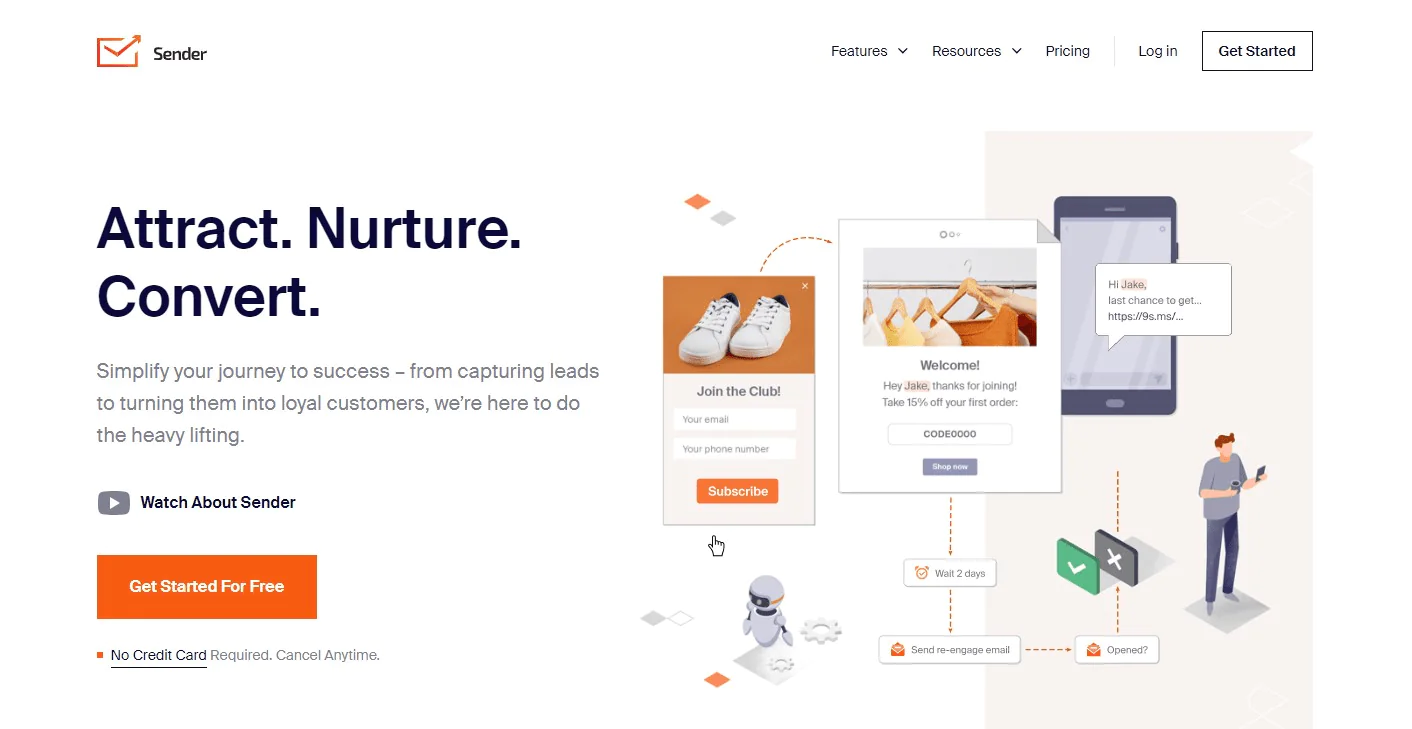
Sender stands out as an email marketing platform designed with a clear focus on simplicity and user-friendliness, catering specifically to the needs of small to medium-sized businesses.
Though it may not match Mailchimp’s comprehensive feature set, Sender distinguishes itself by offering uncomplicated yet powerful tools tailored for the creation and delivery of impactful email campaigns.
Additionally, Sender features a powerful analytics dashboard that provides detailed insights into email performance and engagement. This data can be used to optimize email campaigns and maximize your return on investment.
Key Features of Sender:
- User-Friendly Interface: The platform prides itself on an interface that is not only intuitive but also user-friendly, ensuring a seamless experience for users with varying levels of technical expertise.
- Email Campaign Creation: Sender offers powerful tools for creating visually attractive and content-rich email campaigns, essential for engaging audiences and prompting desired actions.
- List Management: Efficient list management features empower users to organize and maintain their email lists effectively, facilitating targeted and personalized campaigns.
- A/B Testing: Test different warm-up strategies to see what works best for your email list. Look for tools that offer A/B testing features to optimize your sending schedule and content.
- Multiple Account Management: If you manage multiple email accounts, choose a tool that allows you to warm them up simultaneously and track their performance individually.
Pricing
Elevate your business effortlessly with Free Forever plan, ideal for startups. Enjoy up to 2,500 subscribers, 15,000 monthly emails, and essential automation – all without the need for a credit card.
Growing businesses will find value in the Standard plan at $15.83/month (or $190 billed yearly) with SMS, no Sender branding, and multi-user access.
For advanced features, the Professional plan at $29.17/month (or $350 billed yearly) offers free SMS, animated timers, advanced automation, and priority support.
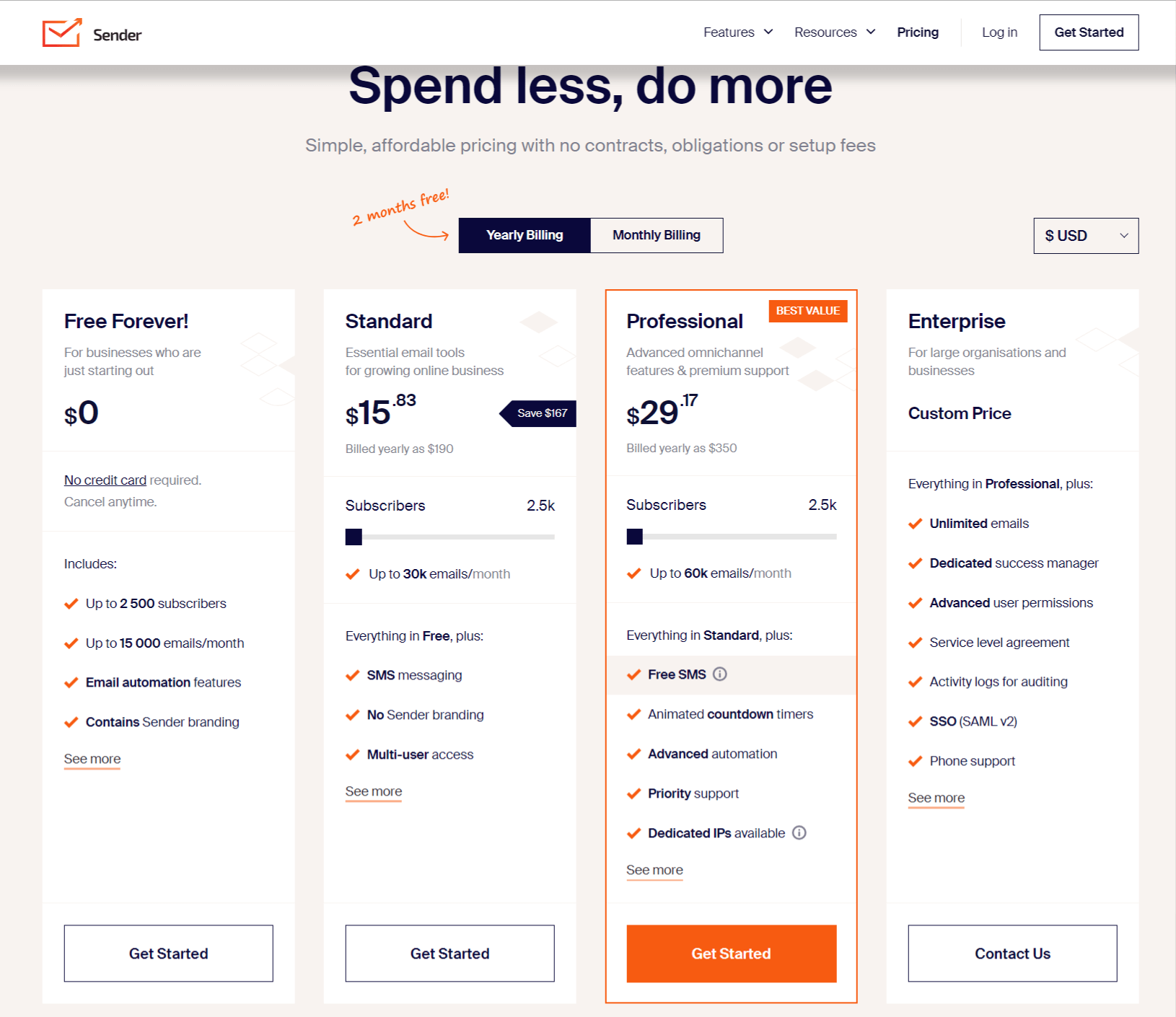
Pros
- Generous free plan with 2500 subscribers.
- User-friendly panel with simple and easy-to-use features.
- Excellent and inexpensive, especially for non-profits.
- Fantastic for e-commerce clients, integrated into routine offerings.
Cons
- Some difficulties in navigating the platform and instances of accidental deletion of lists.
- Lack of an image library for storing frequently used images.
Customer Ratings
- G2: 4.4/5 (49 reviews)
- Capterra: 4.6/5 (148 reviews)
Our Review of Sender
We’ve noticed that this email warmer is a versatile tool for individuals, small businesses, and organizations looking to streamline communication, manage finances, and engage their audience effectively.
However, if you require extensive customization or highly specific features, exploring alternative platforms may be beneficial.
4. Warmup Inbox
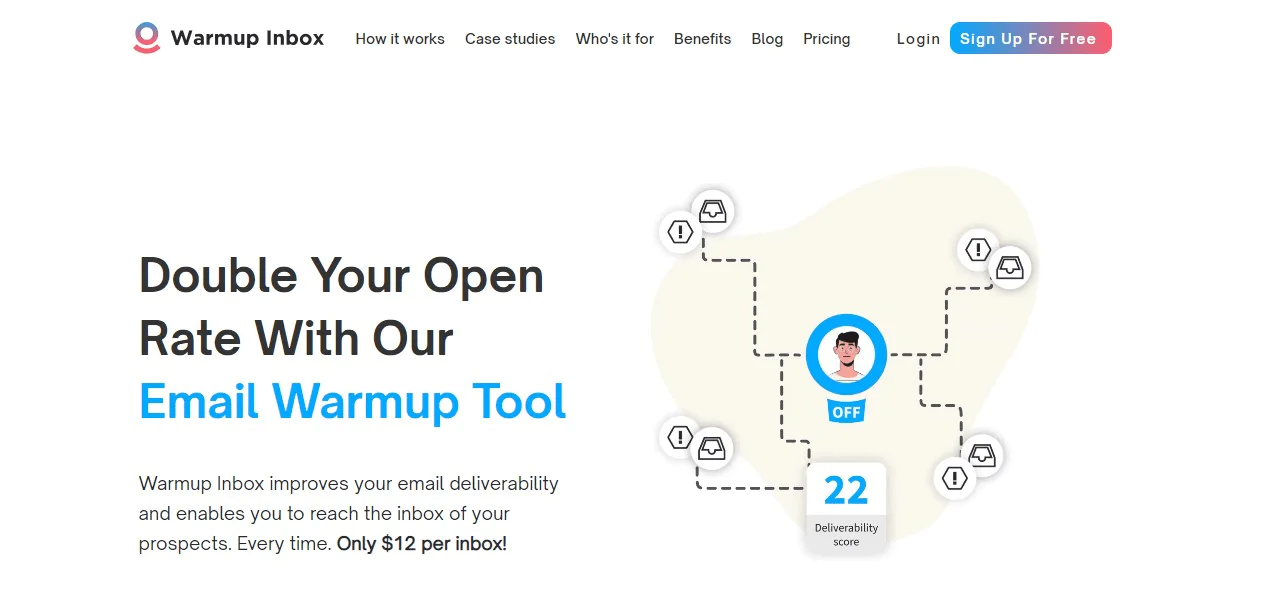
Warmup Inbox is a platform specifically designed to help you improve your email deliverability. It achieves this by gradually increasing your email sending volume and engaging with your recipients in a natural way.
This process, known as email warm-up, helps build trust with email providers and ensures your emails reach the intended inboxes instead of getting flagged as spam.
Warmup Inbox employs a network of actual users who interact with your emails in different ways, such as opening them, replying, and marking them as important.
The tool begins with a few emails daily, gradually increasing the volume to make the email activity appear natural and organic. Moreover, it personalizes your messages by incorporating the recipient’s name and other pertinent details.
Key Features of Warmup Inbox
- Gradual Email Sending Schedule: Implements a gradual email sending schedule, steadily increasing the volume of emails over time to reduce the risk of being marked as spam and to enhance overall deliverability.
- Real-Time Email Delivery Tracker: This enables you to monitor delivery rates as they happen, identify any issues, and make necessary adjustments promptly.
- Comprehensive Sender Reputation Report: Offers a detailed sender reputation report, providing essential insights into your domain’s reputation and highlighting areas where improvements can be made.
- Advanced Reporting and Analytics: Warmup Inbox provides detailed reports and analytics that track the progress of your warmup campaigns. You can see key metrics like open rates, click-through rates, delivery rates, and bounce rates.
Pricing
Discover the perfect plan for you. Max, priced at $79/month (billed yearly), lets you warm up 1000 emails daily, includes real inboxes, spam monitoring, reputation checks, dashboards, premium support, AI-generated content, and more.
The popular Pro plan, just $29/month (billed yearly), warms up 250 emails daily and offers real inboxes, spam monitoring, reputation checks, dashboards, priority support, AI content, and custom templates.
For a modest start, Basic at $15/month (billed yearly) provides 75 daily warm-ups, real inboxes, spam monitoring, reputation checks, dashboards, chat support, AI content, and custom templates. Choose your plan and enjoy the benefits!
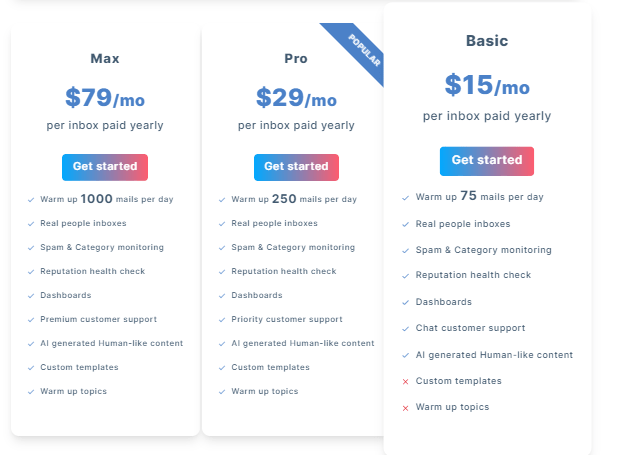
Pros
- Offers a valuable free trial and straightforward setup process.
- Quick issue resolution with competent and friendly live chat support.
- Improvements in sending domains prevent spam emails from landing.
- Simple UI/UX and clear improvement day by day.
Cons
- Lacks advanced features like AI content, prompting users to suggest enhancing email content.
- Emails still landing in spam and unexpected pricing changes and subscription plan requirements.
Customer Ratings
- G2: 4.7/5 (35 reviews)
- Capterra: 4.6/5 (11 reviews)
Our Review of Warmup Inbox
Warmup Inbox offers a convenient and effective way to warm up your email address and improve deliverability.
In our experience, its hands-free approach and realistic user behavior simulation make it the perfect choice for anyone wanting to increase email reach and engagement.
Nonetheless, if you prefer platform compatibility other than Gmail or want more control over the warm-up process, you might choose alternatives like Mailwarm or Sender.
5. Lemwarm
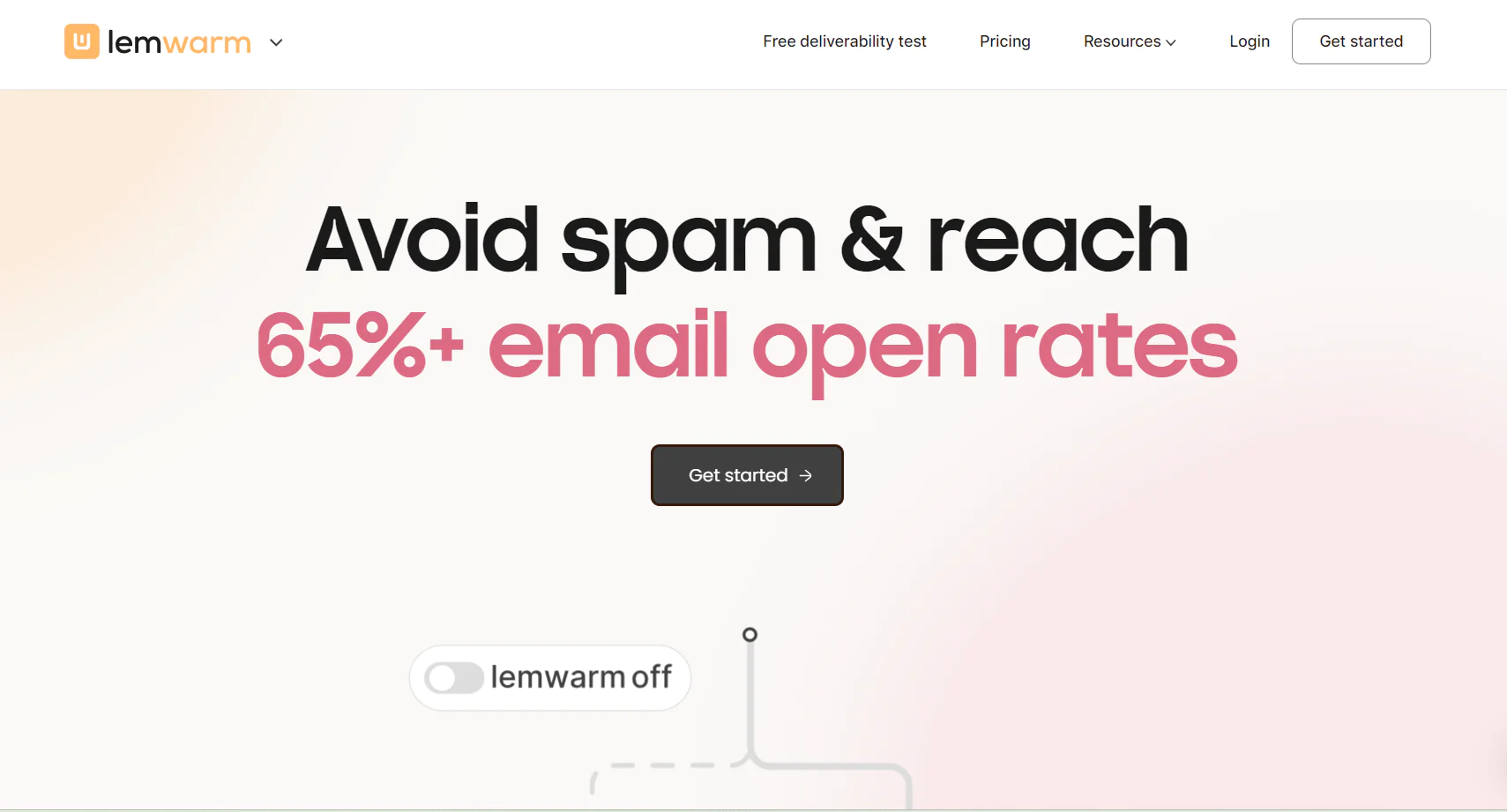
Lemwarm is a tool designed by Lempire to enhance email deliverability and protect sender reputations. It operates by progressively increasing the volume of emails sent from an account, an essential step in warming up an email address. This gradual approach is key to maintaining a strong email deliverability score.
The tool also continuously monitors these scores, allowing users to quickly identify and address any issues that arise during their email campaigns. This feature ensures that email communications remain efficient and effective.
Geared towards businesses and individuals seeking to optimize email outreach, Lemwarm’s focus on maintaining email deliverability is particularly valuable. Its suite of features supports users in achieving successful audience engagement through email.
Key Features of Lemwarm
- Email Warm-Up: Enhances the sender’s reputation by gradually increasing the volume of sent emails, simulating natural email activity. This method effectively warms up new email accounts, reducing the risk of being marked as spam.
- Deliverability Monitoring: Actively monitors the health of your email account, providing real-time alerts for any deliverability issues. This feature helps in maintaining consistent email performance and avoiding blacklists.
- Customizable Schedules: Allows users to set specific schedules for sending warm-up emails, offering flexibility to match various types of email campaigns. Tailoring the schedule helps align with the user’s actual email sending patterns.
- Interactive Dashboard: Offers an easy-to-navigate dashboard to track the warm-up progress and email statistics. Users can view detailed reports and adjust strategies based on the dashboard insights.
- Spam Test Integration: Tests emails against popular spam filters to ensure they land in the inbox, not the spam folder. This feature is crucial for validating email content and structure for optimal deliverability.
- Detailed Analytics: Provides comprehensive analytics on email interactions, like open and reply rates. These insights are vital for tweaking email content and timing to maximize engagement and response rates.
Pricing
Lemwarm’s pricing is structured into two plans. The Essential Plan, suitable for individuals and small businesses, is priced at $29 per month or $290 annually. It includes basic features like automatic email warm-up and deliverability reports.
The Smart Plan, at $49 per month or $490 annually, is designed for more advanced needs, offering personalized warm-up emails and custom deliverability alerts, ideal for those with sophisticated email strategies.
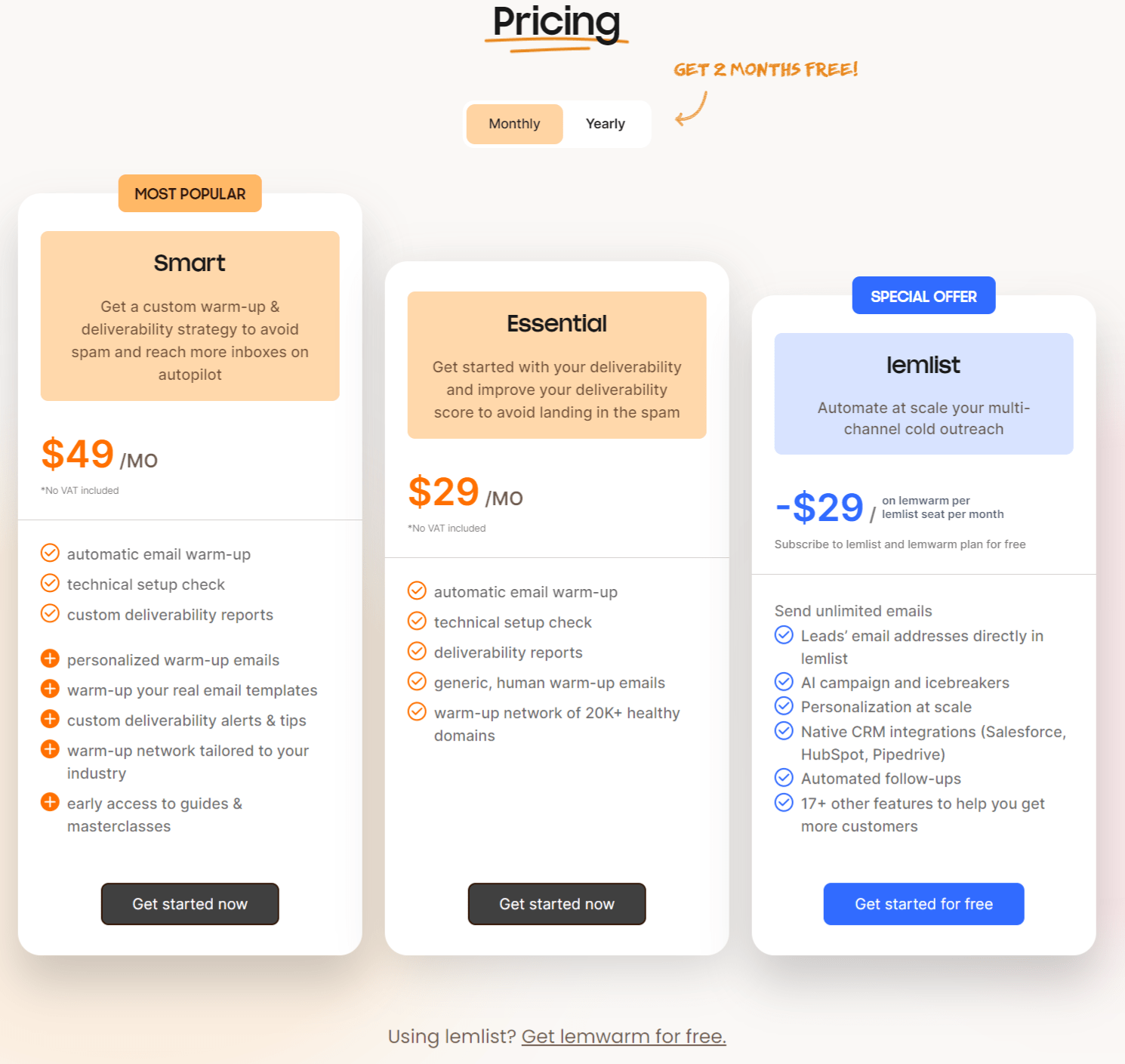
Pros
- Effectively warms up email accounts for improved inbox placement.
- Delivers detailed email performance analytics.
- Customizable warm-up schedules to match specific needs.
- User-friendly dashboard for easy operation and oversight.
- Assists in reducing emails marked as spam.
Cons
- Users have limited direct control over the specifics of the warm-up process, potentially affecting tailored strategies.
Customer Ratings
- G2: 4.3/5 (179 reviews)
- Capterra: 4.6/5 (373 reviews)
Our Review of Lemwarm
We’ve been exploring Lemwarm and what stands out immediately is its focus on improving email deliverability. Lemwarm does this by intelligently warming up email addresses, a process that’s key for anyone relying on email outreach. This gradual increase in email volume helps to build and maintain a good sender reputation, crucial for avoiding the spam folder.
We’ve also noticed that Lemwarm tailors its approach to each user’s specific needs. Whether you’re targeting a niche industry or a broad audience, it adjusts the warm-up strategy to match. This customization ensures that your emails are more likely to hit the inbox target.
Lemwarm isn’t just for individuals either. We found that it’s a great tool for teams, offering features that allow multiple team members to manage and monitor email deliverability collectively. This is particularly beneficial for businesses where email campaigns are a joint effort.
Types Of Warm Up: Manual Vs. Automated Warm Up?
When it comes to email warm-up, there are mainly two approaches: manual and automated.
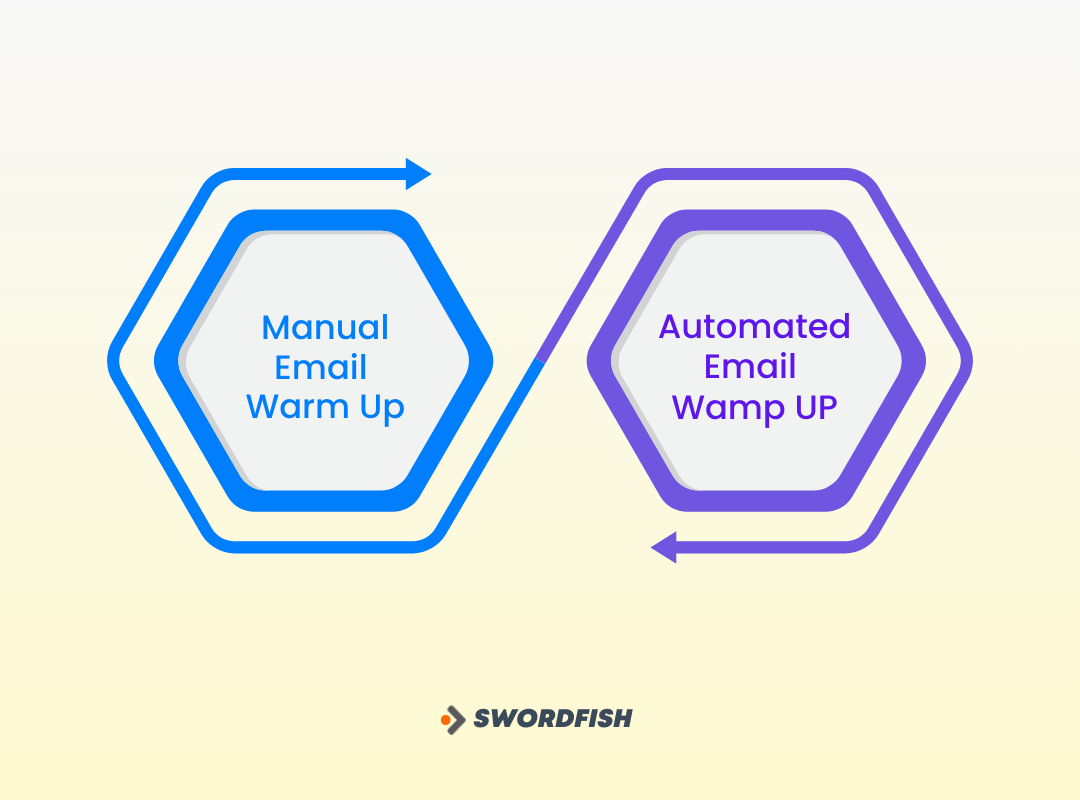
Manual Email Warm-up: Taking the Matter in Your Hands
Manual email warm-up is like gently introducing your new email address to the internet. You gradually increase the volume of emails you send, starting with a small number and progressively ramping it up over time.
Imagine you’re moving to a new neighborhood. You want to make a good impression on your neighbors, so you decide to introduce yourself gradually. You start by saying hello, exchanging pleasantries, and slowly building rapport.
This same approach applies to email warm-ups. When you’re sending emails from a new domain or IP address, you’re like a new kid on the block. Internet service providers (ISPs) have to assess your reputation before deciding whether to deliver your messages to inboxes or spam folders.
Pros of Manual Warm-up
- Adjust the strategy to specific audience traits.
- Quickly adjust based on real-time metrics.
- Hands-on control over the email warm up process.
Cons of Manual Warm-up
- Demands constant monitoring.
- Impractical for large-scale campaigns.
- Requires a deep understanding of email deliverability.
Automated Email Warm-up: Letting the Software Do Its Thing
Automated email warmup is like having a virtual assistant send your email. You utilize software that handles the gradual increase in email volume, managing the process for you.
Automated email warm-up is your secret weapon for hassle-free email sending. Imagine a tech-savvy assistant gradually increasing your email activity, ensuring your messages reach inboxes smoothly.
It’s the smart way to build trust and increase your sender’s reputation without any manual effort. Let the software handle it, making your email journey stress-free and effective.
Pros of Automated Warm-up:
- Automated processes save time and effort.
- Follow predefined algorithms consistently.
- Suitable for large-scale email campaigns.
Cons of Automated Warm-up:
- Less adaptable to unique audience characteristics.
- Success relies on the effectiveness of predefined algorithms.
- Less room for quick adjustments based on real-time metrics.
Choosing the Right Approach: It’s All About Fit
The best method for you depends on your sending volume, resources, and technical expertise.
If you send a low volume of emails and have the time, manual warm-up emails are the way to go. It’s a cost-effective option that gives you full control over the process.
However, for high-volume or those who prefer a hands-off approach, automated warm-up tools offer greater efficiency, consistency, and scalability.
Keep in mind, whatever approach you take, warming up your email is a must-do for any email marketer aiming for top-notch deliverability and engagement.
It’s all about slowly getting your new email out there, and building trust step by step. This sets you up for really effective email marketing campaigns down the line.
Why is Email Warm-Up Important?
When you start sending emails from a new domain or IP address, it’s like you’re a new face on the internet. Internet service providers (ISPs) don’t know you yet, so they have to figure out if they can trust you. They decide whether your emails go to inboxes or end up in spam folders.
That’s why warming up your email is important. Think of it as slowly introducing your new email address to the online world. You start by sending just a few emails and then gradually increase the number. This way, ISPs get to know you’re reliable, and your emails are more likely to land where you want them.
Here are some some reasons why email warm-up is important for your domain:
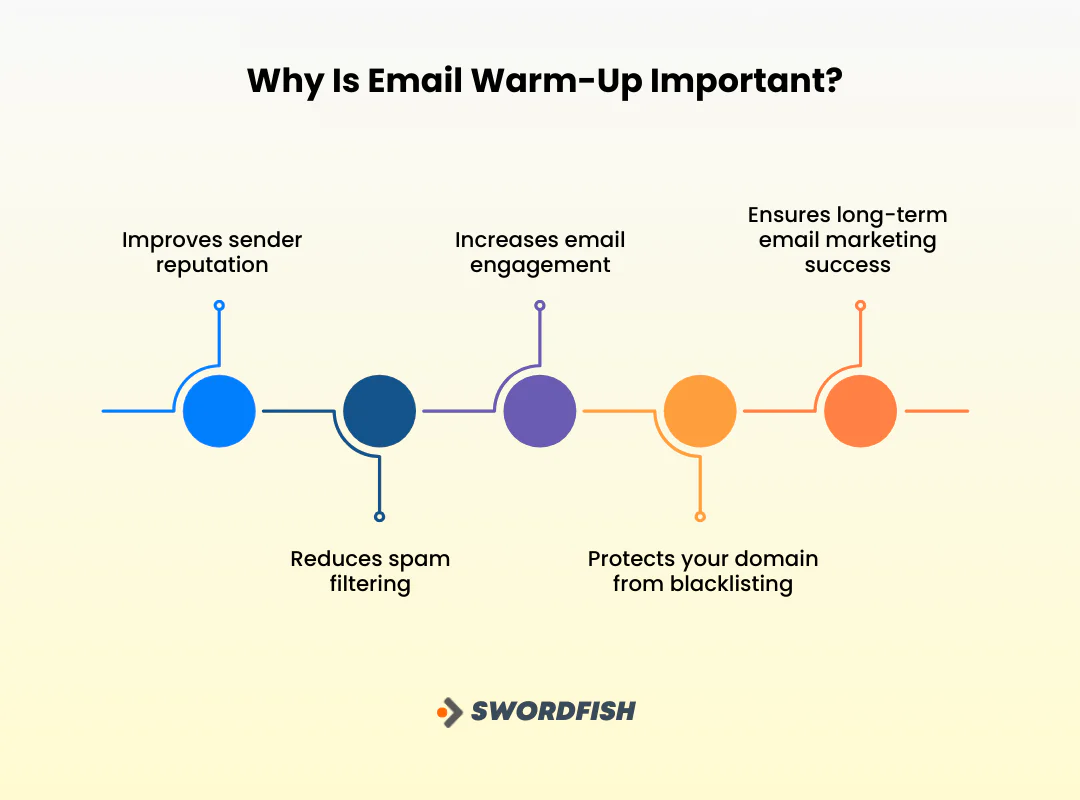
1. Improves Sender Reputation
ISPs monitor how often you send emails and how people respond to them to determine if you’re a trustworthy sender. If you slowly start sending more emails, you’re showing them you’re consistent and can be trusted.
This helps build up your reputation with the ISPs. The better your reputation, the more likely your emails will end up in inboxes instead of spam folders.
2. Reduces Spam Filtering
When your sender’s reputation is low, your emails are more likely to be filtered as spam. Email warm-up helps you maintain a positive sender reputation, reducing the chances of your emails being flagged as spam and increasing your total deliverability.
3. Increases Email Engagement
When your emails make it to inboxes, it’s way more likely that people will actually see and read them.
Using a warmed-up email address helps avoid those pesky spam filters so your messages get to the right folks. This means a better shot at having your emails opened and read.
4. Protects Your Domain From Blacklisting
If your email-sending practices are considered abusive or spammy, your domain could get blacklisted by ISPs. This means that your emails would be automatically blocked from reaching inboxes, severely damaging your email marketing efforts.
Without an email warm up, you won’t succeed when cold emailing to prospects. Email warm-up helps you avoid blacklisting by demonstrating responsible sending behavior.
5. Ensures Long-Term Email Marketing Success
Email warm-up isn’t just a short-term tactic; it’s a key part of succeeding with email marketing in the long run.
Getting a good reputation as a sender and keeping up with smart email habits lays the groundwork for consistently getting your messages through effectively as time goes on.
To make this happen, it’s really important to understand the right way to warm up your emails before you start sending them out in large numbers.
How to Choose The Best Email Warm Up Software
Choosing the best email warm up tools involves careful consideration of your specific needs and preferences. Also, there are several factors to consider when choosing an email warm-up tool. Find the following data: you will find the best way of choosing an email warm up tool.

Email Sending Volume
Start by figuring out how many emails you usually send each day or month. If you’re only sending a few emails, you might be okay with just warming up your email manually.
But if you’re sending out a lot of emails, you’ll really need an automated tool to handle all that volume without a hitch.
Budget
Email warm-up tools range in price from free to several hundred dollars per month. Consider your budget and determine if the cost of a paid tool is justified by the benefits it offers.
Features and Ease of Use
When picking an email warm-up tool, take a close look at what each one offers and make sure it’s got what you need.
Think about things like how it automates warming up, checks if emails are good to go, keeps an eye on your sender reputation, and how it reports back to you.
Also, check out the interface. You want something that’s easy to use and matches your tech skills.
Integration with Existing Email Marketing Tools
Check if the email warm-up tool integrates seamlessly with your existing email marketing platform or ESP (Email Service Provider). This integration ensures smooth data transfer and eliminates the need for manual data entry.
Customer Support
Check out what kind of customer support the tool offers – things like live chat, phone support, or email ticketing. Having good customer support is really important because it means you can get help fast if you run into any problems or have questions you need answers to.
Reputation and Reviews
Research the tool’s reputation and read user reviews to get insights into its effectiveness, reliability, and all-around user experience. Positive reviews and a strong reputation can provide confidence in the tool’s capabilities.
Note: Have a look at some other alternatives for Seamless ai.
When Not To Warm-Up Your Email?
While email warm-up is generally beneficial for improving the sender’s reputation and email deliverability, there are certain situations where it may not be necessary or even advisable to warm up your email.
Here are some cases when you may not need to warm up your email:
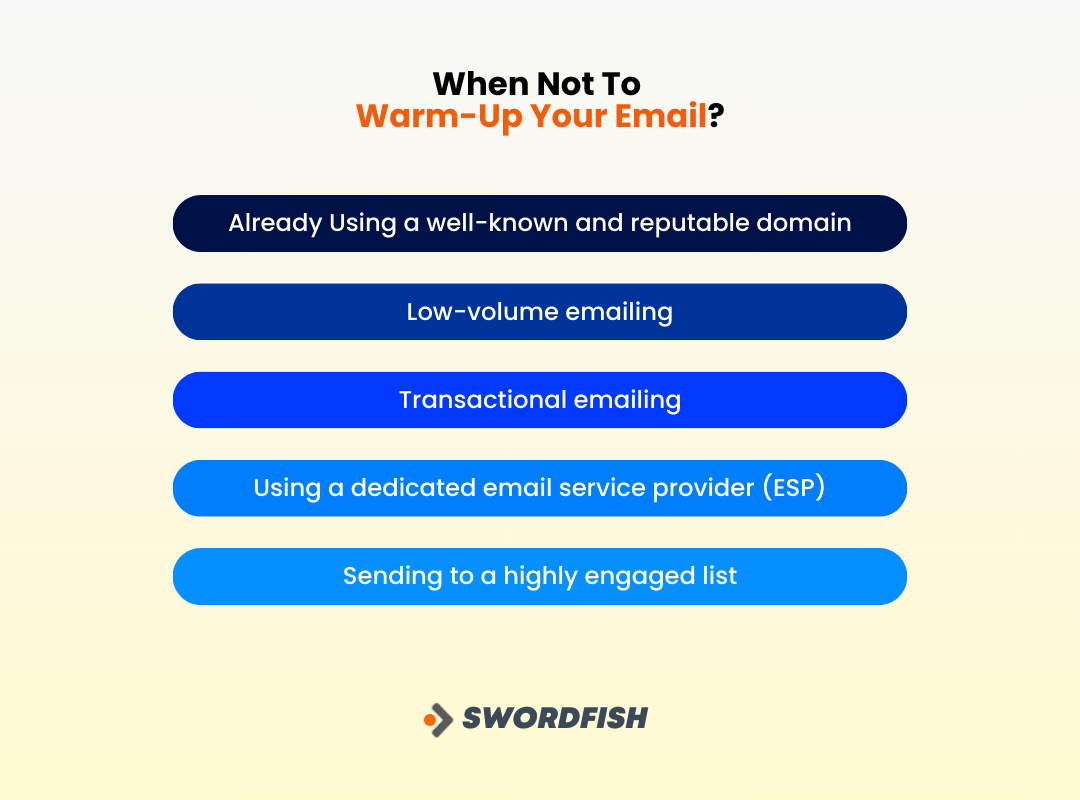
Already Using a well-known and reputable domain
If you send emails from a domain with a long history of high sender reputation, you may not need to warm up your email. ISPs are already familiar with your domain and are more likely to deliver your emails to inboxes.
Low-volume emailing
If you only send a small number of emails per day or week, you may not need to warm up your email. ISPs are less likely to flag your sending as suspicious if you send a low volume of emails.
Transactional emailing
Transactional emails, such as order confirmations, password resets, and shipping notifications, are typically delivered to inboxes without the need for warm-up. ISPs recognize these emails as essential communication and are less likely to filter them as spam.
Using a dedicated email service provider (ESP)
If you use a dedicated ESP, they may have their own built-in email warm-up process. In this case, you may not need to use a separate warm-up tool.
Sending to a highly engaged list
If you have a list of highly engaged subscribers who open your emails regularly, you may not need to warm up your email. ISPs consider engagement metrics when determining sender reputation, and a high open rate indicates a positive reputation.
End Note
To wrap it up, getting your emails right from the start is super important, especially if you’re using a new email or your list of people you’re emailing is getting bigger.
Using an email warm up tool is a smart move, especially with a new IP address. These tools help you build a good reputation for your email, so you don’t end up in the spam folder or get blocked.
They’re key to making sure more people open and click on your emails. Basically, if you want your emails to be read, you need to warm up your email the right way.
So, don’t just hope for the best – start using these tools now to really make a difference!
Frequently Asked Questions
What is an email warm up?
Email warm-up is the gradual process of building a positive sender reputation for a new or inactive email account. Warm-up email involves gradually sending more emails from a new or inactive account in order to establish trust with email service providers.
How to warm up emails?
Warming up an email involves gradually increasing your sending volume over a specified period. Start with a small number of emails, then progressively ramp up. Engage with your audience, maintain positive sending behavior, and monitor metrics closely. Automated tools streamline this process, ensuring a controlled and effective warm-up.
How long should I warm up my email?
The duration of email warm-up varies but generally spans 2 to 4 weeks. Factors like your sending volume, audience engagement, and the chosen warm-up approach influence the timeline. Regularly assess metrics during the warm-up to make informed adjustments.
Is there any email warm up tool free?
Yes, there are some free versions of email warming up tools like MailReach, Folderly, and Warmbox. However, comprehensive warm-up tools often come with pricing plans, reflecting their advanced features and benefits. Businesses can explore both free and paid options based on their specific needs and budget constraints.
Read More: Check the cost of Seamless AI.


 View Products
View Products



