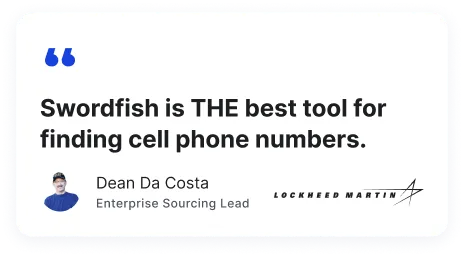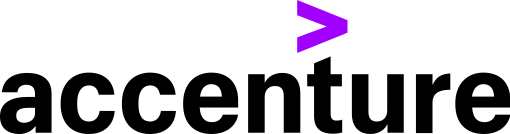Did you know that the average email click-through rate is only about 3.5%? This small percentage highlights a big challenge in email marketing: getting people to engage with your content.
Well, to increase your email click rate, focus on creating compelling content, using clear calls to action, and personalizing your messages. These steps are straightforward but powerful in making your emails more clickable and engaging for your audience.
In this guide, you’ll learn practical strategies to boost your email click-through rate. We’ll cover topics like average click-through rates, how many CTAs you should include in mail marketing, what a good email CTR is, and many more.
Let’s buckle up!
What is an Email Click Rate?
Email Click Rate, also known as Click-Through Rate Email, is crucial in email marketing. It measures the number of people who click on links in your emails. This rate indicates how engaging your content is and whether it drives actions like website visits or purchases.
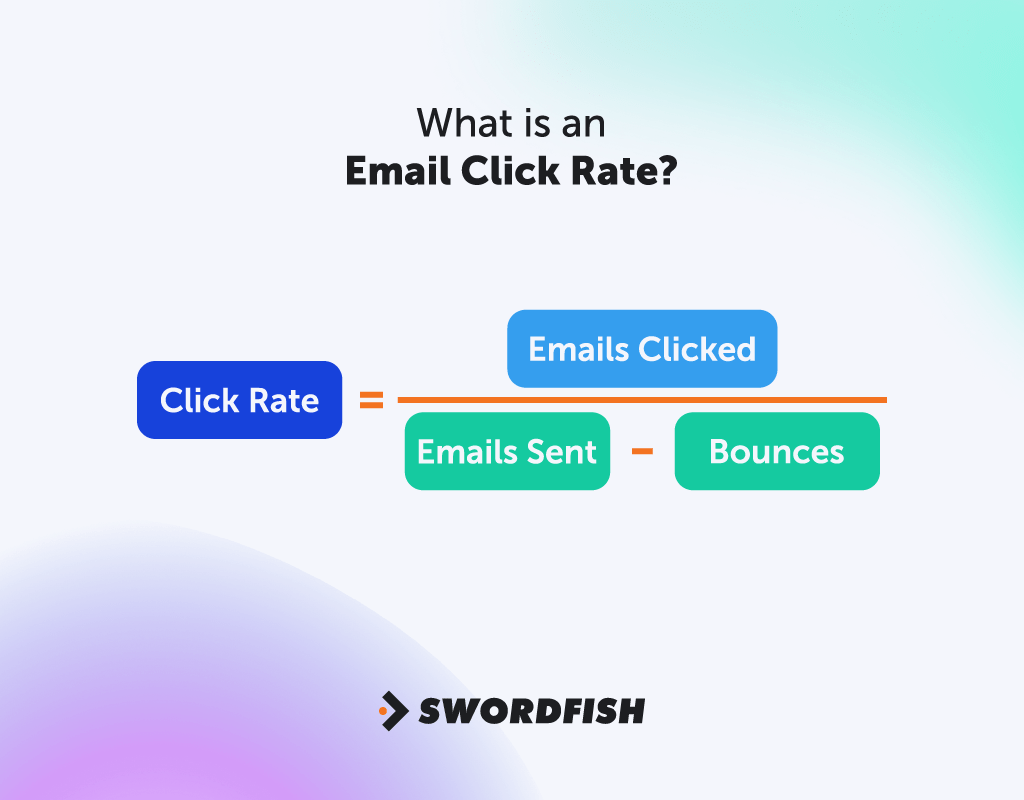
For example, if you send an email to 100 people and 5 clicks a link, your CTR is 5%. The bounces are not counted here as they’re not sent. So, it’s a simple way to see if your emails are working!
Two Types of Click-Through Rate are Available
In email marketing, understanding the effectiveness of your campaigns is crucial. This is where the concepts of Total Click-Through Rate (TCTR) and Unique Click-Through Rate (UCTR) come into play.
Let’s take a closer look at these two types of click-through rates:
1. TCTR (Total Click-Through Rate)
TCTR measures the total number of clicks received by an email’s links. It shows how popular your message is based on the number of clicks it generates. However, TCTR can be influenced by factors like:
- People opening emails and clicking links on multiple devices.
- Individuals clicking on the same link several times.
- Firewalls opening links to check for malware.
- Links shared and clicked on social media.
2. UCTR (Unique Click-Through Rate)
UCTR, on the other hand, measures the number of unique clicks an email’s link receives. It counts each recipient only once, regardless of how many times they click a link. This measurement is more accurate for understanding how many different people are engaging with your email.
For example, if someone clicks a link from their phone and then again from their laptop, UCTR counts this as one click, while TCTR counts it as two.
What is a Good Email CTR?
The ctr email shows the proportion of recipients who clicked on a link in your email. To find this percentage, divide the total number of clicks by the total emails sent, then multiply the result by 100. This gives you the CTR for your email.
Let’s break it down:
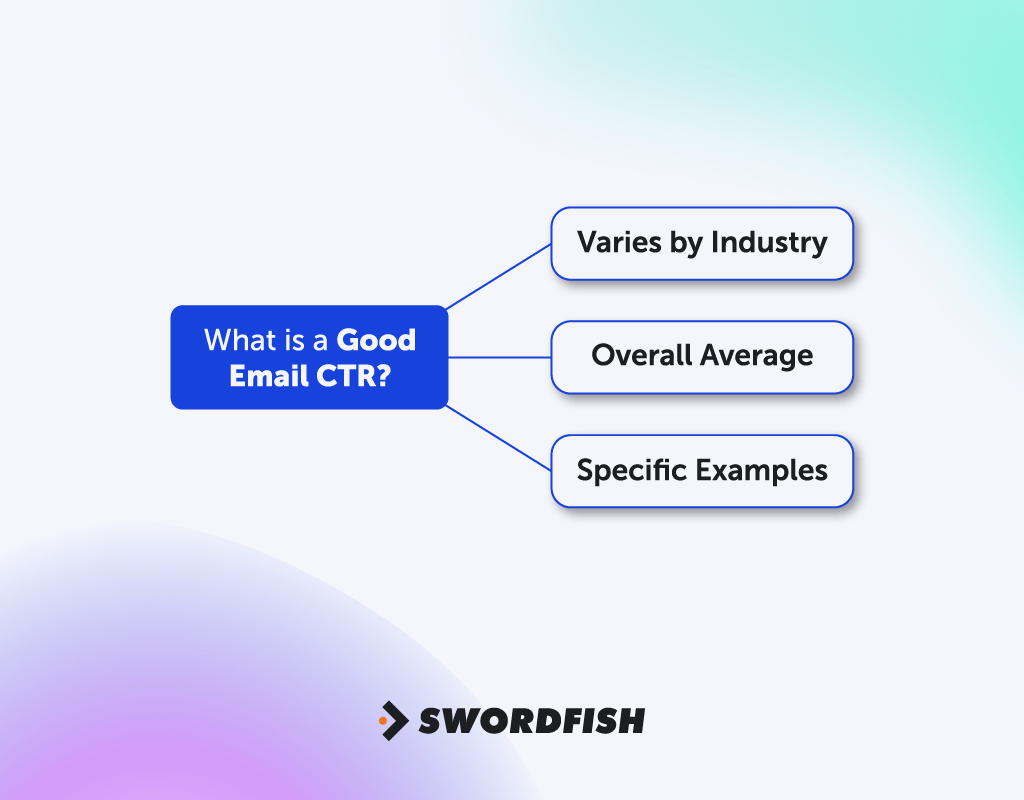
- Varies by Industry: Different industries see different average CTRs. For example, sports-related emails might get a high CTR of around 7.49%. It shows that sports fans engage with their emails.
- Overall Average: On a broader scale, across various sectors, the average CTR is about 3.57%. This gives a general idea of what most emails aim for.
- Specific Examples: In some industries, the CTR can be lower but still considered good. Like in the restaurant industry, a CTR of 1.34% is pretty normal, while hobby-related emails can see rates as high as 5.01%.
So, a “good” CTR? It’s all about what’s normal for your industry and what you’re trying to achieve with your emails.
What is the Average Click-Through Rate?
The average click-through rate (CTR) varies by industry and platform, typically ranging from 1% to 5%. It’s a key metric for gauging the effectiveness of online advertising campaigns.
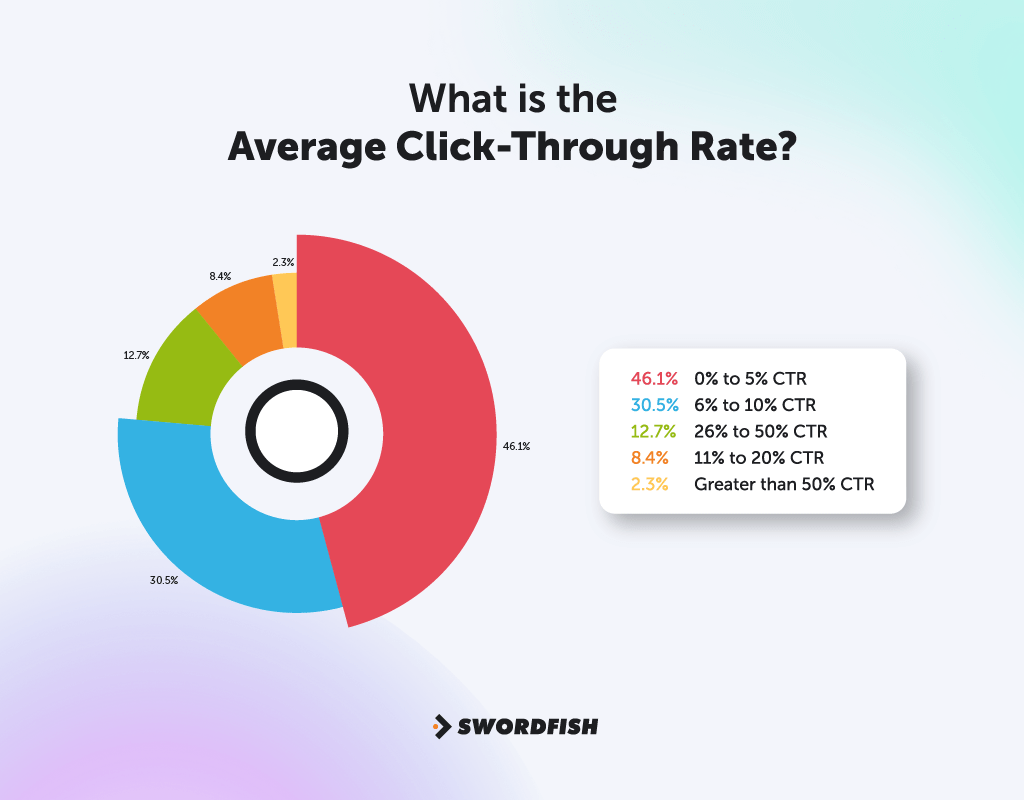
For instance, if you’re sending out legal emails, you might see a CTR of around 1.04%, which is on the lower side.
But, if you’re in the sports industry, emails can hit a high note with more improve CTR, as we said before. This big difference just goes to show that it’s super important to know what’s normal for your industry.
It’s like each industry has its standard, and knowing this helps you figure out if your emails are hitting the mark or if there’s room for improvement.
How do Click-Through Rates Compare by Device?
When it comes to email marketing click-through rate, the device used – tablet, phone, or computer – plays a big role. Let’s break it down:
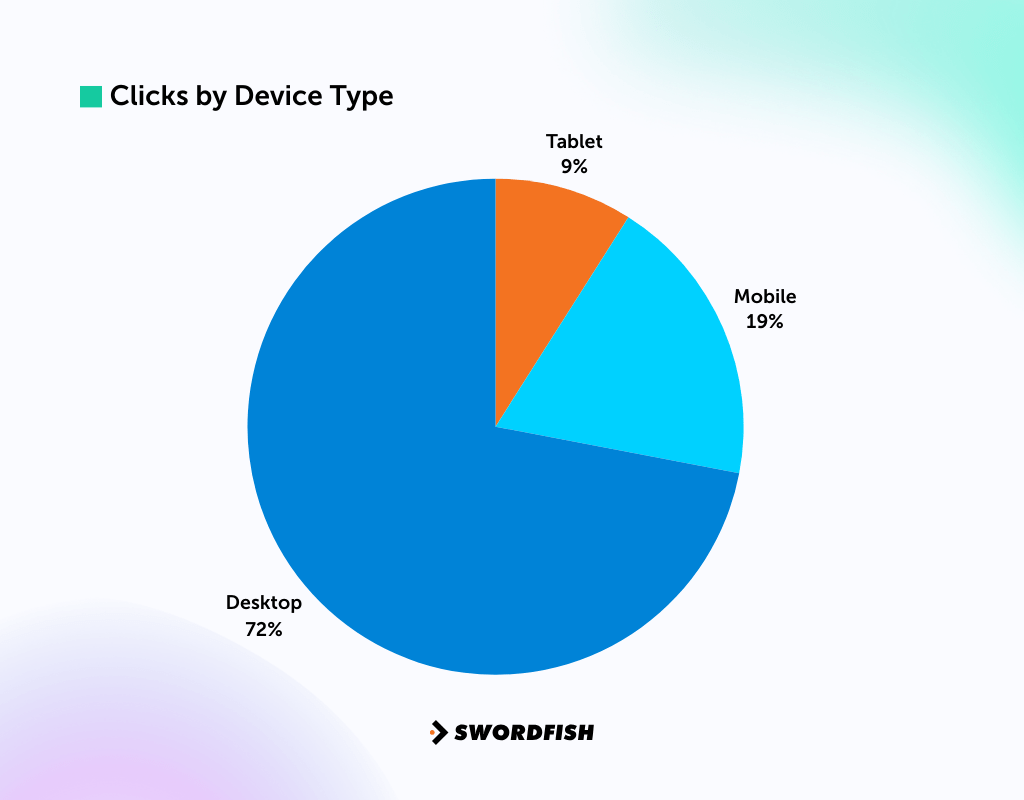
Tablet
Tablet users exhibit unique click-through rates (CTR) in the digital marketing landscape. Well, CTRs among tablet users often find a middle ground, typically ranging between 2.5% and 3.5%, which falls between the rates observed in mobile and desktop users.
The larger screen size of tablets, more substantial than mobile devices, facilitates easier interaction with emails, contributing to this trend.
However, the precision of clicks on tablets may not quite match that of desktop users, due to the touch-based interface as opposed to the precision of a mouse cursor.
To capitalize on this, marketers must ensure that email content is well-optimized for tablet viewing.
Mobile
Mobile devices often yield the lowest CTR. Their smaller screens can pose challenges for accurate clicking, and mobile users tend to prioritize quick email scanning over clicking on links.
To improve CTR on mobile, emails should have concise and attention-grabbing content, with clearly visible and touch-friendly call-to-action buttons.
A key obstacle is that over 60% of emails are initially viewed on mobile devices. Yet, mobile-optimized email campaigns can boost engagement significantly, a strategy employed by 80% of brands.
Such optimization leads to a 15% increase in click-through rates compared to non-optimized emails. Notably, the Google search results in CTR for terms ranking in the #1 position on mobile is 20.96%.
This highlights the importance of top-ranking positions in capturing mobile user engagement.
Desktop
When it comes to desktops, you have more space to work with, but that doesn’t mean you should overload your emails with content. The focus should still be on clarity and readability.
Ensure that your emails are well-structured and visually appealing, even on larger screens, to maintain user engagement. It’s interesting to note that desktops have an impressive CTR of 27.09% for the #1 ranking position, and it emphasizes the advantage of securing the top spot in desktop search results.
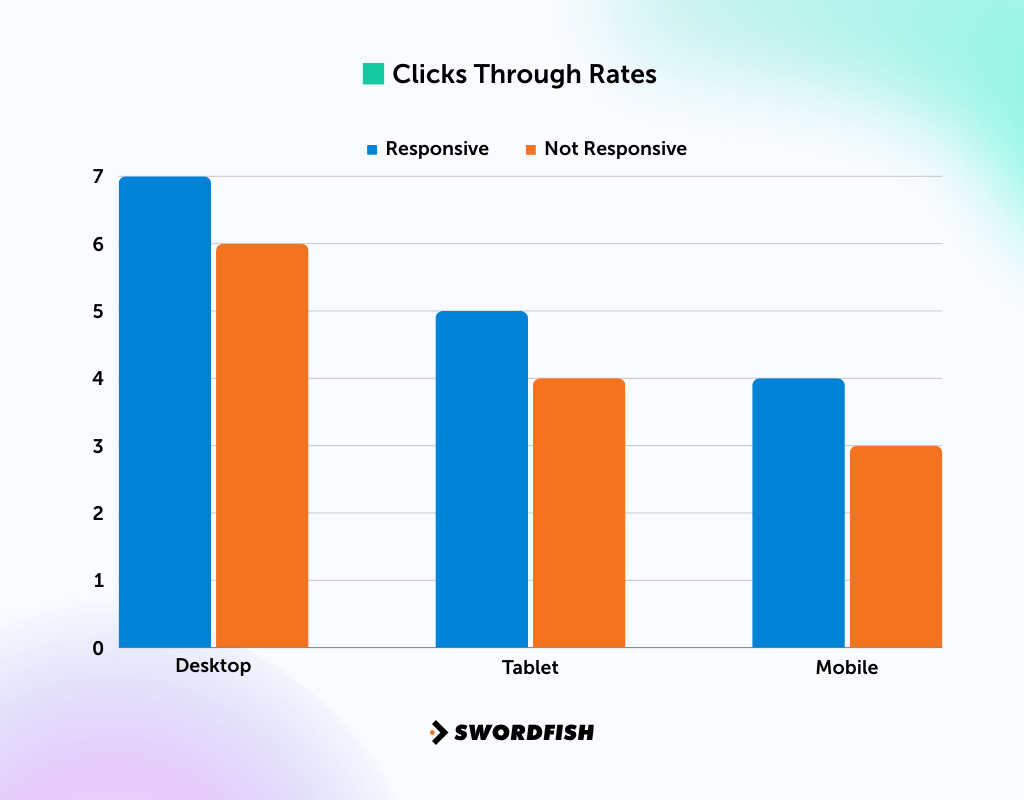
Enhancing email click-through rates becomes ineffective if the email is deleted by the recipient. The type of device used has a substantial effect on these rates.
Moreover, individuals accessing emails on desktops are three times more inclined to interact with your campaign than those on mobile devices.
How to Improve Click Through Rate in Email Marketing Perfectly
Boosting the click-to-open rate in your email marketing isn’t just about sending out emails; it’s about making each email count. Here are 9 methods on how to increase click through rate:
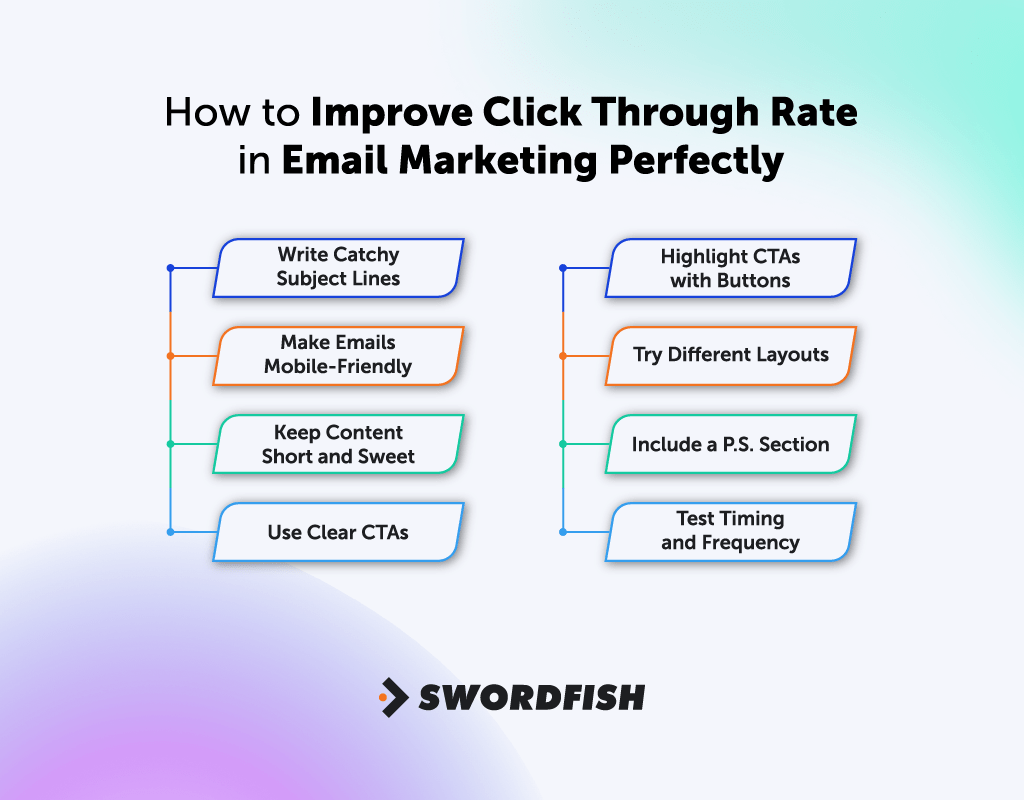
1. Write Catchy Subject Lines
The first thing your audience sees is the subject line. Make it short, intriguing, and reflective of the email’s content. Testing different subject lines can show you what grabs your audience’s attention.
For instance, emails with personalized subject lines are 26% more likely to be opened, according to a study by Campaign Monitor. Also, you can:
- Use action words to create a sense of urgency.
- Personalize with the recipient’s name or interests.
- Keep it concise. This aims for less than 50 characters.
2. Make Emails Mobile-Friendly
A lot of people read emails on their phones. Ensure your emails look good on mobile devices. This means links should be easy to click, text should be readable, and images should load quickly.
In fact, 46% of all email opens are on mobile devices, as reported by Litmus, highlighting the importance of optimizing emails for mobile viewing. Here are tips for you on this:
- Use responsive design to ensure readability on any device.
- Test your emails on multiple devices before sending them.
- Optimize image sizes for quick loading.
3. Keep Content Short and Sweet
Long emails can lose readers’ interest. Use tools like Hemingway Editor to make your writing clear and concise. Get straight to the point.
Statistically, emails with approximately 20 lines of text (or about 200 words) tend to have the highest click-through rates, as per a report by Constant Contact. You can try to:
- Break text into short paragraphs or bullet points.
- Use subheadings to guide readers through the content.
- End with a clear summary or conclusion.
4. Use Clear CTAs
Make your Call to Action (CTA) crystal clear, leaving no room for confusion. Clearly state what action you want readers to take, whether it’s shopping, signing up, or learning more.
An unambiguous CTA guides your audience on the next steps to improve engagement. Emails with a single CTA can increase clicks by 371% and sales by 1617%, according to a study by WordStream. This shows the effectiveness of a clear and focused CTA.
Well, follow these as well:
- Use action-oriented language in your CTA.
- Place your CTA prominently in the email.
- Limit to one CTA per email for focused action.
5. Highlight CTAs with Buttons
Utilizing buttons for CTAs, particularly in mobile-friendly emails, is effective. Buttons are easily noticeable and clickable. You can try different button text variations to identify which prompts the most action from your audience.
Try to use:
- Use contrasting colors for your CTA buttons.
- Keep button text short and compelling.
- Place buttons where they’re easily seen.
6. Personalization in Email Campaigns
Personalizing emails, like adding the recipient’s name in the subject line, can increase click-through rates, sometimes by up to 139%. This approach not only makes emails feel more tailored but also more engaging.
Moreover, sending one email per week has been found to optimize open and click-through rates effectively.
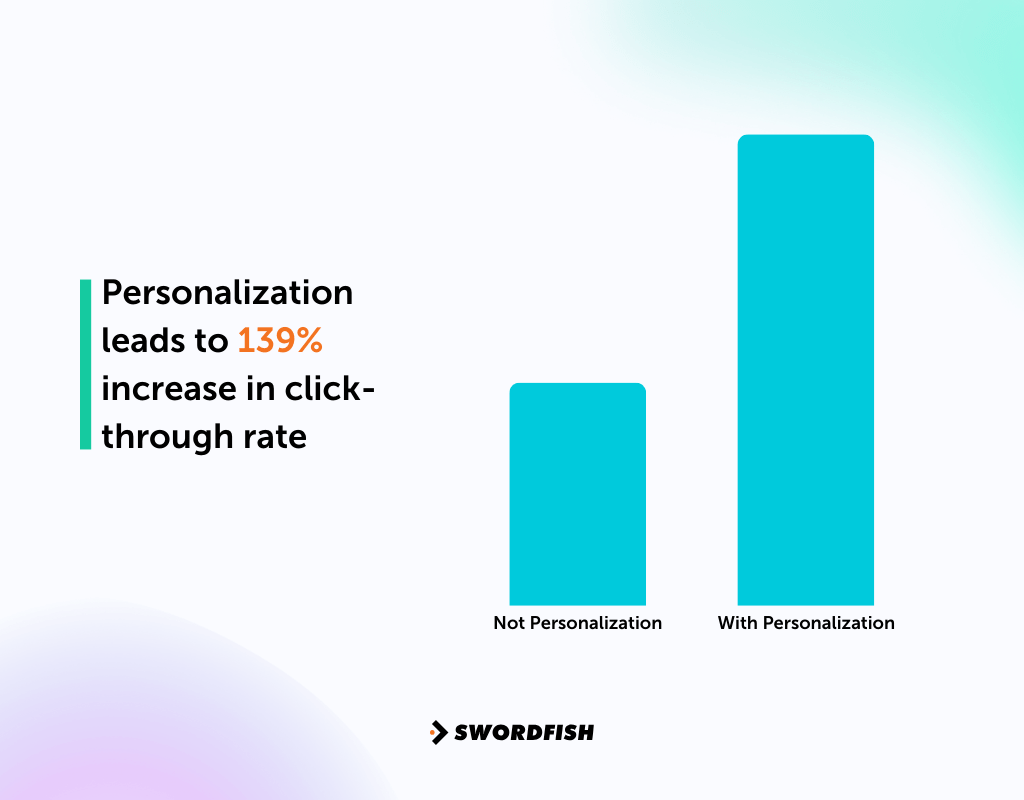
Also, Get Response research reveals that emails with social sharing buttons achieve a 6.2% click-through rate. This is higher than the 2.4% for emails without them, marking a 158% increase.
Use these:
- Segment your email list for more targeted messaging.
- Use data insights to personalize content.
7. Try Different Layouts
Don’t be afraid to test various email layouts. Sometimes, a single-column format is optimal, while other occasions may call for multiple columns, especially in longer emails.
Experimentation with layouts can help you find the most engaging and visually appealing arrangement for your content. Try to:
- Use A/B testing to compare different layouts.
- Keep the most important information “above the fold.”
- Ensure your layout is visually appealing and uncluttered.
8. Include a P.S. Section
Adding a postscript (P.S.) at the end of your email can be a clever way to emphasize your main message or provide an enticing offer. People often pay attention to the P.S., so use it as a final nudge to reinforce your point or call to action.
You can also:
- Use the P.S. to reiterate your main offer or CTA.
- Keep it short and to the point.
- Occasionally include a special offer or reminder.
9. Test Timing and Frequency
The timing and frequency of your email communication matter. Experiment with sending emails at various times and on different days to determine what garners the best response. By analyzing the results, you can optimize your email strategy for maximum effectiveness.
For instance, a study by CoSchedule suggests that Tuesdays are generally the best day to send emails, and 10 AM is often the optimal time for higher open rates. This shows the importance of timing in email marketing strategies.
Pro tips for you are to:
- Experiment with different days of the week.
- Adjust the frequency based on audience engagement.
- Use analytics to find the best time for your audience.
Choosing the Right Day and Time for Your Email Campaign
Choosing the time and date is necessary for improving your click-through rate. The reasons are given below:
Choosing the Right Day
Timing your email campaign can significantly impact its success. Surprisingly, a simple change in the day of sending can increase click-through rates by up to 15%.
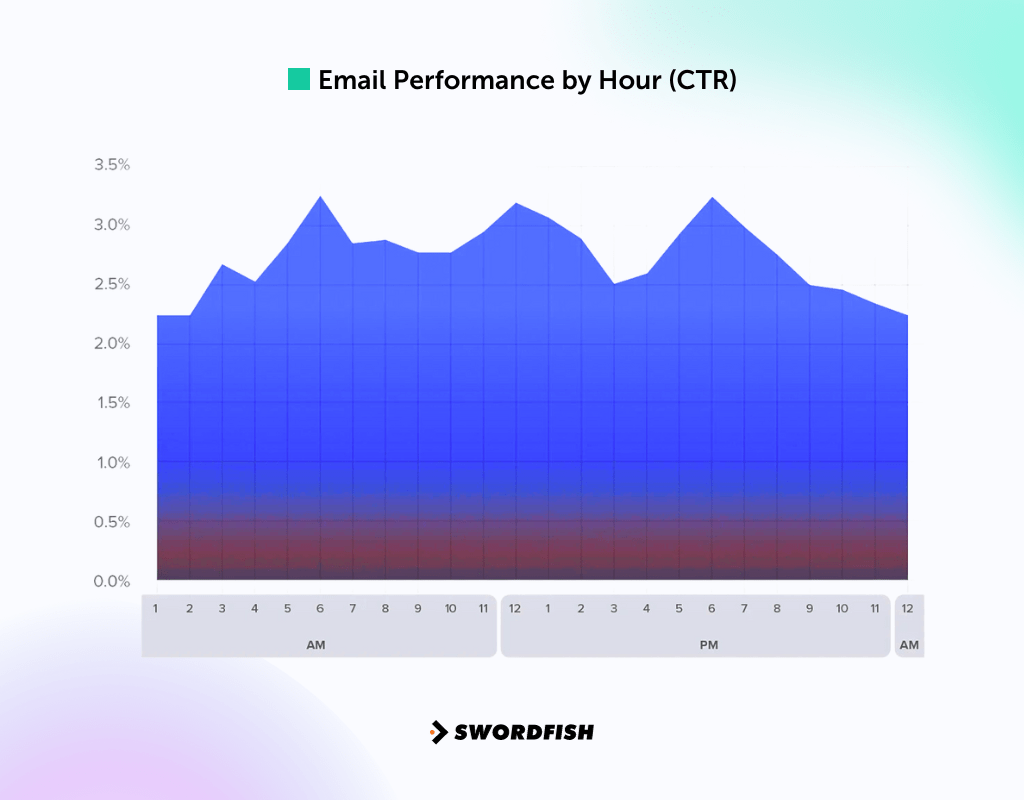
Research from Get Response highlights Monday and Tuesday as the best days for high click-through rates, while Saturday ranks as the least effective.
Deciding on the Time
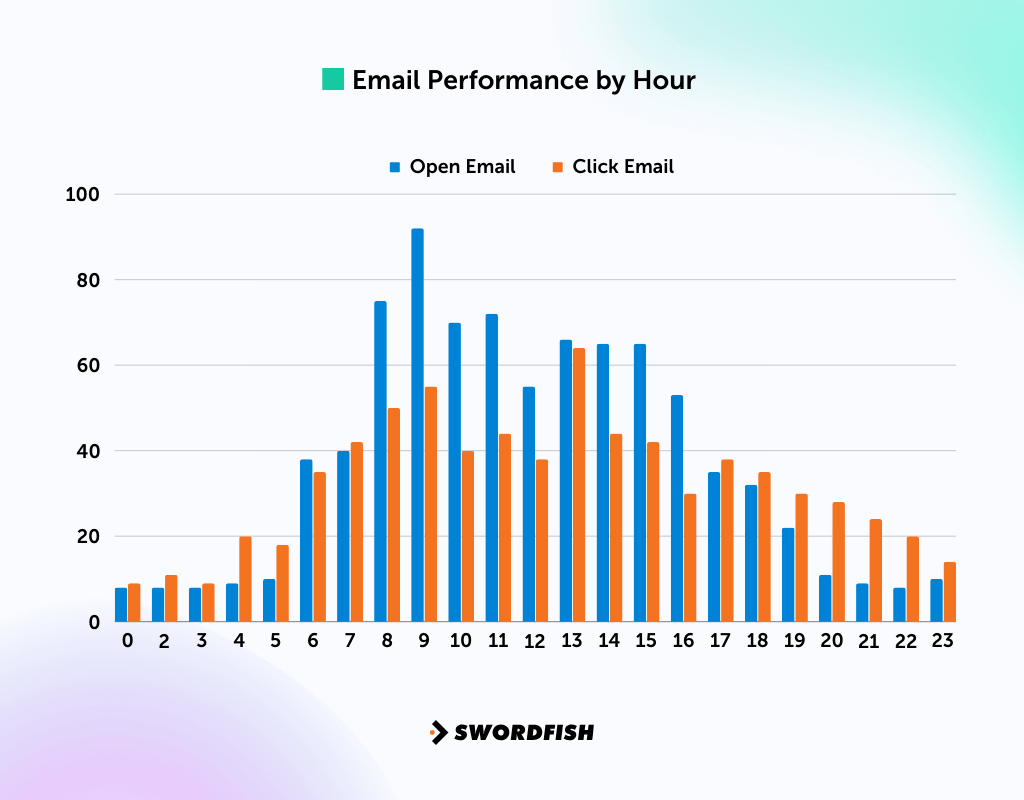
The time of day is just as crucial. The same Get Response study reveals that emails sent at 6 am and 6 pm see the highest click-through rates. It can be with a notable peak between 11 am and 2 pm.
Strategizing for Maximum Engagement
Beyond just opening emails, the goal is to find when people are most likely to read and interact with them, known as the click-to-open rate (CTO).
The ideal times are before and after standard work hours. This is when recipients are less preoccupied, more relaxed, and more inclined to engage with your content.
Impact of Images on Email Click-Through Rates
When it comes to using images in email campaigns, their effect on click-through rates (CTR) is quite notable. Vero’s analysis of over 5,000 email campaigns showed that those with images achieved a 42% higher CTR compared to those without images.
This finding aligns with MailChimp’s extensive study of 5 billion emails. This confirms the positive influence of images as well. However, the effectiveness of images in emails isn’t just black and white.
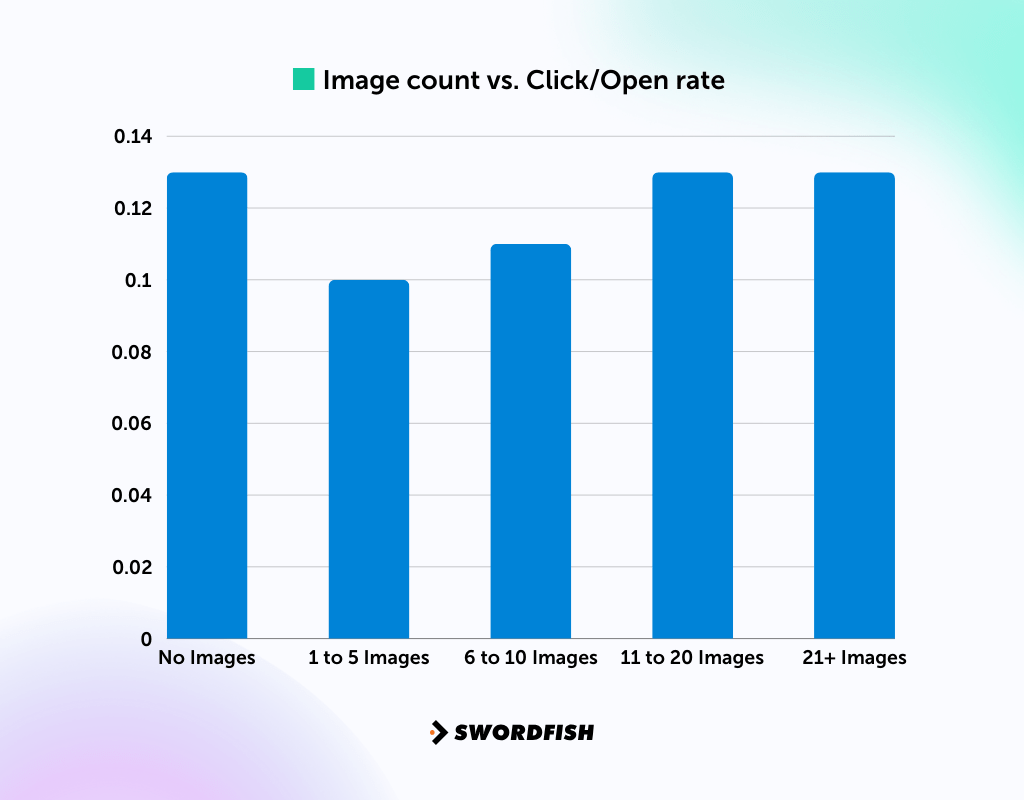
According to MailChimp, emails without any images (text-only) tend to perform better than those containing 1 to 10 images. This presents two clear strategies for your email campaigns. You could opt for a minimalistic approach with no images or go the opposite route by including more than 11 images.
To determine what works best for your audience, consider conducting tests with both strategies and compare their CTRs. This way, you can make an informed decision on the right balance of images for your email campaigns
How Many CTAs Should I Include in My Email Campaign?
When you’re figuring out how many Calls to Action (CTAs) to include in your email campaign, here are some detailed points to consider:
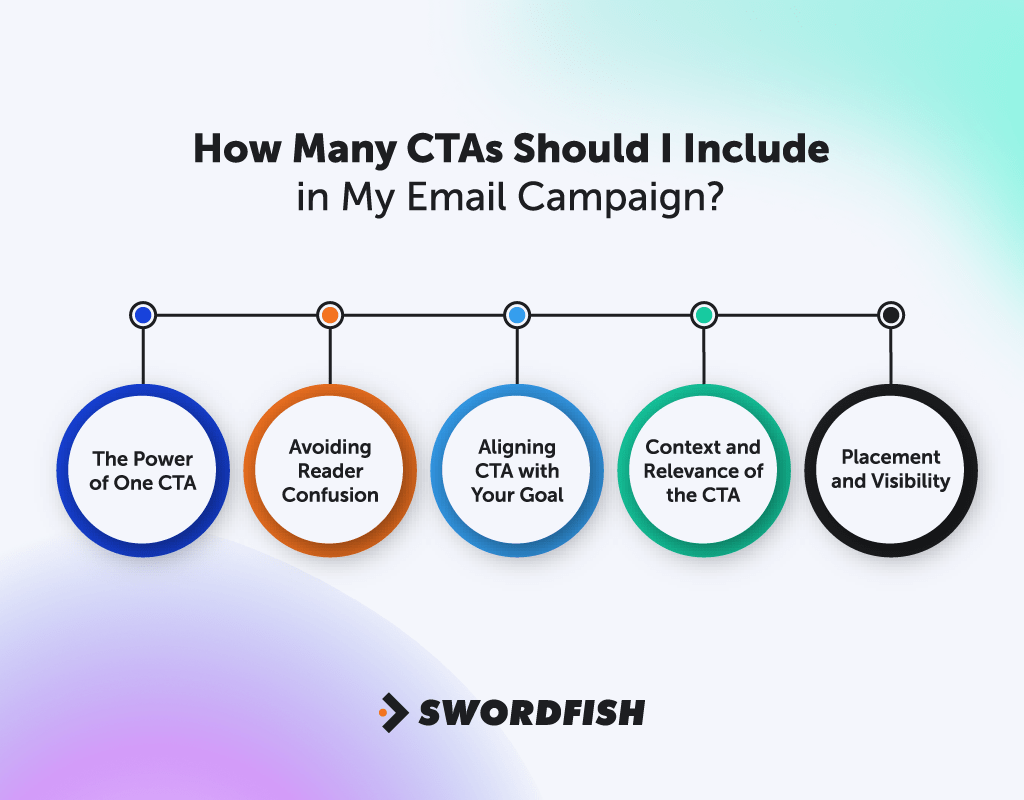
The Power of One CTA
Keeping to just one CTA is often the best approach. This is because a single, clear CTA helps keep your message focused and direct. It guides your readers exactly where you want them to go without any distractions.
This could be anything from encouraging them to visit your website to signing up for a webinar or taking advantage of a special offer.
Avoiding Reader Confusion
Including multiple CTAs can lead to confusion. When faced with too many options, readers might struggle to decide which action to take. This indecision can often lead to them not taking any action at all.
Note that a single CTA simplifies this decision-making process for the reader.
Aligning CTA with Your Goal
Your CTA should be a clear reflection of your main objective. Ask yourself what the primary goal of your email is. Do you want to drive more traffic to your website, encourage sign-ups for a service, or promote a new product?
Your CTA should be directly aligned with this goal. This makes it obvious what action you want the reader to take.
Context and Relevance of the CTA
Your CTA must be relevant to the content of your email.
If your email is about a specific product, service, or event, the CTA should directly relate to it. This relevance ensures that the reader sees a natural progression from the email content to the action you want them to take.
For instance, if you’re talking about a new product, your CTA should lead them to where they can purchase or learn more about that product.
Placement and Visibility
The placement of your CTA within the email also matters. It should be placed prominently so that it catches the reader’s attention without them having to search for it.
Ideally, your CTA should be placed high enough in the email that it can be seen without scrolling, known as ‘above the fold’. This placement ensures maximum visibility and effectiveness, as it’s one of the first things a reader will see when they open your email.
Boost Email Marketing Success with Swordfish AI
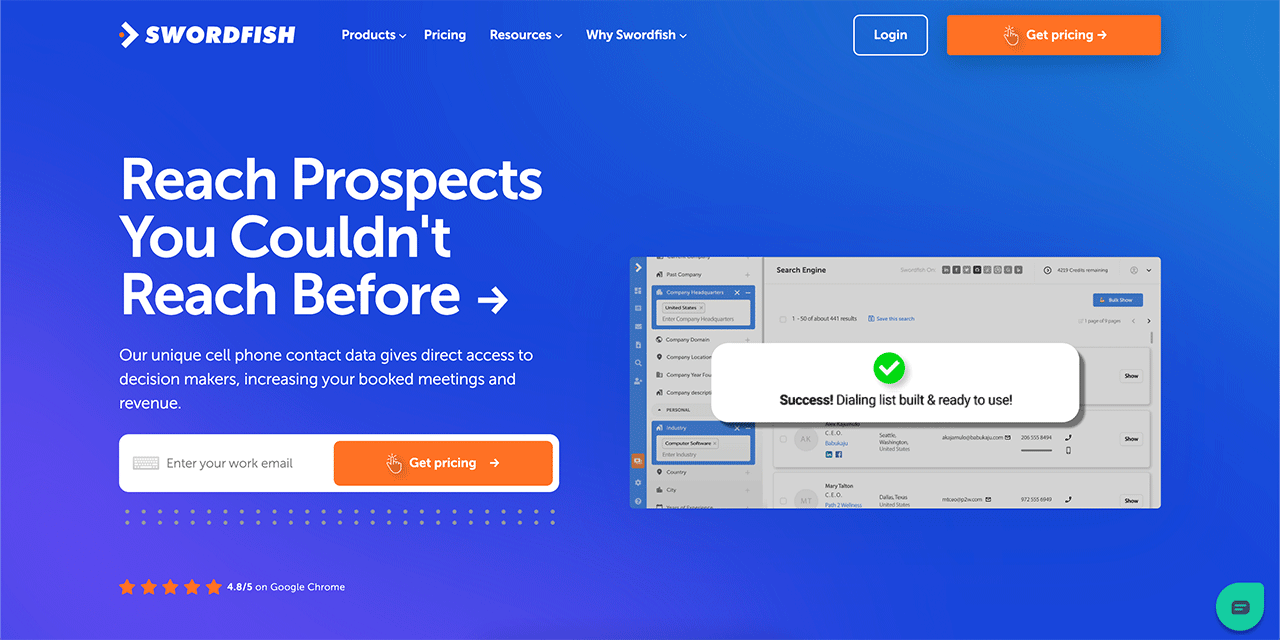
Swordfish AI is a tool trusted by over 50,000 sales and recruitment professionals for finding cell phone numbers and emails. It offers unique real-time validation of cell phone data, ensuring high accuracy.
With its Chrome Extension, users can easily access contact information across various online platforms, enhancing lead generation and data enrichment capabilities. Here’s how it can help in increasing the email click through rate in marketing:
Targeted Outreach
By providing direct access to decision-makers contact information, Swordfish AI enables you to reach a more specific and relevant audience.
This targeted approach means your emails are more likely to be opened and clicked by interested parties.
Expanded Personalization
With detailed contact information, you can personalize your email campaigns more effectively. Personalized emails have a higher chance of being opened and clicked, as they resonate more with the recipient.
Efficient Lead Generation
Swordfish AI’s tools, like Prospector and Chrome Extension, allow for creating targeted dialing/email lists quickly. This efficiency in building a relevant audience can lead to higher engagement rates, including click-through rates.
Data Enrichment
The ability to fill in missing contact information in your CRM with Swordfish AI can lead to more comprehensive and accurate email lists, thereby improving the potential for higher click rates.
Real-Time Validation
Swordfish AI’s real-time line connectivity validation ensures that the contact information is current and active, increasing the likelihood of your emails being seen and interacted with.
Conclusion
In conclusion, boosting your email marketing’s click rate isn’t just a one-step process; it’s about combining several smart strategies.
We’ve shown you how to increase click rate in email marketing by writing catchy subject lines, optimizing for devices, and using calls to action that can make a big difference.
Remember, it’s all about connecting with your readers, in a way that resonates and prompts action. As you move forward, keep testing and refining your approach.
By applying the mentioned tips, you’re well on your way to seeing better engagement and more successful campaigns. So, go ahead and give these strategies a try – your next email could be the one that clicks with your audience!
FAQs
Does personalization help increase click rates?
Personalizing emails, like using the recipient’s name or tailored content, can significantly increase click rates. It makes emails feel more relevant and engaging to the individual reader.
How often should I send marketing emails?
The frequency of marketing emails should be balanced. Over-sending can lead to annoyance and unsubscribes, while under-sending might reduce your brand’s presence. Regular, but not excessive, emails work best.
Is mobile optimization important for emails?
Mobile optimization is essential as a large portion of users read emails on mobile devices. Ensure your emails are readable and clickable on smaller screens to maintain a good user experience and click rate.


 View Products
View Products