
Trying to connect with friends on TikTok? That’s pretty normal, as it’s one of the most popular social media platforms these days! But do you know how to find someone on TikTok by phone number?
To do that, you need to access your TikTok profile, click on the ‘Find Contacts’ option, and sync contacts. The steps are quite straightforward, but you may feel a bit confused if you’re new to this app.
However, that’s just the gist. We’ll go over the details in the upcoming sections. Stick with us, and let’s get into that part right away!
How to Find Someone on TikTok by Phone Number
Can you find someone on TikTok by phone number? Yes, it’s possible.
When you’re trying to find a TikTok account by phone number, there are a few ways to go about it. The simplest method is to type their name into the search bar and check out all the accounts that pop up with that name.
But this can get tricky if your friend has a really common name – then you might end up scrolling through a bunch of profiles trying to find the right one!
That’s why TikTok has introduced the “Find Contacts” feature. Thanks to it, you can find TikTok users by phone number, which is saved on your contact list. And here’s how you do it.
How to Find Friends on TikTok from Your Contacts
You’re about to learn how to find people on TikTok by phone number. Each step is detailed, so you’ll have an easy time going through the process. Let’s get started!
Step One – Go to the Profile Tab
- First of all, Open Your TikTok App
- Look for the profile tab in the bottom right corner of the screen.
- Tap on it to view your TikTok profile.
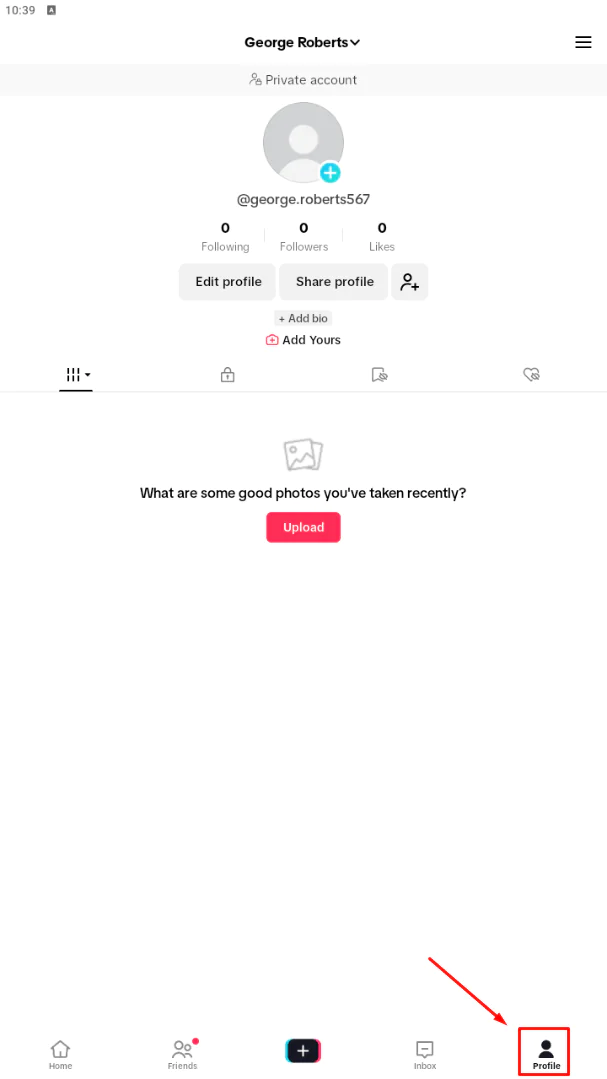
Step Two – Find the Contacts
- Once you get into your profile tab, click the Find Contacts button. Just look at the upper left of your screen, and you’ll see the icon.
- Now, clicking the Find Contacts button will take you to the Find Friends window. Then, you’ll see multiple options to connect with your friends.
- Tap on the Find button inside the Contacts option.
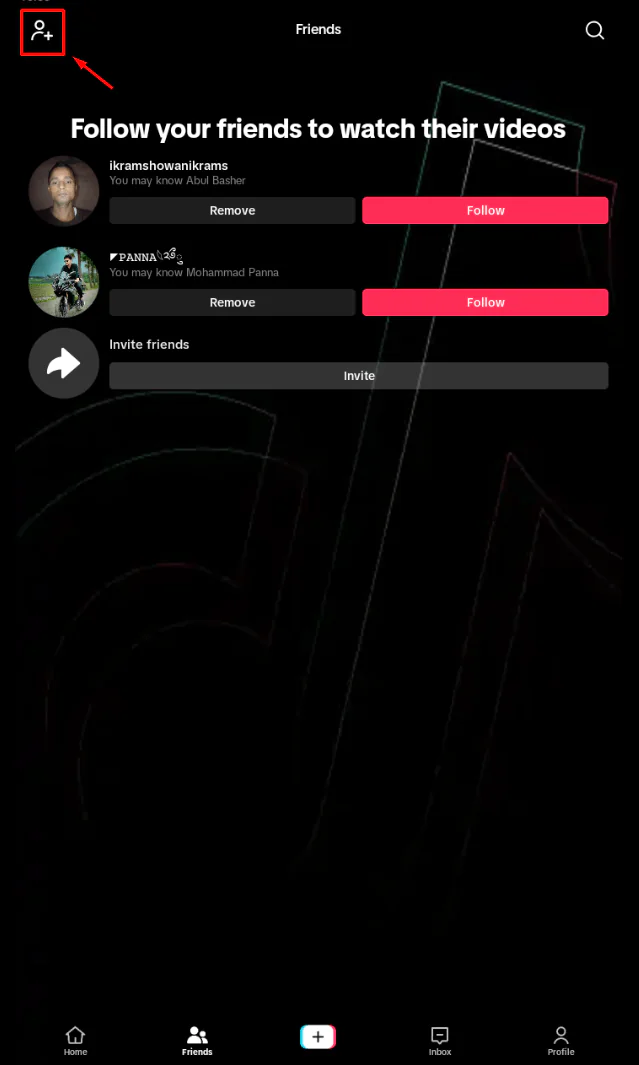
Step Three – Sync Your Contacts
- After clicking the Find tab, a window will pop up asking your permission to sync the contacts from your phone.
- If you tap Continue, the app will request access to your phone’s contact list.
- Then, select Allow, and the app will start syncing the numbers.
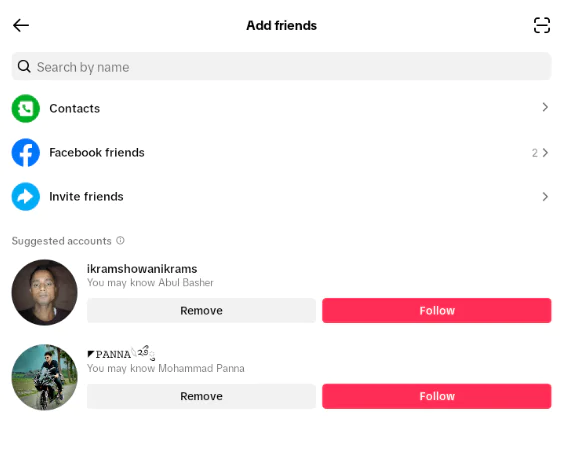
Final Step – Connect with Your Friends
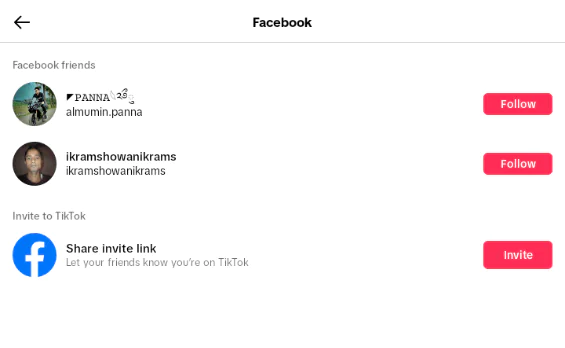
- When the app finishes syncing the contacts, you’ll see a list of your friends who are on TikTok.
- If you want to follow someone, just tap on the follow button.
- Some contacts will have the Invite button instead of the following one. In that case, you can invite them to join you on TikTok by pressing that option.
Well, now you’re done with how to find contacts on TikTok dilemma. All you have to do is follow the instructions given above, and you’ll get your friends on this entertaining app!
How to Disable Your TikTok Account from Being Suggested to Contacts
Let’s talk about the other side of the coin. If you wish to prevent your account from appearing when others sync their contacts with TikTok, disabling it is a straightforward process. Your personal details will be protected with integrity; you don’t have to worry about that.
Steps to Deactivate Your Account from Contacts’ Suggested List on TikTok
- Open TikTok & Go to Your Profile: First, open the TikTok app on your device. Once it’s open, head over to your profile by tapping the profile icon in the bottom right corner.
- Access Settings and Privacy: In your profile, look for the icon with three horizontal lines in the top-right corner and tap on it. This will open a menu where you’ll find various options.
- Go to Account Settings: In the menu, select ‘Settings and Privacy’. This will take you to a new page with multiple settings options. Here, look for the ‘Account’ section and tap on it.
- Adjust Privacy Settings: Inside the Account section, find and select ‘Privacy’. This will lead you to your privacy settings.
- Change Suggest Your Account Settings: In the Privacy settings, look for the option ‘Suggest your account to others’. Tap on it to view more options.
- Turn Off Contact Suggestions: Finally, find the ‘Contacts’ option and switch it to the ‘Off’ position. This action will stop TikTok from suggesting your account to your contacts.
Let Swordfish AI Help You Find Your Desired Contacts
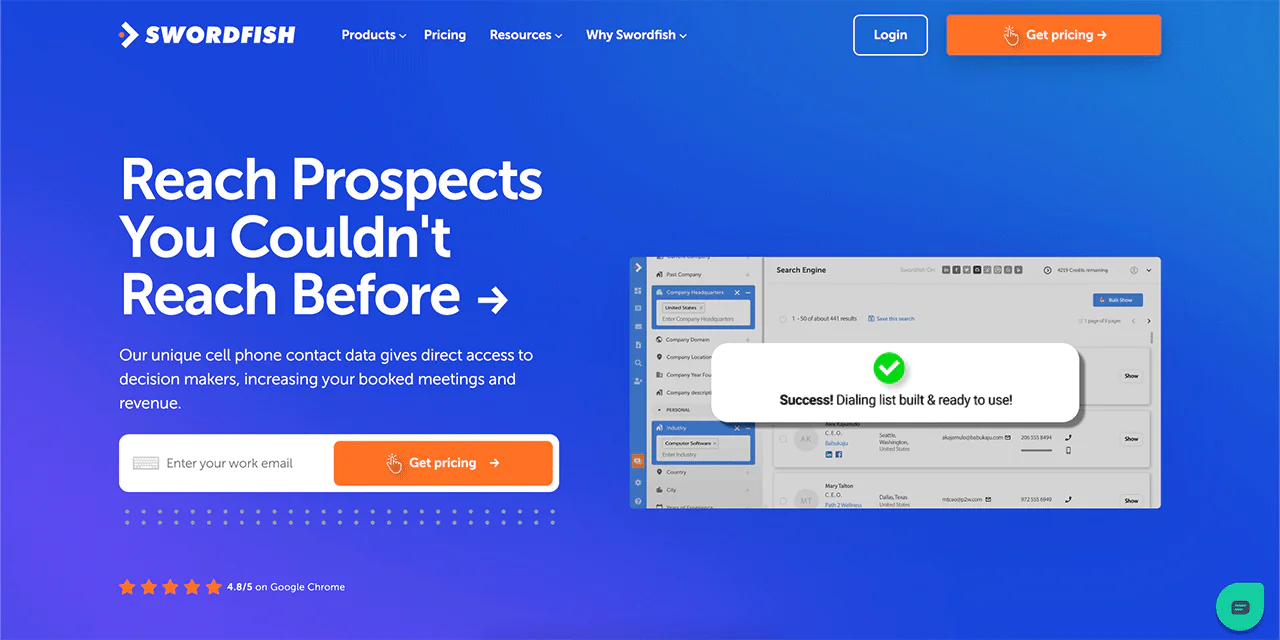
If you can’t find someone on TikTok, get them on Swordfish!
When it comes to finding contacts from social media websites, Swordfish.AI is the ultimate contact finder. You can get email addresses or phone numbers using this tool from websites such as Twitter, Linkedin, Facebook, and many more.
By using Swordfish AI, you can efficiently get 200m+ data partners. It allows you to access your prospects’ updated contact details. With this information, you can collect personal and professional email addresses and mobile phone numbers.
Moreover, there’s a Swordfish’s for Google Chrome extension, which will help you to get contacts effortlessly.
Final Verdict
As you know already, connecting with friends on TikTok can be tricky due to multiple accounts with similar names. Luckily, now you know how to find someone on TikTok by phone number, so you won’t have any issues whatsoever.
TikTok respects your privacy; hence, you can enjoy this app with or without your friends. The decision is totally up to you! And that’s what makes this app more delightful than it already is!
Frequently Asked Questions (FAQs)
1. What does it look like when someone blocks you on TikTok?
Upon visiting the TikTok profile of someone who has blocked you, access to their following and followers lists is restricted. Additionally, you can’t see their profile pictures or any content as well.
2. Can I use TikTok without an account?
Yes, it’s possible to use TikTok without an account. But if you want to create and share content, you have to sign up with your credentials.
3. What’s the “For You” Page?
The “For You” page is the main feed on TikTok. You can see the videos on this page, which are brought to you based on your preferences, interactions, and trending content.


 View Products
View Products



