
Ever heard of a tool that provides not just leads, but the right ones? That’s where FindThatLead comes in. It’s not just another name in the busy industry of lead generation; it’s a game-changer.
It’s got the capability for pinpointing emails from platforms like LinkedIn. You can upscale your outreach without having to worry about manual prospecting with this tool. These are a few good reasons for its growing attention.
But there’s more to it than meets the eye. Stick around as we go deeper into our FindThatLead review and see what makes it tick and whether it’s the missing piece in your business puzzle.
FindThatLead: A Quick Overview
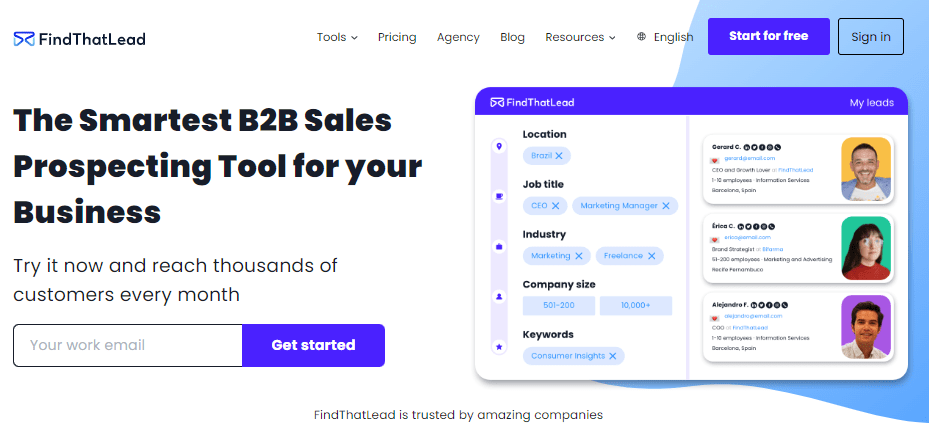
FindThatLead is a handy tool born in Barcelona, invented by Gerard Compte and Cristian Vitales. They developed it to tackle challenges they encountered during their tasks, such as pinpointing genuine emails and ensuring they’re valid. Initially, it was an in-house solution, but now it’s accessible to all.
The highlight? Its FindThatLead Chrome extension that aids in discovering emails from platforms, especially LinkedIn.
Input a person’s name and company, and done, you get their email.
It also verifies the email’s authenticity, saving you from chasing non-existent leads. Besides, it’s fantastic for rolling out email campaigns packed with enticing offers, bridging businesses with potential clients.
For recruiters? It’s a game-changer. A mere glimpse at a Twitter profile, and you can delve into a person’s network and fetch their email in a snap.
Features of FindThatLead

FindThatLead is more than just an email finder. It’s a tool that simplifies the process of connecting with potential clients and candidates. Here are some of its standout features —
Email Verification
With FindThatLead, you don’t just get an email address; you get a verified one. The tool uses an advanced algorithm to check if an email address is correct, ensuring you’re not chasing dead ends.
Tag-Based Email Search
Want to find someone’s email? Just input their name and company title. The tool uses tags to help you find the right email address of the person you’re looking to connect with.
Credible Email Campaigns
Not only can you find emails, but you can also organize email campaigns. FindThatLead lets you create engaging campaigns complete with sales offers and analytics.
An Easy Tool for Recruiters
Where, 83% of employers in the U.S. utilize some version of the technology, FindThatLead allows recruiters to find a list of potential candidates. You can find candidates based on specific categories, making the recruitment process smoother.
Social Profile Email Finder
With just a social media URL, especially from platforms like LinkedIn and Twitter, FindThatLead can fetch the email address associated with that profile. This feature is especially handy for businesses that rely heavily on social media for networking and outreach.
Pros of FindThatLead
- Quickly find and verify email addresses.
- Send personalized and targeted emails.
- Verifies emails to ensure they are valid.
- Easily find potential candidates’ emails.
- Find prospects in specific locations.
- Fetch emails using LinkedIn and Twitter URLs.
Cons of FindThatLead
- Some information might be missing.
- Efficiency relies on updated profiles.
FindThatLead User Experience
Let’s now look what the users have to say about FindThatLead —
Usability
Users have shared that the tool is incredibly user-friendly and straightforward, making their lead generation tasks much less of a hassle.
Time-Saving and Efficient
People love how much time they save, no longer needing to manually search for email addresses. The tool quickly pulls up the information they need, and they can trust that the emails are verified and ready to use.
Boosting Email Campaigns
Users have noticed a significant improvement in their email campaigns. They’re sending out emails that are more personalized and targeted, leading to better engagement and responses.
A Handy Tool for Recruiters
Recruiters find FindThatLead to be a game-changer. They can swiftly find potential candidates and reach out to them, making the recruitment process smoother and more efficient.
FindThatLead Support for Users
Need help with FindThatLead? Here’s what you need to know.
Personalized Assistance
FindThatLead provides a strong system for users. Their support center clearly values customer happiness. Whether you’re new to the platform or an experienced user with an issue, their team is always there to help.
Quick Response Time
Users have mentioned that the response time from the support team is commendable. This quick turnaround ensures that businesses can continue their lead generation activities without significant disruptions.
User-Friendly Resources
Apart from direct support, FindThatLead provides a variety of resources to help users understand the platform better. It includes tutorials, FAQs, and other informative content that adds value to the user experience.
FindThatLead Pricing
You have several pricing options with FindThatLead tailored to fit your needs. The GROWTH plan is priced at $49 monthly, offering 5,000 monthly credits and the ability to send up to 400 daily emails.
If you need more, the STARTUP plan costs $150 per month with 18,000 monthly credits. At $399 monthly, the SUITE plan gives you 30,000 credits monthly and the capacity to send 750 emails per day.
Plus, if you’re unsure, you can start with their free plan and explore the platform’s capabilities.
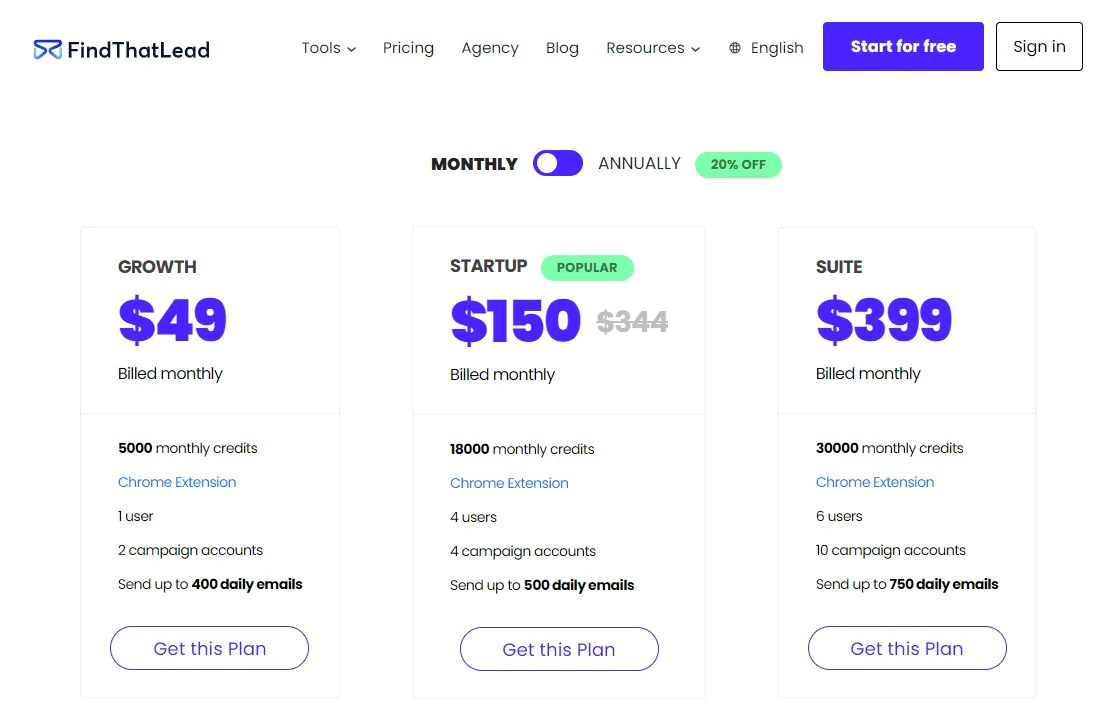
Our Review: Is FindThatLead the Right Tool for Your Business?
At first glance, FindThatLead offers a promising suite of features tailored for efficient lead generation. From our experience, the ability to verify emails, conduct tag-based email searches, and easily integrate with FindThatLead LinkedIn profiles has proven invaluable.
It’s evident that this tool can be a game-changer for businesses aiming to upscale their outreach and establish meaningful connections. However, no tool is perfect. We noticed a few gaps, especially when it comes to data on newer companies.
And while its features are extensive, there’s a bit of a learning curve that some might find challenging.
In our final assessment, if you’re in the market for a linkedin email finder and lead generation tool that balances functionality and usability, FindThatLead is worth considering.
Best Alternatives to FindThatLead
While FindThatLead has been a popular choice for many, there are other tools in the market that offer unique features and benefits. Let’s dive into the FindThatLead alternative.
Swordfish AI
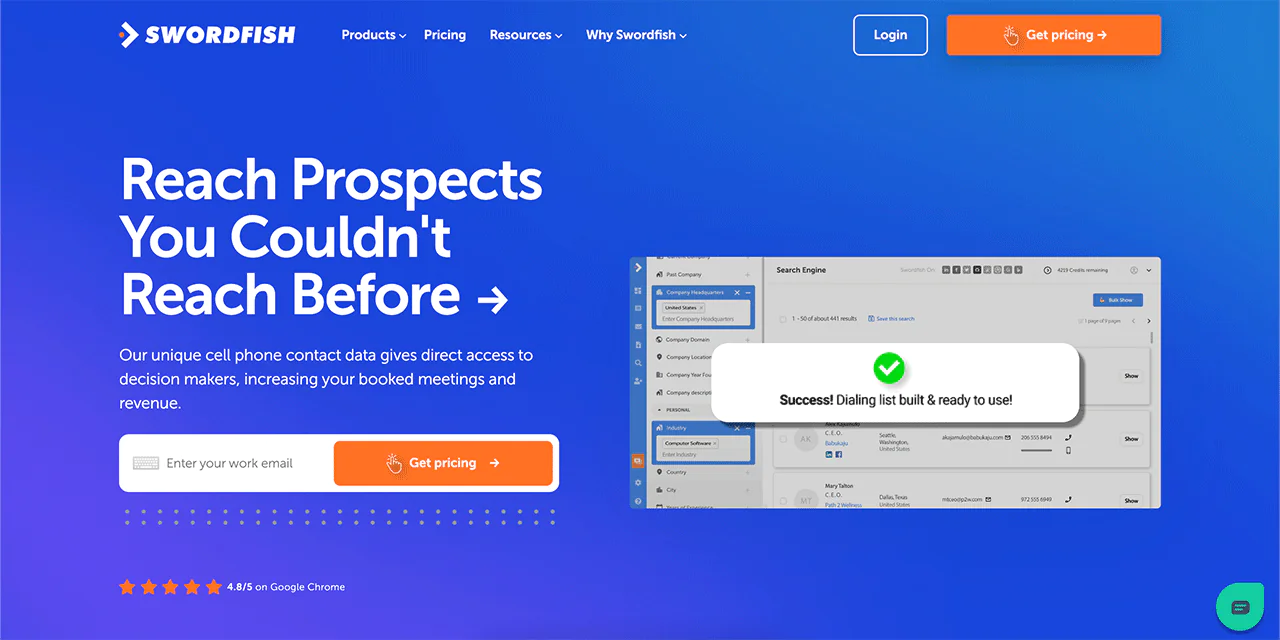
Swordfish AI stands out as a robust contact extraction platform, especially for those seeking LinkedIn email finder tools. Designed to help organizations uncover both personal and business contact details of potential clients, Swordfish AI is a game-changer.
At Swordfish, we have a unique cell phone number and a proprietary cell phone verification system. With access to over 3.5 billion data profiles, the depth of information is vast. One of the standout features is Bombora, which detects research trends from organizations on topics relevant to your business.
The Chrome Extension is another highlight, allowing you to extract contact data easily from platforms like Facebook, GitHub, LinkedIn, StackOverflow, Twitter, and Dribbble. Furthermore, the Reverse search feature ensures that even with minimal information, you can obtain the most accurate results.
This combination of features, coupled with real-time data extraction across various social media profiles, sets Swordfish AI apart from FindThatLead.
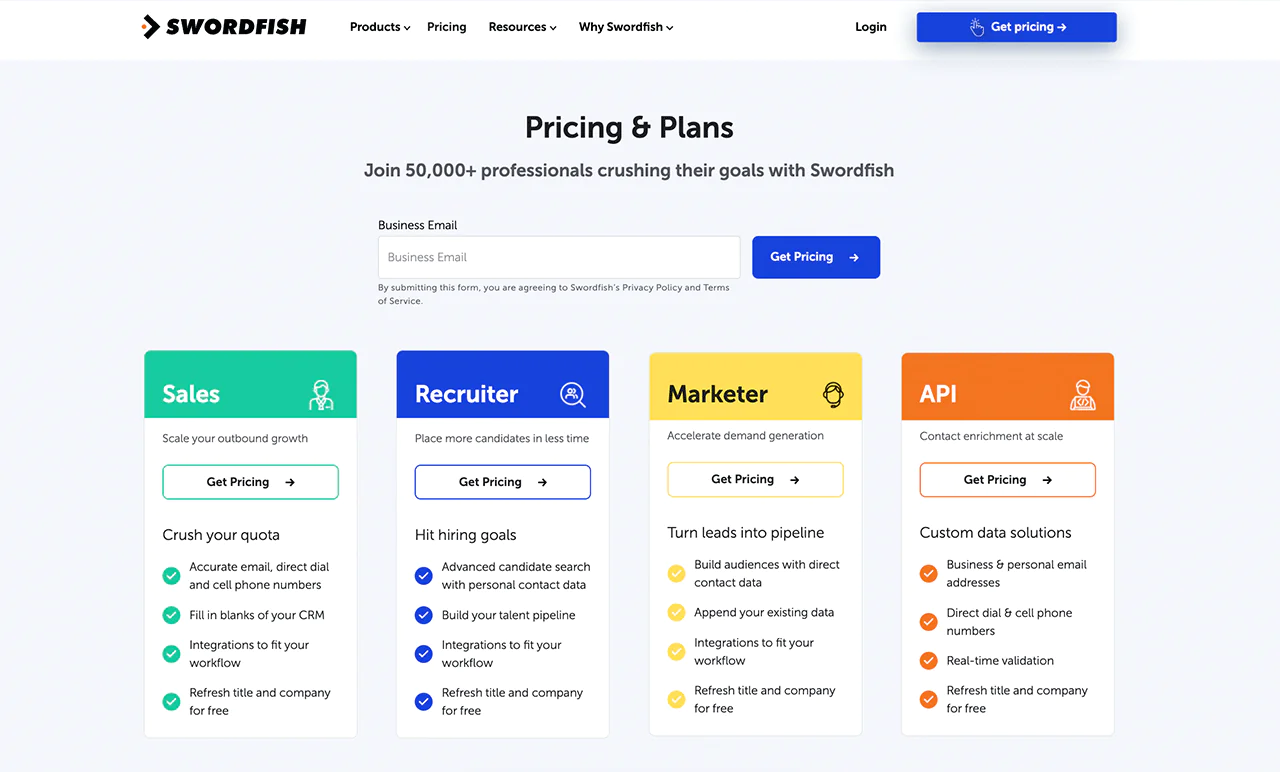
Swordfish vs FindThatLead: A Quick Comparison Table
Here’s a comparison table highlighting the differences between Swordfish and FindThatLead.
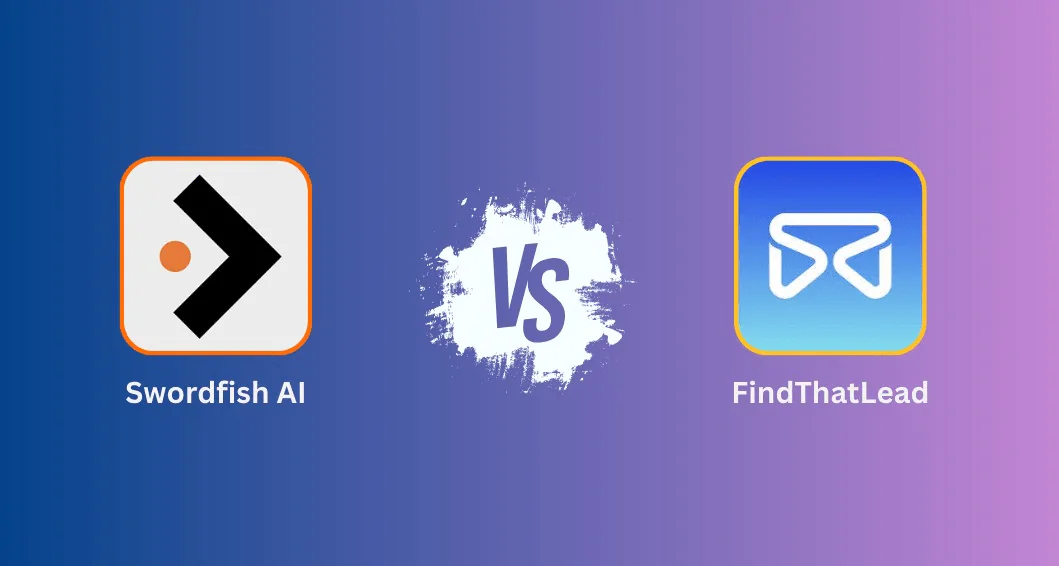
| Features | FindThatLead | Swordfish AI |
|---|---|---|
| Overview | B2B Sales Prospecting Tool | Cell Phone and Email Finder |
| Lead Generation | Prospector tool to generate leads based on location, industry, etc. | Accurate email, direct dial, and cell phone numbers. |
| Chrome Extension | Available | Available |
| Email Verification | Email verification to ensure high deliverability of campaigns. | Real-time validation. |
| Pricing | Growth: $49 single user
Startup: $150 (4 users) Suite: $399 (6 users) |
Offer different plans for sales, recruiters, marketers, along with custom trial. |
| Integrations | Integration across marketing and sales campaigns. | Integrations to fit various workflows. |
So, get in touch for your free custom trial and more details of pricing of Swordfish AI.
Reply.io
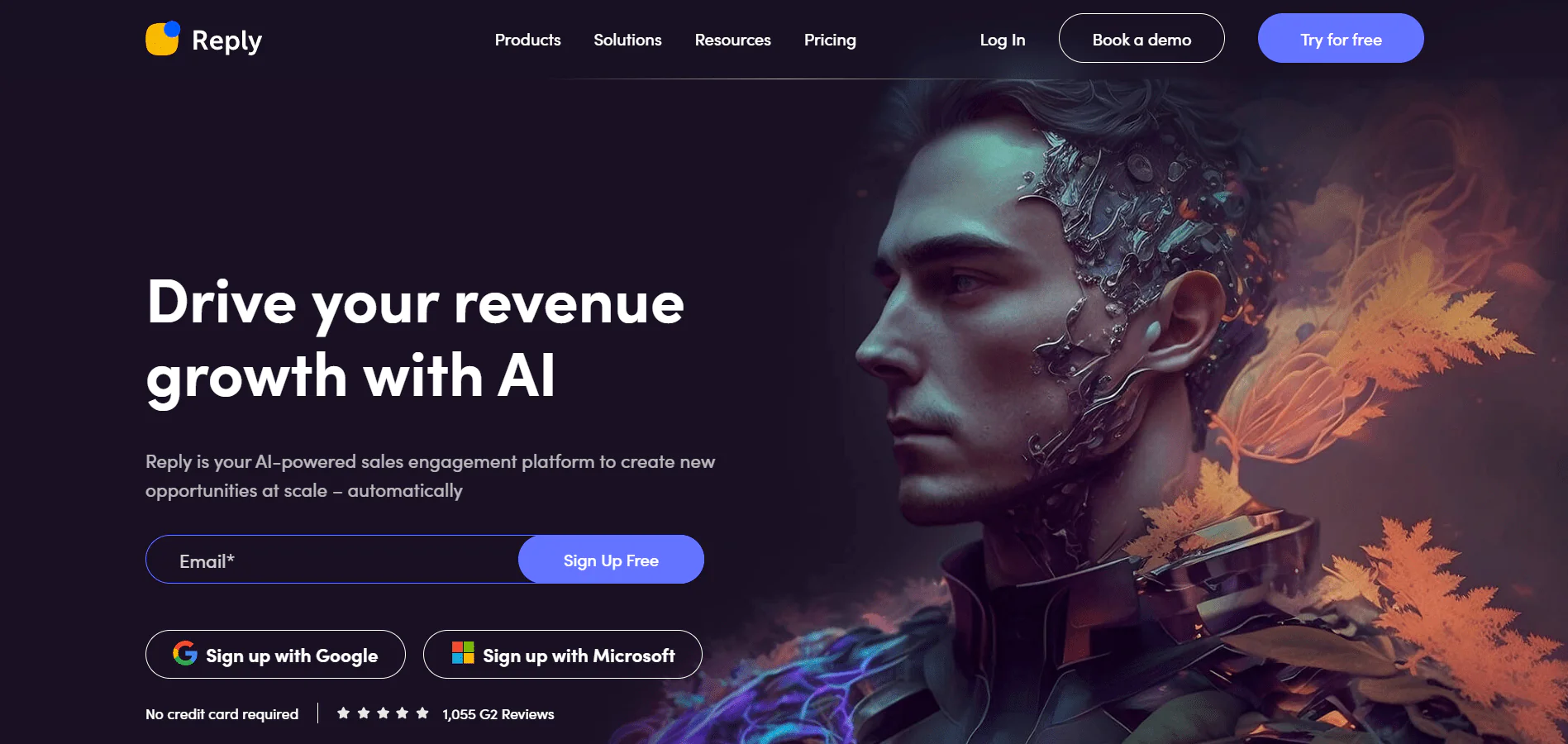
Reply.io is a tool that helps businesses send emails and connect with people easily. You can set up emails to send automatically and see how people react to them.
It also helps find new customers and works with other business tools. Basically, Reply.io makes the job of selling faster and smarter.

| Features | FindThatLead | Reply.io |
|---|---|---|
| Platform Purpose | Lead Generation Tool | Sales Automation Platform |
| Pricing |
|
|
| Integration with Other Platforms | Piepdrvie, Zapier | Salesforce, Hubspot |
| Email Tracking | Not available | Open, Click, Reply tracking |
| Multi-Channel Approach | Not available | Email, LinkedIn, Calls, SMS |
Overloop
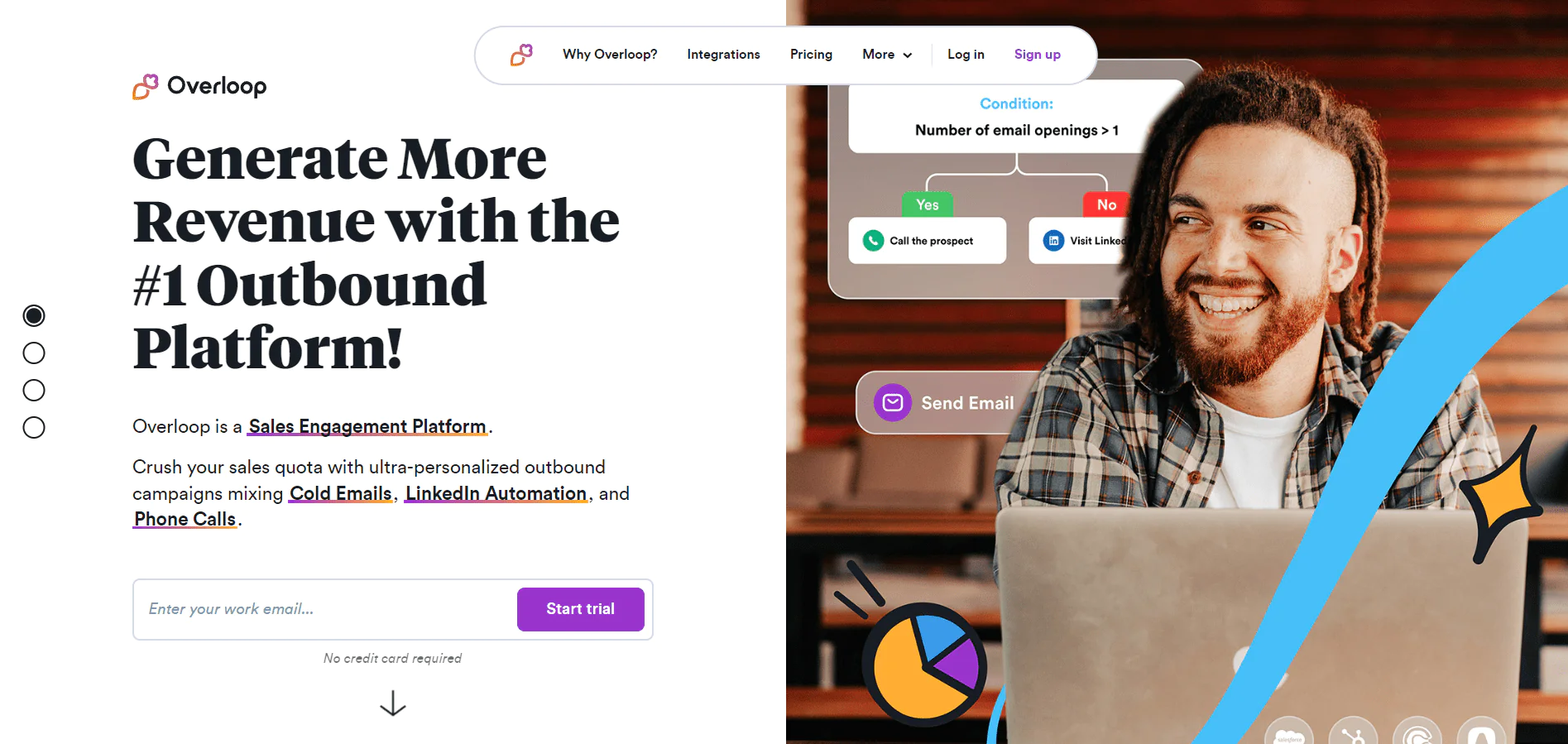
Overloop is a tool that makes selling easier. It helps businesses send out sales emails and keep track of them. One great thing about it is that it can find email addresses for you, so you don’t have to search for them yourself.
It also lets you send personalized emails to people based on what they like. Now, that’s a plus especially when 50% of businesses feel that personalized emails can get more responses from subscribers.
Plus, you can see how well your emails are doing, like if people are opening them or clicking on links. It helps you know what’s working and what’s not, so you can sell better.

| Features | FindThatLead | Overloop |
|---|---|---|
| Main Purpose | Lead generation and email sending | Sales automation and multichannel outreach |
| Pricing |
|
|
| Prospector tool | Available | Not offered |
| Unique Features | Bulk processing, Email sender | Sales email templates, List upload/download |
| Integrations | Chrome Extension | Advanced CRM integrations, REST API access |
Conclusion
Through our FindThatLead review, it’s evident that FindThatLead offers a unique suite of features tailored for efficient lead generation. From email verification to tag-based email searches, it’s designed to simplify your outreach process.
However, no tool is without its alternatives.
While FindThatLead has its merits, it’s always a good idea to keep an eye out for other tools that might offer something different. If you’re looking to explore further, Swordfish AI might catch your interest.
Over 3.5 billion data profiles are accessible, as well as a Chrome Extension that extracts contact info from social media sites. Whatever your choice, ensure it aligns with your business needs and goals.
Frequently Asked Questions
What happens if the tool can’t find an email address?
If Find That Lead can’t find an email address for a specific domain or individual, it will notify you. You won’t be charged for unsuccessful searches on the paid plans.
How quickly does FindThatLead return results?
It typically returns results within seconds after a search is initiated. However, the time may vary depending on the complexity of the search and the number of email addresses being sought.
Do I need to install any software to use Find That Lead?
No, it’s a web-based platform, which means you can access it directly from your browser without the need to download or install any software. They may also offer browser extensions for added convenience.


 View Products
View Products




